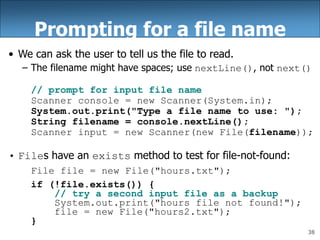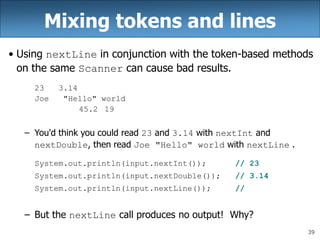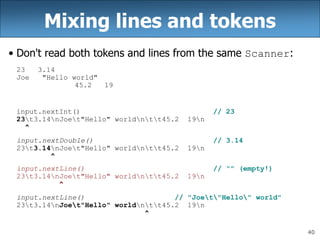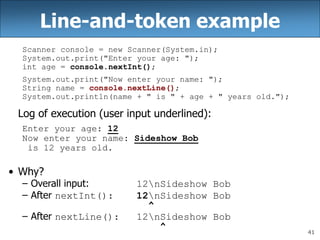This document discusses file processing in Java. It covers topics like creating File objects, reading and writing files with Scanners and PrintWriters, handling exceptions when reading files, and processing file input line by line or token by token. Examples are provided to demonstrate reading numeric data from files and calculating values based on the data. The key aspects are using Scanners to read files, handling exceptions, and choosing between line-based and token-based processing depending on the file format.
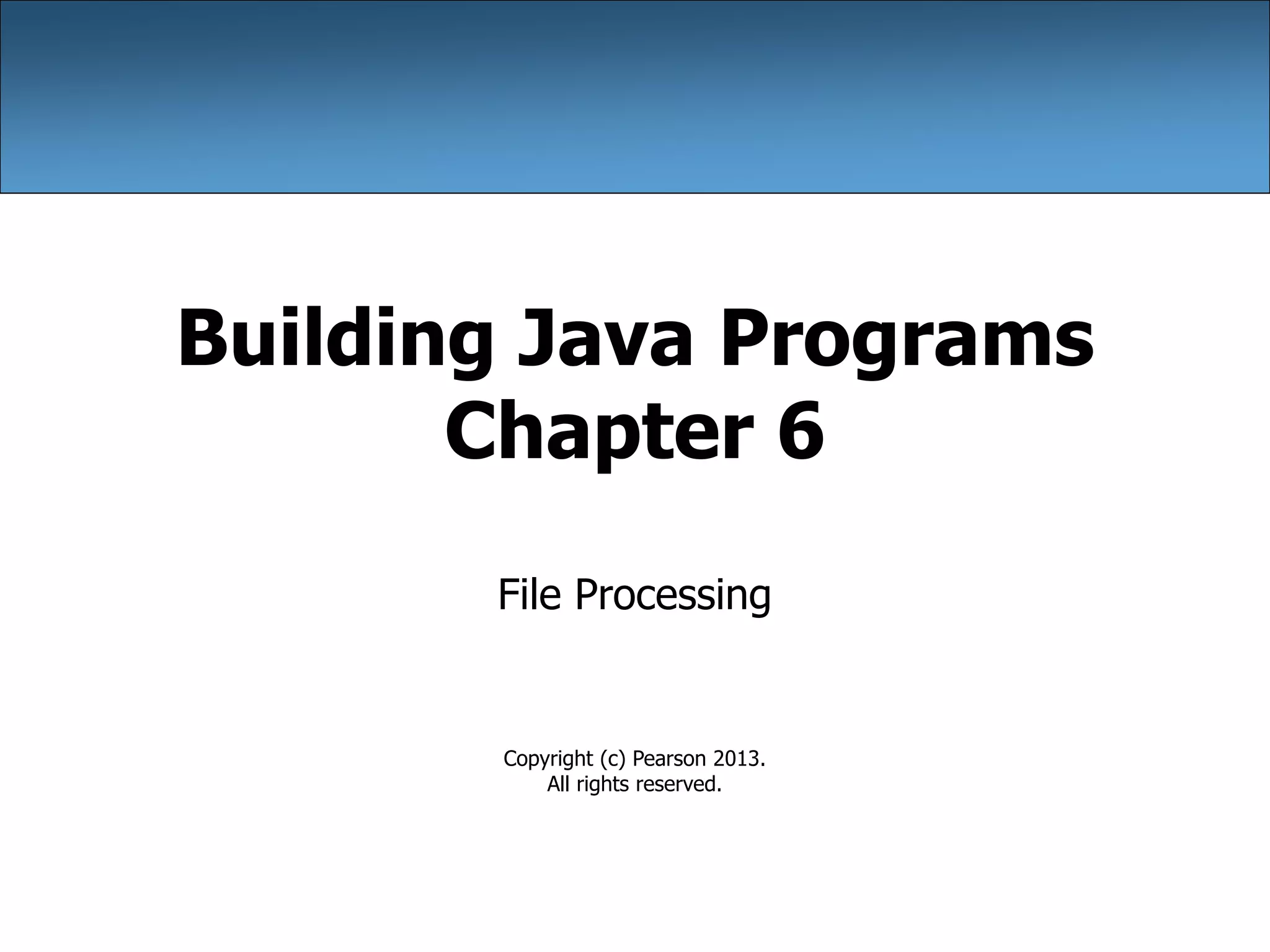
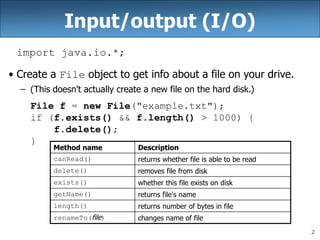
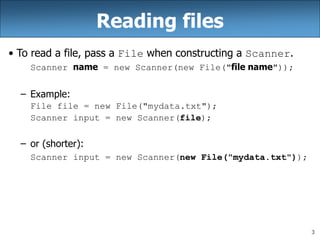
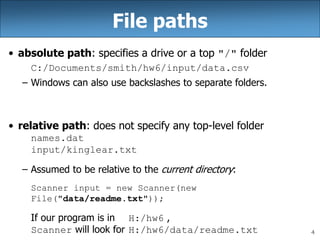
![5
Compiler error w/ files
import java.io.*; // for File
import java.util.*; // for Scanner
public class ReadFile {
public static void main(String[] args) {
Scanner input = new Scanner(new File("data.txt"));
String text = input.next();
System.out.println(text);
}
}
• The program fails to compile with the following error:
ReadFile.java:6: unreported exception
java.io.FileNotFoundException;
must be caught or declared to be thrown
Scanner input = new Scanner(new File("data.txt"));
^](https://image.slidesharecdn.com/ch06-file-processing-221221084805-737104e4/85/ch06-file-processing-ppt-5-320.jpg)
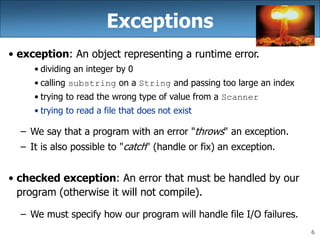
![7
The throws clause
• throws clause: Keywords on a method's header that state
that it may generate an exception (and will not handle it).
• Syntax:
public static type name(params) throws type {
– Example:
public class ReadFile {
public static void main(String[] args)
throws FileNotFoundException {
– Like saying, "I hereby announce that this method might throw an
exception, and I accept the consequences if this happens."](https://image.slidesharecdn.com/ch06-file-processing-221221084805-737104e4/85/ch06-file-processing-ppt-7-320.jpg)
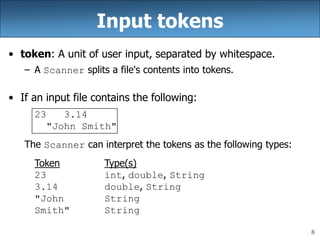
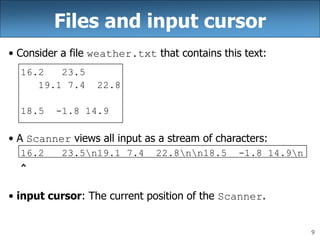
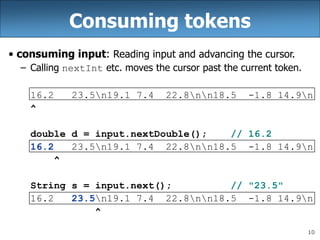
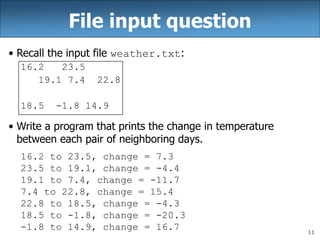
![12
File input answer
// Displays changes in temperature from data in an input file.
import java.io.*; // for File
import java.util.*; // for Scanner
public class Temperatures {
public static void main(String[] args)
throws FileNotFoundException {
Scanner input = new Scanner(new File("weather.txt"));
double prev = input.nextDouble(); // fencepost
for (int i = 1; i <= 7; i++) {
double next = input.nextDouble();
System.out.println(prev + " to " + next +
", change = " + (next - prev));
prev = next;
}
}
}](https://image.slidesharecdn.com/ch06-file-processing-221221084805-737104e4/85/ch06-file-processing-ppt-12-320.jpg)
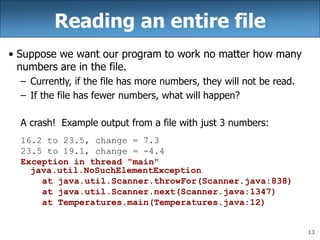
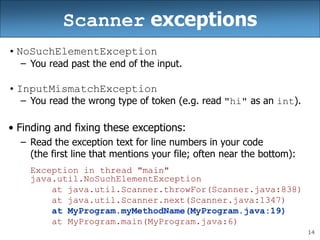
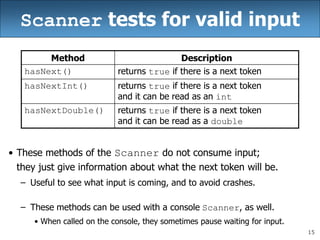
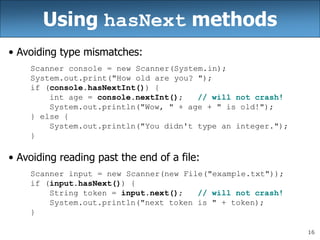
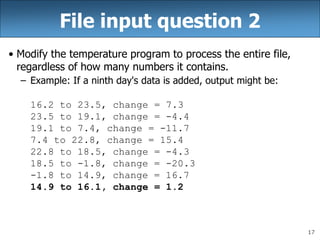
![18
File input answer 2
// Displays changes in temperature from data in an input file.
import java.io.*; // for File
import java.util.*; // for Scanner
public class Temperatures {
public static void main(String[] args)
throws FileNotFoundException {
Scanner input = new Scanner(new File("weather.txt"));
double prev = input.nextDouble(); // fencepost
while (input.hasNextDouble()) {
double next = input.nextDouble();
System.out.println(prev + " to " + next +
", change = " + (next - prev));
prev = next;
}
}
}](https://image.slidesharecdn.com/ch06-file-processing-221221084805-737104e4/85/ch06-file-processing-ppt-18-320.jpg)
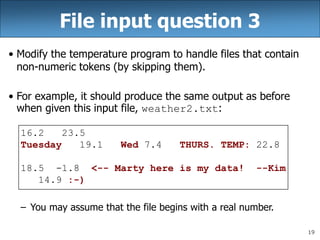
![20
File input answer 3
// Displays changes in temperature from data in an input file.
import java.io.*; // for File
import java.util.*; // for Scanner
public class Temperatures2 {
public static void main(String[] args)
throws FileNotFoundException {
Scanner input = new Scanner(new File("weather.txt"));
double prev = input.nextDouble(); // fencepost
while (input.hasNext()) {
if (input.hasNextDouble()) {
double next = input.nextDouble();
System.out.println(prev + " to " + next +
", change = " + (next - prev));
prev = next;
} else {
input.next(); // throw away unwanted token
}
}
}
}](https://image.slidesharecdn.com/ch06-file-processing-221221084805-737104e4/85/ch06-file-processing-ppt-20-320.jpg)
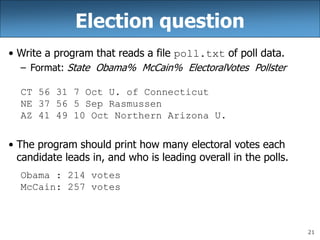
![22
Election answer
// Computes leader in presidential polls, based on input file such as:
// AK 42 53 3 Oct Ivan Moore Research
import java.io.*; // for File
import java.util.*; // for Scanner
public class Election {
public static void main(String[] args) throws FileNotFoundException {
Scanner input = new Scanner(new File("polls.txt"));
int obamaVotes = 0, mccainVotes = 0;
while (input.hasNext()) {
if (input.hasNextInt()) {
int obama = input.nextInt();
int mccain = input.nextInt();
int eVotes = input.nextInt();
if (obama > mccain) {
obamaVotes = obamaVotes + eVotes;
} else if (mccain > obama) {
mccainVotes = mccainVotes + eVotes;
}
} else {
input.next(); // skip non-integer token
}
}
System.out.println("Obama : " + obamaVotes + " votes");
System.out.println("McCain: " + mccainVotes + " votes");
}
}](https://image.slidesharecdn.com/ch06-file-processing-221221084805-737104e4/85/ch06-file-processing-ppt-22-320.jpg)
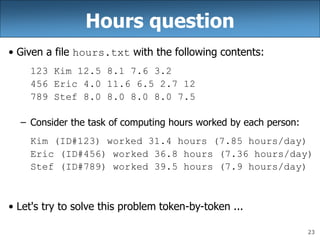
![24
Hours answer (flawed)
// This solution does not work!
import java.io.*; // for File
import java.util.*; // for Scanner
public class HoursWorked {
public static void main(String[] args)
throws FileNotFoundException {
Scanner input = new Scanner(new File("hours.txt"));
while (input.hasNext()) {
// process one person
int id = input.nextInt();
String name = input.next();
double totalHours = 0.0;
int days = 0;
while (input.hasNextDouble()) {
totalHours += input.nextDouble();
days++;
}
System.out.println(name + " (ID#" + id +
") worked " + totalHours + " hours (" +
(totalHours / days) + " hours/day)");
}
}
}](https://image.slidesharecdn.com/ch06-file-processing-221221084805-737104e4/85/ch06-file-processing-ppt-24-320.jpg)
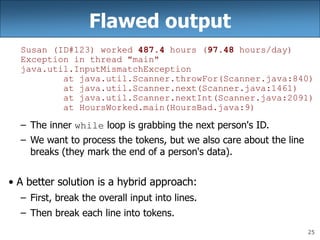
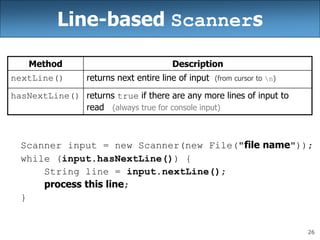
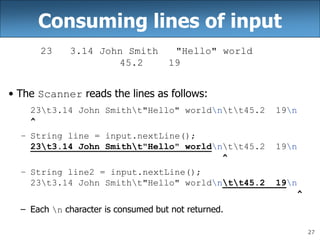
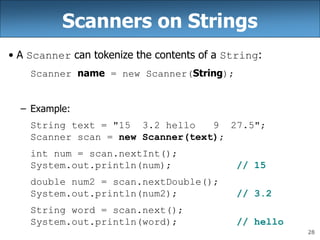
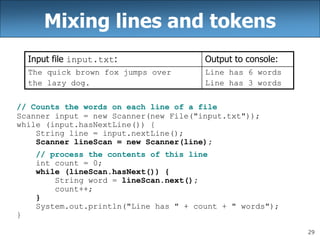
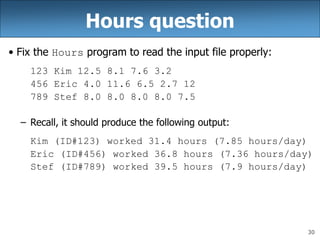
![31
Hours answer, corrected
// Processes an employee input file and outputs each employee's hours.
import java.io.*; // for File
import java.util.*; // for Scanner
public class Hours {
public static void main(String[] args) throws FileNotFoundException {
Scanner input = new Scanner(new File("hours.txt"));
while (input.hasNextLine()) {
String line = input.nextLine();
Scanner lineScan = new Scanner(line);
int id = lineScan.nextInt(); // e.g. 456
String name = lineScan.next(); // e.g. "Eric"
double sum = 0.0;
int count = 0;
while (lineScan.hasNextDouble()) {
sum = sum + lineScan.nextDouble();
count++;
}
double average = sum / count;
System.out.println(name + " (ID#" + id + ") worked " +
sum + " hours (" + average + " hours/day)");
}
}
}](https://image.slidesharecdn.com/ch06-file-processing-221221084805-737104e4/85/ch06-file-processing-ppt-31-320.jpg)
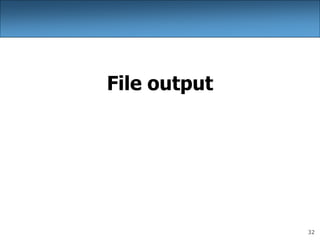
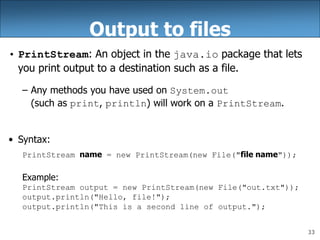
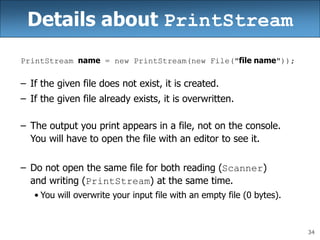
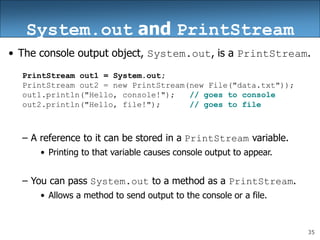
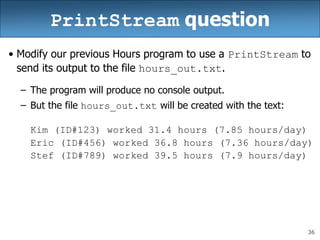
![37
PrintStream answer
// Processes an employee input file and outputs each employee's hours.
import java.io.*; // for File
import java.util.*; // for Scanner
public class Hours2 {
public static void main(String[] args) throws FileNotFoundException {
Scanner input = new Scanner(new File("hours.txt"));
PrintStream out = new PrintStream(new File("hours_out.txt"));
while (input.hasNextLine()) {
String line = input.nextLine();
Scanner lineScan = new Scanner(line);
int id = lineScan.nextInt(); // e.g. 456
String name = lineScan.next(); // e.g. "Eric"
double sum = 0.0;
int count = 0;
while (lineScan.hasNextDouble()) {
sum = sum + lineScan.nextDouble();
count++;
}
double average = sum / count;
out.println(name + " (ID#" + id + ") worked " +
sum + " hours (" + average + " hours/day)");
}
}
}](https://image.slidesharecdn.com/ch06-file-processing-221221084805-737104e4/85/ch06-file-processing-ppt-37-320.jpg)