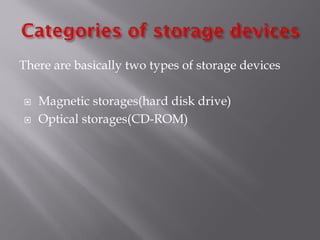
CD-ROM & Power Supply.pdf
- 1. There are basically two types of storage devices Magnetic storages(hard disk drive) Optical storages(CD-ROM)
- 2. Compact disk-read only memory. It is an optical disk used to store digital data, originally developed for storing digital audio. A CD is flat, round, portable metal disc, which is coated with a thin metal or plastic or other material that is highly reflective.
- 3. A CD-ROM drive operates by using a laser to reflect light off the bottom of the CD or disc. The reflected light pulses are read by a photo detector. These incoming pulses are decoded by the microprocessor and then sent as usable data to the rest of the computer where it is processed and used.
- 5. It's actually made of three layers. 1. CD is made from a tough, plastic called polycarbonate.
- 6. 2. Sandwiched in the middle there is a thin layer of aluminum called reflecting layer and this reflecting layer stores data. It's shiny so that a laser beam can bounce off the disc and read the information stored on it. 3. Finally, on top of the aluminum, is a protective layer of plastic and lacquer. The dull side usually has a label on it telling you what's on the CD
- 7. Photocells are sensors that allow you to detect light. They are small, inexpensive, low-power, easy to use and don't wear out. They are often referred to as CDS cells (they are made of Cadmium-Sulfide), light-dependent resistors (LDR), and photo resistors. They used in toys, gadgets and appliances
- 8. The information to be stored is digitized, that is, the data can be represented by binary numbers, which are made up of '1' and '0' digits. This information is stored on the metal layer. The data is represented using pits (1) and space between pits is called land (0). Lands are flat areas on the metal surface Pits are depression or bumps
- 9. Step1:: Inside your CD player, there is a laser beam (called a semiconductor diode laser) and a small photoelectric cell (an electronic light detector). Step2:: When you press play, an electric motor makes the disc rotate at high speed (up to 500rpm). Step3:: The laser beam switches on and scans along a track, with the photocell, from the center of the CD to the outside
- 10. Step4:: The laser flashes up onto the shiny side of the CD, bouncing off the pattern of pits and lands on the disc. The lands reflect the laser light straight back, while the pits scatter the light. Step5:: Every time the light reflects back, the photocell detects it, realizes it's seen a land, and sends a burst of electric current to an electronic circuit that generates the number one.
- 11. A transition from a land to pit or pit to land is 1. Absence of transition is interpreted as 0.
- 12. Step6:: When the light fails to reflect back, the photocell realizes there is no land there and doesn't register anything, so the electronic circuit generates the number zero.
- 13. Step7:: Another electronic circuit in the CD player (called a digital to analog converter or DAC) decodes these binary numbers and converts them back into a changing pattern of electric currents. Step8:: A loudspeaker transforms the electric currents into sounds you can hear (by changing their electrical energy into sound energy).
- 14. There are no pits and lands imprinted on plastic. Instead, in between the protective polycarbonate and the reflective aluminum, there's a layer of dye. A CD-R writer has a higher-powered laser than normal, which generates heat when it strikes the disc, "burning" the dye and making a tiny black spot.
- 15. Later, when a CD reader aims its laser at that spot, the light is completely absorbed and doesn't reflect back. This indicates that a zero ("0") is stored on the disc at that point. In places where the dye is unburned, the laser light reflects straight back again, indicating that a "1" is stored on the disc.
- 16. By creating areas of "burned" dots, and other places where the dye is left alone, a CD-R writer creates a pattern of binary zeros and ones that can be used to store information. Unfortunately, once the dye is "burned" it's permanently transformed: you can't change it back again. And that's why you can only write a CD-R disc once.
- 18. Regulated power supply Unregulated power supply Unregulated power supply The output voltage is not constant. It will vary with the input voltage and the load current.
- 19. Regulated linear power supplies Regulated linear power supplies are same to the unregulated linear power supply except that regulator/stabilizer is used in place of the bleeder resistor. The main aim of this supply is to provide the required level of DC power to the load. The DC power supply uses an AC supply as the input
- 20. switched-mode power supply is an electronic power supply that incorporates a switching regulator to convert electrical power efficiently. SMPS transfers power from a DC or AC source to DC loads. SMPS always provide a well regulated power to the load irrespective of the input variations.
- 22. SMPS working 1. Rectifier:: The SMPS has an AC input, then its first job is to convert the input to DC. This is called rectification. A SMPS with dc input does not require this stage. • The rectifier produces unregulated(high voltage DC) dc which is then passed through the filter circuit. • Hence the high AC becomes High Voltage DC from this operation we eliminate high spikes, surge and ripple effect.
- 23. 2. Chopper:: A chopper is basically a dc to dc converter whose main function/usage is to create adjustable dc voltage from fixed dc voltage sources i. A DC chopper is a static device that converts fixed dc input voltage to a variable dc output voltage directly.
- 24. ii. AC Link Chopper In the case of an ac link chopper, first dc is converted to ac with the help of an inverter. After that, AC is stepped-up or stepped-down by a transformer, which is then converted back to dc by a diode rectifier. Ac link chopper is costly, bulky and less efficient as the conversion is done in two stages.
- 25. 3. Flyback or Output transformer(step-down transformer) If the output required is to be isolated from input, the inverted AC is used to draw the primary winding of a high frequency transformer. IT inverts AC voltage up to down to the required output level. 4. Output rectifier and filter : If the DC output is required, the AC output from transformer is rectified. it gives Rectified constant DC output Voltage without current fluctuations.
- 26. 5. Chopper controller: feedback circuit monitors the output voltage and compare it with the reference voltage. Some portion of output is taken as feedback signal and this signal compared with reference voltage and the error (if present) is amplified depends on the error chopper controller changes its frequency hence the switching device regulates the output. So the minimum changes in output DC regulated instantly without affecting load.
- 27. The full form of the UPS is an uninterruptible power supply. It is an electrical device, gives emergency power to various loads when the input power typically fails. The main purpose of a UPS is to provide a protection to the equipment like computers, electrical equipment, when there is a power disruption.
- 28. Charger card:: it contains rectifier which convert AC to DC to charge the battery Inverter card:: It convert DC to AC
- 29. EMI( electromagnetic interference) filter helps to reduce the electric noise. Stabilizer:: regulate the voltage to the constant range that is safe for the loads.
- 30. Display card and buzzer:: Led are used to indicate the status of UPS Status: overloading ,charging, online/offline Buzzer: is used to give warnings like: Low battery Overloading FAN:: It is used for the cooling the fan system.
- 32. Battery: UPS battery is used as a storage device, which consists of several cells in series with a capacity to maintain its size determine the is charge time. its main function: when the electricity is normal the energy converted into chemical energy stored in the battery internal, when the electricity us fail the chemical energy into electrical energy provided to the inverter o the load.
- 33. Static switch: s1 –generally OFF s2- always ON Inverter card is always active When inverter fails S1-ON It always remains on battery, whether input supply is present or not. It uses its battery throughout the time when the electronic device is in use. Therefore the battery is always used here.
- 34. The online UPS is connected to the main load at all the time or until the battery in it gets charged. In this case, our electronic device gets the power from the online UPS and not directly from the AC main supply. So, even when the main AC fails, our electronic device’s operations need not be stopped.
- 35. Input is directly connected to output Switches: s1 normally ON s2 OFF When main fails s2 ON It never uses the battery until there is a power failure. Therefore the battery is rarely used here.
- 36. It is required only when the main power supply fails. Yes, in this case, the electronic device gets power directly from the main AC power supply and not from the UPS. When there is any voltage surge or fluctuation in the main input power, then the offline UPS supplies power to the electronic devices. Therefore, these kinds of UPSs are required only during power failures and not all the time. One of the best examples for offline UPS is the desktop computers.