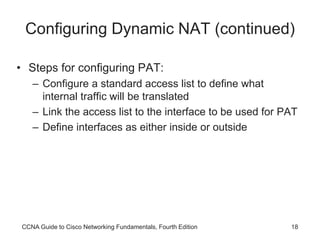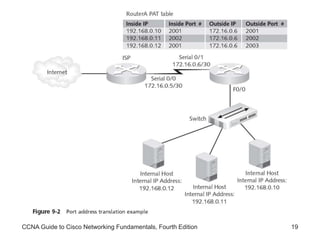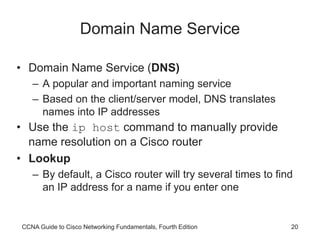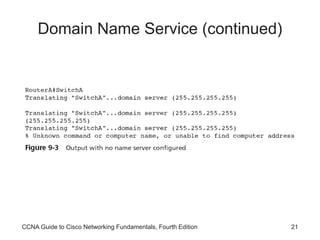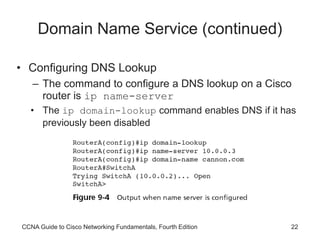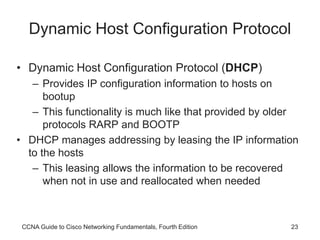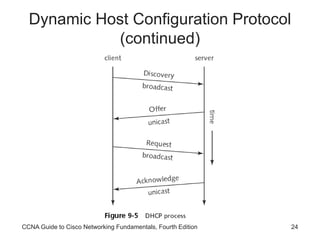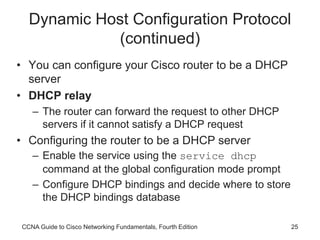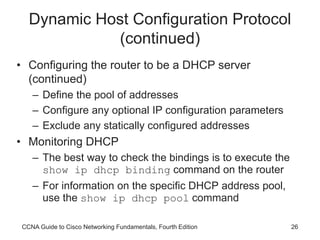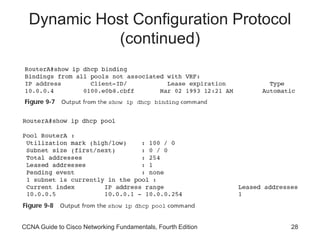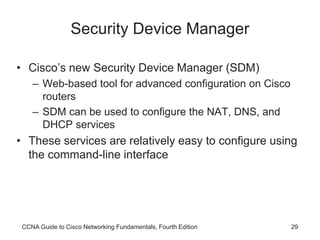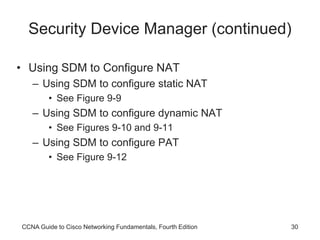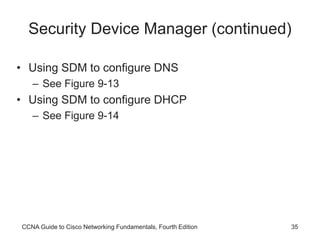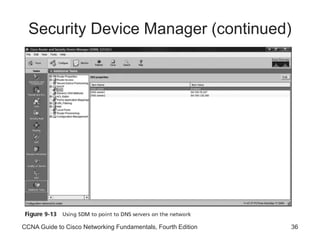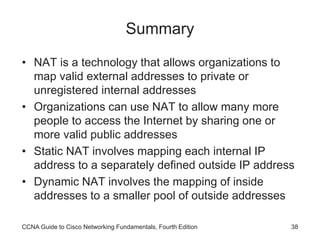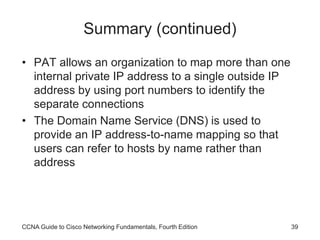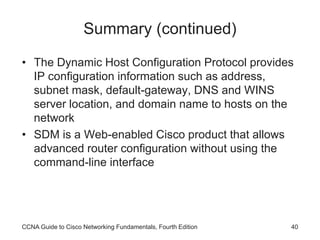This document discusses network services including network address translation (NAT), domain name service (DNS), dynamic host configuration protocol (DHCP), and Cisco's Security Device Manager (SDM). It provides details on static NAT, dynamic NAT, port address translation, configuring NAT, DNS, and DHCP. It also describes how SDM can be used to configure these network services on Cisco routers through a web interface instead of the command line.
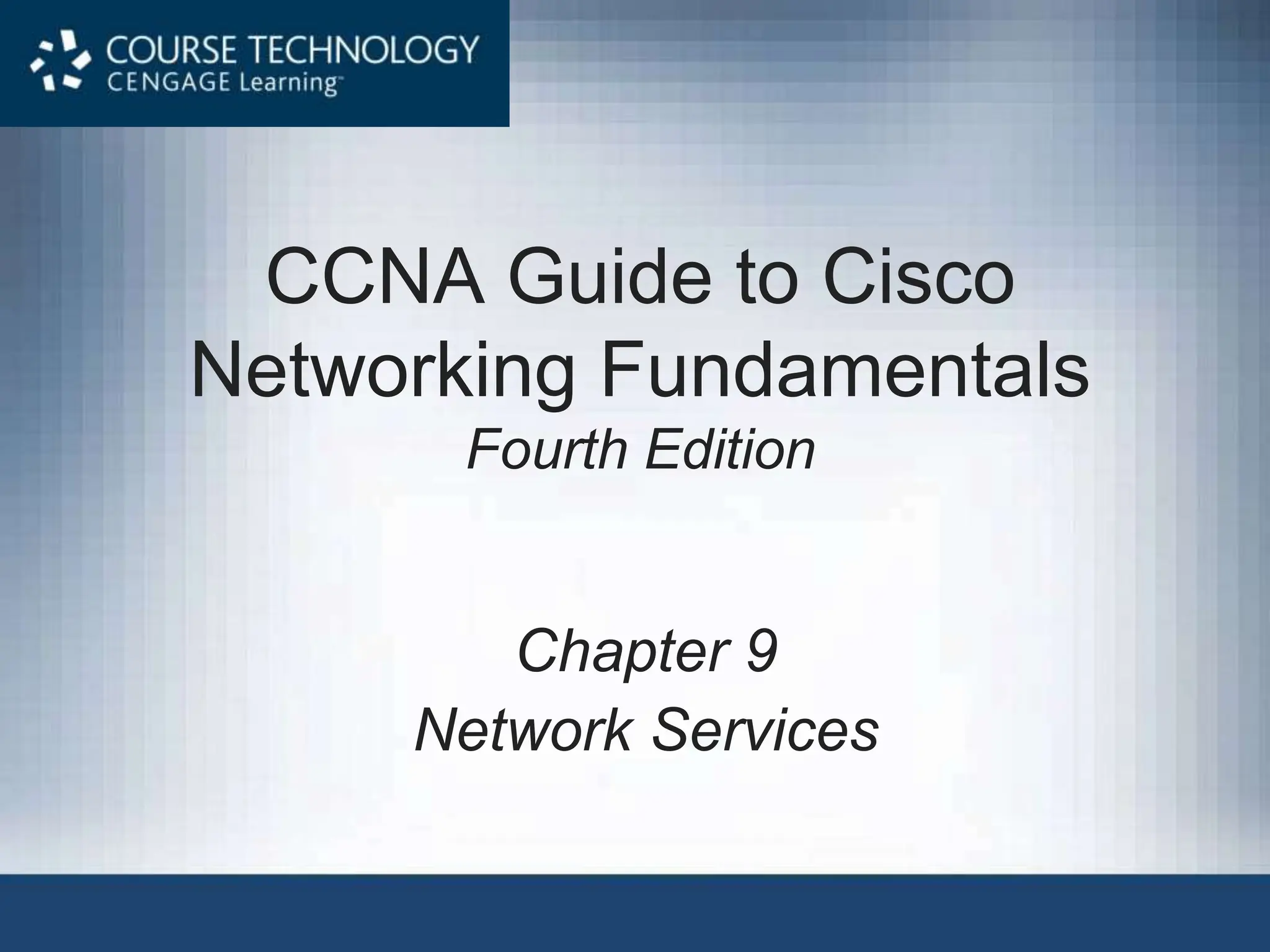
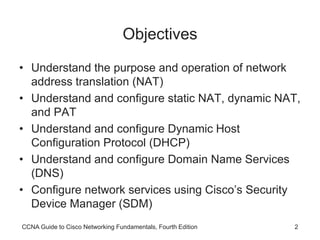
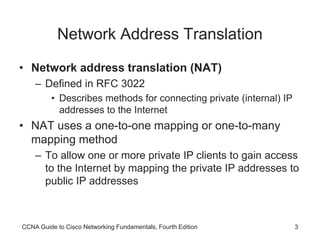
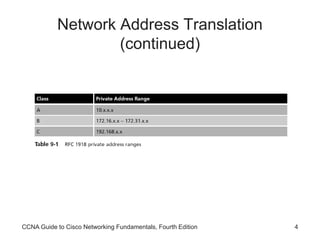
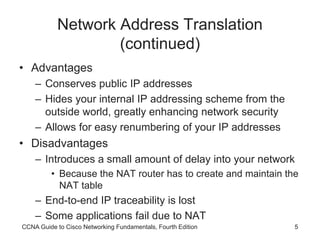
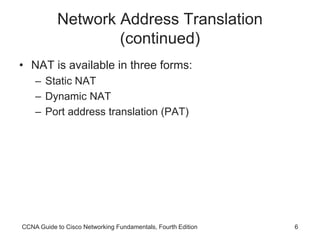
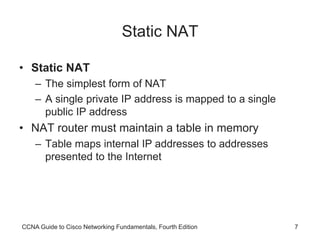

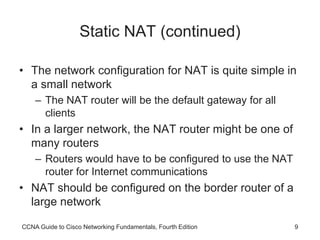
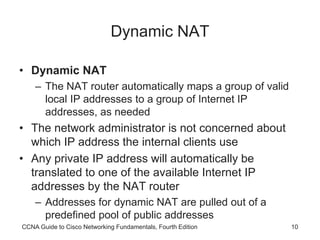
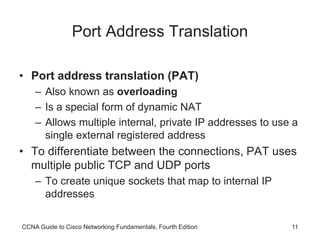
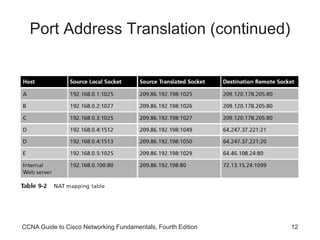
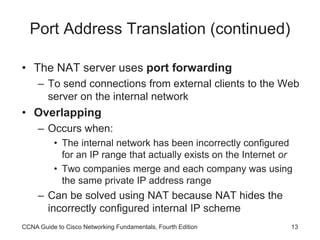

![CCNA Guide to Cisco Networking Fundamentals, Fourth Edition 15
Configuring Static NAT
• Configuring static NAT is a two-step process:
– Define the static mapping between the inside address
and the outside address
– Define the NAT router’s interfaces as inside or
outside
• The static mapping is defined with the following
command:
ip nat inside source static [inside ip]
[outside ip]](https://image.slidesharecdn.com/ccnp-240201100858-b665ce6a/85/CCNP-ppt-15-320.jpg)
![CCNA Guide to Cisco Networking Fundamentals, Fourth Edition 16
Configuring Dynamic NAT
• Steps:
– Configure a standard access control list to define
what internal traffic will be translated
– Define a pool of addresses to be used for dynamic
NAT allocation
– Link the access list to the NAT pool
– Define interfaces as either inside or outside
• To define the standard access list, you must use
the following syntax:
RouterA(config)#access-list [1-99] permit
[inside IP network(s)] [wildcard mask]](https://image.slidesharecdn.com/ccnp-240201100858-b665ce6a/85/CCNP-ppt-16-320.jpg)
![CCNA Guide to Cisco Networking Fundamentals, Fourth Edition 17
Configuring Dynamic NAT (continued)
• The syntax for defining the NAT pool is:
ip nat pool [pool name] [start ip] [end ip]
netmask [netmask]
• The pool must then be linked to the access list with
the following command:
ip nat inside source list [access list number]
pool [pool name]
• Finally, you must define the interfaces as either
inside or outside](https://image.slidesharecdn.com/ccnp-240201100858-b665ce6a/85/CCNP-ppt-17-320.jpg)