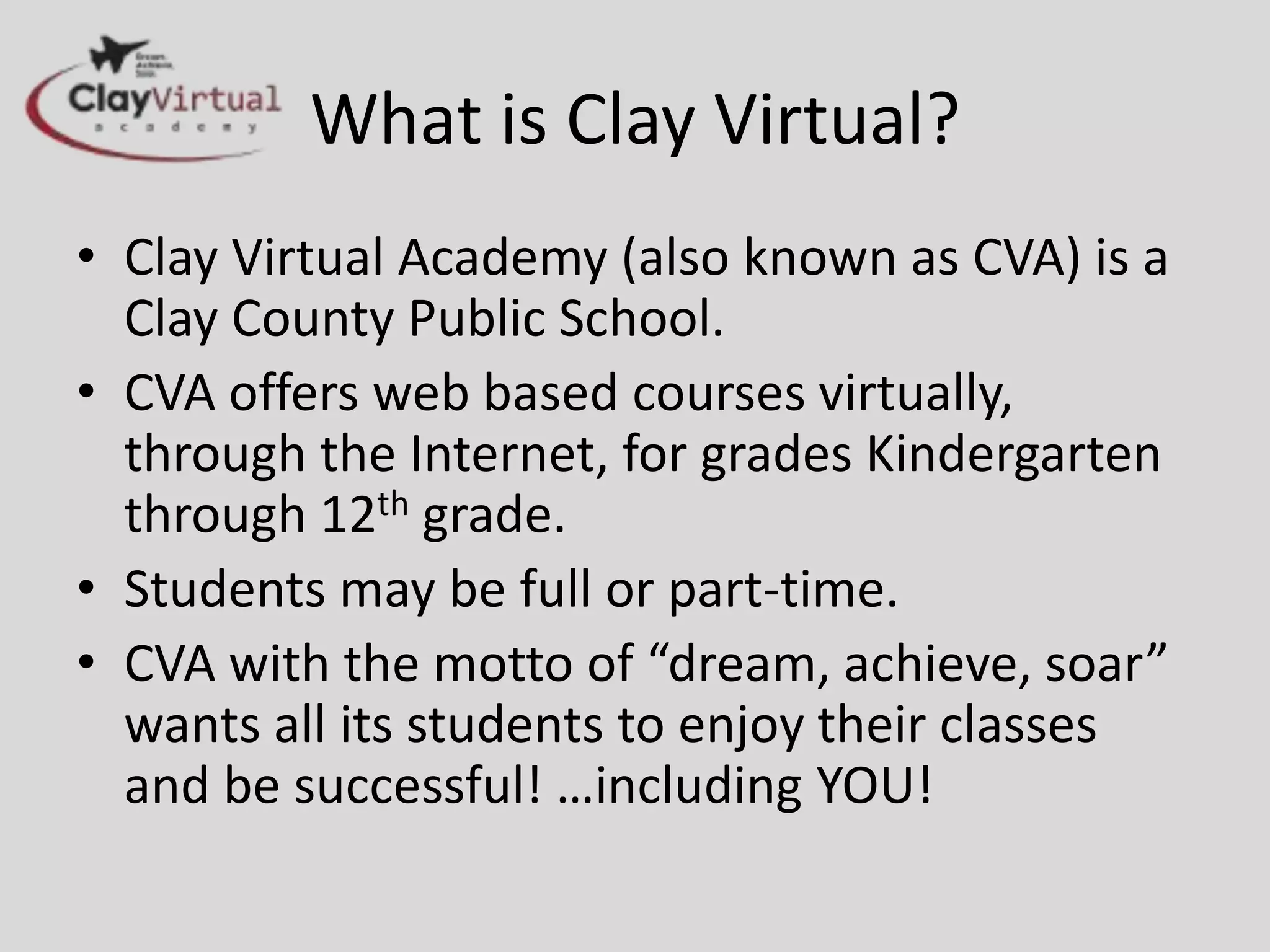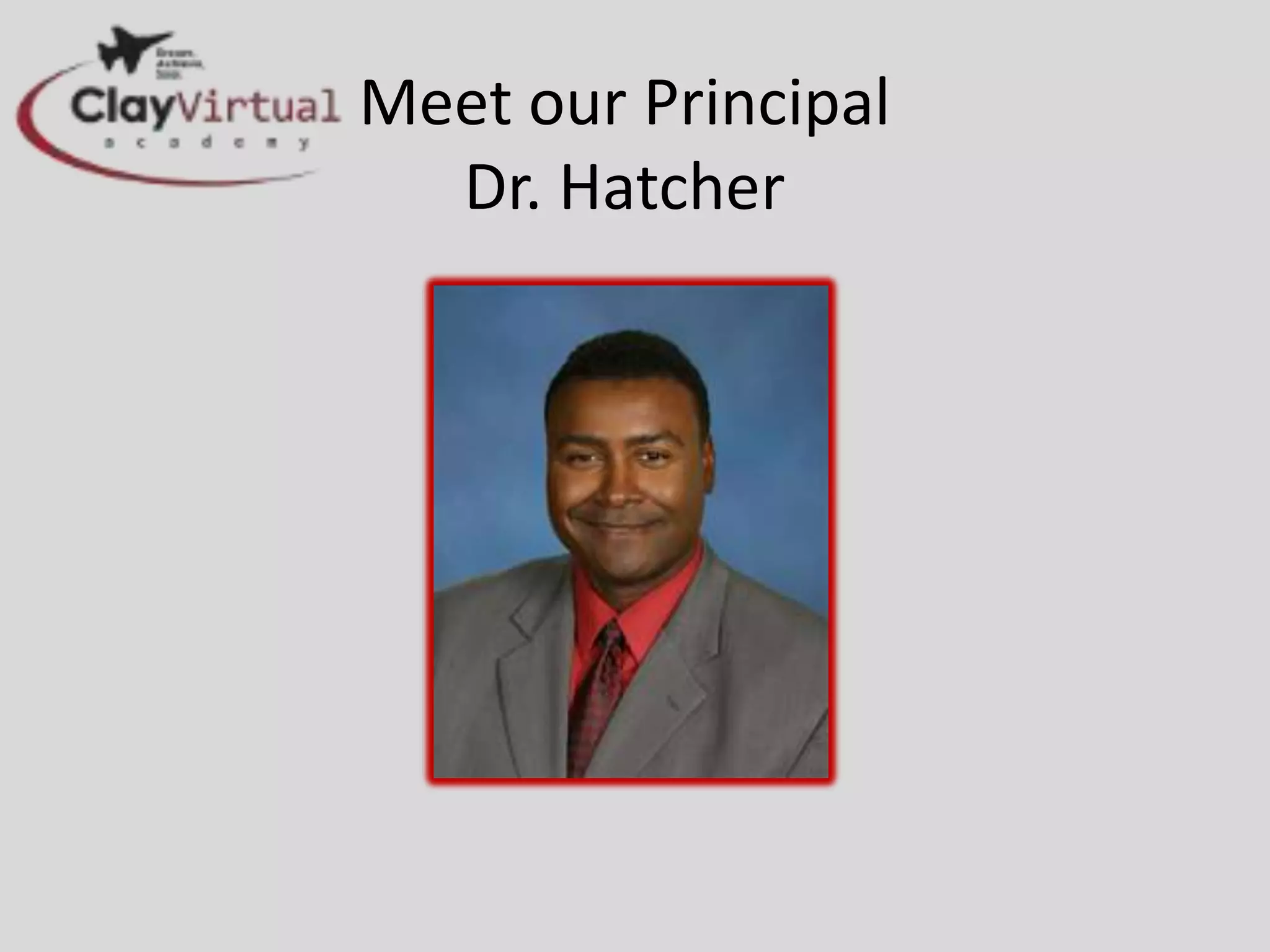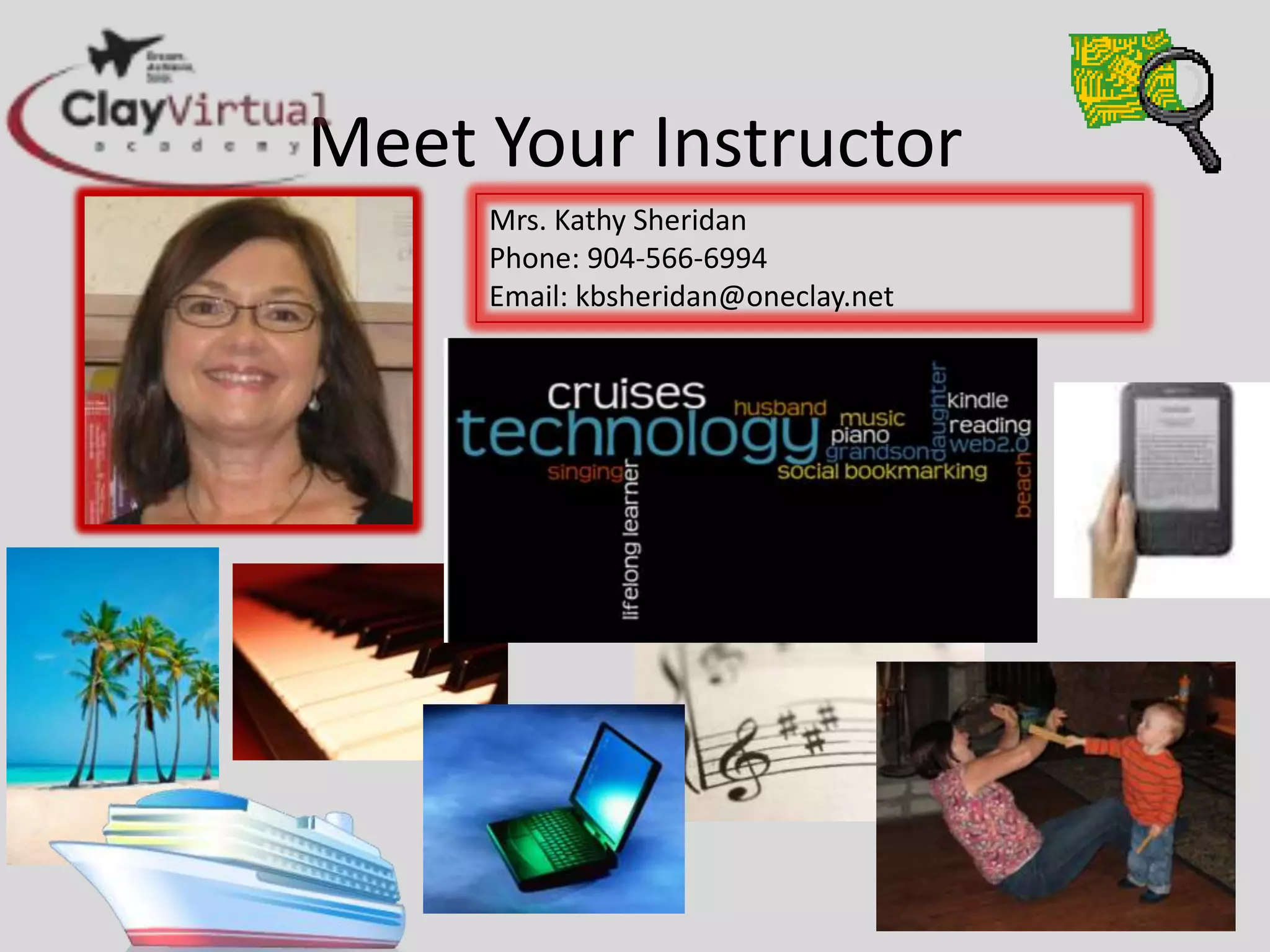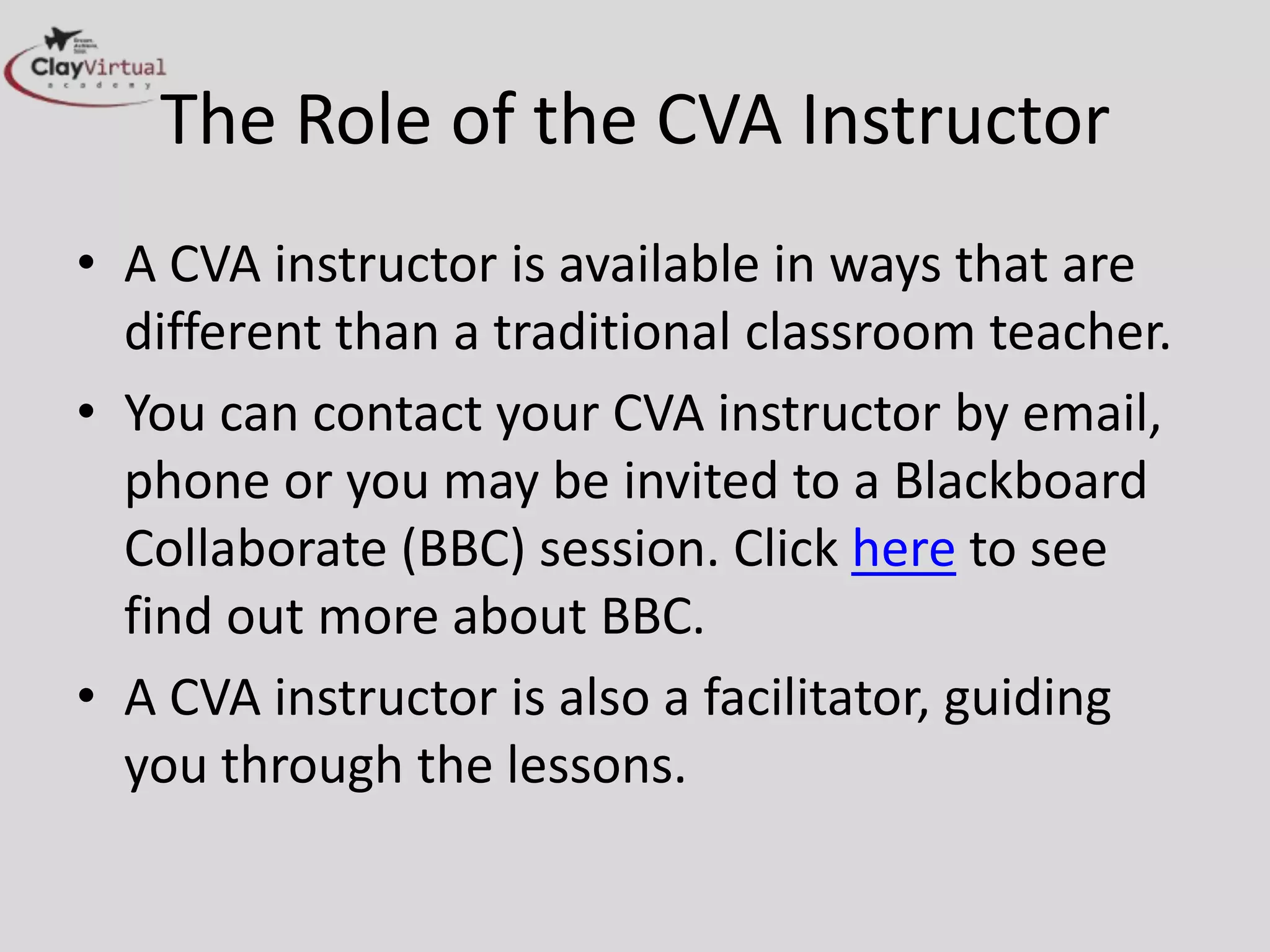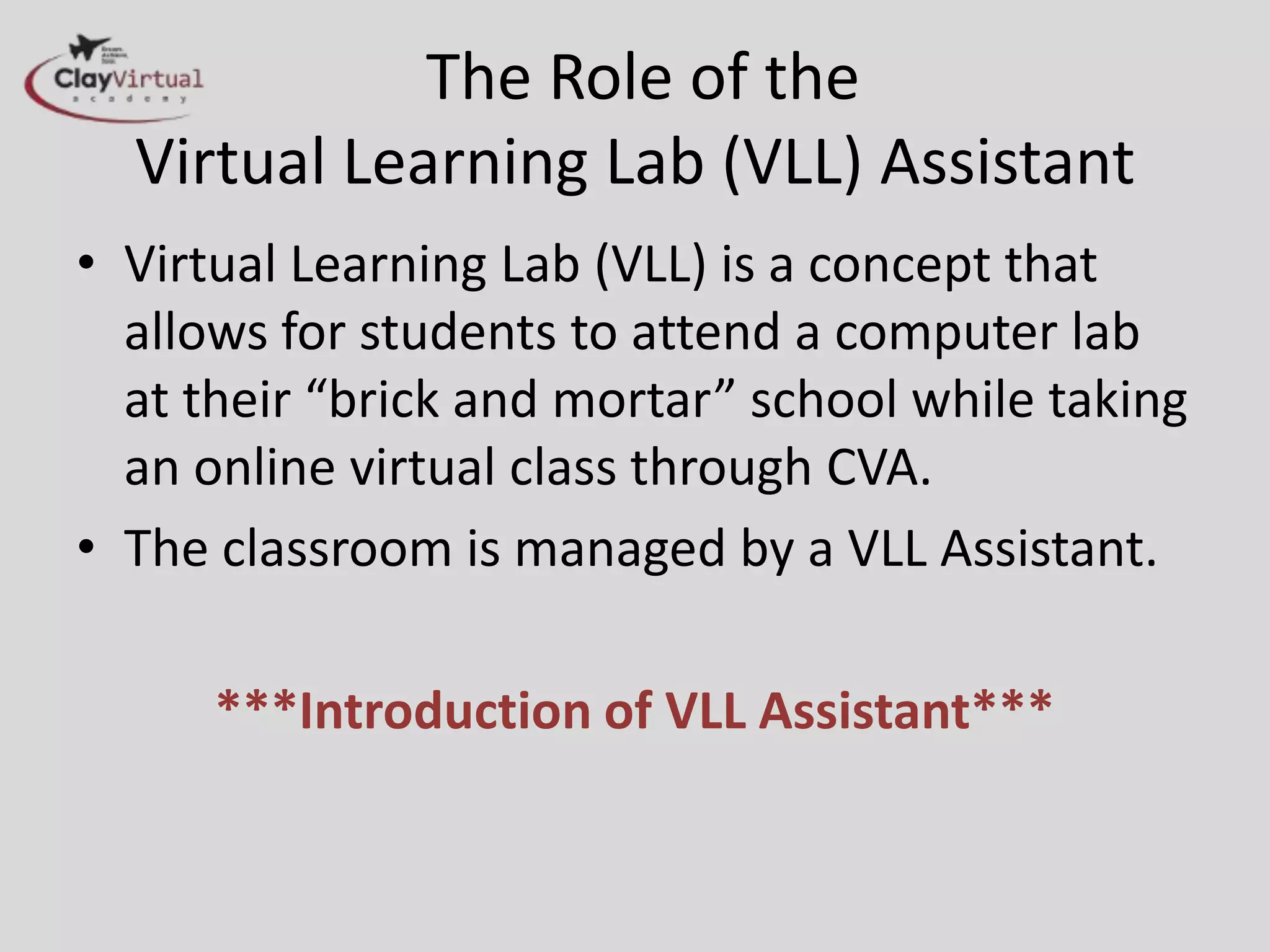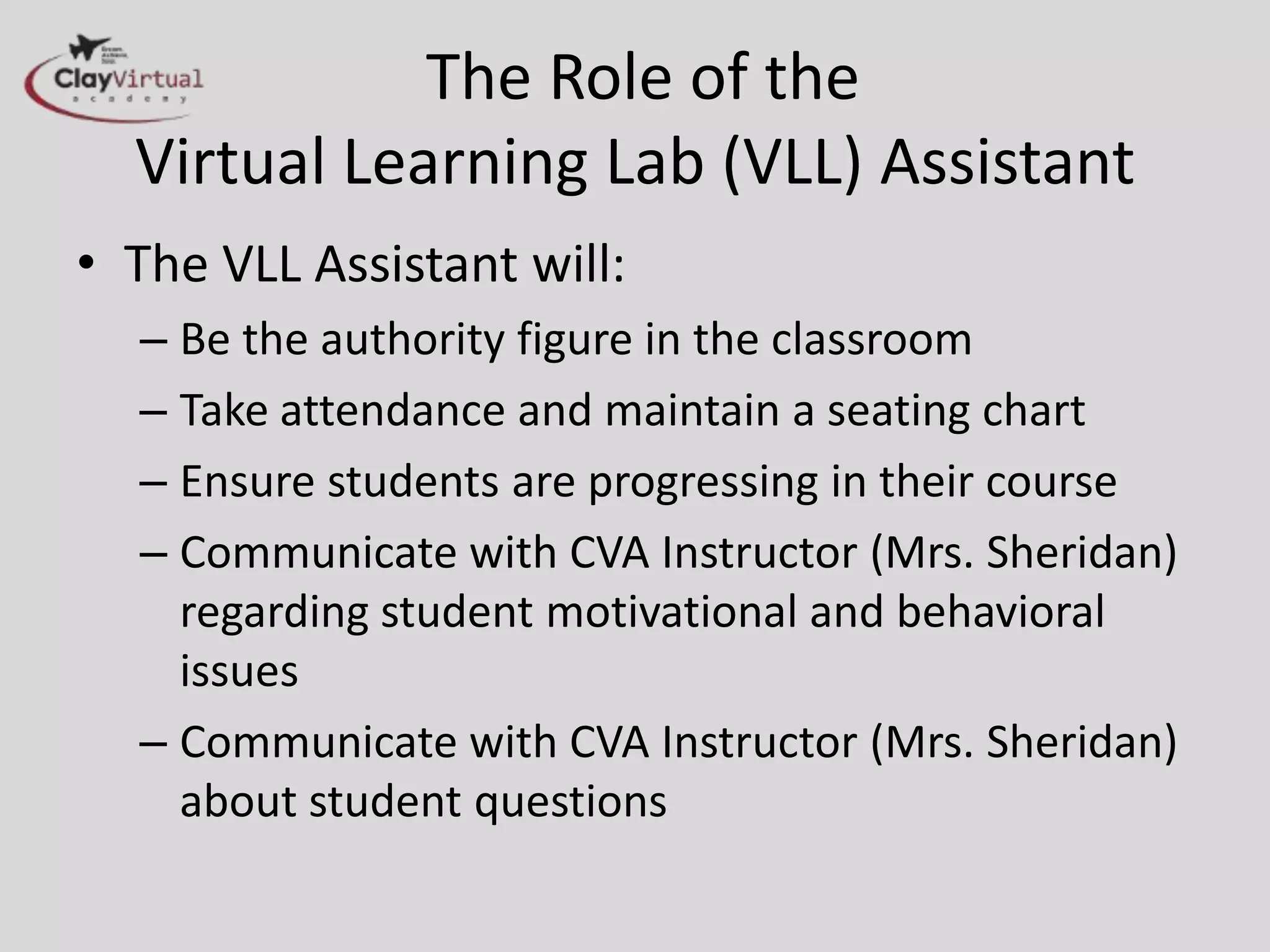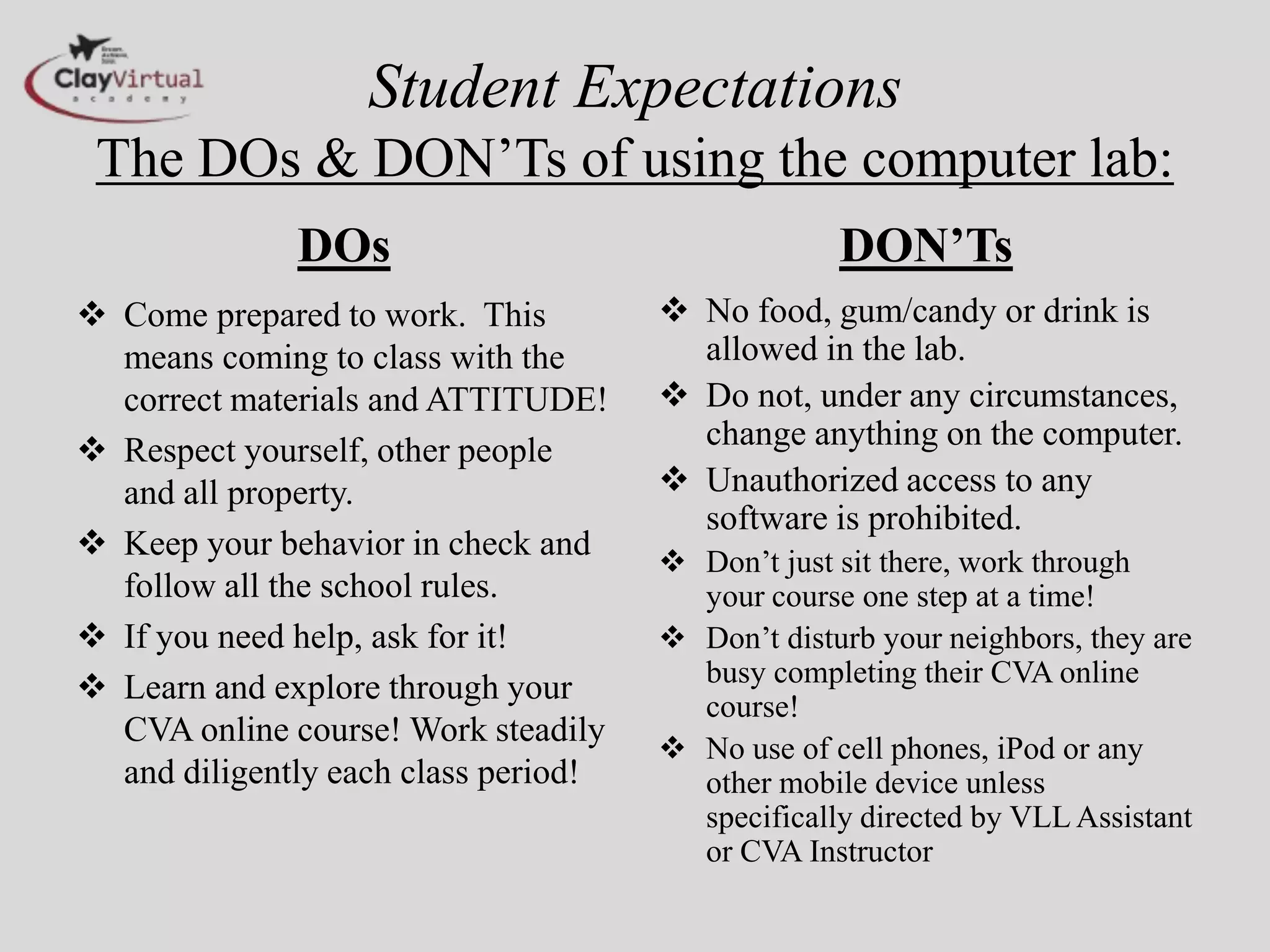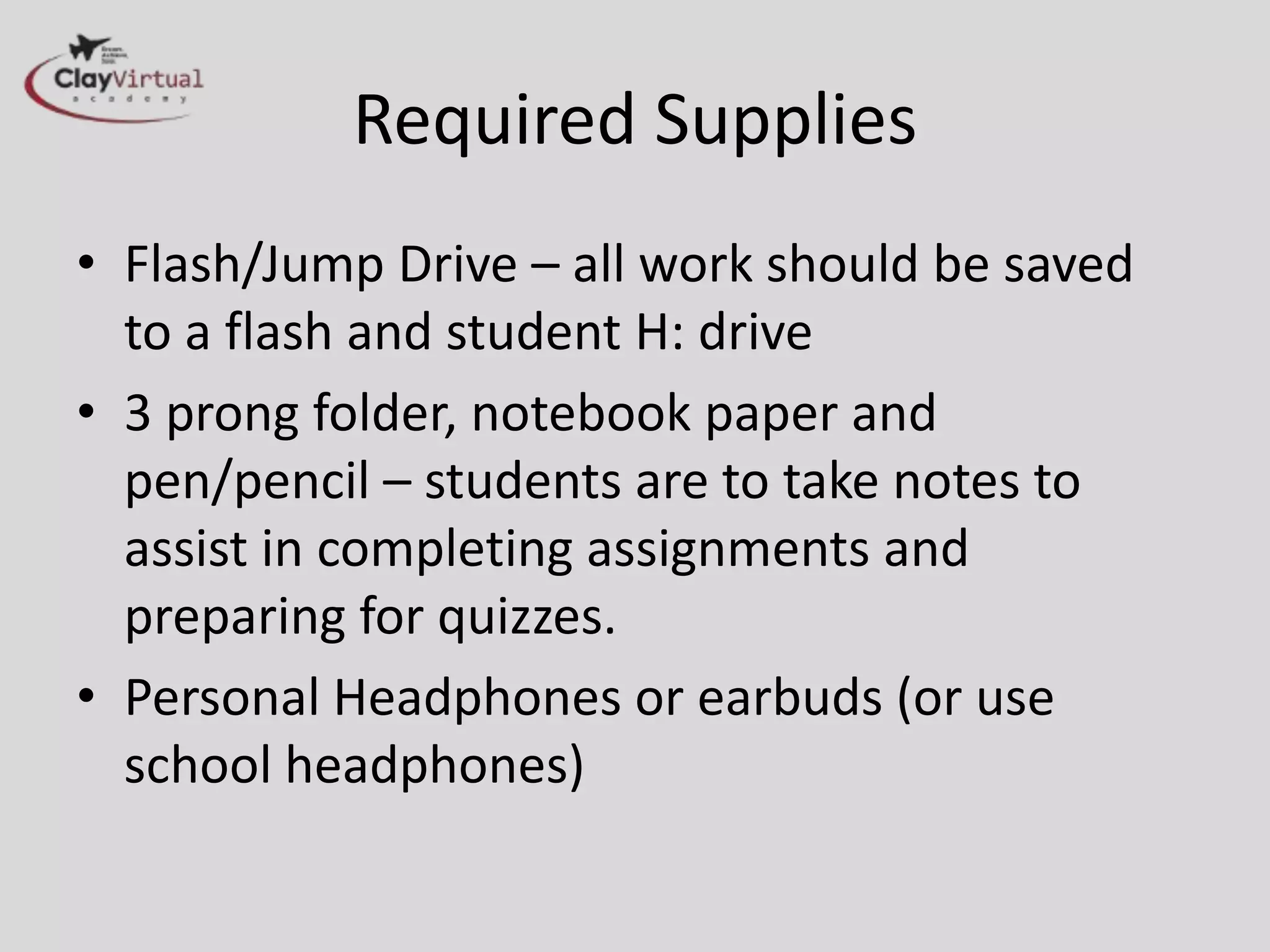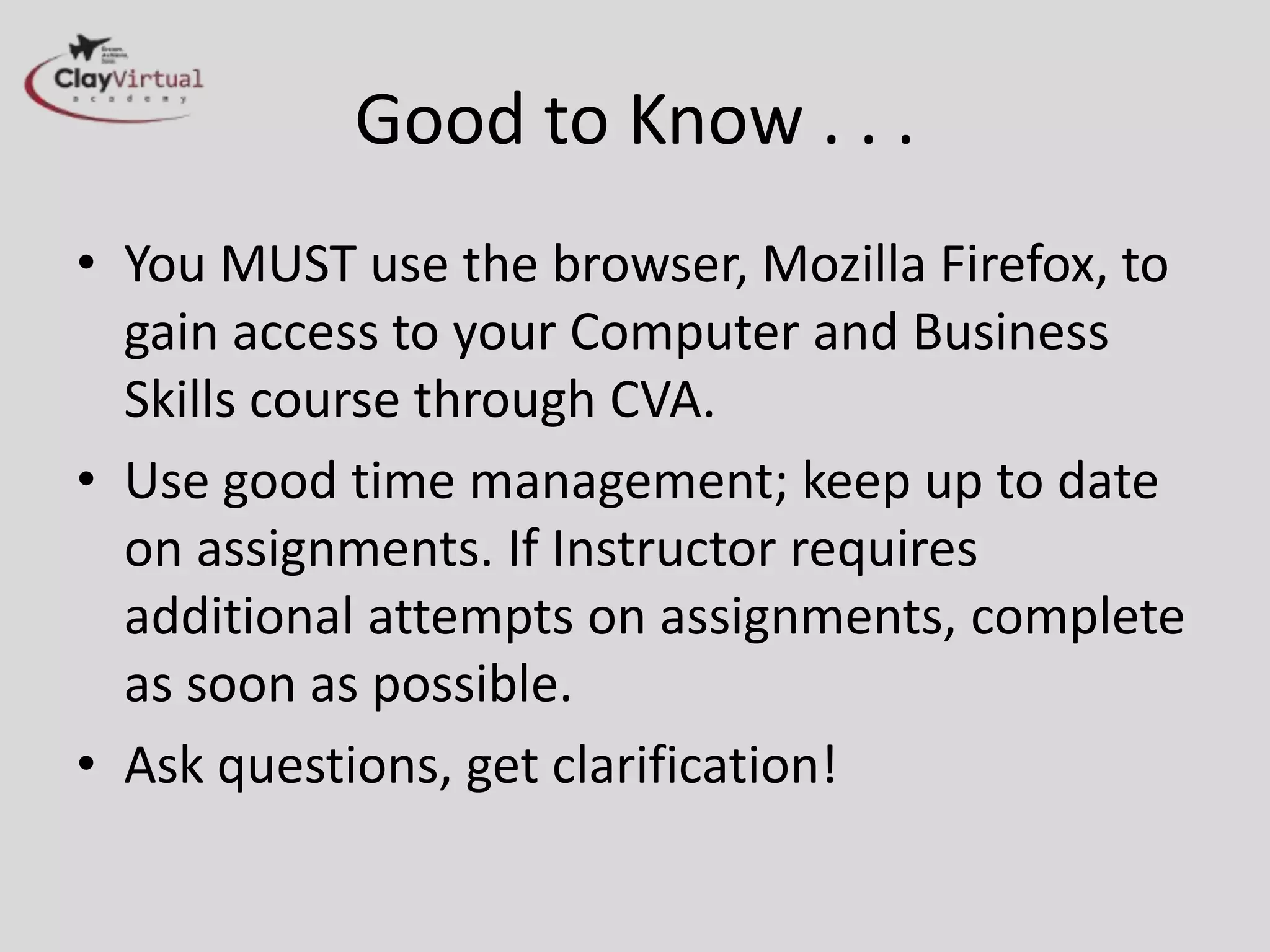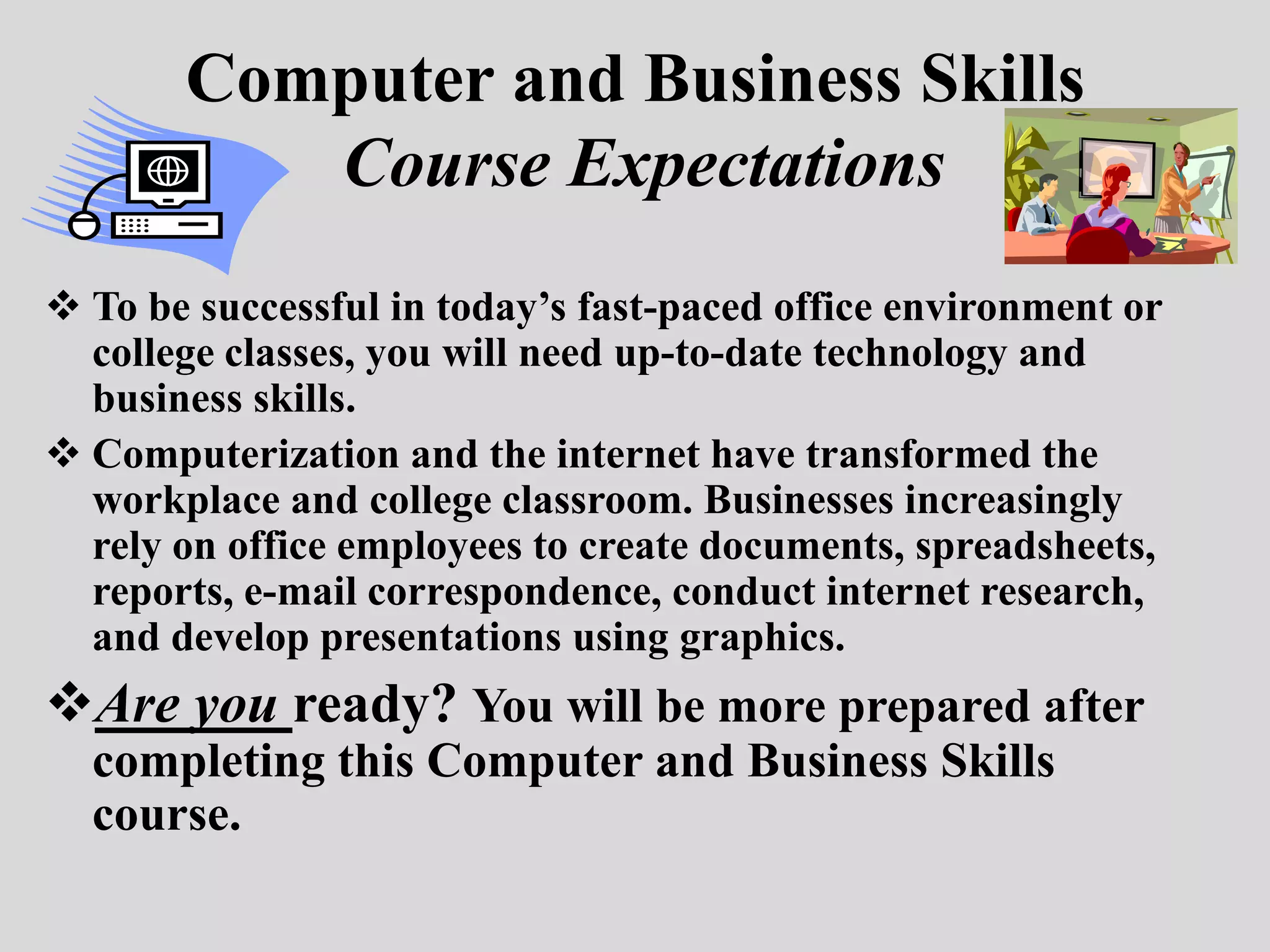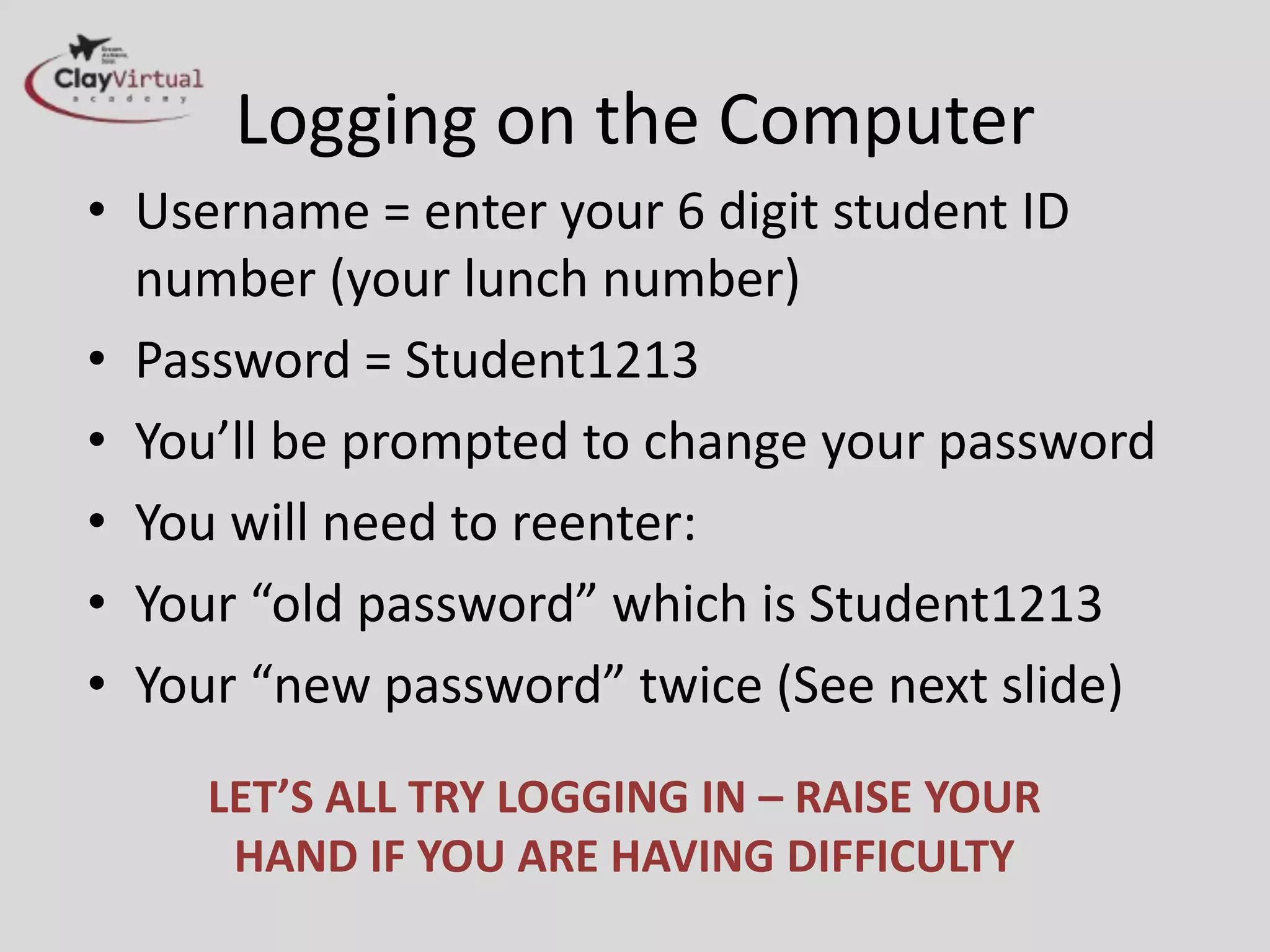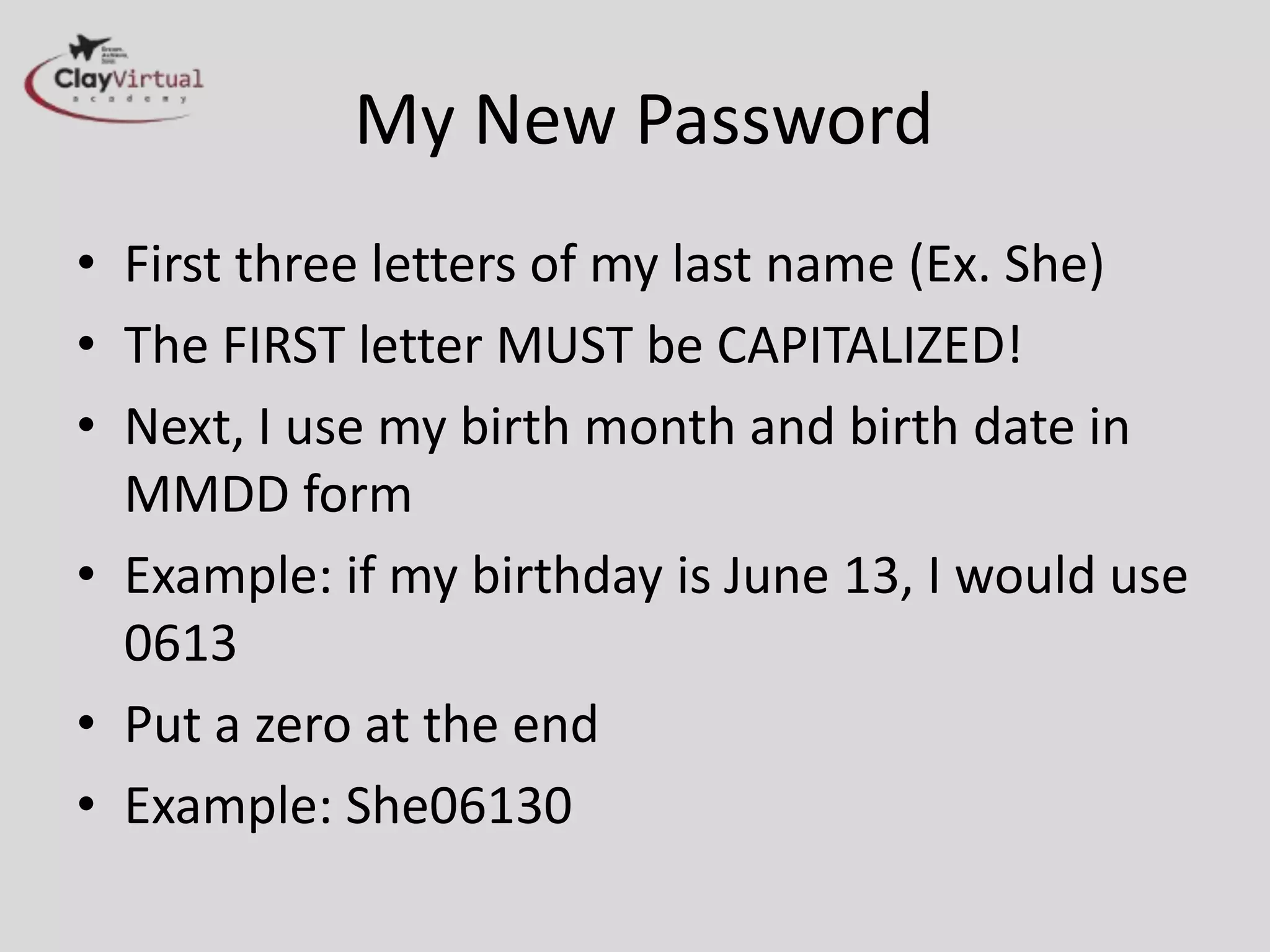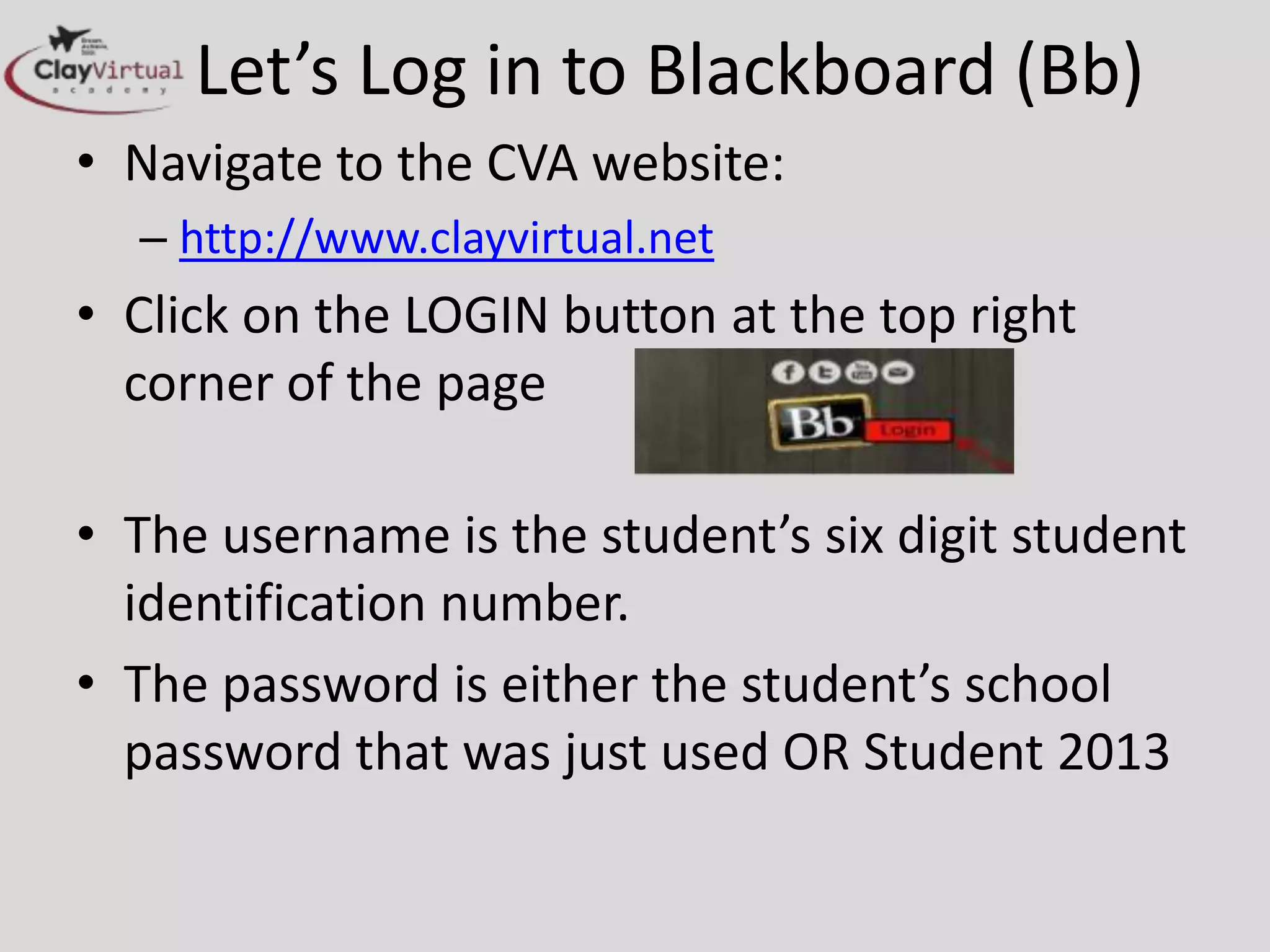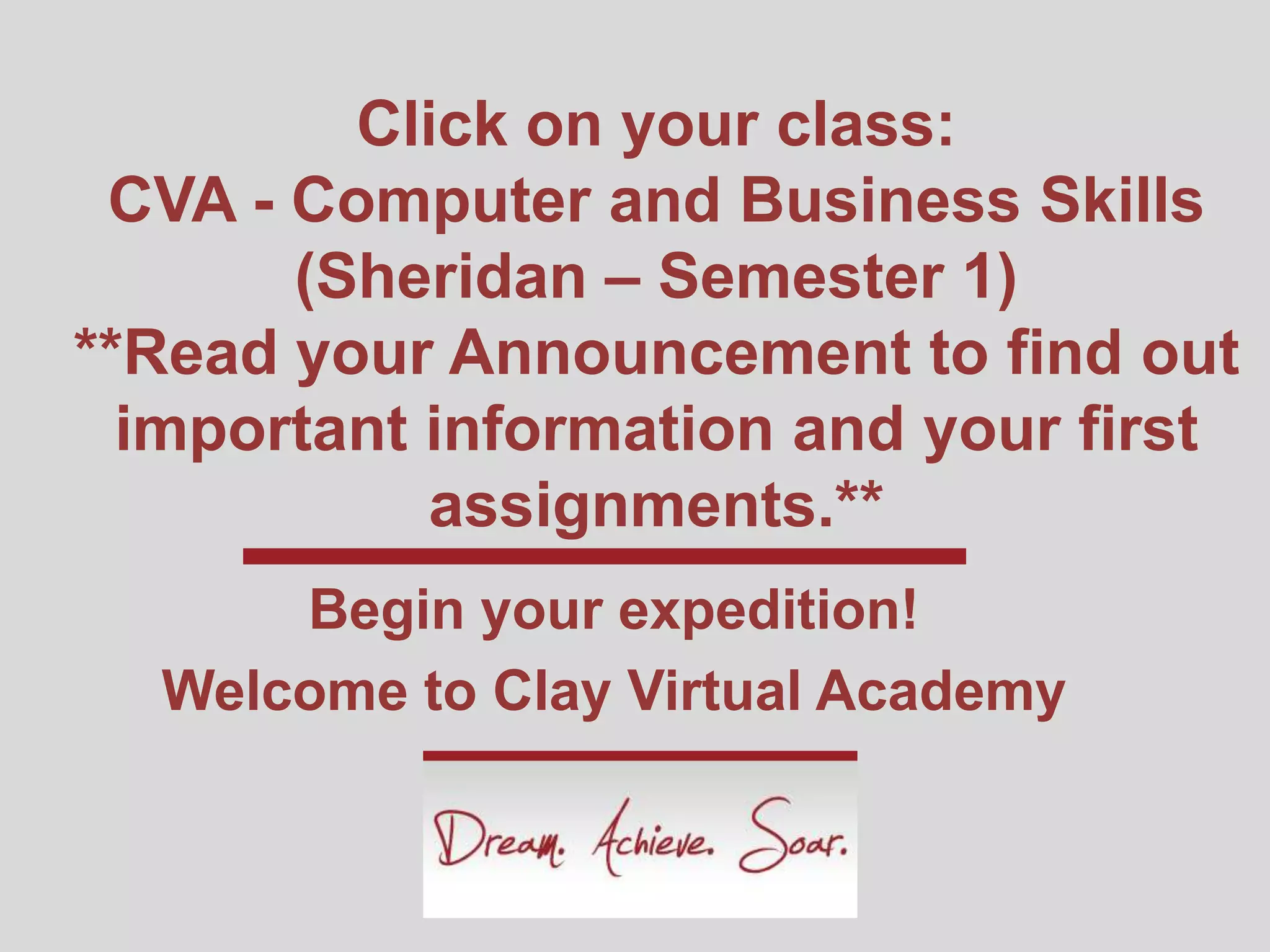This document provides an introduction and overview for students taking a Computer and Business Skills course through Clay Virtual Academy (CVA). It introduces the principal, instructor Kathy Sheridan, and the role of the Virtual Learning Lab assistant. Expectations for students are outlined, including logging in procedures and required supplies. The course aims to prepare students for today's technology-focused workplace and college environments through developing skills in programs like word processing, spreadsheets, presentations, email and internet research.