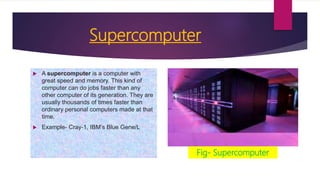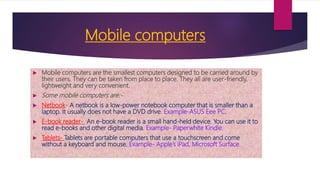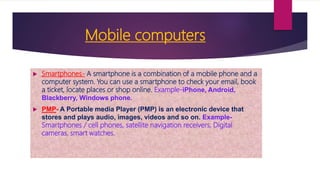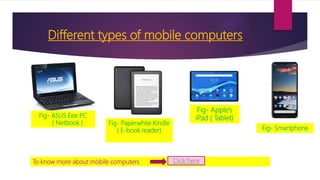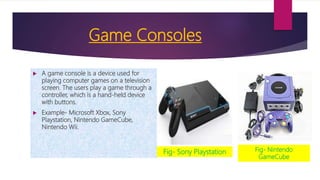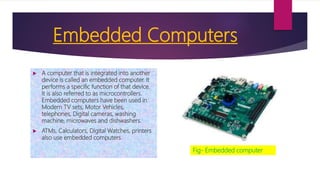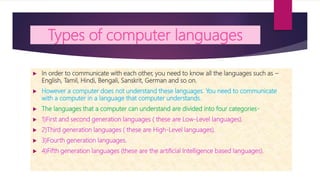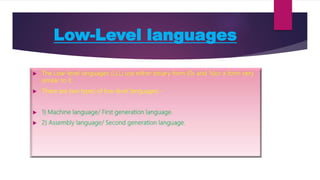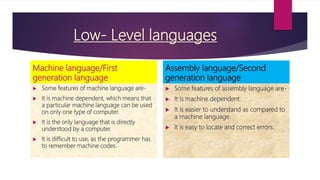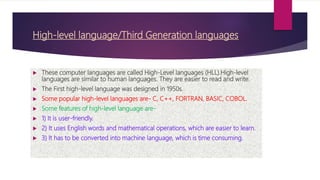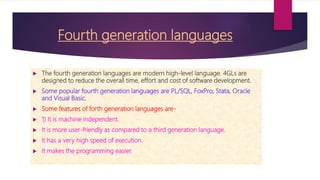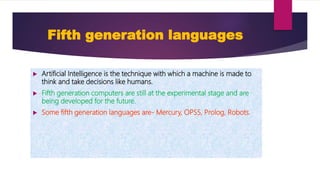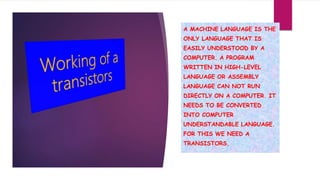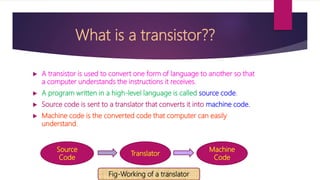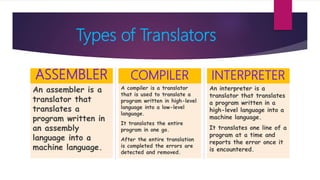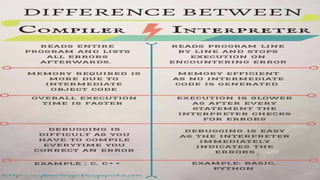The document discusses the different categories, generations and types of computers and computer languages. It describes five generations of computers based on the technologies used from first generation vacuum tube computers to future fifth generation artificial intelligence computers. It also categorizes computers based on size and power into microcomputers, minicomputers, mainframes, supercomputers and others. Further, it explains the different types of computer languages from low-level machine languages to high-level languages and how translators like assemblers, compilers and interpreters are used to convert programs into machine code for computers to understand and execute.
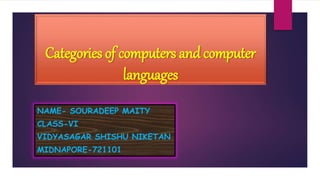

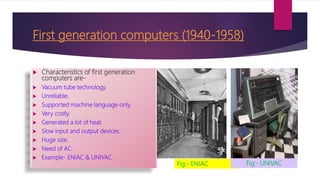
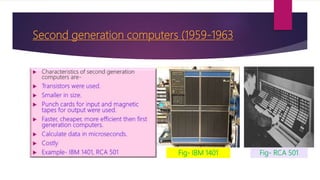
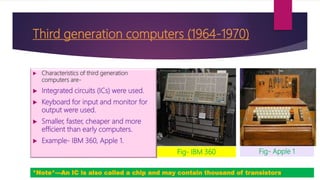
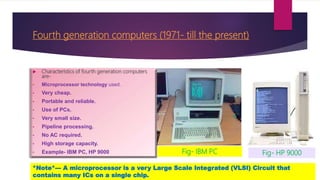
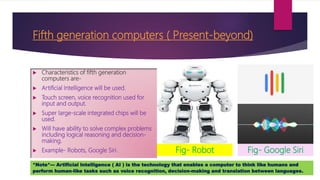
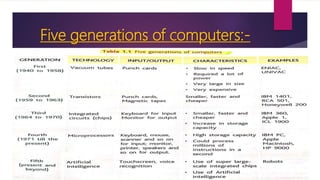
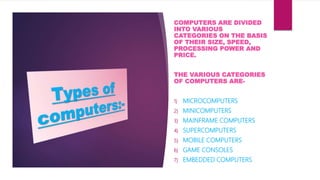
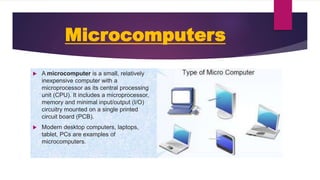
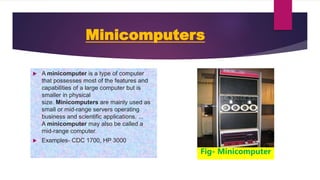
![Mainframe Computers
A mainframe computer, informally called
a mainframe or big iron,[1] is
a computer used primarily by large
organizations for critical applications,
bulk data processing (such as
the census and industry and
consumer statistics, enterprise resource
planning, and large-scale transaction
processing). A mainframe computer is
larger and has more processing power
than some other classes of computers,
such
as minicomputers, servers, workstations,
and personal computers.
Examples- IBM Z series.](https://image.slidesharecdn.com/categoriesofcomputersandcomputerlanguagesppt-210717114342/85/Categories-of-computers-and-computer-languages-ppt-12-320.jpg)