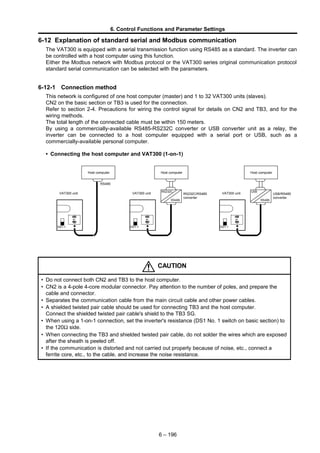
Cataloge ge 3.control and_automation-26_vat300_e_c6-12_rev_b
- 1. 6. Control Functions and Parameter Settings 6-12 Explanation of standard serial and Modbus communication The VAT300 is equipped with a serial transmission function using RS485 as a standard. The inverter can be controlled with a host computer using this function. Either the Modbus network with Modbus protocol or the VAT300 series original communication protocol standard serial communication can be selected with the parameters. 6-12-1 Connection method This network is configured of one host computer (master) and 1 to 32 VAT300 units (slaves). CN2 on the basic section or TB3 is used for the connection. Refer to section 2-4. Precautions for wiring the control signal for details on CN2 and TB3, and for the wiring methods. The total length of the connected cable must be within 150 meters. By using a commercially-available RS485-RS232C converter or USB converter unit as a relay, the inverter can be connected to a host computer equipped with a serial port or USB, such as a commercially-available personal computer. • Connecting the host computer and VAT300 (1-on-1) Host computer RS232C RS485 VAT300 unit CN2 or TB3 Host computer USB RS485 VAT300 unit CN2 or TB3 DS1-1 Host computer RS232C RS485 VAT300 unit CN2 or TB3 DS1-1 RS485 USB/RS485 converter DS1-1 RS232C/RS485 converter CAUTION • Do not connect both CN2 and TB3 to the host computer. • CN2 is a 4-pole 4-core modular connector. Pay attention to the number of poles, and prepare the cable and connector. • Separates the communication cable from the main circuit cable and other power cables. • A shielded twisted pair cable should be used for connecting TB3 and the host computer. Connect the shielded twisted pair cable's shield to the TB3 SG. • When using a 1-on-1 connection, set the inverter's resistance (DS1 No. 1 switch on basic section) to the 120Ω side. • When connecting the TB3 and shielded twisted pair cable, do not solder the wires which are exposed after the sheath is peeled off. • If the communication is distorted and not carried out properly because of noise, etc., connect a ferrite core, etc., to the cable, and increase the noise resistance. 6 – 196
- 2. 6. Control Functions and Parameter Settings When connecting several VAT300 units, connect two wires to each TB3 terminal, and couple the VAT300 units. An example of the connection is shown below. • Connecting the host computer and VAT300 (connecting several units) VAT300 unit VAT300 unit Host computer TB3TB3 VAT300 unit TB3 DS1-1 DS1-1 DS1-1 The details of the TB3 terminal section are shown below. SG D- D+ TB3 Shielded wire Shielded wire Shielded Shielded To host computer or inverter To next inverter CAUTION • Separates the communication cable from the main circuit cable and other power cables. • A shielded twisted pair wire should be used for connecting TB3 and the host computer. Connect the twisted pair cable's shield to the TB3 SG. • When using several slave units, set the resistance (DS1 No. 1 switch on basic section) of the last inverter to 120Ω. • When connecting the TB3 and shielded twisted pair cable, do not solder the wires which are exposed after the sheath is peeled off. • If the communication is distorted and not carried out properly because of noise, etc., connect a ferrite core, etc., to the cable, and increase the noise resistance. 6 – 197
- 3. 6. Control Functions and Parameter Settings 6-12-2 Communication specifications Item Specification Connection method RS485, 2-wire type Transmission distance Total extension distance: 150m Baud rate Select from 1200, 2400, 4800, 9600, 14400, 19200, 38400bps Transmission method Start-stop synchronization, half-duplex communication Frame configuration Start : 1 bit Data : 8 bits Stop : Select from 1 bit or 2 bits Parity : Select from none, odd or even Error detection Sum check, parity, framing Transmission code 8-bit binary or ASCII Communication protocol Select from Modbus-RTU communication or standard serial communication Number of stations Set between 1 and 32 The factory settings are shown below. Communication protocol : Standard serial communication Baud rate : 9600bps Frame configuration : Start: 1bit, Data: 8bit, Stop: 2bit, Parity: odd, Station No.: 01 6-12-3 Procedures for enabling communication with host controller The communication parameters must be set to enable communication with the host controller. The procedure is given below. (1) Select C26-0, and select the communication method. Example: C26-0=0: Select standard serial communication. (2) Select the station No. Example: C26-2=18 (3) Set the baud rate. Example: C26-4=5: 38400bps (4) Set the number of stop bits. Example: C26-5=1: Stop bit 1 bit (5) Set the parity. Example: C26-6=1: No parity (6) After completing the settings, turn the power OFF once. When the control power has turned OFF, turn the power ON again. 6 – 198
- 4. 6. Control Functions and Parameter Settings Communication with the set communication method is now possible. An excerpt of the parameter C26 setting details is given below. No. Parameter Unit Default Min. Max. Function C26 – Standard serial transmission setting 0 Function selection 0. 0. 1. 0: Standard serial 1: Modbus 1 Parameter change protection 1. 1. 5. The parameters with a mark below can be changed. 2 Station No. 1. 0. 247. Set the local station No. 3 Response timer sec. 0.00 0.00 2.00 Set the minimum time from receiving command to returning an answer. 4 CN2 standard serial communication baud rate setting bps 2. 1. 7. =1: 4800 =2: 9600 =3: 14400 =4: 19200 =5: 38400 =6: 1200bps =7: 2400bps =6, 7 can be set from D21-3=9458.2 and above. 5 CN2 standard serial communication stop bit setting 2. 1. 2. =1: 1 bit =2: 2 bit 6 CN2 standard serial communication parity setting 3. 1. 3. =1: None =2: Even =3: Odd 7 Base section serial communication frequency (speed) unit setting 0. 0. 5. =0: 0.01Hz or 0.1min-1 unit: signed =1: 0.1Hz or 1min-1 unit: signed =2: 0.01% unit: signed =3: 0.01Hz or 0.1min-1 unit: unsigned =4: 0.1Hz or 1min-1 unit: unsigned =5: 0.01% unit: unsigned 6-12-4 Using the VAT300 Series dedicated communication (standard serial communication) The following exchanges can be carried out with the host computer by using the VAT300 series dedicated communication protocol (hereinafter, standard serial communication). (1) Reading and writing of Block-A, B, C, U parameters (2) Reading of Block-D monitor parameters (3) Reading and writing of sequence commands (4) Reading and writing of frequency commands and speed commands (5) Reading and writing of torque commands, torque bias 1 settings, drive torque limiter reduction settings, regenerative torque limiter reduction settings (6) Reading of fault history 6 – 199 Set- ting value Block A Para- meter Block B, C Parameter Basic Extend S/W H/W 1 2 × × × × × 3 × × × × 4 × × × 5 × × : Changeable ×: Unchangeable
- 5. 6. Control Functions and Parameter Settings 6-12-4-a. Setting the standard serial transmission function (1) When executing setting data write (FW) from the host computer and operating, make sure that the sequence command CFS is ON, and that the various setting input point selection C02 is fixed to serial. Example) 1) Operation mode : Remote (RMT) Speed setting input point selection: C02-0=4 (sequence) CFS command : C04-1=4 (controlled with terminal block input PSI4), or 2) Speed setting input point selection: C02-0=2 (serial fixed) The details of the setting data are determined by the control mode selection (C30-0: f0) and FW command data No. Refer to section 6-12-4-g Setting data write (FW) for details. (2) When executing sequence command write (CW) from the host computer and operating, make sure that the sequence command COP is ON. Example) Operation mode : Remote (RMT) COP command : C03-8 = 16 (The inverter is always run with the sequence commands from the host computer.) Refer to section 6-12-4-i Sequence command write (CW) for details on the CW command. Refer to section 5-5 Sequence input logic Fig. 5-5 for details on the sequence input logic. Note) When sending the auxiliary operation sequence command in Fig. 5-5, make sure that control switchover method (J2 setting) C00-6 is set to serial transmission input. Control switchover method (J2 setting): C00-6 = 2 (serial transmission input) (3) Set parameter change protection with C26-1. (4) Set the local station number with C26-2. (5) Set the response timer value with C26-3. The response timer is the timer which specifies the minimum time for the VAT300 to return the response packet after the host computer sends the command packet. CAUTION When setting the frequency/speed and controlling the sequence with serial transmission, the automatic start and restart after power failure functions may not operate correctly. This is caused by a difference in the power voltage operation and time for transmitting the command. 6 – 200
- 6. 6. Control Functions and Parameter Settings 6-12-4-b. Transmission procedure The VAT300 constantly waits for a command from the host computer. When the VAT300 correctly receives a command from the host computer, it always returns a response as shown in Fig. 4.1. 6-12-4-c. Transmission format "(" "G" STN TEXT "&" SUM ")" CR (1) Data format: 8-bit ASCII (2) Packet size: Maximum 128 Bytes (3) Packet contents "(" : Head code (1 Byte) "G" : VAT300 designation code (1 Byte) STN : Station No. (2 Bytes) Example) Station 1 → "01" Input with a hexadecimal. TEXT : Text area "&" : Check sum judgment code (1 Byte) When not using the check sum, delete the check sum judgment code and check sum. SUM : Check sum (2 Bytes) ")" : Final code (1 Byte) CR : Carriage return (1 Byte) 6-12-4-d. Transmission rules (1) When there is a request from the host computer, the VAT300 checks the station No. given in the packet, and processes the request when it matches the local station No. If the station numbers do not match, the packet is ignored. (2) Any space codes (20Hex) in the packet sent from the host computer are ignored. Note that the check sum is calculated including the space codes. (Example) ( G 0 1 F R 0 0 0 0 & 8 E ) CR 6 – 201 VAT300Host computer Command Response Command Re s p o n s e 1 packet Maximum 128 Bytes (The space code is ignored.) (The check sum, including the space code, is calculated.)
- 7. 6. Control Functions and Parameter Settings (3) The check sum is always added to the response packet. The check sum can be omitted from the packet sent from the host computer, but the check sum is always added to the packet sent from the VAT300. (4) All transmission and reception data is 8-bit ASCII data. (5) All data input before "(" is input in the reception data is ignored. (6) Even if "(" is input while receiving the packet, the data received up to that point will be aborted. (Example) ( G –––––––––––––––––––– ( –––––––––––––––––––– (7) The reception is interpreted as done only when ")" CR is received. (8) Several commands can be arranged in one packet. (Up to nine commands.) In this case, "," is used as the delimiter between commands. If there are more than ten commands in one packet, error codes (illegal commands) equivalent to the number of excessive commands will be returned from the VAT300. Up to nine commands will be executed normally. An example of the command and response is shown below. (Example) Host computer transmission command packet ( G00FW00000001000 , FR0000 , CW0000000000040402 ) CR Response packet ( G00AK , FR00000001000 , AK & 0E ) Make sure that the command packet fits within 128 Bytes. Also make sure that the response packet in respect to the command packet is within 128 Bytes. (9) A broadcast packet can be sent. By setting the station No. to "FF", all VAT300 units in the transmission path will process the packet. The VAT300 will not send any response packet in respect to the broadcast packet. Thus, only write request commands are valid in the broadcast packet. (Example) ( G F F F W 0 0 0 0 0 0 0 0 4 0 4 ) CR 6 – 202 Even if "(" is input while receiving the packet, the data received up to that point will be aborted. (Ignored) (3rd command)(2nd command)(1st command) (delimiter)(delimiter) (Response to 3rd command) (Response to 2nd command) (Response to 1st command) (By setting the station No. to "FF", the broadcast packet will be received by all stations.)
- 8. 6. Control Functions and Parameter Settings 6-12-4-e. Creating a check sum (Example) ( G 0 0 F R 0 0 0 0 & 4 D ) CR 28H 47H 30H 30H 46H 52H 30H 30H 30H 30H 26H The ASCII codes of the characters between "(" and "&" are added with hexadecimal, and the low-order byte of the obtained value is converted into an ASCII code and used for the check sum. 6 – 203 Add all 24DHEX Convert low-order 1 Byte to ASCII
- 9. 6. Control Functions and Parameter Settings 6-12-4-f. Transmission commands Basic command format CMD (2 Byte) Data No. (4 Byte) DATA Command list Host computer to VAT300 CMD Data No. DATA Function FW 000n Nnnnnnn (7-digit decimal) Setting data write FR 000n None Setting data read CW 000n nn ······· nn (12-digit hexadecimal) Sequence command write CR 000n None Only sequence command read DW Annn Bnnn Cnnn Unnn Nnnnnn (6-digit decimal) Block-A, B, C, U parameter write DR Dnnn Annn Bnnn Cnnn Unnn None Block-D, A, B, C, U parameter read ER 000n None Fault history read Host computer from VAT300 CMD Data No. DATA Function FR 000n Nnnnnnn (7-digit decimal) Setting data read (response) CR 000n nn ······· nn (12-digit hexadecimal) Sequence command read (response) DR Dnnn Annn Bnnn Cnnn Unnn Nnnnnn (6-digit decimal) Block-D, A, B, C, U parameter read (response) ER 000n nn ······· nn (44-digit) Fault history read (response) AK None None Successful completion response in respect to write request command NK Error code nn (2 byte) None Error response in respect to command 6 – 204
- 10. 6. Control Functions and Parameter Settings 6-12-4-g. Setting data write (FW) Function : The setting data is written to the selected setting register when the sequence command CFS is ON and the various setting input point selection: C02 is set to serial fixed. The contents of the setting data are determined by the control mode selection (C30-0: f0) and data No. Refer to Setting data table for the data No. Command F W 0 0 0 0 0 0 0 3 0 0 0 Response A K N K Error code (2 Byte) Setting data table Control mode DATA No. Name Unit Min. value Max. value V/f control C30-0 : f0 = 1 0 0 0 0 Frequency command Followin g C26-7 setting B00-4:Max. frequency setting (-) B00-4:Max. frequency setting Vector, PM control C30-0 : f0 = 2, 3, 4 0 0 0 0 Speed command B01-4:Max. speed setting (-) B01-4:Max. speed setting 0 0 0 0 Torque setting 0.1% -300.0 300.0 0 0 0 0 Torque bias 1 setting 0.1% -300.0 300.0 0 0 0 0 Drive torque limiter reduction setting 0.1% 0.0 100.0 0 0 0 0 Regenerative torque limiter reduction setting 0.1% 0.0 100.0 Coded data (Example) DATA – 0 0 0 1 2 3 (The data will be negative data when "-" is added.) The data can be set as negative data by adding "-" to the highest order digit of the DATA area. In the above example, the data is -123. Frequency command/speed command unit The unit for the frequency command/speed command can be changed with the C26-7: frequency (speed) unit setting. Refer to the 6-4: Parameter list or explanations. The default setting is C26-7=0: 0.01Hz or 0.1min-1 (signed) 6 – 205 (4-digit decimal data No. In this example, this is the "Frequency setting" write command.) (7-digit decimal setting value. In this example, 30.00Hz is set.) CMD DATA. No DATA (Successful completion) (Error response: Refer to Section 6. List of transmission error codes for details on the error codes.)
- 11. 6. Control Functions and Parameter Settings 6-12-4-h. Setting data read (FR) Function : The setting value set with the FW command is read and returned. Command F R 0 0 0 1 Refer to section 6-12-5-g. Setting data write (FW) Setting data table for details on DATA No. Response F R 0 0 0 1 0 0 0 1 0 0 0 N K Error code (2 Byte) When the data to be read is coded For negative read data, a "-" is added to the highest order digit of the data. (Example) DATA – 0 0 0 1 2 3 (If a "-" is attached to the highest order digit, the data is a negative value.) In the above example, the data is -123. 6 – 206 (4-digit decimal data No. In this example, this is the "Torque setting" read command.) CMD DATA. No (4-digit decimal data No. The data No. from the host computer is returned.) (7-digit decimal read data. In this example, the data is 100.0%.) CMD DATA. No DATA (Error response: Refer to Section 6. List of transmission error codes for details on the error codes.)
- 12. 6. Control Functions and Parameter Settings 6-12-4-i. Sequence command write (CW) Function : A sequence command is issued to the VAT300. The data sent at this time is held by the internal sequence command register until it is rewritten. To validate this sequence command, the sequence command: COP must be ON. Refer to section 6-12-5-a Setting the standard serial transmission function for details on setting COP. Command C W 0 0 0 0 0 0 0 A 0 0 0 5 Response A K N K Error code (2 Byte) 6-12-4-j. Sequence command read (CR) Function : The sequence command set with the CW command is read and returned. Command C R 0 0 0 1 Response C R 0 0 0 1 0 0 4 B 6 0 0 2 N K Error code (2 Byte) 6 – 207 (4-digit decimal. Refer to section 6- 12-5-o Sequence command bit assignment table for the numbers.) (8-digit hexadecimal setting value. In this example 000A0005h is set. * Refer to section 6-12-5-o Sequence command bit assignment table for details on the setting values. CMD DATA. No DATA1 DATA2 (Successful completion) (Error response: Refer to Section 6. List of transmission error codes for details on the error codes.) (4-digit decimal date No. Refer to section 6-12-5-o Sequence command bit assignment table for the numbers.) CMD DATA. No (Error code) (Error response: Refer to Section 6. List of transmission error codes for details on the error codes.) (4-digit decimal. The data No. from the host computer is returned.) (8-digit hexadecimal read data. In this example, 004B6002h is read.) * Refer to section 6-12-5-o Sequence command bit assignment table for details on the setting values. CMD DATA. No DATA1 DATA2
- 13. 6. Control Functions and Parameter Settings 6-12-4-k. Block- A, B, C and U parameter write (DW) Function : The Block-A, B, C and U parameter data in the VAT300 unit is changed. Note that the parameter change protection may be set with C26-1. Parameters which cannot be changed during operation, cannot be changed during operation. Other parameters which cannot be changed during serial transmission are listed in the cautions. The data is configured from the list of constants without the decimal point. Example) A010 (Acceleration ramp time -1) 50.0 s → 000500 Command <Example: Block-A parameter setting> D W A 0 1 0 0 0 0 5 0 0 Response A K N K Error code (2 Byte) Setting data table DATA No. Name A n n n Block-A parameter B n n n Block-B parameter C n n n Block-C parameter U n n n Block-U parameter Sub No. Main No. CAUTION The parameters that cannot be changed with the write command are shown below. If the write command is executed for these parameters, an error will be returned (Parameter Read/Write Disable). • A04-0 to 7 (Custom constants) • C10-0 to 7 (Custom parameter selection) • A05-0 to 2 (Block-B, C parameter display skip) • C26-0 to 7 (Serial transmission setting) • B19-0 (Automatic tuning function) • Parameters not related to control mode selected with C30-0: f0. (Parameters that are not displayed on the operation panel.) Coded data The data can be set as negative data by adding "-" to the highest order digit of the DATA area. DATA – 0 0 1 2 3 6 – 208 (4-digit data No. In this example, this is A01-0: Acceleration ramp time -1.) (6-digit decimal setting value. In this example, 50.0 seconds is set.) CMD DATA. No DATA (Error response Refer to Section 6. List of transmission error codes for details on the error codes.) (Successful completion)
- 14. 6. Control Functions and Parameter Settings 6-12-4-l. Block-A, B, C, U and D parameter read (DR) Function : The values of the block-A, B, C, U and D parameters in the VAT300 are read. Command <For monitor data read> D R A 0 3 0 Response D R A 0 3 0 0 0 0 0 5 0 N K Error code (2 Byte) Setting data table DATA No. Name D n n n Block-D parameter A n n n Block-A parameter B n n n Block-B parameter C n n n Block-C parameter U n n n Block-U parameter Sub No. Main No. CAUTION The parameters that cannot be read with the read command are shown below. If the read command is executed for these parameters, an error will be returned (Parameter Read/Write Disable). Refer to 6-12-4-n. List of transmission error codes for details on the error codes. • D20-0 (Fault history display) • D20-1 (Minor fault history display) • D20-2 (Parameter A, B, C change list) • D30-0 (Inverter type) • D30-1 (Option PCB) • D22-0 (Automatic tuning progress state) • A04-0 to 7 (Custom constants) • A05-0 to 2 (Block-B, C parameter skip) • C10-0 to 7 (Custom parameter selection) • Parameters not related to control mode selected with C30-0: f0. (Parameters that are not displayed on the operation panel.) If the data is coded data targeted for read, "-" will be attached to the highest-order digit of DATA. DATA – 0 0 1 2 3 6 – 209 (4-digit decimal data No. Refer to the previous setting data table for details on the numbers.) CMD DATA. No 4-digit data No. The data No. from the host computer is returned.) (6-digit decimal setting value. In this example, 50 is set.) CMD DATA. No DATA (Error response: Refer to Section 6. List of transmission error codes for details on the error codes.)
- 15. 6. Control Functions and Parameter Settings 6-12-4-m. Fault history read (ER) Function : The fault history buffer of the VAT300 is read. Command E R 0 0 0 0 Response E R 0 0 0 0 ; 0 D 0 1 ; ・ ; 0 0 3 2 N K Error code (2 Byte) There are four fault history buffers from the latest to the 3rd to last fault histories. One group of these buffers is stored in the response. In one buffer, two fault causes, and the output frequency, output current, DC voltage, hardware fault signal, cumulative power ON time, and cumulative run time at the time of fault occurrence are stored. Refer to Appendix Table 4 for the fault cause display and details. Details of group (DATA) ; 0 3 0 4 ; 0 0 0 0 ; 0/– 0 0 0 0 0 ; 0 0 0 0 ; 0 3 0 4 ; 0 0 0 0 ; 0 0 0 0 0 ; 0 0 0 0 0 The above information is contained in the response data. A 43-byte data is sent. ";" is used to delimit each item in the group. Refer to Appendix 3 List of fault codes for details on the primary fault and secondary fault. The hardware fault signal displays the status of the D05-1: Hardware detection fault status bit as a 0 to FF hexadecimal. 6 – 210 4-digit data No. The data No. from the host computer is returned.) (Fault buffer corresponding to setting is displayed.) CMD DATA. No DATA Primary fault (4-digit hexadecimal) Secondary fault (4-digit hexadecimal) Output frequency (5-digit decimal + code) ) Output current (4-digit decimal) DC voltage (4-digit decimal) Hardware fault signal (4-digit hexadecimal) Cumulative power ON time (5-digit decimal) Cumulative run time (5-digit decimal) (Error response: Refer to Section 6. List of transmission error codes for details on the error codes.) (4-digit decimal data No. refer to the table on the right for details on the number.) CMD DATA. No DATA No.Explanation0000Latest fault history0000Previous fault history00002nd to last fault history00003rd to last fault history
- 16. 6. Control Functions and Parameter Settings 6-12-4-n. List of transmission error codes The error codes added to the NK response in respect to a command from the host computer are shown below. Error code Error name Details 01 Transmission error A transmission error, such as parity error or overrun error, was detected. 02 Check sum error The check sum is illegal. 10 Illegal command The command is not defined. 11 Illegal parameter 1) The parameter does not exist, or 2) The transmission format does not match. 12 Illegal data 1) The data limit is exceeded, or 2) The format does not match. 13 Parameter protect The designated parameter is write-protected. (Write- protected with C26-1.) 14 Changing not possible during operation The designated parameter cannot be changed during operation. 15 Transmission/reception buffer overflow The transmission/reception data exceeds 128 Bytes. 16 Parameter read/write disable A read or write-prohibited parameter was accessed. 20 EEPROM BUSY The VAT300 is using the non-volatile memory. 6 – 211
- 17. 6. Control Functions and Parameter Settings 6-12-4-o. Serial transmission sequence command Bit assignment table DATA No : 0 0 0 0 DATA1 AFS3 PROG Always 0 S0 S1 S2 S3 SE 15 14 13 12 11 10 9 8 7 6 5 4 3 2 1 0 Always 0 PICK AUXDV IVLM IBDW BUP Always 0 Always 0 DATA2 EMS RST FRUN RRUN FJOG RJOG EXC Always 0 15 14 13 12 11 10 9 8 7 6 5 4 3 2 1 0 AFS2 AFS1 CPASS IPASS CSEL Always 0 BRAKE HOLD DATA No : 0 0 0 1 DATA1 MBRK_ans PRST PIDEN S5 S6 S7 AUXSW0 AUXSW1 15 14 13 12 11 10 9 8 7 6 5 4 3 2 1 0 Always 0 Always 0 Always 0 Always 0 Always 0 OCL LV2 OCL LV1 PLS_IN DATA2 Always 0 ACR PCTL LIM1 LIM2 MCH RF0 DROOP 15 14 13 12 11 10 9 8 7 6 5 4 3 2 1 0 Always 0 Always 0 Always 0 Always 0 FPOS TRQB2 TRQB1 DEDB 6 – 212
- 18. 6. Control Functions and Parameter Settings 6-12-5 Using Modbus communication The Modbus communication method is a single master/slave method. Only the master can start communication. The slave detects this communication, executes the designated function, and returns a response message. The master can communicate with the designated slave (station No.) and broadcast to all slaves. When using broadcast transmission, the slave only carries out the designated function and does not return a response message. The following exchanges can be made with the host computer by using this communication function. (1) Reading and writing of Block-A, B, C, U parameters (2) Reading of Block-D monitor parameters (3) Reading and writing of sequence commands (4) Reading and writing of frequency commands and speed commands (5) Reading and writing of torque commands, torque bias 1 settings, drive torque limiter reduction settings, regenerative torque limiter reduction settings (6) Reading of fault history (7) Reading of sequence status 6-12-5-a. Setting the Modbus communication function (1) When executing setting data write from the host computer and operating, make sure that the sequence command CFS is ON, and that the various setting input point selection C02 is fixed to serial. Example) 1) Operation mode : Remote (RMT) Speed setting input point selection: C02-0=4 (sequence) CFS command : C04-1=4 (controlled with terminal block input PSI4), or 2) Speed setting input point selection: C02-0=2 (serial fixed) The details of the setting data are determined by the control mode selection (C30-0: f0). Refer to 6- 12-5-f List of Modbus registers and setting examples for details. Refer to Fig. 5-9-1 to Fig. 5-9-8 for the sequence for selecting the determined setting data. (2) When executing sequence command write from the host computer and operating, make sure that the sequence command COP is ON. Example) Operation mode : Remote (RMT) COP command : C03-8 = 16 (The inverter is always run with the sequence commands from the host computer.) Refer to section 5-5 Sequence input logic Fig. 5-5 for details on the sequence input logic. Note) When sending the auxiliary operation sequence command in Fig. 5-5, make sure that control switchover method (J2 setting) C00-6 is set to serial transmission input. Control switchover method (J2 setting): C00-6 = 2 (serial transmission input) (3) Set parameter change protection with C26-1. (4) Set the local station number with C26-2. CAUTION When setting the frequency/speed and controlling the sequence with serial transmission, the automatic start and restart after power failure functions may not operate correctly. This is caused by a difference in the power voltage operation and time for transmitting the command. 6 – 213
- 19. 6. Control Functions and Parameter Settings 6-12-5-b. Modbus protocol The VAT300 is compatible only with the Modbus compliant RTU mode. The communication protocol for the RTU mode is explained below. End/start Address Function Data CRC End/start Silent interval of 3.5 characters or more 8bit 8bit 8bit × n 16bit Silent interval of 3.5 characters or more Changeable with C26-3 Slave: 1 to 99 Broadcast: 0 Correspondence: 0x01, 0x02, 0x03, 0x08, 0x0F, 0x10, 0x17 Exception response: BIT7: ON Calculated for each command Changeable with C26-3 In the RTU mode, a silent interval of 3.5 characters or more (varies according to baud rate) is inserted at the start and end of transmission. The silent interval is a state in which data is not sent. Note that if C26- 3 is not equal to 0.00, the setting value will be followed. The slave side station No. is designated as Address. If a request is made from the slave side, the local station No. is set. The station No. is set with C26-2. The function executed by the slave is designated in Function and Data. Refer to the following explanations for details on the functions. CRC is an error check. Each is automatically calculated and set based on the details of Address to Data. The following calculation method is used. 1) CRC work = 0 × FFFF 2) CRC work low-order byte = CRC work low-order byte XOR send data (8-bit) 3) The following process is executed according to the state of the CRC work LSB. CRC work LSB Process 0 CRC work is shifted one bit to the right. MSB is set to 0 at this time. 1 CRC work is shifted one bit to the right. MSB is set to 0 at this time. The following operation is executed. CRC work = CRC work XOR 0xA001 4) The step 3) process is repeated for 8 bits (8 times). 5) The steps 2) to 4) are repeated for all send data (data from Address to before CRC). 6) The CRC work calculated with steps 1) to 5) is CRC. Example of command: 01 03 0002 0002 65CB (Send command: Read torque setting) CRC (Each is automatically calculated and set.) DATA1 (start register) Function Address (designates the station No. of the send destination slave) DATA2 (number of registers) 6 – 214
- 20. 6. Control Functions and Parameter Settings CAUTION In the command example, a space is inserted to delimit each function. Do not insert the spaces when actually inputting the command. In the above command, input [01030002000265CB], and send. 6-12-5-c. VAT300 Modbus communication time chart The time chart for communication with the host computer is shown below. Silent interval VAT300 send data 1 (Addr, Func, Data, CRC) Silent interval Host computer side Silent interval VAT300 send data 1 (Addr, Func, Data, CRC) Silent interval VAT300 side The VAT300 judges the blocks of received data from the host side with the silent interval. The reception analysis process is started. After the data received from the host is analyzed, a response is sent. VAT300 send data 2 (Addr, Func, Data, CRC) Silent interval Received data analyze Silent interval Receive data The host computer waits for the silent interval time, and then sends one packet of data. When sending data continuously, the host computer waits for the silent interval again. The VAT300 recognizes the data sent after waiting the silent interval as the head of the packet, and starts the reception process. After the data is received, if a state in which no data is received for longer than the silent interval continues, the VAT300 determines that the reception is completed, judges and processes the contents of the command, and creates a request package. 6-12-5-d. Exceptional response code The VAT300 judges and processes the data based on the packet received from the host computer. If the data is illegal or if data exceeding the range is received, an exception response is returned to indicate that the process cannot be completed. The exceptional response is sent by setting bit7 of the sent function code to 1. The exception response code sent after the function code are shown below. List of exception response codes Code Name Occurrence conditions 01h Illegal function A function code, which is not listed, was set. 02h Illegal data address An address which does not exist was set. 03h Illegal data An error was found in the data setting. 04h IO data incorrect setting In the MUX data instruction, the set and input data exceeds the maximum value or minimum value. 05h MUX data corresponding No. not found In the MUX data instruction, the set and input parameter block No. or data No. does not exist. 06h MUX data incorrect setting In the MUX data instruction, the write data set with the multiplex data is an illegal data. 07h MUX data lock In the MUX data instruction, write or read was not possible. (Refer to CC-Link Function Specifications.) 0Bh Parameter function code incorrect A parameter function code which does not exist was set. 0Ch Outside input data range The written data exceeds the inverter setting range. 10h No corresponding parameter The read/write destination parameter was not found, or is set to "hide". 14h EEPROM busy Non-volatile memory is used. 6 – 215
- 21. 6. Control Functions and Parameter Settings An example of the exception response sent from VAT300 is shown below. 01 83 02 C0F1 (Response: Replies that illegal data was accessed) CRC (Calculated on the INV side and automatically set.) Function (bit 7 turns ON) Exception response code (illegal data access) Addr (slave side station No.) CAUTION In the command example, a space is inserted to delimit each function. Do not insert the spaces when actually inputting the command. In the above example, the response is displayed as [018302C0F1]. 6-12-5-e. List of standard serial communication code correspondence The correspondence of the previous standard serial communication command and the Modbus functions is shown below. Function Start register: Function Standard serial communication command 01h Read Coil Status 0000 : Sequence command (input) 1 read 0020 : Sequence command (input) 2 read CR 02h Read Input Status Sequence status (output) read – 03h Read Holding Register 0000 : V/f Frequency setting read 0000 : VEC/PM Speed setting 0002 : VEC/PM Torque setting 0004 : VEC/PM Torque bias 1 setting 0006 : VEC/PM Drive torque limiter reduction setting 0008 : VEC/PM Regenerative torque limiter reduction setting FR 03E9 : Common Multiplexed data reading value – Fault information read 0063 : Read latest fault information 0073 : Read previous fault information 0083 : Read 2nd to last fault information 0093 : Read 3rd to last fault information 00A3 : Read latest minor fault information 00B3 : Read previous minor fault information 00C3 : Read 2nd to last minor fault information 00D3 : Read 3rd to last minor fault information ER 08h Diagnostic Self-diagnosis mode – 0Fh Force Multiple Coils 0000 : Sequence command (input) 1 write 0020 : Sequence command (input) 2 write CW 10h Preset Multiple Registers 0000 : V/f Frequency setting 0000 : VEC/PM Speed setting 0002 : VEC/PM Torque setting 0004 : VEC/PM Torque bias 1 setting 0006 : VEC/PM Drive torque limiter reduction setting 0008 : VEC/PM Regenerative torque limiter reduction setting FW Parameter write DW 03E7 : Common MUX command write for the multiplexed data reading value – 17h Read Multiple Registers Parameter read DR 6 – 216
- 22. 6. Control Functions and Parameter Settings 6-12-5-f. List of Modbus registers and setting examples The details of each function and examples of setting the commands are given in the following section. ♦ Function 01h (Read Coil Status) Details of function Start register designation Number of registers Sequence command (Input) read 0000h : Sequence command 1 0020h : Sequence command 2 0020h (Sequence data 32 bit) Function : The sequence command (input) is read. This function carries out the same process as the CR command in the standard serial transmission function. Refer to section 6-12-4-o. Serial transmission sequence command bit assignment table for the layout of bits in the read command. Setting example: Modbus command setting example 01 01 0000 0020 3DD2 Command contents : The contents of the sequence command 1 are read. Response 01 01 04 00234167 7BA1 (Successful example) 01 81 02 C191 (Example of failure) CRC code Function Details of data Number of registers Start register Station No. Size (4byte) Function Station No. CRC code Exceptional response Function Station No. CRC code The correspondence of the read data contents and serial transmission sequence command's bit assignment table is shown below. Standard serial MODBUS (DATA No.) (Start register) Details of data 0000 → 0000 0001 → 0002 1003 5007 DATA 1 DATA 2 6 – 217
- 23. 6. Control Functions and Parameter Settings ♦ Function 02h (Read input Status) Details of function Start register designation Number of registers Sequence status read 000h : Fixed 0040h (Sequence data 64 bit) Function : The sequence status is read. Refer to the bit assignment table on the next page for the layout of bits in the read command. Setting example: Modbus command setting example 01 02 0000 0040 79FA Command contents : The contents of the sequence status are read. Response 01 02 08 10035007 3827811F D37D (Successful example) 01 82 03 00A1 (Example of failure) Function Number of registers Start register Station No. CRC code Status data 2 Status data 1 Function Station No. Exceptional response Function Station No. CRC codeCRC code Size (8 byte) The contents of the read status data are as follow. 1003 5007 3827 811F Sequence status 3 Sequence status 1 Sequence status 0 Sequence status 2 Refer to the following table for the bit assignment of each status. 6 – 218
- 24. 6. Control Functions and Parameter Settings Serial transmission sequence status bit assignment table Sequence status 0 ATN SPD1 SPD2 COP EC0 EC1 EC2 EC3 15 14 13 12 11 10 9 8 7 6 5 4 3 2 1 0 IDET REV LCL RDY2 RDY1 MC FLT RUN Sequence status 1 ULMT DVER MBRK Doff-End BPF RDELAY INT FAN Always 0 15 14 13 12 11 10 9 8 7 6 5 4 3 2 1 0 LLMT ZSP ASW FAN ALM AUXDV DCC ACC Sequence status 2 FPOS Always 0 Always 0 Always 0 Always 0 Always 0 Always 0 Always 0 15 14 13 12 11 10 9 8 7 6 5 4 3 2 1 0 PLC8 PLC7 PLC6 PLC5 PLC4 PLC3 PLC2 PLC1 Sequence status 3 Always 0 Always 0 Always 0 Always 0 Always 0 Always 0 Always 0 Always 0 15 14 13 12 11 10 9 8 7 6 5 4 3 2 1 0 MPO8 MPO7 MPO6 MPO5 MPO4 MPO3 MPO2 MPO1 6 – 219
- 25. 6. Control Functions and Parameter Settings ♦ Function 03h (Read Holding Register) Control mode Details of function Start register Number of registers Unit Min. value Max. value V/f control Frequency setting 0000h 0002h (32-bit data) Following C26- 7 setting B00- 4:Max. frequency setting (-) B00-4:Max. frequency setting IM vector control PM motor control Speed setting 0000h 0002h (32-bit data) B01- 4:Max. speed setting (-) B01-4:Max. speed setting Torque setting 0002h 0002h (32-bit data) 0.1%/LSB -300.0 300.0 Torque bias 1 setting 0004h 0002h (32-bit data) 0.1%/LSB -300.0 300.0 Drive torque limiter reduction setting 0006h 0002h (32-bit data) 0.1%/LSB 0.0 100.0 Regenerative torque limiter reduction setting 0008h 0002h (32-bit data) 0.1%/LSB 0.0 100.0 Common Multiplexed data reading value 03E9h 0002h (32-bit data) Function : Frequency setting to Regenerative torque limiter reduction setting These functions carry out the same process as the FR command in the standard serial transmission function. Multiplexed data reading value This function reads the multiplexed data and is used when using a PLC without supporting Function17h. Refer to section 6-12-5-g. Setting example: Modbus command setting example 01 03 0002 0002 65CB Command contents : Torque setting value is read. Response 01 03 04 000003E8 FA8D (Successful example) 01 83 02 C0F1 (Example of failure) CRC code Function Data No. of registers Start register Station No. Size (4 Byte) Function Station No. CRC code Exceptional response Function Station No. CRC code Frequency command/speed command unit The unit for the frequency command/speed command can be changed with the C26-7: frequency (speed) unit setting. Refer to the 6-1: Parameter list or explanations. The default setting is C26-7=0: 0.01Hz or 0.1min-1 (signed) 6 – 220
- 26. 6. Control Functions and Parameter Settings Details of function Start register Number of registers Fault history buffer Latest fault history 0063h 0010h Previous fault history 0073h 0010h 2nd to last fault history 0083h 0010h 3rd to last fault history 0093h 0010h Latest minor fault history 00A3h 0010h Previous minor fault history 00B3h 0010h 2nd to last minor fault history 00C3h 0010h 3rd to last minor fault history 00D3h 0010h Function : One block of the fault history is read. This function carries out the same process as the ER command in the standard serial transmission function. Refer to the following section for the contents read out. Setting example: Modbus command setting example 01 03 0063 0010 B418 Command contents : Torque setting value is read. Response 01 03 20 0000~0000 xxxx (Successful example) 01 83 02 C0F1 (Example of failure) Refer to the following section for the data contents. CRC code Function Data Number of registers Start register Station No. Size (32byte) Function Station No. CRC code Exceptional response Function Station No. CRC code The data is configured of 32 bytes. Each item is grouped in a 4-byte section. The details of the 4 bytes are shown below. (The values in the following table are a setting example.) 00000203 0000040D 000003E8 00000005F 0000013A 00000001 00000000 00000000 Primary fault details Secondary fault details Frequency value at fault Current value at fault DC voltage at fault Hardware fault signal Cumulative power ON time Cumulative run time 0.01Hz/LSB 0.1A/LSB 1V/LSB 1 hour/LSB 1 hour/LSB Refer to Appendix 3 Fault Codes for details on the primary fault and secondary fault. The hardware fault signal displays the status of the D05-1: Hardware detection fault status bit as a 0 to FF hexadecimal. 6 – 221
- 27. 6. Control Functions and Parameter Settings ♦ Function 0Fh (Force Multiple Coils) Details of function Start register command Number of registers No. of bytes Sequence command (input) write 0000h : Sequence command 1 0020h : Sequence command 2 0020h (Sequence data 32 bit) 0004h Function : The sequence command is written. This function carries out the same process as the CW command in the standard serial transmission function. A 4byte command can be written in one command. Refer to section 6-12-4-o. Serial transmission sequence command bit assignment table for details on the bit assignment of the sequence command to be written in. Setting example: Modbus command setting example 01 0F 0000 0020 04 01234567 47C4 Command contents : The data contents are written to sequence command 1. Response 01 0F 20 3003 (Successful example) 01 8F 02 C5F1 (Example of failure) CRC code Function Number of registers Start register Station No. Response Data Function Station No. CRC code Exceptional response Function Station No. CRC code Data (4byte) Size The correspondence of the written sequence command bit assignment is shown below. Standard serial MODBUS (DATA No.) (Start register) Details of data 0000 → 0000 0001 → 0020 0123 4567 DATA 1 DATA 2 6 – 222
- 28. 6. Control Functions and Parameter Settings ♦ Function 10h (Preset Multiple Registers) Control mode Details of function Start register Number of registers Number of bytes Unit Max. value Min. value V/f control Frequency setting 0000h 0002h (32-bit data) 04h Following C26-7 setting B00- 4:Max. frequency setting (-) B00-4:Max. frequency setting IM vector control PM motor control Speed setting 0000h 0002h (32-bit data) 04h B01- 4:Max. speed setting (-) B01-4:Max. speed setting Torque setting 0002h 0002h (32-bit data) 04h 0.1%/LSB -300.0 300.0 Torque bias 1 setting 0004h 0002h (32-bit data) 04h 0.1%/LSB -300.0 300.0 Drive torque limiter reduction setting 0006h 0002h (32-bit data) 04h 0.1%/LSB 0.0 100.0 Regenerative torque limiter reduction setting 0008h 0002h (32-bit data) 04h 0.1%/LSB 0.0 100.0 Function : A value is written into each setting. This function carries out the same process as the FW command in the standard serial transmission function. Setting example: Modbus command setting example 01 10 0000 0002 04 00001770 FDBB Command contents : The data value (60.00Hz) is written to the frequency setting. Response 01 10 00000002 41C8 (Successful example) 01 90 02 CDC1 (Example of failure) CRC code Function Number of registers Start register Station No. Response data Function Station No. CRC code Exceptional response Function Station No. CRC code Data (4byte) Size Frequency command/speed command unit The unit for the frequency command/speed command can be changed with the C26-7: frequency (speed) unit setting. Refer to the 6-1: Parameter list or explanations. The default setting is C26-7=0: 0.01Hz or 0.1min-1 (signed) Details of function Start register Number of Number 6 – 223
- 29. 6. Control Functions and Parameter Settings designation registers of bytes Parameter write 03EBh 0003h (48 bit-data) 06h The parameter No. and parameter value are set in the data section. MUX command write 03E7h 0001h (16 bit-data) 02h The parameter No. value are set in the data section. Function : Parameter write A value is written to the parameter. This function carries out the same process as the DW command in the standard serial transmission function. MUX command write This function is used when using a PLC without supporting Function17h. Refer to section 6-12-5-g.. Setting example: Modbus command setting example 01 10 03EB 0003 06 A00000001388 8981 Command contents : The data value (50.00Hz) is written to parameter A00-0. Response 01 10 03EB 0003 F078(Successful example) 01 90 0B 0DC7 (Example of failure) CRC code Function Number of registers Start registers Station No. Response Data Function Station No. CRC code Exceptional response Function Station No. CRC code Data (8byte) Size Data setting (Byte): A000 00001388 Parameter designation section Data designation section Divide the parameter designation section as shown below and set the parameter No. 15 8 7 0 Block No. Data No.Function code 6 – 224 Function Function code Block-A parameter designation A Block-B parameter designation B Block-C parameter designation C Block-U parameter designation E
- 30. 6. Control Functions and Parameter Settings ♦ Function 17h (Read Multiple Registers) Details of function Start register Number of registers No. of bytes Read parameter value 03E9h 0002h (32-bit data) – Read parameter No. setting 03E7h 0001h (16-bit data) 02h Function : The parameter contents are read. This process carries out the same process as the DR command in the standard serial transmission function. Setting example: Modbus command setting example 01 17 03E9 0002 03E7 0001 02 B004 9F52 Command contents : Parameter B00-4 is read. Response 01 17 04 00001388 F471 (Successful example) 01 97 10 4FFC (Example of failure) CRC code Function Number of registers Start register Station No. Size(4byte) Function Station No. CRC code Exceptional response Function Station No. CRC code Parameter No. Size Number of registers Start register Parameter data Divide the parameter designation section as shown below and set the parameter No. 15 8 7 0 Block No. Data No.Function code 6 – 225 Function Function code Monitor parameter designation D Block-A parameter designation A Block-B parameter designation B Block-C parameter designation C
- 31. 6. Control Functions and Parameter Settings CAUTION The following parameters cannot be changed using Function 10h "setting data write". If the write command is used to the following parameters, the error should be found. A04-0 to 7 : Custom parameters A05-0 to 2 : Parameter B and C indicatory skip B19-0 : Automatic tuning selection C10-0 to 7 : Custom parameter register C26-0 to 7 : Standard serial transmission setting Parameters having no relation to the control mode selected by C30-0:f0 Parameters not displayed on the operation panel by setting A05-0 to 2. CAUTION The The following parameters cannot be read using Function 17h and Function 03h + 10h. D04-0 to 7 : Sequence status D05-0 to 1 : Minor fault monitor D07-0 : Pump operation status monitor D08-B : Sequence input terminal status display D08-C : Speed detection signal input status display D20-0 : Fault history monitor D20-1 : Minor failure past record indication D20-2 : Parameter A, B and C modification list entry D20-3 : Sequence input display (dedicated for LCD panel) D20-4 : Sequence output display (dedicated for LCD panel) D22-0 : Automatic tuning progression display D30-0 : Inverter type D30-1 : Option PCB D30-2 to 5 : Field network option failure monitor A04-0 to 7 : Custom parameters C10-0 to 7 : Custom parameter register However, the following parameters can be read by using other functions D04-0 to 3 (Sequence status-Input 1 to 4) : can be read by Function 01h D04-4 to 7 (Sequence status-Output 1 to 4): can be read by Function 02h D20-0 (Fault history monitor) : can be read by Function 03h D20-1 (Minor failure past record indication) : can be read by Function 03h 6 – 226
- 32. 6. Control Functions and Parameter Settings 6-12-5-g. Additional function of Modbus The multiplexed data read through Function 17h can also be read by using Function 10h and 03h at the same time. Function Details of function Start register Number of registers No. of bytes 03h Multiplexed data reading value 03E9h 0002h (32-bit data) – 10h MUX command write for the multiplexed data reading value 03E7h 0001h (16-bit data) 02h In order to read parameters, follow the procedures below. 1) Set the parameter using Function 10h. 2) Set the parameter by using Function 03h, and the parameter setting can be read. Setting example: 1) Set the parameter using Function 10h. Modbus command setting example 01 10 03E7 0001 02 B015 3688 Command contents : Set the parameter B01-5. Response 01 10 03E70001 B1BA (Successful example) 01 90 03 0C01 (Example of failure) CRC code Function Number of registers Start register Station No. Function Station No. CRC code Exceptional response Function Station No. CRC code Parameter No. Size Response data The parameter setting method is the same as that of Function 10h and 17h (refer to the next page). 6 – 227
- 33. 6. Control Functions and Parameter Settings 2) Set the parameter by using Function 03h, and the parameter setting can be read. Modbus command setting example 01 03 03E9 0002 15BB Command contents : Data read. Response 01 03 04 00000708 F9C5 (Successful example) 01 83 10 40FC (Example of failure) CRC code Function Number of registers Start register Station No. Function Station No. CRC code Exceptional response Function Station No. CRC code Response data Size(4byte) When the above procedure of 1) and 2) are correctly transferred, B01-5 will be shown in the response data column. This time the response data should be 00000708h=1800d (default of B01-5) Divide the parameter designation section as shown below and set the parameter No. 15 8 7 0 Block No. Data No.Function code 6 – 228 Function Function code Monitor parameter designation D Block-A parameter designation A Block-B parameter designation B Block-C parameter designation C
