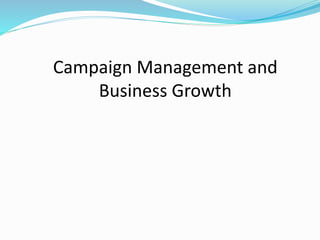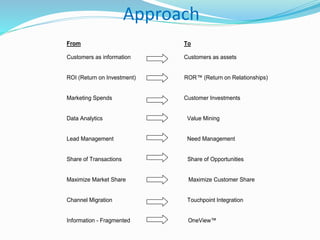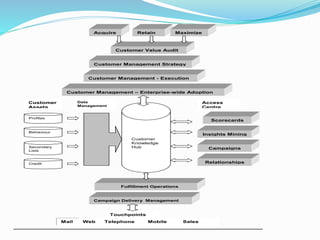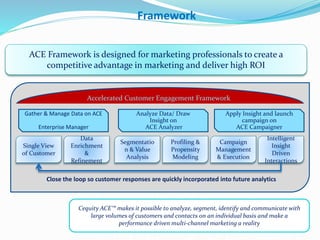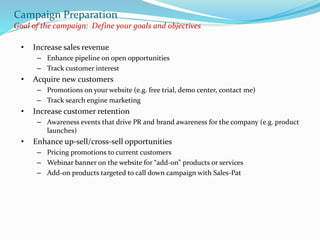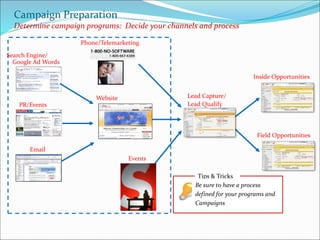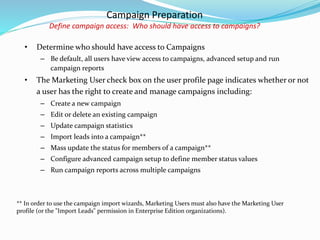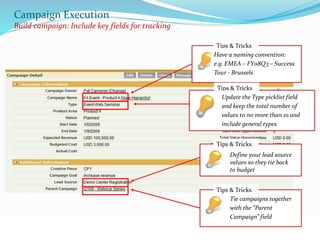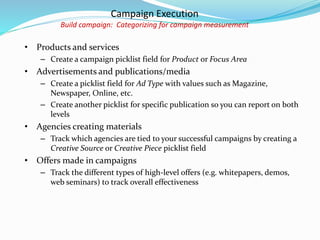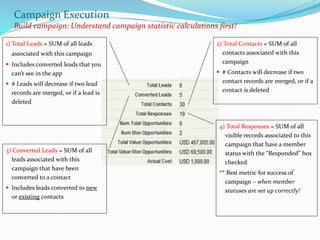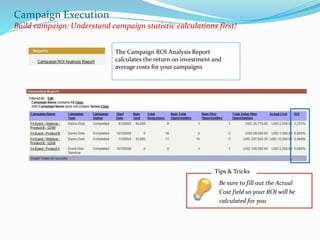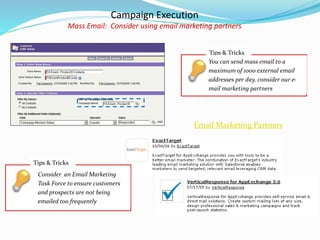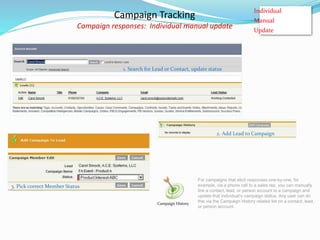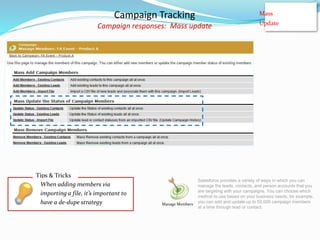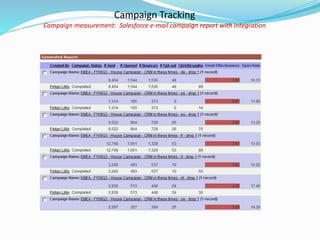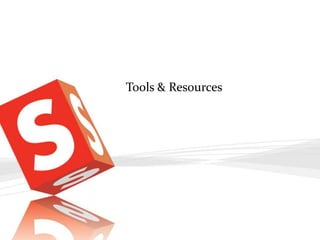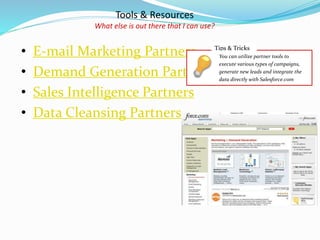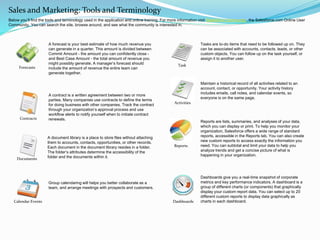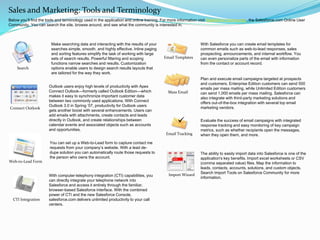The document provides information on campaign management best practices including campaign preparation, execution, and tracking. It discusses setting goals and targets, defining responses, building the campaign, adding members, and mass email. Campaign success can be measured using Salesforce's standard reports or custom reports to analyze metrics like responses, conversions, opportunities, and ROI. Integrating email marketing partners allows sending mass emails while complying with daily limits.