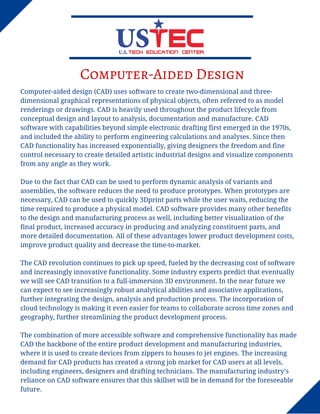Computer-aided design (CAD) uses software to create two-dimensional and three-dimensional graphical representations of physical objects. CAD is used throughout the product lifecycle from conceptual design to analysis, documentation, and manufacture. Since emerging in the 1970s, CAD functionality has increased exponentially, allowing for detailed artistic designs and visualization from any angle. CAD reduces the need for prototypes by enabling dynamic analysis of variants and assemblies. It can also quickly 3D print parts while the user waits. All of these advantages lower product development costs, improve quality, and decrease time-to-market.