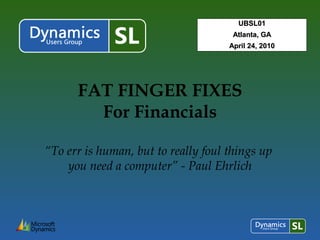
Microsoft Convergence Presentation
- 1. FAT FINGER FIXES For Financials “To err is human, but to really foul things up you need a computer” - Paul Ehrlich UBSL01UBSL01 Atlanta, GAAtlanta, GA April 24, 2010April 24, 2010
- 2. About the Presenter Terry E. Larkins,CPA Controller Greensboro, NC – Microsoft Certified Technology Specialist • Microsoft Dynamics SL 6.5 Financials • Microsoft Dynamics SL 7.0 Inventory and Order Management
- 3. Agenda Overview Accounts Receivable Accounts Payable Cash Manager General Ledger Questions
- 4. Overview Creating the environment Proactive Murphy’s Law Routine backups – including offsite Communication Standard operating procedures Run books
- 6. Accounts Receivable Business Date The business date will reset the next time Microsoft Dynamics is closed and started.
- 10. Reclassify payments to new customer
- 11. NSF Checks Setting up the NSF Check Bank Account Amount 1. Choose ACCOUNTS RECEIVABLE – AR SETUP 2. Click the Customer Defaults tab. 3. Type $ in the NSF Check Bank Charge field. 4. Click the Save Button.
- 12. NSF Payment (voiding) 1. Choose AR – Application Inquiry/Reversal. 2. In the Document area, type the ID of the customer. 3. Type the number of the payment in the Pmt/Memo Nbr field. 4. The Type, Date, Pmt/Memo Amt, cash Account, cash Subaccount, and Customer Balance fields display based on the payment selected. 5. Choose the Void Selected Application (NSF Check) field. 6. If the payment is being voided due to NSF check and a fee needs to be charged, check the Charge NSF Fee field. 7. In the Detail frame, all of the docs associated with this payment will display. When a payment is voided, all of the applications are reversed. (can’t reverse a portion) 8. Click Begin Processing.
- 13. Customer Activity for payments applied The Customer Activity window displays the NSF Reversal and NSF charge.
- 14. Small balance write-off Use Aged AR Report to determine items to write off. Use when invoices are underpaid or payments are over invoice amounts. Write off rather than refund. Indicate write-off limit within AR Setup. Can assign account and sub-account. Adjusting documents created automatically to close documents. Write off cannot be reversed automatically.
- 17. Steps for processing refund to customer
- 18. Grouping payments into batches A new payment may be entered in the same batch for another customer. Save by Document. Once all payments are entered, the batch can be released. The recommended process for grouping payments is by the Period to Post and the bank deposit slip.
- 21. Statement errors in processing Age Detail Close Statement Cycle Release Batches & Apply Finance Charge
- 27. POP QUIZ!
- 28. Answer!!
- 29. When to close Accounts Receivable Module The outstanding balance in the AR module should equal the ending balance of the AR General Ledger accounts.
- 30. Accounts Payable
- 31. Accounts Payable Check Selection – to void or reprint
- 32. AP – Check Selection – Cont.
- 33. Adding documents to check batch Additional vouchers can be added to a batch.
- 34. Adding documents to check batch - Cont.
- 35. Reasons AP module does not match GL TWO TYPICAL CAUSES FOR THIS DISCREPANCY 1. Un-posted batches or unreleased batches 2. Journal entries against the AP account in the GL module. REPORTS USED TO LOCATE DIFFERENCES 1. AP Batch Register Report – verify all batches are posted. 2. GL Transactions un-posted Report. 3. Compare Detail GL Report for the AP account to the AP Account Distribution Report.
- 38. Cash Manager
- 39. Cash Manager Un-Clearing a Transaction
- 40. Cash Manager Un-Clearing a Transaction - Cont
- 41. Date Sensitive The date of the transaction is very important because this is the date used in both the Daily Cash Balances window and the Bank Reconciliation window. The Date field defaults to the current Business Date and may need to be changed.
- 42. General Ledger
- 43. GENERAL LEDGER – PROACTIVE Recurring Journal Transactions 1. Choose GENERAL LEDGER – JOURNAL TRANSACTIONS 2. Select “Recurring” in the Type field. 3. Select “Release Now” or Release Later” in the Handling field. 4. Enter the frequency for creating the Recurring Batch in the Current Cycle field. Example: a 1 creates a batch each month, 2 for every other month, etc. 5. Enter the number of times the batch should be created in the Number of Cycles field. Hint: be sure to enter number of times not duration of time. 6. Enter the batch total in the Control field. 7. After completing the Journal Transactions window, save and release. The Status should always be Balanced.
- 44. Generate Recurring Transactions 1. Choose GENERAL LEDGER – GENERATE RECURRING. 2. All batches do not have to be generated. Select the batches you wish to process. 3. Check the Release and Post field to automatically release and post the selected batches to the general ledger. (If you do not select this option, the batches have to be released thru Release GL Batches and Post Transactions.) 4. Click the Begin Processing button.
- 45. Manual Transactions These are different from Recurring Transactions in that the amounts are edited each time. 1. Choose GENERAL LEDGER – JOURNAL TRANSACTIONS 2. In the batch Type field, select “Manual”. 3. In the batch Handling field, select “Release Now”. 4. The batch Control total varies each month with the expense. 5. Input information and click Finish. 6. An additional batch is generated by the system. The new batch is posted to the current period and has a batch Type of Nonrecurring.
- 46. Adjustment Batch Purpose – Correction of an out of balance condition within the General Ledger – usually caused by a failure during the posting process. Close all Dynamics SL Windows. From the toolbar, choose APPLICATION OPTIONS – INITIALIZE MODE.
- 47. 1. Select ADJUSTMENT for the batch TYPE. 2. Make the journal entry necessary to correct account balances and detail. The debits and credits do not have to match! 3. Save and release the batch. 4. Choose application options – initialize mode (will turn this back off). 5. Run the Trial Balance and Detail General Ledger reports to confirm that the GL in now in balance. Adjustment Batch- Cont.
- 53. Questions? THANK YOU! Please fill out your evaluation forms Contact me at: (336) 373-3901 ext. 202 terryl@associatedsprinkler.com
- 54. Material used in this presentation was taken from Microsoft E-Learning and Microsoft Official Training Materials for Microsoft Dynamics. NOTICE SPECIFIC TO DOCUMENTS AVAILABLE ON THIS WEB SITE. Permission to use Documents (such as white papers, press releases, datasheets and FAQs) from the Services is granted, provided that (1) the below copyright notice appears in all copies and that both the copyright notice and this permission notice appear, (2) use of such Documents from the Services is for informational and non-commercial or personal use only and will not be copied or posted on any network computer or broadcast in any media, and (3) no modifications of any Documents are made. Accredited educational institutions, such as K-12, universities, private/public colleges, and state community colleges, may download and reproduce the Documents for distribution in the classroom. Distribution outside the classroom requires express written permission. Use for any other purpose is expressly prohibited by law, and may result in severe civil and criminal penalties. Violators will be prosecuted to the maximum extent possible. Documents specified above do not include the design or layout of the Microsoft.com Web site or any other Microsoft owned, operated, licensed or controlled site. Elements of Microsoft Web sites are protected by trade dress, trademark, unfair competition, and other laws and may not be copied or imitated in whole or in part. No logo, graphic, sound or image from any Microsoft Web site may be copied or retransmitted unless expressly permitted by Microsoft. COPYRIGHT NOTICE. Copyright © 2005 Microsoft Corporation, One Microsoft Way, Redmond, Washington 98052-6399 U.S.A. All rights reserved.
