BUS 308 Week 3 Lecture 1 Examining Differences - Continued.docx
BUS 308 Week 3 Lecture 1 Examining Differences - Continued Expected Outcomes After reading this lecture, the student should be familiar with: 1. Issues around multiple testing 2. The basics of the Analysis of Variance test 3. Determining significant differences between group means 4. The basics of the Chi Square Distribution. Overview Last week, we found out ways to examine differences between a measure taken on two groups (two-sample test situation) as well as comparing that measure to a standard (a one-sample test situation). We looked at the F test which let us test for variance equality. We also looked at the t-test which focused on testing for mean equality. We noted that the t-test had three distinct versions, one for groups that had equal variances, one for groups that had unequal variances, and one for data that was paired (two measures on the same subject, such as salary and midpoint for each employee). We also looked at how the 2-sample unequal t-test could be used to use Excel to perform a one-sample mean test against a standard or constant value. This week we expand our tool kit to let us compare multiple groups for similar mean values. A second tool will let us look at how data values are distributed – if graphed, would they look the same? Different shapes or patterns often means the data sets differ in significant ways that can help explain results. Multiple Groups As interesting as comparing two groups is, often it is a bit limiting as to what it tells us. One obvious issue that we are missing in the comparisons made last week was equal work. This idea is still somewhat hard to get a clear handle on. Typically, as we look at this issue, questions arise about things such as performance appraisal ratings, education distribution, seniority impact, etc. Some of these can be tested with the tools introduced last week. We can see, for example, if the performance rating average is the same for each gender. What we couldn’t do, at this point however, is see if performance ratings differ by grade, do the more senior workers perform relatively better? Is there a difference between ratings for each gender by grade level? The same questions can be asked about seniority impact. This week will give us tools to expand how we look at the clues hidden within the data set about equal pay for equal work. ANOVA So, let’s start taking a look at these questions. The first tool for this week is the Analysis of Variance – ANOVA for short. ANOVA is often confusing for students; it says it analyzes variance (which it does) but the purpose of an ANOVA test is to determine if the means of different groups are the same! Now, so far, we have considered means and variance to be two distinct characteristics of data sets; characteristics that are not related, yet here we are saying that looking at one will give us insight into the other. The reason is due to the way the variance is an.
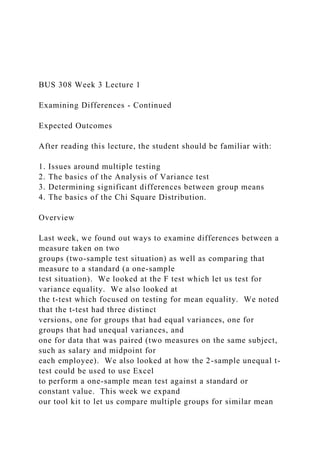
Recommended
Recommended
More Related Content
Similar to BUS 308 Week 3 Lecture 1 Examining Differences - Continued.docx
Similar to BUS 308 Week 3 Lecture 1 Examining Differences - Continued.docx (20)
More from curwenmichaela
More from curwenmichaela (20)
Recently uploaded
Recently uploaded (20)
BUS 308 Week 3 Lecture 1 Examining Differences - Continued.docx
- 1. BUS 308 Week 3 Lecture 1 Examining Differences - Continued Expected Outcomes After reading this lecture, the student should be familiar with: 1. Issues around multiple testing 2. The basics of the Analysis of Variance test 3. Determining significant differences between group means 4. The basics of the Chi Square Distribution. Overview Last week, we found out ways to examine differences between a measure taken on two groups (two-sample test situation) as well as comparing that measure to a standard (a one-sample test situation). We looked at the F test which let us test for variance equality. We also looked at the t-test which focused on testing for mean equality. We noted that the t-test had three distinct versions, one for groups that had equal variances, one for groups that had unequal variances, and one for data that was paired (two measures on the same subject, such as salary and midpoint for each employee). We also looked at how the 2-sample unequal t- test could be used to use Excel to perform a one-sample mean test against a standard or constant value. This week we expand our tool kit to let us compare multiple groups for similar mean
- 2. values. A second tool will let us look at how data values are distributed – if graphed, would they look the same? Different shapes or patterns often means the data sets differ in significant ways that can help explain results. Multiple Groups As interesting as comparing two groups is, often it is a bit limiting as to what it tells us. One obvious issue that we are missing in the comparisons made last week was equal work. This idea is still somewhat hard to get a clear handle on. Typically, as we look at this issue, questions arise about things such as performance appraisal ratings, education distribution, seniority impact, etc. Some of these can be tested with the tools introduced last week. We can see, for example, if the performance rating average is the same for each gender. What we couldn’t do, at this point however, is see if performance ratings differ by grade, do the more senior workers perform relatively better? Is there a difference between ratings for each gender by grade level? The same questions can be asked about seniority impact. This week will give us tools to expand how we look at the clues hidden within the data set about equal pay for equal work. ANOVA So, let’s start taking a look at these questions. The first tool for
- 3. this week is the Analysis of Variance – ANOVA for short. ANOVA is often confusing for students; it says it analyzes variance (which it does) but the purpose of an ANOVA test is to determine if the means of different groups are the same! Now, so far, we have considered means and variance to be two distinct characteristics of data sets; characteristics that are not related, yet here we are saying that looking at one will give us insight into the other. The reason is due to the way the variance is analyzed. Just as our detectives succeed by looking at the clues and data in different ways, so does ANOVA. There are two key variances that are examined with this test. The first, called Within Group variance, is the average variance of the groups. ANOVA assumes the population(s) the samples are taken from have the same variation, so this average is an estimate of the population variance. The second is the variance of the entire group, Between Group Variation, as if all the samples were from the same group. Here are exhibits showing two situations. In Exhibit A, the groups are close together, in fact they are overlapping, and the means are obviously close to each other. The Between Group variation (which would be from the data set that starts with the orange group on the right and ends with the gray group on the left) is very close to the Within Group (the average) variation for the three groups.
- 4. So, if we divide our estimate of the Between Group (overall) variation by the estimate of our Within Group (average) variation, we would get a value close to 1, and certainly less than about 1.5. Recalling the F statistic from last week, we could guess that there is not a significant difference in the variation estimates. (Of course, with the statistical test we do not guess but know if the result is significant or not.) Look at three sample distributions in Exhibit A. Each has the same within group variance, and the overall variance of the entire data set is not all that much larger than the average of the three separate groups. This would give us an F relatively close to 1.00. Exhibit A: No Significant Difference with Overall Variation 0 0.05 0.1 0.15 0.2 0.25 0.3
- 5. 0.35 0.4 0.45 -5 -4 -3 -2 -1 0 1 2 3 4 5 Exhibit B: Significant Difference with Overall Variation Now, if we look at exhibit B, we see a different situation. Here the group distributions do not overlap, and the means are quite different. If we were to divide the Between Group (overall) variance by the Within Group (average) variance we would get a value quite a bit larger than the value we calculated with the pervious samples, probably large enough to indicate a difference between the within and between group variation estimates. And, again, we would examine this F value for statistical significance. This is essentially what ANOVA does; we will look at how and the output in the next lecture. If the F statistic is statistically significant (the null hypothesis of no difference is rejected), then we can say that the means are different. Neat! So, why bother learning a new tool to test means? Why don’t we merely use multiple t- tests to test each pair separately. Granted, it would take more time that doing a single test, but with Excel that is not much of an issue. The best reason to use
- 6. ANOVA is to ensure we do not reduce our confidence in our results. If we use an alpha of 0.05, it is essentially saying we are 95% sure we made the right decision in rejecting the null. However, if we do even 3 t-tests on related data, our confidence drops to the P(Decision 1 correct + Decision 2 correct + Decision 3 correct). As we recall from week 1, the probability of three events occurring is the product of each event separately, or .95*.95*.95 = 0.857! And in comparing means for 6 groups (such as means for the different grade levels), we have 16 comparisons which would reduce our overall confidence that all decisions were correct to 44%. Not very good. Therefore, a single ANOVA test is much better for our confidence in making the right decision than multiple T-tests. The hypothesis testing procedure steps are set up in a similar fashion to what we did in with the t-tests. There is a single approach to wording the null and alternate hypothesis statements with ANOVA: Ho: All means are equal 0 0.05 0.1 0.15 0.2
- 7. 0.25 0.3 0.35 0.4 0.45 -10 -5 0 5 10 Ha: At least one mean differs. The reason for this is simple. No matter how many groups we are testing, if a single mean differs, we will reject the null hypothesis. And, it can get cumbersome listing all possible outcomes of one or more means differing for the alternate. One issue remains for us if we reject the null of no differences among the mean, which means are different? This is done by constructing what we can call, for now, difference intervals. A difference interval will give us a range of values that the “real” difference between two means could really be. Remember, since the means are from samples, they are close approximations to the actual population mean, which might be a bit larger or smaller than any given mean. These difference intervals will take into account the possible sampling error we have. (How we do this will be discussed in lecture 2 for this week.).
- 8. A difference interval might be -2 to +1.8. This says that the actual difference when we subtract one mean from another could be any value between -2 to +1.8. Since this interval says the difference could be 0 (meaning the means could be the same), we would find this pair of means to be not significantly different. If, however, our difference range was, for example, from +1.8 to + 3.8 (the same range but all positive values), we would say the difference between the means is significant as 0 is not within the range. ANOVA is a very useful tool when we need to compare multiple groups. For example, this can be used to see if average shipping costs are the same across multiple shippers. The average time to fill open positions using different advertising approaches, or the associated costs of each, can also be tested with this technique. With our equal pay issues, we can look at mean equality across grades of variables such as compa-ratio, salary, performance rating, seniority, and even raise. Chi Square Tests The ANOVA test somewhat relies upon the shape of the samples, both with our assumption that each sample is normally distributed with an equal variance and with their relative relationship (how close or distant they are). In many cases, we are concerned more with the distribution of our variables than with other measures. In some cases, particularly with nominal labels, distribution is all we can measure.
- 9. In our salary question, one issue that might impact our analysis is knowing if males and females are distributed across the grades in a similar pattern. If not, then whichever gender holds more higher-level jobs would obviously have higher salaries. While this might be an affirmative action or possible discrimination issue, it is not an equal pay for equal work situation. So, again, we have some data that we are looking at, but are not sure how to make the decision if things are the same or not. And, just by examining means we cannot just look at the data we have and tell anything about how the variables are distributed. But, have no fear, statistics comes to our rescue! Examining distributions, or shapes, or counts per group (all ways of describing the same data) is done using a version of the Chi Square test; and, after setting up the data Excel does the work for us. In comparing distributions, and we can do this with discrete (such as the number of employees in each grade) variables or continuous variables (such as age or years of service which can take any value within a range if measured precisely enough) that we divide into ranges, we simply count how many are in each group or range. For something like the distribution of gender by grades; simply count how many males and females are in each grade, simple even if a bit tedious. For something like compa-ratio,
- 10. we first set up the range values we are interested in (such as .80 up to but not including .90, etc.), and then count how many values fall within each group range. These counts are displayed in tables, such as the following on gender distribution by grade. The first is the distribution of employees by grade level for the entire sample, and the second is the distribution by gender. The question we ask is for both kinds of tables is basically the same, is the difference enough to be statistically significant or meaningfully different from our comparison standard? A B C D E F Overall 15 7 5 5 12 6 A B C D E F Male 3 3 3 2 10 4 Female 12 4 2 3 2 2 The answer to the question of whether the distributions are different enough, when using the Chi Square test, depends with the group we are comparing the distribution with. When we are dealing with a single row table, we need to decide what our comparison group or distribution is. For example, we could decide to compare the existing distribution or shape against a claim that the employees are spread out equally across the 6 grades with 50/6 = 8.33 employees in each grade. Or we could decide to compare the existing distribution against a pyramid shape - a more
- 11. typical organization hierarchy, with the most employees at the lower grades (A and B) and fewer at the top; for example, 17, 10, 8, 7, 5, 3. The expected frequency per cell does not need to be a whole number. What is important is having some justification for the comparison distribution we use. When we have multi-row tables, such as the second example with 2 rows, the comparison group is known or considered to be basically the average of the existing counts. We will get into exactly how to set this up in the next lecture. In either case the comparison (or “expected”) distribution needs to have the row and column total sums to be the same as the original or actual counts. The hypothesis claims for either chi square test are basically the same: Ho: Variable counts are distributed as expected (a claim of no difference) Ha: Variable counts are not distributed as expected (a claim that a difference exists) Comparing distributions/shapes has a lot of uses in business. Manufacturing generally produces parts that have some variation in key measures; we can use the Chi Square to see if the distribution of these differences from the specification value is normally distributed, or if the distribution is changing overtime (indicating something is
- 12. changing – such as machine tolerances). The author used this approach to compare the distribution/pattern of responses to questions on an employee opinion survey between departments and the overall division. Different response patterns suggested the issue was a departmental one while similar patterns suggested that the division “owned” the results, indicating which group should develop ways to improve the results. Summary This week we looked at two different tests, one that looks for mean differences among two or more groups and one that looks for differences in patterns, distributions, or shapes in the data set. The Analysis of Variance (ANOVA) test uses the difference in variance between the entire data set and the average variance of the groups to see if at least one mean differs. If so, the construction of difference intervals will tell us which of the pairs of means actually differ. The Chi Square tests look at patterns within data sets and lets us compare them to a standard or to each other. Both tests are found in the Data Analysis link in Excel and follow the same basic set-up process as we saw with the F and t-tests last week. If you have any questions on this material, please ask your
- 13. instructor. After finishing with this lecture, please go to the first discussion for the week, and engage in a discussion with others in the class over the first couple of days before reading the second lecture. BUS308 Week 3 Lecture 2 Examining Differences – ANOVA and Chi Square Expected Outcomes After reading this lecture, the student should be familiar with: 1. Conducting hypothesis tests with the ANVOA and Chi Square tests 2. How to interpret the Analysis of Variance test output 3. How to interpret Determining significant differences between group means 4. The basics of the Chi Square Distribution. Overview This week we introduced the ANOVA test for multiple mean equality and the Chi Square tests for distributions. This lecture will focus on interpreting the outcomes of both tests. The process of setting them up will be covered in Lecture 3 for this week.
- 14. ANOVA Hypothesis Test The week 3 question 1 asks if the average salary per grade is equal? While this might seem like a no-brainer (we expect each grade to have higher average salaries), we need to test all assumed relationships. This is much like our detectives saying “we need to exclude you from the suspect pool; where were you last night?” This example will, of course use the compa-ratio instead of the salary values you will use in the homework. The ANOVA test is found in the Data | Analysis tab. Step 5 in the hypothesis testing process asks us to “Perform the test.” Here is a screen shot of the ANOVA output for a test of the null hypothesis: “All grade compa-ratio means are equal.” For this question we will be using the ANOVA-Single Factor option as we are testing mean equality for a single factor, Grades. We will briefly cover the other ANOVA options in Lecture 3 for this week. Note that The ANOVA single factor output includes the test name, a summary table, and an ANOVA table. The summary table that gives us the count, sum, average, and variance for the compa-ratios by the analysis groups (in this case our grades).
- 15. Note that we are assuming equal variances within the grades within the population for this example, and your assignment. This may not actually be true for this example (note the values in the Variance column), but we will ignore this for now. ANOVA is somewhat robust around violations on the variance equality assumption – means it may still produce acceptable results with unequal variances. There is a non-parametric alternate if the variances are too different, but we do not cover it in this course. Please note that the column and row values are present in this screenshot. These will be needed as references in question 2. The next table is the meat of the test. While for all practical purposes, we are only interested in the highlighted p-value, knowing what the other values are is helpful. When we introduced ANVOA in lecture 1, we discussed the between and within groups variation. As you recall, the between groups focused on the data set as a single group and not distinct groups. For the Between Groups row, we have an Sum of Squares (SS) value, which is a raw estimate of the variation that exists. The degrees of freedom (df) for Between Groups equals the number of groups (k) we have minus 1 (k-1), which equals 5 for our 6 groups. The Mean Square variation estimate equals the SS divided by the df. The Within Group focuses on the average variation for all our groups. SS gives us the same raw estimate as for the BG row. The df for Within Groups
- 16. is the total count (N) minus the number of groups (N-k), or 44 for our 50 employees in the 6 groups. MSwg equals SS/df. The F statistic is calculated by dividing the MSbg by MSwg. The next column gives us our p-value followed by the critical value of F (when the p- value would be exactly 0.05). The total line is the sum of the SS values and the overall df which equal the total count -1 (N – 1). (As with the t and F tests, we could make our decision by comparing the calculated F value (in cell O20, with critical value of F in cell Q20. We reject the null when the calculated F is greater than the critical F. The critical value of F or any statistic in an Excel output table is the value that exactly provides a p-value equaling our selected value for Alpha. However, we will continue to use the P-value in our decisions.) Now that we have our test results, we can complete step 6 of the hypothesis testing procedure. Step 6: Conclusions and Interpretation What is the p-value? Found in the table, it is 0.0186 (rounded). (Side note: at times Excel will produce a p-value that looks something like 3.8E-14. This is called the scientific or exponential format. It is the same as writing 3.8 * 10-14 and equals 0.000000000000038. A simple way of knowing how many 0s go between the decimal point and the first non-zero number is to subtract 1
- 17. from the E value, so with E- 14, we have 13 zeros. At any rate, any Excel p-value using E- xx format will always be less than 0.05.) Decision: Reject the null hypothesis. Why? P-value is less than 0.05. Conclusion: at least one mean differs across the grades. Question 2: Group Comparisons Now that we know at least one grade compa-ratio mean is not equal to the rest, we need to determine which mean(s) differ. We do this by creating ranges of the possible difference in the population mean values. Remember, that our sample results are only a close approximation of the actual population mean. We can estimate the range of values that the population mean actually equals (remember that discussion of the sampling distribution of the mean from last week). So, using the variation that exists in our groups, we estimate the range of differences between means (the possible outcomes of subtracting one mean from another). The following screen shot shows a completed comparison table for the grade related compa-ratio means. Let’s look at what this table tells us before focusing on how to
- 18. develop the values (covered in Lecture 3 for this week). Looking at the Groups Compared Column, we see the comparison groups listed, A-B for grades A and B, A-C for grades A and C, etc. The next column is the difference between the average compa-ratio values for each pair of grades. The T value column is the value for a 95% two tail test for the degrees of freedom we have. (Lecture 3 discusses how to identify the correct value). Note that it is the same value for all of our comparison groups, the explanation comes in Lecture 3. The next column, labeled the +/- term, is the margin of error that exists for the mean difference being examined. This is a function of sampling error that exists within each sample mean. These are all of the values we need to create a range of values that represent, with a 95% confidence, what the actual population mean differences are likely to be. We subtract this value from the mean (in column B) to get our low-end estimate (Low column values), and we add it to the mean to get our high-end estimate (High column values). Now, we need to decide which of these ranges indicates a significantly different pair of means (within the population) and which ranges indicate the likelihood of equal population means (non-significant differences). This is fairly simple, if the range contains a 0 (that is, one endpoint is negative and the other is positive), then the difference is not significant (since a mean difference of 0 would never be significant). Notice in the table, that the A-B, A-C, and A-D range all contain 0, and the results are not significant different.
- 19. The A-E and A-F comparisons, however have positive values for each end, and do not contain 0; these means are different in the population. We now know how to interpret an ANOVA table and an accompanying table of differences for significant mean differences between and among groups. Chi Square Tests With the Chi Square tests, we are going to move from looking at population parameters, such as means and standard deviations, and move to looking at patterns or distributions. The shape or distribution of variables is often an important way of identifying differences that could be important. For example, we already suspect that males and females are not distributed across the grades in a similar manner. We will confirm or refute this idea in the weekly assignment. Generally, when looking at distributions and patterns we can create groups within our variable of interest. For example, the Grades variable is already divided into 6 groups, making it easy to count how many employees exist in each group. But what about a continuous variable such as Compa-ratio, where no such clear division into separate groups exists. This is not a problem as we can always divide any range of values into groups such as quartiles (4 groups) or
- 20. any other number of distinct ranges. Most variables can be subdivided this way. The Chi Square test is actually a group of comparisons that depend upon the size of the table the data is displayed in. We will examine different tables and tests in Lecture 3, for this lecture we want to focus on how to interpret the outcome of a Chi Square test – as outcomes are the same regardless of the table size. The details of setting up the data will be covered in Lecture 3. Example – Question 3 The third question for this week asks about employee grade distribution. We are concerned here about the possible impact of an uneven distribution of males and females in grades and how this might impact average salaries. While we are concerned about an uneven distribution, our null hypothesis is always about equality, so the null would respond to a question such as are males and females distributed across the grades in a similar pattern; that is, we are either males or females more likely to be in some grades rather than others. A similar question can be asked about degrees, are graduate and undergraduate degrees distributed across grades in a similar pattern? If not, this might be part of the cause for unequal salary averages. The step 5 output for a Chi Square test is very simple, it is the p-value, the probability of
- 21. getting a chi square value as large or larger than what we see if the null hypothesis is true. That’s it – the data is set up, the Chi Square test function is selected from the Fx statistical list, and we have the p-value. There is not output table to examine. So, for an examination of are degrees distributed across grades in a similar manner, we would have an actual distribution table (counts of what exists) looking like this: Place the actual distribution in the table below. A B C D E F Total UnderG 7 5 3 2 5 3 25 Grad 8 2 2 3 7 3 25 Total 15 7 5 5 12 6 50 This table would be compared to an expected table where we show what we expect if the null hypothesis was correct. (Setting up this table is discussed in Lecture 3.) Then we just get our answer. So, steps 5 and 6 would look like: Step 5: Conduct the test. 0.85 (the Chi Square p-value from the Chisq.Test function Step 6: Conclusion and Interpretation What is the p-value? 0.85
- 22. Decision on rejecting the null: Do Not Reject the null hypothesis. Why? P-value is > 0.05. Conclusion on impact of degrees? Degrees are distributed equally across the grades and do not seem to have any correlation with grades. This suggests they are not an important factor in explaining differing salary averages among grades. Of course, a bit more of getting the Chi Square result depends on the data set up than with the other tests, but the overall interpretation is quite similar – does the p-value indicate we should reject or not reject the null hypothesis claim as a description of the population? Summary Both the ANOVA and Chi Square tests follow the same basic logic developed last week with the F and t-tests. The analysis is started with developing the first four (4) hypothesis testing steps which set-up the purpose and decision-making rules for the analysis. Running the tests (step 5) will be covered in the third lecture for this week. Step 6 (Interpretation) is also done in the same fashion as last week. Look for the p-value for each test and compare it to the alpha criteria. If the p-value is less than alpha, we reject the
- 23. null hypothesis. When the null is rejected in the ANOVA test, we then create difference intervals to determine which pair of means differs. If any of these intervals contains the value 0 (meaning one end is a negative value and the other is a positive value), we can say that those means are not significantly different within the population. The Chi Square has two tests that were presented. One test looks at a single group compared to an expected distribution, which we provide. The other version compares two or more groups to an expected distribution which is generated by the existing distributions. How these “expected” tables are generated will be discussed in Lecture 3 for this week. Please ask your instructor if you have any questions about this material. When you have finished with this lecture, please respond to Discussion thread 2 for this week with your initial response and responses to others over a couple of days.