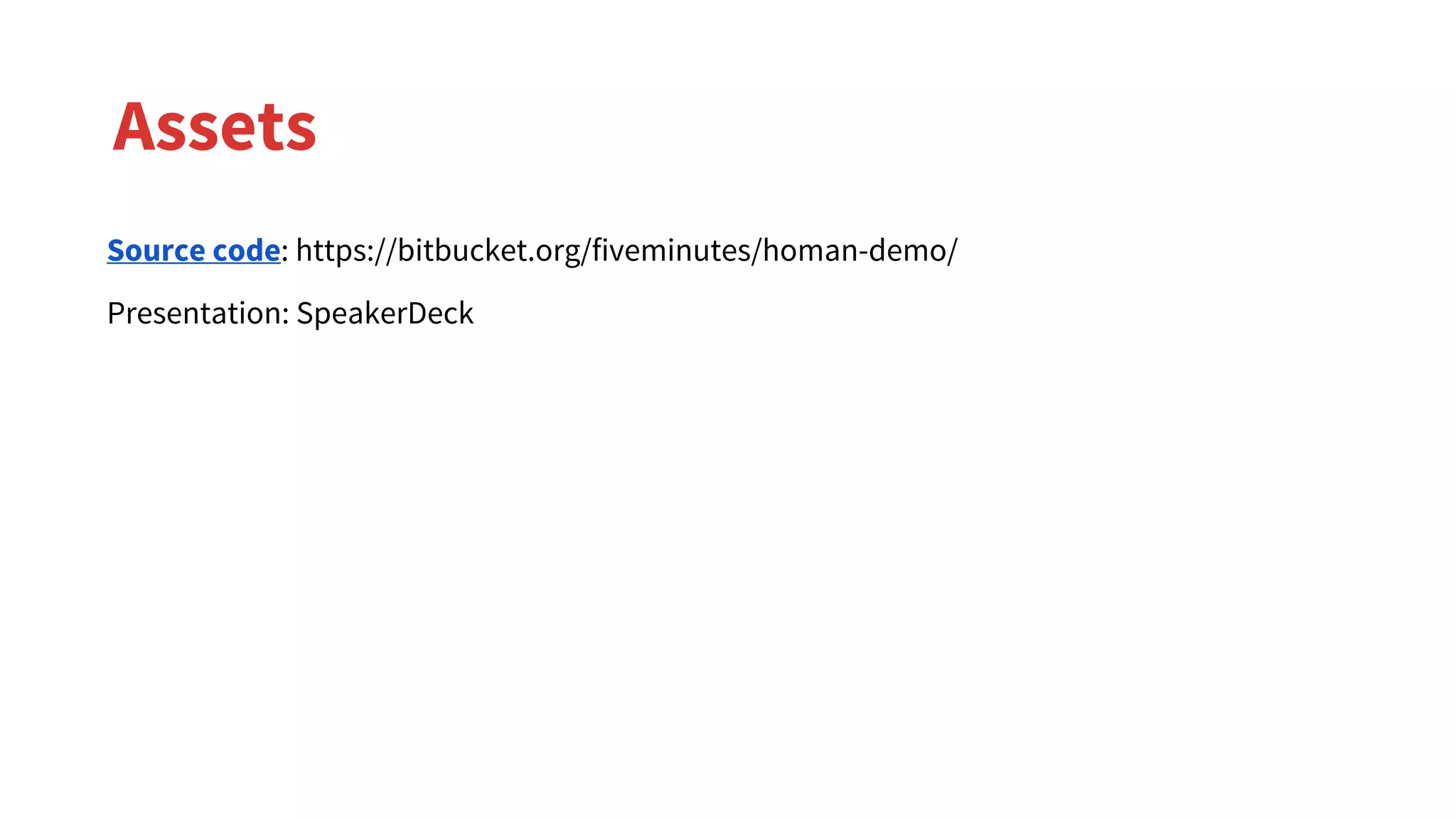The document presents a comprehensive discussion on creating custom views in Android, with a focus on drawing and animating graphics on the canvas. It provides practical advice on initialization, size calculation, and the animation loop, including easing functions and dynamic frame calculations for realistic animations. Additionally, it addresses how to incorporate external data inputs, such as audio visualizations, and emphasizes the importance of interpolation for ensuring smooth animation performance at high frame rates.



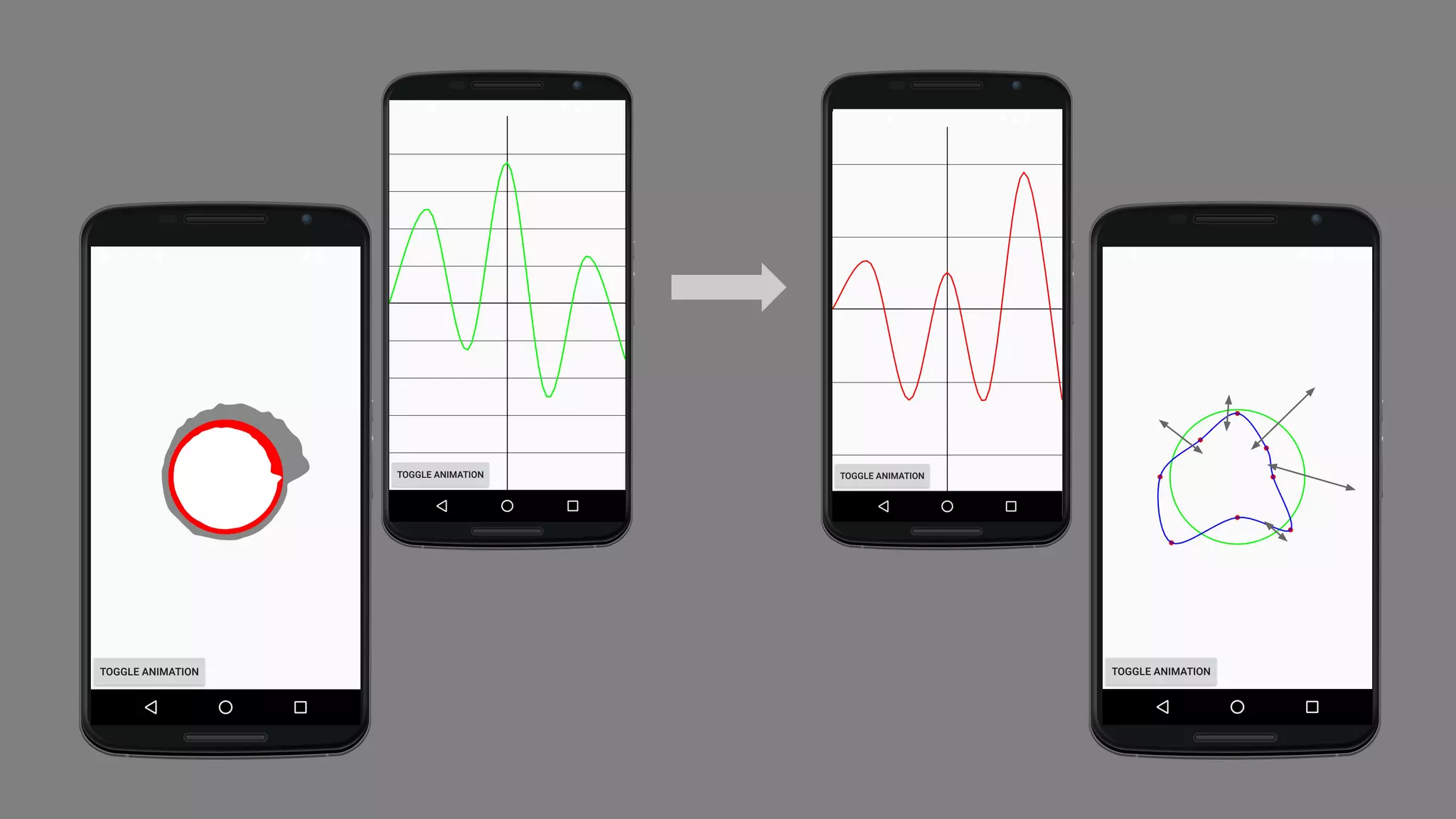
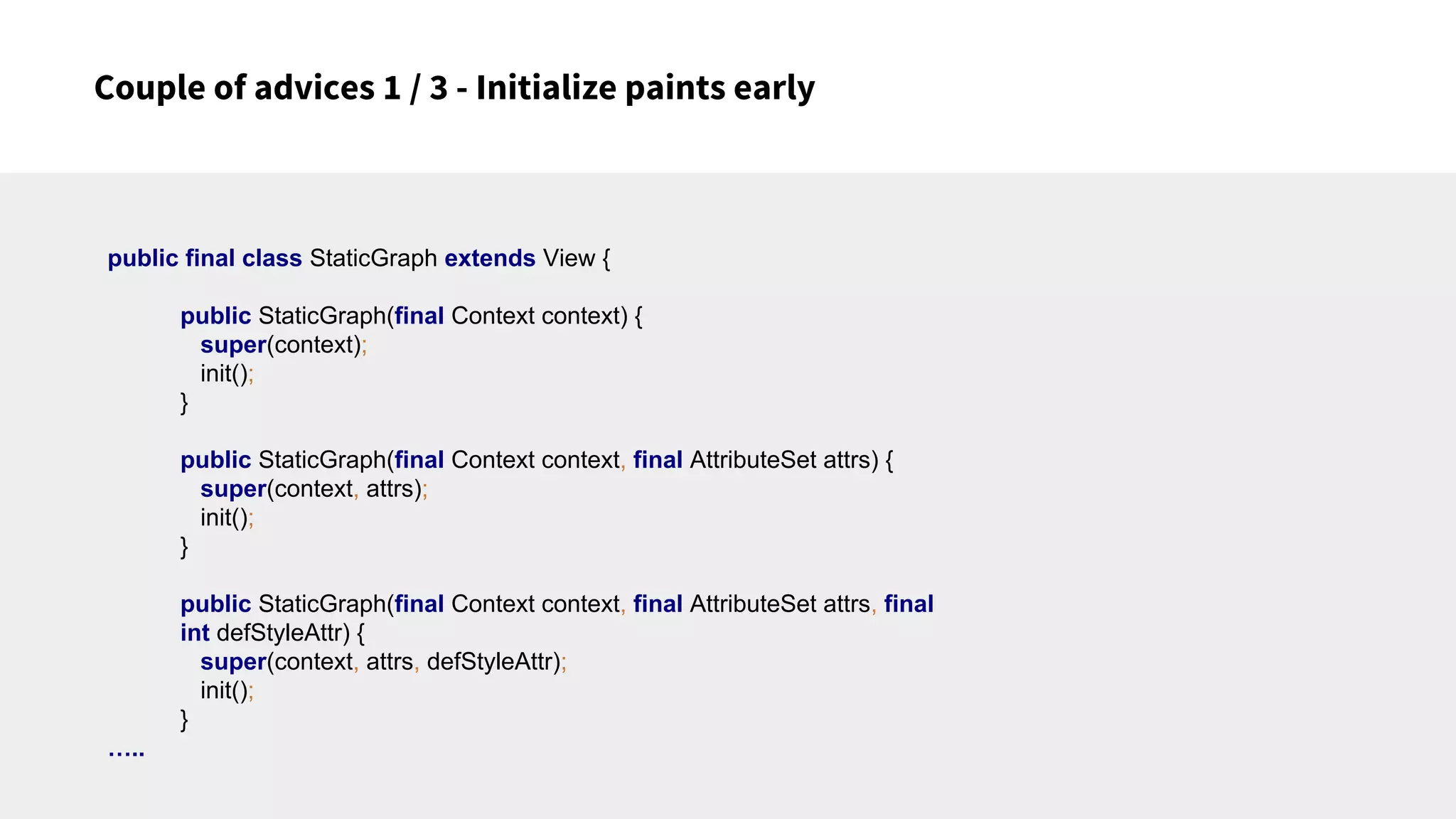
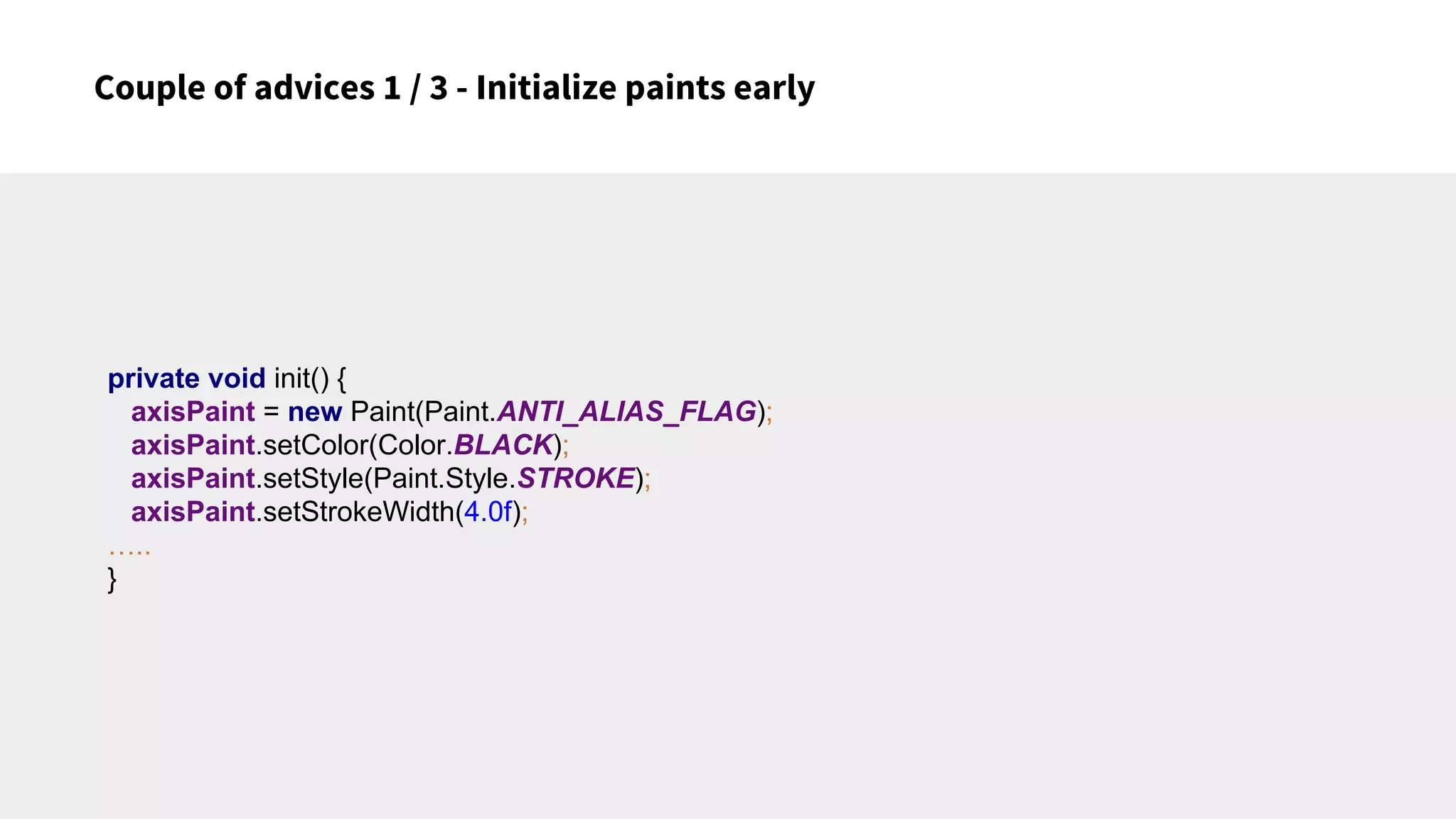
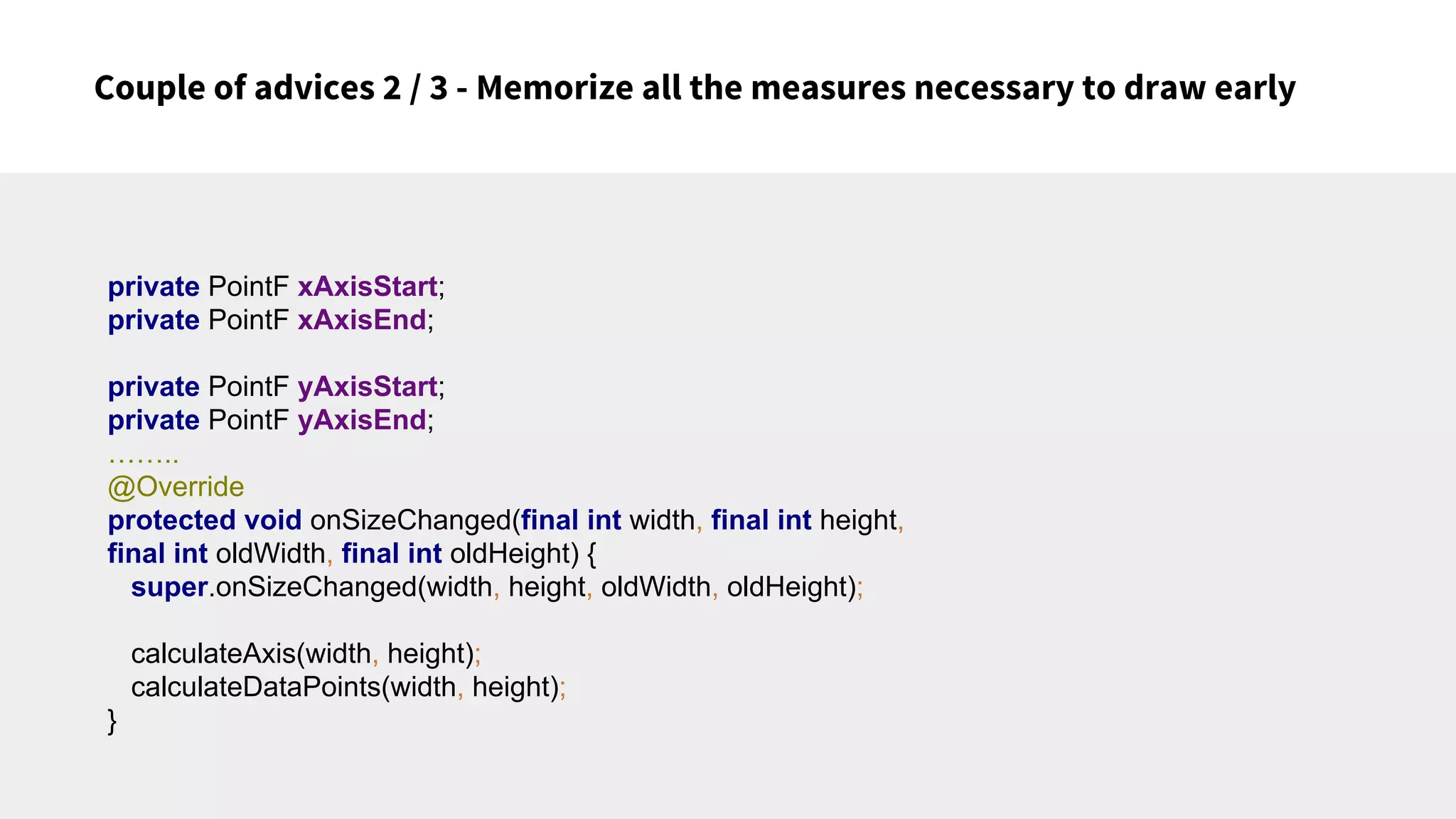
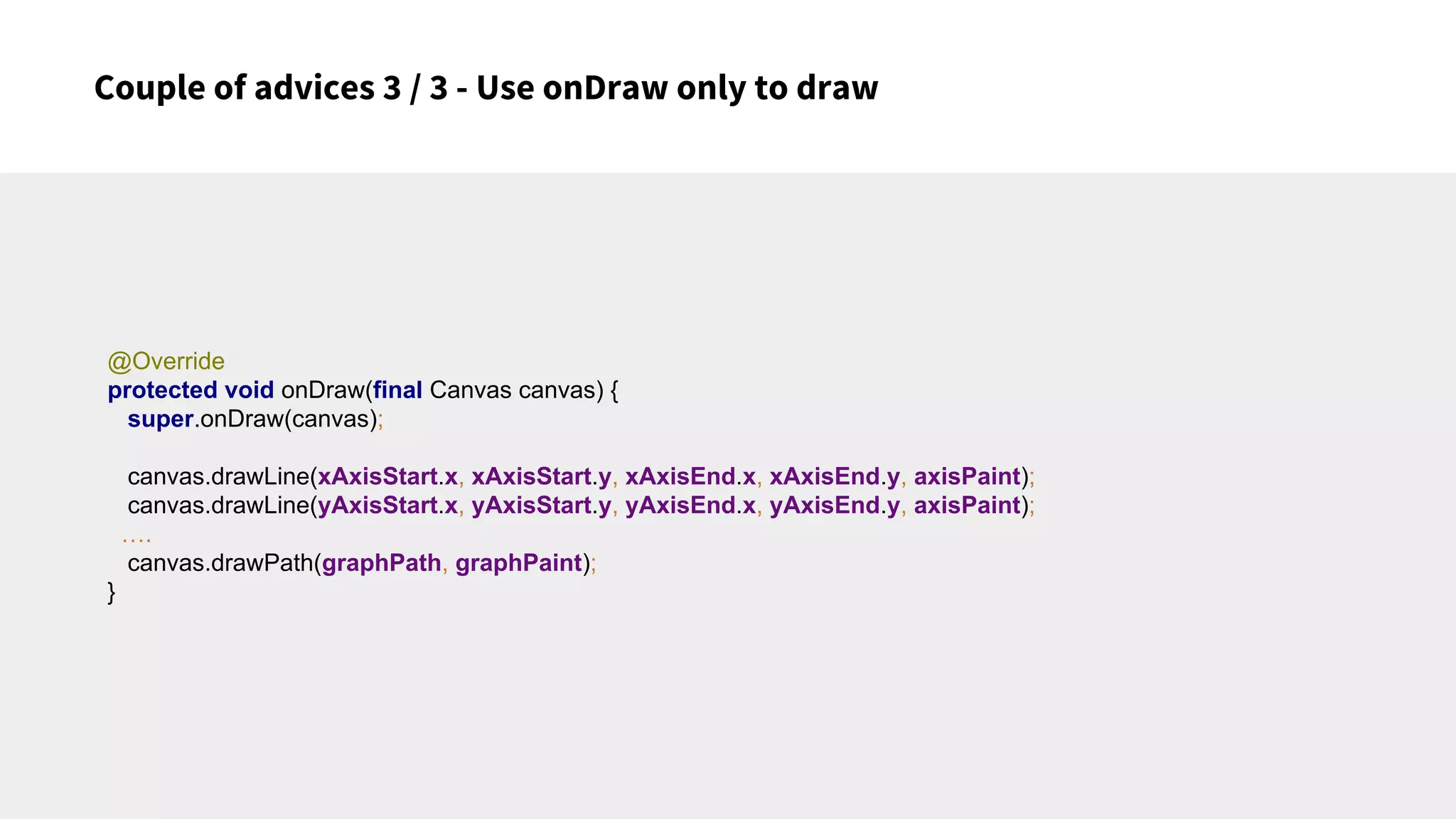




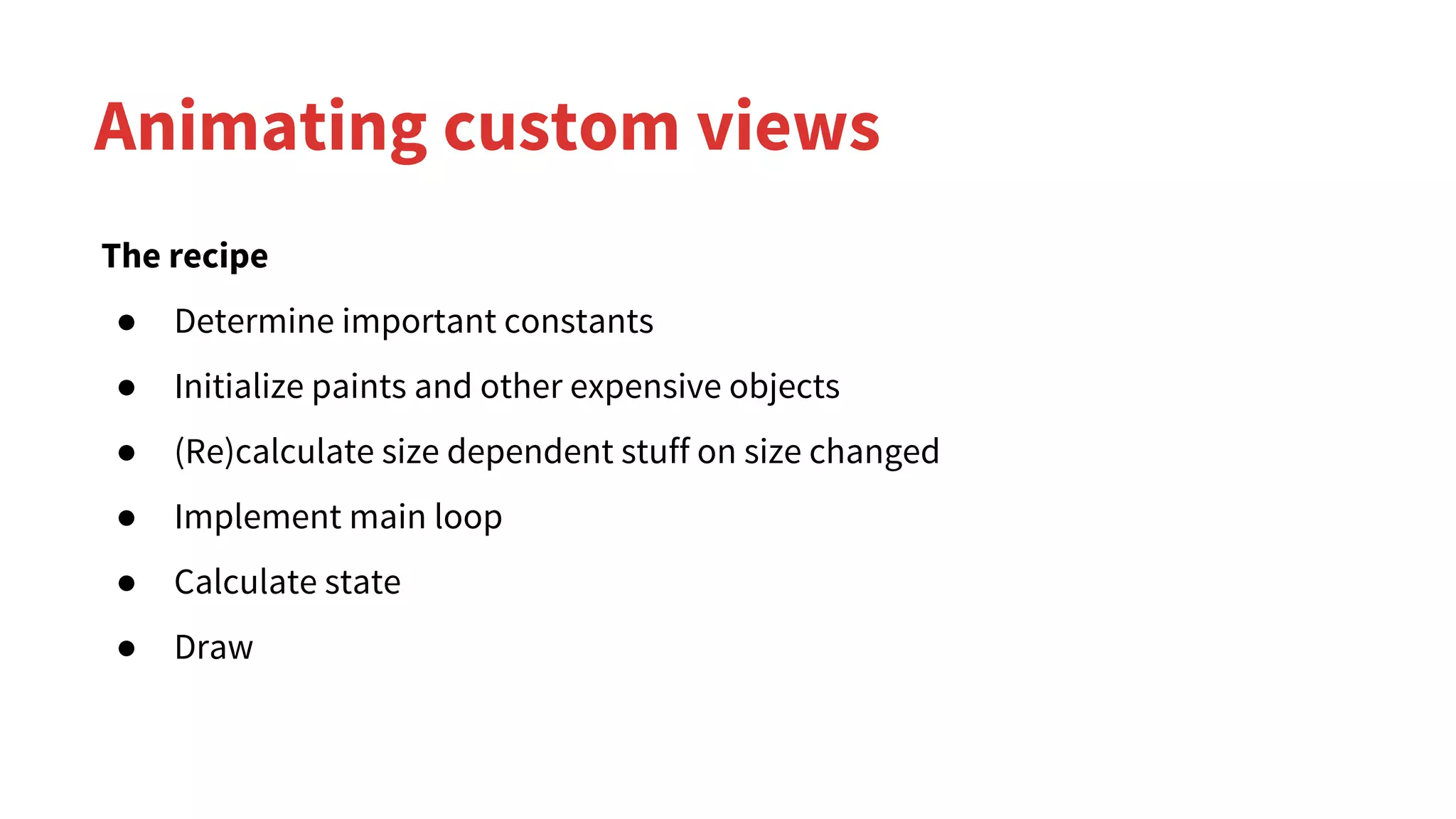
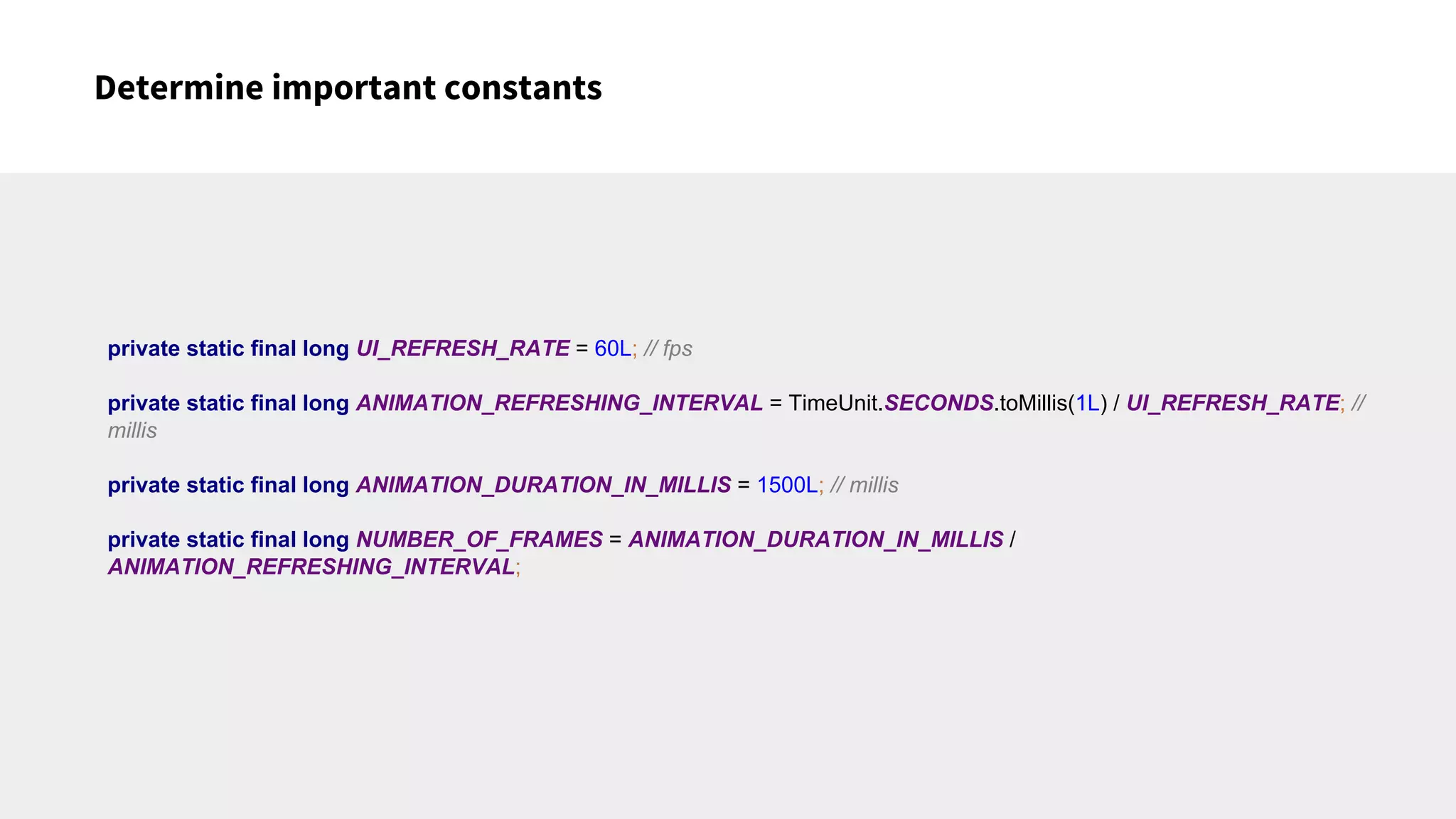

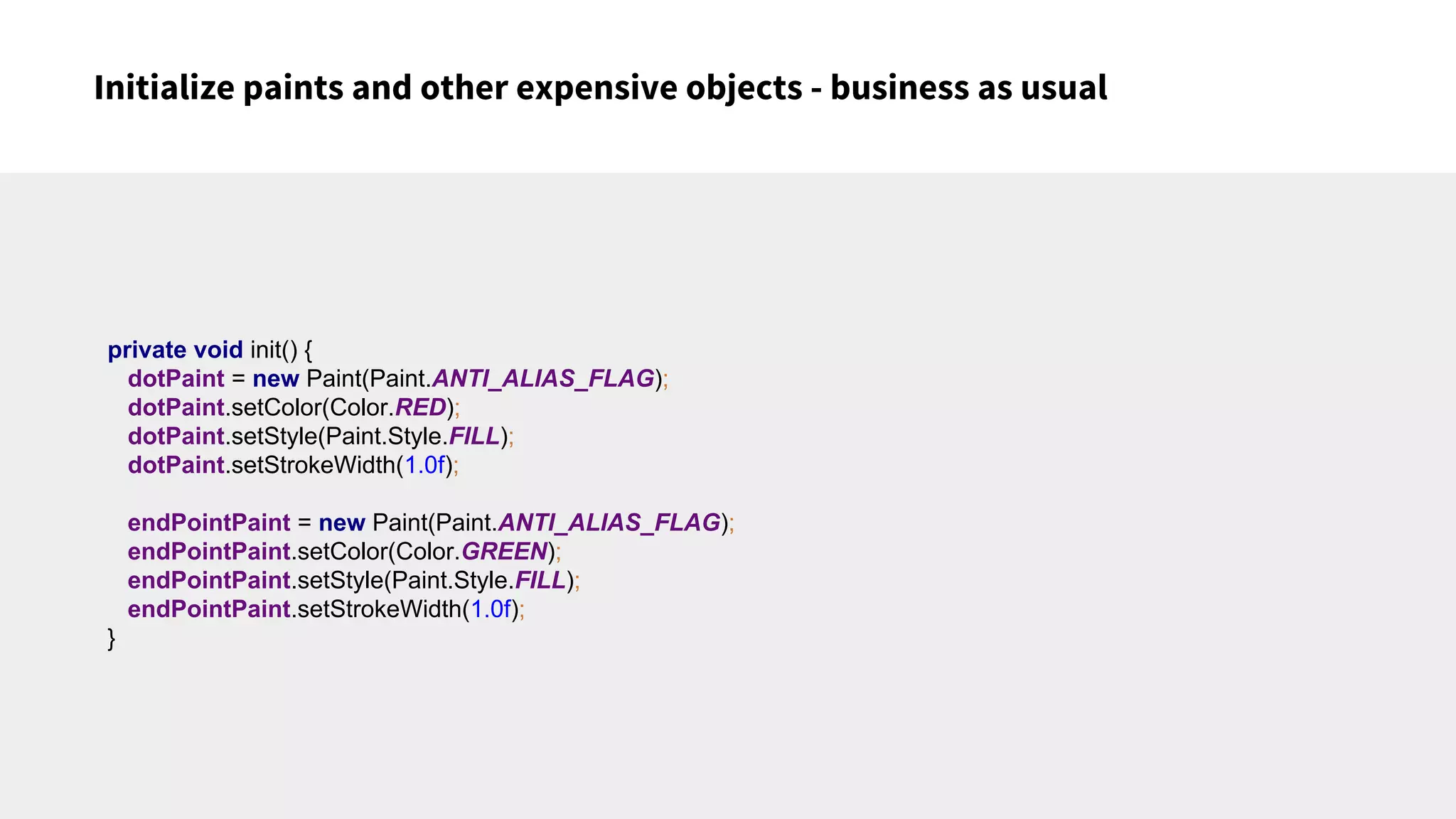


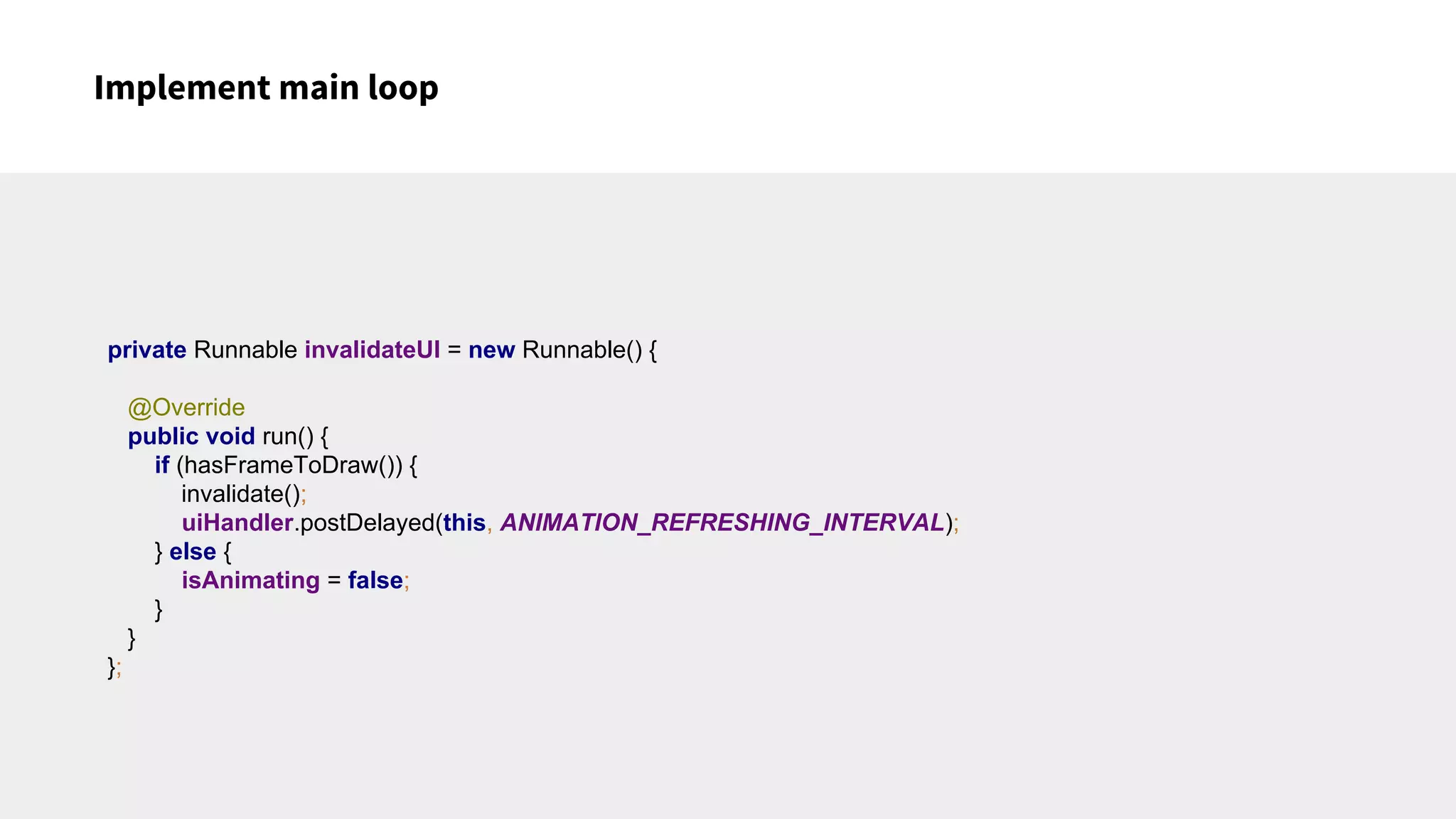

![Calculate state
private void calculateFrames() {
frames = new PointF[NUMBER_OF_FRAMES + 1];
….
float x = animationStartPoint.x;
float y = animationStartPoint.y;
for (int i = 0; i < NUMBER_OF_FRAMES; i++) {
frames[i] = new PointF(x, y);
x += xStep;
y += yStep;
}
frames[frames.length - 1] = new PointF(animationEndPoint.x, animationEndPoint.y);
currentFrame = 0;
}](https://image.slidesharecdn.com/breathingthelifeintothecanvas-160930092150/75/Breathing-the-life-into-the-canvas-21-2048.jpg)
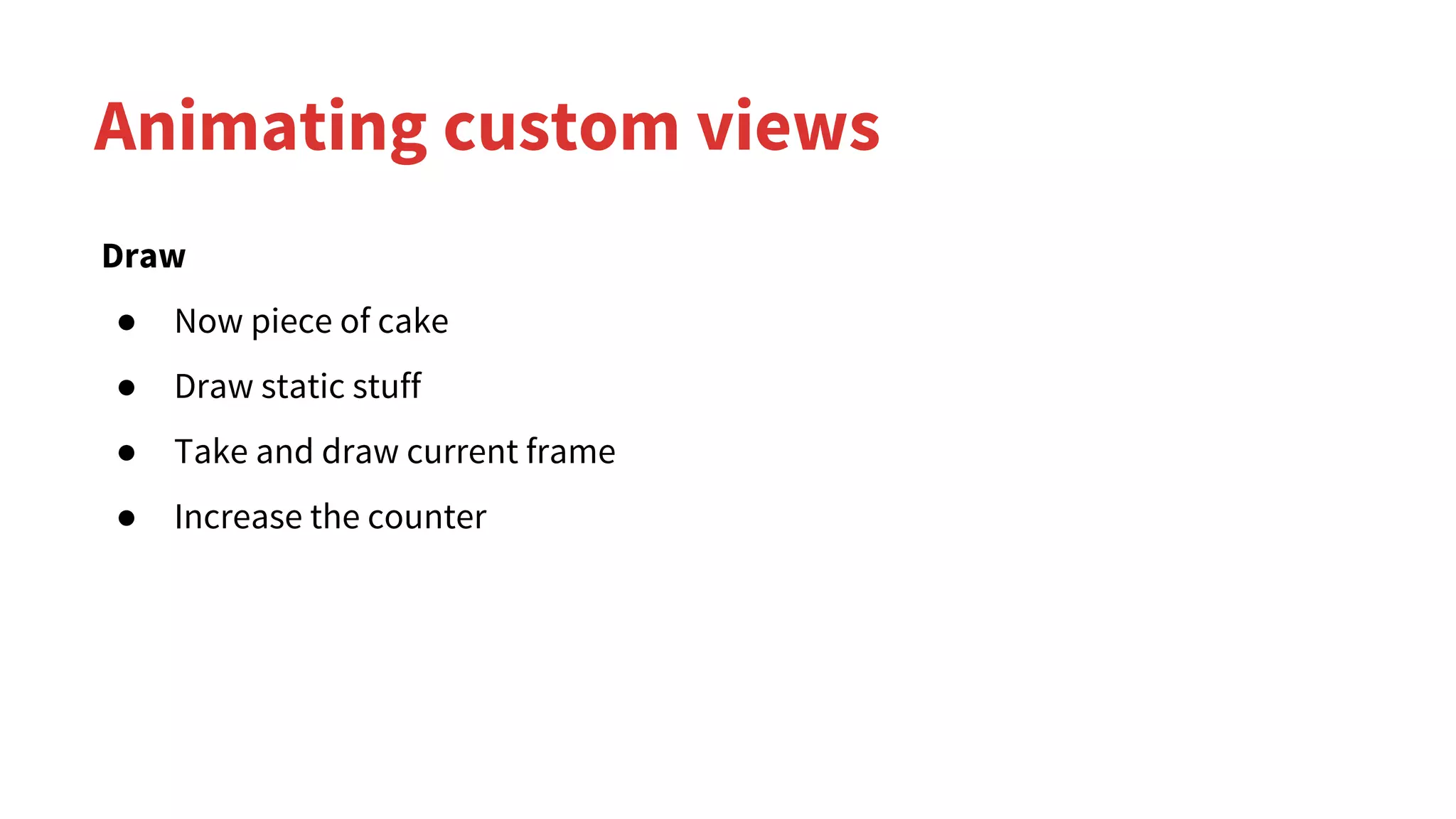
![Draw
@Override
protected void onDraw(final Canvas canvas) {
super.onDraw(canvas);
drawDot(canvas, startPoint, endPointPaint);
drawDot(canvas, endPoint, endPointPaint);
final PointF currentPoint = frames[currentFrame];
drawDot(canvas, currentPoint, dotPaint);
currentFrame++;
}](https://image.slidesharecdn.com/breathingthelifeintothecanvas-160930092150/75/Breathing-the-life-into-the-canvas-23-2048.jpg)

![Animating custom views
Now we to animate the graph from one state to another
Recipe is the same, state more complicated
Dot state:
private PointF[] frames;
Graph state:
private PointF[][] framesDataPoints;
private float[] framesAxisZoom;
private int[] framesColor;](https://image.slidesharecdn.com/breathingthelifeintothecanvas-160930092150/75/Breathing-the-life-into-the-canvas-25-2048.jpg)


![Easing in and out
Easing out (deceleration)
● Differences while calculating frames
● Replace linear trajectory with quadratic
● The step that we used in first animation isn’t valid anymore
float x = animationStartPoint.x;
float y = animationStartPoint.y;
for (int i = 0; i < NUMBER_OF_FRAMES; i++) {
frames[i] = new PointF(x, y);
x += xStep;
y += yStep;
}](https://image.slidesharecdn.com/breathingthelifeintothecanvas-160930092150/75/Breathing-the-life-into-the-canvas-28-2048.jpg)
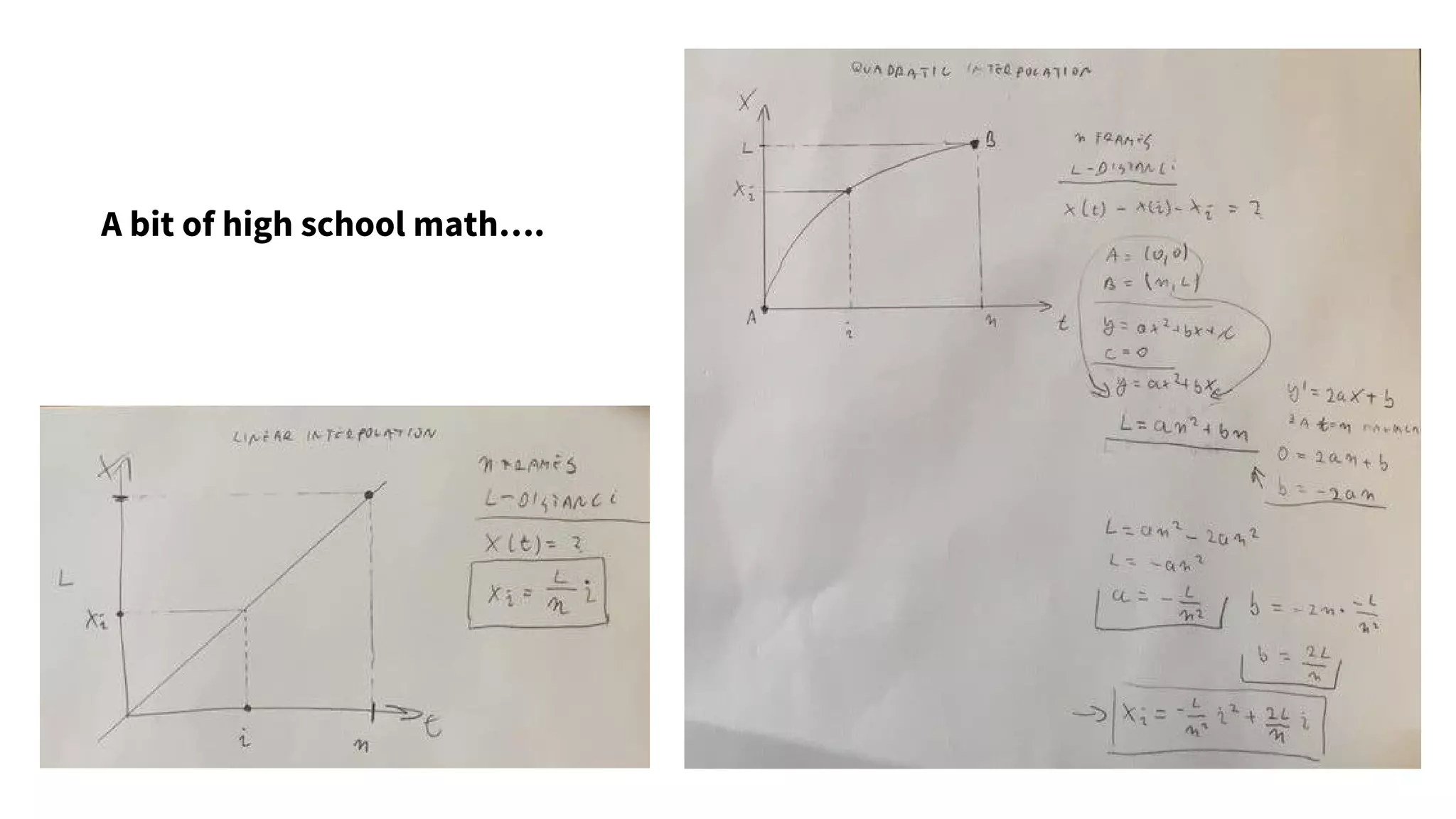

![The rest of the recipe is same:
● Calculation phase modified to use previous formula
final float aX = -pathLengthX / (NUMBER_OF_FRAMES * NUMBER_OF_FRAMES);
final float bX = 2 * pathLengthX / NUMBER_OF_FRAMES;
final float aY = -pathLengthY / (NUMBER_OF_FRAMES * NUMBER_OF_FRAMES);
final float bY = 2 * pathLengthY / NUMBER_OF_FRAMES;
for (int i = 0; i < NUMBER_OF_FRAMES; i++) {
final float x = calculateFunction(aX, bX, i, animationStartPoint.x);
final float y = calculateFunction(aY, bY, i, animationStartPoint.y);
frames[i] = new PointF(x, y);
}
private float calculateFunction(final float a, final float b, final int i, final float origin) {
return a * i * i + b * i + origin;
}](https://image.slidesharecdn.com/breathingthelifeintothecanvas-160930092150/75/Breathing-the-life-into-the-canvas-31-2048.jpg)
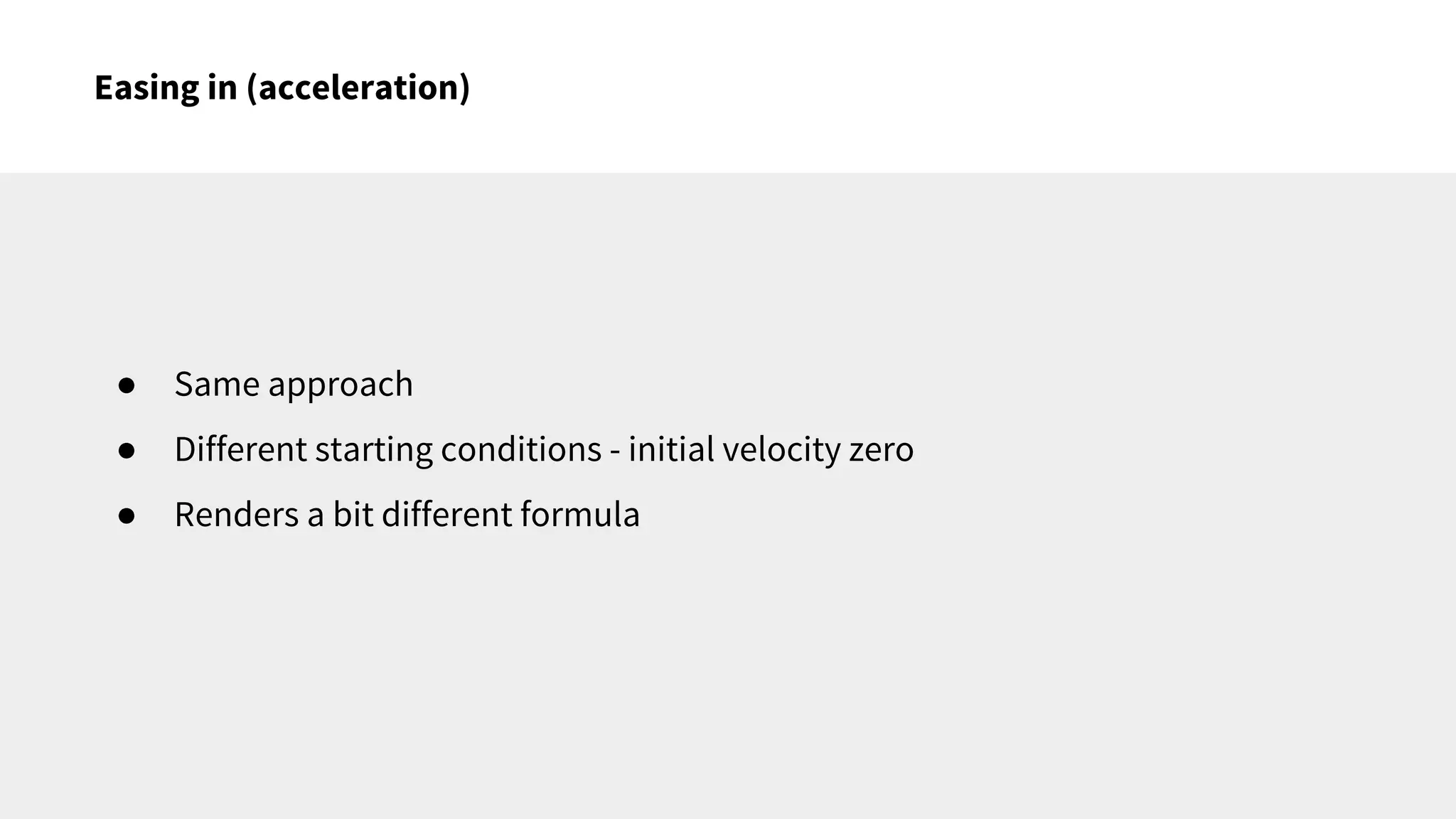


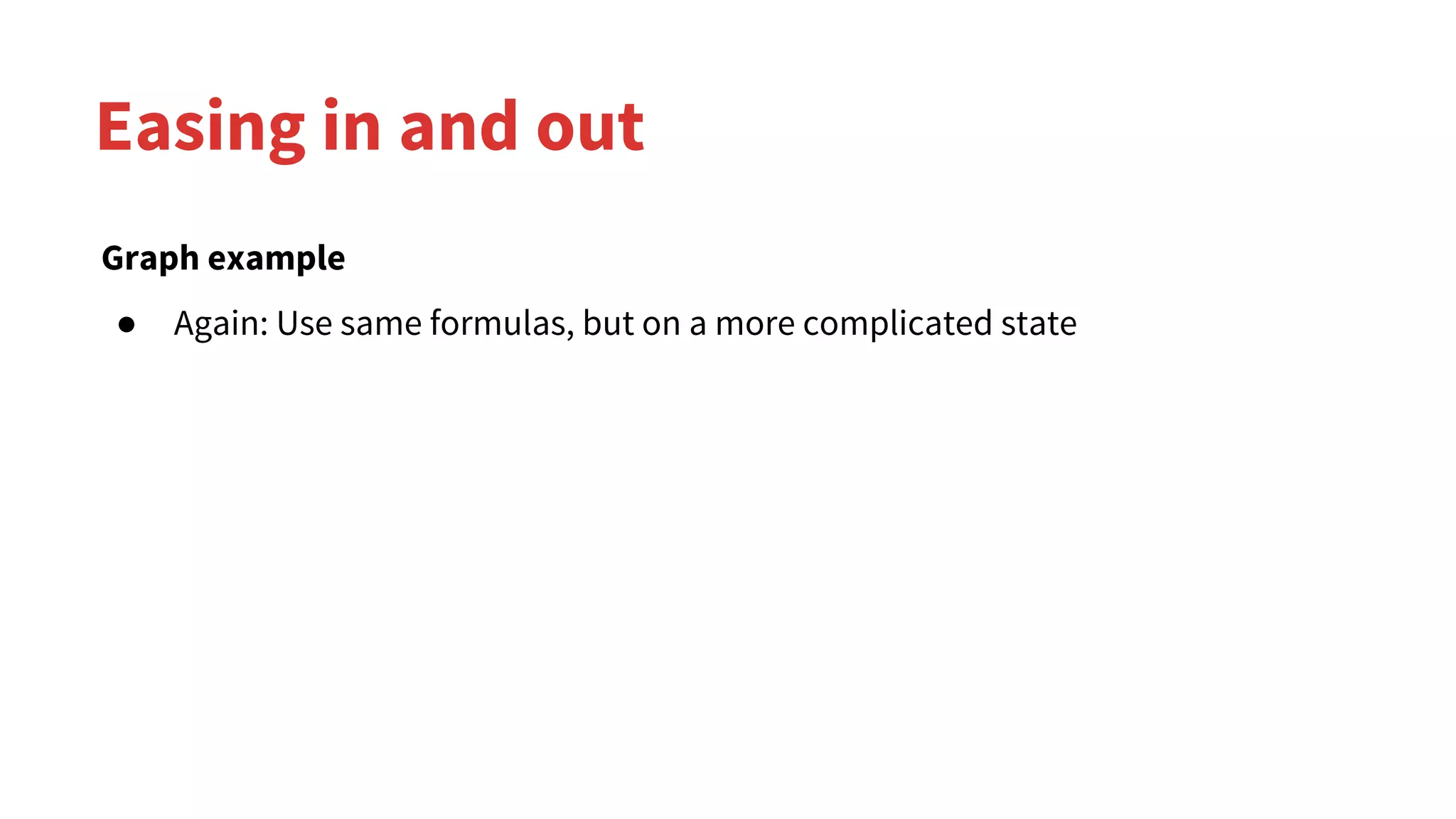
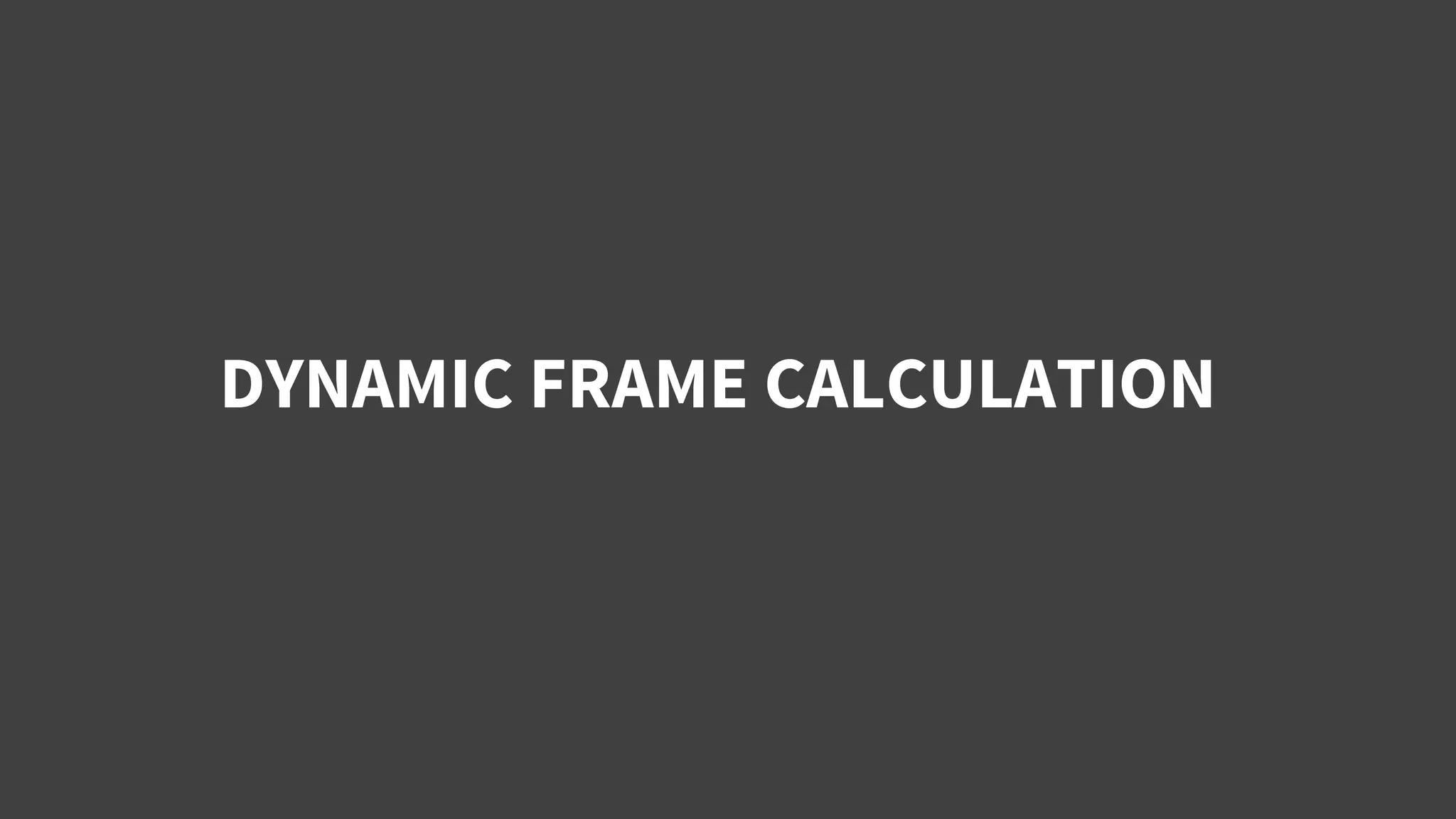

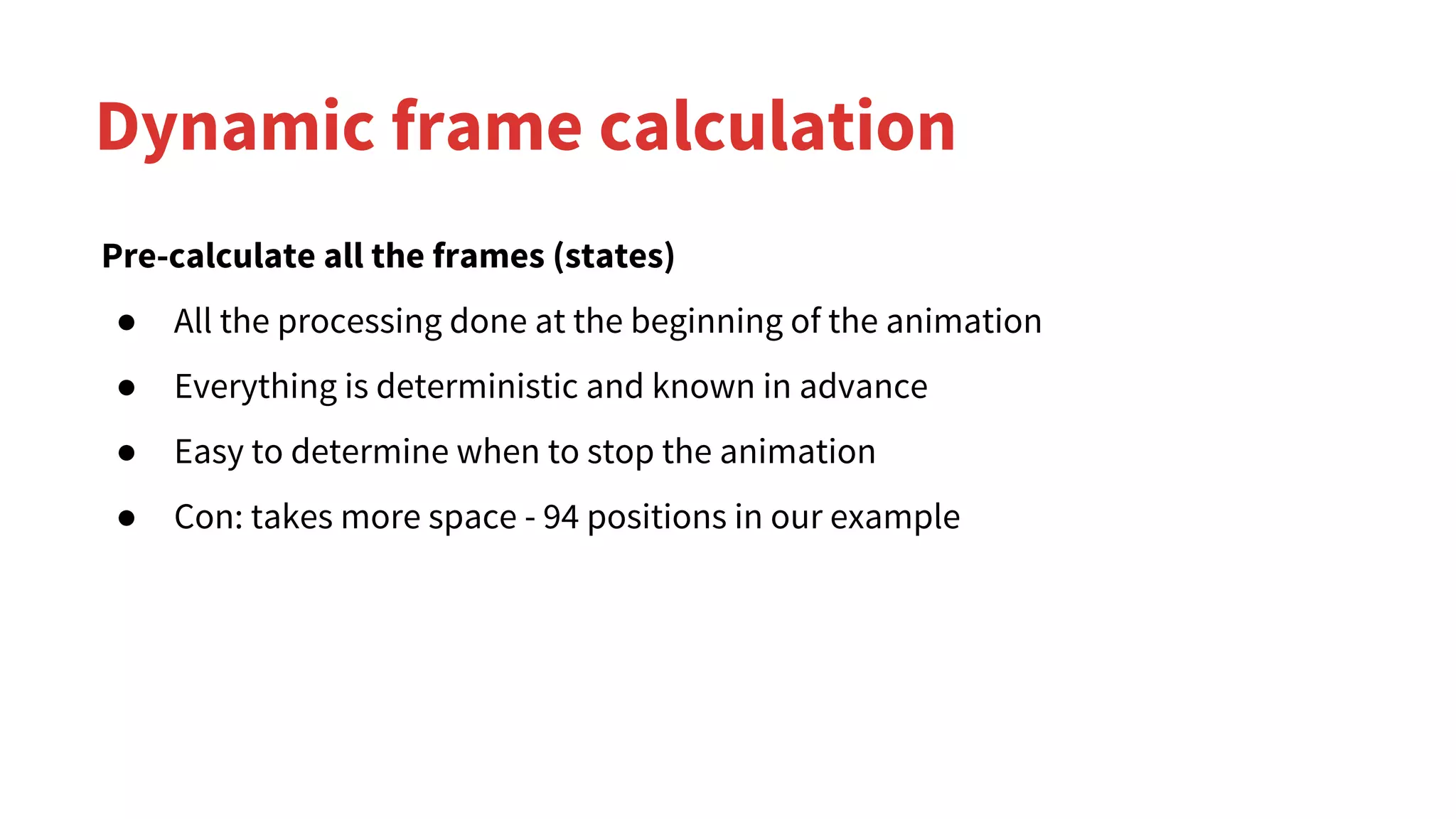




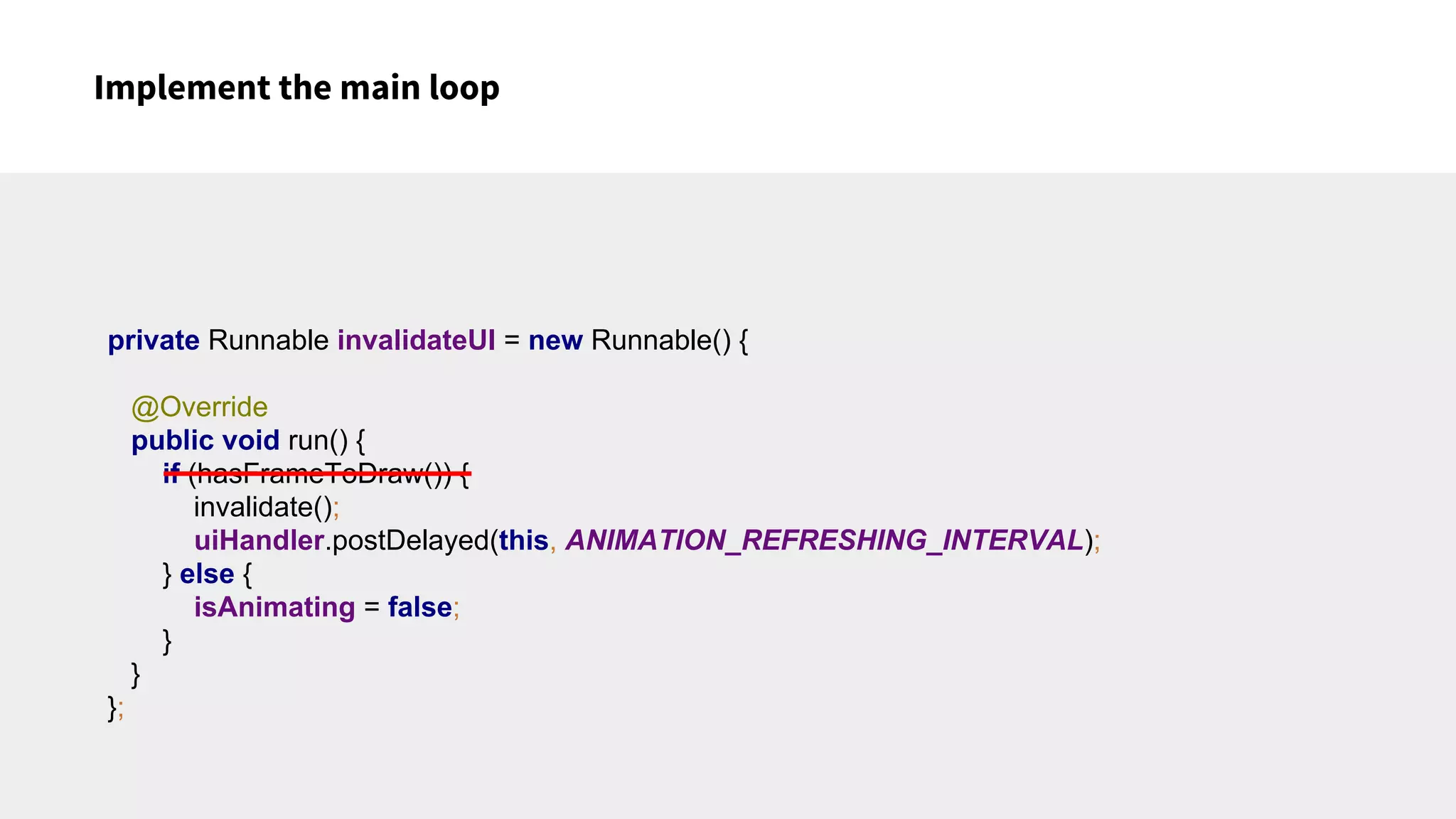

![Draw
@Override
protected void onDraw(final Canvas canvas) {
super.onDraw(canvas);
drawDot(canvas, startPoint, endPointPaint);
drawDot(canvas, endPoint, endPointPaint);
final PointF currentPoint = frames[currentFrame];
drawDot(canvas, currentPoint, dotPaint);
currentFrame++;
}](https://image.slidesharecdn.com/breathingthelifeintothecanvas-160930092150/75/Breathing-the-life-into-the-canvas-45-2048.jpg)



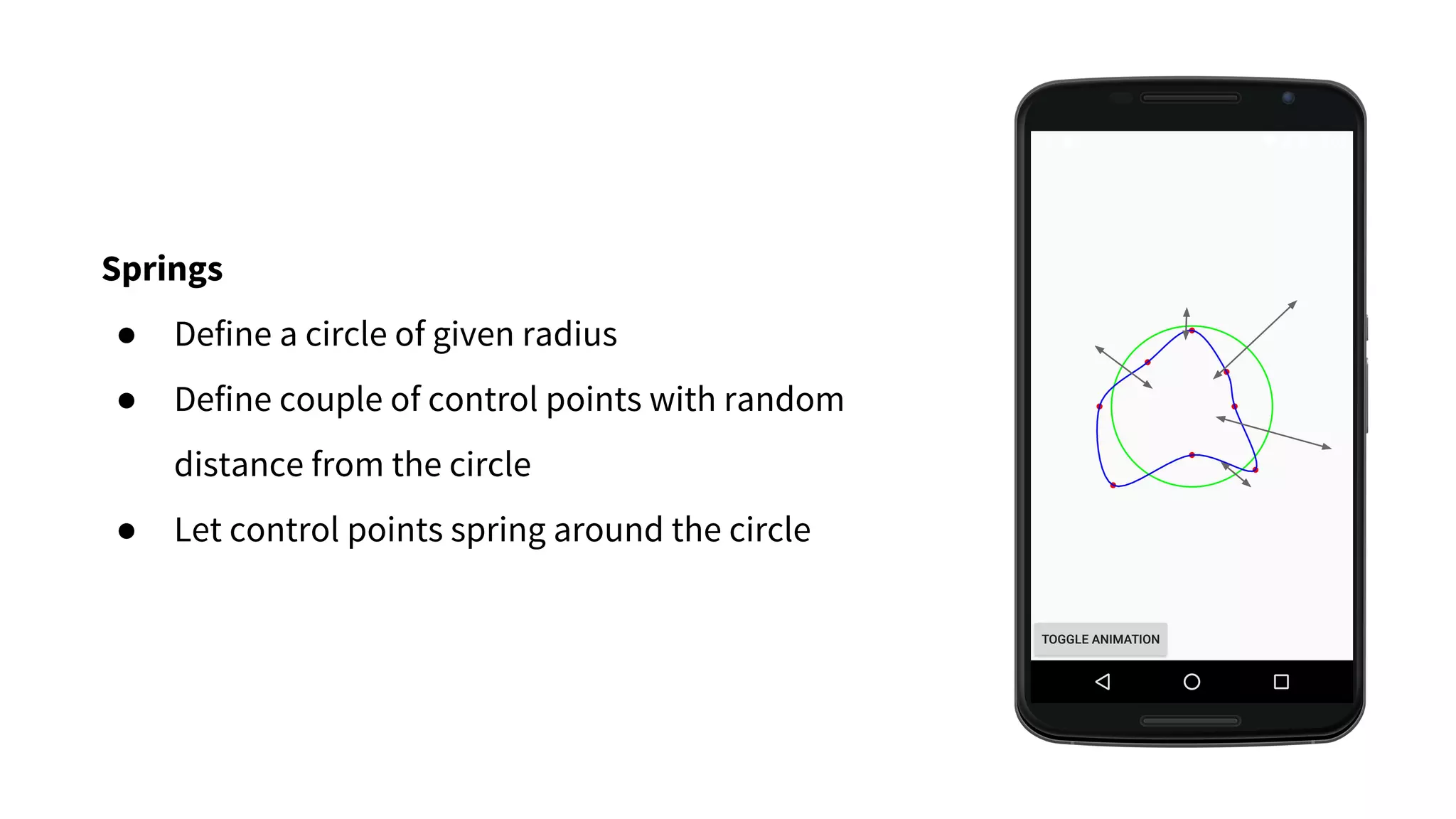
![private void updateWorld() {
final int angleStep = 360 / NUMBER_OD_CONTROL_POINTS;
for (int i = 0; i < controlPoints.length; i++) {
final PointF point = controlPoints[i];
final PointF velocity = controlPointsVelocities[i];
final PointF springCenter = CoordinateUtils.fromPolar((int) radius, i * angleStep, centerPosition);
final float forceX = -SPRING_CONSTANT * (point.x - springCenter.x);
final float forceY = -SPRING_CONSTANT * (point.y - springCenter.y);
final float dvx = forceX;
final float dvy = forceY;
velocity.set(velocity.x + dvx, velocity.y + dvy);
final float dx = velocity.x;
final float dy = velocity.y;
point.set(point.x + dx, point.y + dy);
}
}](https://image.slidesharecdn.com/breathingthelifeintothecanvas-160930092150/75/Breathing-the-life-into-the-canvas-50-2048.jpg)
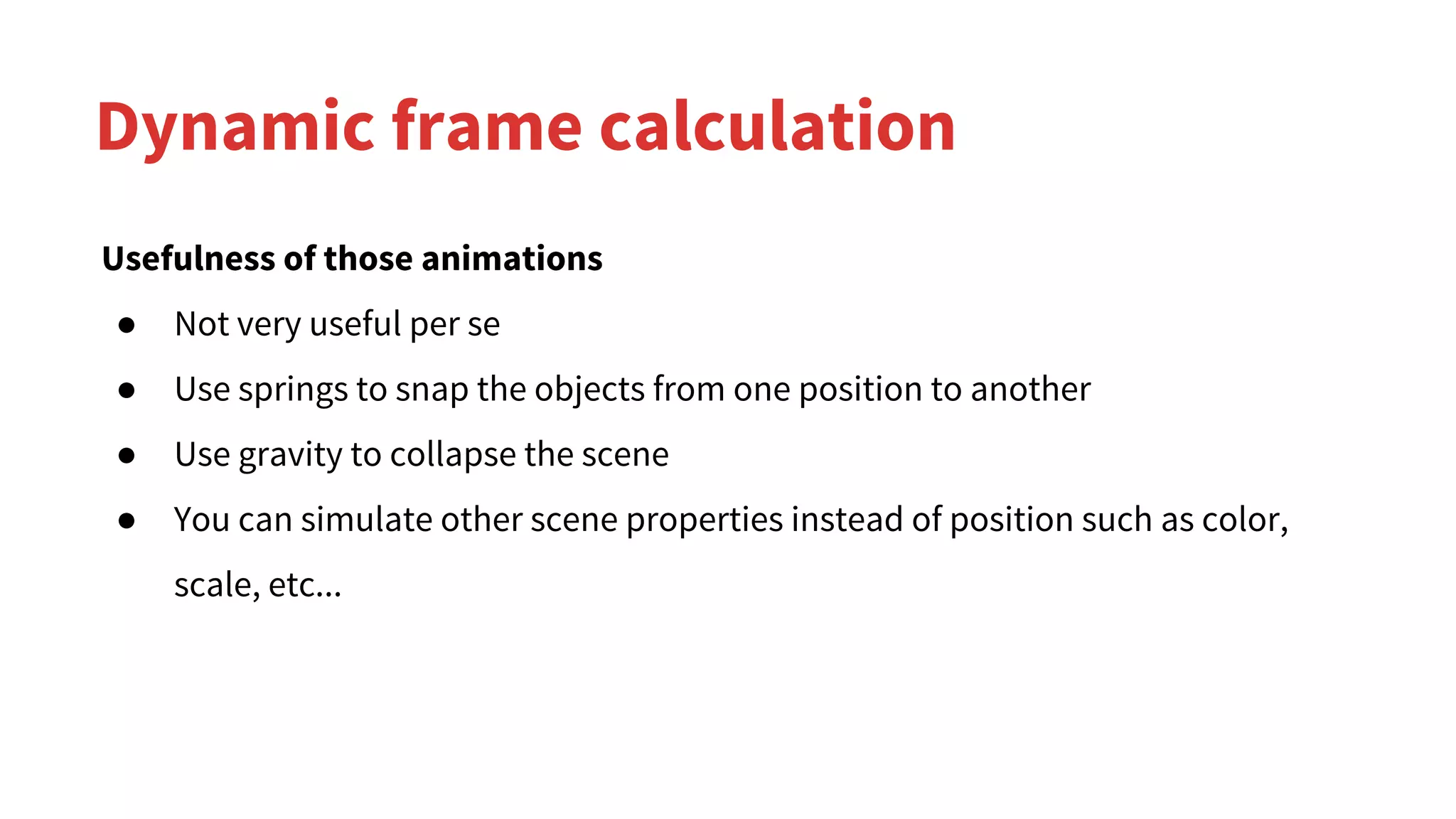



![Data input
private static final int SOUND_CAPTURE_RATE = 20; // Hz
private void startCapturingAudioSamples(int audioSessionId) {
visualizer = new Visualizer(audioSessionId);
visualizer.setCaptureSize(Visualizer.getCaptureSizeRange()[1]);
visualizer.setDataCaptureListener(new Visualizer.OnDataCaptureListener() {
@Override
public void onWaveFormDataCapture(Visualizer visualizer, byte[] waveform, int samplingRate) {
}
@Override
public void onFftDataCapture(Visualizer visualizer, byte[] fft, int samplingRate) {
calculateData(fft);
}
}, SOUND_CAPTURE_RATE * 1000, false, true);
visualizer.setEnabled(true);
}
Triggered 20 times in a second](https://image.slidesharecdn.com/breathingthelifeintothecanvas-160930092150/75/Breathing-the-life-into-the-canvas-55-2048.jpg)
![Transforming data
private void calculateData(byte[] bytes) {
final int[] truncatedData = truncateData(bytes);
final int[] magnitudes = calculateMagnitudes(truncatedData);
final int[] outerScaledData = scaleData(magnitudes, OUTER_SCALE_TARGET);
final int[] innerScaledData = scaleData(magnitudes, INNER_SCALE_TARGET);
final int[] outerAveragedData = averageData(outerScaledData);
final int[] innerAveragedData = averageData(innerScaledData);
this.outerPoints = calculateContours(outerPoints, outerAveragedData, OUTER_OFFSET, true);
this.innerPoints = calculateContours(innerPoints, innerAveragedData, INNER_OFFSET, false);
currentFrame = 0;
}
This is now drawable](https://image.slidesharecdn.com/breathingthelifeintothecanvas-160930092150/75/Breathing-the-life-into-the-canvas-56-2048.jpg)

![Interpolation
private PointF[][] calculateContours(final PointF[][] currentData, final int[] averagedData, final int offset, final boolean goOutwards) {
…….
fillWithLinearyInterpolatedFrames(newFrames);
…….
return newFrames;
}
private void fillWithLinearyInterpolatedFrames(final PointF[][] data) {
for (int j = 0; j < NUMBER_OF_SAMPLES; j++) {
final PointF targetPoint = data[NUMBER_OF_INTERPOLATED_FRAMES - 1][j];
final PointF originPoint = data[0][j];
final double deltaX = (targetPoint.x - originPoint.x) / NUMBER_OF_INTERPOLATED_FRAMES;
final double deltaY = (targetPoint.y - originPoint.y) / NUMBER_OF_INTERPOLATED_FRAMES;
for (int i = 1; i < NUMBER_OF_INTERPOLATED_FRAMES - 1; i++) {
data[i][j] = new PointF((float) (originPoint.x + i * deltaX), (float) (originPoint.y + i * deltaY));
}
}
for (int i = 1; i < NUMBER_OF_INTERPOLATED_FRAMES - 1; i++) {
data[i][NUMBER_OF_SAMPLES] = data[i][0];
}
}](https://image.slidesharecdn.com/breathingthelifeintothecanvas-160930092150/75/Breathing-the-life-into-the-canvas-58-2048.jpg)