Brain HUD quickstart guide
•Download as PPTX, PDF•
0 likes•277 views
This document provides a guide to using the basic controls and features of a virtual reality brain HUD, including: 1) An overview of the basic controls and indicators on the brain HUD interface. 2) Instructions for using menus, teleporting to landmarks, browsing help and pictures. 3) Details on using email and tracking indicators to view other avatars.
Report
Share
Report
Share
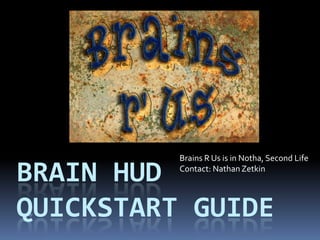
Recommended
6. pre production

This document provides details on pre-production for a video game, including character and environment colors, weapon designs, screenshot layouts, sound effects, music choices, contingency planning, and health and safety considerations. Character uniforms and the dirt floor will be uniformly colored to set a realistic, mood-setting tone. Weapon colors will be dark green or black to avoid giving away the player's location. Screenshots showcase strategy and open battle layouts. Sound effects will be made using everyday objects to emulate gunshots and other sounds. Music from Call of Duty soundtracks is selected. Contingency plans address computer and file issues. Health and safety focuses on ergonomics, eye strain, electrical safety, and photosensitivity risks.
A-BOX new media games

This document summarizes an integrated portable game system that can be used as a product promotion tool. It has the ability to attract crowds with 3D video games through an immersive device and excellent sound quality. The game system is a collection that can modify standard marketing patterns and making games has never been easier.
SBMI Second Life Orientation for Online Classes Spring 2015

Second Life is a 3D virtual world where users are represented by customizable avatars that can communicate with others in real-time. The document provides an introduction to Second Life, describing what it is, how to navigate and use basic features like movement, camera controls, chatting, teleporting, and customizing an avatar. It also shows locations like the SBMI Virtual Campus that can be visited within Second Life.
Web application(basics) session 1

The document discusses accessibility options in Microsoft Windows that help users with disabilities. It describes launching the Ease of Access center to access options like magnifier, narrator, and on-screen keyboard. Common accessibility options are explained, including high contrast for vision impairments and sticky keys, toggle keys, and mouse keys for physical impairments. Settings like cursor size, sound sentry for auditory impairments, and color inversion are also covered. The document ends with a quiz to test the reader's understanding of accessibility options.
Ableton Live (keyboard_shortcuts)

This document provides shortcuts for navigating and editing within Ableton Live. It lists shortcuts for arranging clips and scenes, editing clips and audio, working with tracks, quantization, zooming and navigation, browsing for files, and more. Key commands allow toggling between views, moving regions and clips, cutting/copying/pasting, and non-destructive editing of audio and MIDI clips. Additional modifiers allow applying commands to multiple selections or across all tracks simultaneously.
Using photoshop elements to create a logo

The document provides instructions for creating a logo using Photoshop Elements by adding effects to images on different layers. Key steps include:
1. Creating a new 850x850 pixel canvas with a white background and RGB color mode.
2. Adding noise and motion blur filters to create a brushed steel background effect.
3. Making a new layer and using shape tools to draw logo elements like shields, which can be arranged and styled on separate layers.
4. Adding a drop shadow layer style to one shape to enhance the logo design.
Graduation Project June 2014 - The Stony by Şakir Aykurt

The document outlines Şakir Aykurt's graduation project presentation about an RPG game called "The Stony." It describes the main structures and scenes of the game like the main menu, level scene, and final scene. It also covers the steps of implementing the game including drawing, designing, scripting, adding objects, sounds, models, textures and effects. The conclusion is that the RPG game could be improved further and the purpose was to gain more skills in game design and development.
Sirodgze colorfoundation firstyear

The document provides instructions for creating an interactive slideshow on color theory. It describes 14 slides that will cover topics like how rainbows are formed, the visible light spectrum, how the eye perceives color, and factors that influence color perception. Each slide will include text, images, or animations and allow user interaction through mouse clicks, hovers and transitions between slides.
Recommended
6. pre production

This document provides details on pre-production for a video game, including character and environment colors, weapon designs, screenshot layouts, sound effects, music choices, contingency planning, and health and safety considerations. Character uniforms and the dirt floor will be uniformly colored to set a realistic, mood-setting tone. Weapon colors will be dark green or black to avoid giving away the player's location. Screenshots showcase strategy and open battle layouts. Sound effects will be made using everyday objects to emulate gunshots and other sounds. Music from Call of Duty soundtracks is selected. Contingency plans address computer and file issues. Health and safety focuses on ergonomics, eye strain, electrical safety, and photosensitivity risks.
A-BOX new media games

This document summarizes an integrated portable game system that can be used as a product promotion tool. It has the ability to attract crowds with 3D video games through an immersive device and excellent sound quality. The game system is a collection that can modify standard marketing patterns and making games has never been easier.
SBMI Second Life Orientation for Online Classes Spring 2015

Second Life is a 3D virtual world where users are represented by customizable avatars that can communicate with others in real-time. The document provides an introduction to Second Life, describing what it is, how to navigate and use basic features like movement, camera controls, chatting, teleporting, and customizing an avatar. It also shows locations like the SBMI Virtual Campus that can be visited within Second Life.
Web application(basics) session 1

The document discusses accessibility options in Microsoft Windows that help users with disabilities. It describes launching the Ease of Access center to access options like magnifier, narrator, and on-screen keyboard. Common accessibility options are explained, including high contrast for vision impairments and sticky keys, toggle keys, and mouse keys for physical impairments. Settings like cursor size, sound sentry for auditory impairments, and color inversion are also covered. The document ends with a quiz to test the reader's understanding of accessibility options.
Ableton Live (keyboard_shortcuts)

This document provides shortcuts for navigating and editing within Ableton Live. It lists shortcuts for arranging clips and scenes, editing clips and audio, working with tracks, quantization, zooming and navigation, browsing for files, and more. Key commands allow toggling between views, moving regions and clips, cutting/copying/pasting, and non-destructive editing of audio and MIDI clips. Additional modifiers allow applying commands to multiple selections or across all tracks simultaneously.
Using photoshop elements to create a logo

The document provides instructions for creating a logo using Photoshop Elements by adding effects to images on different layers. Key steps include:
1. Creating a new 850x850 pixel canvas with a white background and RGB color mode.
2. Adding noise and motion blur filters to create a brushed steel background effect.
3. Making a new layer and using shape tools to draw logo elements like shields, which can be arranged and styled on separate layers.
4. Adding a drop shadow layer style to one shape to enhance the logo design.
Graduation Project June 2014 - The Stony by Şakir Aykurt

The document outlines Şakir Aykurt's graduation project presentation about an RPG game called "The Stony." It describes the main structures and scenes of the game like the main menu, level scene, and final scene. It also covers the steps of implementing the game including drawing, designing, scripting, adding objects, sounds, models, textures and effects. The conclusion is that the RPG game could be improved further and the purpose was to gain more skills in game design and development.
Sirodgze colorfoundation firstyear

The document provides instructions for creating an interactive slideshow on color theory. It describes 14 slides that will cover topics like how rainbows are formed, the visible light spectrum, how the eye perceives color, and factors that influence color perception. Each slide will include text, images, or animations and allow user interaction through mouse clicks, hovers and transitions between slides.
How do i

This document provides instructions for using various features in the MicroWorlds EX programming environment. It contains 14 pages with step-by-step explanations on how to perform tasks such as moving and turning the turtle, painting backgrounds, changing turtle shapes, adding pages and sounds, programming turtle behaviors for color detection and collision detection, and controlling the turtle via the keyboard. The document serves as a tutorial for new users to learn the basics of creating interactive projects in MicroWorlds EX.
Intro to Second Life part 1 of 2

This is an introduction to get started in Second Life. From signing up to learning skills to getting ready to launch into the amazing world out there. Part 1 of 2.
Android Manual for Smaart-Friend-Finder

SmaartFriendFinder is an Android app that allows users to find and connect with friends nearby. The app has the following key features:
1. Users can see friends and other users on a map within their discovery range and send private messages.
2. The discovery list displays contacts and other users nearby in or out of the user's contact list.
3. Users can change their status, visibility range, and connect with friends via SMS, phone, or email directly from their profile.
4. Additional features include color themes, map controls, and inviting friends without the app to download it.
Second life basics viewer2.0 v1

This document provides a basic overview and introduction to using Second Life, including how to set up an account, navigate around, communicate with others, and find information. It covers the basic functions and interface needed to get started, such as logging in, moving around, text and voice chat, making friends and joining groups. The document recommends exploring further to learn more about customizing your avatar, building items, and other advanced features.
Week 1 Intro

The document provides an overview of the roles and tools available in an Adobe Connect meeting. It describes the host, presenter, and attendee roles and their abilities. It also explains how to use the webcam, audio, text chat, status menu, whiteboard tools, and stamping tool within an Adobe Connect meeting. Guidelines are provided around microphone use, mobile phones, interruptions, and recording the meeting.
10 Keyboard Shortcuts that Every Scan2CAD User Should Know

Scan2CAD has a number of great keyboard shortcuts that can help to speed up your workflow and boost your productivity. We'll walk through the most useful few that'll shave hours off your CAD workfflow.
Unite to ignite

This document provides instructions for participating in a virtual meeting called "UNITE TO IGNITE" using a 3D virtual world platform. It outlines how to prepare one's device and browser, explains the interface and features of the virtual platform including navigating rooms, chatting, and asking questions. Potential issues are addressed with solutions such as refreshing one's browser or changing one's network connection. Support resources are also provided.
NavTrack Quick User Guide

The document is a quick start guide for NavTrack, a service that combines turn-by-turn navigation and track and trace functionality. It turns a smartphone into a navigation and tracking device allowing users to navigate routes and track the locations of family, friends, and employees. The guide outlines the main menu options for navigation, searching for addresses and points of interest, setting destinations, and changing settings like display mode and voice volume.
Use tool box in pixlr

This document provides an overview of the selection, editing, blending, and other tools available in the Pixlr image editing software. It describes each tool's function, such as allowing users to crop, move, or make selections of parts of an image. Editing tools allow drawing and painting, as well as erasing, filling areas with solid colors or gradients. Blending tools modify areas by blurring, sharpening, smudging, or adjusting color saturation. Special tools correct issues like red eye or heal spots, or modify shapes by bloating or pinching areas. Other tools include color picking, adding text, panning around the image, and magnification.
Tutorial pixlr tool_box

Pixlr is a simple online photo editing tool which fulfills most of the editing needs. In this tutorial, a before-and-after comparison of each tool makes the editing more intuitive and gives the users a quick choice.
Second life training_viewer2

This quick start guide introduces the interface, controls, and basic actions in Second Life through explanations of menus, function buttons, keyboard commands, avatar interactions, communications, inventory, camera controls and more. It provides an overview of how to navigate, communicate, and engage with the virtual world.
Your One-Stop Shop for Python Success: Top 10 US Python Development Providers

Simplify your search for a reliable Python development partner! This list presents the top 10 trusted US providers offering comprehensive Python development services, ensuring your project's success from conception to completion.
UiPath Test Automation using UiPath Test Suite series, part 6

Welcome to UiPath Test Automation using UiPath Test Suite series part 6. In this session, we will cover Test Automation with generative AI and Open AI.
UiPath Test Automation with generative AI and Open AI webinar offers an in-depth exploration of leveraging cutting-edge technologies for test automation within the UiPath platform. Attendees will delve into the integration of generative AI, a test automation solution, with Open AI advanced natural language processing capabilities.
Throughout the session, participants will discover how this synergy empowers testers to automate repetitive tasks, enhance testing accuracy, and expedite the software testing life cycle. Topics covered include the seamless integration process, practical use cases, and the benefits of harnessing AI-driven automation for UiPath testing initiatives. By attending this webinar, testers, and automation professionals can gain valuable insights into harnessing the power of AI to optimize their test automation workflows within the UiPath ecosystem, ultimately driving efficiency and quality in software development processes.
What will you get from this session?
1. Insights into integrating generative AI.
2. Understanding how this integration enhances test automation within the UiPath platform
3. Practical demonstrations
4. Exploration of real-world use cases illustrating the benefits of AI-driven test automation for UiPath
Topics covered:
What is generative AI
Test Automation with generative AI and Open AI.
UiPath integration with generative AI
Speaker:
Deepak Rai, Automation Practice Lead, Boundaryless Group and UiPath MVP
Full-RAG: A modern architecture for hyper-personalization

Mike Del Balso, CEO & Co-Founder at Tecton, presents "Full RAG," a novel approach to AI recommendation systems, aiming to push beyond the limitations of traditional models through a deep integration of contextual insights and real-time data, leveraging the Retrieval-Augmented Generation architecture. This talk will outline Full RAG's potential to significantly enhance personalization, address engineering challenges such as data management and model training, and introduce data enrichment with reranking as a key solution. Attendees will gain crucial insights into the importance of hyperpersonalization in AI, the capabilities of Full RAG for advanced personalization, and strategies for managing complex data integrations for deploying cutting-edge AI solutions.
20240607 QFM018 Elixir Reading List May 2024

Everything I found interesting about the Elixir programming ecosystem in May 2024
Cosa hanno in comune un mattoncino Lego e la backdoor XZ?

ABSTRACT: A prima vista, un mattoncino Lego e la backdoor XZ potrebbero avere in comune il fatto di essere entrambi blocchi di costruzione, o dipendenze di progetti creativi e software. La realtà è che un mattoncino Lego e il caso della backdoor XZ hanno molto di più di tutto ciò in comune.
Partecipate alla presentazione per immergervi in una storia di interoperabilità, standard e formati aperti, per poi discutere del ruolo importante che i contributori hanno in una comunità open source sostenibile.
BIO: Sostenitrice del software libero e dei formati standard e aperti. È stata un membro attivo dei progetti Fedora e openSUSE e ha co-fondato l'Associazione LibreItalia dove è stata coinvolta in diversi eventi, migrazioni e formazione relativi a LibreOffice. In precedenza ha lavorato a migrazioni e corsi di formazione su LibreOffice per diverse amministrazioni pubbliche e privati. Da gennaio 2020 lavora in SUSE come Software Release Engineer per Uyuni e SUSE Manager e quando non segue la sua passione per i computer e per Geeko coltiva la sua curiosità per l'astronomia (da cui deriva il suo nickname deneb_alpha).
Removing Uninteresting Bytes in Software Fuzzing

Imagine a world where software fuzzing, the process of mutating bytes in test seeds to uncover hidden and erroneous program behaviors, becomes faster and more effective. A lot depends on the initial seeds, which can significantly dictate the trajectory of a fuzzing campaign, particularly in terms of how long it takes to uncover interesting behaviour in your code. We introduce DIAR, a technique designed to speedup fuzzing campaigns by pinpointing and eliminating those uninteresting bytes in the seeds. Picture this: instead of wasting valuable resources on meaningless mutations in large, bloated seeds, DIAR removes the unnecessary bytes, streamlining the entire process.
In this work, we equipped AFL, a popular fuzzer, with DIAR and examined two critical Linux libraries -- Libxml's xmllint, a tool for parsing xml documents, and Binutil's readelf, an essential debugging and security analysis command-line tool used to display detailed information about ELF (Executable and Linkable Format). Our preliminary results show that AFL+DIAR does not only discover new paths more quickly but also achieves higher coverage overall. This work thus showcases how starting with lean and optimized seeds can lead to faster, more comprehensive fuzzing campaigns -- and DIAR helps you find such seeds.
- These are slides of the talk given at IEEE International Conference on Software Testing Verification and Validation Workshop, ICSTW 2022.
“Building and Scaling AI Applications with the Nx AI Manager,” a Presentation...

“Building and Scaling AI Applications with the Nx AI Manager,” a Presentation...Edge AI and Vision Alliance
For the full video of this presentation, please visit: https://www.edge-ai-vision.com/2024/06/building-and-scaling-ai-applications-with-the-nx-ai-manager-a-presentation-from-network-optix/
Robin van Emden, Senior Director of Data Science at Network Optix, presents the “Building and Scaling AI Applications with the Nx AI Manager,” tutorial at the May 2024 Embedded Vision Summit.
In this presentation, van Emden covers the basics of scaling edge AI solutions using the Nx tool kit. He emphasizes the process of developing AI models and deploying them globally. He also showcases the conversion of AI models and the creation of effective edge AI pipelines, with a focus on pre-processing, model conversion, selecting the appropriate inference engine for the target hardware and post-processing.
van Emden shows how Nx can simplify the developer’s life and facilitate a rapid transition from concept to production-ready applications.He provides valuable insights into developing scalable and efficient edge AI solutions, with a strong focus on practical implementation.Columbus Data & Analytics Wednesdays - June 2024

Columbus Data & Analytics Wednesdays, June 2024 with Maria Copot 20
Best 20 SEO Techniques To Improve Website Visibility In SERP

Boost your website's visibility with proven SEO techniques! Our latest blog dives into essential strategies to enhance your online presence, increase traffic, and rank higher on search engines. From keyword optimization to quality content creation, learn how to make your site stand out in the crowded digital landscape. Discover actionable tips and expert insights to elevate your SEO game.
Video Streaming: Then, Now, and in the Future

In his public lecture, Christian Timmerer provides insights into the fascinating history of video streaming, starting from its humble beginnings before YouTube to the groundbreaking technologies that now dominate platforms like Netflix and ORF ON. Timmerer also presents provocative contributions of his own that have significantly influenced the industry. He concludes by looking at future challenges and invites the audience to join in a discussion.
More Related Content
Similar to Brain HUD quickstart guide
How do i

This document provides instructions for using various features in the MicroWorlds EX programming environment. It contains 14 pages with step-by-step explanations on how to perform tasks such as moving and turning the turtle, painting backgrounds, changing turtle shapes, adding pages and sounds, programming turtle behaviors for color detection and collision detection, and controlling the turtle via the keyboard. The document serves as a tutorial for new users to learn the basics of creating interactive projects in MicroWorlds EX.
Intro to Second Life part 1 of 2

This is an introduction to get started in Second Life. From signing up to learning skills to getting ready to launch into the amazing world out there. Part 1 of 2.
Android Manual for Smaart-Friend-Finder

SmaartFriendFinder is an Android app that allows users to find and connect with friends nearby. The app has the following key features:
1. Users can see friends and other users on a map within their discovery range and send private messages.
2. The discovery list displays contacts and other users nearby in or out of the user's contact list.
3. Users can change their status, visibility range, and connect with friends via SMS, phone, or email directly from their profile.
4. Additional features include color themes, map controls, and inviting friends without the app to download it.
Second life basics viewer2.0 v1

This document provides a basic overview and introduction to using Second Life, including how to set up an account, navigate around, communicate with others, and find information. It covers the basic functions and interface needed to get started, such as logging in, moving around, text and voice chat, making friends and joining groups. The document recommends exploring further to learn more about customizing your avatar, building items, and other advanced features.
Week 1 Intro

The document provides an overview of the roles and tools available in an Adobe Connect meeting. It describes the host, presenter, and attendee roles and their abilities. It also explains how to use the webcam, audio, text chat, status menu, whiteboard tools, and stamping tool within an Adobe Connect meeting. Guidelines are provided around microphone use, mobile phones, interruptions, and recording the meeting.
10 Keyboard Shortcuts that Every Scan2CAD User Should Know

Scan2CAD has a number of great keyboard shortcuts that can help to speed up your workflow and boost your productivity. We'll walk through the most useful few that'll shave hours off your CAD workfflow.
Unite to ignite

This document provides instructions for participating in a virtual meeting called "UNITE TO IGNITE" using a 3D virtual world platform. It outlines how to prepare one's device and browser, explains the interface and features of the virtual platform including navigating rooms, chatting, and asking questions. Potential issues are addressed with solutions such as refreshing one's browser or changing one's network connection. Support resources are also provided.
NavTrack Quick User Guide

The document is a quick start guide for NavTrack, a service that combines turn-by-turn navigation and track and trace functionality. It turns a smartphone into a navigation and tracking device allowing users to navigate routes and track the locations of family, friends, and employees. The guide outlines the main menu options for navigation, searching for addresses and points of interest, setting destinations, and changing settings like display mode and voice volume.
Use tool box in pixlr

This document provides an overview of the selection, editing, blending, and other tools available in the Pixlr image editing software. It describes each tool's function, such as allowing users to crop, move, or make selections of parts of an image. Editing tools allow drawing and painting, as well as erasing, filling areas with solid colors or gradients. Blending tools modify areas by blurring, sharpening, smudging, or adjusting color saturation. Special tools correct issues like red eye or heal spots, or modify shapes by bloating or pinching areas. Other tools include color picking, adding text, panning around the image, and magnification.
Tutorial pixlr tool_box

Pixlr is a simple online photo editing tool which fulfills most of the editing needs. In this tutorial, a before-and-after comparison of each tool makes the editing more intuitive and gives the users a quick choice.
Second life training_viewer2

This quick start guide introduces the interface, controls, and basic actions in Second Life through explanations of menus, function buttons, keyboard commands, avatar interactions, communications, inventory, camera controls and more. It provides an overview of how to navigate, communicate, and engage with the virtual world.
Similar to Brain HUD quickstart guide (11)
10 Keyboard Shortcuts that Every Scan2CAD User Should Know

10 Keyboard Shortcuts that Every Scan2CAD User Should Know
Recently uploaded
Your One-Stop Shop for Python Success: Top 10 US Python Development Providers

Simplify your search for a reliable Python development partner! This list presents the top 10 trusted US providers offering comprehensive Python development services, ensuring your project's success from conception to completion.
UiPath Test Automation using UiPath Test Suite series, part 6

Welcome to UiPath Test Automation using UiPath Test Suite series part 6. In this session, we will cover Test Automation with generative AI and Open AI.
UiPath Test Automation with generative AI and Open AI webinar offers an in-depth exploration of leveraging cutting-edge technologies for test automation within the UiPath platform. Attendees will delve into the integration of generative AI, a test automation solution, with Open AI advanced natural language processing capabilities.
Throughout the session, participants will discover how this synergy empowers testers to automate repetitive tasks, enhance testing accuracy, and expedite the software testing life cycle. Topics covered include the seamless integration process, practical use cases, and the benefits of harnessing AI-driven automation for UiPath testing initiatives. By attending this webinar, testers, and automation professionals can gain valuable insights into harnessing the power of AI to optimize their test automation workflows within the UiPath ecosystem, ultimately driving efficiency and quality in software development processes.
What will you get from this session?
1. Insights into integrating generative AI.
2. Understanding how this integration enhances test automation within the UiPath platform
3. Practical demonstrations
4. Exploration of real-world use cases illustrating the benefits of AI-driven test automation for UiPath
Topics covered:
What is generative AI
Test Automation with generative AI and Open AI.
UiPath integration with generative AI
Speaker:
Deepak Rai, Automation Practice Lead, Boundaryless Group and UiPath MVP
Full-RAG: A modern architecture for hyper-personalization

Mike Del Balso, CEO & Co-Founder at Tecton, presents "Full RAG," a novel approach to AI recommendation systems, aiming to push beyond the limitations of traditional models through a deep integration of contextual insights and real-time data, leveraging the Retrieval-Augmented Generation architecture. This talk will outline Full RAG's potential to significantly enhance personalization, address engineering challenges such as data management and model training, and introduce data enrichment with reranking as a key solution. Attendees will gain crucial insights into the importance of hyperpersonalization in AI, the capabilities of Full RAG for advanced personalization, and strategies for managing complex data integrations for deploying cutting-edge AI solutions.
20240607 QFM018 Elixir Reading List May 2024

Everything I found interesting about the Elixir programming ecosystem in May 2024
Cosa hanno in comune un mattoncino Lego e la backdoor XZ?

ABSTRACT: A prima vista, un mattoncino Lego e la backdoor XZ potrebbero avere in comune il fatto di essere entrambi blocchi di costruzione, o dipendenze di progetti creativi e software. La realtà è che un mattoncino Lego e il caso della backdoor XZ hanno molto di più di tutto ciò in comune.
Partecipate alla presentazione per immergervi in una storia di interoperabilità, standard e formati aperti, per poi discutere del ruolo importante che i contributori hanno in una comunità open source sostenibile.
BIO: Sostenitrice del software libero e dei formati standard e aperti. È stata un membro attivo dei progetti Fedora e openSUSE e ha co-fondato l'Associazione LibreItalia dove è stata coinvolta in diversi eventi, migrazioni e formazione relativi a LibreOffice. In precedenza ha lavorato a migrazioni e corsi di formazione su LibreOffice per diverse amministrazioni pubbliche e privati. Da gennaio 2020 lavora in SUSE come Software Release Engineer per Uyuni e SUSE Manager e quando non segue la sua passione per i computer e per Geeko coltiva la sua curiosità per l'astronomia (da cui deriva il suo nickname deneb_alpha).
Removing Uninteresting Bytes in Software Fuzzing

Imagine a world where software fuzzing, the process of mutating bytes in test seeds to uncover hidden and erroneous program behaviors, becomes faster and more effective. A lot depends on the initial seeds, which can significantly dictate the trajectory of a fuzzing campaign, particularly in terms of how long it takes to uncover interesting behaviour in your code. We introduce DIAR, a technique designed to speedup fuzzing campaigns by pinpointing and eliminating those uninteresting bytes in the seeds. Picture this: instead of wasting valuable resources on meaningless mutations in large, bloated seeds, DIAR removes the unnecessary bytes, streamlining the entire process.
In this work, we equipped AFL, a popular fuzzer, with DIAR and examined two critical Linux libraries -- Libxml's xmllint, a tool for parsing xml documents, and Binutil's readelf, an essential debugging and security analysis command-line tool used to display detailed information about ELF (Executable and Linkable Format). Our preliminary results show that AFL+DIAR does not only discover new paths more quickly but also achieves higher coverage overall. This work thus showcases how starting with lean and optimized seeds can lead to faster, more comprehensive fuzzing campaigns -- and DIAR helps you find such seeds.
- These are slides of the talk given at IEEE International Conference on Software Testing Verification and Validation Workshop, ICSTW 2022.
“Building and Scaling AI Applications with the Nx AI Manager,” a Presentation...

“Building and Scaling AI Applications with the Nx AI Manager,” a Presentation...Edge AI and Vision Alliance
For the full video of this presentation, please visit: https://www.edge-ai-vision.com/2024/06/building-and-scaling-ai-applications-with-the-nx-ai-manager-a-presentation-from-network-optix/
Robin van Emden, Senior Director of Data Science at Network Optix, presents the “Building and Scaling AI Applications with the Nx AI Manager,” tutorial at the May 2024 Embedded Vision Summit.
In this presentation, van Emden covers the basics of scaling edge AI solutions using the Nx tool kit. He emphasizes the process of developing AI models and deploying them globally. He also showcases the conversion of AI models and the creation of effective edge AI pipelines, with a focus on pre-processing, model conversion, selecting the appropriate inference engine for the target hardware and post-processing.
van Emden shows how Nx can simplify the developer’s life and facilitate a rapid transition from concept to production-ready applications.He provides valuable insights into developing scalable and efficient edge AI solutions, with a strong focus on practical implementation.Columbus Data & Analytics Wednesdays - June 2024

Columbus Data & Analytics Wednesdays, June 2024 with Maria Copot 20
Best 20 SEO Techniques To Improve Website Visibility In SERP

Boost your website's visibility with proven SEO techniques! Our latest blog dives into essential strategies to enhance your online presence, increase traffic, and rank higher on search engines. From keyword optimization to quality content creation, learn how to make your site stand out in the crowded digital landscape. Discover actionable tips and expert insights to elevate your SEO game.
Video Streaming: Then, Now, and in the Future

In his public lecture, Christian Timmerer provides insights into the fascinating history of video streaming, starting from its humble beginnings before YouTube to the groundbreaking technologies that now dominate platforms like Netflix and ORF ON. Timmerer also presents provocative contributions of his own that have significantly influenced the industry. He concludes by looking at future challenges and invites the audience to join in a discussion.
Monitoring and Managing Anomaly Detection on OpenShift.pdf

Monitoring and Managing Anomaly Detection on OpenShift
Overview
Dive into the world of anomaly detection on edge devices with our comprehensive hands-on tutorial. This SlideShare presentation will guide you through the entire process, from data collection and model training to edge deployment and real-time monitoring. Perfect for those looking to implement robust anomaly detection systems on resource-constrained IoT/edge devices.
Key Topics Covered
1. Introduction to Anomaly Detection
- Understand the fundamentals of anomaly detection and its importance in identifying unusual behavior or failures in systems.
2. Understanding Edge (IoT)
- Learn about edge computing and IoT, and how they enable real-time data processing and decision-making at the source.
3. What is ArgoCD?
- Discover ArgoCD, a declarative, GitOps continuous delivery tool for Kubernetes, and its role in deploying applications on edge devices.
4. Deployment Using ArgoCD for Edge Devices
- Step-by-step guide on deploying anomaly detection models on edge devices using ArgoCD.
5. Introduction to Apache Kafka and S3
- Explore Apache Kafka for real-time data streaming and Amazon S3 for scalable storage solutions.
6. Viewing Kafka Messages in the Data Lake
- Learn how to view and analyze Kafka messages stored in a data lake for better insights.
7. What is Prometheus?
- Get to know Prometheus, an open-source monitoring and alerting toolkit, and its application in monitoring edge devices.
8. Monitoring Application Metrics with Prometheus
- Detailed instructions on setting up Prometheus to monitor the performance and health of your anomaly detection system.
9. What is Camel K?
- Introduction to Camel K, a lightweight integration framework built on Apache Camel, designed for Kubernetes.
10. Configuring Camel K Integrations for Data Pipelines
- Learn how to configure Camel K for seamless data pipeline integrations in your anomaly detection workflow.
11. What is a Jupyter Notebook?
- Overview of Jupyter Notebooks, an open-source web application for creating and sharing documents with live code, equations, visualizations, and narrative text.
12. Jupyter Notebooks with Code Examples
- Hands-on examples and code snippets in Jupyter Notebooks to help you implement and test anomaly detection models.
June Patch Tuesday

Ivanti’s Patch Tuesday breakdown goes beyond patching your applications and brings you the intelligence and guidance needed to prioritize where to focus your attention first. Catch early analysis on our Ivanti blog, then join industry expert Chris Goettl for the Patch Tuesday Webinar Event. There we’ll do a deep dive into each of the bulletins and give guidance on the risks associated with the newly-identified vulnerabilities.
Ocean lotus Threat actors project by John Sitima 2024 (1).pptx

Ocean Lotus cyber threat actors represent a sophisticated, persistent, and politically motivated group that poses a significant risk to organizations and individuals in the Southeast Asian region. Their continuous evolution and adaptability underscore the need for robust cybersecurity measures and international cooperation to identify and mitigate the threats posed by such advanced persistent threat groups.
Choosing The Best AWS Service For Your Website + API.pptx

Have you ever been confused by the myriad of choices offered by AWS for hosting a website or an API?
Lambda, Elastic Beanstalk, Lightsail, Amplify, S3 (and more!) can each host websites + APIs. But which one should we choose?
Which one is cheapest? Which one is fastest? Which one will scale to meet our needs?
Join me in this session as we dive into each AWS hosting service to determine which one is best for your scenario and explain why!
みなさんこんにちはこれ何文字まで入るの?40文字以下不可とか本当に意味わからないけどこれ限界文字数書いてないからマジでやばい文字数いけるんじゃないの?えこ...

ここ3000字までしか入らないけどタイトルの方がたくさん文字入ると思います。
Infrastructure Challenges in Scaling RAG with Custom AI models

Building Retrieval-Augmented Generation (RAG) systems with open-source and custom AI models is a complex task. This talk explores the challenges in productionizing RAG systems, including retrieval performance, response synthesis, and evaluation. We’ll discuss how to leverage open-source models like text embeddings, language models, and custom fine-tuned models to enhance RAG performance. Additionally, we’ll cover how BentoML can help orchestrate and scale these AI components efficiently, ensuring seamless deployment and management of RAG systems in the cloud.
GraphRAG for Life Science to increase LLM accuracy

GraphRAG for life science domain, where you retriever information from biomedical knowledge graphs using LLMs to increase the accuracy and performance of generated answers
“I’m still / I’m still / Chaining from the Block”

“An Outlook of the Ongoing and Future Relationship between Blockchain Technologies and Process-aware Information Systems.” Invited talk at the joint workshop on Blockchain for Information Systems (BC4IS) and Blockchain for Trusted Data Sharing (B4TDS), co-located with with the 36th International Conference on Advanced Information Systems Engineering (CAiSE), 3 June 2024, Limassol, Cyprus.
Microsoft - Power Platform_G.Aspiotis.pdf

Revolutionizing Application Development
with AI-powered low-code, presentation by George Aspiotis, Sr. Partner Development Manager, Microsoft
Recently uploaded (20)
Your One-Stop Shop for Python Success: Top 10 US Python Development Providers

Your One-Stop Shop for Python Success: Top 10 US Python Development Providers
UiPath Test Automation using UiPath Test Suite series, part 6

UiPath Test Automation using UiPath Test Suite series, part 6
Full-RAG: A modern architecture for hyper-personalization

Full-RAG: A modern architecture for hyper-personalization
Cosa hanno in comune un mattoncino Lego e la backdoor XZ?

Cosa hanno in comune un mattoncino Lego e la backdoor XZ?
“Building and Scaling AI Applications with the Nx AI Manager,” a Presentation...

“Building and Scaling AI Applications with the Nx AI Manager,” a Presentation...
Best 20 SEO Techniques To Improve Website Visibility In SERP

Best 20 SEO Techniques To Improve Website Visibility In SERP
Monitoring and Managing Anomaly Detection on OpenShift.pdf

Monitoring and Managing Anomaly Detection on OpenShift.pdf
Ocean lotus Threat actors project by John Sitima 2024 (1).pptx

Ocean lotus Threat actors project by John Sitima 2024 (1).pptx
Choosing The Best AWS Service For Your Website + API.pptx

Choosing The Best AWS Service For Your Website + API.pptx
みなさんこんにちはこれ何文字まで入るの?40文字以下不可とか本当に意味わからないけどこれ限界文字数書いてないからマジでやばい文字数いけるんじゃないの?えこ...

みなさんこんにちはこれ何文字まで入るの?40文字以下不可とか本当に意味わからないけどこれ限界文字数書いてないからマジでやばい文字数いけるんじゃないの?えこ...
Infrastructure Challenges in Scaling RAG with Custom AI models

Infrastructure Challenges in Scaling RAG with Custom AI models
GraphRAG for Life Science to increase LLM accuracy

GraphRAG for Life Science to increase LLM accuracy
Brain HUD quickstart guide
- 1. Brains R Us is in Notha, Second Life Contact: Nathan Zetkin Brain hudquickstart guide
- 2. Basic controls 2 1 3 4 1. Brain Connected Indicator 2. Minimize Brain HUD 3. Receive email indicator 4. Send email indicator 5. Previous menu 6. Menu 7. Next menu 8. Picture browser 9. Sim performance indicators 10. Help button 11. Delete button (for pictures) 12. Region name13. Radar on/off 14. Radar 15. Map 16. Alignment indicator 17. Message area 18. Stop button 19. Look at button 20. Sim stats 21. AV monitors (3) 7 5 6 8 10 11 9 14 12 13 15 18 16 17 20 19 21
- 3. Look at anyone on your radar Click name then click look at
- 4. Using menus Click arrows to cycle thru menus Click menu name to open and close menu Click menu text to perform action Default menu colors are: Blue– normal Red – off Black – not available
- 5. Teleport from menu Go to landmarks menu Click desired landmark Click teleport Up to 16 landmarks can be placed in brain.
- 6. Help and Picture Browsing Drag to see more pics. Click help or picture button Click desired image in browser Picture may be resized by dragging on it. Click picture to make it disappear. Click help or picture button to go thru picture groups and to hide browser.
- 7. Using email To send an email type: /999 subject This is my subject /999 message This is my message /999 email address@somewhere.com Instead of typing /999 email …. you can use the address book defined in your email config You can include pictures and links in your emails!! You can share your messages with others as bubble text!! Pictures show up in the pic browser. Click here to create bubble text
- 8. Using the tracking indicator Click the name of the avatar you wish to track Click their name on the HUD The green brackets [ ] come closer as you get closer The green line indicates which way to turn to face them Tracking indicator
- 9. Avatar menu Click dot by name to select avatar. Avatar menu will appear. look at – see the avatar face on move to – walk to avatar go to – warp to avatar even thru walls! teleport to – creates a teleport link in open chat track – makes the avatar target of tracking indicator target – makes the avatar target for particles monitor – will monitor avatars online/offline status give brain to – gives the avatar a brain send home – sends avatar home if on your land* eject – ejects avatar from your land* temp ban – bans avatar for 60 minutes* ban – permanent ban* unban – removes avatar from land ban list* * These commands only work on your land
- 10. Particles The particles menu lets you turn particles on and off and select different effects. Particle effects can be added to your brain via notecard. Particle textures can be selected from the picture browser. Particle targets can be selected from the avatar menu.
