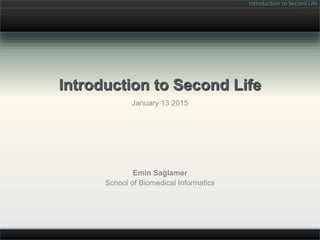
SBMI Second Life Orientation for Online Classes Spring 2015
- 1. Introduction to Second Life Introduction to Second Life January 13 2015 Emin Sağlamer School of Biomedical Informatics
- 2. Introduction to Second Life WHAT IS SECOND LIFE? Open-ended MMORPG with free membership and integrated content building tools operated by Linden Lab since 2002.
- 3. Introduction to Second Life What is Second Life? Persistent 3D virtual reality First available in 2002
- 4. Introduction to Second Life What is Second Life? Users are represented by avatars Avatars can take any shape or form
- 5. Introduction to Second Life What is Second Life? Text chat, voice chat Real time communication
- 6. Introduction to Second Life SBMI Virtual Campus in Second Life http://maps.secondlife.com/secondlife/UTHSC%20Houston%20I/130/169/25
- 7. Introduction to Second Life Second Life Client User Interface
- 8. Introduction to Second Life Top Menu Bar Top Menu contains the pulldown menus, the Forward and Back History Navigation buttons, the Address Bar that functions like a browser address field and the home button that teleports you to your home base.
- 9. Introduction to Second Life Task Bar
- 10. Introduction to Second Life Side Bar Avatar Button (top button) in the side bar is the most important one for you right now as it allows you to change your avatar to one of the free presets with one click.
- 11. Introduction to Second Life Walking Use the up and down arrow keys on your keyboard to make your avatar forward and back. Use left right arrows to make your avatar turn.
- 12. Introduction to Second Life Camera Turn Holding down Alt and holding down a left mouse button click, drag your mouse forward and back or use the wheel to zoom in and out. Move the mouse sideways to rotate around your focus point.
- 13. Introduction to Second Life Alt Zooming Holding down the Alt key on your keyboard, left mouse click on various parts of the fish tank to focus on details. Use ESC to go back to default view.
- 14. Introduction to Second Life Light Control Day Night Cycle Second Life days consist of three hours of daytime and one hour of night, meaning in a real-world 24-hour day, there are six Second Life® days. Sun Override 1. Go to World->Sun 2. Select the time of day you desire from the following list: 1. Sunrise 2. Midday 3. Sunset 4. Midnight 5. Estate Time (sets back to the default time) 3. Light settings will now be fixed until you changed them back to “Estate Time”. 4. If you quit and re-launch, this setting will reset back to default.
- 15. Introduction to Second Life Snapshot Camera Snapshots are a quick way to capture an image of where you are visiting in SL. How to take a snaphot in SL: 1. Position your camera at the exact angle and distance you like from your subject using the camera controls discussed earlier. 2. Click the camera icon on the left side of your screen. 3. A snapshot will be captured by SL client. 4. Click E mail button under the preview picture to e mail the picture. 5. E mail interface will allow you type in: 1. the adress of the recepient 2. a subject line 3. and message To send along with your snapshot.
- 16. Introduction to Second Life Chat Type in the chat field located at the bottom left of your window and press enter to say something in public chat.
- 17. Introduction to Second Life Instant Message Right click one of your fellow classmates' avatar and select IM to send them a private IM message. This will open an IM window for this conversation.
- 18. Introduction to Second Life Sit You can right mouse click and sit on most surfaces in SL. Some scripted seating may also let you sit with a single left mouse click.
- 19. Introduction to Second Life Stand Up To stand up, you must click the “Stand Up” Button located at the bottom of your window right above the Move button.
- 20. Introduction to Second Life Fly Holding down Page Up key on your keyboard will make your avatar fly. Holding down Page Down key on your keyboard will make your avatar land.
- 21. Introduction to Second Life Search Use Destinations button or Search button to look for a destination. Destinations are locations to visit that have beenreviewed and rated by Linden Lab.
- 22. Introduction to Second Life Teleport Search results will display a teleport button and you can visit the place by clicking this button.
- 23. Introduction to Second Life Voice Chatting To access Voice Chat settings: 1. Select Me->Preferences from the pulldown menus. 2. Switch to Sound & Media Tab.
- 24. Introduction to Second Life Avatar Makeover Edit Shape Shape refers to anything and everything that changes the shape and texture of the BODY of your avatar: – Body Parts • Shape • Skin • Hair • Eyes – Clothes • Shirt • Pants • Shoes • Socks • Jacket • Gloves • Undershirt • Underpants • Skirt To edit your shape: 1. Right click your avatar. 2. Select Edit Appearance from the pull-down menu. 3. The Appearance Window will come up. 4. Your avatar will turn and face you. Your avatar will turn around and face you.
- 25. Introduction to Second Life Avatar Makeover Edit Shape Shape is broken down into the following parts: –Body –Head –Eyes –Ears –Nose –Mouth –Chin –Torso –Legs
- 26. Introduction to Second Life Questions & Answers Questions & Answers
