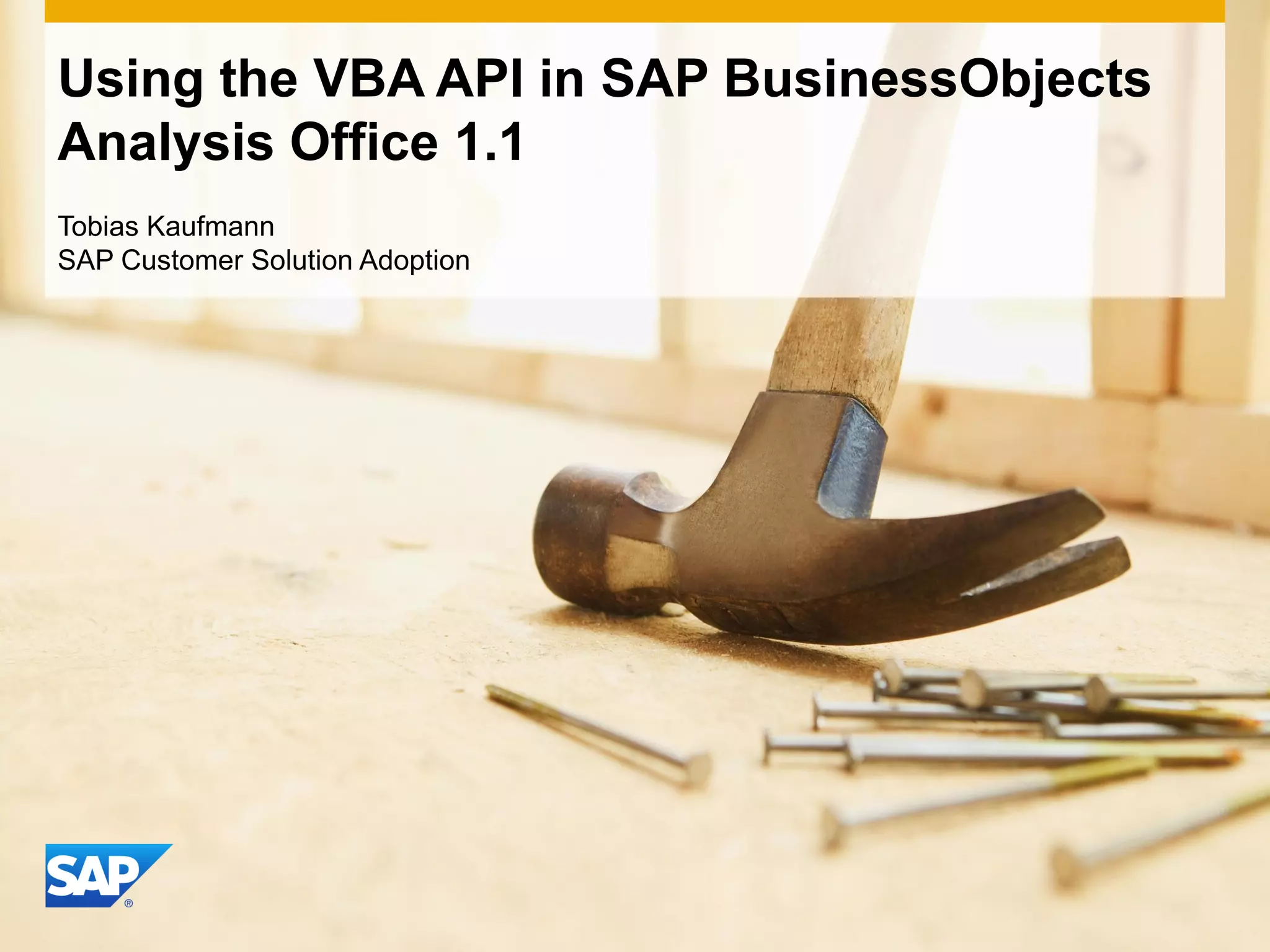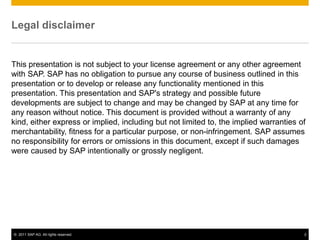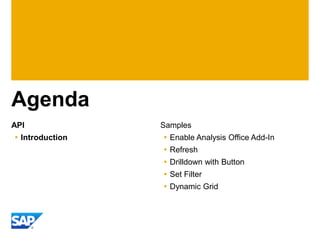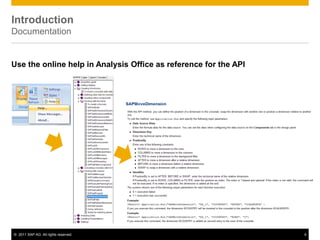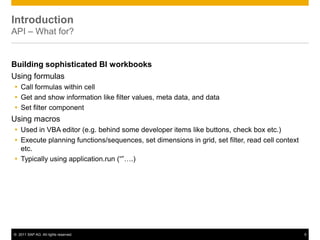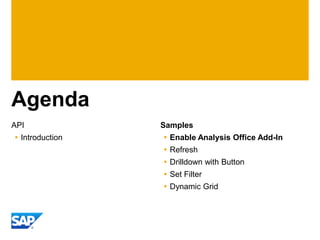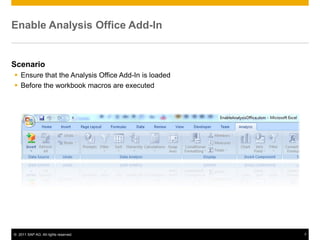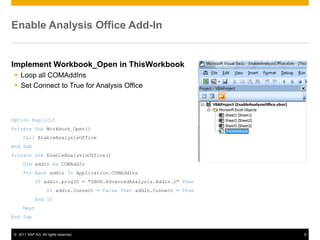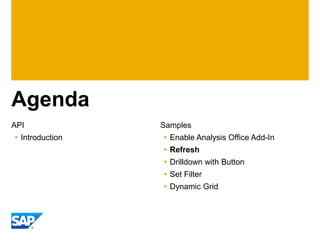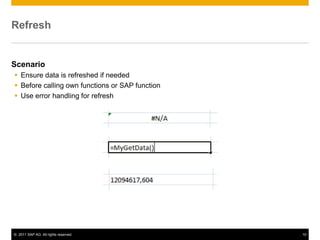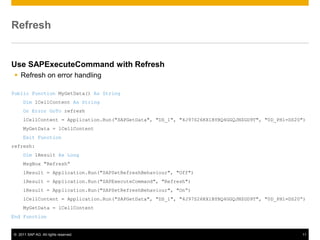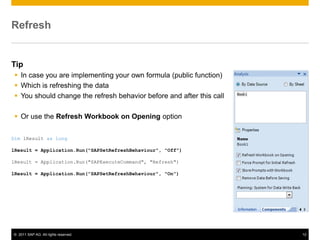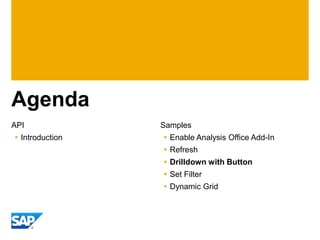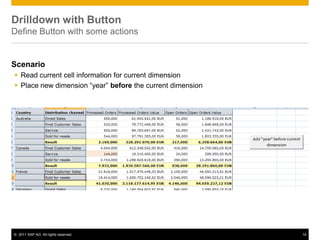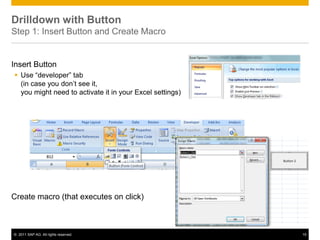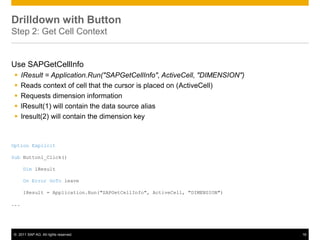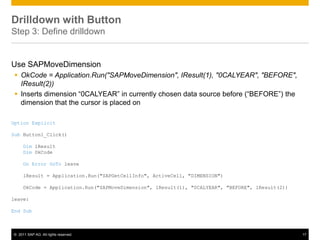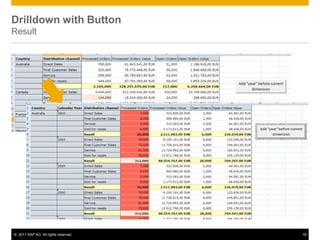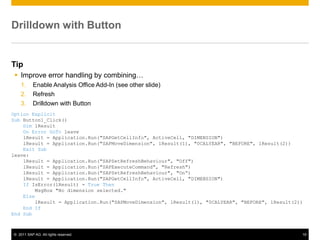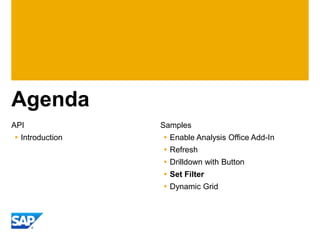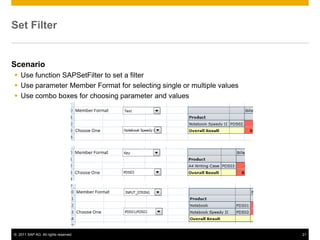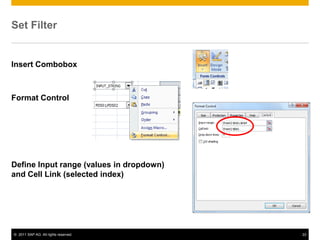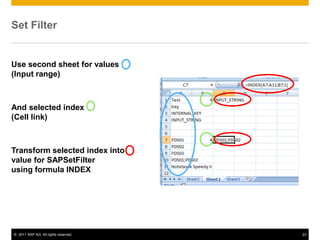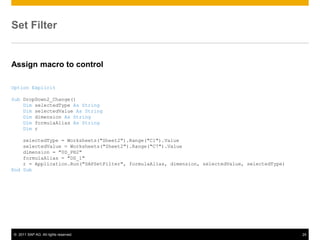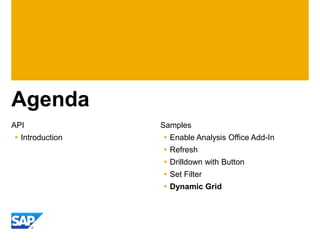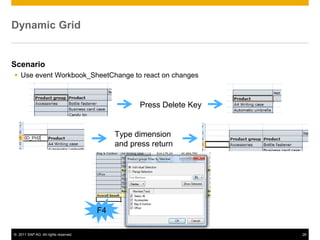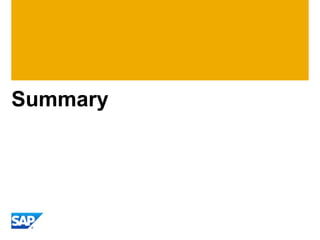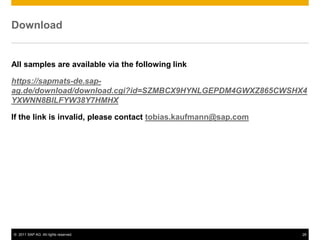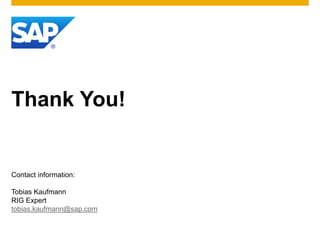This document provides an overview of using the VBA API in SAP BusinessObjects Analysis Office 1.1. It discusses using the API to build sophisticated BI workbooks, call formulas within cells, get and show information, and set filters using macros. The document then provides code samples for enabling the Analysis Office add-in, refreshing data, creating a drill-down button using cell context information, setting filters with combo boxes, and creating a dynamic grid. All code samples are available for download from a shared link. The document serves as an introduction for developers on using the Analysis Office VBA API.