BMW CIC programming using Autel MaxiSys Pro
•
0 likes•1,344 views
This document provides instructions for programming BMW vehicles using the MaxiSys Pro diagnostic tool. It outlines the steps to enter the CIP (Coding, Individualisation, Programming) main interface, including initial entry for first-time users and re-entry for returning users. From there, it describes how to determine the programming measures plan, perform a complete or selective update of control units, and access the control unit list to program or code individual ECUs. Precautions are provided to ensure stable battery voltage and avoid interrupting the programming process.
Report
Share
Report
Share
Download to read offline
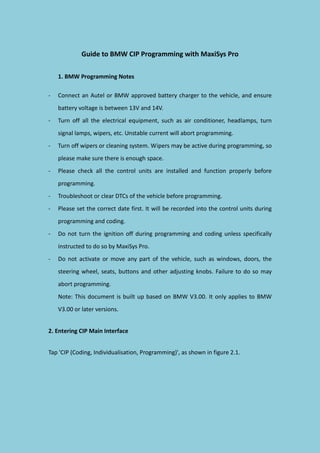
Recommended
Nom 012

Este documento establece las especificaciones de peso, dimensiones y capacidad para los vehículos de autotransporte federal que transitan en vías de jurisdicción federal en México. Define diferentes tipos de vehículos, sus clasificaciones y especifica los pesos máximos por eje y peso bruto vehicular permitidos. También describe procedimientos de evaluación de conformidad y sanciones por incumplimiento de la norma.
Catalogo cargador-frontal-924h-caterpillar

El documento describe el Cargador de Ruedas 924H de Caterpillar, incluyendo sus especificaciones, características y componentes clave. Posee un motor C6.6 Cat de 96 kW, cumple las normas EPA Tier 3 y EU Stage III, y tiene un peso en orden de trabajo de 11,632 kg. Sus principales características incluyen el varillaje VersaLink que proporciona versatilidad y control, un tren de fuerza potente, un sistema hidráulico de detección de carga, y una cabina cómoda para el operador.
Toyota 42 5fg25 forklift service repair manual

This document provides a summary of service procedures and specifications for Toyota forklift models 5FG10-30 and 5FD70-30. It covers models produced between August 1986 and August 1989, as well as models after September 1989 that underwent minor changes. The document lists the vehicle models and their corresponding payloads, engines, and drive systems. It also provides exterior views of some models. Additional reference is made to separate repair manuals for the mounted engines. Standard bolt tightening torques and high pressure hose fitting torques are specified. Periodic maintenance procedures and replacement part intervals are also outlined.
Manual de servicio camiones volvo 

Este documento presenta un manual de servicio para camiones Volvo VN/VHD. Incluye secciones sobre generalidades del mantenimiento preventivo, especificaciones de los componentes del vehículo, herramientas necesarias, áreas de inspección, construcción y función de los componentes principales, y procedimientos para el mantenimiento preventivo básico e inspecciones adicionales. El objetivo del mantenimiento preventivo es asegurar que el vehículo sea seguro y confiable durante toda su vida útil mediante inspecciones periódicas y lubricación de los componentes
Caterpillar cat dp70 forklift lift trucks service repair manual sn:t20 c 6000...

This document is a service manual that provides instructions for servicing lift trucks. It begins with safety warnings and precautions for technicians working on the trucks. The manual then outlines the various systems that will be covered, including the cooling system, electrical system, powertrain, transmissions, front axle, and rear axle. Technicians are advised to carefully read the relevant sections before working on components and to follow all safety procedures.
Excavadora 323 d l cat

El documento proporciona información sobre una excavadora hidráulica Cat 323D L, incluyendo sus especificaciones, características y sistemas clave. El motor Cat C6.4 ofrece potencia excepcional y eficiencia del combustible, mientras que el diseño ecológicamente responsable reduce las emisiones y fugas. El sistema hidráulico proporciona control preciso y la estación del operador ofrece comodidad para maximizar la productividad.
2 --safety items used in diesel locomotves by khan

1. The document summarizes various safety items and fittings used in diesel-electric locomotives that should be checked, including the proper functioning of braking systems, speedometers, lights, fire extinguishers, and vigilance control devices.
2. It also lists undercarriage components that must be ensured like rail guards, couplers, buffers, suspension parts and their proper installation and condition.
3. Standard limiting values for different undergear parameters are provided to check components like wheel wear and clearances.
Manejo Defensivo Equipos Pesados Final

El documento habla sobre las causas, consecuencias y prevención de accidentes de tránsito. Explica que el objetivo del curso es enseñar a los conductores a evitar accidentes y mejorar sus hábitos de conducción. También presenta estadísticas sobre accidentes y factores que causan accidentes como el vehículo, el usuario y la vía.
Recommended
Nom 012

Este documento establece las especificaciones de peso, dimensiones y capacidad para los vehículos de autotransporte federal que transitan en vías de jurisdicción federal en México. Define diferentes tipos de vehículos, sus clasificaciones y especifica los pesos máximos por eje y peso bruto vehicular permitidos. También describe procedimientos de evaluación de conformidad y sanciones por incumplimiento de la norma.
Catalogo cargador-frontal-924h-caterpillar

El documento describe el Cargador de Ruedas 924H de Caterpillar, incluyendo sus especificaciones, características y componentes clave. Posee un motor C6.6 Cat de 96 kW, cumple las normas EPA Tier 3 y EU Stage III, y tiene un peso en orden de trabajo de 11,632 kg. Sus principales características incluyen el varillaje VersaLink que proporciona versatilidad y control, un tren de fuerza potente, un sistema hidráulico de detección de carga, y una cabina cómoda para el operador.
Toyota 42 5fg25 forklift service repair manual

This document provides a summary of service procedures and specifications for Toyota forklift models 5FG10-30 and 5FD70-30. It covers models produced between August 1986 and August 1989, as well as models after September 1989 that underwent minor changes. The document lists the vehicle models and their corresponding payloads, engines, and drive systems. It also provides exterior views of some models. Additional reference is made to separate repair manuals for the mounted engines. Standard bolt tightening torques and high pressure hose fitting torques are specified. Periodic maintenance procedures and replacement part intervals are also outlined.
Manual de servicio camiones volvo 

Este documento presenta un manual de servicio para camiones Volvo VN/VHD. Incluye secciones sobre generalidades del mantenimiento preventivo, especificaciones de los componentes del vehículo, herramientas necesarias, áreas de inspección, construcción y función de los componentes principales, y procedimientos para el mantenimiento preventivo básico e inspecciones adicionales. El objetivo del mantenimiento preventivo es asegurar que el vehículo sea seguro y confiable durante toda su vida útil mediante inspecciones periódicas y lubricación de los componentes
Caterpillar cat dp70 forklift lift trucks service repair manual sn:t20 c 6000...

This document is a service manual that provides instructions for servicing lift trucks. It begins with safety warnings and precautions for technicians working on the trucks. The manual then outlines the various systems that will be covered, including the cooling system, electrical system, powertrain, transmissions, front axle, and rear axle. Technicians are advised to carefully read the relevant sections before working on components and to follow all safety procedures.
Excavadora 323 d l cat

El documento proporciona información sobre una excavadora hidráulica Cat 323D L, incluyendo sus especificaciones, características y sistemas clave. El motor Cat C6.4 ofrece potencia excepcional y eficiencia del combustible, mientras que el diseño ecológicamente responsable reduce las emisiones y fugas. El sistema hidráulico proporciona control preciso y la estación del operador ofrece comodidad para maximizar la productividad.
2 --safety items used in diesel locomotves by khan

1. The document summarizes various safety items and fittings used in diesel-electric locomotives that should be checked, including the proper functioning of braking systems, speedometers, lights, fire extinguishers, and vigilance control devices.
2. It also lists undercarriage components that must be ensured like rail guards, couplers, buffers, suspension parts and their proper installation and condition.
3. Standard limiting values for different undergear parameters are provided to check components like wheel wear and clearances.
Manejo Defensivo Equipos Pesados Final

El documento habla sobre las causas, consecuencias y prevención de accidentes de tránsito. Explica que el objetivo del curso es enseñar a los conductores a evitar accidentes y mejorar sus hábitos de conducción. También presenta estadísticas sobre accidentes y factores que causan accidentes como el vehículo, el usuario y la vía.
CATERPILLAR CAT DP45K FORKLIFT LIFT TRUCKS CHASSIS AND MAST Service Repair Ma...

This is the Highly Detailed factory service repair manual for theCATERPILLAR CAT DP45K FORKLIFT LIFT TRUCKS CHASSIS AND MAST, this Service Manual has detailed illustrations as well as step by step instructions,It is 100 percents complete and intact. they are specifically written for the do-it-yourself-er as well as the experienced mechanic.CATERPILLAR CAT DP45K FORKLIFT LIFT TRUCKS CHASSIS AND MAST Service Repair Workshop Manual provides step-by-step instructions based on the complete dis-assembly of the machine. It is this level of detail, along with hundreds of photos and illustrations, that guide the reader through each service and repair procedure. Complete download comes in pdf format which can work under all PC based windows operating system and Mac also, All pages are printable. Using this repair manual is an inexpensive way to keep your vehicle working properly.
Service Repair Manual Covers:
General Information
Cooling System
Electrical System
Power Train
Power shift Transmissions
Front Axle and Reduction Differential
Rear Axle
Brake System
Steering System
Hydraulic System
Mast and Forks
Service Data
Options
File Format: PDF
Compatible: All Versions of Windows & Mac
Language: English
Requirements: Adobe PDF Reader
NO waiting, Buy from responsible seller and get INSTANT DOWNLOAD, Without wasting your hard-owned money on uncertainty or surprise! All pages are is great to haveCATERPILLAR CAT DP45K FORKLIFT LIFT TRUCKS CHASSIS AND MAST Service Repair Workshop Manual.
Looking for some other Service Repair Manual,please check:
https://www.aservicemanualpdf.com/
Thanks for visiting!
8
Manual usuario ausa c150 h c150hx4

Este documento es el manual del operador de una carretilla elevadora AUSA modelo C150H o C150H x4. Incluye secciones sobre usos previstos, identificación de la máquina, especificaciones técnicas, placas e identificadores, mensajes de seguridad, controles e instrumentos, operación, mantenimiento y resolución de averías. El objetivo es instruir a los operadores sobre el uso seguro y adecuado de la carretilla.
Cambio de aceite

1) El documento proporciona instrucciones para realizar el cambio de aceite de un automóvil, incluyendo las herramientas necesarias y los pasos a seguir. 2) Explica que el aceite lubrica las piezas móviles del motor para prevenir desgaste y daños, y que debe cambiarse periódicamente para mantener el motor en buen estado. 3) También ofrece consejos sobre qué tipo de aceite seleccionar dependiendo del estilo de conducción y clima, así como cuándo es el momento adecuado para realizar el cambio de
McLaren Review 2017

McLaren Review 2017- Financial overview and the way to growth into 2022
Study contents 24 Pages
McLaren Automotive Ltd. - Overview
Corporate Family: McLaren Automotive Ltd.
McLaren Automotive Ltd. Revenue 2013 – 2016
McLaren Automotive Ltd. P&L 2013 – 2016 in £ 000
McLaren Automotive Annual Balance Sheet 2012 – 2016
McLaren Automotive Annual Cash Flows 2012 – 2016
McLaren Automotive Ltd. Earning Margin in % 2013 – 2016
Luxury car manufacturers have space to growth
McLaren Automotive Ltd. Strategic targets to growth into 2022
Economic development gives tailwind to luxury goods manufacturer
Disclaimer
Manual manejo-defensivo[1]![Manual manejo-defensivo[1]](data:image/gif;base64,R0lGODlhAQABAIAAAAAAAP///yH5BAEAAAAALAAAAAABAAEAAAIBRAA7)
![Manual manejo-defensivo[1]](data:image/gif;base64,R0lGODlhAQABAIAAAAAAAP///yH5BAEAAAAALAAAAAABAAEAAAIBRAA7)
Este documento describe los principios del manejo defensivo, incluyendo conocimiento, alerta, previsión, juicio y habilidad. Explica las causas comunes de accidentes como condiciones climáticas, estado de la carretera, condiciones del conductor como alcohol o fatiga, exceso de velocidad y estado del vehículo. Finalmente, menciona que la mayoría de accidentes ocurren debido a errores del conductor.
Mahindra thar

The document provides specifications for three variants of the Mahindra Thar automobile: DI 4x2, DI 4x4, and CRDe (diesel). All three variants are powered by diesel engines with slightly varying displacements and horsepower ratings. The DI 4x4 and CRDe variants have 4-wheel drive capabilities. Key technical details provided for each variant include engine description, transmission type, fuel economy, price, dimensions, suspension type, and more.
Bajaj Auto Ltd 2013-14

This document provides an overview and analysis of Bajaj Auto Limited (BAL), an Indian motorcycle, scooter, and auto rickshaw manufacturer. It discusses BAL's mission, vision, competitive environment using Porter's Five Forces model, and competitive position through a SWOT analysis. It also analyzes BAL's financial performance, competitors like Hero MotoCorp and Honda Motorcycle and Scooters India using an EFE matrix. Key competitors in the highly competitive two-wheeler industry are discussed.
240 powershift

La caja de cambios GO 240-8 Powershift es una transmisión automática de 8 velocidades desarrollada específicamente para buses. Ofrece cambios de marcha precisos y automáticos sin pedal de embrague para mayor comodidad del chofer. Su diseño modular y electrónica inteligente proporcionan mejor desempeño, menores costos operativos y mayor durabilidad en comparación con transmisiones convencionales. La GO 240-8 Powershift presenta una solución integral para fabricantes, operadores, talleres, choferes y pasajeros.
TREN DE RODAJE DEL AUTOMÓVIL

Este documento describe el sistema de transmisión de un vehículo automotor, el cual transmite el movimiento del motor a las llantas. Explica los tipos principales de transmisión, incluyendo transmisión delantera, trasera y 4x4, destacando las ventajas y desventajas de cada una. También enumera las partes clave del sistema de transmisión y proporciona enlaces de video para reforzar los conceptos.
Manual+conductor+k310 scania

El manual del conductor describe:
1) La zona del conductor y los controles como el volante, luces, instrumentos y pedales.
2) Los procedimientos para conducir el autobús de forma segura incluyendo comprobaciones previas y durante la conducción.
3) Los sistemas como frenos, cambio de marchas y advertencias sobre su uso correcto.
Educacion ambiental

El documento describe los tipos de contaminación causados por los vehículos, incluyendo óxidos de nitrógeno, compuestos orgánicos volátiles, y gases de efecto invernadero. Explica que los vehículos más viejos y con motores menos eficientes son los más contaminantes, y que una pequeña cantidad de vehículos muy contaminantes son responsables de una gran parte de la contaminación total. También enfatiza la necesidad de reducir las emisiones contaminantes de los vehículos para proteger la salud humana y el medio ambiente.
Euro 5 entenda como funciona essa nova tecnologia

Apresentação da LM Transportes sobre o Euro 5 . Entenda o que é esta tecnologia e quais serão as mudanças que ela promete trazer para o meio ambiente e para as organizações.
Capacitación de Camiones Actros

El documento presenta la información sobre un curso de operación del vehículo Actros. El objetivo del curso es que los participantes aprendan a identificar el vehículo, mejorar su capacidad de conducción de manera eficiente y reducir gastos y contaminación. El contenido incluye datos técnicos del vehículo, inspecciones diarias, arranque y apagado del motor, factores que afectan el consumo de combustible y comportamiento del conductor.
291 2 Cambio automatico 09G.pdf

Este documento describe los componentes y funcionamiento de un engranaje planetario con elementos de mando para cambios de velocidades en un vehículo. Explica que utiliza el concepto de conjunto planetario de Lepelletier con 5 elementos (3 embragues y 2 frenos) para gestionar 6 velocidades hacia adelante y una marcha atrás. También describe cómo la caja de correderas controla hidráulicamente los elementos de mando a través de válvulas electromagnéticas para realizar cambios bajo carga sin interrupción.
Cuestionario mecanica nº 2

El documento describe los principales sistemas de transmisión y dirección de un vehículo. Explica que la transmisión se encarga de transmitir la potencia del motor a las ruedas y puede ser de tracción delantera, trasera o total, utilizando elementos como el embrague, la caja de cambios, el árbol de transmisión y el grupo cónico. También describe el sistema de dirección, el cual orienta las ruedas mediante el volante y una caja de engranajes y puede ser mecánico o hidráulico asistido.
Jeep liberty 2002 2005 lubrication and maintenance

This document provides information on fluid types, capacities, and maintenance procedures for vehicles. It includes:
- Descriptions of the recommended fluids for systems like the engine, transmission, axles, and coolant.
- Specifications for fluid capacities in gallons or quarts for areas like the fuel tank, engine oil, transmission, transfer case, axles, and coolant.
- Locations for checking and filling fluid levels.
- References to maintenance schedules and procedures for hoisting, jump starting, and towing vehicles.
Manual+nissan+v16

Este documento presenta un manual de servicio para los modelos de la serie B13 con motor GA16DNE y sistema OBD. Incluye secciones sobre mantenimiento preventivo, sistemas mecánicos del vehículo, diagnóstico y datos técnicos. El manual provee información para ayudar a los técnicos a realizar reparaciones y mantenimiento de manera efectiva y segura.
New holland t4.100 lp tractor service repair manual

This document is a service manual that provides maintenance and repair information for various tractor models and their components. The manual includes over 90 sections organized by major systems of the tractor, such as the engine, transmission, hydraulics, electrical systems, and more. Each section provides detailed information, part numbers, and repair procedures for components within that system.
Manual transmision-embrague-camiones-volvo

Este documento describe los componentes y funcionamiento de los embragues mecánicos e hidráulicos. Explica que los embragues mecánicos están compuestos principalmente de platos de compresión, discos y resortes de diafragma, mientras que los embragues hidráulicos transfieren par mediante un fluido entre un rotor de bomba y un rotor de turbina. También proporciona detalles sobre los diferentes tipos de platos de compresión, discos y forros de disco que componen los embragues mecánicos.
D6R

El documento proporciona información sobre el tractor de cadenas D6R Serie III de Caterpillar, incluyendo detalles sobre su motor, puesto del operador, tren de fuerza, tren de rodaje y características de facilidad de servicio y versatilidad de herramientas. El tractor está diseñado para trabajos exigentes con alta productividad, bajos costos de operación y años de servicio confiable.
Quick Start Guide: How to Install Your Matrack Free ELD?

"I. How to Install the ELD Device?
Step 1 : Locate the OBD port on your vehicle. The OBD port is generally located underneath the dashboard on the driver’s side. Identify the type of diagnostic port and select 14-pin Molex OBD/J-Bus connector
Step 2 : Connect the 14-pin end to the device and plug the other end to the port on your vehicle. There are status LED indicators on the device. The blue light on the device will start blinking when bluetooth is connected.
Step 3 : Login to your platform. Search for Matrack ELD app in the Google Play Store or Apple App Store. Contact your fleet administrator to get username and password. Once logged in, complete the user profile and other settings.
II. How to install Matrack ELD App from Google Playstore/Apple App Store?
A. Android app installation via Google PlayStore
Step 1: Open Google PlayStore app in Android device
Step 2: Search for Matrack ELD app.
Step 3: Select install for installation
B. iOS app installation via Apple AppStore
Step 1: Open App store in iOS device
Step 2: Search for Matrack ELD app
Step 3: Select install for installation
III. Login into Matrack ELD app as Driver
Step 1: Contract your Fleet Administrator to get your username and password
Step 2: Enter username and password and select sign-in
Matrack SmartELD is FMCSA approved and DOT Compliant.
Here are the Top 5 reasons to switch to Matrack Smart ELD.
1. Free ELD Device
2. Low Monthly fee of $21.95
3. Lifetime Warranty
4. No Contracts
5. 24/7 Customer Support
To get your free ELD (worth $200) device visit www.matrackinc.com/eld"
Bmw FEM BDC smart key programming with OBDSTAR X300 DP

BMW FEM/BDC Smart Key Programming Procedure Most of the latest BMW vehicles adopt FEM/BDC modules, which must be
programmed before the key programming. OBDSTAR Key Master DP already
updated the BMW FEM/BDC key programming software. To make the operation
clear, let’s show the FEM smart key programming process with OBDSTAR X300 DP as
below: http://www.obdii365.com/wholesale/obdstar-x300-dp-key-programmer-and-scanner.html
More Related Content
What's hot
CATERPILLAR CAT DP45K FORKLIFT LIFT TRUCKS CHASSIS AND MAST Service Repair Ma...

This is the Highly Detailed factory service repair manual for theCATERPILLAR CAT DP45K FORKLIFT LIFT TRUCKS CHASSIS AND MAST, this Service Manual has detailed illustrations as well as step by step instructions,It is 100 percents complete and intact. they are specifically written for the do-it-yourself-er as well as the experienced mechanic.CATERPILLAR CAT DP45K FORKLIFT LIFT TRUCKS CHASSIS AND MAST Service Repair Workshop Manual provides step-by-step instructions based on the complete dis-assembly of the machine. It is this level of detail, along with hundreds of photos and illustrations, that guide the reader through each service and repair procedure. Complete download comes in pdf format which can work under all PC based windows operating system and Mac also, All pages are printable. Using this repair manual is an inexpensive way to keep your vehicle working properly.
Service Repair Manual Covers:
General Information
Cooling System
Electrical System
Power Train
Power shift Transmissions
Front Axle and Reduction Differential
Rear Axle
Brake System
Steering System
Hydraulic System
Mast and Forks
Service Data
Options
File Format: PDF
Compatible: All Versions of Windows & Mac
Language: English
Requirements: Adobe PDF Reader
NO waiting, Buy from responsible seller and get INSTANT DOWNLOAD, Without wasting your hard-owned money on uncertainty or surprise! All pages are is great to haveCATERPILLAR CAT DP45K FORKLIFT LIFT TRUCKS CHASSIS AND MAST Service Repair Workshop Manual.
Looking for some other Service Repair Manual,please check:
https://www.aservicemanualpdf.com/
Thanks for visiting!
8
Manual usuario ausa c150 h c150hx4

Este documento es el manual del operador de una carretilla elevadora AUSA modelo C150H o C150H x4. Incluye secciones sobre usos previstos, identificación de la máquina, especificaciones técnicas, placas e identificadores, mensajes de seguridad, controles e instrumentos, operación, mantenimiento y resolución de averías. El objetivo es instruir a los operadores sobre el uso seguro y adecuado de la carretilla.
Cambio de aceite

1) El documento proporciona instrucciones para realizar el cambio de aceite de un automóvil, incluyendo las herramientas necesarias y los pasos a seguir. 2) Explica que el aceite lubrica las piezas móviles del motor para prevenir desgaste y daños, y que debe cambiarse periódicamente para mantener el motor en buen estado. 3) También ofrece consejos sobre qué tipo de aceite seleccionar dependiendo del estilo de conducción y clima, así como cuándo es el momento adecuado para realizar el cambio de
McLaren Review 2017

McLaren Review 2017- Financial overview and the way to growth into 2022
Study contents 24 Pages
McLaren Automotive Ltd. - Overview
Corporate Family: McLaren Automotive Ltd.
McLaren Automotive Ltd. Revenue 2013 – 2016
McLaren Automotive Ltd. P&L 2013 – 2016 in £ 000
McLaren Automotive Annual Balance Sheet 2012 – 2016
McLaren Automotive Annual Cash Flows 2012 – 2016
McLaren Automotive Ltd. Earning Margin in % 2013 – 2016
Luxury car manufacturers have space to growth
McLaren Automotive Ltd. Strategic targets to growth into 2022
Economic development gives tailwind to luxury goods manufacturer
Disclaimer
Manual manejo-defensivo[1]![Manual manejo-defensivo[1]](data:image/gif;base64,R0lGODlhAQABAIAAAAAAAP///yH5BAEAAAAALAAAAAABAAEAAAIBRAA7)
![Manual manejo-defensivo[1]](data:image/gif;base64,R0lGODlhAQABAIAAAAAAAP///yH5BAEAAAAALAAAAAABAAEAAAIBRAA7)
Este documento describe los principios del manejo defensivo, incluyendo conocimiento, alerta, previsión, juicio y habilidad. Explica las causas comunes de accidentes como condiciones climáticas, estado de la carretera, condiciones del conductor como alcohol o fatiga, exceso de velocidad y estado del vehículo. Finalmente, menciona que la mayoría de accidentes ocurren debido a errores del conductor.
Mahindra thar

The document provides specifications for three variants of the Mahindra Thar automobile: DI 4x2, DI 4x4, and CRDe (diesel). All three variants are powered by diesel engines with slightly varying displacements and horsepower ratings. The DI 4x4 and CRDe variants have 4-wheel drive capabilities. Key technical details provided for each variant include engine description, transmission type, fuel economy, price, dimensions, suspension type, and more.
Bajaj Auto Ltd 2013-14

This document provides an overview and analysis of Bajaj Auto Limited (BAL), an Indian motorcycle, scooter, and auto rickshaw manufacturer. It discusses BAL's mission, vision, competitive environment using Porter's Five Forces model, and competitive position through a SWOT analysis. It also analyzes BAL's financial performance, competitors like Hero MotoCorp and Honda Motorcycle and Scooters India using an EFE matrix. Key competitors in the highly competitive two-wheeler industry are discussed.
240 powershift

La caja de cambios GO 240-8 Powershift es una transmisión automática de 8 velocidades desarrollada específicamente para buses. Ofrece cambios de marcha precisos y automáticos sin pedal de embrague para mayor comodidad del chofer. Su diseño modular y electrónica inteligente proporcionan mejor desempeño, menores costos operativos y mayor durabilidad en comparación con transmisiones convencionales. La GO 240-8 Powershift presenta una solución integral para fabricantes, operadores, talleres, choferes y pasajeros.
TREN DE RODAJE DEL AUTOMÓVIL

Este documento describe el sistema de transmisión de un vehículo automotor, el cual transmite el movimiento del motor a las llantas. Explica los tipos principales de transmisión, incluyendo transmisión delantera, trasera y 4x4, destacando las ventajas y desventajas de cada una. También enumera las partes clave del sistema de transmisión y proporciona enlaces de video para reforzar los conceptos.
Manual+conductor+k310 scania

El manual del conductor describe:
1) La zona del conductor y los controles como el volante, luces, instrumentos y pedales.
2) Los procedimientos para conducir el autobús de forma segura incluyendo comprobaciones previas y durante la conducción.
3) Los sistemas como frenos, cambio de marchas y advertencias sobre su uso correcto.
Educacion ambiental

El documento describe los tipos de contaminación causados por los vehículos, incluyendo óxidos de nitrógeno, compuestos orgánicos volátiles, y gases de efecto invernadero. Explica que los vehículos más viejos y con motores menos eficientes son los más contaminantes, y que una pequeña cantidad de vehículos muy contaminantes son responsables de una gran parte de la contaminación total. También enfatiza la necesidad de reducir las emisiones contaminantes de los vehículos para proteger la salud humana y el medio ambiente.
Euro 5 entenda como funciona essa nova tecnologia

Apresentação da LM Transportes sobre o Euro 5 . Entenda o que é esta tecnologia e quais serão as mudanças que ela promete trazer para o meio ambiente e para as organizações.
Capacitación de Camiones Actros

El documento presenta la información sobre un curso de operación del vehículo Actros. El objetivo del curso es que los participantes aprendan a identificar el vehículo, mejorar su capacidad de conducción de manera eficiente y reducir gastos y contaminación. El contenido incluye datos técnicos del vehículo, inspecciones diarias, arranque y apagado del motor, factores que afectan el consumo de combustible y comportamiento del conductor.
291 2 Cambio automatico 09G.pdf

Este documento describe los componentes y funcionamiento de un engranaje planetario con elementos de mando para cambios de velocidades en un vehículo. Explica que utiliza el concepto de conjunto planetario de Lepelletier con 5 elementos (3 embragues y 2 frenos) para gestionar 6 velocidades hacia adelante y una marcha atrás. También describe cómo la caja de correderas controla hidráulicamente los elementos de mando a través de válvulas electromagnéticas para realizar cambios bajo carga sin interrupción.
Cuestionario mecanica nº 2

El documento describe los principales sistemas de transmisión y dirección de un vehículo. Explica que la transmisión se encarga de transmitir la potencia del motor a las ruedas y puede ser de tracción delantera, trasera o total, utilizando elementos como el embrague, la caja de cambios, el árbol de transmisión y el grupo cónico. También describe el sistema de dirección, el cual orienta las ruedas mediante el volante y una caja de engranajes y puede ser mecánico o hidráulico asistido.
Jeep liberty 2002 2005 lubrication and maintenance

This document provides information on fluid types, capacities, and maintenance procedures for vehicles. It includes:
- Descriptions of the recommended fluids for systems like the engine, transmission, axles, and coolant.
- Specifications for fluid capacities in gallons or quarts for areas like the fuel tank, engine oil, transmission, transfer case, axles, and coolant.
- Locations for checking and filling fluid levels.
- References to maintenance schedules and procedures for hoisting, jump starting, and towing vehicles.
Manual+nissan+v16

Este documento presenta un manual de servicio para los modelos de la serie B13 con motor GA16DNE y sistema OBD. Incluye secciones sobre mantenimiento preventivo, sistemas mecánicos del vehículo, diagnóstico y datos técnicos. El manual provee información para ayudar a los técnicos a realizar reparaciones y mantenimiento de manera efectiva y segura.
New holland t4.100 lp tractor service repair manual

This document is a service manual that provides maintenance and repair information for various tractor models and their components. The manual includes over 90 sections organized by major systems of the tractor, such as the engine, transmission, hydraulics, electrical systems, and more. Each section provides detailed information, part numbers, and repair procedures for components within that system.
Manual transmision-embrague-camiones-volvo

Este documento describe los componentes y funcionamiento de los embragues mecánicos e hidráulicos. Explica que los embragues mecánicos están compuestos principalmente de platos de compresión, discos y resortes de diafragma, mientras que los embragues hidráulicos transfieren par mediante un fluido entre un rotor de bomba y un rotor de turbina. También proporciona detalles sobre los diferentes tipos de platos de compresión, discos y forros de disco que componen los embragues mecánicos.
D6R

El documento proporciona información sobre el tractor de cadenas D6R Serie III de Caterpillar, incluyendo detalles sobre su motor, puesto del operador, tren de fuerza, tren de rodaje y características de facilidad de servicio y versatilidad de herramientas. El tractor está diseñado para trabajos exigentes con alta productividad, bajos costos de operación y años de servicio confiable.
What's hot (20)
CATERPILLAR CAT DP45K FORKLIFT LIFT TRUCKS CHASSIS AND MAST Service Repair Ma...

CATERPILLAR CAT DP45K FORKLIFT LIFT TRUCKS CHASSIS AND MAST Service Repair Ma...
Jeep liberty 2002 2005 lubrication and maintenance

Jeep liberty 2002 2005 lubrication and maintenance
New holland t4.100 lp tractor service repair manual

New holland t4.100 lp tractor service repair manual
Similar to BMW CIC programming using Autel MaxiSys Pro
Quick Start Guide: How to Install Your Matrack Free ELD?

"I. How to Install the ELD Device?
Step 1 : Locate the OBD port on your vehicle. The OBD port is generally located underneath the dashboard on the driver’s side. Identify the type of diagnostic port and select 14-pin Molex OBD/J-Bus connector
Step 2 : Connect the 14-pin end to the device and plug the other end to the port on your vehicle. There are status LED indicators on the device. The blue light on the device will start blinking when bluetooth is connected.
Step 3 : Login to your platform. Search for Matrack ELD app in the Google Play Store or Apple App Store. Contact your fleet administrator to get username and password. Once logged in, complete the user profile and other settings.
II. How to install Matrack ELD App from Google Playstore/Apple App Store?
A. Android app installation via Google PlayStore
Step 1: Open Google PlayStore app in Android device
Step 2: Search for Matrack ELD app.
Step 3: Select install for installation
B. iOS app installation via Apple AppStore
Step 1: Open App store in iOS device
Step 2: Search for Matrack ELD app
Step 3: Select install for installation
III. Login into Matrack ELD app as Driver
Step 1: Contract your Fleet Administrator to get your username and password
Step 2: Enter username and password and select sign-in
Matrack SmartELD is FMCSA approved and DOT Compliant.
Here are the Top 5 reasons to switch to Matrack Smart ELD.
1. Free ELD Device
2. Low Monthly fee of $21.95
3. Lifetime Warranty
4. No Contracts
5. 24/7 Customer Support
To get your free ELD (worth $200) device visit www.matrackinc.com/eld"
Bmw FEM BDC smart key programming with OBDSTAR X300 DP

BMW FEM/BDC Smart Key Programming Procedure Most of the latest BMW vehicles adopt FEM/BDC modules, which must be
programmed before the key programming. OBDSTAR Key Master DP already
updated the BMW FEM/BDC key programming software. To make the operation
clear, let’s show the FEM smart key programming process with OBDSTAR X300 DP as
below: http://www.obdii365.com/wholesale/obdstar-x300-dp-key-programmer-and-scanner.html
ATEQ Quickset TPMS Reset Relearn Tool User Manual

This is the user manual of the ATEQ Quickset TPMS tool.
>> READ MORE: https://www.obdadvisor.com/best-tpms-tool-review/
Here is a detailed review of the best TPMS tools based on my own experience, including:
- Compatibility
- Features and Functions
- Pros and Cons
Check it out to get the REVIEW and some NOTES about using the tool.
Toyotaotcvimgtssoftwareoverview 160525025652

The document provides an overview of the Global Techstream (GTS) diagnostic software. GTS is a PC-based diagnostic tool developed by Toyota consisting of GTS software and a Vehicle Interface Module. The software allows technicians to diagnose and reprogram vehicles and has features like Windows-based software, legacy vehicle support, and a user-friendly interface. It provides various functions through different tabs like System Select for vehicle connection, Live Data for parameter monitoring, and Stored Data for saved records.
iOBD2 m fi bt bmw Diagnostic tool user manual

iOBD2 MFi BT BMW is a car diagnostic tool that connects to iPhones via Bluetooth. It can diagnose BMW and OBDII compliant vehicles. It reads vehicle data and trouble codes, and allows resetting vehicle service lights. It has universal diagnostic software that provides live vehicle data, performance tests, and tracks trip routes. The manual provides instructions on installing the software, connecting to vehicles, running diagnostics, and using tool functions.
AutoCount Accounting User Manual

This document provides an overview of how to install AutoCount Accounting software. It outlines the system requirements and covers both standalone and network installations. For standalone installation, it provides step-by-step instructions on running the setup wizard and completing the installation process. For network installation, it describes installing the database server, client programs, and running the client installation. It also provides guidance on starting the application for the first time and managing account books.
BMW E60 CIPprogramming software update progcoding

BMW E60 CIP programming software update proggramming/coding with OPS SSS http://www.obdtool.co.uk/wholesale/bmw-ops-gt1-dis-v57-sss-v41-hdd.html
WECON Remote Access User Manual

The document provides information about WECON's remote access system for HMIs, including its Smart App and Cloud platform. The key points are:
1) The WECON remote access system allows users to remotely access HMIs through a network using just one cable, without complex network settings.
2) The Smart App allows users to register accounts, add devices, purchase remote access packages, and remotely view and manage devices.
3) The Cloud platform provides similar remote access and device management functions for both individual users and agencies managing multiple users.
Teleflex manual

The document provides instructions for using the Generic Engine Monitor (GEM). It includes what accessories are included, an overview of the main display modes including the tri display, quad display and uni display. It also describes how to change settings and view alarms and fuel usage data. The soft keys provide an intuitive interface to cycle through the different display options and view engine parameters.
Auto synchronization in TALLY

As a best practice, it is advisable to take back up of your company data before installing the Add-on,
With this Add-on, User can able to schedule the synchronization for a specific period.
Tally will automatically synchronize the data on defined time.
CMPRO Process Guide: Drawing Parts List – Validate Parts 

This document provides instructions for validating parts on a drawing parts list in CMPRO. It defines key terms like created part and valid part. It describes the business rule FORCE VALIDATE PART WITH PARTMASTER and explains how it affects the validation process. It outlines the steps a user would take to validate parts, including manually creating part master records, changing disposition statuses, and using the mass create released part master link. The goal is to mark all parts as valid so the DCN can be released.
Taxbase Advanced Level | Sinewave Computers

Sinewave computers pvt ltd, leading taxation software solution provides income tax software, tds & itr efiling in India.
how to use Creator c500 bmw honda scanner

Original Creator C500 Diagnostic Scanner for OBDII/EOBD/BMW/ Honda/Acura Covers C300/C310/C330
http://www.buyobdtoolshop.com/wholesale/creator-c500-bmw-honda-acura-scanner.html
Sentrifugo user guide 2.1

The document provides instructions for configuring and using the Sentrifugo HR software. It outlines how to set up the configuration wizard to define modules, site configurations, organizations, business units, and more. It then describes how to set up employee configurations, tabs, roles and privileges. The document also provides step-by-step guidance on key HR functions like adding employees, managing leave requests, and generating reports.
Update to IBM Connections 5 CR1 step by-step guide

This document provides step-by-step instructions for upgrading IBM Connections 5 to Cumulative Refresh 1 (CR1). It details downloading necessary files, upgrading the Installation Manager, adding the CR1 repository, running update scripts to update Connections, the Content Engine, Content Engine Client and FileNet Collaboration Services. It also provides instructions for updating the Connections databases to the required schema versions for CR1.
Taxmann's itr e filing software mod ATUL VERMA & RAHUL SINGH

This software allows users to easily file income tax returns for assessment years 2010-2011 through 2013-2014 for ITR forms 1 through 6. It automatically computes total income and tax liability based on entered financial information. The software facilitates tasks like online tax payment, data backup, generating tax forms, importing TDS/TCS data from Form 26AS, and more. It ensures compliance with income tax rules for the covered assessment years.
Manual de serviço 8060

This service manual provides instructions for repairing and maintaining Brother multifunction printers and digital copier printers. It includes specifications, diagrams of components, descriptions of electrical and mechanical systems, troubleshooting guides, and procedures for disassembly and reassembly of parts. The manual is intended to help service technicians understand device functions, diagnose issues, and perform repairs efficiently. It also details proper lubrication and adjustment of parts after replacement.
Fleet management marketing document

This document provides a user manual for a web-based fleet management system called VAP Consult 001 (Pty) Ltd. It includes information on logging in, the main interface, tracking vehicles on maps, generating reports, and managing drivers, routes, geofences and destinations. The technical requirements specify Google Chrome as the recommended browser. The manual describes the various sections of the interface like the menu, tracking, tracklogs, reports and profile areas. It also provides instructions for using the tracking and report features to view vehicle movements and generate trip, accident, and other reports.
Auto synchronization | Tally Software | Mazenet Technologies

This document provides instructions for setting up automatic synchronization of Tally data between a client and server system on a defined schedule. It involves configuring the TDL file, creating master and transaction synchronization rules on both the client and server, and setting the preferred synchronization time on each system. Once configured, Tally will automatically synchronize data between the client and server machines at the scheduled times without any further user input.
TFL5785 LA County with audio

The document provides instructions for logging into the HMI and describes the various screens and functions available from the maintenance menu. It explains that logging in allows access to advanced maintenance and engineering functions. It then walks through each button on the maintenance menu, providing descriptions of screens for inputs/outputs, encoders, oxygen sensors, alarms, trends and more. It emphasizes that operators should not change settings without instruction from engineers.
Similar to BMW CIC programming using Autel MaxiSys Pro (20)
Quick Start Guide: How to Install Your Matrack Free ELD?

Quick Start Guide: How to Install Your Matrack Free ELD?
Bmw FEM BDC smart key programming with OBDSTAR X300 DP

Bmw FEM BDC smart key programming with OBDSTAR X300 DP
CMPRO Process Guide: Drawing Parts List – Validate Parts 

CMPRO Process Guide: Drawing Parts List – Validate Parts
Update to IBM Connections 5 CR1 step by-step guide

Update to IBM Connections 5 CR1 step by-step guide
Taxmann's itr e filing software mod ATUL VERMA & RAHUL SINGH

Taxmann's itr e filing software mod ATUL VERMA & RAHUL SINGH
Auto synchronization | Tally Software | Mazenet Technologies

Auto synchronization | Tally Software | Mazenet Technologies
More from buyobdii
How to update BMW icom a2+b+c firmware

update BMW icom a2+b+c diagnostic system firmware step-by-step instruction http://www.obdtool.co.uk/wholesale/super-version-bmw-icom-a2-b-c-diagnostic-programming-tool-with-software.html
Getting a datacard from Benz EPCnet online

Getting a Datacard for your MB vehicle involves accessing the EPC site with your VIN number, navigating through the site to the Datacard function, and printing the Datacard information to a PDF file. The multi-step process requires creating an account to log into the EPC site, entering your VIN to pull up your vehicle's information, and selecting Print to generate a PDF version of the Datacard.
bmw cip programming with Autel maxisys pro MS908P

Guide to BM W CIP programming with Autel MaxiSys Pro Wireless diagnostic tool http://www.obdtool.co.uk/wholesale/autel-maxisys-pro-ms908p-diagnostic-system-with-wifi-3737.html
Miracle A7 key cutting machine user manual

The document provides information about the MIRACLE-A7 key cutting machine. It includes cautions for safe use, a checklist for error-free operation, an introduction to the machine's features and capabilities, and descriptions of its parts. The machine can cut both edge and laser keys, communicates with mobile devices via Bluetooth, and supports decoding and cutting keys for many automakers.
Update Lexia 3 DiagBox 7.61 

This document provides download links for DiagBox software version 7 and its updates, with passwords and instructions for installing patches. It also includes links for support software like an interface checker, driver installer, and programs for fixing PSA codes and TLCD issues. Donation information is provided at the end for those who want to support the author's work.
Guide for vw_special_function operation

This document provides instructions for performing various diagnostic and programming procedures on Volkswagen vehicles, including:
1. Erasing learned values from the engine ECU
2. Adapting the ECU to the throttle valve and exhaust gas recirculation system
3. Performing basic settings on the automatic transmission and instruments module
4. Resetting the service light and coding new airbag control modules
Autel-Maxisys-Pro-mini-MS905-user-manual-english

The document provides information about trademarks, copyright, disclaimers, and safety instructions for an automotive diagnostic device. It states that Autel and other related product names are trademarks. It also includes warnings to take safety precautions when using the device to service vehicles, such as wearing protective equipment, parking the vehicle properly, and avoiding hazardous areas like the engine while it is running.
Carprog bmw key programmer manual

This document provides information on using CarProg BMW key programmer software to program immobilizers and generate transponder keys for various BMW models from 1996 to 2004. It supports EWS1, EWS2, EWS3, and EWS3+ immobilizer systems. The software allows users to read and write key and immobilizer data, add new keys, restore lost keys, block or unblock key access, and change settings like VIN and mileage. Instructions are provided on connecting CarProg to different immobilizer types and programming keys by selecting the key number and transponder. Potential issues like erasing EWS3 memory during reading and replacing faulty ELMOS circuits are also noted.
Multi-Language JLR Mangoose SDD Tested 2015.05 

Multi-language JLR Mangoose SDD Pro V142 is affordable OBD2 to USB JLR Mangoose cable, provide you high performance diagnostic and coding service for Land Rover and Jaguar 2005-2014.
Benz Star diagnosis transfer from external hdd to internal hdd 

This document provides instructions for transferring the software from an external HDD to an internal HDD for a Chinese MB Star Diagnostic System (SDS) to improve convenience. It describes installing a larger internal HDD, partitioning it to allocate space for the original operating system and a new partition for the SDS software. It then explains cloning the external HDD contents to the new internal partition and reconfiguring the virtual machine to run the SDS software from the internal drive rather than an external one.
Mercedes Benz MB Carsoft V7.4 user manual

How to install Mercedes Benz MB Carsoft V7.4 multiplexer software http://www.eobd2.fr/mb-carsoft-74-multiplexer-435.html
Launch X431 Creader V user manual

http://www.eobd2.fr/2013-new-release-launch-creader-v-diy-code-reader.html
Original Launch X431 Creader V
BMW E90 module parameters NCS Dummy

BMW E90 module parameters generated with BMW ICOM engineering software NCS Dummy
http://www.eobd2.fr/2013-new-bmw-icom-a2-b-c-diagnostic-amp-programming-tool-without-software.html
Changable tundra electronics customize parameters 

Toyota Tundra Changable electronics customize parameters: air conditioner, main body, combination meter...
www.eobd2.fr
E90 module parameters coding with NCS Expert 

here is the BMW E90 coding results with BMW ICOM NCS- expert software
http://www.eobd2.fr/new-super-version-bmw-icom-a2-b-c-diagnostic-amp-programming-tool-with-software.html
Mercedes Benz MB STAR WIS EPC software installation 

Here is the Benz MB STAR WIS and EPC diagnostic software installation instrcution (2011Version)
http://www.eobd2.fr/mb-sd-connect-compact-4-star-diagnosis-2880.html
BWM ENET cable E sys Editors and Viewers

ENET (Ethernet to OBD) Interface Cable for BMW E-SYS ICOM Coding F-series. BMW F series , the new 1 Series, 3 Series, 5 Series, 7 Series , GT, X3, brush hidden upscale programming line goes on sale !
http://www.eobd2.fr/bmw-enet-ethernet-to-obd-interface-cable-e-sys-icom-coding-f-series.html
BMW ENET Cable E-sys F-series Coding user manual 

BMW series single module programming or modules hiding ENET data line. BMW hidden ENET data cable , F series programming cable , the latest ESYS 3.22.5 and V49.4 data. BMW F series , the new 1 Series, 3 Series, 5 Series, 7 Series , GT, X3, brush hidden upscale programming line goes on sale !
Buy our ENET lines are presented E-SYS 3.225 software installation packages and ETOKEN and PIN.
This product uses the international top super-six production lines , shielding interference, signal transmission intensity , really pure copper wire, green insulation , not comparable to other lines .
http://www.eobd2.fr/bmw-enet-ethernet-to-obd-interface-cable-e-sys-icom-coding-f-series.html
X-prog M ECU programmer V5.50 users manual

The XPROG-m supports in-circuit and on-board programming of Motorola 68HC05, 68HC08, 68HC11, 68HC(S)12 family MCU's, Texas Instruments TMS370/TMS374 family MCU's and serial EEPROM's .
All supported devices are divided into "Software authorization" licenses. You can obtain authorization license only for these devices you are interested in.
http://www.eobd2.fr/new-xprog-m-v50-xprog-m-programmer-v50-204.html
BMW INPA diagnostic interface FAQ

This document contains frequently asked questions and answers about errors that can occur with BMW diagnostic tools EDIABAS, INPA, and the Tool Set. It addresses issues such as driver errors, file not found errors, initialization errors, timeout errors, and more. The document provides explanations for the causes of errors and recommendations for resolutions. It seeks to help users troubleshoot issues that may arise when using these BMW diagnostic applications.
More from buyobdii (20)
Benz Star diagnosis transfer from external hdd to internal hdd 

Benz Star diagnosis transfer from external hdd to internal hdd
Mercedes Benz MB STAR WIS EPC software installation 

Mercedes Benz MB STAR WIS EPC software installation
Recently uploaded
世预赛下注-世预赛下注下注平台-世预赛下注投注平台|【网址🎉ac44.net🎉】

【网址🎉ac44.net🎉】世预赛下注是爱尔兰的博彩公司,成立于1988年,位于爱尔兰的都柏林。世预赛下注通过在爱尔兰和英国的一系列持牌博彩商店以及经营爱尔兰最大的电话博彩服务来开展业务。在互联网上,世预赛下注提供体育博彩,在线扑克,在线宾果游戏,在线赌场和在线游戏。
Charging Fueling & Infrastructure (CFI) Program Resources by Cat Plein

Cat Plein, Development & Communications Director of Forth, gave this presentation at the Forth and Electrification Coalition CFI Grant Program - Overview and Technical Assistance webinar on June 12, 2024.
按照学校原版(UniSA文凭证书)南澳大学毕业证快速办理

咨询办理【(UniSA毕业证书)南澳大学毕业证】【176555708微信号】未毕业成绩单、外壳、offer、留信学历认证(永久存档真实可查)采用学校原版纸张、特殊工艺完全按照原版一比一制作(包括:隐形水印,阴影底纹,钢印LOGO烫金烫银,LOGO烫金烫银复合重叠,文字图案浮雕,激光镭射,紫外荧光,温感,复印防伪)行业标杆!精益求精,诚心合作,真诚制作!多年品质 ,按需精细制作,24小时接单,全套进口原装设备,十五年致力于帮助留学生解决难题,业务范围有加拿大、英国、澳洲、韩国、美国、新加坡,新西兰等学历材料,包您满意。
【我们承诺采用的是学校原版纸张(纸质、底色、纹路),我们拥有全套进口原装设备,特殊工艺都是采用不同机器制作,仿真度基本可以达到100%,所有工艺效果都可提前给客户展示,不满意可以根据客户要求进行调整,直到满意为止!】
【业务选择办理准则】
一、工作未确定,回国需先给父母、亲戚朋友看下文凭的情况,办理一份就读学校的毕业证【微信176555708】文凭即可
二、回国进私企、外企、自己做生意的情况,这些单位是不查询毕业证真伪的,而且国内没有渠道去查询国外文凭的真假,也不需要提供真实教育部认证。鉴于此,办理一份毕业证【微信176555708】即可
三、进国企,银行,事业单位,考公务员等等,这些单位是必需要提供真实教育部认证的,办理教育部认证所需资料众多且烦琐,所有材料您都必须提供原件,我们凭借丰富的经验,快捷的绿色通道帮您快速整合材料,让您少走弯路。
留信网认证的作用:
1:该专业认证可证明留学生真实身份
2:同时对留学生所学专业登记给予评定
3:国家专业人才认证中心颁发入库证书
4:这个认证书并且可以归档倒地方
5:凡事获得留信网入网的信息将会逐步更新到个人身份内,将在公安局网内查询个人身份证信息后,同步读取人才网入库信息
6:个人职称评审加20分
7:个人信誉贷款加10分
8:在国家人才网主办的国家网络招聘大会中纳入资料,供国家高端企业选择人才
留信网服务项目:
1、留学生专业人才库服务(留信分析)
2、国(境)学习人员提供就业推荐信服务
3、留学人员区块链存储服务
→ 【关于价格问题(保证一手价格)】
我们所定的价格是非常合理的,而且我们现在做得单子大多数都是代理和回头客户介绍的所以一般现在有新的单子 我给客户的都是第一手的代理价格,因为我想坦诚对待大家 不想跟大家在价格方面浪费时间
对于老客户或者被老客户介绍过来的朋友,我们都会适当给一些优惠。
选择实体注册公司办理,更放心,更安全!我们的承诺:客户在留信官方认证查询网站查询到认证通过结果后付款,不成功不收费!
快速办理(napier毕业证书)英国龙比亚大学毕业证在读证明一模一样

学校原件一模一样【微信:741003700 】《(napier毕业证书)英国龙比亚大学毕业证》【微信:741003700 】学位证,留信认证(真实可查,永久存档)原件一模一样纸张工艺/offer、雅思、外壳等材料/诚信可靠,可直接看成品样本,帮您解决无法毕业带来的各种难题!外壳,原版制作,诚信可靠,可直接看成品样本。行业标杆!精益求精,诚心合作,真诚制作!多年品质 ,按需精细制作,24小时接单,全套进口原装设备。十五年致力于帮助留学生解决难题,包您满意。
本公司拥有海外各大学样板无数,能完美还原。
1:1完美还原海外各大学毕业材料上的工艺:水印,阴影底纹,钢印LOGO烫金烫银,LOGO烫金烫银复合重叠。文字图案浮雕、激光镭射、紫外荧光、温感、复印防伪等防伪工艺。材料咨询办理、认证咨询办理请加学历顾问Q/微741003700
【主营项目】
一.毕业证【q微741003700】成绩单、使馆认证、教育部认证、雅思托福成绩单、学生卡等!
二.真实使馆公证(即留学回国人员证明,不成功不收费)
三.真实教育部学历学位认证(教育部存档!教育部留服网站永久可查)
四.办理各国各大学文凭(一对一专业服务,可全程监控跟踪进度)
如果您处于以下几种情况:
◇在校期间,因各种原因未能顺利毕业……拿不到官方毕业证【q/微741003700】
◇面对父母的压力,希望尽快拿到;
◇不清楚认证流程以及材料该如何准备;
◇回国时间很长,忘记办理;
◇回国马上就要找工作,办给用人单位看;
◇企事业单位必须要求办理的
◇需要报考公务员、购买免税车、落转户口
◇申请留学生创业基金
留信网认证的作用:
1:该专业认证可证明留学生真实身份
2:同时对留学生所学专业登记给予评定
3:国家专业人才认证中心颁发入库证书
4:这个认证书并且可以归档倒地方
5:凡事获得留信网入网的信息将会逐步更新到个人身份内,将在公安局网内查询个人身份证信息后,同步读取人才网入库信息
6:个人职称评审加20分
7:个人信誉贷款加10分
8:在国家人才网主办的国家网络招聘大会中纳入资料,供国家高端企业选择人才
EV Charging at MFH Properties by Whitaker Jamieson

Whitaker Jamieson, Senior Specialist at Forth, gave this presentation at the Forth Addressing The Challenges of Charging at Multi-Family Housing webinar on June 11, 2024.
一比一原版(Columbia文凭证书)哥伦比亚大学毕业证如何办理

一模一样【微信:176555708】【(Columbia文凭证书)哥伦比亚大学毕业证成绩单Offer】【微信:176555708】(留信学历认证永久存档查询)采用学校原版纸张、特殊工艺完全按照原版一比一制作(包括:隐形水印,阴影底纹,钢印LOGO烫金烫银,LOGO烫金烫银复合重叠,文字图案浮雕,激光镭射,紫外荧光,温感,复印防伪)行业标杆!精益求精,诚心合作,真诚制作!多年品质 ,按需精细制作,24小时接单,全套进口原装设备,十五年致力于帮助留学生解决难题,业务范围有加拿大、英国、澳洲、韩国、美国、新加坡,新西兰等学历材料,包您满意。
【业务选择办理准则】
一、工作未确定,回国需先给父母、亲戚朋友看下文凭的情况,办理一份就读学校的毕业证【微信:176555708】文凭即可
二、回国进私企、外企、自己做生意的情况,这些单位是不查询毕业证真伪的,而且国内没有渠道去查询国外文凭的真假,也不需要提供真实教育部认证。鉴于此,办理一份毕业证【微信:176555708】即可
三、进国企,银行,事业单位,考公务员等等,这些单位是必需要提供真实教育部认证的,办理教育部认证所需资料众多且烦琐,所有材料您都必须提供原件,我们凭借丰富的经验,快捷的绿色通道帮您快速整合材料,让您少走弯路。
留信网认证的作用:
1:该专业认证可证明留学生真实身份
2:同时对留学生所学专业登记给予评定
3:国家专业人才认证中心颁发入库证书
4:这个认证书并且可以归档倒地方
5:凡事获得留信网入网的信息将会逐步更新到个人身份内,将在公安局网内查询个人身份证信息后,同步读取人才网入库信息
6:个人职称评审加20分
7:个人信誉贷款加10分
8:在国家人才网主办的国家网络招聘大会中纳入资料,供国家高端企业选择人才
→ 【关于价格问题(保证一手价格)
我们所定的价格是非常合理的,而且我们现在做得单子大多数都是代理和回头客户介绍的所以一般现在有新的单子 我给客户的都是第一手的代理价格,因为我想坦诚对待大家 不想跟大家在价格方面浪费时间
对于老客户或者被老客户介绍过来的朋友,我们都会适当给一些优惠。
选择实体注册公司办理,更放心,更安全!我们的承诺:可来公司面谈,可签订合同,会陪同客户一起到教育部认证窗口递交认证材料,客户在教育部官方认证查询网站查询到认证通过结果后付款,不成功不收费!
一比一原版皇家墨尔本理工大学毕业证(RMIT毕业证书)学历如何办理

学校原版办理【微信号:176555708】【学校原版办理(RMIT毕业证书)】【微信号:176555708】《成绩单、外壳、offer、真实留信官方学历认证(永久存档/真实可查)》采用学校原版纸张、特殊工艺完全按照原版一比一制作(包括:隐形水印,阴影底纹,钢印LOGO烫金烫银,LOGO烫金烫银复合重叠,文字图案浮雕,激光镭射,紫外荧光,温感,复印防伪)行业标杆!精益求精,诚心合作,真诚制作!多年品质 ,按需精细制作,24小时接单,全套进口原装设备,十五年致力于帮助留学生解决难题,业务范围有加拿大、英国、澳洲、韩国、美国、新加坡,新西兰等学历材料,包您满意。
【我们承诺采用的是学校原版纸张(纸质、底色、纹路)我们拥有全套进口原装设备,特殊工艺都是采用不同机器制作,仿真度基本可以达到100%,所有工艺效果都可提前给客户展示,不满意可以根据客户要求进行调整,直到满意为止!】
【业务选择办理准则】
一、工作未确定,回国需先给父母、亲戚朋友看下文凭的情况,办理一份就读学校的毕业证【微信号:176555708】文凭即可
二、回国进私企、外企、自己做生意的情况,这些单位是不查询毕业证真伪的,而且国内没有渠道去查询国外文凭的真假,也不需要提供真实教育部认证。鉴于此,办理一份毕业证【微信号:176555708】即可
三、进国企,银行,事业单位,考公务员等等,这些单位是必需要提供真实教育部认证的,办理教育部认证所需资料众多且烦琐,所有材料您都必须提供原件,我们凭借丰富的经验,快捷的绿色通道帮您快速整合材料,让您少走弯路。
留信网认证的作用:
1:该专业认证可证明留学生真实身份
2:同时对留学生所学专业登记给予评定
3:国家专业人才认证中心颁发入库证书
4:这个认证书并且可以归档倒地方
5:凡事获得留信网入网的信息将会逐步更新到个人身份内,将在公安局网内查询个人身份证信息后,同步读取人才网入库信息
6:个人职称评审加20分
7:个人信誉贷款加10分
8:在国家人才网主办的国家网络招聘大会中纳入资料,供国家高端企业选择人才
留信网服务项目:
1、留学生专业人才库服务(留信分析)
2、国(境)学习人员提供就业推荐信服务
3、留学人员区块链存储服务
【关于价格问题(保证一手价格)】
我们所定的价格是非常合理的,而且我们现在做得单子大多数都是代理和回头客户介绍的所以一般现在有新的单子 我给客户的都是第一手的代理价格,因为我想坦诚对待大家 不想跟大家在价格方面浪费时间
对于老客户或者被老客户介绍过来的朋友,我们都会适当给一些优惠。
选择实体注册公司办理,更放心,更安全!我们的承诺:客户在留信官方认证查询网站查询到认证通过结果后付款,不成功不收费!
原版定做(mmu学位证书)英国曼彻斯特城市大学毕业证本科文凭原版一模一样

原版定制【微信:bwp0011】《(mmu学位证书)英国曼彻斯特城市大学毕业证本科文凭》【微信:bwp0011】成绩单 、雅思、外壳、留信学历认证永久存档查询,采用学校原版纸张、特殊工艺完全按照原版一比一制作(包括:隐形水印,阴影底纹,钢印LOGO烫金烫银,LOGO烫金烫银复合重叠,文字图案浮雕,激光镭射,紫外荧光,温感,复印防伪)行业标杆!精益求精,诚心合作,真诚制作!多年品质 ,按需精细制作,24小时接单,全套进口原装设备,十五年致力于帮助留学生解决难题,业务范围有加拿大、英国、澳洲、韩国、美国、新加坡,新西兰等学历材料,包您满意。
【业务选择办理准则】
一、工作未确定,回国需先给父母、亲戚朋友看下文凭的情况,办理一份就读学校的毕业证【微信bwp0011】文凭即可
二、回国进私企、外企、自己做生意的情况,这些单位是不查询毕业证真伪的,而且国内没有渠道去查询国外文凭的真假,也不需要提供真实教育部认证。鉴于此,办理一份毕业证【微信bwp0011】即可
三、进国企,银行,事业单位,考公务员等等,这些单位是必需要提供真实教育部认证的,办理教育部认证所需资料众多且烦琐,所有材料您都必须提供原件,我们凭借丰富的经验,快捷的绿色通道帮您快速整合材料,让您少走弯路。
留信网认证的作用:
1:该专业认证可证明留学生真实身份
2:同时对留学生所学专业登记给予评定
3:国家专业人才认证中心颁发入库证书
4:这个认证书并且可以归档倒地方
5:凡事获得留信网入网的信息将会逐步更新到个人身份内,将在公安局网内查询个人身份证信息后,同步读取人才网入库信息
6:个人职称评审加20分
7:个人信誉贷款加10分
8:在国家人才网主办的国家网络招聘大会中纳入资料,供国家高端企业选择人才
【关于价格问题(保证一手价格)】
我们所定的价格是非常合理的,而且我们现在做得单子大多数都是代理和回头客户介绍的所以一般现在有新的单子 我给客户的都是第一手的代理价格,因为我想坦诚对待大家 不想跟大家在价格方面浪费时间
对于老客户或者被老客户介绍过来的朋友,我们都会适当给一些优惠。
一比一原版科廷大学毕业证(Curtin毕业证书)学历如何办理

退学办理【微信号:176555708】【退学办理(Curtin毕业证书)】【微信号:176555708】《成绩单、外壳、offer、真实留信官方学历认证(永久存档/真实可查)》采用学校原版纸张、特殊工艺完全按照原版一比一制作(包括:隐形水印,阴影底纹,钢印LOGO烫金烫银,LOGO烫金烫银复合重叠,文字图案浮雕,激光镭射,紫外荧光,温感,复印防伪)行业标杆!精益求精,诚心合作,真诚制作!多年品质 ,按需精细制作,24小时接单,全套进口原装设备,十五年致力于帮助留学生解决难题,业务范围有加拿大、英国、澳洲、韩国、美国、新加坡,新西兰等学历材料,包您满意。
【我们承诺采用的是学校原版纸张(纸质、底色、纹路)我们拥有全套进口原装设备,特殊工艺都是采用不同机器制作,仿真度基本可以达到100%,所有工艺效果都可提前给客户展示,不满意可以根据客户要求进行调整,直到满意为止!】
【业务选择办理准则】
一、工作未确定,回国需先给父母、亲戚朋友看下文凭的情况,办理一份就读学校的毕业证【微信号:176555708】文凭即可
二、回国进私企、外企、自己做生意的情况,这些单位是不查询毕业证真伪的,而且国内没有渠道去查询国外文凭的真假,也不需要提供真实教育部认证。鉴于此,办理一份毕业证【微信号:176555708】即可
三、进国企,银行,事业单位,考公务员等等,这些单位是必需要提供真实教育部认证的,办理教育部认证所需资料众多且烦琐,所有材料您都必须提供原件,我们凭借丰富的经验,快捷的绿色通道帮您快速整合材料,让您少走弯路。
留信网认证的作用:
1:该专业认证可证明留学生真实身份
2:同时对留学生所学专业登记给予评定
3:国家专业人才认证中心颁发入库证书
4:这个认证书并且可以归档倒地方
5:凡事获得留信网入网的信息将会逐步更新到个人身份内,将在公安局网内查询个人身份证信息后,同步读取人才网入库信息
6:个人职称评审加20分
7:个人信誉贷款加10分
8:在国家人才网主办的国家网络招聘大会中纳入资料,供国家高端企业选择人才
留信网服务项目:
1、留学生专业人才库服务(留信分析)
2、国(境)学习人员提供就业推荐信服务
3、留学人员区块链存储服务
【关于价格问题(保证一手价格)】
我们所定的价格是非常合理的,而且我们现在做得单子大多数都是代理和回头客户介绍的所以一般现在有新的单子 我给客户的都是第一手的代理价格,因为我想坦诚对待大家 不想跟大家在价格方面浪费时间
对于老客户或者被老客户介绍过来的朋友,我们都会适当给一些优惠。
选择实体注册公司办理,更放心,更安全!我们的承诺:客户在留信官方认证查询网站查询到认证通过结果后付款,不成功不收费!
定制(london学位证书)英国伦敦大学毕业证本科学历原版一模一样

原版定制【微信:bwp0011】《(london学位证书)英国伦敦大学毕业证本科学历》【微信:bwp0011】成绩单 、雅思、外壳、留信学历认证永久存档查询,采用学校原版纸张、特殊工艺完全按照原版一比一制作(包括:隐形水印,阴影底纹,钢印LOGO烫金烫银,LOGO烫金烫银复合重叠,文字图案浮雕,激光镭射,紫外荧光,温感,复印防伪)行业标杆!精益求精,诚心合作,真诚制作!多年品质 ,按需精细制作,24小时接单,全套进口原装设备,十五年致力于帮助留学生解决难题,业务范围有加拿大、英国、澳洲、韩国、美国、新加坡,新西兰等学历材料,包您满意。
【业务选择办理准则】
一、工作未确定,回国需先给父母、亲戚朋友看下文凭的情况,办理一份就读学校的毕业证【微信bwp0011】文凭即可
二、回国进私企、外企、自己做生意的情况,这些单位是不查询毕业证真伪的,而且国内没有渠道去查询国外文凭的真假,也不需要提供真实教育部认证。鉴于此,办理一份毕业证【微信bwp0011】即可
三、进国企,银行,事业单位,考公务员等等,这些单位是必需要提供真实教育部认证的,办理教育部认证所需资料众多且烦琐,所有材料您都必须提供原件,我们凭借丰富的经验,快捷的绿色通道帮您快速整合材料,让您少走弯路。
留信网认证的作用:
1:该专业认证可证明留学生真实身份
2:同时对留学生所学专业登记给予评定
3:国家专业人才认证中心颁发入库证书
4:这个认证书并且可以归档倒地方
5:凡事获得留信网入网的信息将会逐步更新到个人身份内,将在公安局网内查询个人身份证信息后,同步读取人才网入库信息
6:个人职称评审加20分
7:个人信誉贷款加10分
8:在国家人才网主办的国家网络招聘大会中纳入资料,供国家高端企业选择人才
【关于价格问题(保证一手价格)】
我们所定的价格是非常合理的,而且我们现在做得单子大多数都是代理和回头客户介绍的所以一般现在有新的单子 我给客户的都是第一手的代理价格,因为我想坦诚对待大家 不想跟大家在价格方面浪费时间
对于老客户或者被老客户介绍过来的朋友,我们都会适当给一些优惠。
美洲杯押注靠谱的软件-美洲杯押注靠谱的软件推荐-美洲杯押注靠谱的软件|【网址🎉ac123.net🎉】

美洲杯押注靠谱的软件成立于1934年,隶属于美洲杯押注靠谱的软件酒店管理集团,有着八十多年的历史,有“博彩公司代言人”的美誉,是全球最具影响的博彩公司之一。美洲杯押注靠谱的软件在英国经营着1500多家投注站,全球客户达30万之众,是全球最大的电话投注服务公司。美洲杯押注靠谱的软件除了直接接收玩家的投注外,还接受其他博彩公司的风险转注,起着博彩业“保险公司”的作用。有玩过线上博彩平台的玩家们,一定对美洲杯押注靠谱的软件绝不陌生。
一比一原版南昆士兰大学毕业证(USQ毕业证书)学历如何办理

不能毕业办理【微信号:176555708】【不能毕业办理(USQ毕业证书)】【微信号:176555708】《成绩单、外壳、offer、真实留信官方学历认证(永久存档/真实可查)》采用学校原版纸张、特殊工艺完全按照原版一比一制作(包括:隐形水印,阴影底纹,钢印LOGO烫金烫银,LOGO烫金烫银复合重叠,文字图案浮雕,激光镭射,紫外荧光,温感,复印防伪)行业标杆!精益求精,诚心合作,真诚制作!多年品质 ,按需精细制作,24小时接单,全套进口原装设备,十五年致力于帮助留学生解决难题,业务范围有加拿大、英国、澳洲、韩国、美国、新加坡,新西兰等学历材料,包您满意。
【我们承诺采用的是学校原版纸张(纸质、底色、纹路)我们拥有全套进口原装设备,特殊工艺都是采用不同机器制作,仿真度基本可以达到100%,所有工艺效果都可提前给客户展示,不满意可以根据客户要求进行调整,直到满意为止!】
【业务选择办理准则】
一、工作未确定,回国需先给父母、亲戚朋友看下文凭的情况,办理一份就读学校的毕业证【微信号:176555708】文凭即可
二、回国进私企、外企、自己做生意的情况,这些单位是不查询毕业证真伪的,而且国内没有渠道去查询国外文凭的真假,也不需要提供真实教育部认证。鉴于此,办理一份毕业证【微信号:176555708】即可
三、进国企,银行,事业单位,考公务员等等,这些单位是必需要提供真实教育部认证的,办理教育部认证所需资料众多且烦琐,所有材料您都必须提供原件,我们凭借丰富的经验,快捷的绿色通道帮您快速整合材料,让您少走弯路。
留信网认证的作用:
1:该专业认证可证明留学生真实身份
2:同时对留学生所学专业登记给予评定
3:国家专业人才认证中心颁发入库证书
4:这个认证书并且可以归档倒地方
5:凡事获得留信网入网的信息将会逐步更新到个人身份内,将在公安局网内查询个人身份证信息后,同步读取人才网入库信息
6:个人职称评审加20分
7:个人信誉贷款加10分
8:在国家人才网主办的国家网络招聘大会中纳入资料,供国家高端企业选择人才
留信网服务项目:
1、留学生专业人才库服务(留信分析)
2、国(境)学习人员提供就业推荐信服务
3、留学人员区块链存储服务
【关于价格问题(保证一手价格)】
我们所定的价格是非常合理的,而且我们现在做得单子大多数都是代理和回头客户介绍的所以一般现在有新的单子 我给客户的都是第一手的代理价格,因为我想坦诚对待大家 不想跟大家在价格方面浪费时间
对于老客户或者被老客户介绍过来的朋友,我们都会适当给一些优惠。
选择实体注册公司办理,更放心,更安全!我们的承诺:客户在留信官方认证查询网站查询到认证通过结果后付款,不成功不收费!
Kenwood DDX71/491/471/371/3108/30718/271/2071 User Manual

Kenwood touchscreen Bluetooth stereo head unit manual
Top-Quality AC Service for Mini Cooper Optimal Cooling Performance

Ensure your Mini Cooper stays cool and comfortable with our top-quality AC service. Our expert technicians provide comprehensive maintenance, repairs, and performance optimization, guaranteeing reliable cooling and peak efficiency. Trust us for quick, professional service that keeps your Mini Cooper's air conditioning system in top condition, ensuring a pleasant driving experience year-round.
一比一原版悉尼大学毕业证(USYD毕业证书)学历如何办理

精仿办理【微信号:176555708】【精仿办理(USYD毕业证书)】【微信号:176555708】《成绩单、外壳、offer、真实留信官方学历认证(永久存档/真实可查)》采用学校原版纸张、特殊工艺完全按照原版一比一制作(包括:隐形水印,阴影底纹,钢印LOGO烫金烫银,LOGO烫金烫银复合重叠,文字图案浮雕,激光镭射,紫外荧光,温感,复印防伪)行业标杆!精益求精,诚心合作,真诚制作!多年品质 ,按需精细制作,24小时接单,全套进口原装设备,十五年致力于帮助留学生解决难题,业务范围有加拿大、英国、澳洲、韩国、美国、新加坡,新西兰等学历材料,包您满意。
【我们承诺采用的是学校原版纸张(纸质、底色、纹路)我们拥有全套进口原装设备,特殊工艺都是采用不同机器制作,仿真度基本可以达到100%,所有工艺效果都可提前给客户展示,不满意可以根据客户要求进行调整,直到满意为止!】
【业务选择办理准则】
一、工作未确定,回国需先给父母、亲戚朋友看下文凭的情况,办理一份就读学校的毕业证【微信号:176555708】文凭即可
二、回国进私企、外企、自己做生意的情况,这些单位是不查询毕业证真伪的,而且国内没有渠道去查询国外文凭的真假,也不需要提供真实教育部认证。鉴于此,办理一份毕业证【微信号:176555708】即可
三、进国企,银行,事业单位,考公务员等等,这些单位是必需要提供真实教育部认证的,办理教育部认证所需资料众多且烦琐,所有材料您都必须提供原件,我们凭借丰富的经验,快捷的绿色通道帮您快速整合材料,让您少走弯路。
留信网认证的作用:
1:该专业认证可证明留学生真实身份
2:同时对留学生所学专业登记给予评定
3:国家专业人才认证中心颁发入库证书
4:这个认证书并且可以归档倒地方
5:凡事获得留信网入网的信息将会逐步更新到个人身份内,将在公安局网内查询个人身份证信息后,同步读取人才网入库信息
6:个人职称评审加20分
7:个人信誉贷款加10分
8:在国家人才网主办的国家网络招聘大会中纳入资料,供国家高端企业选择人才
留信网服务项目:
1、留学生专业人才库服务(留信分析)
2、国(境)学习人员提供就业推荐信服务
3、留学人员区块链存储服务
【关于价格问题(保证一手价格)】
我们所定的价格是非常合理的,而且我们现在做得单子大多数都是代理和回头客户介绍的所以一般现在有新的单子 我给客户的都是第一手的代理价格,因为我想坦诚对待大家 不想跟大家在价格方面浪费时间
对于老客户或者被老客户介绍过来的朋友,我们都会适当给一些优惠。
选择实体注册公司办理,更放心,更安全!我们的承诺:客户在留信官方认证查询网站查询到认证通过结果后付款,不成功不收费!
EV Charging at Multifamily Properties by Kevin Donnelly

Kevin Donnelly gave this presentation at the Forth Addressing The Challenges of Charging at Multi-Family Housing webinar on June 11, 2024.
Expanding Access to Affordable At-Home EV Charging by Vanessa Warheit

Vanessa Warheit, Co-Founder of EV Charging for All, gave this presentation at the Forth Addressing The Challenges of Charging at Multi-Family Housing webinar on June 11, 2024.
car rentals in nassau bahamas | atv rental nassau bahamas

At Dash Auto Sales & Car Rentals, we take pride in providing top-notch automotive services to residents and visitors alike in Nassau, Bahamas. Whether you're looking to purchase a vehicle, rent a car for your vacation, or embark on an exciting ATV adventure, we have you covered with our wide range of options and exceptional customer service.
Website: www.dashrentacarbah.com
欧洲杯竞猜-欧洲杯竞猜下注平台-欧洲杯竞猜投注平台|【网址🎉ac44.net🎉】

【网址🎉ac44.net🎉】欧洲杯竞猜是一家创立于1998年的在线的体育博彩公司。欧洲杯竞猜由库拉索岛政府授权,可以从事体育博彩相关活动。成立初期,欧洲杯竞猜专注于快速发展的国内市场,现在它为全世界的玩家和职业玩家提供投注服务。毫无疑问,欧洲杯竞猜是欧洲乃至全球最受欢迎的知名在线体育博彩公司。玩家的积极反馈、存款和提款的安全性都充分证明了该公司的可靠性。欧洲杯竞猜 Sports公司 以其良好的服务而得到了客户的认可。该公司在2004年获得了最高水平服务奖、2006年最佳博彩公司奖(EOG.com)、最佳博彩运营商前5名(The Online Wire)和著名门户网站“Gambling”颁发的最佳优惠和奖金奖项,这是对这家博彩公司的最为中肯的评价。
Recently uploaded (20)
Charging Fueling & Infrastructure (CFI) Program Resources by Cat Plein

Charging Fueling & Infrastructure (CFI) Program Resources by Cat Plein
EV Charging at MFH Properties by Whitaker Jamieson

EV Charging at MFH Properties by Whitaker Jamieson
美洲杯押注靠谱的软件-美洲杯押注靠谱的软件推荐-美洲杯押注靠谱的软件|【网址🎉ac123.net🎉】

美洲杯押注靠谱的软件-美洲杯押注靠谱的软件推荐-美洲杯押注靠谱的软件|【网址🎉ac123.net🎉】
Kenwood DDX71/491/471/371/3108/30718/271/2071 User Manual

Kenwood DDX71/491/471/371/3108/30718/271/2071 User Manual
Top-Quality AC Service for Mini Cooper Optimal Cooling Performance

Top-Quality AC Service for Mini Cooper Optimal Cooling Performance
EV Charging at Multifamily Properties by Kevin Donnelly

EV Charging at Multifamily Properties by Kevin Donnelly
Expanding Access to Affordable At-Home EV Charging by Vanessa Warheit

Expanding Access to Affordable At-Home EV Charging by Vanessa Warheit
car rentals in nassau bahamas | atv rental nassau bahamas

car rentals in nassau bahamas | atv rental nassau bahamas
BMW CIC programming using Autel MaxiSys Pro
- 1. Guide to BMW CIP Programming with MaxiSys Pro 1. BMW Programming Notes - Connect an Autel or BMW approved battery charger to the vehicle, and ensure battery voltage is between 13V and 14V. - Turn off all the electrical equipment, such as air conditioner, headlamps, turn signal lamps, wipers, etc. Unstable current will abort programming. - Turn off wipers or cleaning system. Wipers may be active during programming, so please make sure there is enough space. - Please check all the control units are installed and function properly before programming. - Troubleshoot or clear DTCs of the vehicle before programming. - Please set the correct date first. It will be recorded into the control units during programming and coding. - Do not turn the ignition off during programming and coding unless specifically instructed to do so by MaxiSys Pro. - Do not activate or move any part of the vehicle, such as windows, doors, the steering wheel, seats, buttons and other adjusting knobs. Failure to do so may abort programming. Note: This document is built up based on BMW V3.00. It only applies to BMW V3.00 or later versions. 2. Entering CIP Main Interface Tap 'CIP (Coding, Individualisation, Programming)', as shown in figure 2.1.
- 2. Figure 2.1 For vehicles performed CIP function with MaxiSys Pro for the first time, please refer to 2.1 Initial Entering CIP. For vehicles performed CIP function with MaxiSys Pro before, MaxiSys Pro will save the previous session automatically, and a prompt message will pop up to confirm whether to use the saved session. Please refer to 2.2 Re-entering CIP for additional information. Note: MaxiSys Pro can only store up to 5 vehicle sessions. It will prompt you to remove some unnecessary ones if there are more than 5 sessions. Please refer to 2.2 Re-entering CIP, as shown in figure 2.10. 2.1 Initial Entering CIP MaxiSys Pro will read the current vehicle configuration information from CAS and LM/FRM when entering CIP for the first time, so CAS and LM/FRM cannot be replaced at the same time. Vehicle information will be shown as figure 2.2. You can
- 3. scroll through the list by sweeping your finger up and down to see more information. Figure 2.2 Tap 'Edit' to revise vehicle configuration information and the related interface will be shown as figure 2.3. You can scroll through the list by sweeping your finger up and down to see more information. Note: To avoid the issue that the vehicle cannot work properly after revising the configuration information, it's recommended to note down the current configuration information.
- 4. Figure 2.3 Tap 'Add' or 'Remove' to do the corresponding operation, and then tap 'ESC'. You will be prompted to confirm the revised configuration information, as shown in figure 2.4.
- 5. Figure 2.4 Tap 'Yes' to save the information, or tap 'No' to cancel the changes. The above revised configuration information will be valid only after performing corresponding programming or coding. Then MaxiSys Pro will communicate with all control units. This step will take several minutes, which is based upon vehicle specifications, as shown in figure 2.5.
- 6. Figure 2.5 MaxiSys Pro will ask whether the control units have been replaced, as shown in figure 2.6. If the control units have been replaced, tap 'Yes' to select the replaced control units. Alternatively, tap 'No'.
- 7. Figure 2.6 MaxiSys Pro will read integration level (I-level) from vehicle after performing all the above procedures. If the integration level could not be read from vehicle, manual input is required, as shown in figure 2.7.
- 8. Figure 2.7 If the vehicle integration level is very new, the following message in figure 2.8 may appear on the screen.
- 9. Figure 2.8 This shows that the vehicle integration level is newer than the one stored in MaxiSys Pro, and programming function is not recommended. MaxiSys Pro will then read related information from each control unit to confirm whether it needs to be replaced or upgraded. After that CIP Main Interface will be shown. Please refer to 2.3 CIP Main Interface for detailed information. 2.2 Re-entering CIP If CIP function has been performed before on the vehicle, MaxiSys Pro can save the previous session which records the configuration information. When MaxiSys Pro re-enters CIP, a prompt message will pop up to confirm whether to use the saved session, as shown in figure 2.9.
- 10. Figure 2.9 Tap 'Yes' to continue the saved session without establishing communication with vehicle again. This will realize fast access to CIP. Tap 'No' to reject the saved session, and MaxiSys Pro will establish communication with vehicle just as the procedure in initial entering CIP. Please refer to 2.1 Initial Entering CIP for additional information. It is recommended not to use the session saved long time ago for the actual information of the vehicle may have changed. MaxiSys Pro is set to only store up to 5 vehicle sessions. It will prompt you to remove some unnecessary ones if there are more than 5 sessions, as shown in figure 2.10.
- 11. Figure 2.10 Tap 'OK' and a list of vehicle record will display. You can select the sessions to be removed, as shown in figure 2.11. Figure 2.11
- 12. Select the sessions to be removed and tap 'OK'. The message below will display on the screen, as shown in figure 2.12. Figure 2.12 Tap 'OK' to remove the selected sessions. Then re-entering CIP is required. 2.3 CIP Main Interface CIP Main Interface typically includes the following items, as shown in figure 2.13.
- 13. Figure 2.13 - Initial Report Displays the information of control units to be replaced or upgraded and the estimated upgrade time. - Vehicle Details Displays vehicle configuration information. - Programming/Coding Performs programming and coding. Please refer to 3. Programming/Coding for additional information. - CAR/KEY Memory Performs personalized setting. - Programming Follow-up Routine Displays a list of special functions to be performed after programming and coding.
- 14. 3. Programming/Coding Programming/Coding interface typically includes the following items, as shown in figure 3.1. Figure 3.1 - Determine Measures Plan Lists the upgrade plan automatically calculated by MaxiSys Pro. Please refer to 3.1 Determine Measures Plan for additional information. - Complete Update All the ECUs available to programming/coding are checked by default. Please refer to 3.2 Complete Update for additional information. - Selective Update Manually selects the ECUs you want to perform programming/coding. Please refer to 3.3 Selective Update for additional information. - Control Unit List Displays all the control units, and you can perform diagnosis, programming,
- 15. coding, and special functions to the specific ECU. Please refer to 3.4 Control Unit List for additional information. 3.1 Determine Measures Plan Determine Measures Plan shows a list of tasks for the current vehicle set by MaxiSys Pro, as shown in figure 3.2. You can scroll through the list by sweeping your finger up and down to see more information. Figure 3.2 Tap 'Execute measures plan', and a prompt message of turning off engine and switching on ignition will pop up on the screen, as shown in figure 3.3.
- 16. Figure 3.3 After confirming that engine is turned off and ignition is switched on, tap 'OK'. If MaxiSys Pro needs to be connected to the Internet to download configuration file, the following message will display.
- 17. Figure 3.4 Disconnect MaxiSys Pro from vehicle (not a must), take MaxiSys Pro to the place with Internet connection, tap 'OK' after the network is connected, and then MaxiSys Pro can download configuration file from server, as shown in figure 3.5.
- 18. Figure 3.5 When download is complete, the following message will display. Figure 3.6
- 19. Please check MaxiSys Pro is connected with vehicle first, and then tap 'OK' to execute the plan. If there are programming tasks, the control units in programming will show the progress in percentage, as shown in figure 3.7 and figure 3.8. Figure 3.7
- 20. Figure 3.8 A prompt message of turning off ignition and removing the key from key slot will pop up when performing CAS programming, as shown in figure 3.9. Figure 3.9
- 21. Turn off ignition and remove the key, and then tap 'OK' to start CAS programming. After CAS programming is complete, switching on ignition is required, as shown in figure 3.10. Figure 3.10 Switch on ignition, and tap 'OK' to complete CAS programming. MaxiSys Pro will generate a final report after executing the plan. You can scroll through the list by sweeping your finger up and down to see more information, as shown in figure 3.11, figure 3.12 and figure 3.13.
- 23. Figure 3.13 The information after executing the plan is available in this report, including the status of a single task, which can be viewed in the Status column. Tap 'End session' to exit CIP, or tap 'Continue session' to continue programming. After tapping 'Continue session', MaxiSys Pro will read configuration information from vehicle again and communicate with each control unit. It will take several minutes, which is based upon vehicle specifications. 3.2 Complete Update Complete Update shows a list of control units, as shown in figure 3.14
- 24. Figure 3.14 All the control units available to programming or coding are checked by default. You can manually select the corresponding items of each control unit to make any change. If the selected control unit must be programming or coding as part of a group, MaxiSys Pro will automatically select the related control units and display their names, as shown in figure 3.15.
- 25. Figure 3.15 Some items may not be selectable, and the possible causes are as below, - Programming or coding is not available for the control unit - The control unit has error or needs to be replaced. Please refer to Initial Report in CIP Main Interface for detailed information. Tap 'OK' after making your selection and MaxiSys Pro will determine a plan. Please refer to 3.1 Determine Measures Plan for additional information. 3.3 Selective Update Please refer to 3.2 Complete Update for additional information about Selective Update. Programming and coding items only for control units needing to be updated are selected by default for Selective Update, which is the difference from Complete
- 26. Update. 3.4 Control Unit List Control Unit List displays all the control units, as shown in figure 3.16. You can scroll through the list by sweeping your finger left and right to see more information. Figure 3.16 Tap the corresponding control unit to view the diagnostic information, control unit information, and the last programming information; to perform programming or coding; or to perform some related special functions.
- 27. Figure 3.17