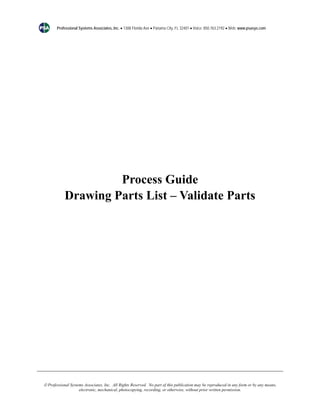
Professional Systems Associates, Inc. Parts List Validation
- 1. Professional Systems Associates, Inc. • 1308 Florida Ave • Panama City, FL 32401 • Voice: 850.763.2192 • Web: www.psasys.com © Professional Systems Associates, Inc. All Rights Reserved. No part of this publication may be reproduced in any form or by any means, electronic, mechanical, photocopying, recording, or otherwise, without prior written permission. Process Guide Drawing Parts List – Validate Parts
- 2. Drawing Parts List –Validate Parts Overview In CMPRO, part validation represents authorization for a part’s usage on a Parts List. A 'Valid' part is one that has a corresponding Part Master record (see Definitions section below for complete requirements of the Part Master record). This process guide addresses the Validate action performed from the Parts List screen, and discusses how various other aspects of validation (such as business rules, part type, usage of DCNs, etc.) affect its usage in CMPRO. Reading Recommendations The material presented in the recommended content below should be read in conjunction with the material offered within this process guide: • Drawing Parts List – Basics (Process Guide) • Drawing Parts Lists (Tutorial) • The DCN (Tutorial) If you have not already done so, PSA urges you to take the time to study the content covered therein before beginning this material. The content presented here, along with the instruction offered in the process guide and tutorials referenced above, will help you achieve a better overall understanding of CMPRO’s part validation process. All process guides and tutorials are available on the CMPROficiency website under the Training tab. Scope Both the general user and the administrator can benefit from the information contained in this process guide. Definitions and instructions on the elements of the Validate Parts function, as well as information to assist the user in managing and maintaining a drawing Parts List, are provided. Extra Help Icons These process guides are delivered to you, our customer, as a PDF document. Included as part of these PDFs are various different icons that can be used to obtain additional information about the topic described. Below is an explanation of the icons that may be used herein. Includes information in the form of a checklist. Answers common questions that often arise when working with the topic being discussed. Page 1 / CMPRO Web Client /TRAINING DOCUMENT / G2013025(-) © Professional Systems Associates, Inc. All Rights Reserved. No part of this publication may be reproduced in any form or by any means, electronic, mechanical, photocopying, recording, or otherwise, without prior written permission.
- 3. Drawing Parts List –Validate Parts An important action of some sort that must be performed before continuing on. General Comment. Useful Suggestion. Although you can usually see all the information contained within a help icon simply by hovering your mouse over the icon, we recommend clicking the icon each time to ensure that the information offered is seen in its entirety. Permissions To work with a Parts List in any way, a general user must have the necessary permissions to do so. If a user can edit a drawing, they can also edit the associated Parts List. For drawings under the control of a DCN, if the user can edit the DCN, they can also edit the associated Parts List. Creating Our Scenario In these process guides, we attempt to provide you with realistic scenarios that would likely be encountered in a typical business organization. Let’s talk for a moment about our project… All Terrain Mobility, Inc. (ATM) is a fictitious corporation involved in the business of building dune buggies. This is a new small business located in Baja, California, where, along with its manufacturing enterprise, it also conducts testing of new prototypes. ATM builds its own welded buggy frames and bodies for purchase by the consumer. They also maintain a broad inventory of parts relating to the different models they offer. Tony Brighten, CMPRO’s Junior Drafter at ATM, is responsible for compiling and maintaining the Parts Lists for the numerous drawings associated with the project, based on engineering data submitted to him. Due to some recent design changes, the project’s engineers have provided Tony with some engineering changes that will necessitate an update to the current end item configuration. As part of his duties, he will also confirm that all parts are valid and approved. User Process Before we dig into how the part validation process works, let’s take a look at two key items - one business rule and one user function - that directly influence how the validation process within CMPRO works: Page 2 / CMPRO Web Client /TRAINING DOCUMENT / G2013025(-) © Professional Systems Associates, Inc. All Rights Reserved. No part of this publication may be reproduced in any form or by any means, electronic, mechanical, photocopying, recording, or otherwise, without prior written permission.
- 4. Drawing Parts List –Validate Parts Business Rule • FORCE VALIDATE PART WITH PARTMASTER – This business rule is designed to be used with a DCN (and should not be used if the MIGRATE PARTS TO PART MASTER business rule is activated). When this business rule is active, if parts are entered on a Parts List that are not valid (see definition of Valid Part below), they are visually marked as such with a red icon (see screen shots below). The DCN cannot move forward on the route until all parts are validated, using the Validate Parts link. Once all parts on the list are valid, the DCN can be Released. User Function The following user function can be useful when the FORCE VALIDATE PART WITH PARTMASTER rule is active: • ALLOW MASS CREATE RELEASED PART MASTER FROM DWG PL – Users assigned this function can use the link on the Parts List screen labeled Mass Create Released Part Master to automatically create Released Part Master records for parts in the Parts List that do not yet exist in the Part Master. Please refer to the Parts List and Part Master topics in the User's Guide for a complete description of the business rules, user functions, and module permissions that may be necessary when performing parts-related tasks. Definitions • Created Part – A part on a drawing’s Parts List whose Part Category value on the Parts List screen is ASSEMBLY, and meets any one of the following three criteria: o The full Part Number matches the Drawing Number o The Part Number has a preceding dash (example -001) o The Type of Part value is DETAIL • Valid Part – A part on the drawing’s Parts List that meets any one of the following three criteria: o The part is a Created Part (see above) o The Type of Part starts with REF o The part is in Part Master with either an ACTIVE or INACTIVE Part Status and either RELEASED or APPROVED Disposition Status Getting Started Tony has confirmed the FORCE VALIDATE PART WITH PARTMASTER business rule is active. The drawing to which the new parts data will be added is controlled by a DCN, and the Parts List is currently IN-WORK (meaning the DCN has not been RELEASED). Therefore, Tony can only edit the parts list via the DCN. From the DCN Search screen, he enters the DCN Page 3 / CMPRO Web Client /TRAINING DOCUMENT / G2013025(-) © Professional Systems Associates, Inc. All Rights Reserved. No part of this publication may be reproduced in any form or by any means, electronic, mechanical, photocopying, recording, or otherwise, without prior written permission.
- 5. Drawing Parts List –Validate Parts number in the DCN No field. This action displays the DCN Detail screen where Tony selects the Parts List link in the DCN Options section of the left pane (Figure 1 below). Figure 1 (DCN Detail Screen) The purpose of the Parts List screen is to display all the IN-WORK parts associated with a drawing. Currently, our drawing doesn’t have any. We need to add some… Page 4 / CMPRO Web Client /TRAINING DOCUMENT / G2013025(-) © Professional Systems Associates, Inc. All Rights Reserved. No part of this publication may be reproduced in any form or by any means, electronic, mechanical, photocopying, recording, or otherwise, without prior written permission.
- 6. Drawing Parts List –Validate Parts Parts List Screen Tony needs to add a new Assembly and related components to the drawing. There are two methods for adding parts to a drawing’s Parts List: 1) Manually add parts via the appropriate link – Add Assy / Detail or Add Component – the section just below the Header Bar. 2) Importing parts from a file, such as a spreadsheet or drawing, via the Import / Export link in the section just below the Header Bar. See the Part List Import topic in the User’s Guide for more details on the import routine. Since we have several parts to add, Tony chose to import his parts from a spreadsheet. The new assembly and parts display in the Parts List screen (Figure 2 below). Figure 2 (Parts List screen - Assembly added) The Created Part (Assembly) Because the business rule FORCE VALIDATE PART WITH PARTMASTER is active, CMPRO automatically created the Part Master record for the Assembly because it met the criteria of a “Created Part” (see Definitions section above). We can confirm the record was created by the link displayed to the right of the PM Status field in the Part Details section in Page 5 / CMPRO Web Client /TRAINING DOCUMENT / G2013025(-) © Professional Systems Associates, Inc. All Rights Reserved. No part of this publication may be reproduced in any form or by any means, electronic, mechanical, photocopying, recording, or otherwise, without prior written permission.
- 7. Drawing Parts List –Validate Parts Figure 2 above. When a Part Master record exists, the link will display as View Part Master. Clicking the link will display the Part Master Detail screen. Additionally, when a Created Part on the Parts List is changed (Description, CAGE, etc.) the corresponding Part Master record is automatically updated when the FORCE VALIDATE PART WITH PARTMASTER business rule is active. Figure 3 (Part Master Detail Screen - Assembly) As displayed in Figure 3 above, the Part Master Detail screen has several fields that are automatically populated from the information contained in the Parts List for the related part (Part Number, Description, CAGE, etc.). The Workflow Actions / Info section in the left pane displays the Workflow Status field as COMPLETE. Because the Parts List from which this Part Master record was created is currently controlled by a DCN that is IN-WORK, the corresponding Part Master record will not be released until the DCN is released. At that time, the Workflow Status field will display RELEASED. Components When using the FORCE VALIDATE PART WITH PARTMASTER rule, a component part is considered valid when it exists in Part Master with a Disposition Status of either APPROVED or RELEASED and a Part Status of ACTIVE or INACTIVE. Page 6 / CMPRO Web Client /TRAINING DOCUMENT / G2013025(-) © Professional Systems Associates, Inc. All Rights Reserved. No part of this publication may be reproduced in any form or by any means, electronic, mechanical, photocopying, recording, or otherwise, without prior written permission.
- 8. Drawing Parts List –Validate Parts There are three possible reasons for parts displaying as invalid (not approved): 1. The part does not have a Part Master record (this is readily evident on the Parts List screen when the link in the PM Status field is Create Part Master versus View Part Master). Other clues are: the red icons beside invalid parts; the Part Not Approved message next to the Part Number field. 2. Part Master status is OBSOLETE (neither ACTIVE nor INACTIVE; see definition of Valid Part in Definitions section). 3. The part is in Part Master, but the Disposition Status is not APPROVED OR RELEASED. The components we imported are listed just below the new Assembly in the screen’s left pane, where the assemblies and components are displayed in a tree structure (Figure 4 below). The red icon just left of the part numbers signifies that the parts we added are not yet approved in Part Master. By taking a look at three specific fields on the Part Details for…section in the right pane of the Parts List screen (Figure 4 below), we can determine the reason for the part being invalid. Figure 4 (Parts List Screen) Page 7 / CMPRO Web Client /TRAINING DOCUMENT / G2013025(-) © Professional Systems Associates, Inc. All Rights Reserved. No part of this publication may be reproduced in any form or by any means, electronic, mechanical, photocopying, recording, or otherwise, without prior written permission.
- 9. Drawing Parts List –Validate Parts Immediately we can see that the part AF-320D does not have a Part Master record because the link to the right of the PM Status field displays as Create Part Master. The following options are available for creating a Part Master record: • Manually create an individual record using the Create Part Master link on the Parts List screen. • Import the Part Master record(s) using the Part Master Import link from the Imports section of the Menu screen. • Automatically create Part Master record(s) by using the Mass Create Released Part Master link located just below the header section of the Parts List screen. (Note: to take advantage of this process, the user function ALLOW MASS CREATE RELEASED PART MASTER FROM DWG PL must be assigned to user(s) who need to create released parts in Part Master). For each of these options, once the parts are in Part Master and approved as valid parts, the Validate Parts link on the Parts List screen must be selected in order for the parts list to refresh and for the parts to be marked as valid. The icon next to the part number will also turn from red to white. Manually Create Part Master Record To demonstrate the first option, Tony selects the Create Part Master link (see Figure 4 above). This action will display the Part Master Create screen (Figure 5 below). Figure 5 (Part Master Create Screen) The Part Number, Description, CAGE, Part Type and Unit of Issue fields are automatically populated from the Parts List information. Upon completing the remaining required fields (highlighted in yellow), and any optional fields desired, simply select the Create Part Master button. This action will display the Part Master Detail screen. Page 8 / CMPRO Web Client /TRAINING DOCUMENT / G2013025(-) © Professional Systems Associates, Inc. All Rights Reserved. No part of this publication may be reproduced in any form or by any means, electronic, mechanical, photocopying, recording, or otherwise, without prior written permission.
- 10. Drawing Parts List –Validate Parts Figure 6 (Part Master Detail Screen - Component) Tony notices this part has a Disposition Status of OPEN. Knowing that a component is considered valid when it exists in Part Master with a Disposition Status of APPROVED or RELEASED, he will need to make a change to this part’s Disposition Status. From this screen, he selects the Disposition Status Changes link in the Workflow Actions / Info section of the left pane (Figure 6 above). The Disposition Status Changes pop-out screen displays (Figure 7 below). Page 9 / CMPRO Web Client /TRAINING DOCUMENT / G2013025(-) © Professional Systems Associates, Inc. All Rights Reserved. No part of this publication may be reproduced in any form or by any means, electronic, mechanical, photocopying, recording, or otherwise, without prior written permission.
- 11. Drawing Parts List –Validate Parts Figure 7 (Disposition Status Changes - Pop-Out Screen) Tony selects the APPROVED status from the drop down menu. He then selects the Update Disposition Status button, which returns him to the Part Master Detail screen for this component. He then saves his changes before returning to the Parts List screen (Figure 8 below). Page 10 / CMPRO Web Client /TRAINING DOCUMENT / G2013025(-) © Professional Systems Associates, Inc. All Rights Reserved. No part of this publication may be reproduced in any form or by any means, electronic, mechanical, photocopying, recording, or otherwise, without prior written permission.
- 12. Drawing Parts List –Validate Parts Figure 8 (Parts List Screen - Valid Part) Upon initially returning to the Parts List screen, Tony notices that the icon next to the part is still red. He must use the Validate Parts link to complete the process. This action will cause the icon to turn white (as seen in Figure 8 above), indicating the part is now valid. Mass Create Released Part Master Records For the remaining two parts on our Parts List that are still invalid, we will use the Mass Create Released Part Master link to create Part Master records for each and validate both parts simultaneously. Page 11 / CMPRO Web Client /TRAINING DOCUMENT / G2013025(-) © Professional Systems Associates, Inc. All Rights Reserved. No part of this publication may be reproduced in any form or by any means, electronic, mechanical, photocopying, recording, or otherwise, without prior written permission.
- 13. Drawing Parts List –Validate Parts Figure 9 (Parts List - Mass Create Released Part Master) When this link is used, a Part Master record is automatically created for each item on the Parts List. The records are auto-released (Part Status is ACTIVE, and Disposition is RELEASED or APPROVED). This link provides a most useful and time-saving tool, especially when many parts may be involved. As with the other options for creating Part Master records, we must select the Validate Parts link as our final step in the process (Figure 9 above). This action validates the invalid parts. The visual queue that we were successful is the fact that no red icons remain, as evident in Figure 10 below. Page 12 / CMPRO Web Client /TRAINING DOCUMENT / G2013025(-) © Professional Systems Associates, Inc. All Rights Reserved. No part of this publication may be reproduced in any form or by any means, electronic, mechanical, photocopying, recording, or otherwise, without prior written permission.
- 14. Drawing Parts List –Validate Parts Page 13 / CMPRO Web Client /TRAINING DOCUMENT / G2013025(-) © Professional Systems Associates, Inc. All Rights Reserved. No part of this publication may be reproduced in any form or by any means, electronic, mechanical, photocopying, recording, or otherwise, without prior written permission. Figure 10 (Parts List Screen – Parts Validated) Editing a Parts List on a Released Drawing: We have focused thus far on editing a Parts List that is IN-WORK (i.e. controlled by a DCN). You may also find need to edit a Parts List on a drawing that has already been released. The behavior when editing a Parts List on a Released drawing is a little different than via a DCN in the following ways: • Requires manual creation of the Part Master record. When a new ‘Created’ part is added to a Released Parts List, the corresponding Part Master record will not automatically be created. • The user must physically manage invalid parts, since no workflow process is involved. However, the Mass Create Released Part Master link can still be utilized in the same manner as with a Parts List that is controlled by a DCN (reference Figure 9 above). Revision History Rev: - • Initial version of this process guide.
