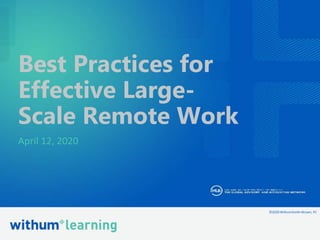
Best Practices for Effective Remote Work - Microsoft 365
- 1. ©2020WithumSmith+Brown,PC 1 ©2020 WithumSmith+Brown, PC Best Practices for Effective Large- Scale Remote Work April 12, 2020
- 2. ©2020WithumSmith+Brown,PC 2 About Daniel Daniel Cohen-Dumani @dcohendumani dcohendumani@withum.com Partner, Market Leader 20+ years of Digital Transformation Expertise with Office 365, SharePoint and Dynamics SharePoint Visionary Interests: Productivity in the Modern Workplace. Work 2.0 Started working with SharePoint when nobody could spell it
- 3. ©2020WithumSmith+Brown,PC 3 About Adam Adam Levithan @collabadam alevithan@withum.com Practice Manager Building Intranets & Project Collaboration for over 14+ years. Adam specializes in Digital Workplace strategy and balancing technology with every day working in mind. Fun Fact: Adam is an avid cyclist and rides over 2000 miles each year to raise money for different charities.
- 4. ©2020WithumSmith+Brown,PC 4 Disclaimer These are the views of Daniel and Adam, and not necessarily the views of:
- 5. ©2020WithumSmith+Brown,PC 5Withum | BE IN A POSITION OF STRENGTH What to Expect From Today’s Webinar Working from home – Best Practices People: how to keep everyone feel connected? Data: How to access key data and metrics? Content: How to share without problems? Security How do you ensure security while working from home? Key Tips
- 6. ©2020WithumSmith+Brown,PC 6Withum | BE IN A POSITION OF STRENGTH Connecting People, Data and Content
- 8. ©2020WithumSmith+Brown,PC 8 Tips and Tricks for Working from Home People
- 9. ©2020WithumSmith+Brown,PC 9Withum | BE IN A POSITION OF STRENGTH People – Create a schedule
- 10. ©2020WithumSmith+Brown,PC 10Withum | BE IN A POSITION OF STRENGTH Share your schedule and signal availability Setting healthy boundaries, managing interruptions, and being clear about when you are available is an important part of managing your time when working from home. Set expectations for availability Your daily schedule or even the hours that you work may change while working from home. Set expectations with your team (and those you live with) around your availability during the day. See what is important With everybody working from home, you might see an increase in messages. Use the settings available in Teams and Outlook to customize notifications and prioritize conversations. Set boundaries It can be a challenge to switch ‘off’ from work when you don’t leave the office—or switch ‘on’ your workday when you don’t leave the house. If needed, set clear intentions about work time and home time to avoid burnout or being ‘always on’. Manage notifications for Teams activities, channels, and on mobile. Set a status message in Teams and update your calendar to indicate if you are free or busy. Set quiet hours in Teams mobile to limit notifications to your work hours and turn Focus Assist on in Windows 10.
- 11. ©2020WithumSmith+Brown,PC 11Withum | BE IN A POSITION OF STRENGTH Communicate more than you usually do
- 13. ©2020WithumSmith+Brown,PC 13 Meeting - Be inclusive • When you’ve got robust bandwidth, turn on your video. • Use background blur or custom background if you don’t want your background to be a distraction. • Practice inclusion – ask everyone for their input. Don’t forget to keep track of your mute button. • Feeling distracted? Record your meetings.
- 14. ©2020WithumSmith+Brown,PC 14Withum | BE IN A POSITION OF STRENGTH Set boundaries and take a break
- 15. ©2020WithumSmith+Brown,PC 15Withum | BE IN A POSITION OF STRENGTH We get it – you are working from home
- 16. ©2020WithumSmith+Brown,PC 16 0101010101010101010101010101001010101010101010101011001111010101100011111000000000000000000000000 0000001111101101101101010101010101010101010101010010101010101010101010110011110101011000111110000 0000000000000000000000000011111011011011101010101010101010101010101001010101010101010101011001111 0101011000111110000000000000000000000000000001111101101101101010101010101010101010101010010101010 1010101010101100111101010110001111100000000000000000000000000000011111011011011010101010101010101 0101010101001010101010101010101011001111010101100011111000000000000000000000000000000111110110110 1101010101010101010101010101010010101010101010101010110011110101011000111110000000000000000000000 0000000011111011011011 PEOPLE - Tips Use Use the built-in AI in Office 365 to help you schedule and pay attention to what you do Set Set boundaries Take Take breaks Video Video conferencing instead Communicate Communicate more than you usually do Create Create a schedule
- 18. ©2020WithumSmith+Brown,PC 18 Tips and Tricks for Working from Home Content
- 19. ©2020WithumSmith+Brown,PC 19Withum | BE IN A POSITION OF STRENGTH Microsoft 365 Teams Intelligent content servicesIntelligent file experiences
- 20. ©2020WithumSmith+Brown,PC 20 Teams Intelligent content services Intelligent file experiences
- 21. ©2020WithumSmith+Brown,PC 21 Microsoft 365 Teams Intelligent content services Intelligent file experiences
- 22. ©2020WithumSmith+Brown,PC 22 Microsoft 365 Teams Intelligent content services Intelligent file experiences
- 23. ©2020WithumSmith+Brown,PC 23 Microsoft 365 Teams Intelligent content servicesIntelligent file experiences
- 24. ©2020WithumSmith+Brown,PC 24 Withum | BE IN A POSITION OF STRENGTH Infrastructure security The Best Way to Share In OneDrive or SharePoint: Use the Share button From Teams: Tag the file in a conversation From your Computer: Move files to OneDrive, SharePoint or Teams NO MORE EMAILS ATTACHMENTS
- 25. ©2020WithumSmith+Brown,PC 25 Withum | BE IN A POSITION OF STRENGTH Microsoft 365 Intelligence
- 26. ©2020WithumSmith+Brown,PC 26Withum | BE IN A POSITION OF STRENGTH Share a digital whiteboard When in a meeting, you can share a digital whiteboard
- 27. ©2020WithumSmith+Brown,PC 27Withum | BE IN A POSITION OF STRENGTH How about large meetings? You had to cancel your sales annual kick off meeting, think again, hold it using Microsoft 365 Live Events (powered by Teams and Streams) more info at this link
- 29. ©2020WithumSmith+Brown,PC 29 User Productivity Applications Productivity Services Productivity Applications Managed Metadata Sites EMS – Enterprise Mobility + Security Active Directory Windows Azure Active Directory Azure Web Services IAAS Custom Development On Premises Office Desktop/Online Project & Visio Office Mobile OneNote Skype for Business Sway Microsoft 365 Connectors Project Cortex
- 30. ©2020WithumSmith+Brown,PC 30Withum | BE IN A POSITION OF STRENGTH End Point Protection • Determine what devices are your employees using from home • If using Personal computer • Enroll them into your company policies MDM • Ensure end point protection
- 31. ©2020WithumSmith+Brown,PC 31 0101010101010101010101010101001010101010101010101011001111010101100011111000000000000000000000000 0000001111101101101101010101010101010101010101010010101010101010101010110011110101011000111110000 0000000000000000000000000011111011011011101010101010101010101010101001010101010101010101011001111 0101011000111110000000000000000000000000000001111101101101101010101010101010101010101010010101010 1010101010101100111101010110001111100000000000000000000000000000011111011011011010101010101010101 0101010101001010101010101010101011001111010101100011111000000000000000000000000000000111110110110 1101010101010101010101010101010010101010101010101010110011110101011000111110000000000000000000000 0000000011111011011011 Review your security policies • Look for COVID-19 scamLook • Make sure you use multi-factor authentication Make • Review what software your employees needReview • Leverage Desktop virtualization to access on-premise software Leverage
- 32. ©2020WithumSmith+Brown,PC 32 0101010101010101010101010101001010101010101010101011001111010101100011111000000000000000000000000 0000001111101101101101010101010101010101010101010010101010101010101010110011110101011000111110000 0000000000000000000000000011111011011011101010101010101010101010101001010101010101010101011001111 0101011000111110000000000000000000000000000001111101101101101010101010101010101010101010010101010 1010101010101100111101010110001111100000000000000000000000000000011111011011011010101010101010101 0101010101001010101010101010101011001111010101100011111000000000000000000000000000000111110110110 1101010101010101010101010101010010101010101010101010110011110101011000111110000000000000000000000 0000000011111011011011 Make sure Remote work does not introduce more risks. Don’t panic and introduce new security vulnerability.
- 33. ©2020WithumSmith+Brown,PC 33 Tips and Tricks for Working from Home Data
- 35. ©2020WithumSmith+Brown,PC 35 Microsoft 365 Usage Analytics
- 36. ©2020WithumSmith+Brown,PC 36Withum | BE IN A POSITION OF STRENGTH Leverage built-in personal and workplace analytics https://myanalytics.microsoft.com
- 38. ©2020WithumSmith+Brown,PC 38Withum | BE IN A POSITION OF STRENGTH Key Takeaways It is not too late to move to Office 365, move your office to the cloud and enable a limited friction remote work environment Ensure everyone at home leverages the power of Office 365 and Microsoft Teams – The Hub for Teamwork (Microsoft is offering a free 6 months Teams Trial for those not on Office 365) Not using Teams yet, you can deploy it quickly Remote work checklist: •Set up your workspace •Communicate often •Maintain healthy boundaries •Embrace online meetings •Be mindful and inclusive •Record your meetings •Make up for missing hallway talk •Bring the team together •Have fun! •Don’t forget security
- 39. ©2020WithumSmith+Brown,PC 39Withum | BE IN A POSITION OF STRENGTH Key Resources Withum COVID-19 Resource center Comprehensive work-from-home guide (MS Edition) A guide to the modern digital workplace Tips for effective remote work Getting started with My Analytics Work remotely with Microsoft Office 365 Case study, working from home at Microsoft for 2 weeks
- 42. ©2020WithumSmith+Brown,PC 42 Teamwork Assessment Our digital experts will work with you to ensure your business requirements are met and Microsoft Teams is highly adopted. LEARN MORE
- 43. ©2020WithumSmith+Brown,PC 43 Thank You! Daniel Cohen-Dumani, dcohendumani@withum.com 240-406-9901, @dcohendumani Adam Levithan, alevithan@withum.com (p) 240-406-9960, @collabadam Daniel and Adam and other Withum experts are available to assist with training at your firm or organization. Contact us to learn more. @withum.com
Editor's Notes
- best practices for managing working from home and how to leverage the power of Microsoft 365 to improve business continuity, productivity and security during a crisis. Times are certainly changing thanks to COVID-19, putting a serious strain on businesses and how they operate. Now more than ever, giving your employees the ability to efficiently and effectively work remotely is crucial. You need systems and tools in place to not just provide the flexibility and make communication and collaboration effective but to also not undermine security or stability. During the webinar we will share how Microsoft 365 can contribute to successful remote work when it comes to people, data and content: People – Feeling connected, reducing distraction when working from home Data – Making it available wherever you are Content – Sharing the right way so it doesn’t live on everyone’s computers
- People, content and data are key element of every enterprise M365 enables to securely seamlessly connect People , Data And Content
- What tools are you using to support work from home? (Choose all that apply) - Microsoft Teams - Skype - WebEx - Zoom - Other
- Prioritize focus time (for many of us we are more distracted at home Schedule your time and block your calendar Leverage MyAnalytics to automatically block time in your calendar
- What is your biggest concern about employees working from home? - Continuing Corporate Culture - Staff Coherence - Ongoing productivity - Security
- Video really amps up collaboration in meetings (but if you’ve got limited bandwidth, turn off video to maintain high-quality audio). Make sure you know how to join a meeting in Teams before the meeting starts. If someone’s audio is too low, or if their device is causing problems, deal with it at the start of the meeting so that person won’t be excluded.
- Watch for back to back meetings
- We get it, everyone is working from home. There may be noise. Take a break, don’t apologize
- Are you already on Microsoft / Office 365? (choose one) - No - Planning in the (6-12 Months) - Yes – Limited services: Email, etc. - Yes – Email, Teams, etc.
- Microsoft 365 empowers individuals, teams, and organizations to share and work together with files Let’s look at how three of Microsoft’s best-of-class applications are optimized for file collaboration scenarios, while sharing intelligent file experiences, content management, security & compliance
- OneDrive is where you can work with all your files—your individual work files and the files shared with you across Microsoft 365—on any device.
- Teams is a hub for teamwork where you and your team can collaborate on files, communicate, and streamline processes.
- SharePoint is the intelligent intranet with sites that let you communicate broadly and manage content across the organization.
- You can work seamlessly across applications and devices with coherent and powerful files experiences, turbocharged by AI. And you can work confidently, knowing that your files are protected with industry-leading security and compliance
- If you are using Teams, share your digital whiteboard
- Microsoft investments here are guided by the four strategies for success with infrastructure based on Azure security to secure your data in the cloud. Let’s talk about Infrastructure Security first as this is woven throughout all of our 4 key areas and foundational to security.
- Microsoft investments here are guided by the four strategies for success with infrastructure based on Azure security to secure your data in the cloud. Let’s talk about Infrastructure Security first as this is woven throughout all of our 4 key areas and foundational to security.
- Do not relax your policies. For remote access that includes remote access services, remember that ransomware attackers look and scan for open RDP servers, targeting anything responding on port 3389. Don’t move RDP to another port as TSgrinder scans for an RDP response on any port. Do not blindly open remote access ports without thinking of the risks and consequences accordingly. If you must open remote access, ensure that the firewall is configured to only respond to certain static IP addresses from which your IT administrators will be remotely accessing.
- 36
- How many passwords do you use to work from home daily? - 1 - 2-4 - 5-7 - too many
- Would you benefit from a free consultation to learn how Microsoft 365 can improve productivity of your remote work force? - Yes - No
