Beam Deflection
•Download as DOCX, PDF•
1 like•135 views
This document describes a beam deflection simulation using ANSYS software. It involves modeling a beam with given properties subjected to a 100 lb force at one end, with the other end fixed. The simulation is performed using 4 node beam elements and linear elastic material properties. The results show the deformed beam shape and lists the displacement of node 4 in the y-direction, which indicates the deflection of the beam tip under the applied load.
Report
Share
Report
Share
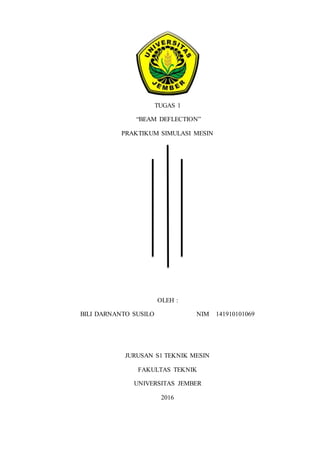
Recommended
Recommended
More Related Content
Similar to Beam Deflection
Similar to Beam Deflection (20)
Analysis of simple beam using STAAD Pro (Exp No 1)

Analysis of simple beam using STAAD Pro (Exp No 1)
Recently uploaded
Recently uploaded (20)
fundamental of entomology all in one topics of entomology

fundamental of entomology all in one topics of entomology
Disentangling the origin of chemical differences using GHOST

Disentangling the origin of chemical differences using GHOST
Raman spectroscopy.pptx M Pharm, M Sc, Advanced Spectral Analysis

Raman spectroscopy.pptx M Pharm, M Sc, Advanced Spectral Analysis
Recombination DNA Technology (Nucleic Acid Hybridization )

Recombination DNA Technology (Nucleic Acid Hybridization )
Pests of mustard_Identification_Management_Dr.UPR.pdf

Pests of mustard_Identification_Management_Dr.UPR.pdf
Discovery of an Accretion Streamer and a Slow Wide-angle Outflow around FUOri...

Discovery of an Accretion Streamer and a Slow Wide-angle Outflow around FUOri...
Hubble Asteroid Hunter III. Physical properties of newly found asteroids

Hubble Asteroid Hunter III. Physical properties of newly found asteroids
Pulmonary drug delivery system M.pharm -2nd sem P'ceutics

Pulmonary drug delivery system M.pharm -2nd sem P'ceutics
TEST BANK For Radiologic Science for Technologists, 12th Edition by Stewart C...

TEST BANK For Radiologic Science for Technologists, 12th Edition by Stewart C...
Beam Deflection
- 1. TUGAS 1 “BEAM DEFLECTION” PRAKTIKUM SIMULASI MESIN OLEH : BILI DARNANTO SUSILO NIM 141910101069 JURUSAN S1 TEKNIK MESIN FAKULTAS TEKNIK UNIVERSITAS JEMBER 2016
- 2. Problem 1 Beam Deflection A. Engineering Data Beam A = 8 in2 I = 10.667 in4 E = 20E6 psi B. Geometry C. Problem Tentukan defleksi yang terjadi pada batang akibat adanya pembebanan tersebut! D. Solution Software : Mechanical APDL (ANSYS 12.0) Meshing : 4 node/ 3 elemen Langkah Simulasi: 1. Jalankan program Mechanical APDL (ANSYS 12.0) 2. Tentukan Jobname dari lembar kerja kita. (Go To ANSYS/Faculty Utility Menu) File Change Jobname
- 3. OK 3. Tentukan bidang kajian yang akan kita simulasikan. (Go To Main Menu) Preferences Structural OK 4. Mulai pemodelan permasalahan: (Go To Main Menu) Preprocessor Element Type Add/Edit/Delete Add Structural & Beam & 2D elastic 3 & OK Close Element Type window Real Constants Add/Edit/Delete Add
- 4. OK (Click inside the AREA box and type) 8 (IZZ) 10.667 (Height) 4 OK Close
- 5. Material Props Material Models & Structural & Linear & Elastic & Isotropic (Click inside the EX box and type) 20E6 OK A message will appear (Note: PRXY will be set to 0.0). Click OK Close Material Models window Preprocessor Modeling Create Nodes In Active CS (Click inside the NODE box and type) 1 (then click) Apply (Click inside the NODE box and type) 2 (X=) 40 (then click) Apply
- 6. (Click inside the NODE box and type) 2 (X=) 80 (then click) Apply (Click inside the NODE box and type) 3 (X=) 120 (then click) OK (Go To Utility Menu) PlotCtrls Numbering (Go to NODE and click) OFF (then OFF will be toggled to ON) Elem/Attrib numbering Click arrow box to choose “Element numbers” OK Plot Nodes (GoTo Main Menu)
- 7. Preprocessor Create Elements Auto-Numbered Thru Nodes (Pick nodes) 1 & 2 (then click) Apply (Node 1 is on the origin of Coord. axis) (Pick nodes) 2 & 3 (then click) Apply (Node 1 is on the origin of Coord. axis) (Pick nodes) 3 & 4 (then click) OK Define Loads Apply Structural Displacement On Nodes (Pick node number) 1 & OK (Node1 is on the origin)
- 8. (Lab2) All DOF (DOFs to be constrained) (Value) 0 OK Force/Moment On Nodes (Pick node number) 4 & OK
- 9. (Click arrow box inside of the Lab box and choose) FY (Value) -100 OK (GoTo Main Menu) Solution Solve Current LS (Read Message and click) OK
- 10. Click OK on the information message “Solution is Done!” Close STATUS command window (GoTo Main Menu) General Postproc Plot Results Contour Plot Nodal Solu DOF Solution & Y-Component of displacement
- 11. (Undisplaced shape key, choose) Deformed shape with undeformed model OK List Results Nodal Solution DOF Solution & Y-Component of displacement OK