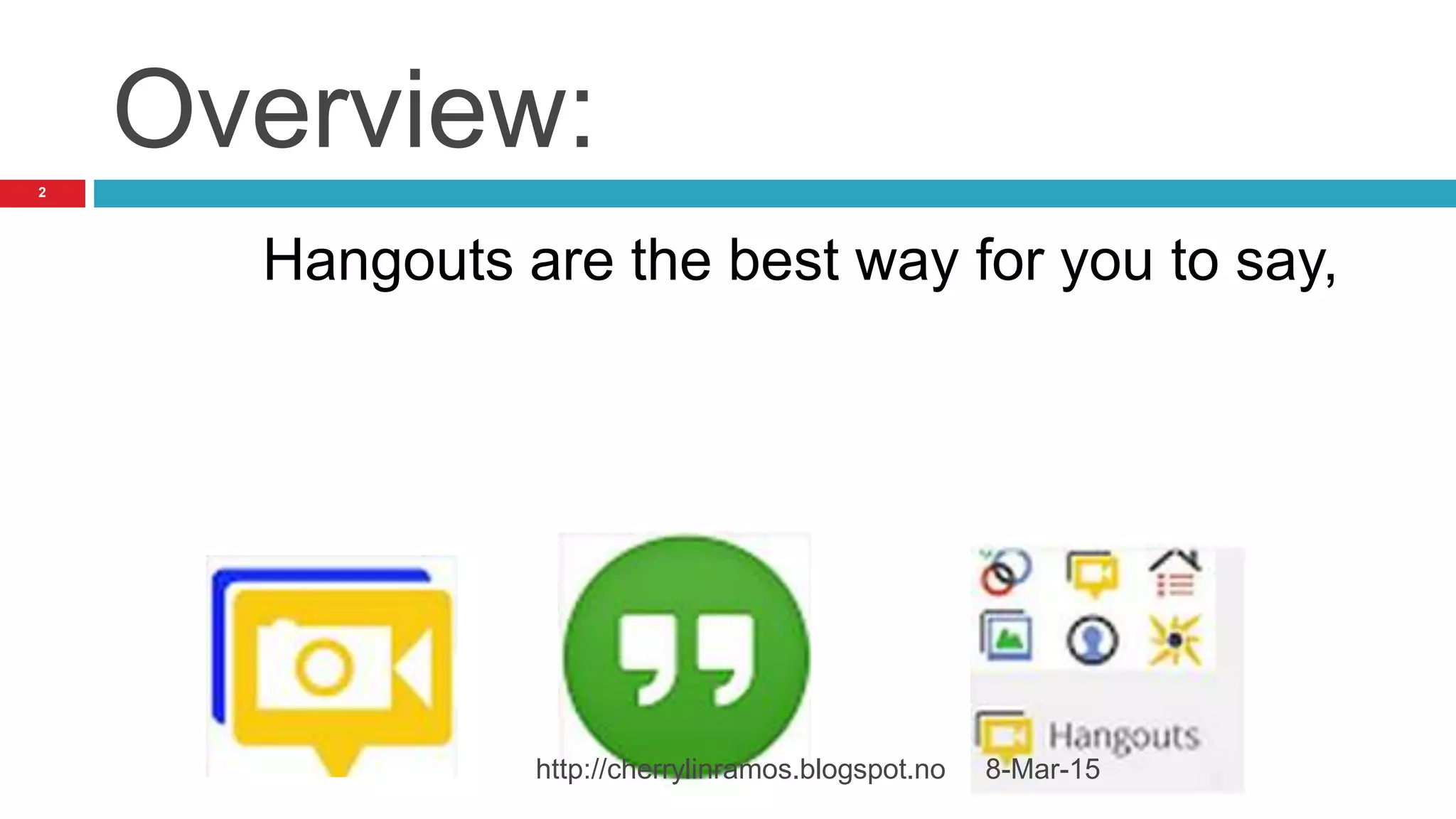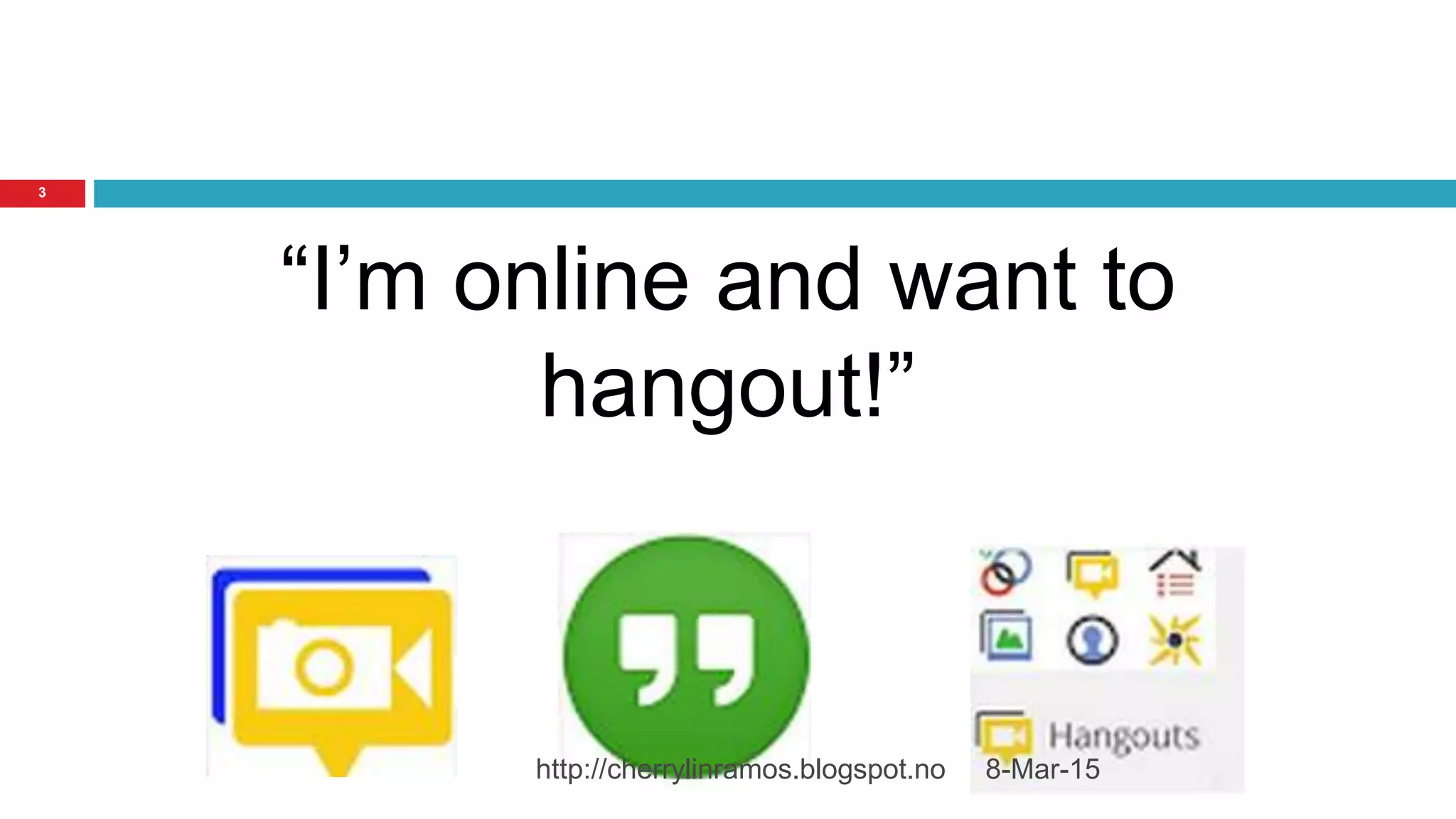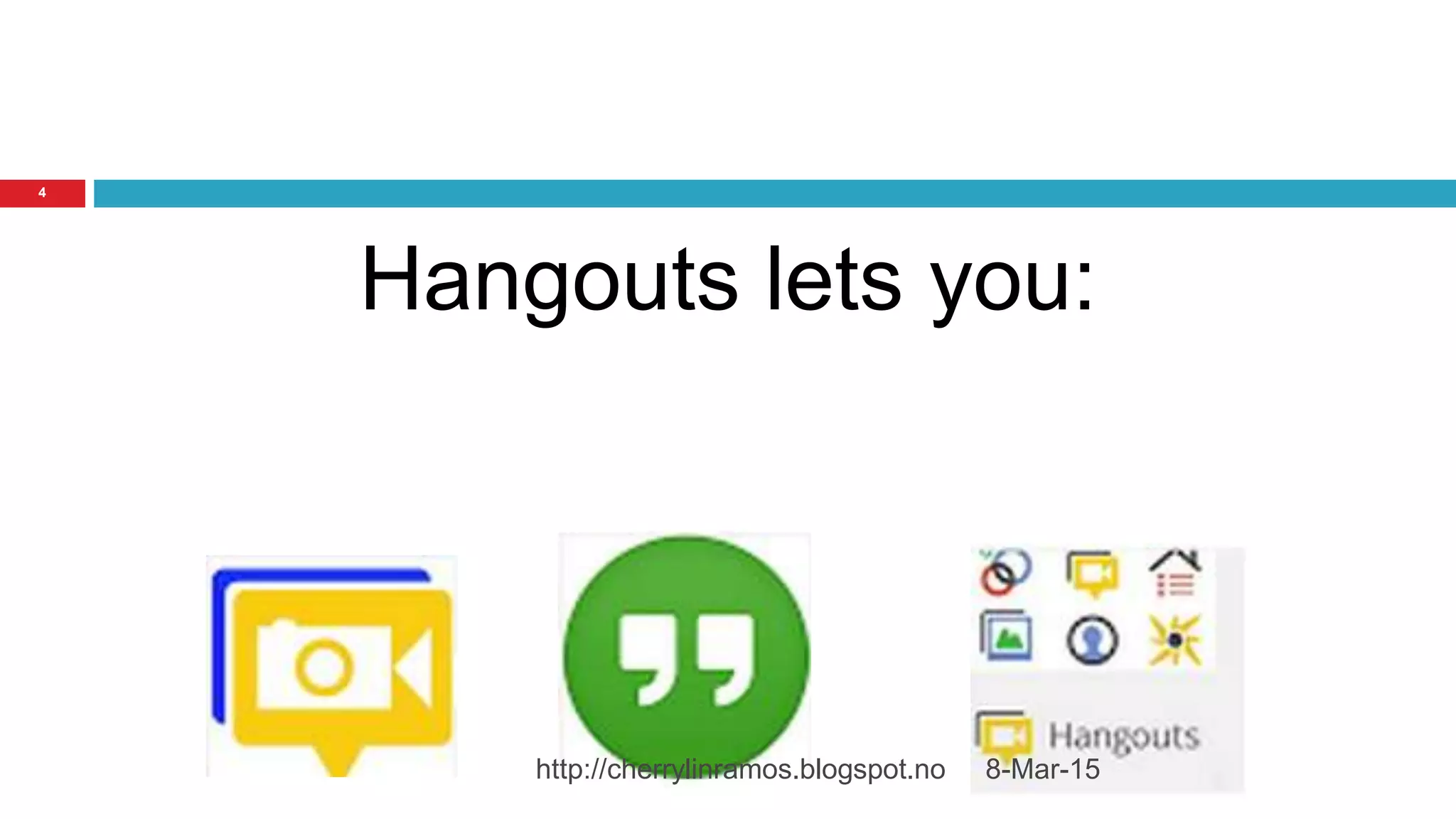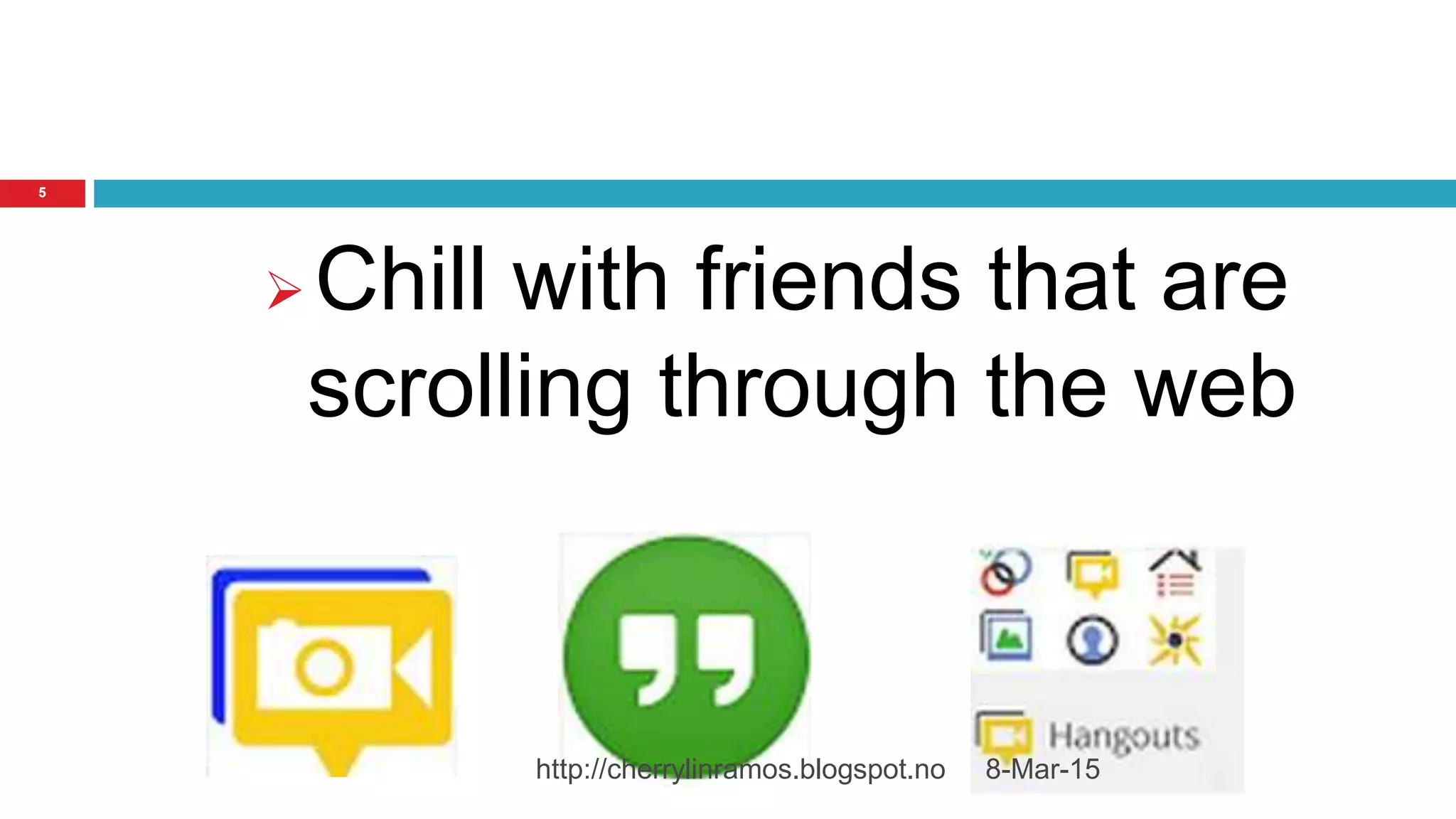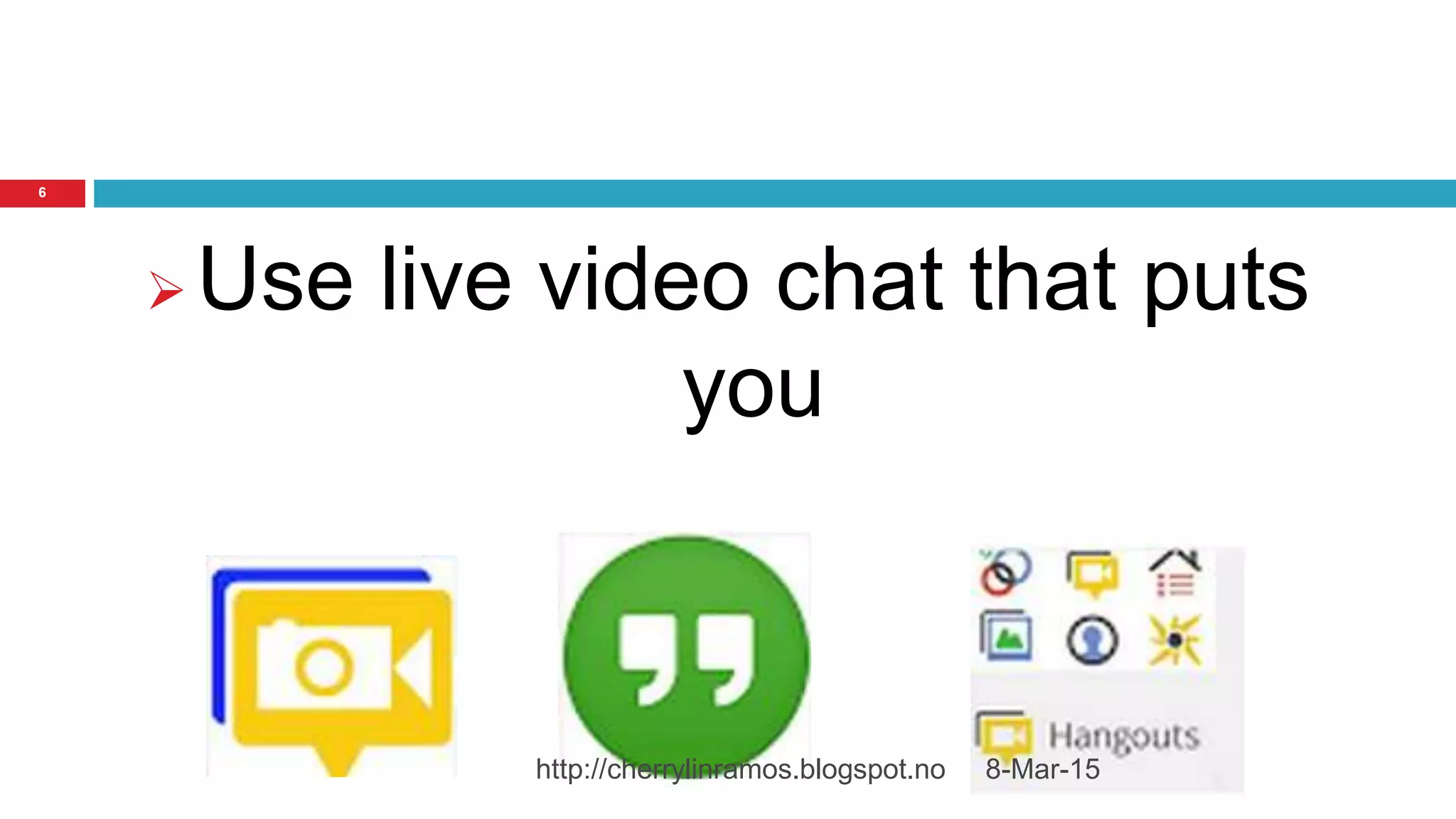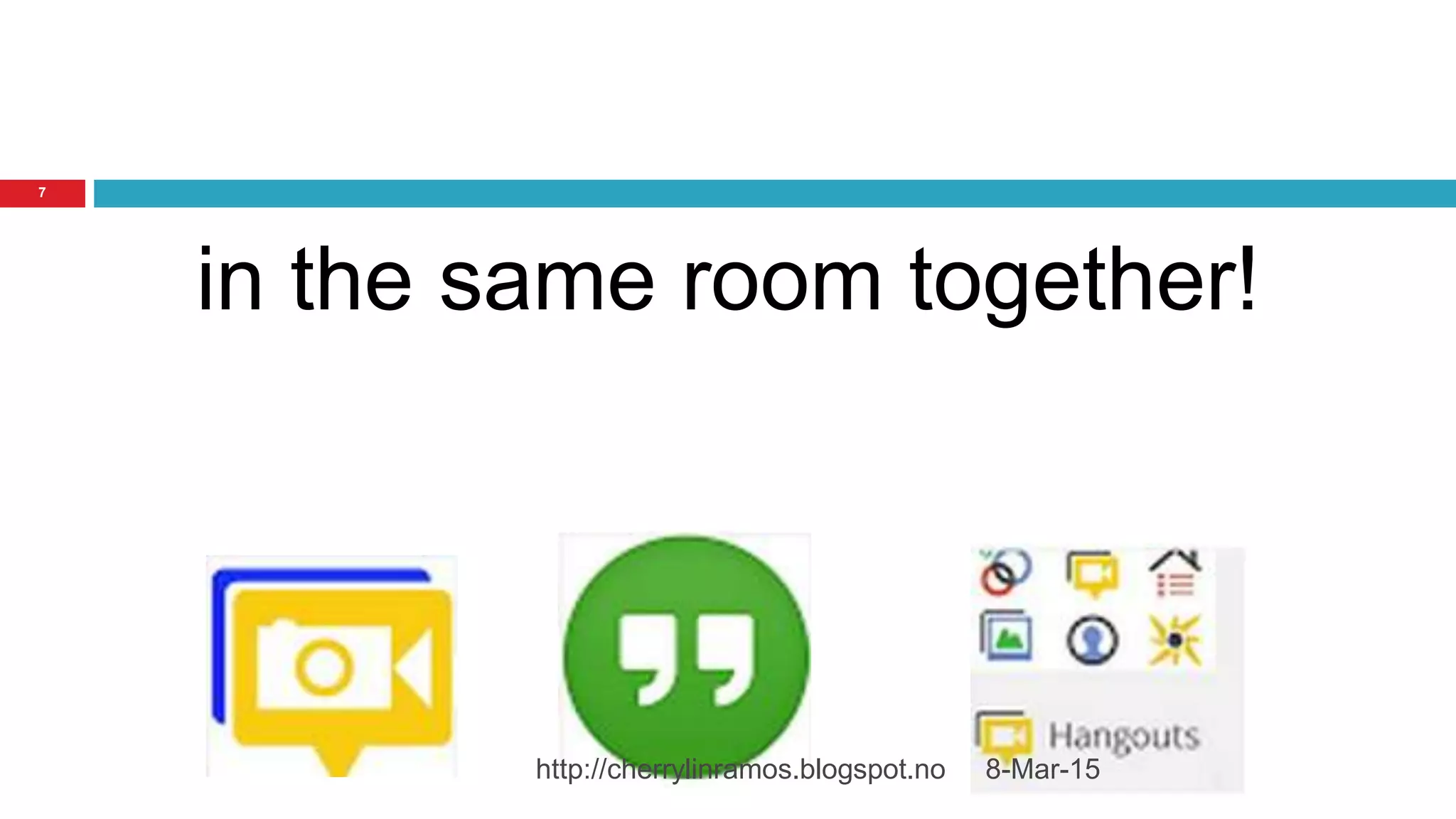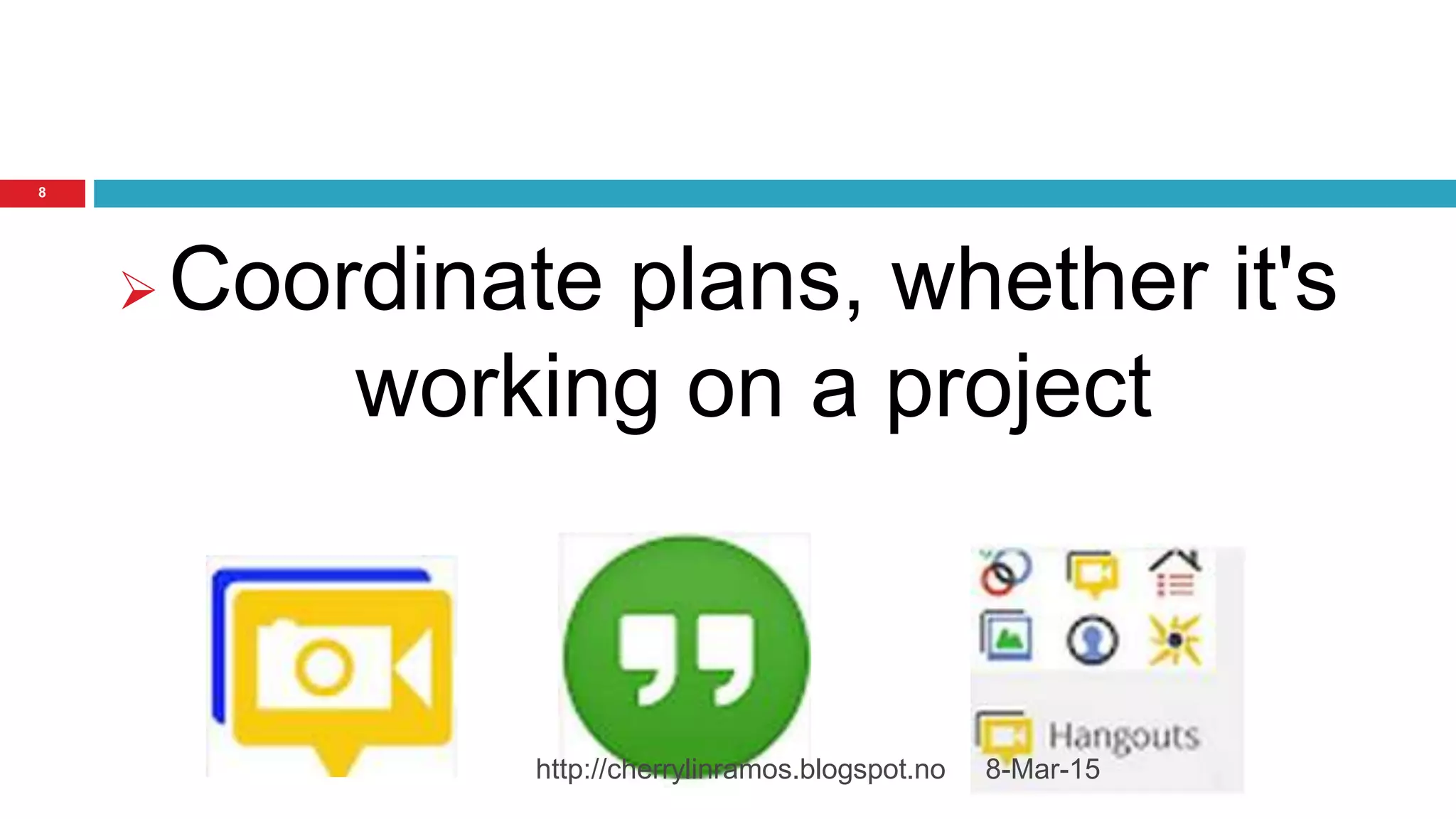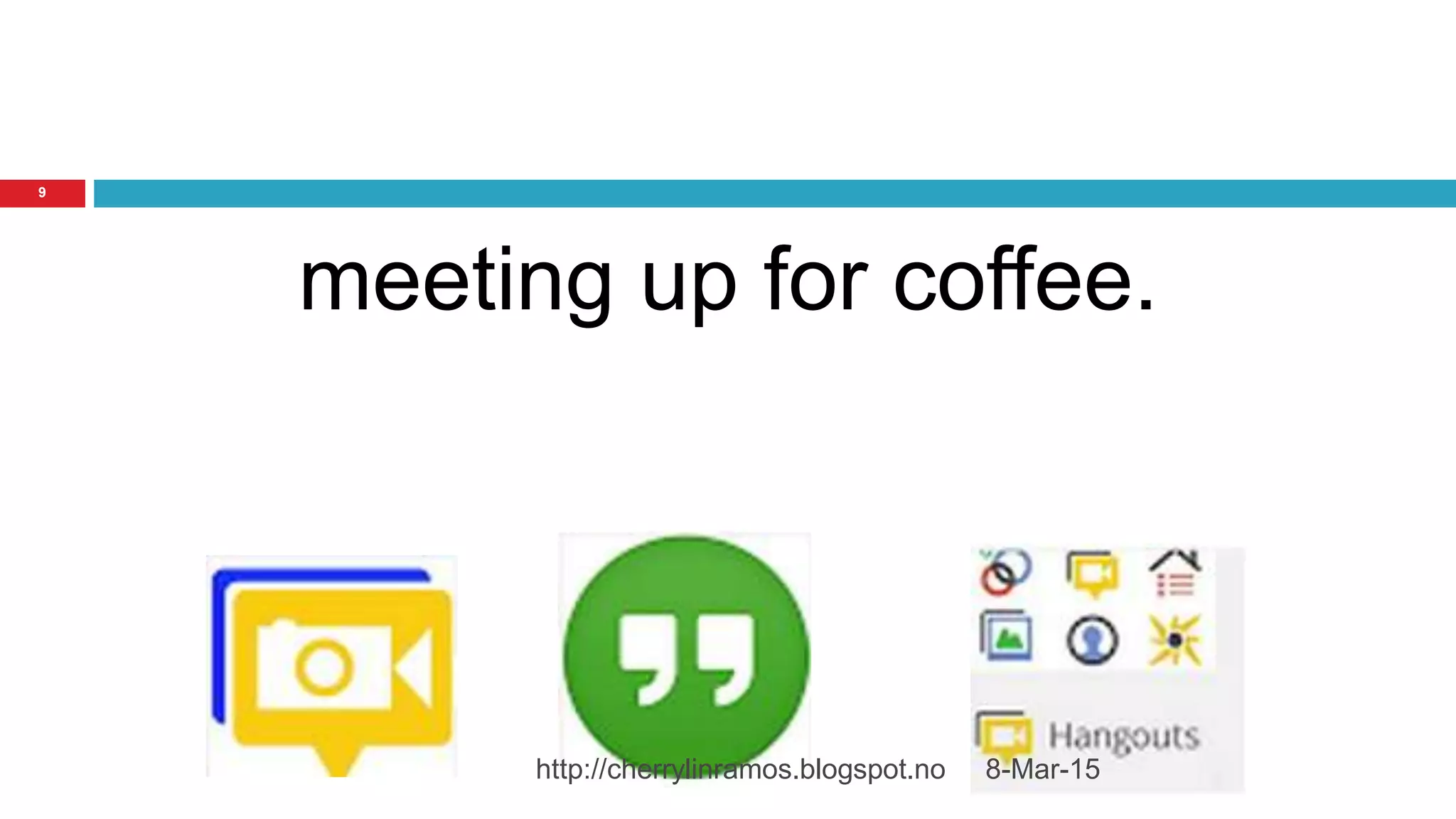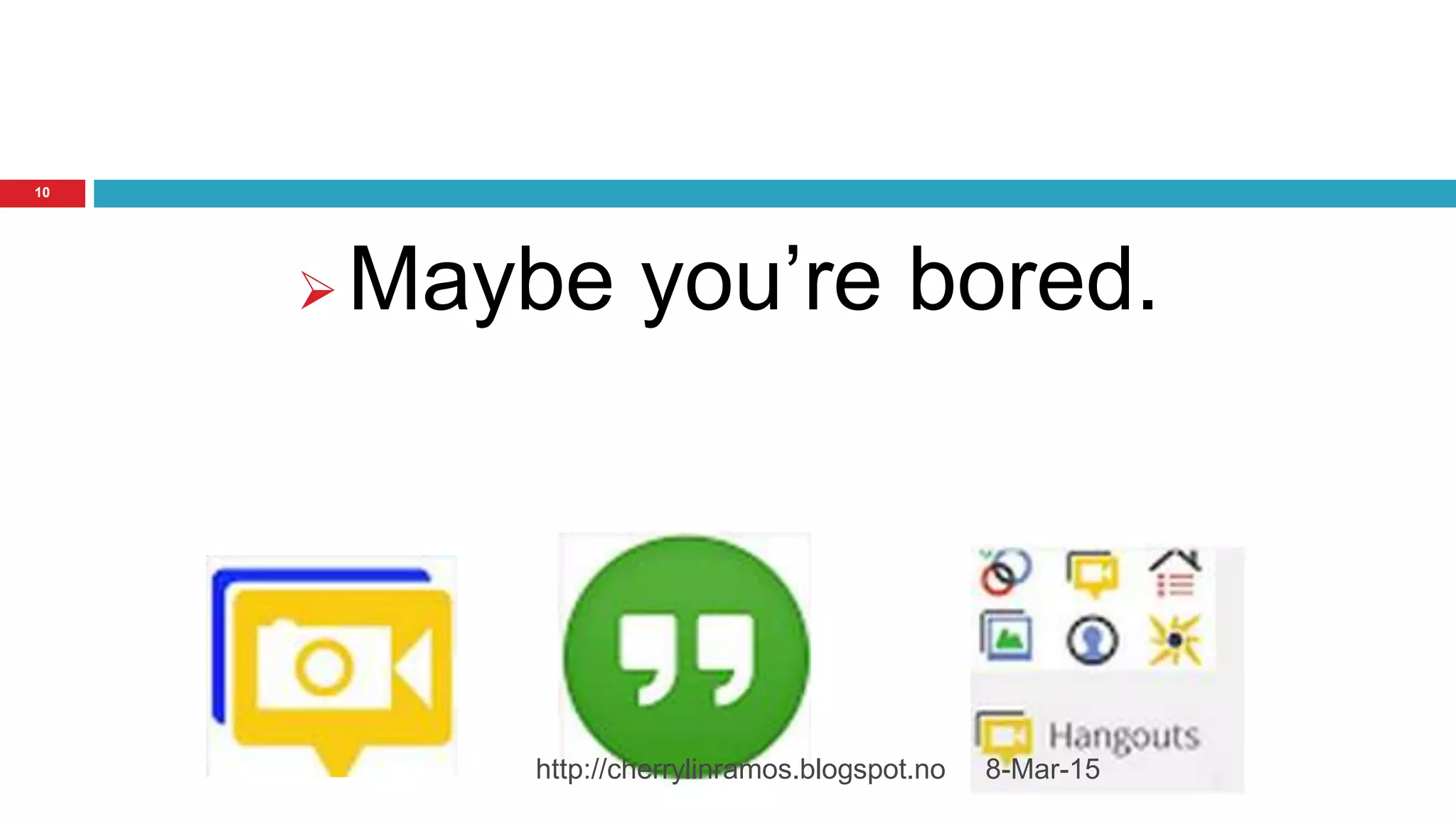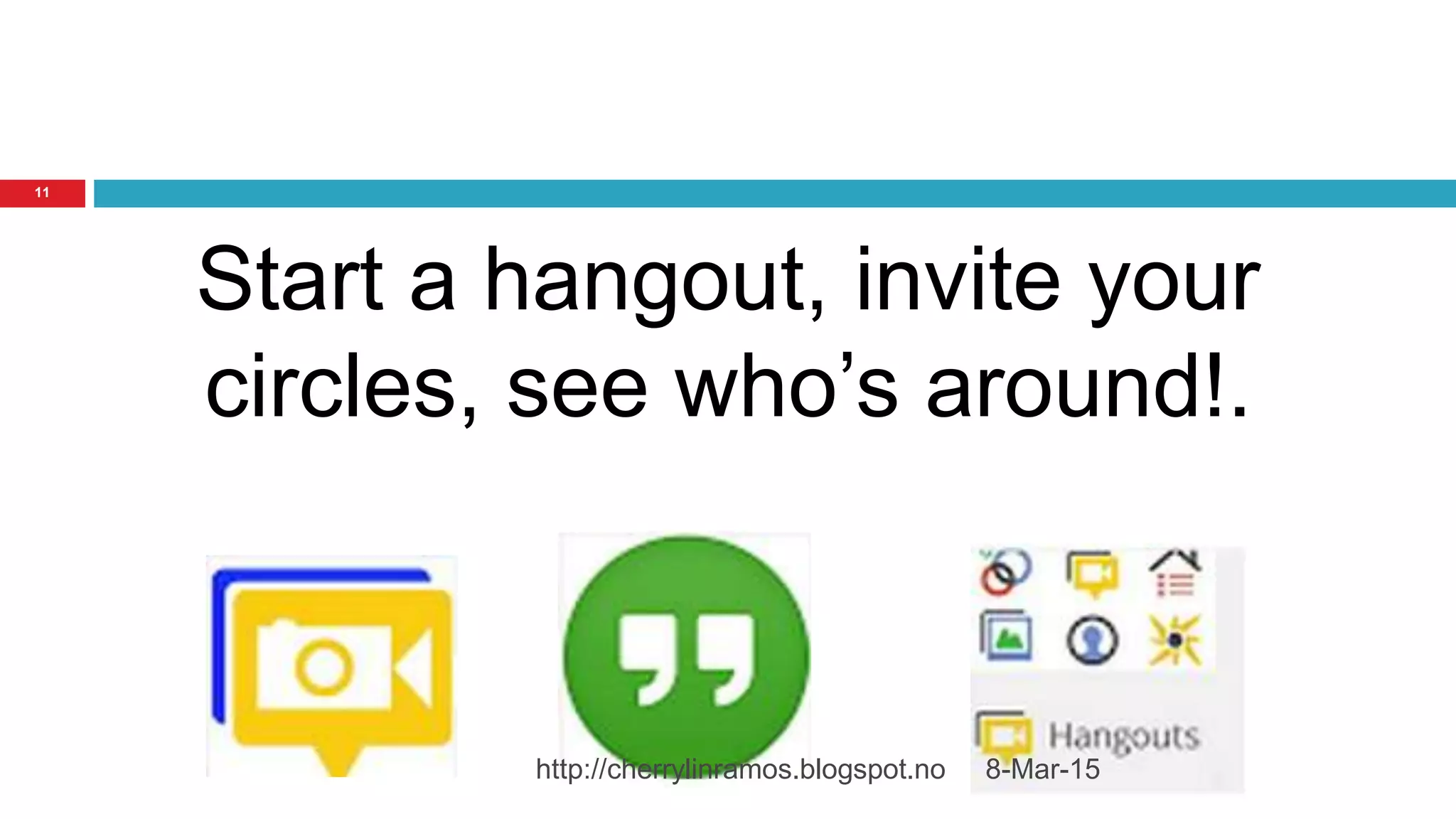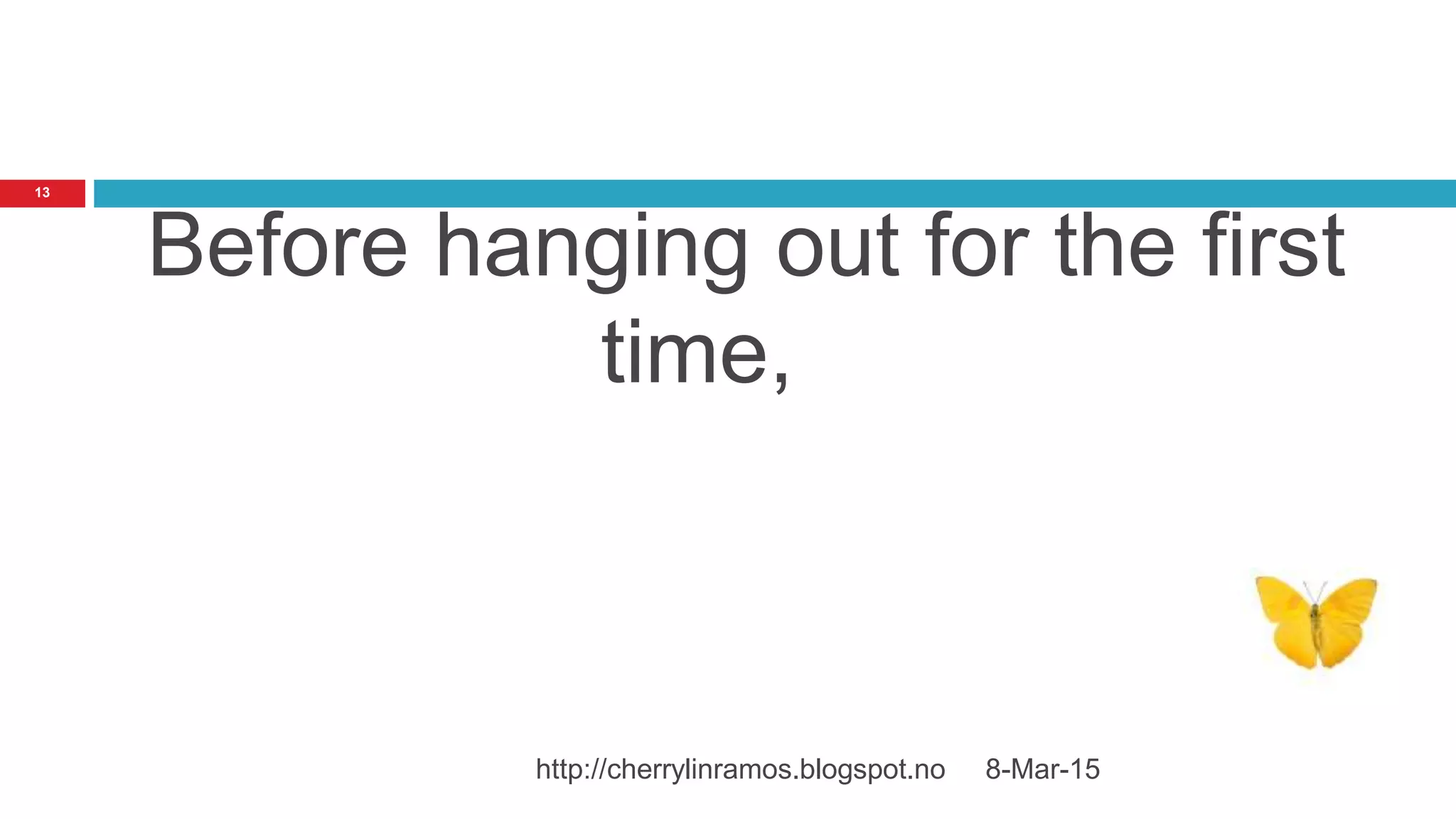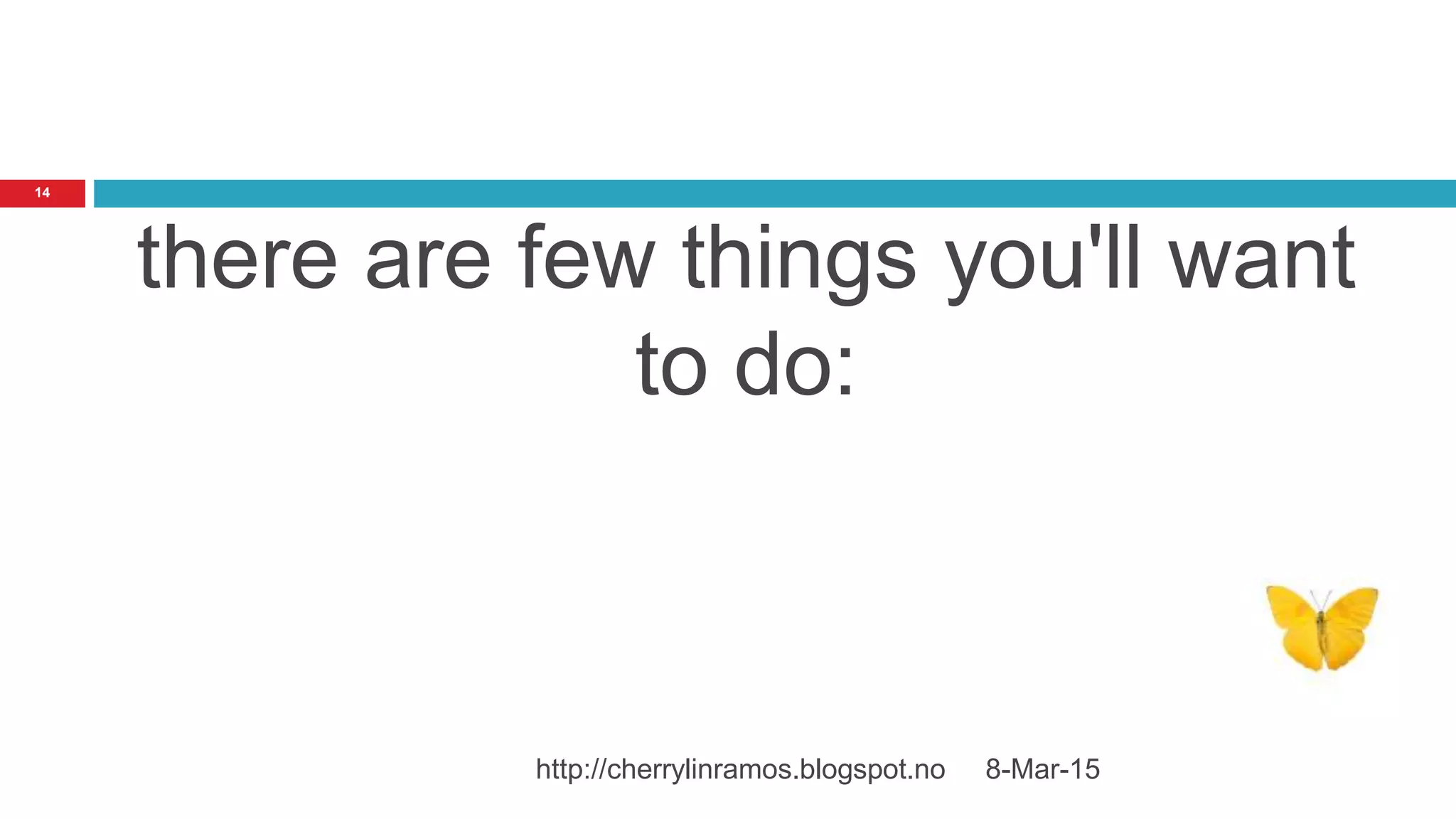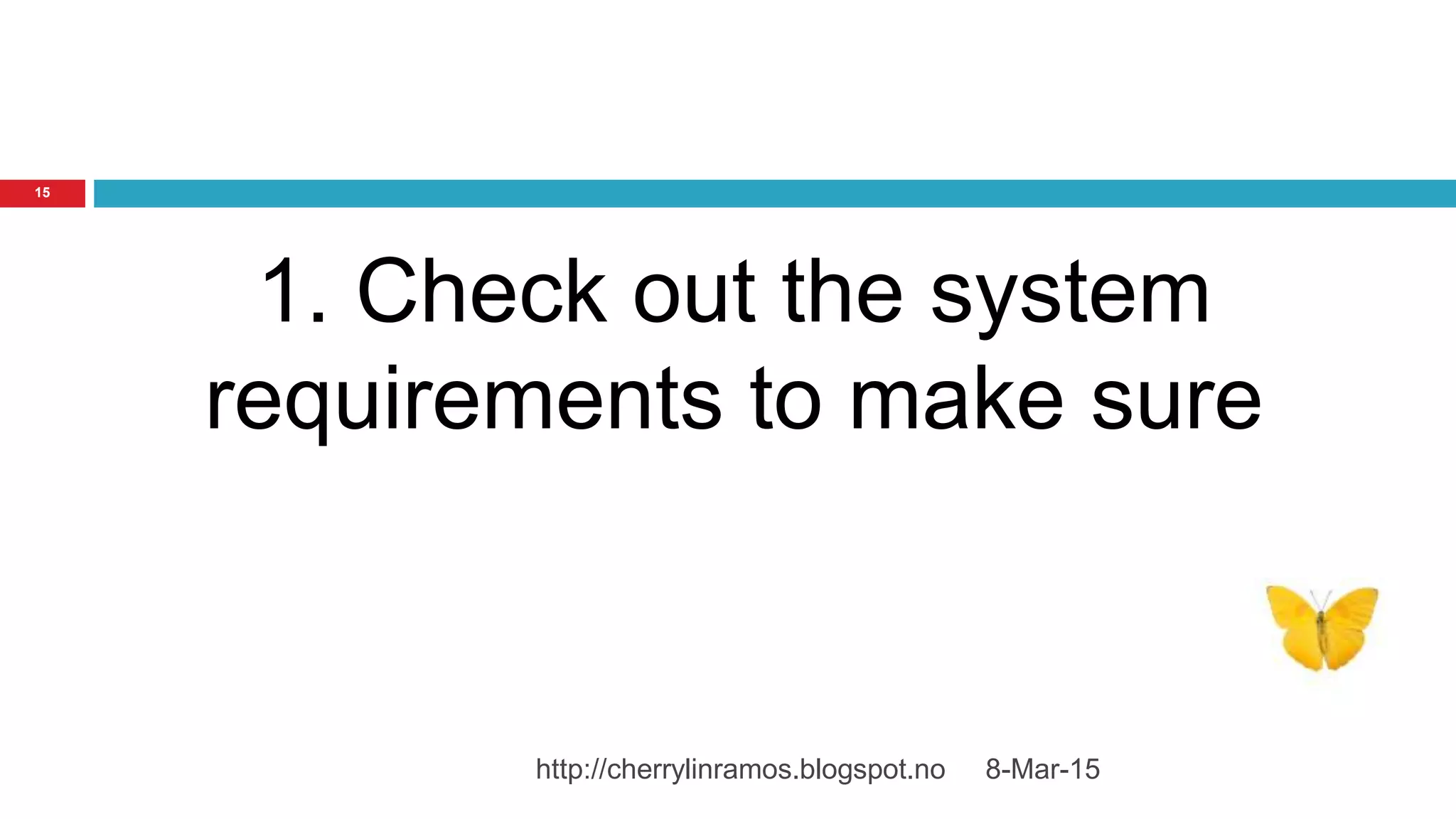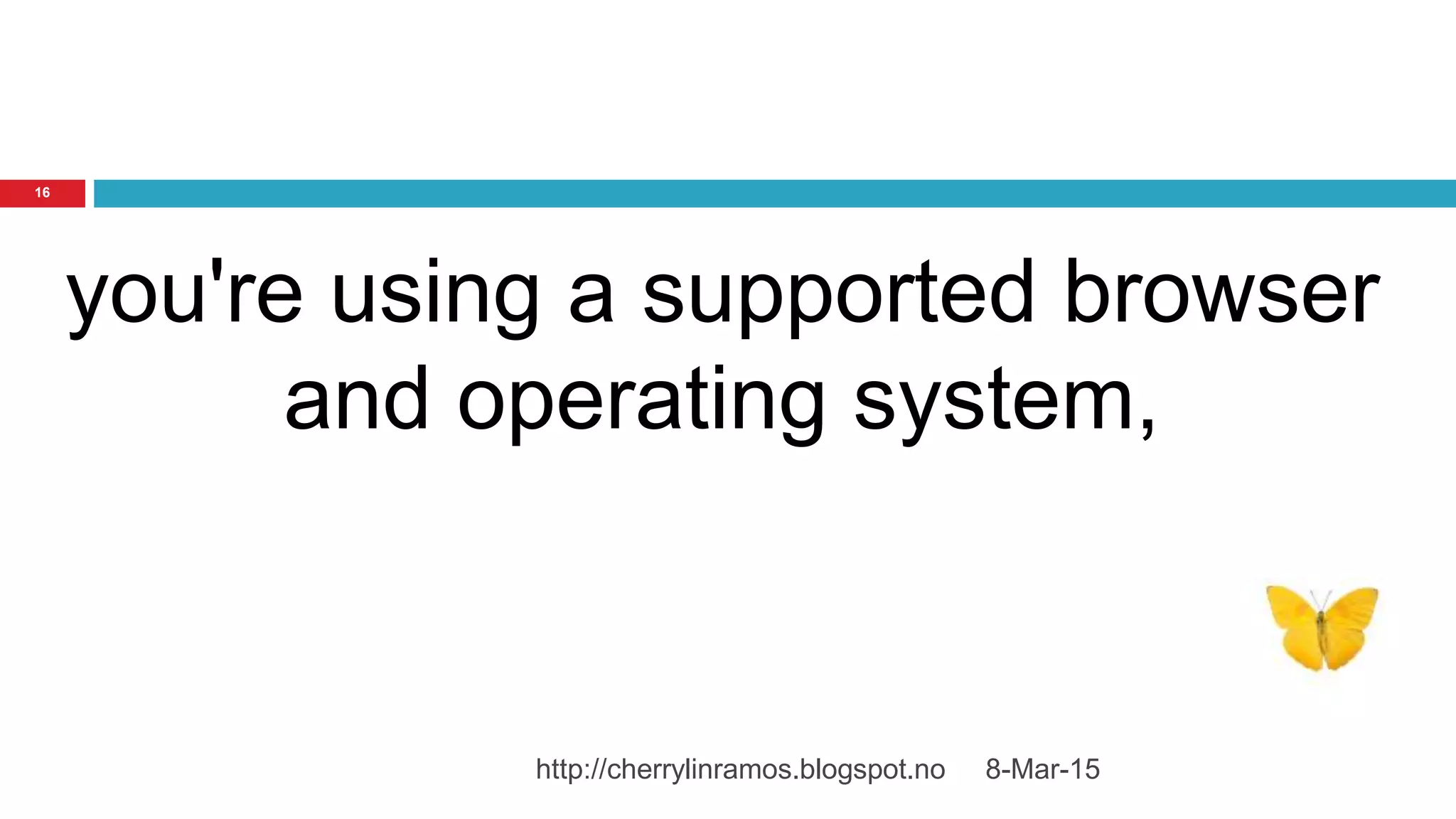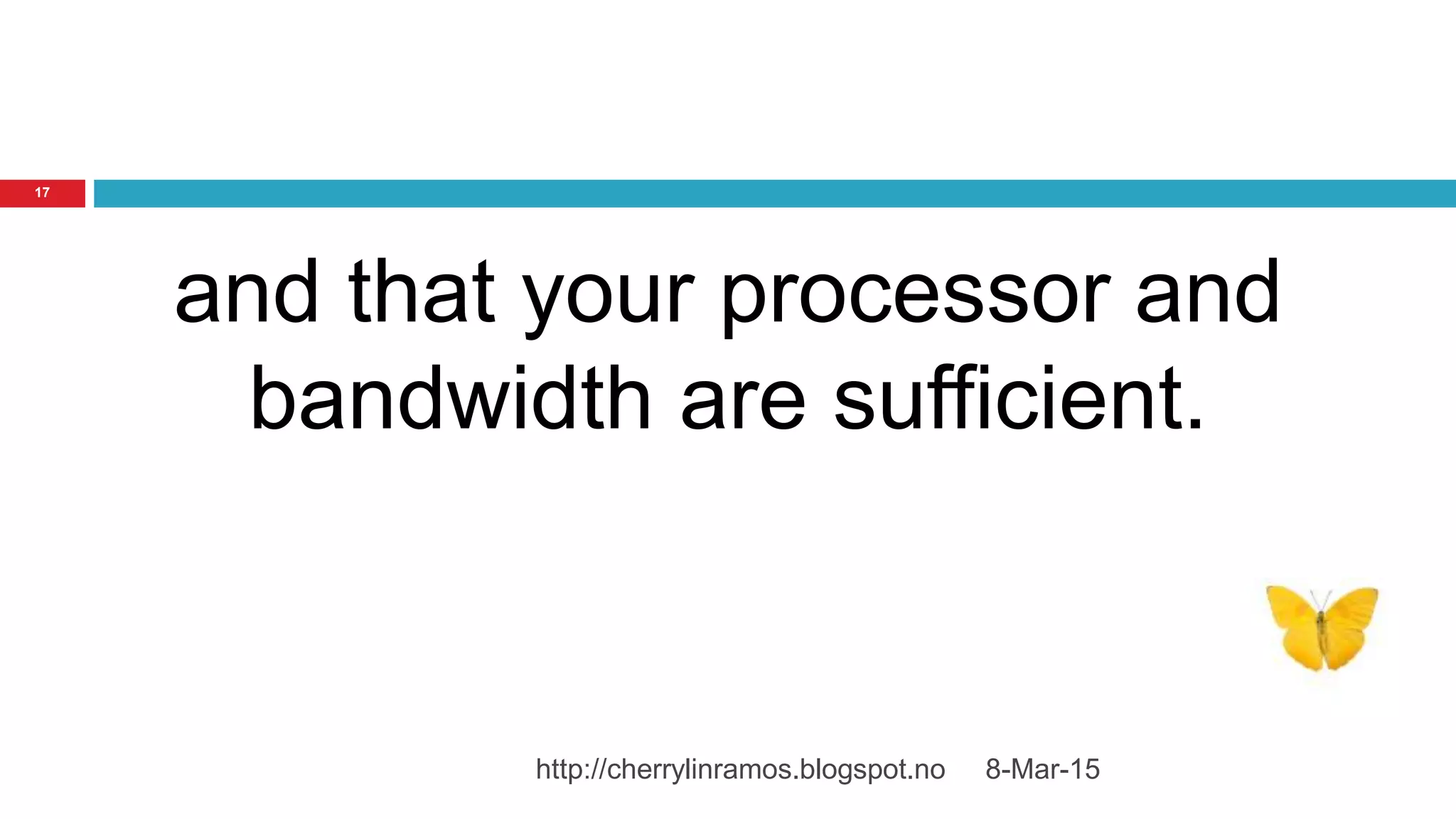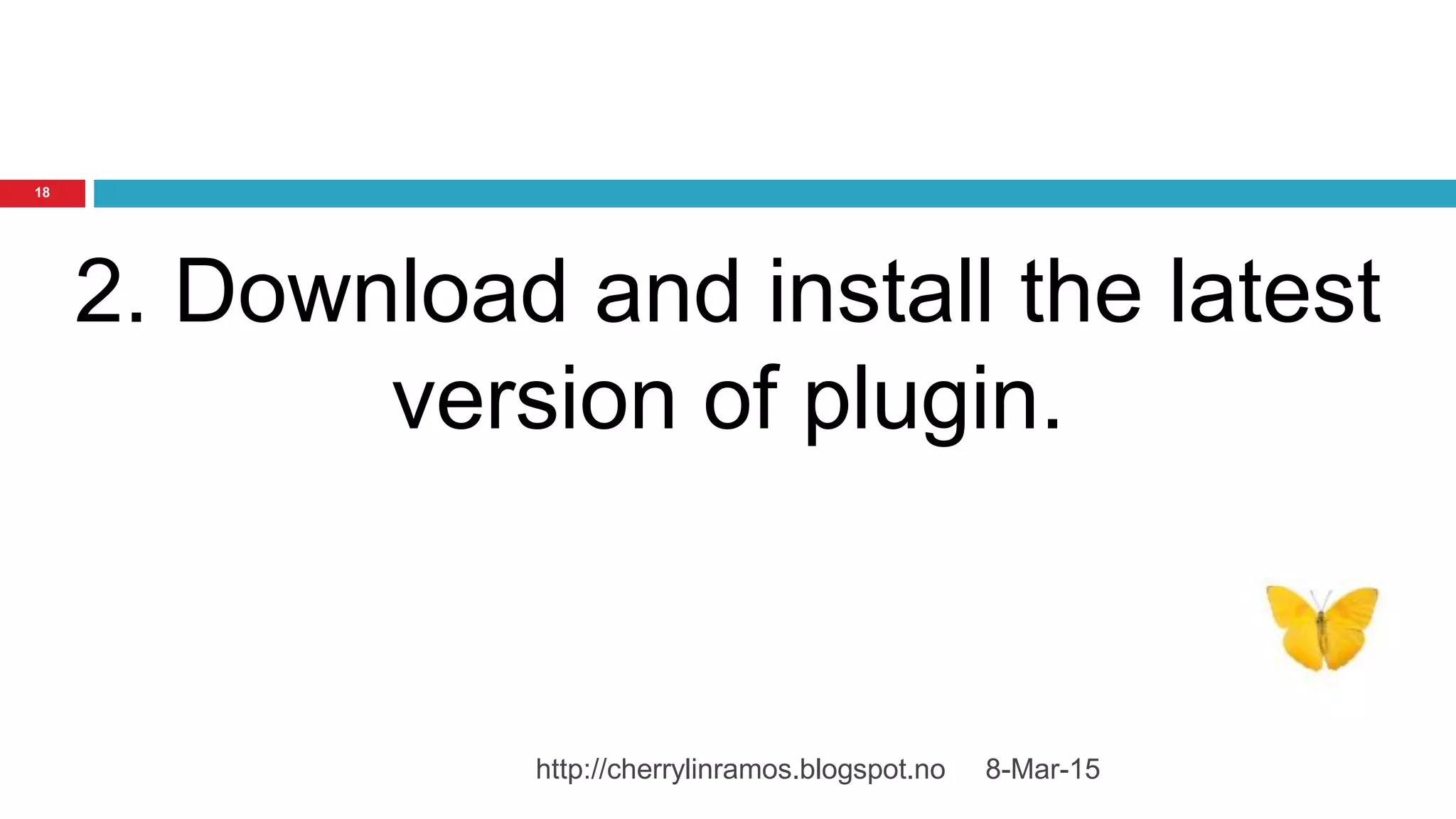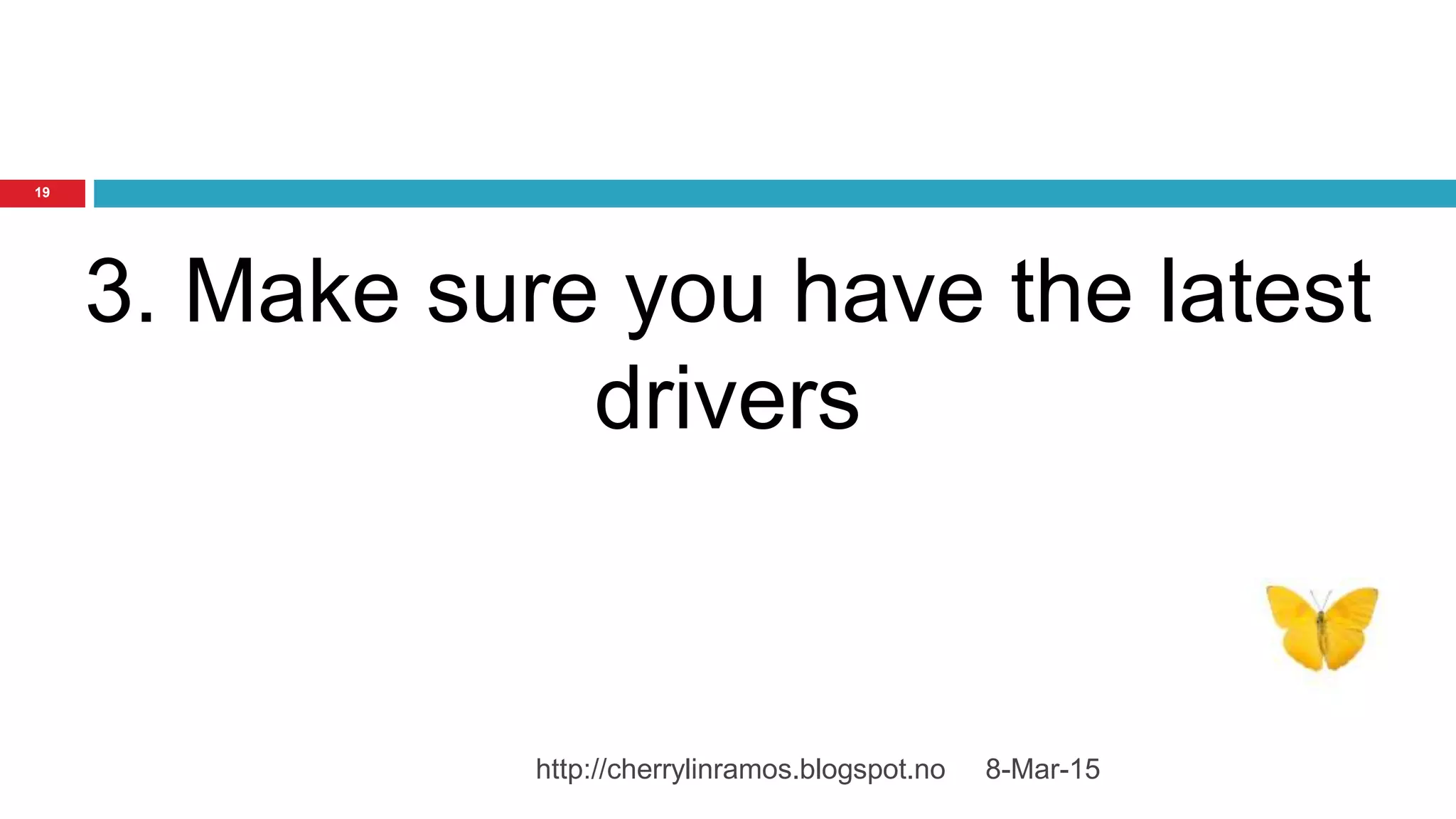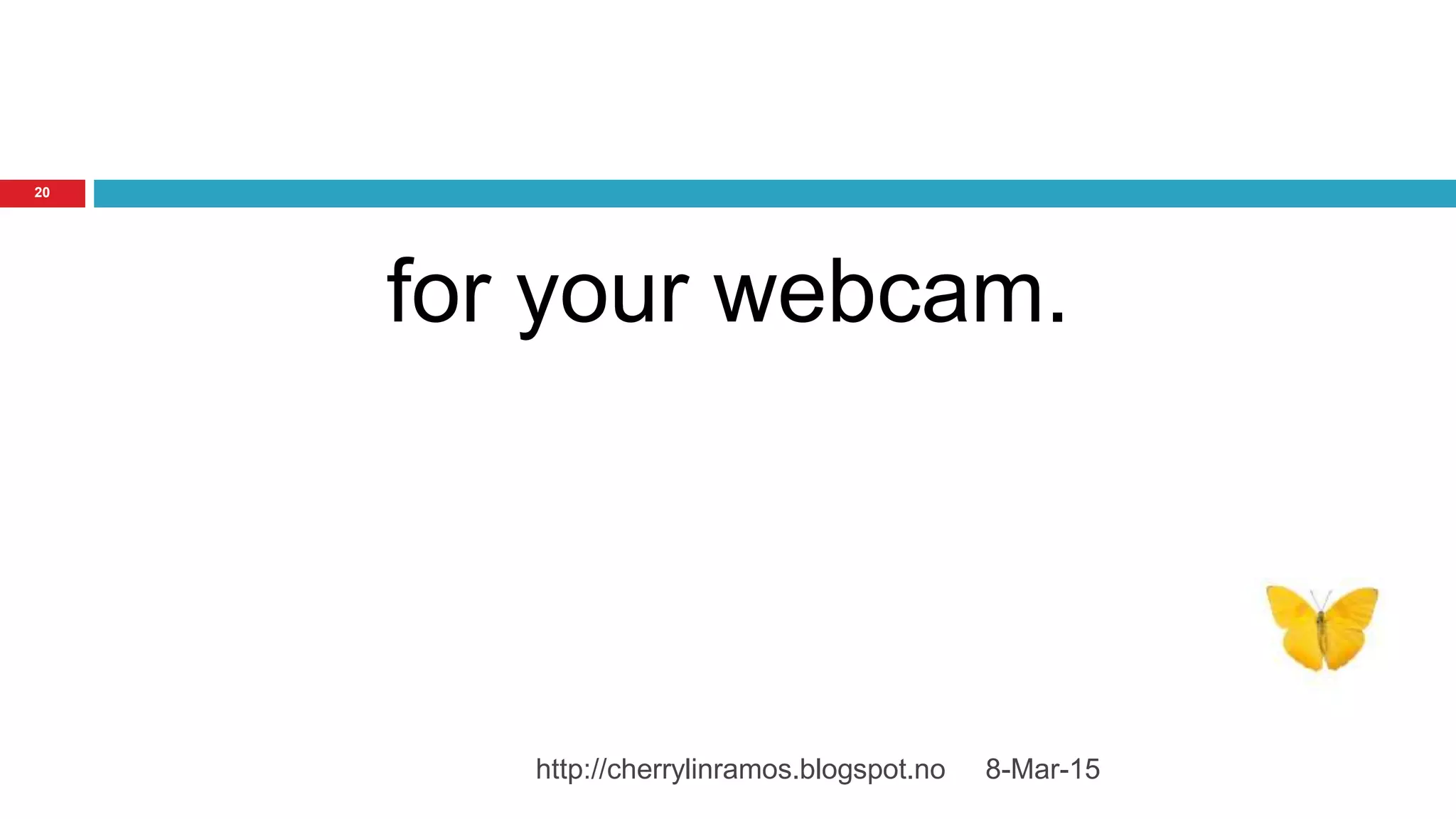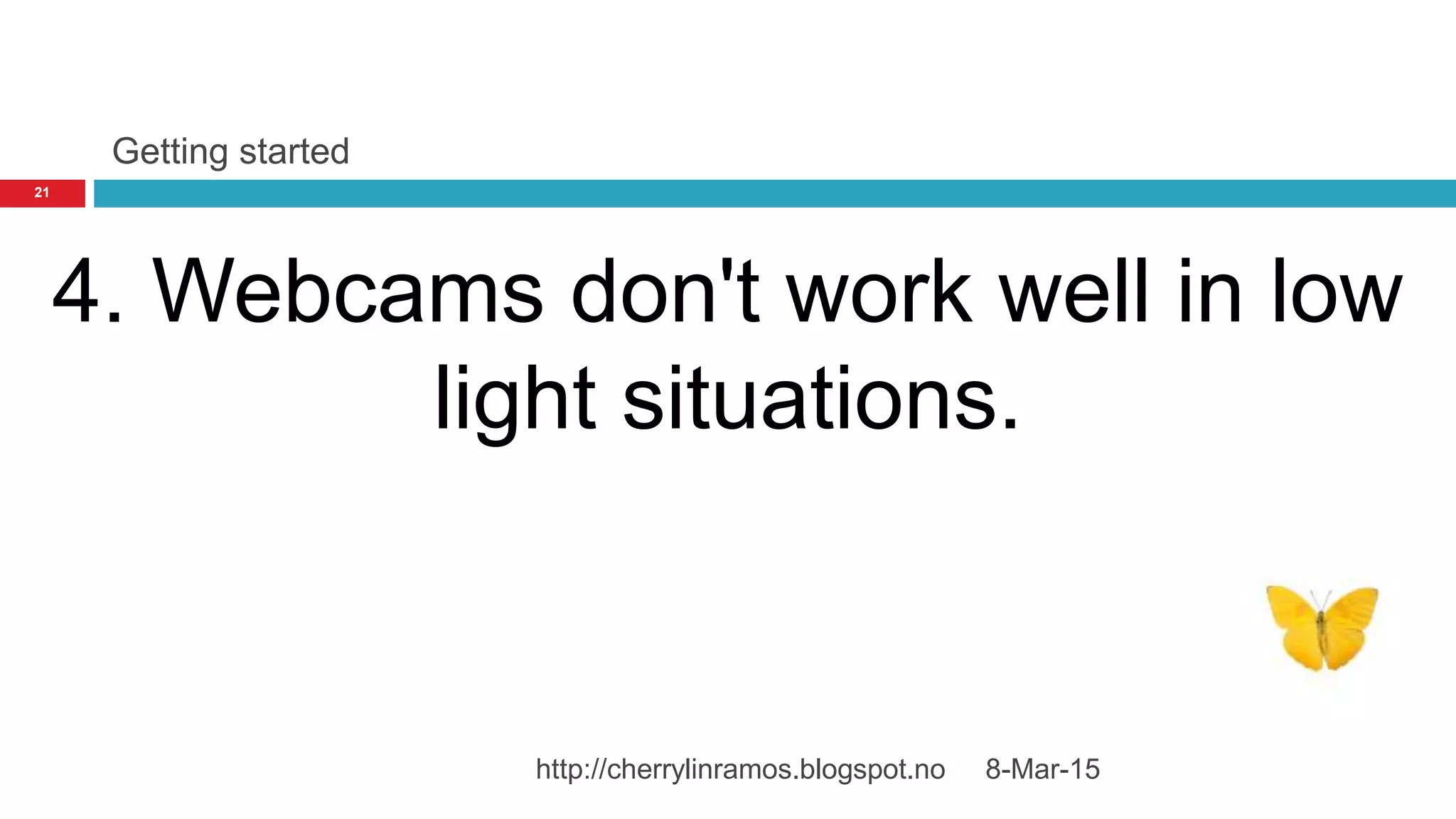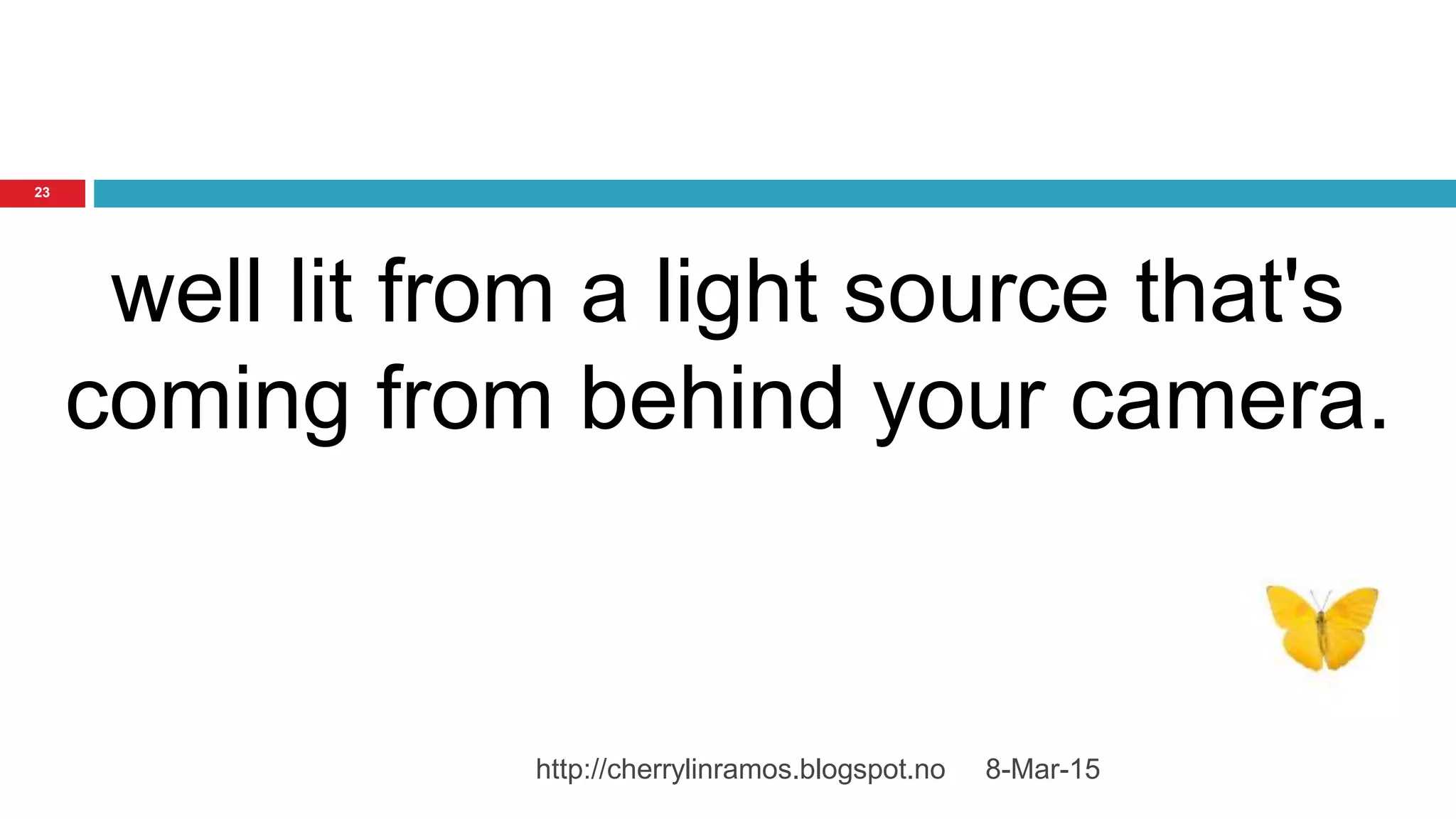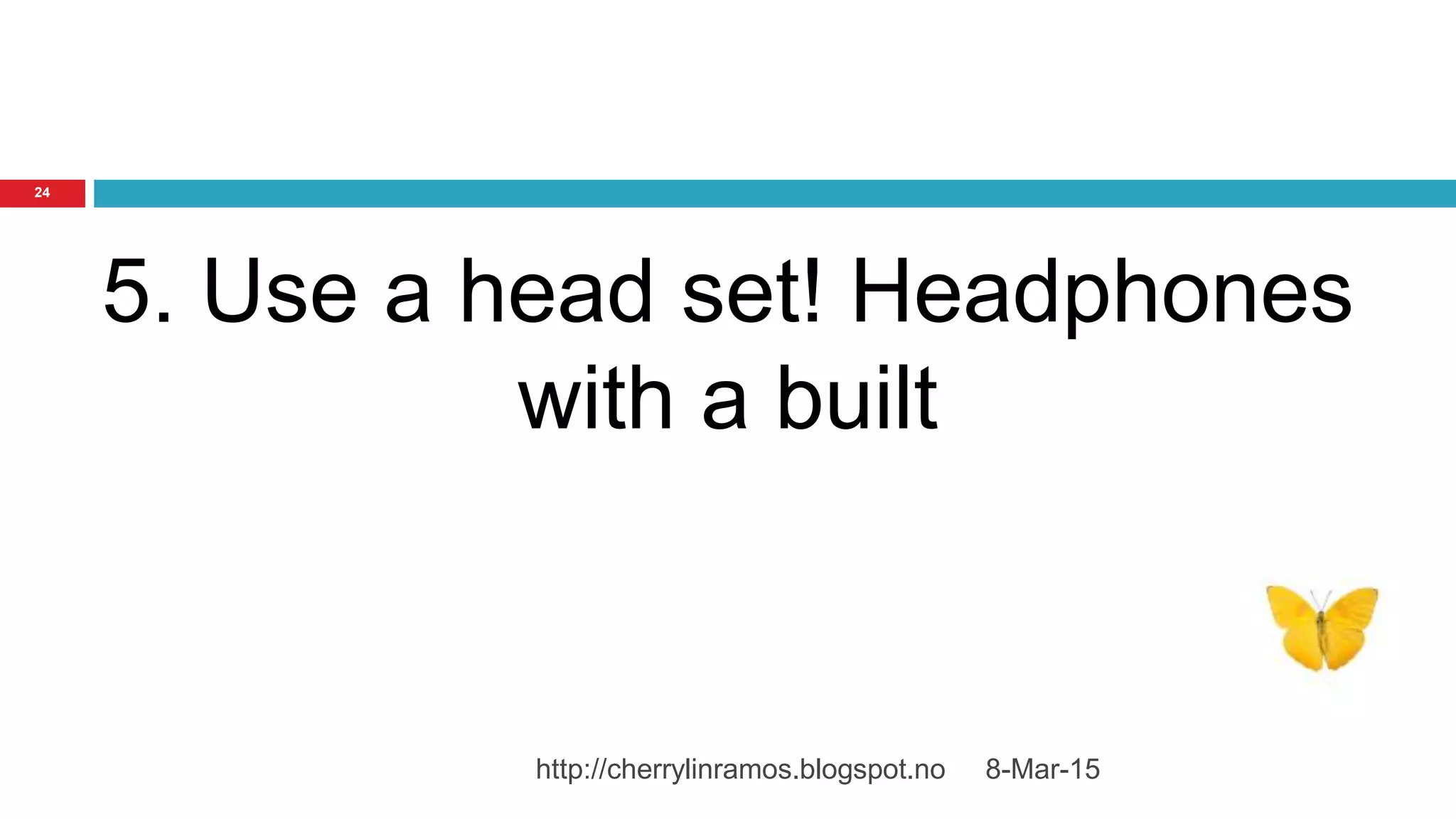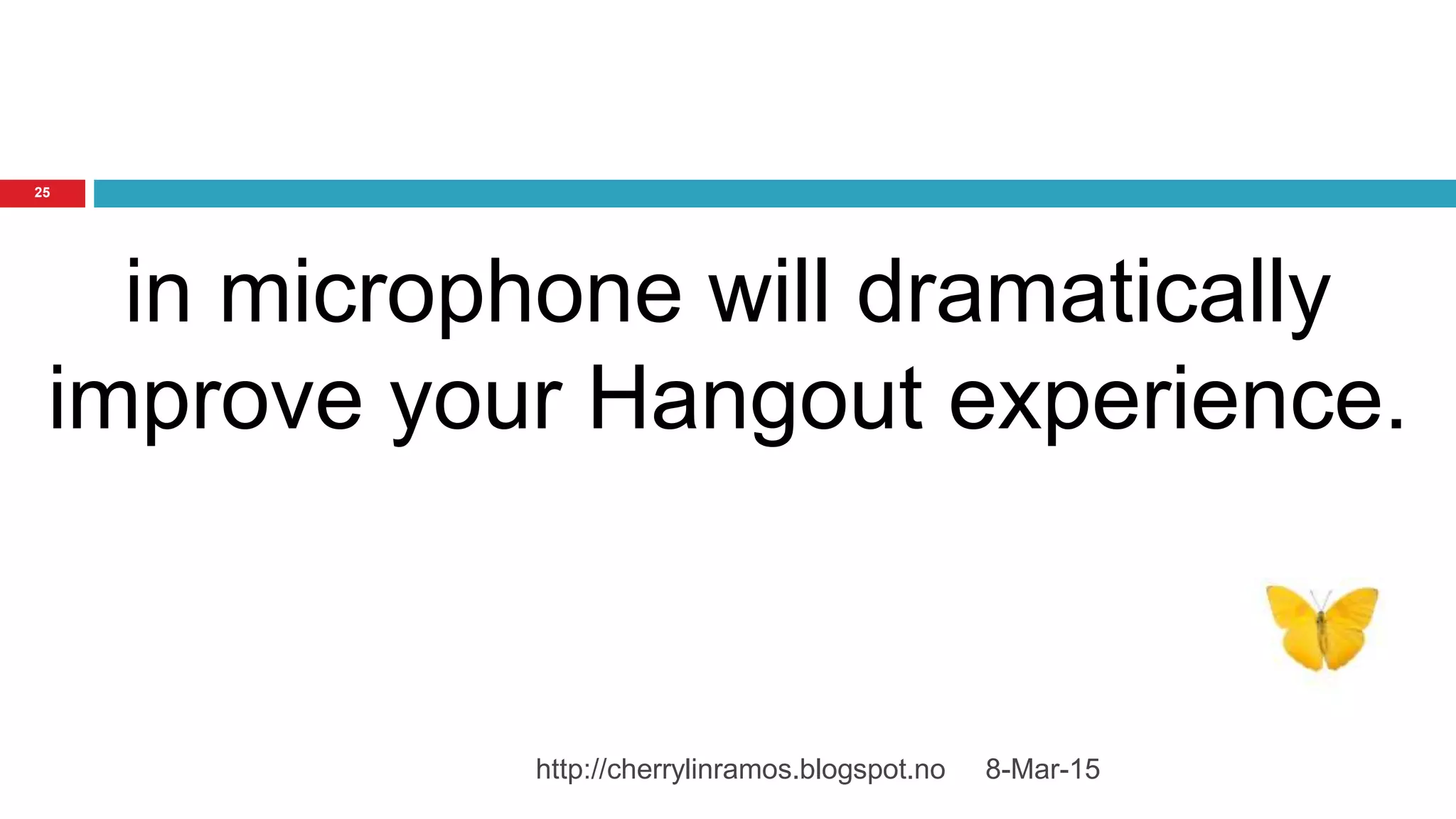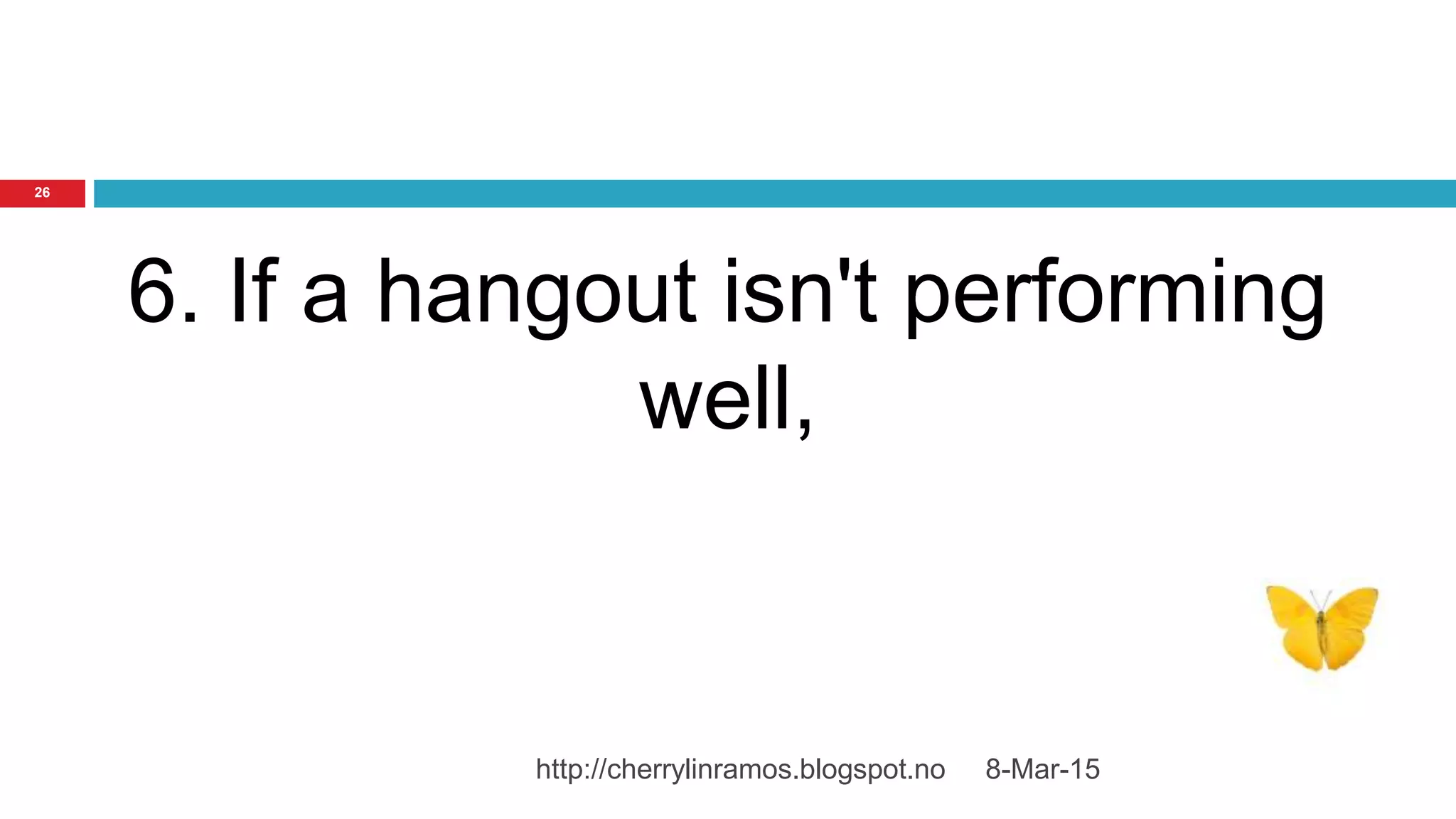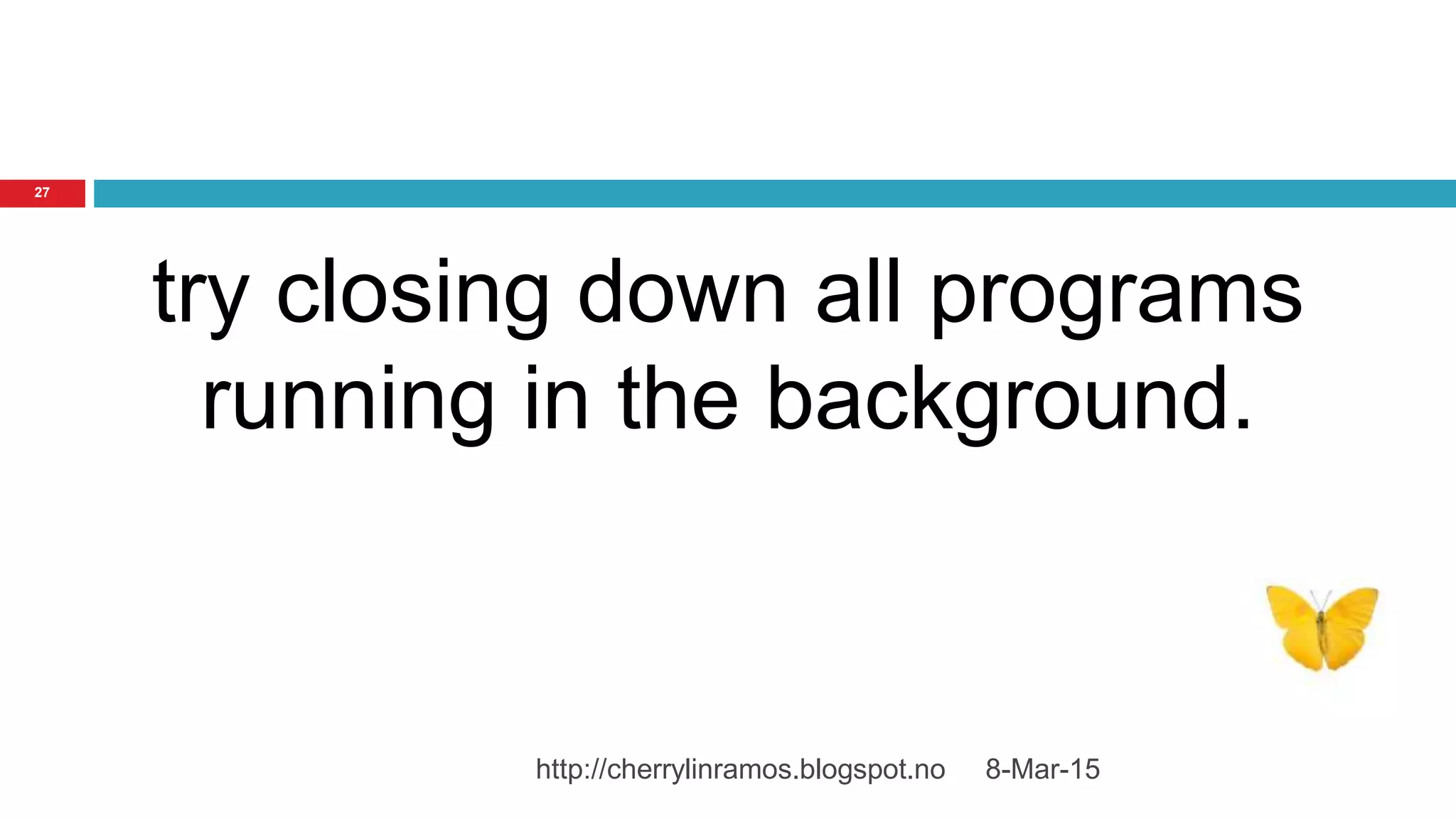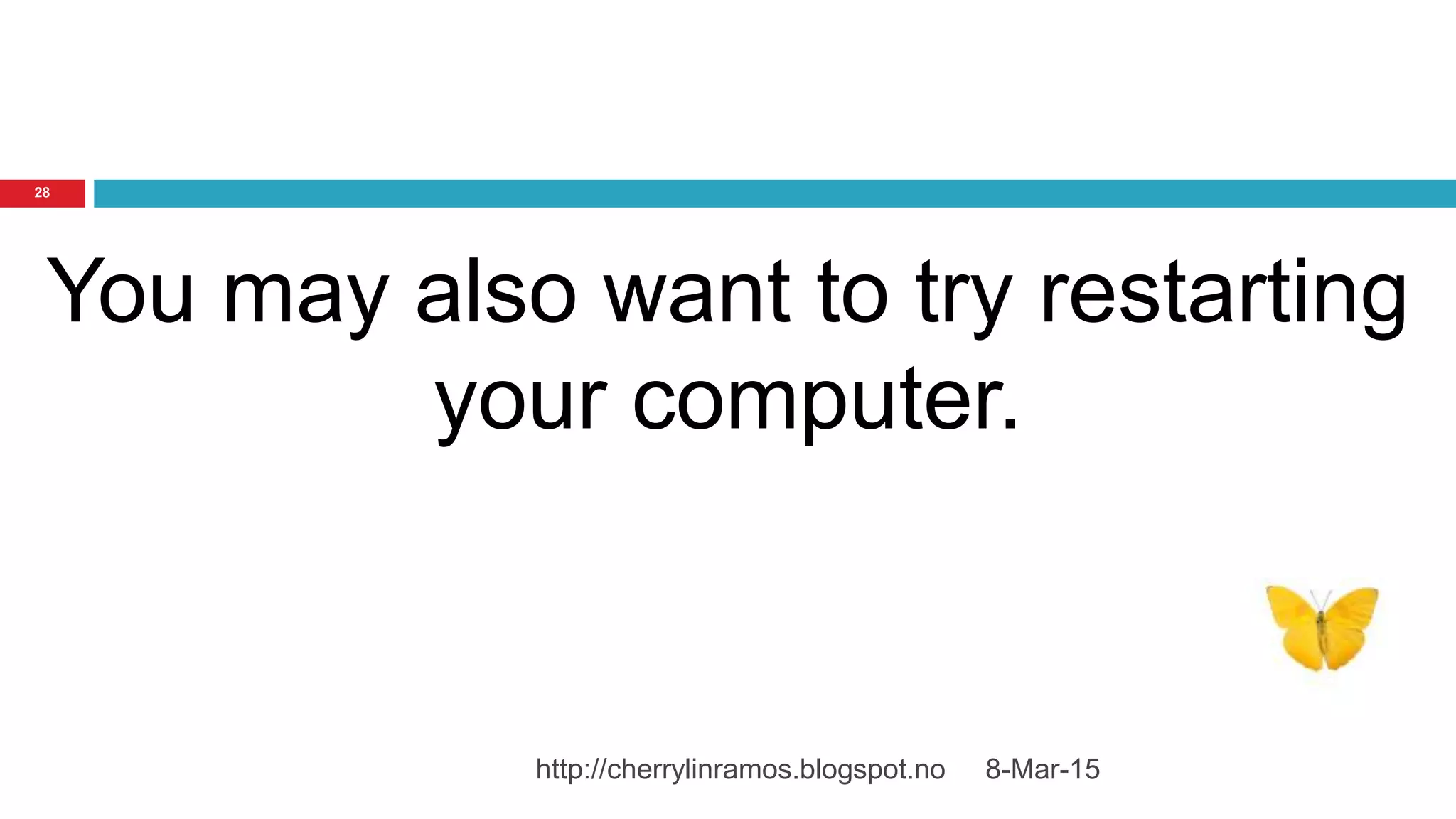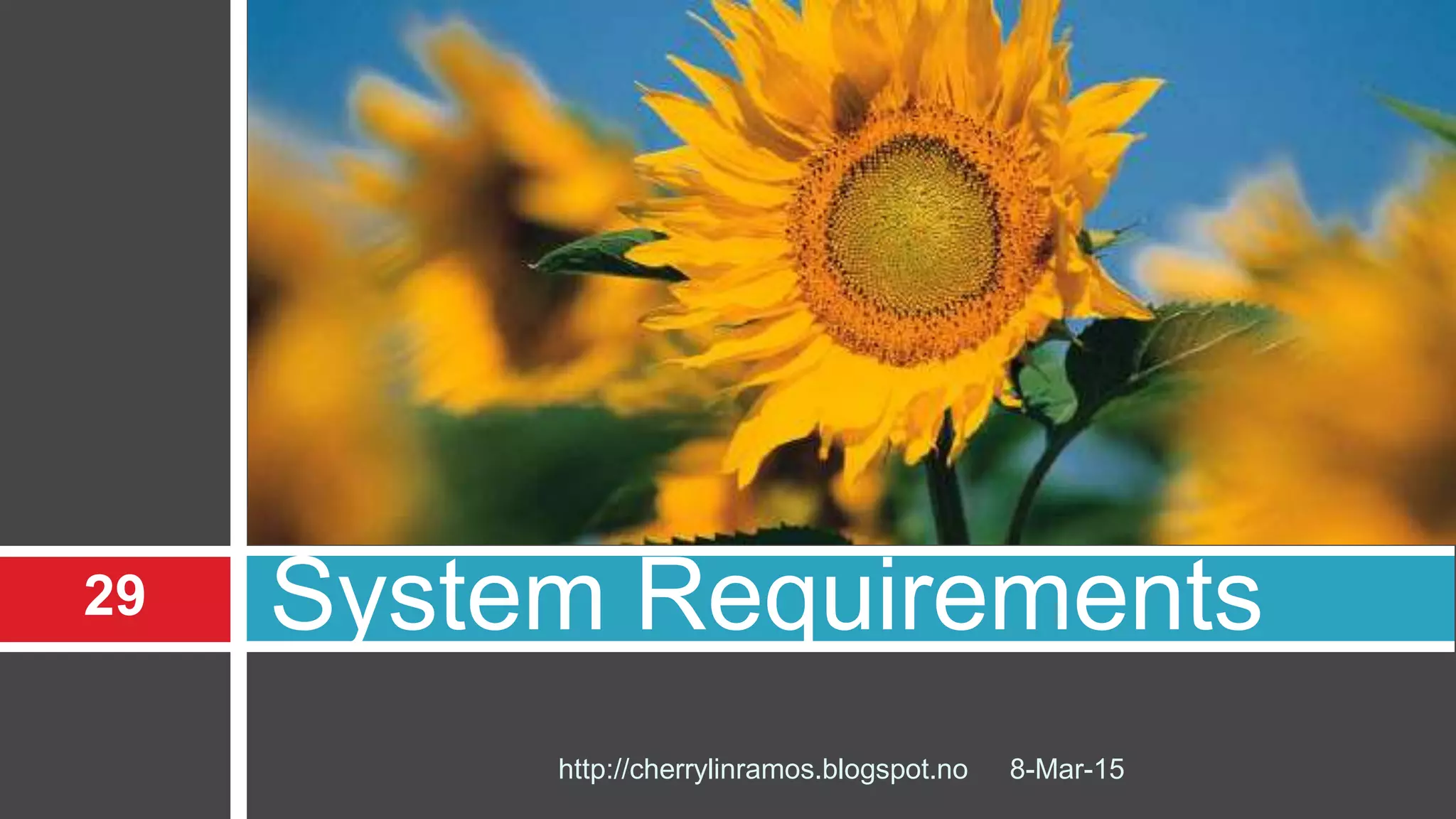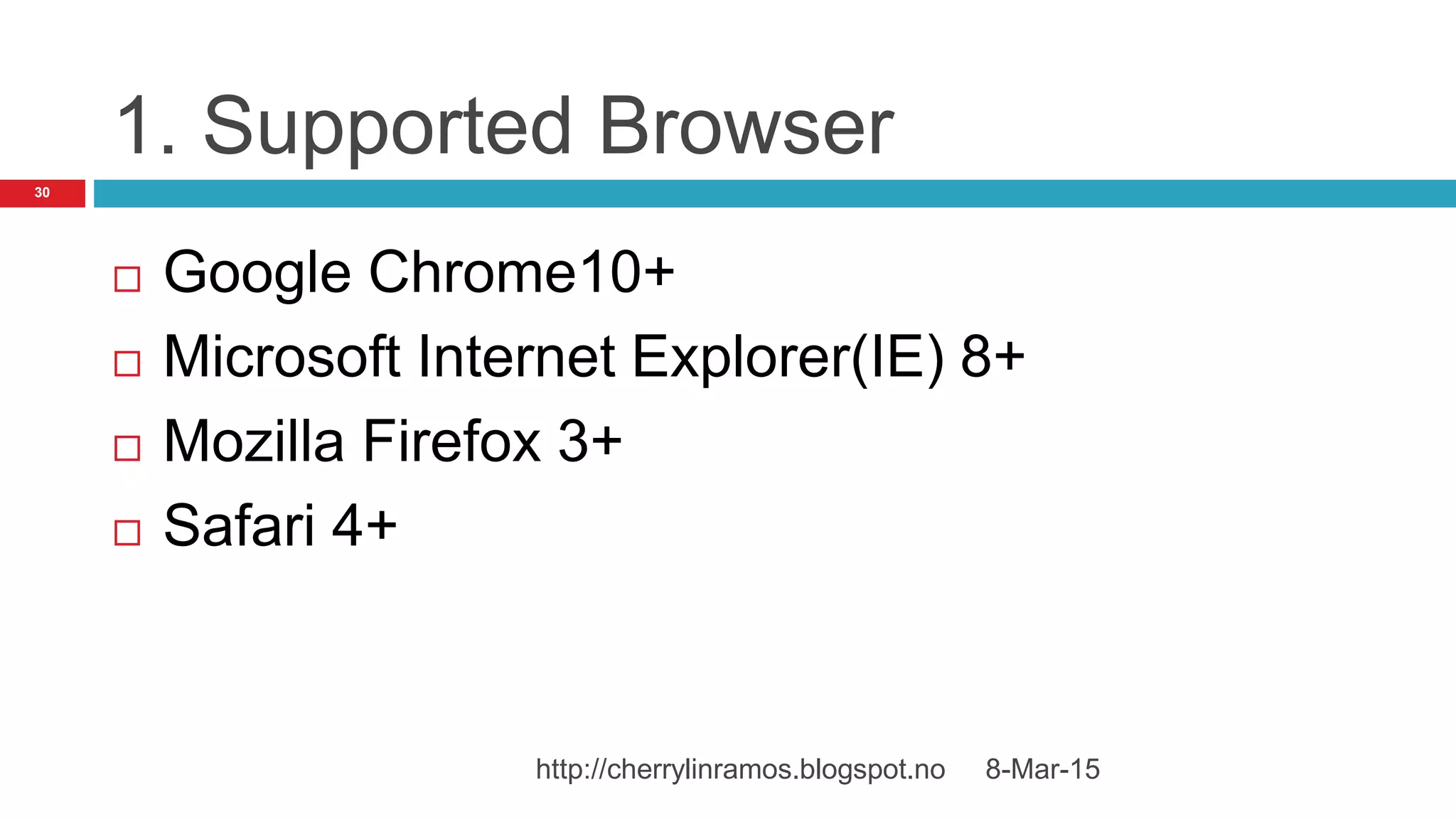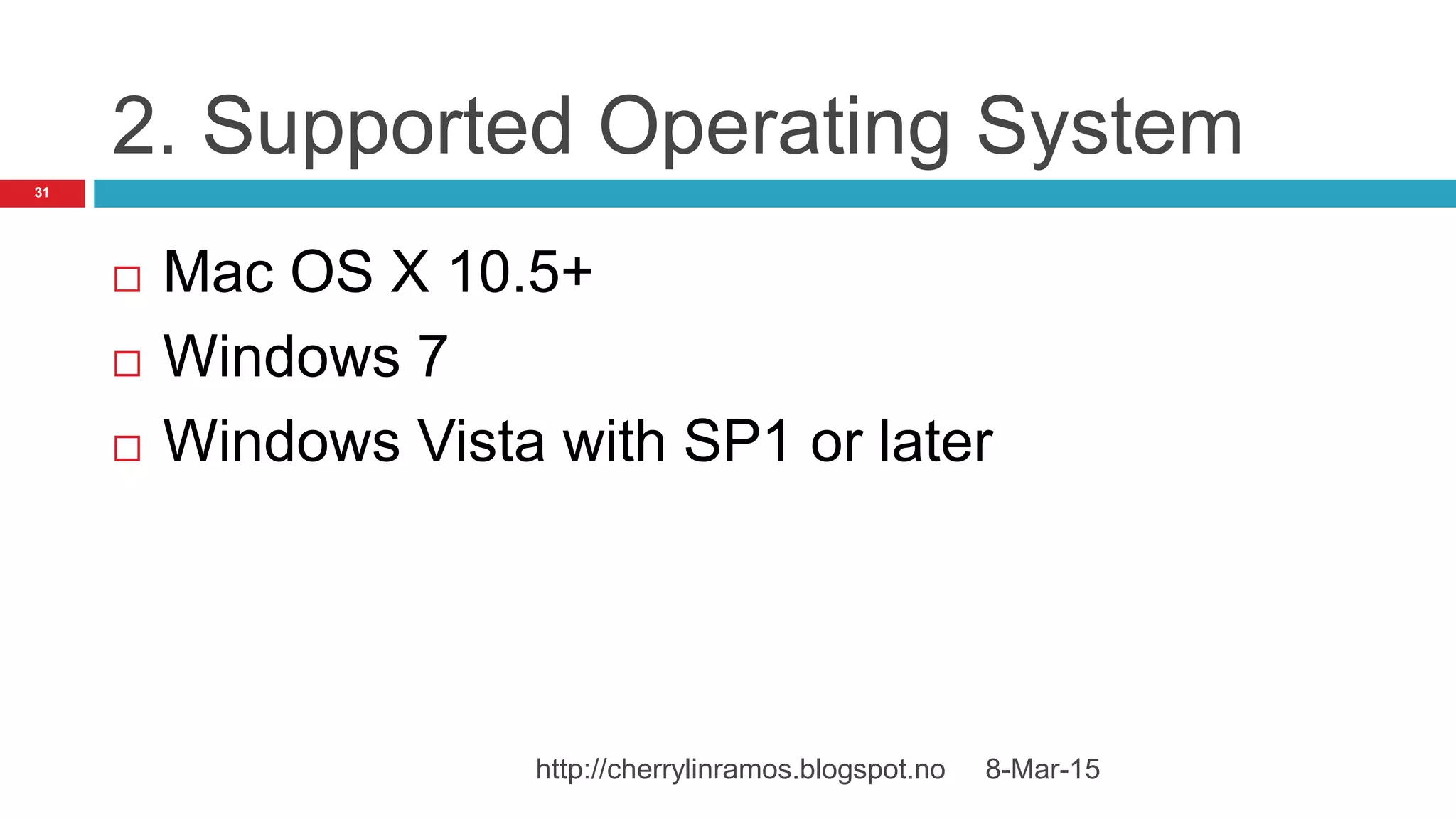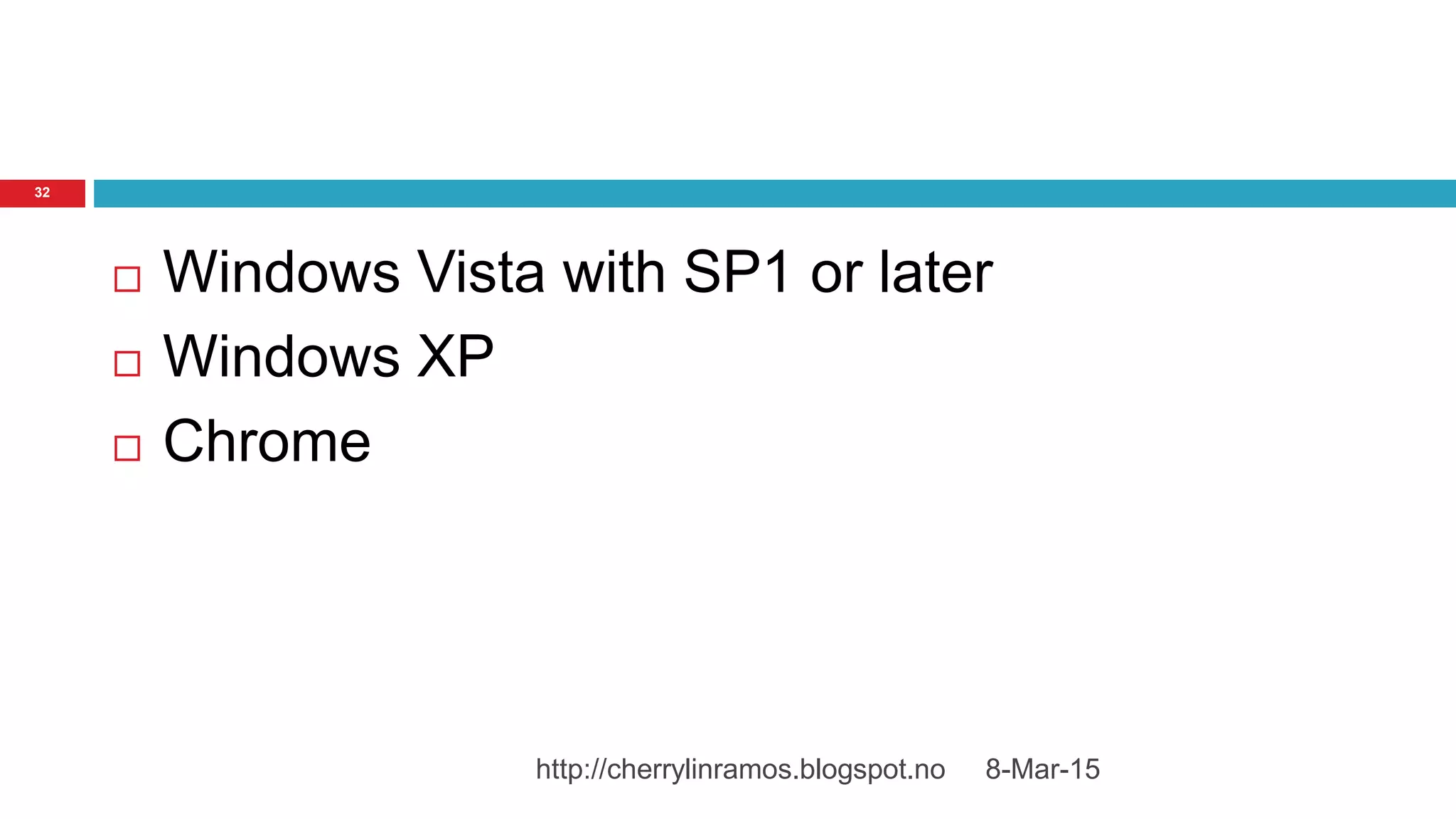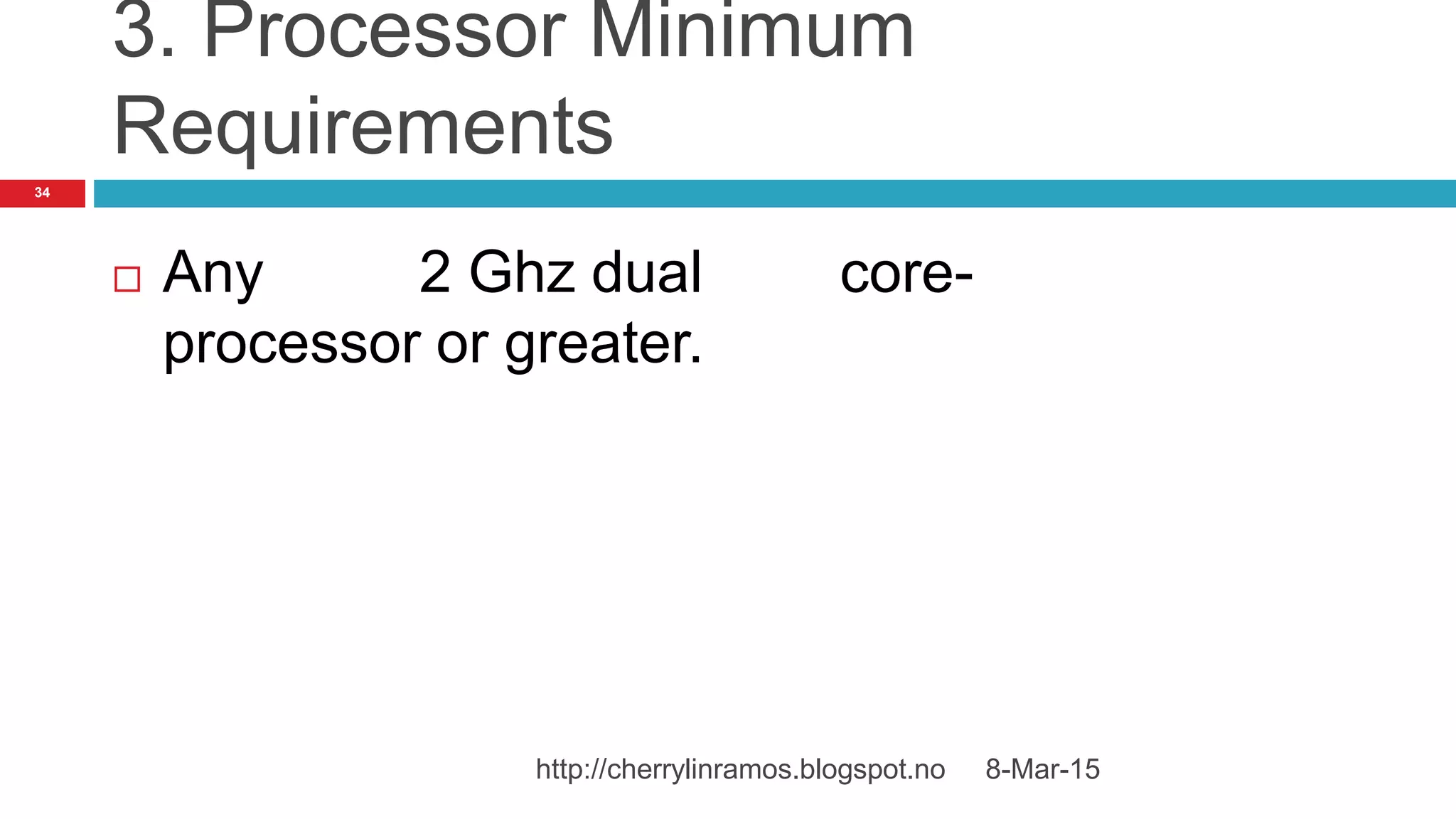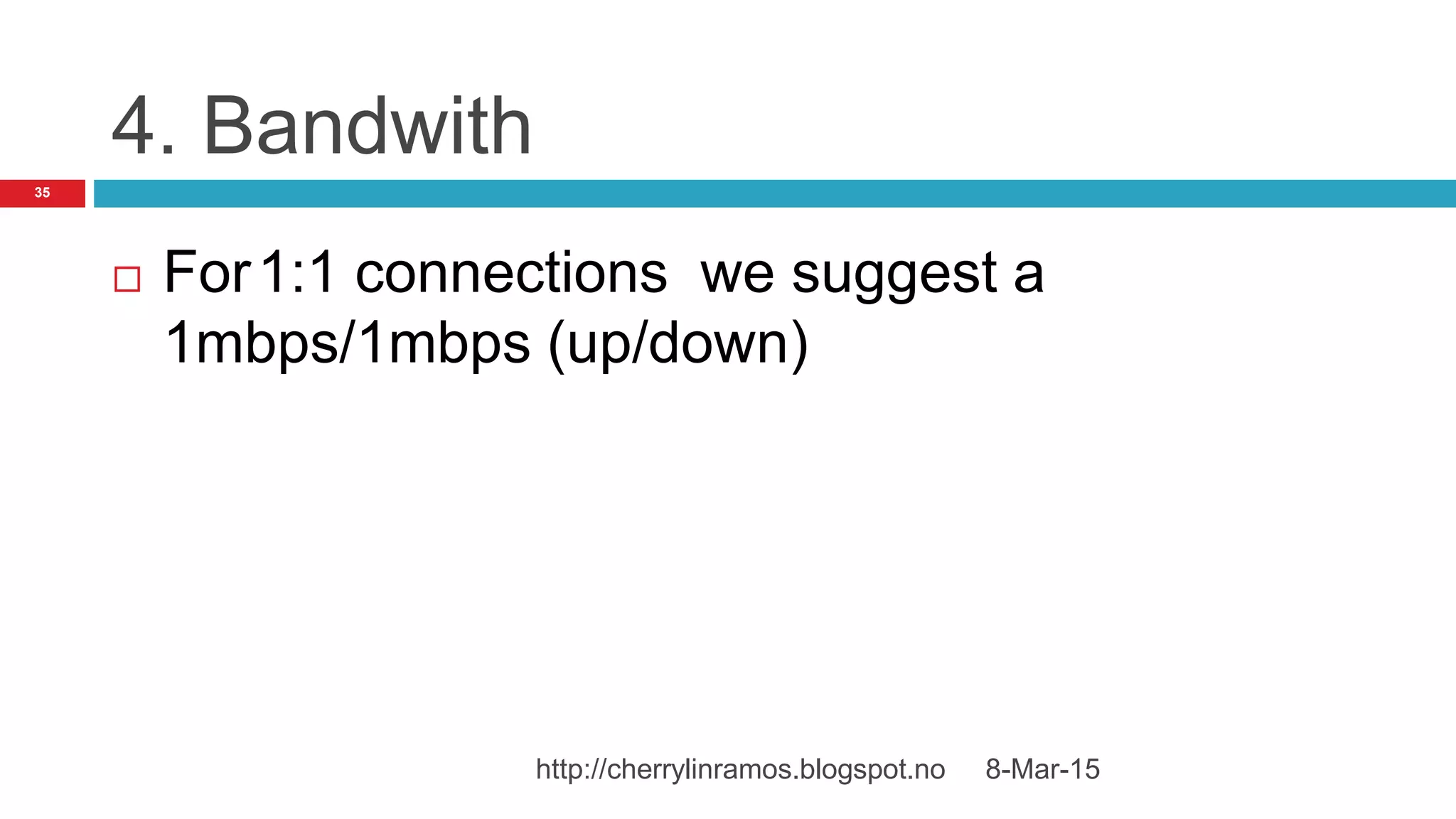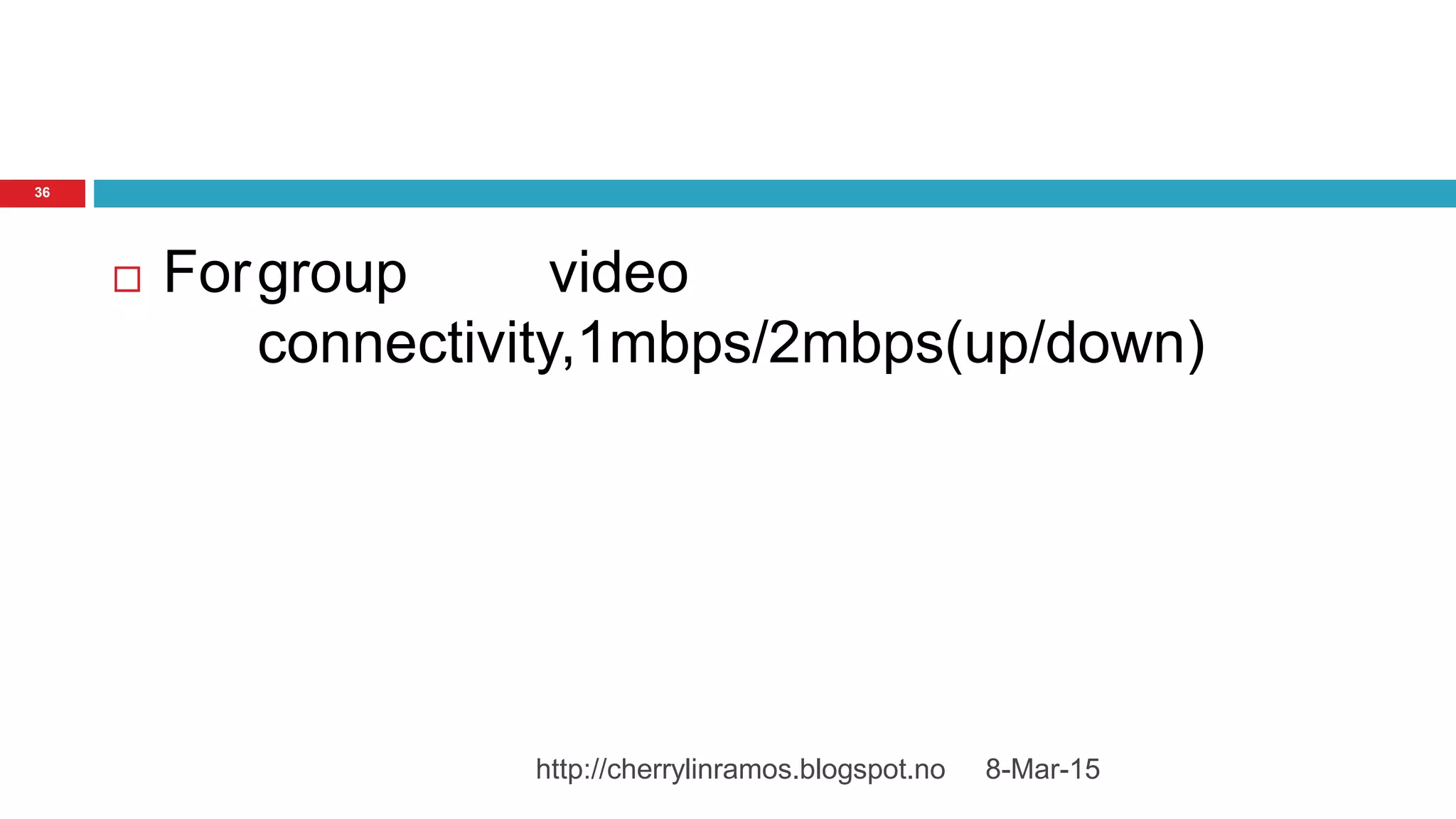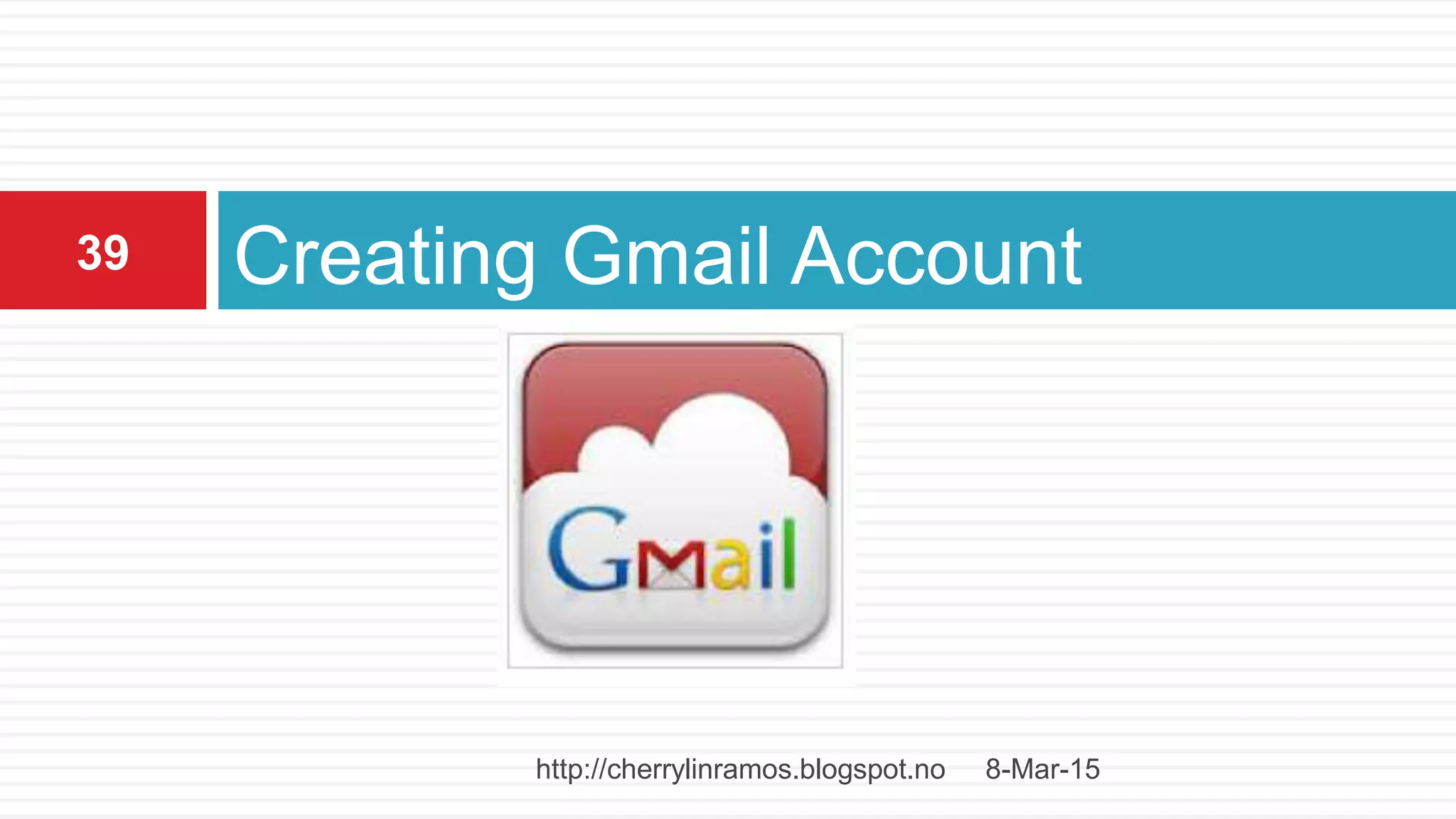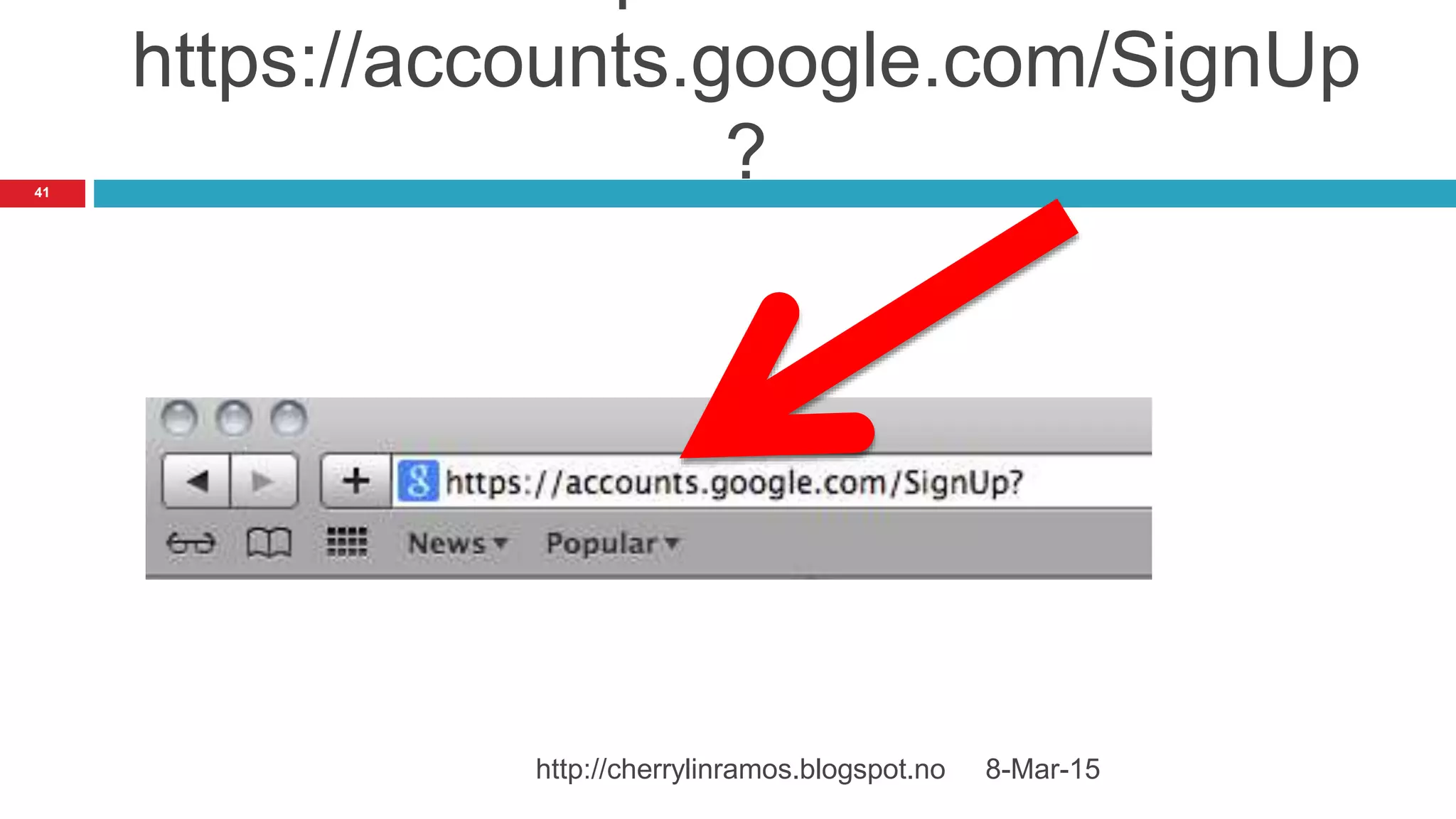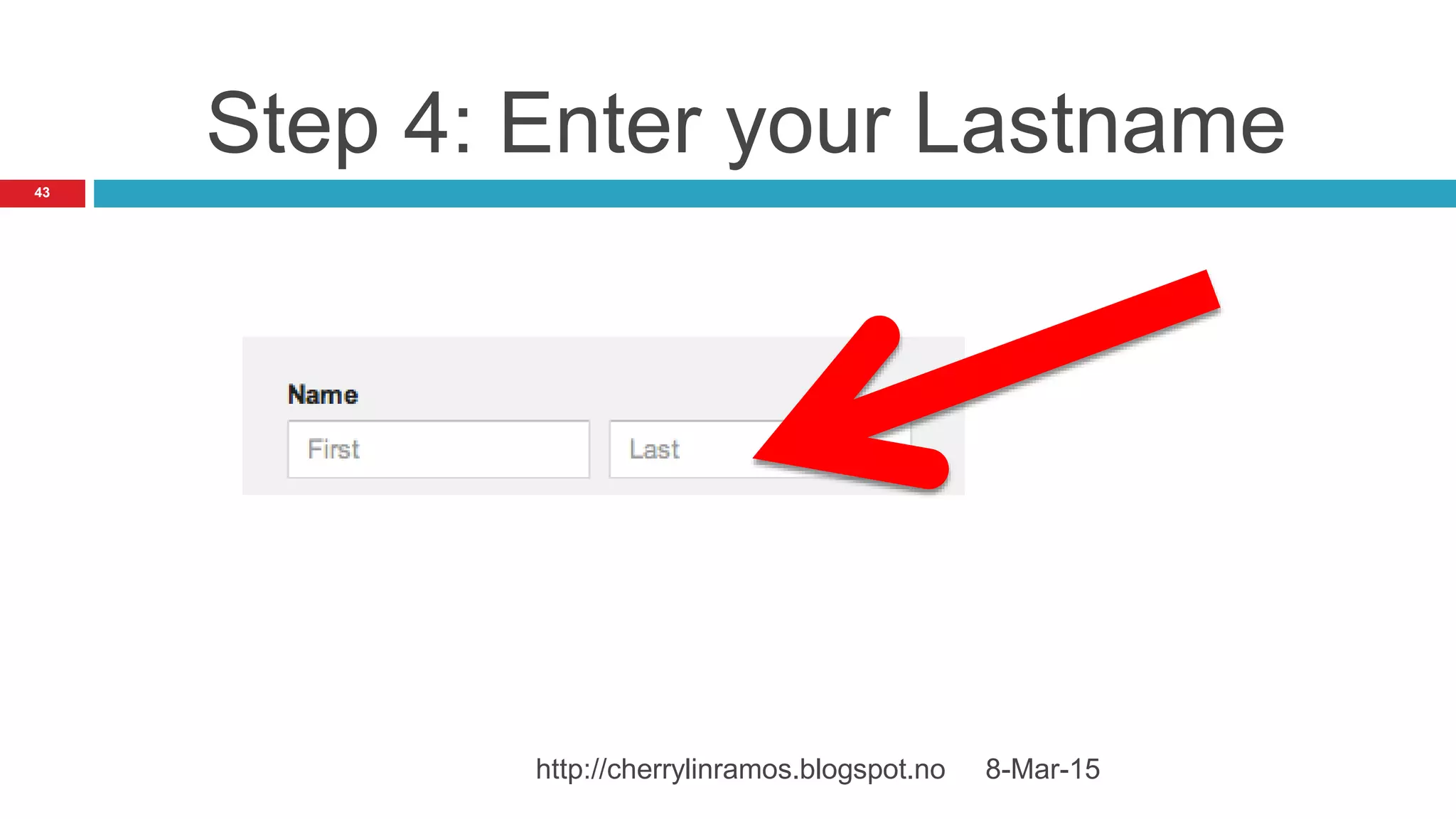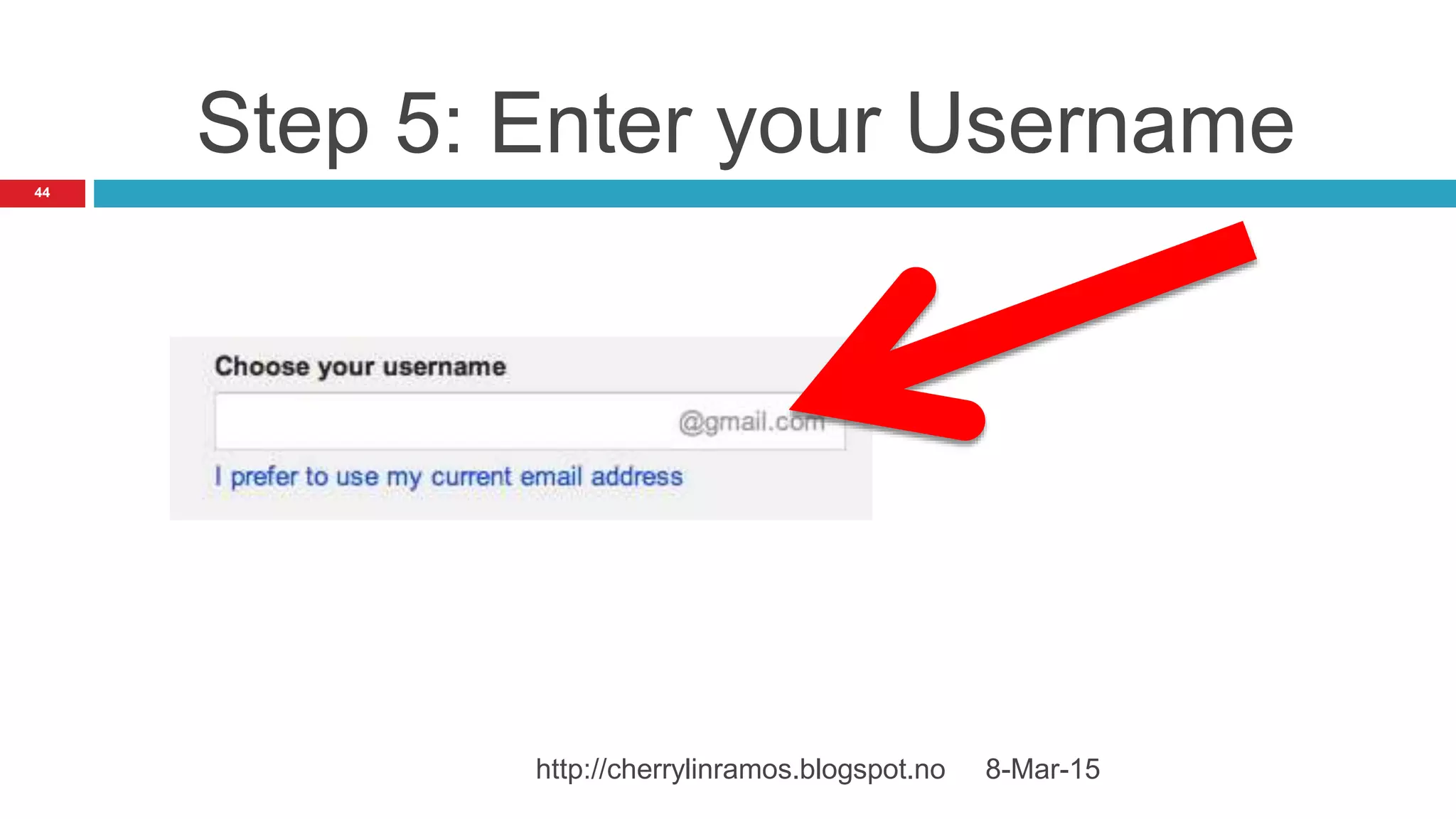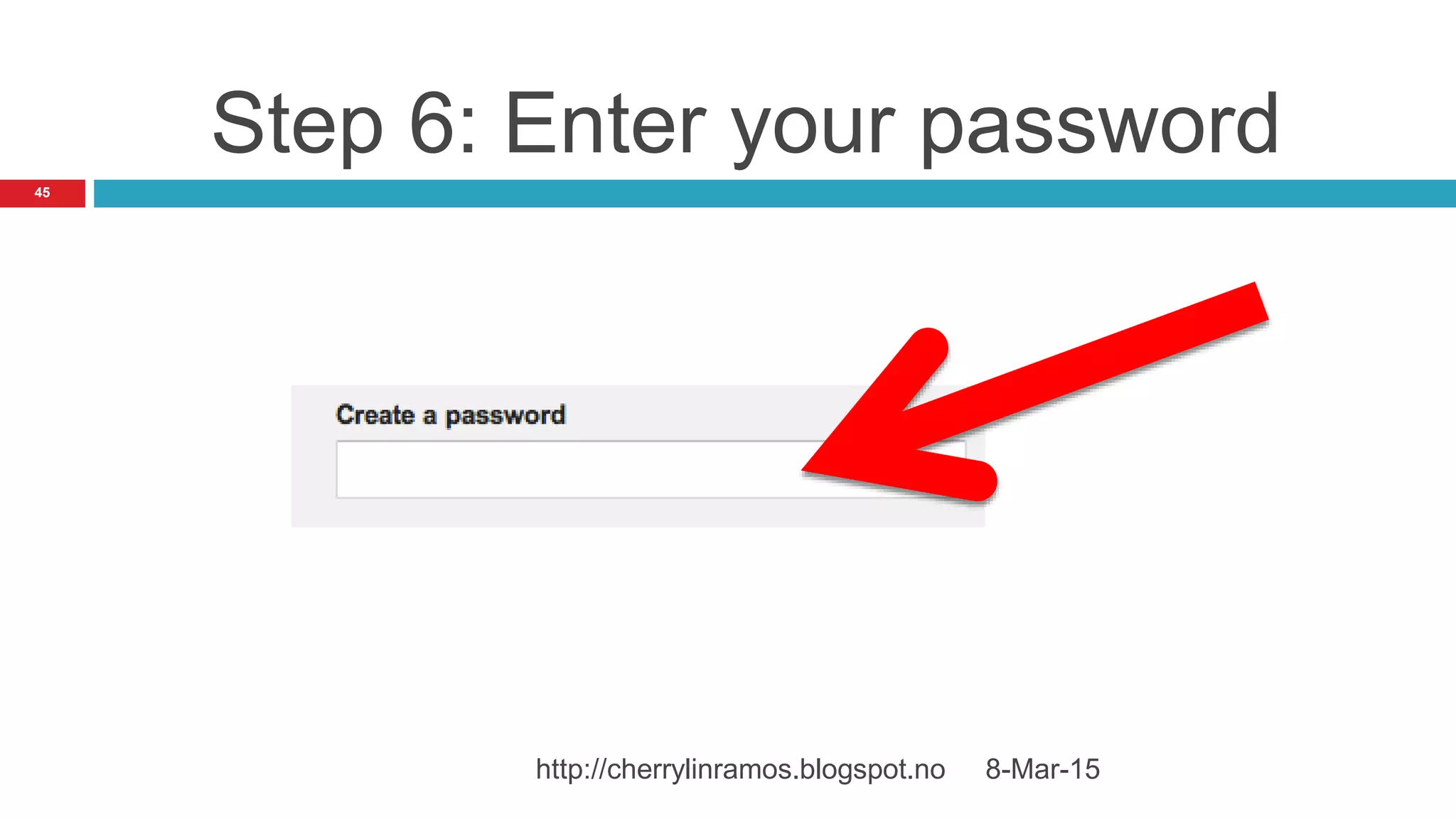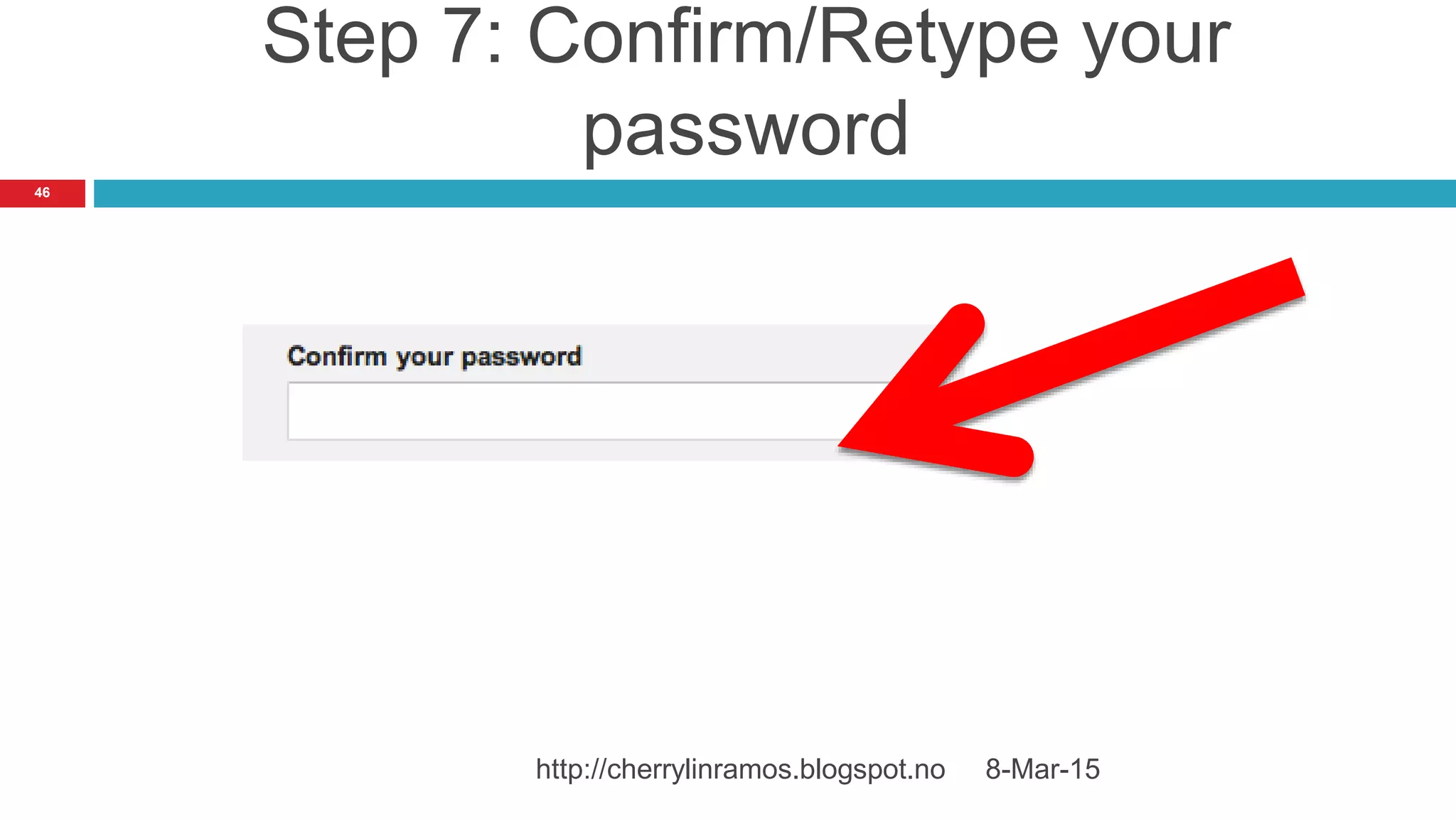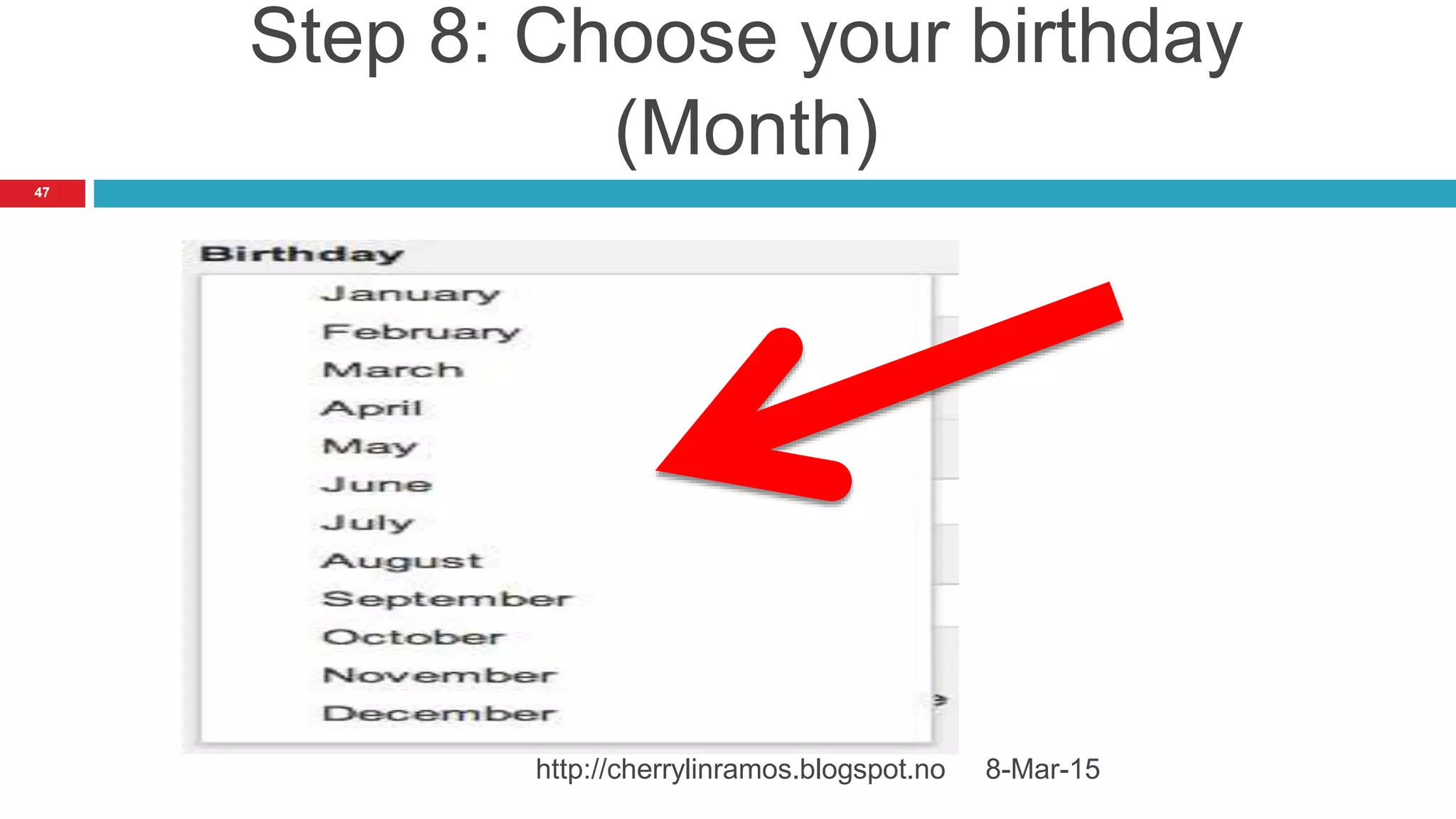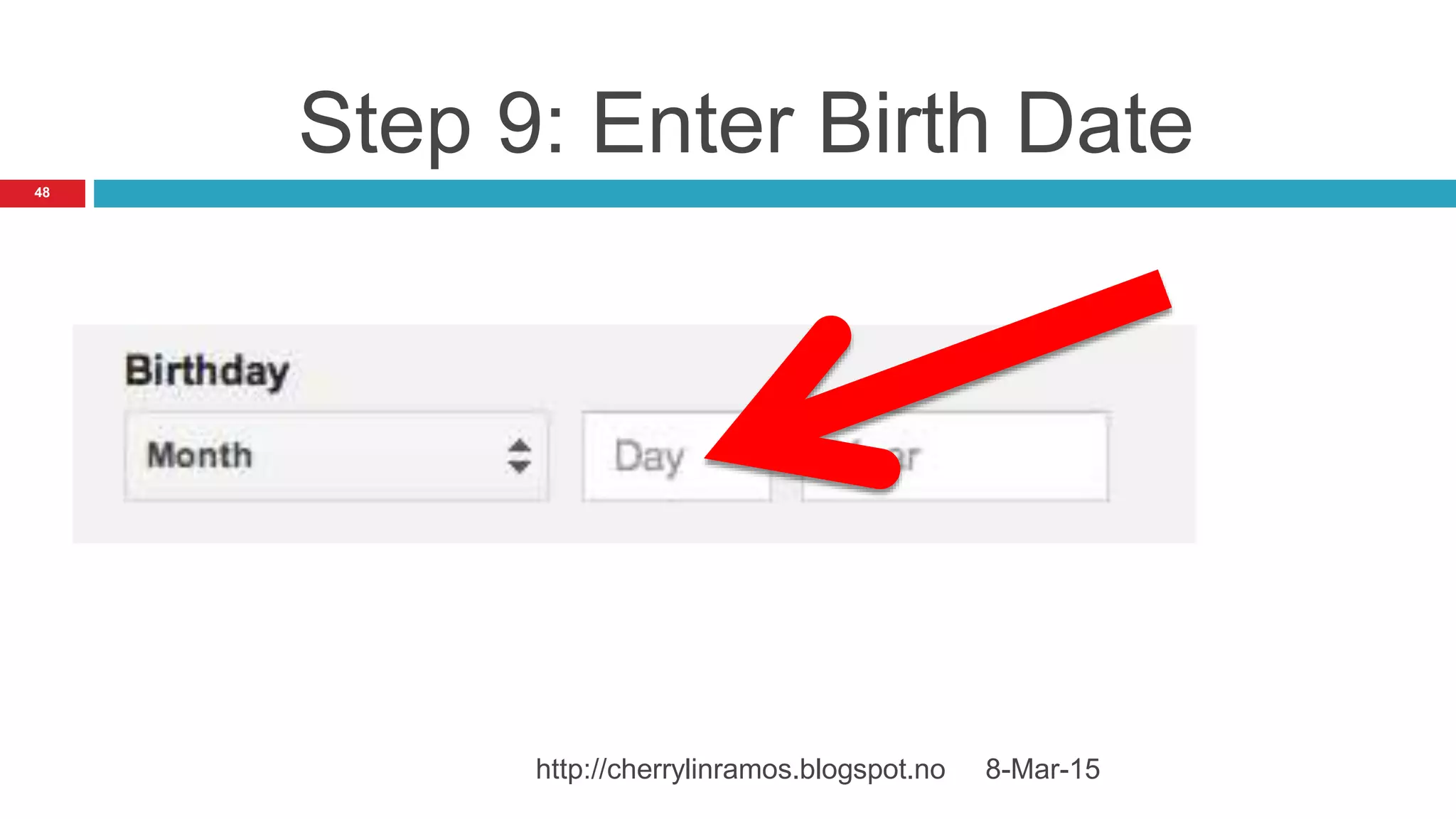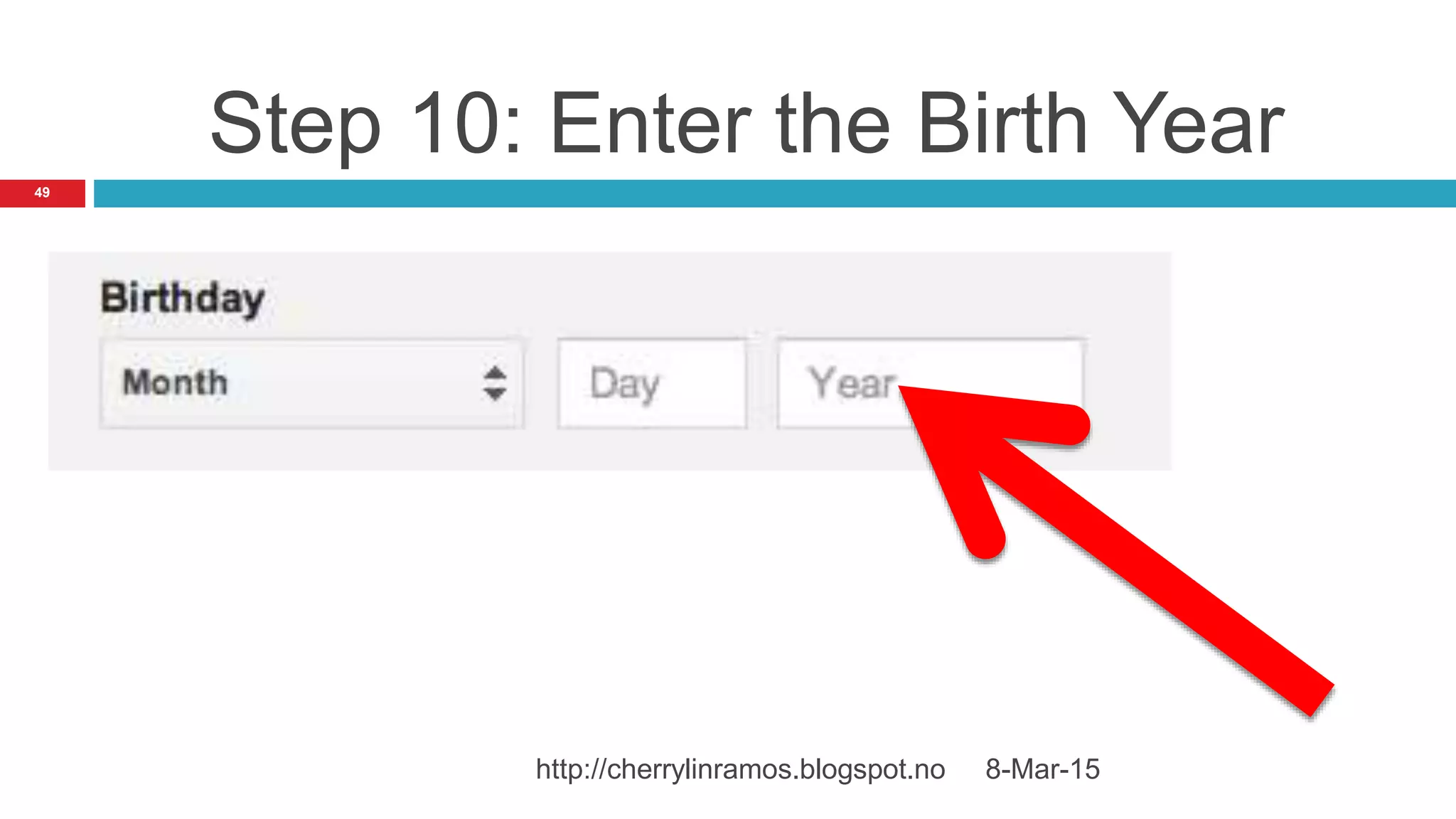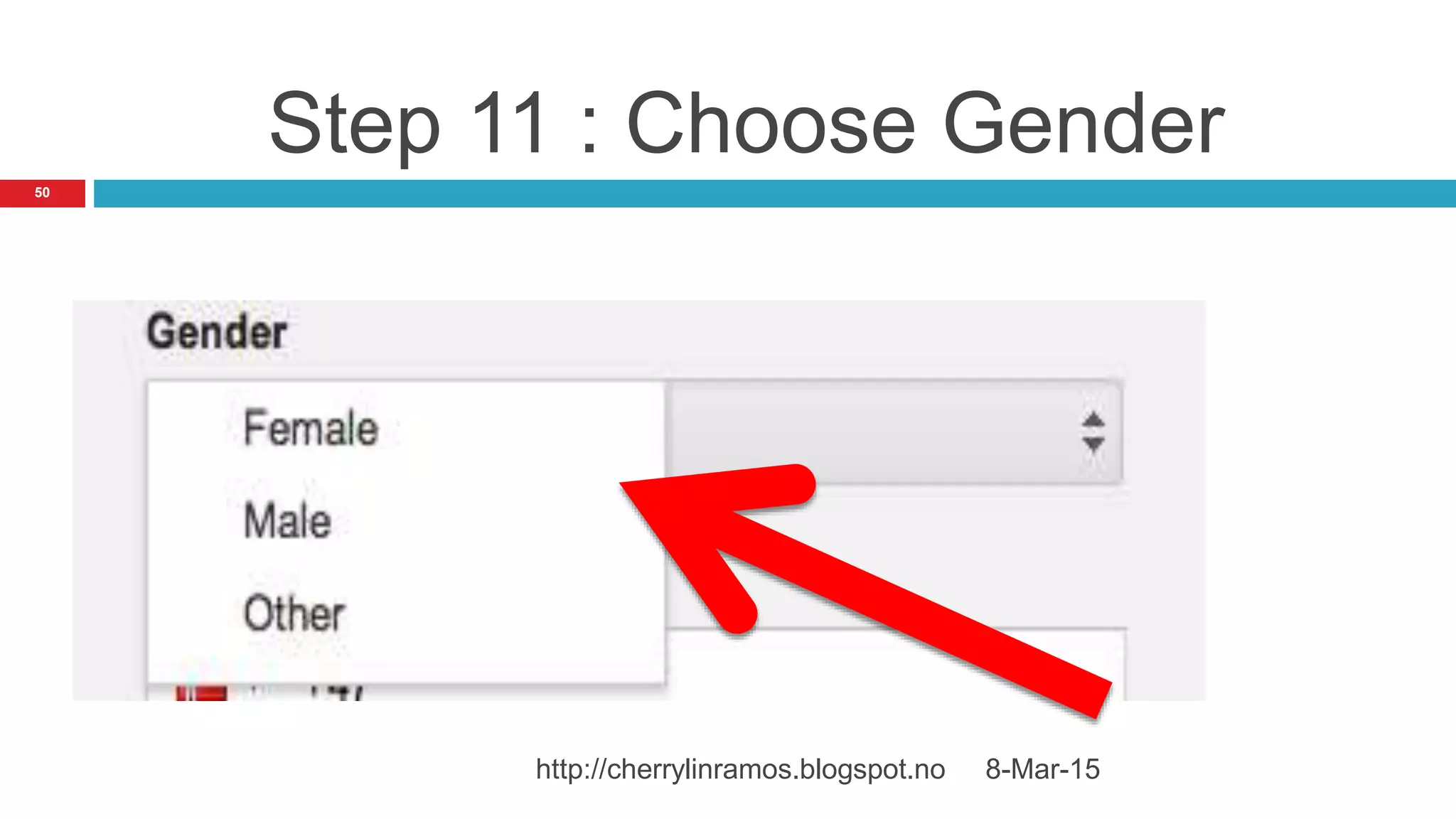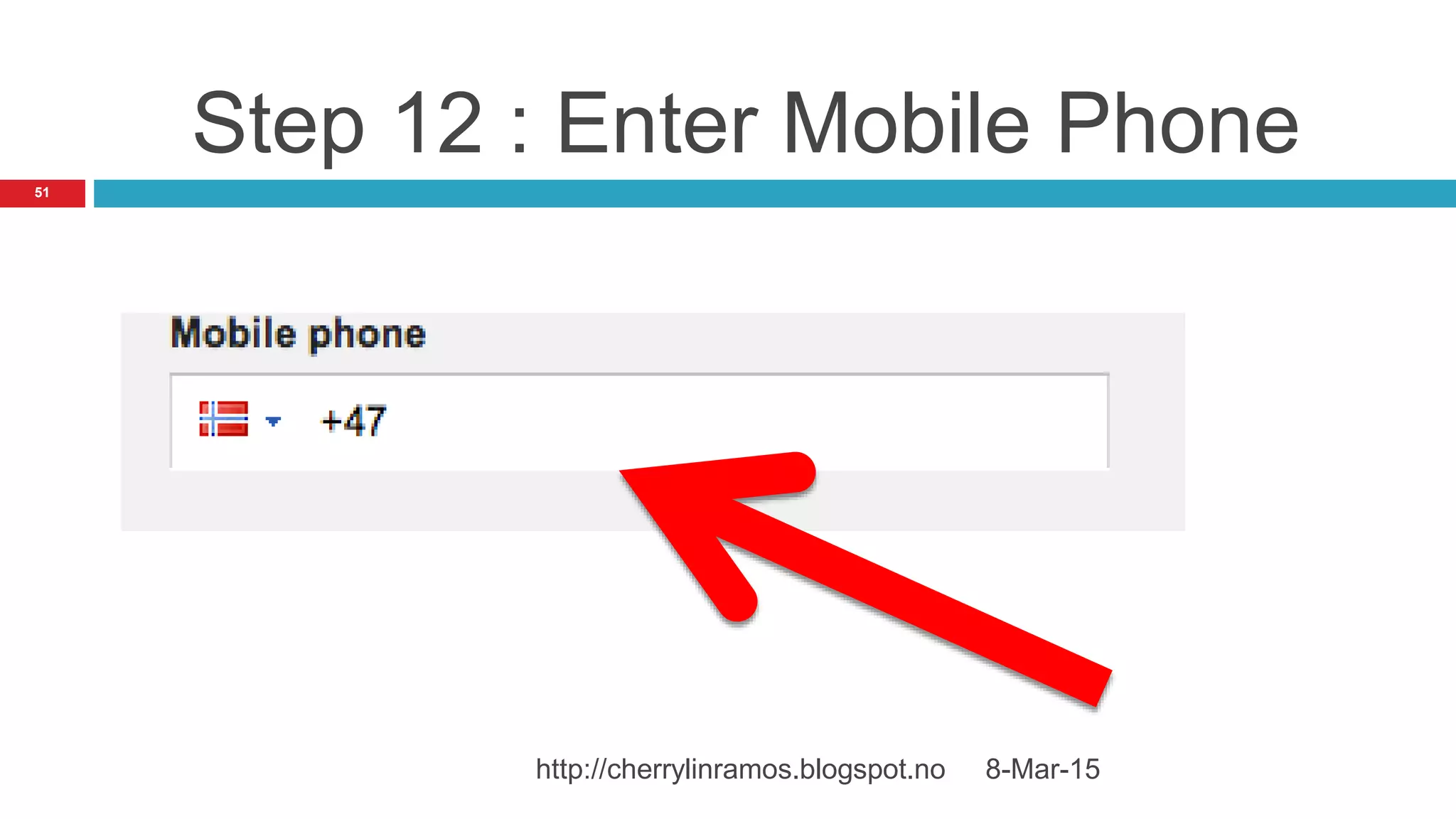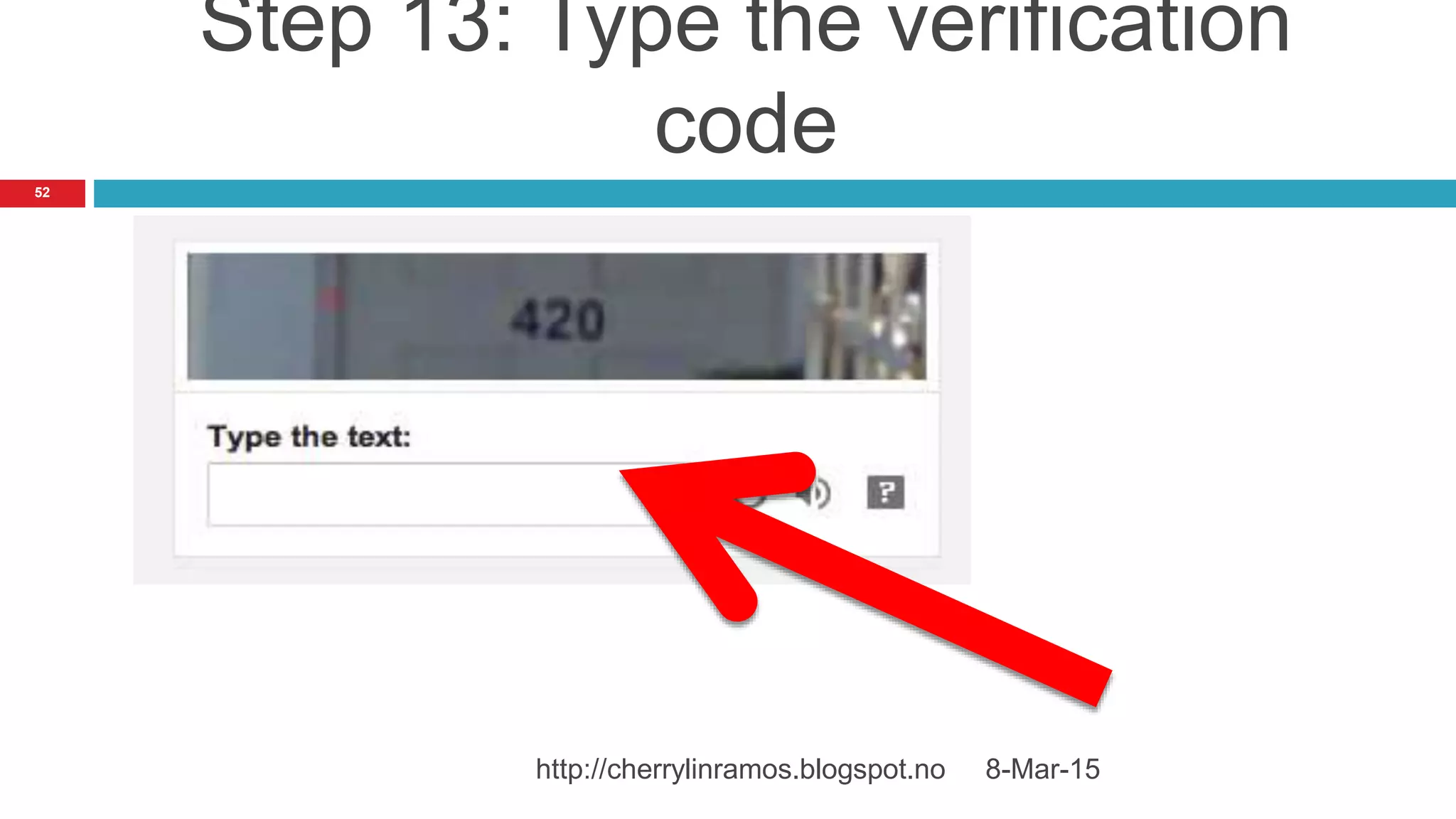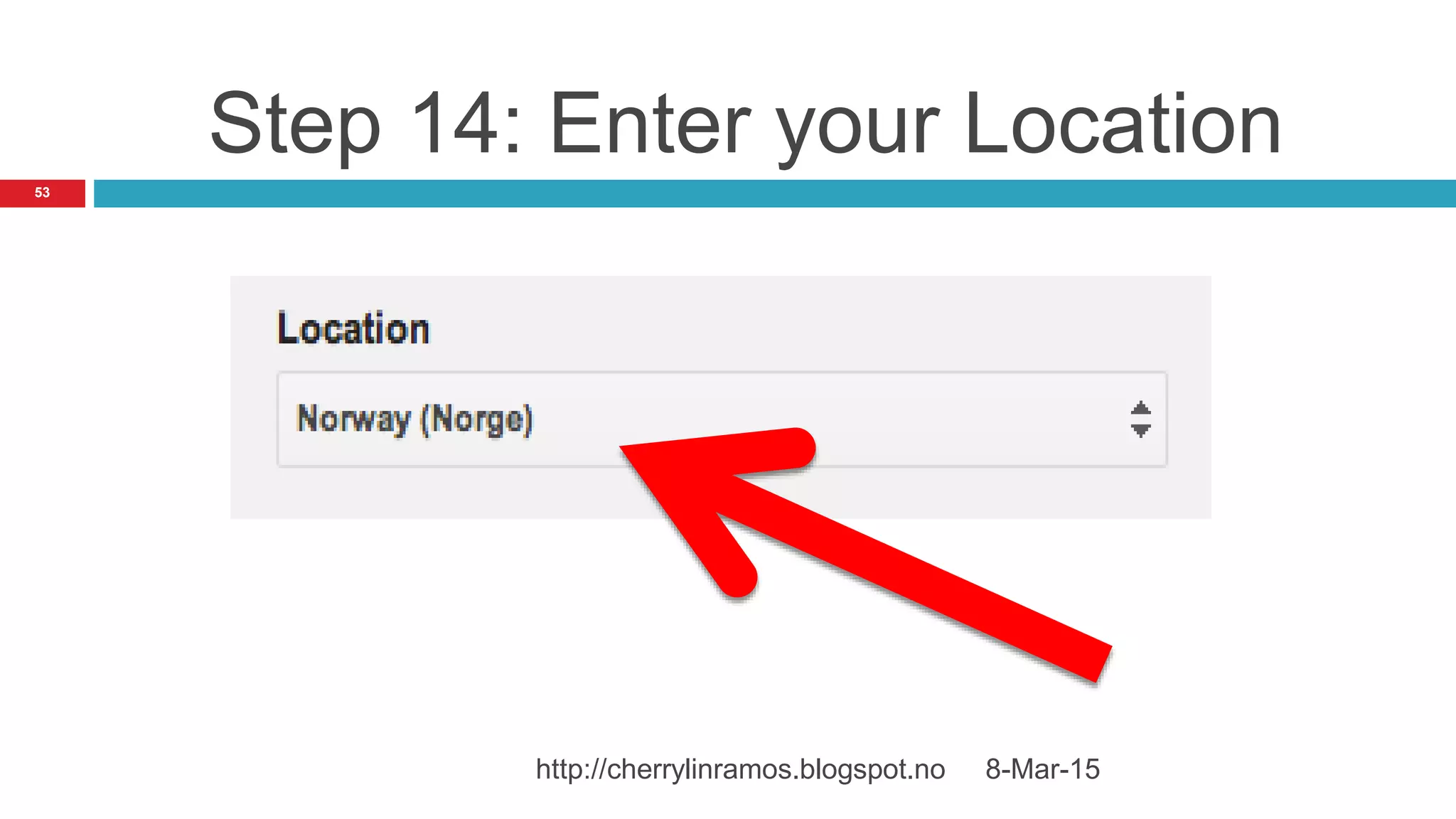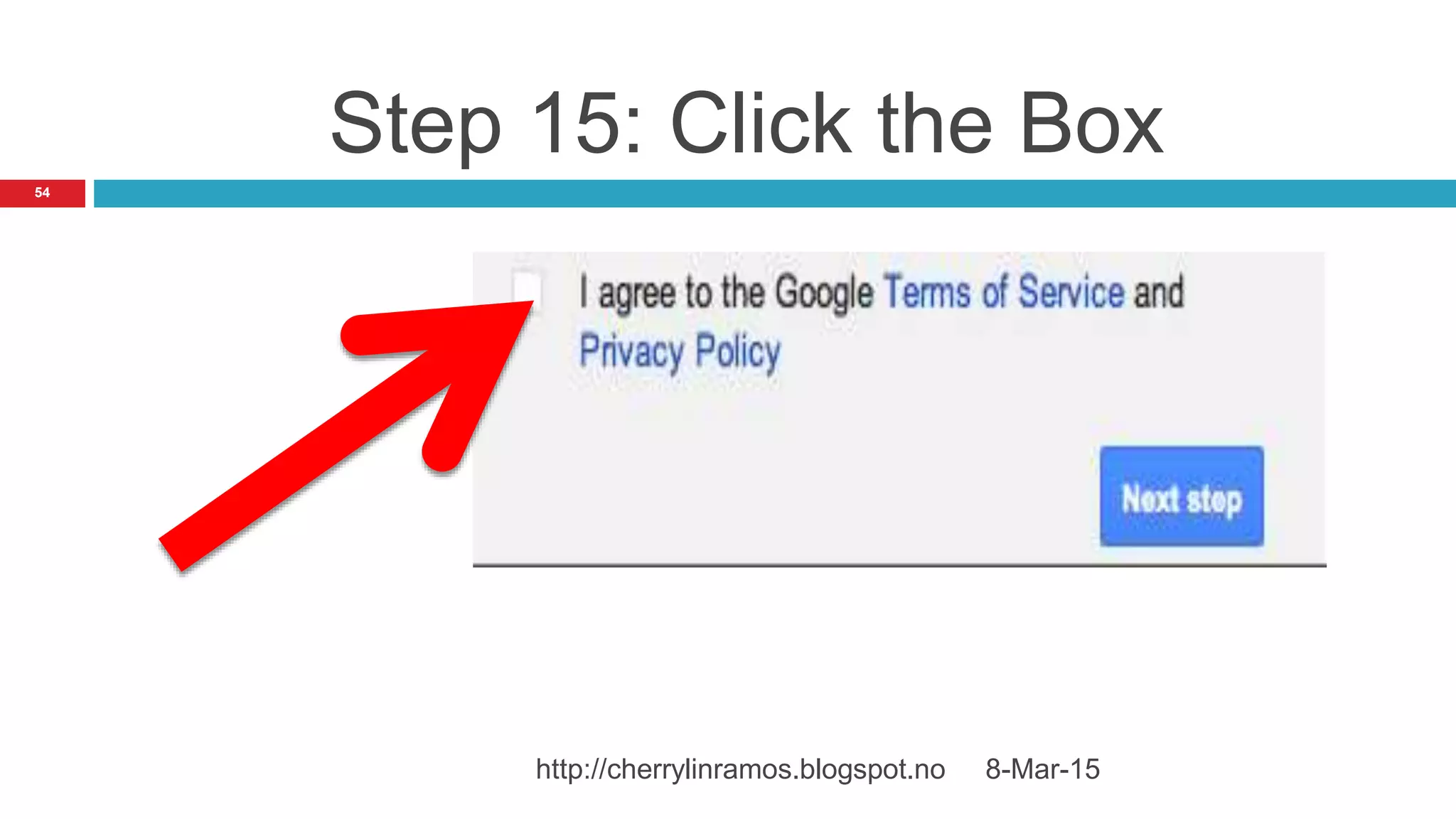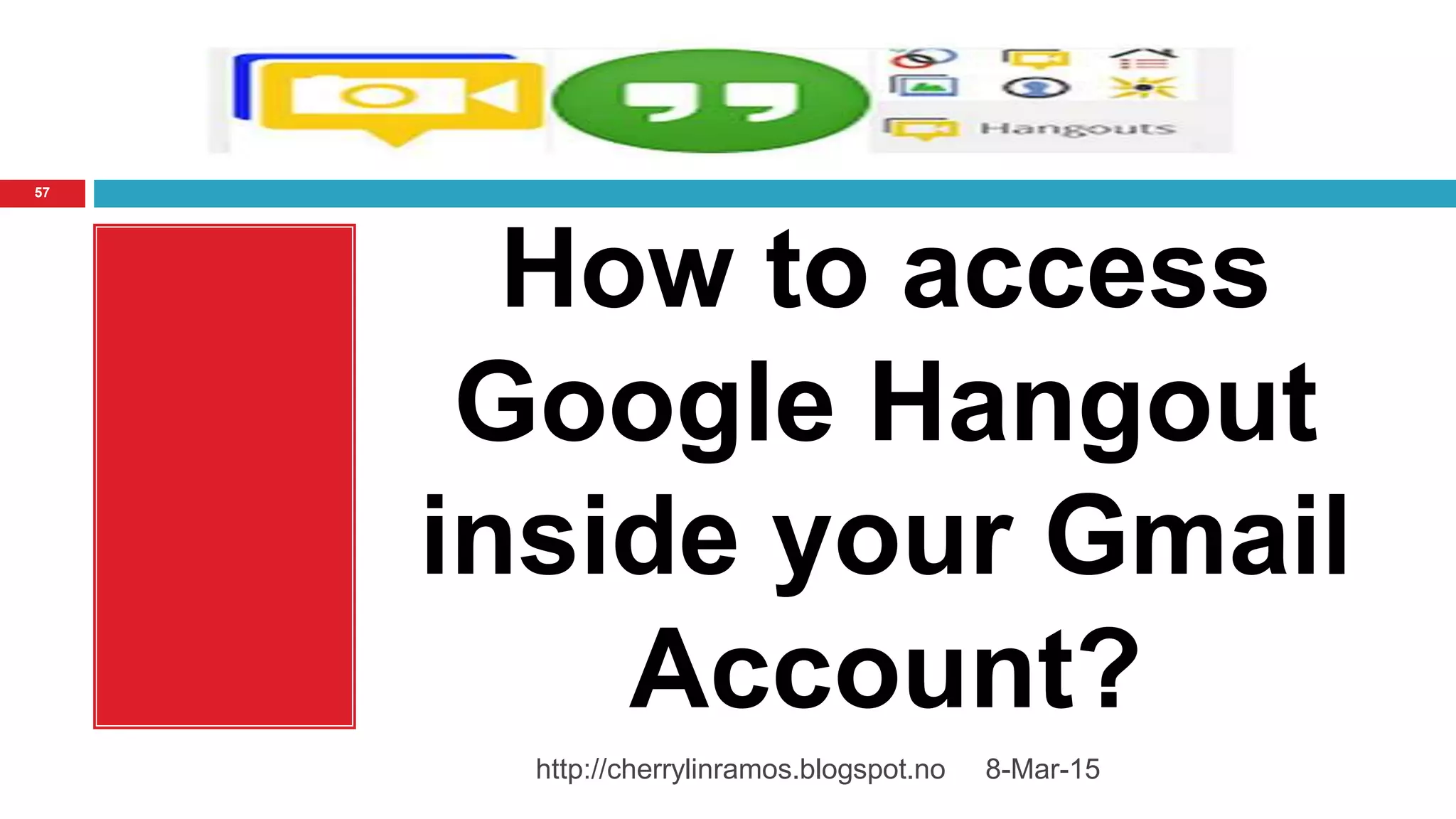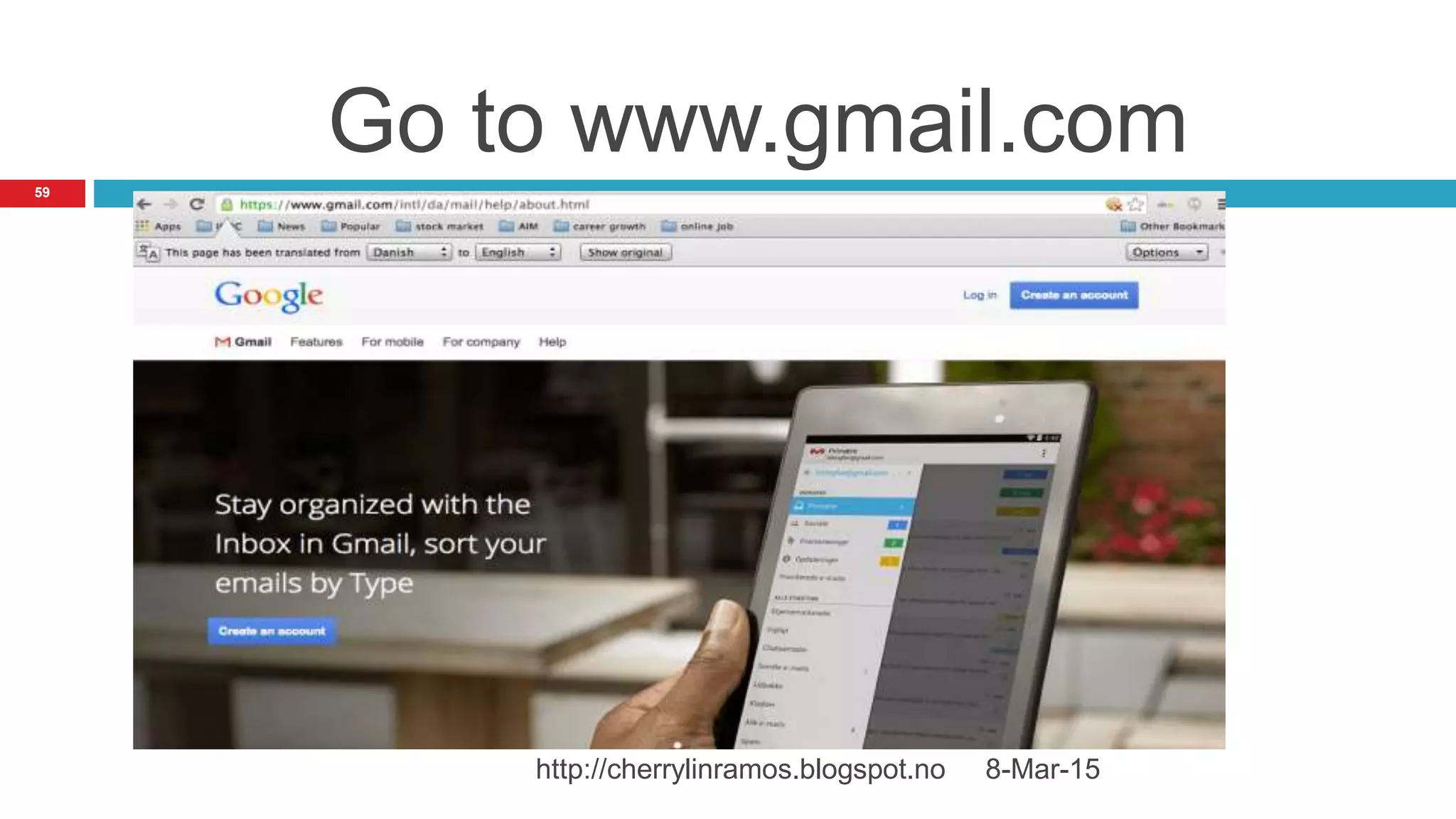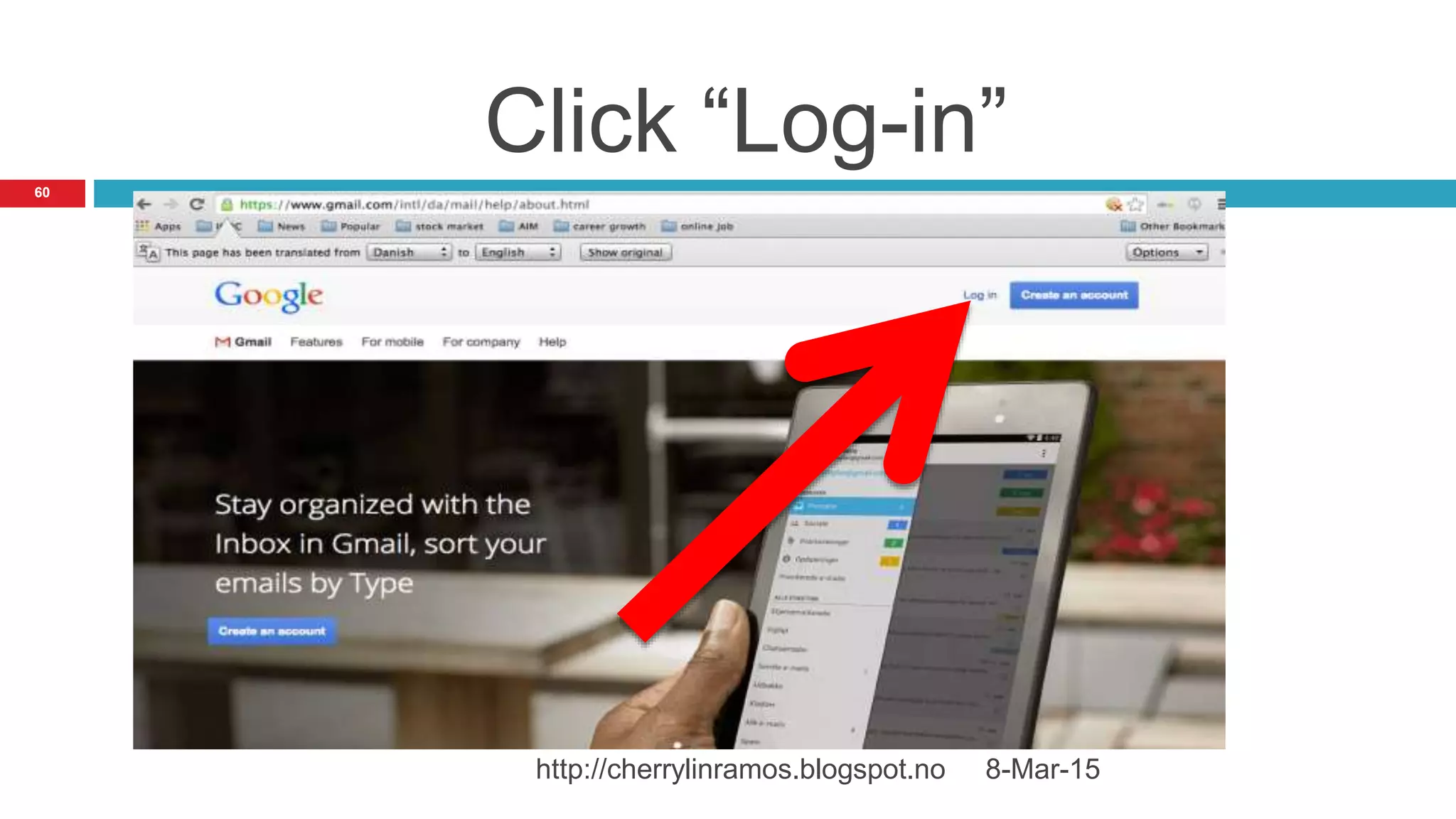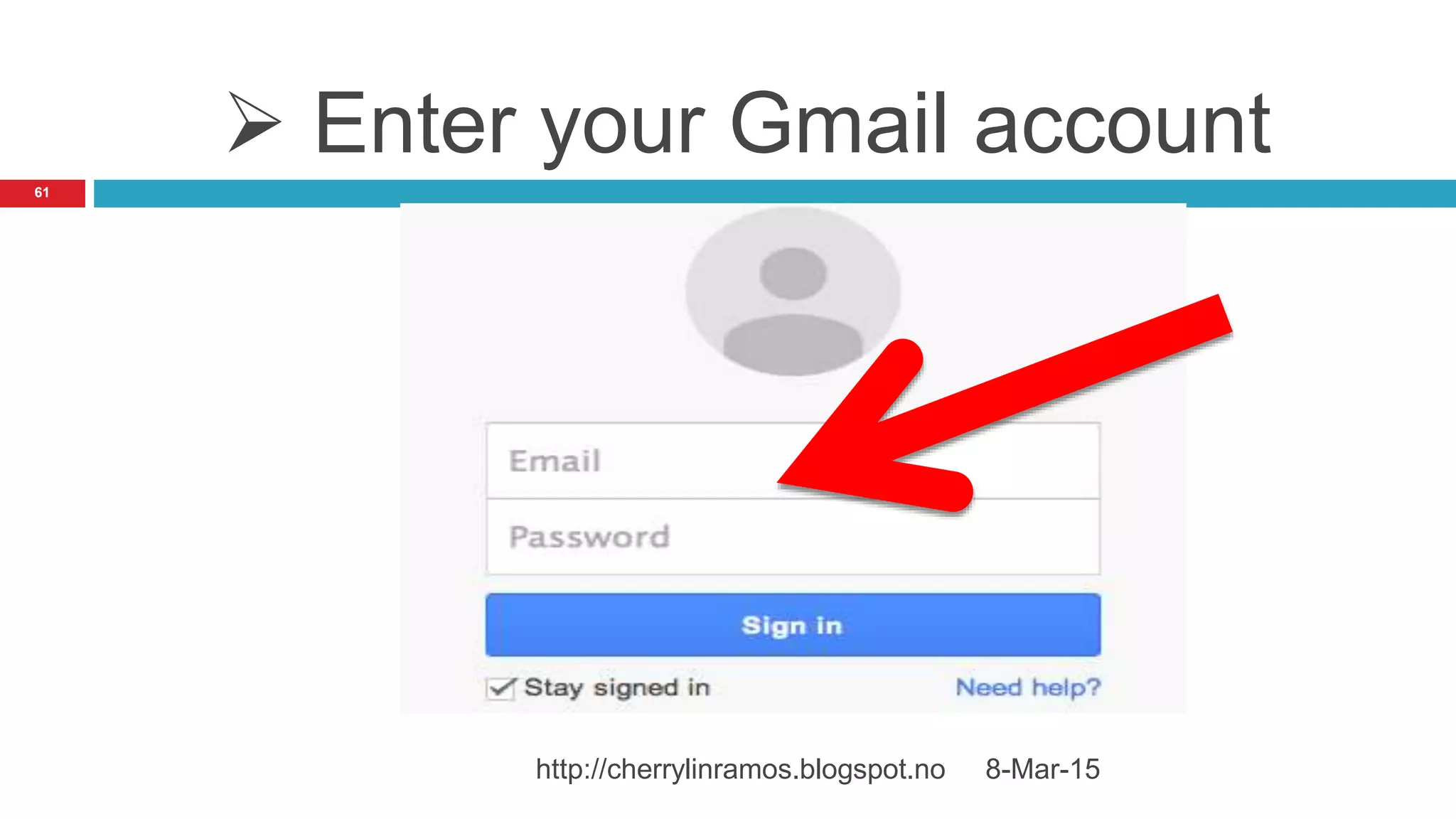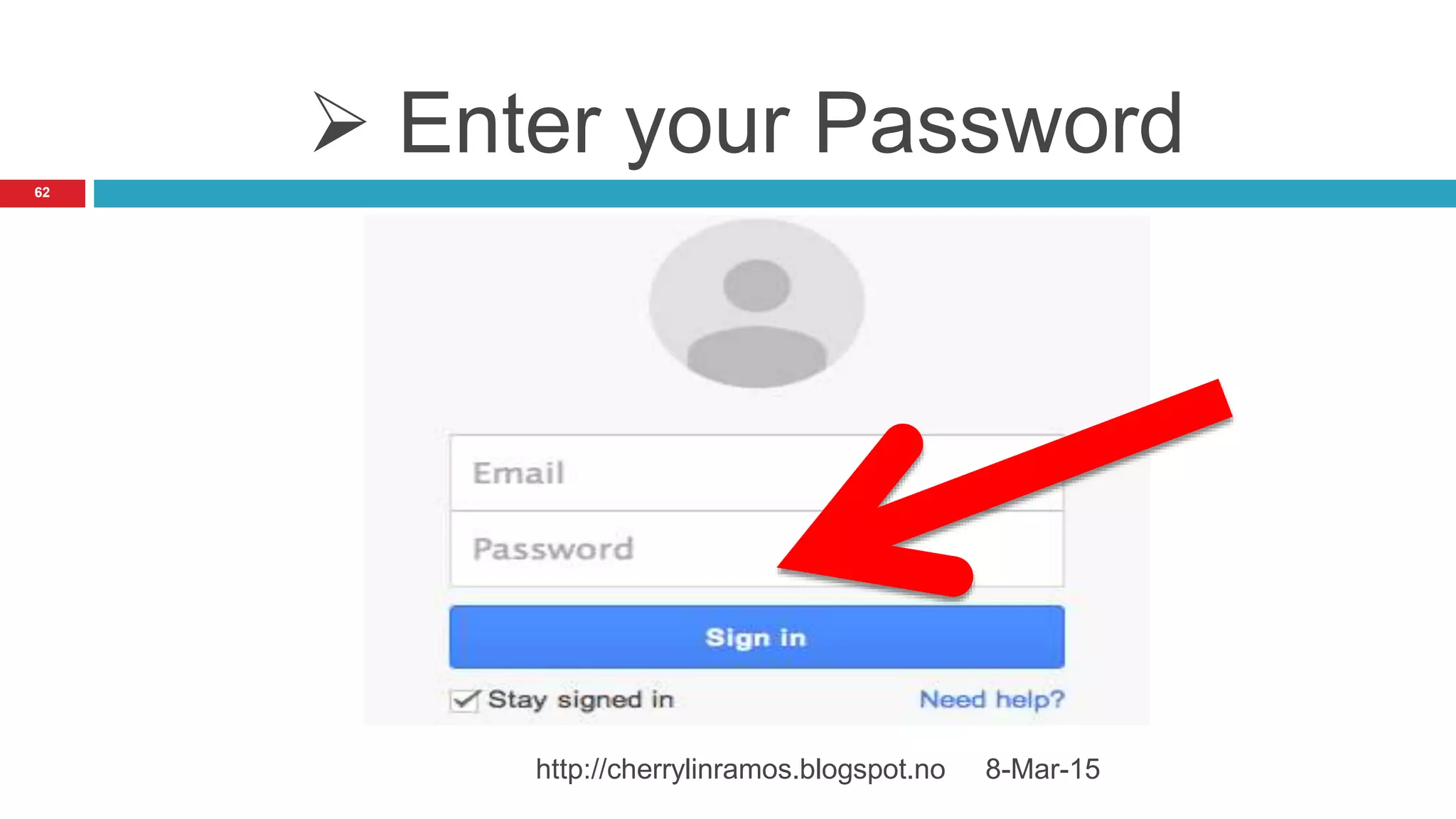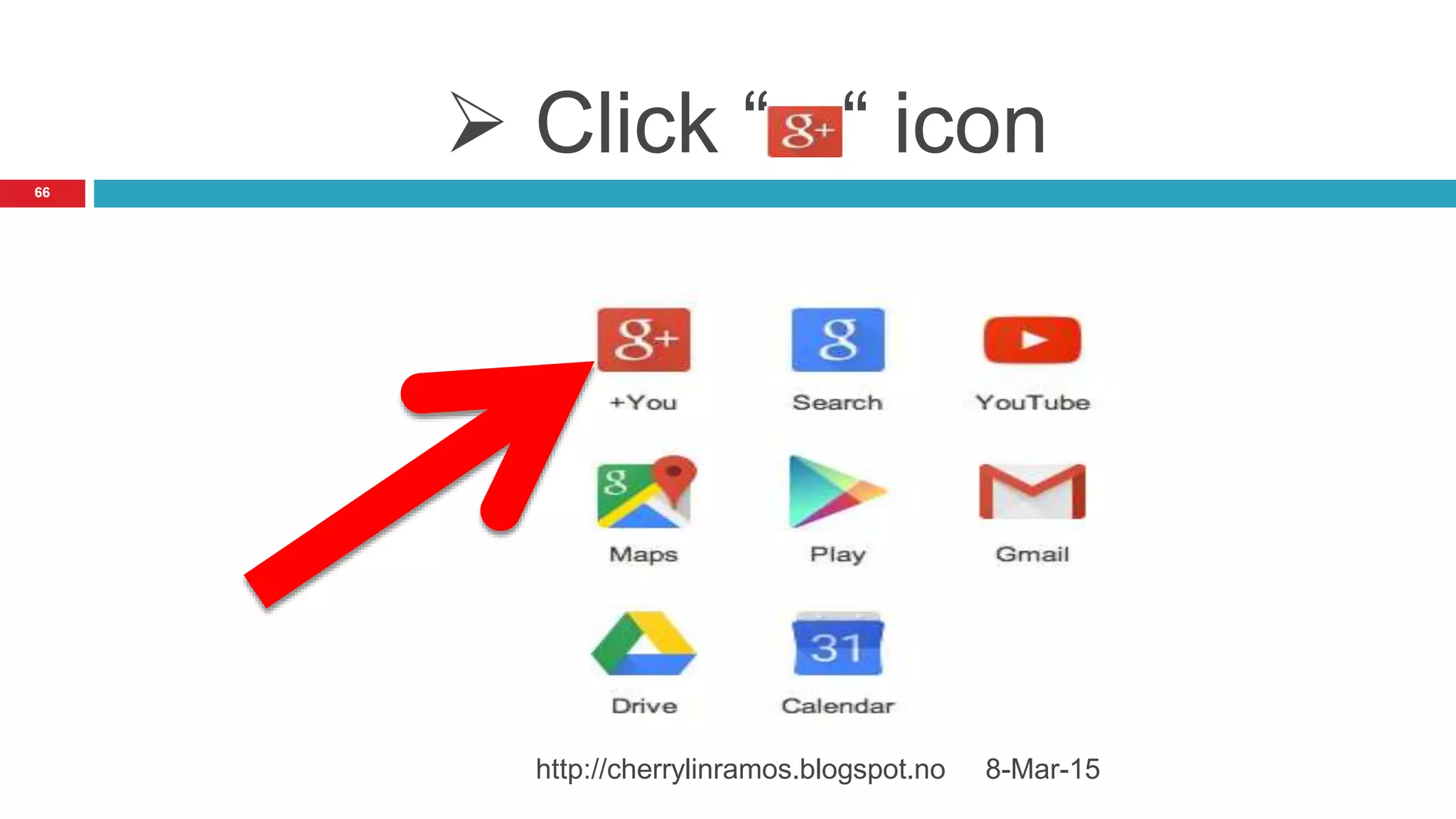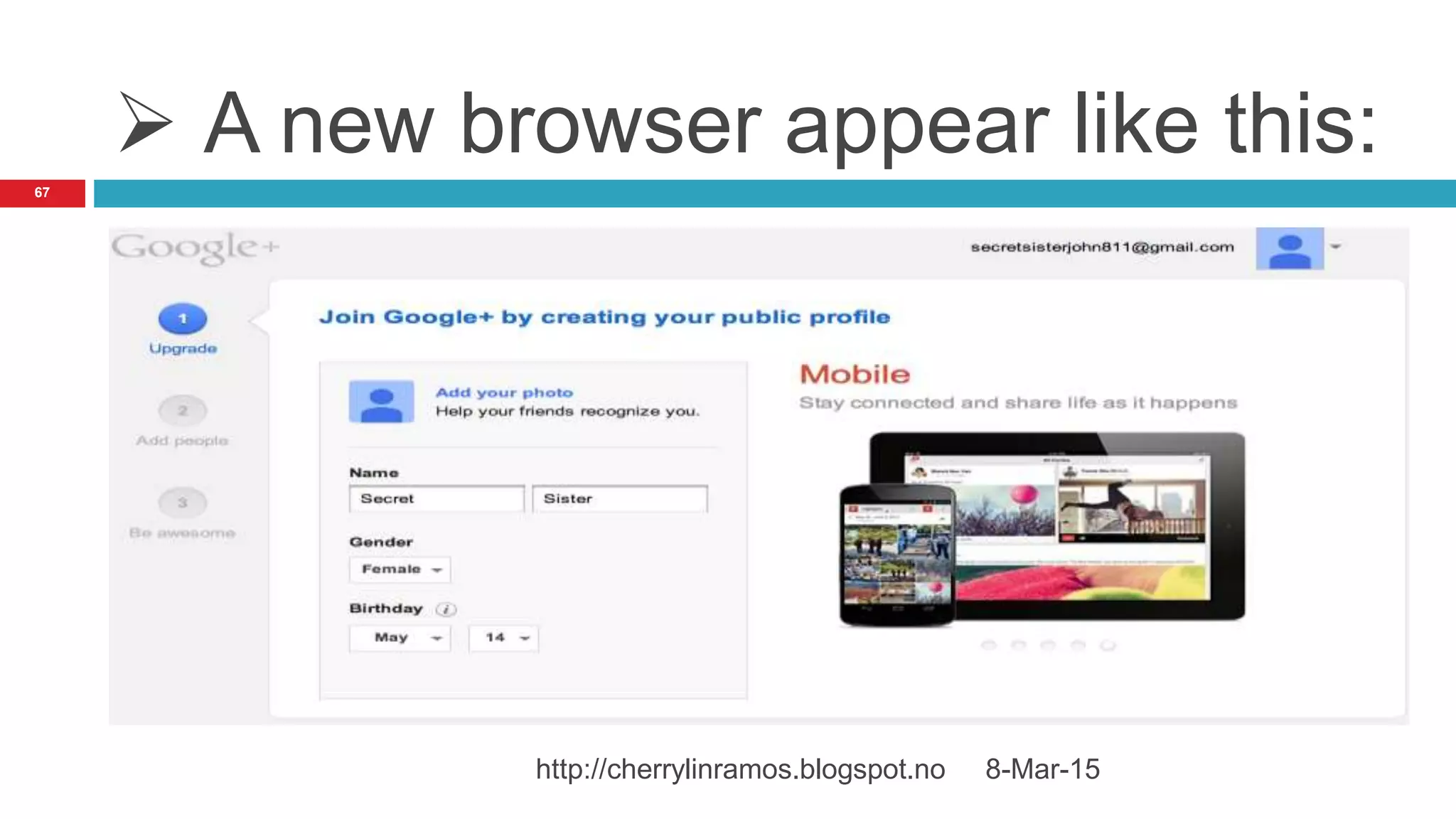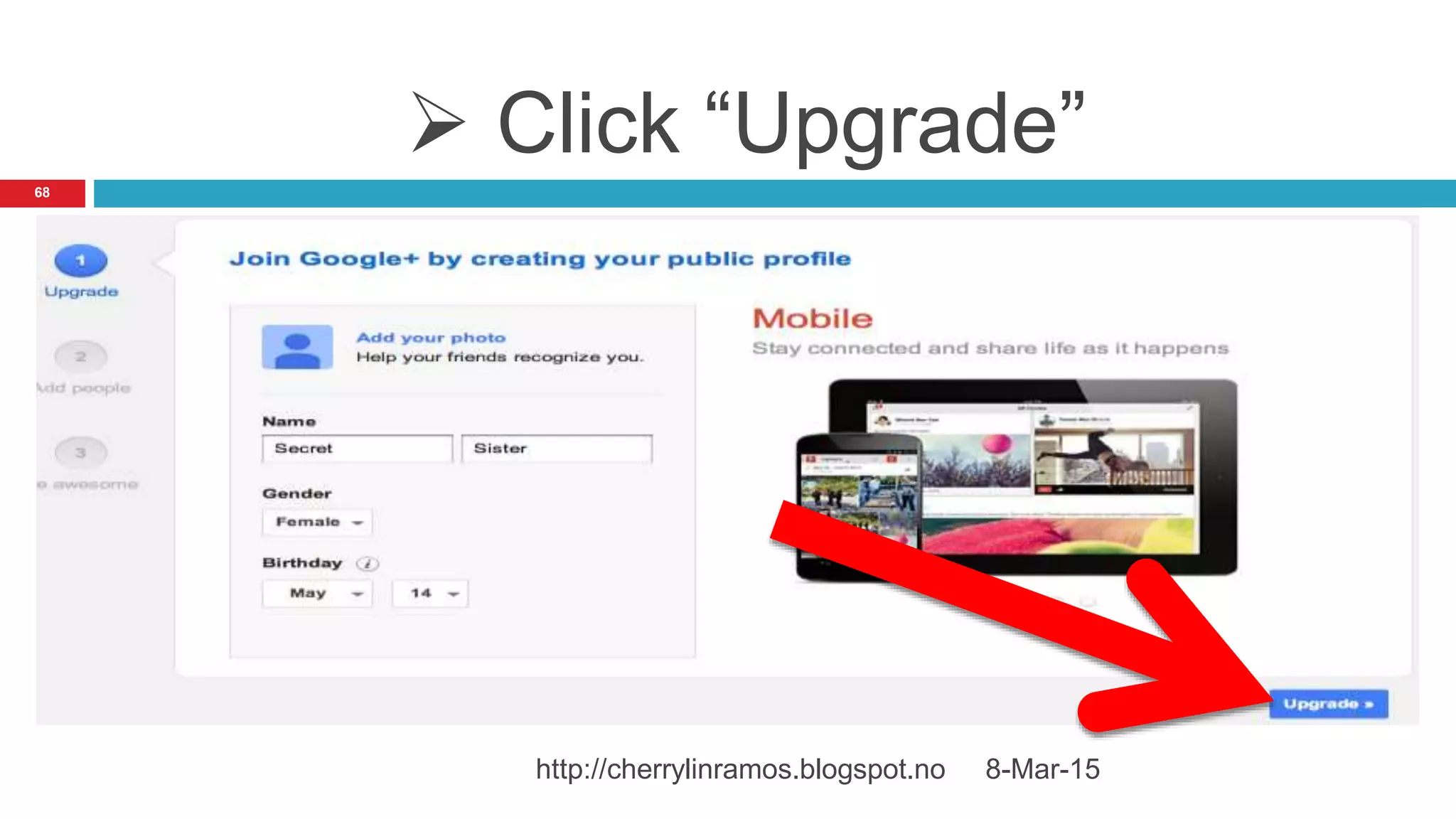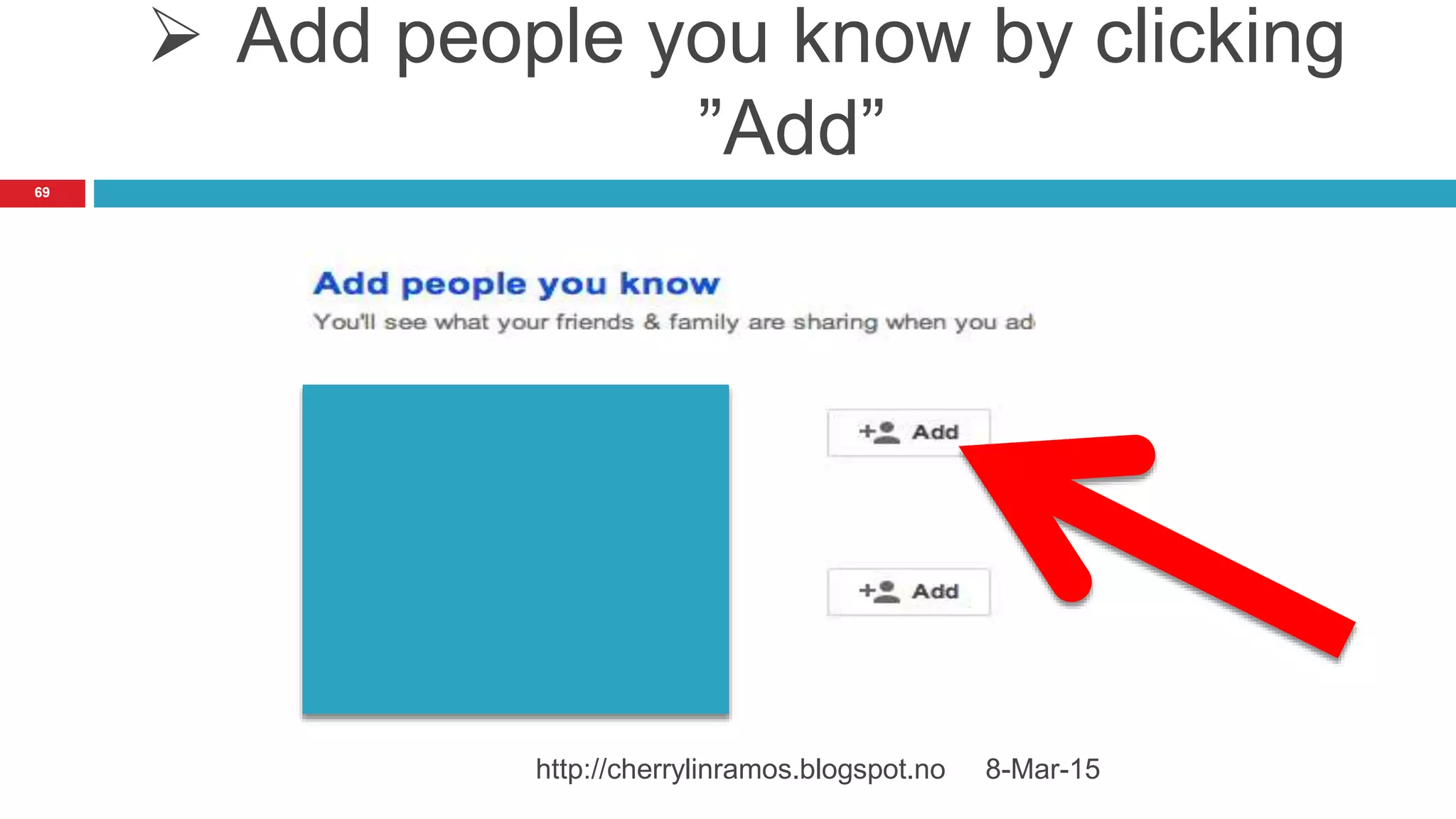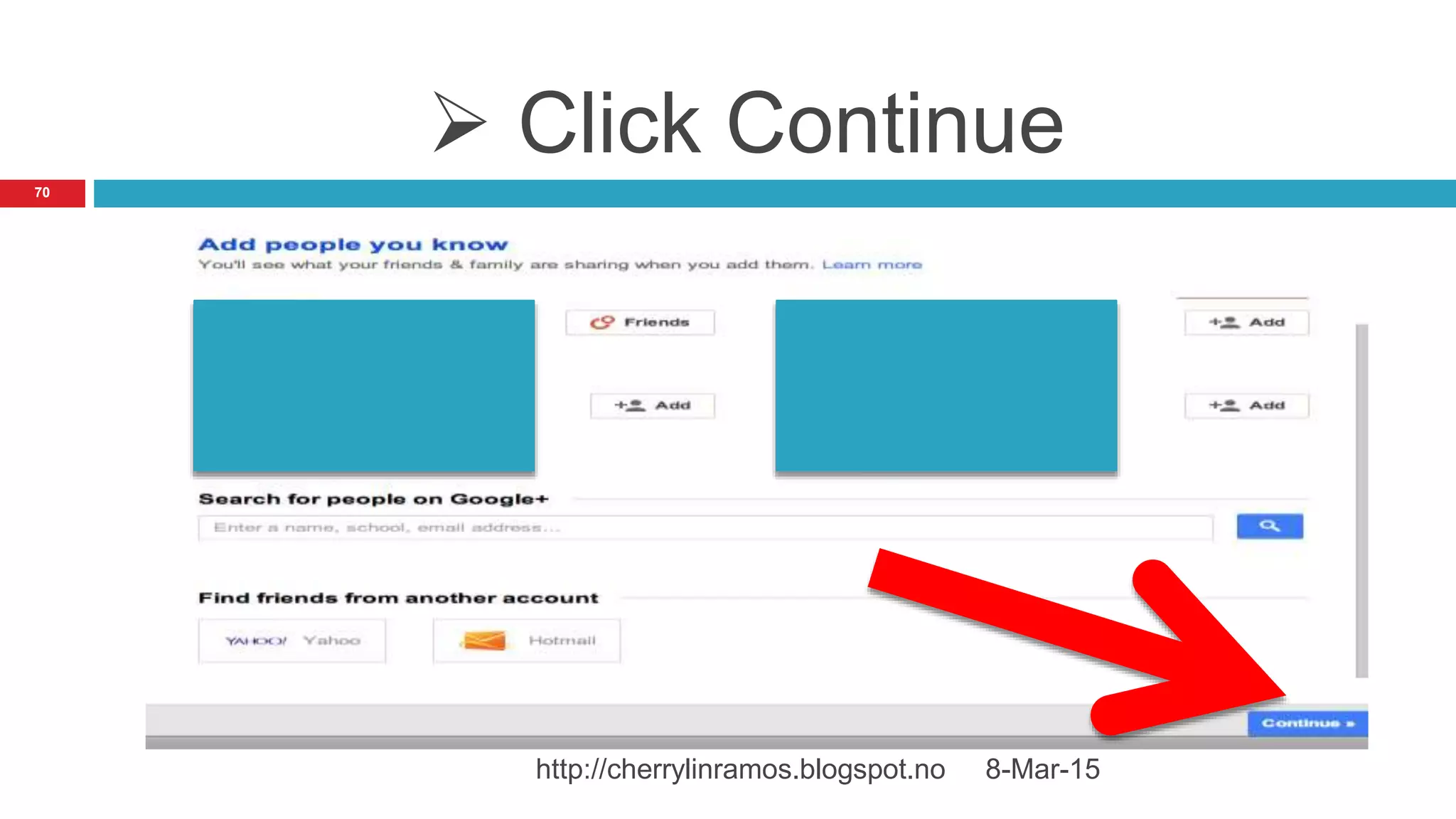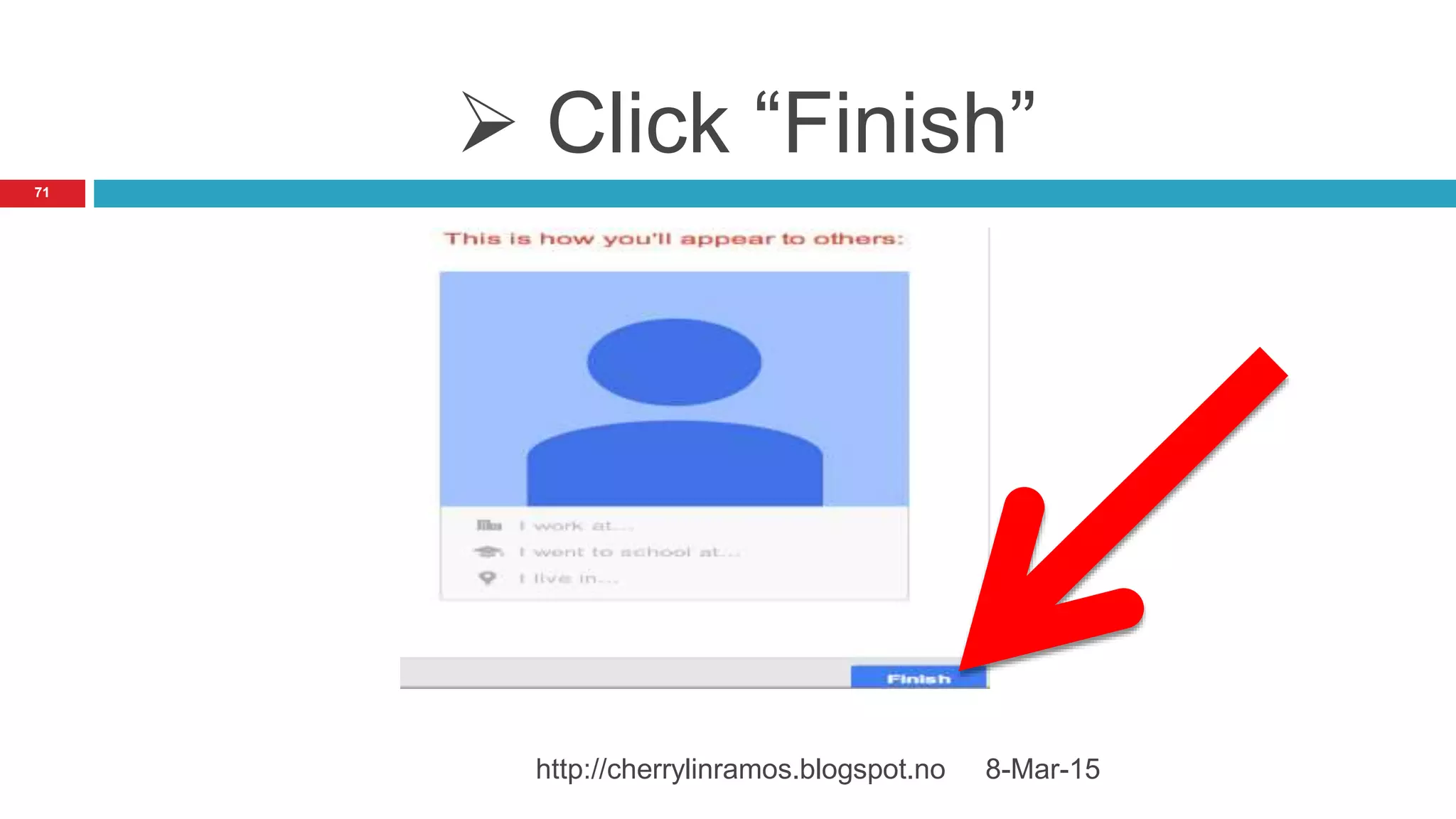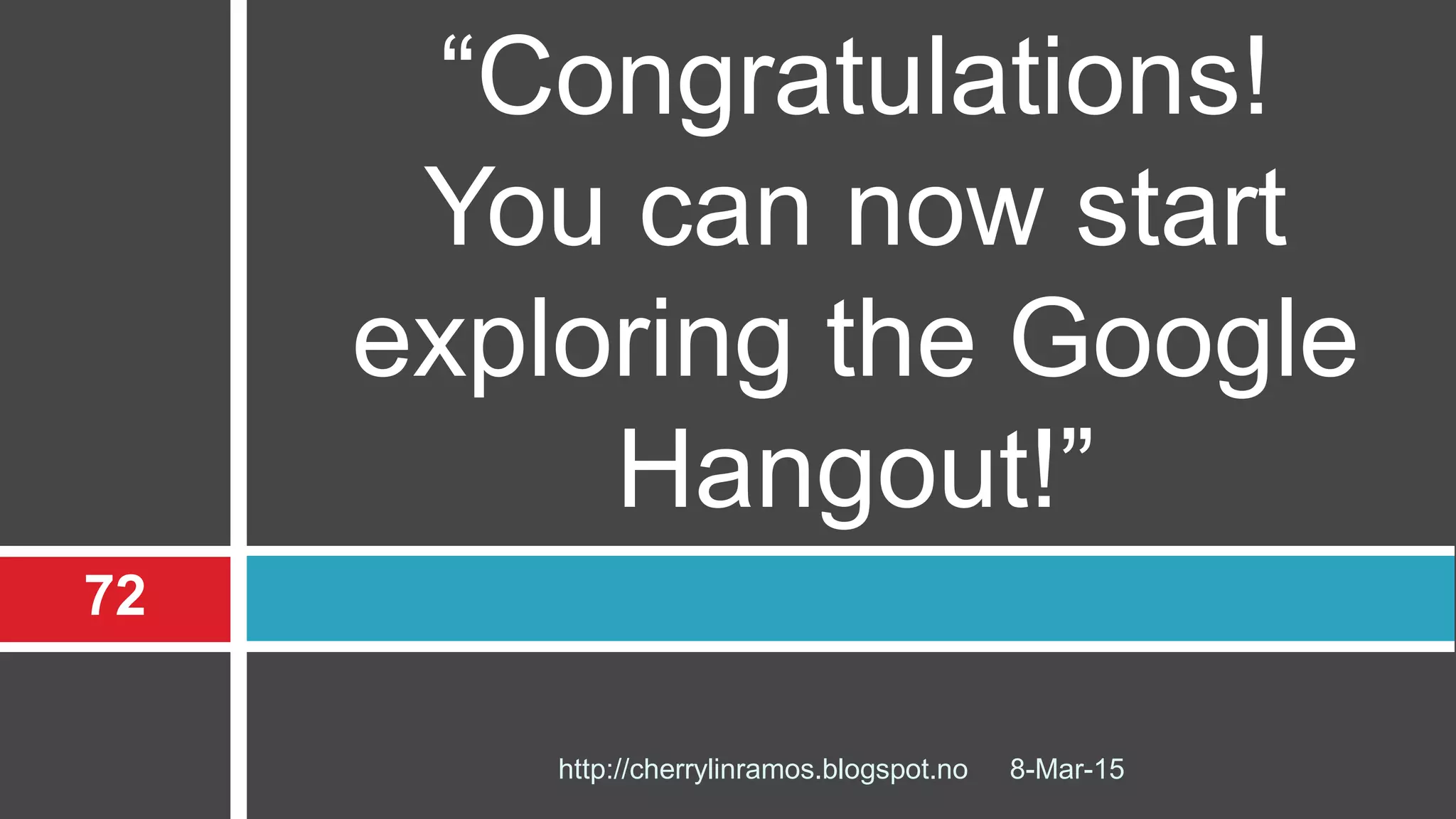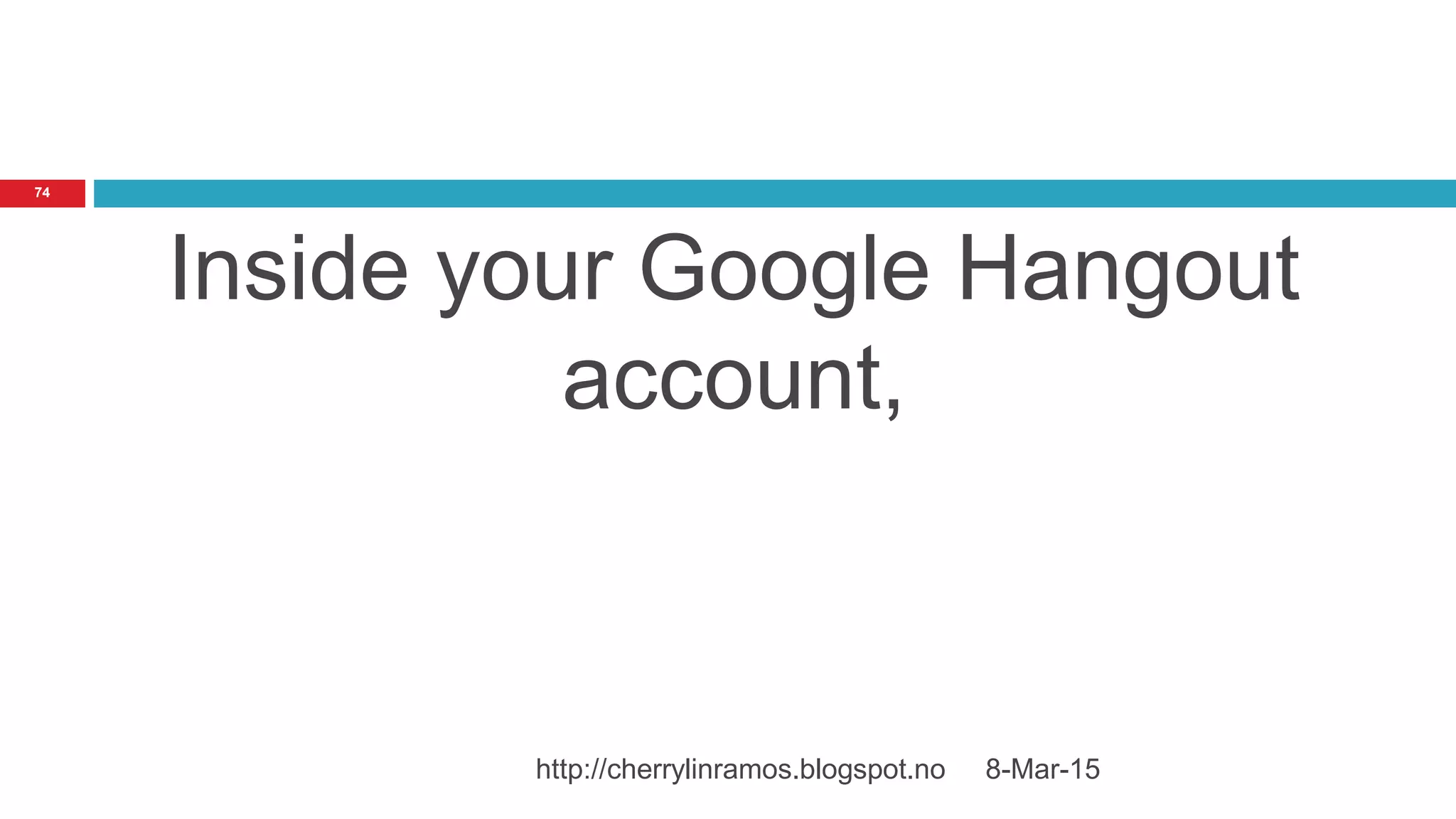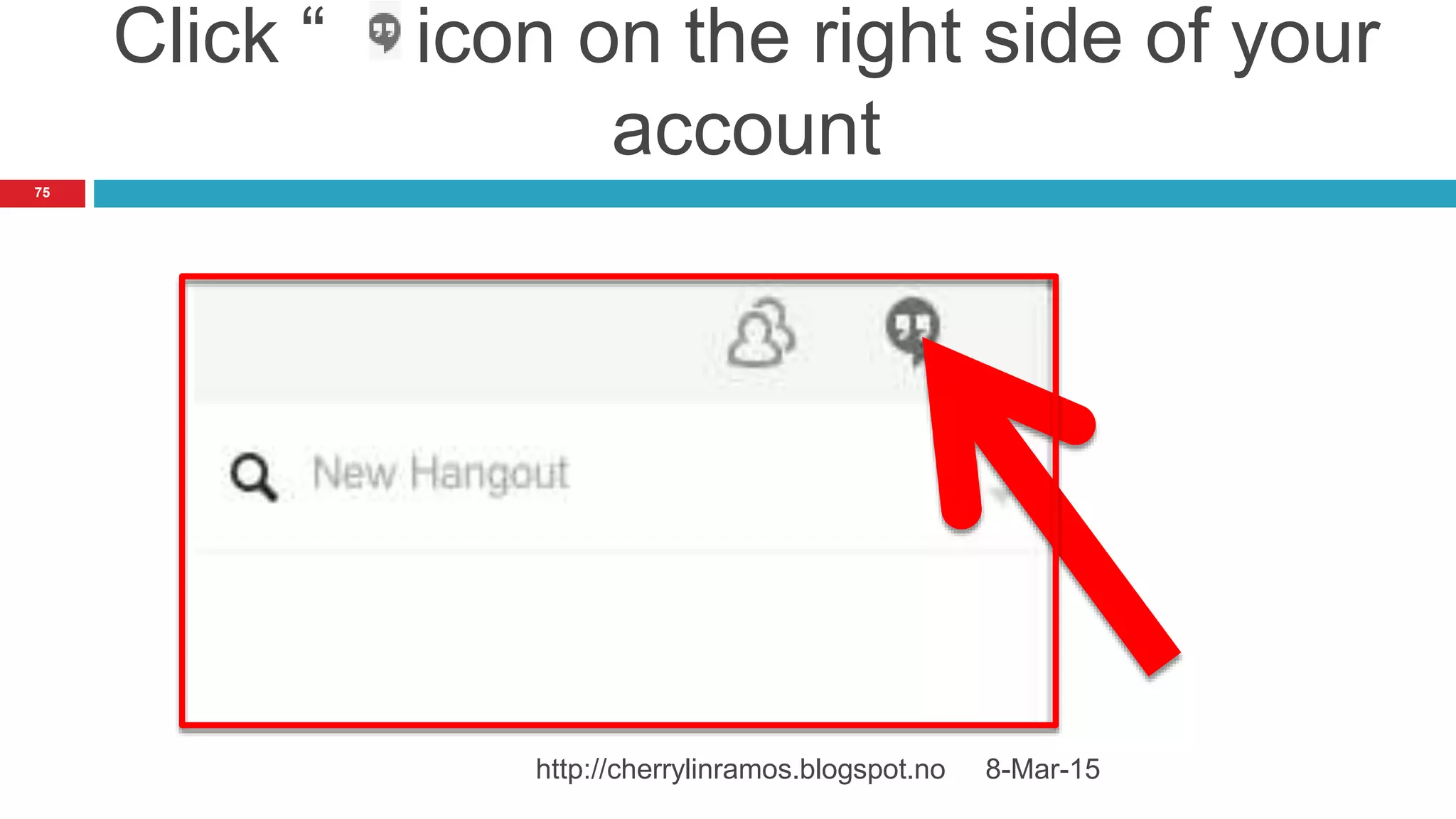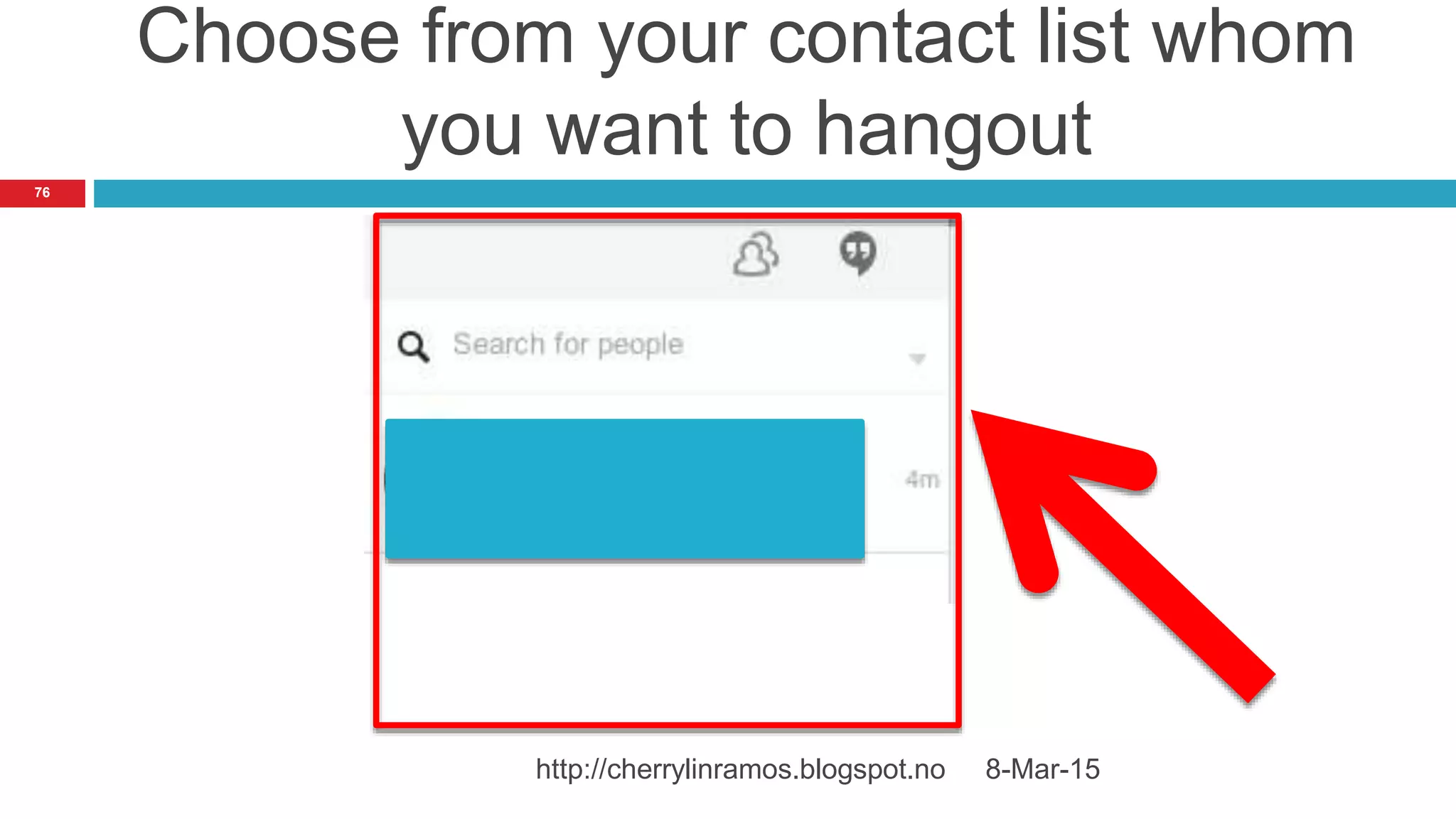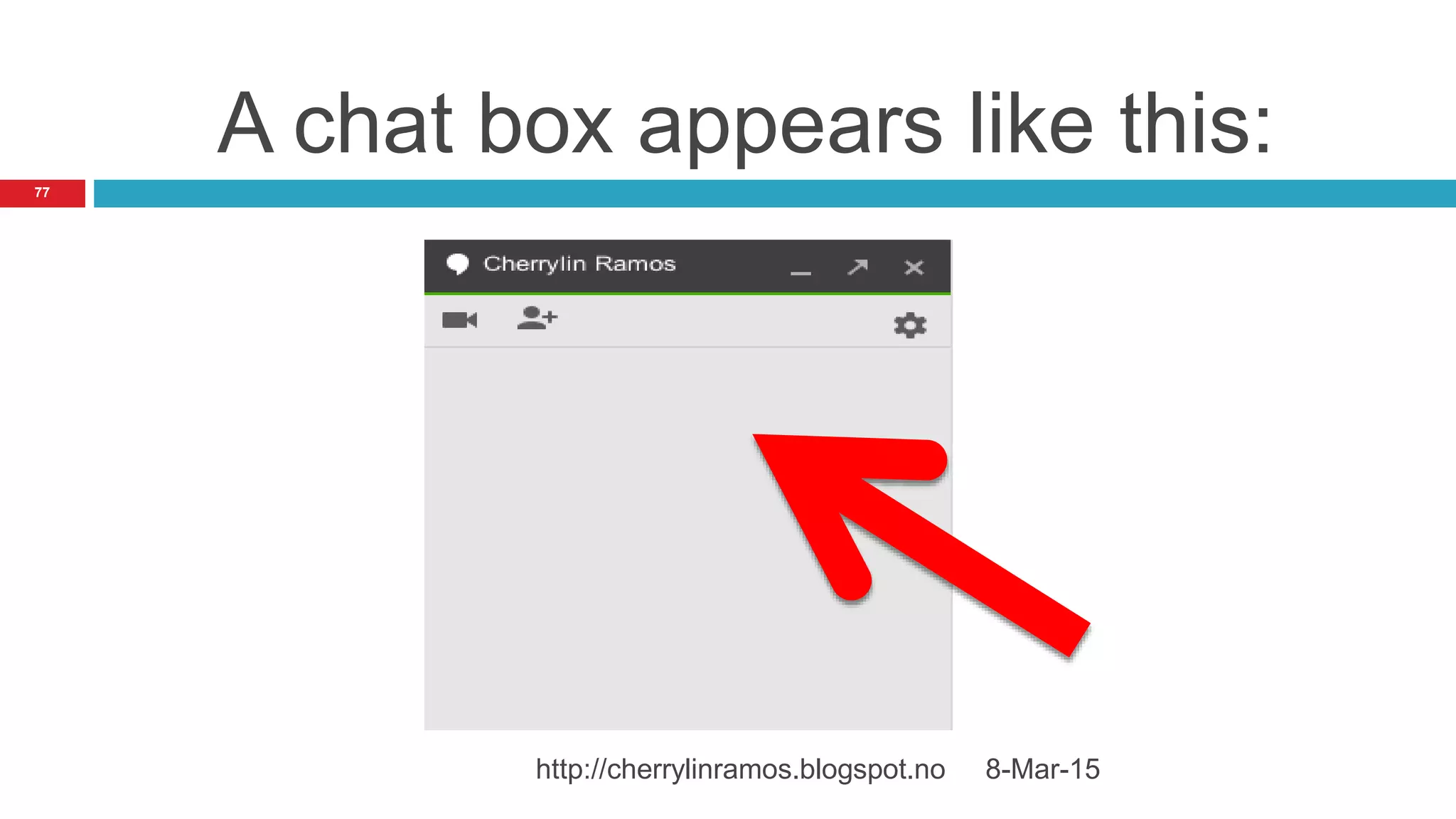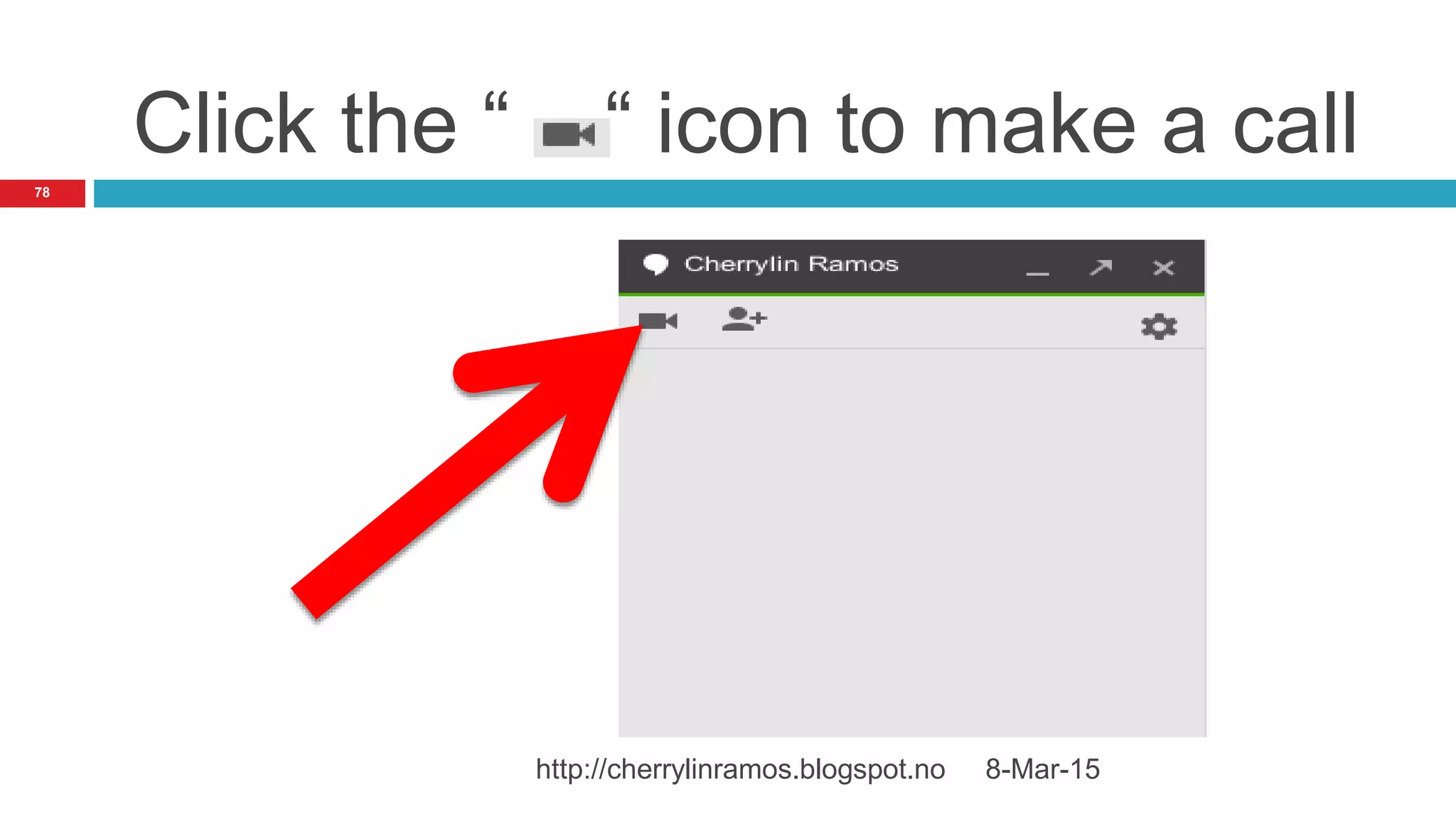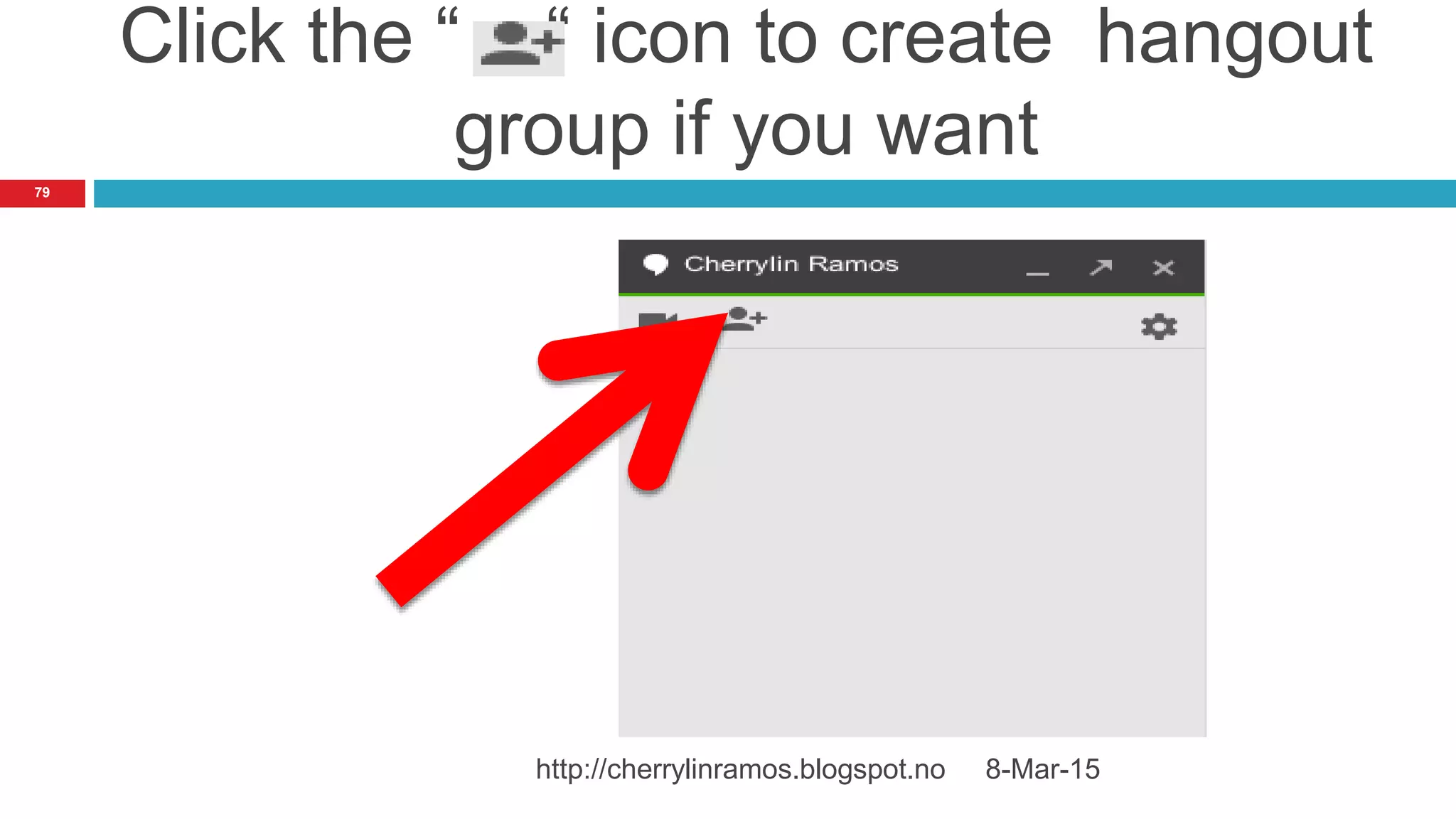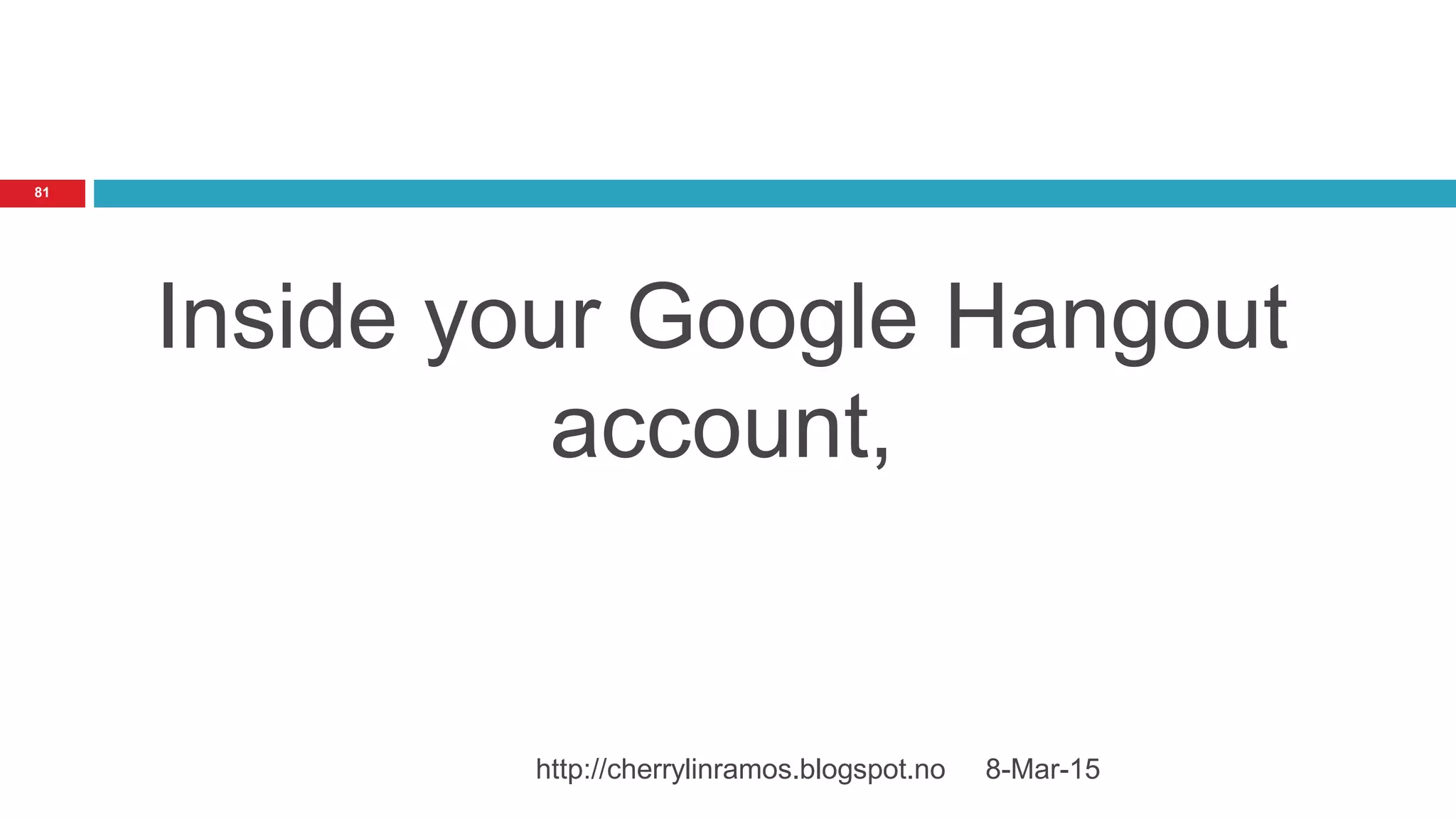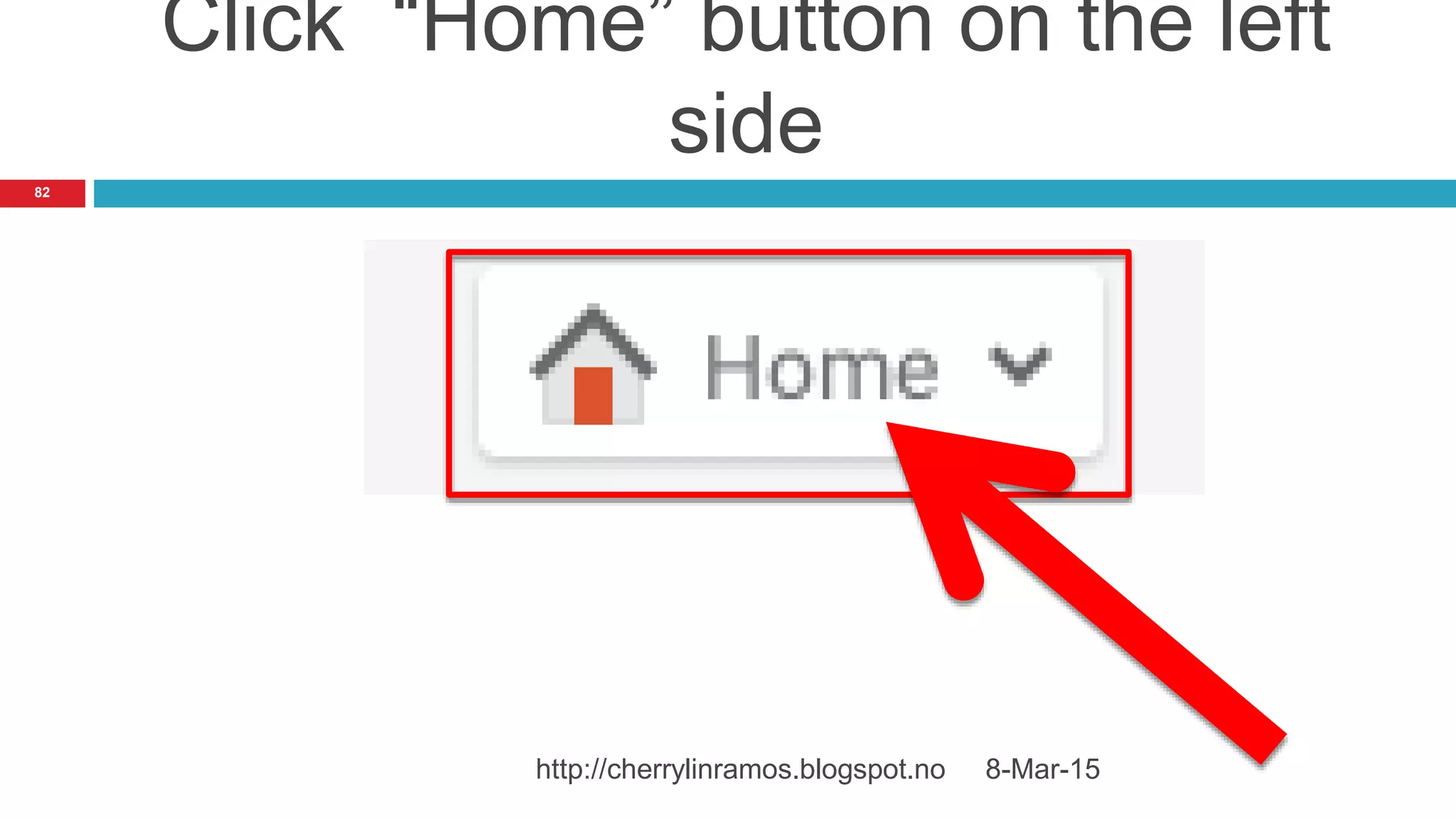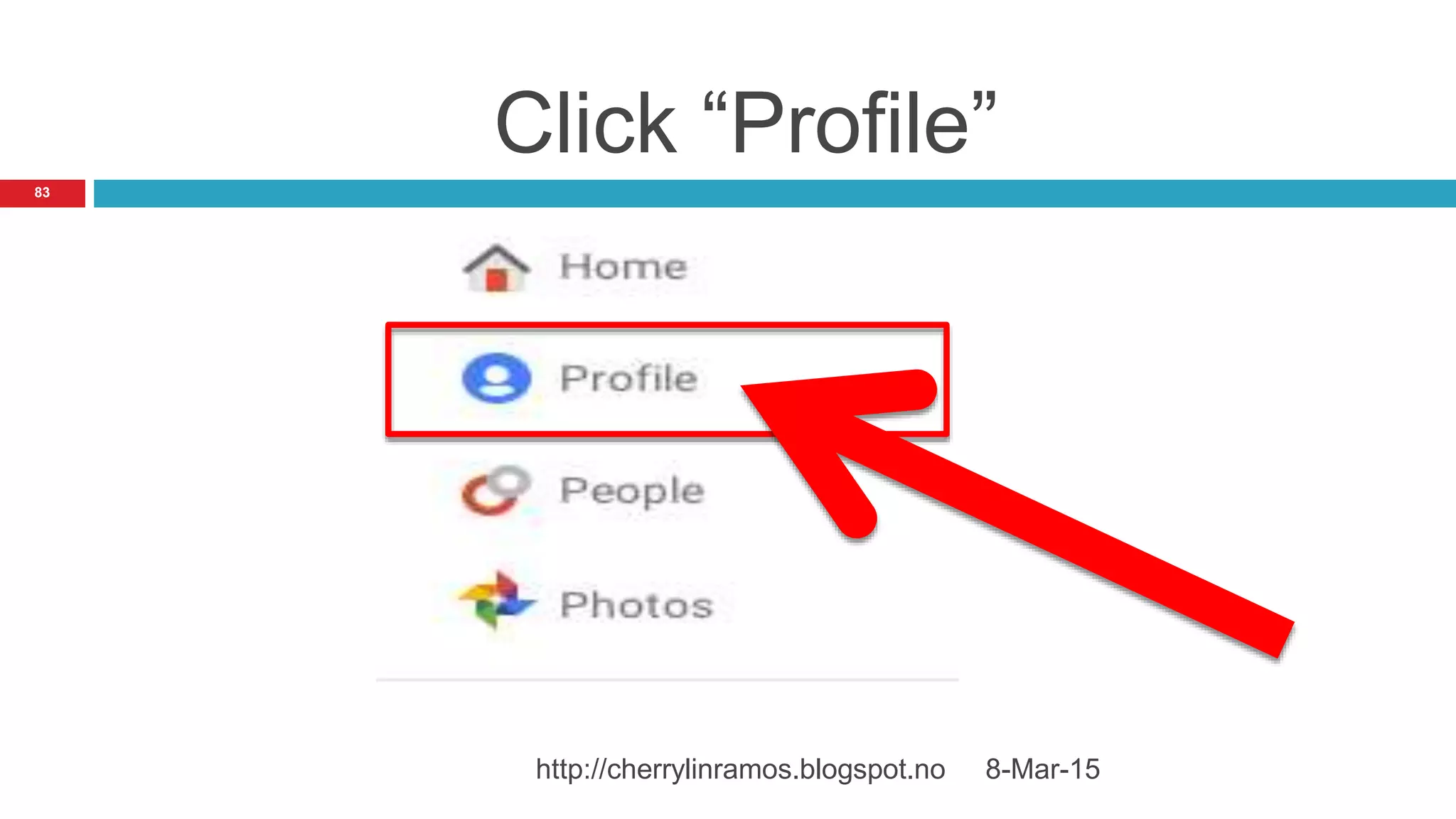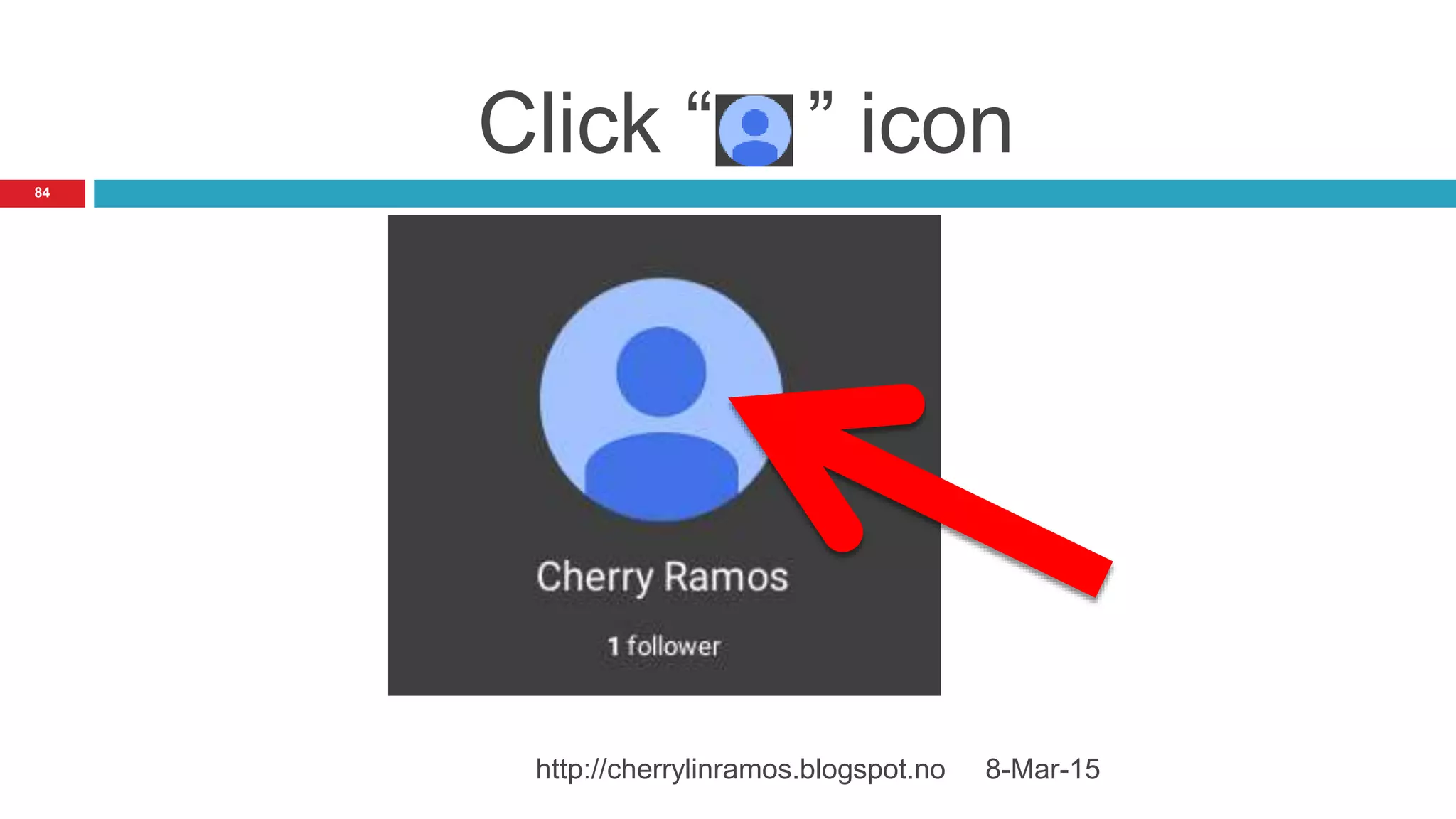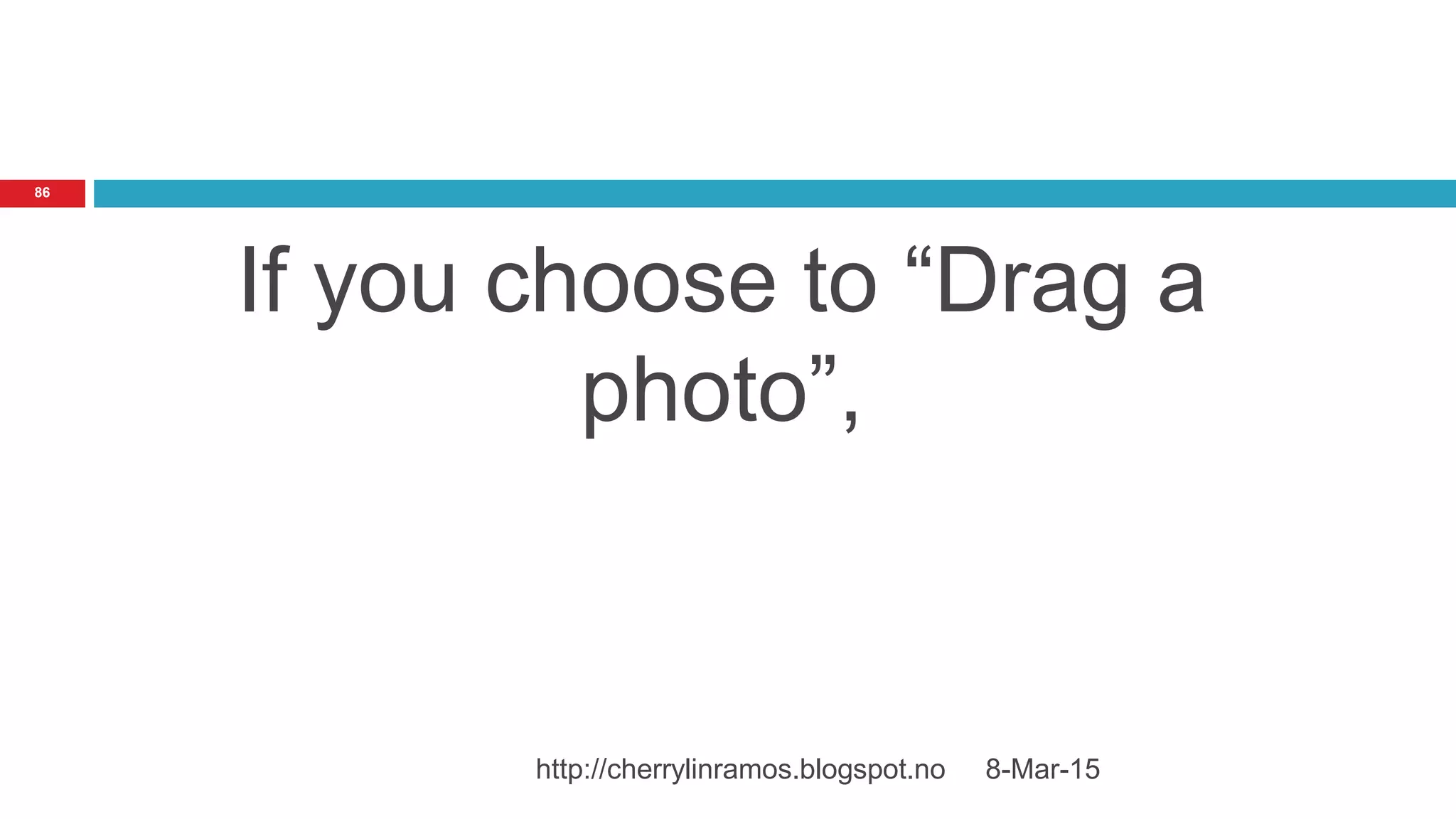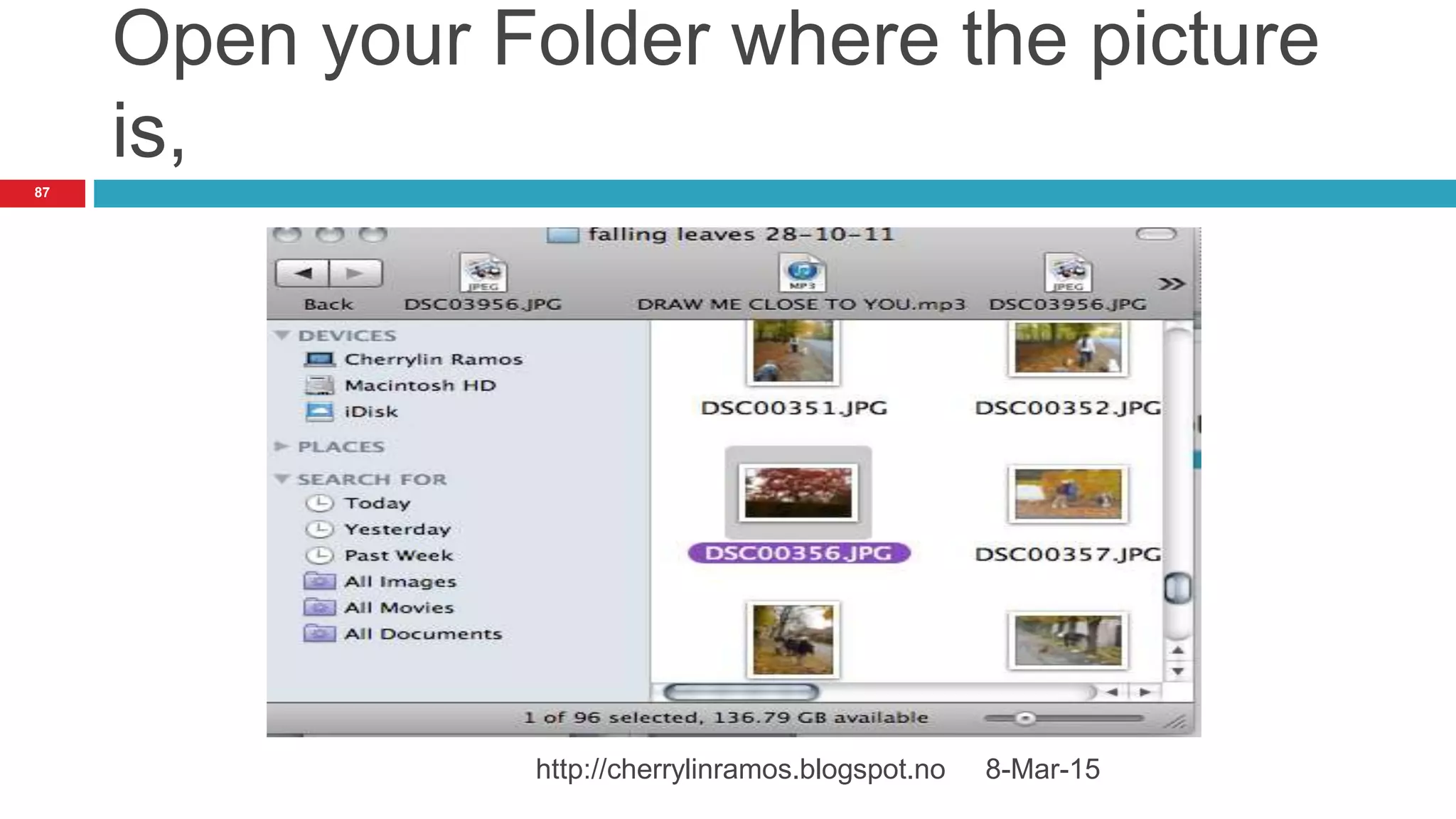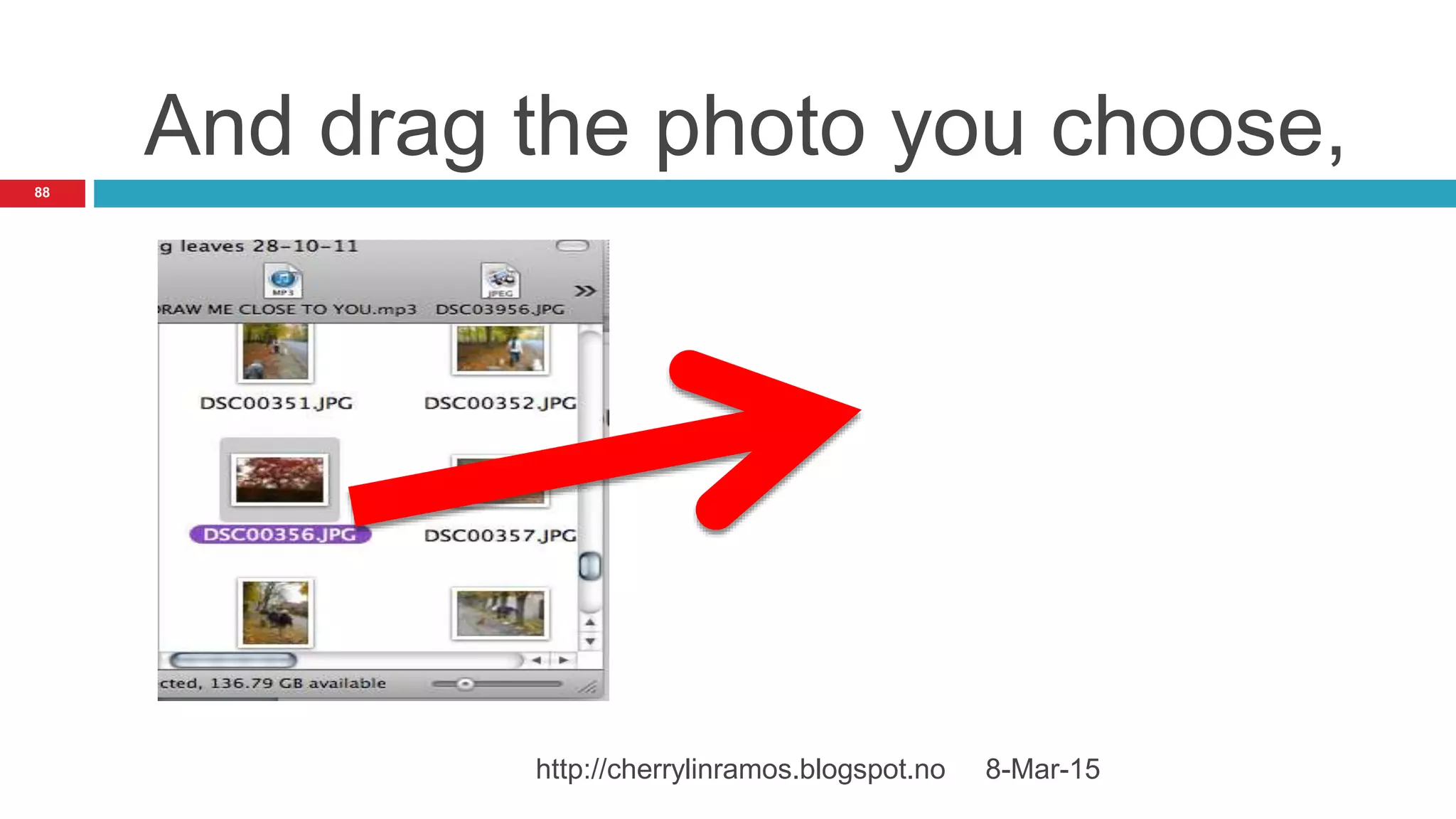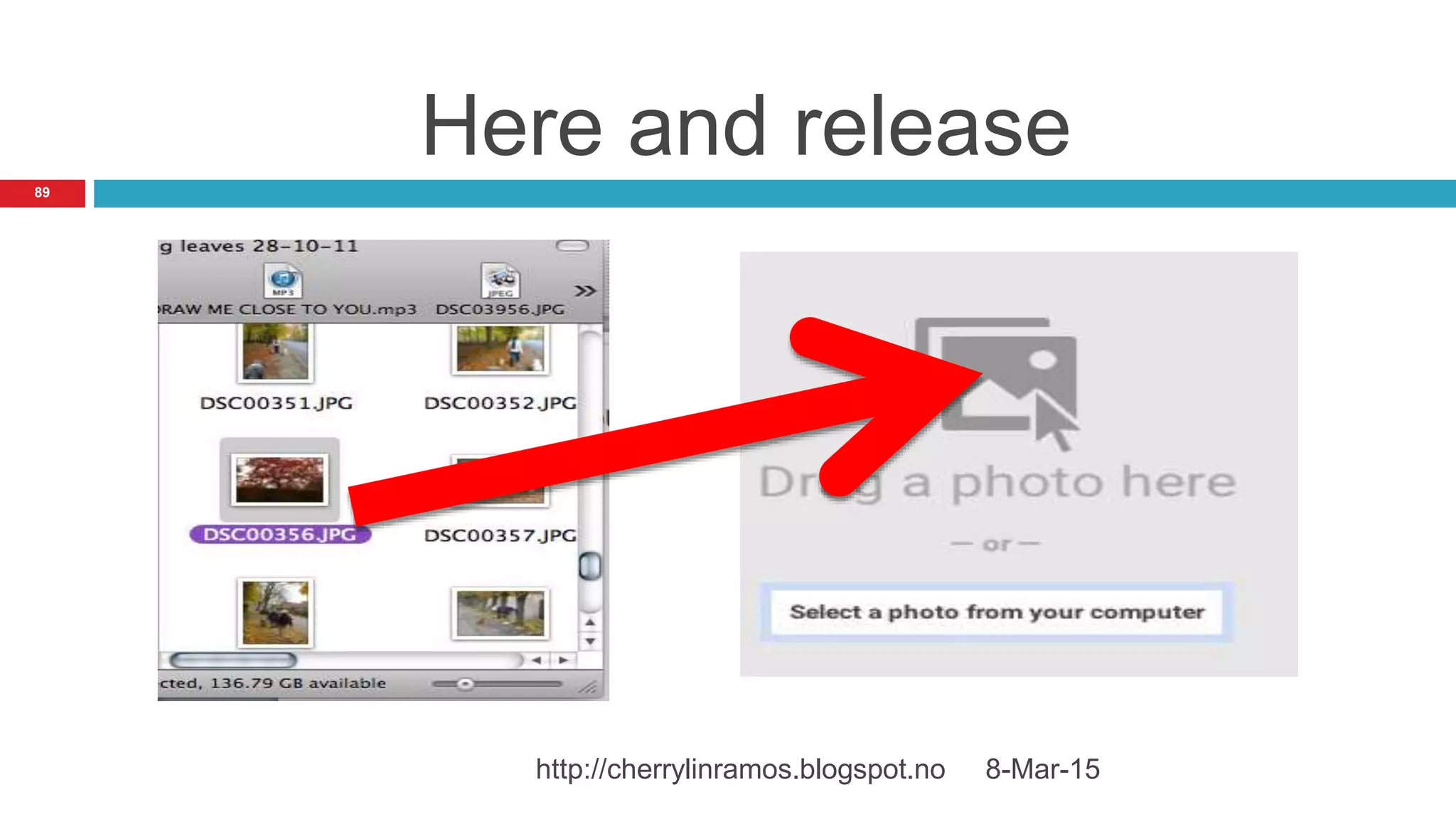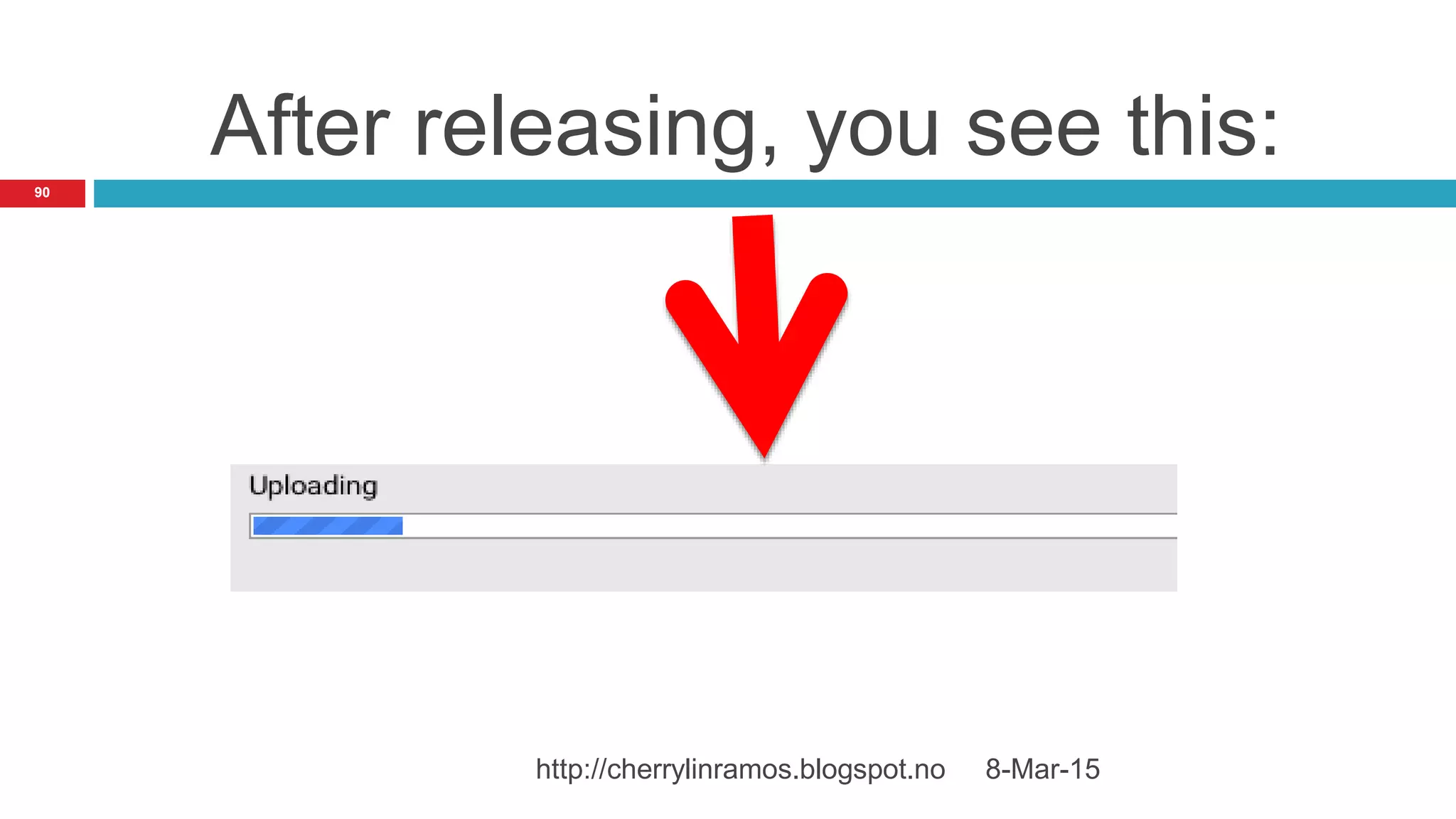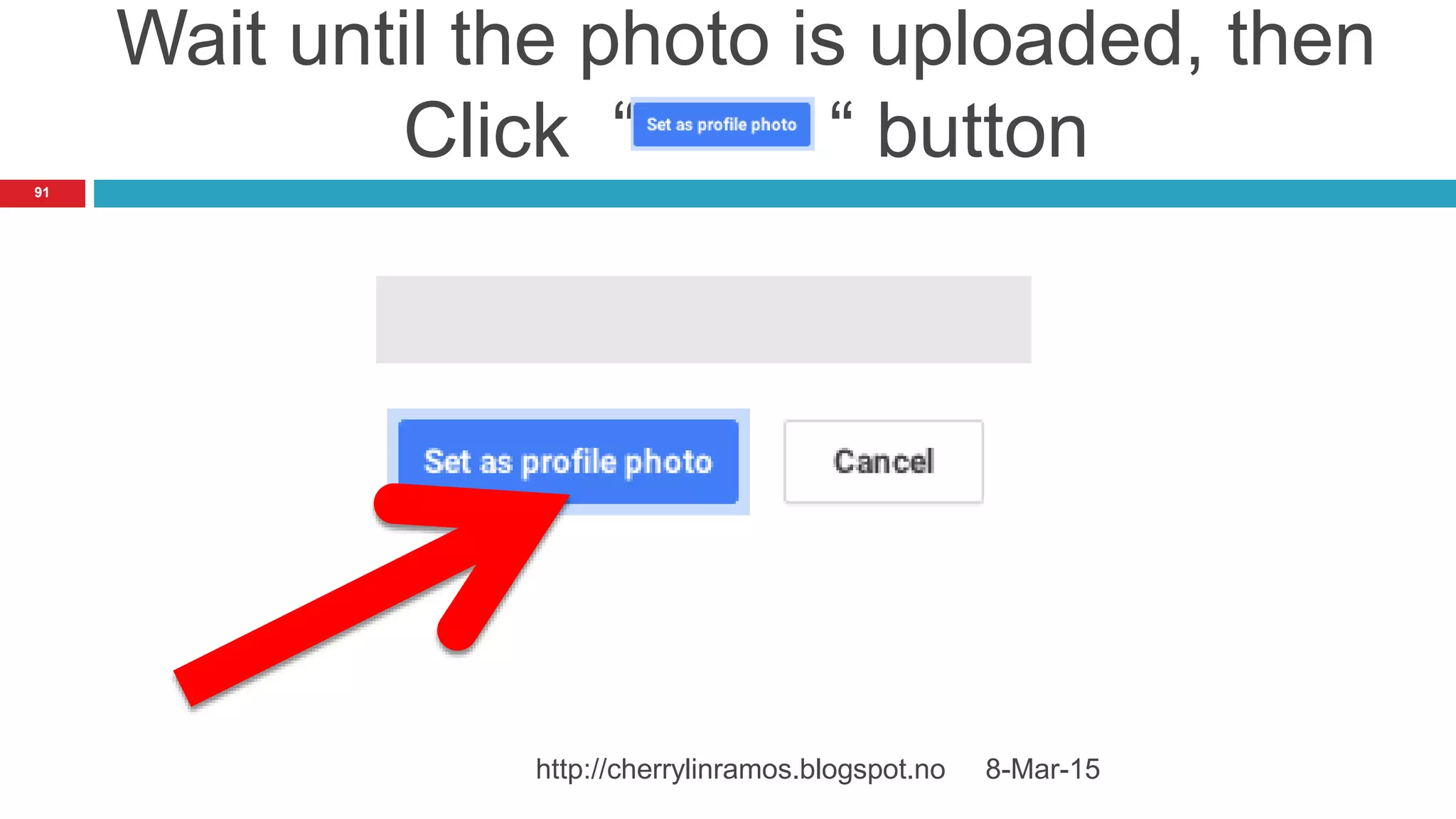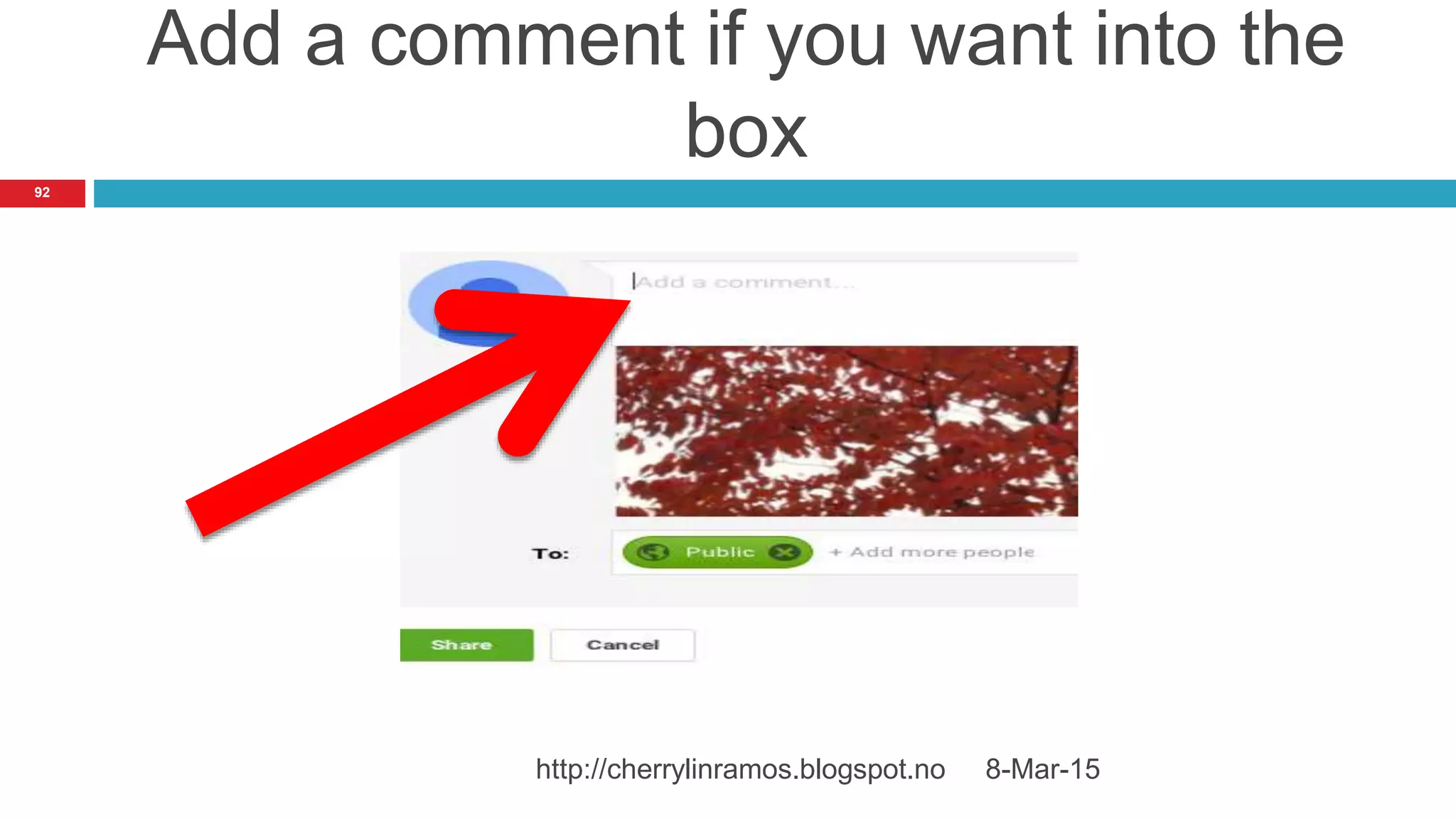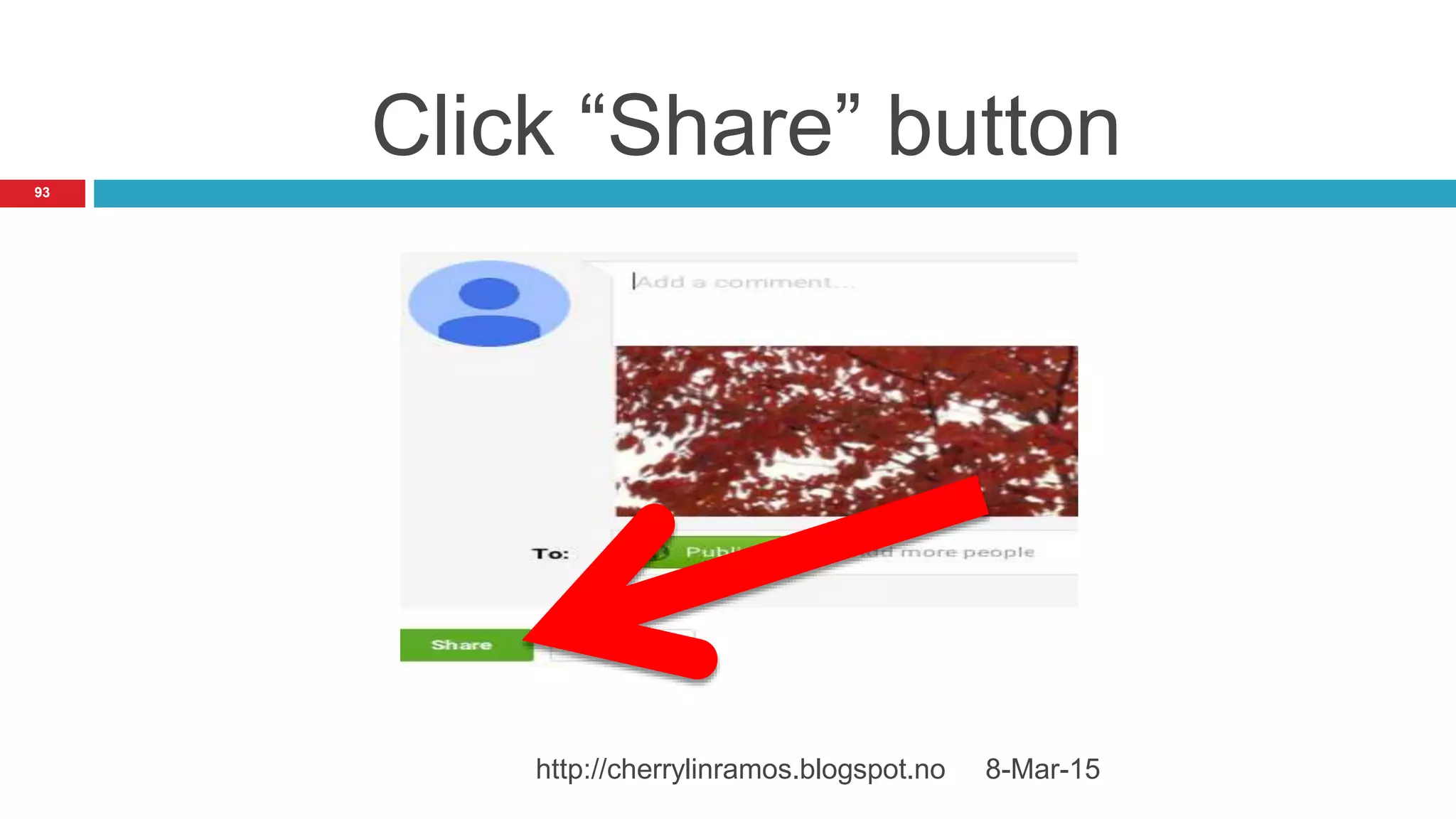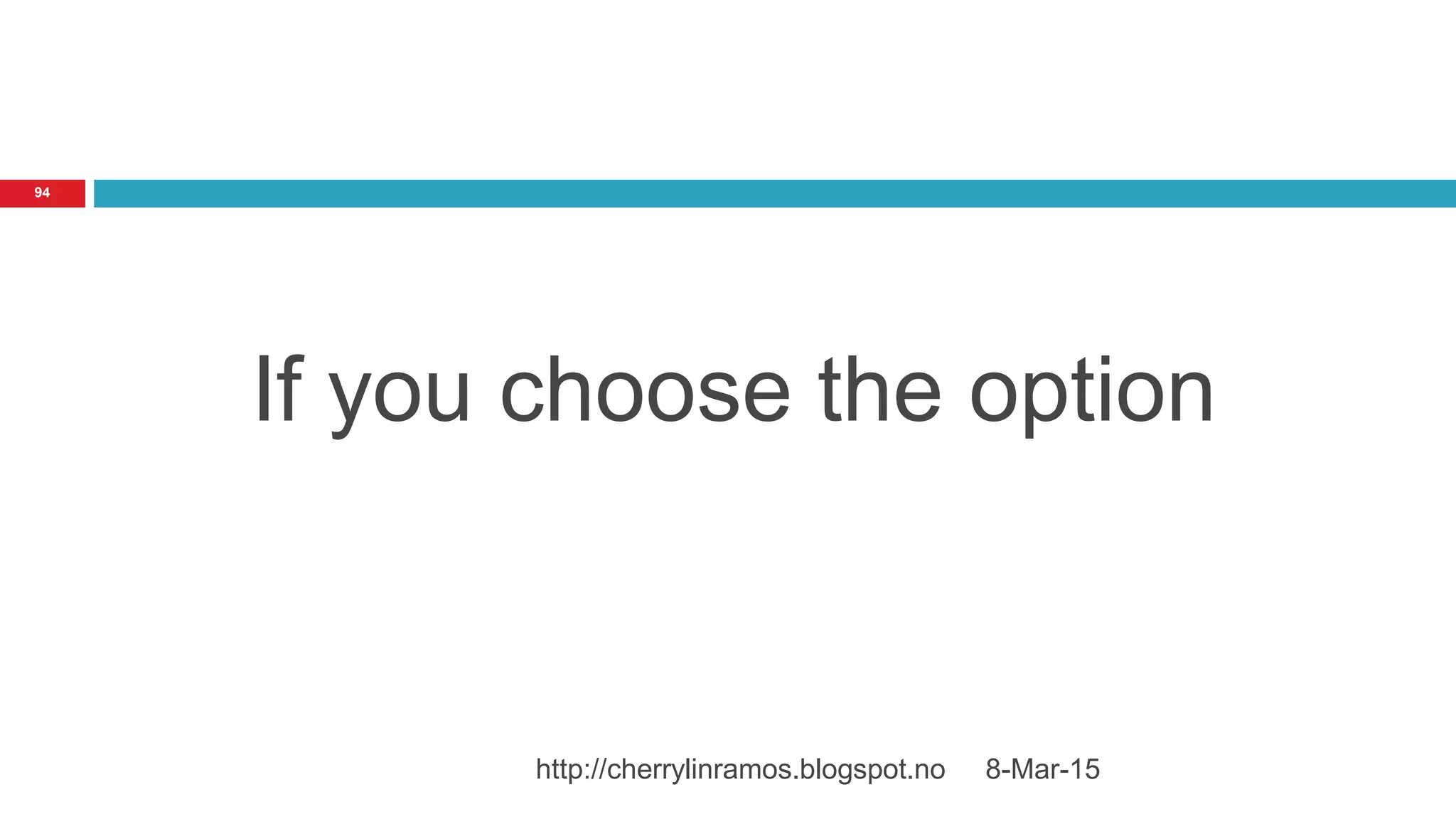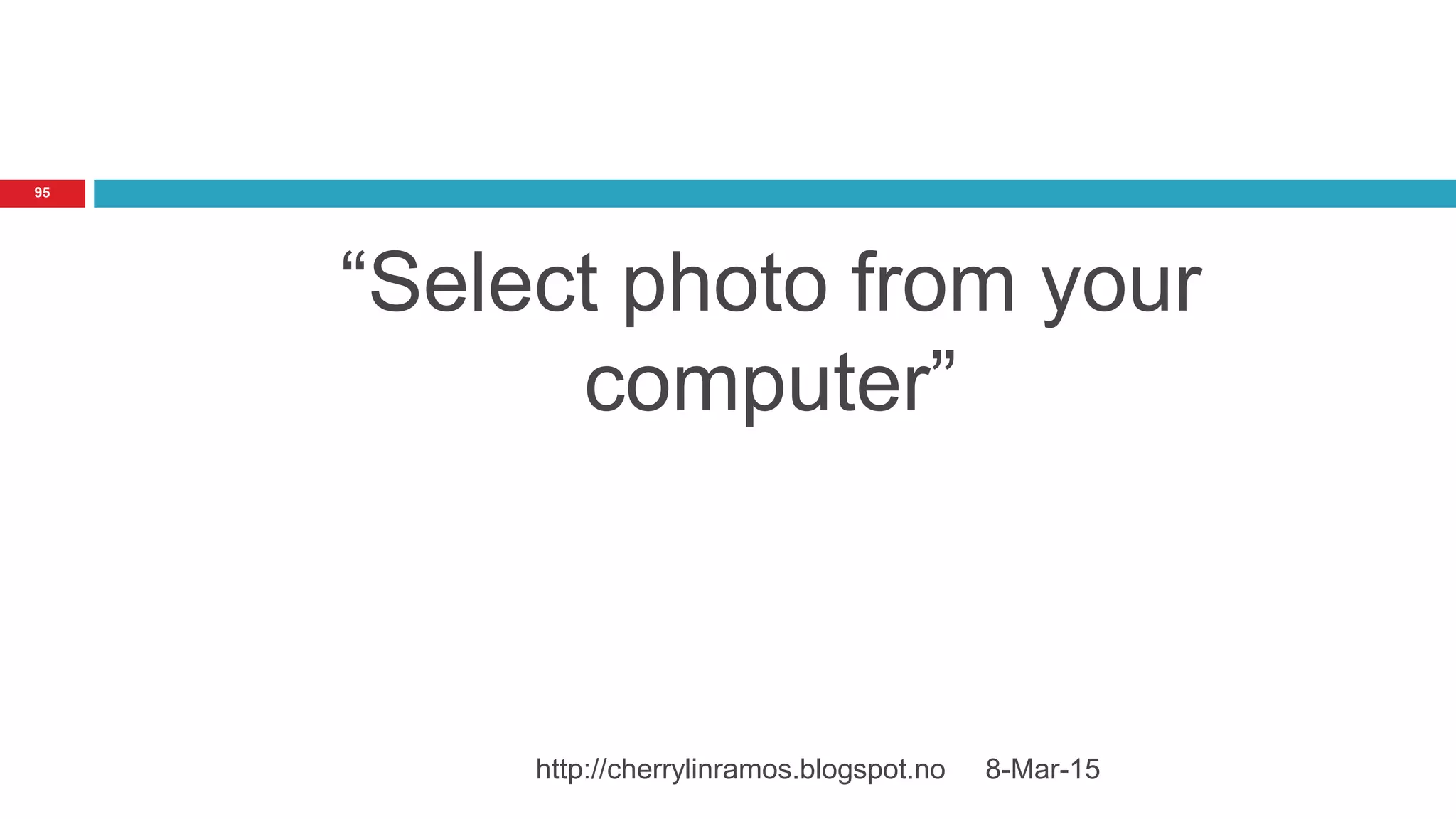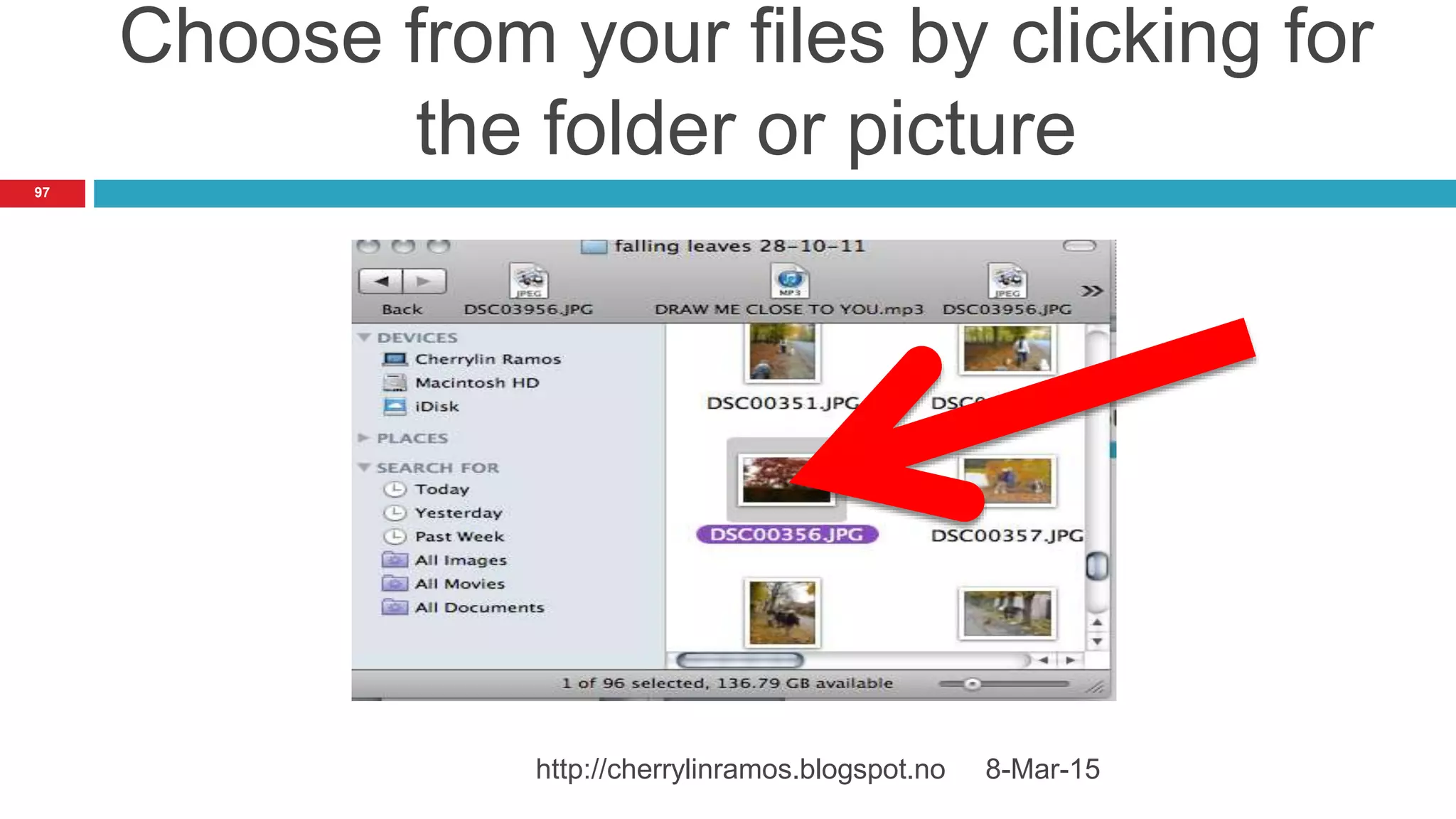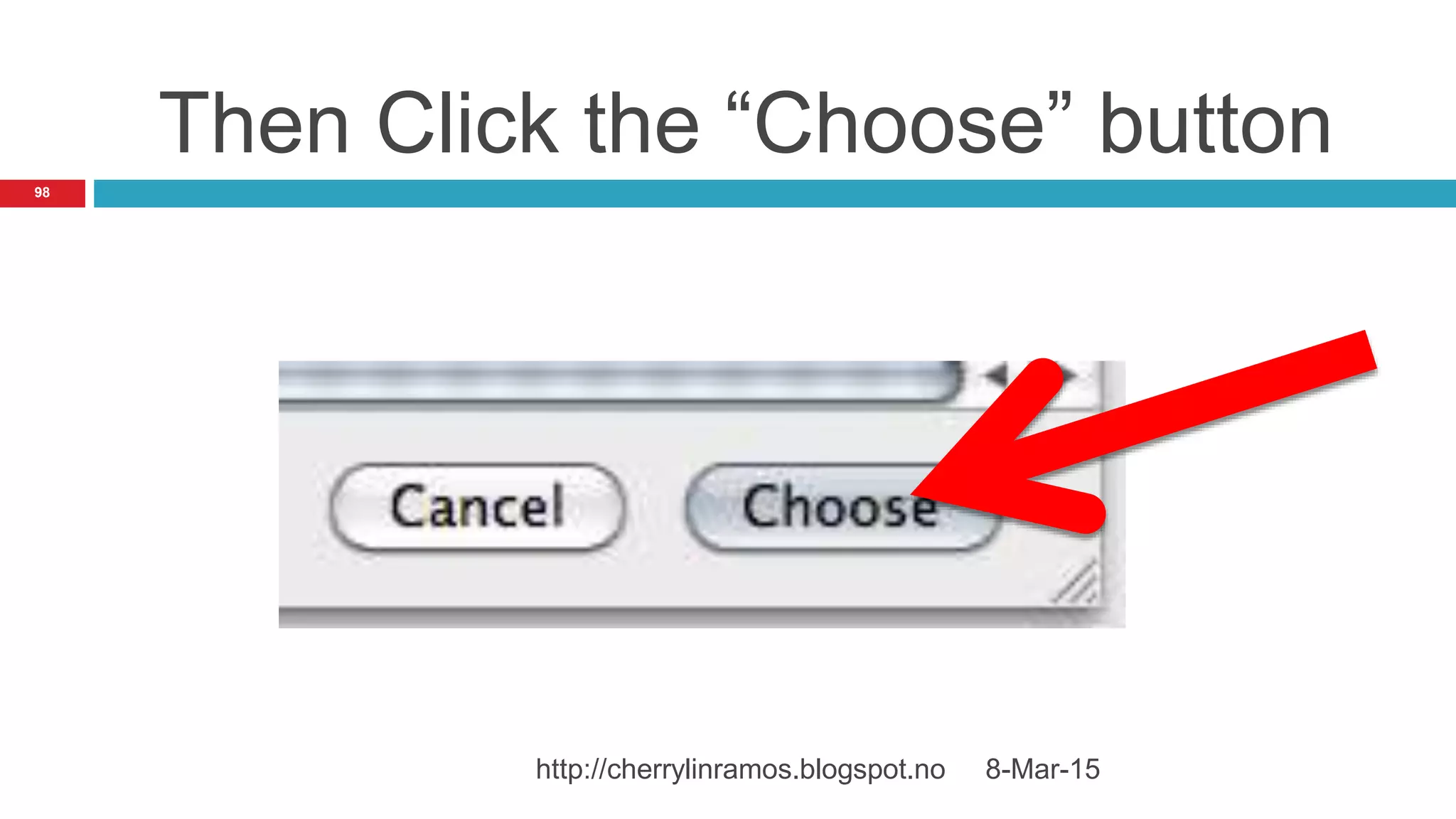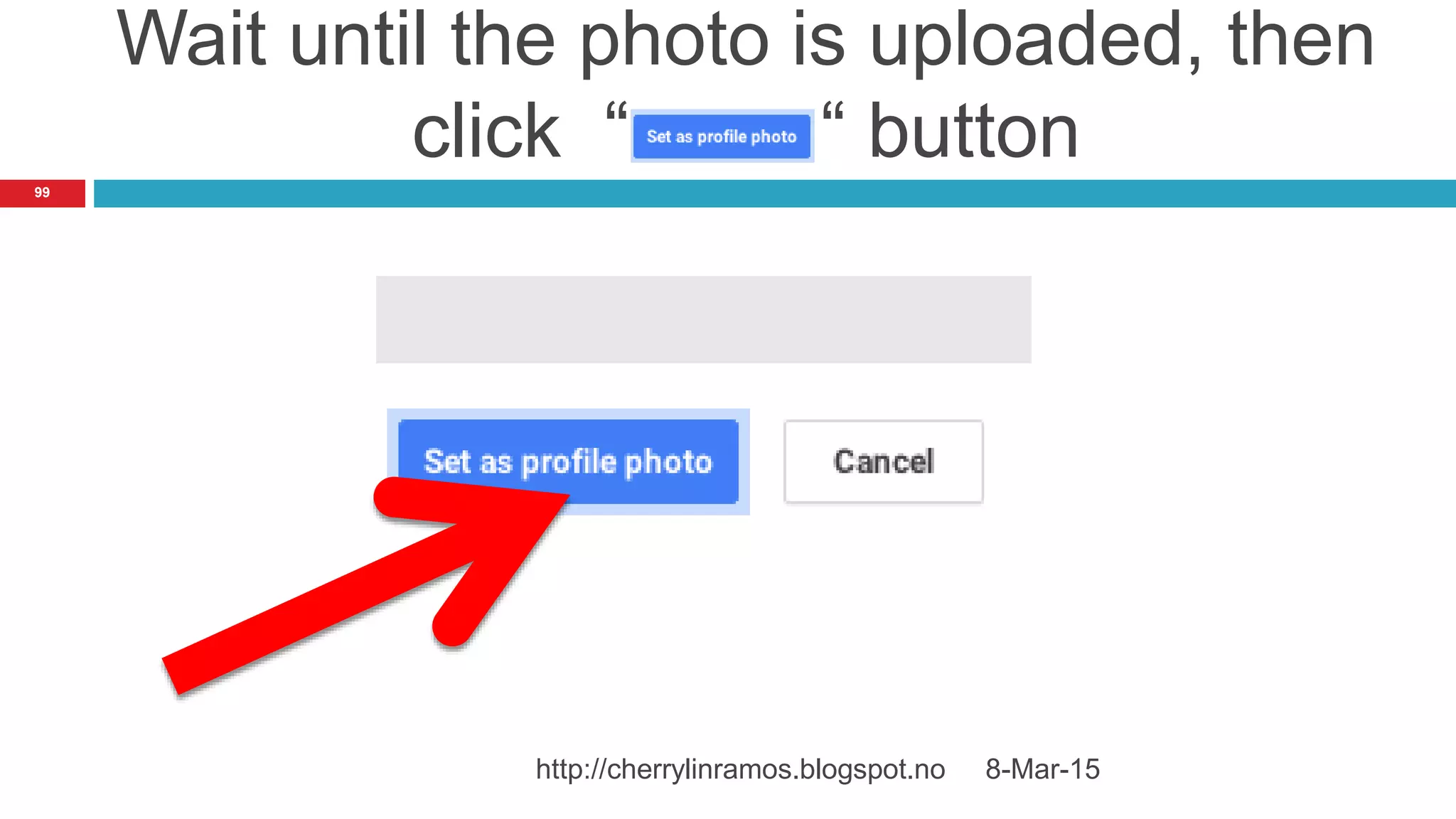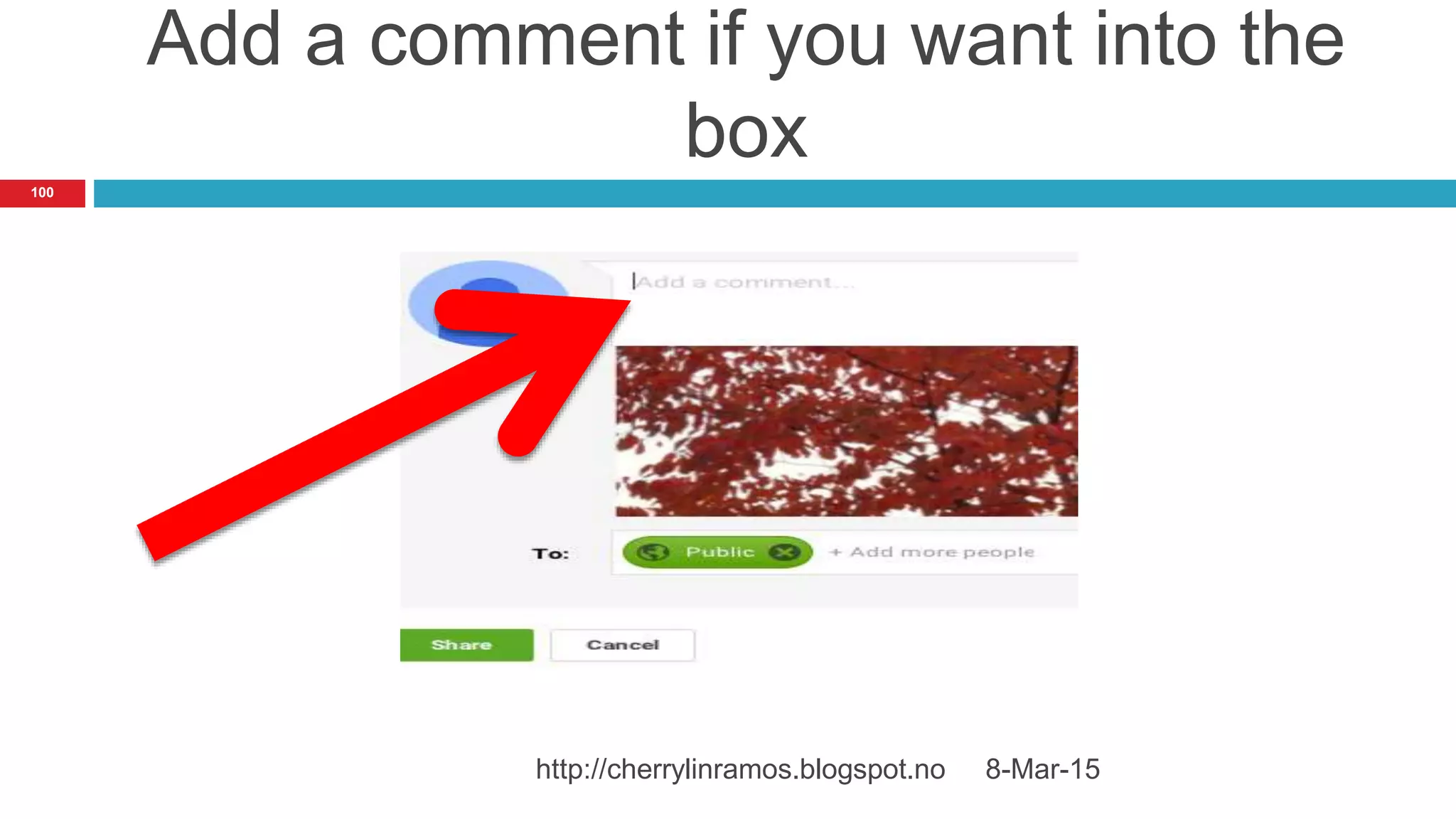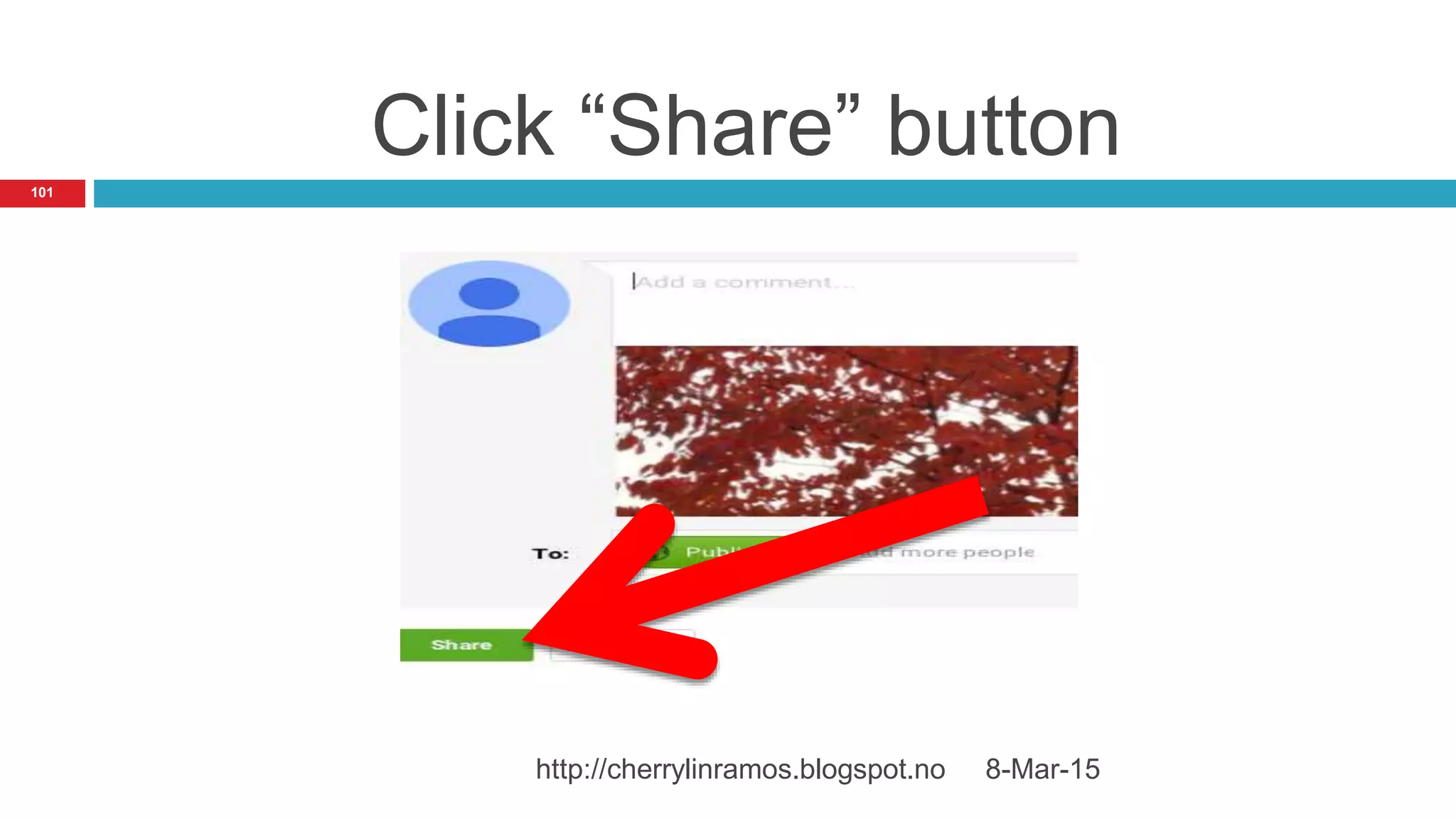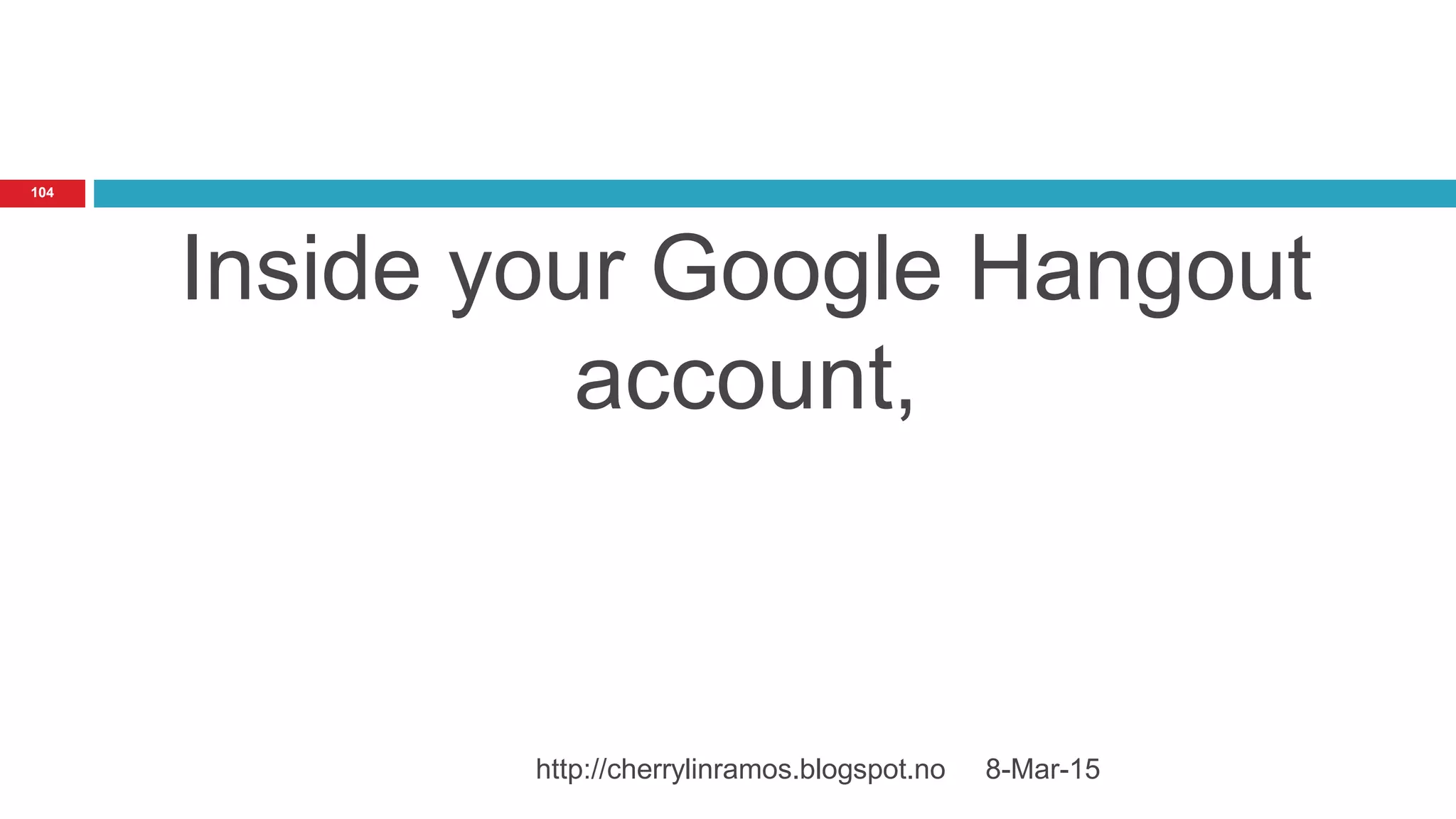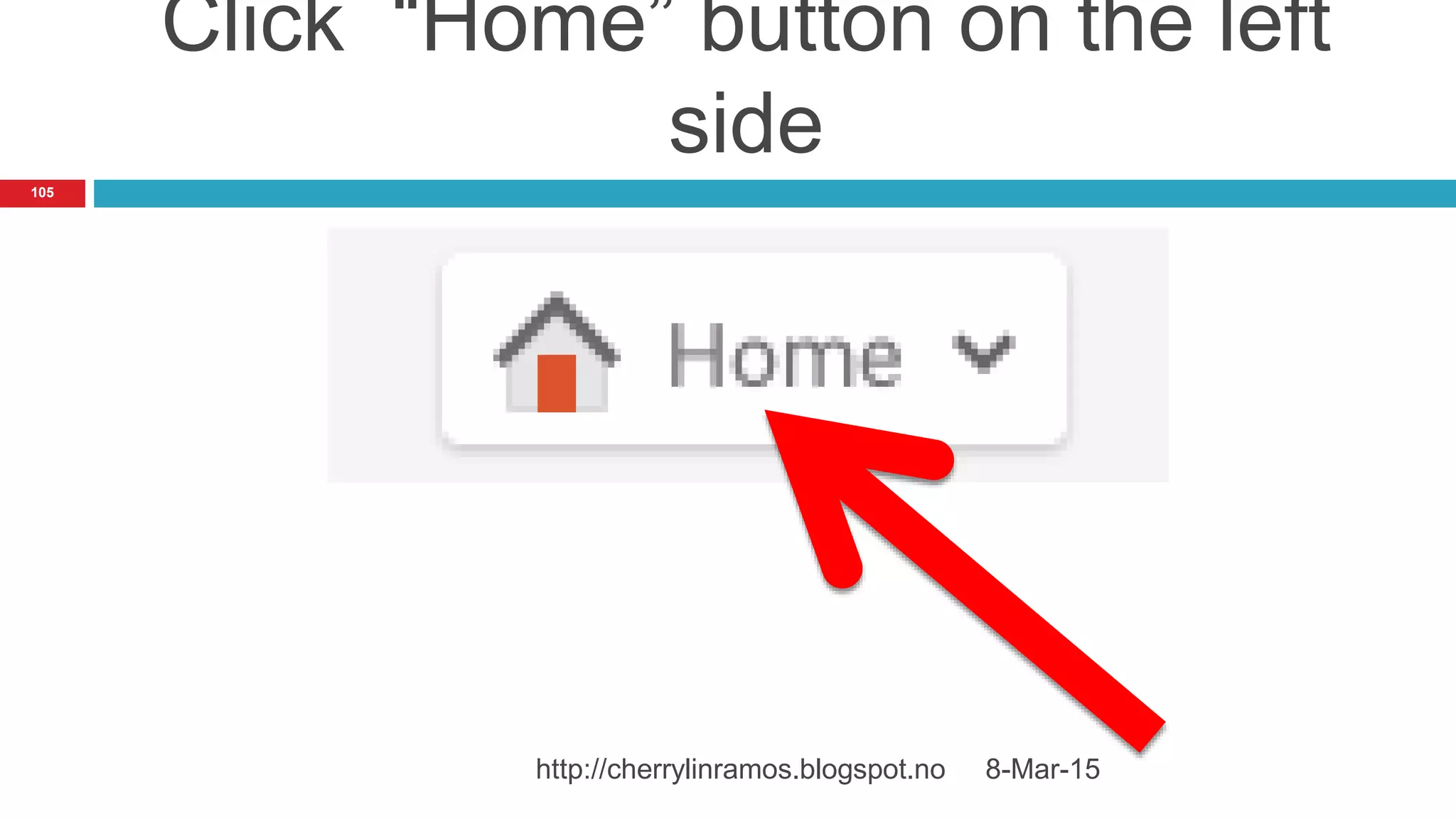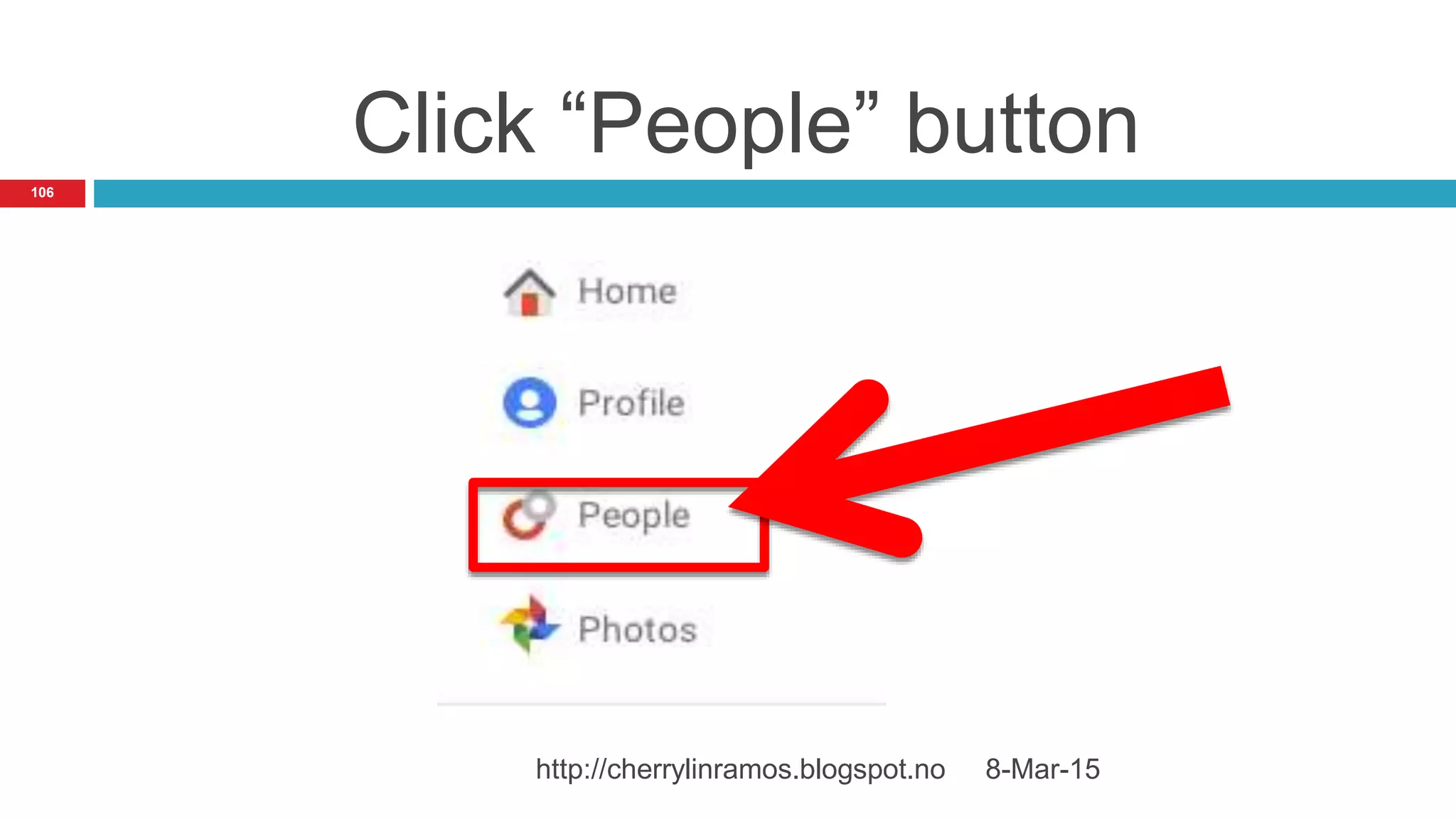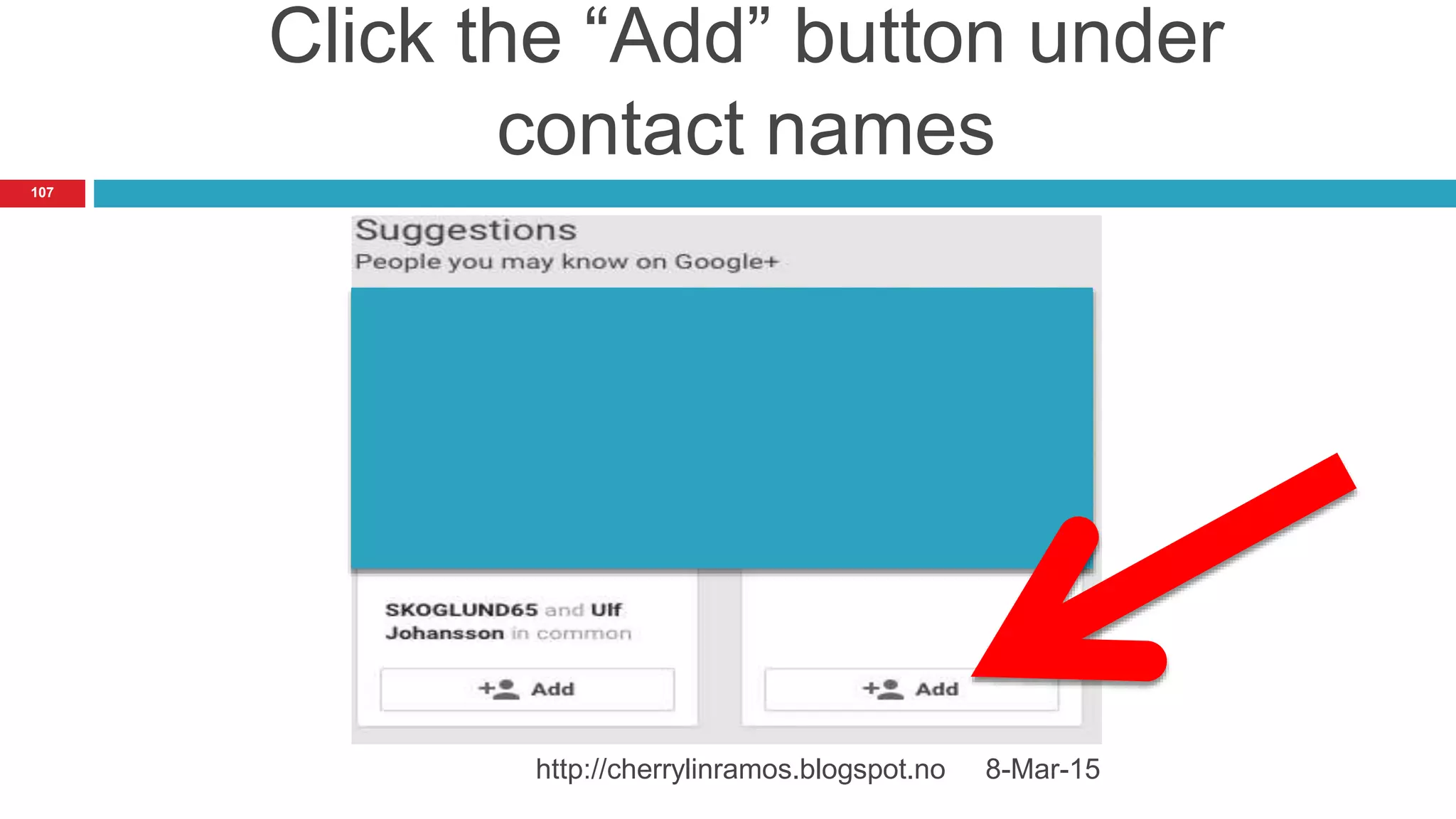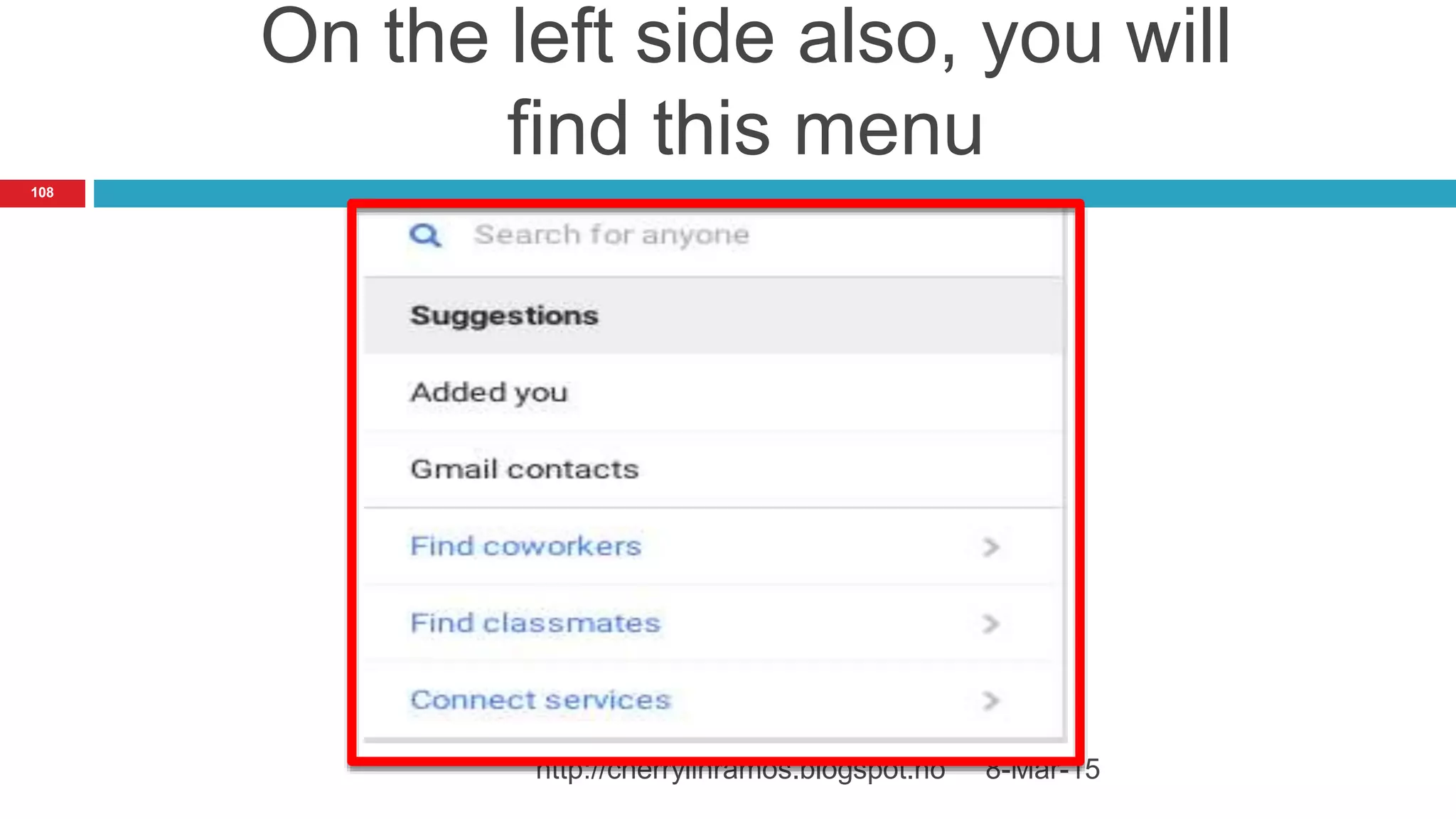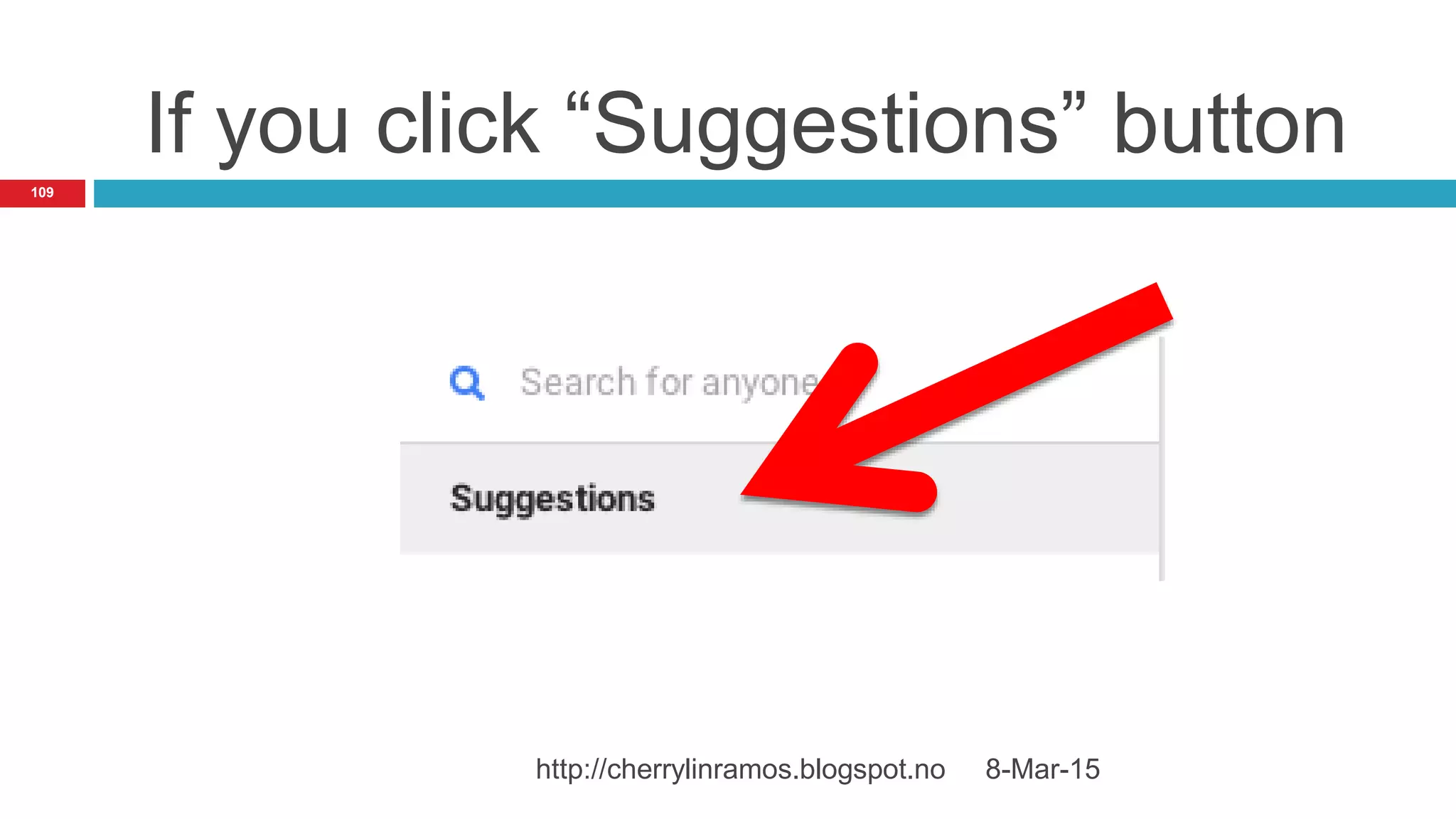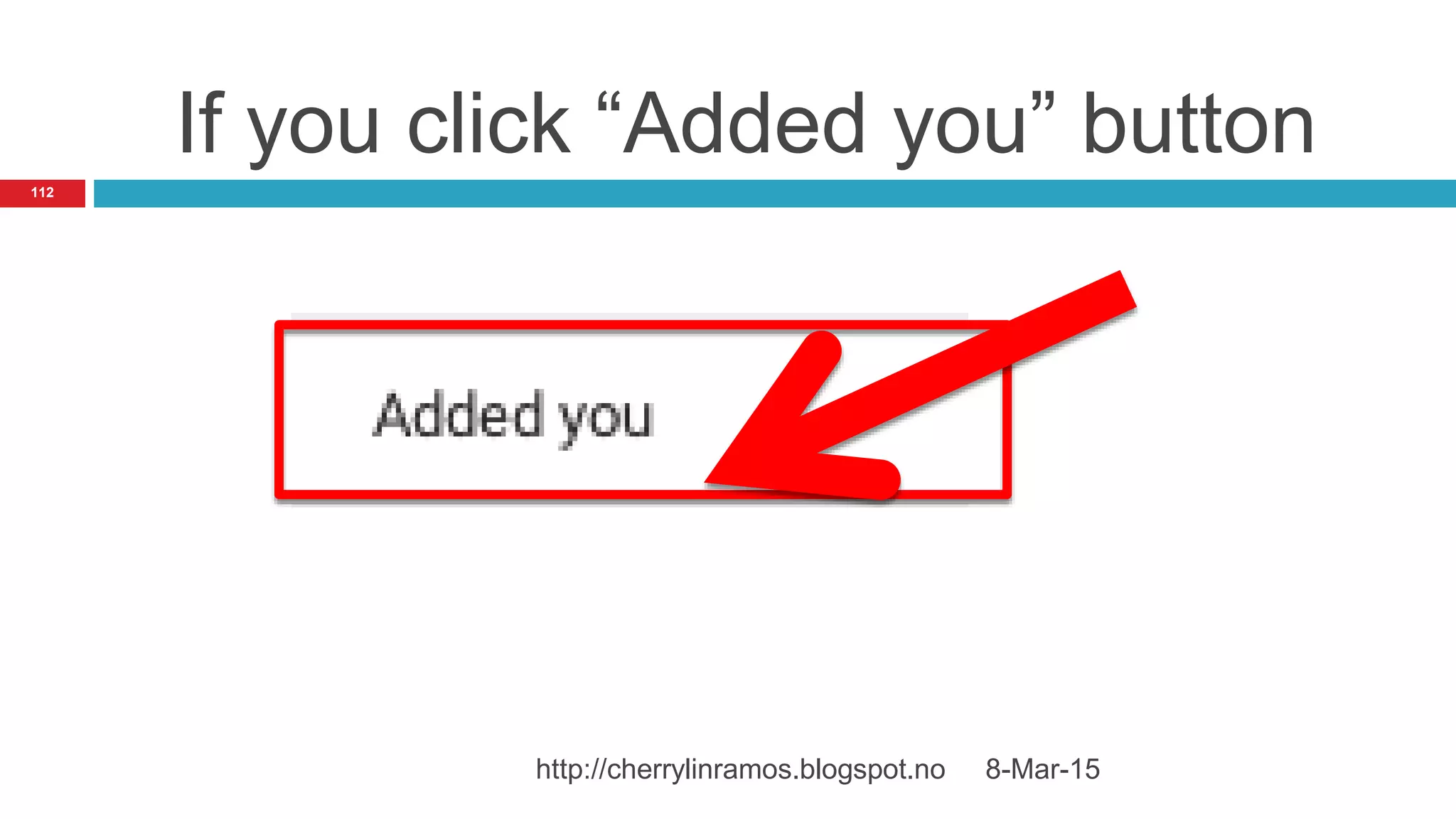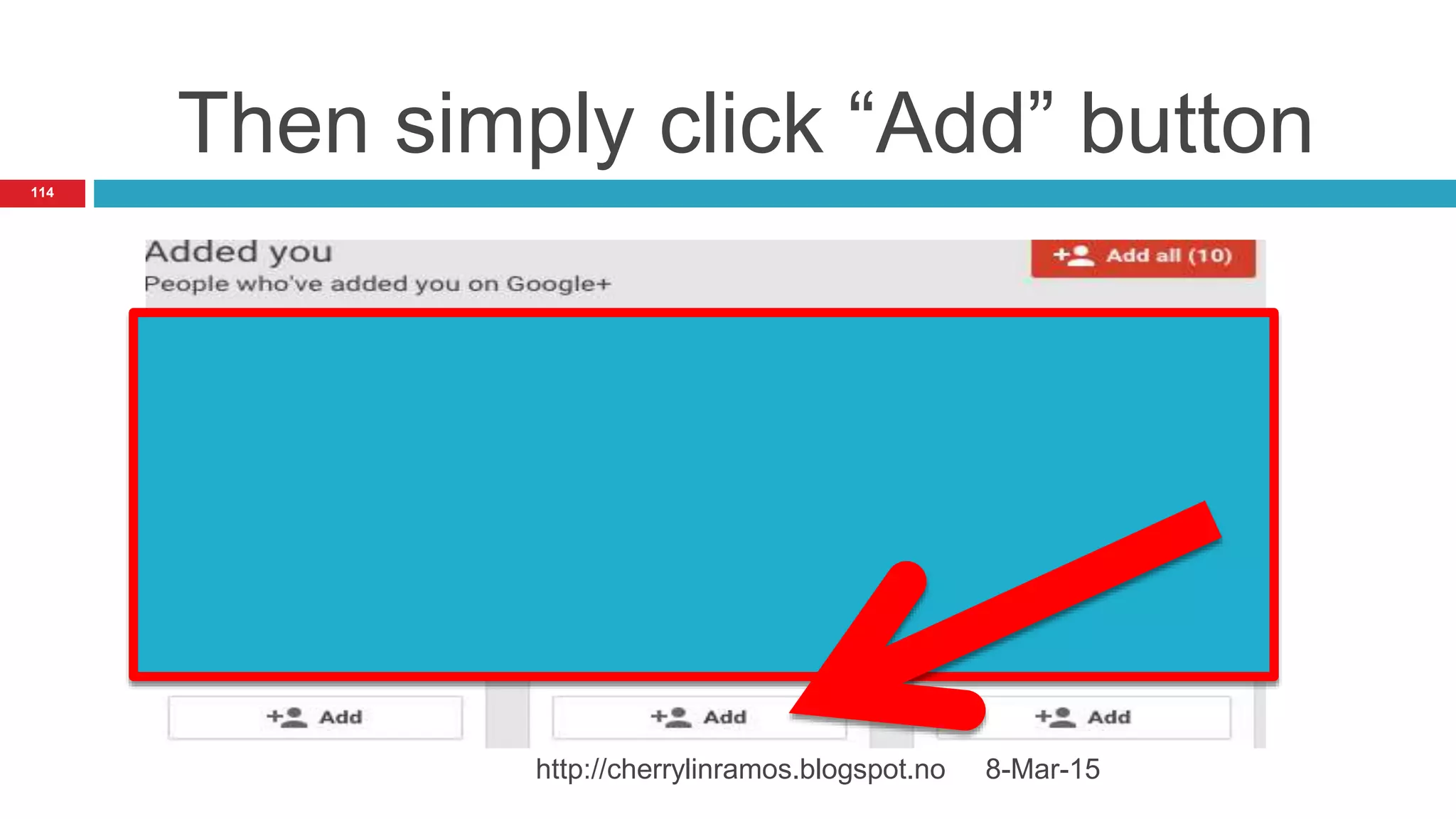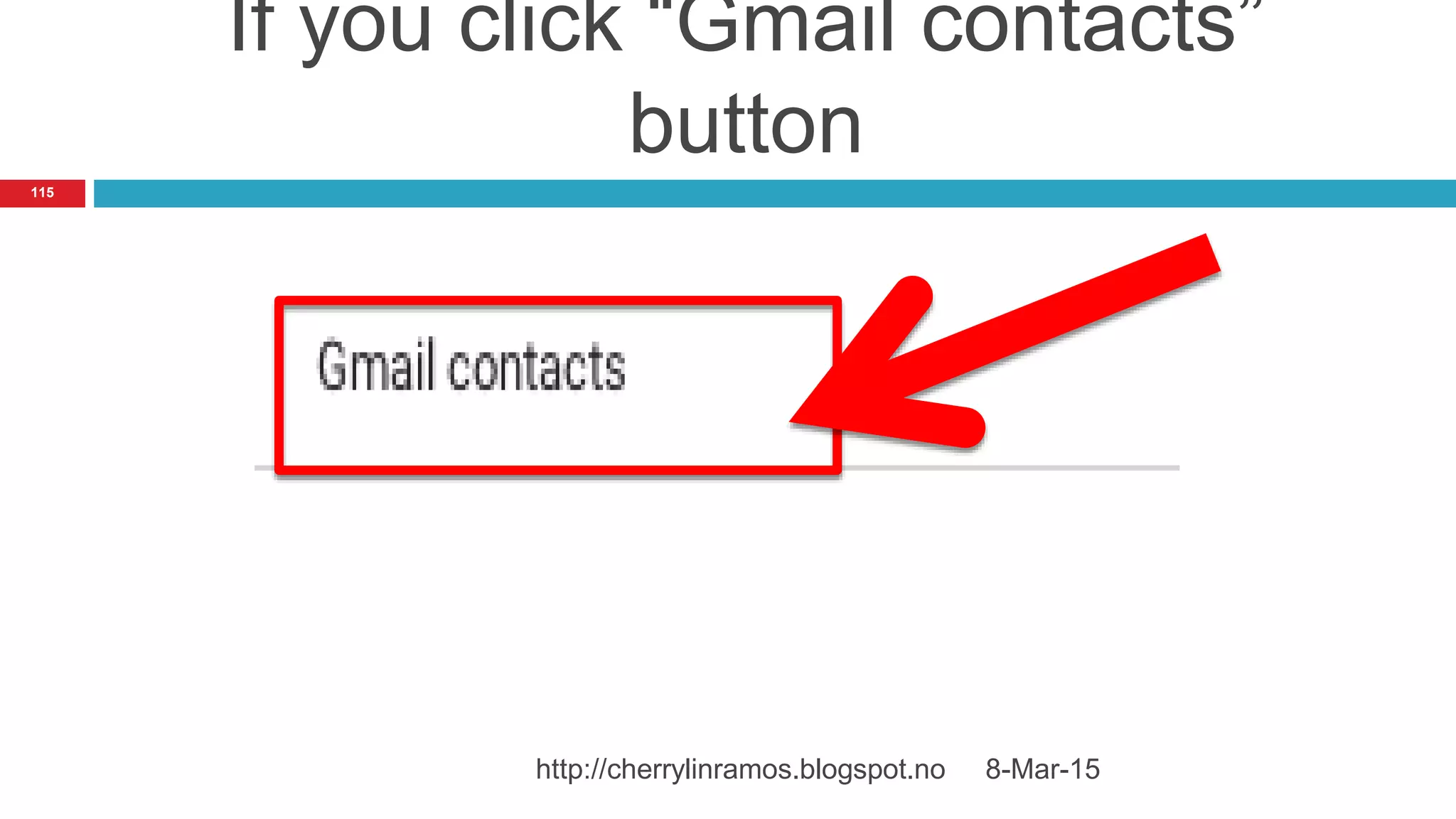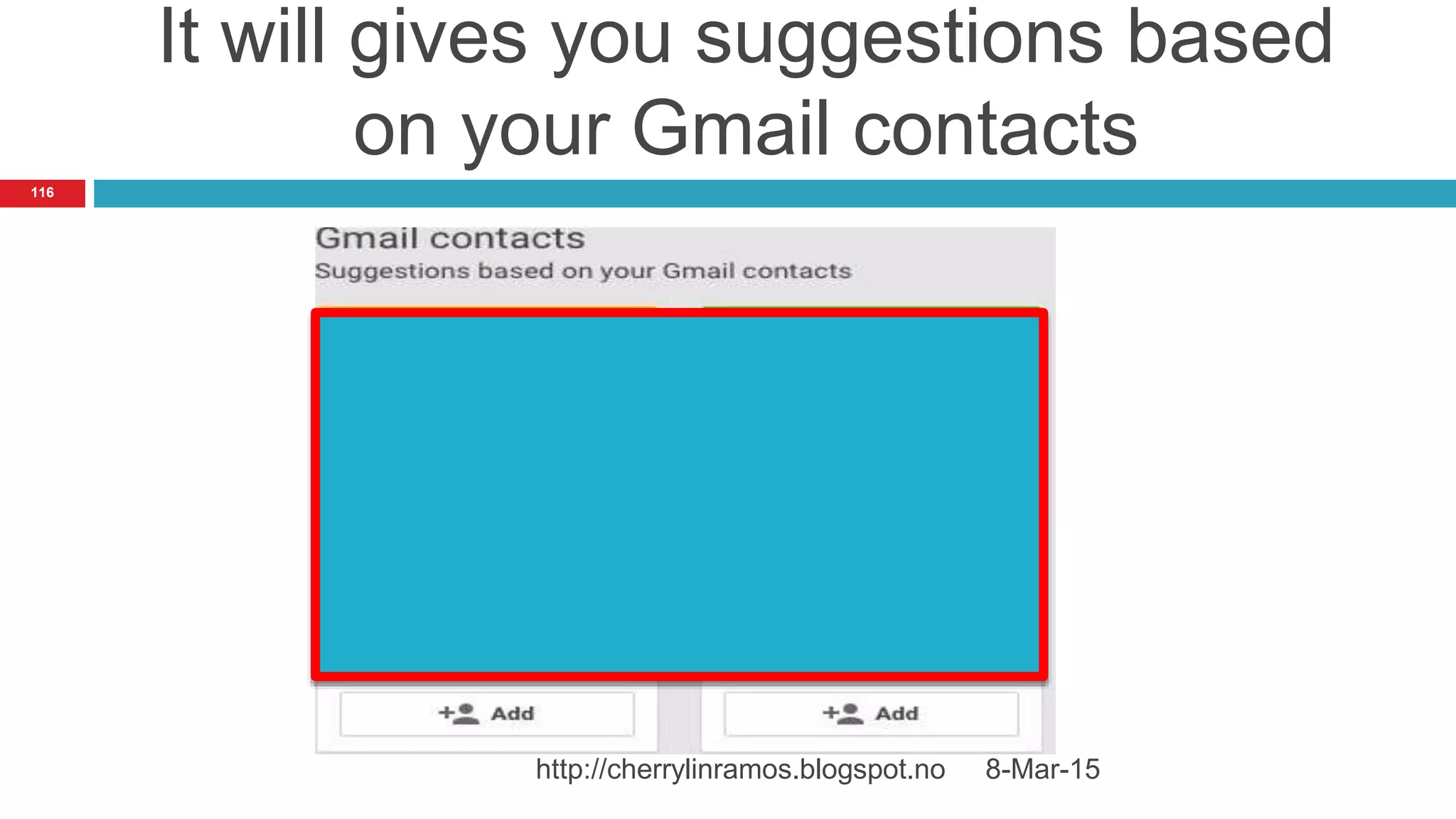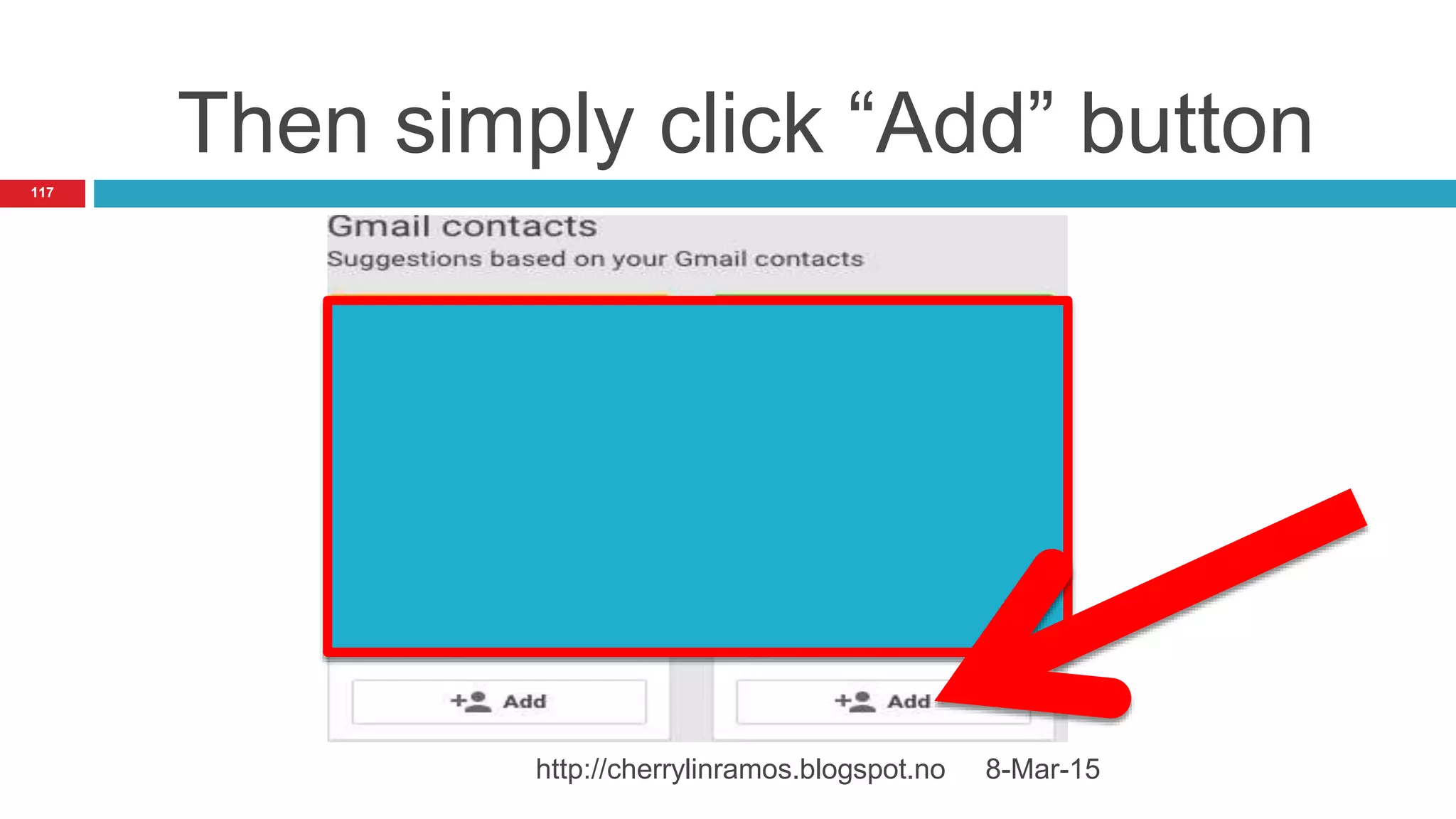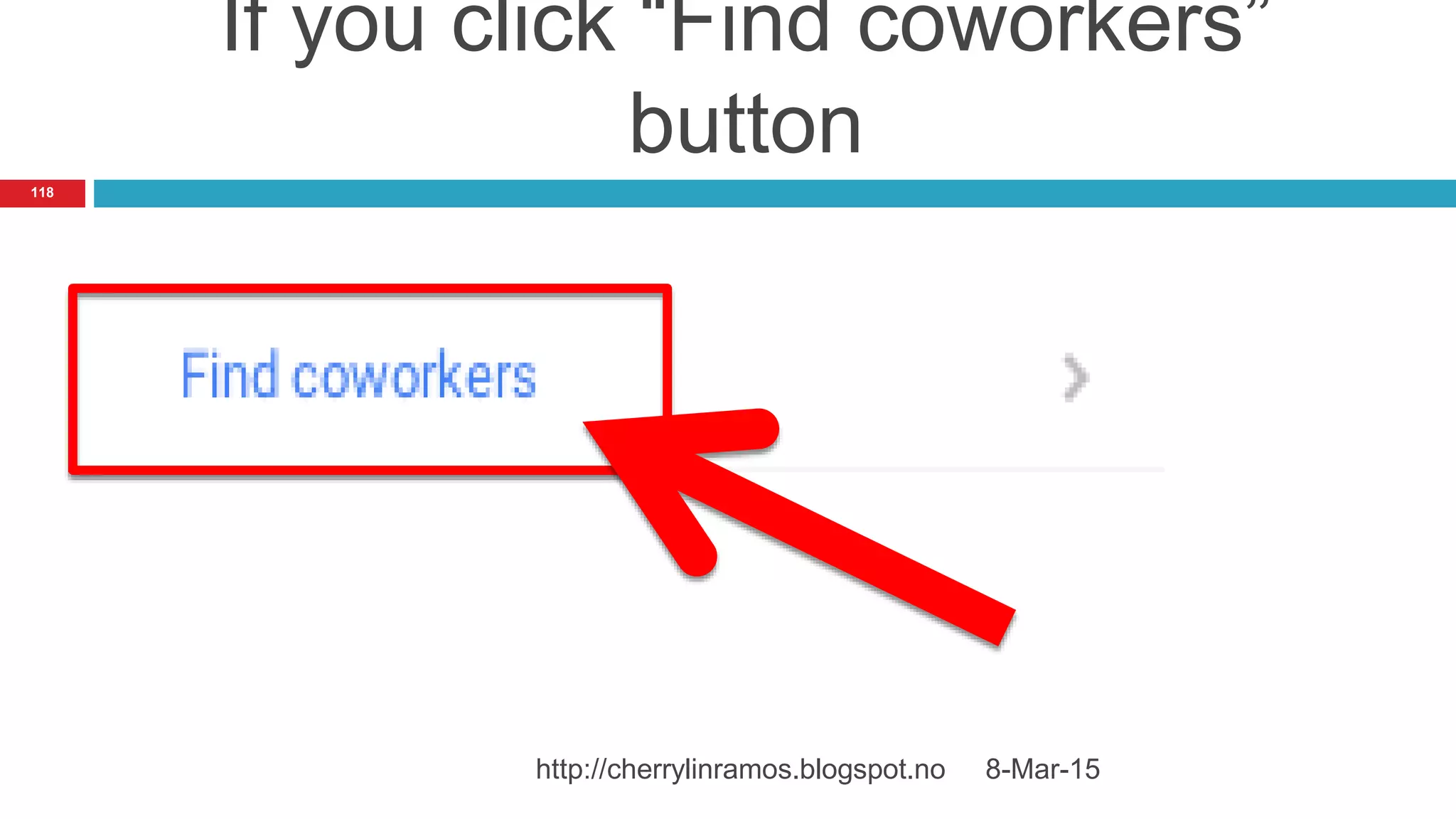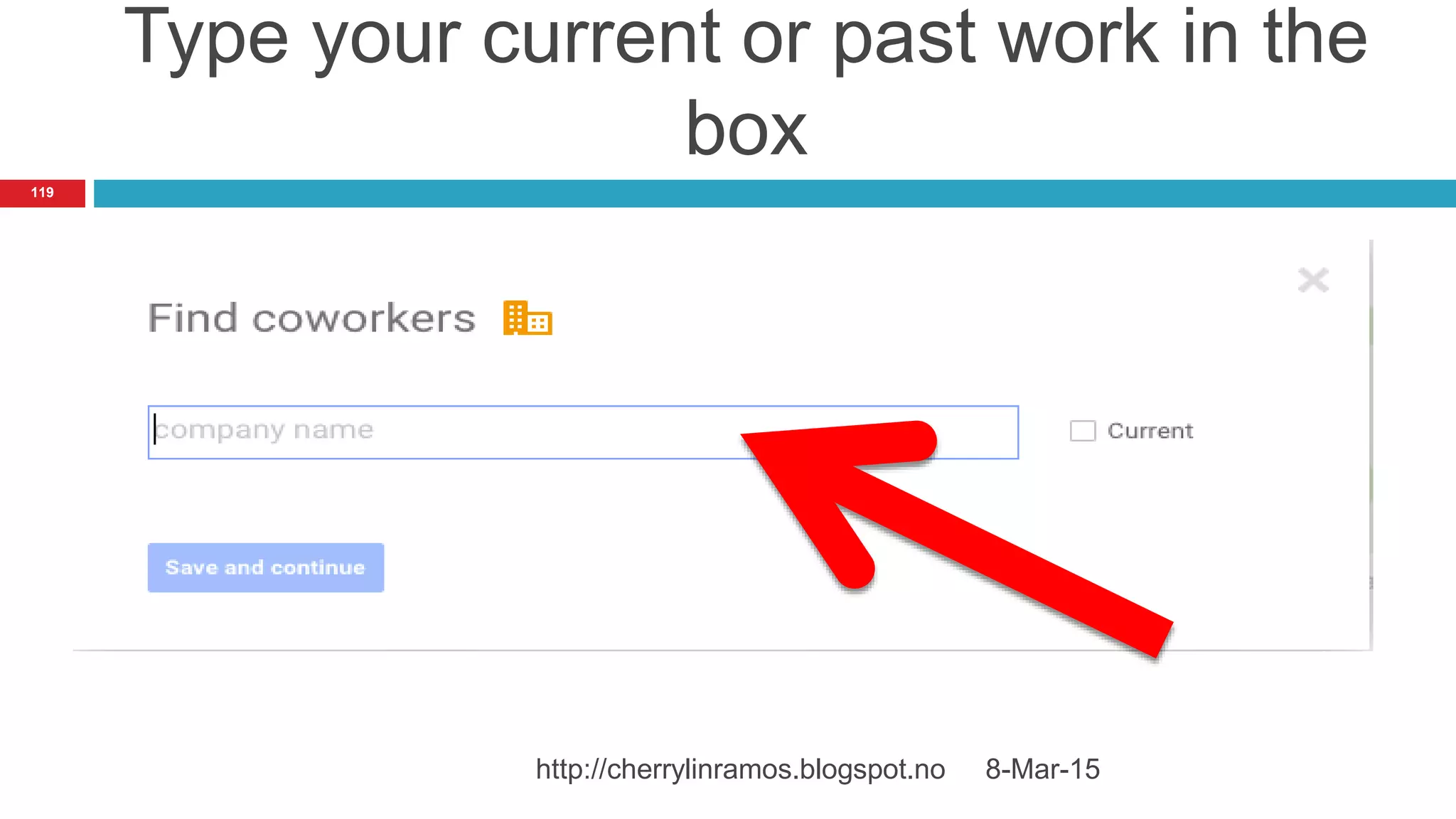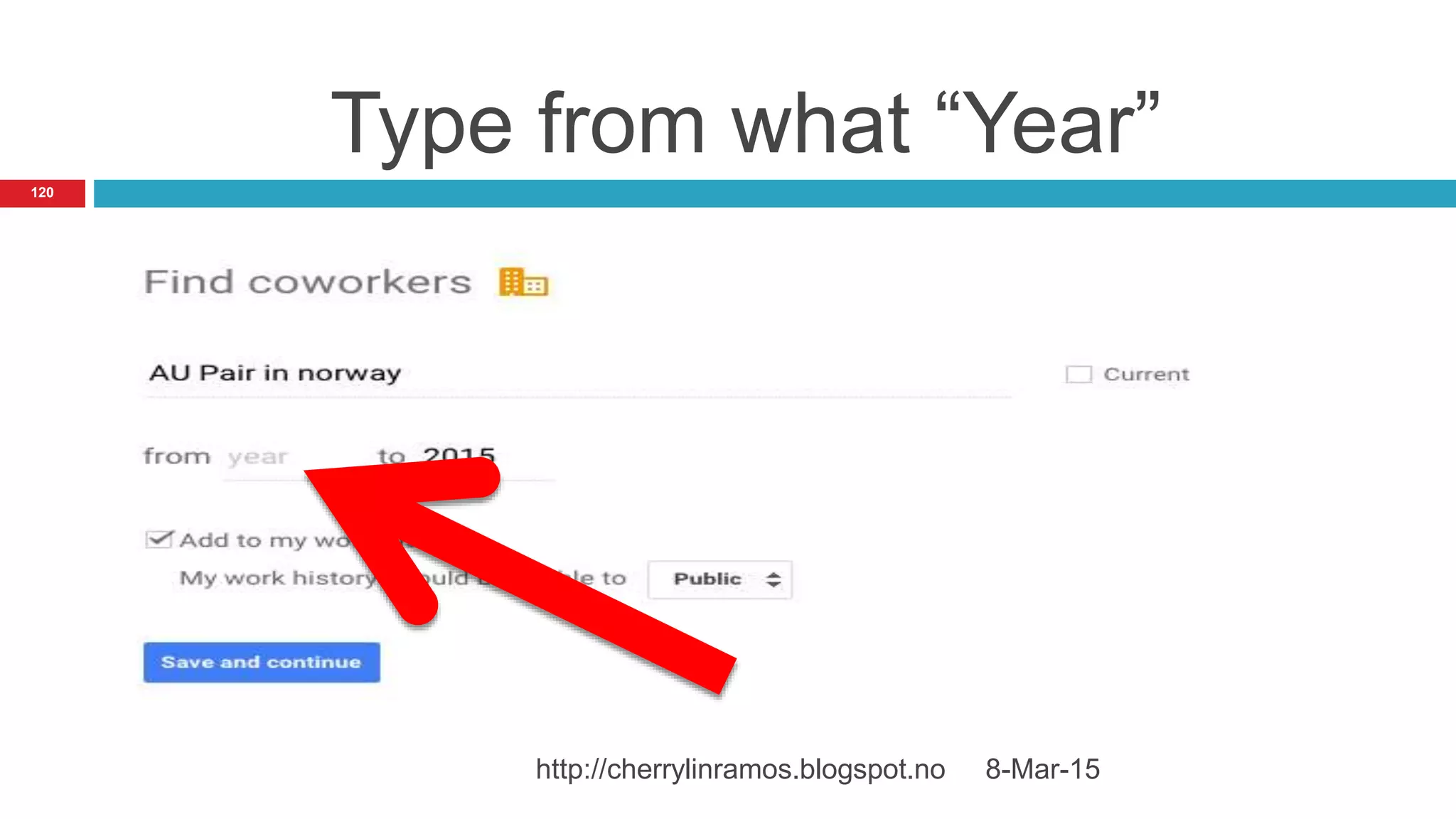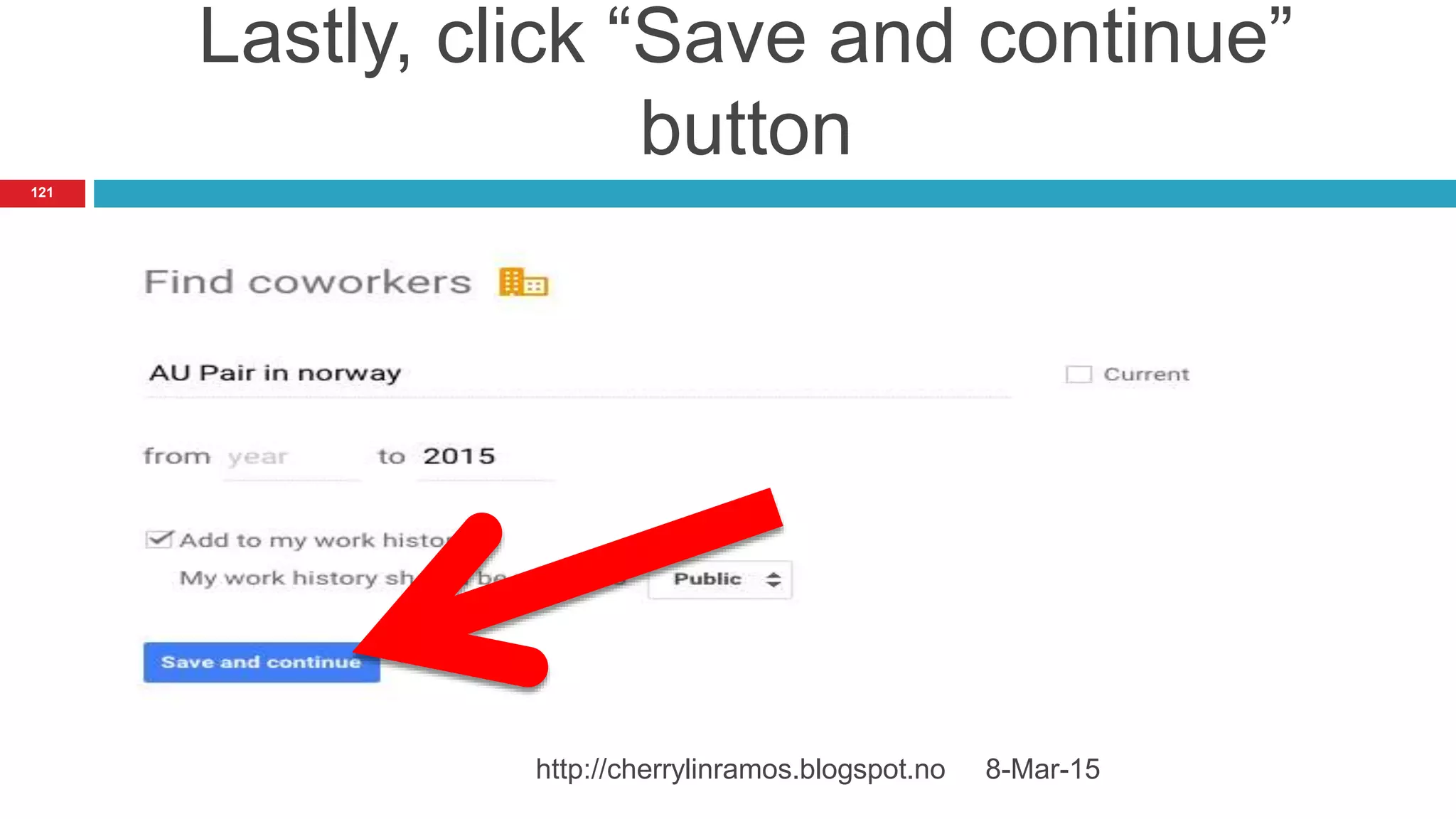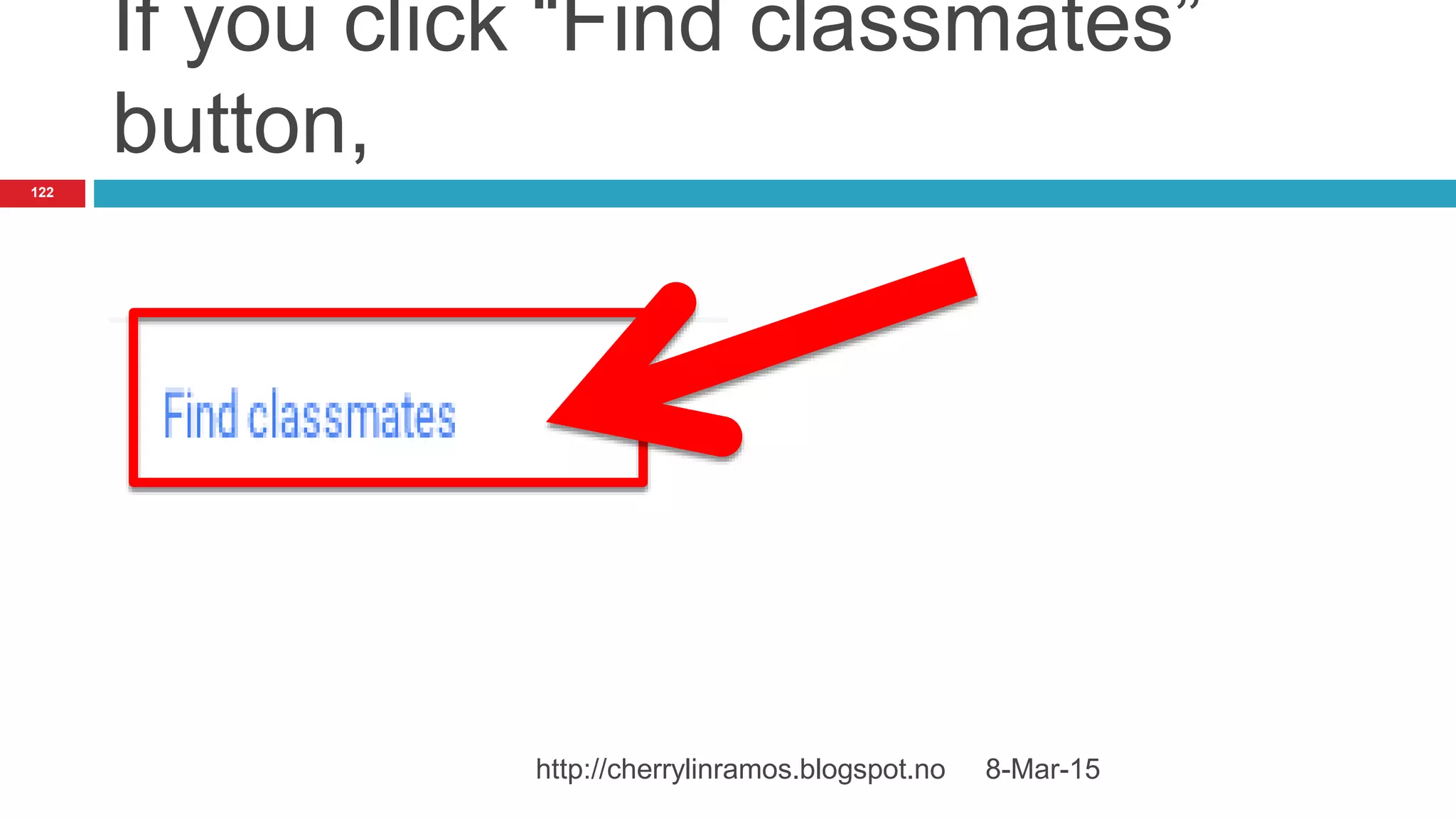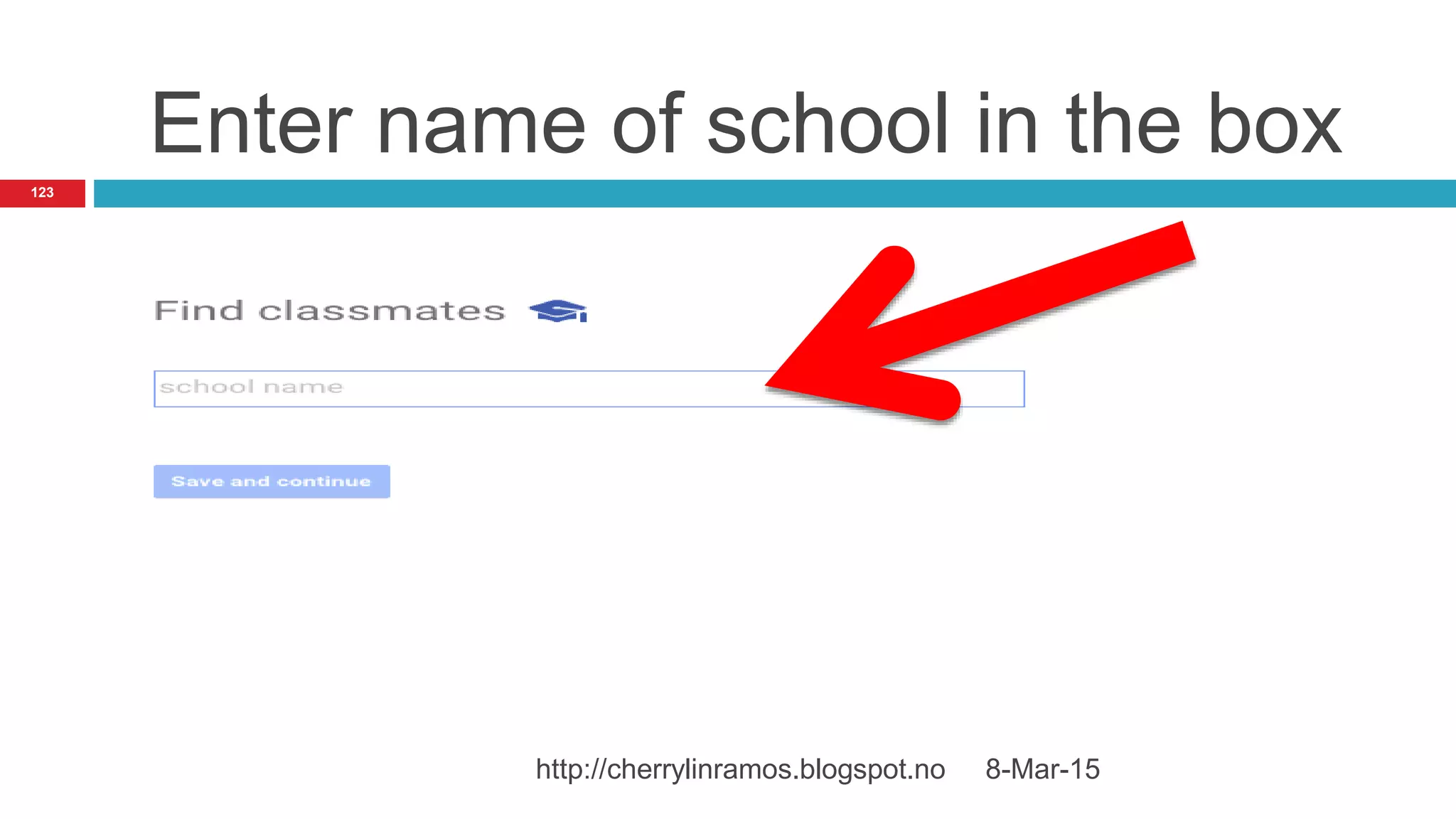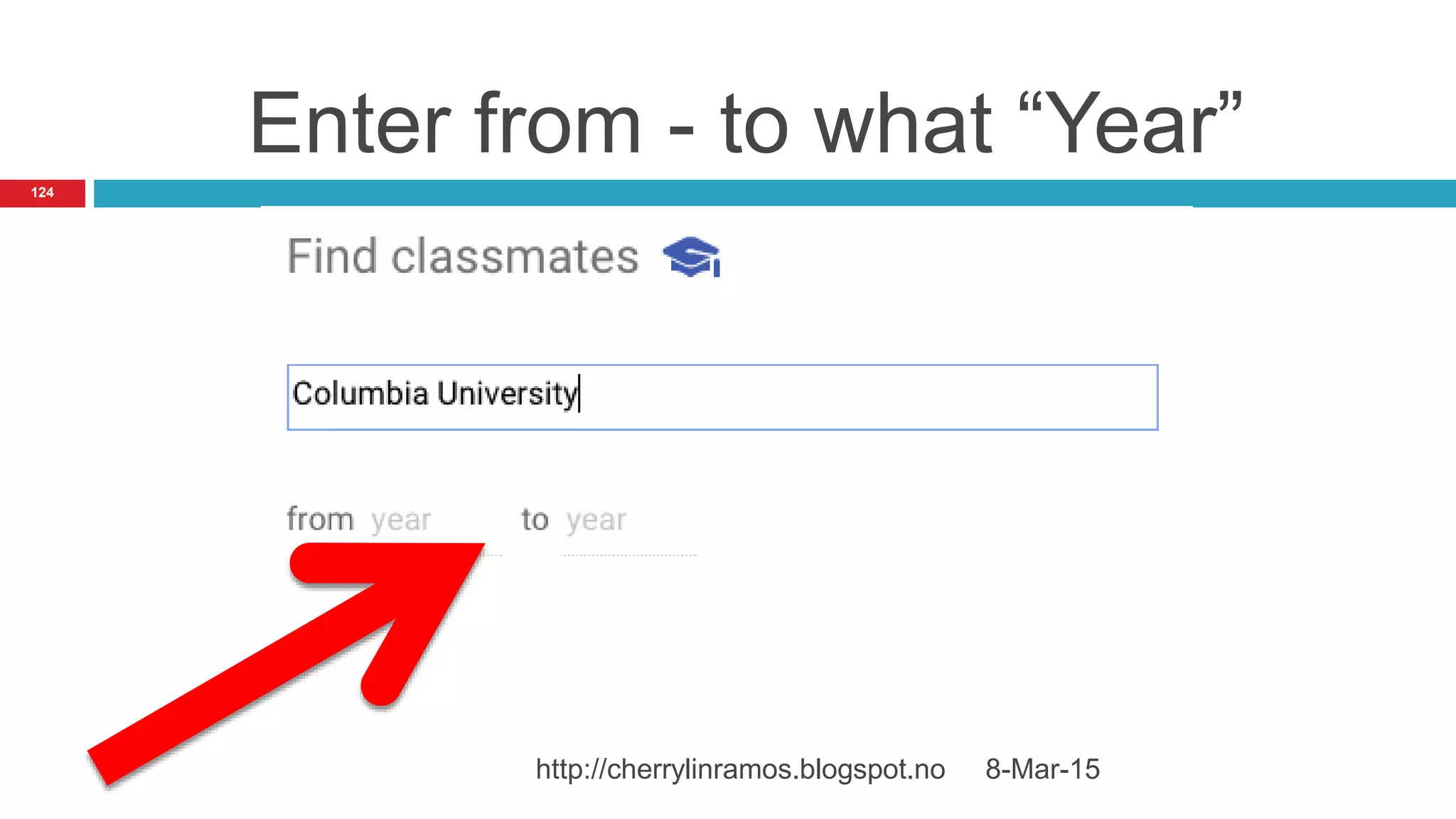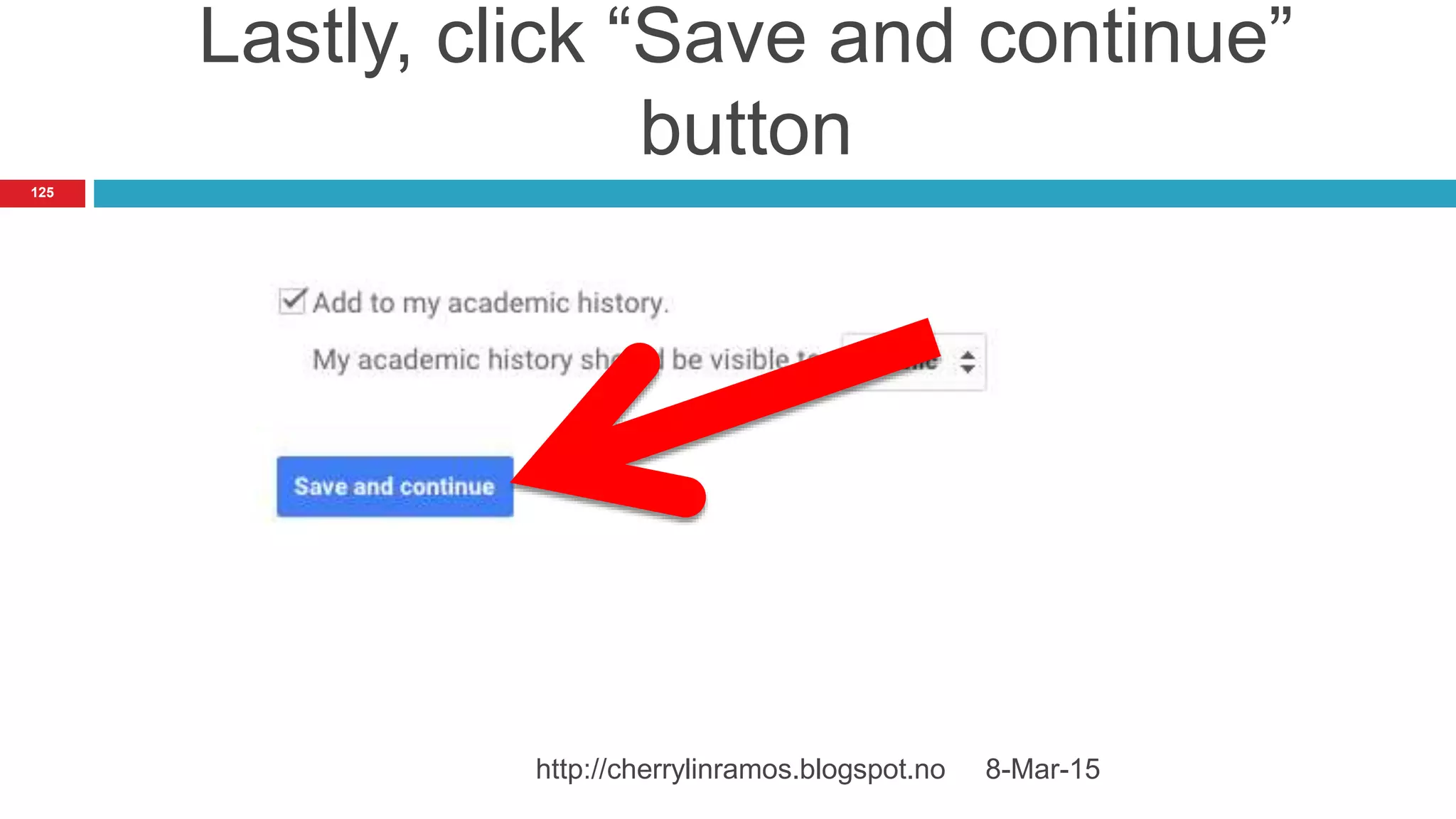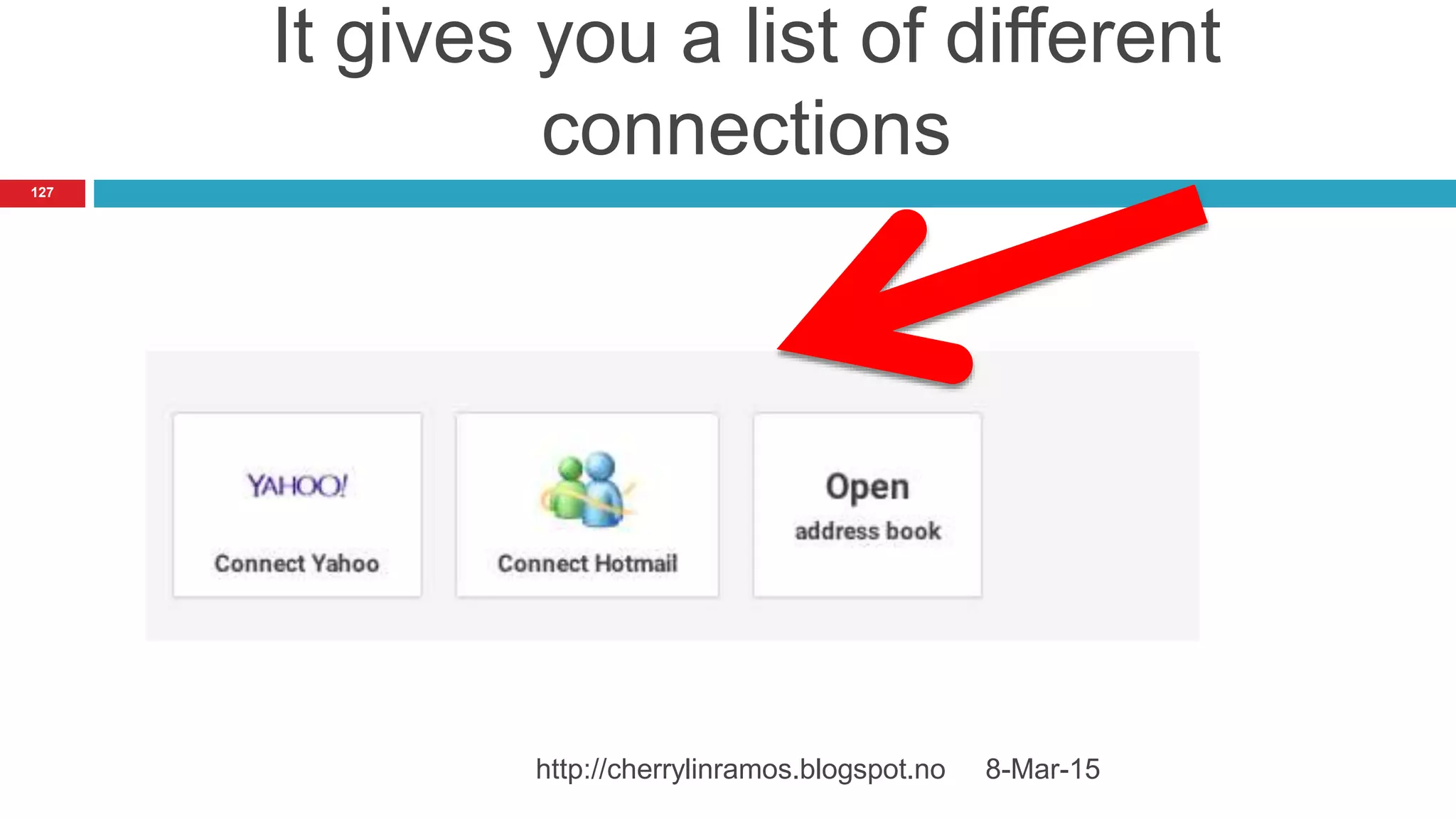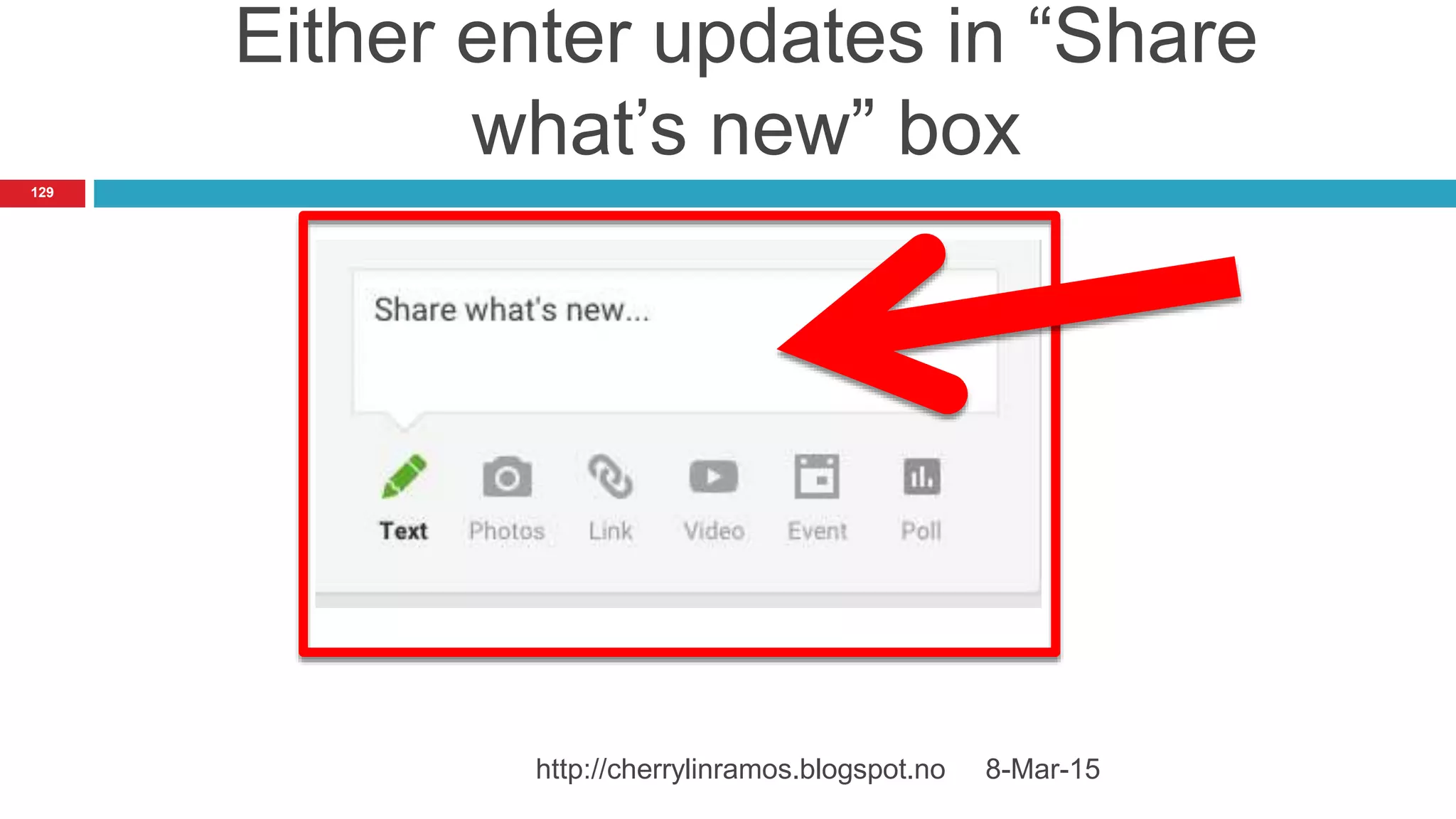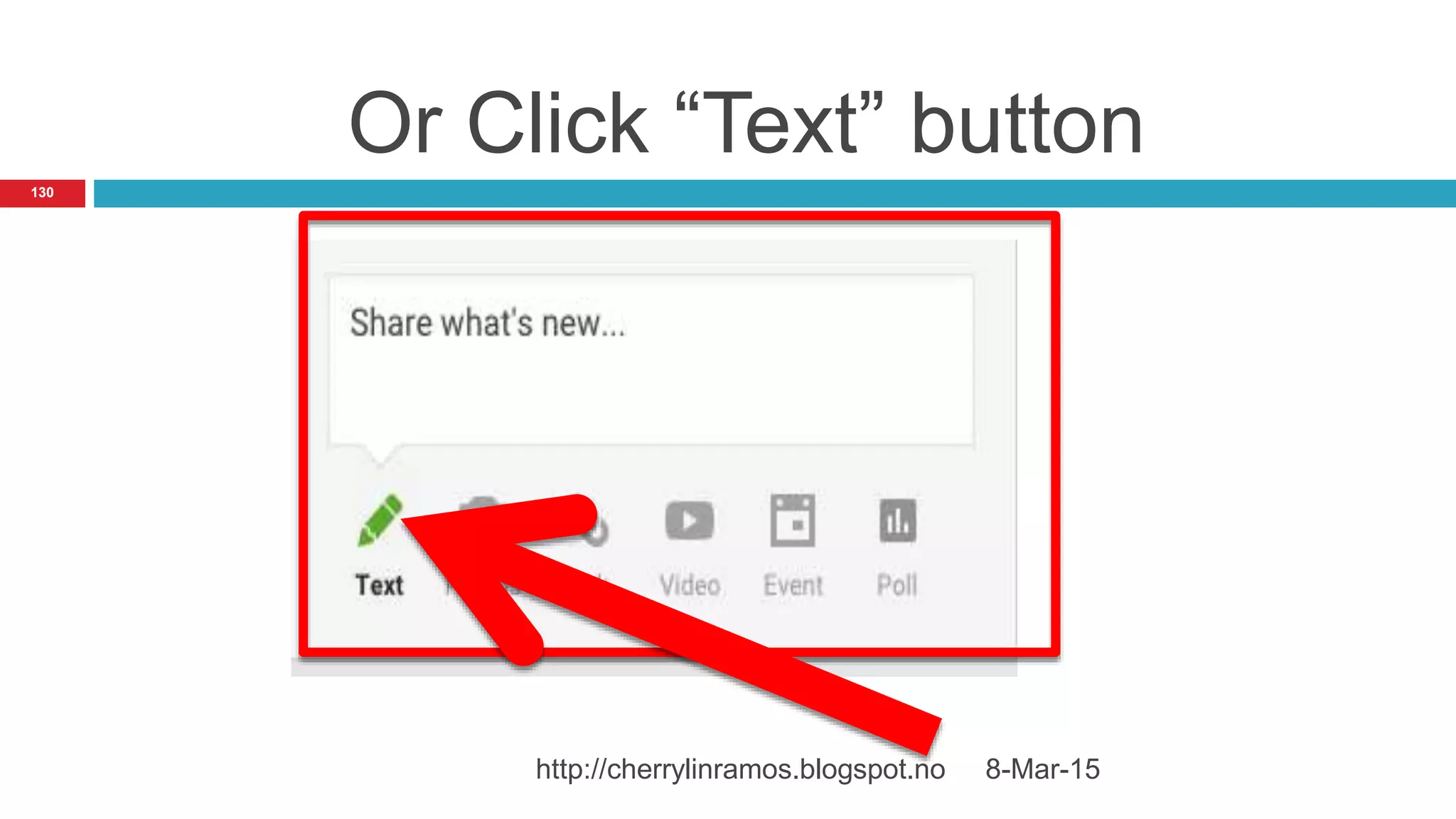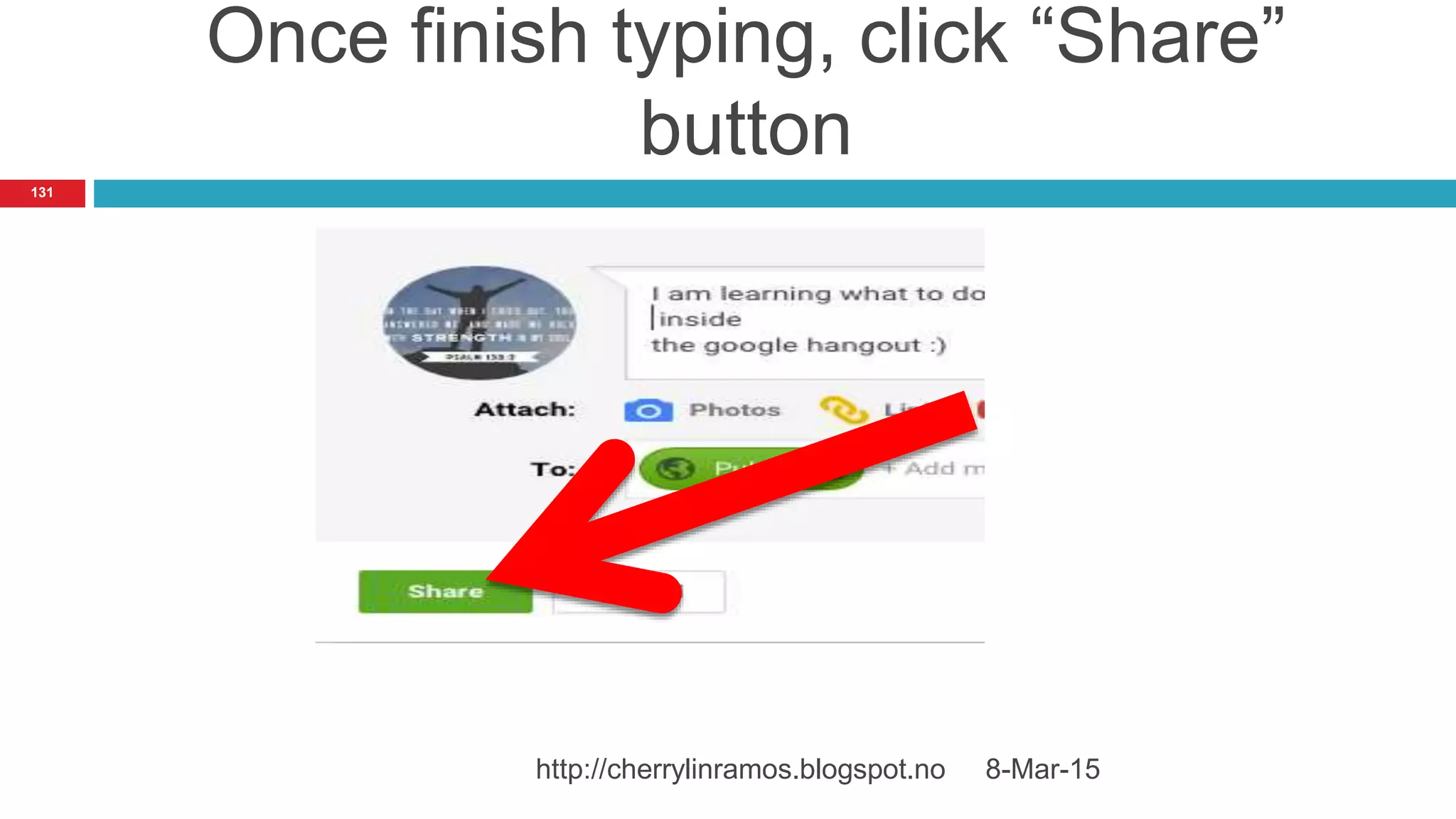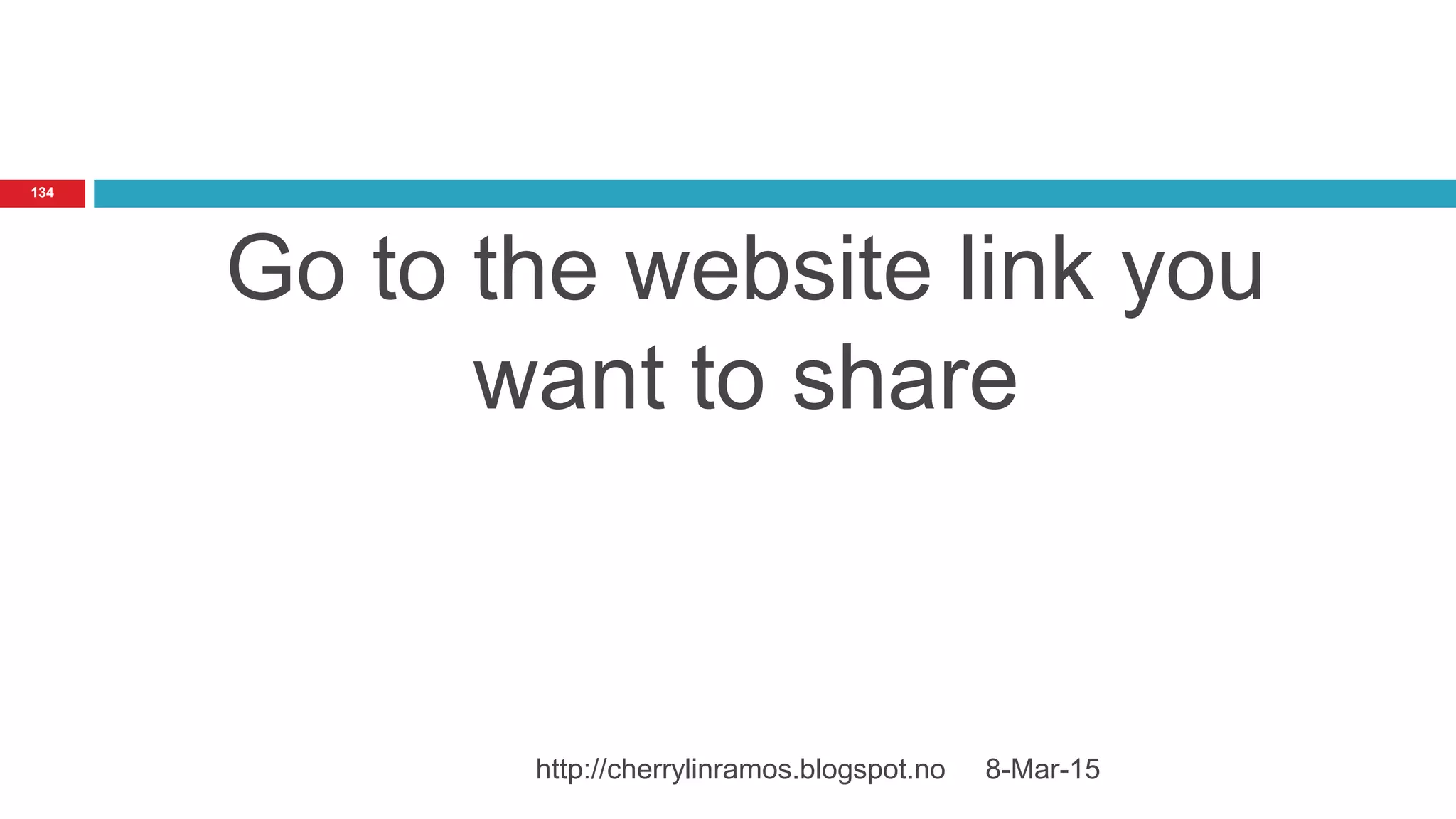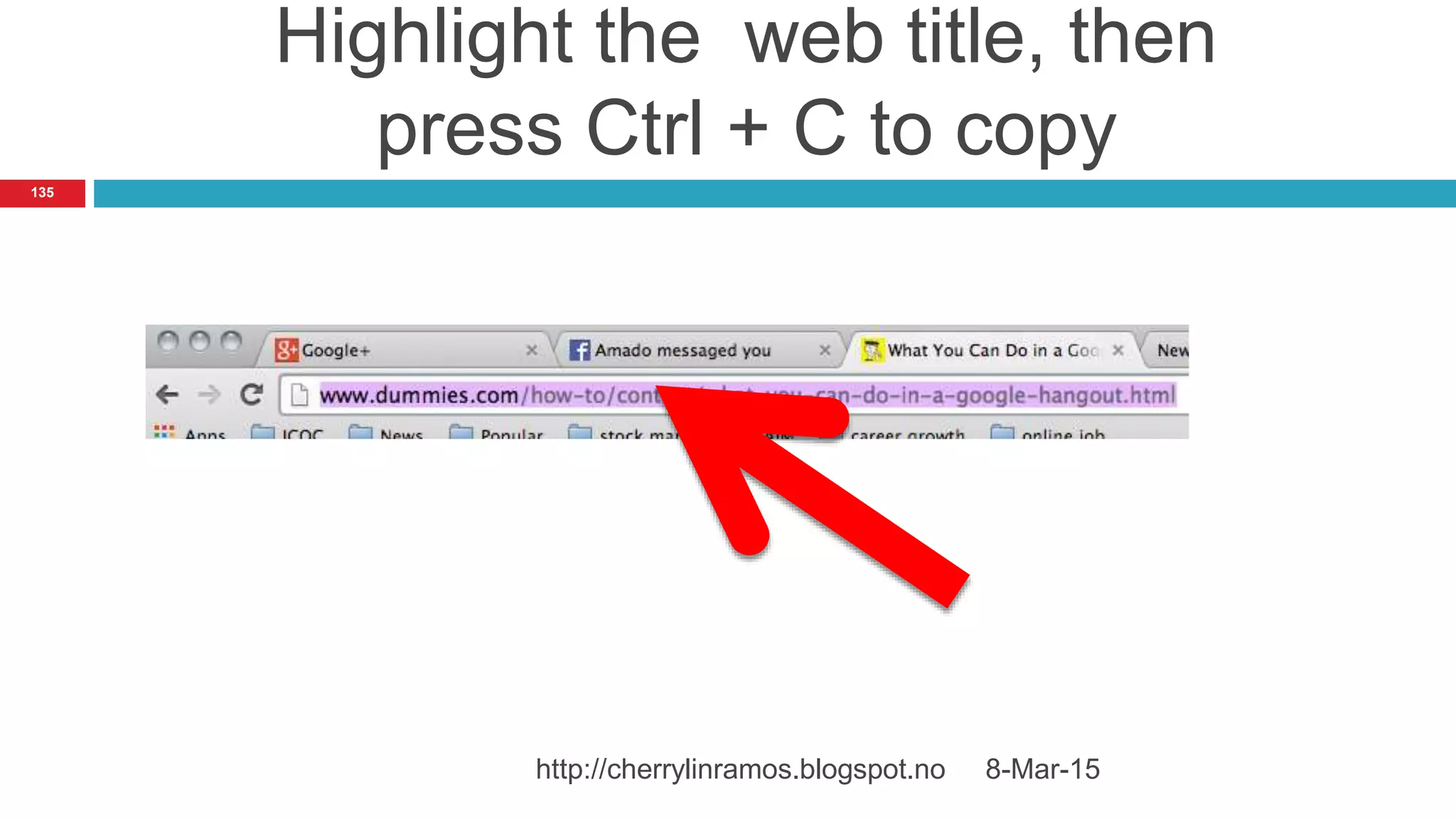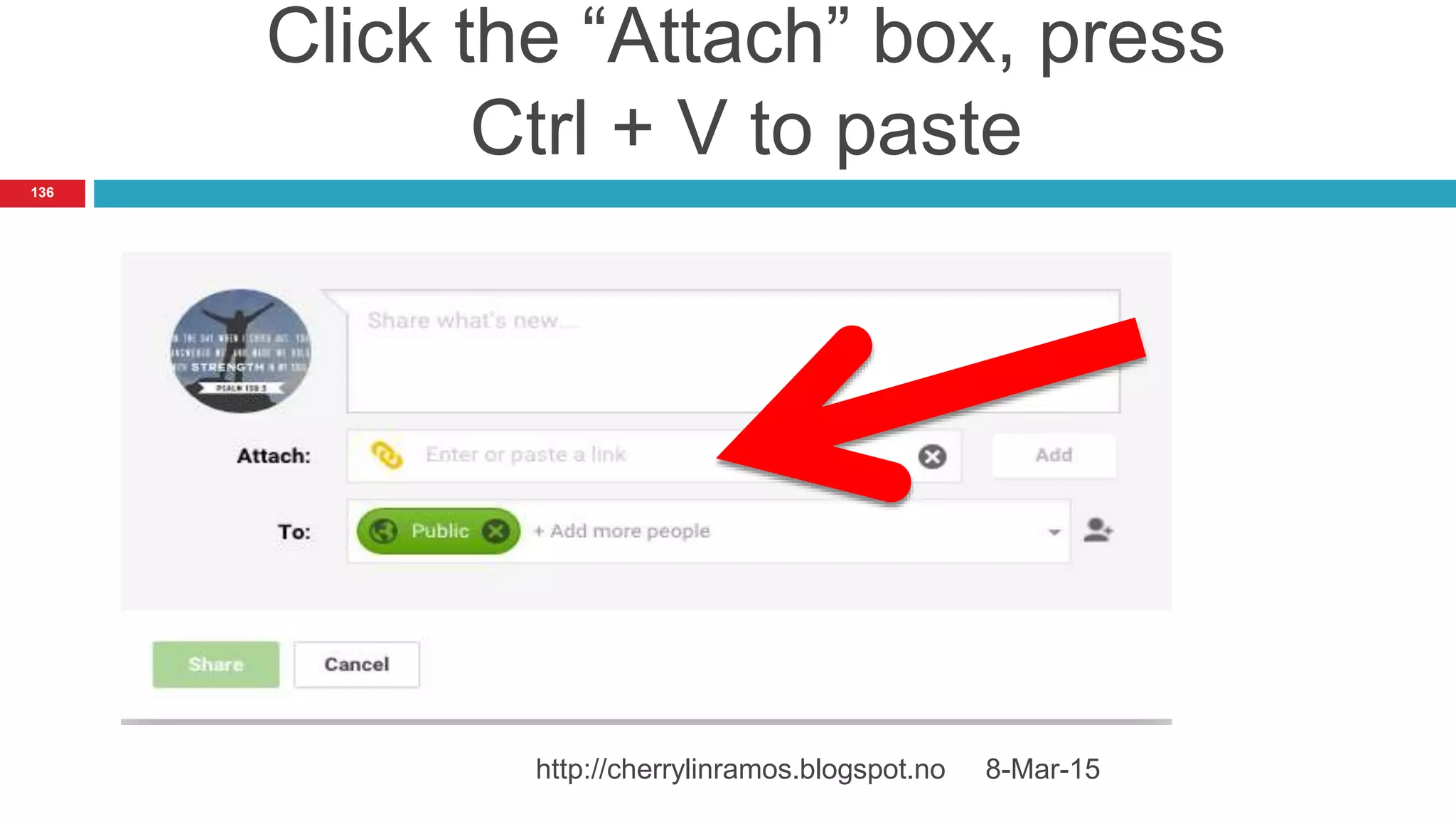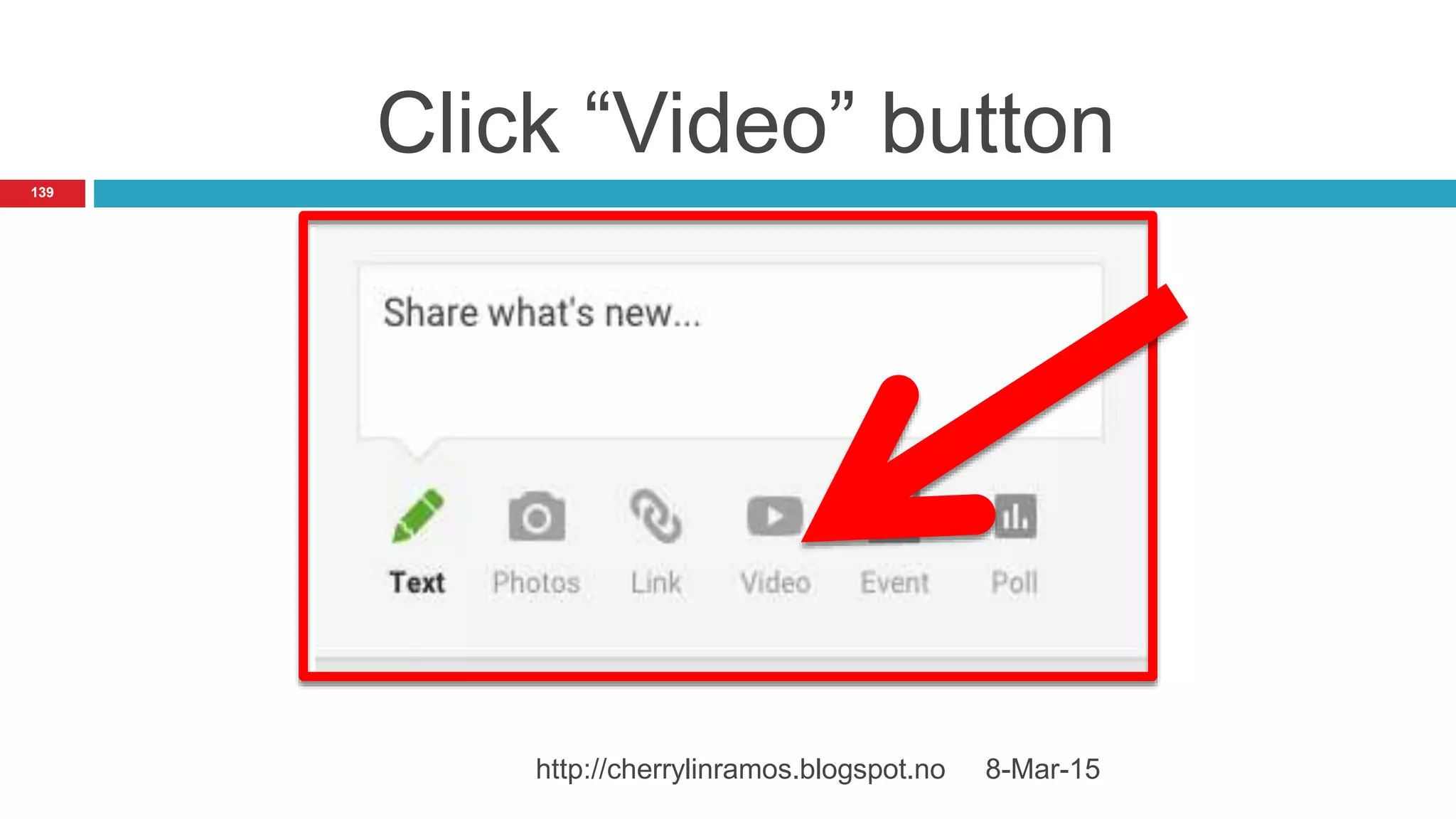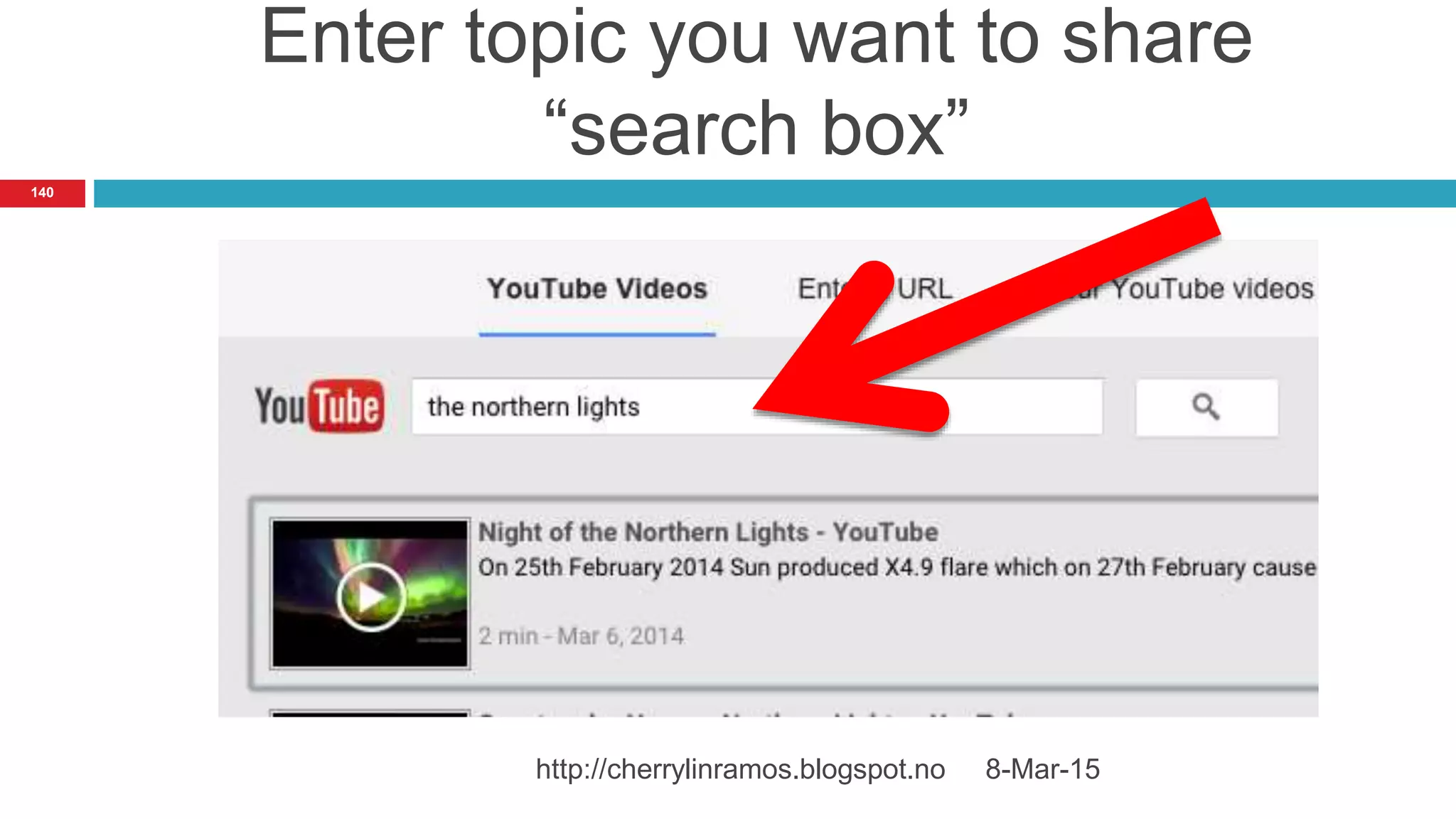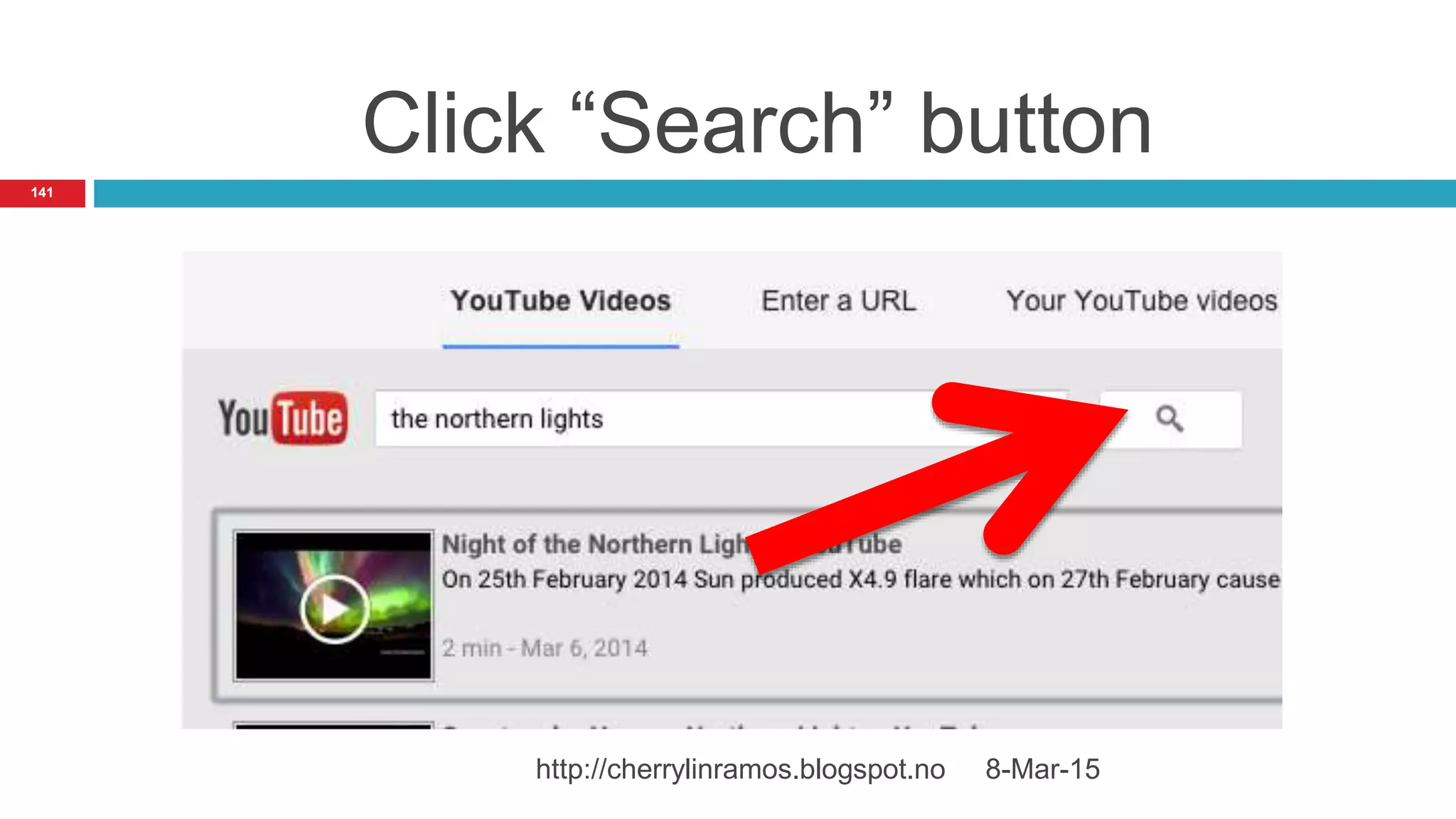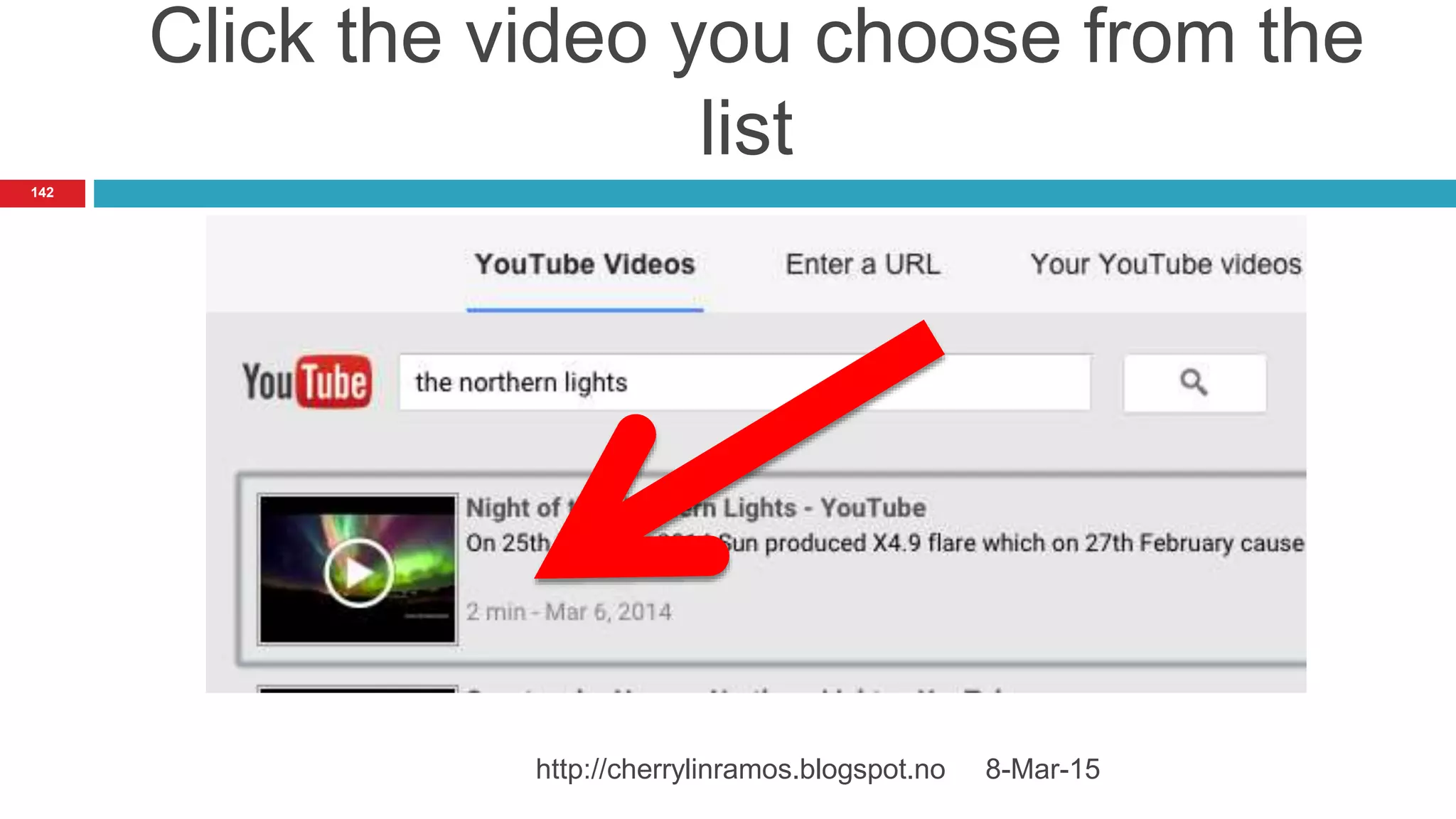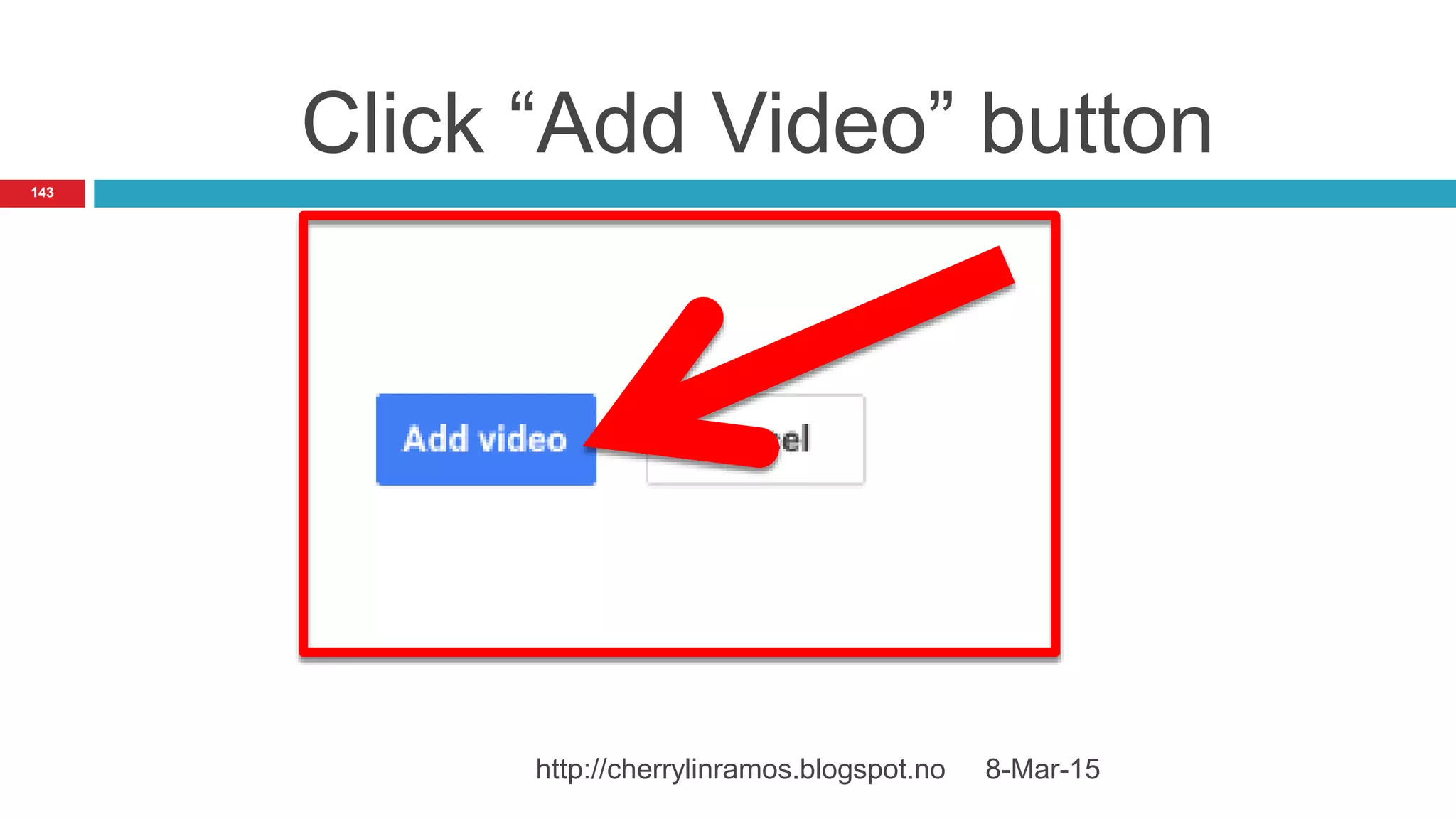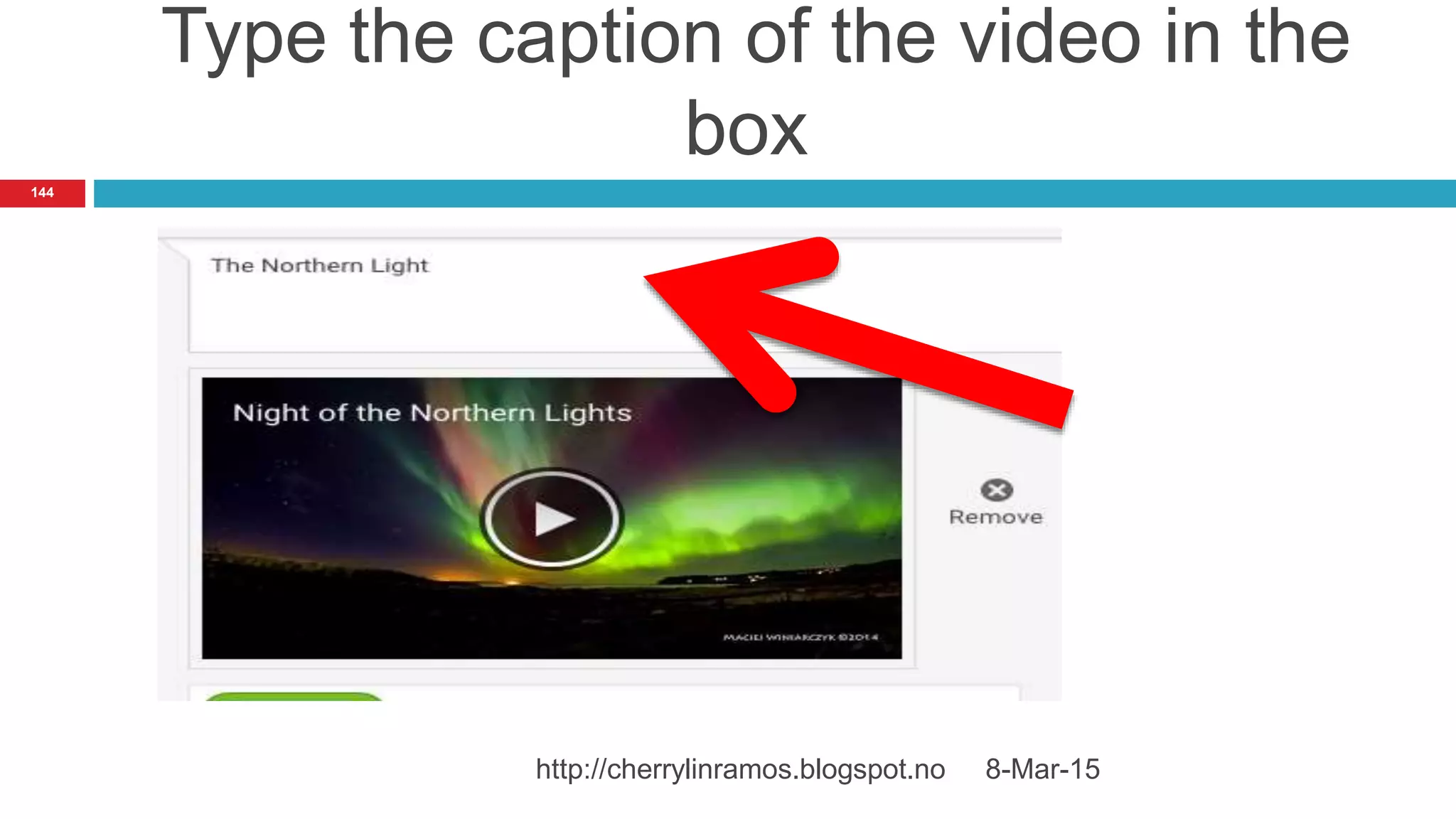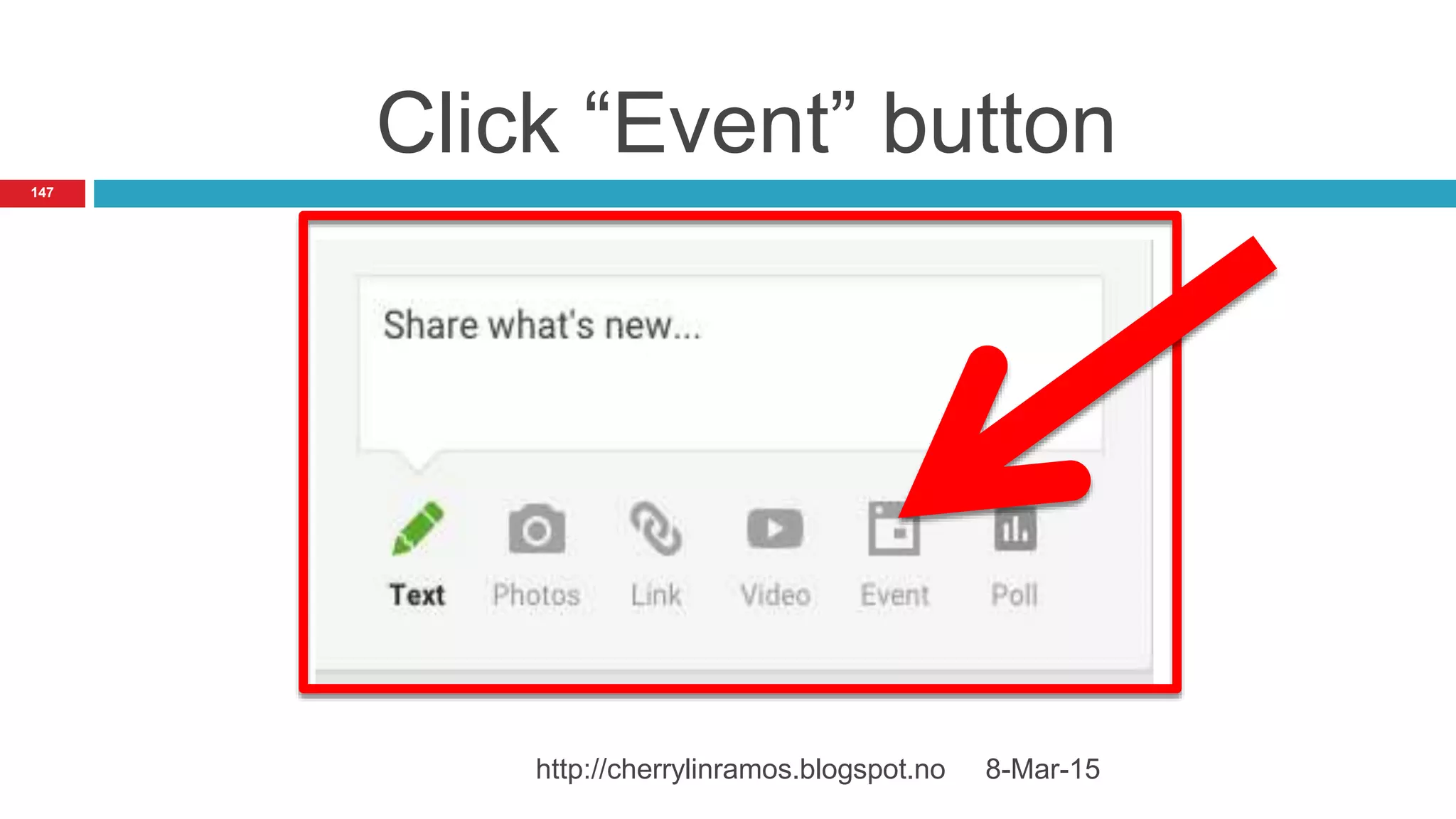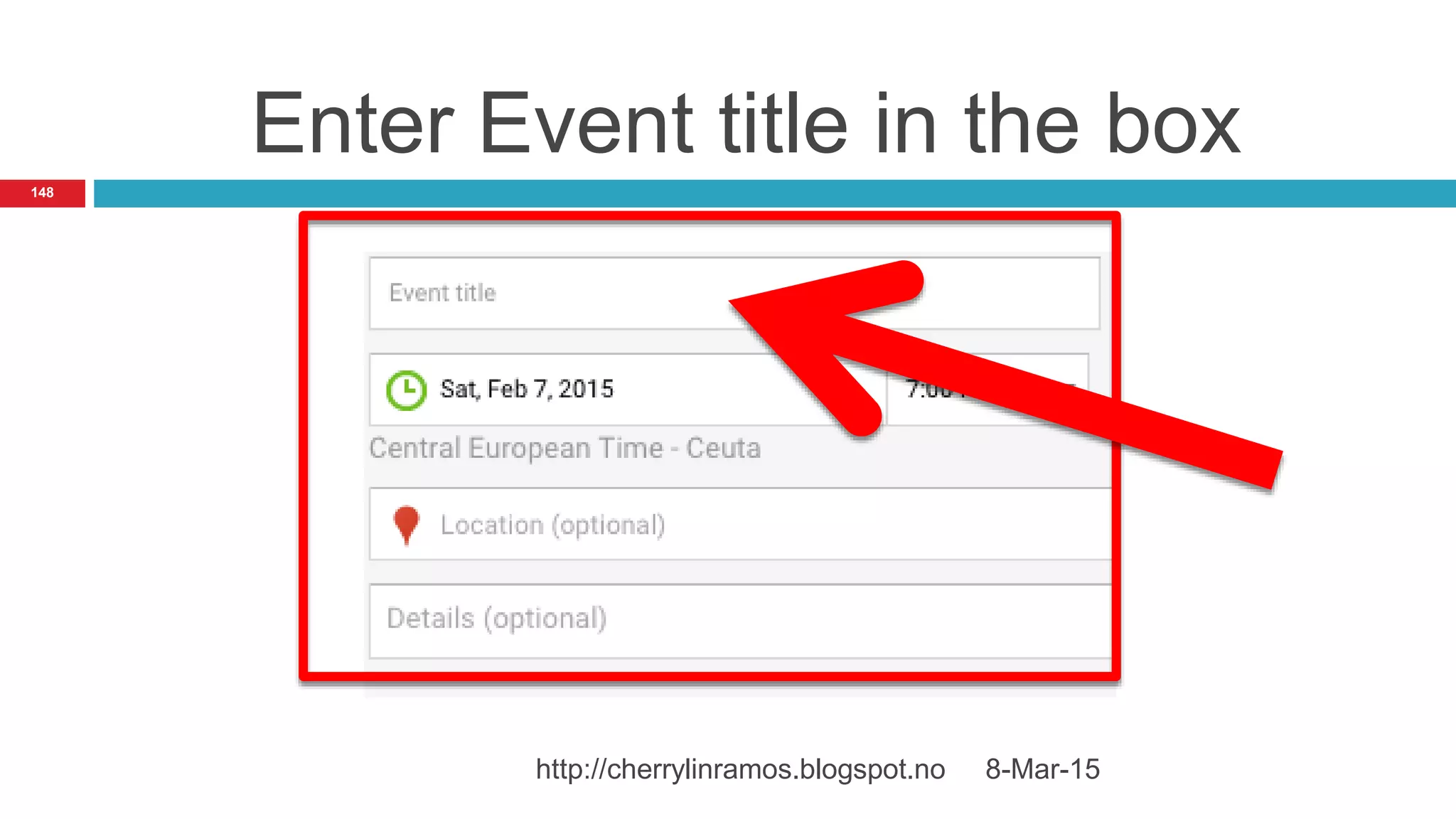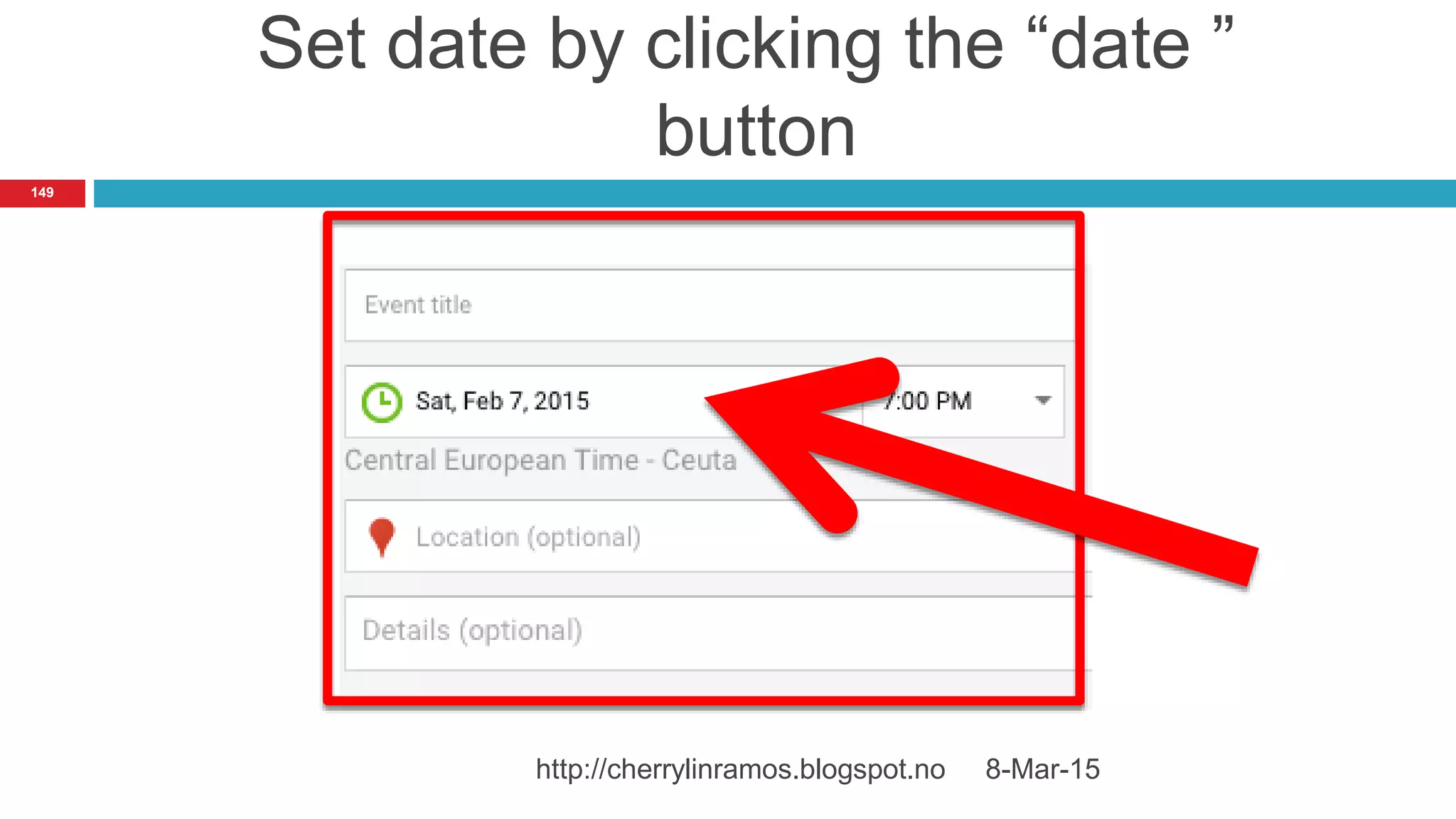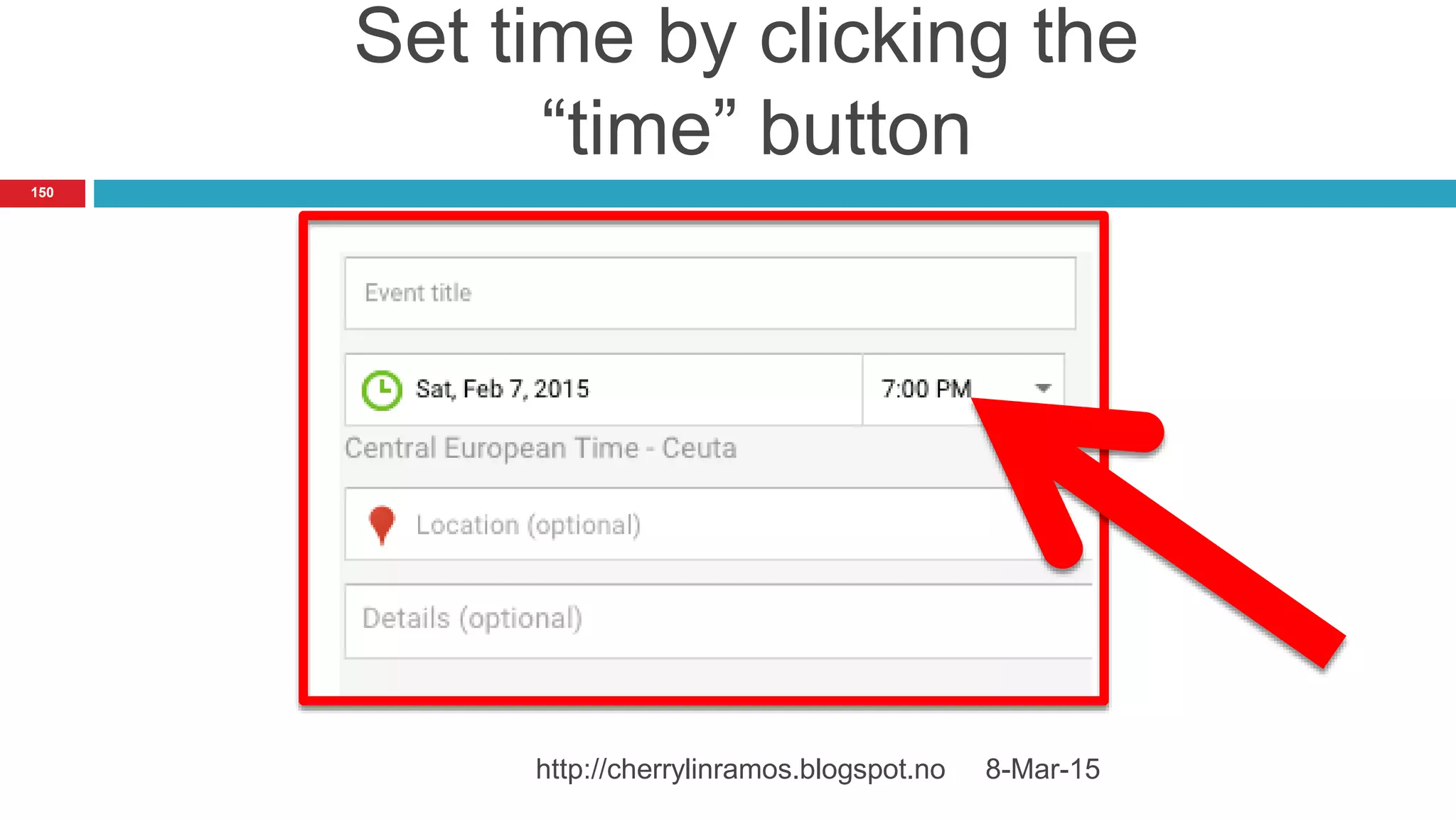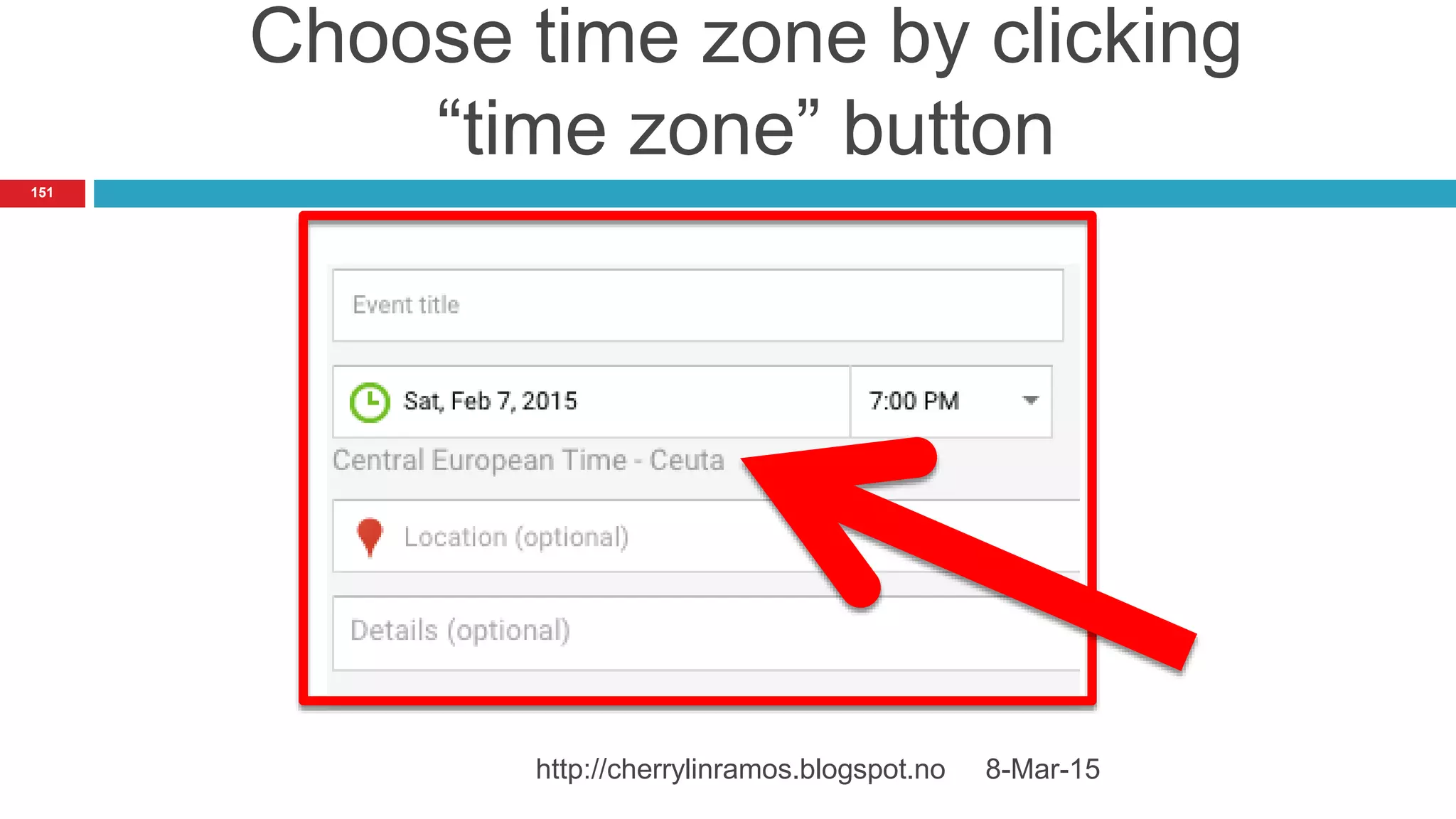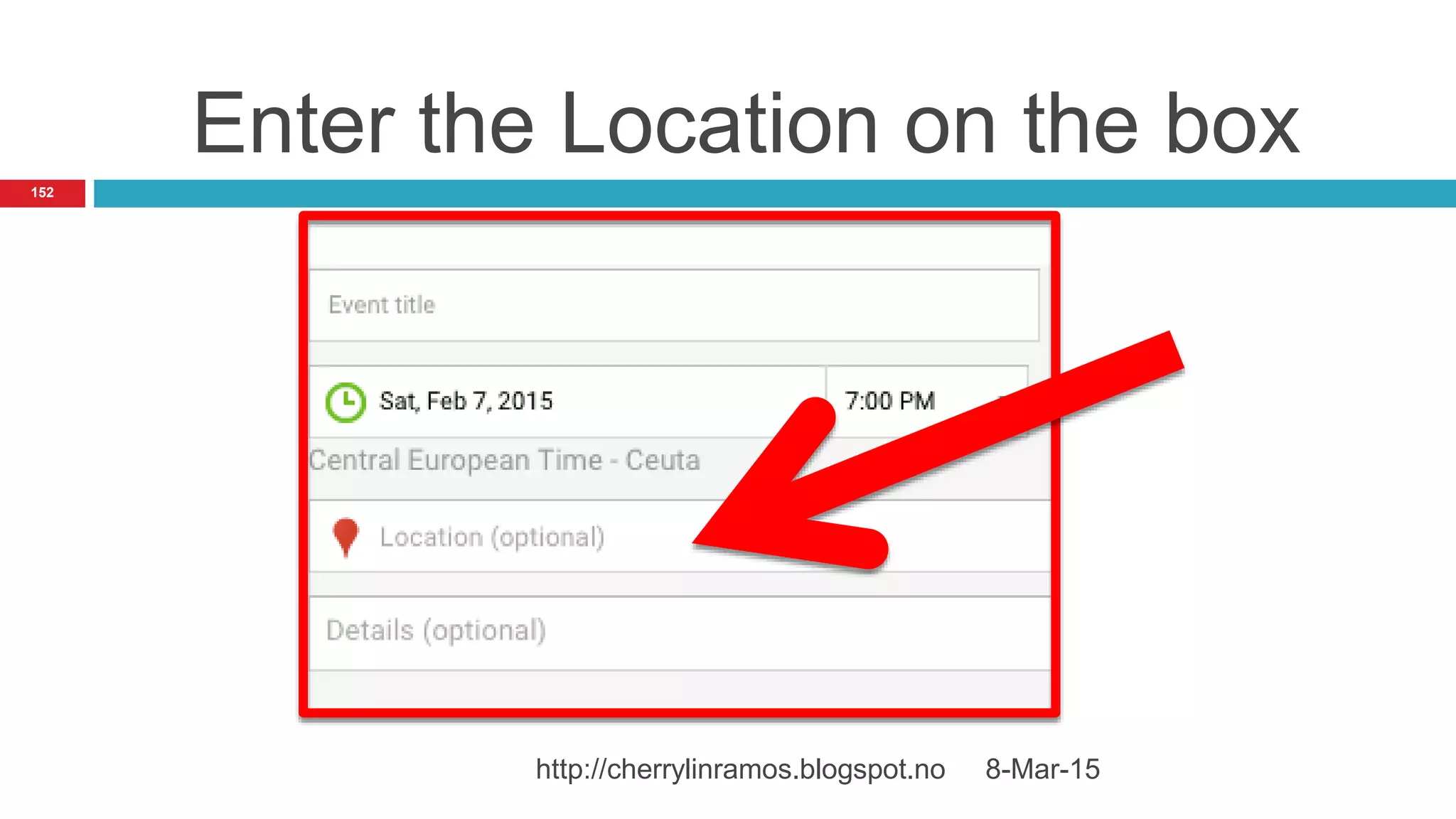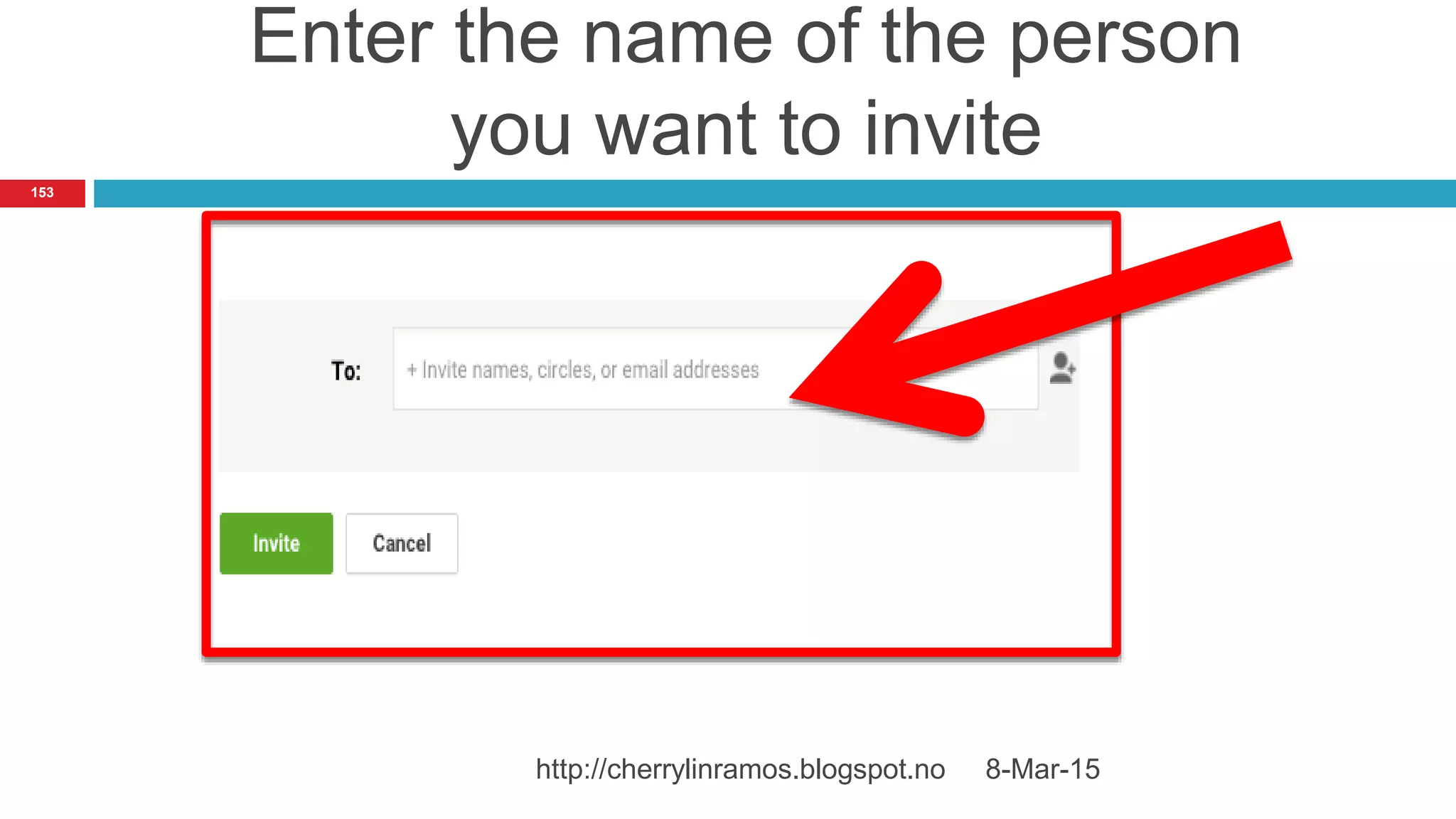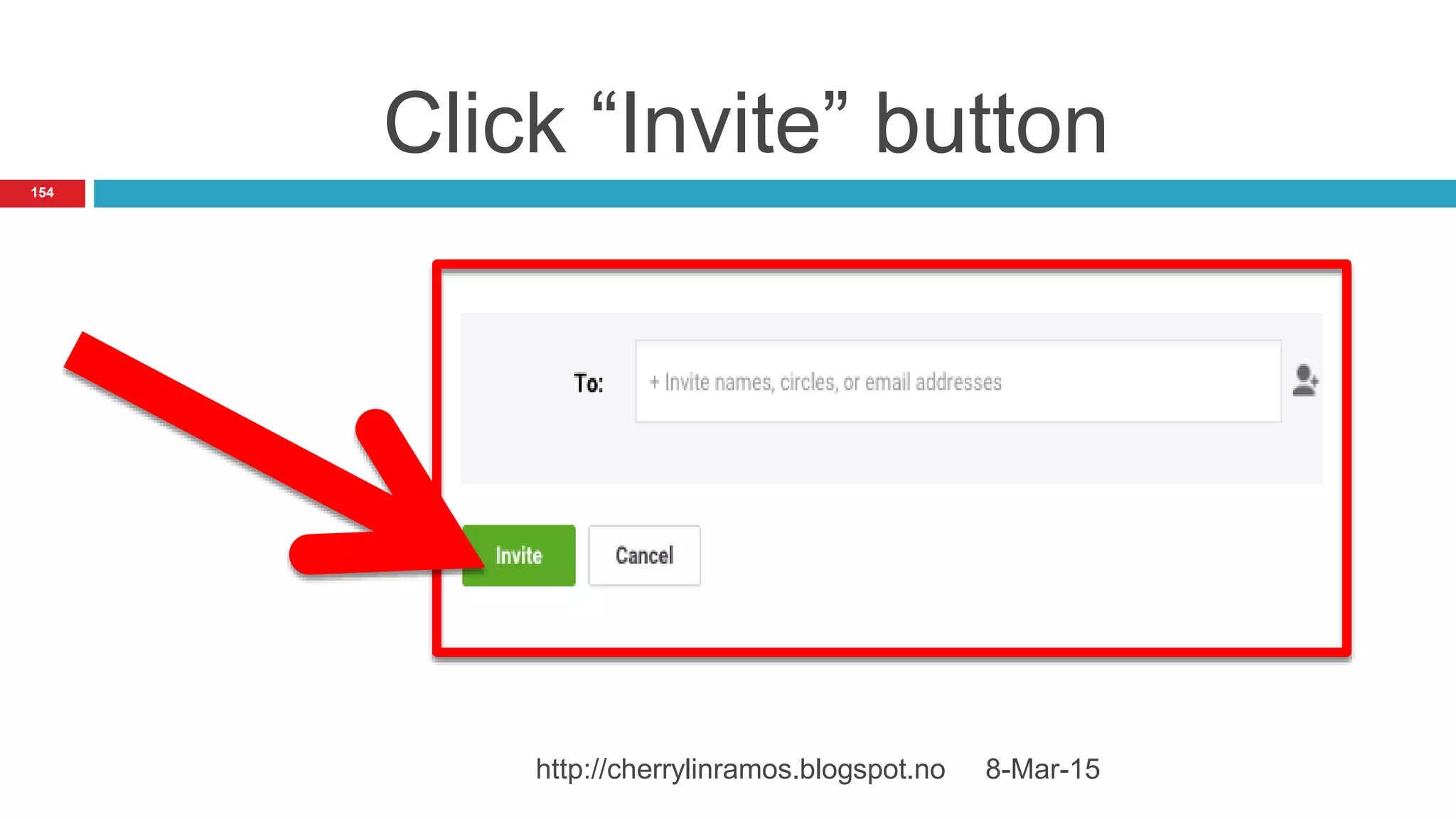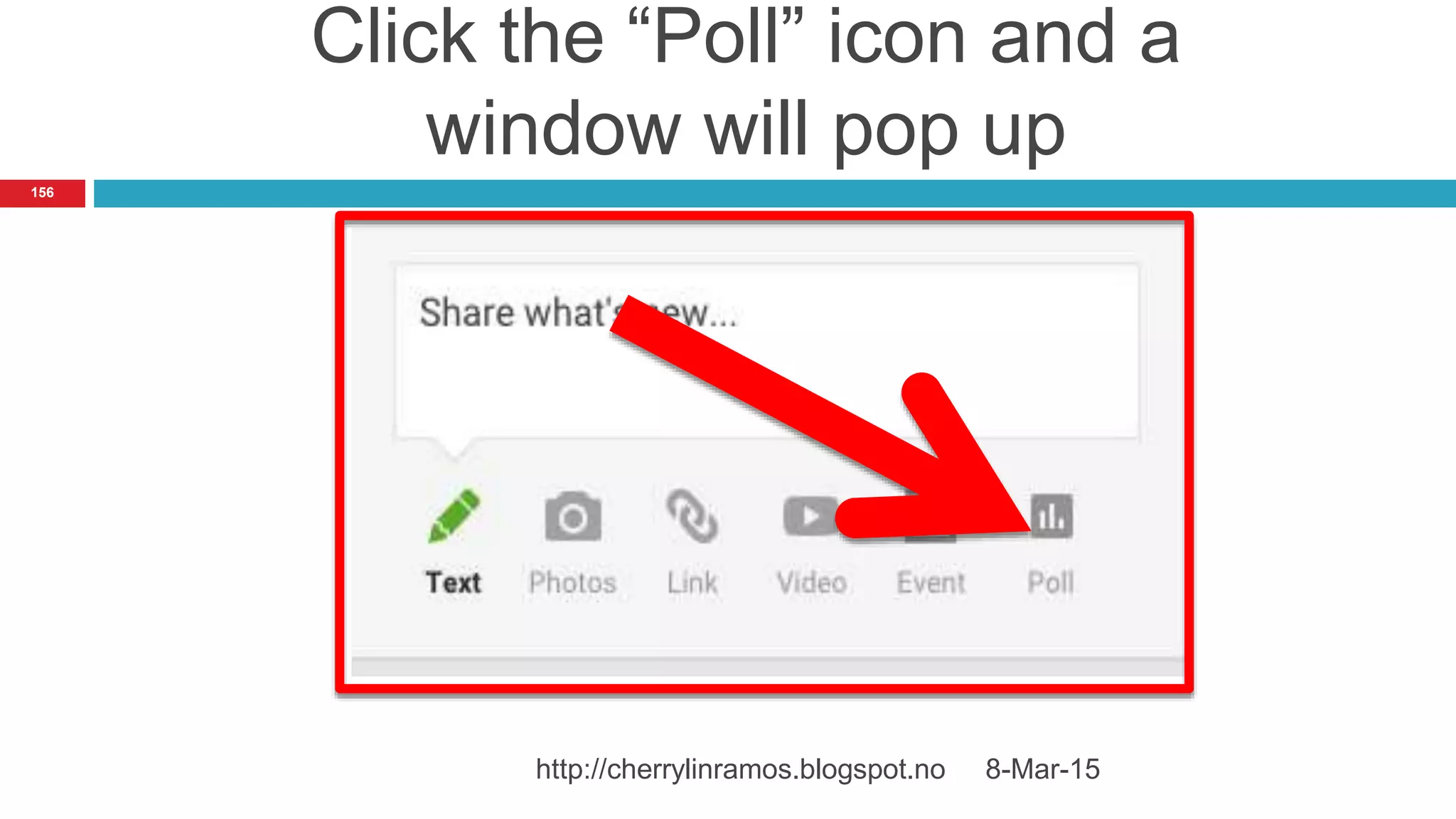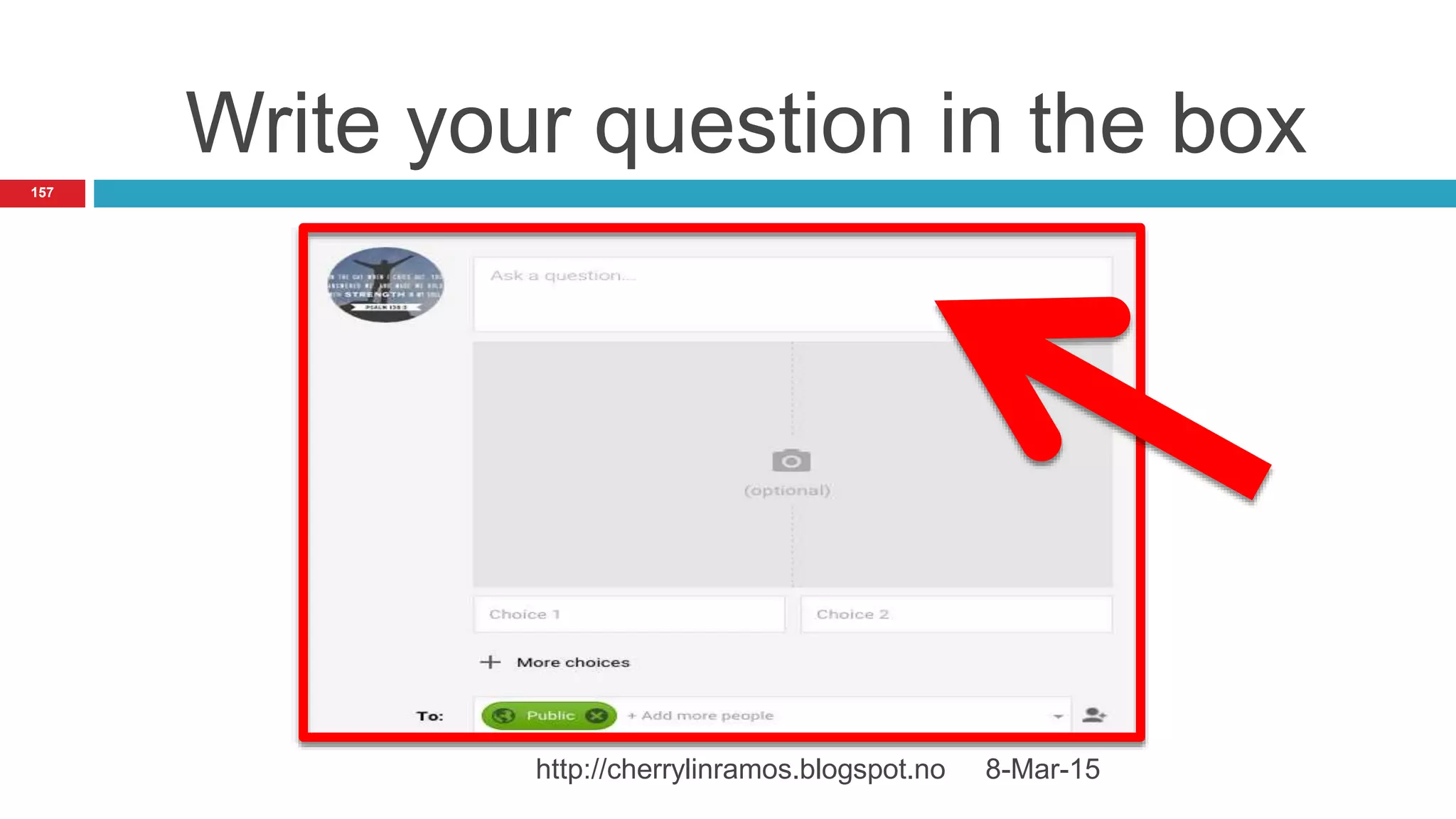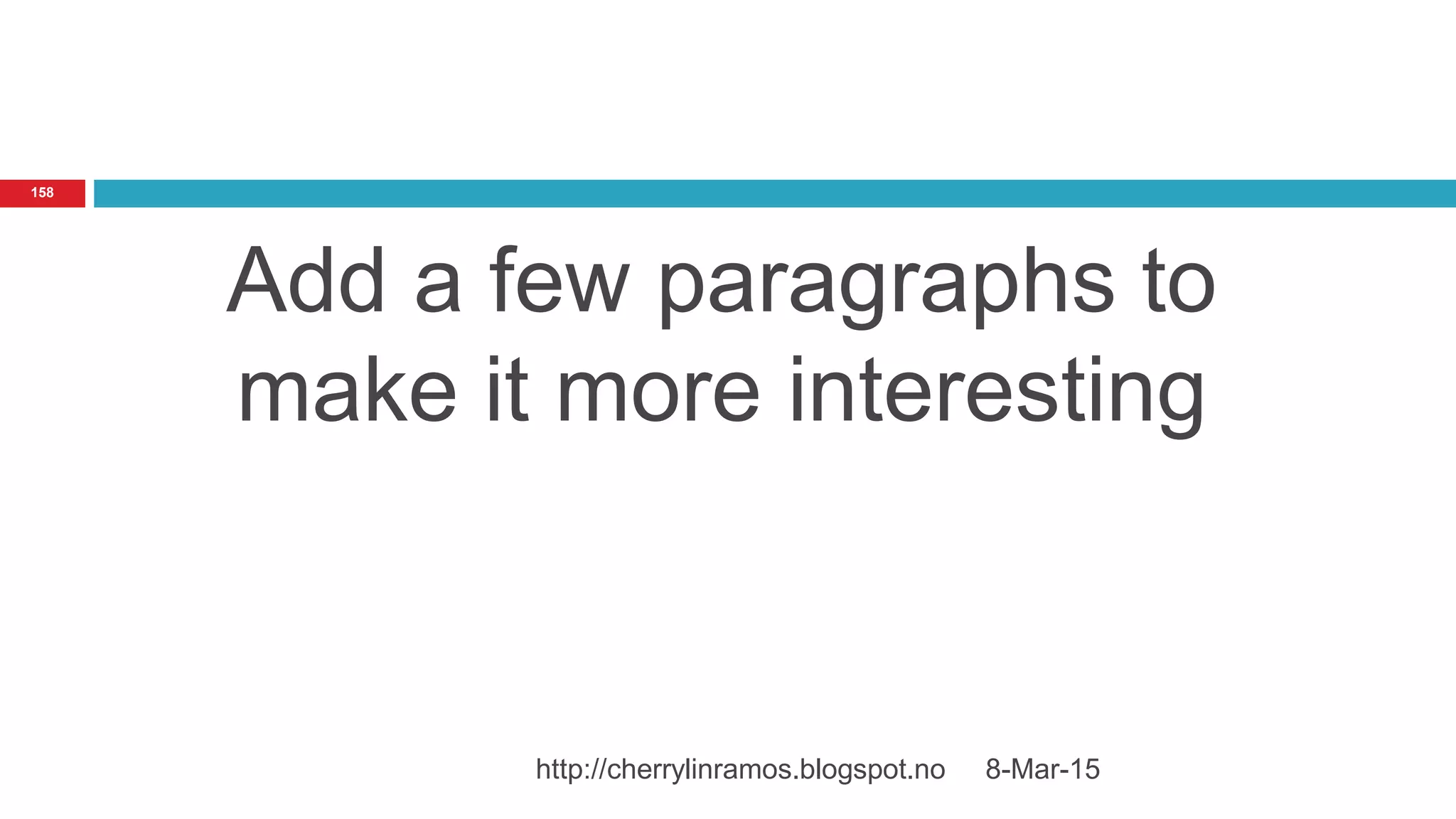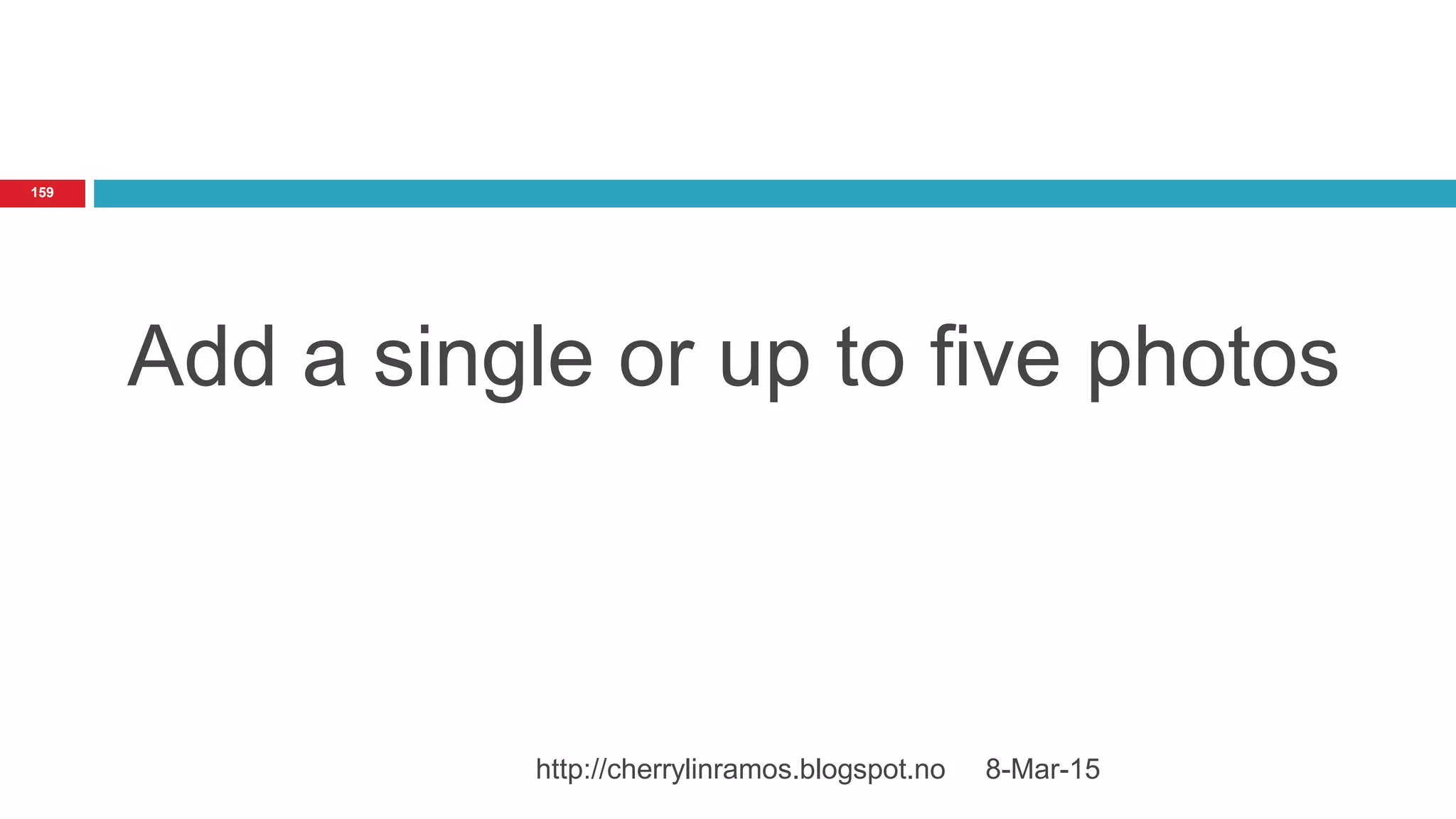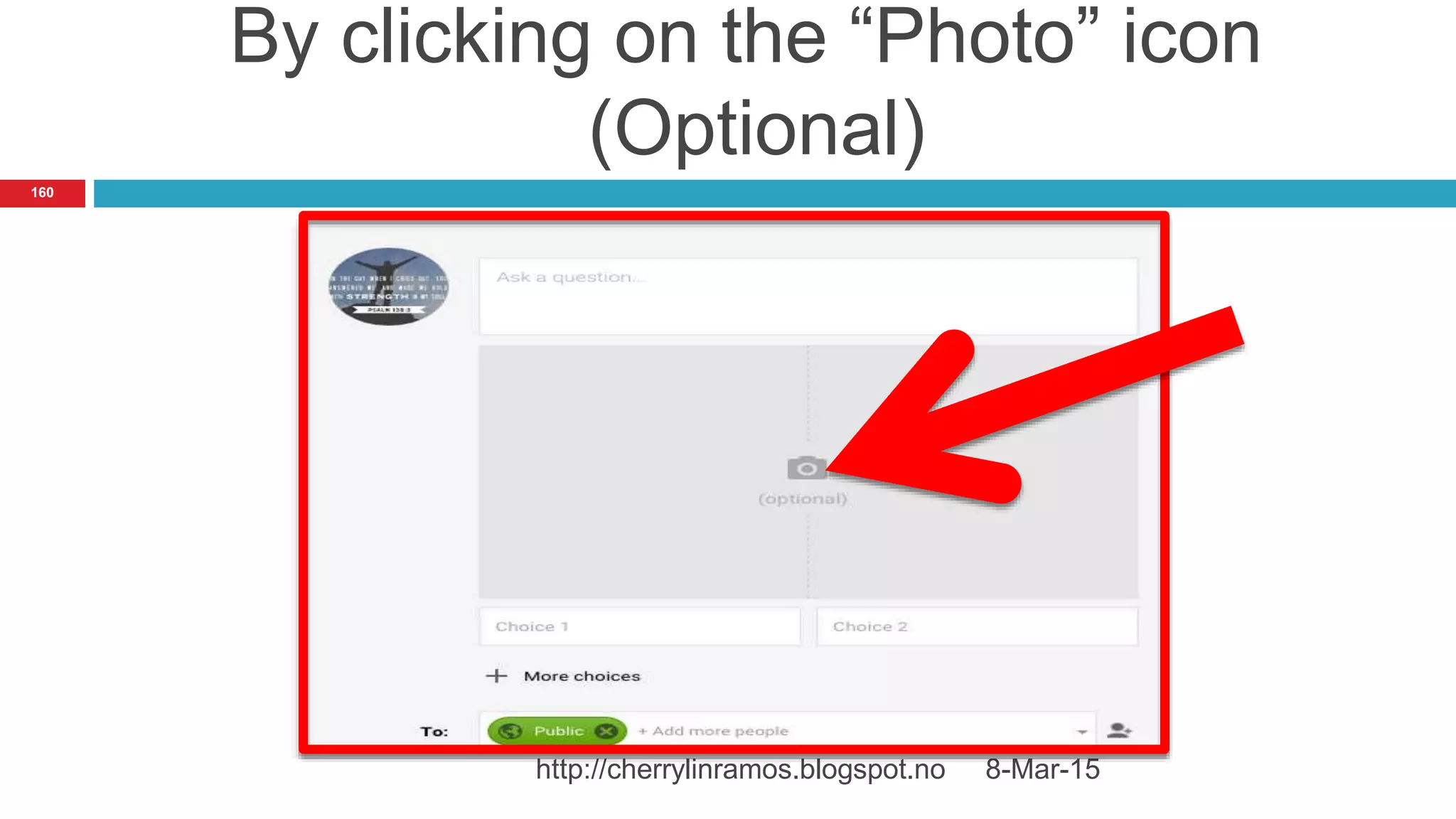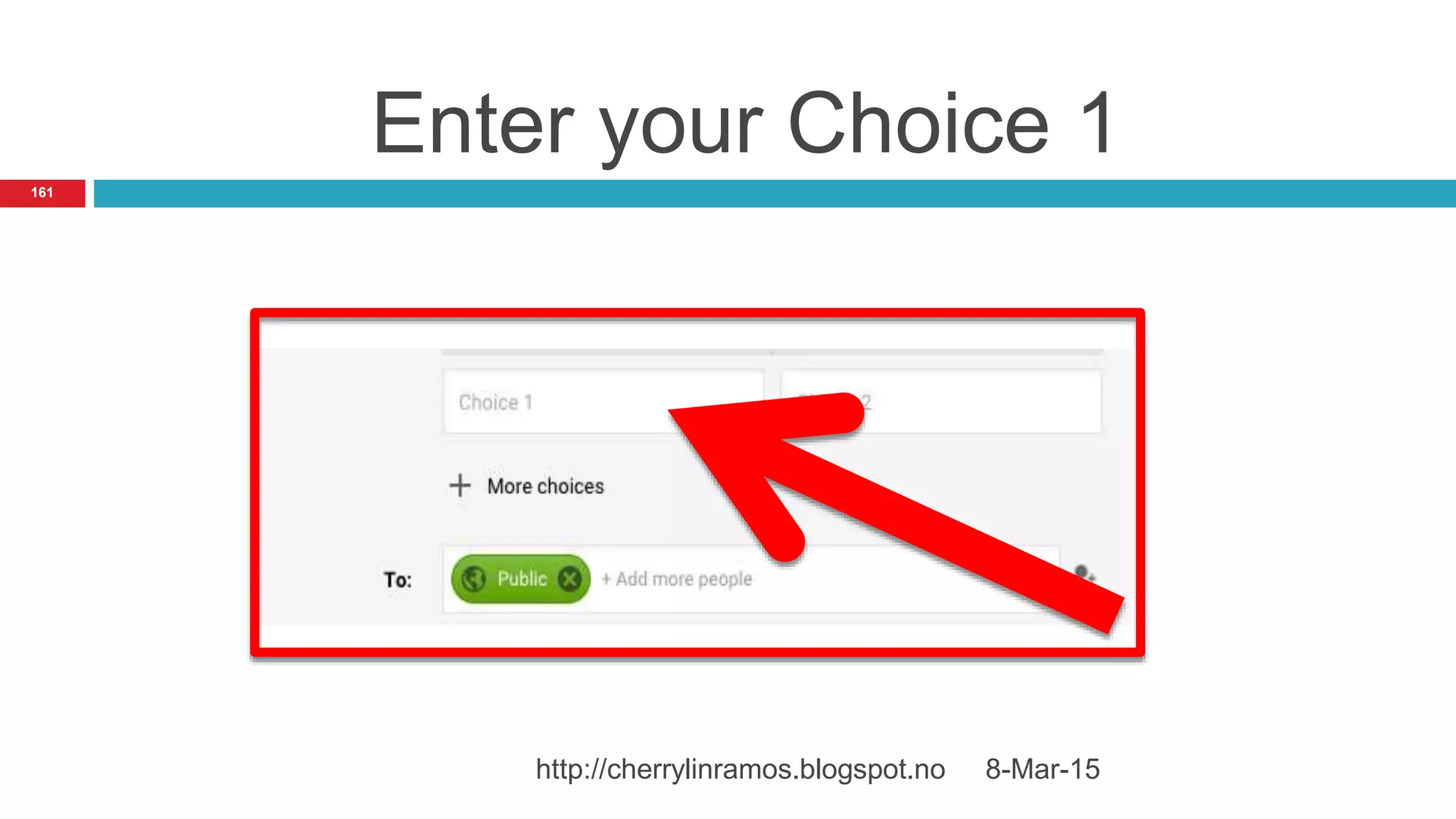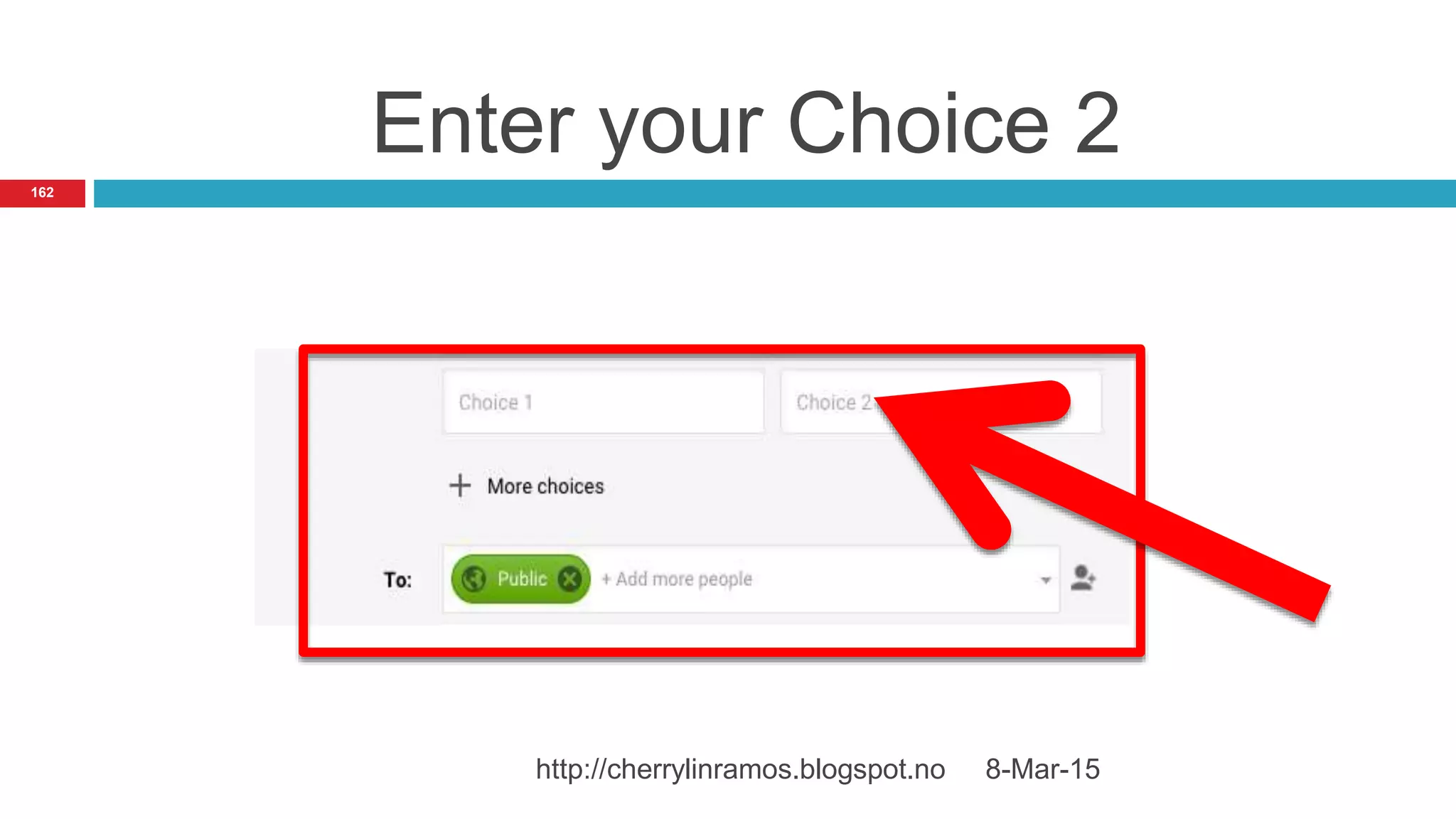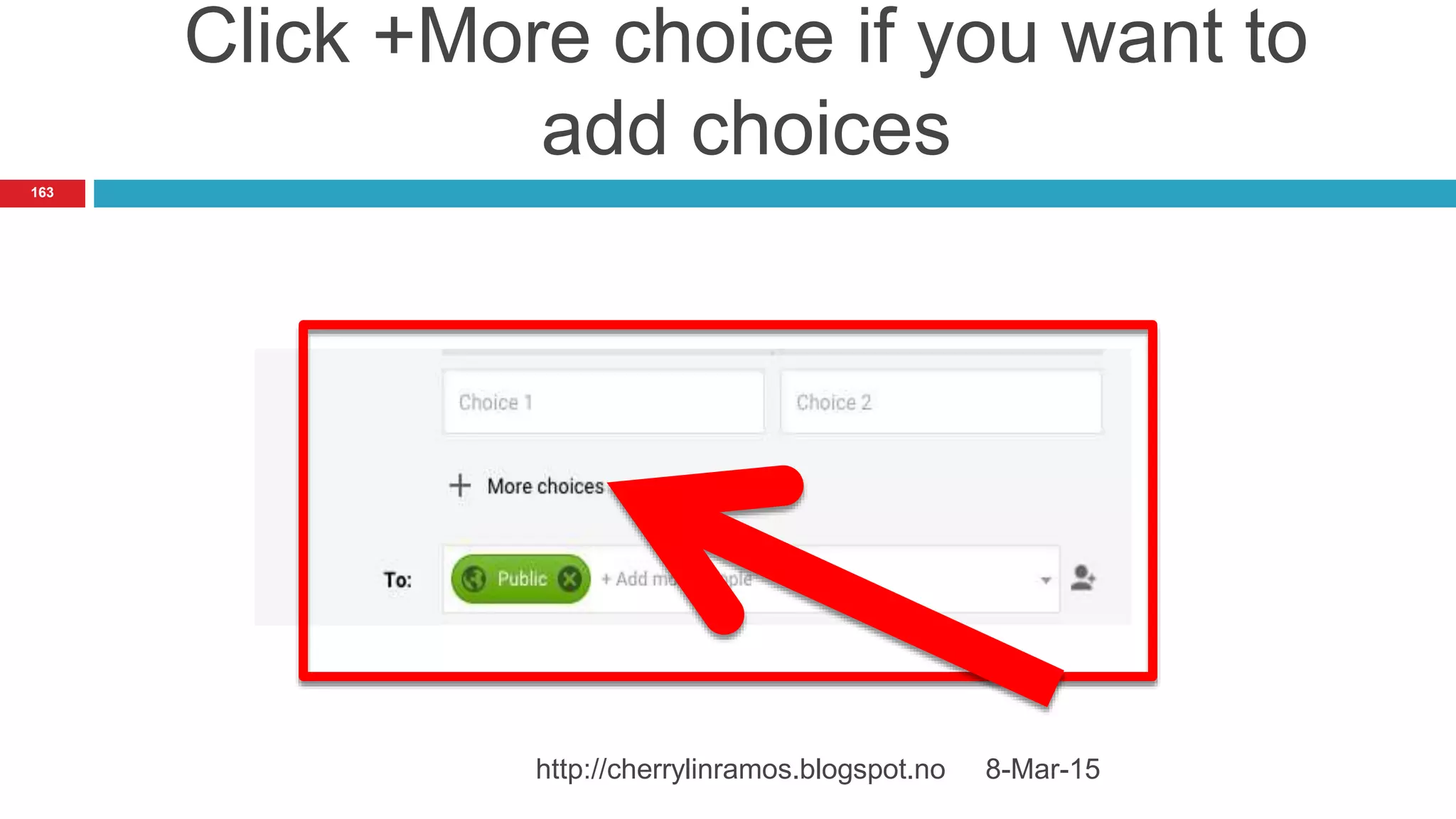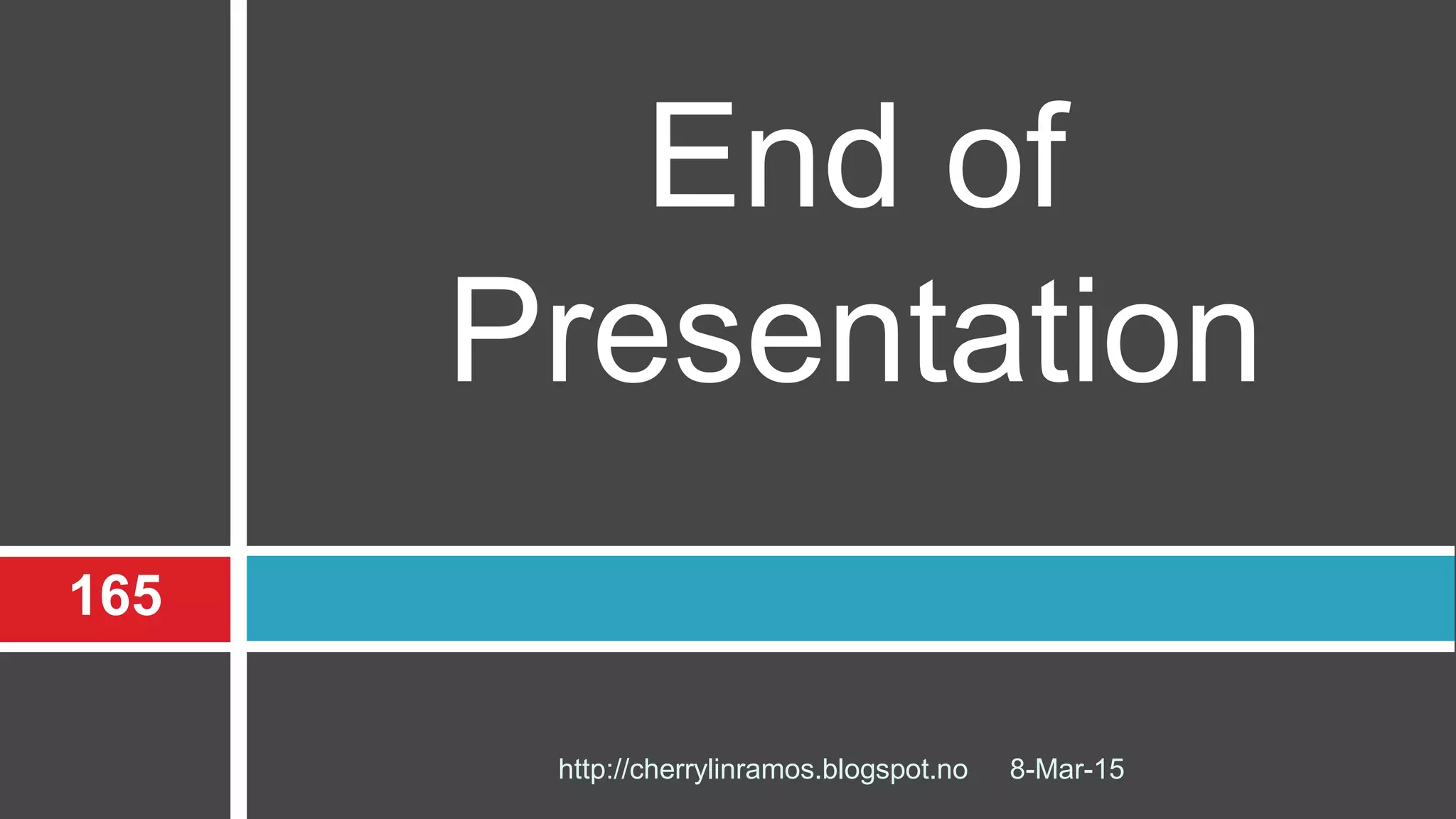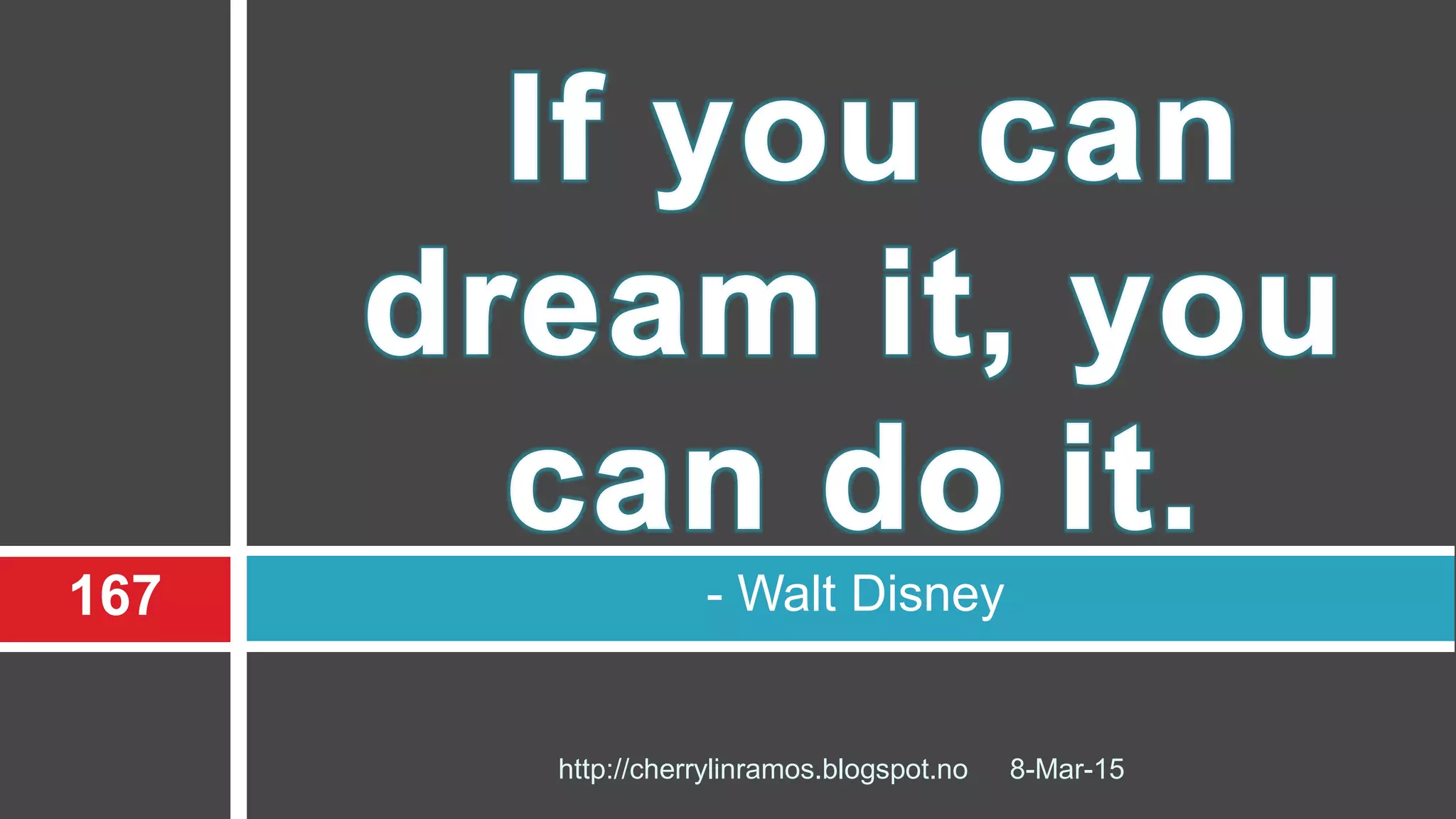Hangouts allow users to video chat with friends, coordinate plans, and chat while browsing the web. To use Hangouts, you need a supported browser, operating system, and internet connection. You also need a Gmail account, which can be created by providing basic information like name and birthday. Within Gmail, the Hangouts icon launches the Hangouts interface where you can start video calls, add contacts, and share updates, links, and YouTube videos. Proper lighting and a headset are recommended for optimal video chat experience.