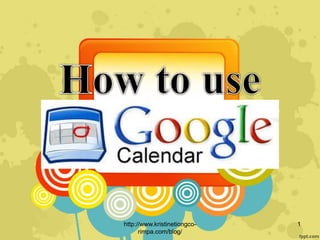
How to use Google Calendar?
- 2. Go to Google Chrome http://www.kristinetiongco- rimpa.com/blog/ 2
- 4. Enter your Email Address http://www.kristinetiongco- rimpa.com/blog/ 4
- 7. How to access Google Calendar? http://www.kristinetiongco- rimpa.com/blog/ 7
- 8. Click on Apps icon http://www.kristinetiongco- rimpa.com/blog/ 8
- 9. Click the Calendar icon http://www.kristinetiongco- rimpa.com/blog/ 9
- 10. This is your Calendar http://www.kristinetiongco- rimpa.com/blog/ 10
- 11. Let’s check the contents of Google Calendar http://www.kristinetiongco- rimpa.com/blog/ 11
- 12. Click Day to view Daily http://www.kristinetiongco- rimpa.com/blog/ 12
- 13. Click Week to view Weekly http://www.kristinetiongco- rimpa.com/blog/ 13
- 14. Click Month to view Monthly http://www.kristinetiongco- rimpa.com/blog/ 14
- 15. Click 4 Days to view every four days http://www.kristinetiongco- rimpa.com/blog/ 15
- 16. Click Agenda for the Events http://www.kristinetiongco- rimpa.com/blog/ 16
- 17. This is your mini Calendar http://www.kristinetiongco- rimpa.com/blog/ 17
- 19. These are your calendars http://www.kristinetiongco- rimpa.com/blog/ 19
- 21. You will see events you entered http://www.kristinetiongco- rimpa.com/blog/ 21
- 22. Click the drop down button beside your name http://www.kristinetiongco- rimpa.com/blog/ 22
- 23. Use this option to customize your calendar http://www.kristinetiongco- rimpa.com/blog/ 23
- 25. You can view Holidays in your country http://www.kristinetiongco- rimpa.com/blog/ 25
- 26. Holidays for the month of November http://www.kristinetiongco- rimpa.com/blog/ 26
- 27. Previous holidays would appear lighter in color http://www.kristinetiongco- rimpa.com/blog/ 27
- 28. This applies to your events and tasks too http://www.kristinetiongco- rimpa.com/blog/ 28
- 29. Click this dropdown arrow http://www.kristinetiongco- rimpa.com/blog/ 29
- 30. To view more options http://www.kristinetiongco- rimpa.com/blog/ 30
- 31. Use these arrows to move back or forward to view other months http://www.kristinetiongco- rimpa.com/blog/ 31
- 32. How to change Settings? http://www.kristinetiongco- rimpa.com/blog/ 32
- 33. Click the Settings icon http://www.kristinetiongco- rimpa.com/blog/ 33
- 34. These are the options that you can use to customize http://www.kristinetiongco- rimpa.com/blog/ 34
- 35. Click Settings for more options http://www.kristinetiongco- rimpa.com/blog/ 35
- 36. This is the General Settings page http://www.kristinetiongco- rimpa.com/blog/ 36
- 37. How to create and edit Events? http://www.kristinetiongco- rimpa.com/blog/ 37
- 38. Click Week to view your calendar by week http://www.kristinetiongco- rimpa.com/blog/ 38
- 39. Go to the date and time of the Event http://www.kristinetiongco- rimpa.com/blog/ 39
- 40. Click when the event is and a box will appear http://www.kristinetiongco- rimpa.com/blog/ 40
- 41. Enter the Event title http://www.kristinetiongco- rimpa.com/blog/ 41
- 42. Click Edit event to enter more info http://www.kristinetiongco- rimpa.com/blog/ 42
- 43. You can adjust the Time http://www.kristinetiongco- rimpa.com/blog/ 43
- 44. Set the correct Time zone http://www.kristinetiongco- rimpa.com/blog/ 44
- 45. When you click All day the time disappears http://www.kristinetiongco- rimpa.com/blog/ 45
- 47. A box will appear http://www.kristinetiongco- rimpa.com/blog/ 47
- 49. Set how often it repeats http://www.kristinetiongco- rimpa.com/blog/ 49
- 50. Set a more specific frequency http://www.kristinetiongco- rimpa.com/blog/ 50
- 51. Choose the end of the frequency http://www.kristinetiongco- rimpa.com/blog/ 51
- 54. Enter the Location of the event http://www.kristinetiongco- rimpa.com/blog/ 54
- 55. Select a Calendar on the dropdown arrow http://www.kristinetiongco- rimpa.com/blog/ 55
- 56. If you have other calendars, they will appear here http://www.kristinetiongco- rimpa.com/blog/ 56
- 59. Attach files or photo saved from your Google Drive http://www.kristinetiongco- rimpa.com/blog/ 59
- 60. Or upload your files or photos saved from your computer http://www.kristinetiongco- rimpa.com/blog/ 60
- 61. You can also select an Event colour http://www.kristinetiongco- rimpa.com/blog/ 61
- 62. Click Add a notification http://www.kristinetiongco- rimpa.com/blog/ 62
- 63. Set a Notification to remind you about the event http://www.kristinetiongco- rimpa.com/blog/ 63
- 64. You can add multiple notifications http://www.kristinetiongco- rimpa.com/blog/ 64
- 65. Set your status on the said date and time http://www.kristinetiongco- rimpa.com/blog/ 65
- 66. Set the Visibility of the event http://www.kristinetiongco- rimpa.com/blog/ 66
- 67. Enter email addresses to add guests http://www.kristinetiongco- rimpa.com/blog/ 67
- 68. The guest list will be listed here http://www.kristinetiongco- rimpa.com/blog/ 68
- 69. Click “X” to delete a guest http://www.kristinetiongco- rimpa.com/blog/ 69
- 70. Choose an action for the Guest can do to the event http://www.kristinetiongco- rimpa.com/blog/ 70
- 71. Once done, Click Save http://www.kristinetiongco- rimpa.com/blog/ 71
- 72. You will be asked if you want to send the invitation http://www.kristinetiongco- rimpa.com/blog/ 72
- 74. Your guests will receive an email invite http://www.kristinetiongco- rimpa.com/blog/ 74
- 76. This is the content of the invitation http://www.kristinetiongco- rimpa.com/blog/ 76
- 77. The guest can reply here http://www.kristinetiongco- rimpa.com/blog/ 77
- 78. You should see the event on your calendar http://www.kristinetiongco- rimpa.com/blog/ 78
- 79. Click the event to preview the details http://www.kristinetiongco- rimpa.com/blog/ 79
- 80. Click the map to check the location of the event http://www.kristinetiongco- rimpa.com/blog/ 80
- 81. See the map for the location of the event http://www.kristinetiongco- rimpa.com/blog/ 81
- 82. You can select your reply here http://www.kristinetiongco- rimpa.com/blog/ 82
- 83. Click Edit event to edit http://www.kristinetiongco- rimpa.com/blog/ 83
- 84. Let’s adjust the time http://www.kristinetiongco- rimpa.com/blog/ 84
- 86. Click Only this event http://www.kristinetiongco- rimpa.com/blog/ 86
- 87. Click Send to notify your guest http://www.kristinetiongco- rimpa.com/blog/ 87
- 88. Your Event was updated http://www.kristinetiongco- rimpa.com/blog/ 88
- 89. Guests are notified for the updates http://www.kristinetiongco- rimpa.com/blog/ 89
- 90. Click to Open the message http://www.kristinetiongco- rimpa.com/blog/ 90
- 91. You will see which detail was changed http://www.kristinetiongco- rimpa.com/blog/ 91
- 92. How to create and share a Calendar? http://www.kristinetiongco- rimpa.com/blog/ 92
- 93. Click dropdown arrow beside My calendars http://www.kristinetiongco- rimpa.com/blog/ 93
- 94. Click Create new calendar http://www.kristinetiongco- rimpa.com/blog/ 94
- 95. Enter a Calendar Name http://www.kristinetiongco- rimpa.com/blog/ 95
- 98. Double check the Time zone http://www.kristinetiongco- rimpa.com/blog/ 98
- 99. Share the calendar with specific people http://www.kristinetiongco- rimpa.com/blog/ 99
- 100. Type their email addresses here http://www.kristinetiongco- rimpa.com/blog/ 100
- 101. Set the Permission Settings of each person http://www.kristinetiongco- rimpa.com/blog/ 101
- 103. Click this icon to remove the name of the person http://www.kristinetiongco- rimpa.com/blog/ 103
- 106. Newly created calendar will appear here http://www.kristinetiongco- rimpa.com/blog/ 106
- 107. Challenge! Happy Learning! Start using Google Calendar now to organize your calendar and share your schedule with your family and friends. http://www.kristinetiongco- rimpa.com/blog/ 107