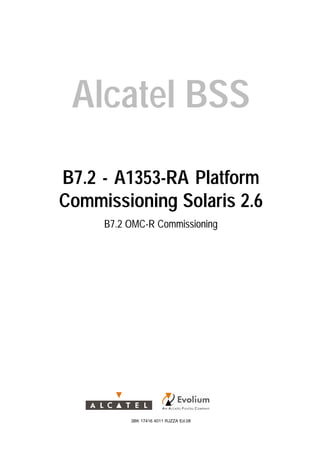
B7.2 a1353-ra platform commissioning solaris 2.6
- 1. Alcatel BSS B7.2 - A1353-RA Platform Commissioning Solaris 2.6 B7.2 OMC-R Commissioning 3BK 17416 4011 RJZZA Ed.08
- 2. Status RELEASED Short title Commissioning Manual All rights reserved. Passing on and copying of this document, use and communication of its contents not permitted without written authorization from Alcatel/Evolium. BLANK PAGE BREAK 2 / 40 3BK 17416 4011 RJZZA Ed.08
- 3. Contents Contents Preface . . . . . . . . . . . . . . . . . . . . . . . . . . . . . . . . . . . . . . . . . . . . . . . . . . . . . . . . . . . . . . . . . . . . . . . . . . . . . . . . . . . . . . . . 7 1 General Information . . . . . . . . . . . . . . . . . . . . . . . . . . . . . . . . . . . . . . . . . . . . . . . . . . . . . . . . . . . . . . . . . . . . . . . 9 1.1 Principles of the Operation . . . . . . . . . . . . . . . . . . . . . . . . . . . . . . . . . . . . . . . . . . . . . . . . . . . . . . . . . . 10 1.2 Before Going on Site . . . . . . . . . . . . . . . . . . . . . . . . . . . . . . . . . . . . . . . . . . . . . . . . . . . . . . . . . . . . . . . 10 1.3 Before you Start . . . . . . . . . . . . . . . . . . . . . . . . . . . . . . . . . . . . . . . . . . . . . . . . . . . . . . . . . . . . . . . . . . . 10 1.4 Procedure Information . . . . . . . . . . . . . . . . . . . . . . . . . . . . . . . . . . . . . . . . . . . . . . . . . . . . . . . . . . . . . 11 1.4.1 Prerequisites . . . . . . . . . . . . . . . . . . . . . . . . . . . . . . . . . . . . . . . . . . . . . . . . . . . . . . . . . . . 11 1.4.2 Restrictions . . . . . . . . . . . . . . . . . . . . . . . . . . . . . . . . . . . . . . . . . . . . . . . . . . . . . . . . . . . . 11 1.4.3 Sequence of Operations . . . . . . . . . . . . . . . . . . . . . . . . . . . . . . . . . . . . . . . . . . . . . . . . 11 1.4.4 Necessary Information . . . . . . . . . . . . . . . . . . . . . . . . . . . . . . . . . . . . . . . . . . . . . . . . . . 12 1.4.5 Schedule . . . . . . . . . . . . . . . . . . . . . . . . . . . . . . . . . . . . . . . . . . . . . . . . . . . . . . . . . . . . . . 14 1.4.6 Impact on Service . . . . . . . . . . . . . . . . . . . . . . . . . . . . . . . . . . . . . . . . . . . . . . . . . . . . . . 14 1.5 Supplies, Tools and Documentation . . . . . . . . . . . . . . . . . . . . . . . . . . . . . . . . . . . . . . . . . . . . . . . . . 14 1.5.1 Supplies . . . . . . . . . . . . . . . . . . . . . . . . . . . . . . . . . . . . . . . . . . . . . . . . . . . . . . . . . . . . . . . 14 1.5.2 Tools . . . . . . . . . . . . . . . . . . . . . . . . . . . . . . . . . . . . . . . . . . . . . . . . . . . . . . . . . . . . . . . . . . 15 1.5.3 Applicable Documentation . . . . . . . . . . . . . . . . . . . . . . . . . . . . . . . . . . . . . . . . . . . . . . . 15 1.6 Conventions . . . . . . . . . . . . . . . . . . . . . . . . . . . . . . . . . . . . . . . . . . . . . . . . . . . . . . . . . . . . . . . . . . . . . . . 15 2 PI01 A1353-RA Installation Tasks . . . . . . . . . . . . . . . . . . . . . . . . . . . . . . . . . . . . . . . . . . . . . . . . . . . . . . . . . . 17 2.1 Operating System Installation (CD1) . . . . . . . . . . . . . . . . . . . . . . . . . . . . . . . . . . . . . . . . . . . . . . . . . 18 2.2 Update the SparcStorageArray Firmware . . . . . . . . . . . . . . . . . . . . . . . . . . . . . . . . . . . . . . . . . . . . 19 2.3 Update the Flashprom Release . . . . . . . . . . . . . . . . . . . . . . . . . . . . . . . . . . . . . . . . . . . . . . . . . . . . . 19 2.4 Third Party and System Patches Installation (CD2) . . . . . . . . . . . . . . . . . . . . . . . . . . . . . . . . . . . . 20 2.4.1 Prepare License Files for CD2 Installation . . . . . . . . . . . . . . . . . . . . . . . . . . . . . . . . 20 2.4.2 Prepare X.25 Template for Installation . . . . . . . . . . . . . . . . . . . . . . . . . . . . . . . . . . . . 21 2.4.3 Launch the Installation Script . . . . . . . . . . . . . . . . . . . . . . . . . . . . . . . . . . . . . . . . . . . . 22 2.5 Upgrade Firmware on A1000 . . . . . . . . . . . . . . . . . . . . . . . . . . . . . . . . . . . . . . . . . . . . . . . . . . . . . . . 23 2.6 ALMAP and OMC3 Installation (CD3) . . . . . . . . . . . . . . . . . . . . . . . . . . . . . . . . . . . . . . . . . . . . . . . . 23 3 A1353-RA Customization Tasks . . . . . . . . . . . . . . . . . . . . . . . . . . . . . . . . . . . . . . . . . . . . . . . . . . . . . . . . . . . . 25 3.1 PI 02 Mandatory Customization Tasks . . . . . . . . . . . . . . . . . . . . . . . . . . . . . . . . . . . . . . . . . . . . . . . 26 3.1.1 OSI Interface Customization . . . . . . . . . . . . . . . . . . . . . . . . . . . . . . . . . . . . . . . . . . . . . 26 3.1.2 Setting the ID Range for the BSCs . . . . . . . . . . . . . . . . . . . . . . . . . . . . . . . . . . . . . . . 26 3.1.3 X.25 Links Customization . . . . . . . . . . . . . . . . . . . . . . . . . . . . . . . . . . . . . . . . . . . . . . . 26 3.1.4 Reboot the Machine . . . . . . . . . . . . . . . . . . . . . . . . . . . . . . . . . . . . . . . . . . . . . . . . . . . . 27 3.1.5 Parameters Customization on the Master Host . . . . . . . . . . . . . . . . . . . . . . . . . . . . 27 3.1.6 Optional Features Configuration . . . . . . . . . . . . . . . . . . . . . . . . . . . . . . . . . . . . . . . . . 28 3.1.7 Startup the Master Host . . . . . . . . . . . . . . . . . . . . . . . . . . . . . . . . . . . . . . . . . . . . . . . . 28 3.1.8 Modify Metrica Crontab . . . . . . . . . . . . . . . . . . . . . . . . . . . . . . . . . . . . . . . . . . . . . . . . . 29 3.1.9 Default External Users on OMC-R . . . . . . . . . . . . . . . . . . . . . . . . . . . . . . . . . . . . . . . 29 3.1.10 Generic Documentation Installation . . . . . . . . . . . . . . . . . . . . . . . . . . . . . . . . . . . . . . 30 3.2 PI 03 Declaration of an A1353-RA Machine in the A1353-RA Network . . . . . . . . . . . . . . . . . . 31 3.2.1 Declaration of the Machine . . . . . . . . . . . . . . . . . . . . . . . . . . . . . . . . . . . . . . . . . . . . . . 31 3.2.2 Startup the Agent Host . . . . . . . . . . . . . . . . . . . . . . . . . . . . . . . . . . . . . . . . . . . . . . . . . . 31 3.2.3 Declaration of the Sun Blade Machine on Solaris 2.6 Configuration . . . . . . . . . 32 3.3 PI 04 Configuration of NCD X-Terminal . . . . . . . . . . . . . . . . . . . . . . . . . . . . . . . . . . . . . . . . . . . . . . 32 3.4 PI 05 Optional Customization Tasks . . . . . . . . . . . . . . . . . . . . . . . . . . . . . . . . . . . . . . . . . . . . . . . . . 33 3.4.1 Remote Inventory Activation . . . . . . . . . . . . . . . . . . . . . . . . . . . . . . . . . . . . . . . . . . . . . 33 3.4.2 Declaration of the BSCs . . . . . . . . . . . . . . . . . . . . . . . . . . . . . . . . . . . . . . . . . . . . . . . . . 33 3.4.3 BSS Customization . . . . . . . . . . . . . . . . . . . . . . . . . . . . . . . . . . . . . . . . . . . . . . . . . . . . . 33 3.4.4 Configuration of Printers . . . . . . . . . . . . . . . . . . . . . . . . . . . . . . . . . . . . . . . . . . . . . . . . 33 3.4.5 Declaration of MFS . . . . . . . . . . . . . . . . . . . . . . . . . . . . . . . . . . . . . . . . . . . . . . . . . . . . . 33 3.4.6 Users, Profiles and OADs Customization . . . . . . . . . . . . . . . . . . . . . . . . . . . . . . . . . 33 3.4.7 Q3 Customization . . . . . . . . . . . . . . . . . . . . . . . . . . . . . . . . . . . . . . . . . . . . . . . . . . . . . . 34 3.4.8 Password Constraints . . . . . . . . . . . . . . . . . . . . . . . . . . . . . . . . . . . . . . . . . . . . . . . . . . . 34 3BK 17416 4011 RJZZA Ed.08 3 / 40
- 4. Contents 3.4.9 Backup . . . . . . . . . . . . . . . . . . . . . . . . . . . . . . . . . . . . . . . . . . . . . . . . . . . . . . . . . . . . . . . . 34 Appendix A : Update the SparcStorageArray Firmware . . . . . . . . . . . . . . . . . . . . . . . . . . . . . . . . . . . . . . . . . . 35 Appendix B : Update the Flashprom Release . . . . . . . . . . . . . . . . . . . . . . . . . . . . . . . . . . . . . . . . . . . . . . . . . . . 37 Appendix C : Upgrade Firmware on A1000 . . . . . . . . . . . . . . . . . . . . . . . . . . . . . . . . . . . . . . . . . . . . . . . . . . . . . . 39 4 / 40 3BK 17416 4011 RJZZA Ed.08
- 5. Tables Tables Table 1: The scenario for the installation of a machine from CD-ROM . . . . . . . . . . . . . . . . . . . . . . . . . . . . . . . . . 11 Table 2: PI’s for machines to be installed . . . . . . . . . . . . . . . . . . . . . . . . . . . . . . . . . . . . . . . . . . . . . . . . . . . . . . . . . . . 12 Table 3: Needed information. . . . . . . . . . . . . . . . . . . . . . . . . . . . . . . . . . . . . . . . . . . . . . . . . . . . . . . . . . . . . . . . . . . . . . 13 Table 4: Schedule for A1353-RA machine new installation . . . . . . . . . . . . . . . . . . . . . . . . . . . . . . . . . . . . . . . . . . . 14 Table 5: Supplies at OMC-R Site . . . . . . . . . . . . . . . . . . . . . . . . . . . . . . . . . . . . . . . . . . . . . . . . . . . . . . . . . . . . . . . . . . 15 Table 6: Tools . . . . . . . . . . . . . . . . . . . . . . . . . . . . . . . . . . . . . . . . . . . . . . . . . . . . . . . . . . . . . . . . . . . . . . . . . . . . . . . . . . . 15 Table 7: Applicable documents . . . . . . . . . . . . . . . . . . . . . . . . . . . . . . . . . . . . . . . . . . . . . . . . . . . . . . . . . . . . . . . . . . . . 15 Table 8: Needed information for Solaris 2.6 installation . . . . . . . . . . . . . . . . . . . . . . . . . . . . . . . . . . . . . . . . . . . . . . 19 3BK 17416 4011 RJZZA Ed.08 5 / 40
- 6. Tables 6 / 40 3BK 17416 4011 RJZZA Ed.08
- 7. Preface Preface Purpose This method describes the installation from scratch and customization of B7.2 A1353-RA machines. The installation is performed from a local CD-ROM. Following software is installed during the operations: Solaris Operating system Third party software and Solaris patches ALMAP Generic components A1353-RA software. This method covers following types of A1353-RA machines: Master Host (X-Large, Large, Medium and Small Master) Agent Host (X-Large) HMI Server Remote HMI Server X-Station. Audience This document is intended for: Site administrators Project managers Field service technician System support engineers (specialists) Occasional users (e.g. subcontractors). Assumed Knowledge You must have a basic understanding of the following: Alcatel operations and maintenance concepts for BSS OMC-R operating and CMA 3BK 17416 4011 RJZZA Ed.08 7 / 40
- 8. Preface Unix operating system and Solaris system installation Installation tools and materials. 8 / 40 3BK 17416 4011 RJZZA Ed.08
- 9. 1 General Information 1 General Information This chapter provides general information about the principle of the operations and requirements for the procedure. 3BK 17416 4011 RJZZA Ed.08 9 / 40
- 10. 1 General Information 1.1 Principles of the Operation This method describes the installation and commissioning of A1353-RA platform composed of one or several machines: Master Host Agent Host HMI Server (Remote HMI) X-Station NCD X-Terminal. The number of the machines depends on the hardware configuration and the capacity (of BSC) needed by the customer. There are the following configurations available: SMALL, MEDIUM, LARGE and XLARGE. The Agent Host is present only in case of an Xlarge configuration. In this case 2 Agent Hosts are connected to the Master Host. The number and type (small, standard, large) of the HMI depends on the configuration. 1.2 Before Going on Site Check that the pre-requisites mentioned in document A1353-RA B7.2 / B7.2 Upgrade 3BK 17416 0750 RJZZA are fulfilled. Check that the supplies, tools and documentation mentioned in document A1353-RA B7.2 / B7.2 Upgrade 3BK 17416 0750 RJZZA are available and complete for the operation. Check that the hardware and software tools are available and complete for the operation. Check that the customer has been informed for the operation: date time site name site address purpose of the operation has been indicated. Check that the human resources are available and complete for the operation. 1.3 Before you Start Preliminary Operations Before you start refer to following: Field Procedure Catalog B7.2 - 3BK 17127 0011 ASZZA for ITL & IO. B7.2 A1353-RA Methods Handbook for Faults and Bugs . SW Migration and Replacement Restrictions Operating Hints. Safety rules Refer to the document B7.2 A1353-RA Methods Handbook 3BK 17416 4004 PCZZA, for safety instructions to follow before you start. 10 / 40 3BK 17416 4011 RJZZA Ed.08
- 11. 1 General Information Impact on system Refer to the document A1353-RA B7.2 / B7.2 Upgrade 3BK 17416 0750 RJZZA. 1.4 Procedure Information 1.4.1 Prerequisites The A1000 Firmware needed level is 3.X before CD1 installation. If it is not the case, perform an upgrade of the A1000 Firmware to 3.X. Inform the operator. Ask for an operator’s representative to be on site (unless otherwise specifically agreed in writing). SPS and TSI fulfilled. All the inputs listed in paragraph "Necessary Information”, must be available (Included the licenses). Refer to the applicable document [1] B7.2 A1353-RA Methods Handbook, chapter “How to Order Licenses", to order all missing licenses. Hardware machine to install is cabled. For users default password, refer to the applicable document [1] B7.2 A1353-RA Methods Handbook. 1.4.2 Restrictions None. 1.4.3 Sequence of Operations PI No Procedure name Type PI 01 A1353-RA Installation Tasks Mandatory PI 02 Mandatory Customization Tasks Mandatory PI 03 Declaration of the A1353-RA Machine in the A1353-RA Network Mandatory * PI 04 Configuration of NCD X-Terminal Optional PI 05 Optional Customization Tasks Optional (*) : PI 03 is mandatory only if Agent Host, HMI Server, Remote HMI Server or X-Station is installed. Table 1: The scenario for the installation of a machine from CD-ROM The following table gives the scenarios to be applied for each machine. For example, if the installed machine is an HMI Server, PI01 and after that PI03 will be applied. 3BK 17416 4011 RJZZA Ed.08 11 / 40
- 12. 1 General Information Master Host PI 01, PI 02, PI 05 Agent Host PI 01, PI 02, PI 03, PI 05 HMI Server, Remote HMI Server, X-Station PI 01, PI 03 NCD X-Terminal PI 04 Table 2: PI’s for machines to be installed PI 01 "Installation of the A1353-RA Machine" can be performed in parallel on the concerned machines if more than one of each CD ROM (CD1, CD2 and CD3 from Table 1-3) are available. After the installation of the CDs continue with the mandatory customization tasks for the Master Host. After finishing with the Master Host continue with the Agent Hosts (in case of an XLARGE) and after that with the other machines. 1.4.4 Necessary Information IP address Hostname Netmask (Subnet Yes/No) Time Zone Two X.25 addresses for the links (at OMC3 side) Licenses keys for: X.25, OSI, HPOV DM agent, Metrica (only for Master Host), Veritas File System (for A1000) X.25 template name (according to the routing solution chosen by the customer - is optional) Master Host and Agent Host: Tape containing optional features file (only for Master Host). IP address Hostname Netmask (Subnet Yes/No) PI01 HMI Server, remote HMI Server and X-Station Time Zone. MNC (Mobile Network Code) MCC (Mobile Country Code) PI02 for Master Host Verity Information Server license Key. 12 / 40 3BK 17416 4011 RJZZA Ed.08
- 13. 1 General Information IP address Hostname PI 03 for HMI Server, Remote HMI Server, X-Station, Agent Host: Type of the machine (HMI, X-Station, Agent). IP address MAC address (Ethernet address) Hostname Boot server hostname Type of the NCD Netmask, Gateway (if it exists) PI 04 for NCD X-Terminal HMI IP address from which the NCD will get the display BSC Label (name of the BSC) Hostname of machine on which the BSS software will run BSC release (B6 or B7) BSC parameters X.25 addresses of BSC. MFS Name MFS IP address MFS Identifier HOST (hostname of machine on which MFS is connect) MFS Parameters MFS Oad. Name of the users Password of each user Users Users Profiles (list of OAD and FAD for each user). IP address Hostname PI 05 Printers Spool server hostname Table 3: Needed information. All these information are located in SPS sheet (3BK 17416 4002 RJZZA). 3BK 17416 4011 RJZZA Ed.08 13 / 40
- 14. 1 General Information 1.4.5 Schedule PI PI titles Total Time Comments PI 01 Installation of an A1353-RA machine 3h30min Time recorded for an E450, small Master Host. PI 02 Mandatory Customization Tasks 30min Time recorded for Master Host or Agent Host. PI 03 Declaration of an A1353-RA Machine in the A1353-RA Network 10min PI 04 Configuration of NCD X -Terminal 10min PI 05 Optional Customization Tasks 1h30min This is an average time (4 BSS), it depends on the number of elements (BSS, printers, users). TOTAL 5h 50min Table 4: Schedule for A1353-RA machine new installation In case of an XLARGE installation this time is valid if PI01 is executed in parallel on the Master Host and the 2 Agent Hosts else to the TOTAL time must be added 6 hours. 1.4.6 Impact on Service No impact. 1.5 Supplies, Tools and Documentation 1.5.1 Supplies Designation Contents CD1 CD-ROM Solaris 2.6 CD2 CD-ROM 3PP Solaris Patches CD3 CD-ROM ALMAP OMC3 CD-ROM for Generic Documentation Customer’s generic documentation Optional features file oflcf.in fulfilled B7.2 TSI 14 / 40 3BK 17416 4011 RJZZA Ed.08
- 15. 1 General Information Designation Contents fulfilled B7.2 SPS mandatory required licenses: X.25, OSI, HPOV, Metrica, Verity Server (Master — only if Verity server is installed), Vxfs (E4500) Blank CCL (Completion Check List) CD-ROM containing SDP Package Floppy disk containing CDE Table* (*) : The CDE Table can be on the CD-ROM with the SDP Package, in this case the floppy disk is not needed. Table 5: Supplies at OMC-R Site The number of the CD-ROM (CD1, CD2 and CD3) is at least 1. To perform in parallel PI01 more of each must be available. 1.5.2 Tools Empty Exabyte tape Table 6: Tools 1.5.3 Applicable Documentation Document title Reference [1] B7.2 A1353-RA Methods Handbook 3BK 17416 4004 PCZZA [2] B7.2 TSI (Technical Status Information) 3BK 17416 0003 PCZZA [3] Completion Check List 3BK 17416 4011 QZZZA [4] A1353-RA Network Administration Handbook 3BK 20595 AAAA PCZZA [5] B7.2 Optional Features Activation on Running A1353-RA 3BK 17416 4041 RJZZA [6] B7.2 SPS (Site Presentation Sheet) 3BK 17416 4002 RJZZA Table 7: Applicable documents 1.6 Conventions The following conventions are used in the document: Keyboard keys are indicated in the text as [ XX ]. For example, “Press [ Enter ]” means press the [ Enter ] key. System messages appear in Courier font: system message 3BK 17416 4011 RJZZA Ed.08 15 / 40
- 16. 1 General Information Operator input is shown after a double right-oriented arrow, in Courier font. The UNIX prompt of the user is also displayed. For root user the prompt is “#” , for axadmin user “axadmin@host$” and for metrica user “host:metrica”, where “host” is the hostname of the machine. For root user the input looks like the following: # operator_input For axadmin user the input looks like the following: axadmin@host$ operator_input For metrica user the input looks like the following: host:metrica operator_input Software buttons on a terminal screen are also indicated in the text as [ XX ]. For example, click on [ OK ] means move the mouse pointer to the [ OK ] button on the screen and then click the left mouse button. To describe a menu path chain, the menu entries are chained with a “->”. Example: Tools —> Options —> Printer —> ... 16 / 40 3BK 17416 4011 RJZZA Ed.08
- 17. 2 PI01 A1353-RA Installation Tasks 2 PI01 A1353-RA Installation Tasks This chapter describes how to install an A1353-RA machine. 3BK 17416 4011 RJZZA Ed.08 17 / 40
- 18. 2 PI01 A1353-RA Installation Tasks 2.1 Operating System Installation (CD1) Refer to the SPS for all information needed in this step. If a ZIP drive is connected at the SCSI port, remove it before starting the installation (Fault report: 20/78230). Apply this paragraph on: Master Host, Agent Host, HMI Server, Remote HMI Server and X-Station. All the commands must be given from the system console directly (not remotely). The old hardware SS5 and SS20 will be ’ tolerated’ and not supported (Xstation related problem will have to be reproduced on actually supported configurations). Do not perform the installation of OMC-R cd’s on Sun Blade machines, go directly to paragraph 3.2.3 for declaration to OMC-R with Solaris 2.6 operating system. 1. Type the following command as root: # init 0 You will get the OK prompt on your screen. 2. Insert the CD1 CD-ROM in the drive, and type following command: ok> boot cdrom - install Wait for the openwin graphical interface. 3. Enter the following information: The Time Zone is given as an offset from GMT, so take into account : if you are positioned in the east of GMT, choose the negative offset if you are positioned in the west of GMT, choose the positive offset To modify the time zone after installation, refer to applicable document: B7.2 A1353-RA Methods Handbook 3BK 17416 4004 PCZZA. Languages: Locales: Host name: Networked: IP address: Name service: System part of a subnet: Netmask: Time Zone: Date and Time: English * USA-English (ASCII Only) * (Enter the hostname of the machine) Yes (Enter the IP address of the machine) None No (or Yes according to the case) (Enter Netmask value, if Yes was given above) (Select offset from GMT) (Enter current date and time) 18 / 40 3BK 17416 4011 RJZZA Ed.08
- 19. 2 PI01 A1353-RA Installation Tasks (*) : no choice Table 8: Needed information for Solaris 2.6 installation 4. If you are installing a Master Host or Agent Host, choose the right number. A message as follow will appear : Please enter the configuration to install (1/2): 1 - Master 2 - Agent 5. If you are installing a HMI Server or X-Station, choose the right number. A message as follow will appear : Please enter the configuration to install (1/2): 1 - HMI 2 - Xstation 6. The installation of Solaris Operating System will start. At the end 3 reboots will be done. This task takes 50 minutes on a small Master Host E450 with 400Mhz CPU. If the first reboot is not automatically done on E4500 at the end of the installation, type reboot to perform it. 7. If you are installing an E4500 with A1000, enter the Vxfs license key. A message is displayed: install the license now ? (y/n) [ y ] Please enter key: Enter the Vxfs license. 8. Update the Completion Check List (CCL). 2.2 Update the SparcStorageArray Firmware Perform the action described below only on A1353–RA Master Host or Agent Host E4000 with SSA. 1. Log in as root. Check firmware level of SSA: # /usr/sbin/ssaadm display <controller_number> Where <controller_number> is the number of the controller where the SSA is connected. It depends on the configuration of the system, it can be c0 or c1. 2. Look at the output for a line similar to the following to find the firmware level: Firmware Rev: 3.XX If the version is lower than 3.12 refer to Appendix A to update the SSA Firmware. 3. Update the Completion Check List (CCL). 2.3 Update the Flashprom Release This update has to be applied only on A1353-RA Master Host and Agent Host composed of E4000 or E4500. 1. Log in as root on the machine and check the version of the flashprom: # prtconf -V 3BK 17416 4011 RJZZA Ed.08 19 / 40
- 20. 2 PI01 A1353-RA Installation Tasks 2. Check the OBP version: OBP 3.2.29 1999/05/12 15:34 The OBP version must be at least 3.2.29. If the version is lower refer to Appendix B to perform the upgrade. 3. Update the Completion Check List (CCL). 2.4 Third Party and System Patches Installation (CD2) 2.4.1 Prepare License Files for CD2 Installation Apply this paragraph on Master Host and Agent Host. All needed license keys have to be available before starting this step. Do not continue until the license keys are available. The X.25 and OSI licenses will be installed using LIT (Licenses Installation Tool) and configured before CD2 installation. Log in as root (the default password is vision). If not already done, remove the CD1 and insert the CD2 in the drive. 1. Install FLEXLM from CD2 and start it. # swinstall -s /cdrom/cdrom0/3PP FLEXLM # /etc/opt/licenses/lit A new window will be displayed. 2. Install the X.25 licenses. Follow the menu path: Select Product —> Solstice X.25 for Solaris 2 SPARC 9.1 On the parameter Rights To Use put 1. Insert the given password string in the ’Password’ field and check the checksum (with the password mentioned into SUN notice). Click on [ Done With License ]. 3. Install the OSI license Follow the menu path: Select Product —> Solstice OSI (Stack) 8.1 for SPARC On the parameter Rights To Use put 1. Insert the given password string in the ’Password’ field and check the checksum (with the password mentioned into SUN notice). Click on [ Done With License ] , then on [ Exit - Install Licenses ] and [ Quit ]. 4. Installation of HPOV license Edit the file /install/data/<hostname>_HPOV_SUN2.lic Type on the same line, the password key delivered by HP OV license center. Here is, given as an example, what you have to type: 670985ac8b34.02.0f.02.71.2b.00.00.00 3zv3yw3znjfaw2gdf94zcmjx4r9uicdu"DM_PLATFORM PERM 31 DEC 2020 0 M * N" "5.XPERM 5. Metrica license installation (only on Master Host) Edit the Metrica license file /install/data/<hostname>_MPM.lic. Where <hostname> is the hostname of the machine. Here is an example how the file looks like. 20 / 40 3BK 17416 4011 RJZZA Ed.08
- 21. 2 PI01 A1353-RA Installation Tasks # This is a FLEXlm licence for NPR_COMBINED, licence version 1.0 # SERVER omcr03 809a337e VENDOR adc_lmd /metrica/flexlm/bin/adc_lmd options=/metrica/flexlm/reserve/npr.opt FEATURE ADC_NPR_SERVER adc_lmd 1.0 permanent <KEY_1> HOSTID=809a337e FEATURE ADC_NPR_USER adc_lmd 1.0 permanent <KEY_2> FEATURE ADC_NPR_SIZE_INST adc_lmd 1.0 permanent <KEY_3> FEATURE ADC_PAS_INST adc_lmd 1.0 permanent <KEY_4> HOSTID=809a337e Refer to the SPS to get the license keys <KEY_1>, <KEY_2>, <KEY_3> and <KEY_4> replace them in the file. 6. In case of an installation without MPM, replace also the word permanent from the license file with the expiration date. The following example gives the format of the date (dd-mmm-yyyy): 09–apr-2002. 7. Update the Completion Check List (CCL). 2.4.2 Prepare X.25 Template for Installation Apply this paragraph on Master Host and Agent Host. This paragraph has to be applied only if the X.25 template is indicated into SPS. Else the X.25 link configuration will be done in the next chapter (paragraph " X.25 Links Customization"). In the /install/data/templates_x25 directory are the following template files: DIRECTG2.CFG for the direct connection ciscox25.cfg for a Cisco routing solution SWITCH.CFG for the switch psdnX25_LRG1.cfg, psdnX25_LRG2.cfg, psdnX25_Small.cfg, psdnX25_XLRGA.cfg, psdnX25_XLRGM.cfg in case of a connection through the PSDN network. 1. Copy the adequate X.25 template in the /install/data directory for each X.25 link. # cd /install/data # cp templates_x25/<template> <hostname>_X25_9.1_00.tpl # cp templates_x25/<template> <hostname>_X25_9.1_01.tpl Where <template> is the name of the X.25 template related to the routing solution chosen by the customer. Where <hostname> is the name of the machine. 2. Create the configuration file for the first X.25 link in the /install/data directory: 3BK 17416 4011 RJZZA Ed.08 21 / 40
- 22. 2 PI01 A1353-RA Installation Tasks # vi <hostname>_X25_9.1_00.cfg and write down the following line: 0000:<device>:<X25address>:<comment>:<CVs>:<extension> <device> is /dev/hihp0 for E450 and /dev/hih0 for other machines <X25address> refer to the SPS to get the first X.25 address <comment> a comment about the link <CVs> are the virtual channels (default 1-32) <extension> default ext_none Example : grenade_X25_9.1_00.cfg file is composed of the following line : 0000:/dev/hihp0:7212345:interface0:1-32:ext_none 3. Create the configuration file for the second X.25 link in the /install/data directory: # vi <hostname>_X25_9.1_01.cfg and write down the following line: 0001:<device>:<X25address>:<comment>:<CVs>:<extension> <device> is /dev/hihp1 for E450 and /dev/hih1 for other machines <X25address> refer to the SPS to get the second X.25 address <comment> a comment about the link <CVs> are the virtual channels (default 1-32) <extension> default ext_none Example : grenade_X25_9.1_01.cfg file is composed of the following line : 0001:/dev/hihp1:7212346:interface1:1-32:ext_none 4. Update the Completion Check List (CCL). 2.4.3 Launch the Installation Script Apply this paragraph for Master Host, Agent Host, HMI Server, Remote HMI Server and X-Station. 1. Log in as root. If not already done eject CD1 and insert CD2, launch the installation script: # install_mng -s This task takes 1h and 30 minutes on a small Master Host E450 with 400Mhz CPU. The machine will reboot automatically at the end of the installation. After reboot log in as root. 2. In case of a Master Host or Agent Host installation check if the OSI daemon is running: # ps -ef | grep osinetd A message like the following is displayed: root 1357 1 0 Aug 29 ? 0:00 /usr/sbin/osinetd 22 / 40 3BK 17416 4011 RJZZA Ed.08
- 23. 2 PI01 A1353-RA Installation Tasks If it is not the case don’t continue with the installation of CD3. Maybe the OSI license is wrong. Restart the installation with CD1. 3. Update the Completion Check List (CCL). On the CD2, in the TOOLS directory, there are some tools (ex. SUNexplorer) delivered by Alcatel but not installed automatically (not Alcatel products). To install (uninstall) them refer to the README file from the TOOLS directory. 2.5 Upgrade Firmware on A1000 Perform the action described below only on Master Host or Agent Host with an A1000. 1. As root user check the firmware version: # raidutil -c c<N>t1d0s0 -i | grep Firmware Where <N> is the controller number, it can be 0 or 1. The Firmware level must be at least 03.01.04.71. If the level is lower, then the upgrade is necessary. 2. To perform the Upgrade refer to Appendix C. 3. Update the Completion Check List (CCL). 2.6 ALMAP and OMC3 Installation (CD3) Apply this paragraph for Master Host, Agent Host, HMI Server, Remote HMI Server and X-Station. 1. As root edit the file: /install/data/<hostname>.soft Replace "3PP" by "ALMAP OMC3". 2. Check if the /alcatel directory exists. If it does not exist (case of SS5 and SS20 stations), create it: # mkdir /alcatel 3. Eject the previous CD-ROM, insert the CD3 CD-ROM and launch the installation script: # install_mng -s This task takes 50 minutes on a small Master Host E450 with 400Mhz CPU. 4. Update the Completion Check List (CCL). 3BK 17416 4011 RJZZA Ed.08 23 / 40
- 24. 2 PI01 A1353-RA Installation Tasks 24 / 40 3BK 17416 4011 RJZZA Ed.08
- 25. 3 A1353-RA Customization Tasks 3 A1353-RA Customization Tasks This chapter describes the customization of A1353-RA machine according to the customers data. It covers all the mandatory and optional customization tasks. Refer to the SPS and TSI for all information needed for the customization tasks. 3BK 17416 4011 RJZZA Ed.08 25 / 40
- 26. 3 A1353-RA Customization Tasks 3.1 PI 02 Mandatory Customization Tasks 3.1.1 OSI Interface Customization Apply this paragraph for Master Host and Agent Host. Refer to the SPS to get the X.25 address. 1. Log in as root and launch the OSI tool: # ositool& 2. In the OSI Administration Tool window, apply the following steps: Click on [ Stack Manager ] In the Stack Manager window select: Configuration -> Devices In the window Device Configuration, select X.25 from the list Enter the SNPA Address (OMC X.25 address). Click on [ Apply ] and [ Save ] 3. Close all the OSI tool windows. 4. Update the Completion Check List (CCL). 3.1.2 Setting the ID Range for the BSCs Apply this paragraph for Master Host in LARGE configuration. In case of a concentration from 3 LARGE Host to an XLARGE configuration the BSC connected to the 3 Master Hosts must have different IDs. 1. To set the upper and lower ID for the BSCs perform the following operations. Refer to the SPS to get the numbers for the parameters and modify the file /alcatel/omc3/rn/im/conf/param.cfg using vi or another text editor. 2. In this file search for the 2 parameters: BSC_LOWER_ID [ number1 ] BSC_UPPER_ID [ number2 ] Where [ number1 ] is the lower Id of the BSCs (the default value is 1) and [ number2 ] is the upper Id of the BSCs (the default value is 255). 3. Update the Completion Check List (CCL). 3.1.3 X.25 Links Customization Apply this paragraph for Master Host and Agent Host. This paragraph has to be applied only if the X.25 links have not been configured using the adequate X.25 template, in the paragraph "Third Party and System Patches Installation". 1. Refer to the applicable document [1] , Chapter "X.25 Link Configuration", to customize the X.25 links. 26 / 40 3BK 17416 4011 RJZZA Ed.08
- 27. 3 A1353-RA Customization Tasks 2. Update the Completion Check List (CCL). 3.1.4 Reboot the Machine Apply this paragraph for Master Host and Agent Host. 1. Log in as root and reboot the machine, by applying the following command: # init 6 2. Wait until the system comes up. 3. Update the Completion Check List (CCL). 3.1.5 Parameters Customization on the Master Host Apply this paragraph only for Master Host. Log in as axadmin (default password: omc3), and update the A1353RAInstanceName, MNC and MCC parameters. At your log in, red windows will be displayed: 1. The first window with the following message: You must input the value of A1353RAInstanceName My proposition for you is A1353RA_<hostID> If you agree, press <Enter> Press [ ENTER ]. 2. The second window with the following message: 1 : France Telecom Mobiles (France) :208:01 2 : SFR (France) :208:10 3 : T-Mobil (Germany) :262:01 4 : WIND (Italy) :222:88 5 : Jersey Telecoms (Jersey) :234:50 6 : Mobil Rom (Romania) :226:10 Choose a number from the list or enter 0 to enter your values between 0 and 6 : Select the customer number or 0, according to the way by which you want to update MCC and MNC. 3. Click on [ Never Register ] button in the Solaris User Registration window. 4. Edit the file /alcatel/omc3/osm/conf/param.cfg and update by default with the following values: LOCATION from Site address found in B7.2 TSI CUSTOMER_REF from hostname of machine found in B7.2 SPS ORGANIZATION from Customer found in B7.2 TSI On Master Host E4500 update the parameter: MAX_AGENT_NB 2 5. Update the Completion Check List (CCL). 3BK 17416 4011 RJZZA Ed.08 27 / 40
- 28. 3 A1353-RA Customization Tasks 3.1.6 Optional Features Configuration Apply this paragraph only for Master Host. The file containing the optional features description, with enabled or disabled options, according to the TSI, and the encryption of the file is prepared at Alcatel home base. The encoded file can be copied on floppy or tape at Alcatel home base or even sent by mail from Alcatel home base and installed after on customer site. Logged as axadmin perform the following actions: 1. This optional features file must have the name oflcf.in and must be copied in the /alcatel/var/share/netconf directory. 2. Check the presence of the new file: axadmin@host$ cd /alcatel/var/share/netconf axadmin@host$ ls -l oflcf.in The output of this command must be: -rw-r--r-- 1 axadmin gadmin <size> <date> <time> oflcf.in 3. Check the file: axadmin@host$ cd /alcatel/var/share/netconf axadmin@host$ more oflcf.in Check that the last line prefixed by keyword <TAG> is filled with some digits composing the calculated key. 4. Update the Completion Check List (CCL). 3.1.7 Startup the Master Host This operation has to be done only once, on the Master Host. As axadmin perform the following: 1. Start the OMCR: axadmin@host$ /alcatel/omc3/osm/script/MF-start Wait until the system is started. 2. In the CDE Management window, activate the A1353-RA menu by clicking on it 3. In the DSM main window, check the color of the processes: green color, if all is Ok. red color if problems occur: If some processes stay in red color call Alcatel support level 2. Do not continue before solving these problems. 4. Update the Completion Check List (CCL). 28 / 40 3BK 17416 4011 RJZZA Ed.08
- 29. 3 A1353-RA Customization Tasks 3.1.8 Modify Metrica Crontab Perform the action described below on Master Host only if the metrica license is temporary (OMC without MPM). 1. Log in as metrica user. 2. Save the original metrica crontab: host:metrica cp $NPR_DIR/etc/crontab $NPR_DIR/etc/crontab.MPM 3. Modify the metrica crontab: host:metrica vi $NPR_DIR/etc/crontab The file must contain only the following lines: 0 3 * * * NPR_DIR=/metrica/npr ; export NPR_DIR;$NPR_DIR/bin/nprhk 10 * * * * /metrica/npr/bin/nprstartcfgxfer.<hostname> 0,5,10,15,20,25,30,35,40,45,50,55 * * * * /metrica/npr/bin/nprstartpmxfer.<hostname> 0,5,10,15,20,25,30,35,40,45,50,55 * * * * OMC_NOM=<hostname> ; export OMC_NOM ; /metrica/npr/bin/nprstartmfsxfer.<hostname> Save the file and quit vi. host:metrica cp $NPR_DIR/etc/crontab $NPR_DIR/etc/crontab.woMPM 4. Stop Metrica/NPR processes: host:metrica nprstop now Wait for the Metrica/NPR processes to be stopped. 5. Stop FLEXLM license server: host:metrica /metrica/flexlm/bin/S900adcflexlm stop 6. Delete npa.lic file: host:metrica rm /metrica/flexlm/licenses/npa.lic 7. Reload the metrica crontab: host:metrica crontab $NPR_DIR/etc/crontab.woMPM 8. Update the Completion Check List (CCL). 3.1.9 Default External Users on OMC-R Apply this paragraph only for Master Host. 1. Log in as axadmin user on Master Host and open the A1353-RA icon box. 2. Click on [ Admin Facilities (OSM) ] icon. 3. Enter the user id and password (default axadmin and omc3). 4. Select the following menu path: Configuration -> External Workstation&User Management -> Add External WorkStation&User 5. On ’User to add’ field select ’NPA External User’. Click on [ Go ] button. 3BK 17416 4011 RJZZA Ed.08 29 / 40
- 30. 3 A1353-RA Customization Tasks 6. In ’IP address’ and ’Hostname’ fields enter the ip address and hostname of OMC-R Master Host. Click on [ Add ] button. Click on [ Confirm ] button. 7. Close the [ Admin Facilities (OSM) ] application. 8. Update the Completion Check List (CCL). 3.1.10 Generic Documentation Installation Apply this paragraph only for Master Host. Refer to the SPS for all needed information. There are 3 cases for the documentation installation: Documentation Server declaration from OSM: in this case the documentation and Verity Server is already installed on another machine. This case can be applied for any Master configuration. Installation of documentation on Large, XLarge or Standard Master: the documentation is installed and the installation of Verity Server is mandatory. Installation of documentation on Small Master: only the documentation files are installed (no license is needed). Refer to the SPS to find out the case which will be applied. Documentation Server declaration 1. Log in as axadmin and start [ Admin Facilities (OSM) ] from the A1353–RA iconbox. Follow the path: Configuration —> Documentation Server Management —> Declare/Modify Documentation Server 2. Complete the fields ’IP address’ and ’Hostname’ with the IP address and hostname of the documentation server. Click on [ Declare ] and [ Confirm ] button. Exit from OSM. Documentation installation on Large/XLarge/Standard Master 1. In the /install/data directory edit as root the file <hostname>_IS_3.7.lic and write down the license key for the Verity Information Server. Where <hostname> is the hostname of the machine. 2. Start as root the installation from the documentation CDROM: # /cdrom/cdrom0/install_doc 3. A message like the following will be displayed: Do you want this OMC MASTER to be the central documentation server? (y|n|q)?: Answer with [ y ] (yes). Wait until the Verity Information Server and the documentation files are installed. This task will take about 35 minutes. Standard Master is designed to be Documentation Server only for himself. It can not support the load of other clients. 30 / 40 3BK 17416 4011 RJZZA Ed.08
- 31. 3 A1353-RA Customization Tasks Documentation installation on Small Master 1. Start as root the installation from the documentation CDROM: # /cdrom/cdrom0/install_doc Do not install the Verity Information Server. Only the documentation files are installed. 2. Update the Completion Check List (CCL). 3.2 PI 03 Declaration of an A1353-RA Machine in the A1353-RA Network To continue with the declaration of the A1353–RA machines, the Master Host must be already installed and running. 3.2.1 Declaration of the Machine Apply this paragraph for Agent Host, HMI Server, Remote HMI Server and X-Station. The machine to be declared must be reachable through network. Refer to the SPS for all needed data. 1. The operations to be performed are described in the applicable document [4] chapter "Day-To-Day Administration Tasks" paragraph "Device Management". For Agent Hosts, HMI and Remote HMI apply "Add Workstation". For X-Station apply "Add X Station". During the operations, click always on [ Continue Submission ], if this window is displayed. For a Remote HMI Server, the routing solution must be operational. 2. Update the Completion Check List (CCL). 3.2.2 Startup the Agent Host Apply this paragraph only in case of an Agent Host installation. It is not possible to start the iconbox on the Agent Host. The next operations must be done from the Master Host (open DSM to see the running processes, open DCN to connect BSC on the Agent Host...) To start the declared Agent Host perform the following actions on the Master Host: 1. Click on [ DSM ] icon. In the new window will be also the Agent displayed. If the process is not green select it and click the right mouse button, in the pop-up menu select Start 2. The process will turn from blue color to: 3BK 17416 4011 RJZZA Ed.08 31 / 40
- 32. 3 A1353-RA Customization Tasks green color, if all is Ok. red color if problems occur: If some processes stay in red color call Alcatel support level 2. Do not continue before solving these problems. 3. Update the Completion Check List (CCL). 3.2.3 Declaration of the Sun Blade Machine on Solaris 2.6 Configuration The Sun Blade machines are not generic equipment for B7.2 Solaris 2.6 and can not be declared as Xstation with the OSM application. It can be used as Xstation but the machine must be installed in Solaris 2.8 operating system with SUN cd’s and connected to OMC-R as described hereafter. 1. Log in as root user on Sun Blade machine. 2. Check if the following path exist: /etc/dt/config. 3. If not, create the subdirectory structure: # cd /etc # mkdir -p dt/config 4. Copy the following file: # cp /usr/dt/config/Xservers /etc/dt/config/Xservers 5. Edit the /etc/dt/config/Xservers file and comment the last line. As a consequence the file is empty. 6. Edit the /etc/inittab file and add the following line: xt:3:respawn:/usr/openwin/bin/Xsun -query <OMCR IP address> -nobanner -ac where <OMCR IP address> is the ip address of the OMCR machine. 7. Change the color depth of the display: # m64config -prconf | grep depth The output will be: Possible depths: 8, 24 Current depth: 8 If the current depth is not 24, set it: # m64config -depth 24 8. Reboot the machine: # init 6 9. Update the Completion Check List (CCL). 3.3 PI 04 Configuration of NCD X-Terminal Apply this PI only for the declaration of NCD X-Terminal. The following task has to be done only if the corresponding data are located in the SPS. 1. Refer to the applicable document [1] chapter "NCD X-Terminal Configuration", to configure the NCD X-Terminal. 2. To declare the NCD X-Terminal refer to applicable document [4] chapter "Day-To-Day Administration Tasks" paragraph "Device Management". 32 / 40 3BK 17416 4011 RJZZA Ed.08
- 33. 3 A1353-RA Customization Tasks For NCD X-Terminal apply "Add X Terminals". 3. Update the Completion Check List (CCL). 3.4 PI 05 Optional Customization Tasks This Customization tasks can be done from any A1353-RA machine already known by the A1353-RA network except the Agent Hosts. The A1353-RA menu can not be activated on the Agent Hosts. All the following tasks have to be done only if the corresponding data are located either in the TSI (or/and) in the SPS. 3.4.1 Remote Inventory Activation Apply this paragraph only for Master Host. This action has to be done only if the optional feature, remote inventory is enable. Refer to the TSI to know if the optional feature is enable. 1. Refer to applicable document [5] "B7.2 Optional Features Activation on Running A1353-RA", chapter "New Features Activation" paragraph "PI02: ENS installation". 2. Update the Completion Check List (CCL). 3.4.2 Declaration of the BSCs 1. To declare the BSCs refer to the applicable document [1] chapter "Actions Related to the BSC", paragraph "How to Declare a BSC". 2. Update the Completion Check List (CCL). 3.4.3 BSS Customization 1. Refer to the applicable document [1] chapter "SDP Packages and CDE Tables", to install B7 SDP Packages and the CDE Tables. 2. Update the Completion Check List (CCL). 3.4.4 Configuration of Printers 1. Refer to the applicable document [1] chapter "Printer Configuration". 2. Update the Completion Check List (CCL). 3.4.5 Declaration of MFS 1. To declare the MFS refer to the applicable document [1] chapter "MFS Declaration". 2. Update the Completion Check List (CCL). 3.4.6 Users, Profiles and OADs Customization 1. For the management of the users, profiles and OADs refer to the applicable document [4] chapter "Access Rights Management". 2. Update the Completion Check List (CCL). 3BK 17416 4011 RJZZA Ed.08 33 / 40
- 34. 3 A1353-RA Customization Tasks 3.4.7 Q3 Customization 1. The Q3 customization is described in applicable document [5]. 2. Update the Completion Check List (CCL). 3.4.8 Password Constraints 1. To modify the password constraints refer to applicable document [4] paragraph "Password Rules”. All the needed information can be found in B7.2 TSI. 2. Update the Completion Check List (CCL). 3.4.9 Backup 1. The backup is described in applicable document [4] chapter "Backup and Restore of OMC-R". 2. Update the Completion Check List (CCL). 34 / 40 3BK 17416 4011 RJZZA Ed.08
- 35. Appendix A : Update the SparcStorageArray Firmware Appendix A: Update the SparcStorageArray Firmware All the commands must be given from the system console directly (not remotely). 1. Boot the E4000 in SingleUserMode to avoid SSA access: # init 1 Wait until the system comes up and log in as root. 2. Download new firmware from E4000 to SSA: # /usr/sbin/ssaadm download -f /usr/lib/firmware/ssa/ssafirmware <controller_number> 3. Shutdown the E4000: # init 0 Wait until the ok prompt will be displayed. 4. Reboot SSA to activate downloaded firmware. To reboot the SSA push "SYS OK" button at backside of SSA and wait until all tests on SSA are finished and all disks are displayed as online and available at SSA front display. 5. Reboot the E4000: ok> boot 6. Log in as root and check firmware level after update: # /usr/sbin/ssaadm display <controller_number> The new firmware version will be displayed: Firmware Rev: 3.12 3BK 17416 4011 RJZZA Ed.08 35 / 40
- 36. Appendix A : Update the SparcStorageArray Firmware 36 / 40 3BK 17416 4011 RJZZA Ed.08
- 37. Appendix B : Update the Flashprom Release Appendix B: Update the Flashprom Release All the commands must be given from the system console directly (not remotely). 1. Type the following command as root: # init 0 2. The ok prompt is displayed. Boot in single user mode: ok> boot -s Wait for the UNIX login and give the root password. 3. Perform the following commands: # cd /etc/rc2.d # ./S92volmgt start 4. Insert CD2 and copy the patch: # mkdir /tmp/patch # cd /cdrom/cdrom0/PATCHES/files/prom_patches # cp 103346-29.tar.gz /tmp/patch 5. Untar the patch: # cd /tmp/patch # /usr/local/bin/gzip -cd 103346-29.tar.gz | tar xvf - 6. Update the flashprom: # cd /tmp/patch/103346-29 # ./flash-update-29 The update of the flashprom will start. 7. Answer with [ y ] (yes) the following questions: Do you wish to flash update your firmware? y/[n] : Are you sure you wish to continue? y/[n] : Answer with yes the question: Do you wish to halt the system now? yes or no? Wait until the system comes up. 3BK 17416 4011 RJZZA Ed.08 37 / 40
- 38. Appendix B : Update the Flashprom Release 38 / 40 3BK 17416 4011 RJZZA Ed.08
- 39. Appendix C : Upgrade Firmware on A1000 Appendix C: Upgrade Firmware on A1000 All the commands must be given from the system console directly (not remotely). The update is performed through Raid Manager graphical interface. 1. Type the following command as root: # init 0 2. The ok prompt is displayed. Boot in single user mode: ok> boot -s Wait for the UNIX login and give the root password. 3. Change to /etc/rc2.d directory and start the following processes: # cd /etc/rc2.d # ./S71rpc start # ./S72inetsvc start # ./S99dtlogin start Wait for the login window and log in as root. 4. Open a terminal and start Raid Manager: # /usr/sbin/osa/rm6 5. In the Raid Manager window double click on [ Maintenance/Tuning ] icon. 6. In the Maintenance and Tuning window follow the menu path: Options —> Firmware Upgrade.... Read the “Important Notes” and click [ OK ] button. 7. In the Controller Firmware Upgrade window click on [ Offline ] button. In the Offline Firmware Upgrade window the following is displayed: the current firmware version — at the top of the window a list of available compatible versions — at the bottom of the window It is not possible to perform a firmware upgrade to a lower level than the current firmware level. 8. Perform the update: Select firmware level from the list, immediately above the current level, click on [ OK ], then [ OK ] in the pop up window. Wait until the download process is completed. Check download status is Successful and click on [ OK ]. If the upgraded firmware level is still lower than 03.01.04.71 (highest level in the list), go to step 6 and perform another upgrade. 9. Exit from Maintenance and Tuning window: File —> Exit Close Raid Manager. 10. Reboot the machine: # init 6 3BK 17416 4011 RJZZA Ed.08 39 / 40
- 40. Appendix C : Upgrade Firmware on A1000 BLANK PAGE BREAK 40 / 40 3BK 17416 4011 RJZZA Ed.08