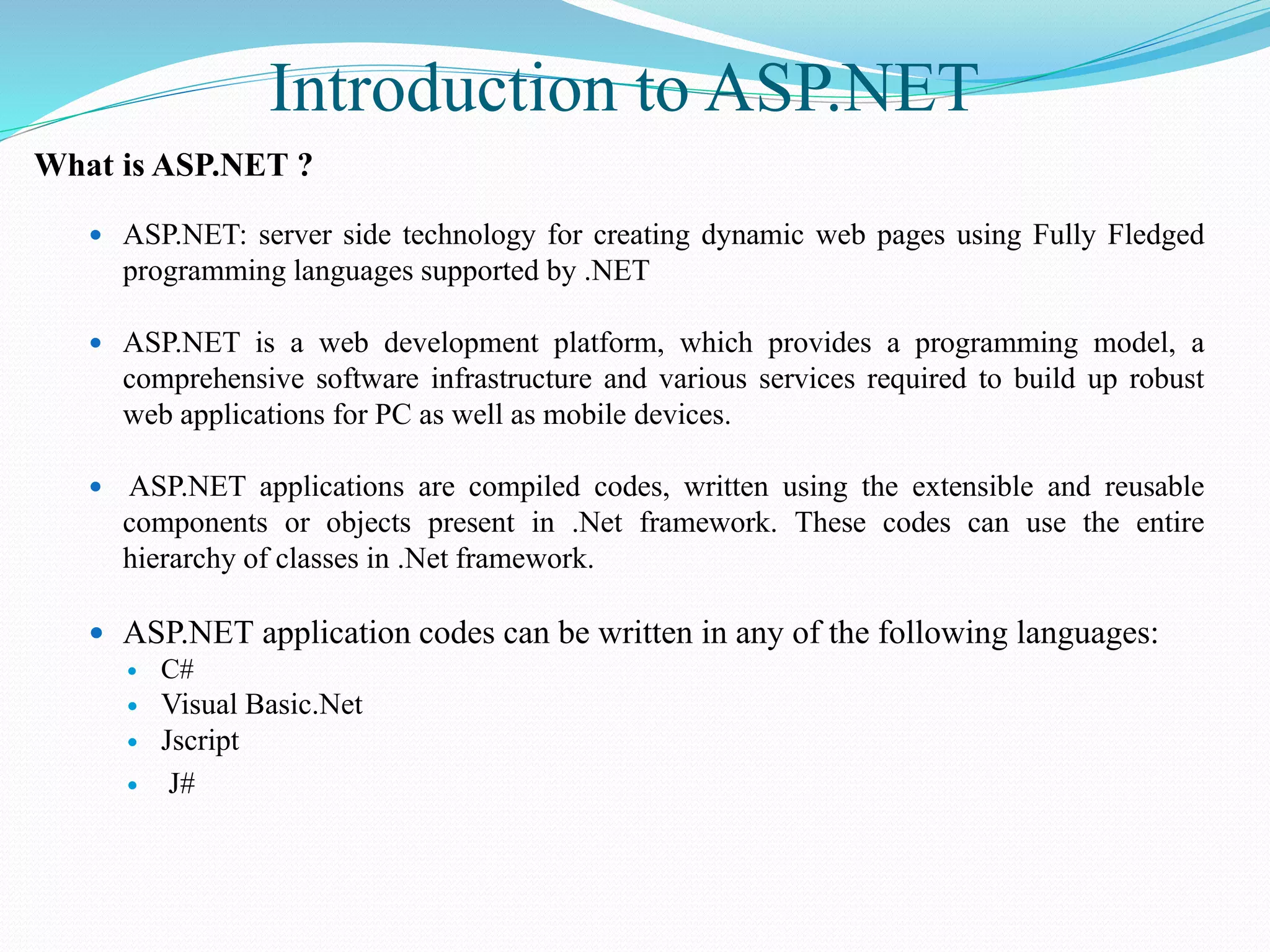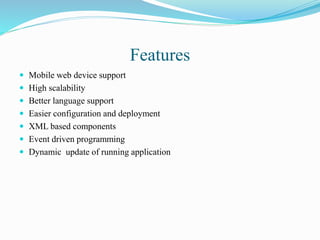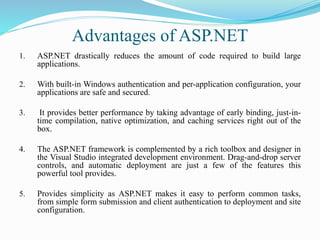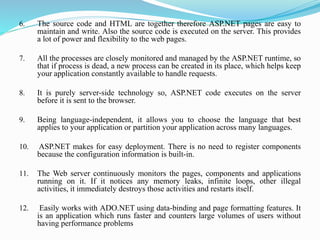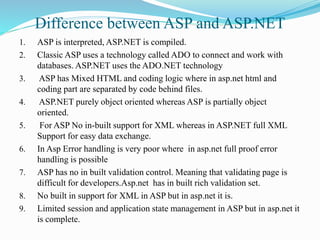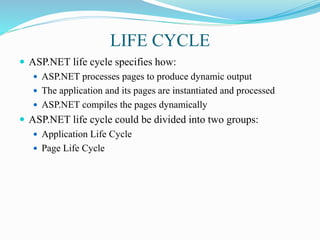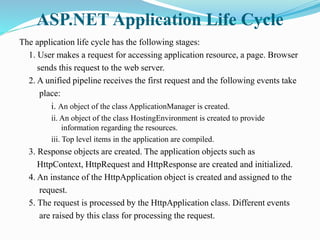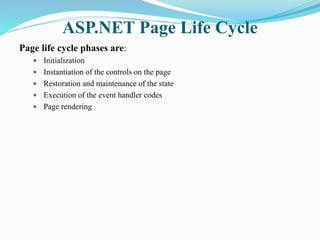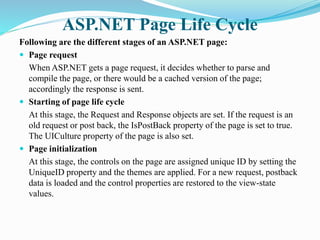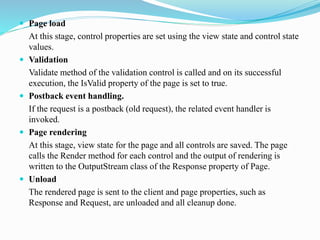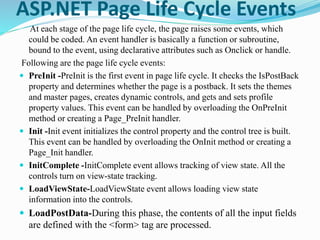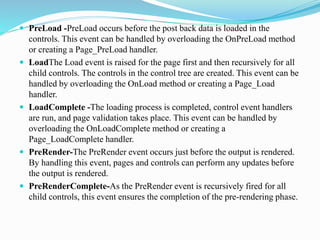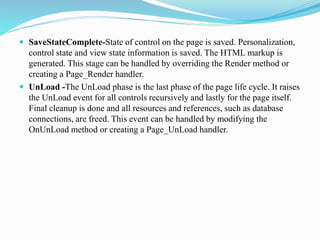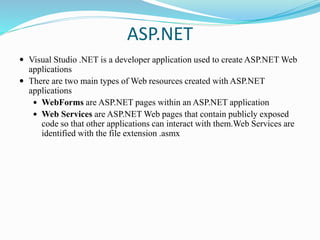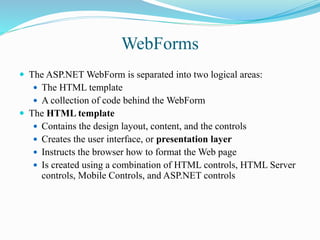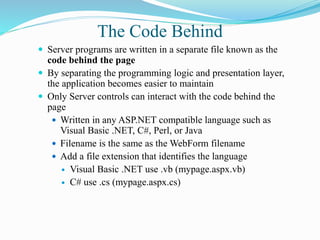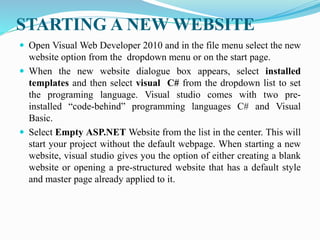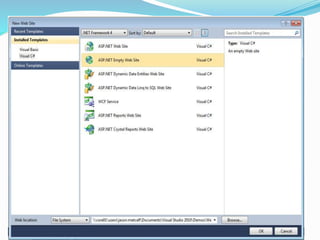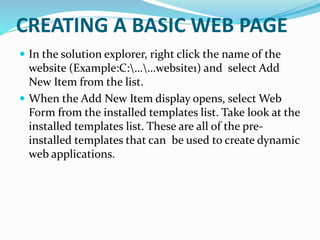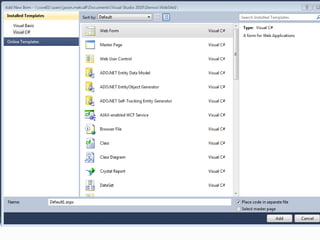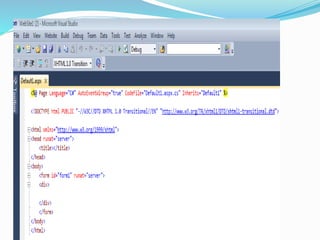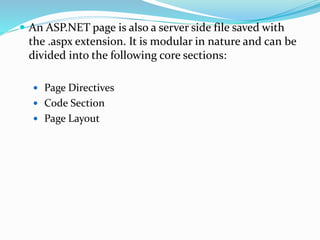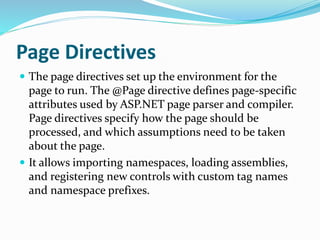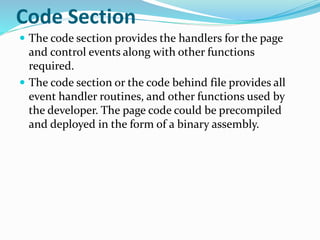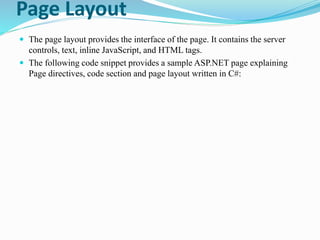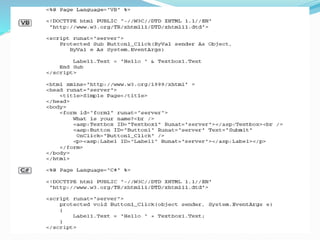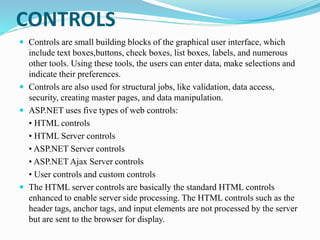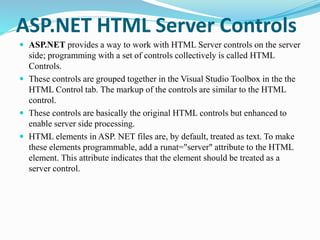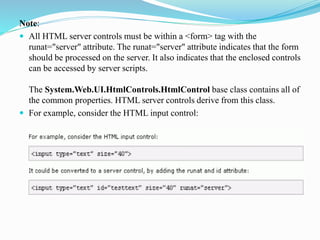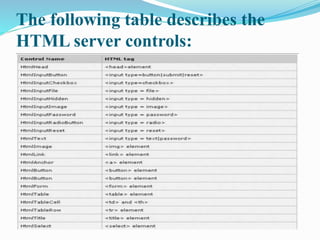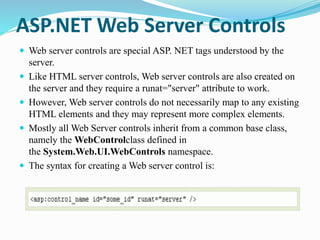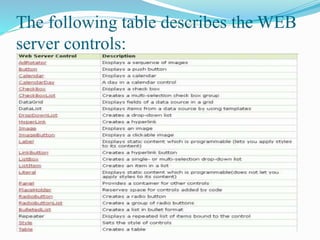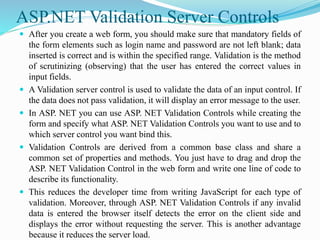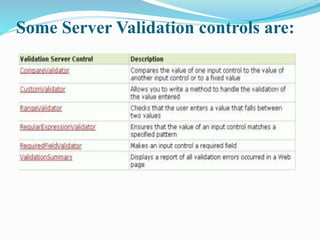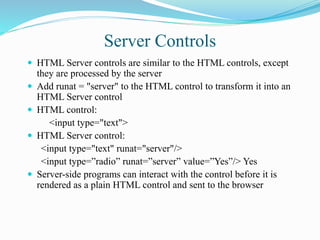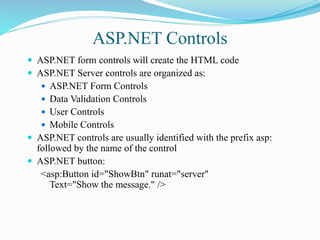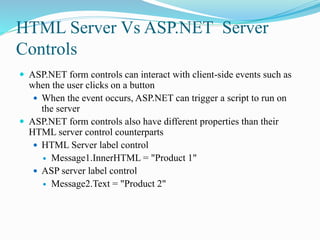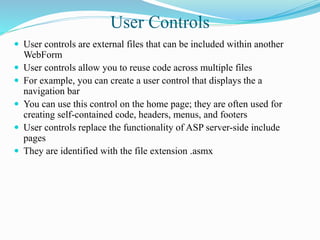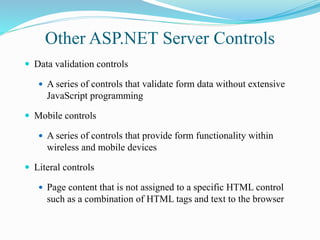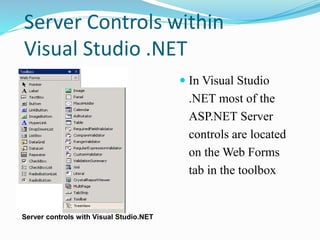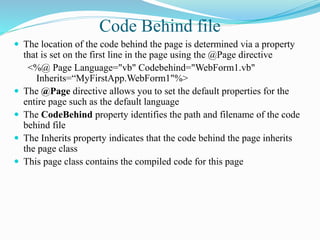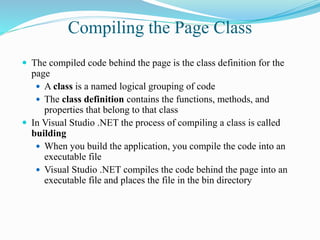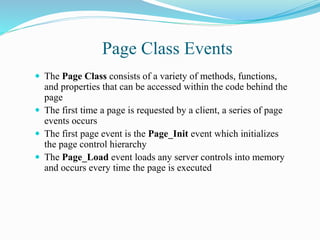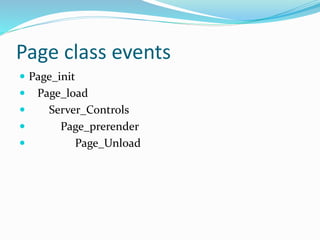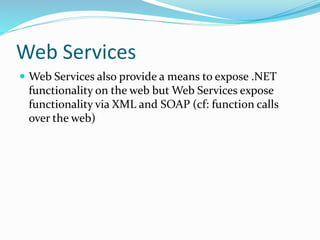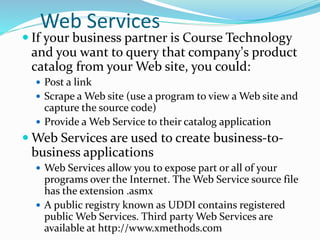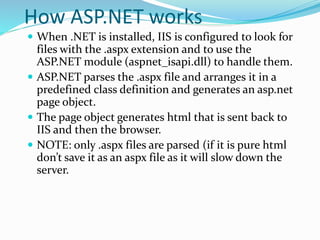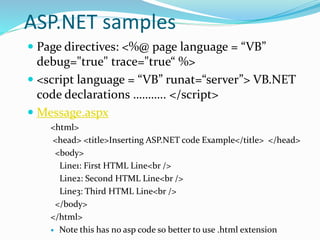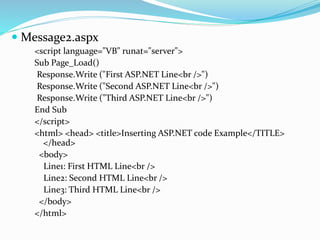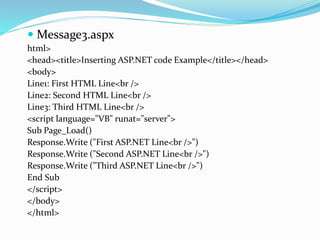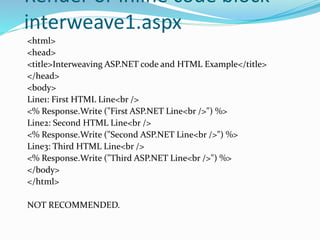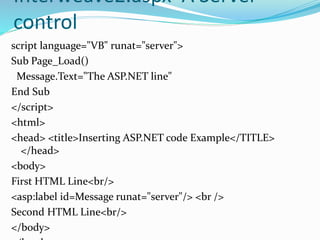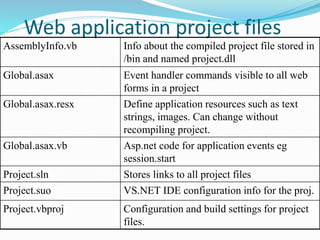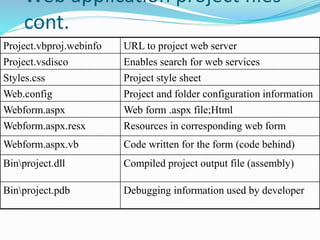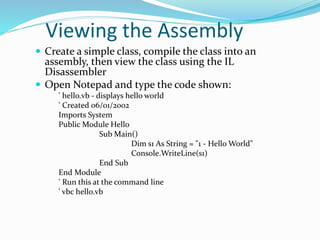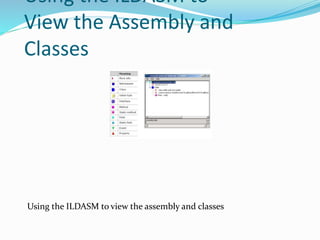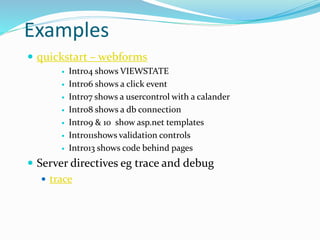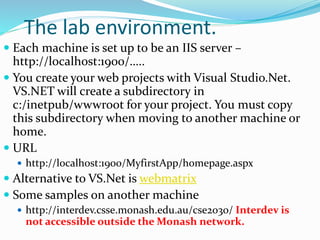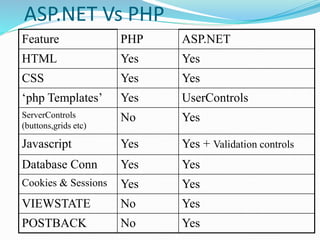ASP.NET is a web development platform that allows building dynamic web pages using programming languages like C# and VB.NET. It provides components, services and infrastructure for robust web applications. ASP.NET applications are compiled code that uses classes in the .NET framework. The document describes ASP.NET features, advantages, differences from ASP, the page and application lifecycles, and events in the page lifecycle.