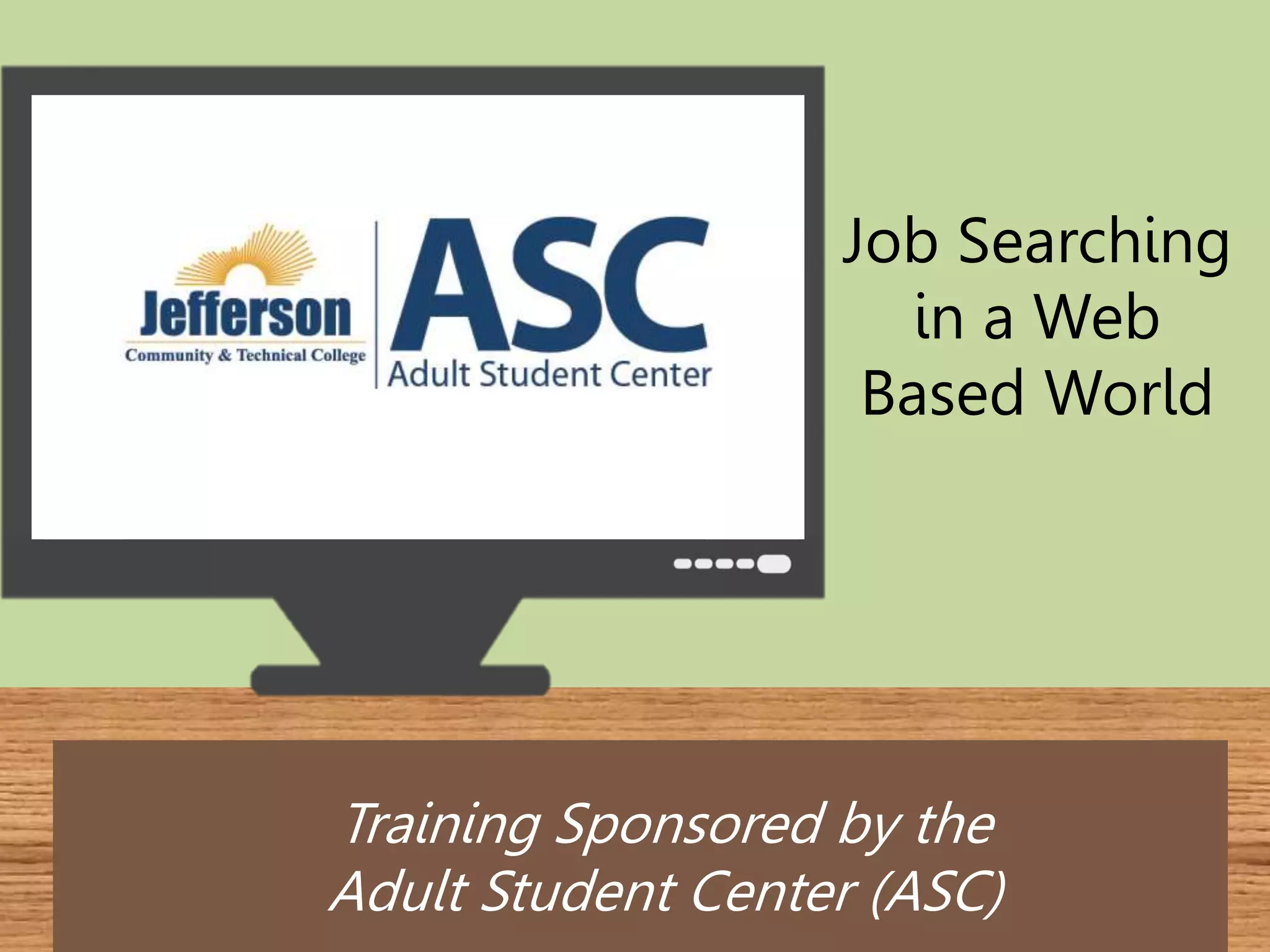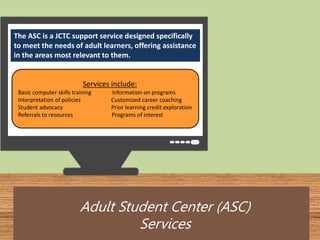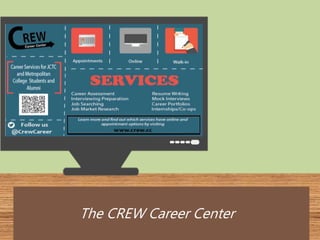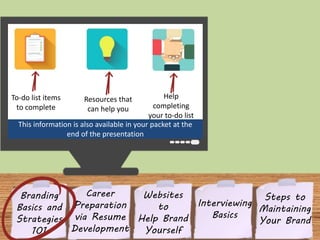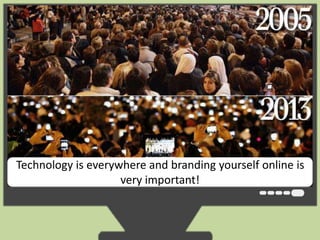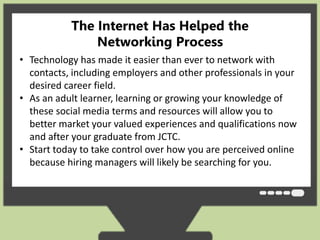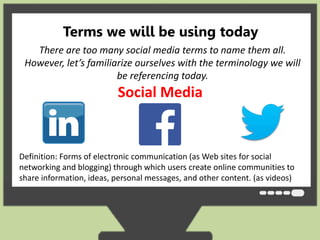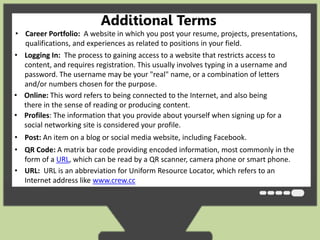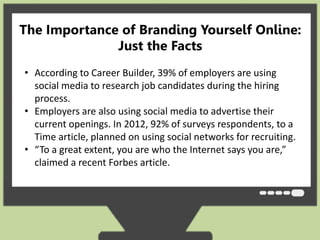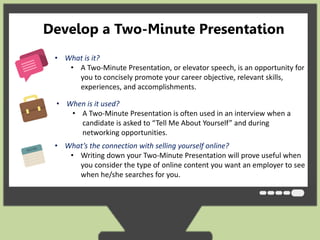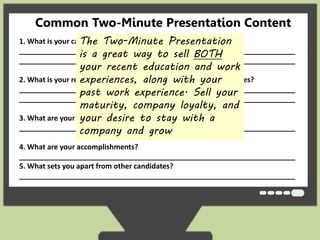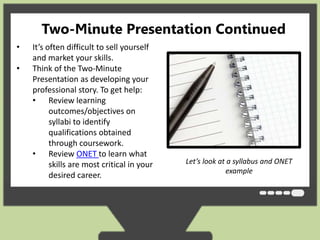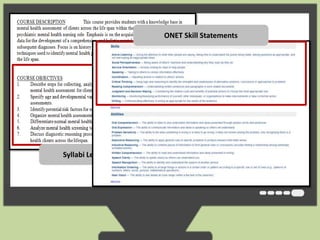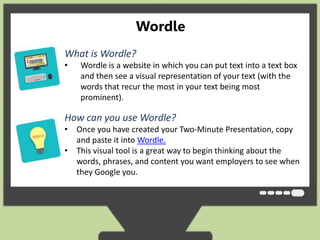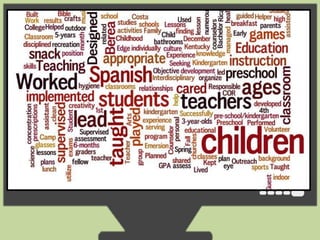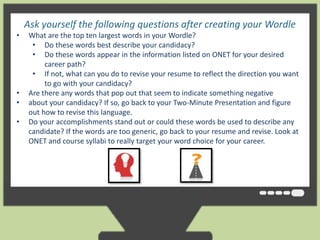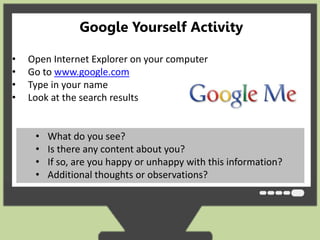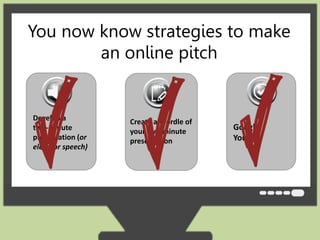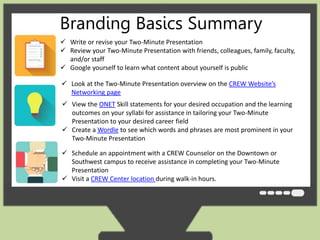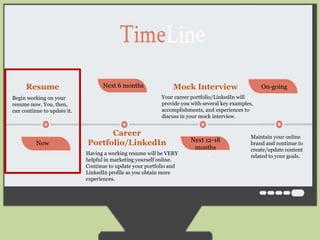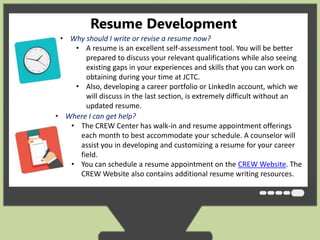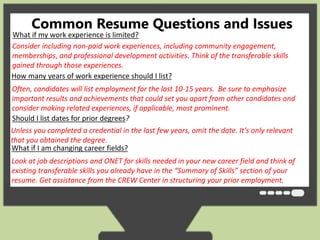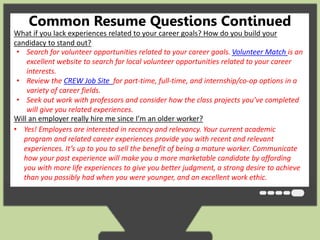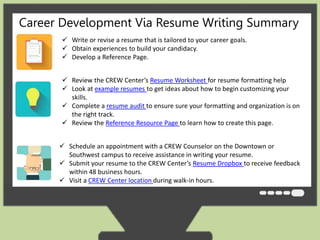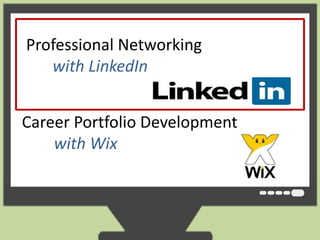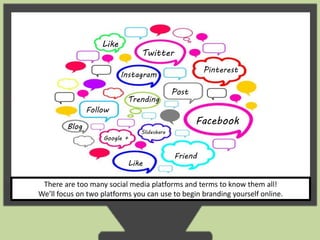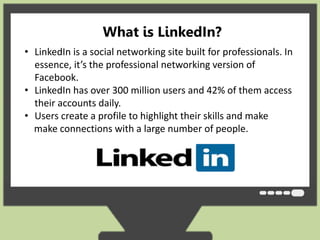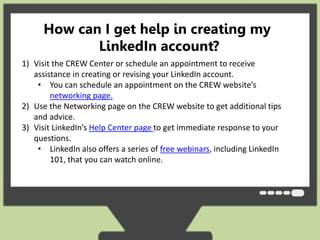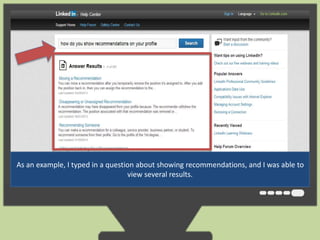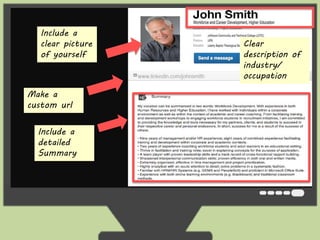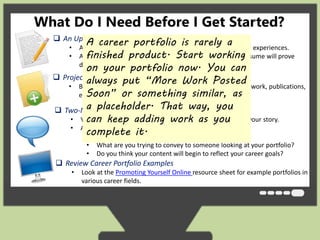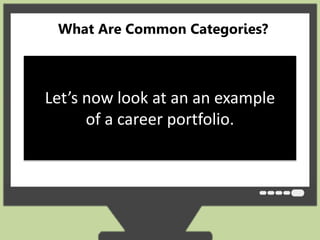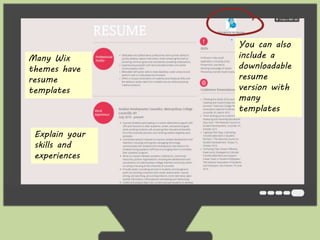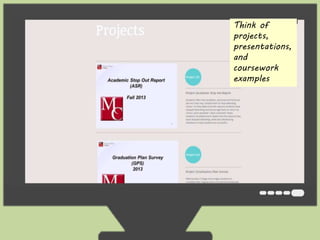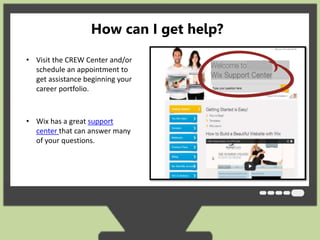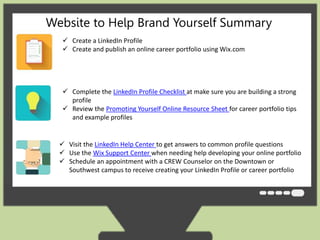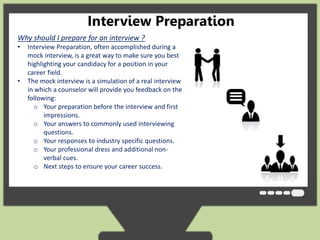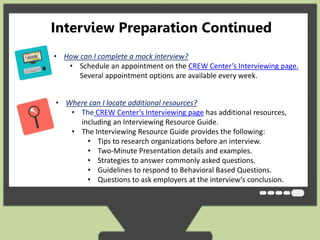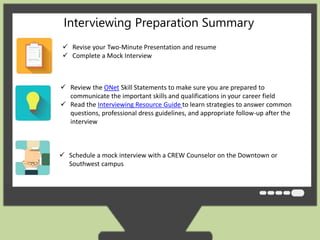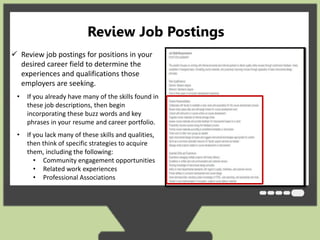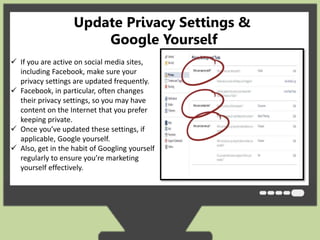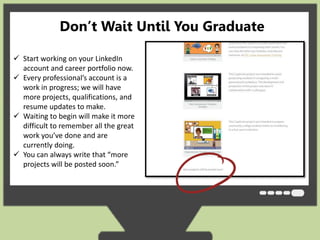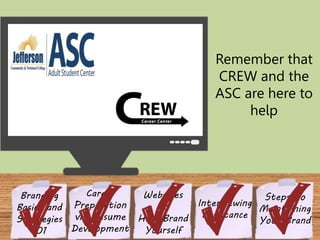The document discusses strategies for job searching in a web-based world, including branding yourself online through platforms like LinkedIn and developing a career portfolio using Wix. It provides tips on writing a two-minute presentation, having it critiqued, and using Wordle to visualize it. Resume writing is covered, with advice on gaining experience and answering common questions.