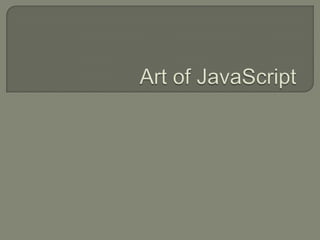
Art of Javascript
- 2. JavaScript is a lightweight programming language to add interactivity to HTML pages.
- 3. Put dynamic text into an HTML page. React to events Read and write HTML elements Validate input data Detect the visitor's browser Create cookies
- 4. New in Html 5: Access new HTML Elements and Events. Draw using canvas object Geolocation: get current location position. Offline Storage Post message Multiple Thread Socket Programming Offline web application
- 5. Embedded in Html. <script type="text/javascript"><![CDATA[ JavaScript Code ]]></script> Scripts can be provided locally or remotely. <script language="JavaScript” type="text/javascript“ src="http://somesite/myOwnJavaScript.js"> </script>
- 6. Variable scope and declaration. Popup Boxes: alert("sometext") confirm("sometext") prompt("sometext","defaultvalue")
- 7. Conditional statement • if, if.. else, switch Loop • for loop, while loop try...catch Throw Encapsulate your code into functions
- 9. Common Features • DOM Selector • DOM modification • Traversing • Dynamic Styles • Events
- 10. Compatibility Items: Elements Attributes Browser version Device/Operating system Detect the visitor's browser var x = "User-agent header sent: " + navigator.userAgent; User-agent header sent: Opera/9.80 (Windows NT 5.1) Presto/2.12.388 Version/12.16
- 13. var el = document.createElement(“new_el”); element.appendChild(el); document.body.appendChild(el);
- 14. var fragment = document.createDocumentFragment (); fragment.appendChild(el_1) fragment.appendChild(el_2) fragment.appendChild(el_3) fragment.appendChild(el_4) document.body.appendChild(fragment);
- 15. var el = document.getElementById(„Id‟);//single element if (document.all || document.getElementById) { ... } val el = document.get ElementsByClassName(„el‟);//select collection of nodes el[0] //get the first element val el = document.get ElementsByTagName(„tagName‟);//select collection of nodes el[0] //get the first element val el = document.get ElementsByTagName(„*‟);//select all tags val el = document.get ElementsByName(„el‟);//select collection of nodes el[0] //get the first element
- 16. var el = document.querySelector(„#Id‟);//select first element val el = document.querySelector( „.el‟);//select first element val el = document.querySelectorAll( „.el‟);//select collection of nodes
- 17. Some old: • getElementById • getElementsByTagNameNot work with object Some new: • getElementsByClassName Firefox 3, Safari 3, Opera 9.6, IE9 Opera doesn’t match a second-specified class • querySelectorAll In Firefox 3.1, Safari 3.1, Opera 10, IE 8 Safari 3.1 had memory out of bounds problems Safari 3.2 can’t match uppercase characters in quirks mode
- 19. element.innerHTML = “HTML code”; var attributeValue = element.getAttribute(attributeName); element.setAttribute(attributeName, attributeValue);
- 21. var el = element.parentNode; var el = element.childNodes; //Elements + White space var el = element.children; //Only Elements var el = element..nextSibling; //next node or null var el = element..previousSibling; //previous node or null var el = element..nextElementSibling; var el = element..previousElementSibling;
- 23. onabort - Loading of an image is interrupted onblur - An element loses focus onchange - The content of a field changes onclick - Mouse clicks an object ondblclick - Mouse double-clicks an object onerror - An error occurs when loading a document or an image onfocus - An element gets focus onkeydown - A keyboard key is pressed
- 24. onkeypress - A keyboard key is pressed or held down onkeyup - A keyboard key is released onload - A page or an image is finished loading onmousedown - A mouse button is pressed onmousemove - The mouse is moved onmouseout - The mouse is moved off an element onmouseover - The mouse is moved over an element onmouseup - A mouse button is released
- 25. onreset - The reset button is clicked onresize A window or frame is resized onselect - Text is selected onsubmit - The submit button is clicked onunload - The user exits the page
- 26. <img id="myImage" src="http://3.bp.blogspot.com/_ss1KeGx9Bng/THgWaTaHhuI/AAAAAAAAAB0/3PL mvniAdNk/s1600/lolcats_oh-noes_ihasletgo.jpg"> <script> var img = document.getElementById("myImage"), img2=new Image(), originalSrc = img.src; img2.src="https://i.chzbgr.com/maxW500/6073452544/h4B353A81/"; img.onmouseover = function(){ document.getElementById('myImage').src=img2.src; } img.onmouseout = function(){ document.getElementById('myImage').src=originalSrc; } </script>
- 27. // Internet Explorer element.attachEvent('click', function() { alert(window.event); } ) // Everyone else element.addEventListener('click', function(ev) { alert(ev) }, false );
- 28. Bubbling: the event is first captured and handled by the inner most element and then propagated to outer elements. Capturing : event is first captured by the outer most element and propagated to the inner most element. Only event bubbling model is supported by all the major browsers. if ( <addEventListener detect> ) { // W3C DOM Event Model // Supported by: Firefox, Chrome, Safari, Opera, and (now) IE9 } else if ( <IE or attachEvent detect> ) { // Previous IE Event Model code }
- 29. To preventing any parent event handlers from being executed. addEvent(div, 'mouseover', function(ev) {event = event || window.event // cross-browser event if (event.stopPropagation) { // W3C standard variant event.stopPropagation() } else { // IE variant event.cancelBubble = true } });
- 31. JavaScript is an Object Oriented Programming (OOP) language
- 32. Primitive Types Reference Types
- 33. • Boolean true, false • Number 1, 3.141, -1.602e-19 • String "Joe" • null null • undefined undefined
- 34. Only one number type 64 bit floating point Does not map well to common understanding of arithmetic 0.1 + 0.2 = 0.30000000000000004
- 35. Special number: Not a Number Result of undefined or erroneous operations. Toxic: any arithmetic operation with NaN will have a NaN as a result. NaN is not equal anything including NaN
- 36. Number(value) Convert the value into a number. It produces NaN if it has a problem.
- 37. parseInt(value,10) Convert the value into a number. It stops at the first non-digit character. The radix (10) should be required parseInt(“08”) === 0 parseInt(“08”, 10) === 8
- 38. abs absolute value floor integer log logarithm max maximum pow raise to a power random random number round nearest integer sin sin sqrt square root
- 39. Unicode String literals can use single or double quotes.
- 41. A value that isn’t anything
- 42. Default value for variables and parameters The value of missing members in objects function isDefined(value) { return(typeof value != "undefined"); }
- 43. Date new Date(1211623944453); Error new Error("Oops!"); RegExp /^web.*$/i; Array [ "apple", "banana" ] Function function(x) {return x*x}
- 44. Date new Date() ; //Current date new Date(year, month, day); Date.parse('2/6/2009');//wrong will depend on culture Y2K Problem Date.prototype.getRealYear = function() { if(this.getFullYear) return this.getFullYear(); else return this.getYear() + 1900; };
- 45. unordered collection of properties with arbitrary values object literal var obj = { name: "Joe", age: 26 }; setting a property obj.lastName = "Smith"; retrieving properties alert(obj.name + " " + obj.lastName);
- 46. Data structure that associates arbitrary values with arbitrary strings property name as an identifier obj.lastName = "Smith"; property name as a string obj["lastName"] = "Smith"; for( prop in obj ) { alert( prop + ": " + obj[prop] ); }
- 47. Concept of a class does not exist... ... but use a function as a constructor: function Dog() {}; class “Dog” var lassie = new Dog(); instance “lassie” alert(lassie instanceof Dog); // true
- 48. Because functions are „first-class objects“ we can attach properties: Class Variables Dog.SPECIES = "Canis lupus"; Class Methods Dog.getCount = function() { return Dog.COUNT; };
- 49. Instance Variables function Dog(name) { this.name = name; }; var lassie = new Dog("Lassie"); alert( lassie.name );
- 50. Instance Methods function Dog(name) { this.name = name; this.bark = function() { alert("Woof!") }; }; var lassie = new Dog("Lassie"); lassie.bark();
- 51. Global Scope • Variables outside of any functions • Variables inside functions without var var global1 = 1; global2 = 2; function foo() { global3 = 3; };
- 52. Function Scope • Variables inside functions declared with var • Function arguments function foo(local1) { var local2 = 2; };
- 53. Block Scope ... but can be faked: // before block (function() { // inside block })(); // after block
- 54. function Dog(name) { var _name = name; // private variable // privileged method this.getName = function() { return _name; }; }; var lassie = new Dog("Lassie"); alert( lassie.getName() );
- 55. function Dog(name) { var _name = name; // private method var _fixName = function() { return _name.toUpperCase(); }; this.getName = function(){ return _fixName(); }; };
- 56. Nested functions Inner function has still access to local variables even after the outer function has finished
- 57. function outer() { var count = 1; function inner() { alert(count++) } return inner; } var myClosure = outer(); myClosure(); // ==> 1 myClosure(); // ==> 2
- 58. function Pet() {}; Pet function Dog() {}; Dog.prototype = new Pet; Dog
- 59. function Pet(name) { this.name = name; }; function Dog(name) { // super(name) Pet.call( this, name ); this.bark = function() {}; }; Dog.prototype = new Pet;
- 60. // old: attach to "this“ function Dog(name) { this.bark = function(){ alert("Woof!") }; }; // new: attach to "prototype" function Dog(name) {}; Dog.prototype.bark = function(){ alert("Woof!") }; };
- 61. Property values on instance: local, instance-specific values Property values on prototype: read-only default values attaching to the prototype saves memory, especially for large numbers of instances
- 62. Affects all new instances Affects all existing instances Allows modification of existing classes String.prototype.trim = function() { return this.replace(/^s+/, ""); }; alert(" Lassie".trim() );
- 63. function Dog() {}; Dog.prototype.bark = function() { alert("Woof!") }; function Bulldog() {}; Bulldog.prototype = new Dog; Bulldog.prototype.bark = function() { // super.bark(); Dog.prototype.bark.call(this); alert("Grrrh!!") };
- 64. function Pet() { if(this._id == Pet._id) { throw new Error("No Pets, please!"); } } Pet._id = "Pet"; Pet.prototype._id = "Pet"; var fiffy = new Pet; // Error (intended)
- 65. But now our code to setup inheritance will fail: Dog.prototype = new Pet; // Error :-( Solution: Do not create an instance of the actual superclass just to setup inheritance, use a dummy: function Dummy() {}; Dummy.prototype = Pet.prototype; Dog.prototype = new Dummy;
- 66. if (typeof very == "undefined") { very = {}; } if (typeof very.cute == "undefined") { very.cute = {}; } very.cute.Dog = function() {}; var fiffy = new very.cute.Dog;
- 67. // The Last of the Mohicans var chingachgook = { fight : function() { alert("Woah!"); } }; chingachgook.fight();
- 68. function Mohican() { this.fight = function(){alert("Woah!")} }; Mohican.getInstance = function() { if (!this._instance) { this.instance = new this; } return this._instance; }; Mohican.getInstance().fight();
- 70. Avoiding Conflicts with Other Libraries ($) <!-- Putting jQuery into no-conflict mode. --> <script src="prototype.js"></script> <script src="jquery.js"></script> <script> var $j = jQuery.noConflict(); // $j is now an alias to the jQuery function; creating the new alias is optional. $j(document).ready(function() { $j( "div" ).hide(); }); // The $ variable now has the prototype meaning, which is a shortcut for // document.getElementById(). mainDiv below is a DOM element, not a jQuery object. window.onload = function() { var mainDiv = $( "main" ); } </script>
- 71. use multiple window.onload events with external scripts: window.onload = init; function addOnloadEvent(fnc){ if ( typeof window.addEventListener != "undefined" ) window.addEventListener( "load", fnc, false ); else if ( typeof window.attachEvent != "undefined" ) { window.attachEvent( "onload", fnc ); } else { if ( window.onload != null ) {var oldOnload = window.onload; window.onload = function ( e ) {oldOnload( e ); window[fnc]();}; } else window.onload = fnc; } } addOnloadEvent(myFunctionName);
- 72. Feature-Detect Rather Than Browser-Detect if (document.getElementById) { var element = document.getElementById('MyId'); } else { alert('Your browser lacks the capabilities required to run this script!'); } Use Square Bracket Notation MyObject.property MyObject."value"+I (Work) (not Work) formref.elements.name[] (not Work) MyObject["property"] (Work) MyObject["value"+i] (Work) formref.elements["name[]"] (Work)
- 73. Use onclick In Anchors Instead Of javascript: Pseudo-Protocol <a href="/" onClick="return validate();">Home</a> function validate() { return prompt("Are you sure you want to exit this page?"); } What Not To Do <a href="javascript:doSomething()">link</a> <a href="#" onClick="doSomething()">link</a> <a href="#" onClick="javascript:doSomething();">link</a> <a href="#" onClick="javascript:doSomething(); return false;">link</a>
- 74. Use The Unary + Operator To TypeConvert To Number function total() { var theform = document.forms["myform"]; var total = (+theform.elements["val1"].value) + (+theform.elements["val2"].value); alert(total); // This will alert 3 } Don't Use HTML Comments In Script Blocks <script language="javascript"> <!-// code here //--> </script>
- 75. Avoid Cluttering The Global Namespace var MyLib = {}; // global Object cointainer MyLib.value = 1; MyLib.increment = function() { MyLib.value++; } MyLib.show = function() { alert(MyLib.value); } MyLib.value=6; MyLib.increment(); MyLib.show(); // alerts 7
- 76. Model: organize the application's data layer. View: Templates to render HTML data in controllers and inject them into the DOM. Composed Views: divide the view into small blocks which can be reused or adapted to different scenarios. Controller : A controller is a list of functions that gets called back when the appropriate event happens.
- 79. Extend Methods. UI Controls and Library. Compatibility. Performance.
- 80. Jquery The Dojo Toolkit The Yahoo! User Interface Library Prototype (and Script.aculo.us) MooTools ExtJS provides everything you need to build robust desktop and mobile web apps.
- 83. JavaScriptMVC Knockout AngularJS
- 85. Framework UI Bindings Composed Views Web Presentation Layer Plays Nicely With Others Backbone.js ✗ ✗ ✓ ✓ SproutCore 1.x ✓ ✓ ✗ ✗ Sammy.js ✗ ✗ ✓ ✓ Spine.js ✗ ✗ ✓ ✓ Cappuccino ✓ ✓ ✗ ✗ Knockout.js ✓ ✗ ✓ ✓ Javascript MVC ✗ ✓ ✓ ✓ Google Web Toolkit ✗ ✓ ✗ ✗ Google Closure ✗ ✓ ✓ ✗ Ember.js ✓ ✓ ✓ ✓ Angular.js ✓ ✗ ✓ ✓ Batman.js ✓ ✗ ✓ ✓
- 86. Define local variables var doc = document; elem = doc.getElementById(“objId”); Combine control conditions and control variable changes when using loops var x = 9; do { } while( x-- );
- 87. Define arrays for HTML collection objects function array(items) { try { return Array.prototype.concat.call(items); } catch (ex) { var i = 0, len = items.length, result = Array(len); while (i < len) { result[i] = items[i];i++; } return result; } } var divs = array( document.getElementsByTagName('div') ); for (var i=0l i < divs.length; i++ ) { var div = document.createElement("div"); document.appendChild(div); }
- 88. Appending DOM elements all at once faster than adding them individually. var div = document.getElementsByTagName("div"); var fragment = document.createDocumentFragment(); for ( var e = 0; e < elems.length; e++ ) { fragment.appendChild( elems[e] ); } for ( var i = 0; i < div.length; i++ ) { div[i].appendChild( fragment.cloneNode(true) ); } Change CSS classes not styles
- 89. Optimizing Events <ul id="menu"> <li id="home">Home</li> <li id="products">Products</li> <li id="portfolio">Portfolio</li> <li id="shop">Shop</li> </ul> var menuHandler = function(event) { event = event || window.event; var target = event.target || event.srcElement; if (target.id === 'home') {// go home} } document.getElementById('menu').addEventListener('cli ck',menuHandler);
- 90. Avoid memory leaks and circular references in your closures //Classic case for circular references function foo(e,d) { $(e).on("click", function() { //Do something with d }); } //Break the cycle! function foo(e, d) { $(e).on("click", cbk(d)); } function cbk (d) { } Avoid using eval Minimize file size Caching use external file Deferred execution
- 91. Loading on demand <script src="lab.js"></script> <script> $LAB .script("jquery.js") .wait() .script("jquery.color.js") .script("jquery.otherplugin.js") .script("mylib.js") .wait() .script("unrelated1.js") .script("unrelated2.js"); </script> Minimize file size (use minified files) Deferred execution
- 92. Frame Eval Html Encode: • escape • encodeURI • encodeURIComponent • html.replace(/</g,"<").replace(/>/g,">") Obfuscate using tool YUI Compressor. Will it protect javascript?
- 93. TOOLS
- 94. Firebug (FF) MS Visual Web Developer (IE) DragonFly (Opera) Chrome Drosera / Web Inspector (Safari) Console: http://code.google.com/p/console-js/ http://patik.com/blog/complete-cross-browserconsole-log/
- 95. Dojo Shrink Safe http://shrinksafe.dojotoolkit.org/ YUI http://refresh-sf.com/yui/ Dean Edwards Packer / Compress.js
- 96. Yslow Firebug Chrome's development tools
- 97. In browser (easy) - JSUnit Browser Control (comprehensive) – Selenium http://www.seleniumhq.org/ Simulated (fast) – Env.js http://www.envjs.com/
- 98. – Understands JavaScript, hard to document complex features http://code.google.com/p/jsdoc-toolkit/ Natural Docs – Can document anything MVCDoc – Can document anything, understands some JS. JSDoc
Editor's Notes
- http://stackoverflow.com/questions/12823264/get-all-elements-in-the-body-tag-using-pure-javascript
- ‘
- ‘
- ‘
- ‘
- ‘
- ‘
- Jquery:http://jqueryui.com/demos/The Dojo Toolkit:http://demos.dojotoolkit.org/demos/The Yahoo! User Interface Library:Prototype (and Script.aculo.us):MooToolshttp://mootools.net/demos/Ext JS:http://www.sencha.com/products/extjs/examples/http://docs.sencha.com/extjs/4.2.1/extjs-build/examples/sandbox/sandbox.html
- Jquery:http://jqueryui.com/demos/The Dojo Toolkit:http://demos.dojotoolkit.org/demos/The Yahoo! User Interface Library:Prototype (and Script.aculo.us):MooToolshttp://mootools.net/demos/Ext JS:http://www.sencha.com/products/extjs/examples/http://docs.sencha.com/extjs/4.2.1/extjs-build/examples/sandbox/sandbox.html
- http://ocanvas.org/demos
- Demo:http://learn.knockoutjs.com/#/?tutorial=introhttp://knockoutjs.com/documentation/browser-support.html
