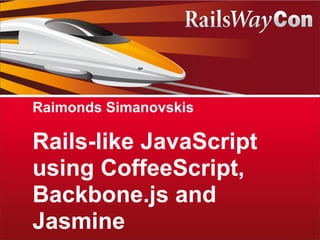
Rails-like JavaScript Using CoffeeScript, Backbone.js and Jasmine
- 1. Raimonds Simanovskis Rails-like JavaScript using CoffeeScript, Backbone.js and Jasmine
- 2. Raimonds Simanovskis github.com/rsim @rsim .com
- 3. The Problem
- 4. Ruby code in Rails
- 5. JavaScript code in Rails 3.0.x
- 6. application.js // Place your application-specific JavaScript functions and classes here // This file is automatically included by javascript_include_tag :defaults
- 7. Which leads to... (example from Redmine)
- 8. application.js (example from Redmine) /* redMine - project management software Copyright (C) 2006-2008 Jean-Philippe Lang */ function checkAll (id, checked) { var els = Element.descendants(id); for (var i = 0; i < els.length; i++) { if (els[i].disabled==false) { els[i].checked = checked; } } } function toggleCheckboxesBySelector(selector) { boxes = $$(selector); var all_checked = true; for (i = 0; i < boxes.length; i++) { if (boxes[i].checked == false) { all_checked = false; } } for (i = 0; i < boxes.length; i++) { boxes[i].checked = !all_checked; } } function setCheckboxesBySelector(checked, selector) { var boxes = $$(selector); boxes.each(function(ele) { ele.checked = checked; }); } function showAndScrollTo(id, focus) { Element.show(id); if (focus!=null) { Form.Element.focus(focus); }
- 9. /* * 1 - registers a callback which copies the csrf token into the * X-CSRF-Token header with each ajax request. Necessary to application.js * work with rails applications which have fixed * CVE-2011-0447 * 2 - shows and hides ajax indicator */ Ajax.Responders.register({ (example from Redmine) onCreate: function(request){ var csrf_meta_tag = $$('meta[name=csrf-token]')[0]; if (csrf_meta_tag) { var header = 'X-CSRF-Token', token = csrf_meta_tag.readAttribute('content'); if (!request.options.requestHeaders) { request.options.requestHeaders = {}; } request.options.requestHeaders[header] = token; } if ($('ajax-indicator') && Ajax.activeRequestCount > 0) { Element.show('ajax-indicator'); } }, onComplete: function(){ if ($('ajax-indicator') && Ajax.activeRequestCount == 0) { Element.hide('ajax-indicator'); } } }); function hideOnLoad() { $$('.hol').each(function(el) { el.hide(); }); } Event.observe(window, 'load', hideOnLoad);
- 10. The Problem #2
- 11. Do we really know (and love?) JavaScript?
- 12. Sample JavaScript (from RailsCasts #267) var CreditCard = { cleanNumber: function(number) { return number.replace(/[- ]/g, ""); }, validNumber: function(number) { var total = 0; number = this.cleanNumber(number); for (var i=number.length-1; i >= 0; i--) { var n = parseInt(number[i]); if ((i+number.length) % 2 == 0) { n = n*2 > 9 ? n*2 - 9 : n*2; } total += n; }; return total % 10 == 0; } }; console.log(CreditCard.validNumber('4111 1111-11111111')); // true console.log(CreditCard.validNumber('4111111111111121')); // false
- 13. We see as this “ugly” Ruby CreditCard = { :cleanNumber => lambda { |number| return number.gsub(/[- ]/, ""); }, :validNumber => lambda { |number| total = 0; number = CreditCard[:cleanNumber].call(number); for i in 0..(number.length-1) n = number[i].to_i; if ((i+number.length) % 2 == 0) n = n*2 > 9 ? n*2 - 9 : n*2; end total += n; end; return total % 10 == 0; } }; puts(CreditCard[:validNumber].call('4111 1111-11111111')); # true puts(CreditCard[:validNumber].call('4111111111111121')); # false
- 14. Or as this “normal” Ruby module CreditCard def self.clean_number(number) number.gsub(/[- ]/, "") end def self.valid_number?(number) total = 0 number = clean_number(number) for i in 0...number.length n = number[i].to_i if i+number.length % 2 == 0 n = n*2 > 9 ? n*2 - 9 : n*2 end total += n end total % 10 == 0 end end puts CreditCard.valid_number?('4111 1111-11111111') # true puts CreditCard.valid_number?('4111111111111121') # false
- 15. “Best practices” Ruby class CreditCard def initialize(number) @number = clean_number(number) end def valid? total = 0 for i in 0...@number.length n = @number[i].to_i if i+@number.length % 2 == 0 n = n*2 > 9 ? n*2 - 9 : n*2 end total += n end total % 10 == 0 end private def clean_number(number) number.gsub(/[- ]/, "") end end puts CreditCard.new('4111 1111-11111111').valid? # true puts CreditCard.new('4111111111111121').valid? # false
- 16. JavaScript has objects too! var CreditCard = function(number) { function cleanNumber(number) { return number.replace(/[- ]/g, ""); } this.number = cleanNumber(number); }; CreditCard.prototype = { isValid: function() { var total = 0; for (var i=this.number.length-1; i >= 0; i--) { var n = parseInt(this.number[i]); if ((i+this.number.length) % 2 == 0) { n = n*2 > 9 ? n*2 - 9 : n*2; } total += n; }; return total % 10 == 0; } }; console.log( (new CreditCard('4111 1111-11111111')).isValid() ); // true console.log( (new CreditCard('4111111111111121')).isValid() ); // false
- 17. But this would be much more Ruby-like! class CreditCard cleanNumber = (number) -> number.replace /[- ]/g, "" constructor: (number) -> @number = cleanNumber number isValid: (number) -> total = 0 for i in [0...@number.length] n = +@number[i] if (i+@number.length) % 2 == 0 n = if n*2 > 9 then n*2 - 9 else n*2 total += n total % 10 == 0 console.log (new CreditCard '4111 1111-11111111').isValid() # true console.log (new CreditCard '4111111111111121').isValid() # false
- 20. Sample CoffeeScript # Assignment: # Splats: number = 42 race = (winner, runners...) -> opposite = true print winner, runners # Conditions: # Existence: number = -42 if opposite alert "I knew it!" if elvis? # Functions: # Array comprehensions: square = (x) -> x * x cubes = (math.cube num for num in list) # Arrays: list = [1, 2, 3, 4, 5] # Objects: math = root: Math.sqrt square: square cube: (x) -> x * square x
- 21. Functions square = (x) -> x * x cube = (x) -> square(x) * x fill = (container, liquid = "coffee") -> "Filling the #{container} with #{liquid}..." awardMedals = (first, second, others...) -> gold = first silver = second rest = others contenders = [ "Michael Phelps" "Liu Xiang" "Yao Ming" "Allyson Felix" "Shawn Johnson" ] awardMedals contenders...
- 22. Objects and Arrays song = ["do", "re", "mi", "fa", "so"] singers = {Jagger: "Rock", Elvis: "Roll"} bitlist = [ 1, 0, 1 0, 0, 1 1, 1, 0 ] kids = brother: name: "Max" age: 11 sister: name: "Ida" age: 9
- 23. Variable Scope var changeNumbers, inner, outer; outer = 1 outer = 1; changeNumbers = -> changeNumbers = function() { var inner; inner = -1 inner = -1; outer = 10 return outer = 10; inner = changeNumbers() }; inner = changeNumbers();
- 24. Existential Operator solipsism = true if mind? and not world? speed ?= 75 footprints = yeti ? "bear" zip = lottery.drawWinner?().address?.zipcode
- 25. Conditionals mood = greatlyImproved if singing if happy and knowsIt clapsHands() chaChaCha() else showIt() date = if friday then sue else jill options or= defaults
- 26. Loops eat food for food in ['toast', 'cheese', 'wine'] countdown = (num for num in [10..1]) earsOld = max: 10, ida: 9, tim: 11 ages = for child, age of yearsOld child + " is " + age
- 27. Classes, Inheritance and super class Animal constructor: (@name) -> move: (meters) -> alert @name + " moved " + meters + "m." class Snake extends Animal move: -> alert "Slithering..." super 5 class Horse extends Animal move: -> alert "Galloping..." super 45 sam = new Snake "Sammy the Python" tom = new Horse "Tommy the Palomino" sam.move() tom.move()
- 28. Function Binding Account = (customer, cart) -> @customer = customer @cart = cart $('.shopping_cart').bind 'click', (event) => @customer.purchase @cart
- 29. And many other nice features...
- 30. How to install? brew install node # or install node.js otherwise curl http://npmjs.org/install.sh | sh npm install -g coffee-script
- 31. Back to the Problem #1
- 32. Dynamic single page application
- 33. Identifying components AppView
- 34. Identifying components AppView TodoView TodoView TodoView
- 35. Identifying components AppView keypress event click event TodoView dblclick event TodoView TodoView click event
- 36. Browser-side Views and Models AppView TodoList keypress event click event TodoView Todo dblclick event TodoView Todo TodoView Todo click event
- 37. Browser-side Views and Models AppView new, fetch TodoList keypress event click event TodoView create, save Todo dblclick event TodoView Todo TodoView Todo click event
- 38. Browser-side Views and Models AppView refresh, add TodoList keypress event click event TodoView Todo dblclick event TodoViewchange, destroy Todo TodoView Todo click event
- 39. Browser-side Models and RESTful resources Browser Rails GET TodoList TodosController POST index Todo PUT show Todo create DELETE update Todo destroy JSON
- 41. Organize CoffeeScript and JavaScript Code using http://github.com/Sutto/barista
- 42. application.coffee # main namespace window.TodoApp = {}
- 43. Todo model class TodoApp.Todo extends Backbone.Model # If you don't provide a todo, one will be provided for you. EMPTY: "empty todo..." # Ensure that each todo created has `content`. initialize: -> unless @get "content" @set content: @EMPTY # Toggle the `done` state of this todo item. toggle: -> @save done: not @get "done"
- 44. TodoList collection class TodoApp.TodoList extends Backbone.Collection # Reference to this collection's model. model: TodoApp.Todo # Save all of the todo items under the `"todos"` namespace. url: '/todos' # Filter down the list of all todo items that are finished. done: -> @filter (todo) -> todo.get 'done' # Filter down the list to only todo items that are still not finished. remaining: -> @without this.done()... # We keep the Todos in sequential order, despite being saved by unordered # GUID in the database. This generates the next order number for new items. nextOrder: -> if @length then @last().get('order') + 1 else 1 # Todos are sorted by their original insertion order. comparator: (todo) -> todo.get 'order'
- 45. Todo item view class TodoApp.TodoView extends Backbone.View # ... is a list tag. tagName: "li" # Cache the template function for a single item. template: TodoApp.template '#item-template' # The DOM events specific to an item. events: "click .check" : "toggleDone" "dblclick div.todo-content" : "edit" "click span.todo-destroy" : "destroy" "keypress .todo-input" : "updateOnEnter" # The TodoView listens for changes to its model, re-rendering. Since there's # a one-to-one correspondence between a **Todo** and a **TodoView** in this # app, we set a direct reference on the model for convenience. initialize: -> _.bindAll this, 'render', 'close' @model.bind 'change', @render @model.bind 'destroy', => @remove() # Re-render the contents of the todo item. render: -> $(@el).html @template @model.toJSON() @setContent() this
- 46. # Re-render the contents of the todo item. render: -> $(@el).html @template @model.toJSON() @setContent() Todo item view this # To avoid XSS (not that it would be harmful in this particular app), # we use `jQuery.text` to set the contents of the todo item. setContent: -> content = @model.get 'content' @$('.todo-content').text content @input = @$('.todo-input') @input.blur @close @input.val content # Toggle the `"done"` state of the model. toggleDone: -> @model.toggle() # Switch this view into `"editing"` mode, displaying the input field. edit: -> $(@el).addClass "editing" @input.focus() # Close the `"editing"` mode, saving changes to the todo. close: -> @model.save content: @input.val() $(@el).removeClass "editing" # If you hit `enter`, we're through editing the item. updateOnEnter: (e) -> @close() if e.keyCode == 13 # Destroy the model. destroy: -> @model.destroy()
- 47. Application view class TodoApp.AppView extends Backbone.View # Instead of generating a new element, bind to the existing skeleton of # the App already present in the HTML. el: "#todoapp" # Our template for the line of statistics at the bottom of the app. statsTemplate: TodoApp.template '#stats-template' # Delegated events for creating new items, and clearing completed ones. events: "keypress #new-todo" : "createOnEnter" "keyup #new-todo" : "showTooltip" "click .todo-clear a" : "clearCompleted" # At initialization we bind to the relevant events on the `Todos` # collection, when items are added or changed. Kick things off by # loading any preexisting todos that might be saved. initialize: -> _.bindAll this, 'addOne', 'addAll', 'renderStats' @input = @$("#new-todo") @collection.bind 'add', @addOne @collection.bind 'refresh', @addAll @collection.bind 'all', @renderStats @collection.fetch()
- 48. @collection.bind 'add', @addOne @collection.bind 'refresh', @addAll @collection.bind 'all', @renderStats Application view @collection.fetch() # Re-rendering the App just means refreshing the statistics -- the rest # of the app doesn't change. renderStats: -> @$('#todo-stats').html @statsTemplate total: @collection.length done: @collection.done().length remaining: @collection.remaining().length # Add a single todo item to the list by creating a view for it, and # appending its element to the `<ul>`. addOne: (todo) -> view = new TodoApp.TodoView model: todo @$("#todo-list").append view.render().el # Add all items in the collection at once. addAll: -> @collection.each @addOne # Generate the attributes for a new Todo item. newAttributes: -> content: @input.val() order: @collection.nextOrder() done: false # If you hit return in the main input field, create new **Todo** model, # persisting it to server. createOnEnter: (e) -> if e.keyCode == 13 @collection.create @newAttributes() @input.val ''
- 49. view = new TodoApp.TodoView model: todo @$("#todo-list").append view.render().el # Add all items in the collection at once. Application view addAll: -> @collection.each @addOne # Generate the attributes for a new Todo item. newAttributes: -> content: @input.val() order: @collection.nextOrder() done: false # If you hit return in the main input field, create new **Todo** model, # persisting it to server. createOnEnter: (e) -> if e.keyCode == 13 @collection.create @newAttributes() @input.val '' # Clear all done todo items, destroying their views and models. clearCompleted: -> todo.destroy() for todo in @collection.done() false # Lazily show the tooltip that tells you to press `enter` to save # a new todo item, after one second. showTooltip: (e) -> tooltip = @$(".ui-tooltip-top") val = @input.val() tooltip.fadeOut() clearTimeout @tooltipTimeout if @tooltipTimeout unless val == '' or val == @input.attr 'placeholder' @tooltipTimeout = _.delay -> tooltip.show().fadeIn() , 1000
- 50. #todoapp index.html.haml .title %h1 Todos .content #create-todo %input#new-todo{:placeholder => "What needs to be done?", :type => "text"}/ %span.ui-tooltip-top{:style => "display:none;"} Press Enter to save this task #todos %ul#todo-list #todo-stats %ul#instructions %li Double-click to edit a todo. :coffeescript $ -> TodoApp.appView = new TodoApp.AppView collection: new TodoApp.TodoList %script#item-template{:type => "text/html"} .todo{:class => "{{#done}}done{{/done}}"} .display %input{:class => "check", :type => "checkbox", :"{{#done}}checked{{/done}}" => true} .todo-content %span.todo-destroy .edit %input.todo-input{:type => "text", :value => ""} %script#stats-template{:type => "text/html"} {{#if total}} %span.todo-count
- 51. %input#new-todo{:placeholder => "What needs to be done?", :type => "text"}/ %span.ui-tooltip-top{:style => "display:none;"} Press Enter to save this task #todos %ul#todo-list index.html.haml #todo-stats %ul#instructions %li Double-click to edit a todo. :coffeescript $ -> TodoApp.appView = new TodoApp.AppView collection: new TodoApp.TodoList %script#item-template{:type => "text/html"} .todo{:class => "{{#done}}done{{/done}}"} .display %input{:class => "check", :type => "checkbox", :"{{#done}}checked{{/done}}" => true} .todo-content %span.todo-destroy .edit %input.todo-input{:type => "text", :value => ""} %script#stats-template{:type => "text/html"} {{#if total}} %span.todo-count %span.number {{remaining}} %span.word {{pluralize remaining "item"}} left. {{/if}} {{#if done}} %span.todo-clear %a{:href => "#"} Clear %span.number-done {{done}} completed %span.word-done {{pluralize done "item"}} {{/if}}
- 52. One more thing: Backbone Controllers Routers class Workspace extends Backbone.Controller Router routes: "help" : "help" #help "search/:query" : "search" #search/kiwis "search/:query/p:page": "search" #search/kiwis/p7 help: -> ... search: (query, page) -> ...
- 53. How do you test it?
- 54. RSpec-like testing for JavaScript
- 55. Together with all other tests
- 56. Testing Todo model describe "Todo", -> todo = null ajaxCall = (param) -> jQuery.ajax.mostRecentCall.args[0][param] beforeEach -> todo = new TodoApp.Todo todos = new TodoApp.TodoList [todo] it "should initialize with empty content", -> expect(todo.get "content").toEqual "empty todo..." it "should initialize as not done", -> expect(todo.get "done").toBeFalsy() it "should save after toggle", -> spyOn jQuery, "ajax" todo.toggle() expect(ajaxCall "url").toEqual "/todos" expect(todo.get "done").toBeTruthy()
- 57. and TodoList collection describe "TodoList", -> attributes = [ content: "First" done: true , content: "Second" ] todos = null beforeEach -> todos = new TodoApp.TodoList attributes it "should return done todos", -> expect(_.invoke todos.done(), "toJSON").toEqual [attributes[0]] it "should return remaining todos", -> expect(_.invoke todos.remaining(), "toJSON").toEqual [attributes[1]]
- 59. application.js.coffee using Sprockets #= require jquery #= require underscore #= require backbone #= require handlebars #= require ./todo_app #= require_tree ./models #= require ./views/helpers #= require_tree ./views
- 60. Watch RailsConf DHH keynote http://en.oreilly.com/rails2011/public/schedule/detail/19068
- 61. References http://jashkenas.github.com/coffee-script/ http://documentcloud.github.com/backbone/ http://pivotal.github.com/jasmine/ https://github.com/rsim/backbone_coffeescript_demo
