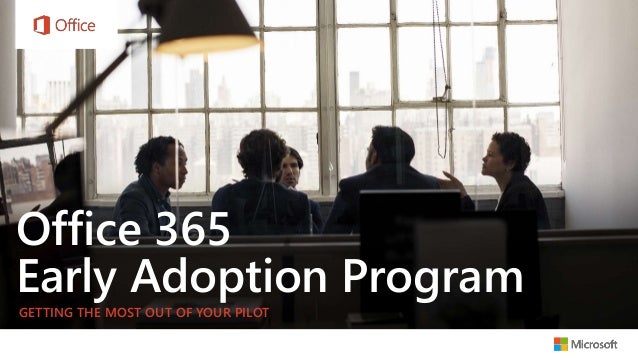
Early adoption program guide
- 1. Office 365 Early Adoption Program GETTING THE MOST OUT OF YOUR PILOT
- 2. WHAT IS AN EARLY ADOPTION PROGRAM? An Early Adoption Program (EAP) gives your organization early insights and learnings that will help you bring Office 365 to life for all users. Think of it as a dry run of your organization-wide rollout, amongst a representative group of your users, that will help prepare you for the full scale launch. It is an opportunity to test your ideas and understanding with a group of end users who, with their constructive feedback and insights, will help the project team bring that “WOW” factor to the full launch across your organization. WHAT AN EAP IS NOT: A referendum on whether Office 365 is deployed, or user acceptance program. As your organization has committed to Office 365 the focus in the EAP should be about making the rollout of Office 365 in your organization successful. An EAP is entirely about making the rollout of Office 365 go more smoothly for everyone.
- 3. WHY DO AN EAP? • Gather initial feedback and identify potential stumbling blocks to help shape your final launch plan. • Get feedback from users on the identified goals and scenarios for your Office 365 implementation. • Solve any potential problems with a much smaller group of users, prior to an organization wide launch. • Develop a pool of potential Office 365 Champions to recruit from, who will help evangelize and help colleagues adopt Office 365 once the full rollout takes place.
- 4. WHO SHOULD NOT BE INVOLVED IN THE EAP USER GROUP? CEO and other key members of the executive team. You want to wow them with how successful the O365 rollout is, rather than involve them in the nitty- gritty, dry run of the process. However, their sponsorship of the Office 365 implementation should be secured from the onset of the project. WHO SHOULD BE INVOLVED IN THE EAP USER GROUP? • People who want the project to be successful. Your program participants are important influencers and they will share with their colleagues the experience they have with the rollout. They will need to be willing to spend the time in training and in providing feedback to allow the EAP to achieve its goals. • Users from across different lines of business and departments, preferably those that work together on a project or business processes. • Users who are likely to be involved in the Office 365 Champions Program. Leveraging your Office 365 Champions within your organization is an important stakeholder group. They are knowledgeable, committed to furthering their expertise, and willing to provide peer coaching and assistance. • Leaders who will become advocates during the broad launch to the entire organization. • Users who typically struggle with technology. It’s important you understand their needs and address these needs during the launch. • IT/help desk team members who will be supporting users during the pilot and post-launch.
- 5. INITIATE • Start onboarding process with FastTrack • Review your goals and plans to drive business buy-in ASSESS • FastTrack will provide assessment, guidance and troubleshooting tools for Active Directory and Network • FastTrack will share best practices and resources to plan launch and end-user adoption REMEDIATE • Complete your remediation tasks to meet requirements for onboarding, adopting and migrating each service • FastTrack will review the outcomes of the remediation activities with you to ensure you are ready to proceed ENABLE • FastTrack will provide guidance: • to enable tenant setup, network configuration, and DNS configuration • to setup account, online or federated • to enable Exchange Online, Skype for Business, OneDrive for Business, SharePoint Online, Yammer Enterprise, Office 365 ProPlus , and Microsoft Teams • Complete your service onboarding, plus tenant and identity integration ONBOARDING • FastTrack will provide mail migration services* to Exchange Online • FastTrack will provide file migration services* to SharePoint Online or OneDrive for Business MIGRATION • Identify stakeholders, identify and prioritize scenarios, create success plan (inclusive of communication and training plans) • Early Adoption Program: Planning, communications and deployment and survey and measure • Execute success plan: Champions program, communications, training and help desk readiness • Boost user engagement and adoption, manage and prepare for change, measure, share success and iterate ADOPTION INITIATE ASSESS REMEDIATE ENABLE MAIL MIGRATION* (As applicable) FILE MIGRATION* (As applicable) EAP & LAUNCH PLANNING EARLY ADOPTION PROGRAM HELP DESK READINESS CHAMPIONS PROGRAM COMMUNICATIONS TRAINING MEASURE & ITERATE MIGRATION WORKSTREAM ADOPTION WORKSTREAM ONBOARDING WORKSTREAM BATCH 1 BATCH 4 BATCH 2 BATCH 3 ONGOING > ONGOING > ONGOING > ONGOING > OFFICE 365 PROJECT PLAN * FastTrack mail and migration services are available to eligible customers Visit https://aka.ms/fasttrackdatamigration for more information LAUNCH
- 6. EARLY ADOPTION PROGRAM PLAN Week 1 EAP LAUNCH Weeks 2 & 3 EAP RUN STATE Week 4 EAP CLOSE OUT DEPLOY OFFICE 365 TO PARTICIPANTS TRAIN EAP PARTICIPANTS INFORMAL CHECK INS WITH PARTICIPANTS COLLECT FEEDBACK – SURVEY & MEETINGS REVIEW EAP RESULTS AGAINST SUCCESS CRITERIA UPDATE LAUNCH PLAN & MATERIALS FOR FULL ROLLOUT RECRUIT EAP PARTICIPANTS FOR CHAMPIONS PROGRAM EAP PLANNING CONFIRM TECHNICAL PRE-REQUISITES ARE ESTABLISHED IDENTIFY BUSINESS SCENARIOS DEFINE SUCCESS CRITERIA IT SETUP VALIDATION PRE EAP CHECKLIST DEVELOP COMMUNICATION MATERIALS RECRUIT PARTICIPANTS SUPPORT & TRAINING PREPARATION SEND WELCOME EMAIL You can work with the FastTrack team at any point during your planning and rollout phase if any issues arise.
- 7. PRE EAP
- 8. ACTIVITIES RESOURCES EAP PLANNING These planning activities can happen during the technical onboarding as a parallel workstream. Customize the EAP plan template (Slide 6) to suit your organizations needs and include assigning timelines to the plan. Capture these elements in your success plan on FastTrack: • Communications Plan • Training Plan • Success Criteria How to create your Success Plan: 1. Log into the FastTrack site (http://fasttrack.office.com) using your Office 365 login credentials 2. Click “Start a new plan” to get going on your Success Plan 3. Click the “Business Case” tile on the Success Plan home page 4. Select Business Scenarios 5. Enter Success Criteria under “Benefits” 6. Add project stakeholders to the plan on the “Team” tab
- 9. ACTIVITIES TECHNICAL PRE-REQUISITES ¹ Microsoft FastTrack is available for customers with 50+ licenses of an eligible Office 365 plan. See https://aka.ms/fasttrackdatamigration for more information on eligibility criteria • Download the IdFix DirSync Error Remediation Tool to perform discovery and remediation of identity objects and their attributes in an Active Directory environment in preparation for Scenario • Install and setup ADFS for Single Sign-on • Install AD Connect for a Hybrid Configuration • Setup O365 tenant • Make sure Firewall Ports for ADFS are configured • Have your mail flow configured • Make sure Mail Flow is tested • Make sure DNS records are created Note: If you are on legacy Exchange servers (before 2010) then you need minimum one Exchange 2013 to make your environment hybrid. * To get help through the FastTrack site, sign in using your Office 365 credentials, click Services, and complete the Request Assistance for Office 365 form. Note: If you have a partner listed in your Office 365 tenant, you won’t see this option. Please consult your partner for assistance. CONFIRM TECHNICAL PRE-REQUISITES ARE ESTABLISHED The following technical tasks are important to running a smooth EAP . They should all be completed during the technical onboarding workstream, with guidance from FastTrack.¹ https://fasttrack.microsoft.com If some of these technical pre-requisites can’t be adequately completed, request assistance from FastTrack* to provide your IT team guidance on how to successfully execute these necessary technical tasks.
- 10. ACTIVITIES RESOURCES IDENTIFY BUSINESS SCENARIOS Identifying and defining your Business Scenarios is an important step in ensuring your organization both realizes full value from its investment in Office 365 and also achieves a smooth adoption. Business Scenarios cover the ways your people will use Office 365 to address business challenges or achieve defined goals. Train EAP participants around your organizations prioritized Office 365 Business Scenarios. Be careful not to overwhelm your EAP participants with too many scenarios – instead focus on two or three scenarios that will likely be practical for them no matter what their role is. Use the available scenarios communication assets and training resources available on Productivity Library. http://fasttrack.microsoft.com/office/envision/identify-scenarios Of particular use is likely to be “Provide a chat based workspace”, “Meet and collaborate with ease” and “Work in email, solo, or as a group” – but organization should chose scenarios that are most relevant.
- 11. ACTIVITIES BEST PRACTICES DEFINE SUCCESS CRITERIA AND MEASUREMENT APPROACH When you develop your ideal Business Scenarios, it’s critical to come up with a formal set of success criteria to measure the impact of your Office 365 rollout. IT SETUP VALIDATION Where possible, have experienced IT staff members run through an Office 365 sign-in and install process and provide feedback on updates required to EAP materials before launching the EAP . HOW TO DEFINE YOUR SUCCESS CRITERIA: You’ll need to determine what should be measured and how you will go about collecting both quantitative and qualitative data. Think about the following to help when determining your success criteria: • Identify business Key Performance Indicators (KPIs) that may improve based on your organization adopting various Business Scenarios (e.g. reduced costs, increased customer satisfaction, improved employee engagement, decreased time to process an order) • Evaluate where you are before implementing Office 365. Establish your KPI benchmarks and baseline your user’s current knowledge of Office 365 • Choose criteria that will help you showcase the impact Office 365 is having on your organization to the leadership team • Use the Measuring Success Guide for more information on defining your success criteria: http://aka.ms/measuringsuccess To help gather feedback and data to measure the success of your EAP, prepare your EAP participant surveys using our sample Office 365 user satisfaction surveys here: https://aka.ms/usersurveys
- 12. ACTIVITIES RESOURCES Email templates for your EAP communications are provided by Microsoft and can be customised for your business. They can then be reused on a wider scale during your full rollout, so these shouldn’t be just rough-and ready. • Baseline survey – collect baseline feedback on what participants are using now and their current levels of knowledge with a baseline survey. An Office 365 User Satisfaction survey template is available to collect baseline data: https://aka.ms/usersurveys • Recruit participants – your communication should discuss the purpose of the EAP , how the EAP will benefit participants as well as the entire organization, and how their participation will help shape the full organizational rollout. A recruitment email template is available to help shape your communications here: https://aka.ms/eaprecruitmentemail • Welcome – this should welcome EAP participants to the program and provide them with the details to get started. A welcome email template is available to help shape your communications here: https://aka.ms/eapwelcomeemail • Close out – this should thank your EAP participants and ask them for feedback. A thank you email template is available to help shape your communications here: https://aka.ms/eapthankyouemail DEVELOP COMMUNICATION MATERIALS Develop your communications materials by using and customizing the Microsoft provided templates for use in your EAP and launch. Find more information, media, email templates and awareness materials that can be customized for your implementation: https://aka.ms/office365adoptionguide Establish an Office 365 EAP Yammer group for participants to discuss the program. Email 3 Close out Email 2 Welcome Email 1 Recruitment
- 13. ACTIVITIES BEST PRACTICES SUPPORT & TRAINING PREPARATION Train your help desk along with the IT or learning specialist who is conducting EAP participant training; and gather training materials to share with your Early Adoption users. Train Help Desk to support your EAP participants through the program if they have any difficulties. Learn more here: http://aka.ms/helpdeskready SEND COMMUNICATIONS Send prepared communications to increase awareness of program. This is a good point at which to use the program sponsor to engage with the EAP participants to create a sense of excitement. Have the welcome email sent by the sponsor and include the baseline survey as part of the email package. SHARING WITH THOSE NOT IN EAP It's important for those within the EAP program to have access to, work and collaborate with their colleagues as normal. They can still share and collaborate on documents with those that are not in the program. Please see the links below to understand how: PREPARE SUPPORT AND TRAINING When you are putting together your training program there are some things to take into consideration: • The current productivity system you are running. If you are currently running a productivity system, you may need to spend more effort at the training stage, as the EAP will require a change in behaviour from participants. • Other initiatives that are running in the business: It is important to be aware of what else is going on in business to ensure that you are not overwhelming your staff and there isn’t any confusion around learning new ways to work. • The best way of delivery: It is important to understand how to best deliver specific training for your EAP participants and organization, whether that is microlearning, in-person training, or through assisted or unassisted online tutorials. Calendar Exchange / People Skype Yammer One Note Sway SharePoint One Drive for Business
- 15. ACTIVITIES RESOURCES DEPLOY OFFICE 365 TO PARTICIPANTS Deploy Office 365 apps and services to the EAP group. TRAIN EAP PARTICIPANTS Depending on the size and culture of your organization, how you carry out training will differ. It may involve more self-directed learning, webinars, in-person seminars, or on-demand videos and question-and-answer sessions. Product Based Training http://aka.ms/o365producttraining Scenario Based Training http://aka.ms/productivitytraining Help in Choosing Training Materials http://aka.ms/officebom Quick Start Guides http://aka.ms/quickstart Help Desk Guide http://aka.ms/helpdeskready
- 16. WEEKS 2 & 3 EAP RUN STATE
- 17. ACTIVITIES BEST PRACTICES INFORMAL CHECK INS WITH PARTICIPANTS In weeks 2 and 3 check in with your Office 365 EAP participants for feedback. Rather than a full survey, this can be an informal check in using pre-identified channels to get quick feedback on crucial aspects. Understanding how your users are using Office 365 is an extremely important aspect of your EAP . You can utilize the new reporting portal in the Office 365 admin centre to get an overview. Monitor usage of the various apps and services to see what your EAP participants are using and use this information to shape your informal check-ins. Ask why they’re not making use of any particular apps or services that aren’t seeing take-up as high as others. Set up channels for feedback during the EAP • Get real-time feedback from EAP participants and adjust your adoption plan based on this feedback. Try creating a Yammer group for your program participants, that way others in the program will be able to see any feedback that is posted and feel encouraged to add on any of their own thoughts • Be available to receive feedback by staying on Skype for Business during business office hours to answer any questions and share tips • Proactively reach out to your program participants for feedback. Drop by their desk, send an IM, or give them a call. Remember if no one is giving any feedback, your program isn’t reaching its potential. For more information on how to use the Activity Reports in the Office 365 admin portal find more information here: https://aka.ms/activityreports
- 18. WEEK 4 EAP CLOSE OUT
- 19. ACTIVITIES BEST PRACTICES COLLECT FEEDBACK USING SURVEY AND INFORMAL MEETINGS Check in with your Office 365 EAP participants for feedback. Release a final survey (https://aka.ms/usersurveys) to gather data about their experiences with Office 365, along with their experience with the EAP – Office 365 scenarios, communications and training. Hold informal meetings with the participants to connect them and gather unfiltered feedback. As you collect your survey results, ensure that you evaluate your results against your success criteria. Understanding how your EAP participants are using Office 365 is important in assessing your success and identifying areas for improvement. UPDATE LAUNCH PLAN AND MATERIALS FOR FULL ROLLOUT Use the results from the survey, informal meetings, usage insights and performance against your success criteria to make any adjustments to your plan and materials prior to a general rollout. RECRUIT EAP PARTICIPANTS FOR CHAMPIONS PROGRAM Encourage EAP participants to become Office 365 Champions to assist their colleagues after the full rollout. Use the final EAP email (https://aka.ms/eapthankyouemail) to close out the program and provide information about the Champions program and opportunities to sign up. • Look for program success stories that can be used in your launch communications to get people excited about Office 365. Success stories are often just as valuable as quantitative measures when demonstrating Office 365 success. Throughout your EAP, have your program participants identify examples that demonstrate collaboration and teamwork and share them as part of your organization launch. • Build your champions program. Recruit EAP participants that you think will make good champions. You’ll need support from Office 365 champions to scale Office 365 to all users. • Champions can be found in unlikely places so leverage your networks and look for people who aren’t just interested in technology but also in new ways of working and collaborating. To assist you in building your champions program see here: http://aka.ms/championsguide