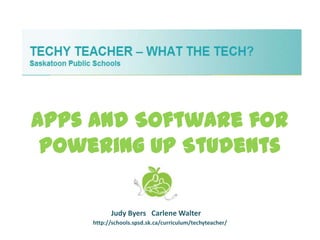
Apps and software for learning slideshow
- 1. Apps and Software for Powering Up Students Judy Byers Carlene Walter http://schools.spsd.sk.ca/curriculum/techyteacher/
- 2. Agenda Apps to Engage and Enrich Learning Criteria for Selecting Apps Collection of Repositories for Finding Apps
- 3. It’s Not About The Device Critical Thinking Collaborative Conversations Engagement Inquiry-Based Learning Sharing Learnings with Authentic Audiences It’s About Teaching and Learning Differently
- 5. MANAGEMENT
- 34. CURATION
- 41. CREATIVE
- 68. Where To Find Apps
- 70. Prepare Students • Share responsibilities and expectations • Train routines and procedures • Model appropriate use • Teach specific apps which will be used often • Give students time to explore
- 71. REMEMBER…
- 72. • Put the cart before the horse • Get caught up with the "hype" • Focus only on the technology • Go subject-wide at first • Forget about next year - sustainability Don’t
- 73. • Have a vision for teaching and learning with technology • Plan ahead • Be flexible and make changes as needed • Be strategic in placing devices in classrooms • Equip teachers • Prepare students • Develop consistent procedures and policies Do
Editor's Notes
- Mobile Mouse
- Nearpod allows teachers to:1. Create Content: Teachers log in to www.nearpod.com to create multimedia presentations with interactive features such as quizzes, videos, polls, drawing tools, and more. They can also access featured presentations from certified publishers and fellow educators.2. Engage: In the classroom, teachers log in to the NearpodiPad app to share content with their students and manage the flow of the lecture. Students use the Nearpod app on their iOS devices to receive curricular content, participate in activities and submit responses.3. Assess: Teachers can see students’ answers in real time on the Nearpod app. Additionally, teachers can log in to www.nearpod.com to access post-session data and obtain detailed activity reports.
- Dropbox
- Goodreader- GoodReader not only supports massive PDF and TXT files, but also handles the most popular file types:• MS Office - .doc, .ppt., .xls• iWork ’08/’09• HTML and Safari webarchives• High resolution images• Even audio and video!
- HootSuite
- Timeli
- Sky Map
- Image Chef
- Audioboo
- Flock Draw
- Edmodo
- Google+
- Wunderlist
- VoiceThread
- Idea Sketch lets you easily draw a diagram - mind map, concept map, or flow chart - and convert it to a text outline, and vice versa. You can use Idea Sketch for anything, such as brainstorming new ideas, illustrating concepts, making lists and outlines, planning presentations, creating organizational charts, and more!Create Ideas InstantlyCopy text from another app, such as an email, document, or web page, and import it into Idea Sketch to automatically create an idea that can be viewed as both a diagram and outline.Share Your IdeasDiagrams and outlines can be easily shared via email or Box.com and copied directly into other apps. Diagrams can also be saved to the Photos app (to sync to your desktop) or uploaded to Facebook.Easy-to-UseIdea Sketch is designed to be intuitive and easy to use. You'll be creating and editing diagrams and outlines right away. There's no drawing required, just enter your text and move the shapes around, Idea Sketch handles the rest.Get More FeaturesThe app is free and fully functional without any limitations or advertisements. Get even more features by purchasing the in-app Plus upgrade:• More shapes, sizes, fonts, and color themes• Organize ideas with tags• Sync your iPad and iPhone with iCloud• Share via Dropbox and Box.com• Edit diagrams with Visio, OmniGraffle, and any software that supports VDX files• Buy once and get all features on all your iPads and iPhones• Create beautiful print-quality PDF diagrams and outlines• Print diagrams and outlines directly from the app
- Mindmeister – critical thinking
- PoppletPeople use Popplet to:+ Explore Ideas: Brainstorming, Mindmapping+ Plan Projects: Diagrams, Process Charts + Record Thoughts: Journals, Notes, Lists + Collect Inspiration: Mood Boards, Scrapbook, Travel Plans + Create Galleries: Photo albums, Portfolios, Presentations + Study: School Projects, Class NotesPopplet Lite will be free forever, but is limited to just one popplet. The full version of Popplet (not this version) lets you create an unlimited number of local popplets, which are stored on your iPad
- Lino - collaboration
- Lovely Charts
- Aviary – critical thinking
- History Pin – Critical Thinking
- iNaturalist
- Project Noah
- Diigo
- FlipboardBeautifully designed for iPad and iPhone, Flipboard creates a personalized magazine out of everything being shared with you. Flip through your Facebook newsfeed and Google+ Circles, tweets from your Twitter timeline, photos from Instagram friends, videos from YouTube, and much more. Fill Flipboard with the things you like to read, from niche blogs to publications like The New York Times and Rolling Stone, and use Instapaper or Readability to save articles to read later. Flipboard creates a single place to enjoy, browse, comment on and share all the news, photos and updates that matter to you. In addition to Twitter, Facebook and Google+, you can flip through your newsfeeds and timelines from YouTube, Instagram, Google Reader, LinkedIn, SoundCloud, Tumblr, Flickr, 500px, SinaWeibo and Renren on Flipboard.
- Side By SideFeatures:* Web browsing* Note taking* File downloading* File viewing (HTML, images, PDF, Pages, Numbers, Keynote, Word, Excel, PowerPoint, etc)* Notes sharing via email* Adding bookmarks for webpages* Adding bookmarks in files (since V1.1)* File sharing via email or between apps (since V1.1)* Search notes, bookmarks and filenames (since V1.1)* Reformat webpages into a text only page (since V1.1)* One tap file/webpage downloading mode (since V1.2)* Add star to favorite files (since V1.2)* A special technology to display many websites in the best way to fit the smaller windows (since V1.2.2)* Touch gestures for changing layout and swapping windows (since V2.0)* Sync files and notes through Dropbox (since V3.0)* Extract pictures from webpages (since V3.0)* Capture screen shot for a window (since V3.1)
- Scoop.it
- EasyBib
- Sock Puppets
- I Tell A Story - creativity
- Story Kit
- Zooburst
- Toontastic
- iAnimator
- Prezi
- Animoto
- Garage Band
- EduCreations
- ShowMe
- Explain Everything
- Draw Something
- Doodlecast Pro
- Screen Chomp
- Skitch
- iMovie
- Keynote
- Slide Rocket
- Pages
- eClicker
