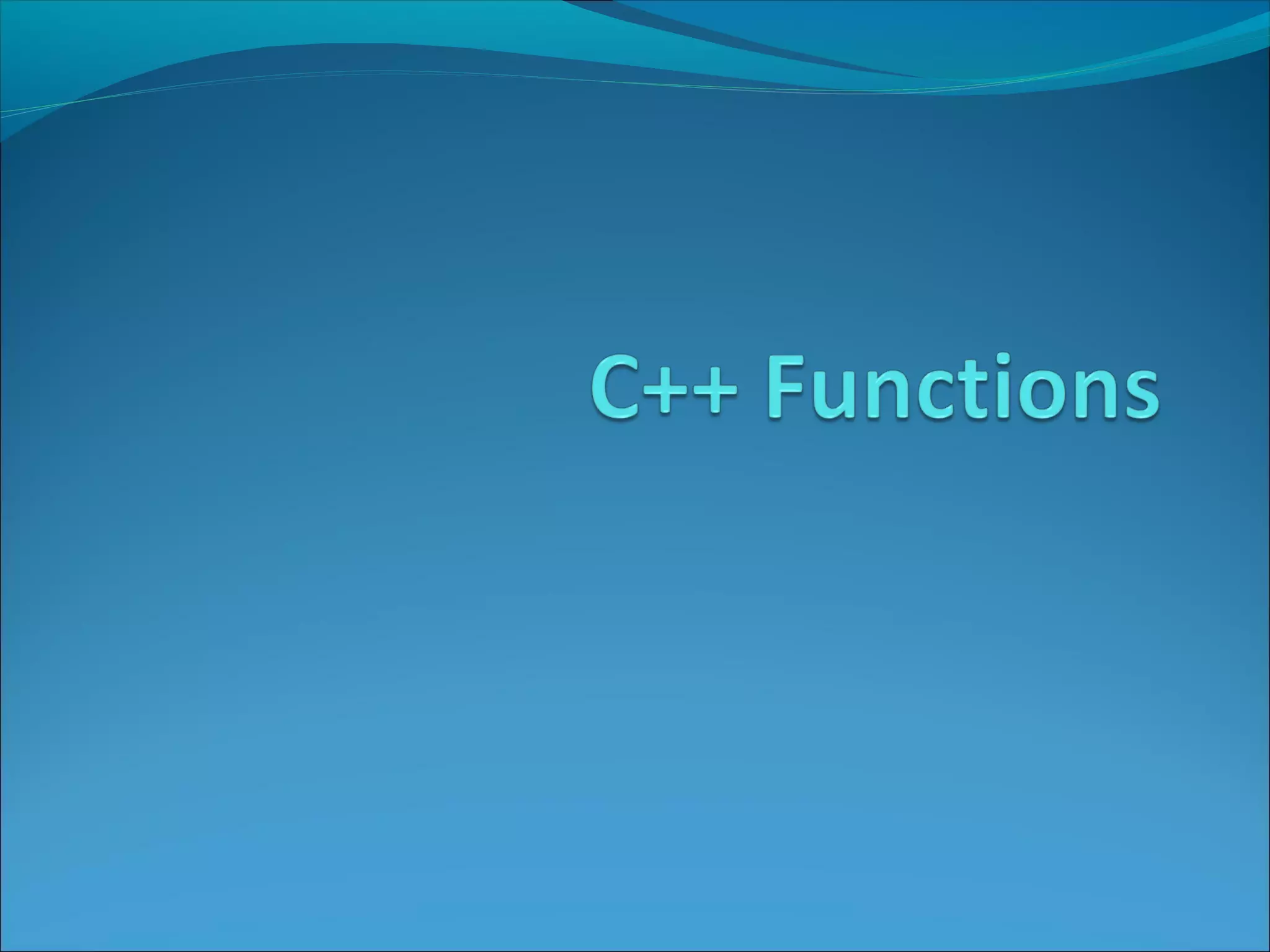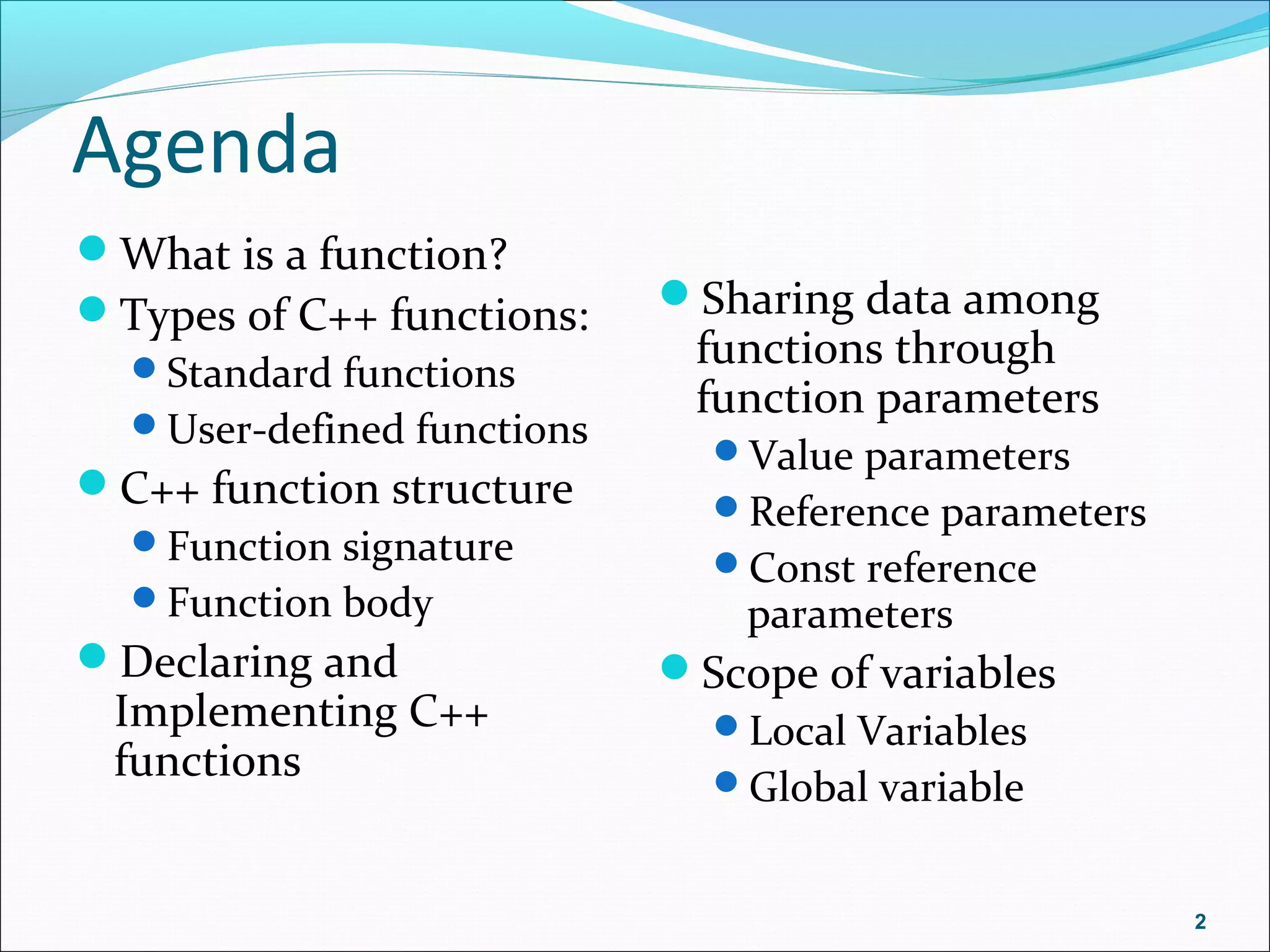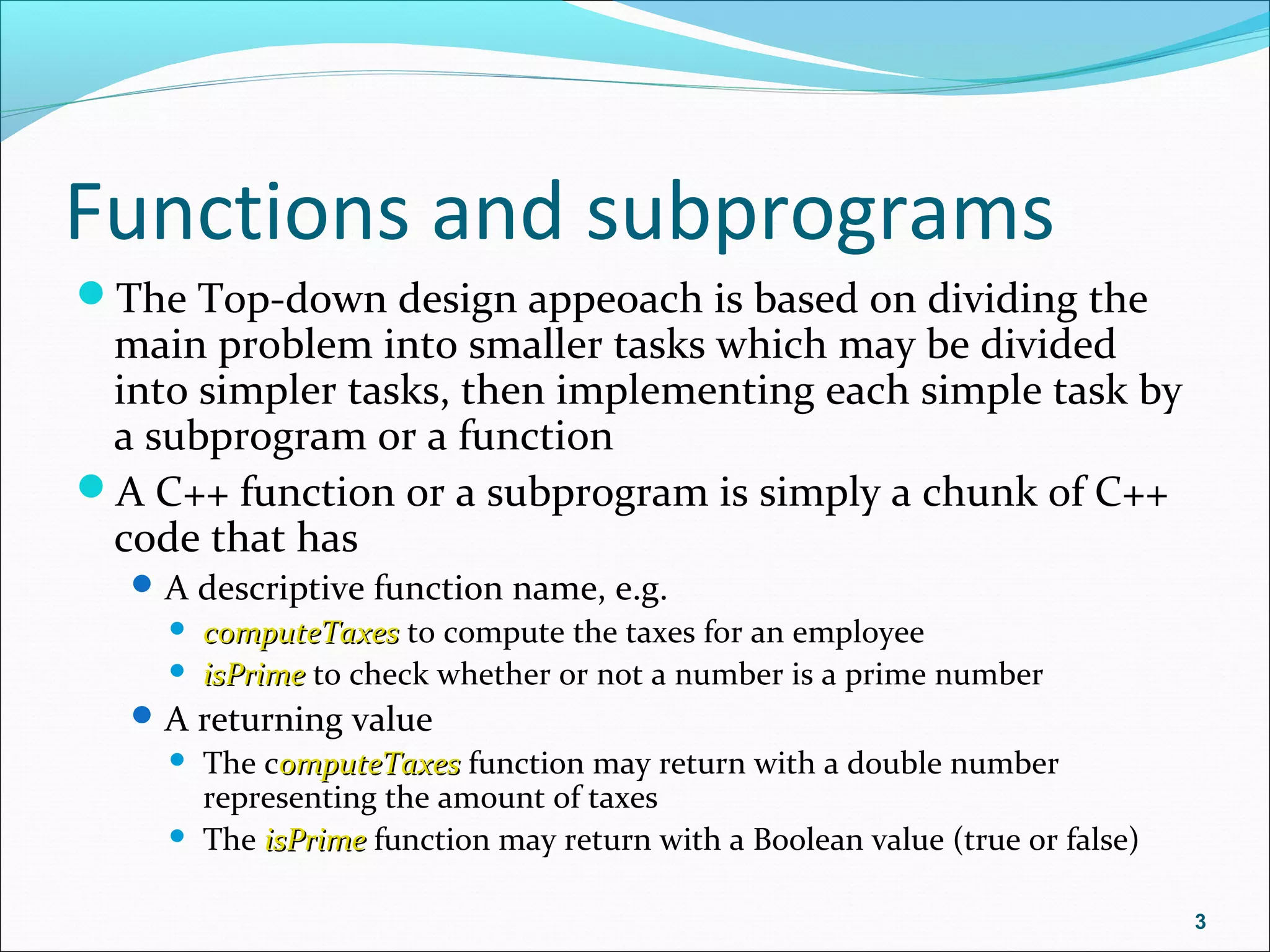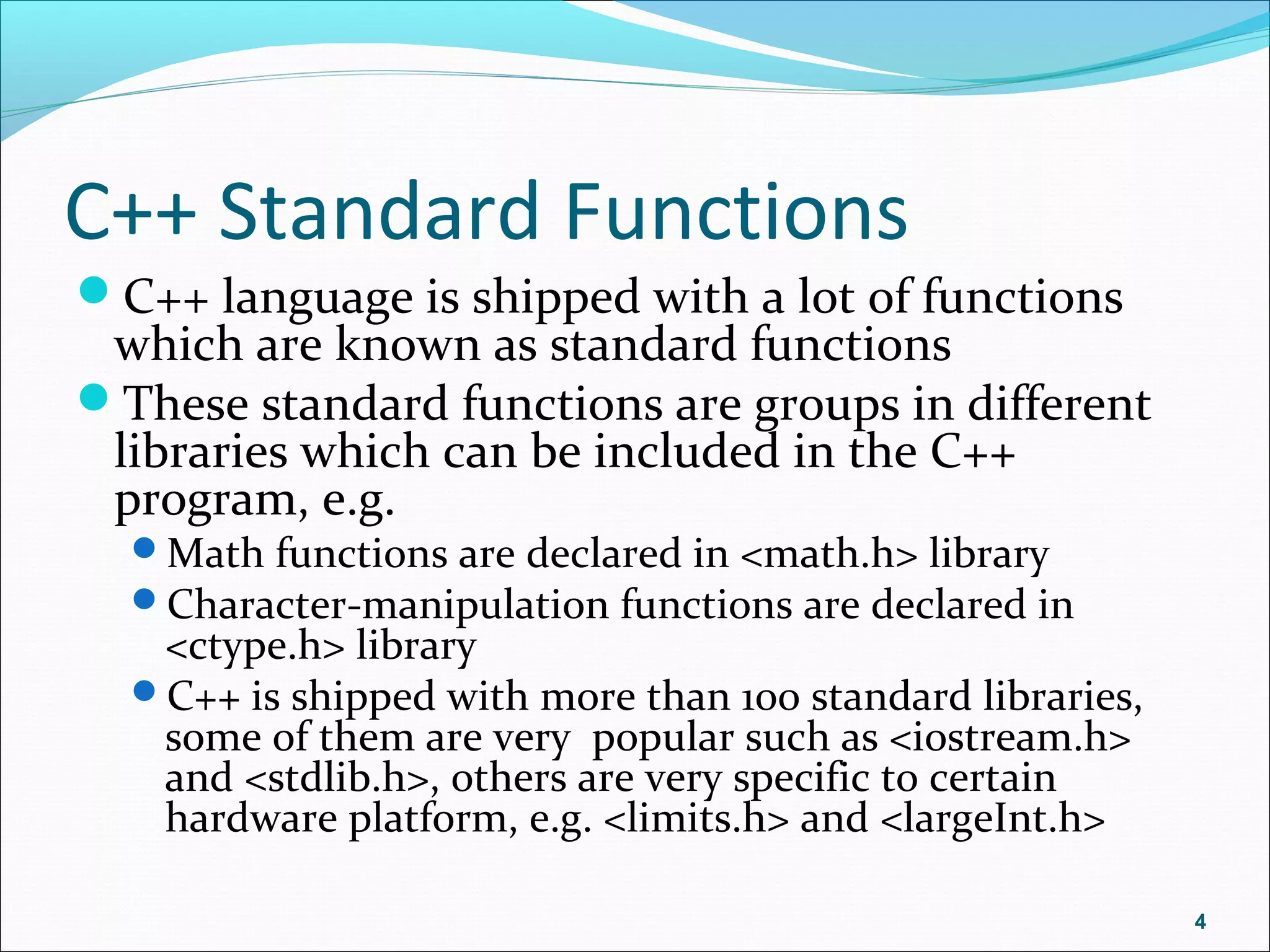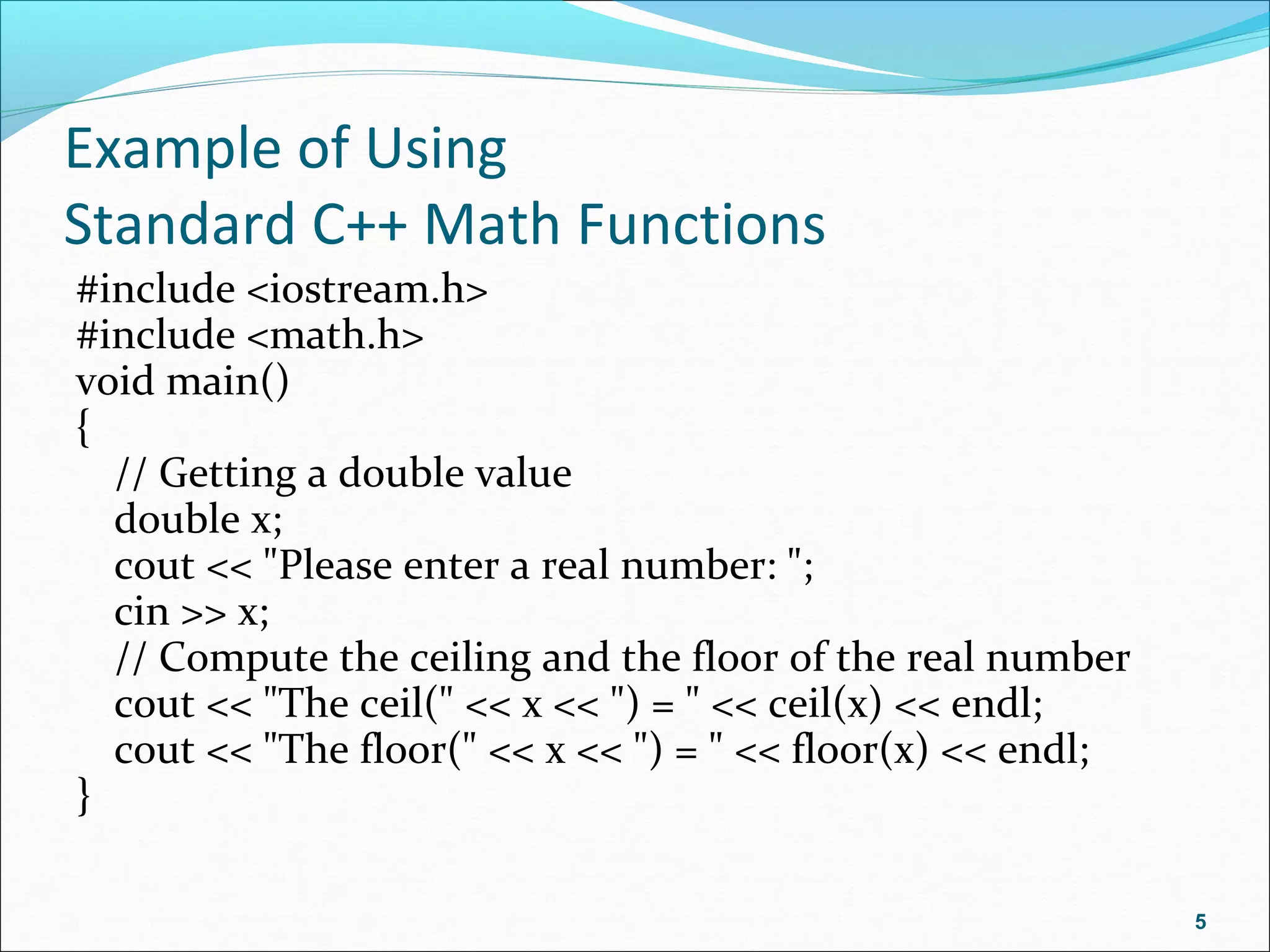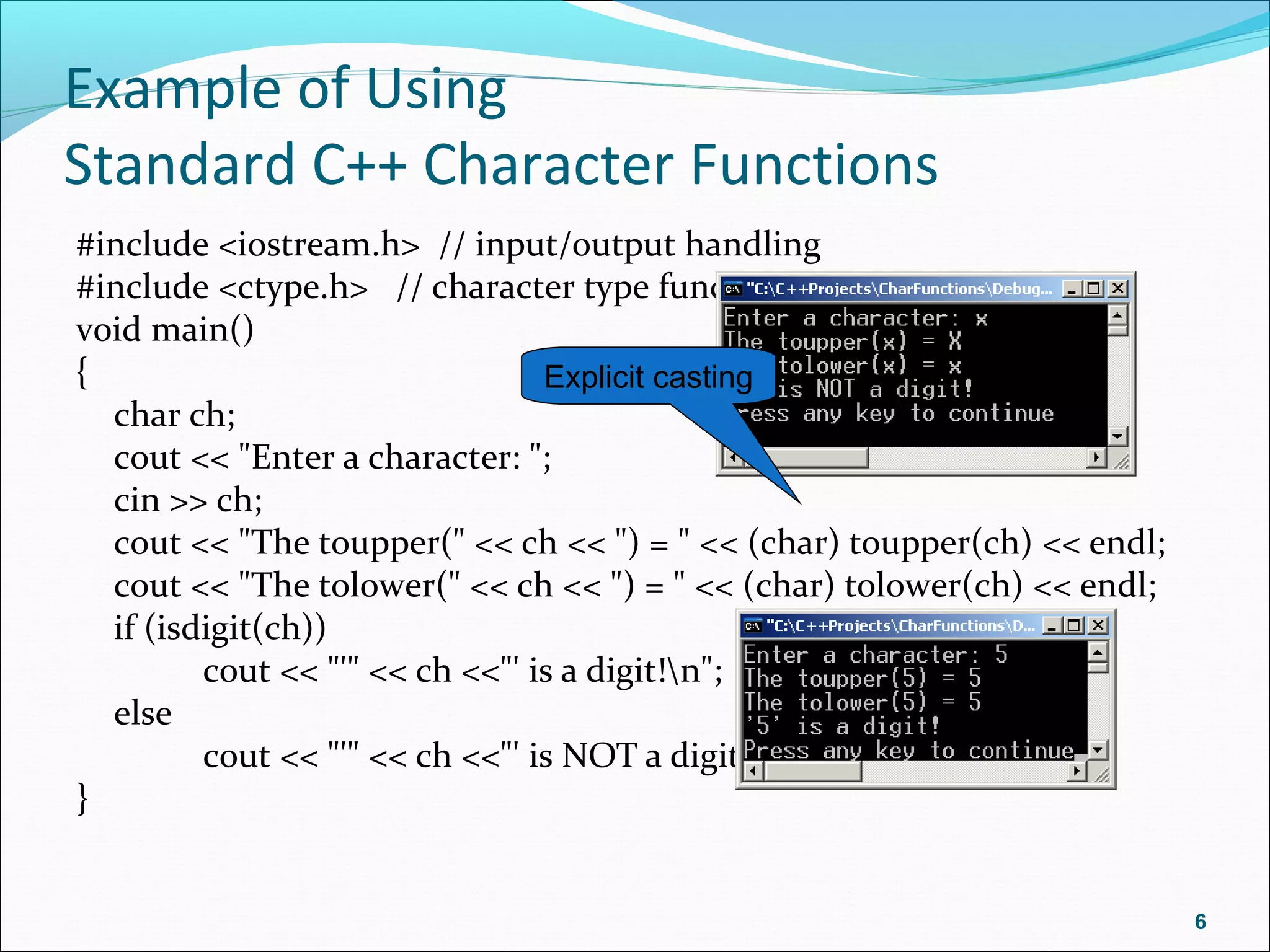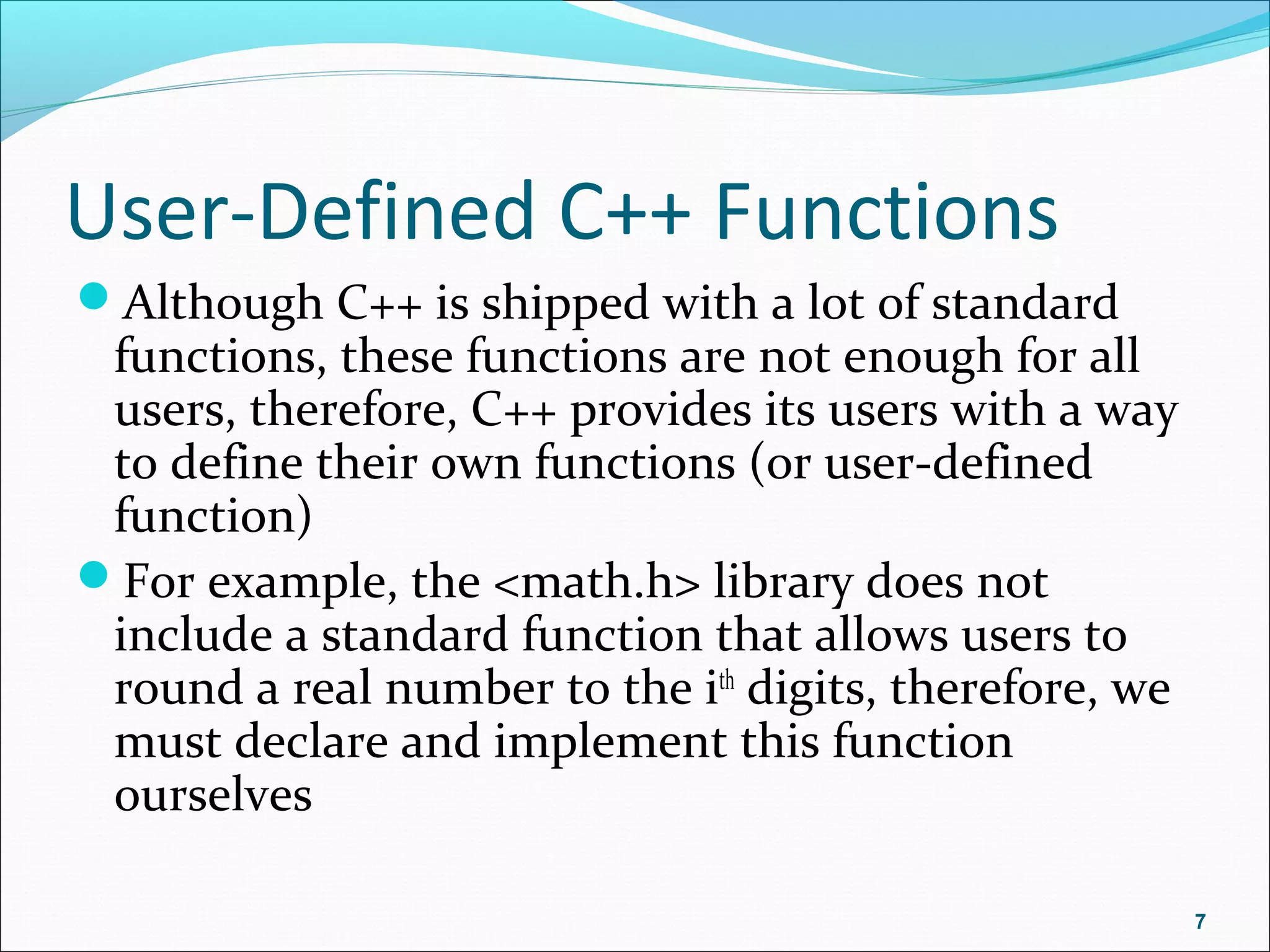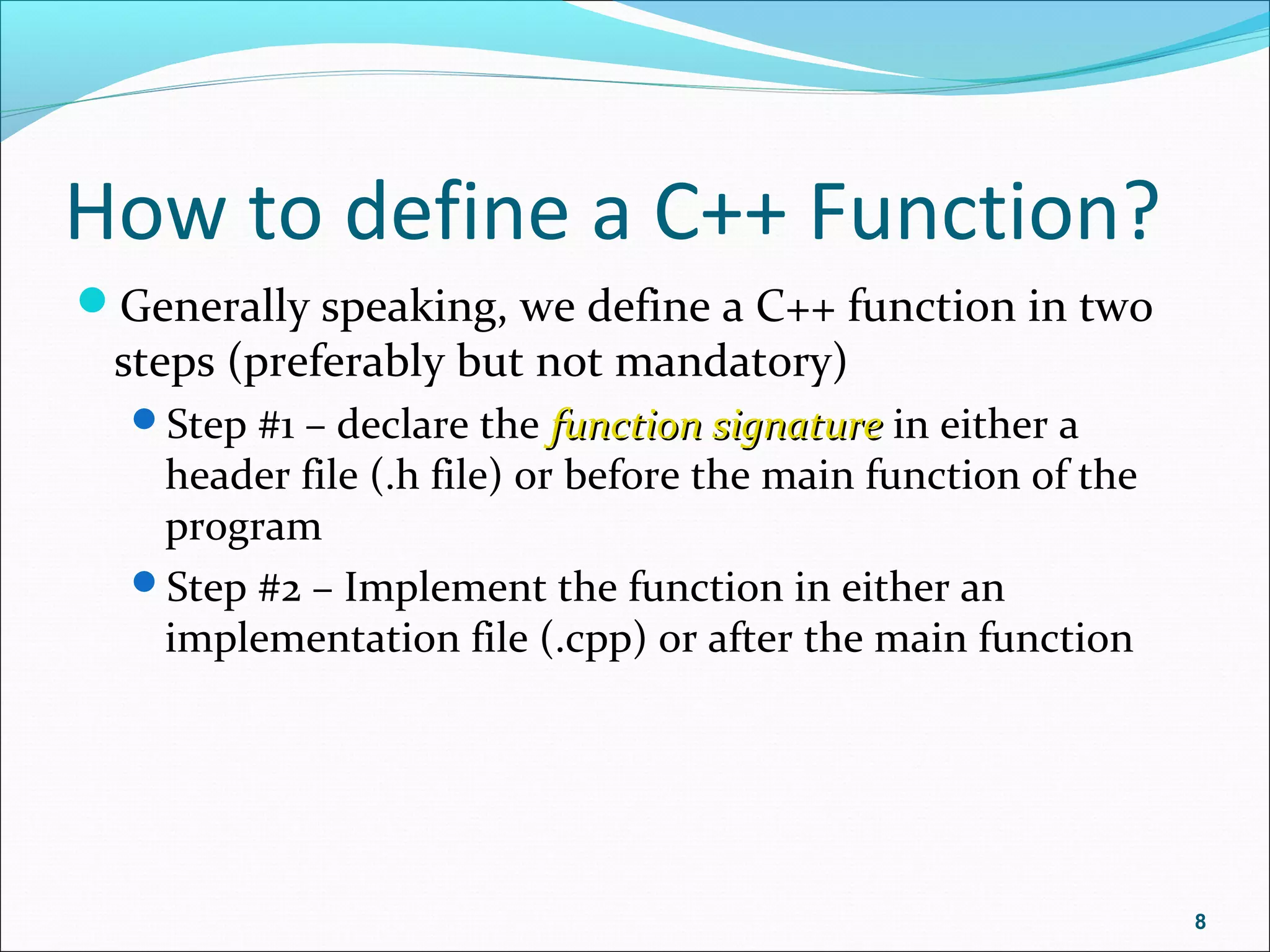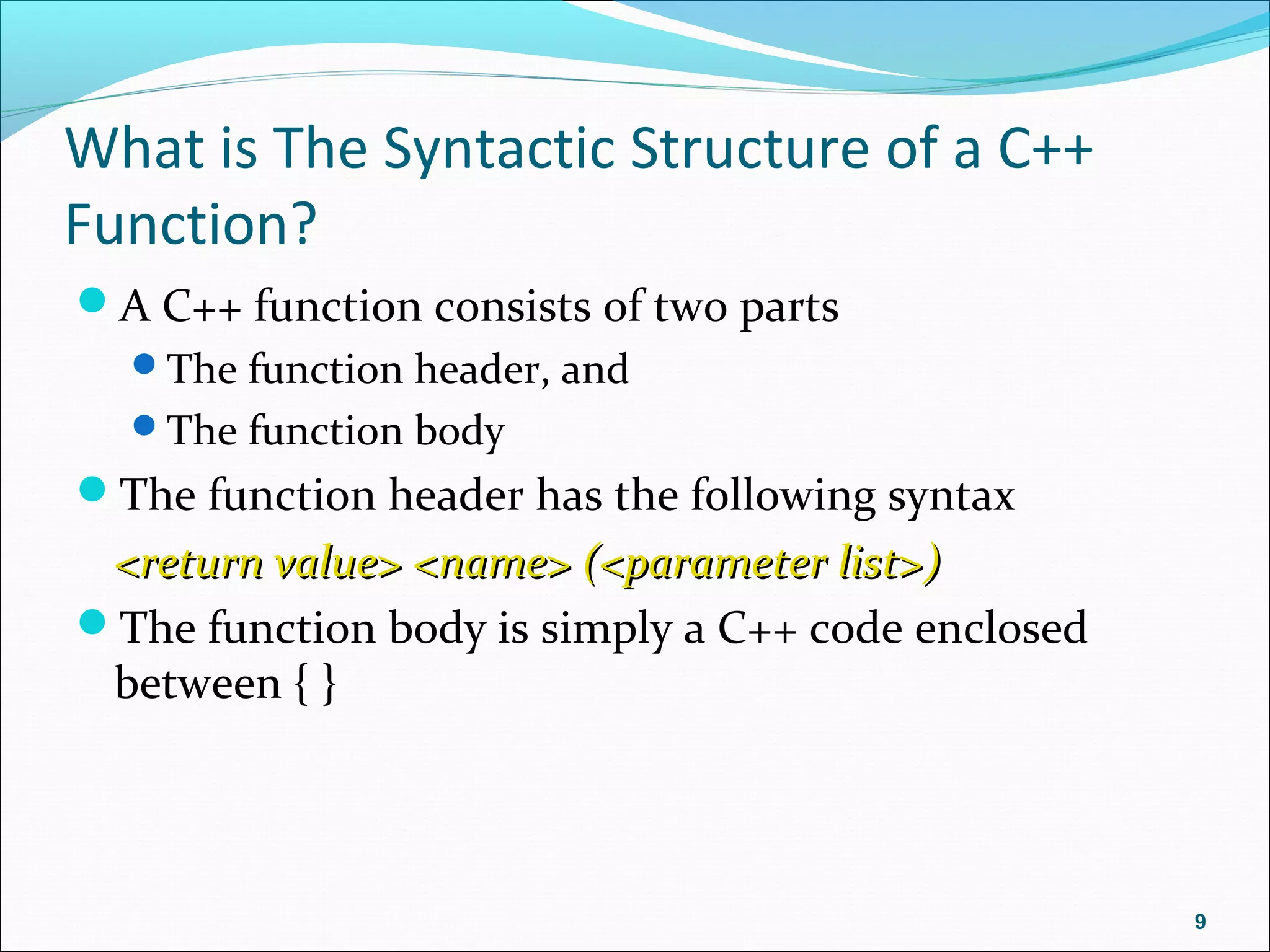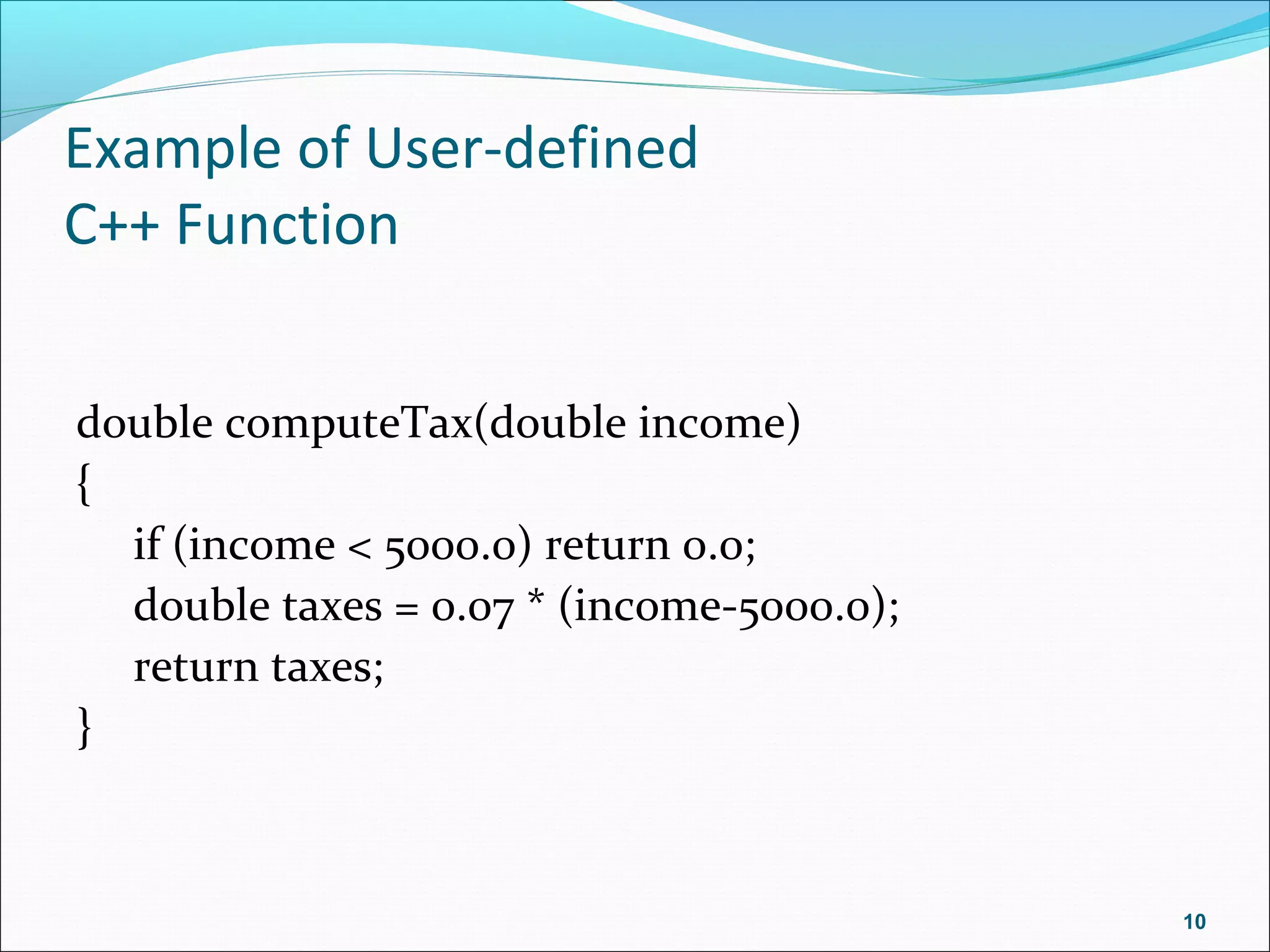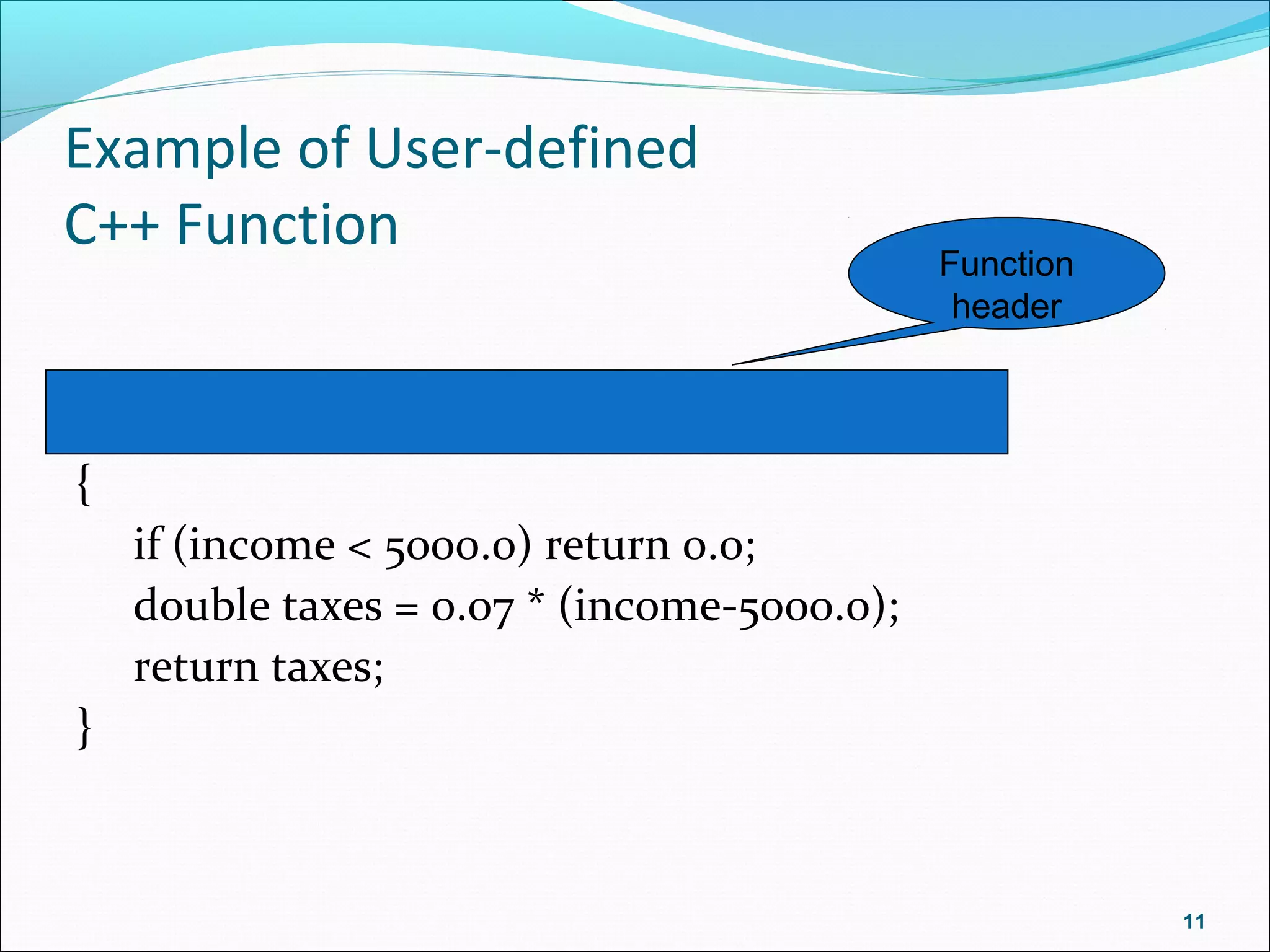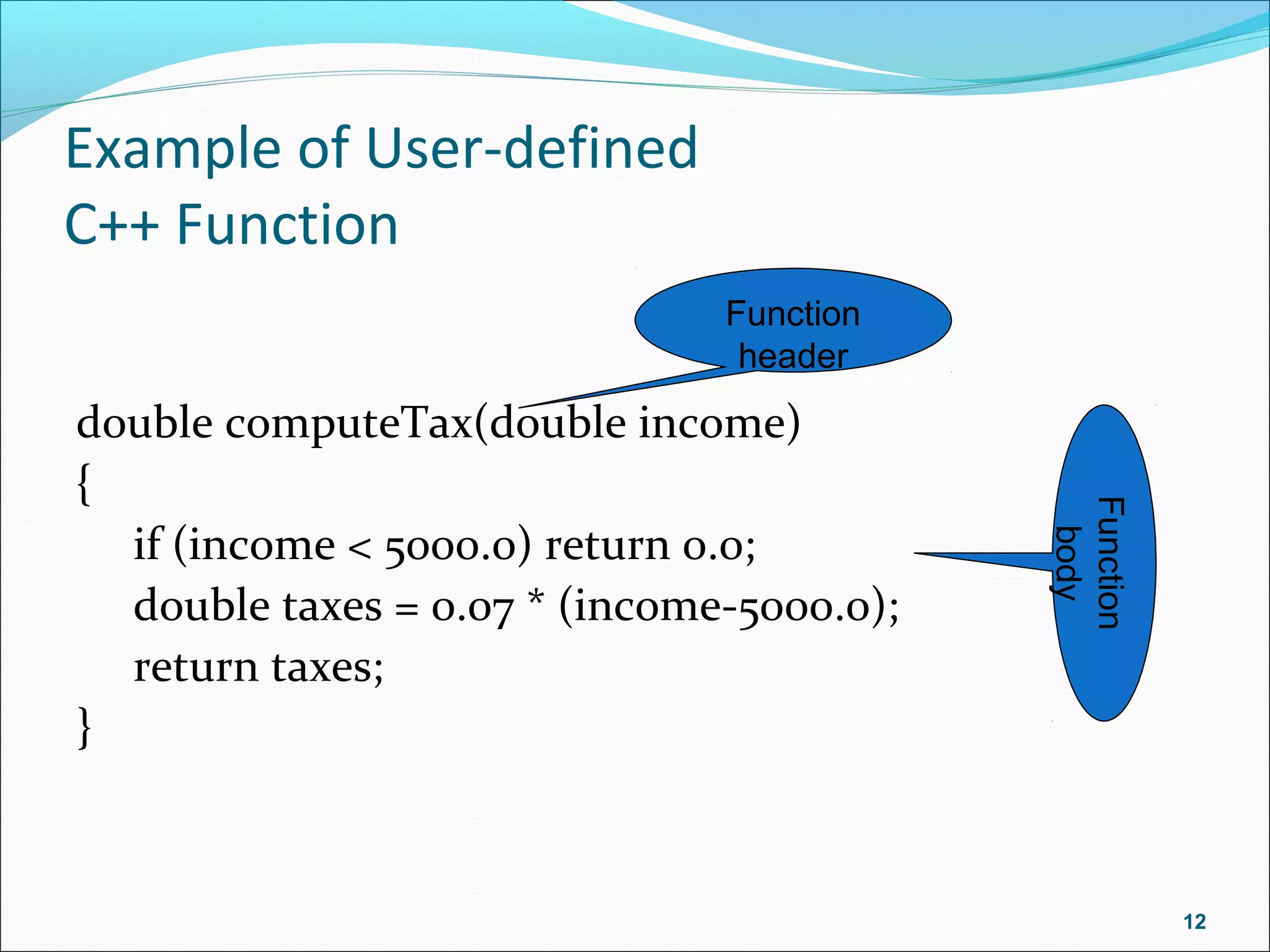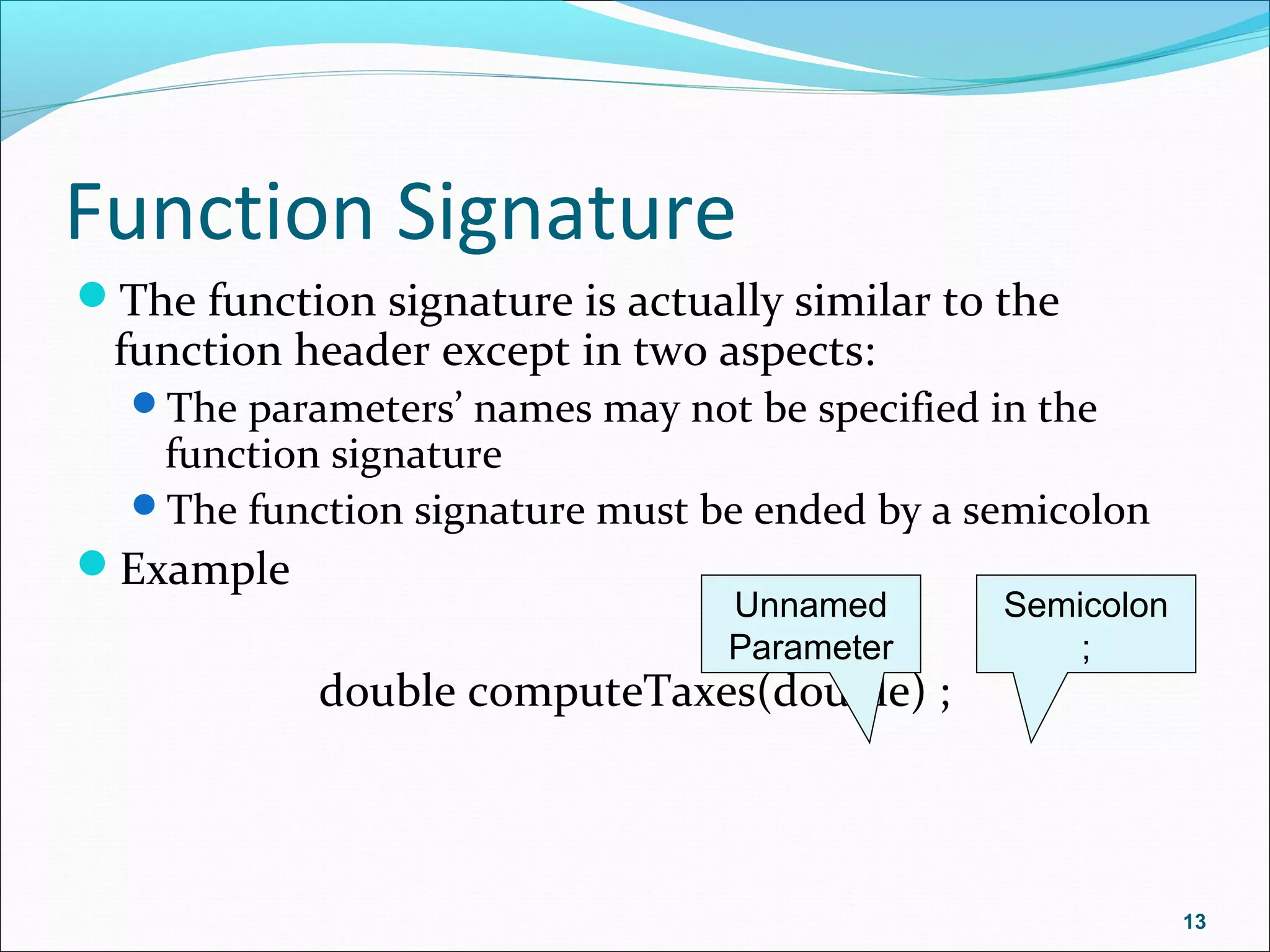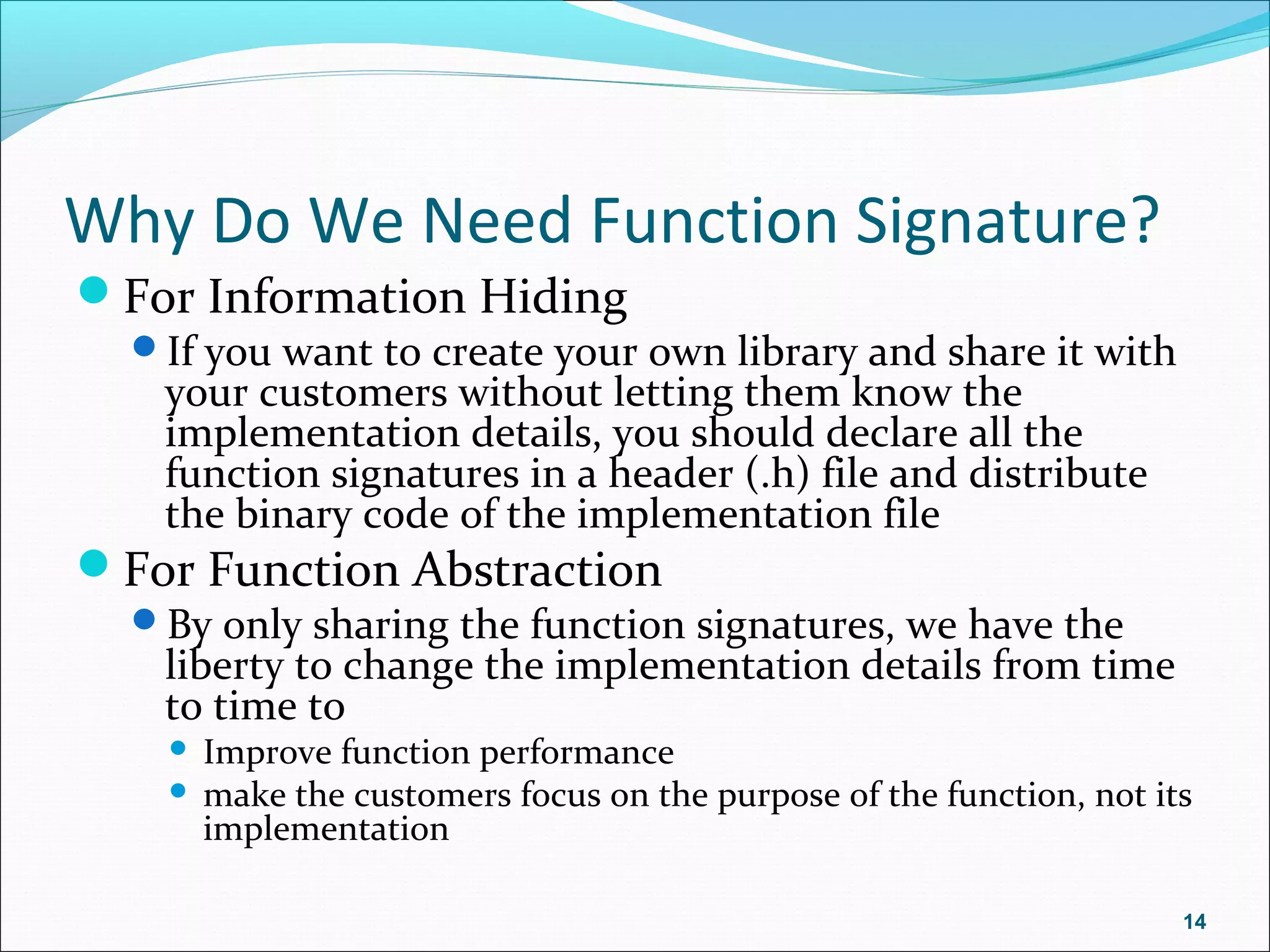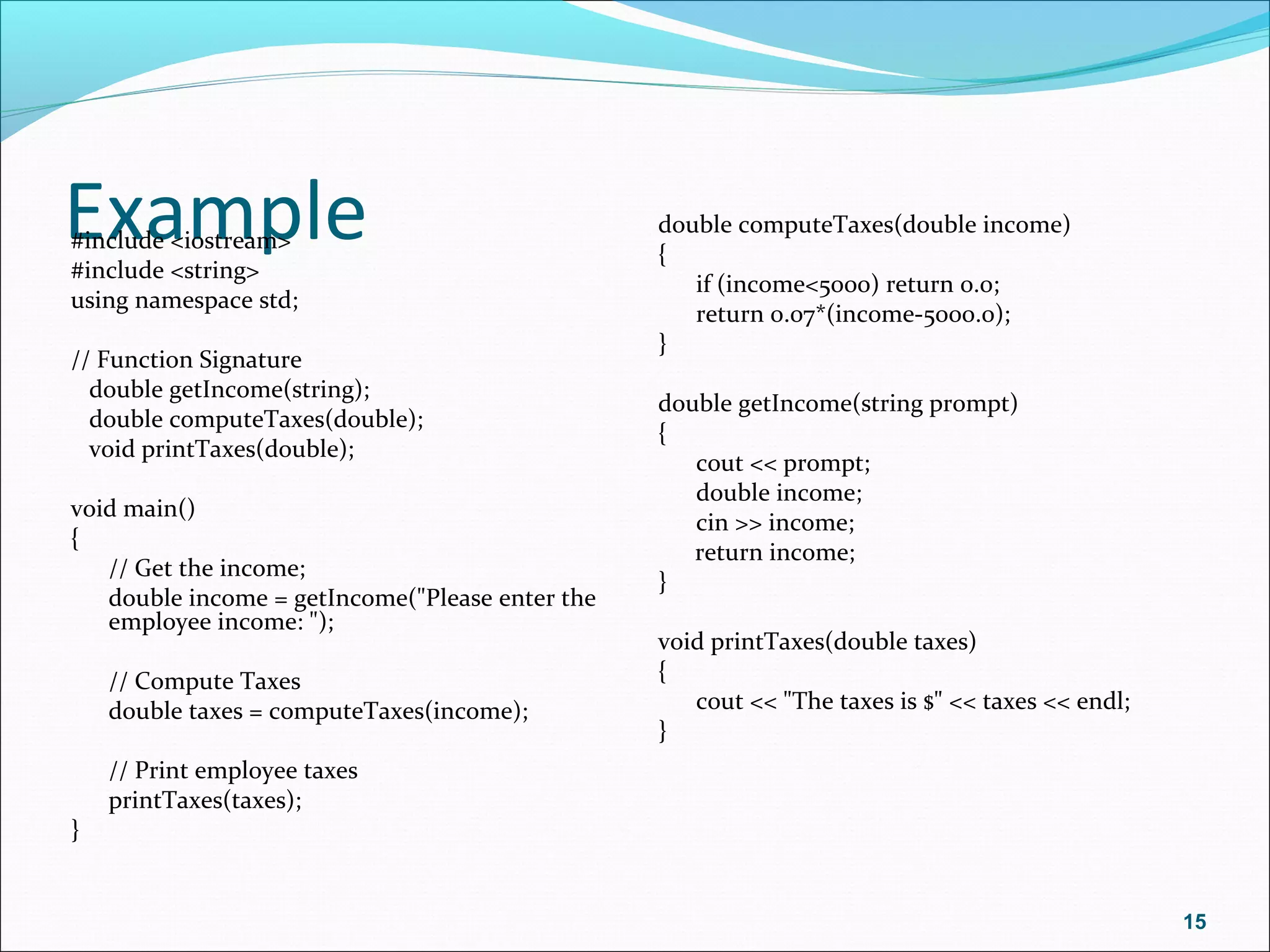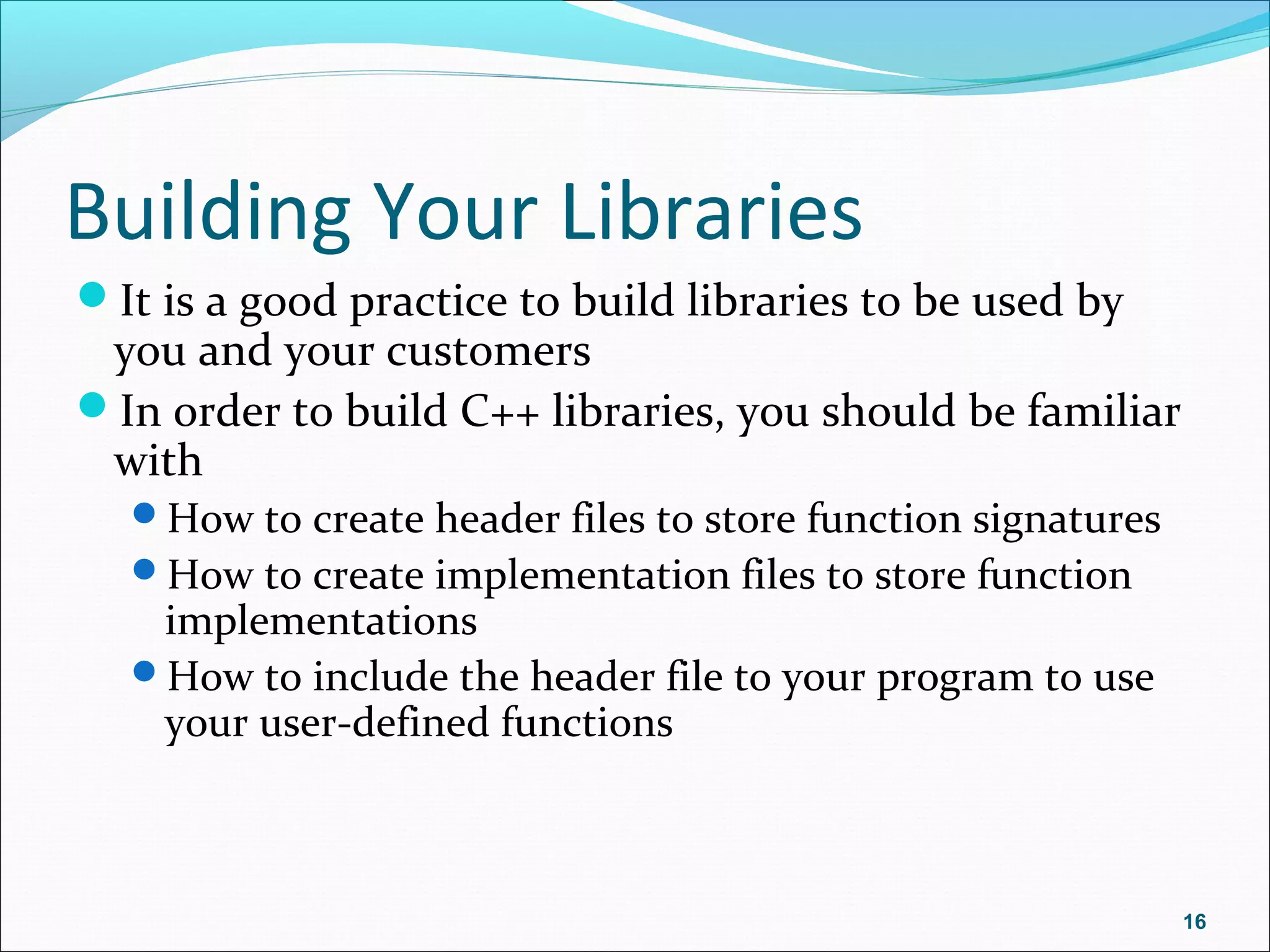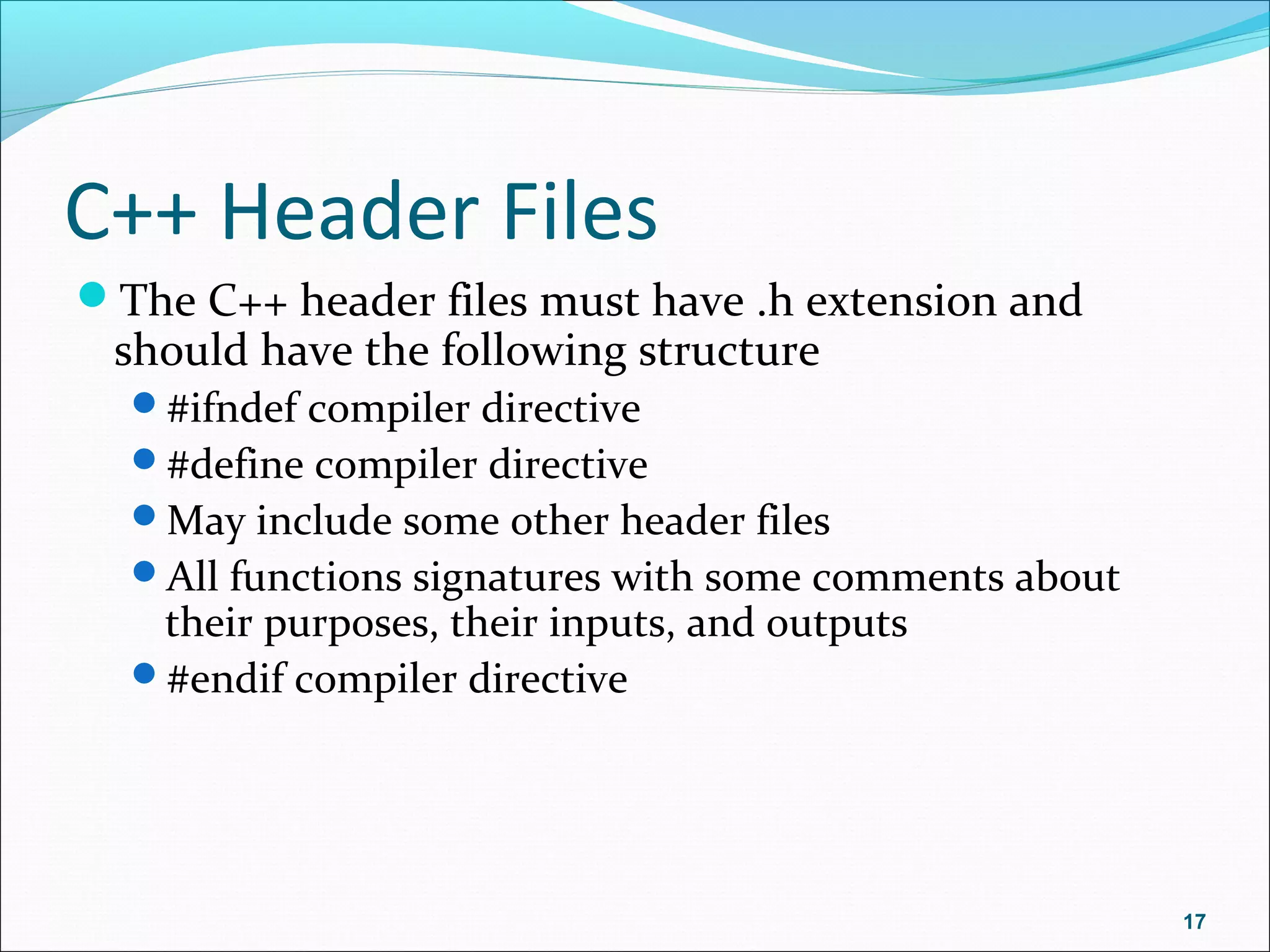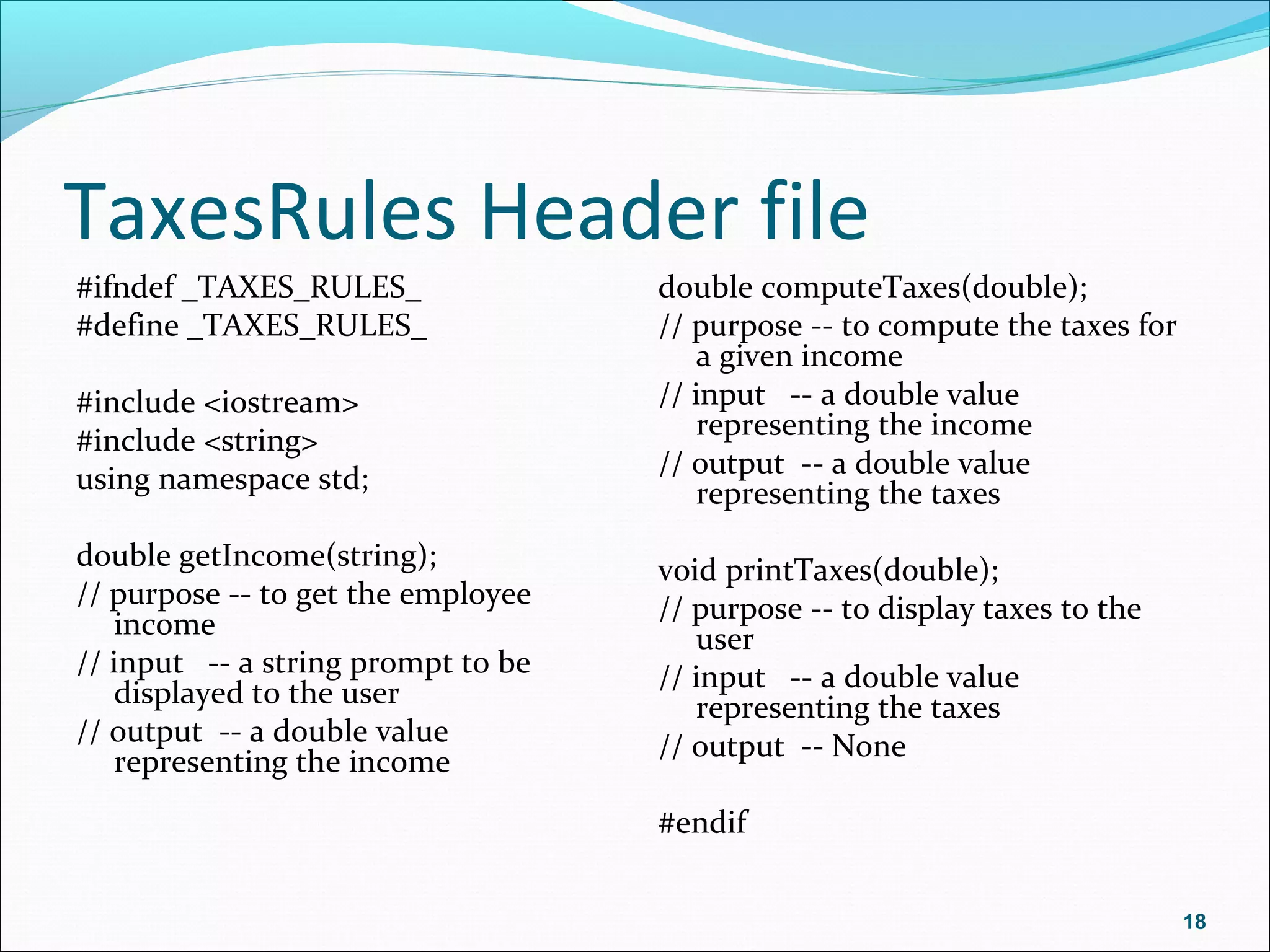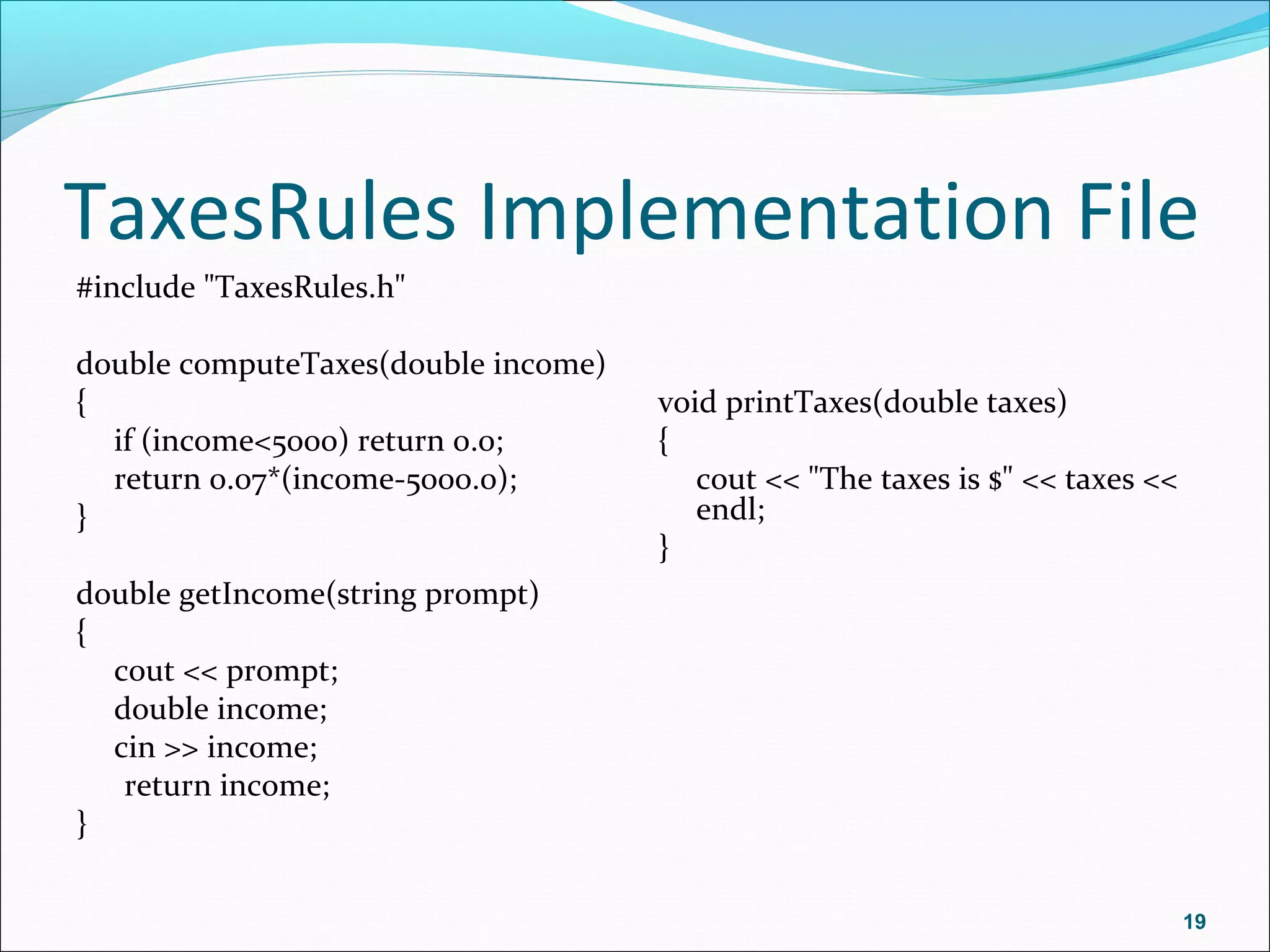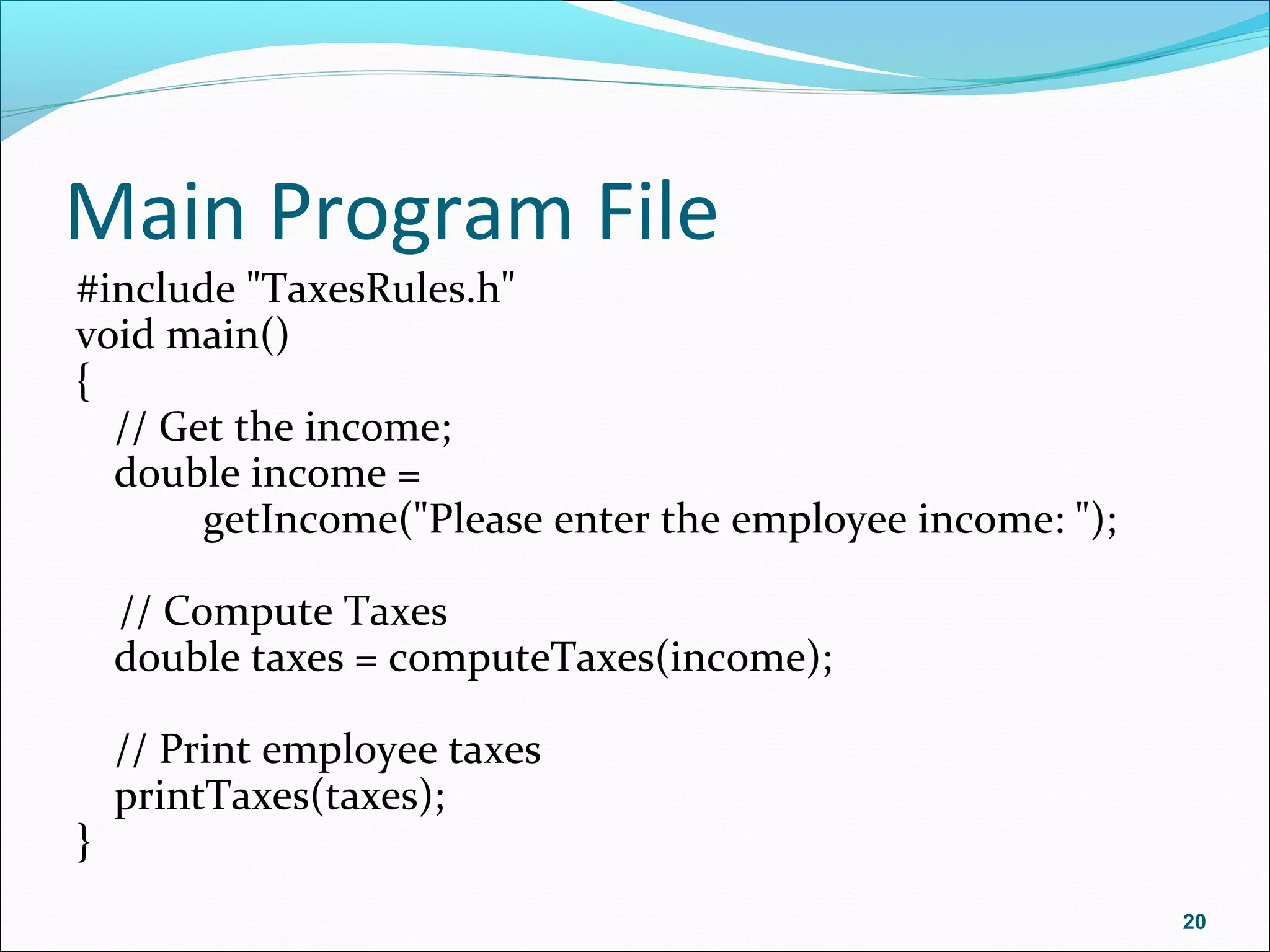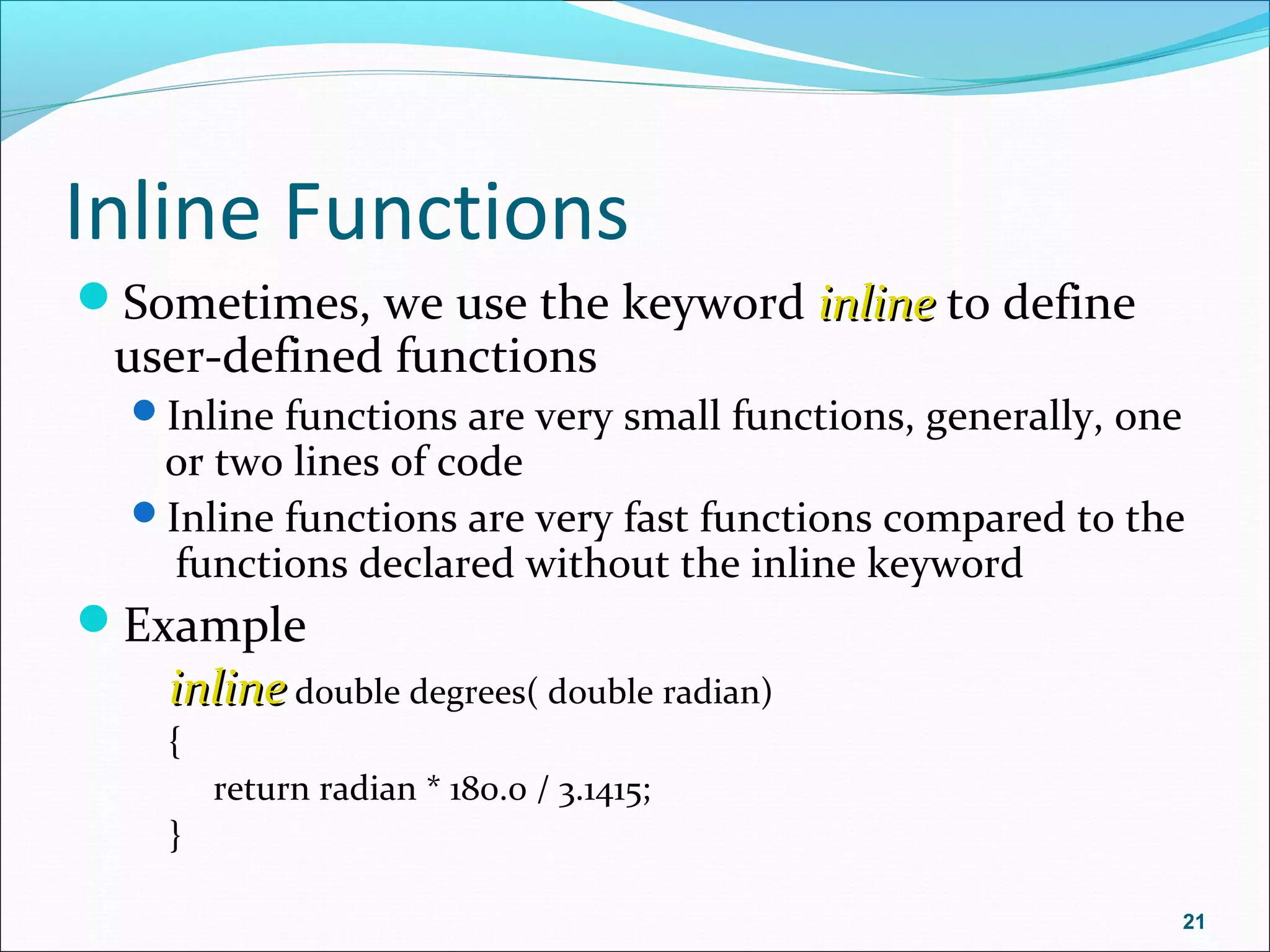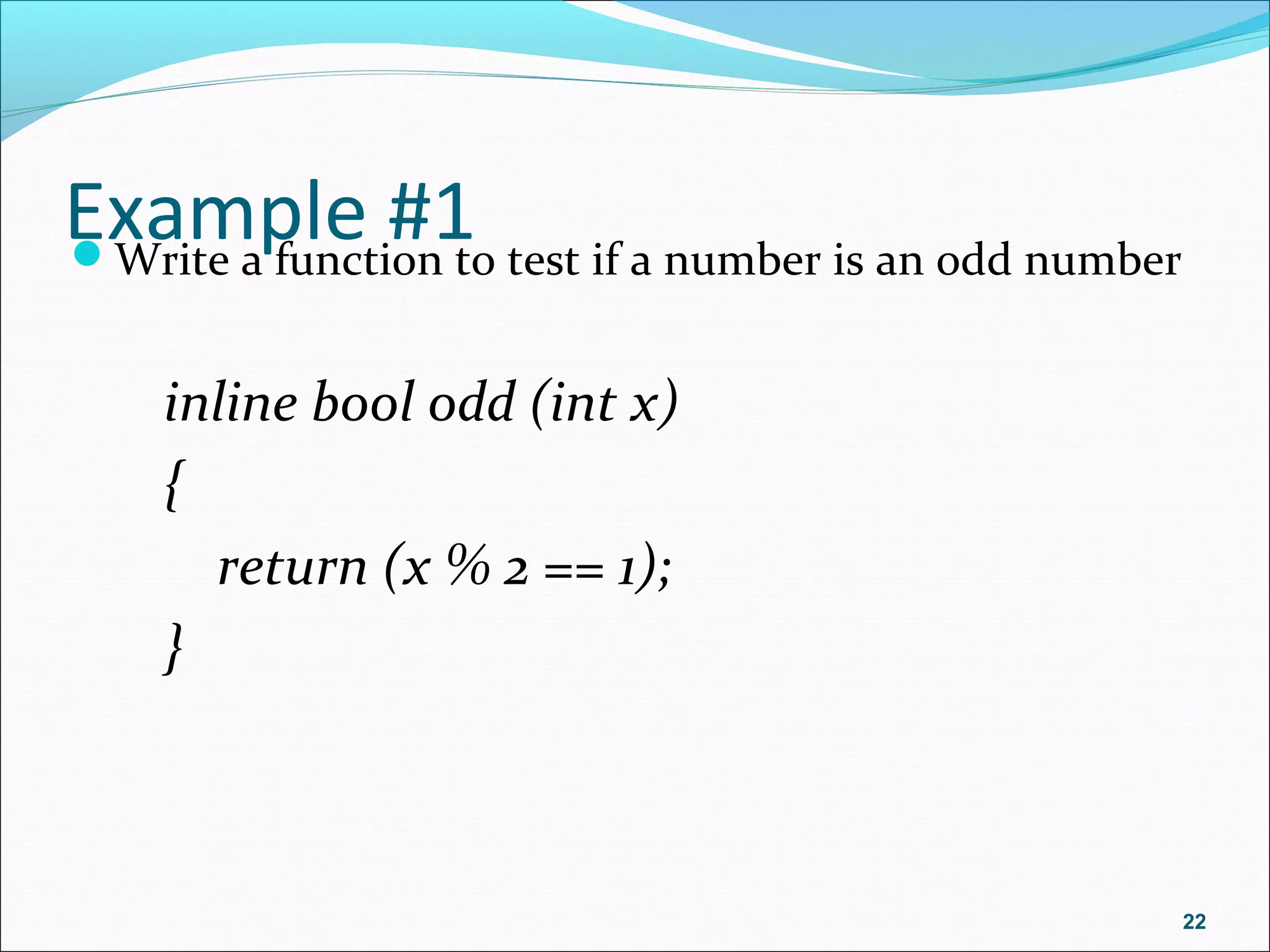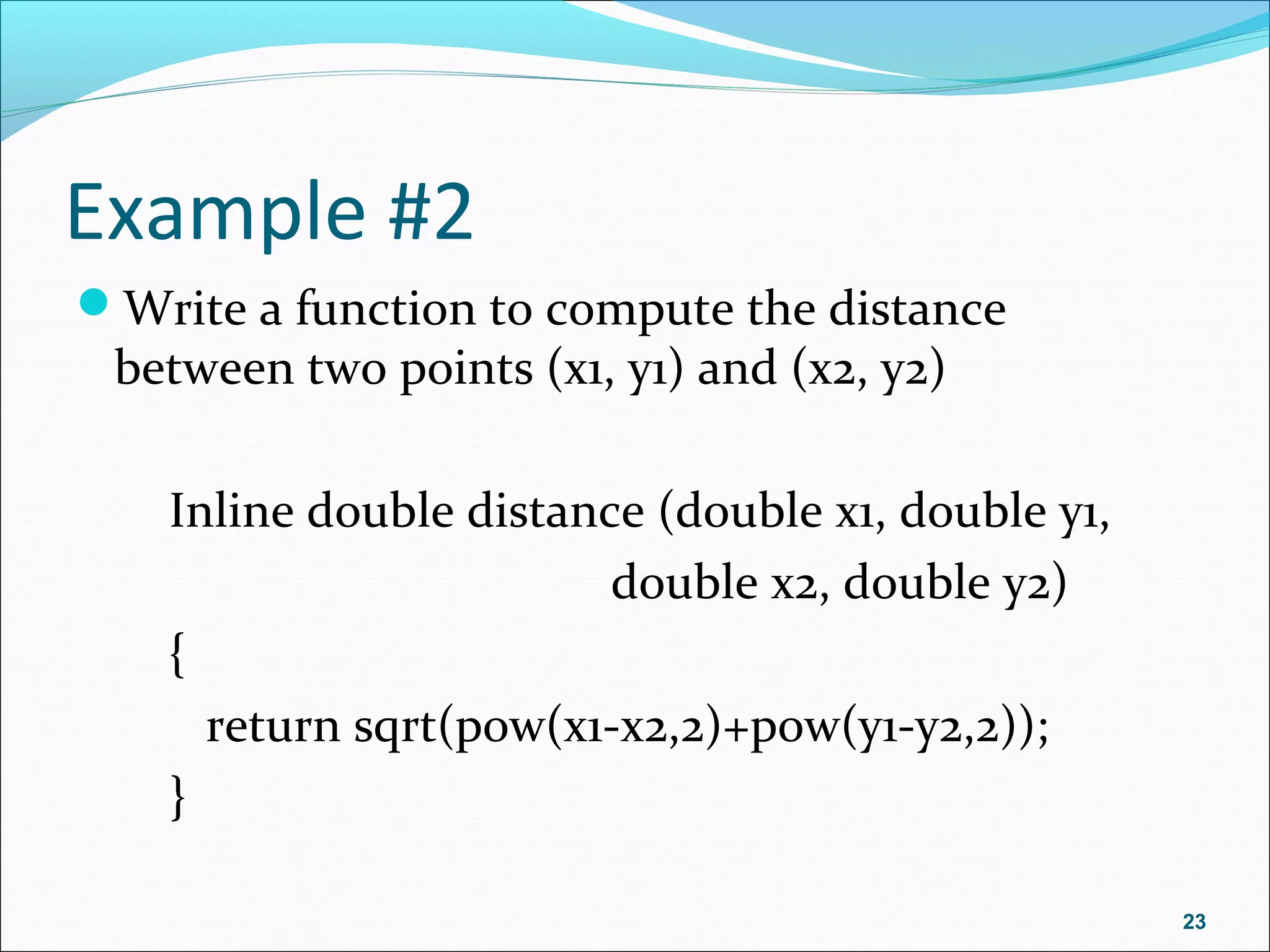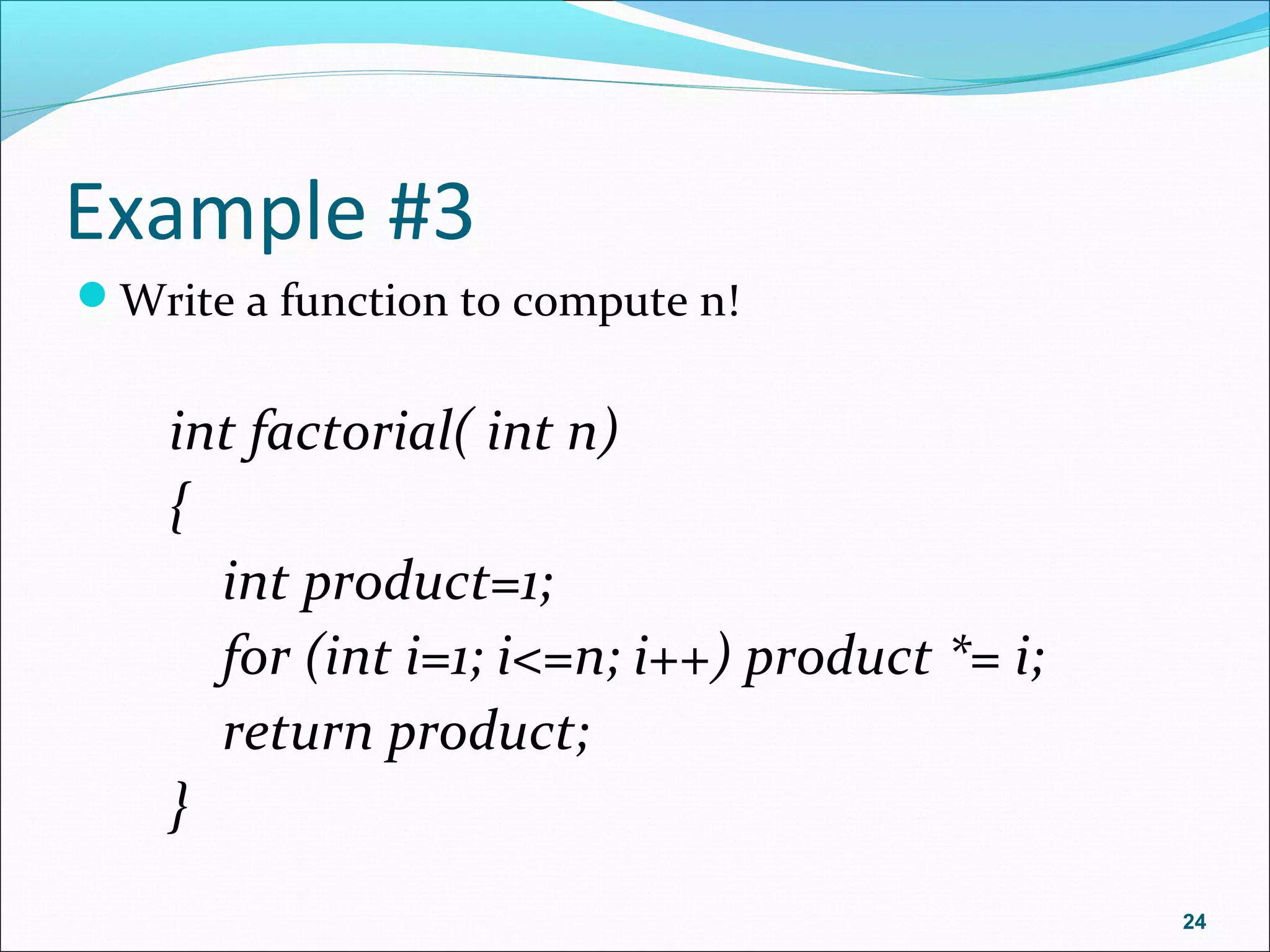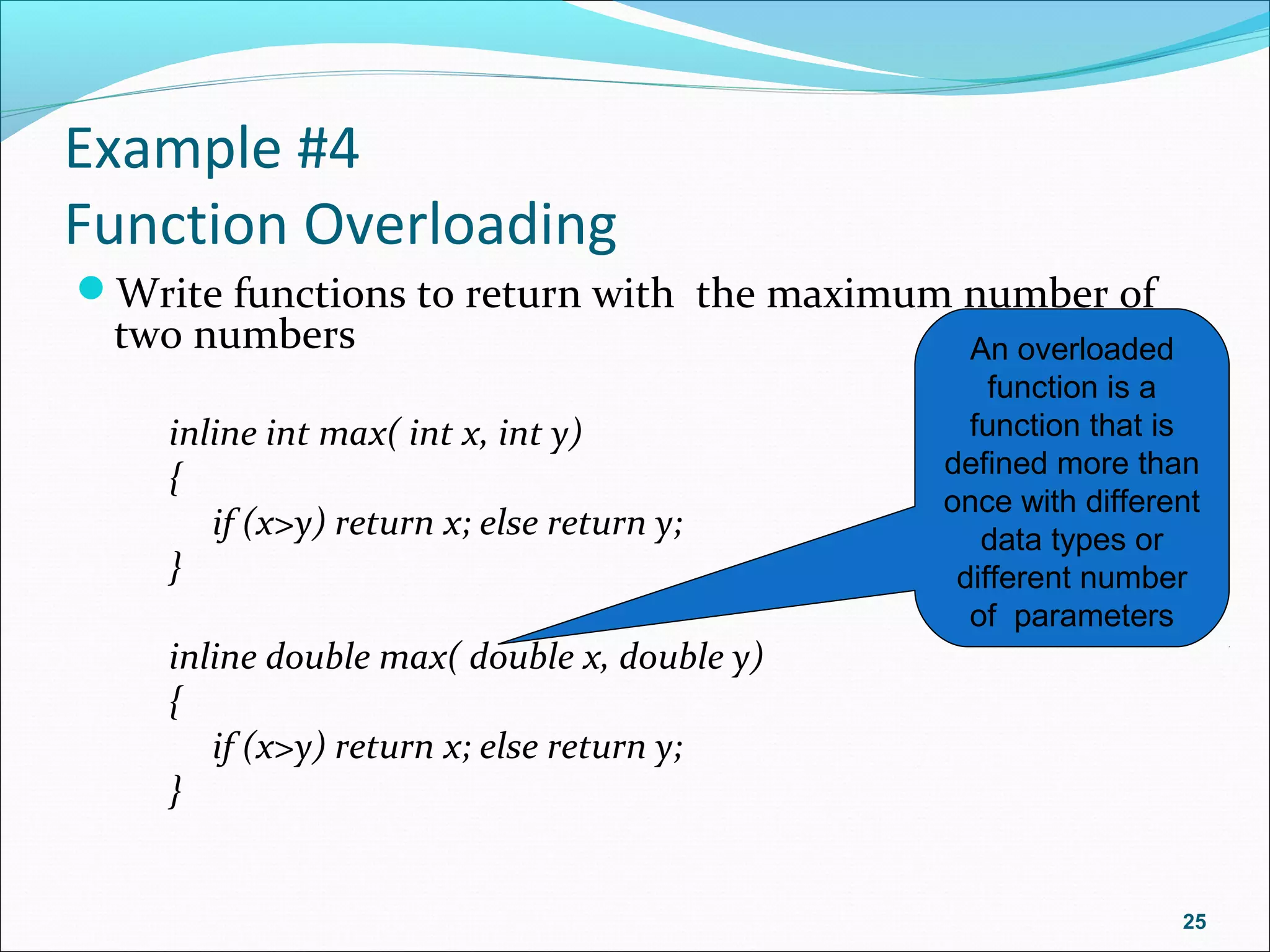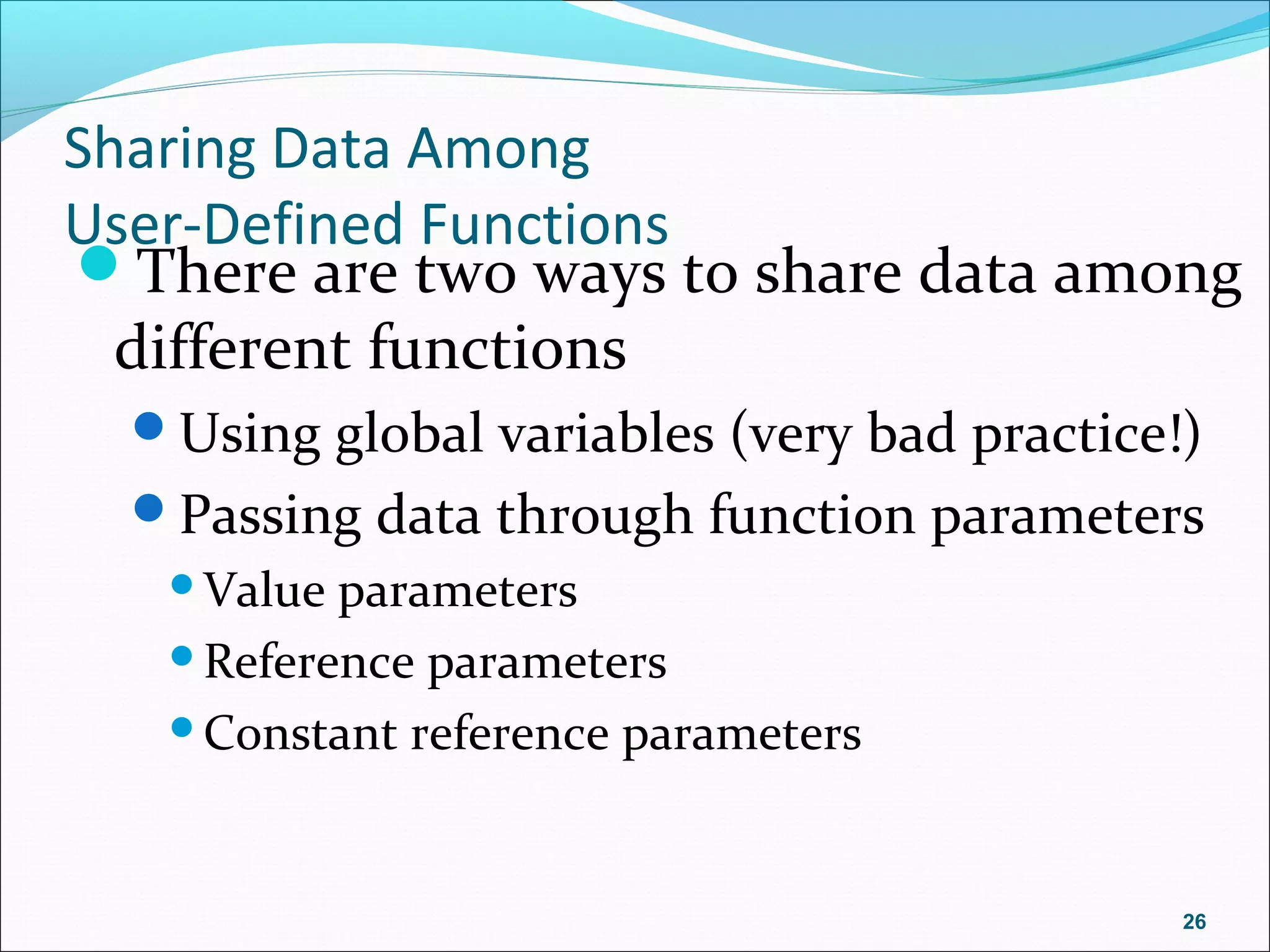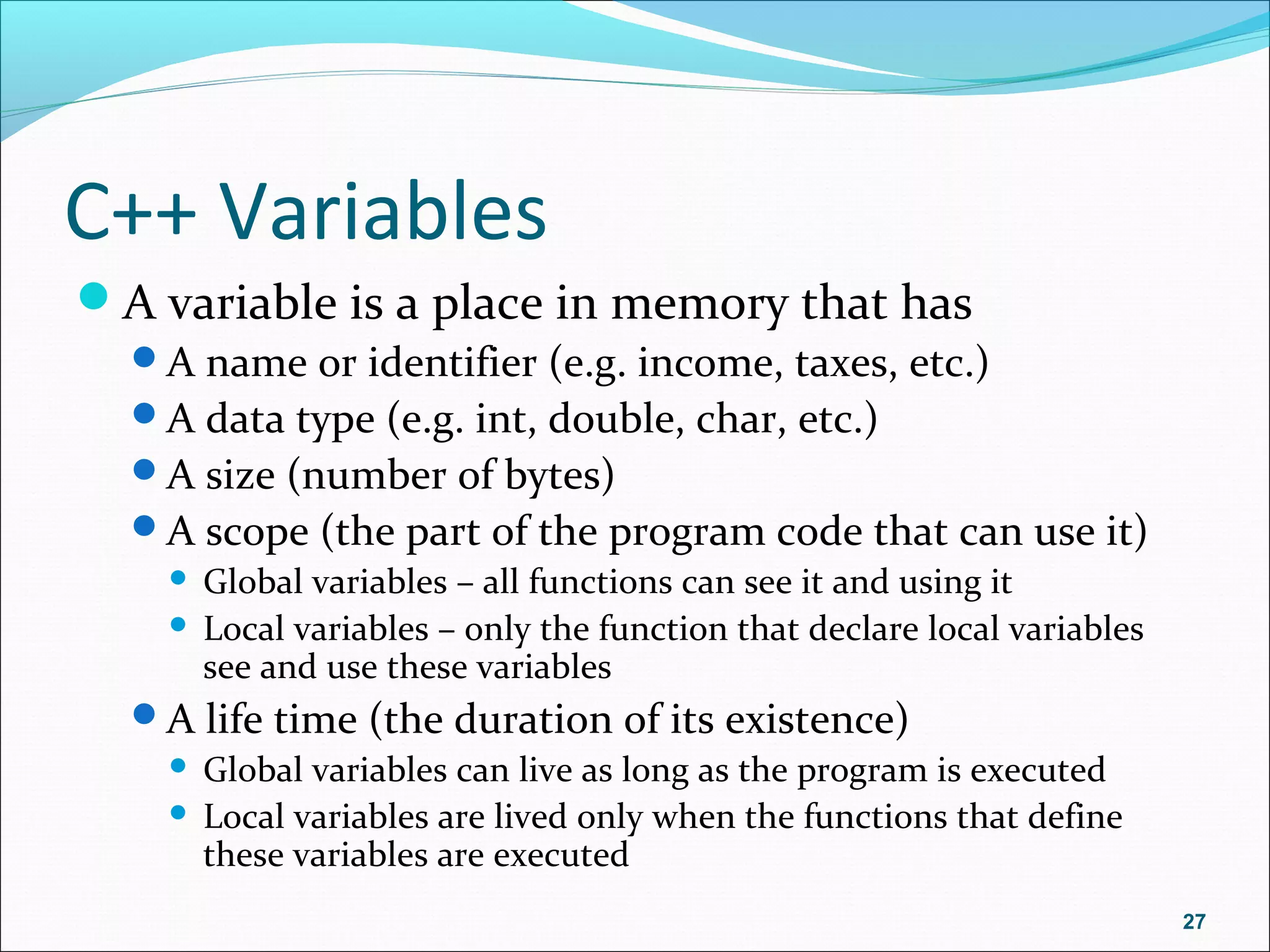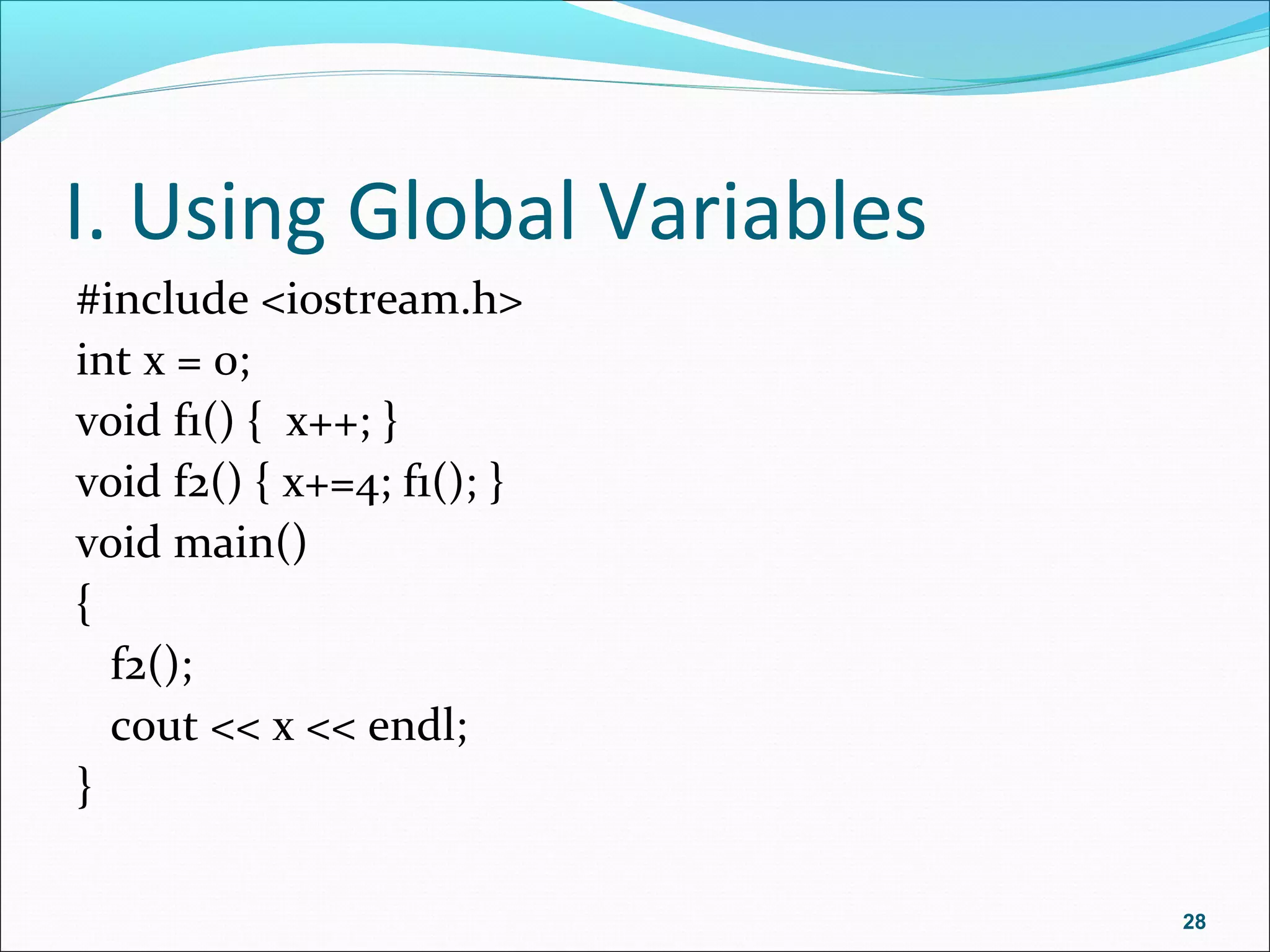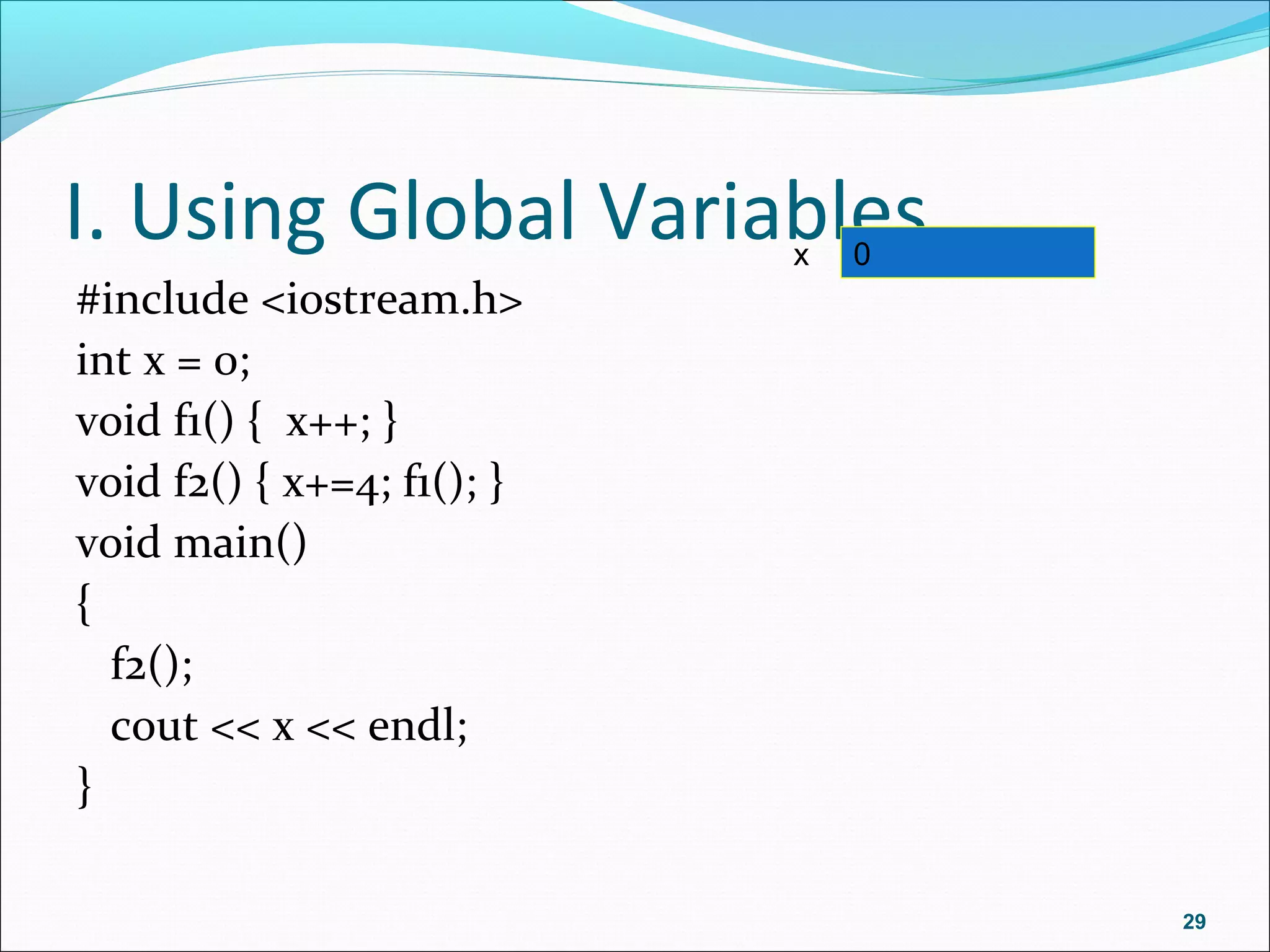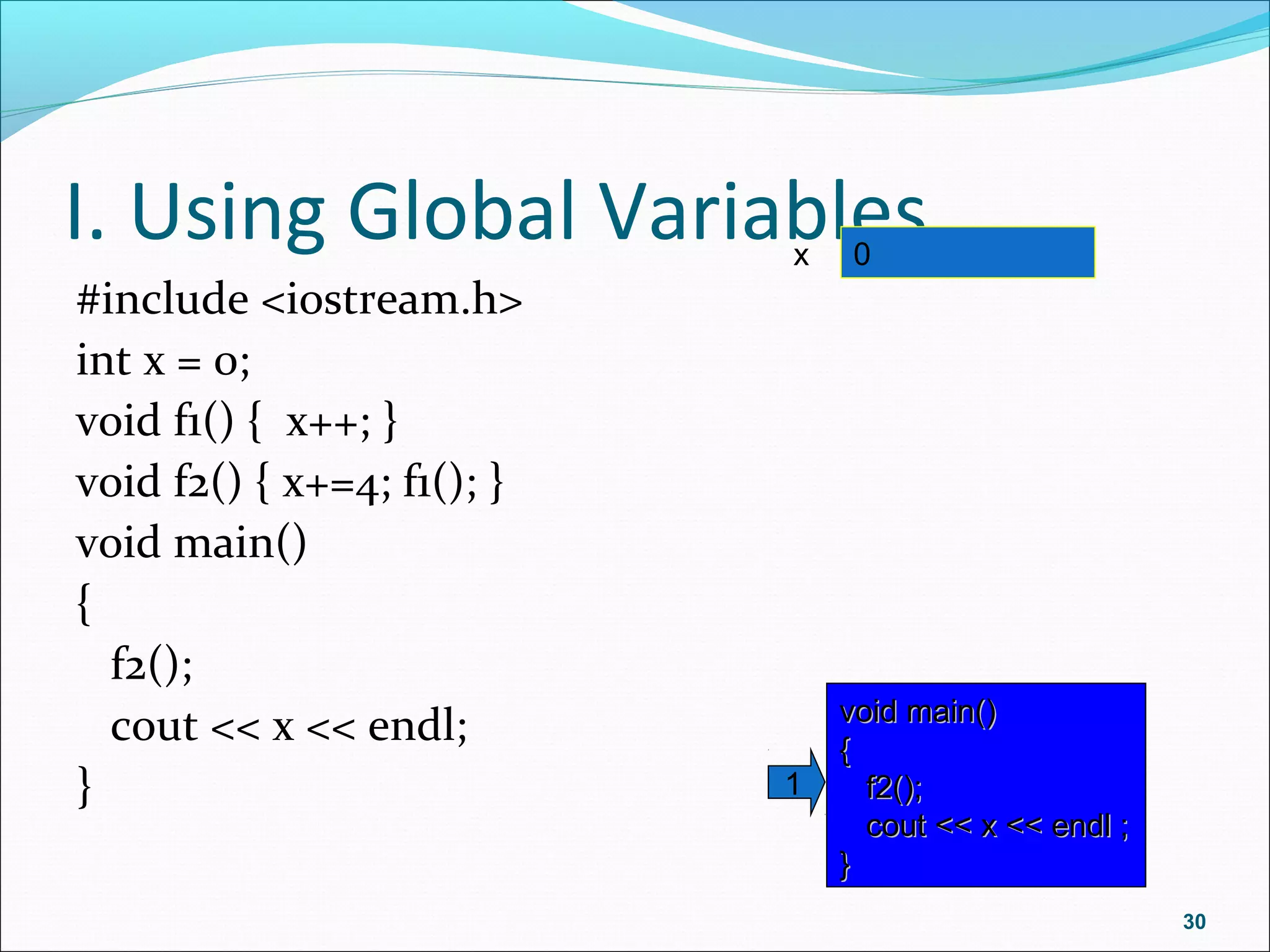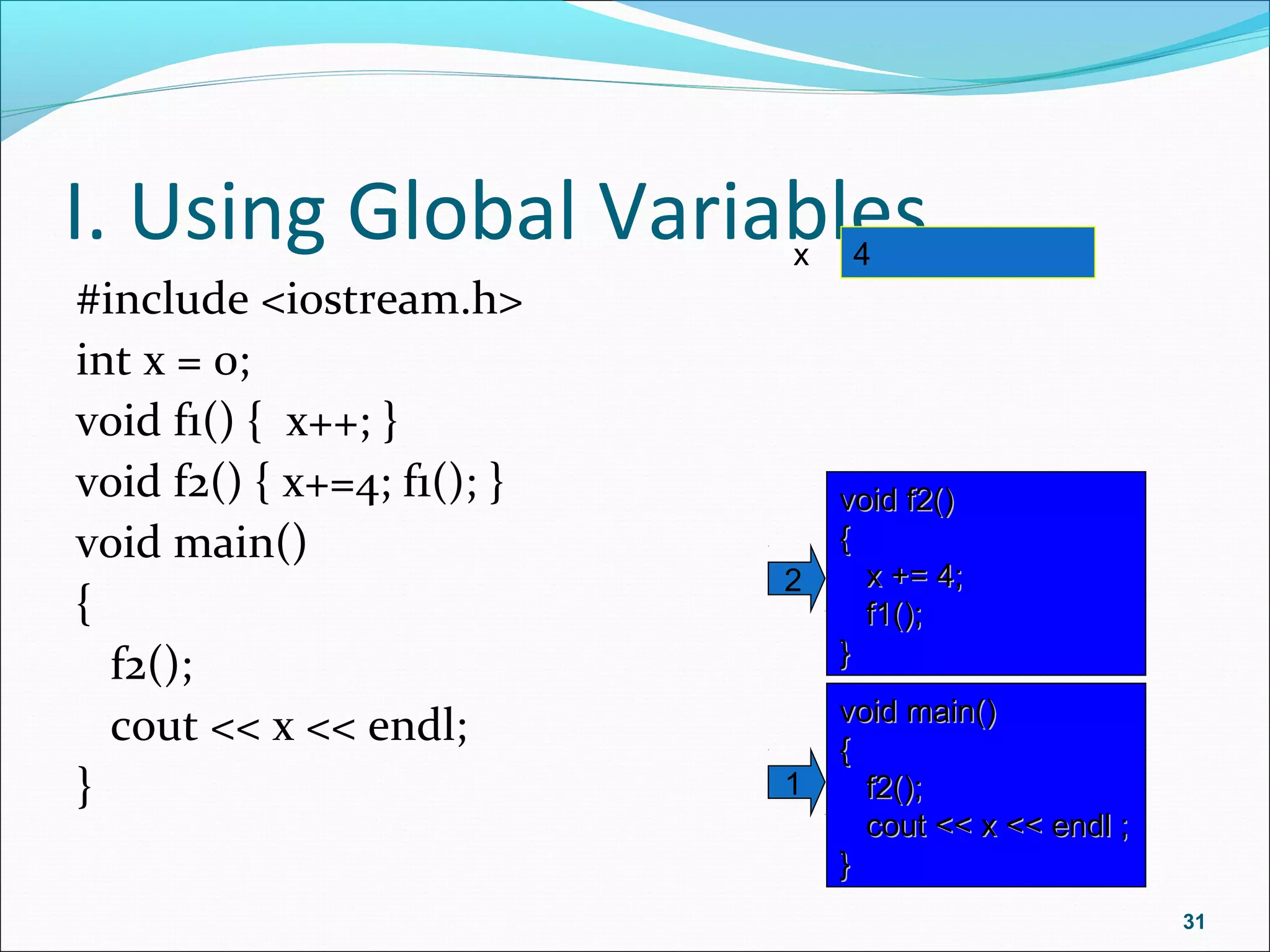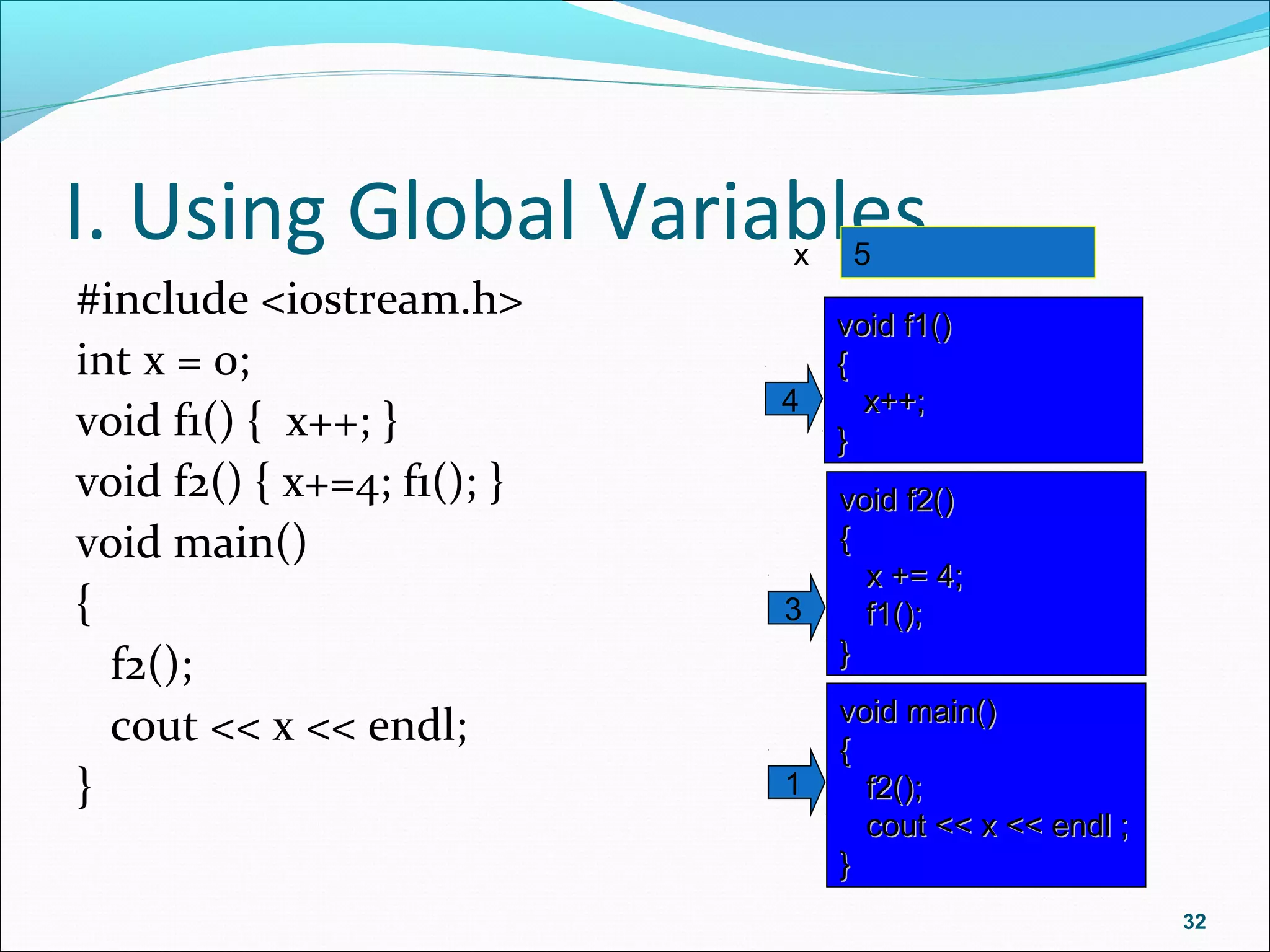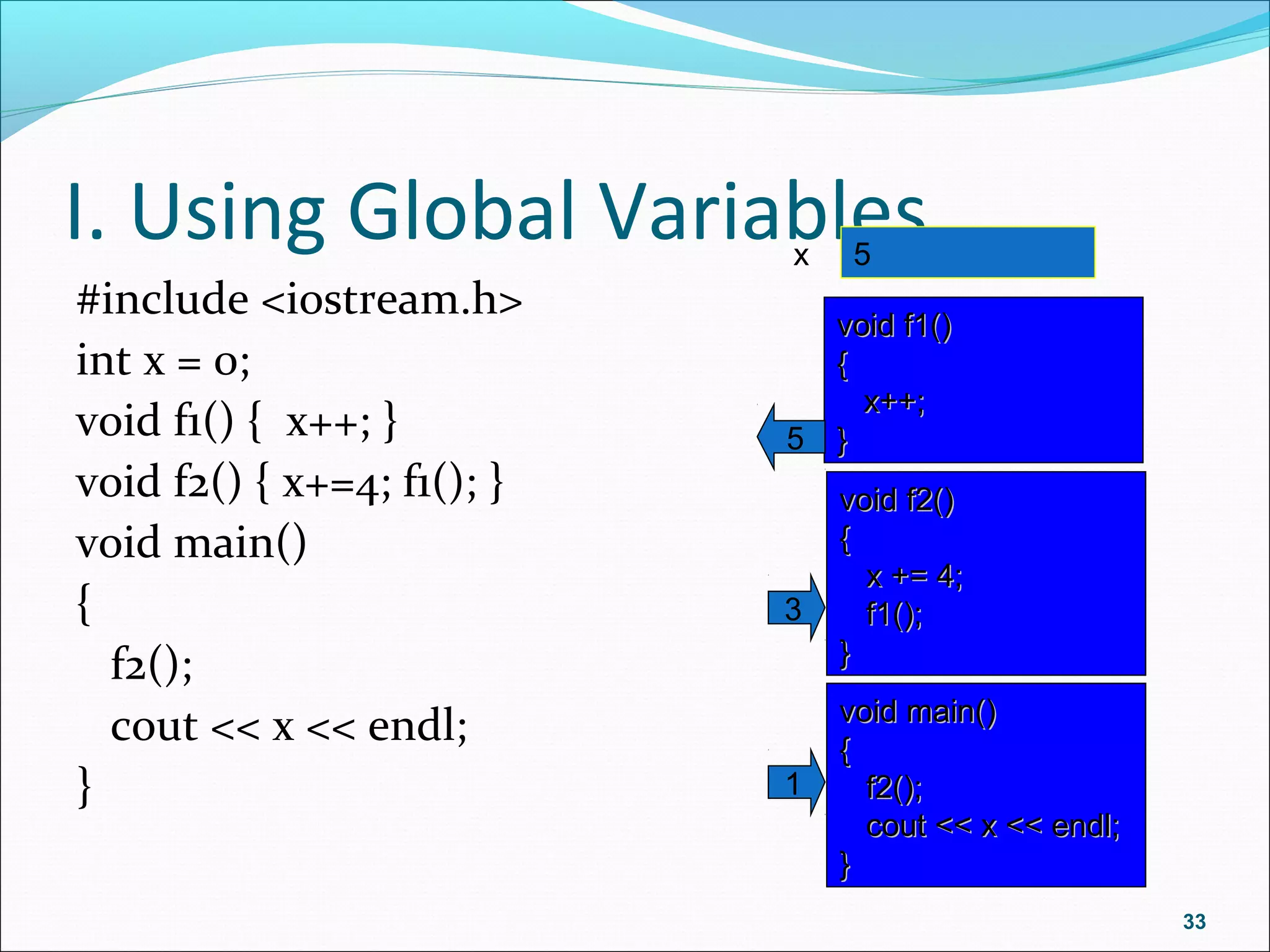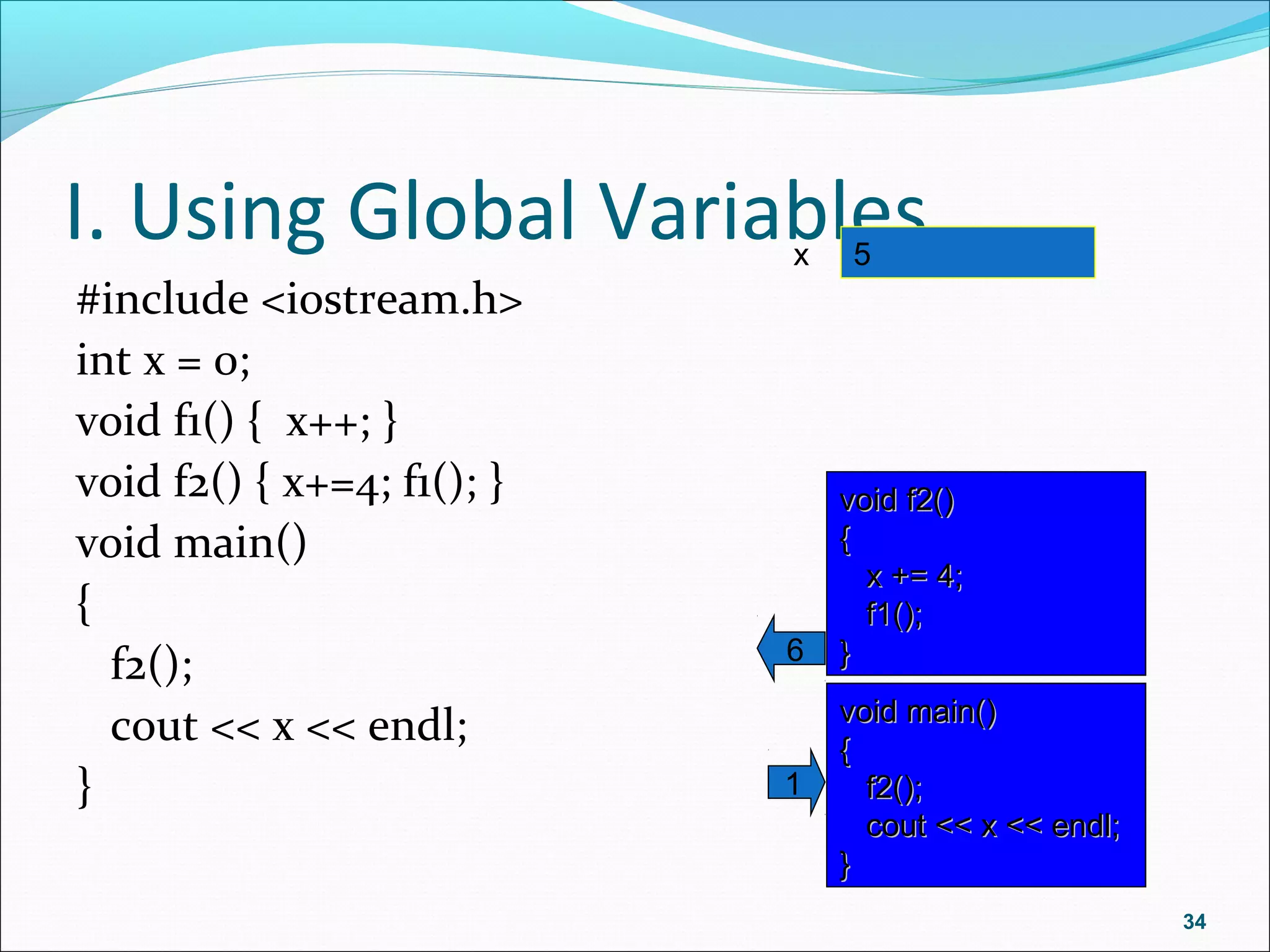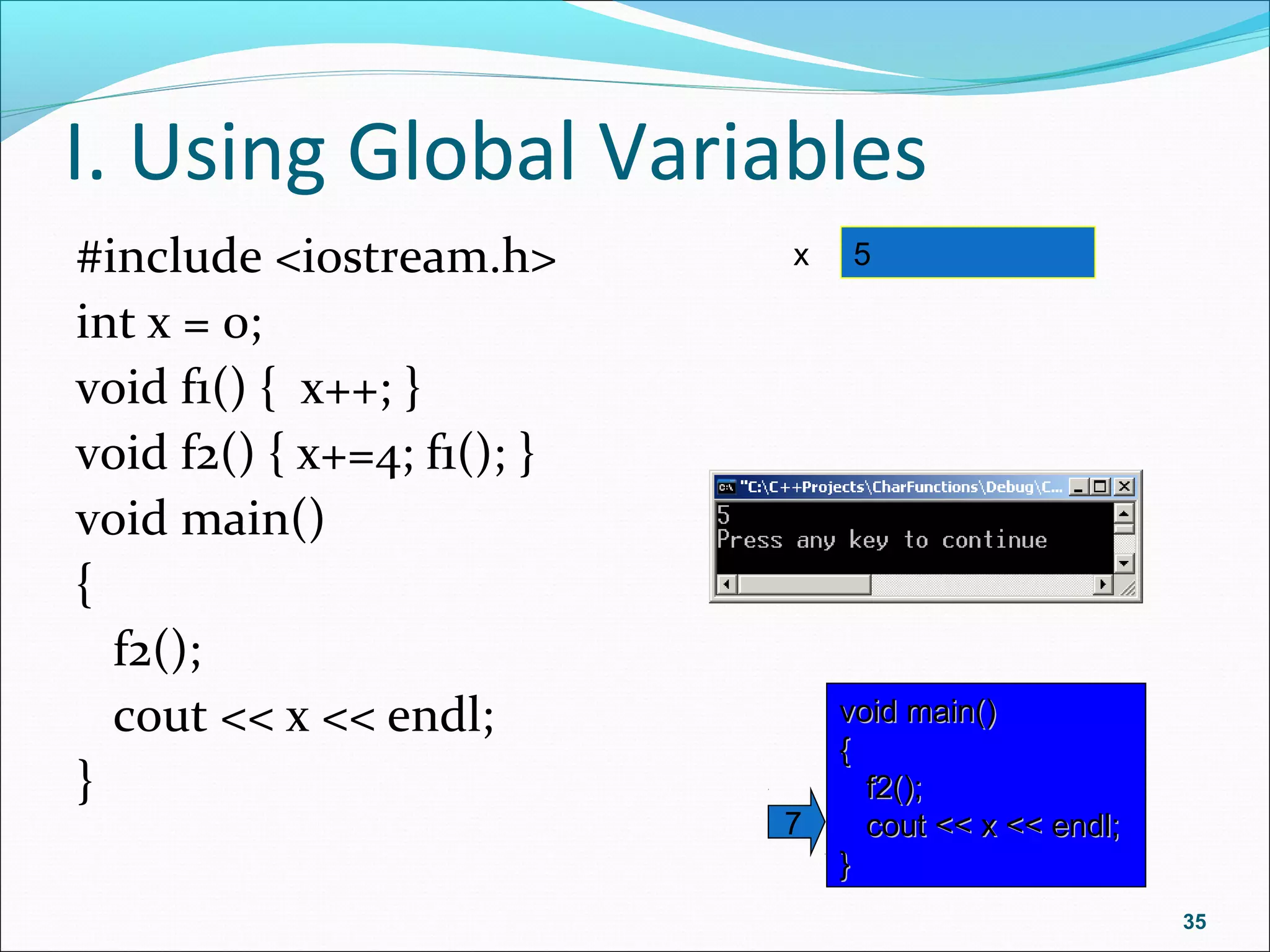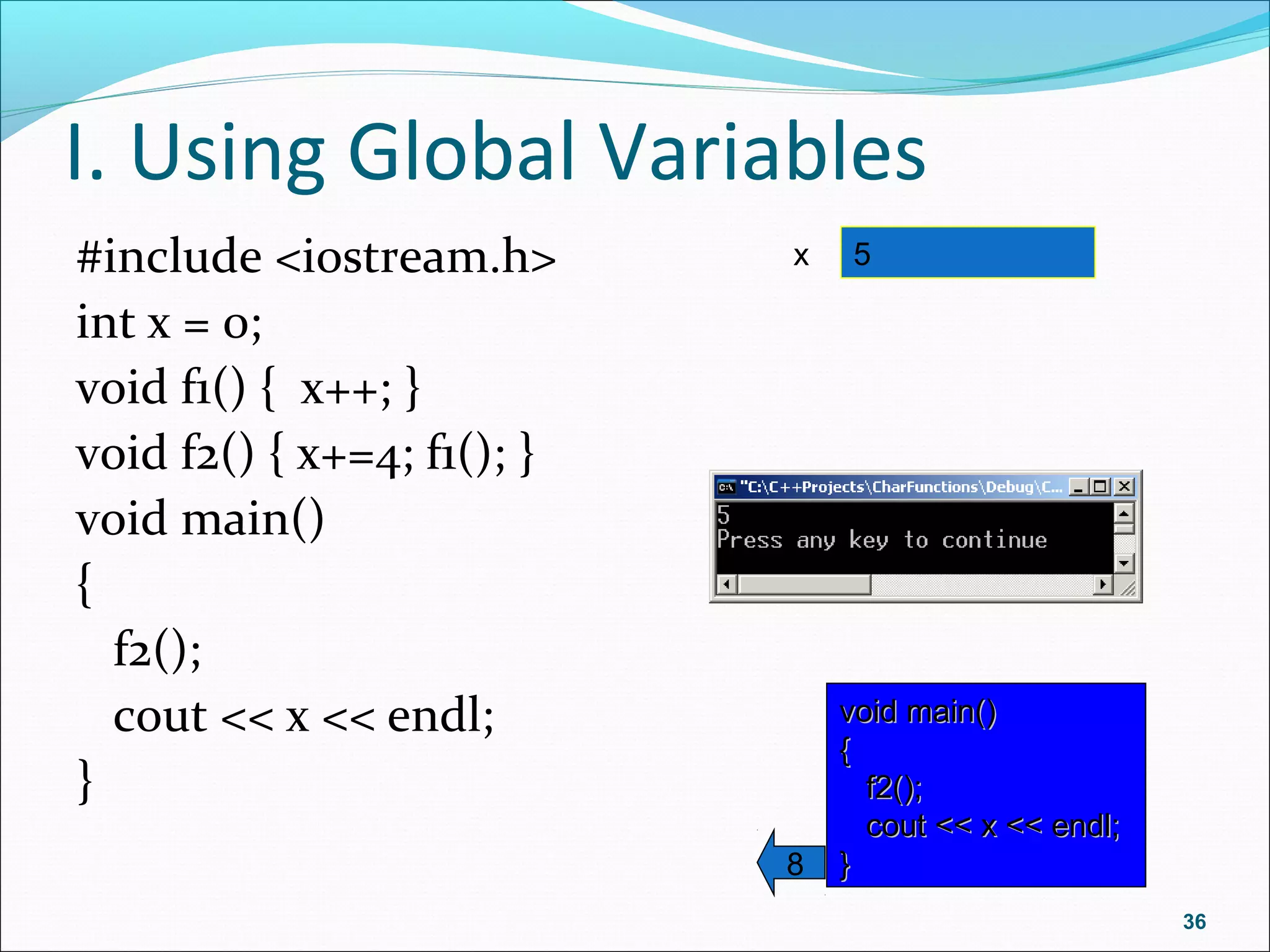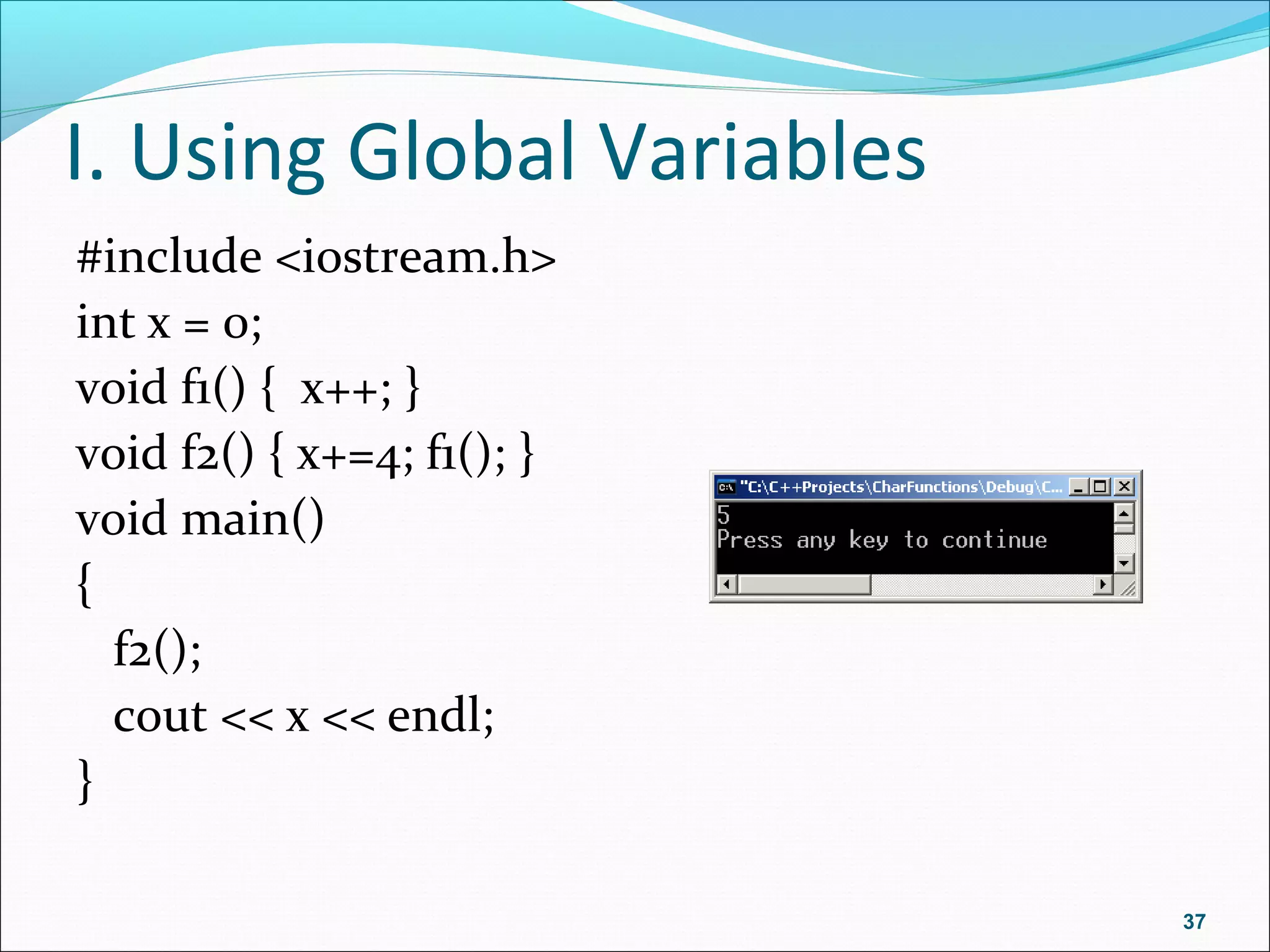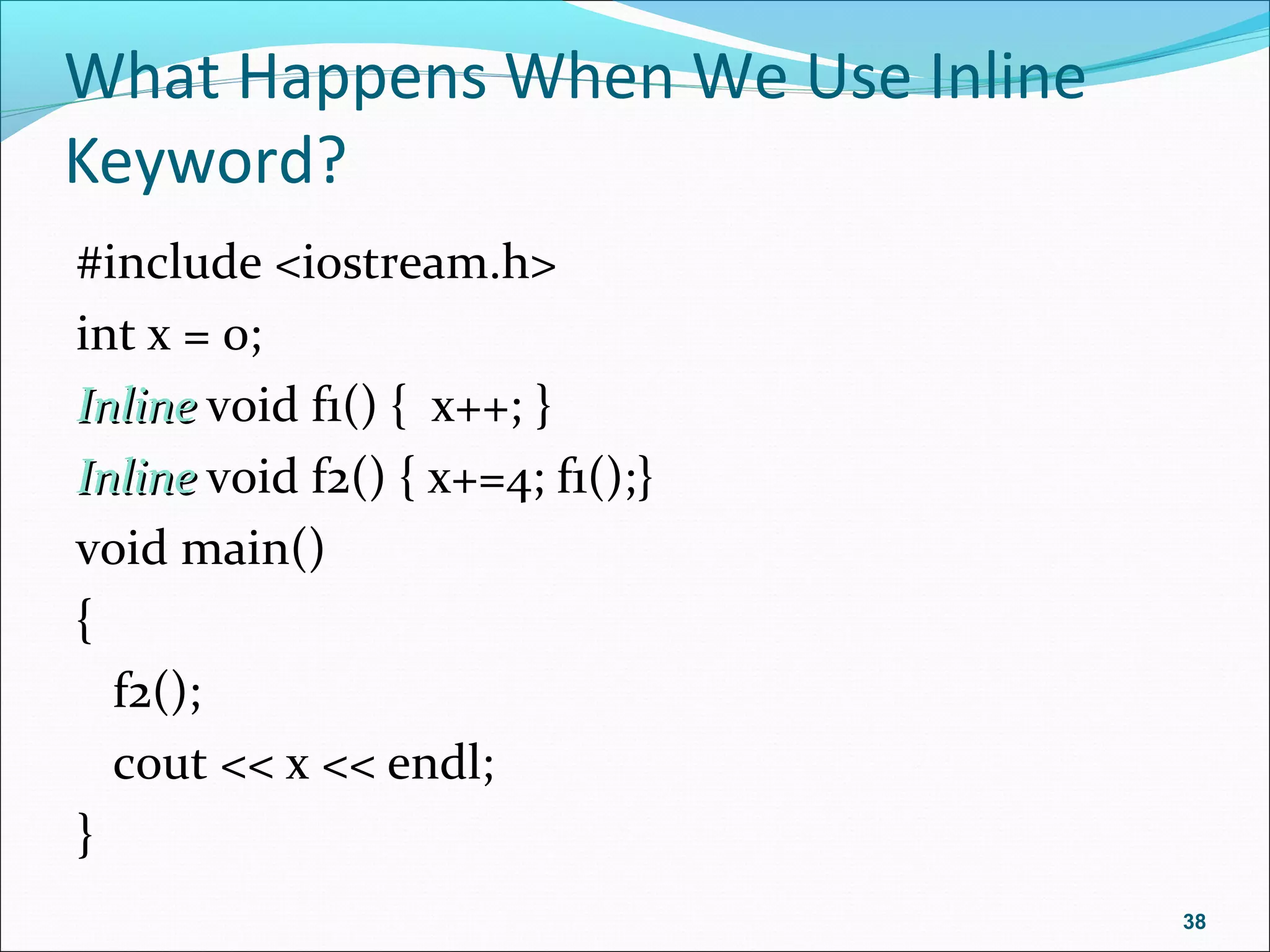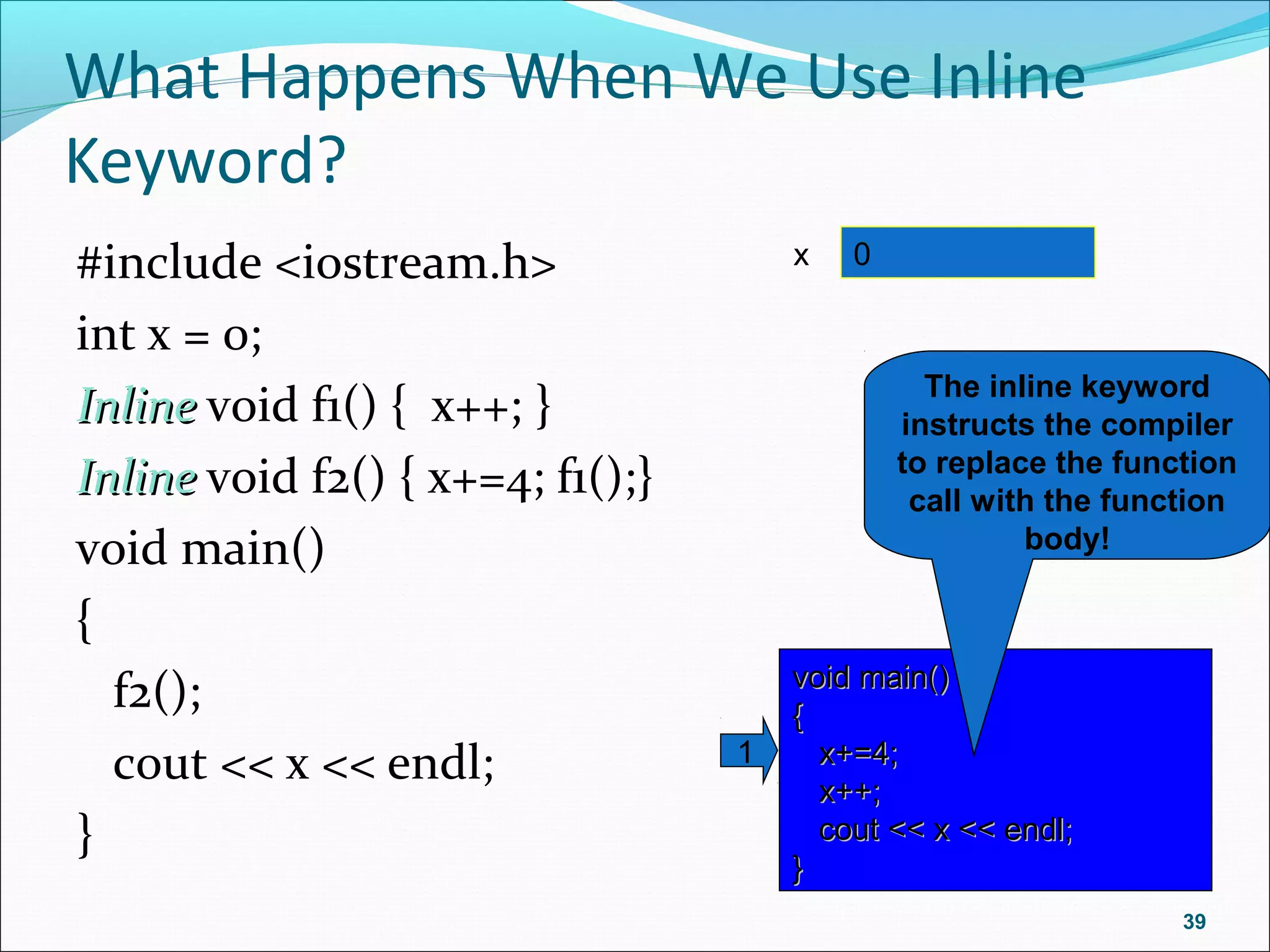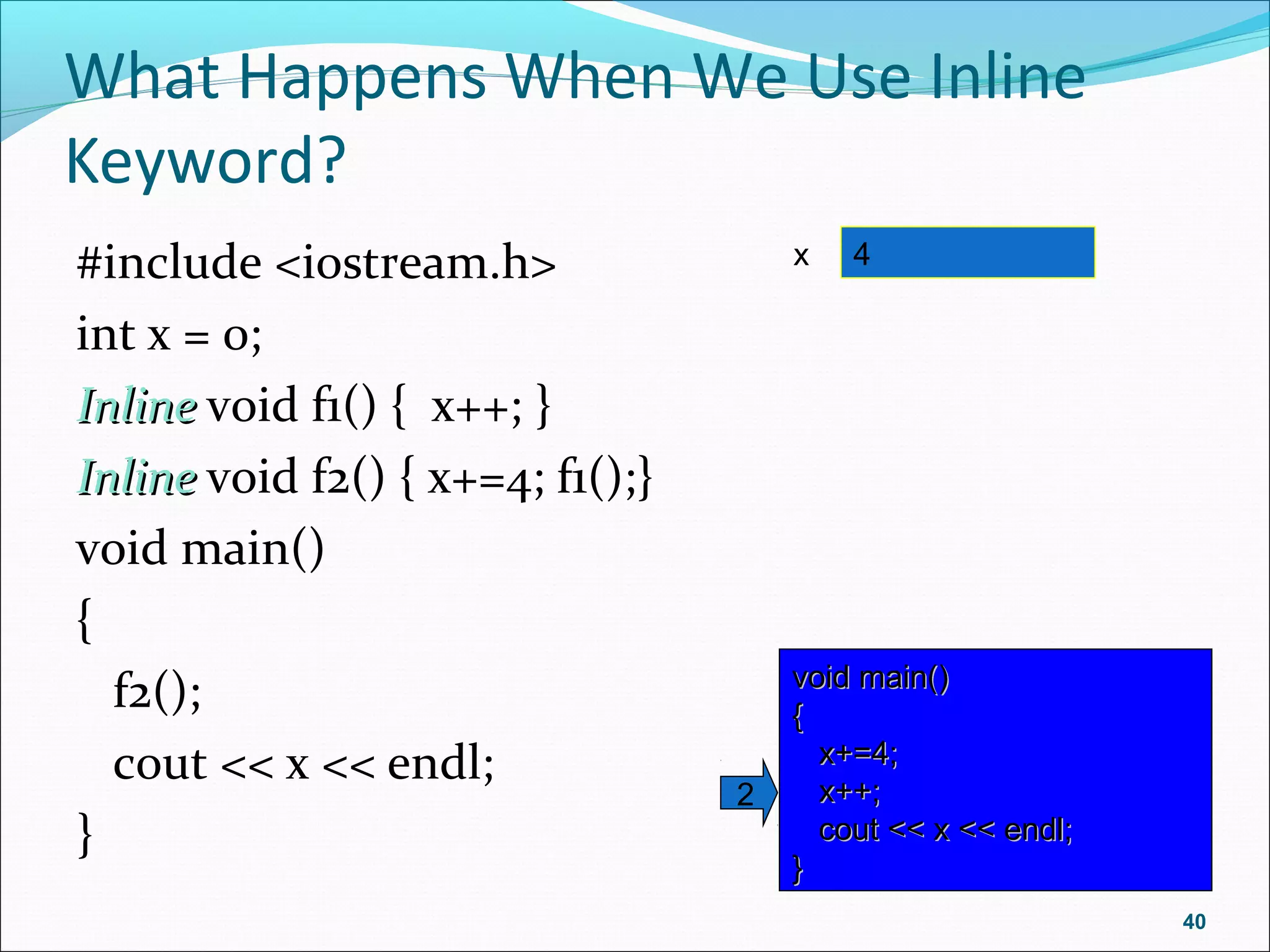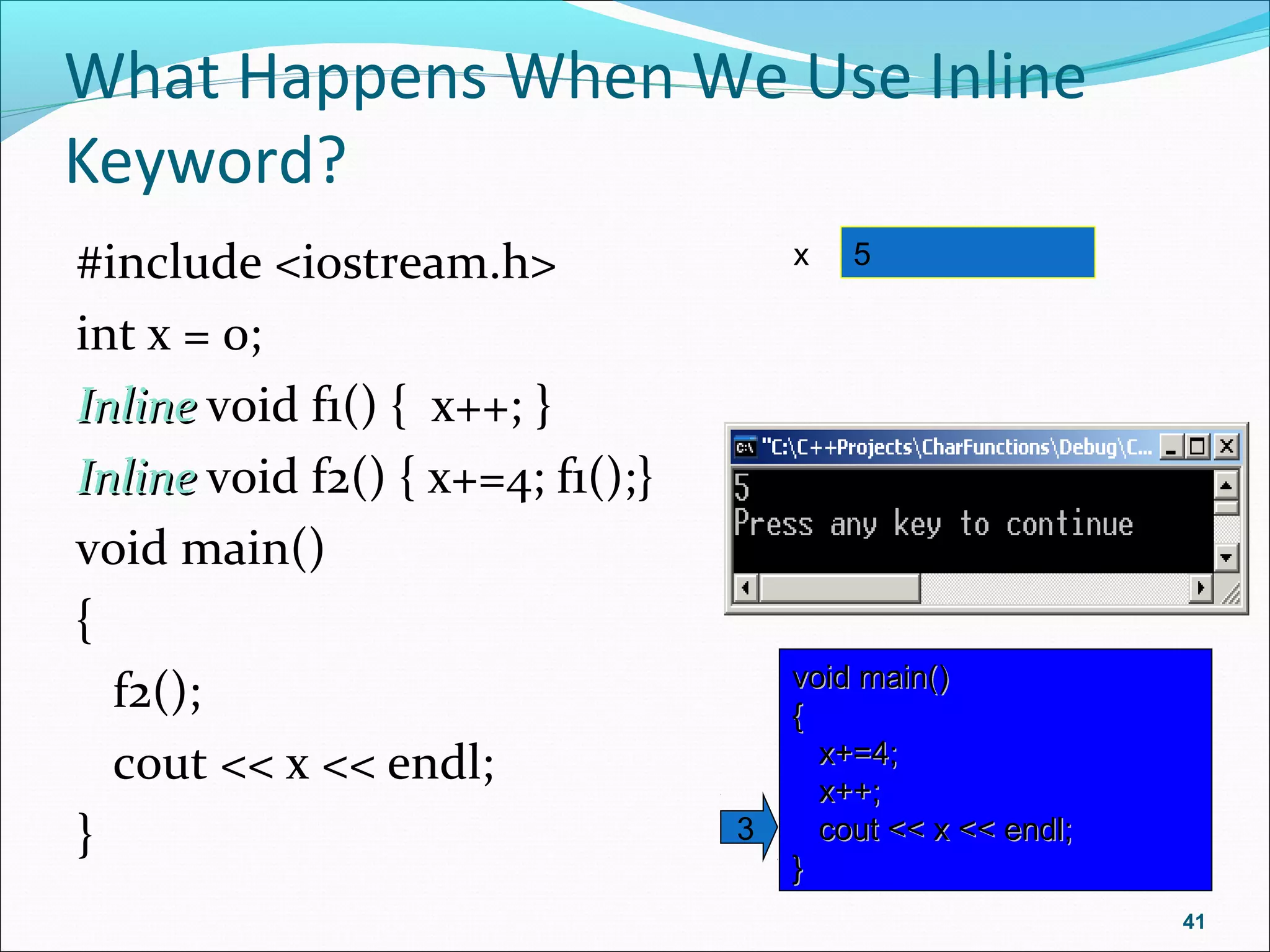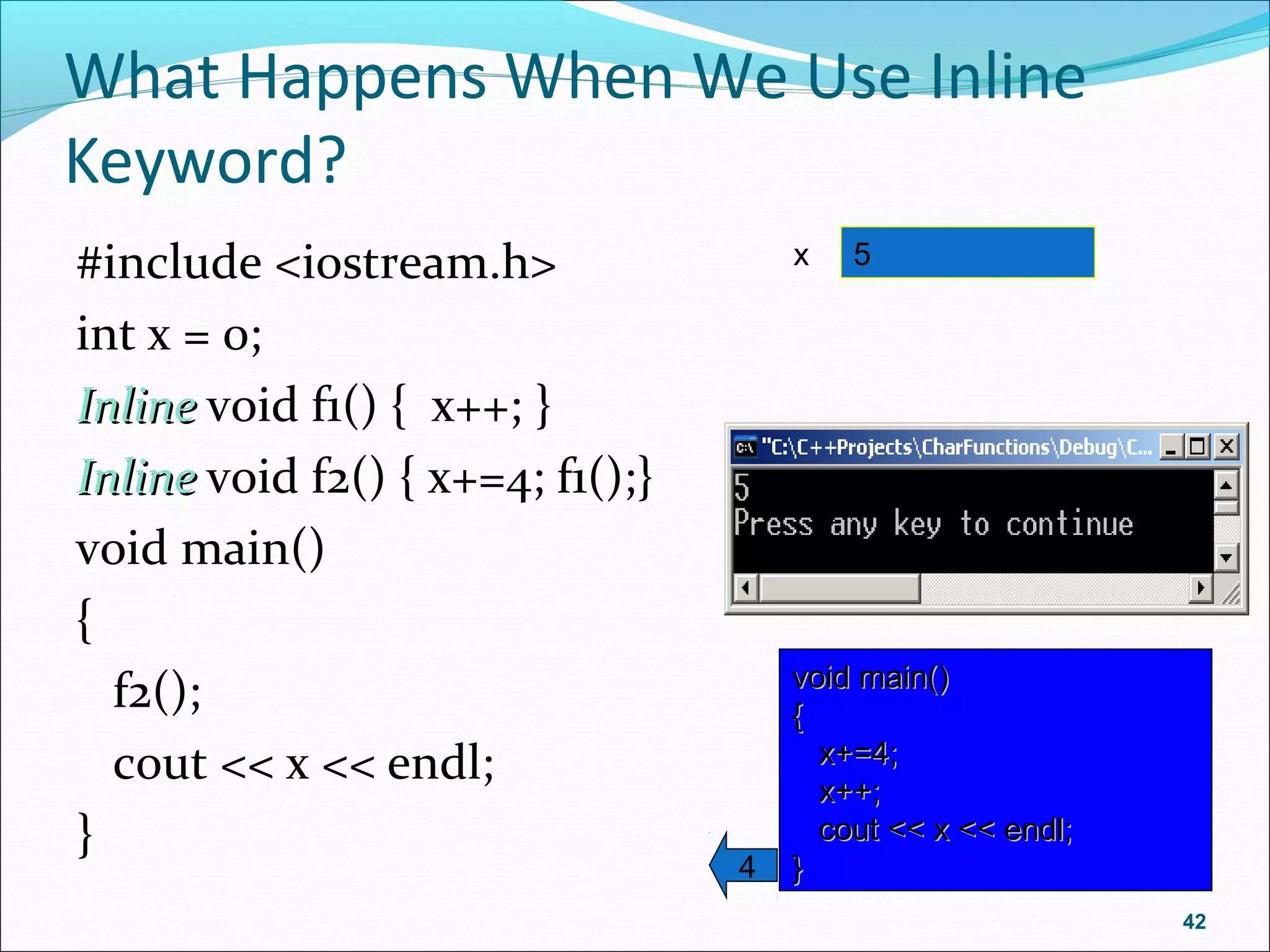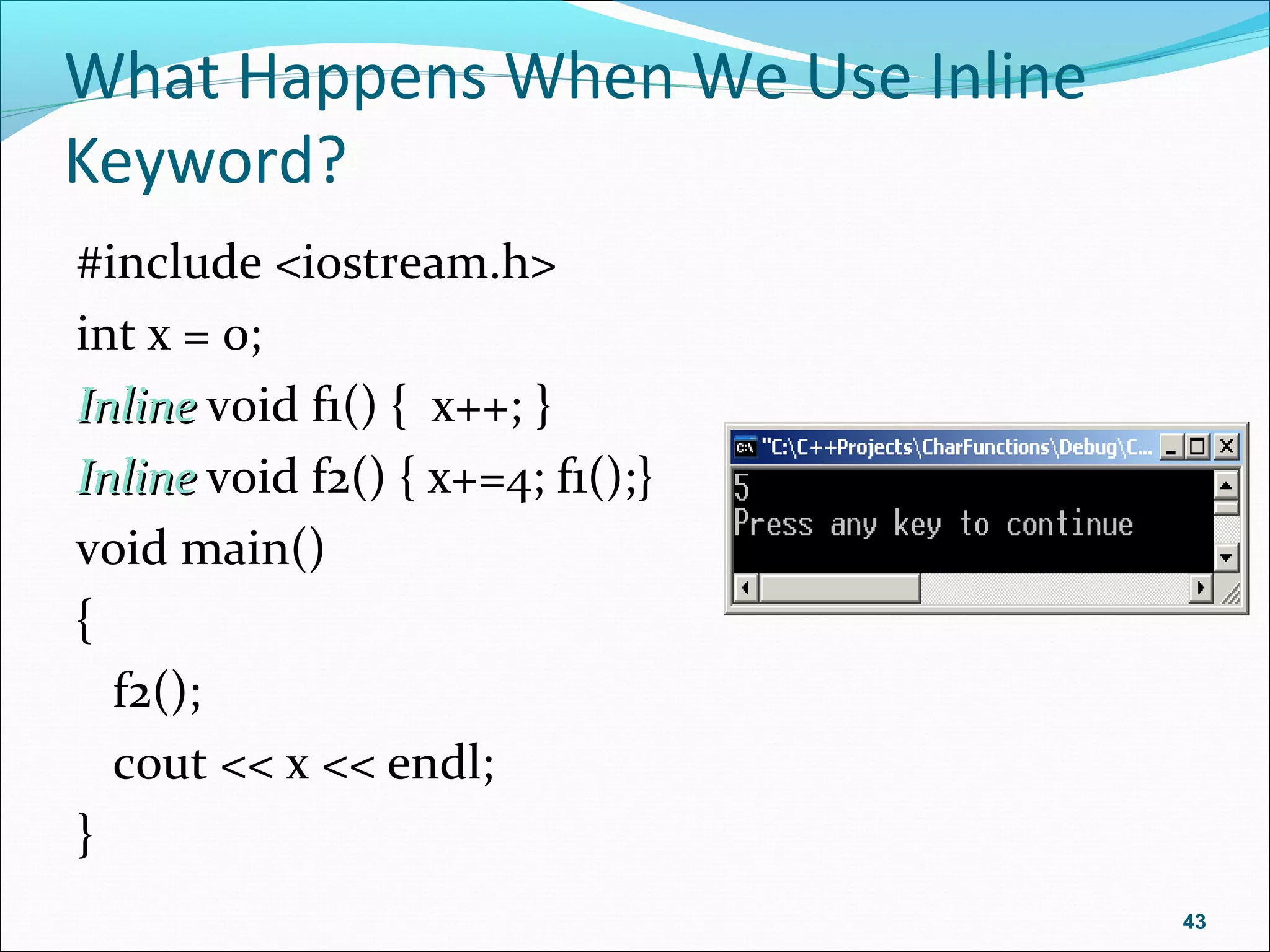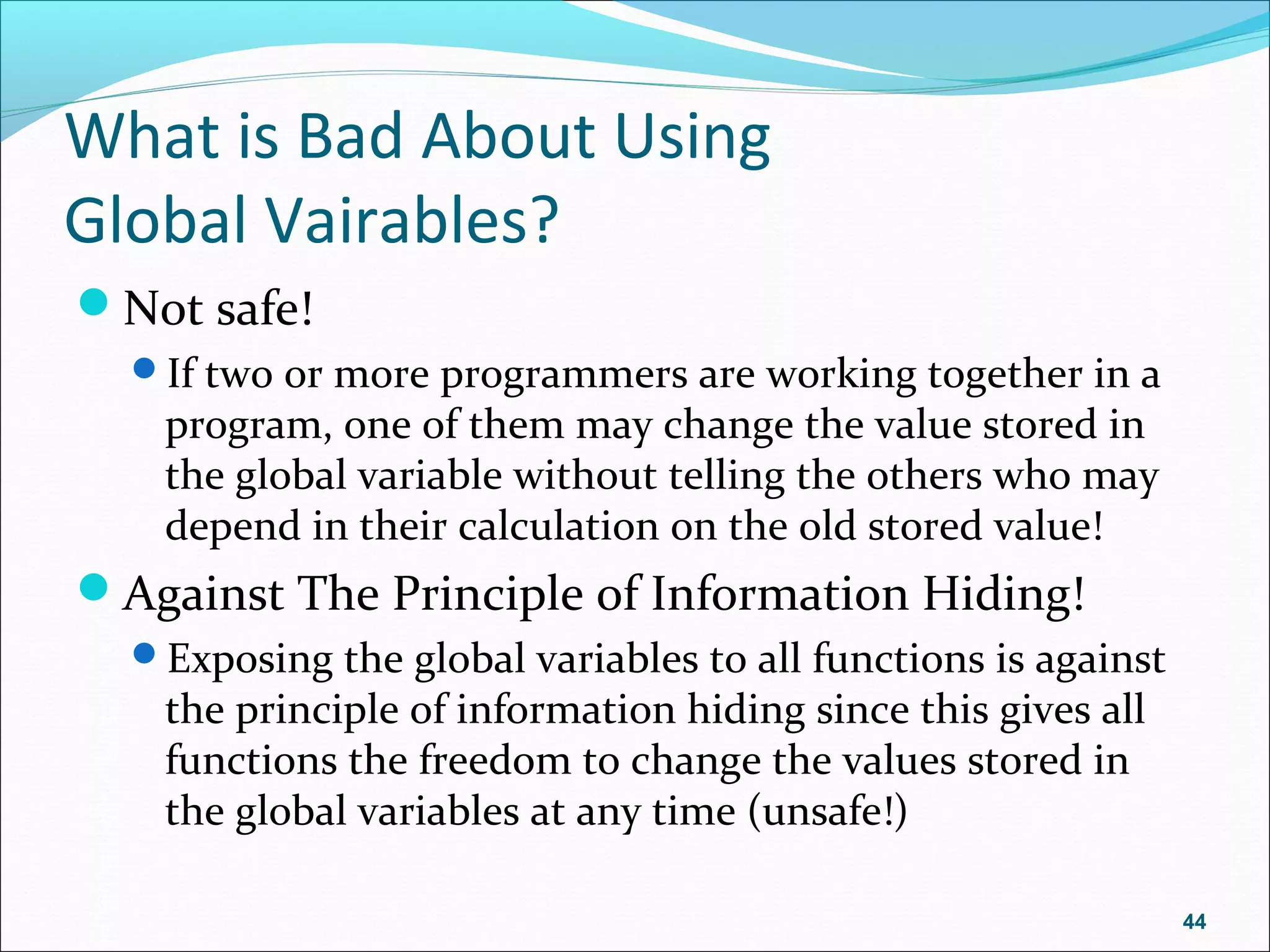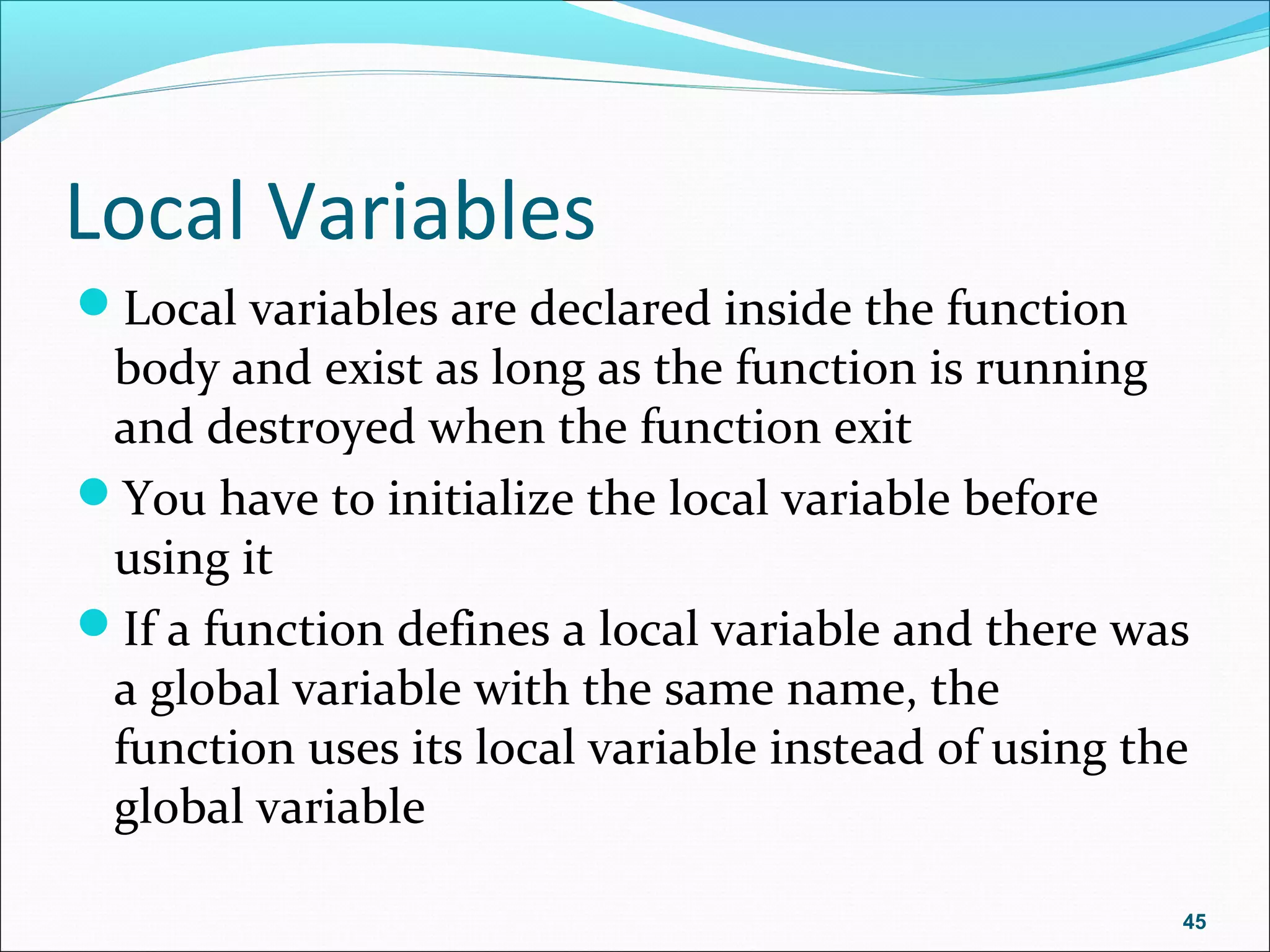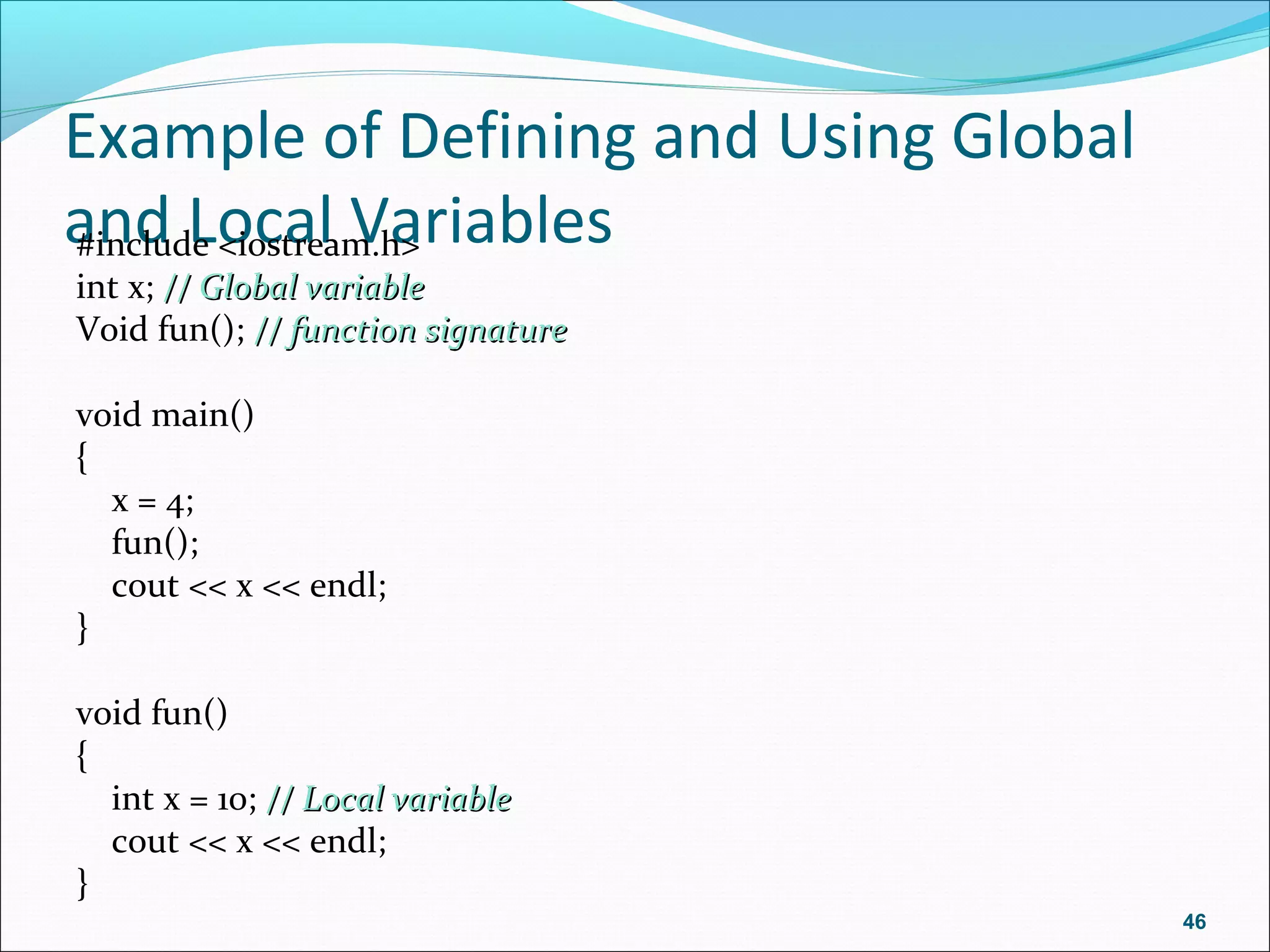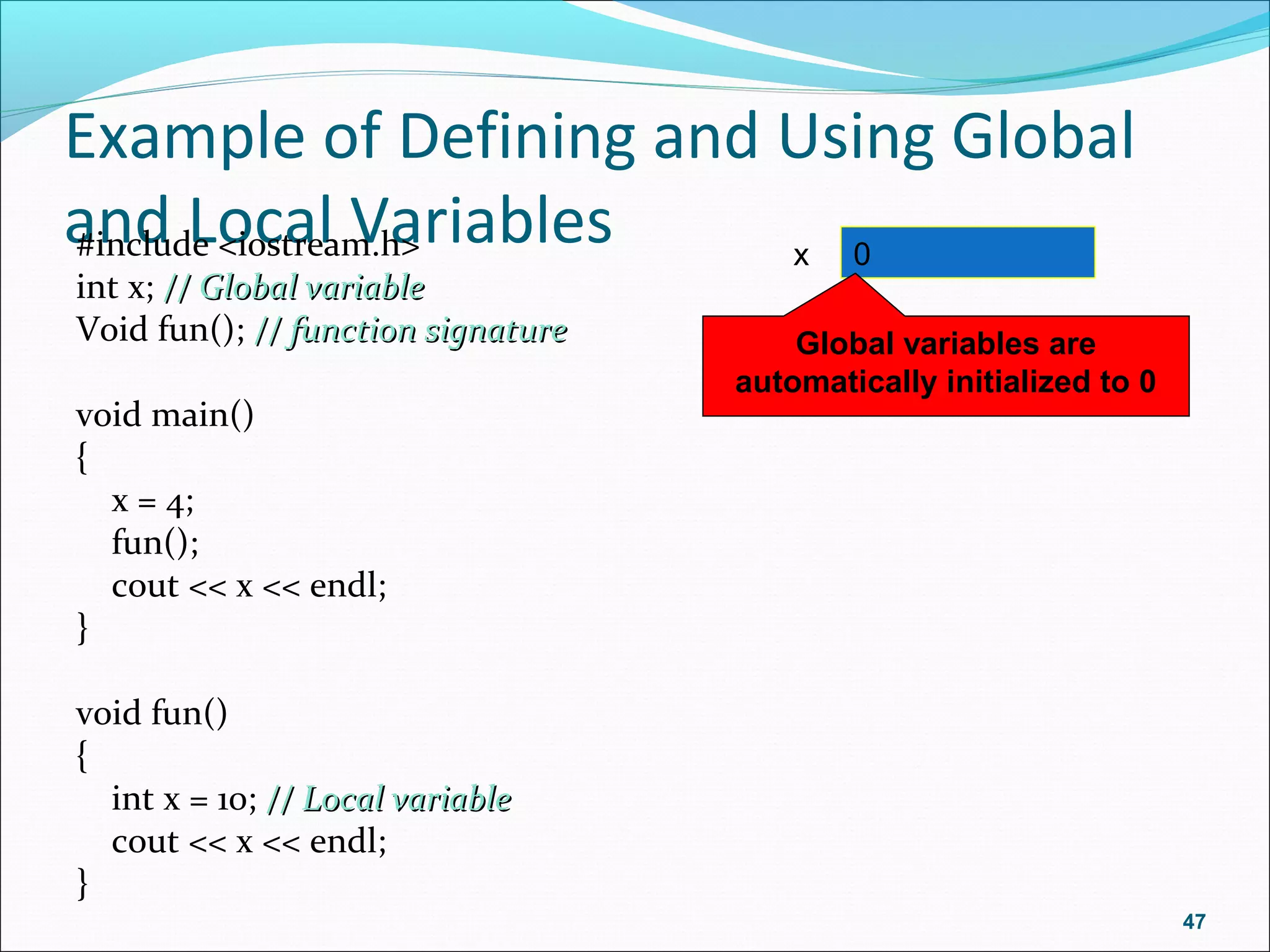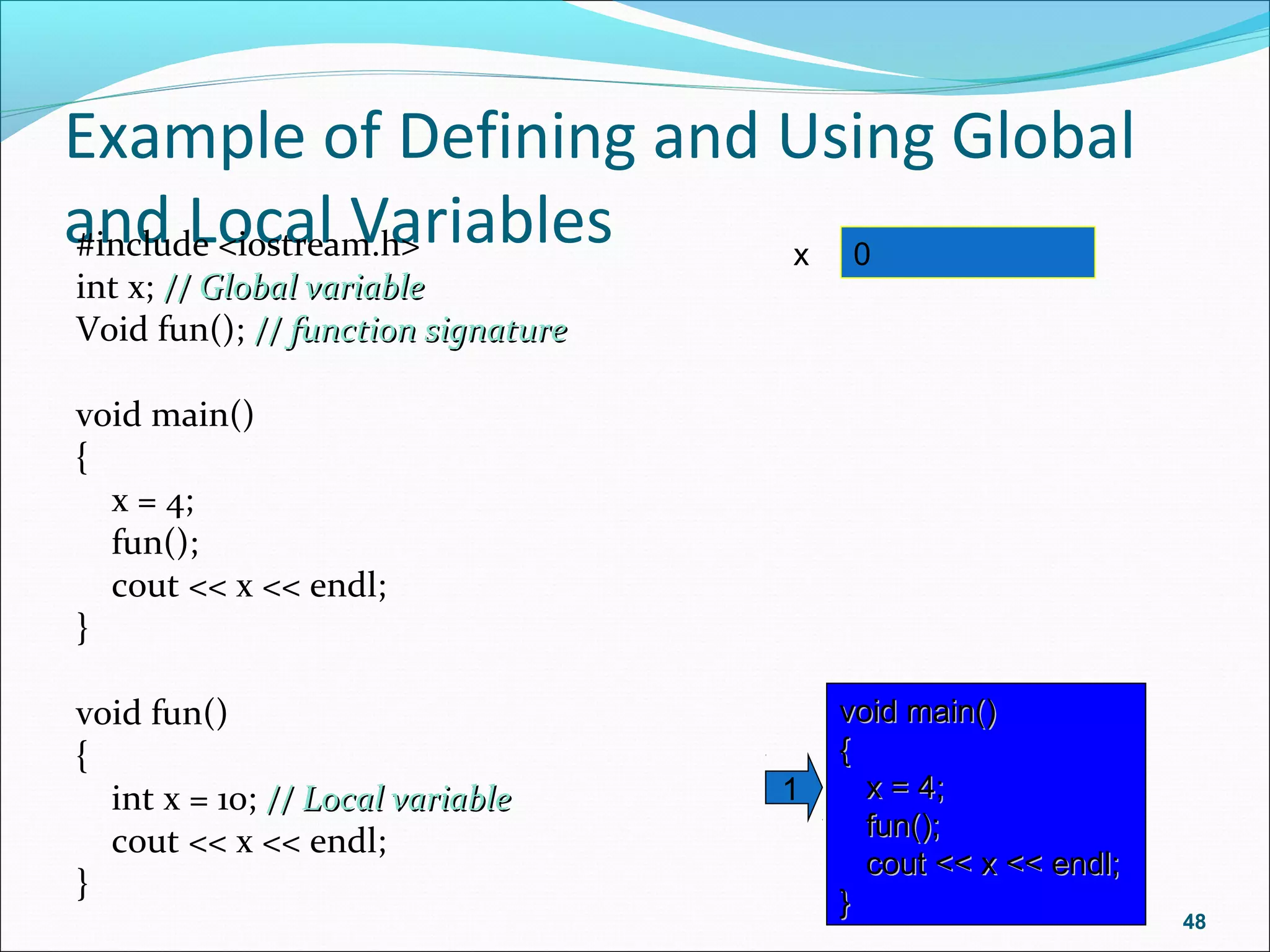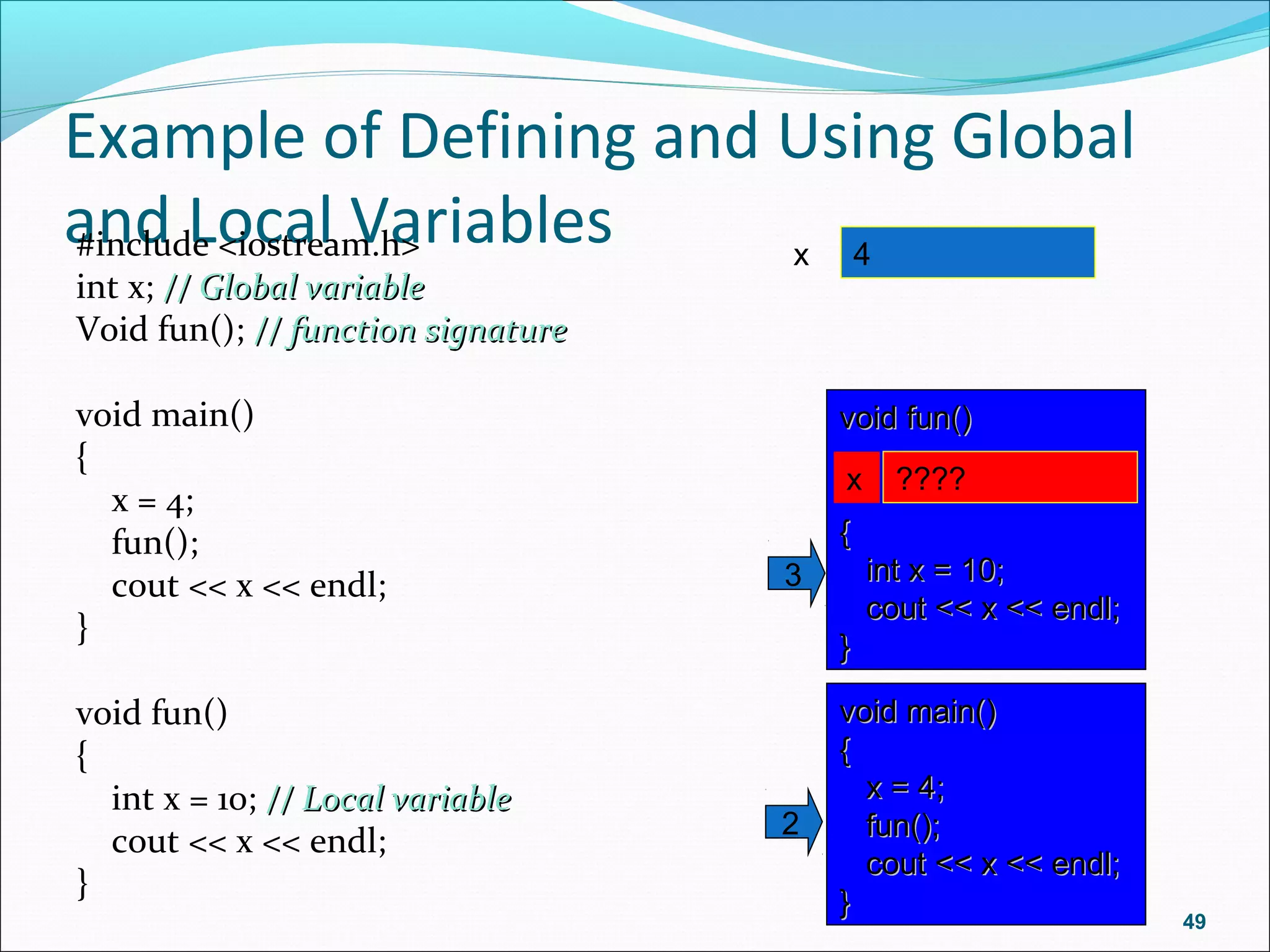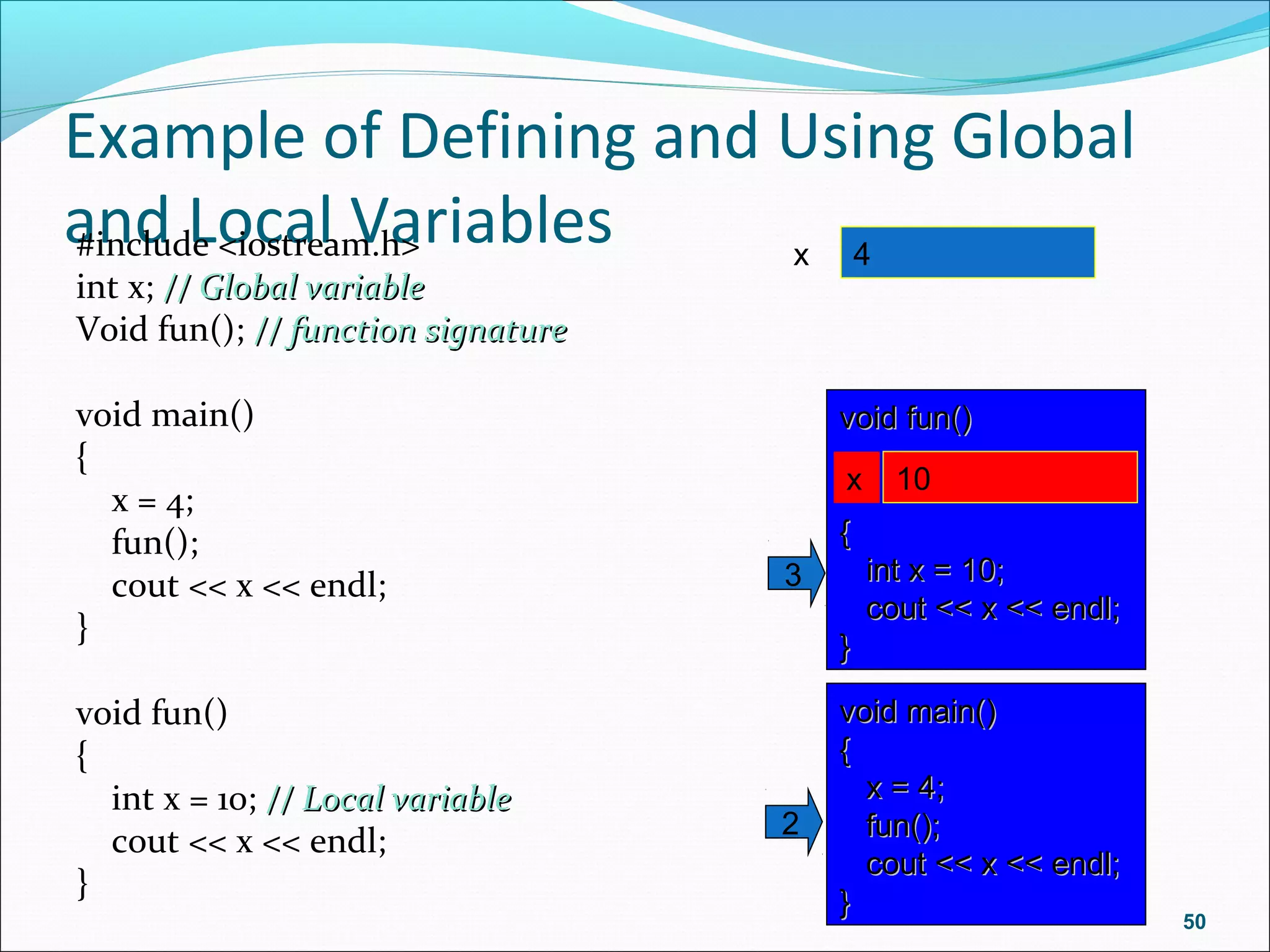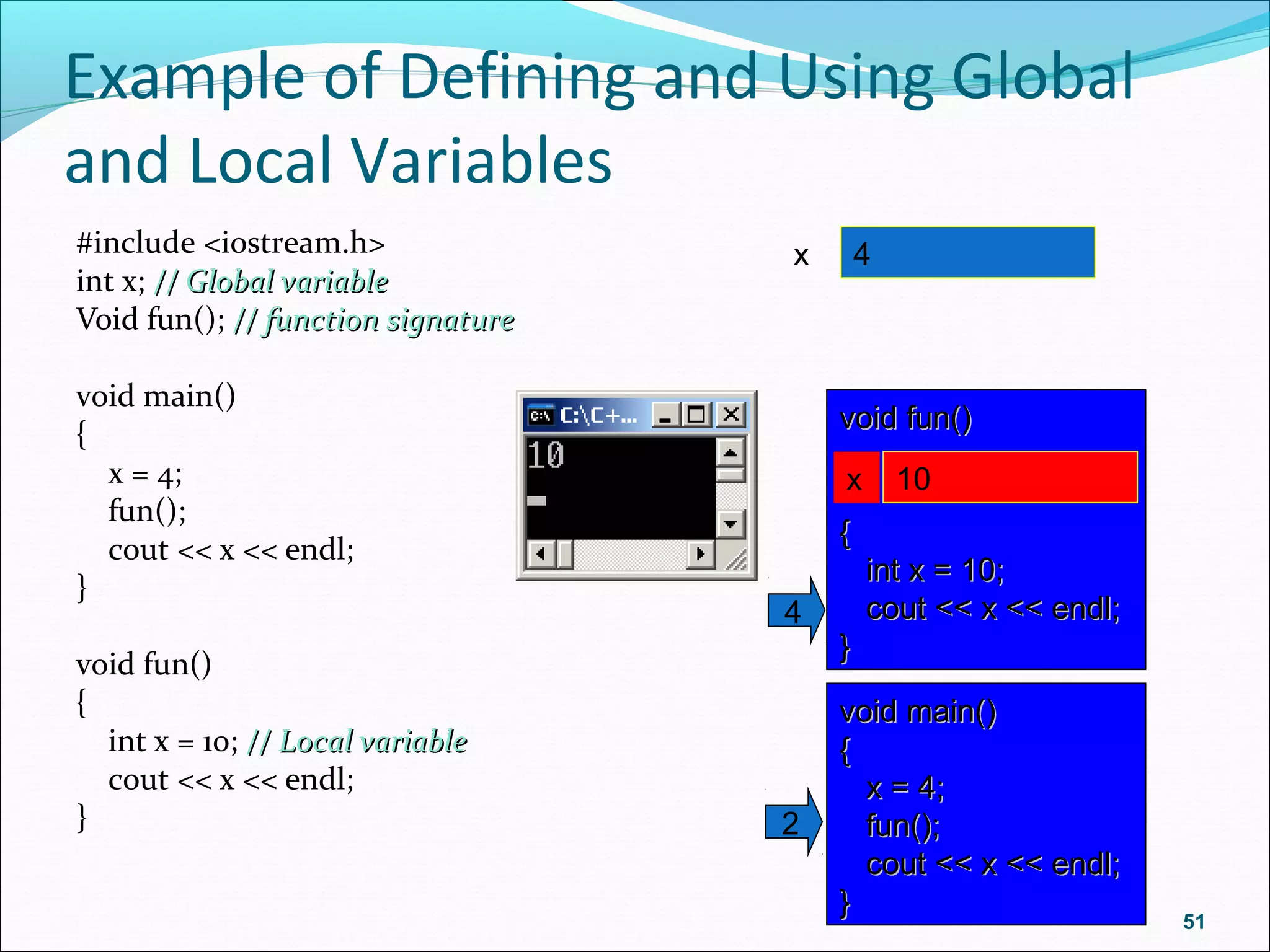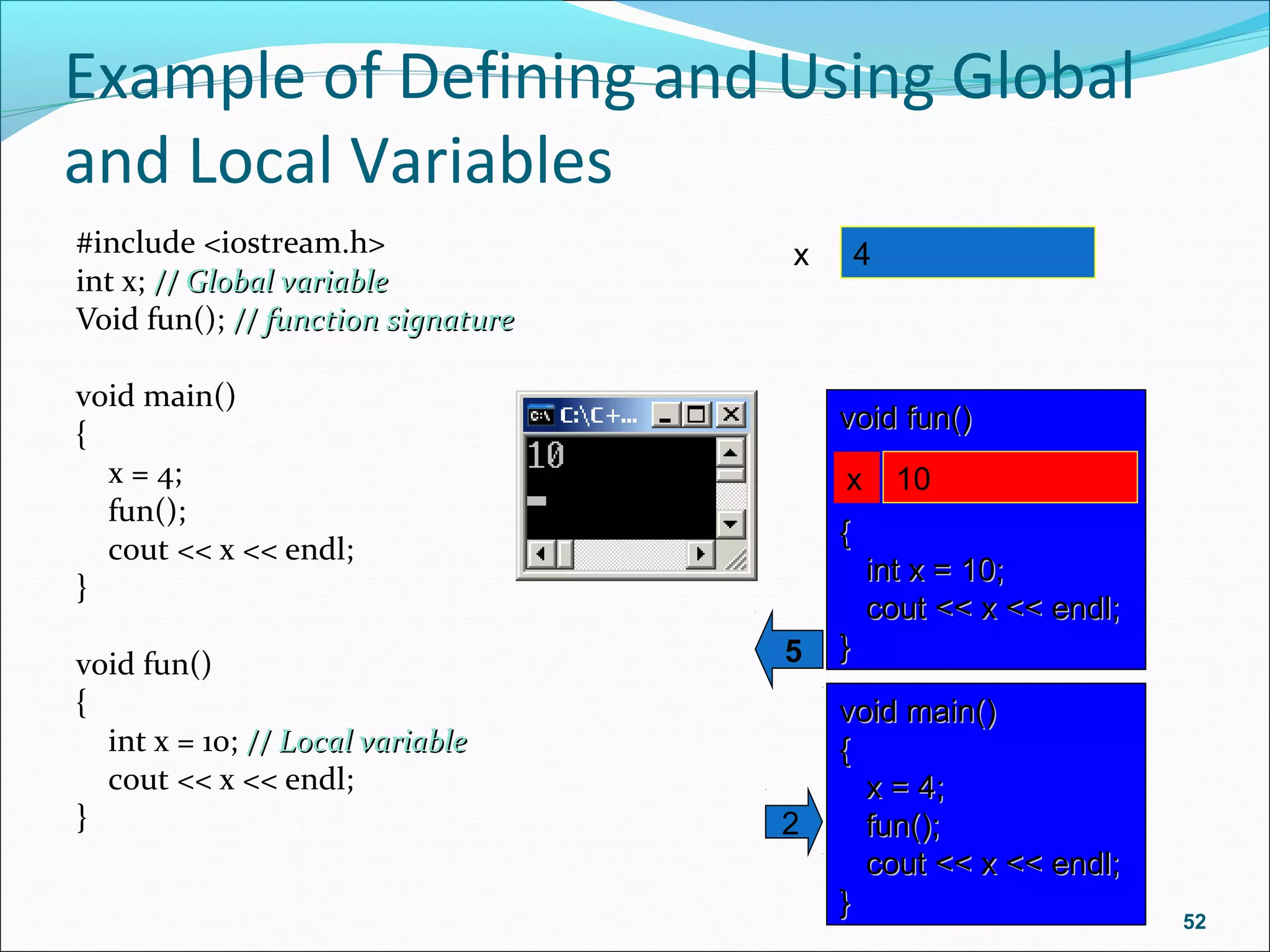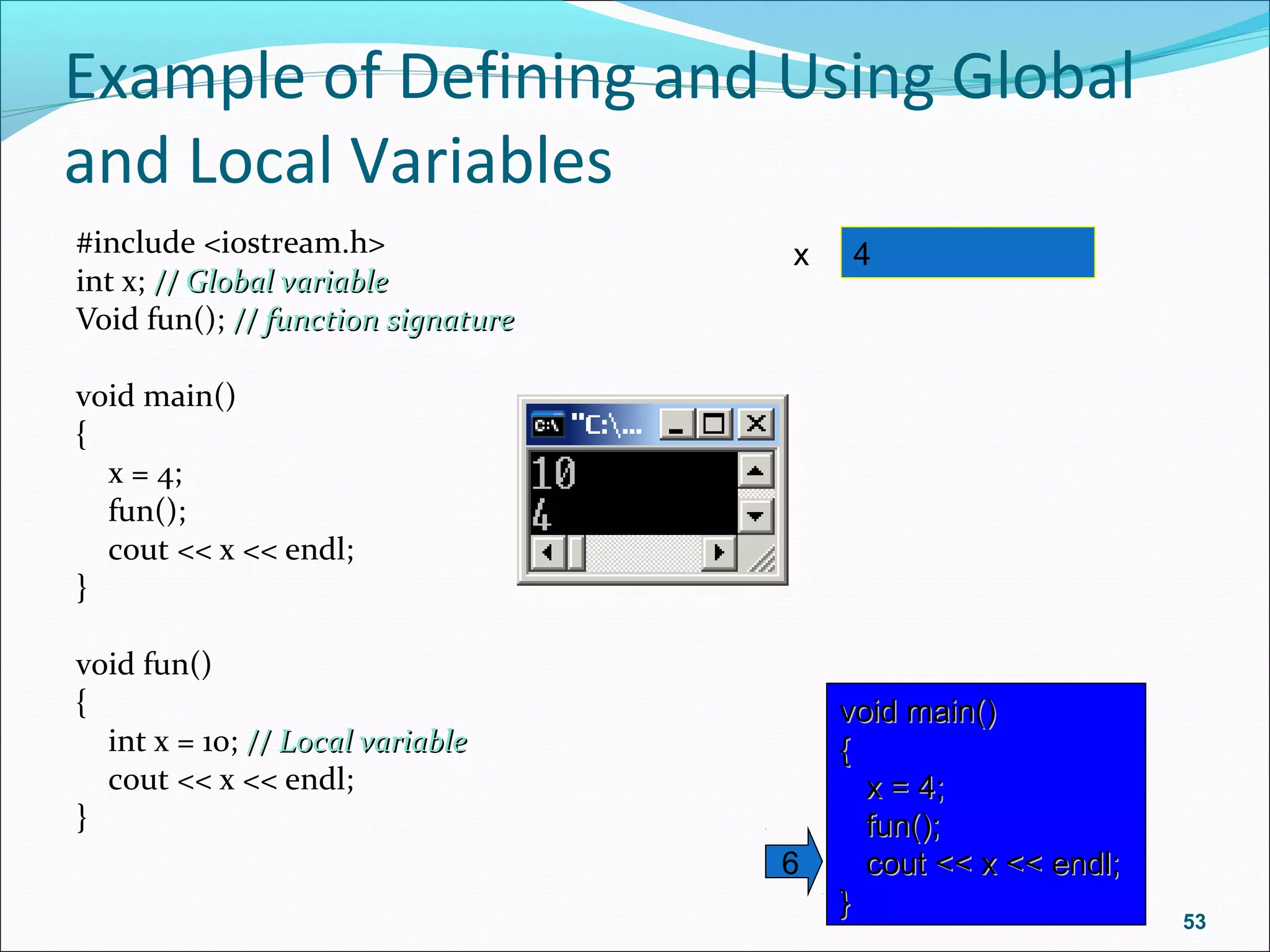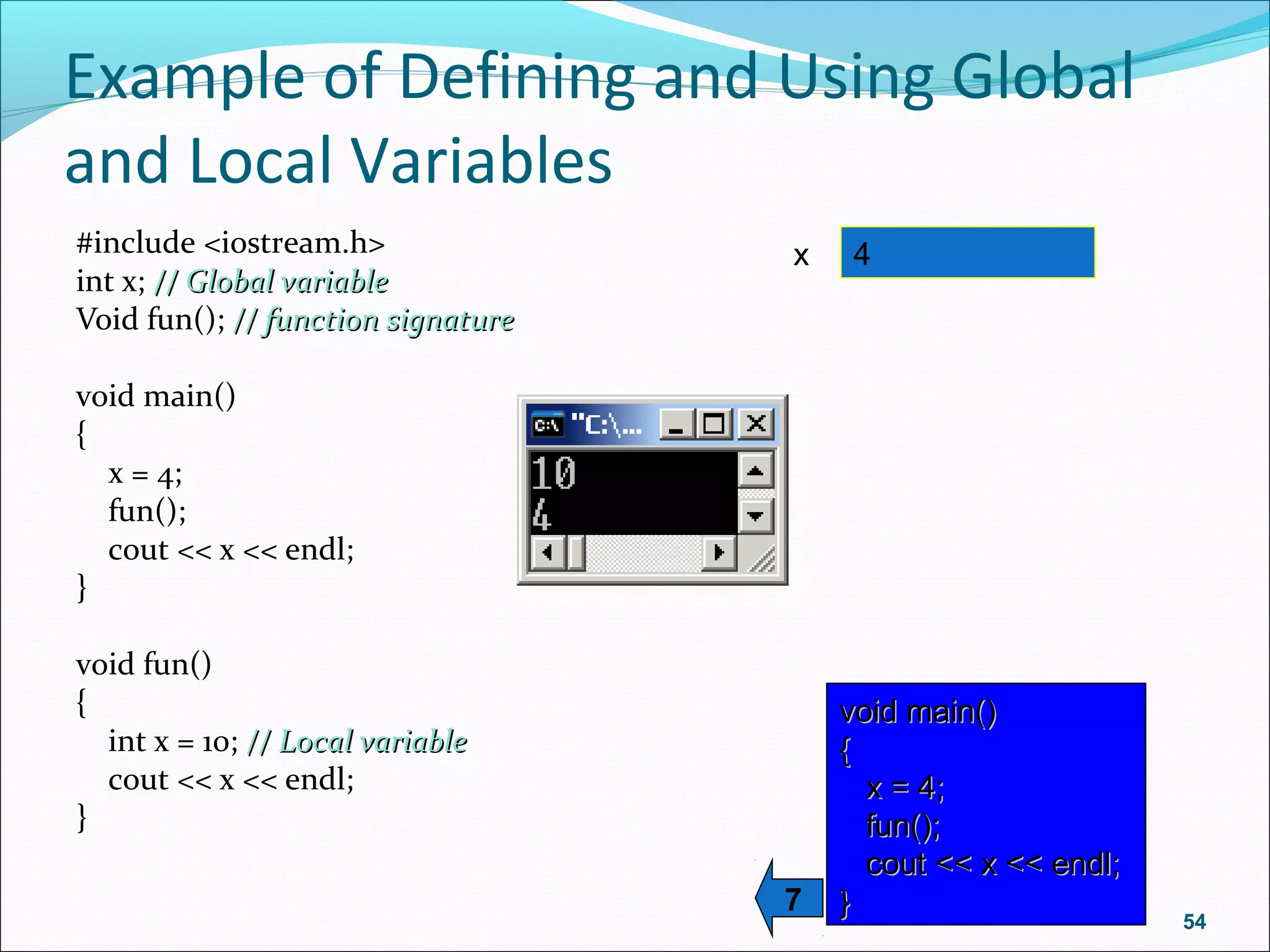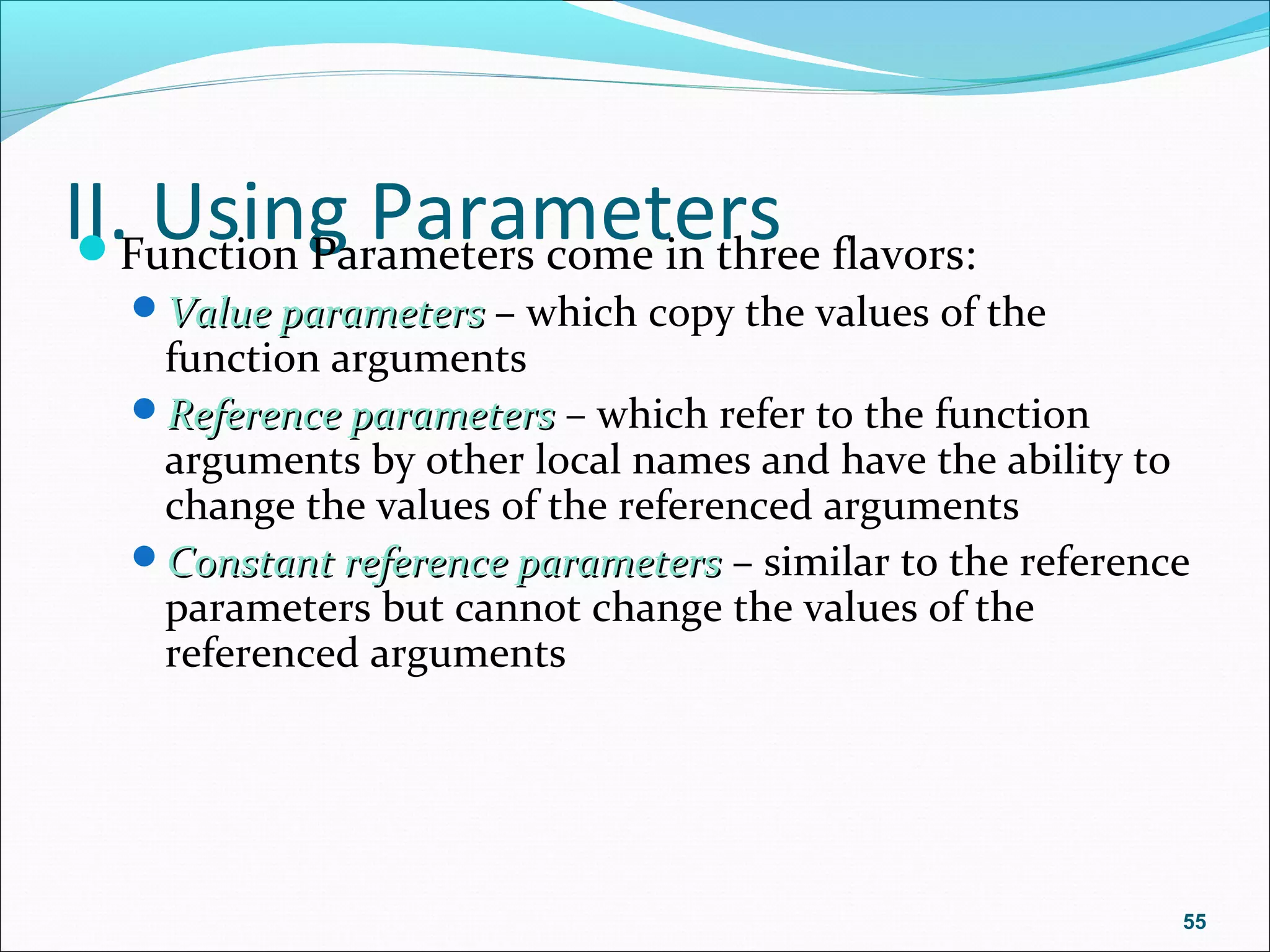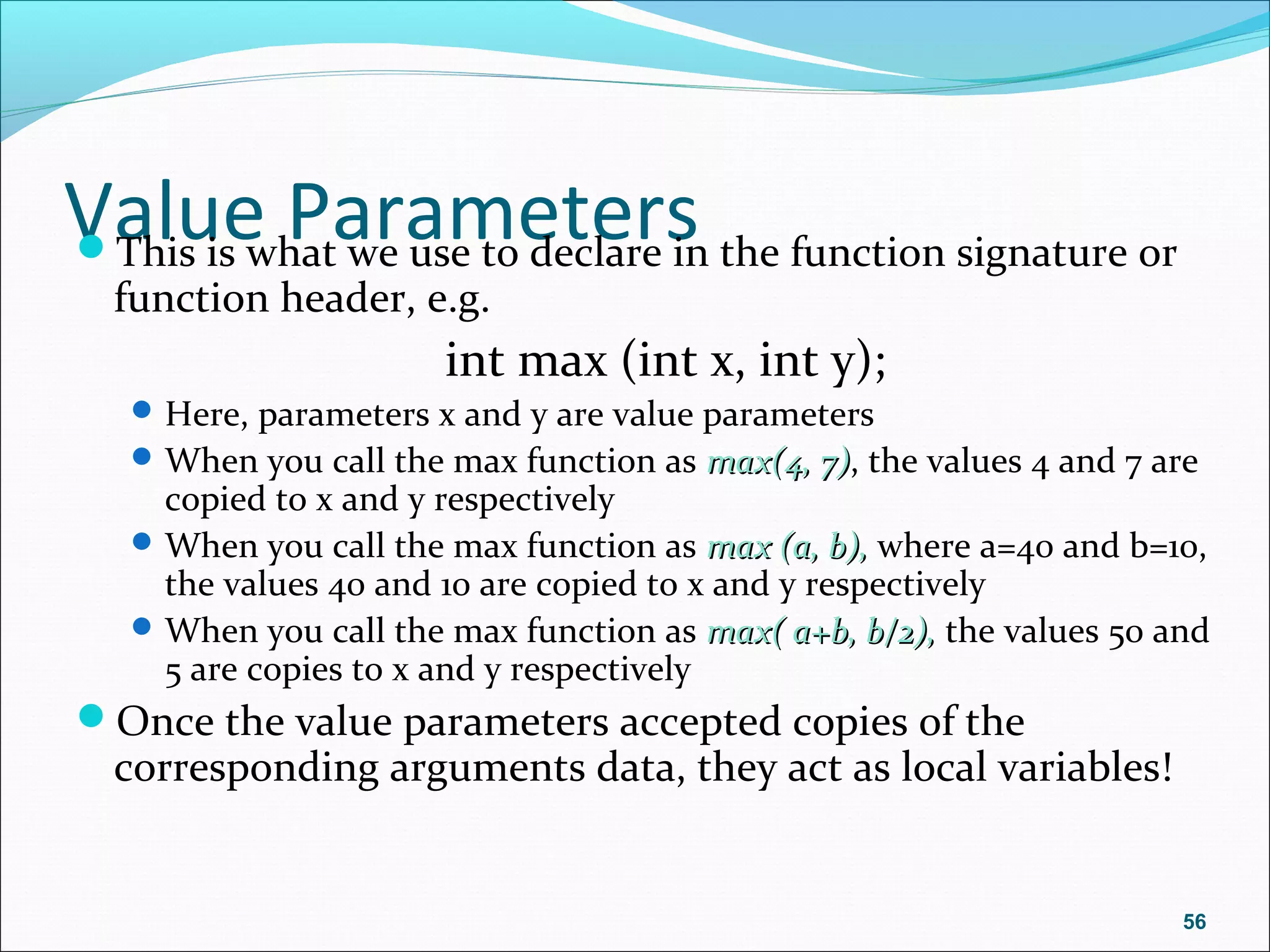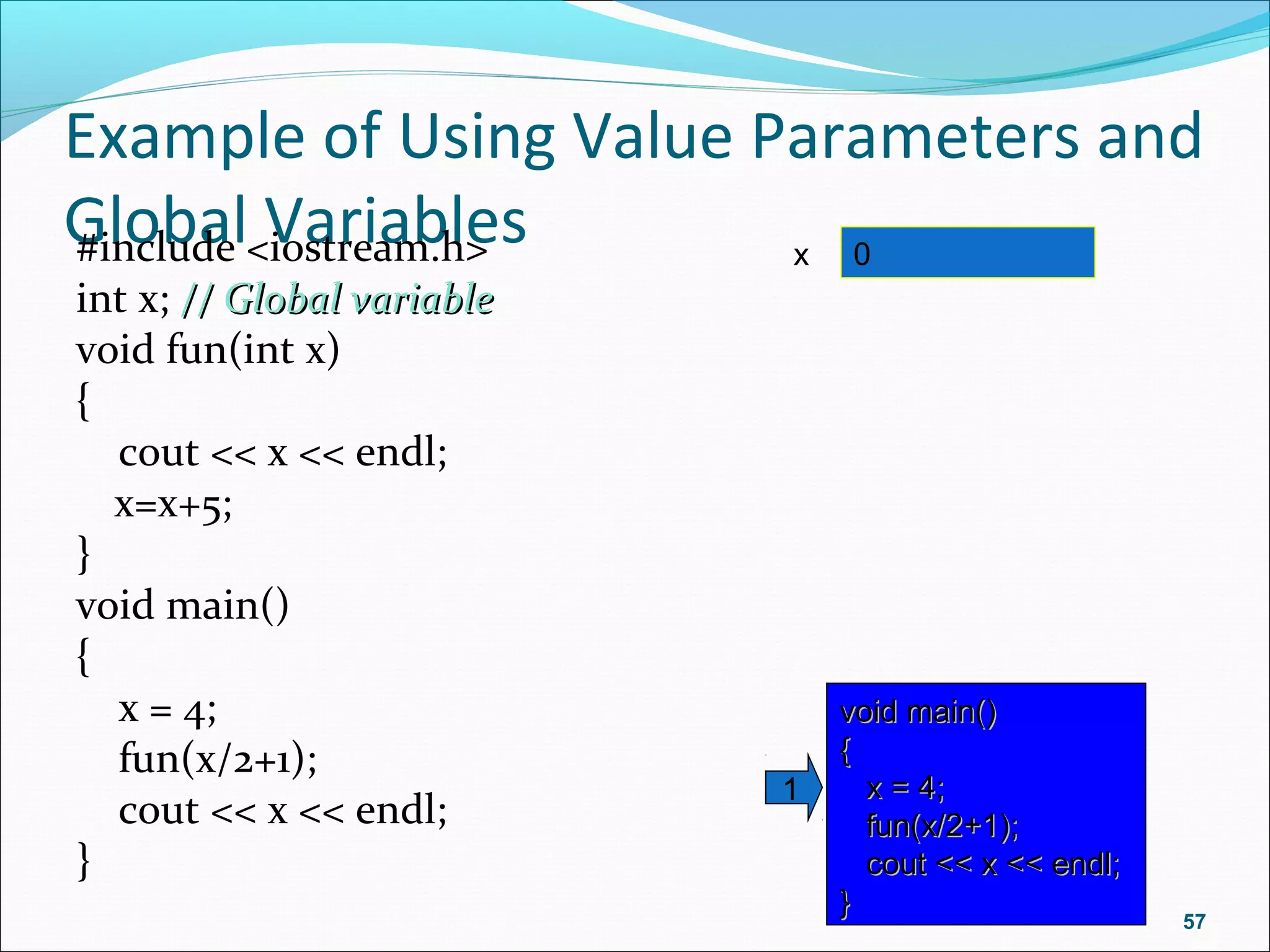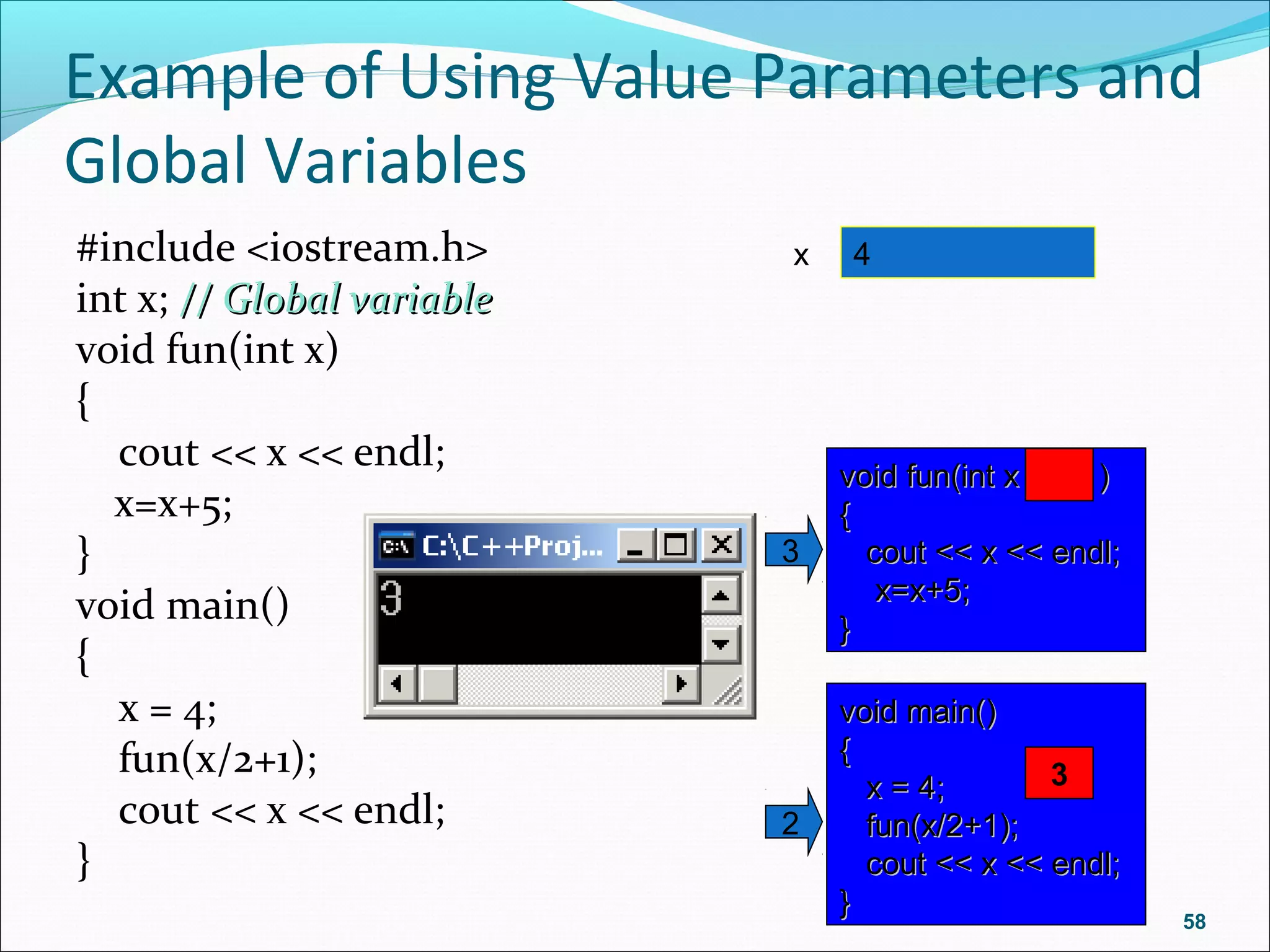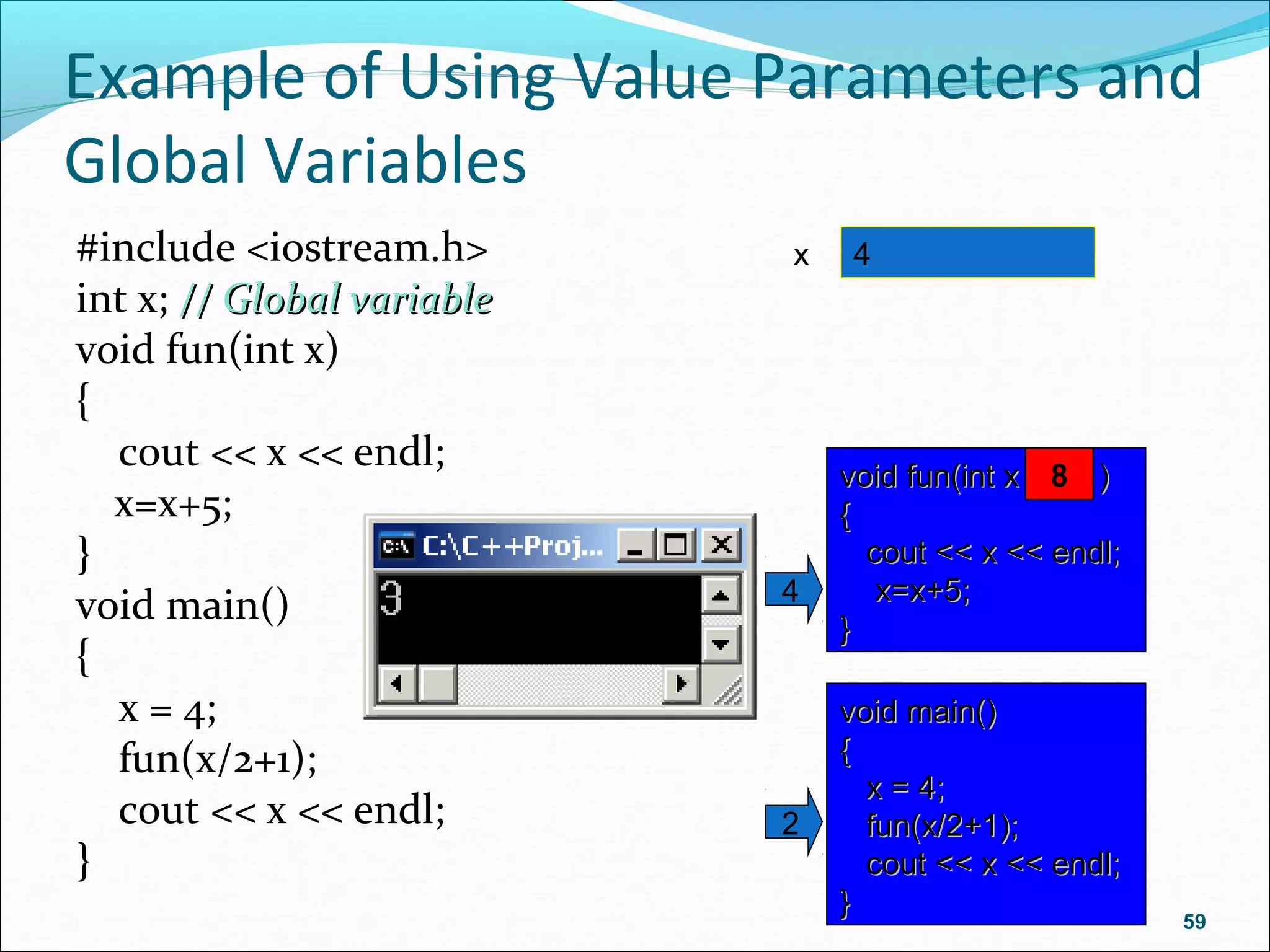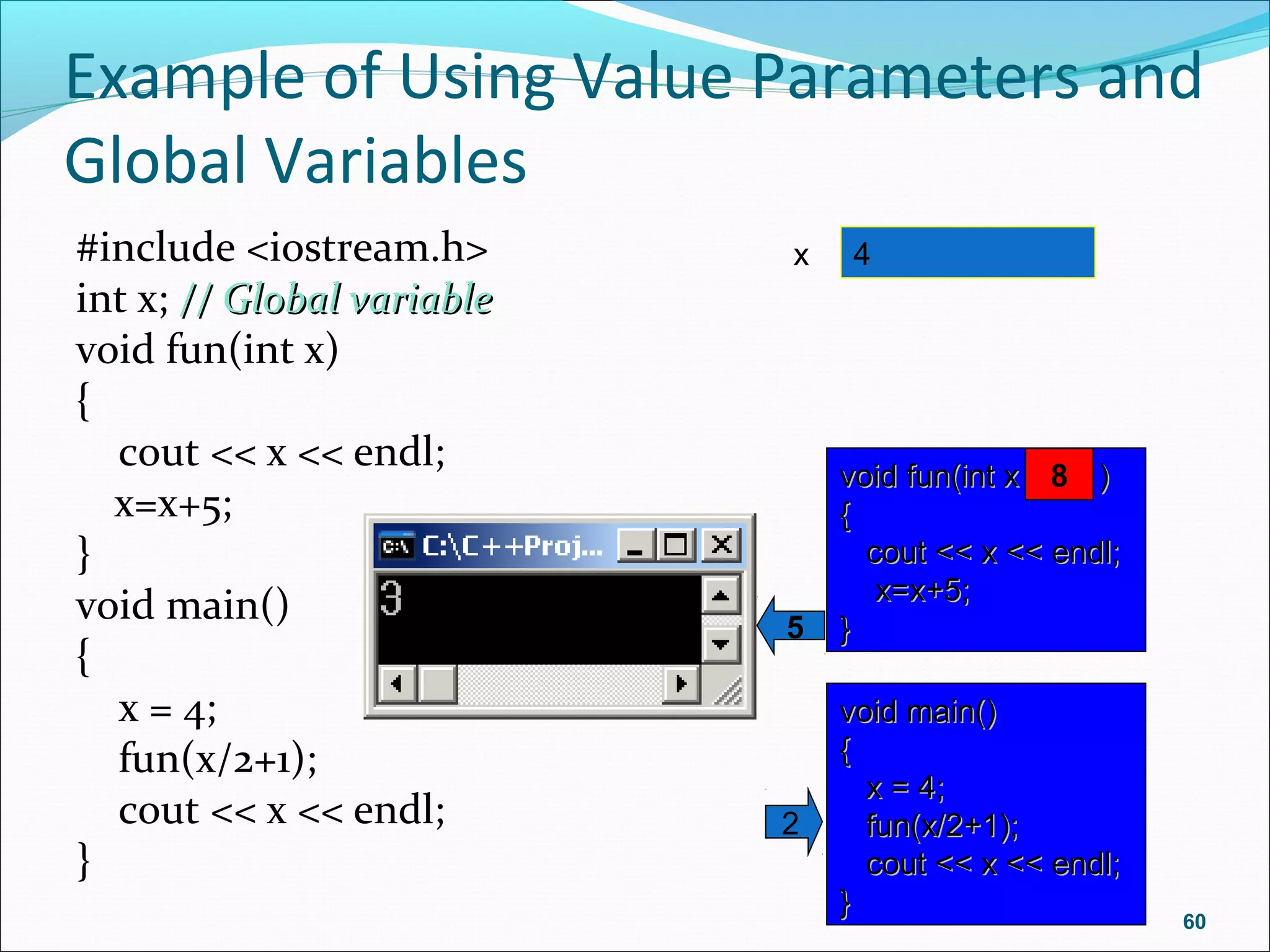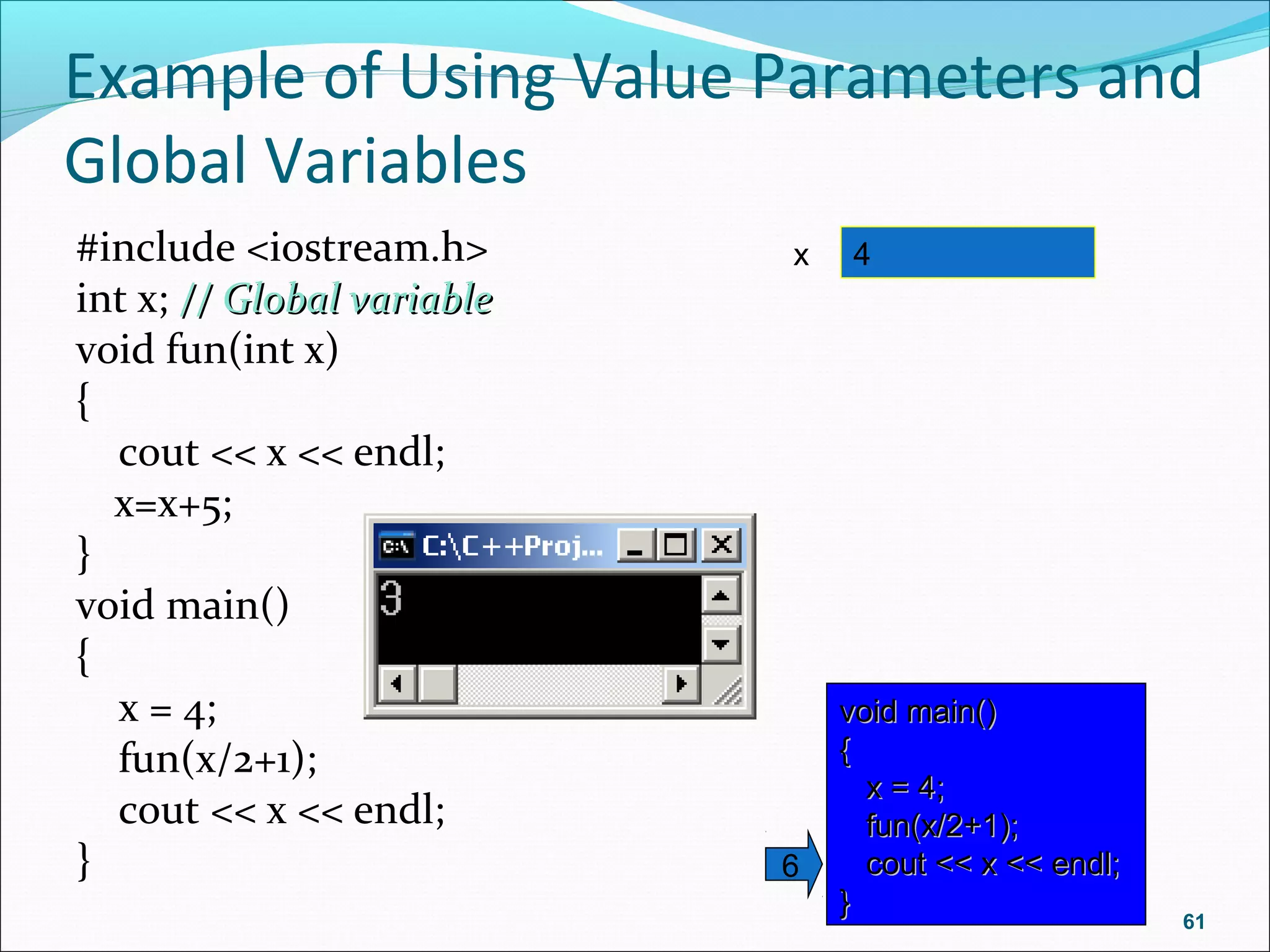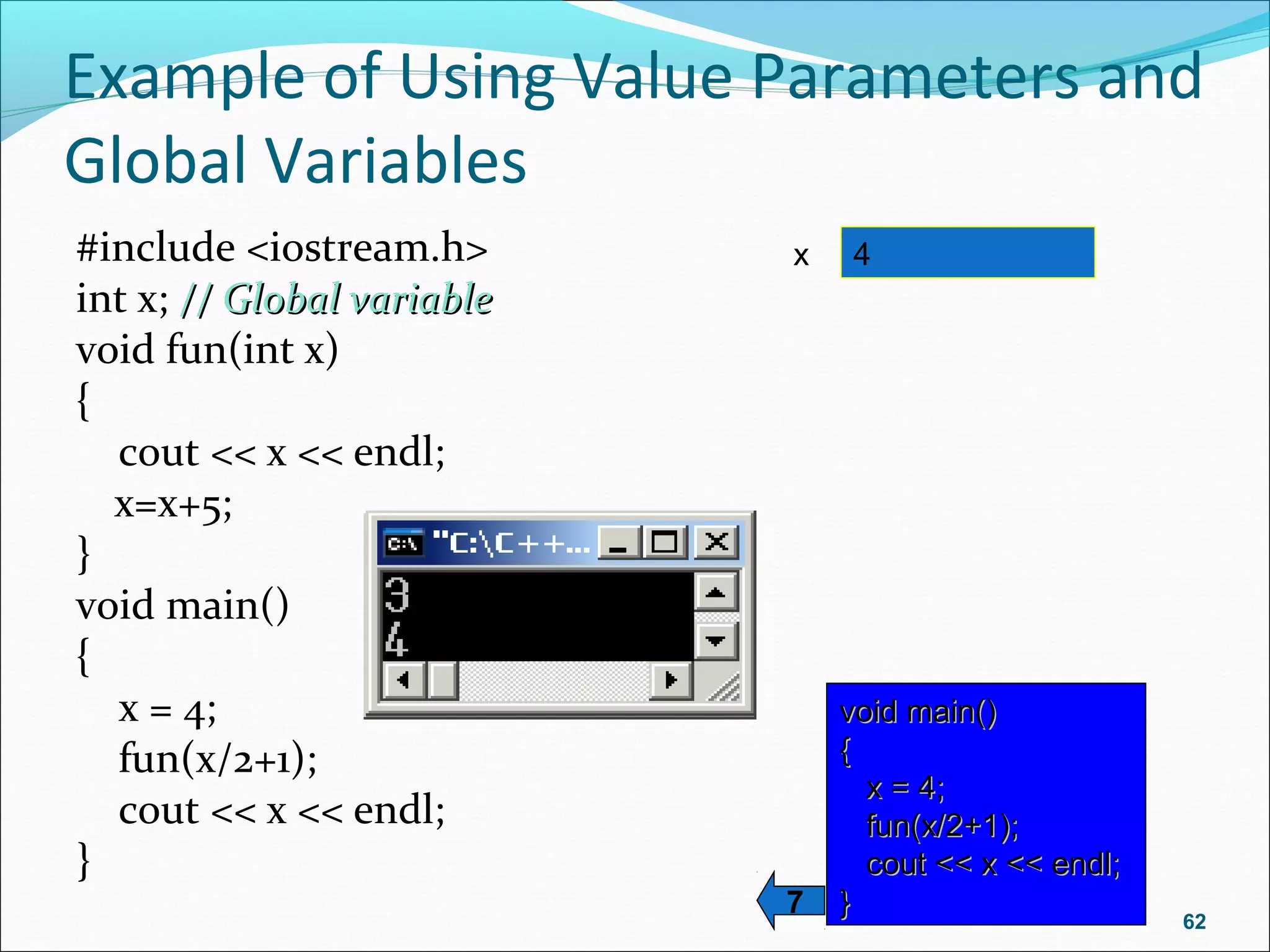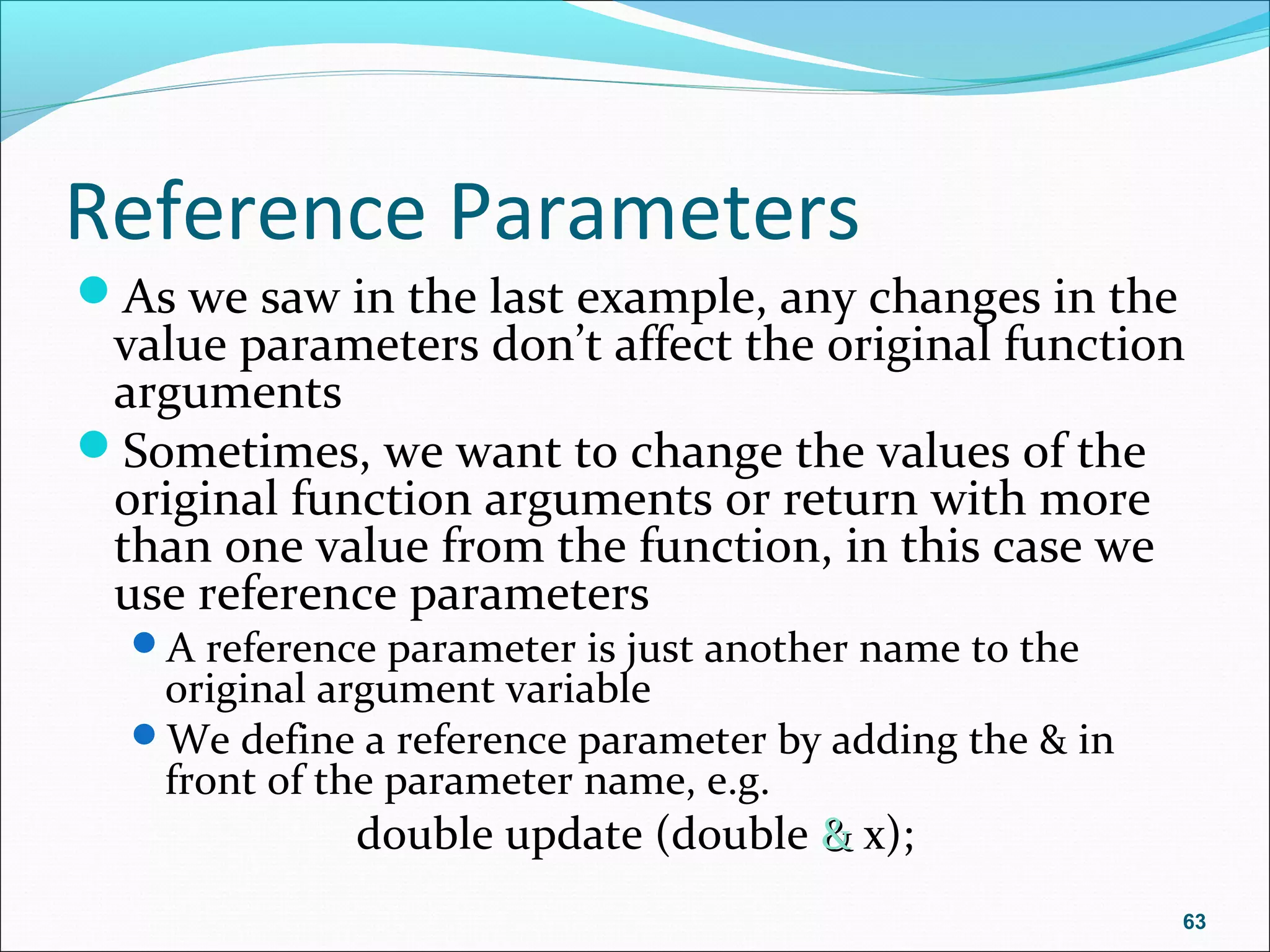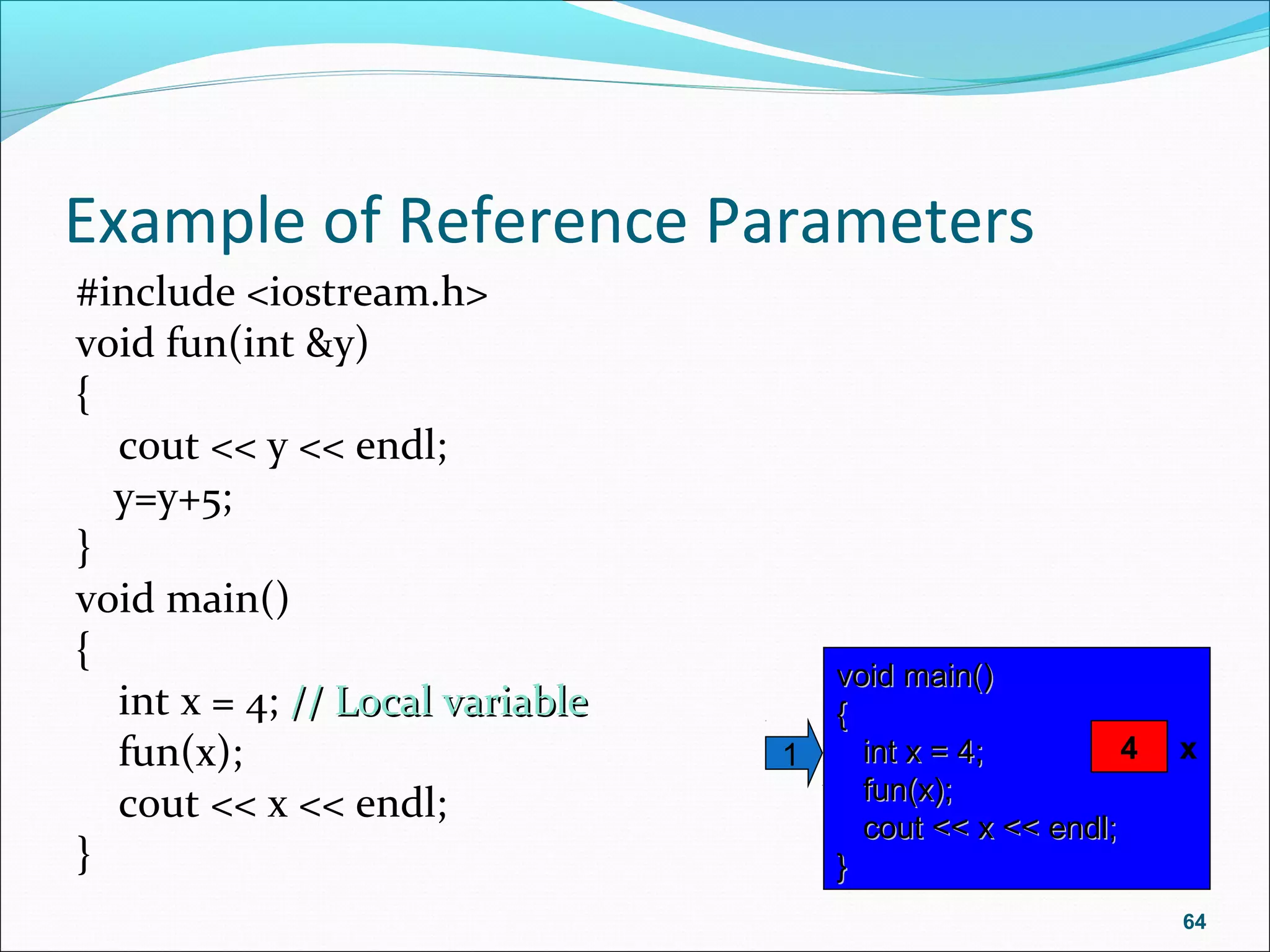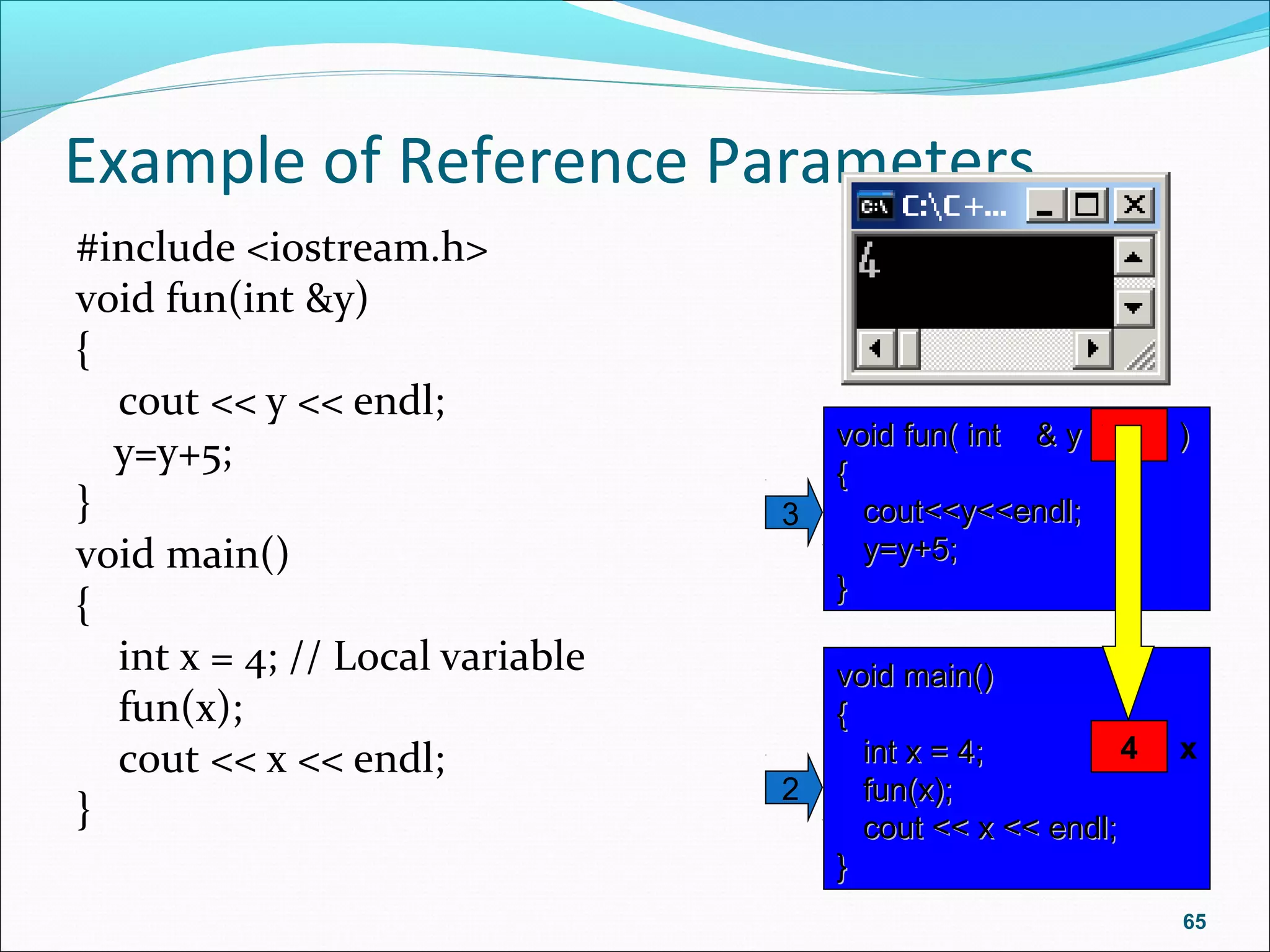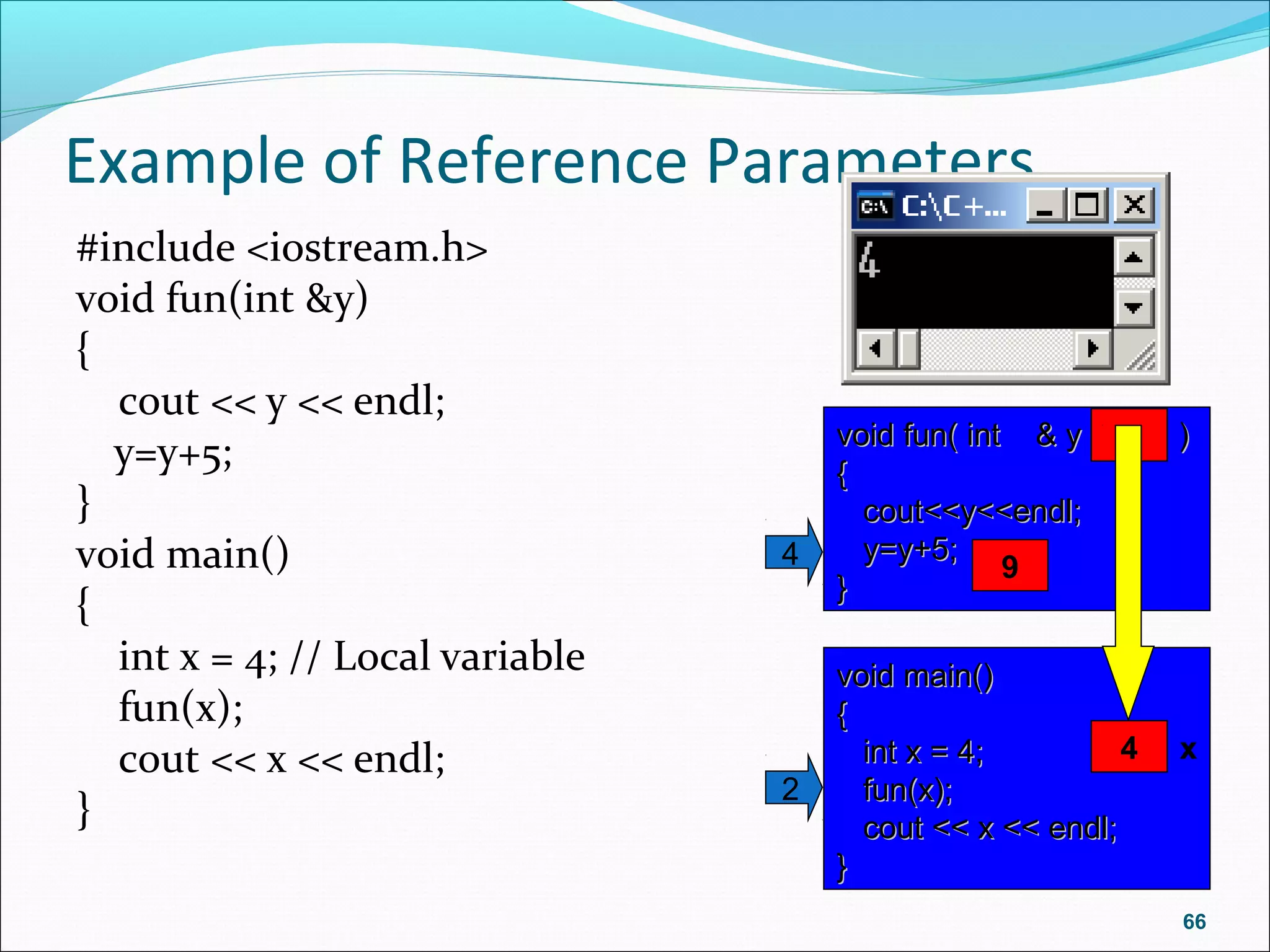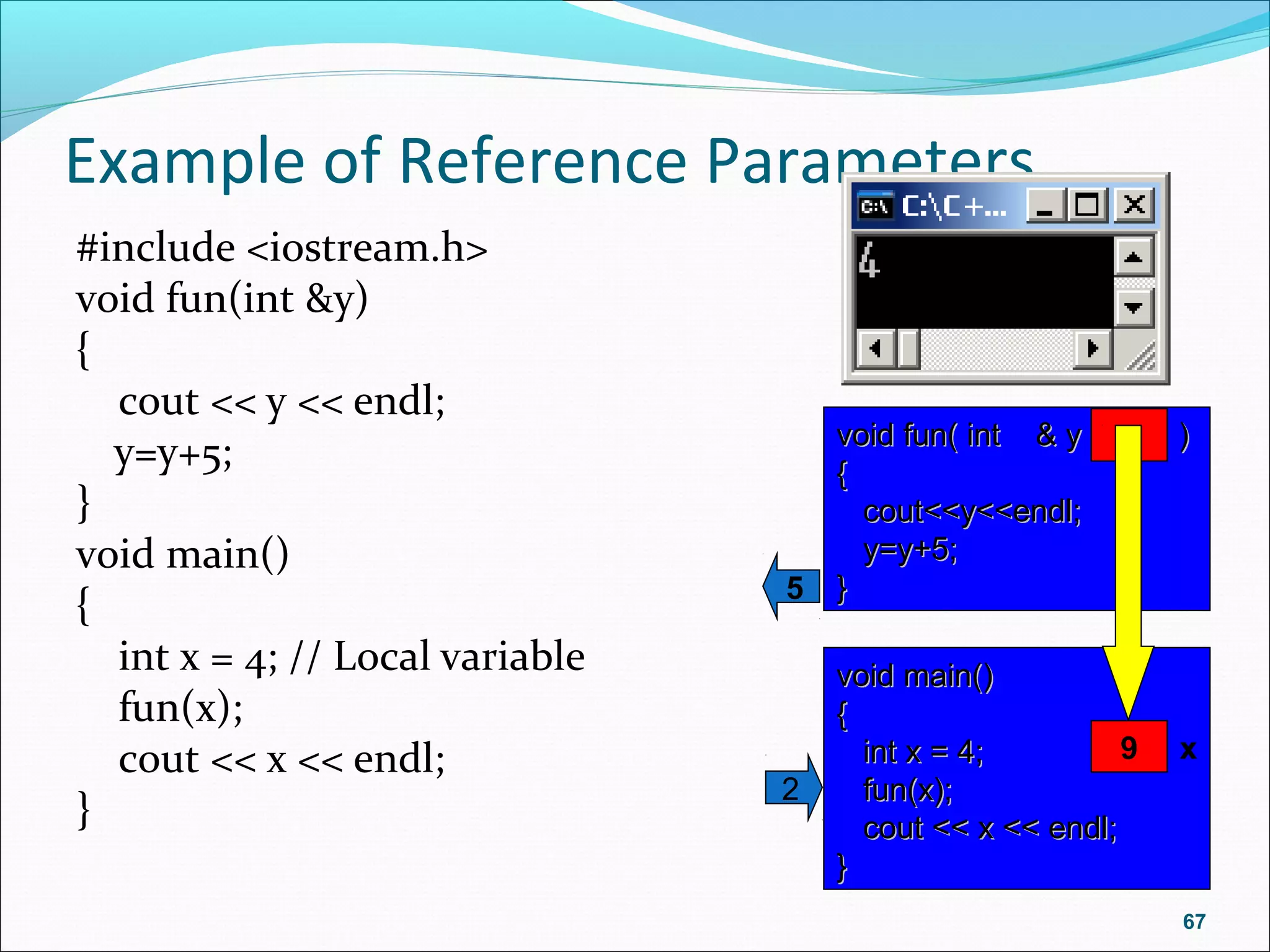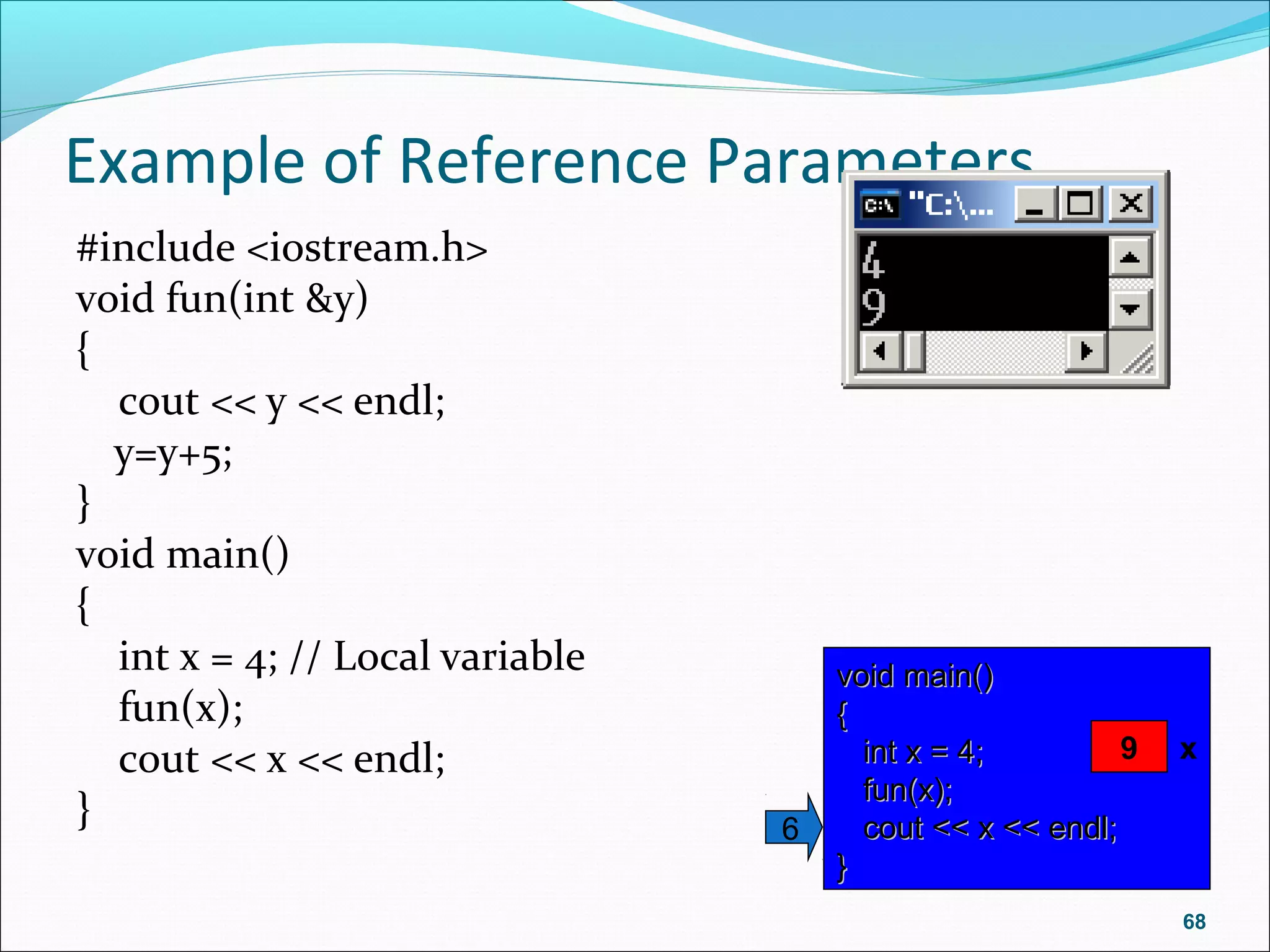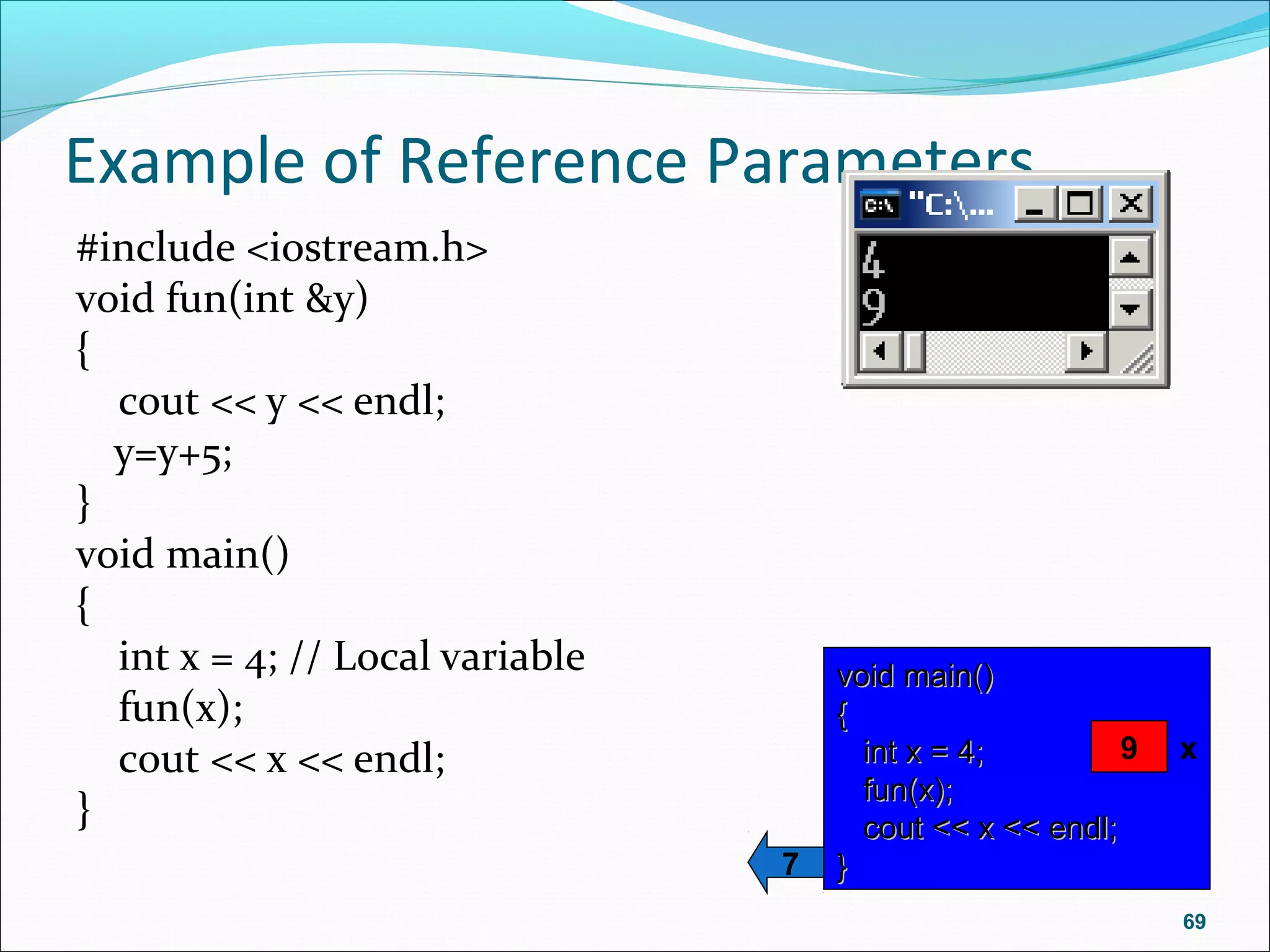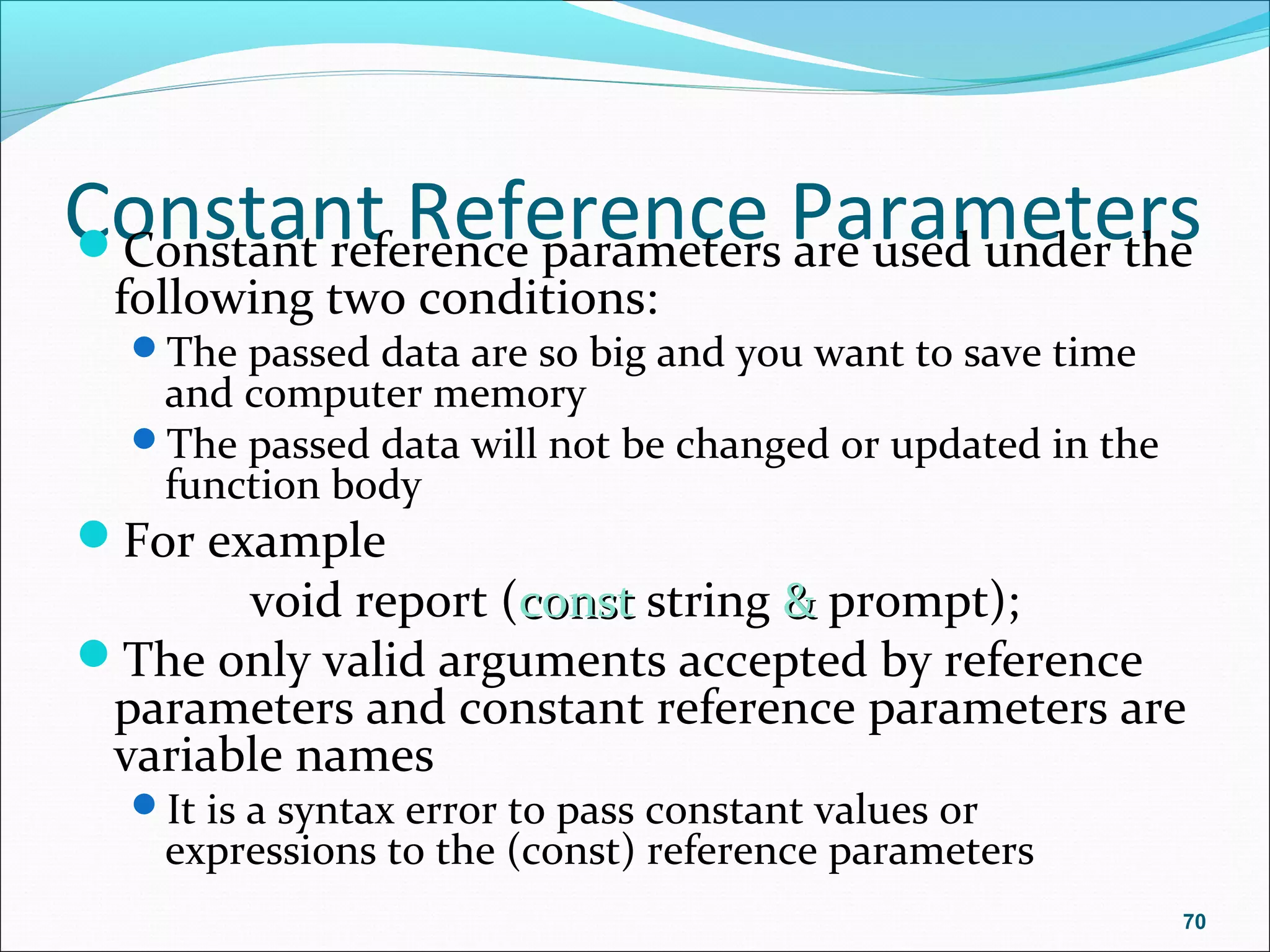This document discusses C++ functions. It begins by defining what a function is and describing standard and user-defined functions. It then covers the structure of C++ functions including the function signature, parameters, return values, and body. Examples are provided of defining, declaring, calling and overloading functions. The document also discusses scope of variables, passing data between functions, and inline functions.