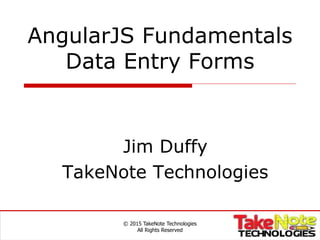
AngularJS Fundamentals: Date Entry Forms
- 1. AngularJS Fundamentals Data Entry Forms Jim Duffy TakeNote Technologies © 2015 TakeNote Technologies All Rights Reserved
- 2. Who Am I? Jim Duffy jduffy@takenote.com CEO/Founder of TakeNote Technologies www.takenote.com. We provide web & mobile developer training and consulting Blog: www.geekswithblogs.net/takenote/ Twitter: @jmduffy Microsoft Regional Director www.msrd.io 11 time Microsoft Most Valuable Professional (MVP) HTML5, JavaScript, AngularJS, .NET, ASP.NET & SQL Server Instructor, Mentor, Developer, and Consultant Experienced conference presenter Contributor to CODE Magazine © 2015 TakeNote Technologies All Rights Reserved
- 3. The Plan For This Session Is Data Binding Review Control Focus vs Data Model Focus Working With Input Elements Data Validation Attributes Data Entry States Show Validation Messages Use CSS Classes Form Submission Options © 2015 TakeNote Technologies All Rights Reserved
- 4. Data Binding Review One-way data binding ng-bind="Lastname" {{ Lastname }} syntax more common Two-way data binding ng-model="Lastname" © 2015 TakeNote Technologies All Rights Reserved <div> <label for="Lastname">Last Name:</label> <input type="text" name="Lastname" ng-model="vm.Lastname" /> </div>
- 5. Data Binding Review © 2015 TakeNote Technologies All Rights Reserved DEMO 1
- 6. Control Focused Mindset © 2015 TakeNote Technologies All Rights Reserved You’re stuck working with the values as the user sees them. This means having to code some transformations.
- 7. Control Focused Code © 2015 TakeNote Technologies All Rights Reserved var city = document.getElementById('city').value; Define a textbox Assign a value to a textbox Data is updated and Save button clicked Grab textbox value and assign to a var document.getElementById('city').value = ‘Hollywood'; <input type="text" id="city" />
- 8. Data Model Focused Mindset © 2015 TakeNote Technologies All Rights Reserved
- 9. Data Model Focused Code Data model property (city) is bound to a textbox User updates city textbox & data model property (city) automagically reflects user changes OR Data model property (city) is programmatically changed and textbox automagically reflects the change Controller works with a model not HTML © 2015 TakeNote Technologies All Rights Reserved <input type="text" ng-model="city" />
- 10. ng-Model Directive Used to bind model value to view input directive Provides validation behavior (required, number, email, url) Keeps the state of the control (valid/invalid, dirty/pristine, touched/untouched & validation errors) Sets related css classes on the element (ng- valid, ng-invalid, ng-dirty, ng- pristine, ng-touched, ng-untouched) Registers the control with its parent form © 2015 TakeNote Technologies All Rights Reserved
- 11. Text-Based Input Directives Text Inputs Text Textarea Email URL Number © 2015 TakeNote Technologies All Rights Reserved All support: ng-model= "emp.Lastname" required ng-required="true/false" ng-minlength = 2 ng-maxlength = 15 ng-pattern = "/^[a-z]+$/"
- 12. Text-Based Input Directives © 2015 TakeNote Technologies All Rights Reserved DEMO 2
- 13. Radio Button Inputs Used to provide a fixed group of options for a model field Grouped by using the same model field HTML value attribute specifies value stored in model © 2015 TakeNote Technologies All Rights Reserved <label><input type="radio" ng-model="employee.gender" value="M">Male </label> <label><input type="radio" ng-model="employee.gender" value="F">Female </label>
- 14. Radio Button Inputs © 2015 TakeNote Technologies All Rights Reserved DEMO 3
- 15. Checkbox Inputs Display a boolean input value Model field will contain true or false based on checked status Optionally you can store different values in the model based on ng-true-value and ng-false- value. © 2015 TakeNote Technologies All Rights Reserved <input type="checkbox“ ng-model="employee.status"> <input type="checkbox" ng-model="employee.status" ng-true-value="'Active'" ng-false-value="'Inactive'">
- 16. Checkbox Inputs © 2015 TakeNote Technologies All Rights Reserved DEMO 4
- 17. Select Dropdown Inputs The select directive displays a dropdown list for the user to select one or more items Can be populated statically or from an array in the scope Option value = "" specifies which item to display when bound model value doesn’t match items in list © 2015 TakeNote Technologies All Rights Reserved <select ng-model="employee.department"> <option value="sales">Sales</option> <option value="admin“>Admin</option> <option value="">-- No Selection --</option> </select>
- 18. Select Dropdown Inputs Dynamically populating with ng-Options directive © 2015 TakeNote Technologies All Rights Reserved Controller Code: vm.colorsArray = ["Red", "Green", "Blue"]; View Markup: <select id="colorsArray" ng-model=“selectedColor" ng-options="color for color in vm.colorsArray"> <option value="">[No color]</option> </select>
- 19. Select Dropdown Inputs © 2015 TakeNote Technologies All Rights Reserved DEMO 5
- 20. Data Validation Attributes ng-required: entry required ng-minlength: min string length ng-maxlength: max string length ng-pattern: regex comparison Visibility attributes review ng-show: Displays an element ng-hide: Hides an element © 2015 TakeNote Technologies All Rights Reserved
- 21. Data Validation Attributes © 2015 TakeNote Technologies All Rights Reserved <div class="form-group"> <label for="firstname">First Name:</label> <input type="text" name="firstname" autofocus placeholder="Enter first name" ng-required="true" ng-model="firstname" ng-minlength="2" ng-maxlength="20" ng-pattern="/^[a-z]+$/" class="form-control" /> </div>
- 22. Data Entry States Properties $pristine: True if user has not interacted with the form or control yet $dirty: True if user has already interacted with the form or control $valid: True if there is no error on the form or control $invalid: True if there is at least one error on the form or control © 2015 TakeNote Technologies All Rights Reserved
- 23. Data Entry Control States #2 Properties $touched: True if control has lost focus $untouched: True if control has not lost focus yet $error: Is an object hash, containing references to controls or forms with failing validators © 2015 TakeNote Technologies All Rights Reserved
- 24. Show Validation Messages © 2015 TakeNote Technologies All Rights Reserved <div class="form-group"> <label for="firstname">First Name:</label> <input type="text" name="firstname" autofocus required placeholder="Enter first name" ng-model="firstname" ng-minlength="2" ng-maxlength="20" ng-pattern="/^[a-z]+$/" class="form-control" /> <div class="error-container" ng-show="myForm.firstname.$dirty && myForm.firstname.$invalid"> <small class="error" ng-show="myForm.firstname.$error.required"> First name is required.</small> <small class="error" ng-show="myForm.firstname.$error.minlength"> First name requires at least 2 char.</small> <small class="error " ng-show="myForm.firstname.$error.maxlength"> First Name cannot exceed 20 chars.</small> </div> </div> Use $dirty && $valid to determine if there is an error Use $error to determine specific error
- 25. Show Validation Messages © 2015 TakeNote Technologies All Rights Reserved DEMO 6
- 26. CSS Classes CSS classes added & removed from elements depending on the validity of the model: ng-pristine: Elements the user has not interacted are added to this class ng-dirty: Elements the user has interacted with are added to this class ng-valid: Elements that are valid are added to this class ng-invalid: Elements that are not valid are added to this class © 2015 TakeNote Technologies All Rights Reserved
- 27. CSS Classes #2 ng-touched: Elements that have been blurred are added to this class ng-untouched: Elements that have not been blurred are added to this class © 2015 TakeNote Technologies All Rights Reserved
- 28. CSS Classes © 2015 TakeNote Technologies All Rights Reserved form .ng-pristine { background-color: #fffeb9; } form .ng-valid.ng-dirty { background-color: lightgreen; } form .ng-invalid.ng-dirty { background-color: #ff0000; }
- 29. CSS Classes © 2015 TakeNote Technologies All Rights Reserved DEMO 7
- 30. Form Submission Events ng-submit Used at the <form> level to specify an expression to be evaluated when form is submitted Form submits when user presses Enter in an input element or when button is clicked Use on forms with one input element and only one button (Example: Search Form) © 2015 TakeNote Technologies All Rights Reserved <form ng-submit="processForm(searchText)"> <input ng-model="searchText"> </form>
- 31. Form Submission Events ng-click Used on a button to specify a function to run when clicked © 2015 TakeNote Technologies All Rights Reserved <form> <input ng-model=“firstName"> <input ng-model=“lastName"> … <button ng-click="saveMeObiWan()">Save</button> </form>
- 32. Form Submission Events © 2015 TakeNote Technologies All Rights Reserved DEMO 8
- 33. Canceling & Reverting Changes Done by creating a copy of the original model © 2015 TakeNote Technologies All Rights Reserved vm.employee = {"firstname": "elmer", "lastname": "FUDD", "email": "getwabbit@fake.com" }; var vm.origEmp = angular.copy(vm.employee); vm.revertAllEmployeeChanges = function() { vm.employee = angular.copy(vm.origEmp); vm.employeeForm.$setPristine(); }; vm.canRevert = function() { return !angular.equals(vm.employee, vm.origEmp); };
- 34. Canceling & Reverting Changes © 2015 TakeNote Technologies All Rights Reserved DEMO 9
- 35. The Plan For This Session Was Data Binding Review Control Focus vs Data Model Focus Working With Input Elements Data Validation Attributes Data Entry States Show Validation Messages Use CSS Classes Form Submission Options © 2015 TakeNote Technologies All Rights Reserved
- 36. Resources https://www.angularjs.org/ https://github.com/angular/angular.js https://docs.angularjs.org/guide https://blog.angularjs.org/ http://www.angularjshub.com/ TakeNote Technologies Hands On AngularJS Training Classes © 2015 TakeNote Technologies All Rights Reserved
- 37. Thank You for Attending! My contact info: Jim Duffy jduffy@takenote.com TakeNote Technologies www.takenote.com Twitter: @jmduffy © 2015 TakeNote Technologies All Rights Reserved
- 38. TakeNote Technologies © 2015 TakeNote Technologies All Rights Reserved Training Division Provides public and on- site developer training classes and mentoring in: C# ASP.NET MVC SQL Server HTML5 JavaScript AngularJS GrapeCity ActiveReports Consulting Division Develops new web and mobile solutions Develops cloud-based solutions and migrate existing solutions to the cloud Convert legacy solutions into modern web & mobile solutions Manages new or existing projects Supplements your development team
