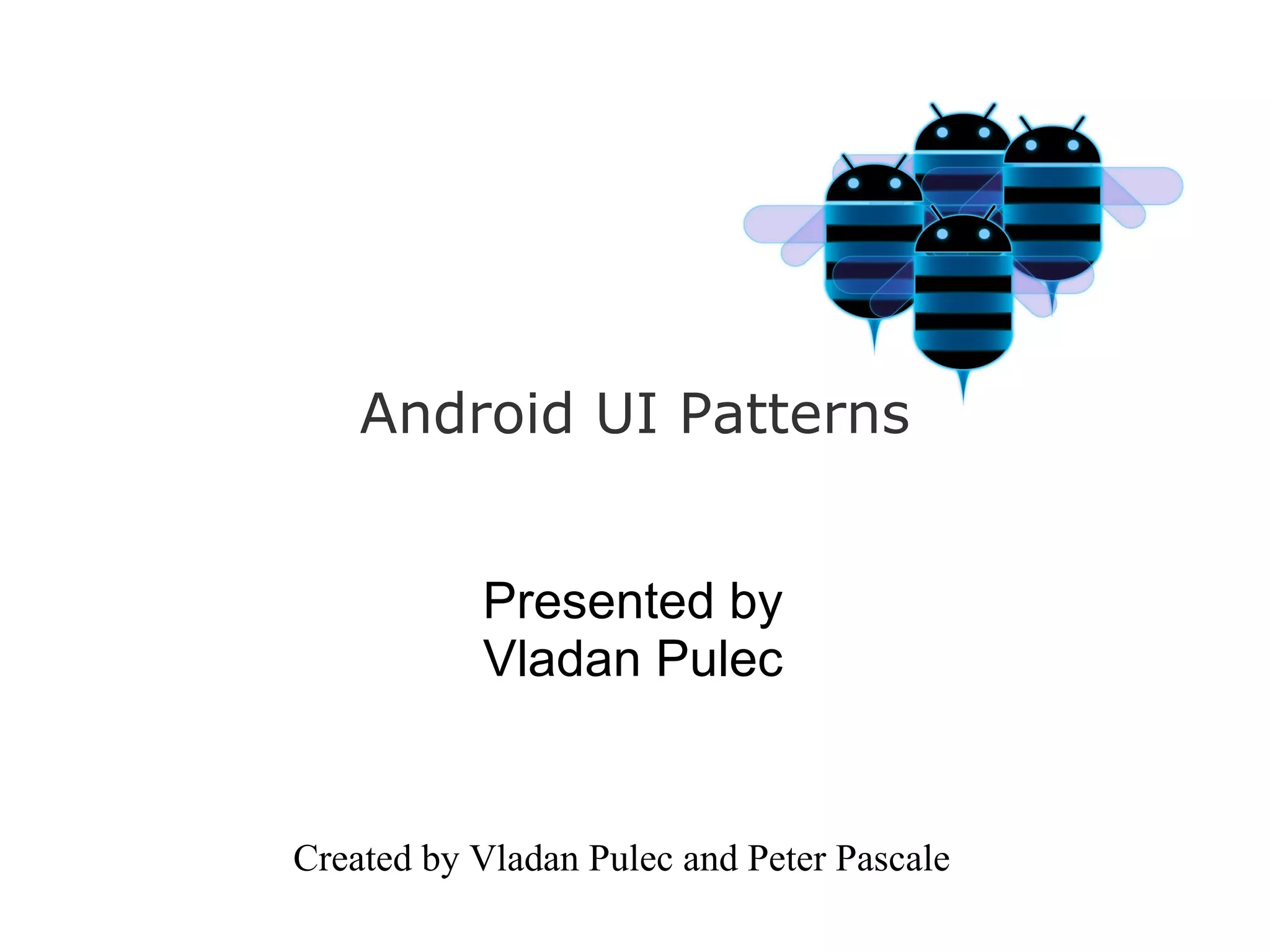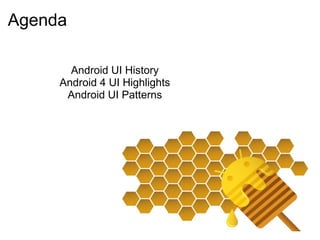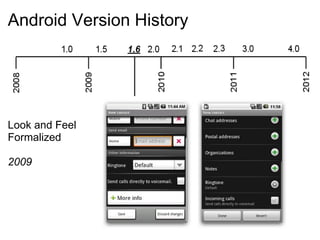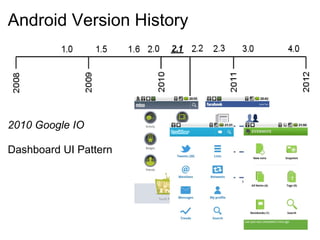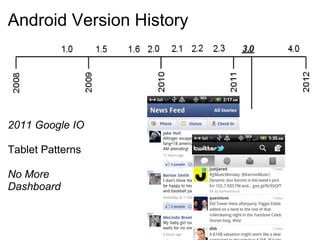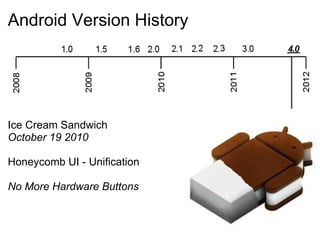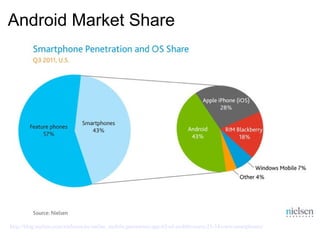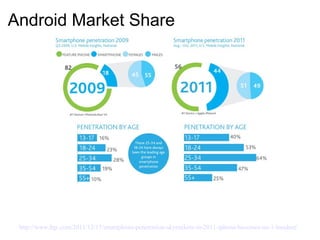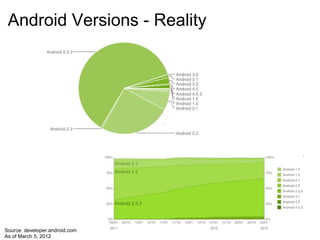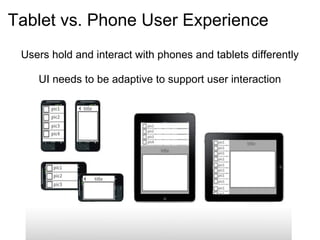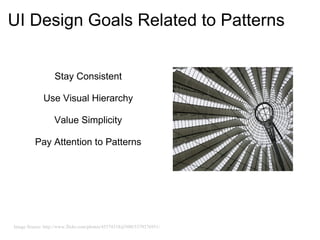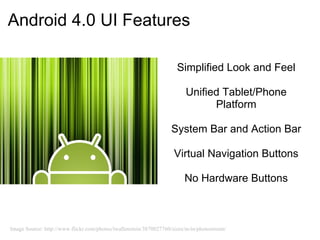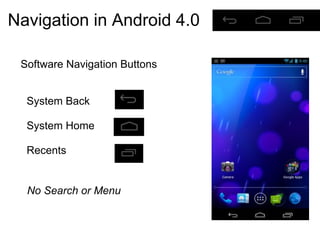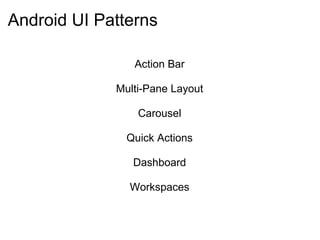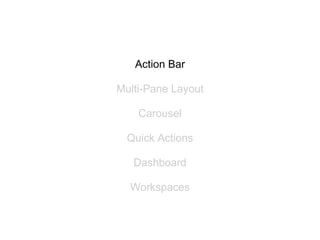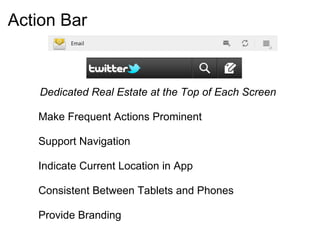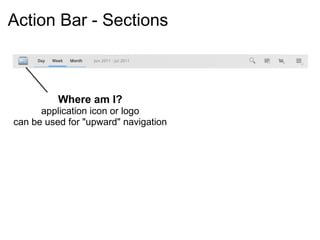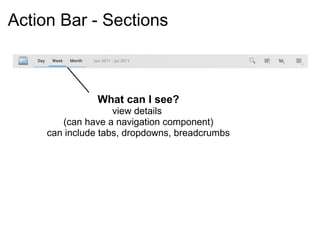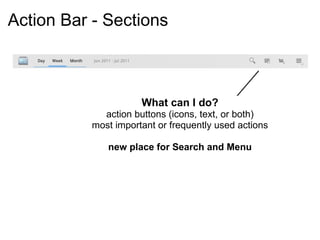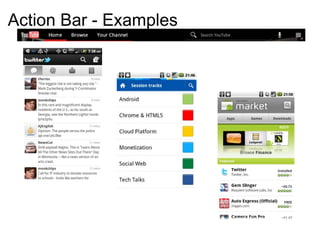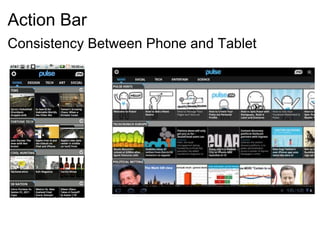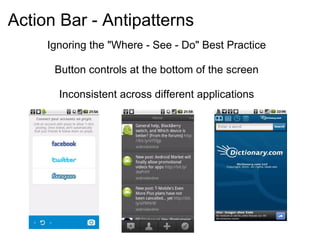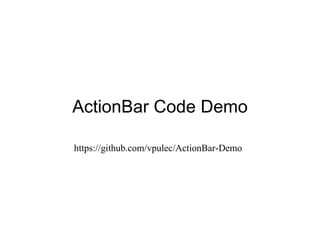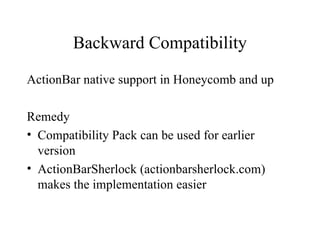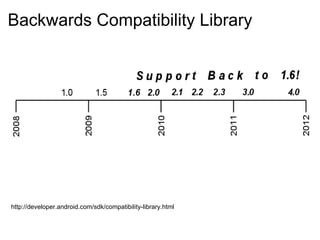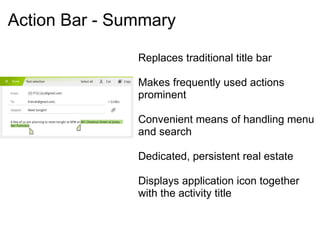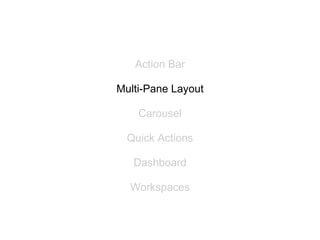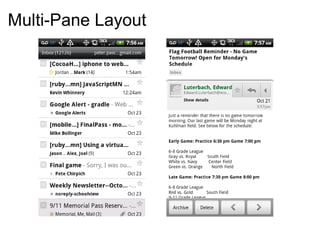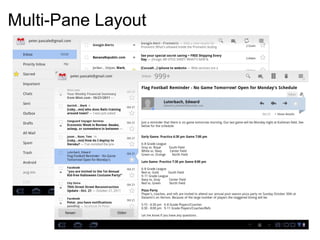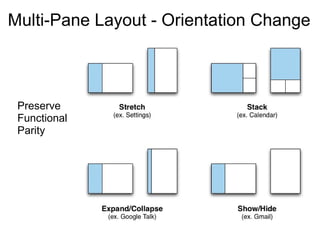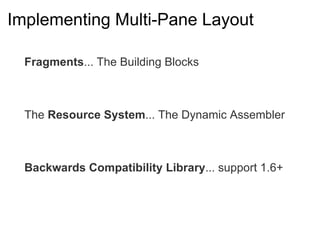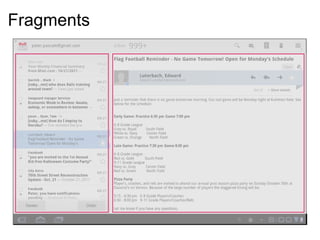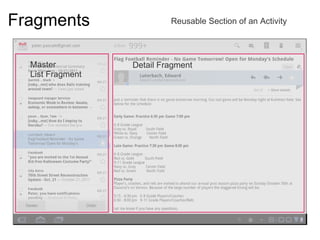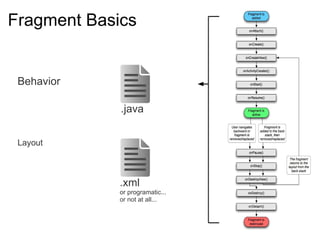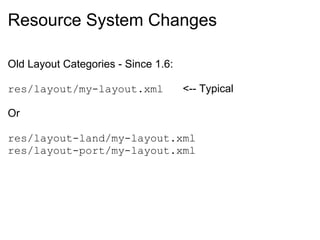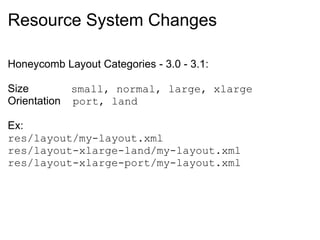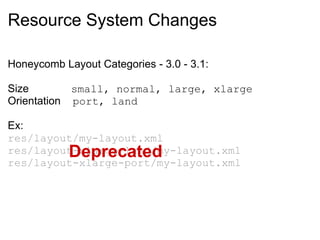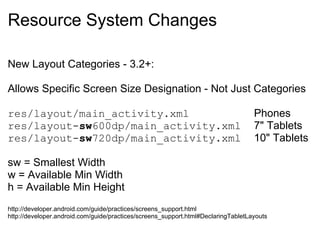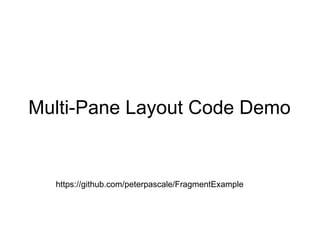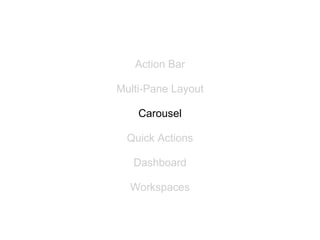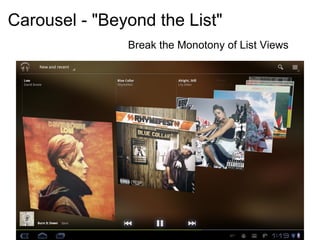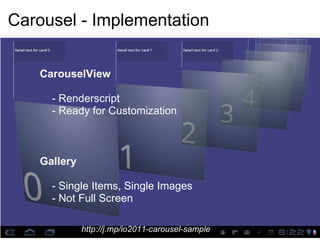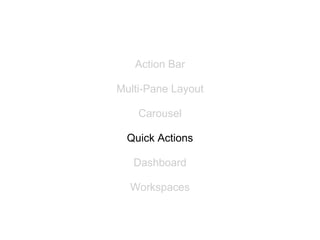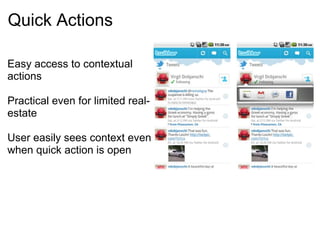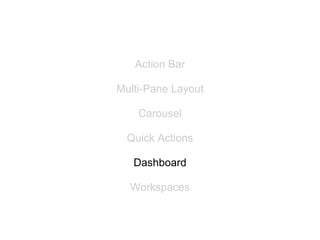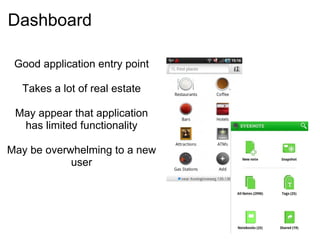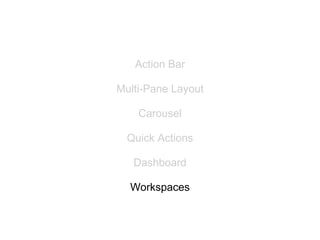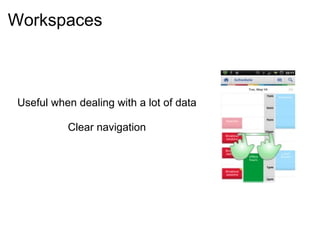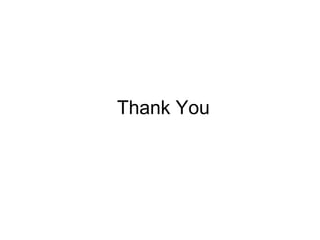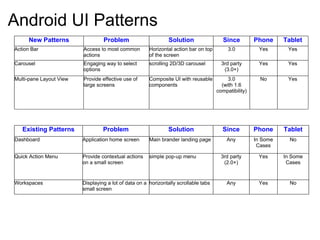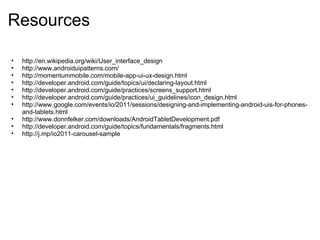This document summarizes key Android UI patterns such as the Action Bar, Multi-Pane Layout, Carousel, Quick Actions, Dashboard, and Workspaces. It provides examples of how each pattern addresses common problems and how they have evolved and been implemented in Android since version 3.0. It also discusses goals for Android UI design and differences in experiences between phones and tablets.