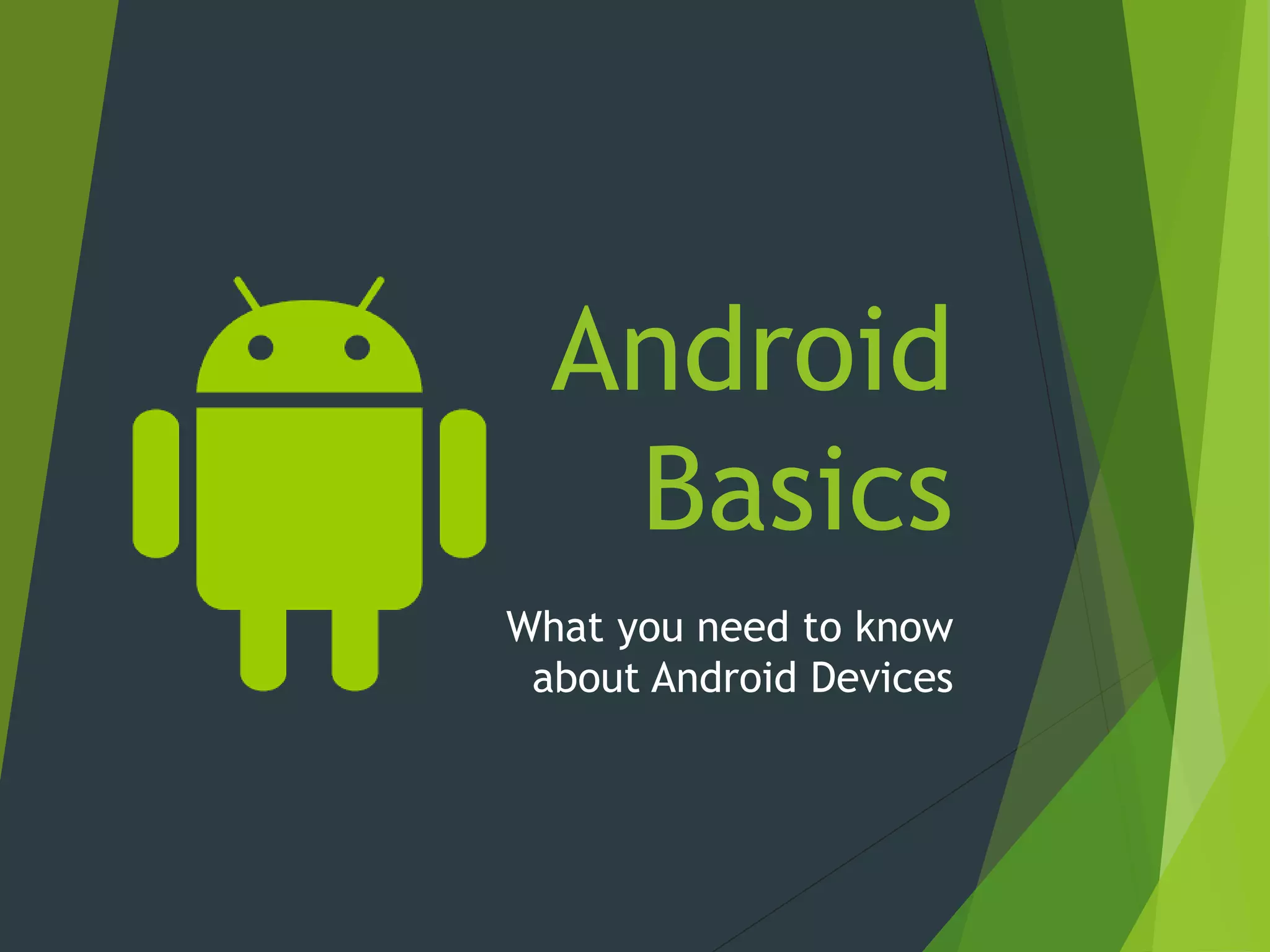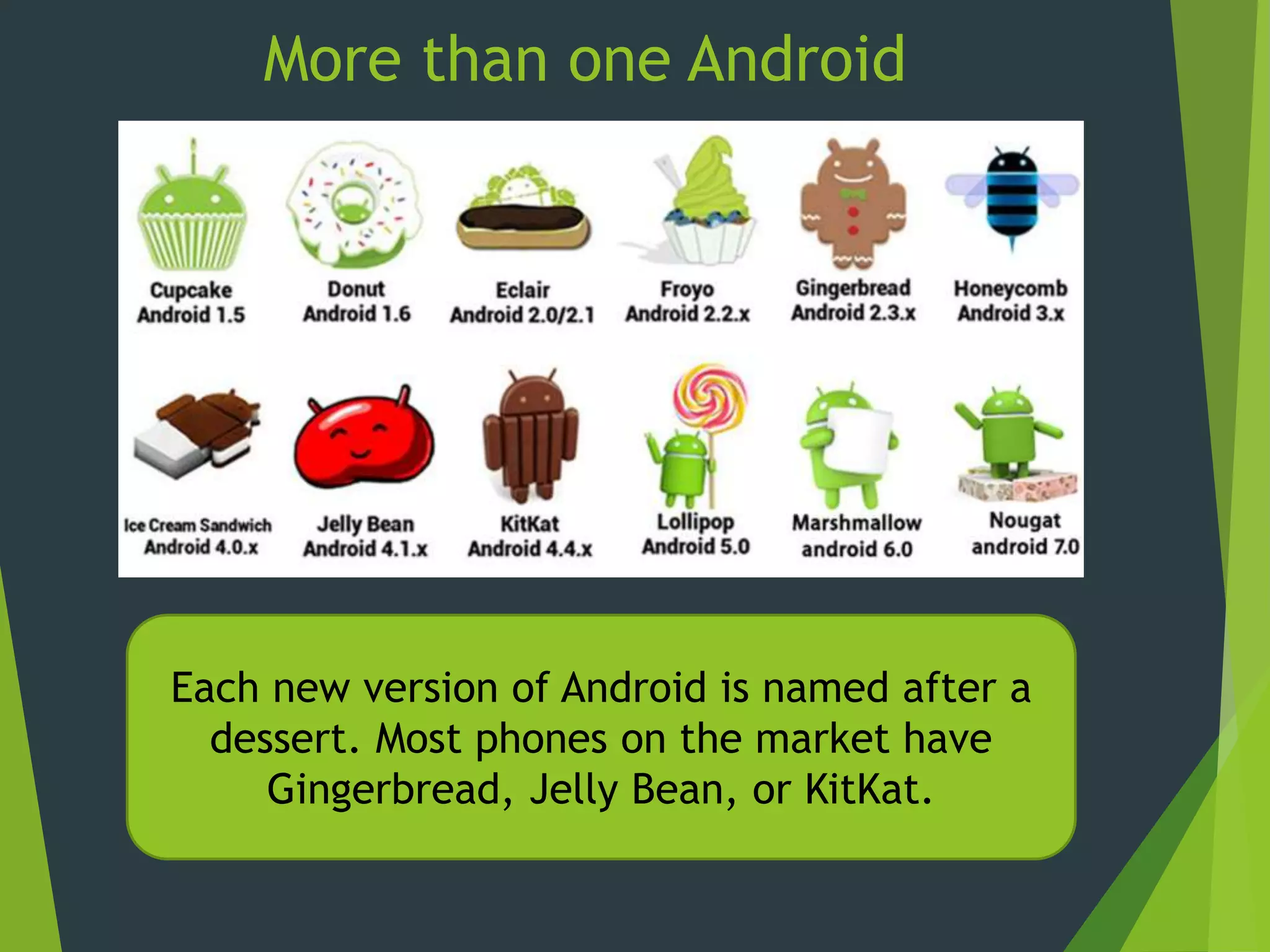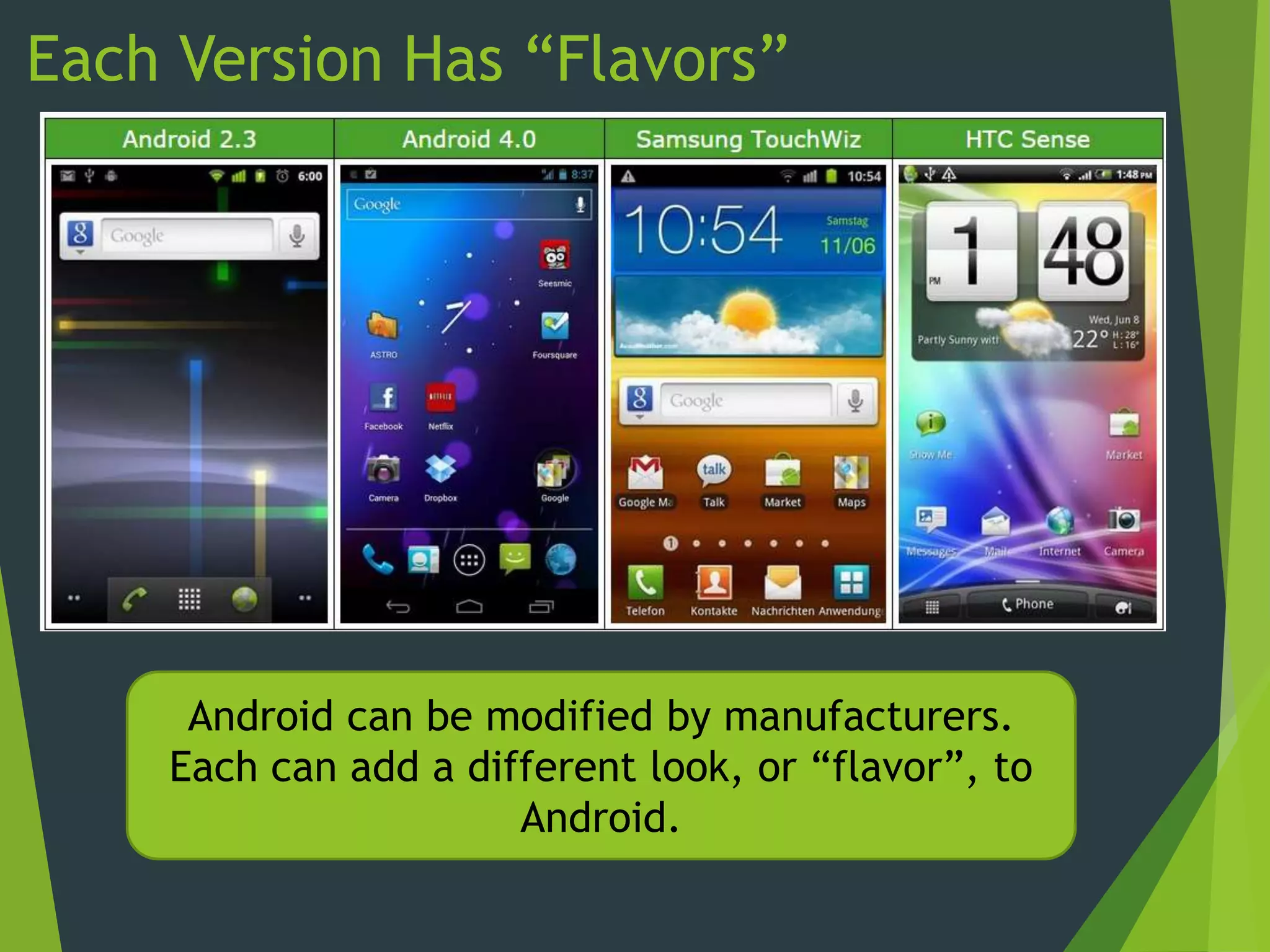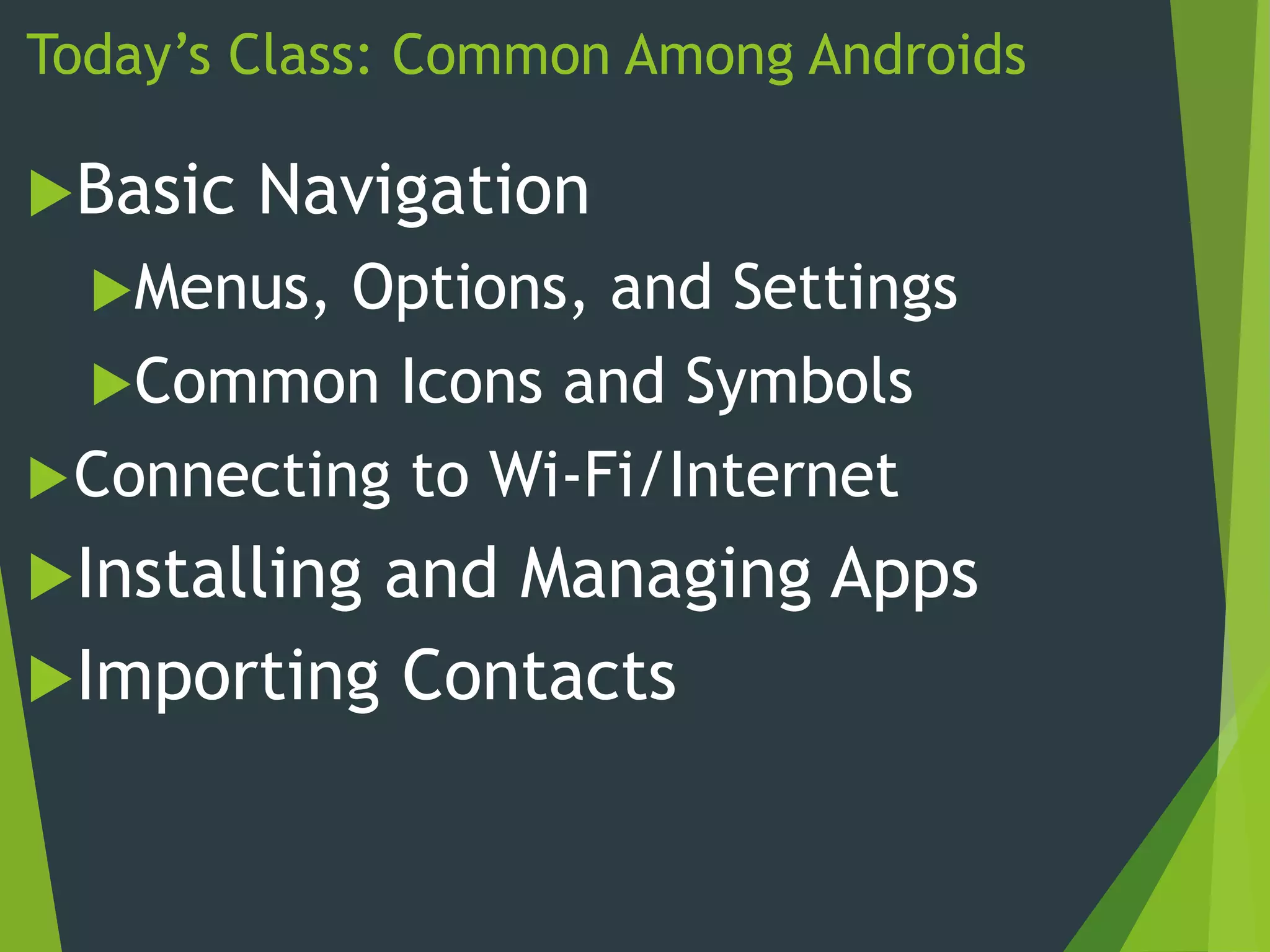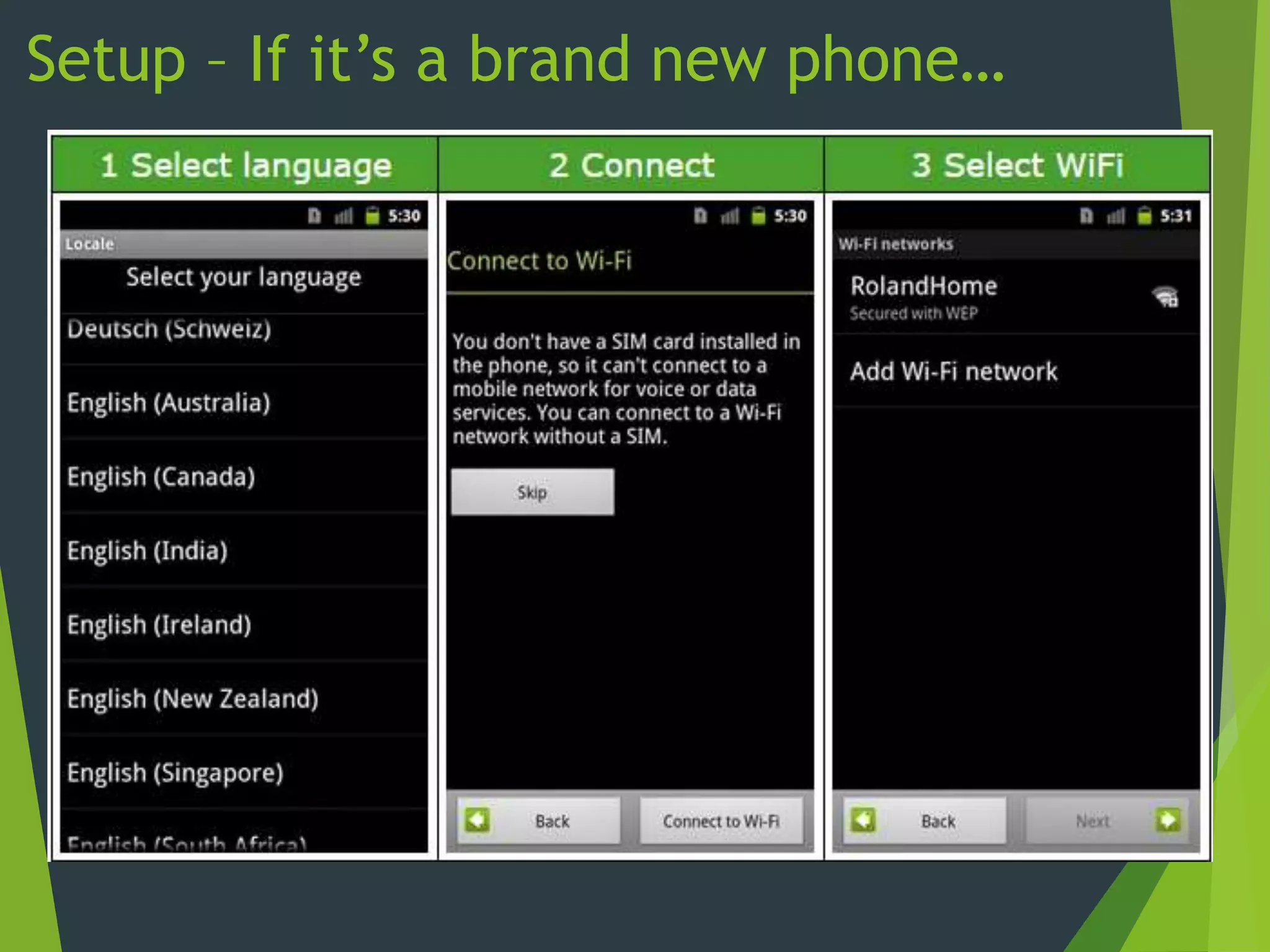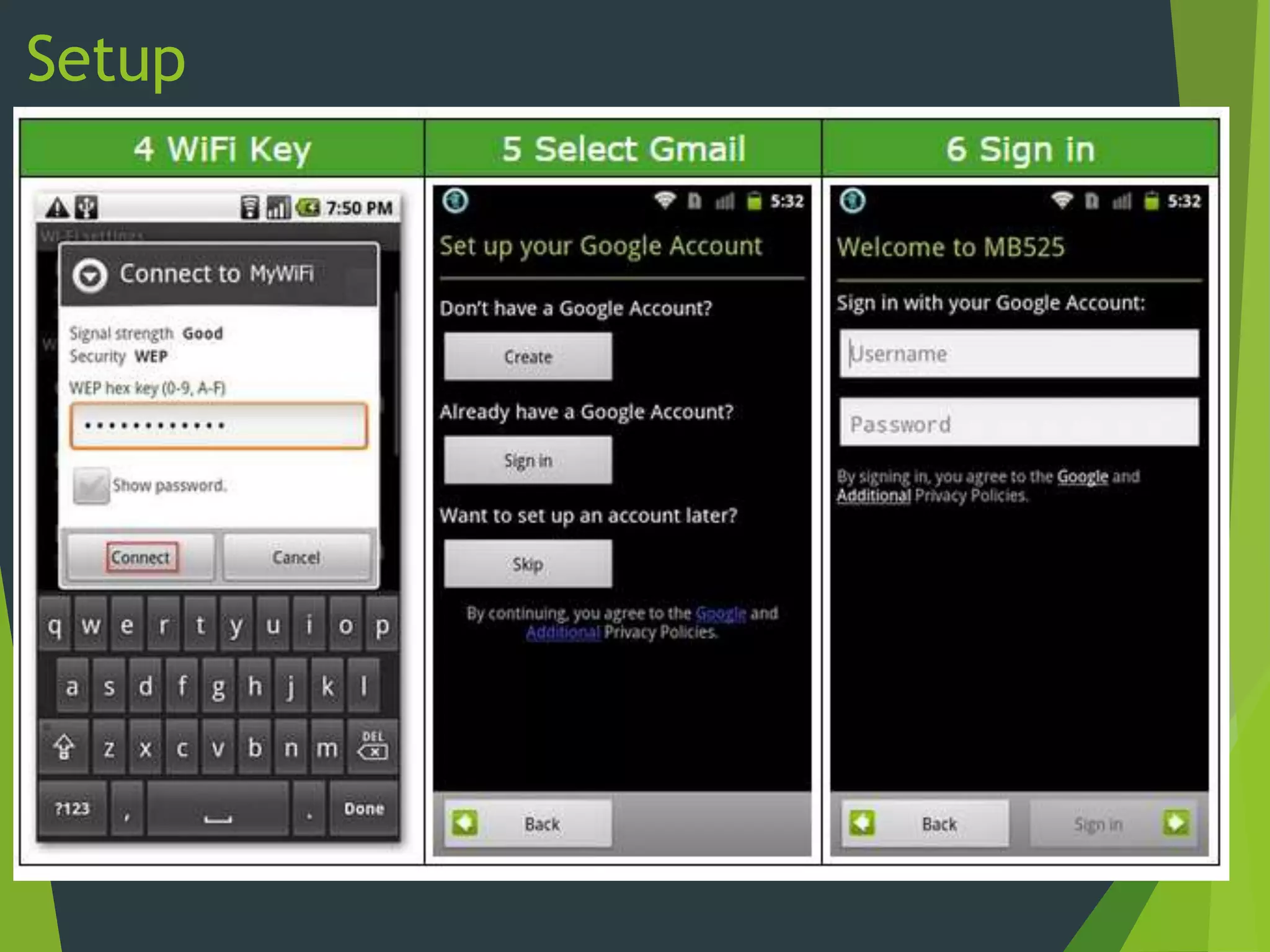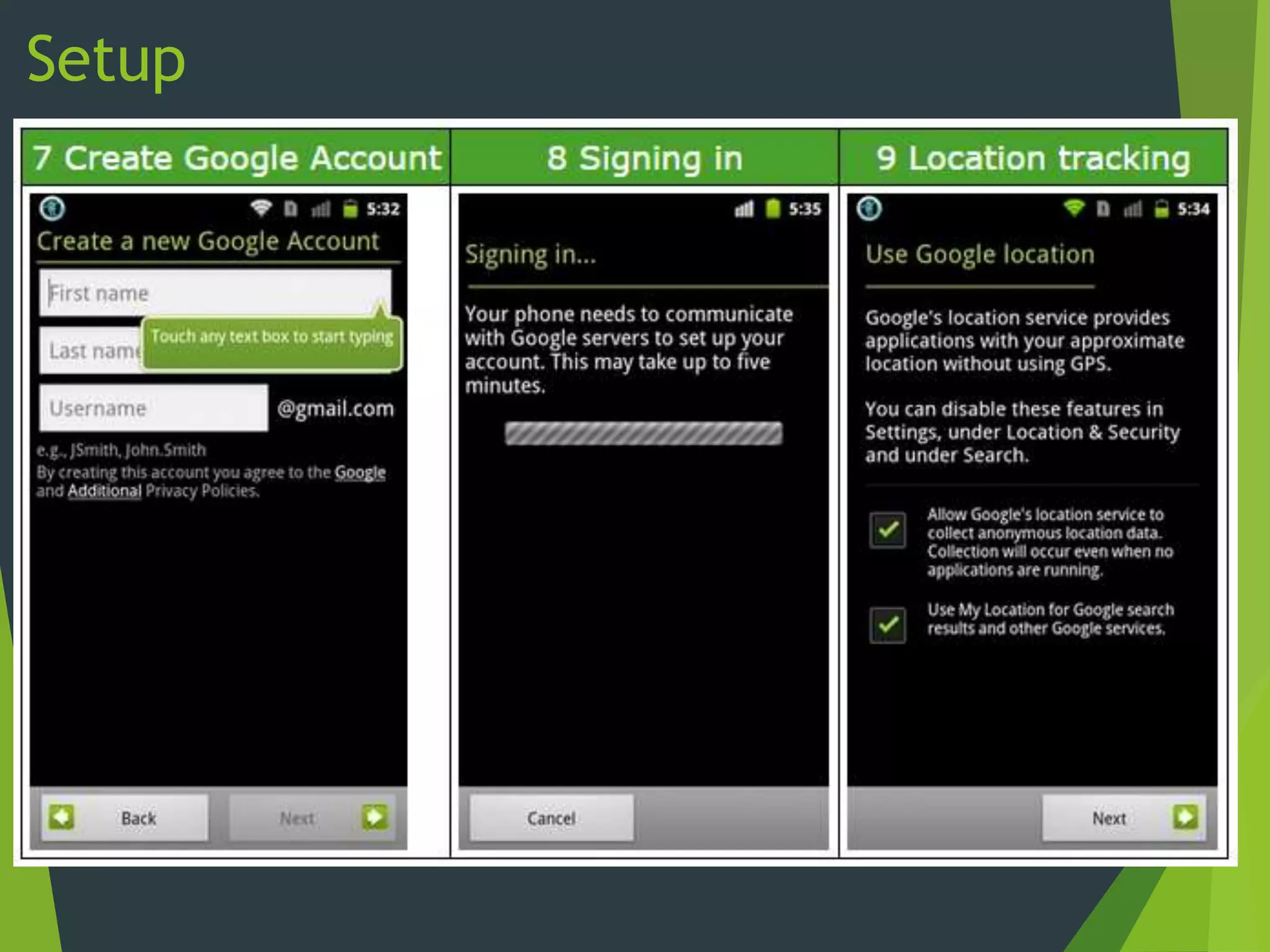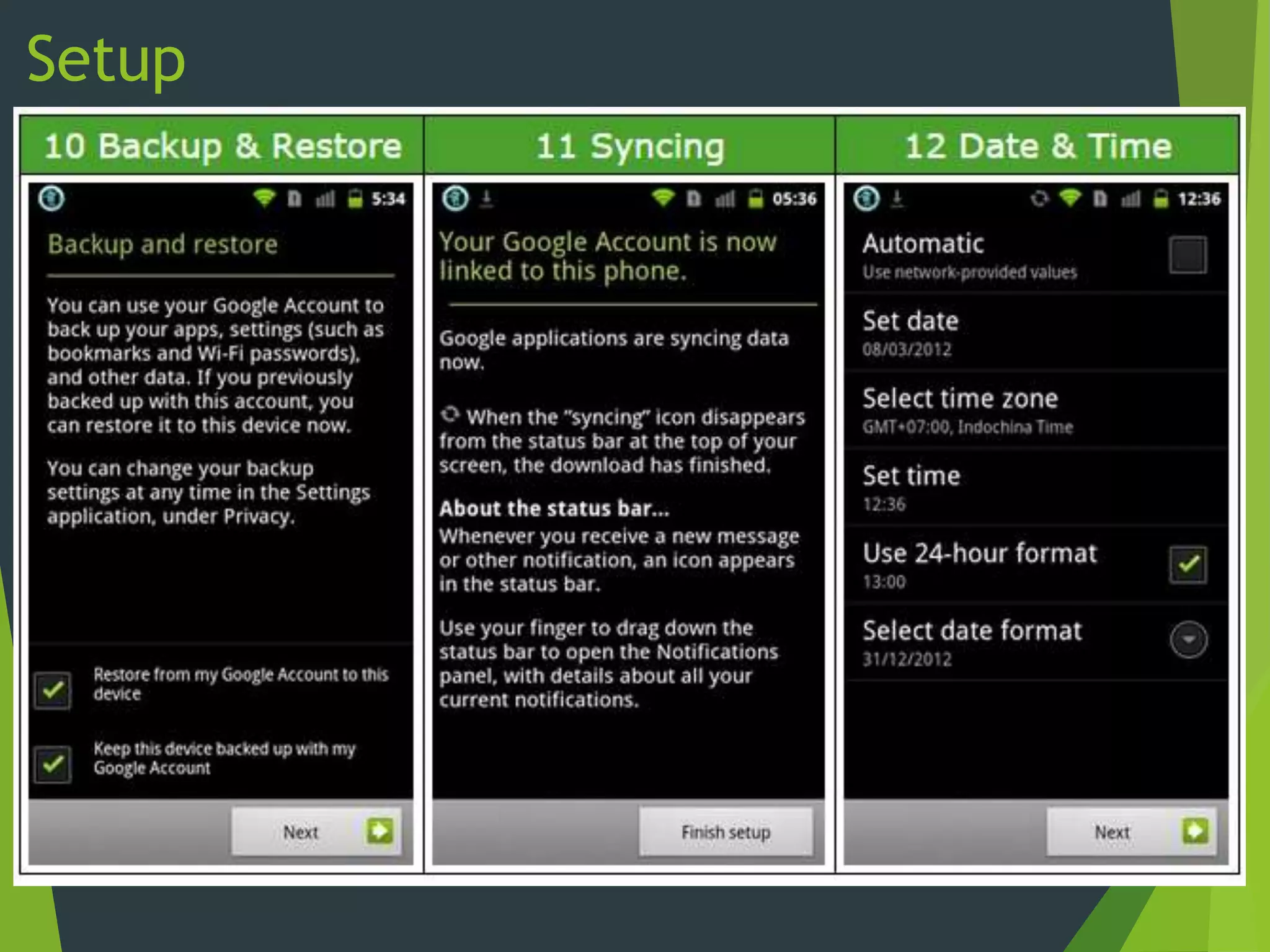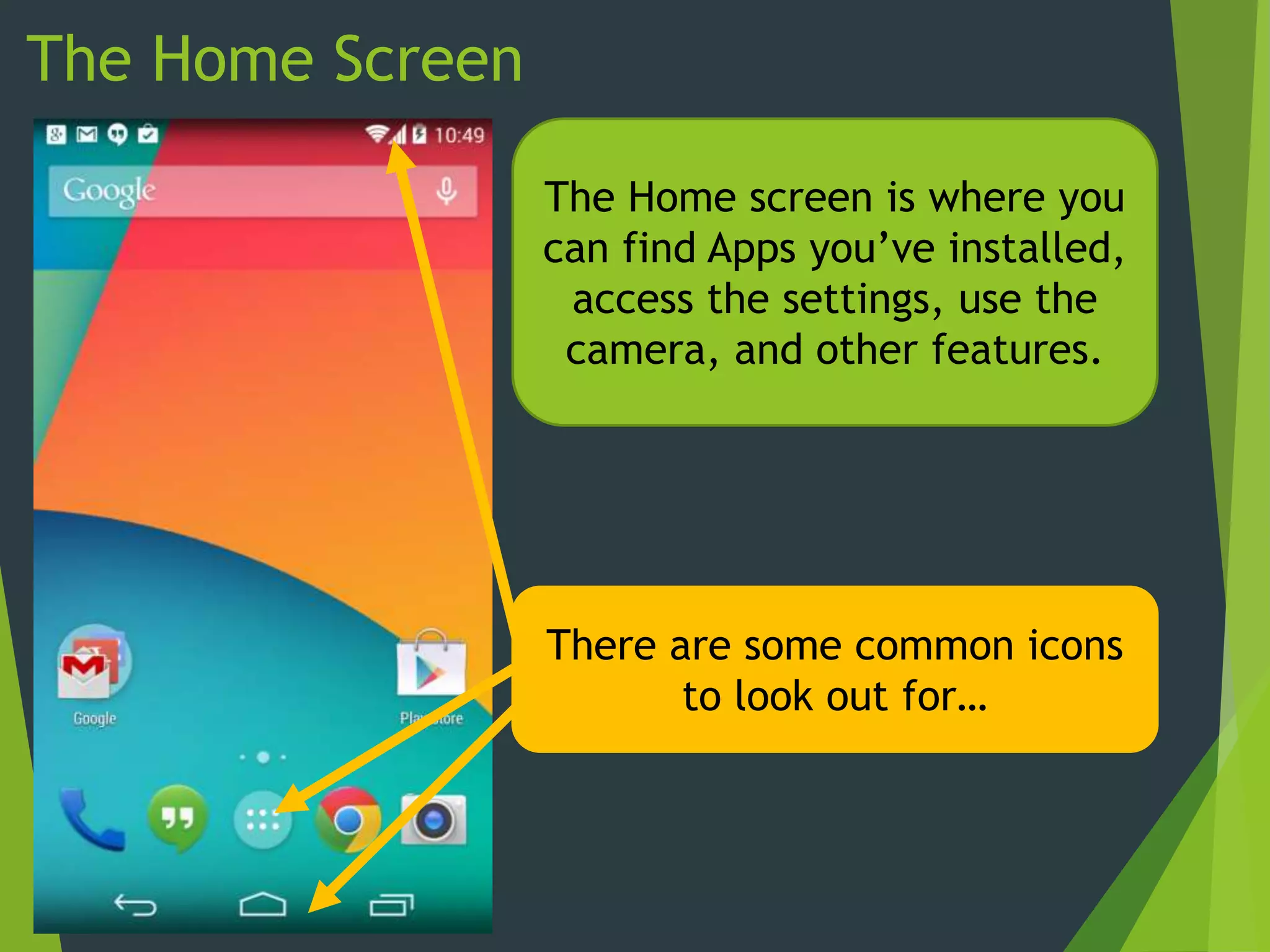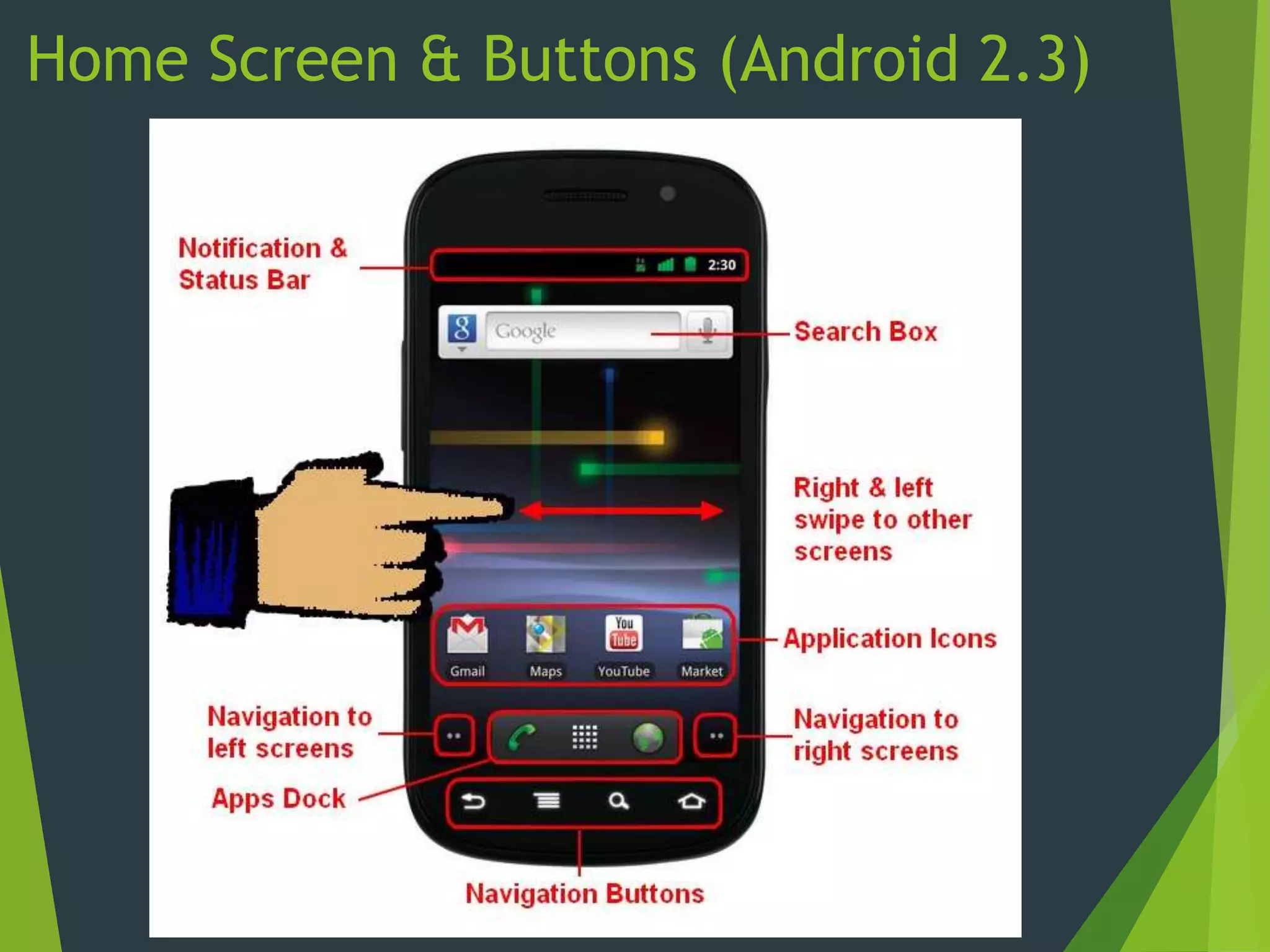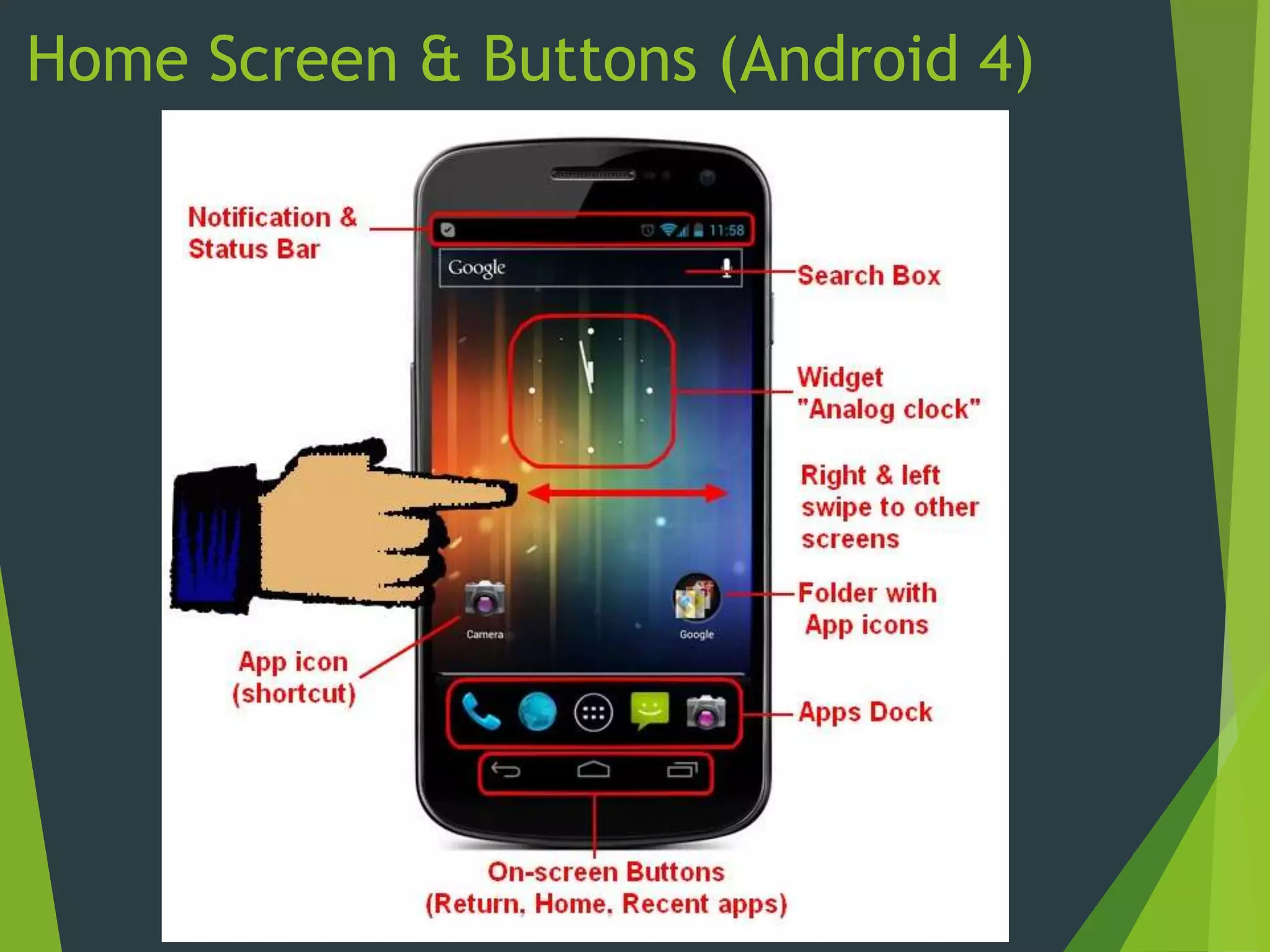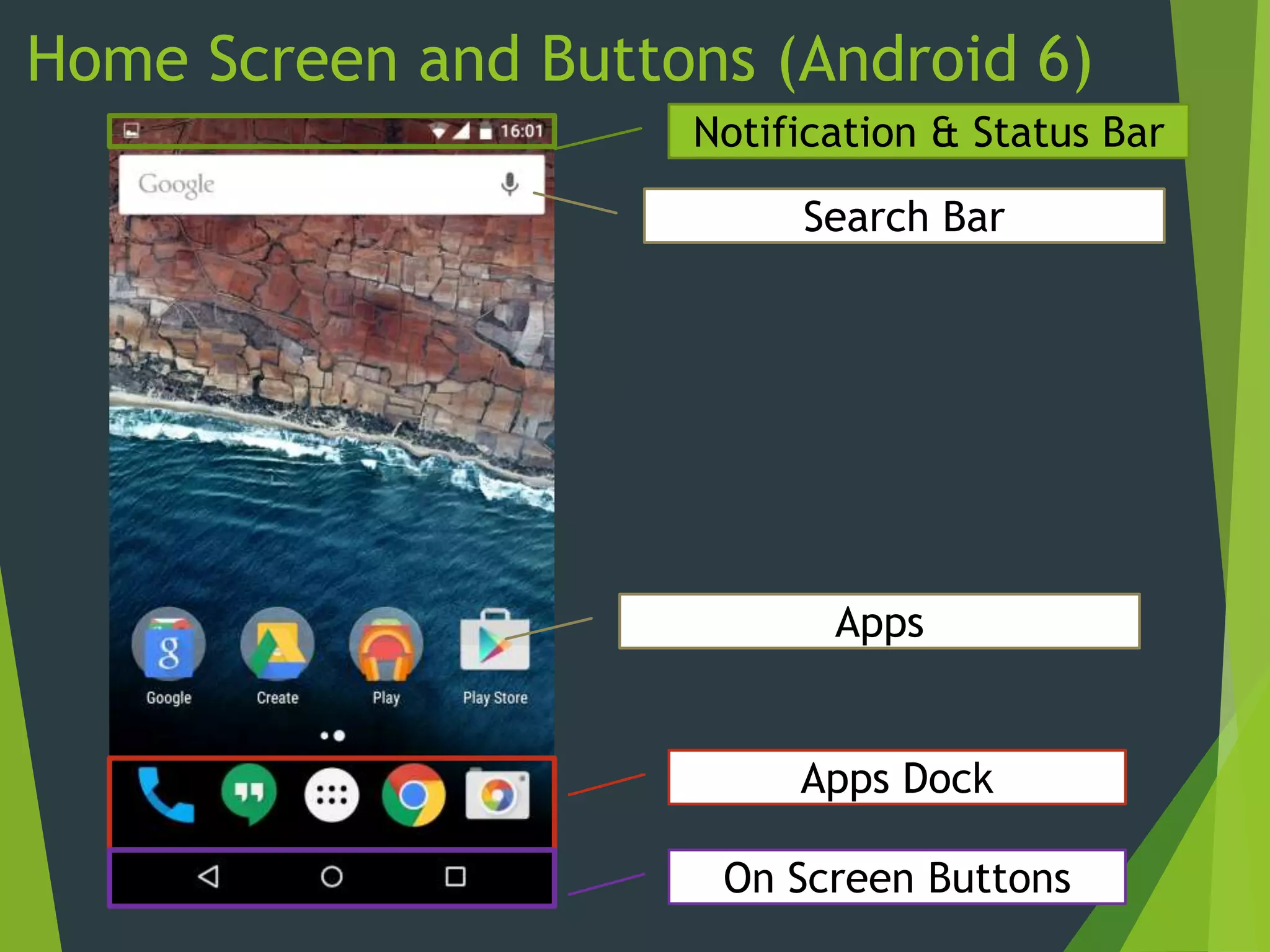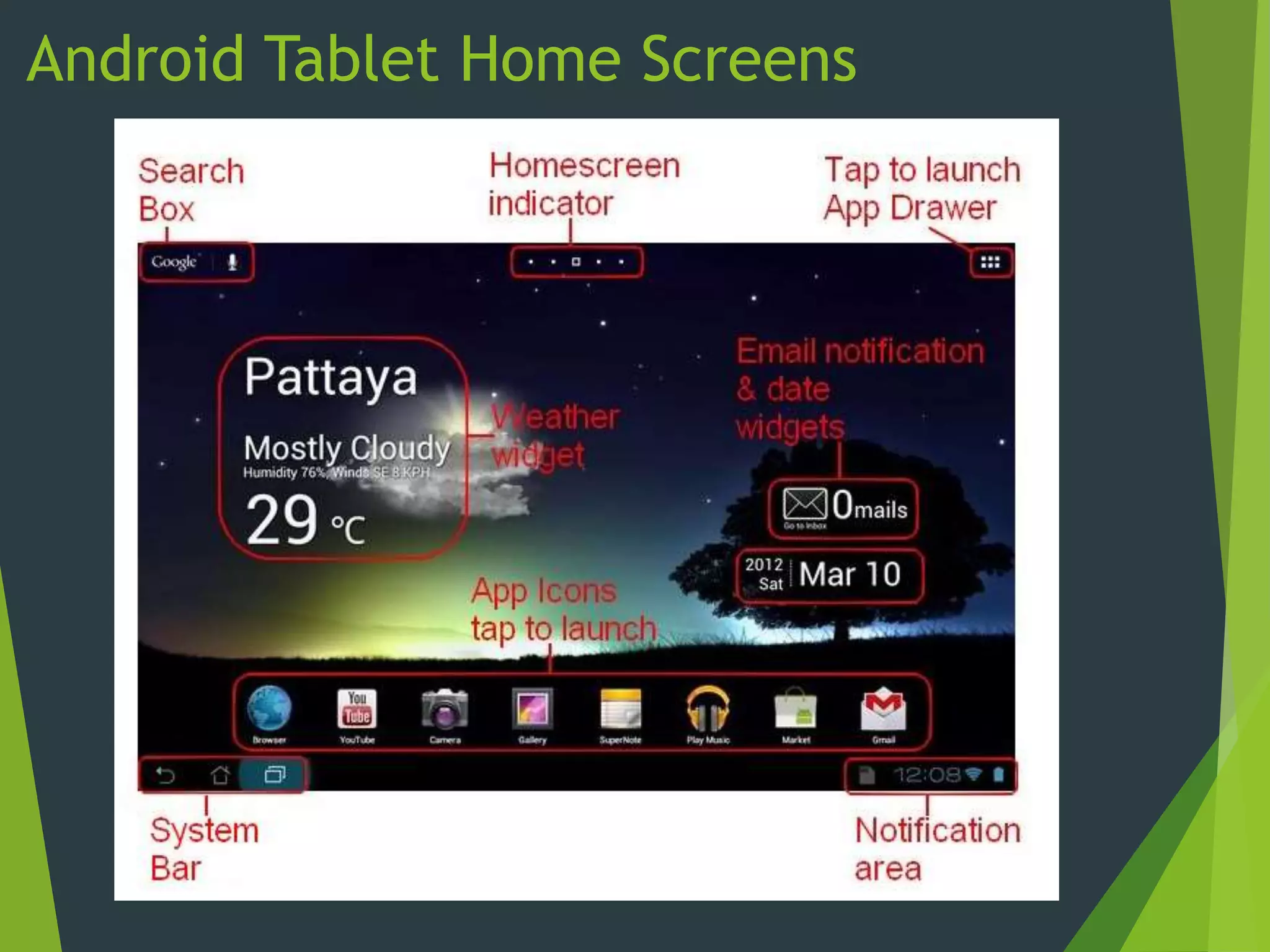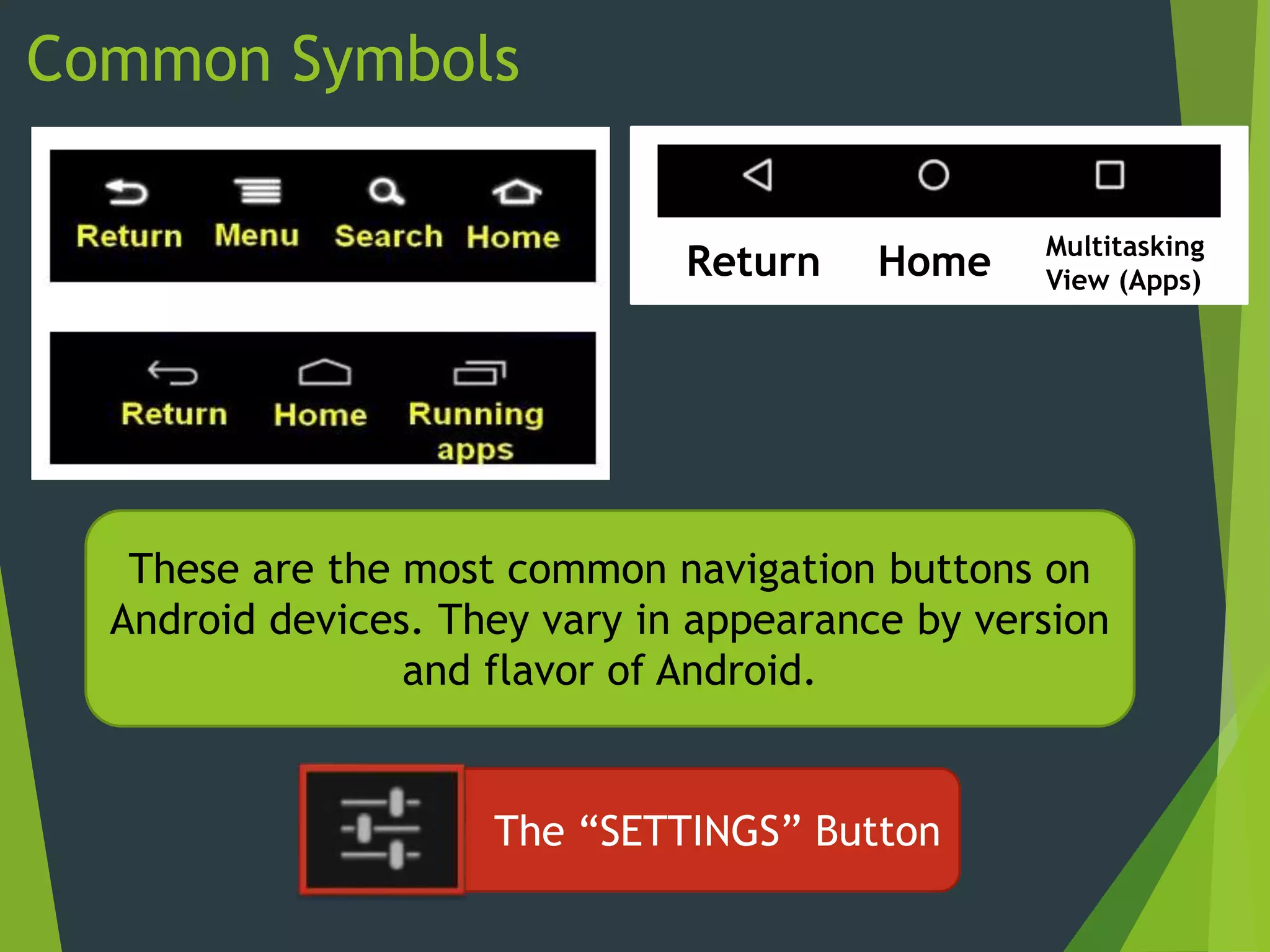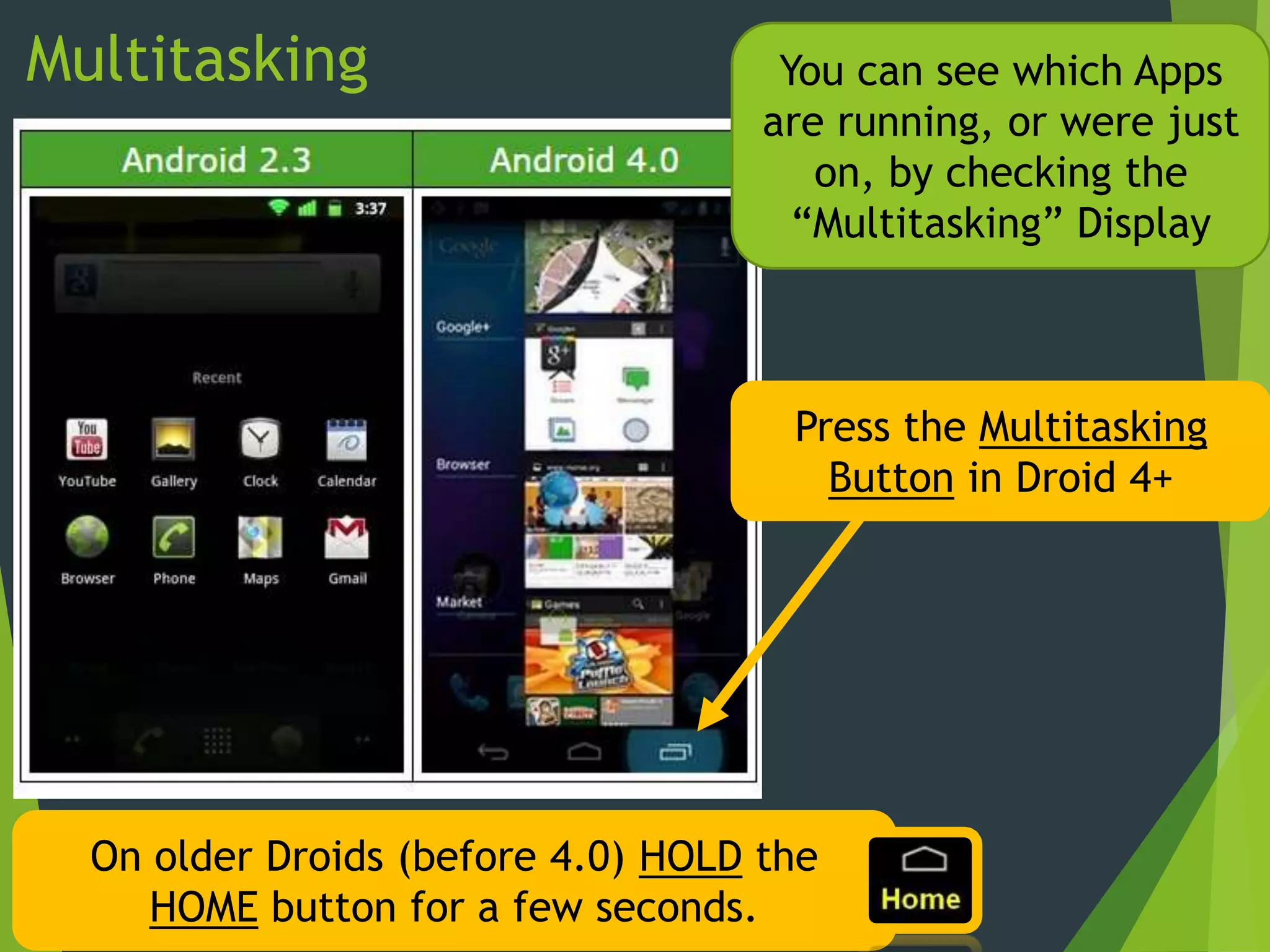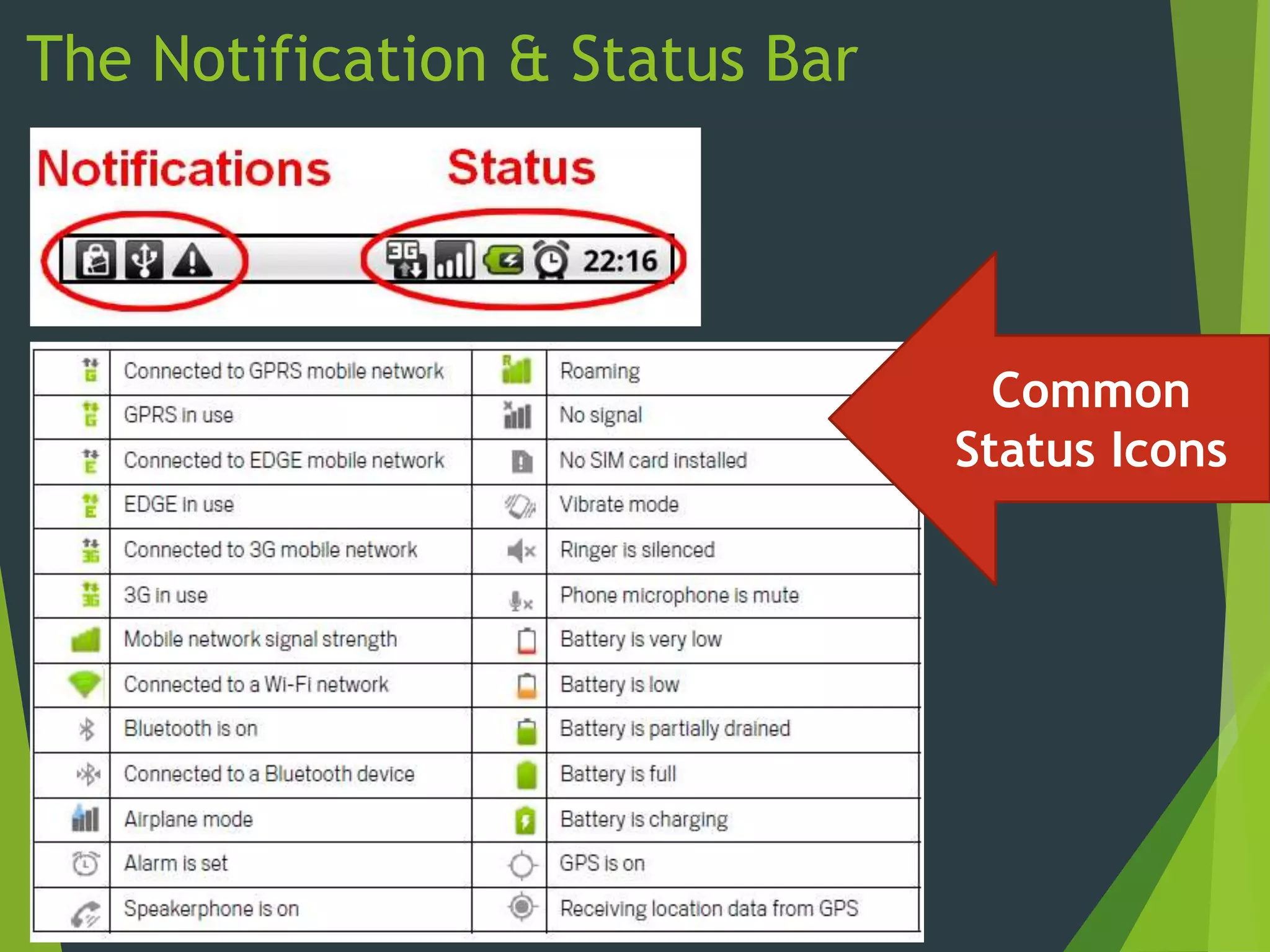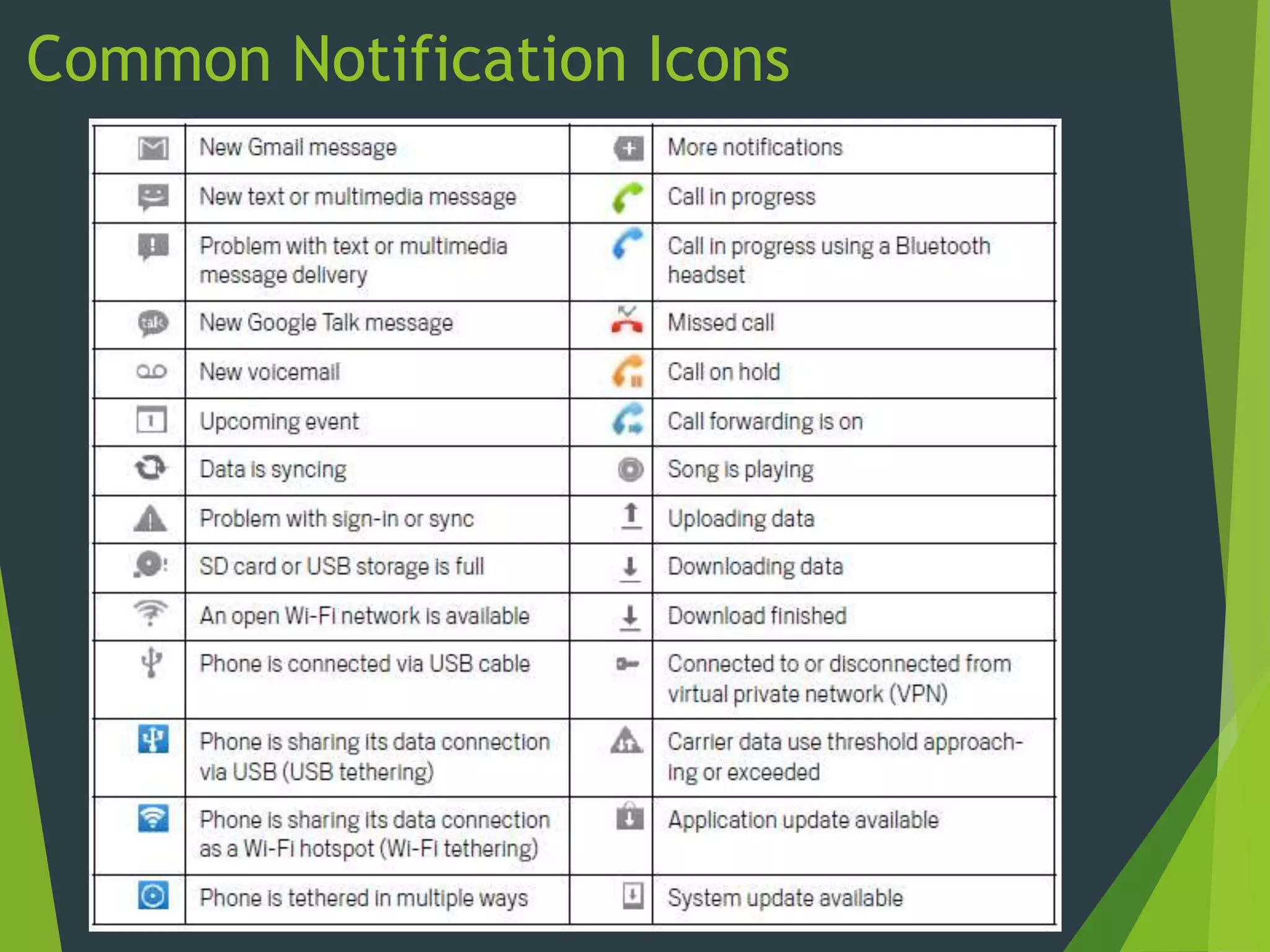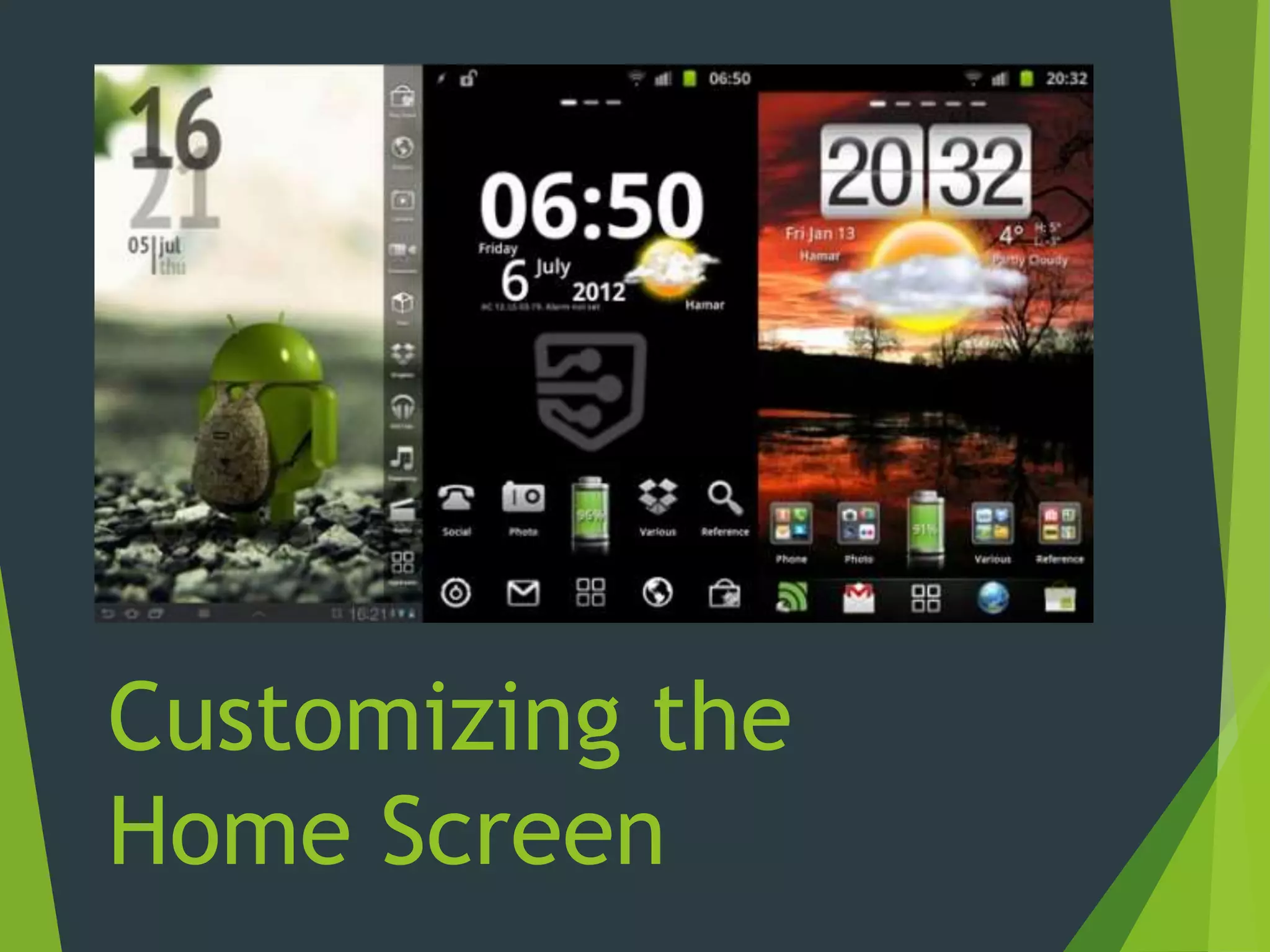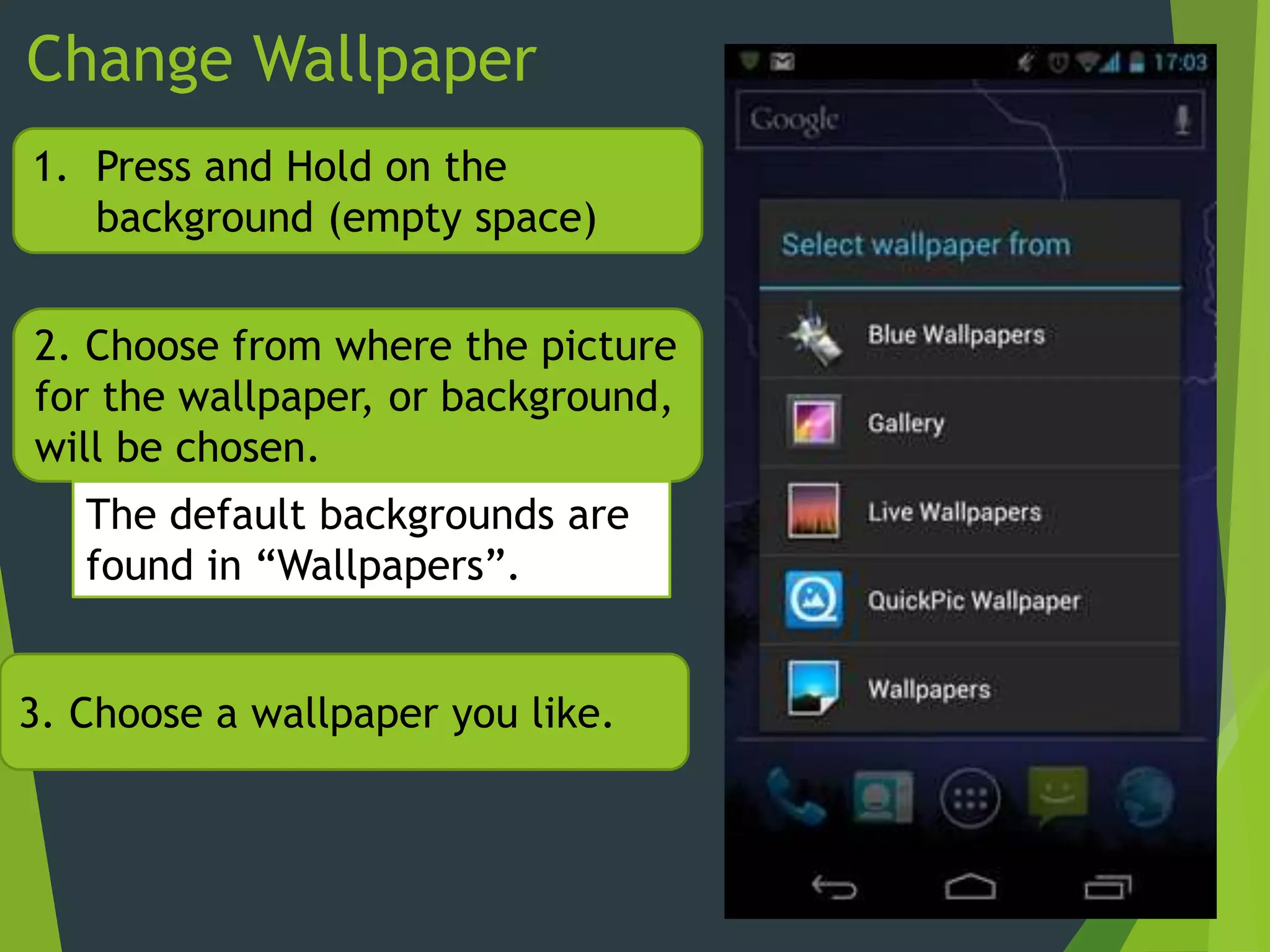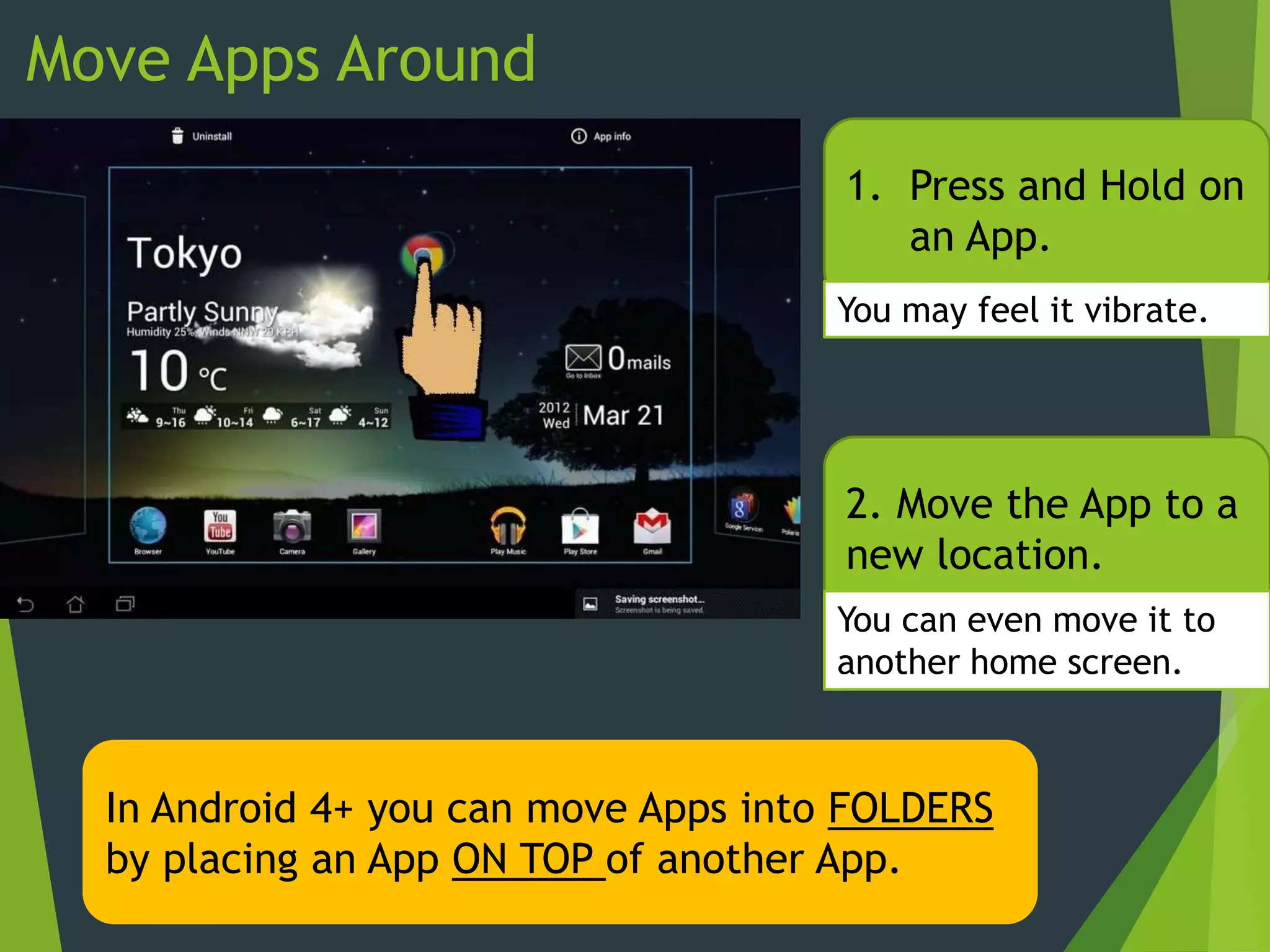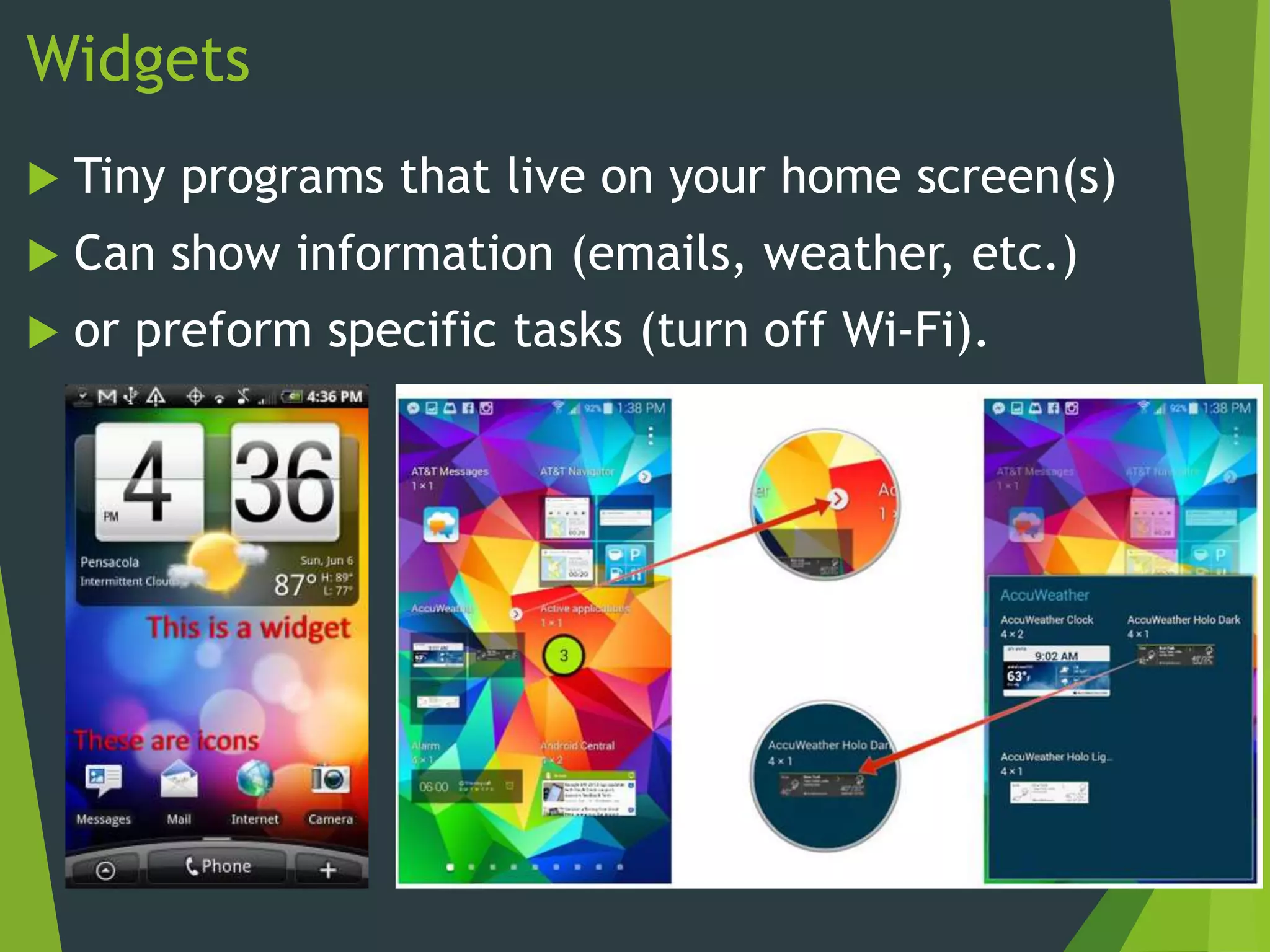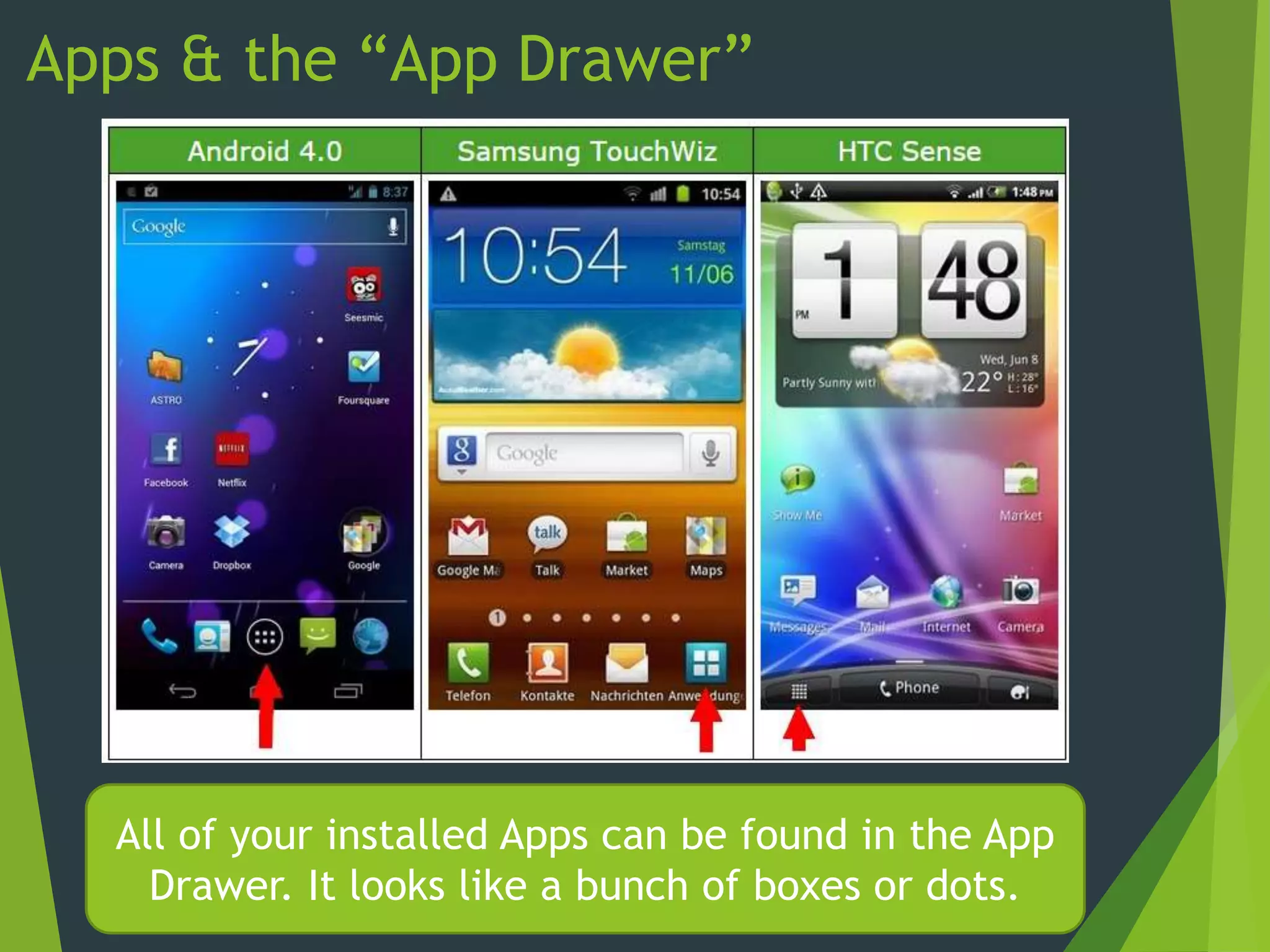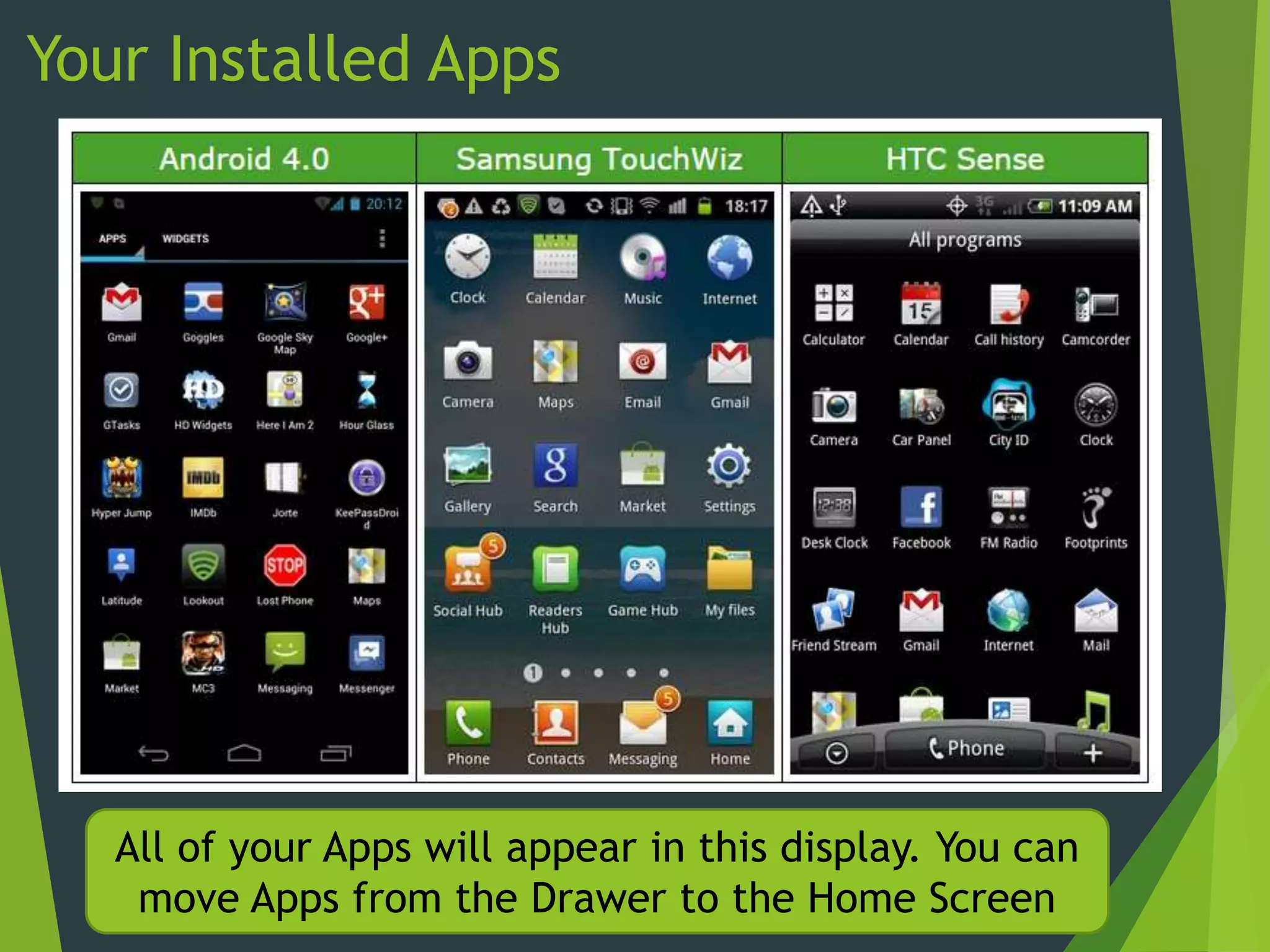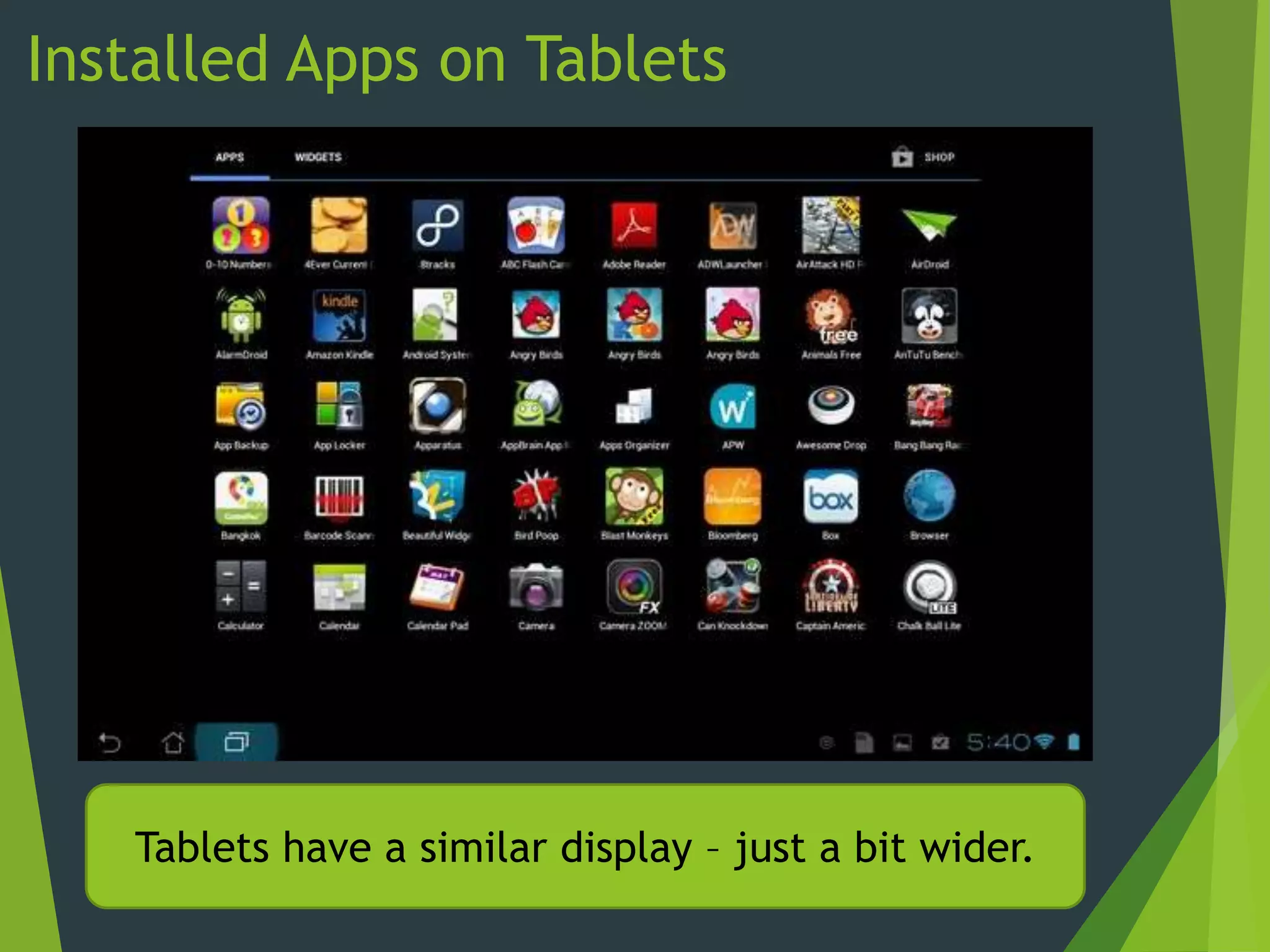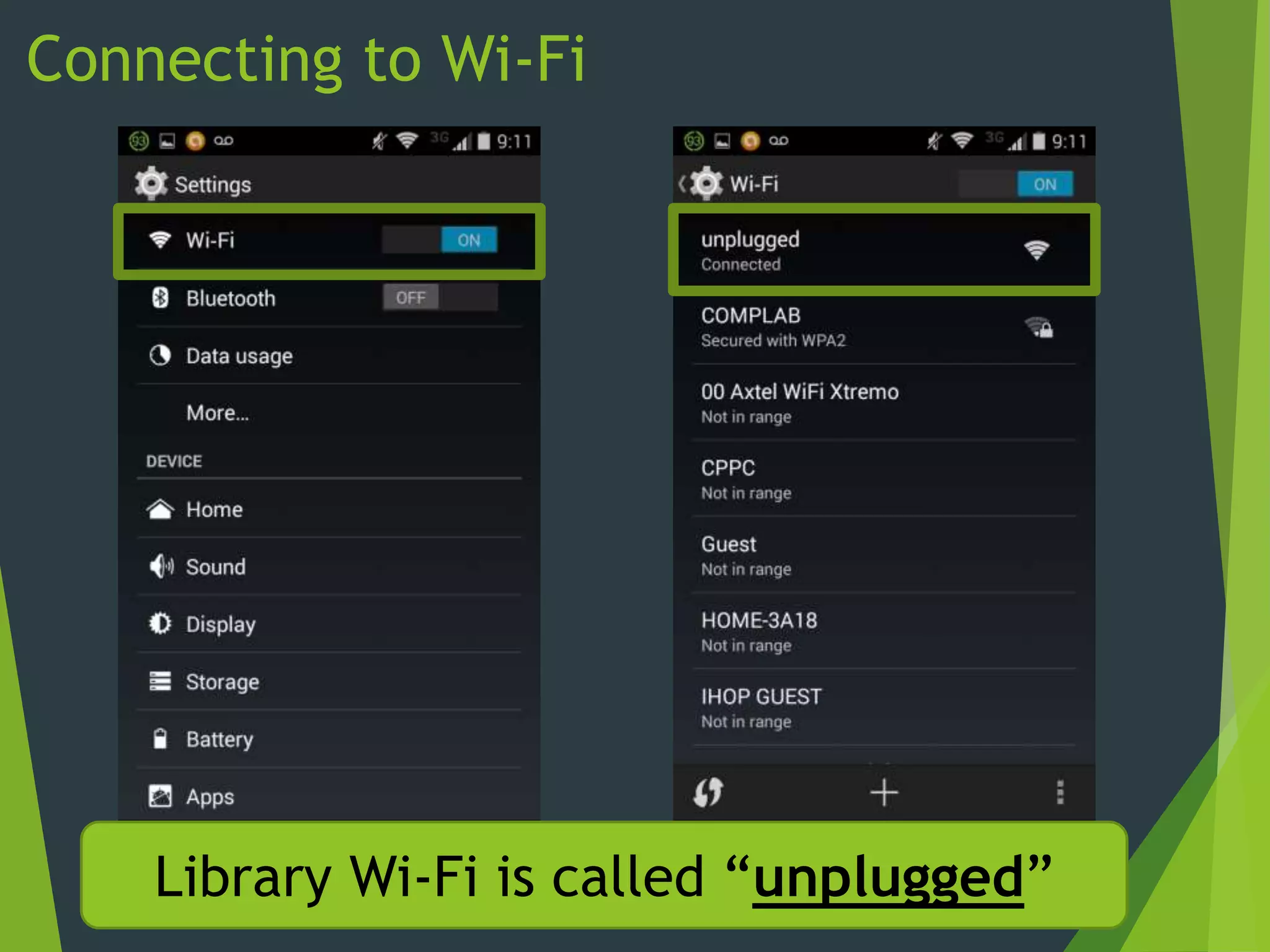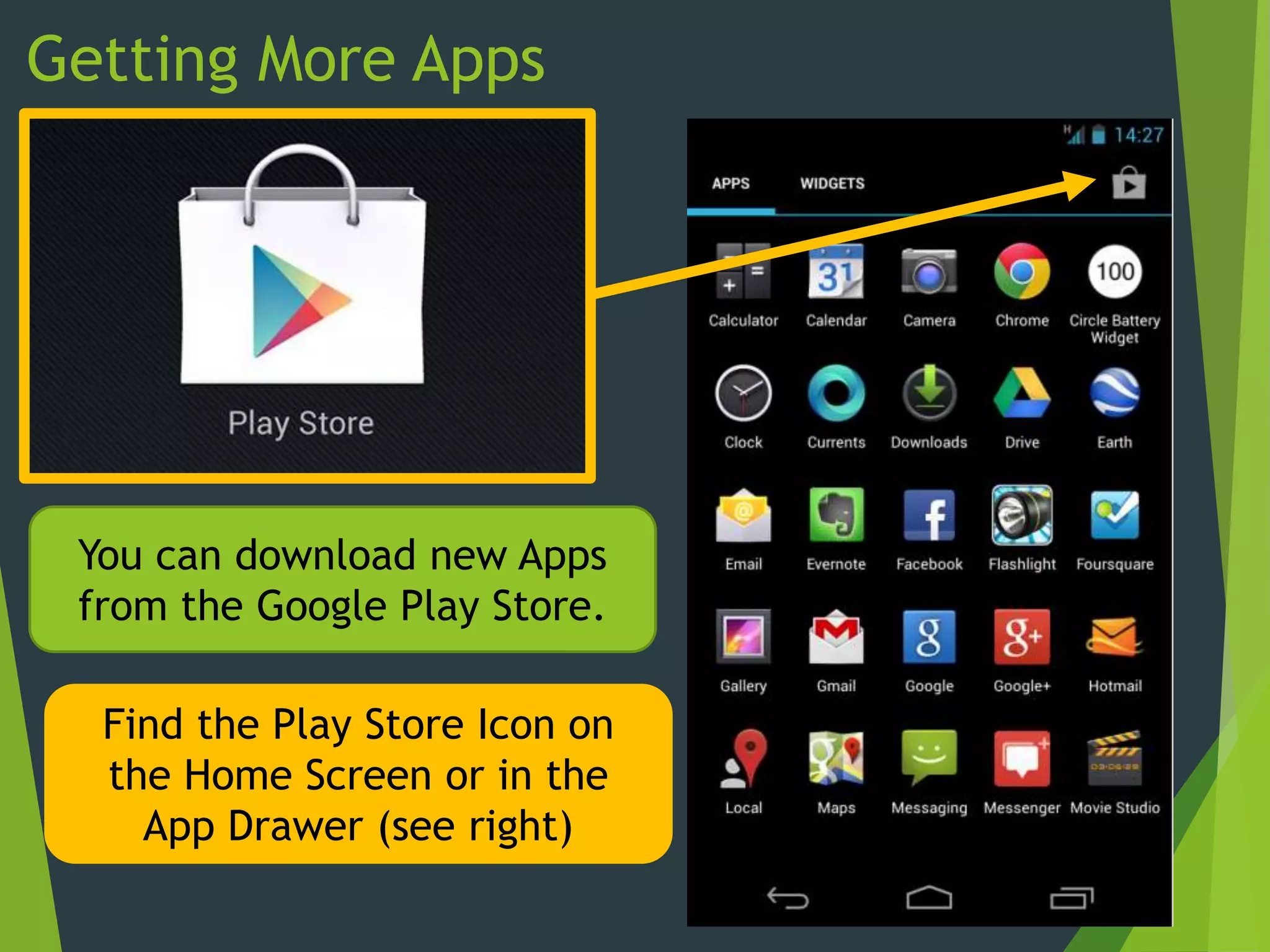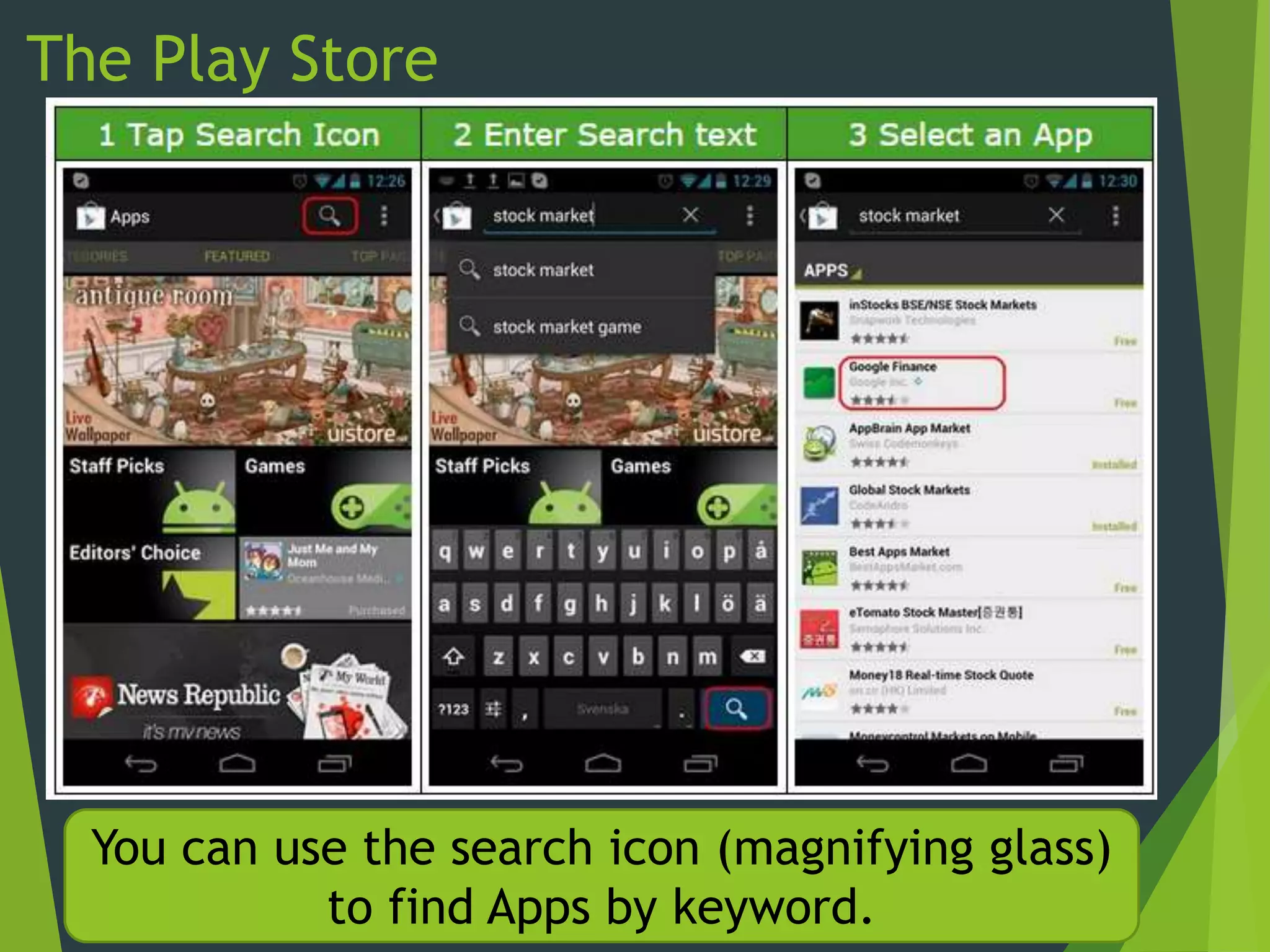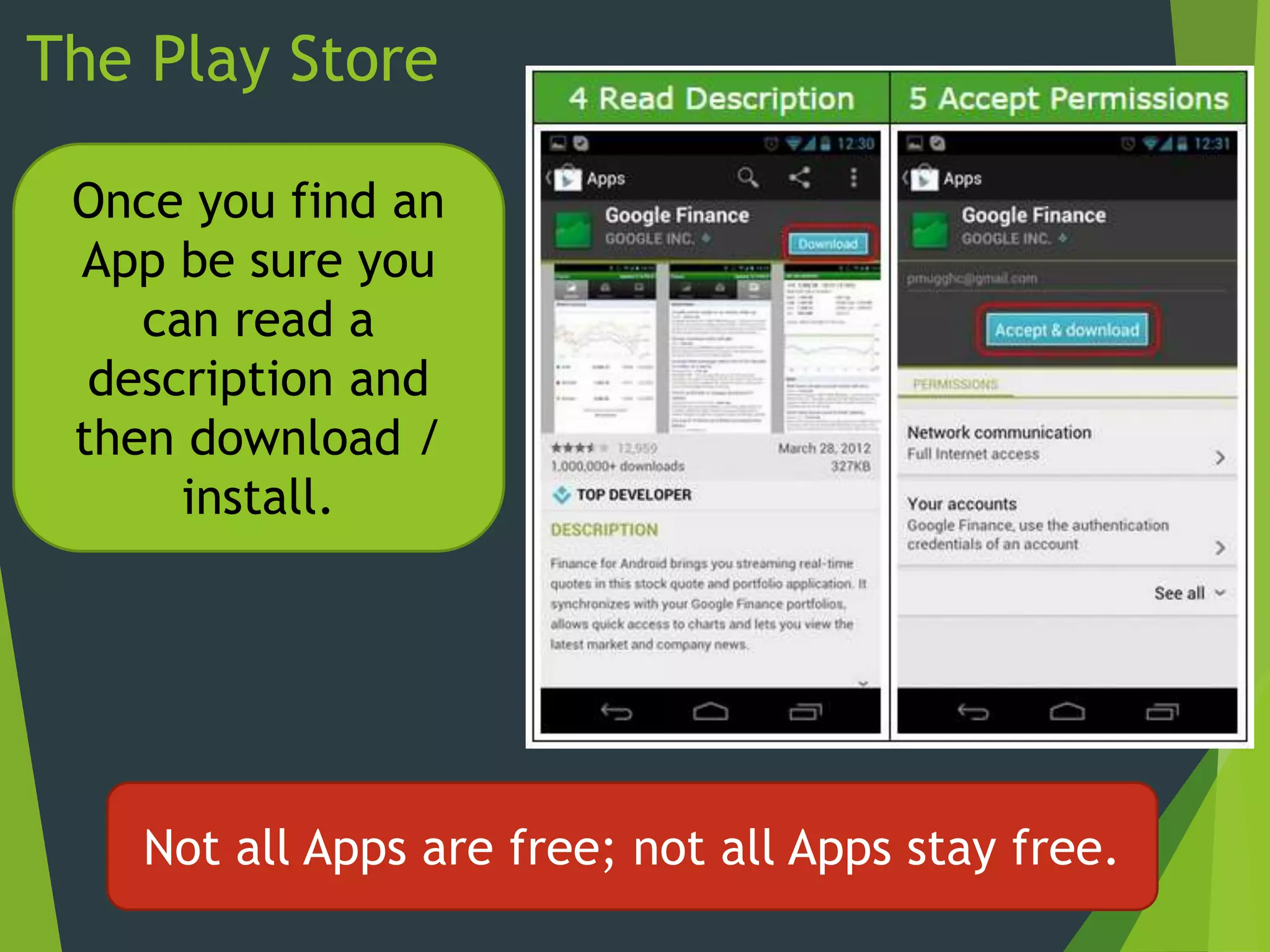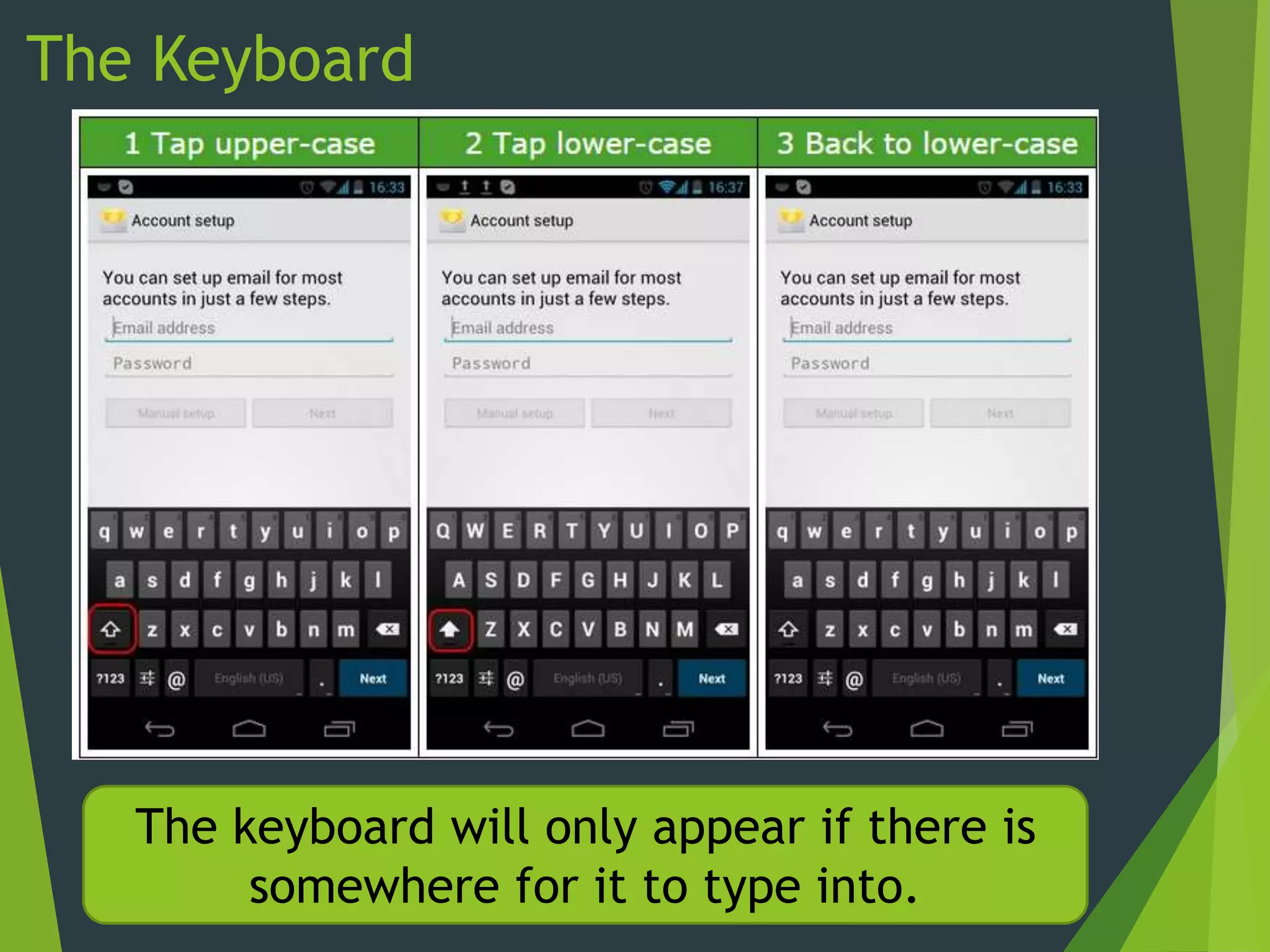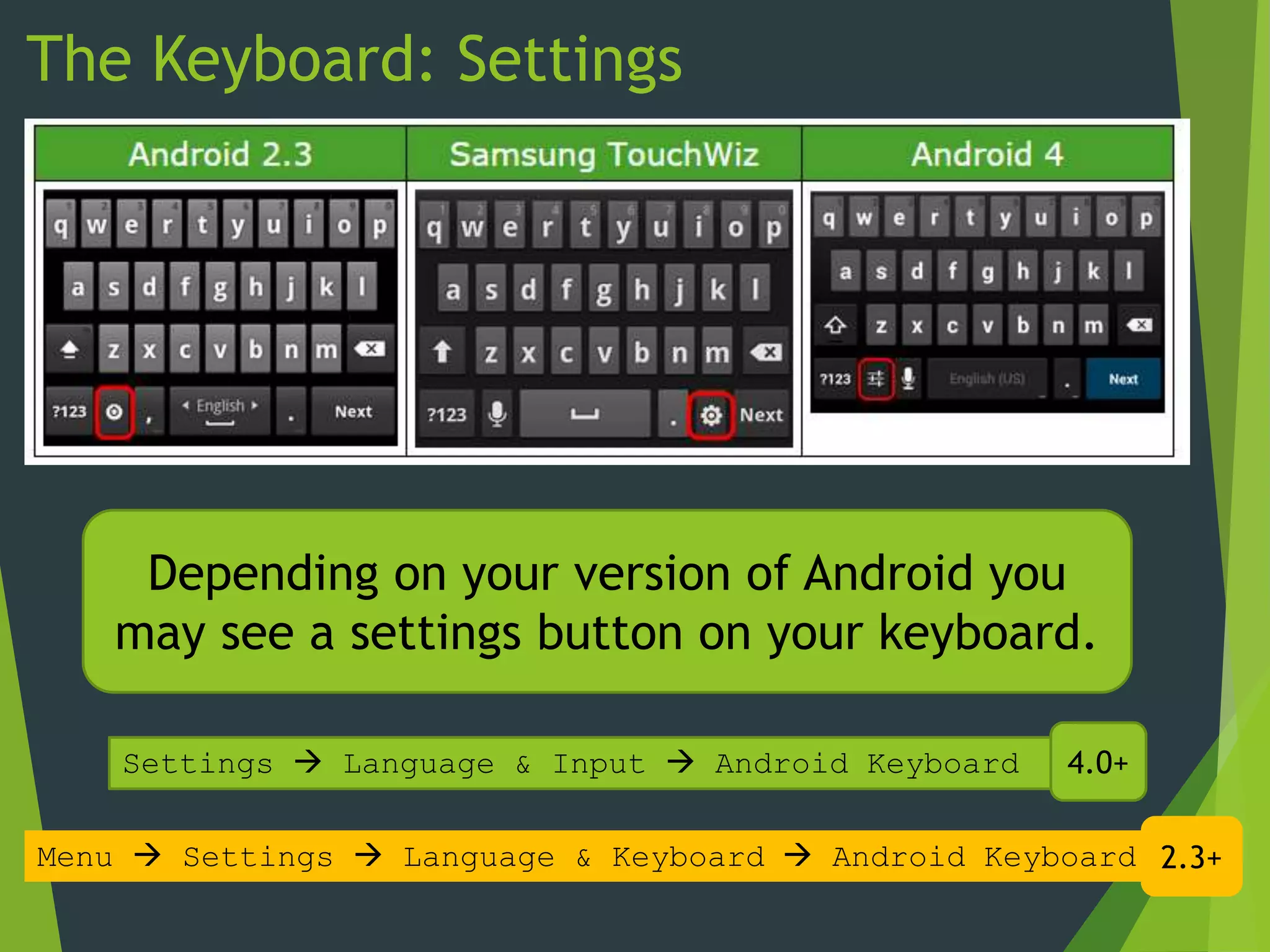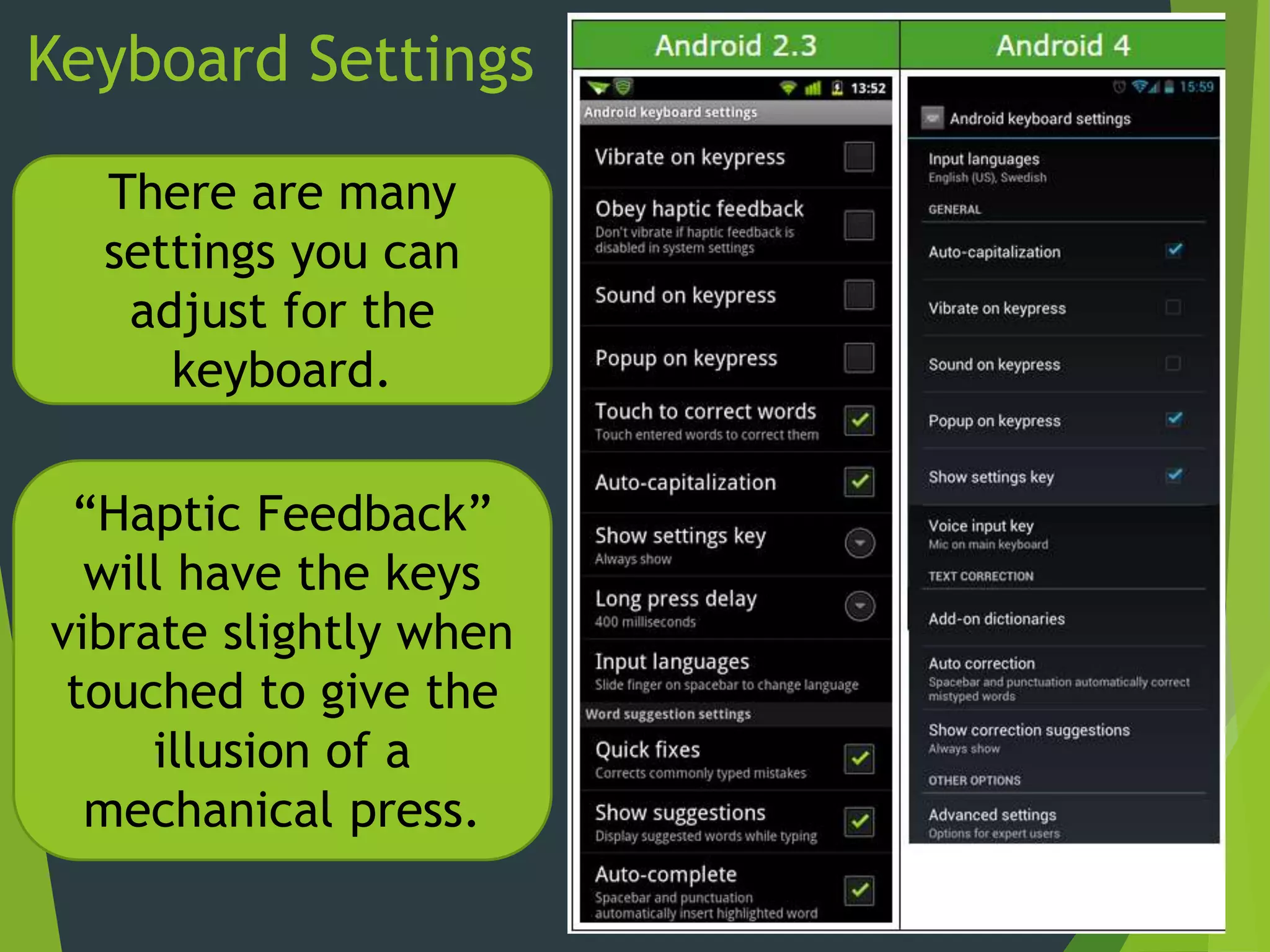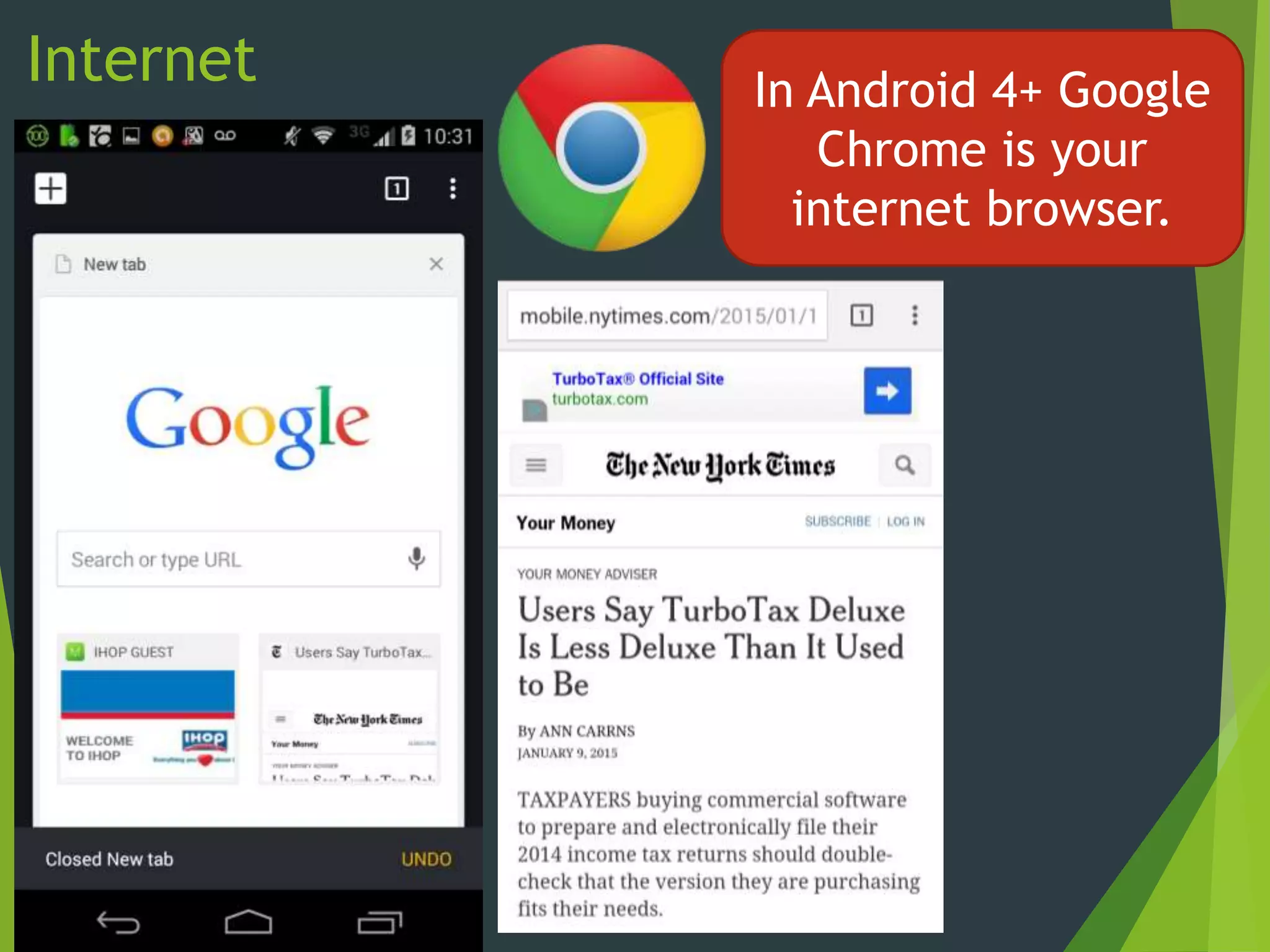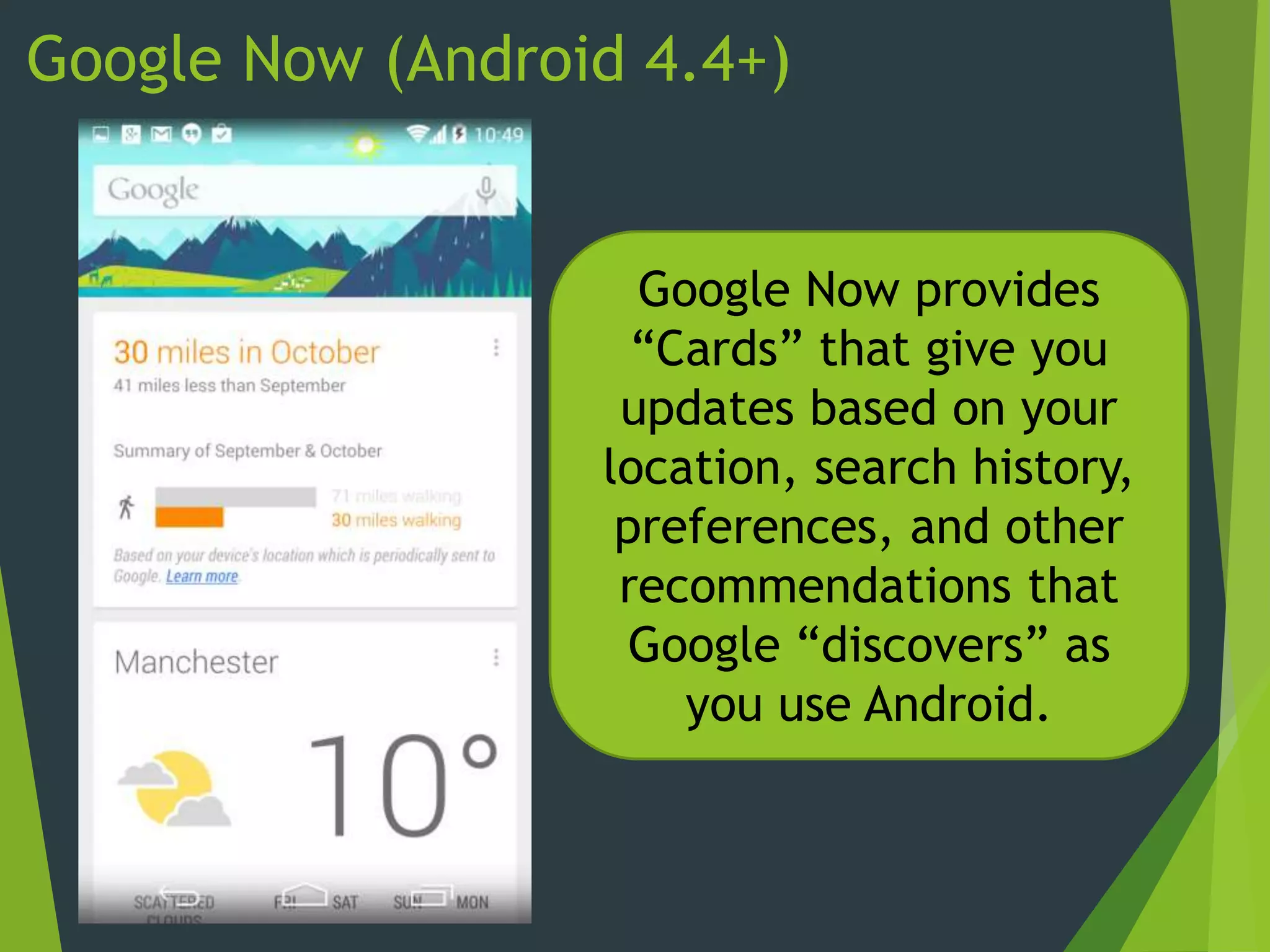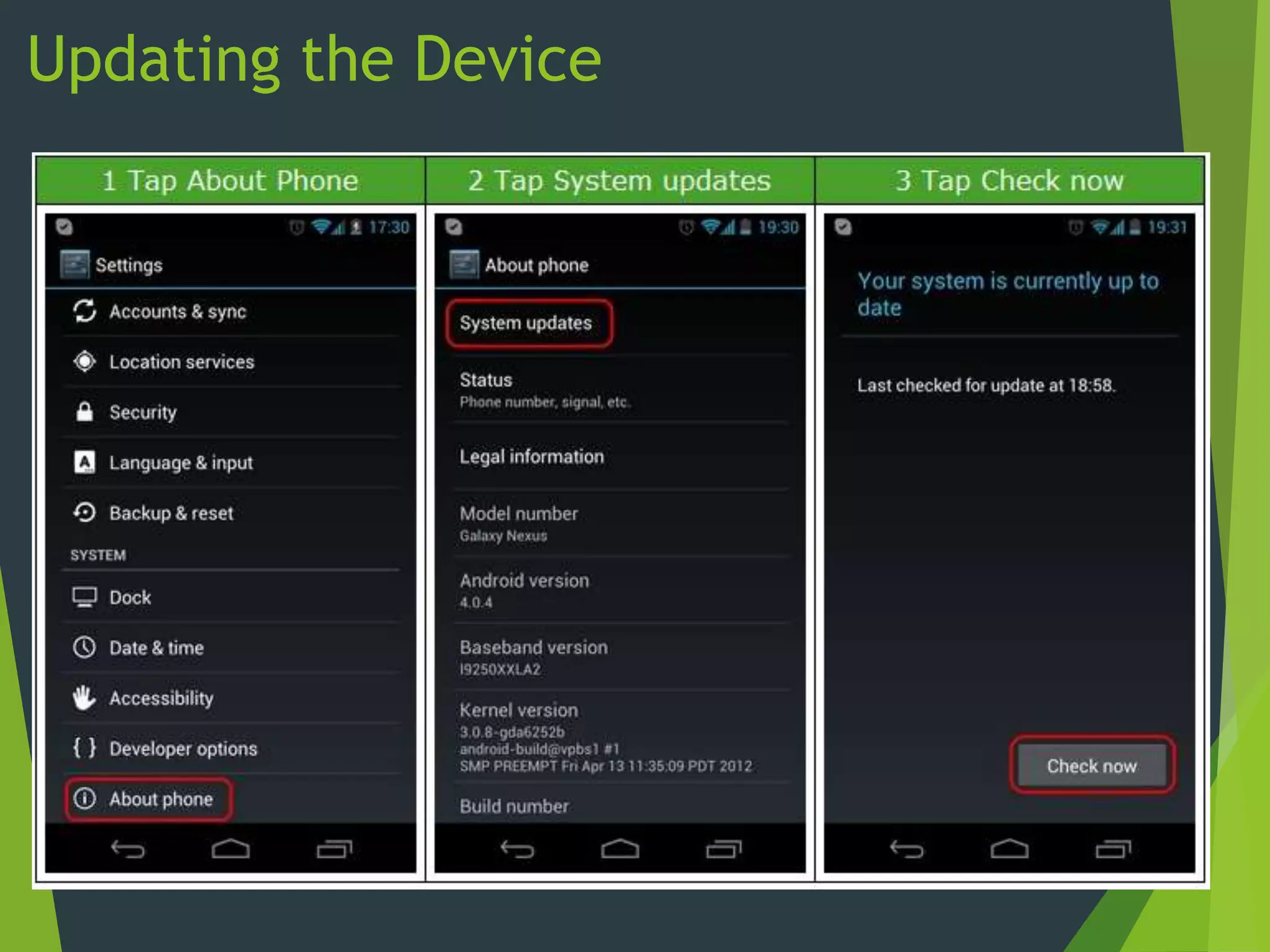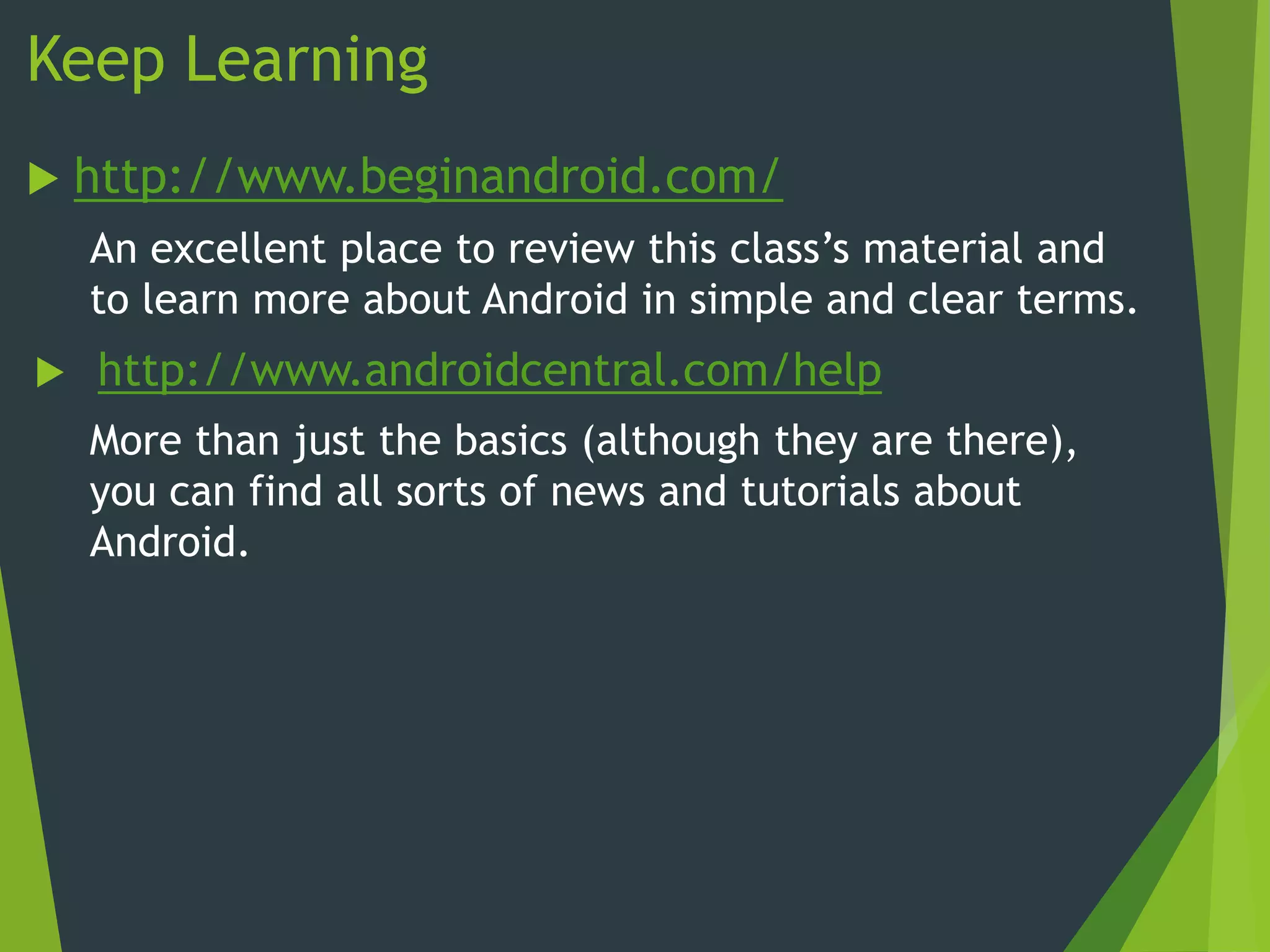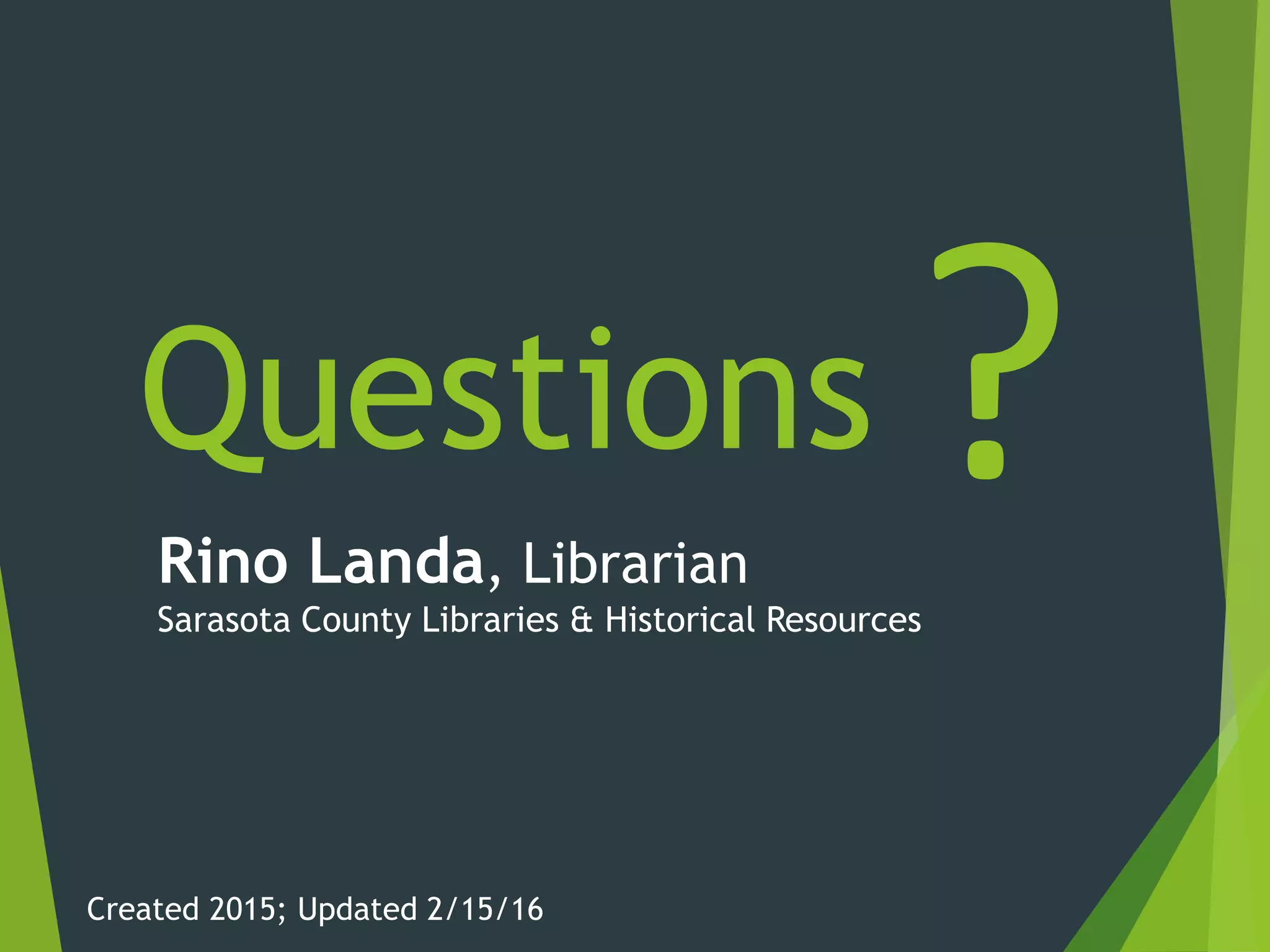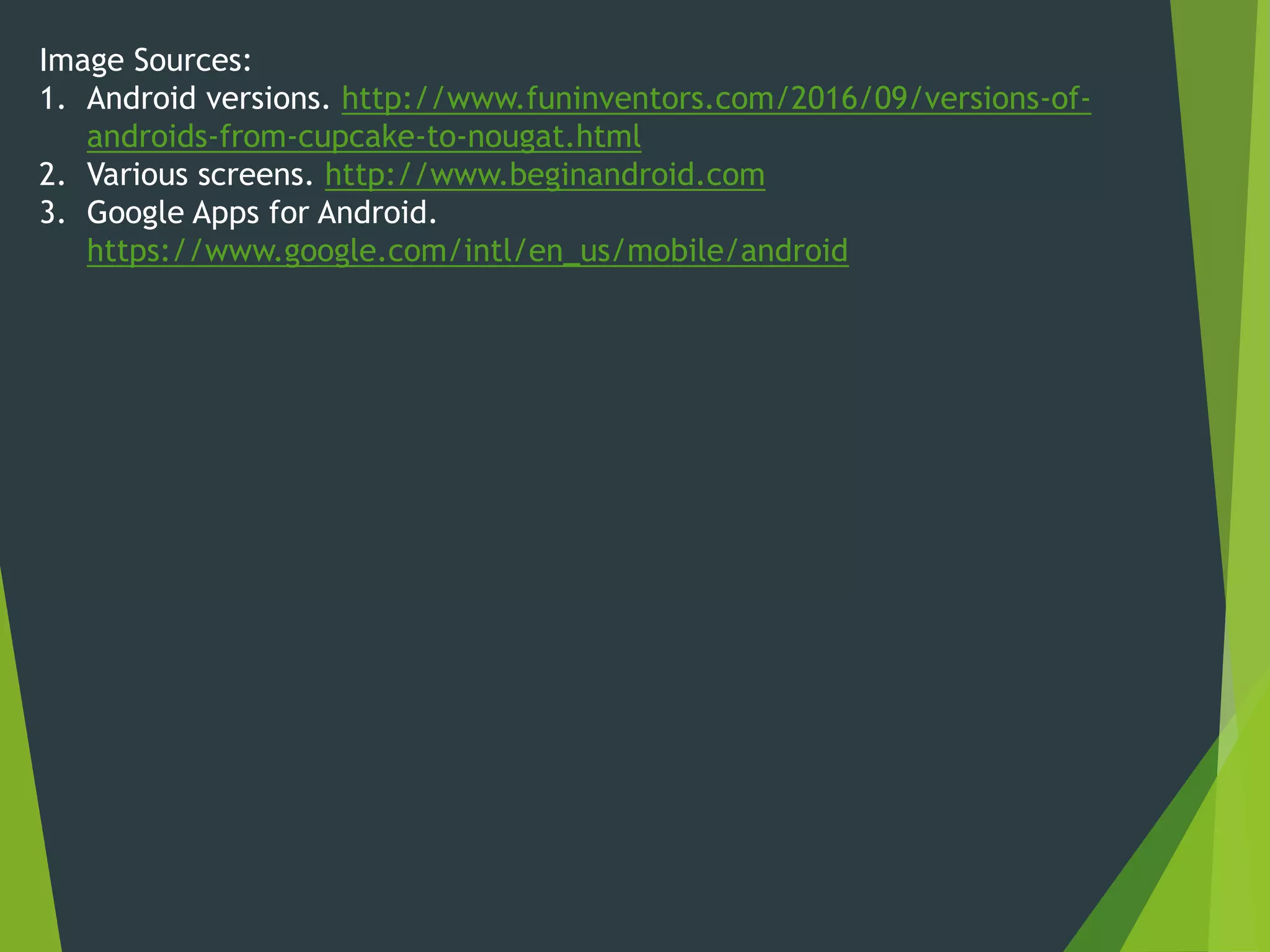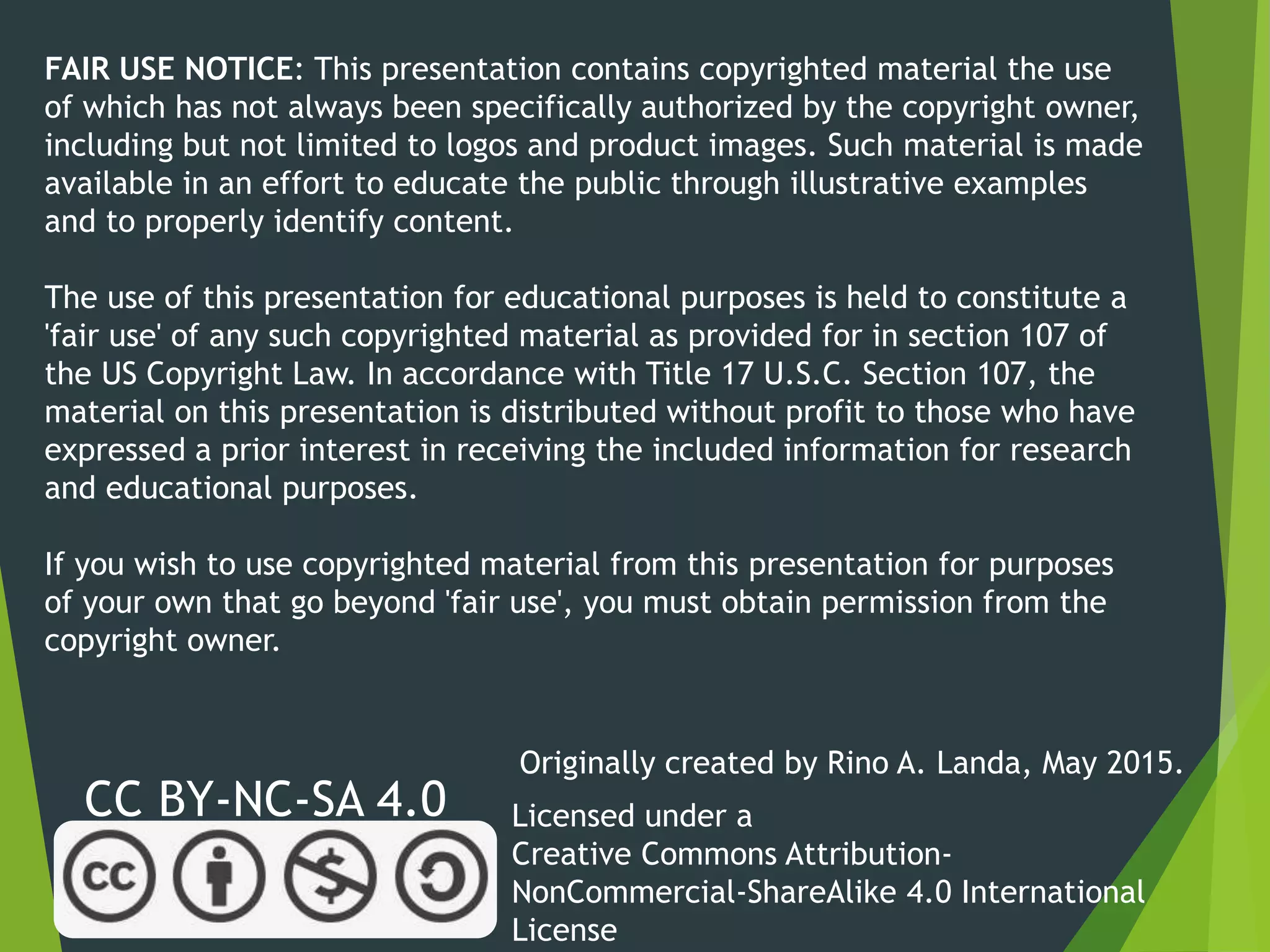This document provides an overview of common features for Android devices, including navigation, home screens, apps, settings, and more. It discusses the different versions of Android named after desserts. It also explains basic functions like unlocking the screen, accessing apps and settings, customizing the home screen, using notifications and widgets, connecting to WiFi, and getting additional apps from the Google Play Store. The document is intended as an introductory class on using Android devices.