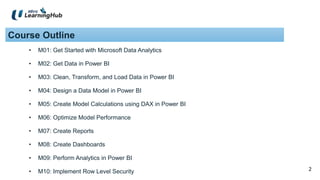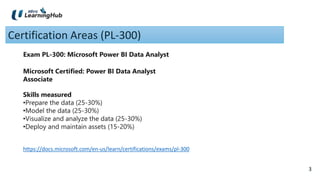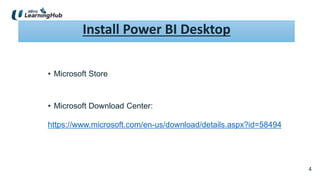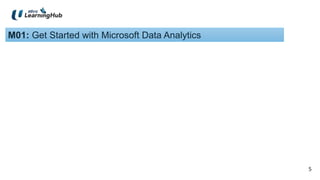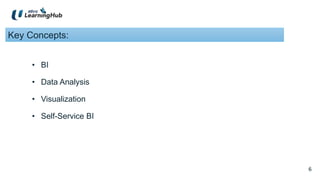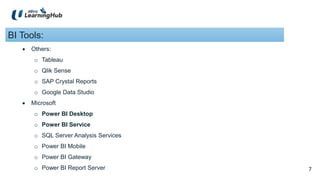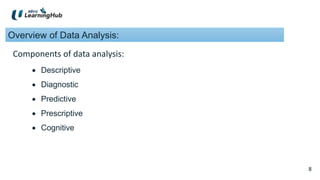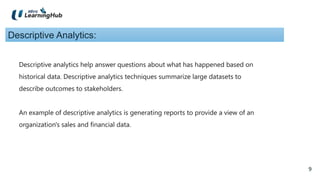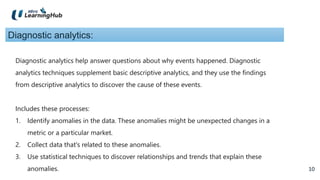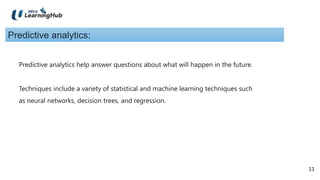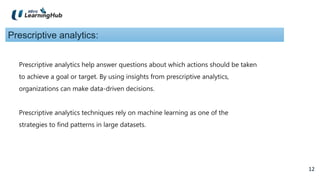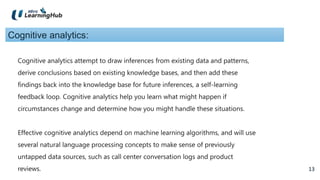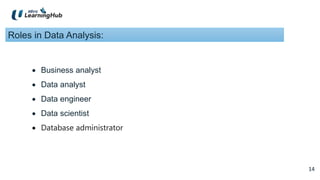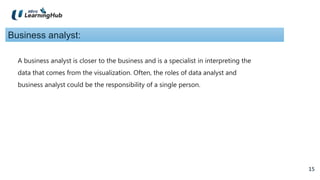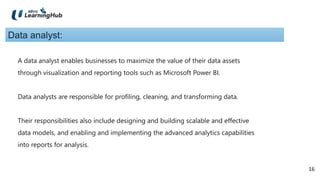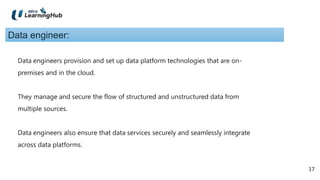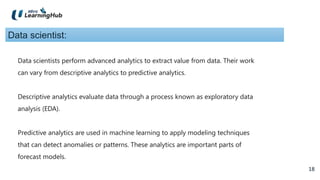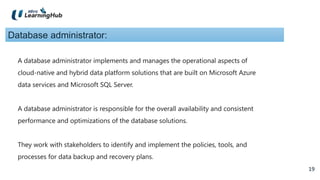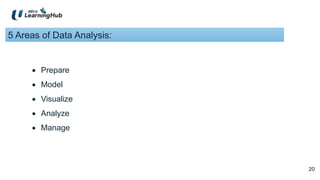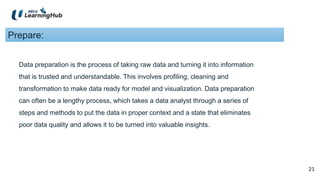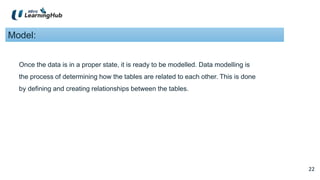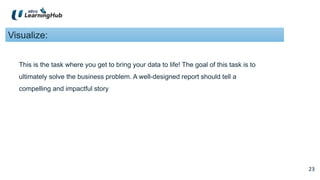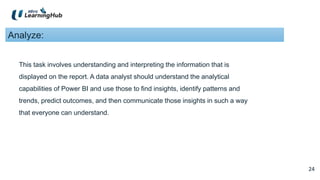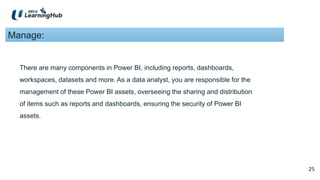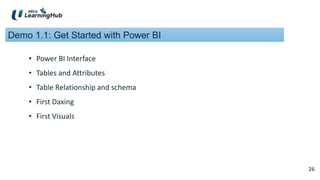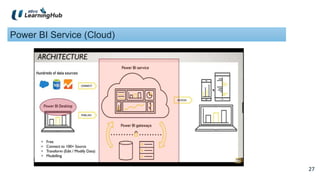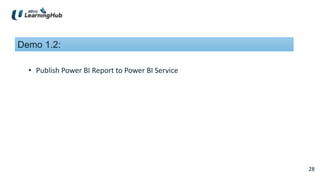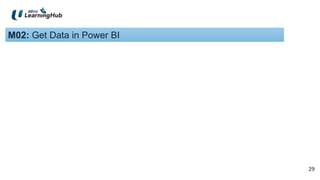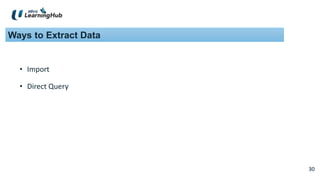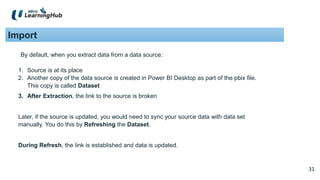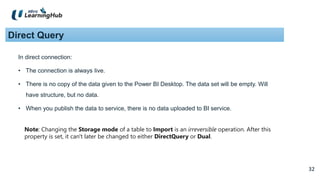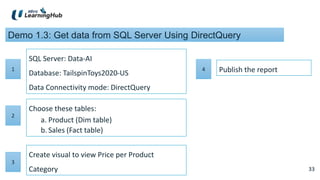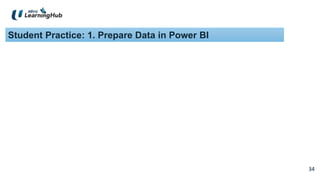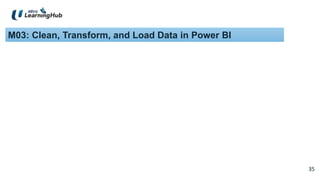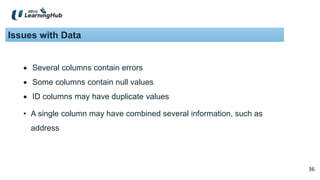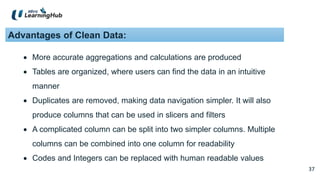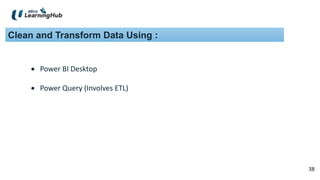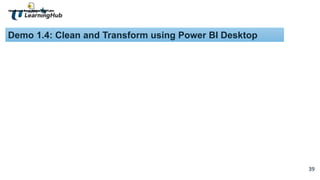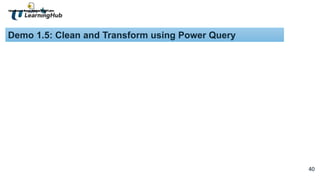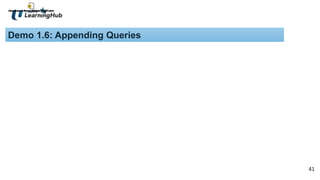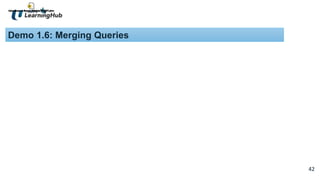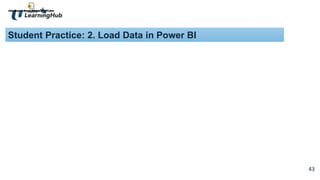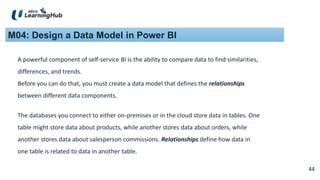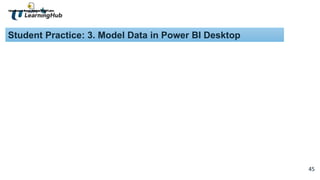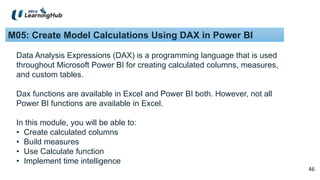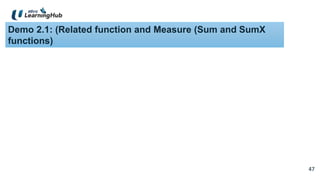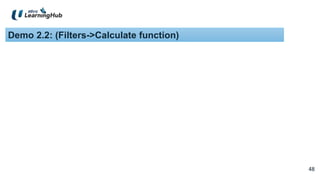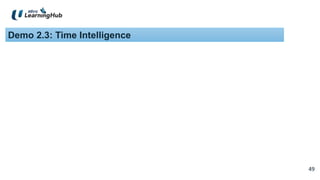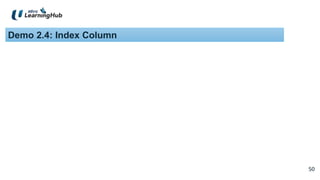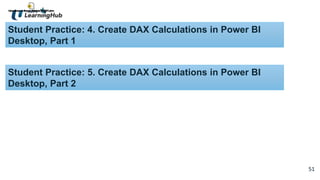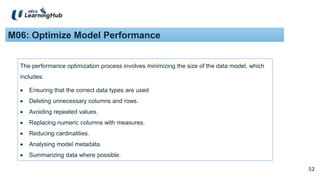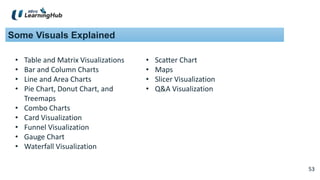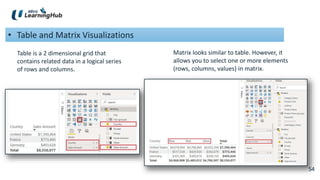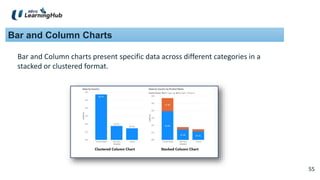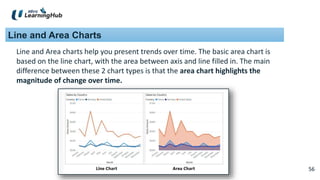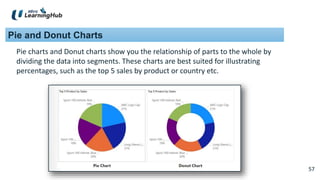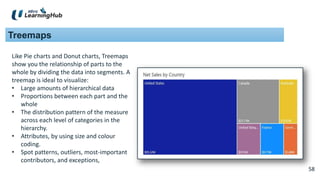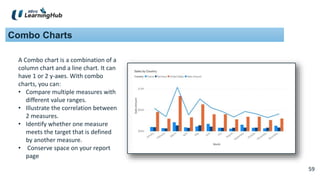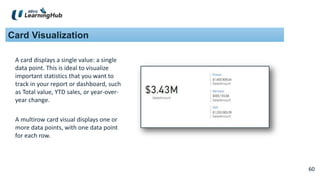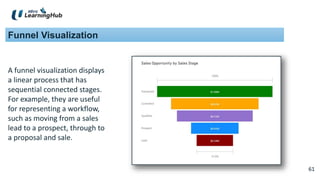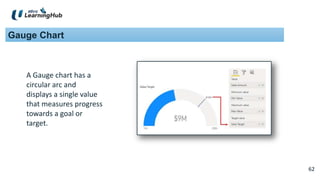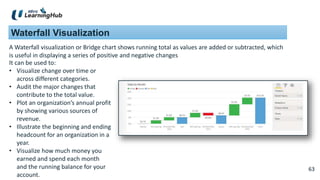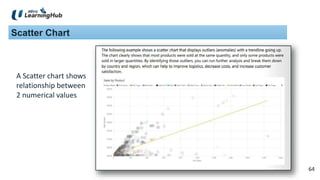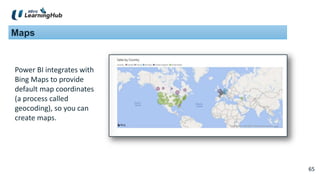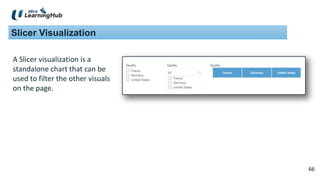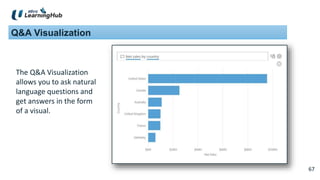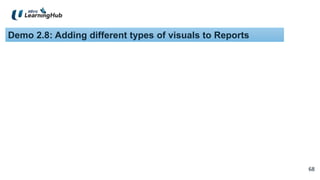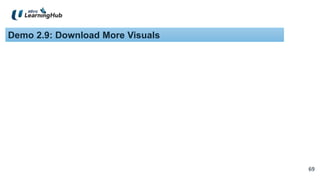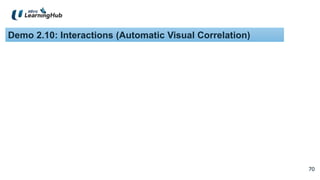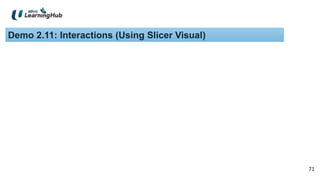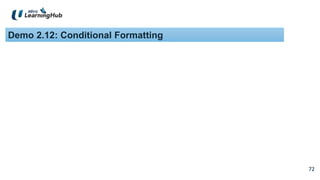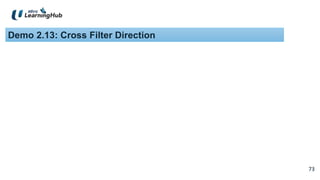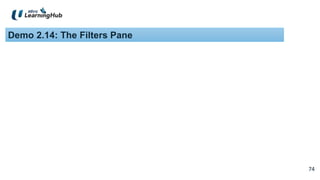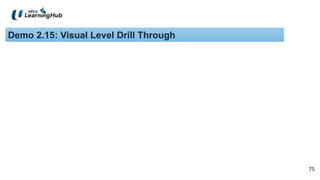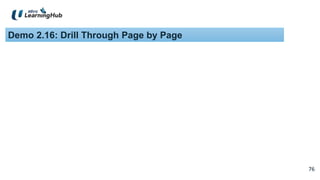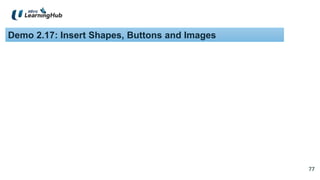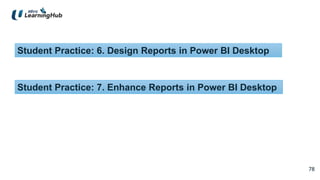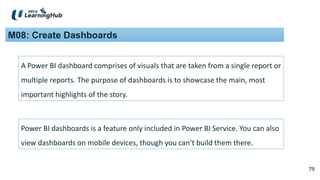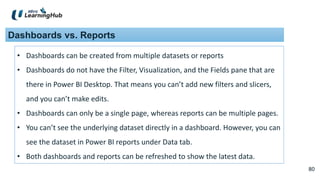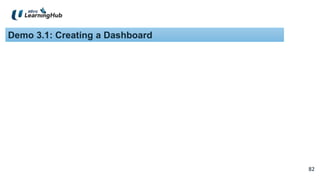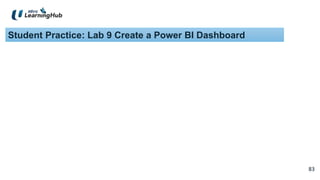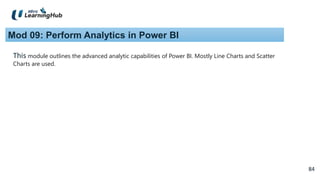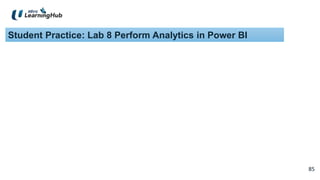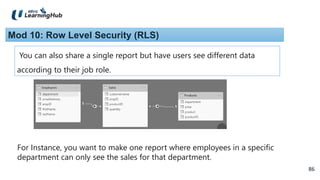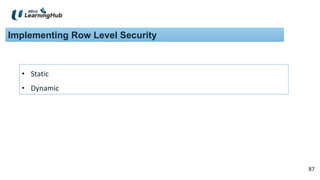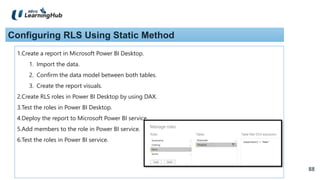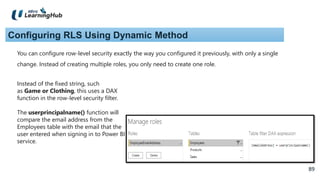This document outlines a course on analyzing and visualizing data with Power BI. It includes 10 modules that cover getting started, getting data into Power BI, cleaning and transforming data, designing a data model, creating calculations, optimizing performance, creating reports and dashboards, performing analytics, implementing row-level security, and certification. The certification areas covered include preparing, modeling, visualizing, and deploying data. The document provides descriptions of key concepts, tools, analytics types, roles, the data analysis process, and demonstrates activities in Power BI like connecting to data, transforming data, and publishing reports.