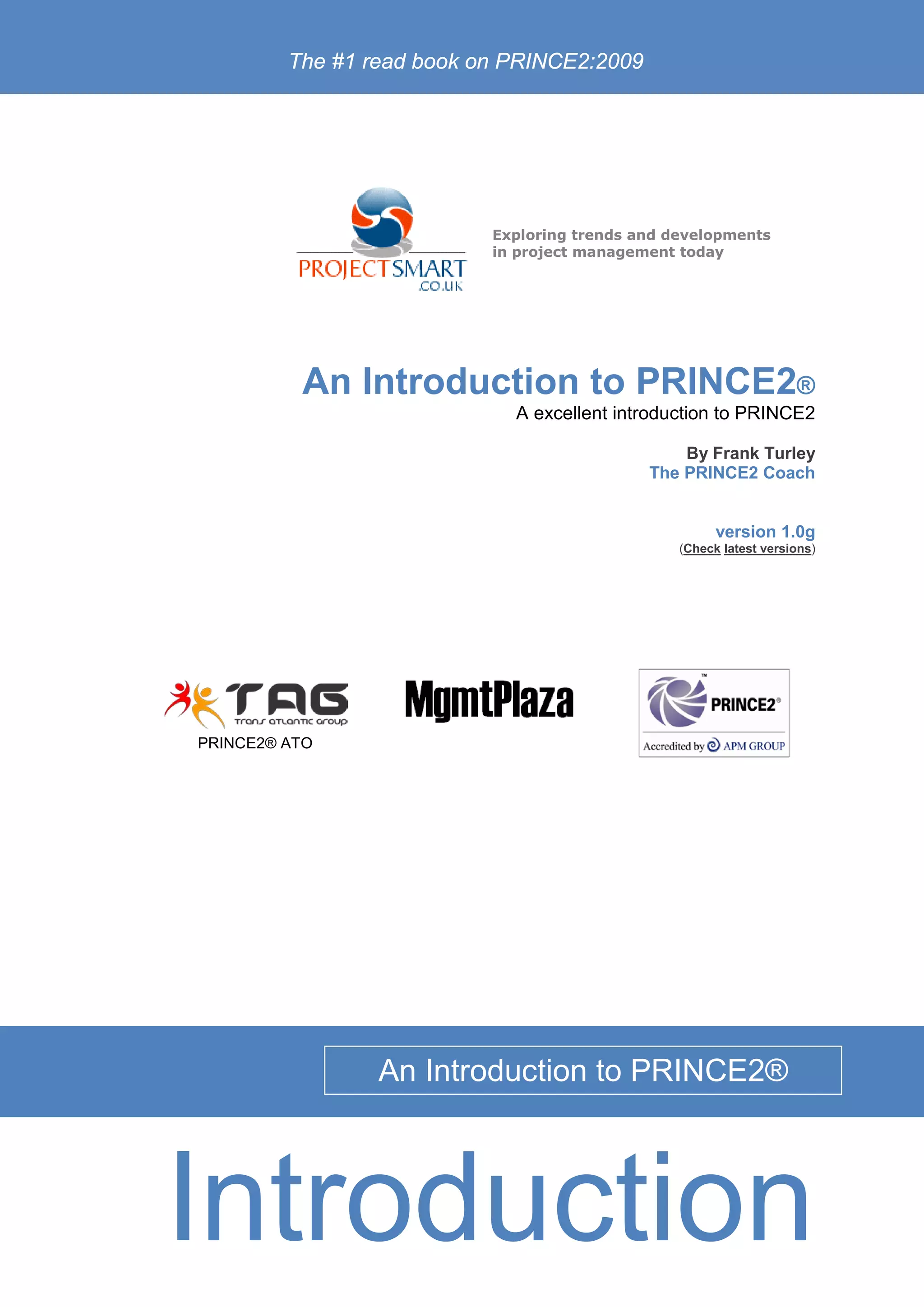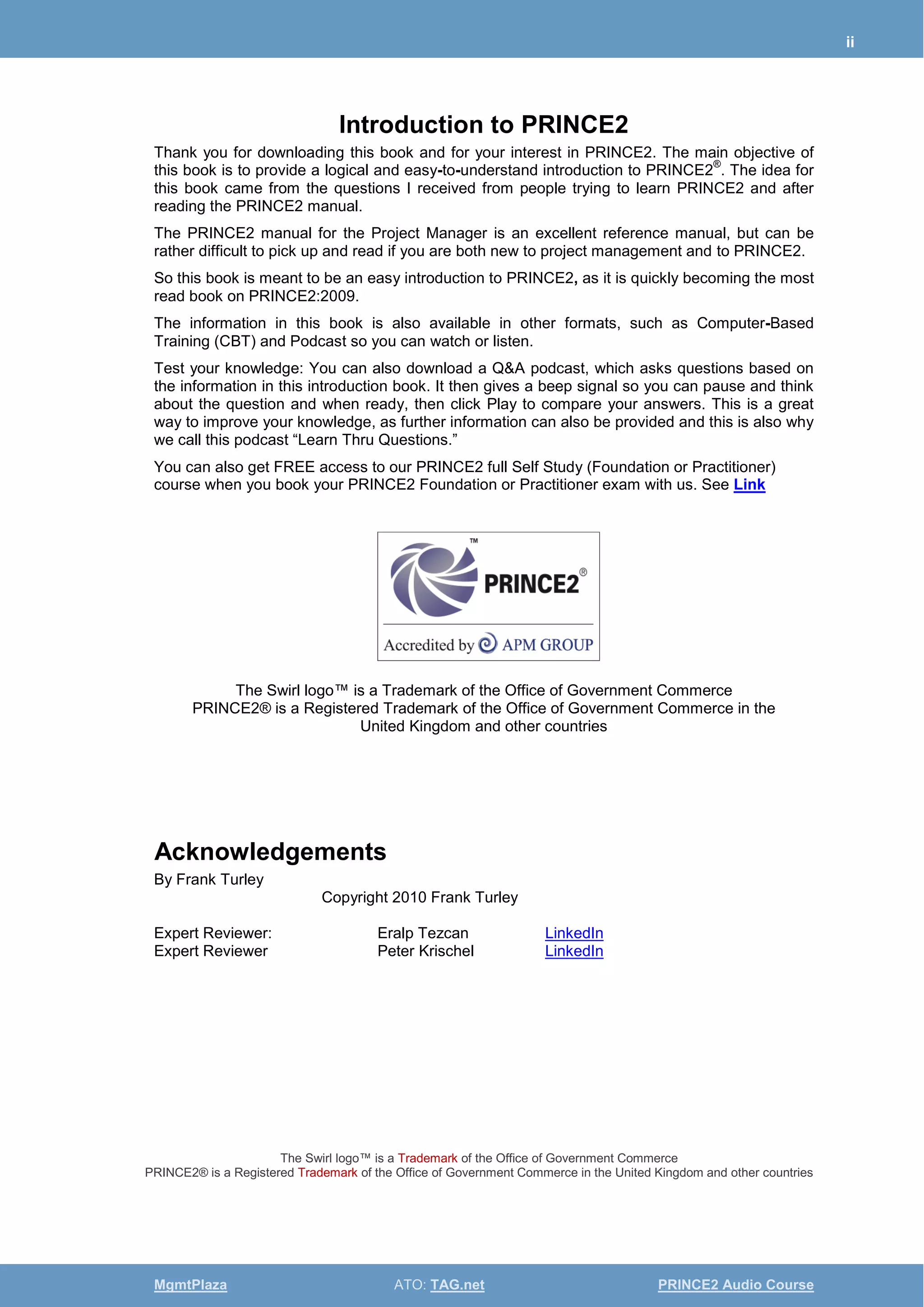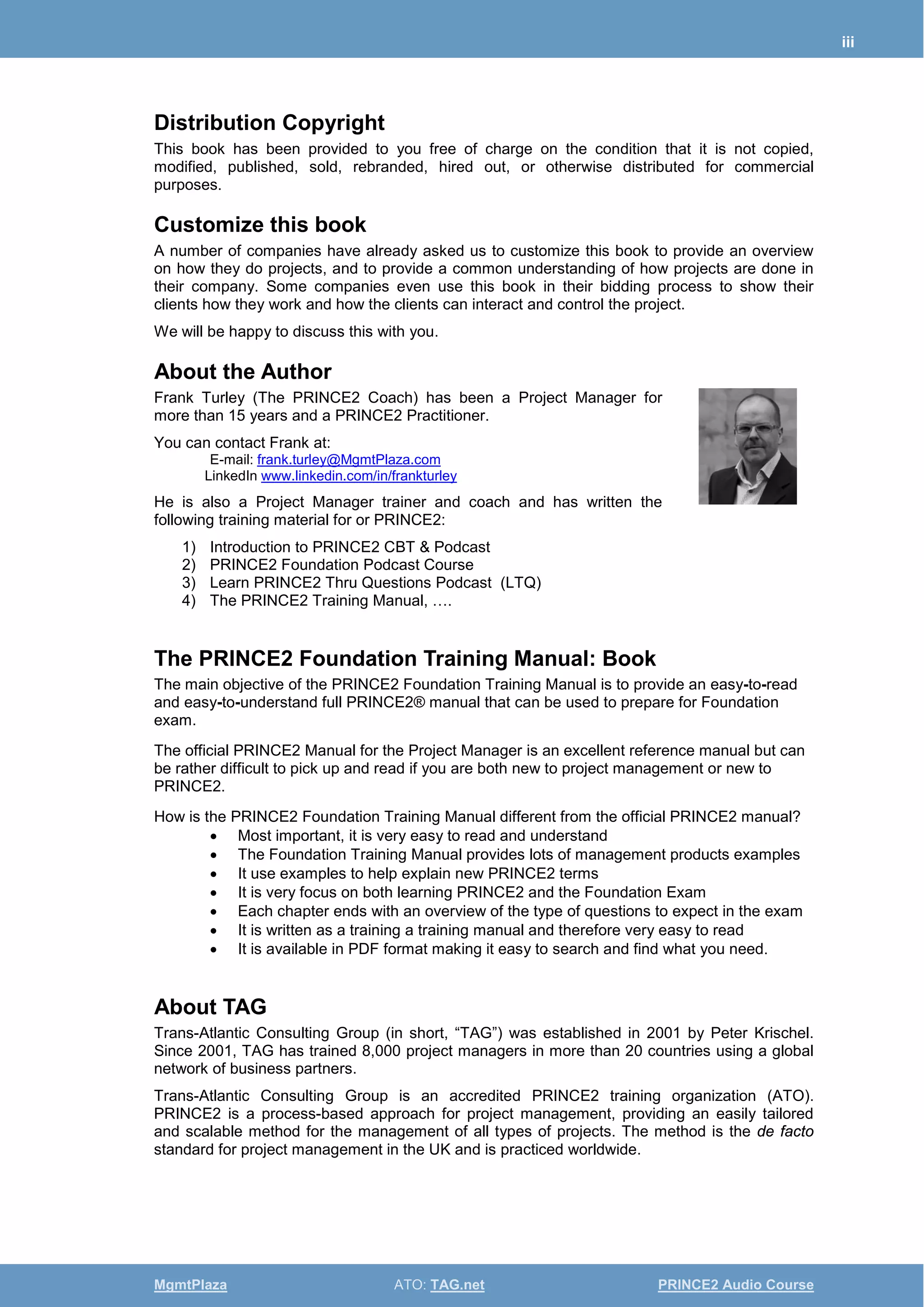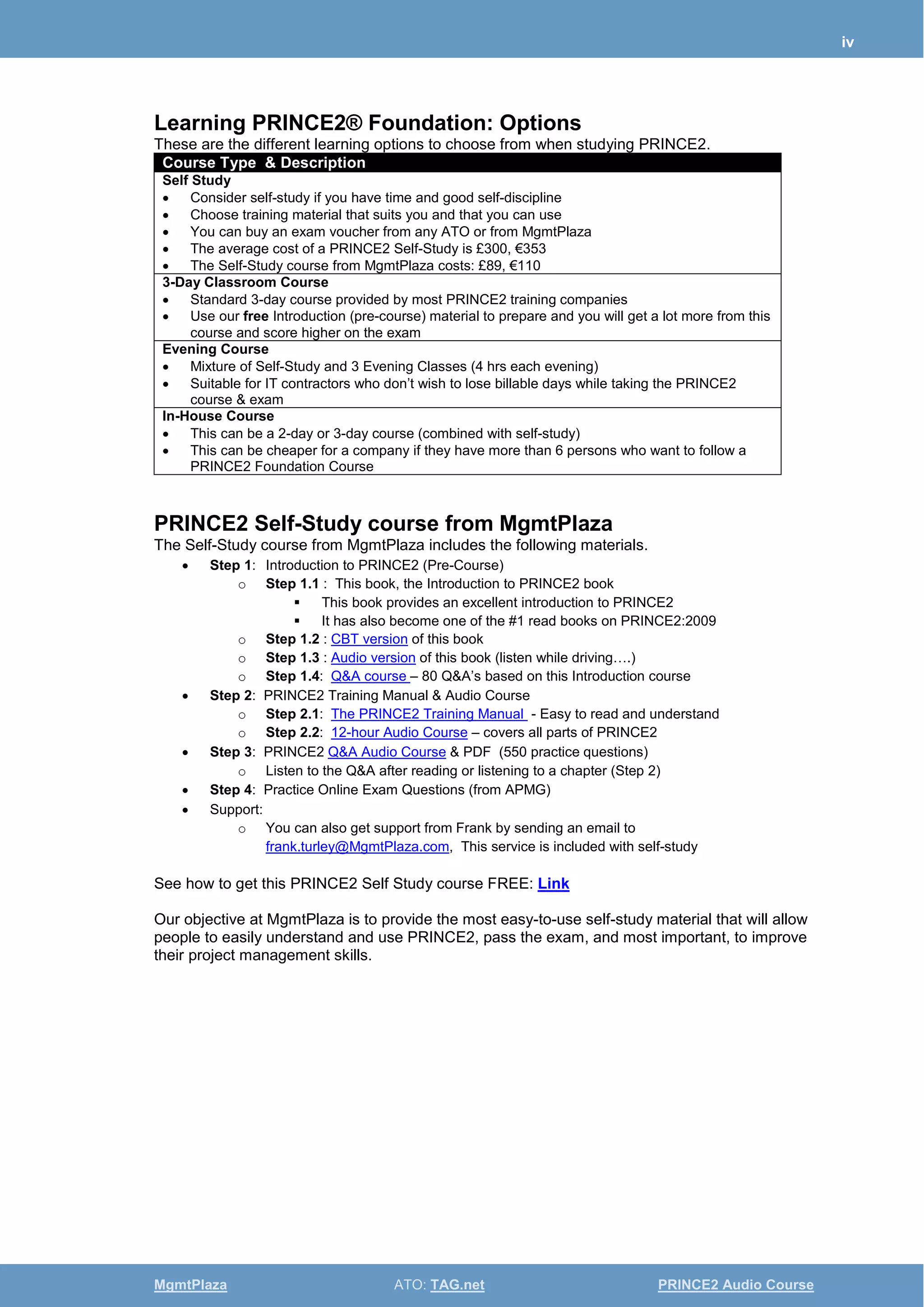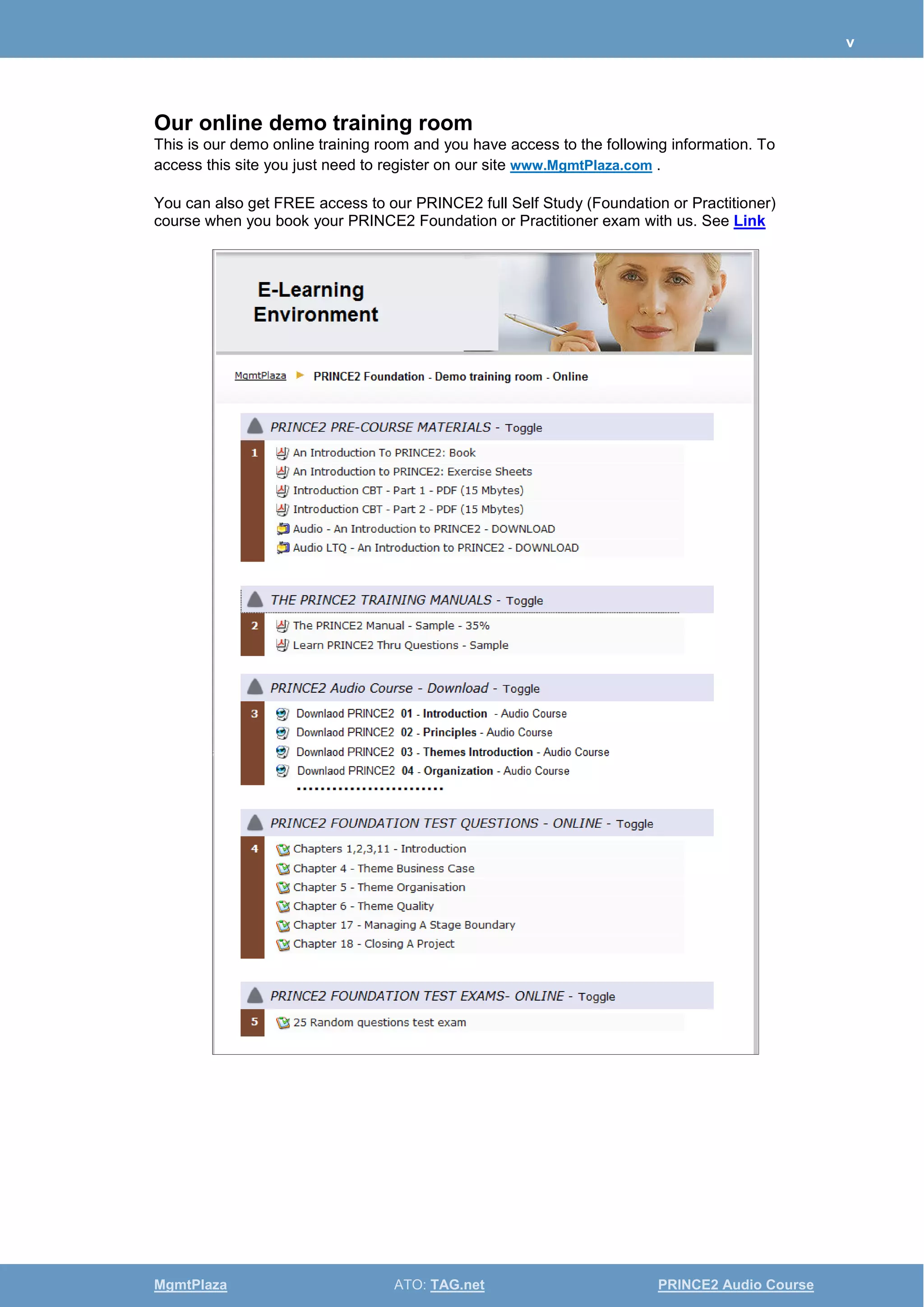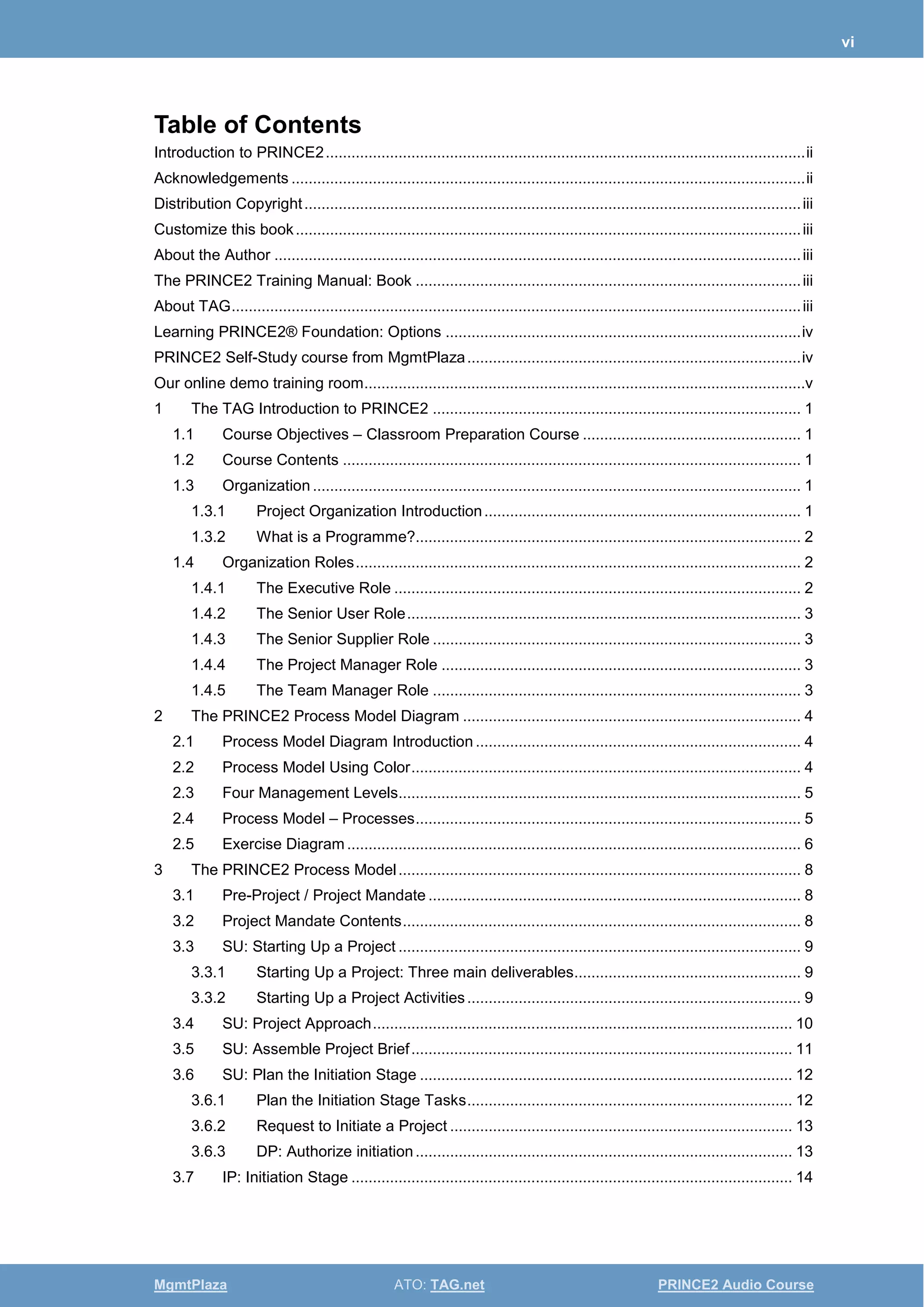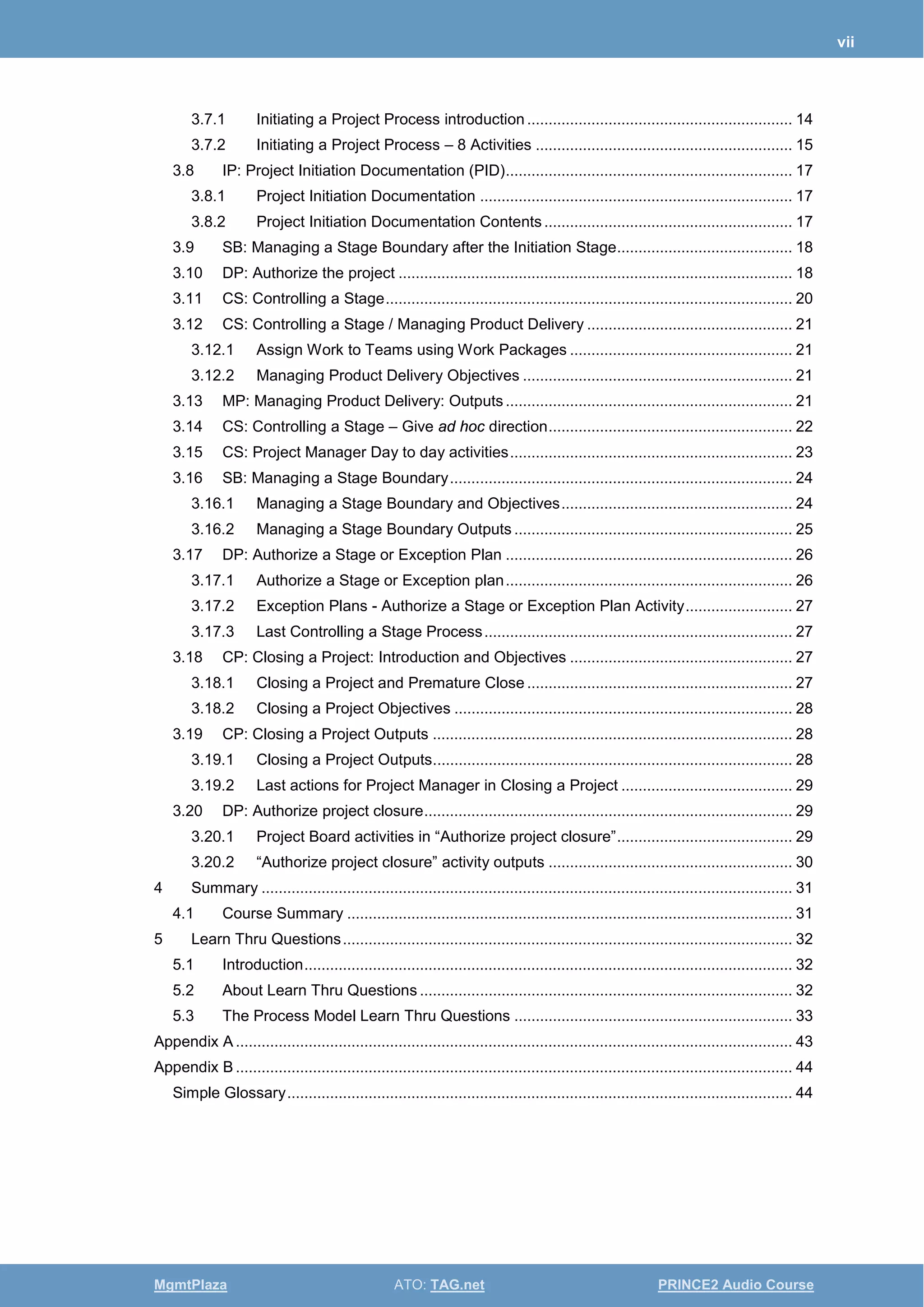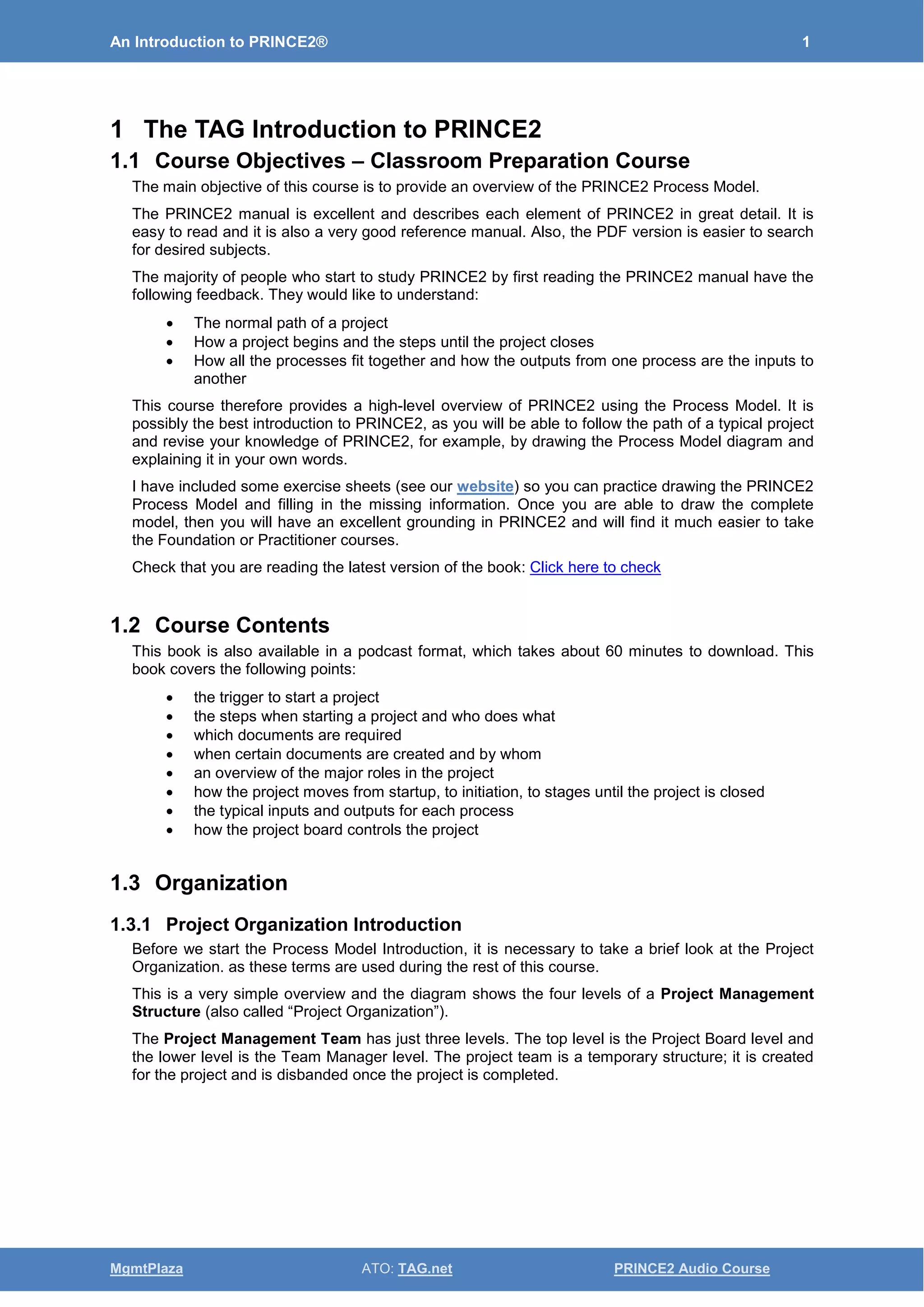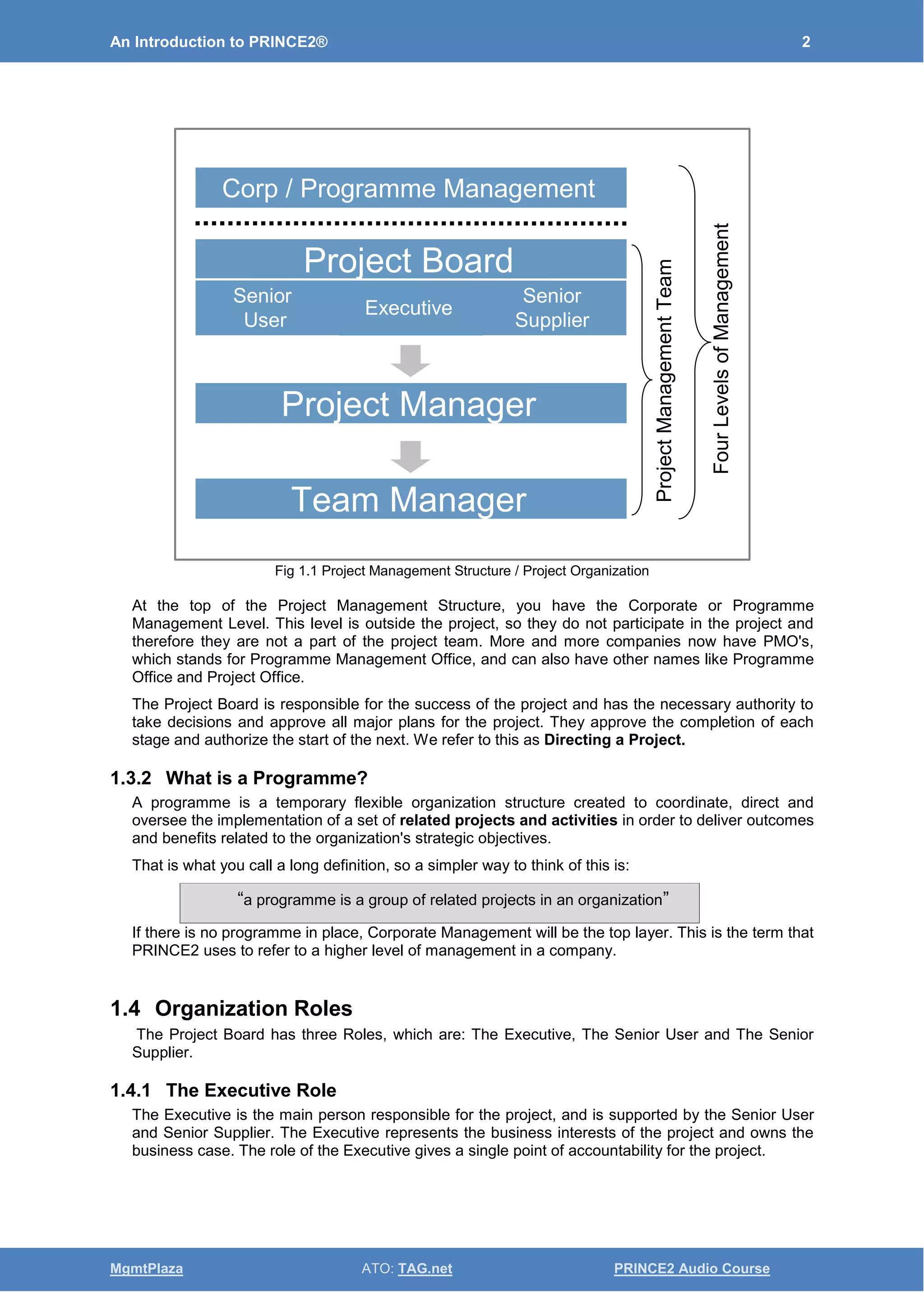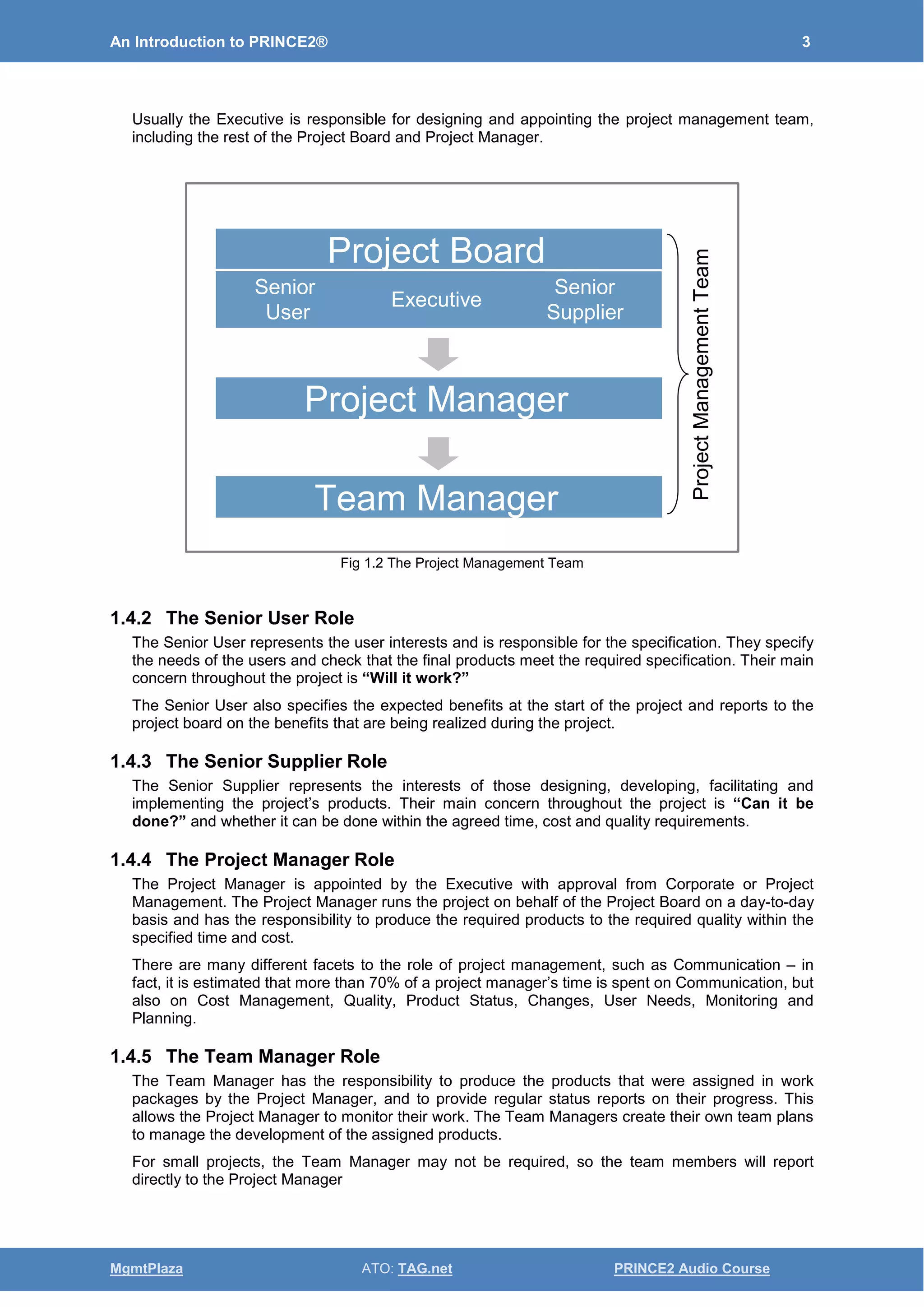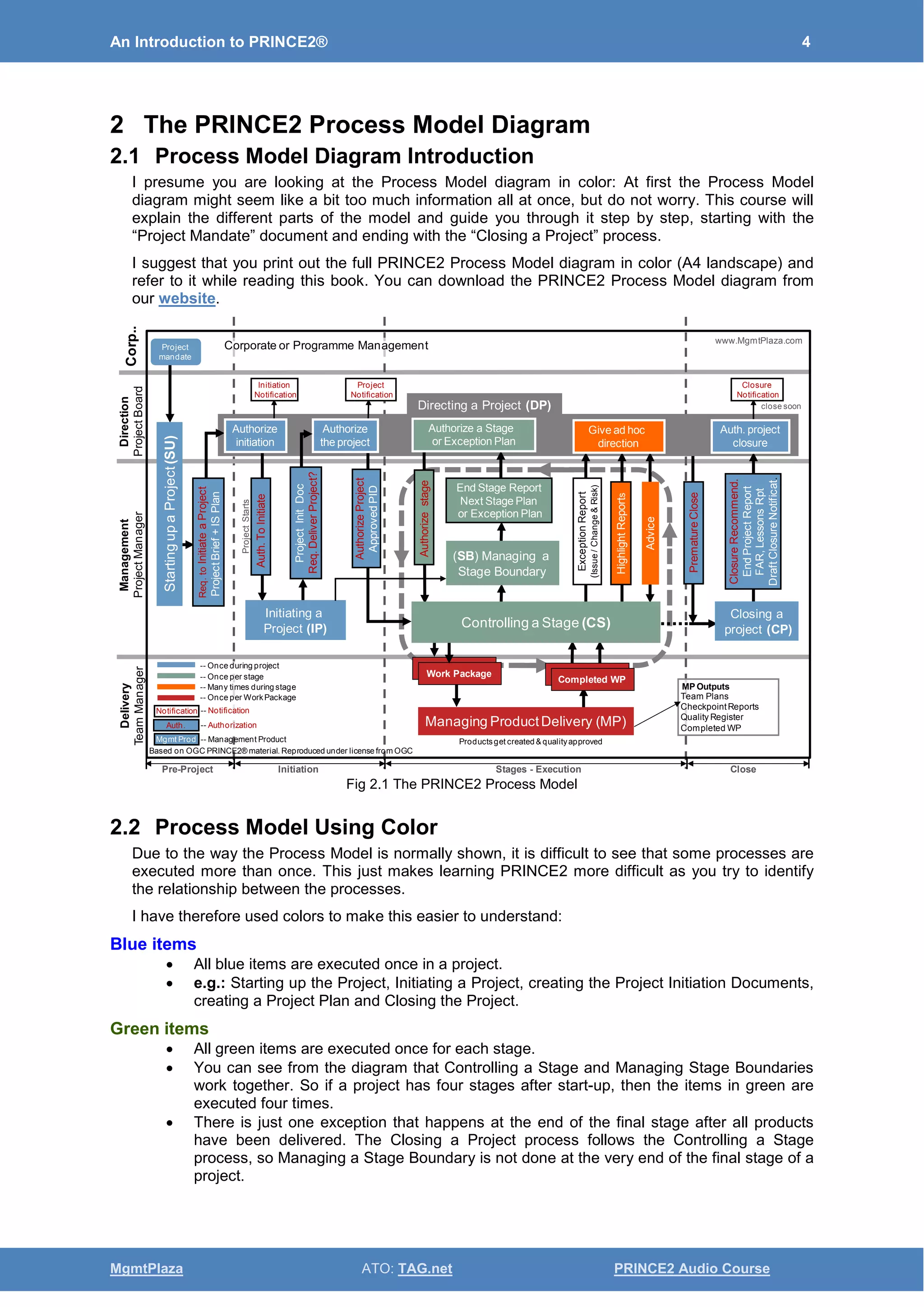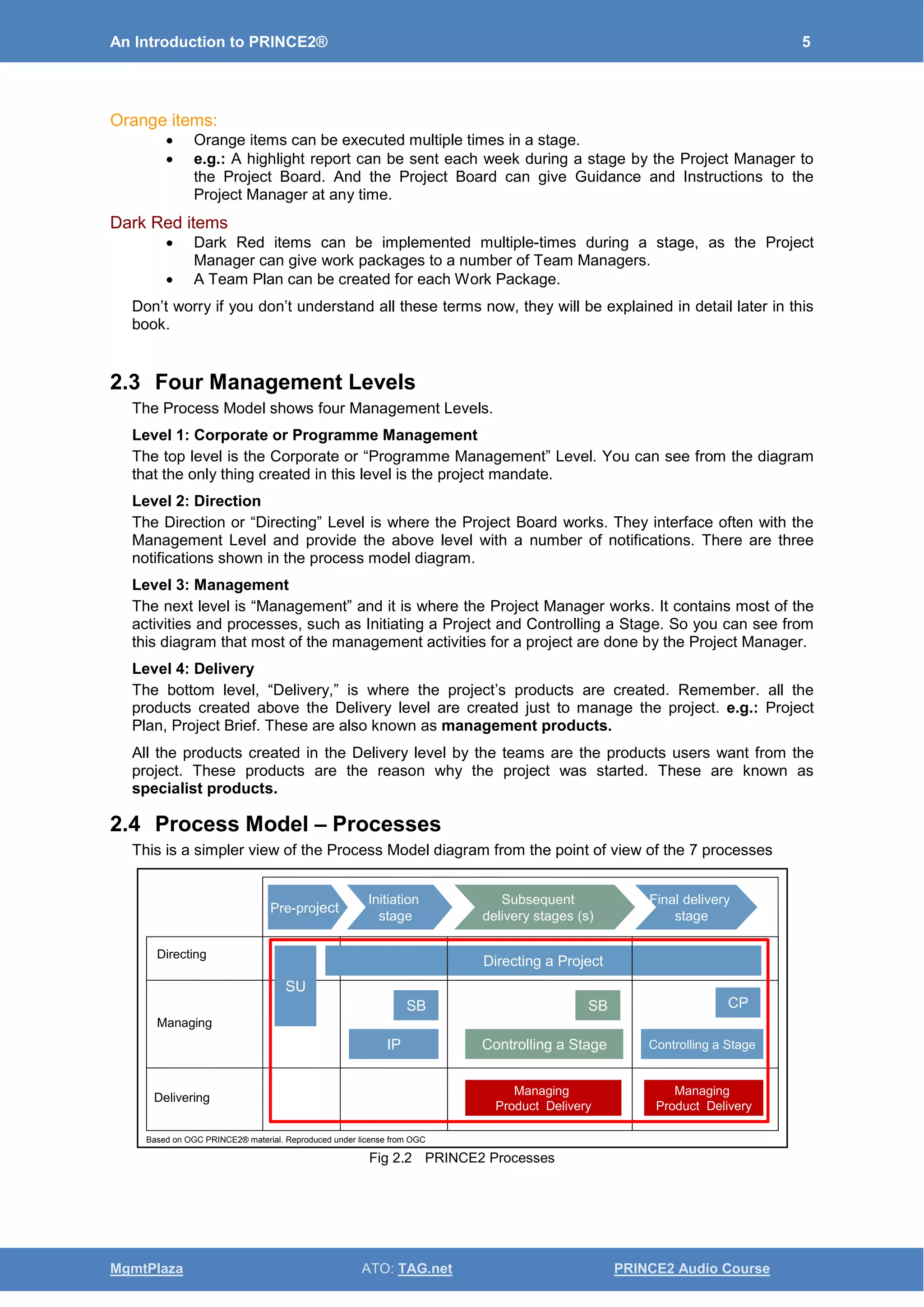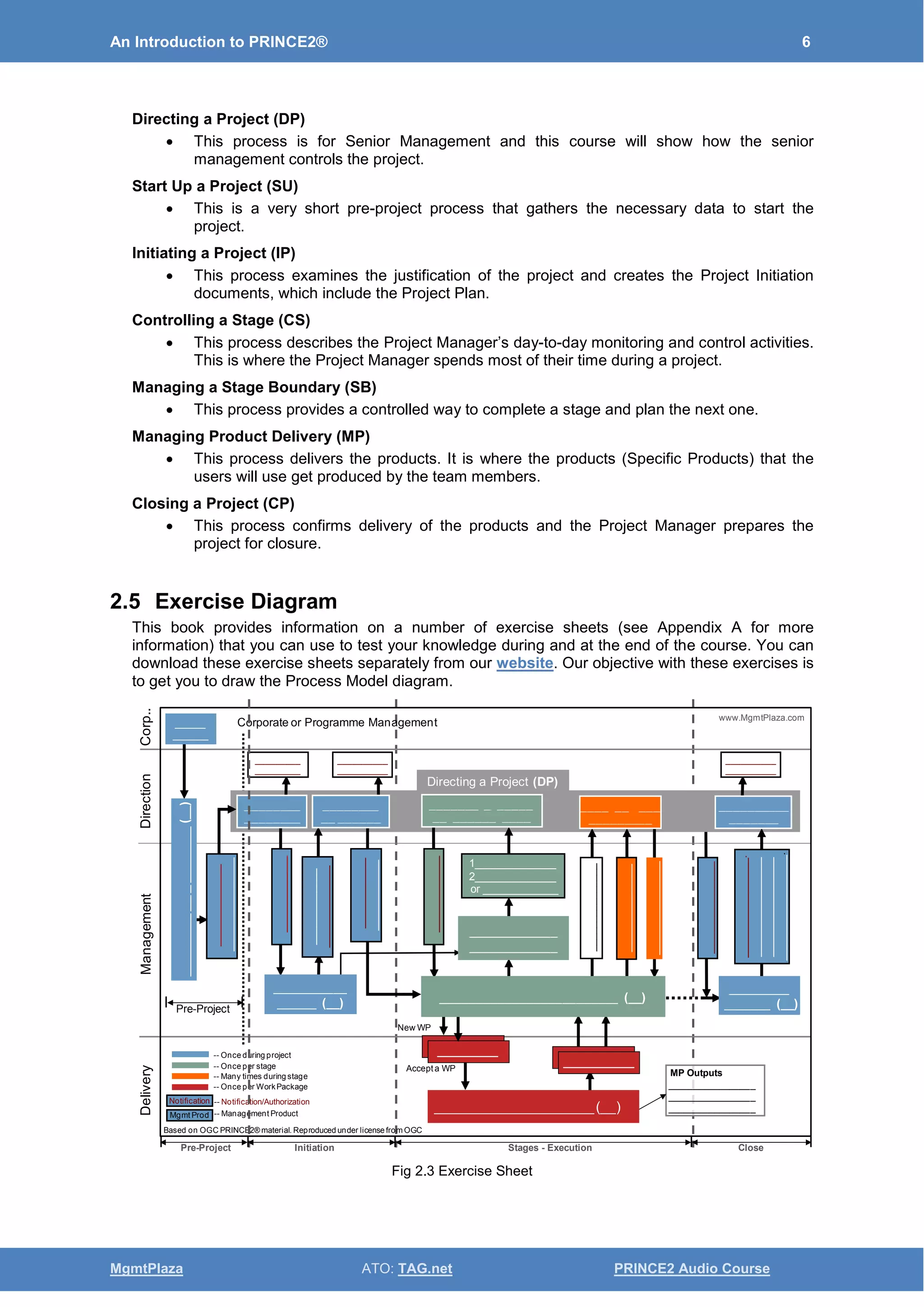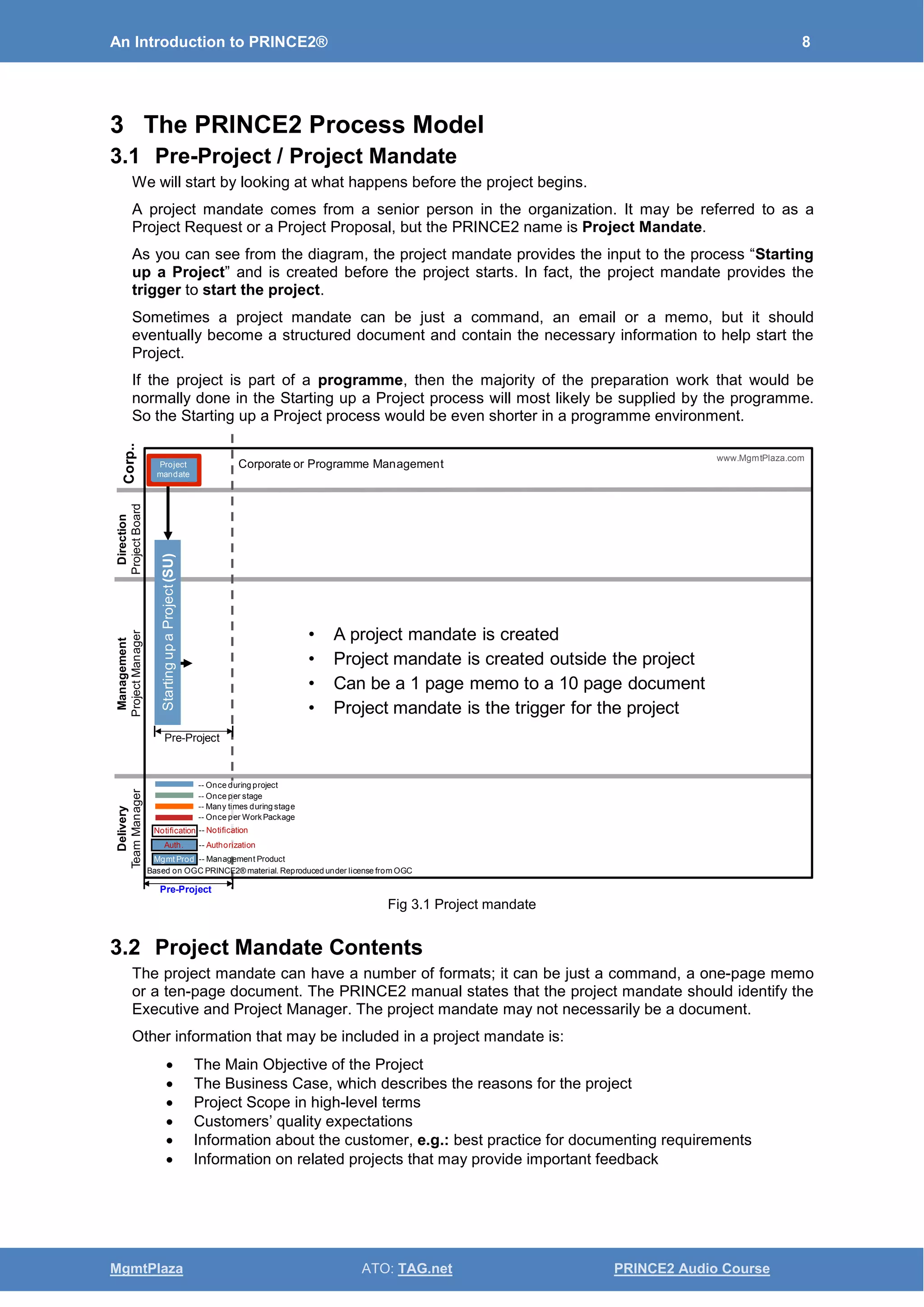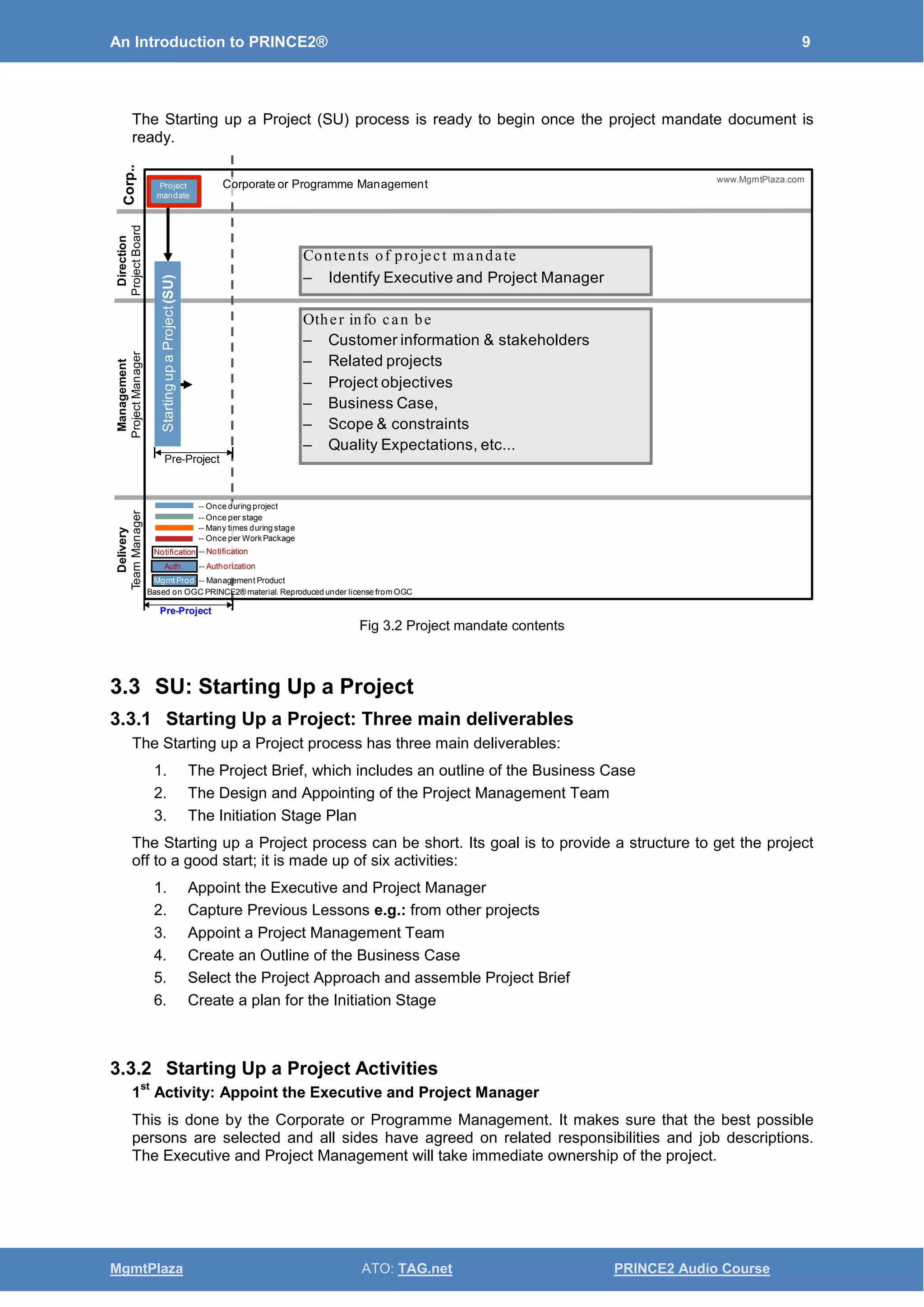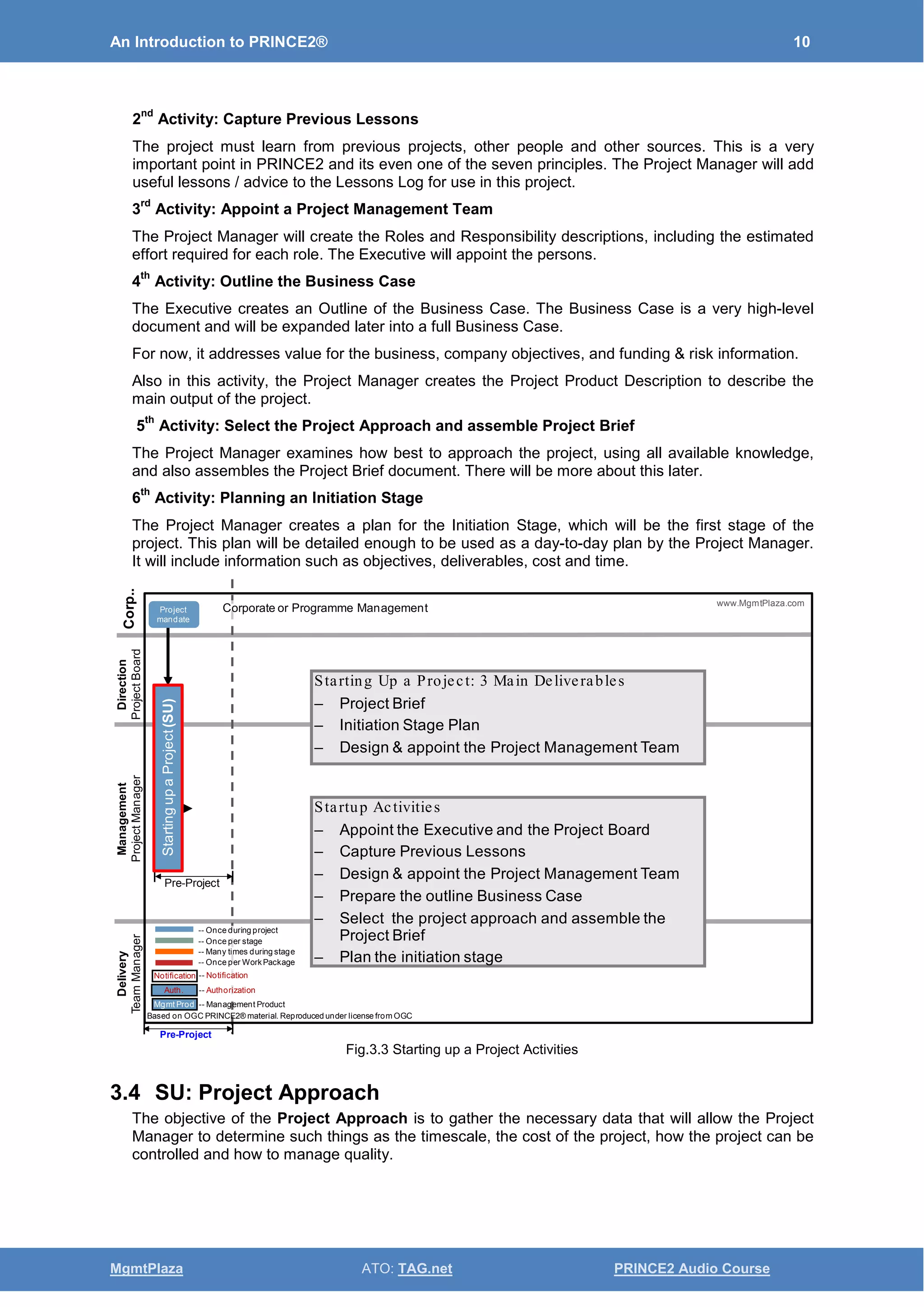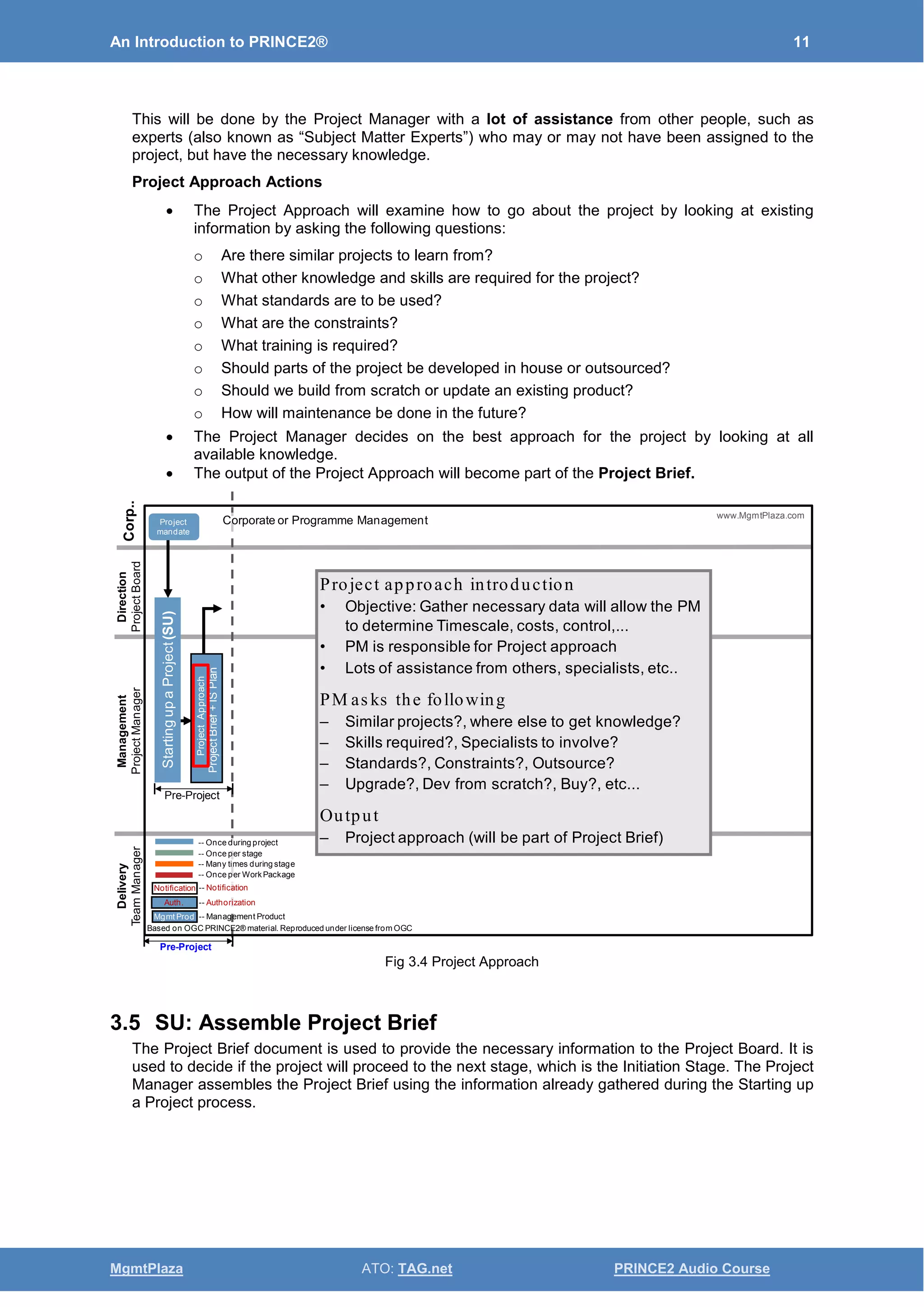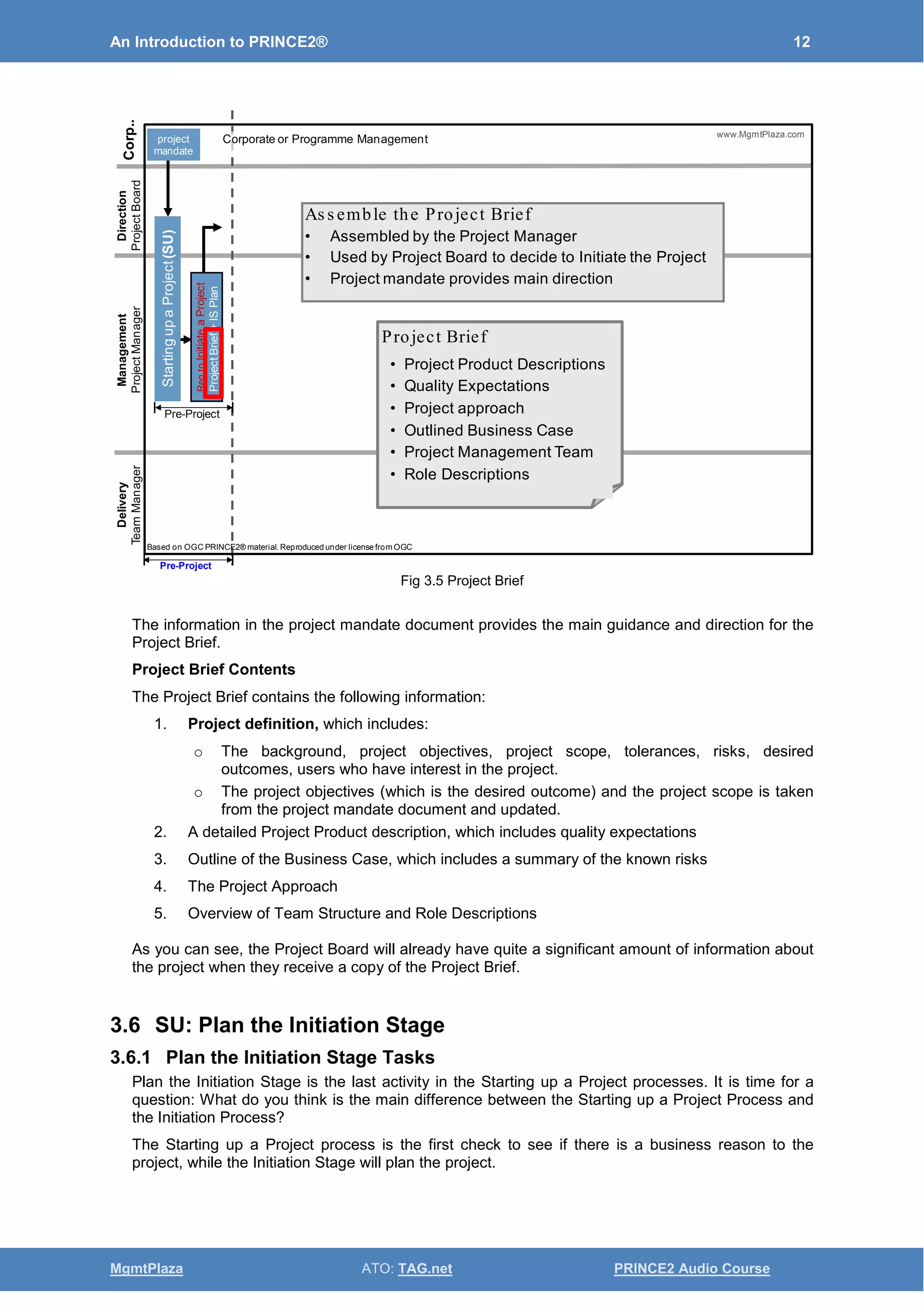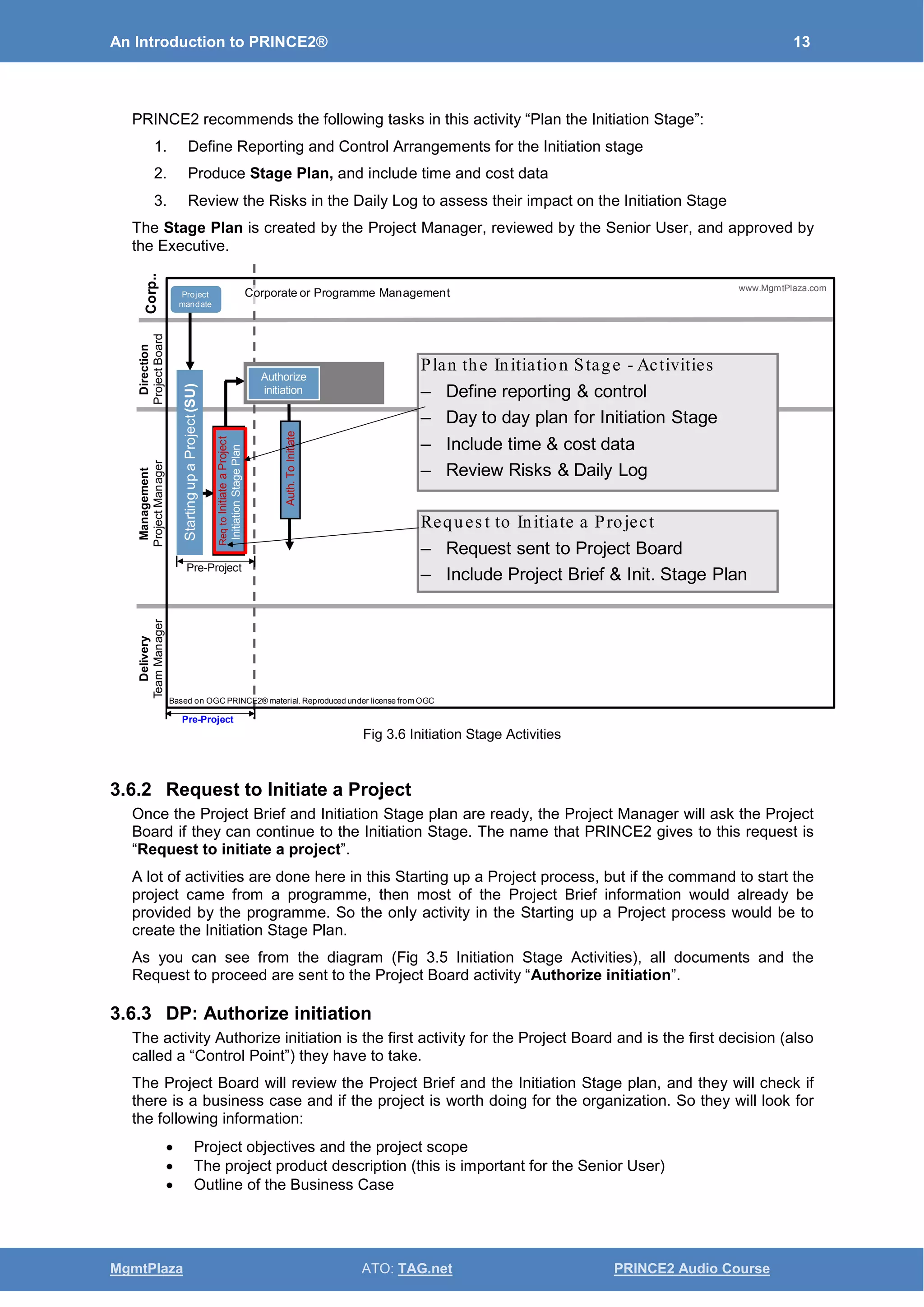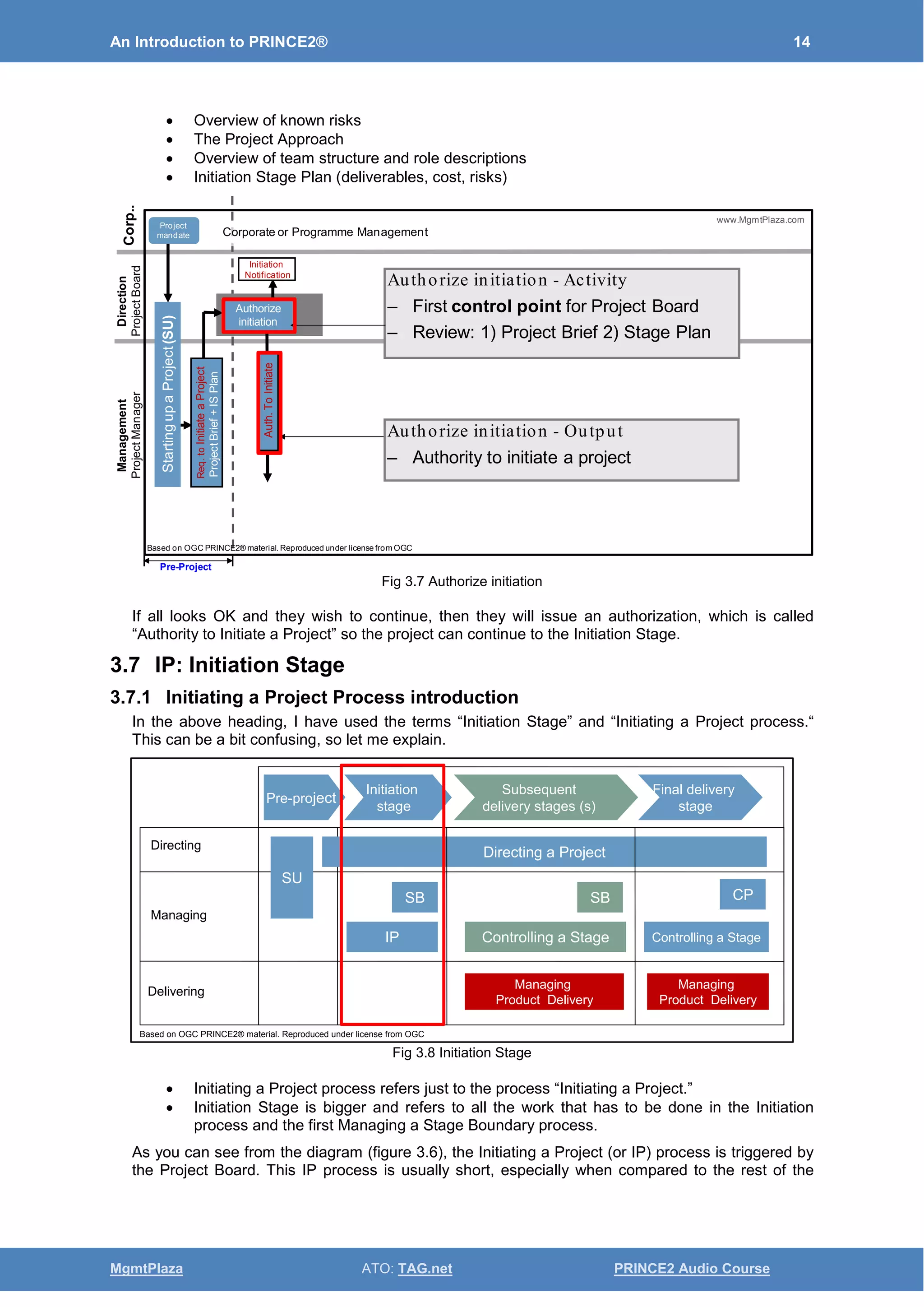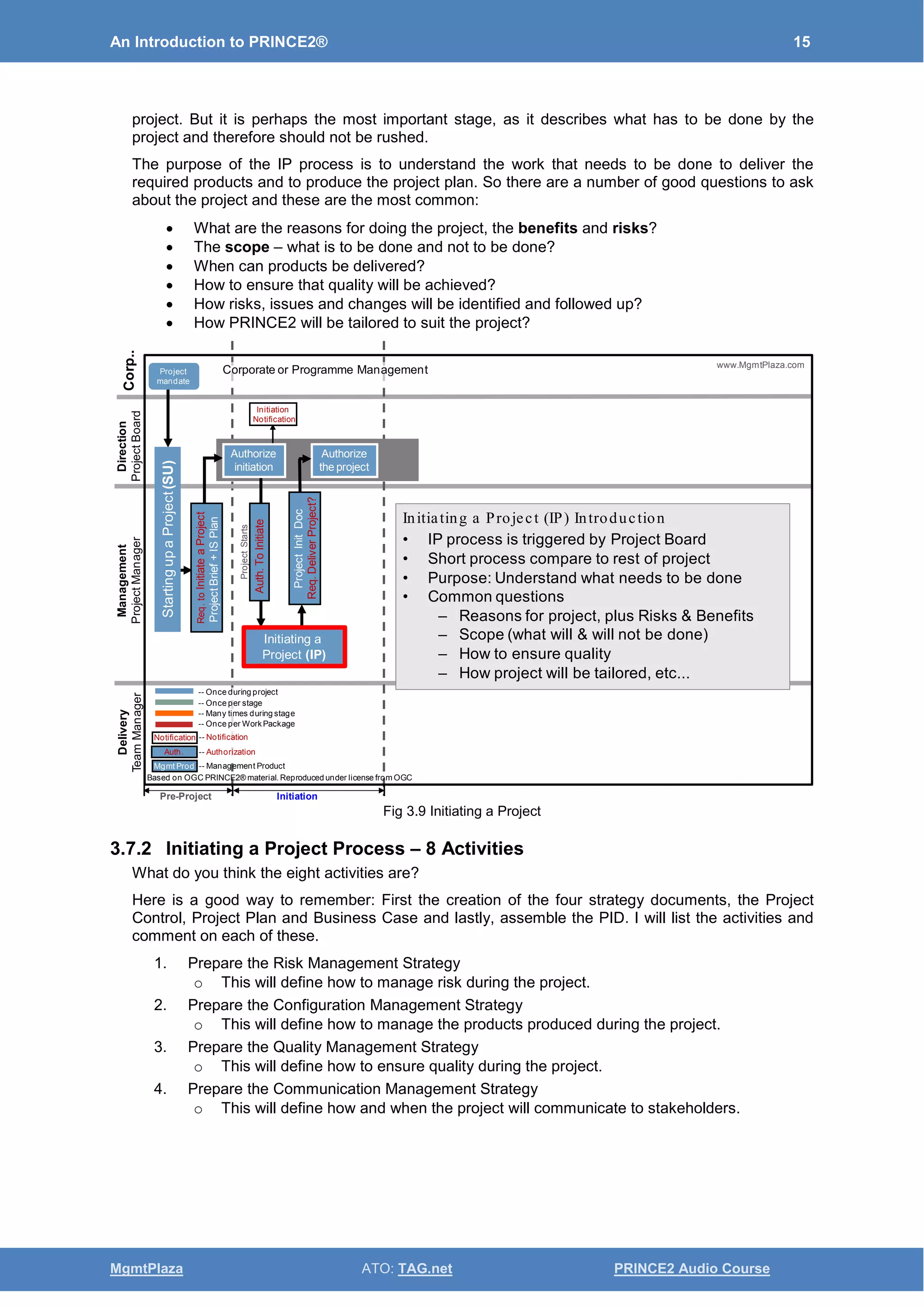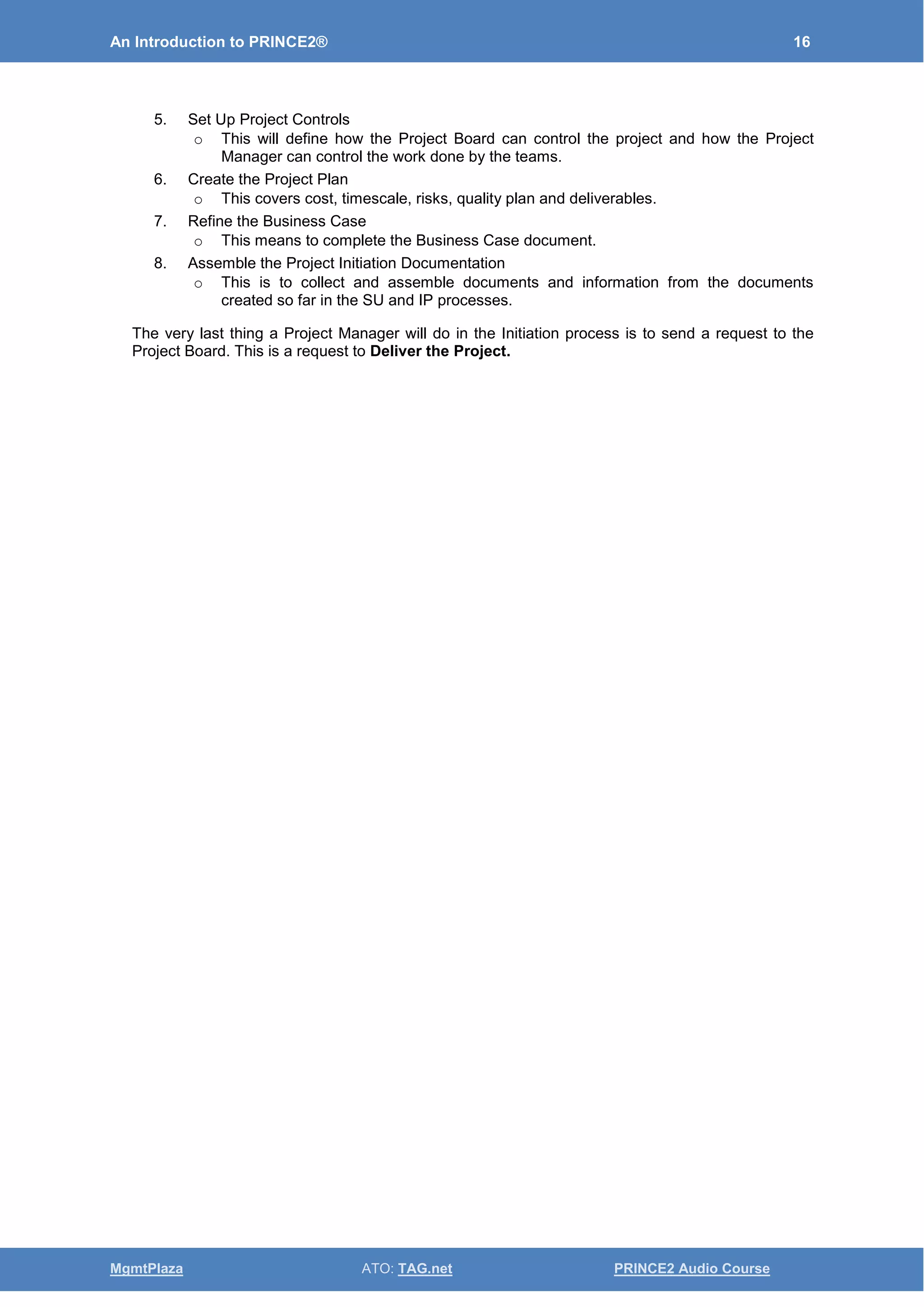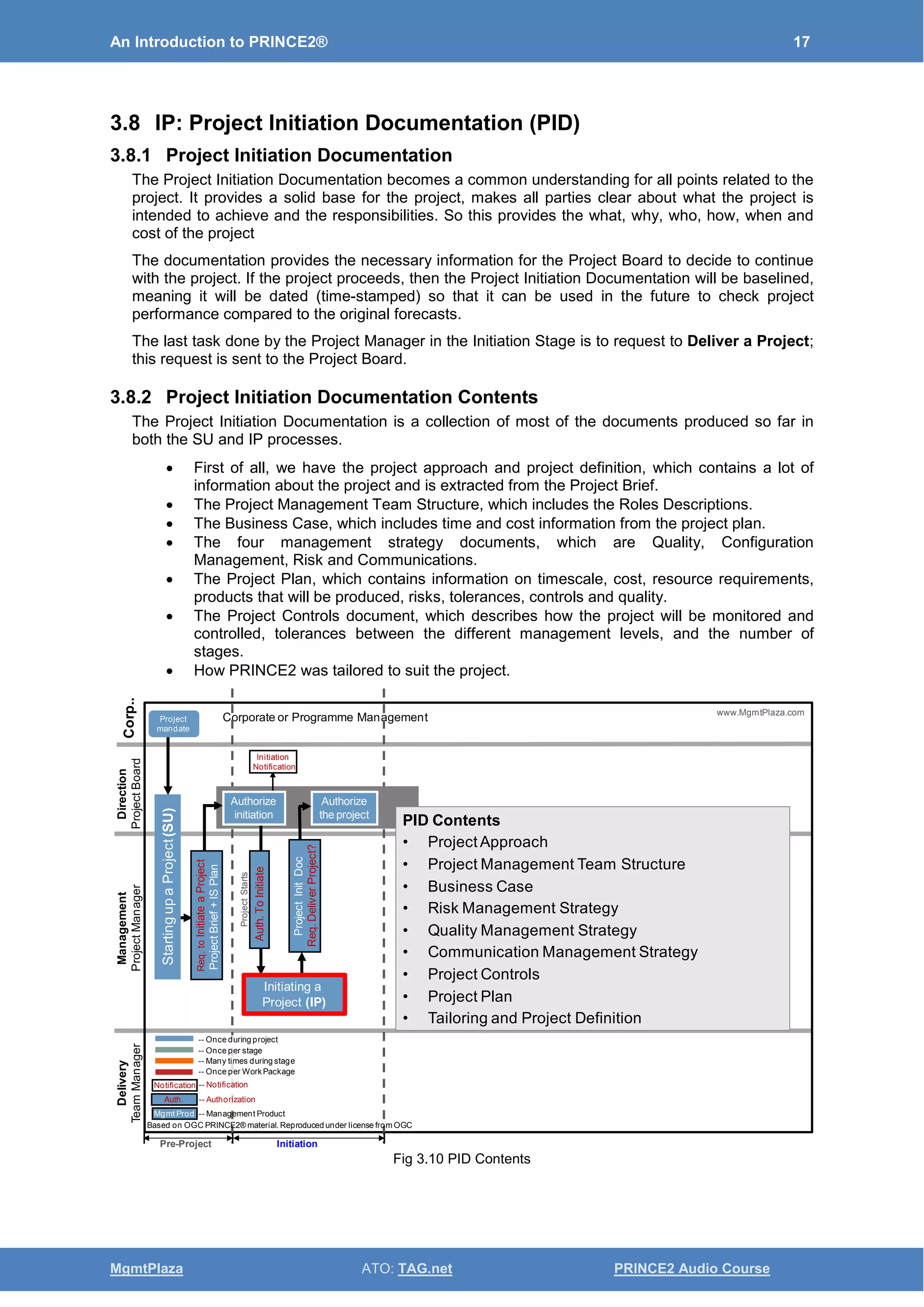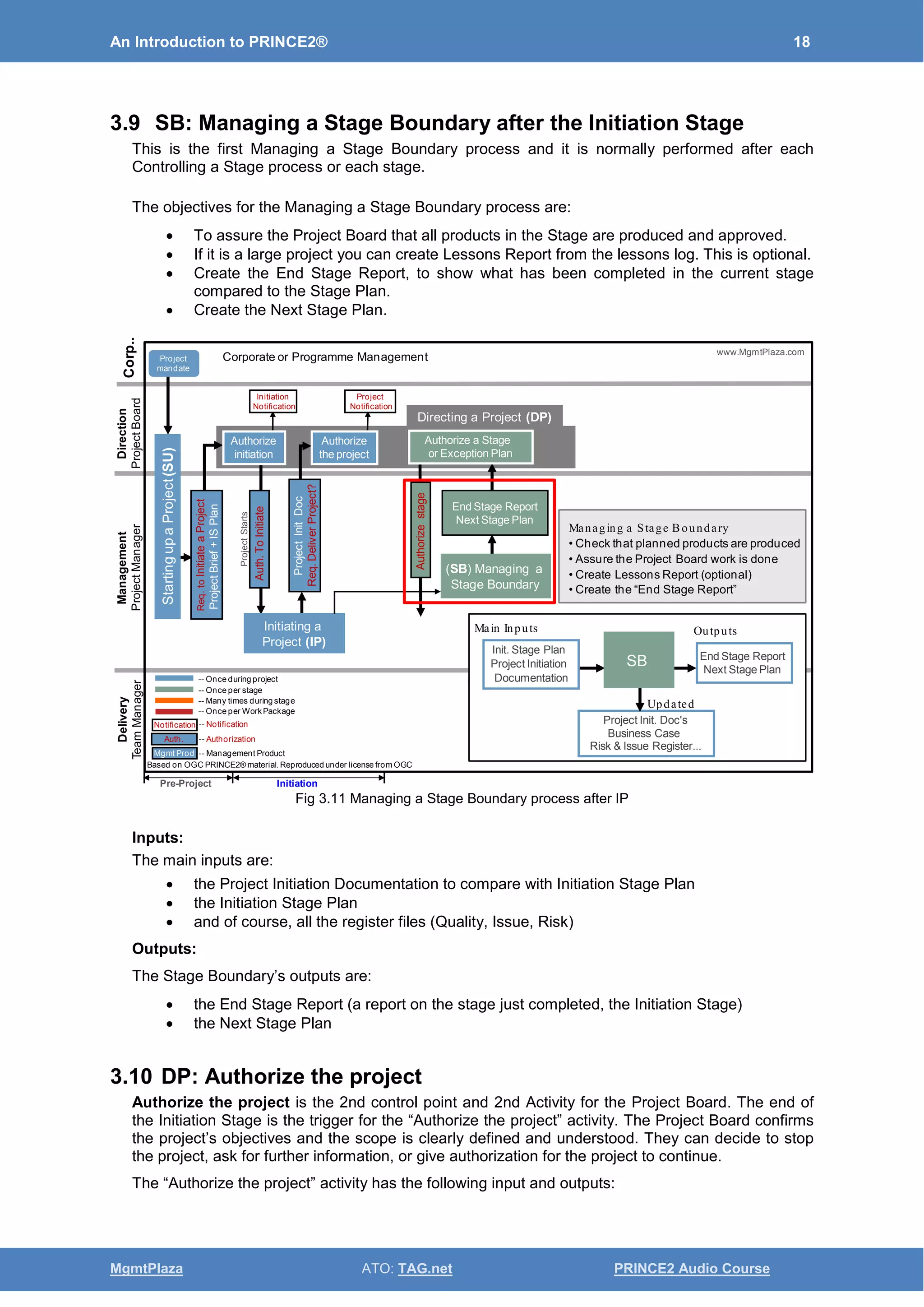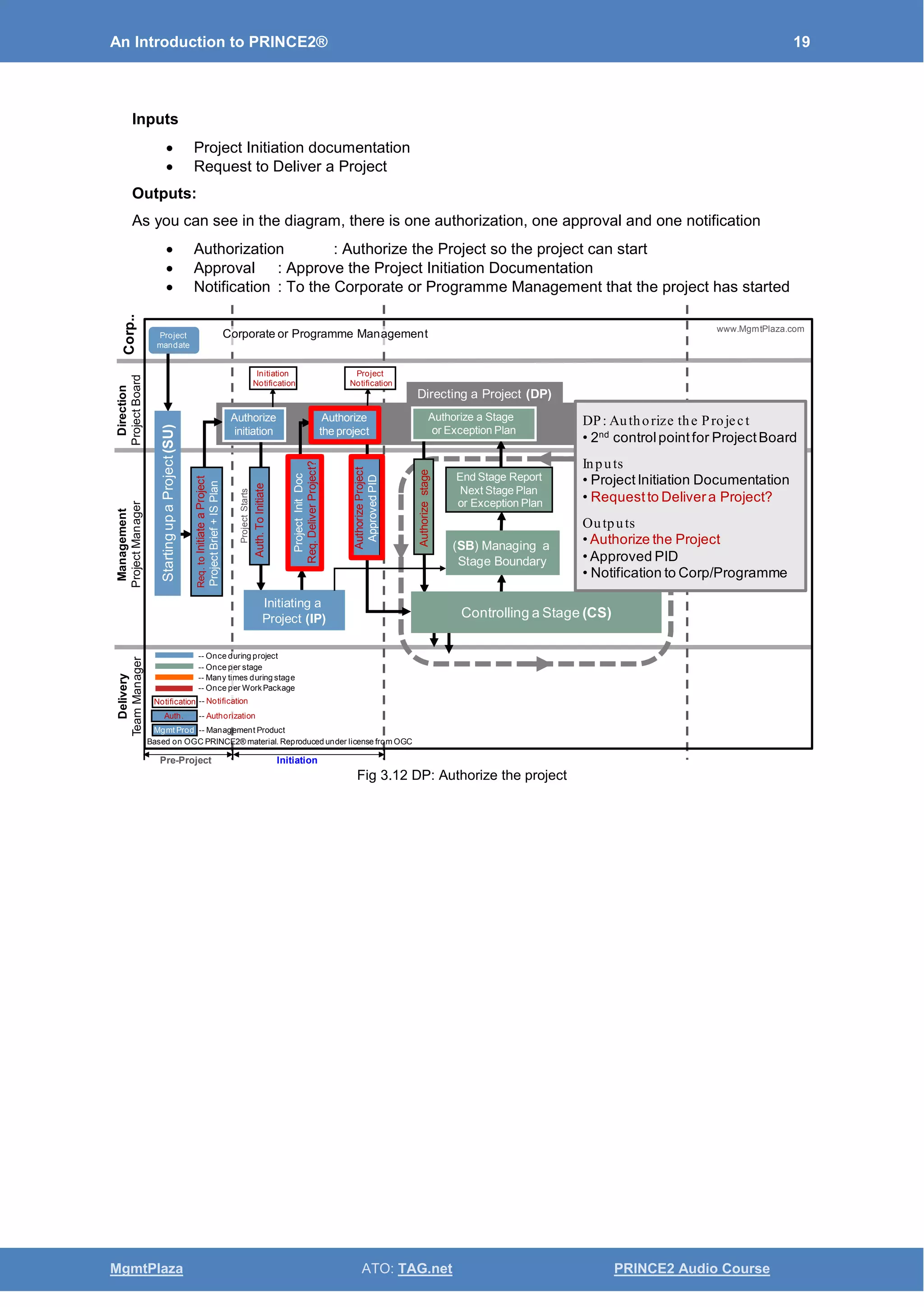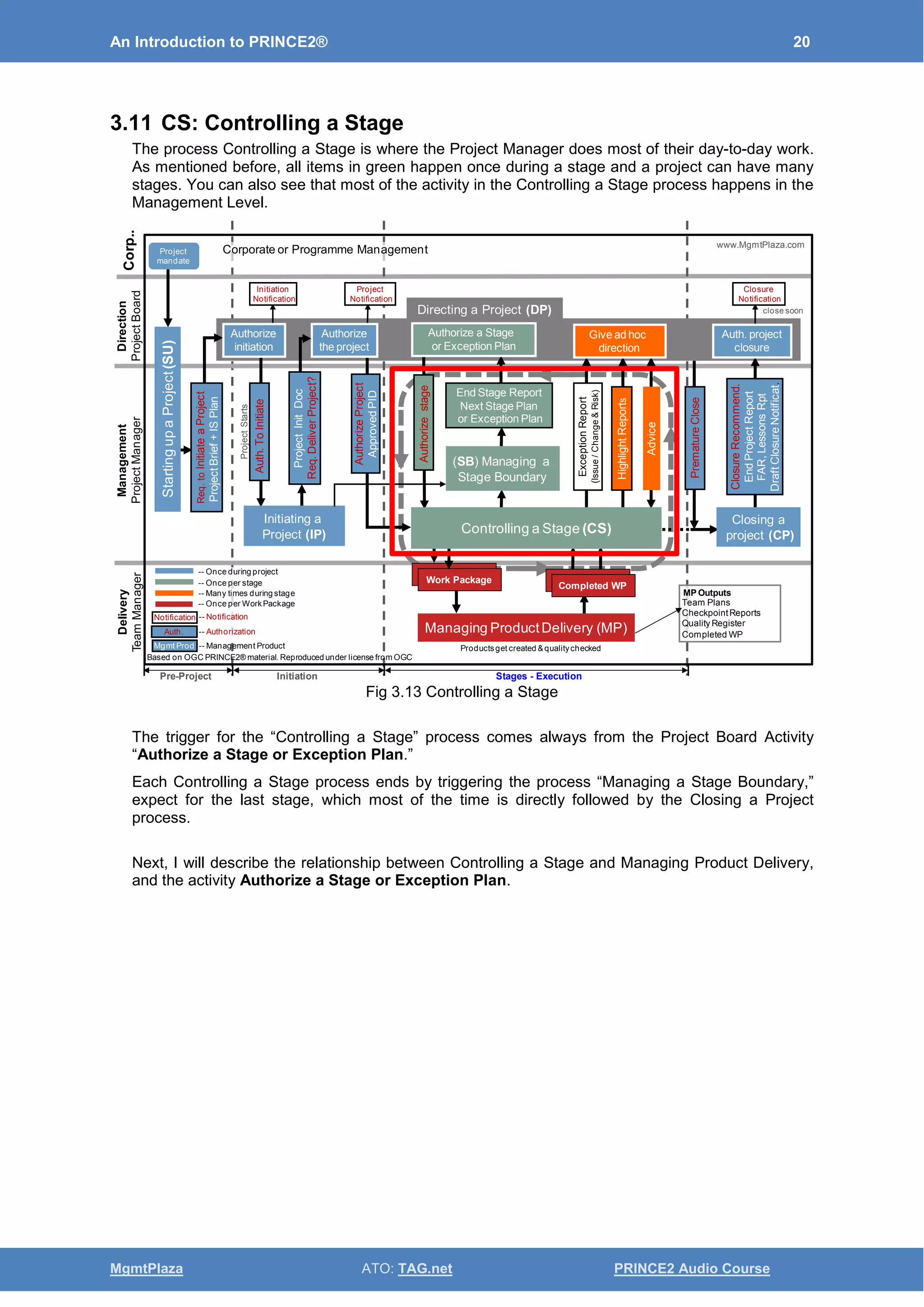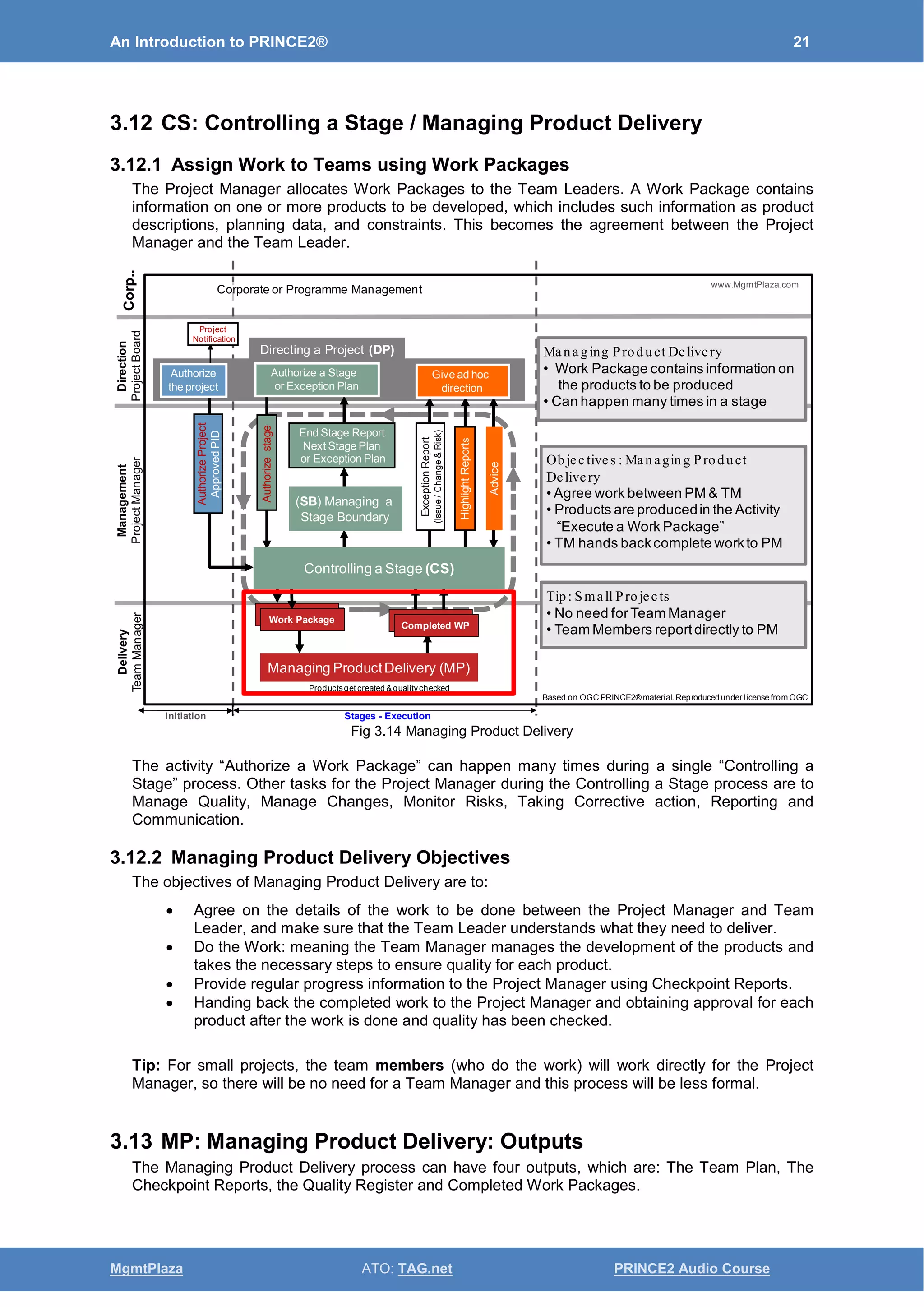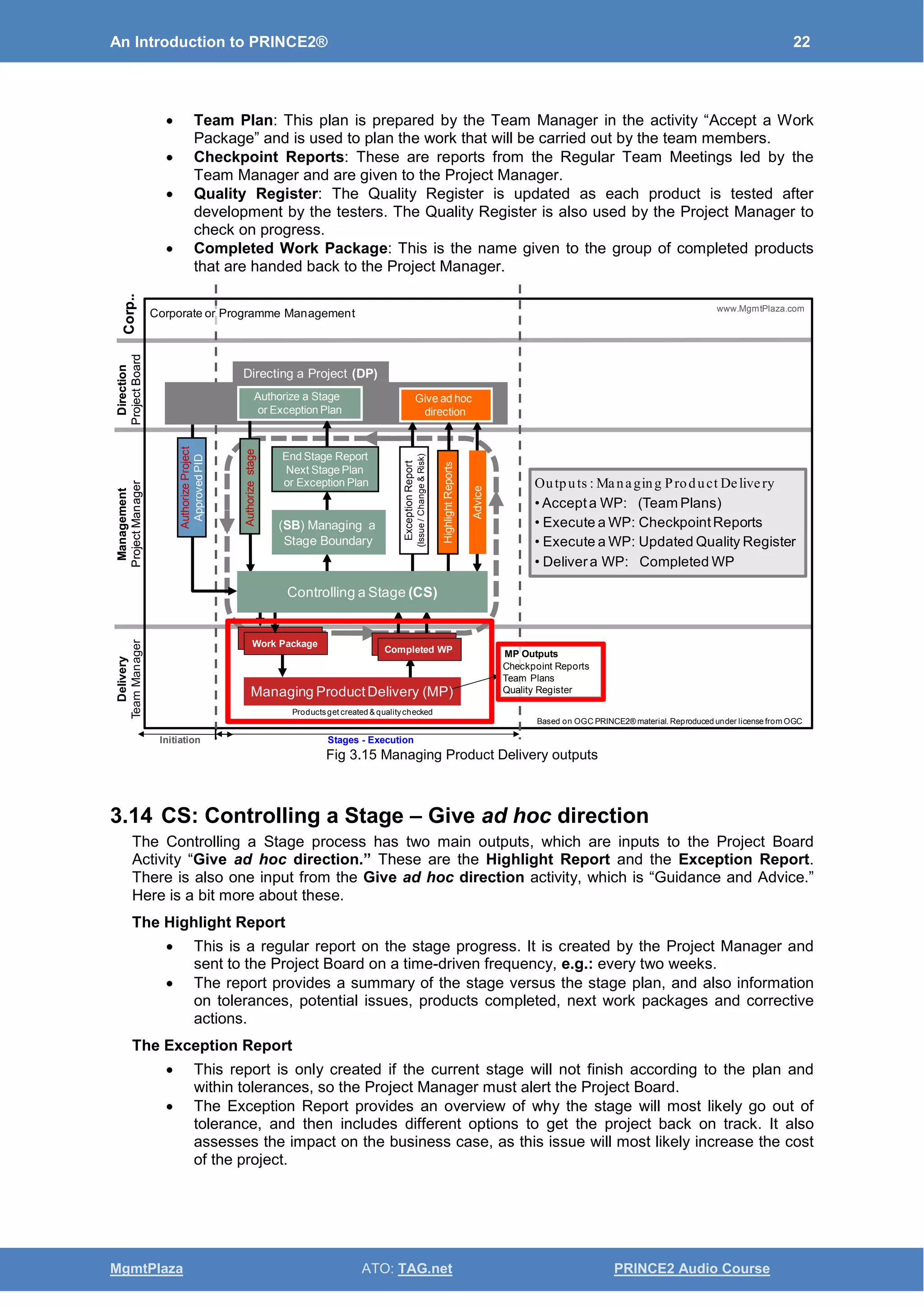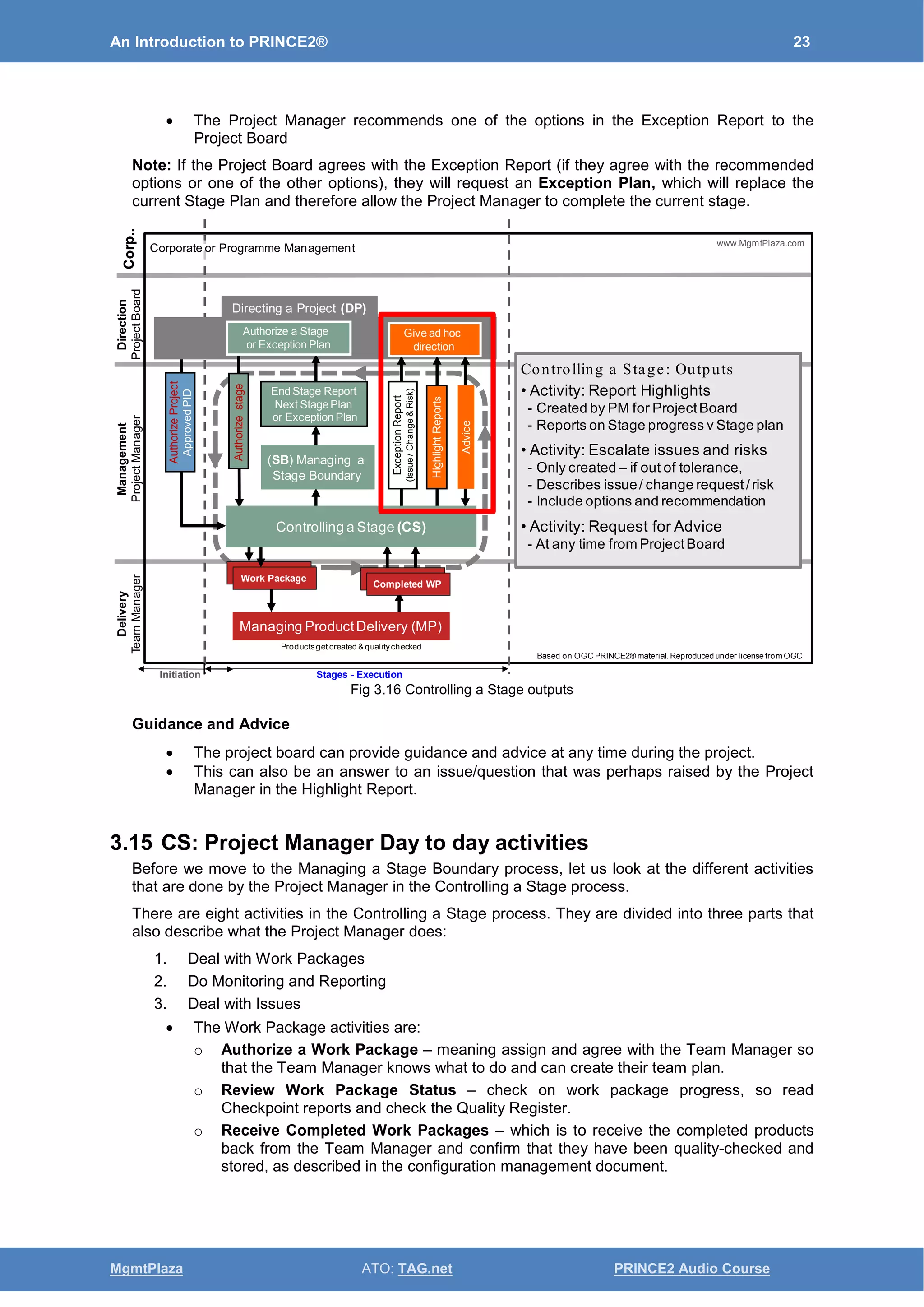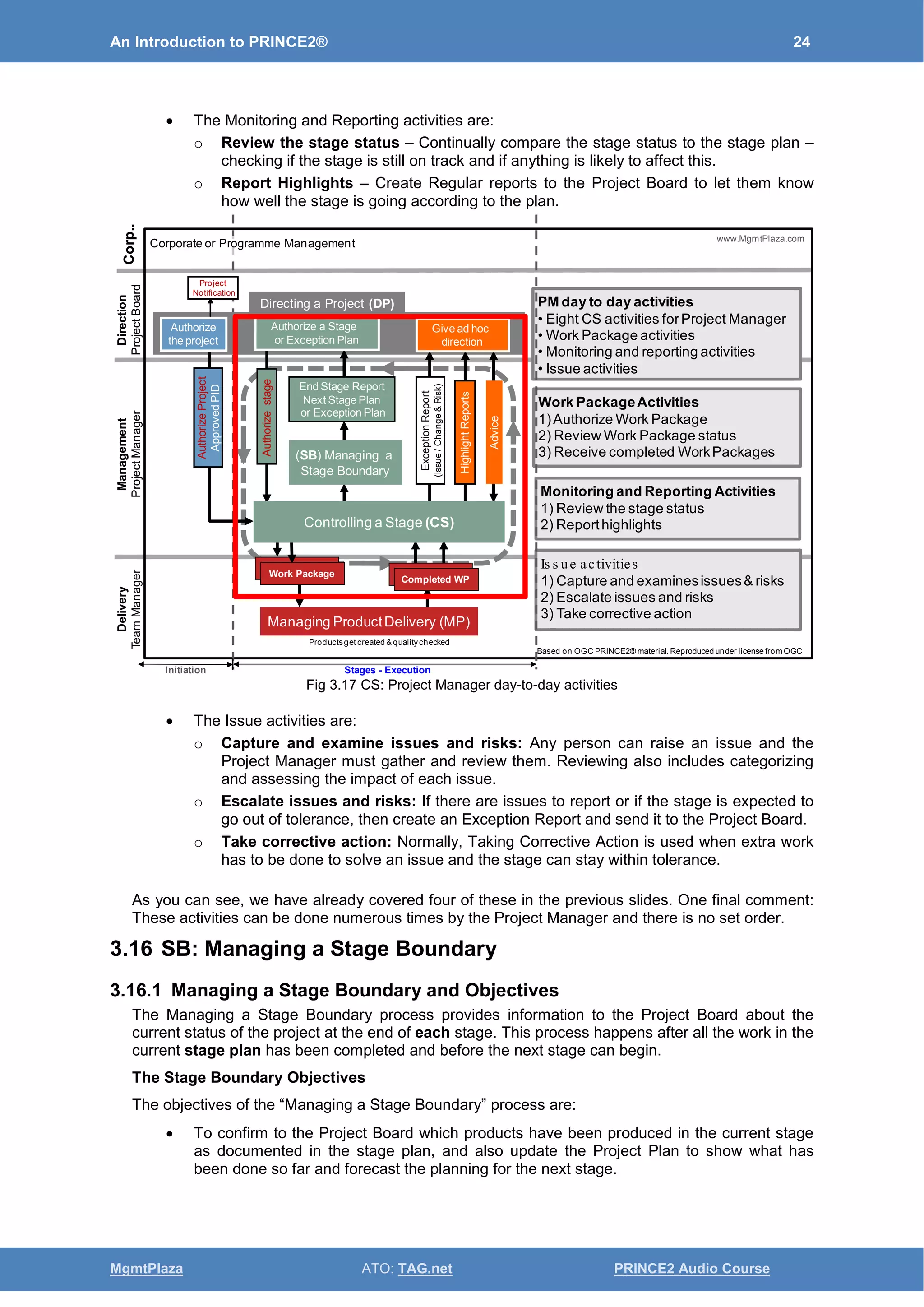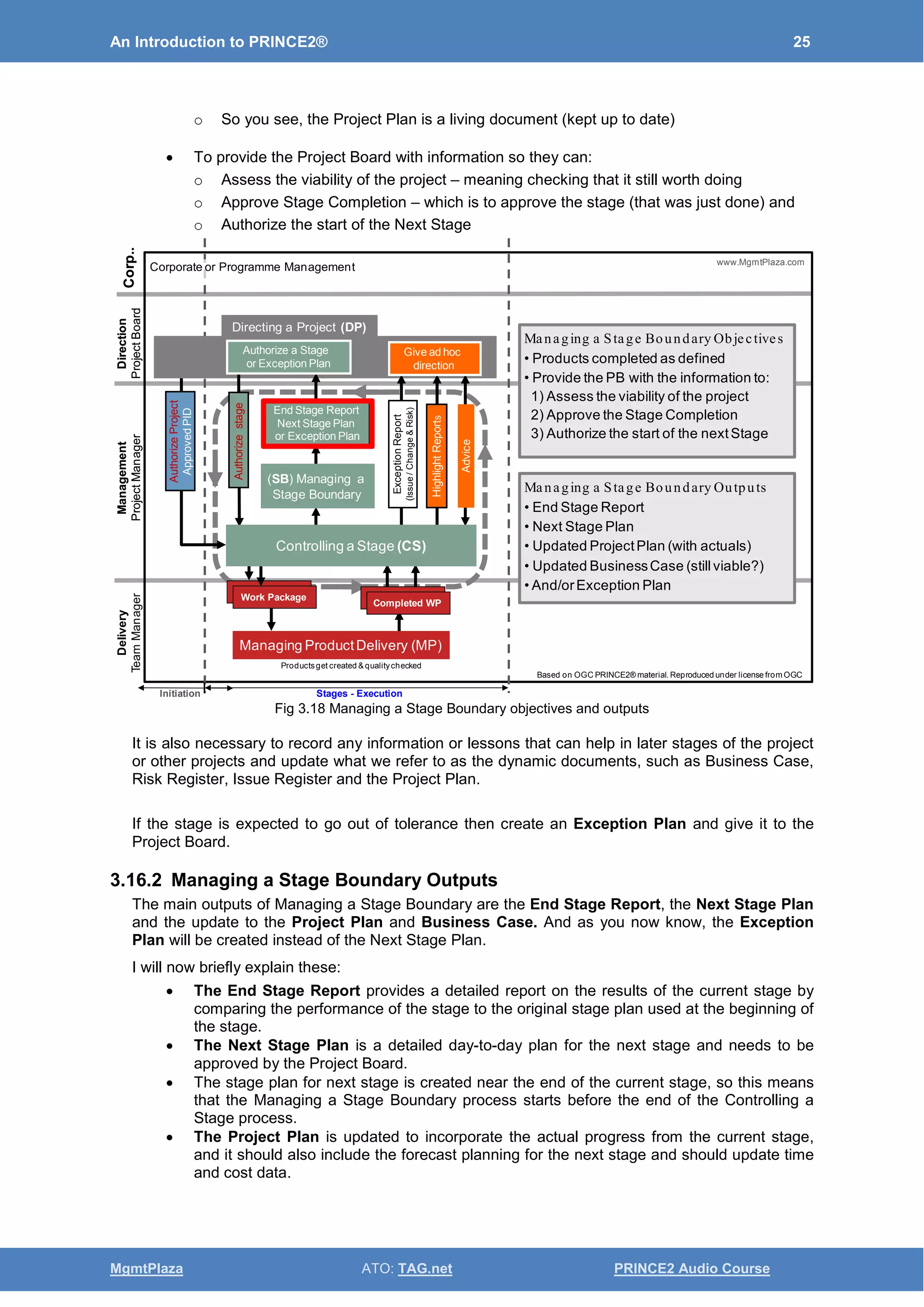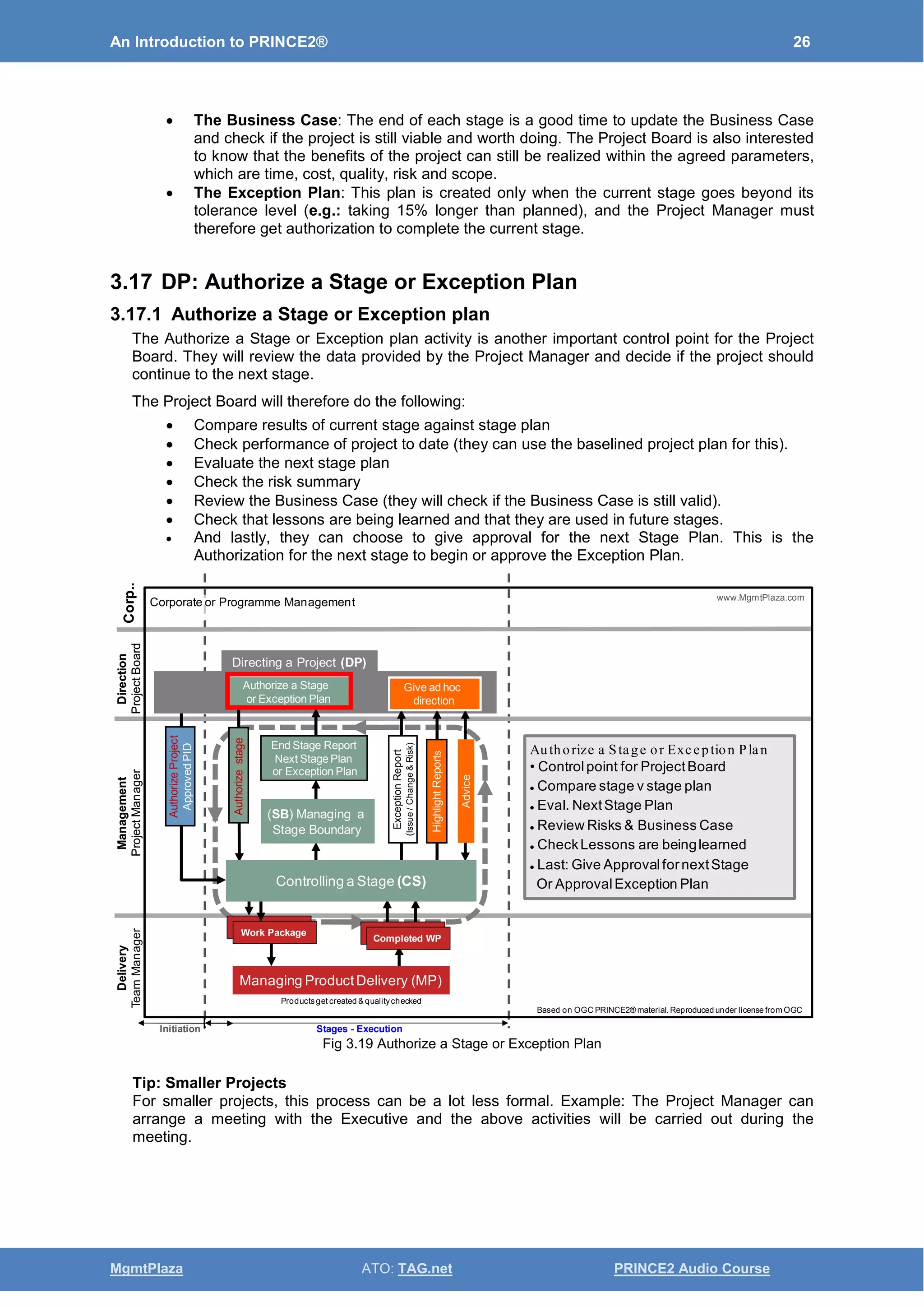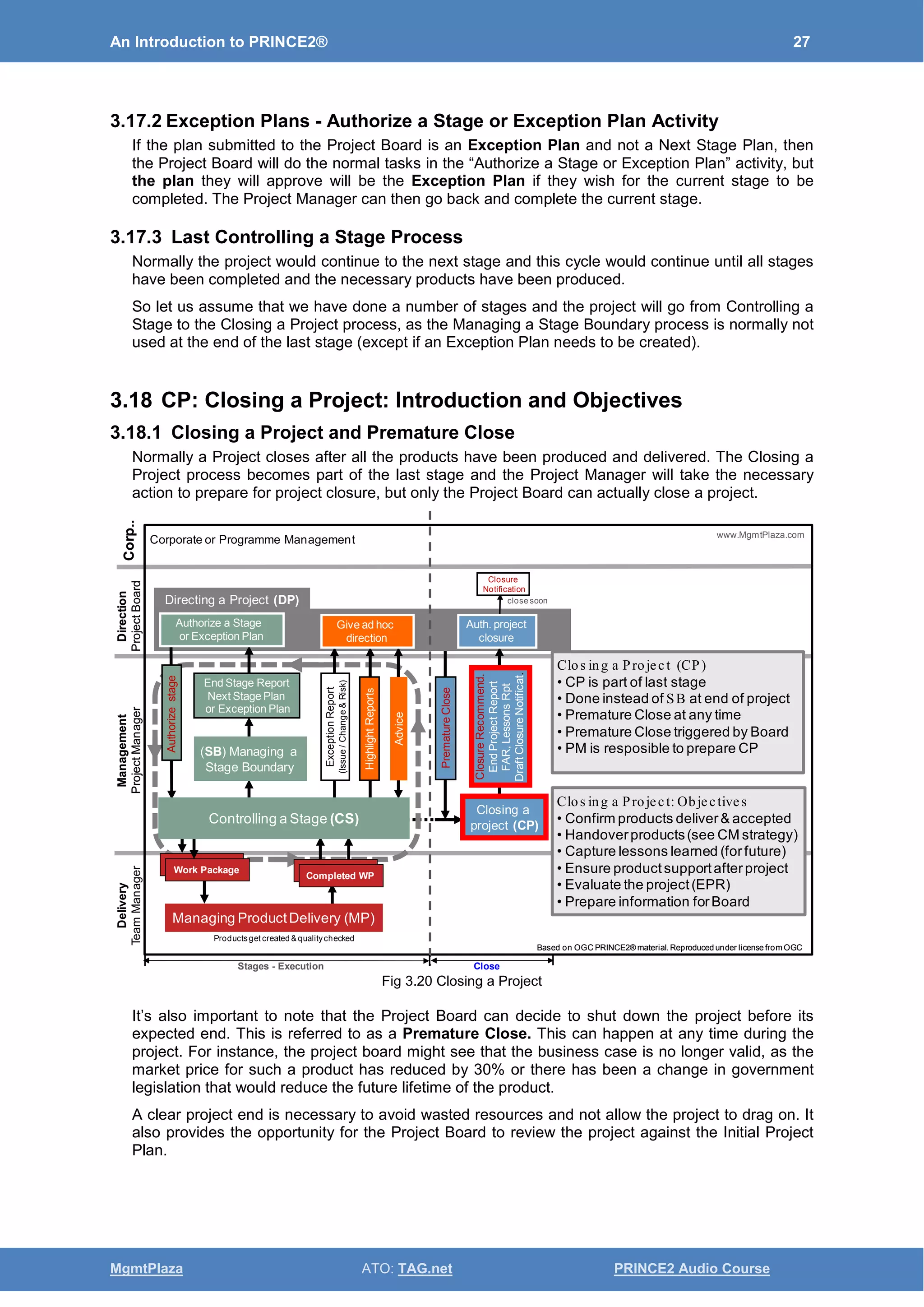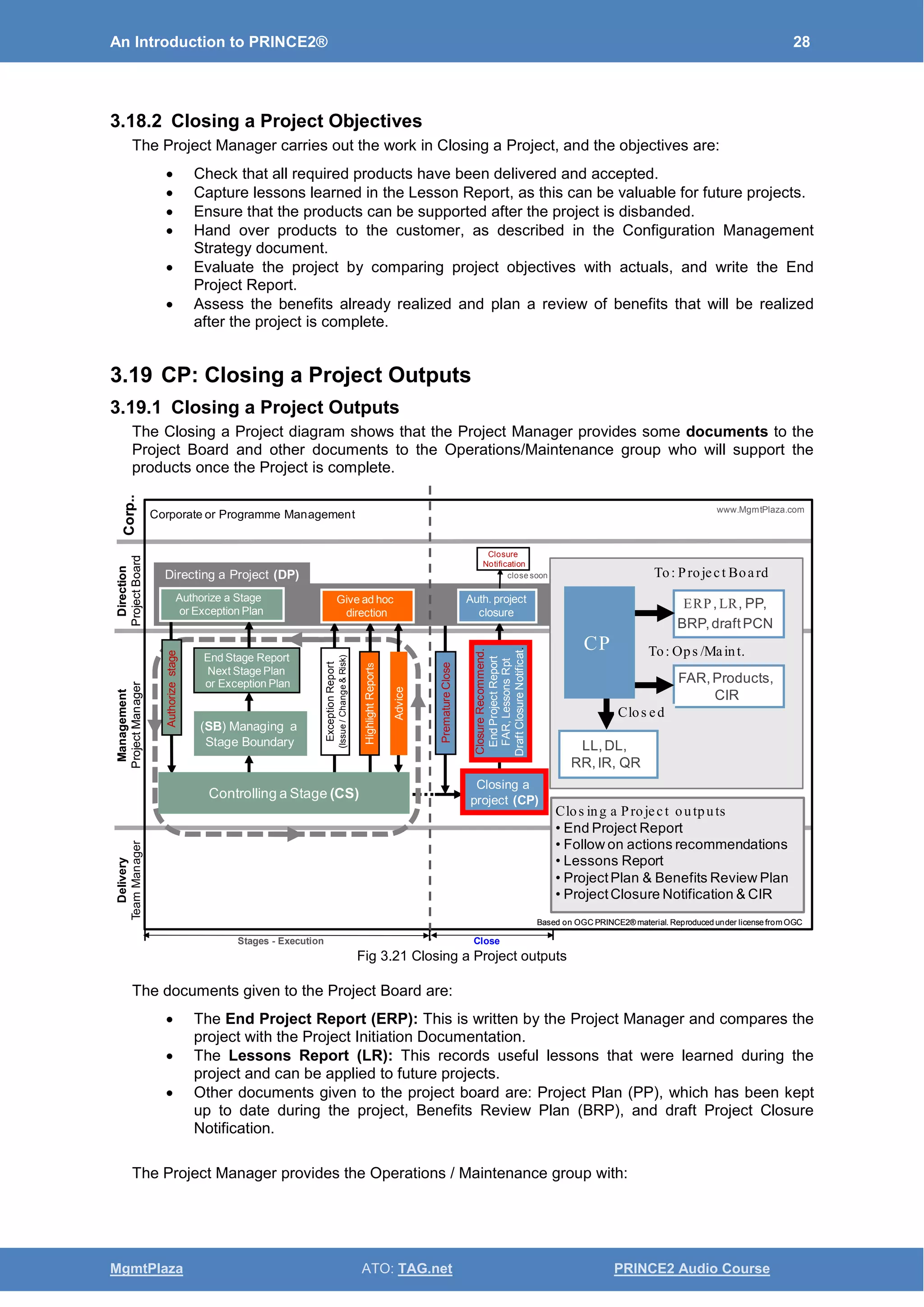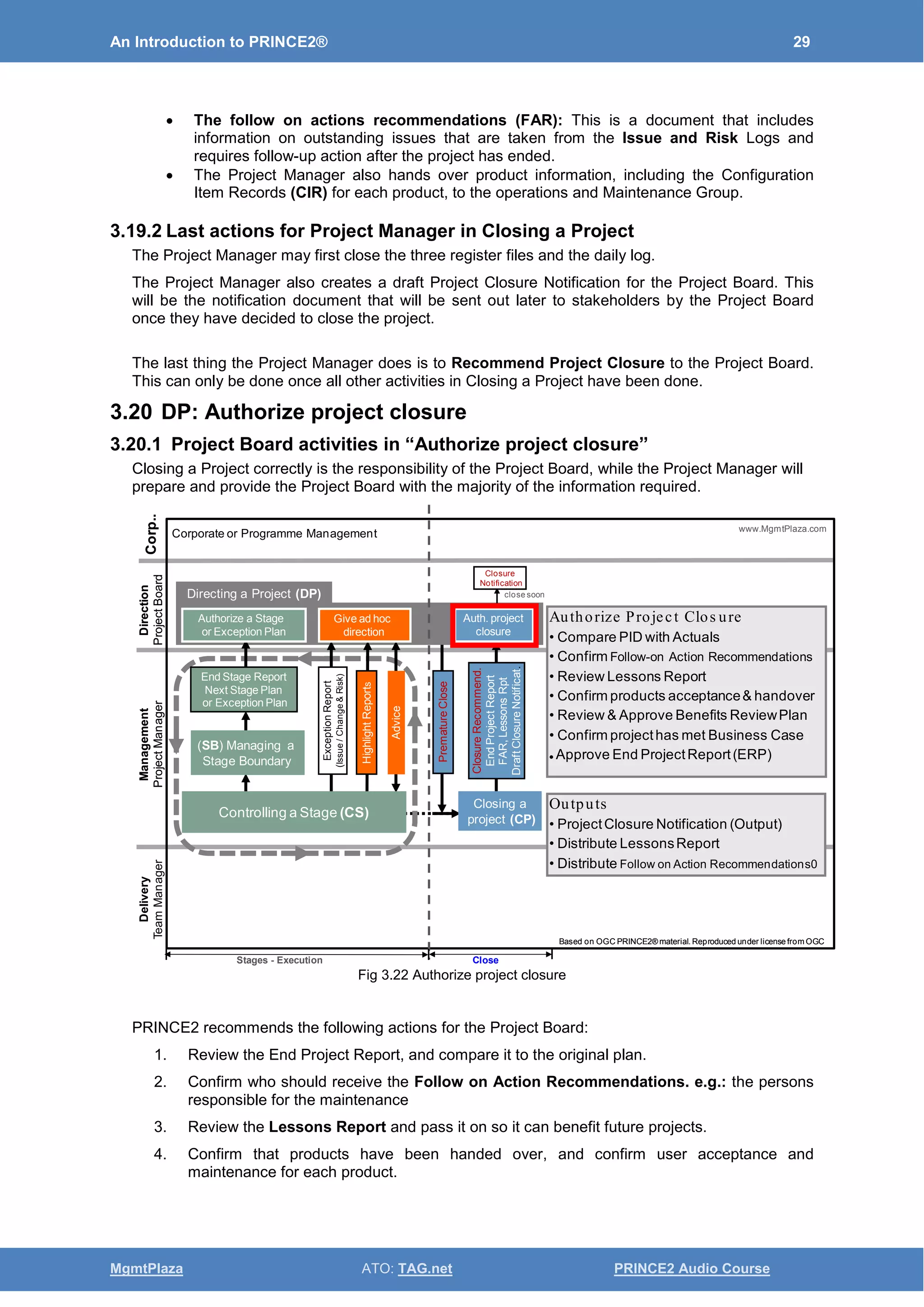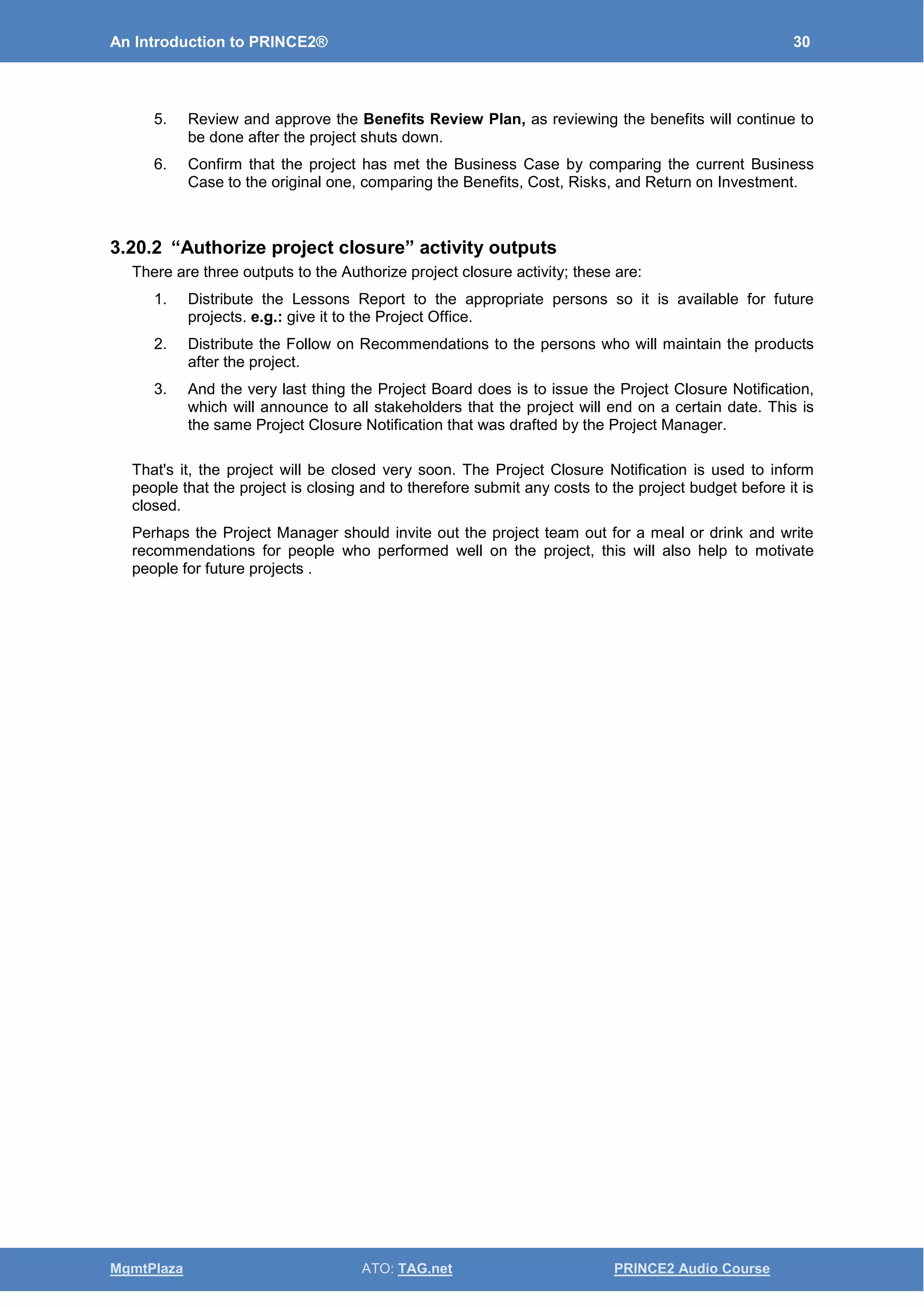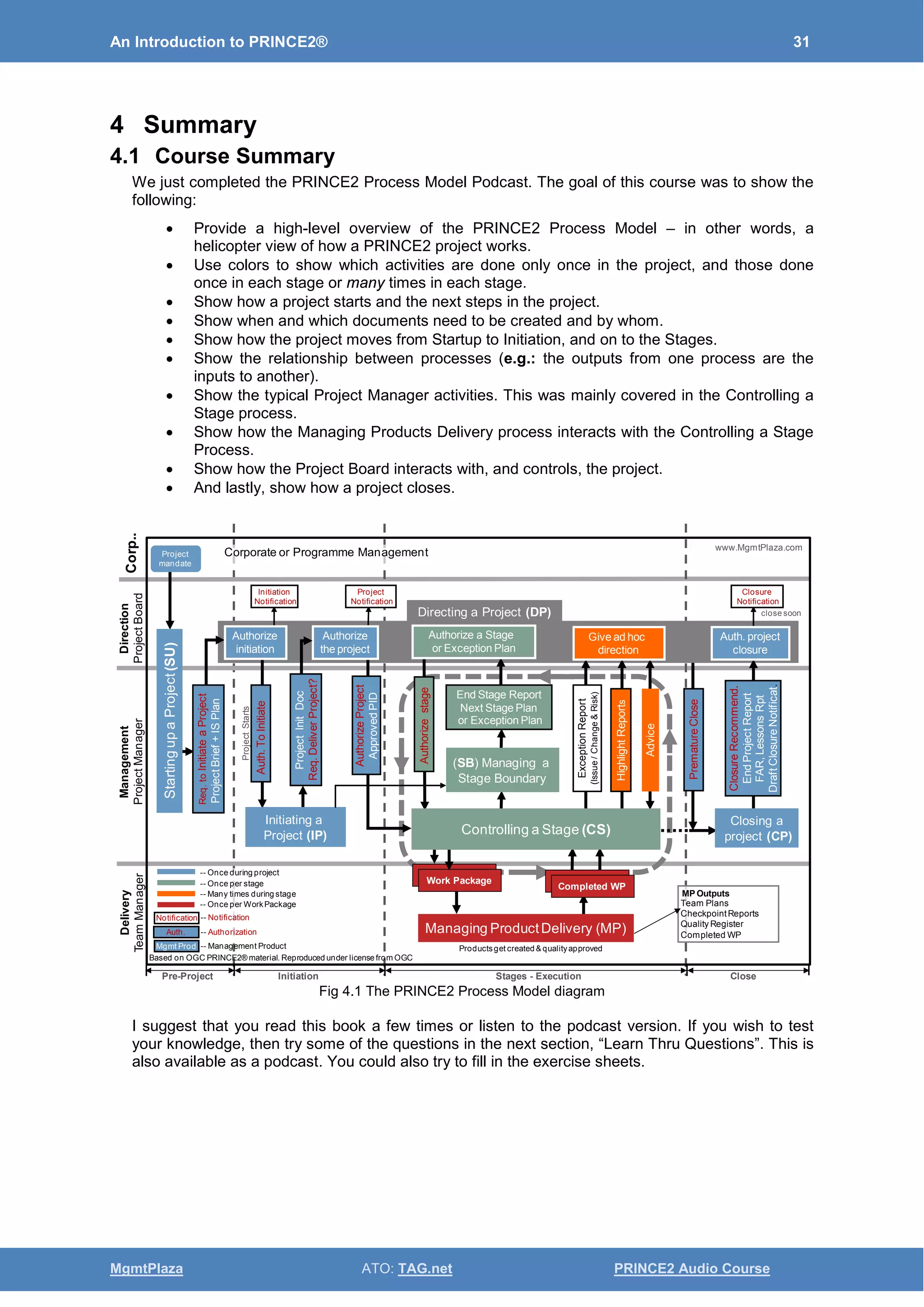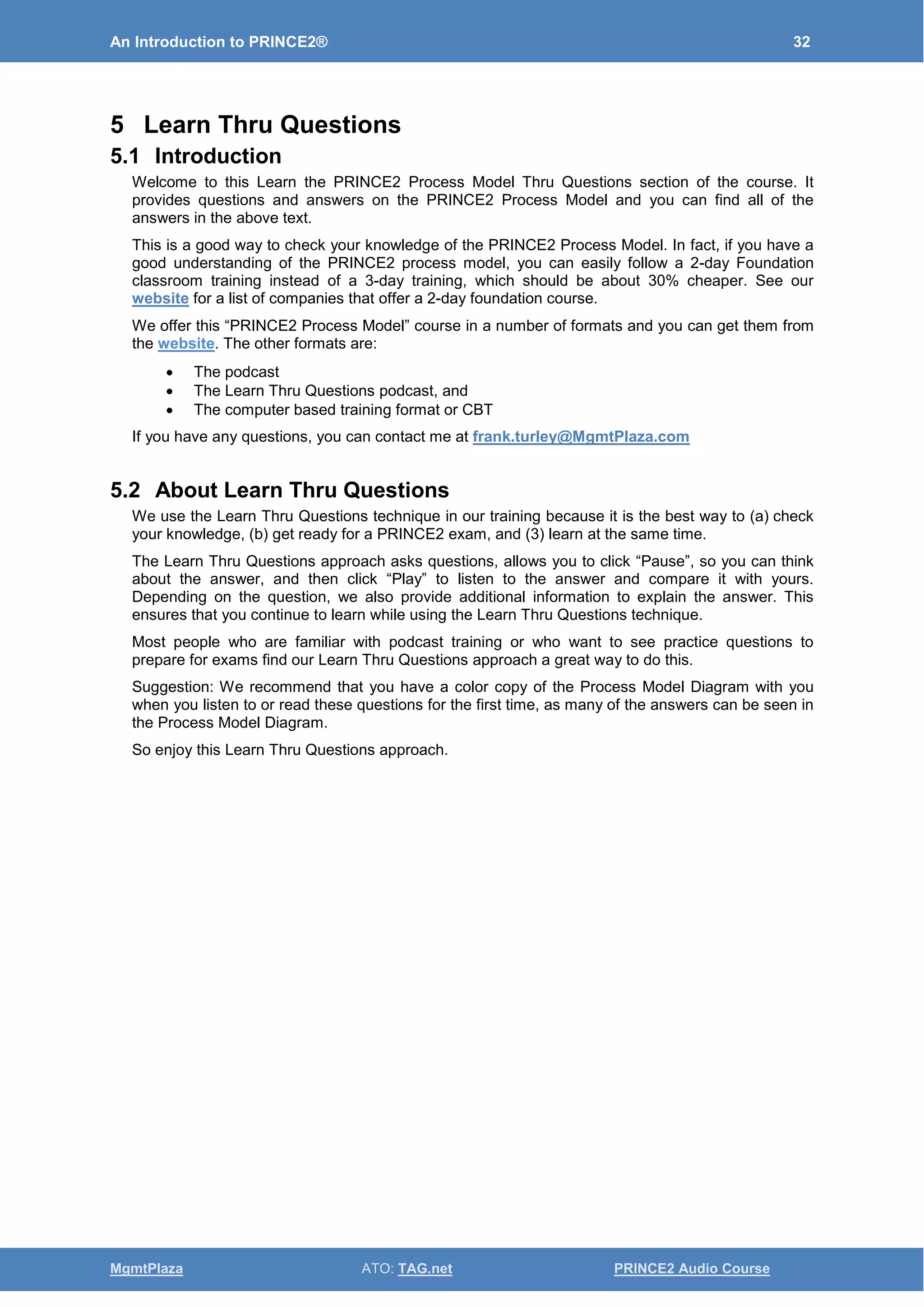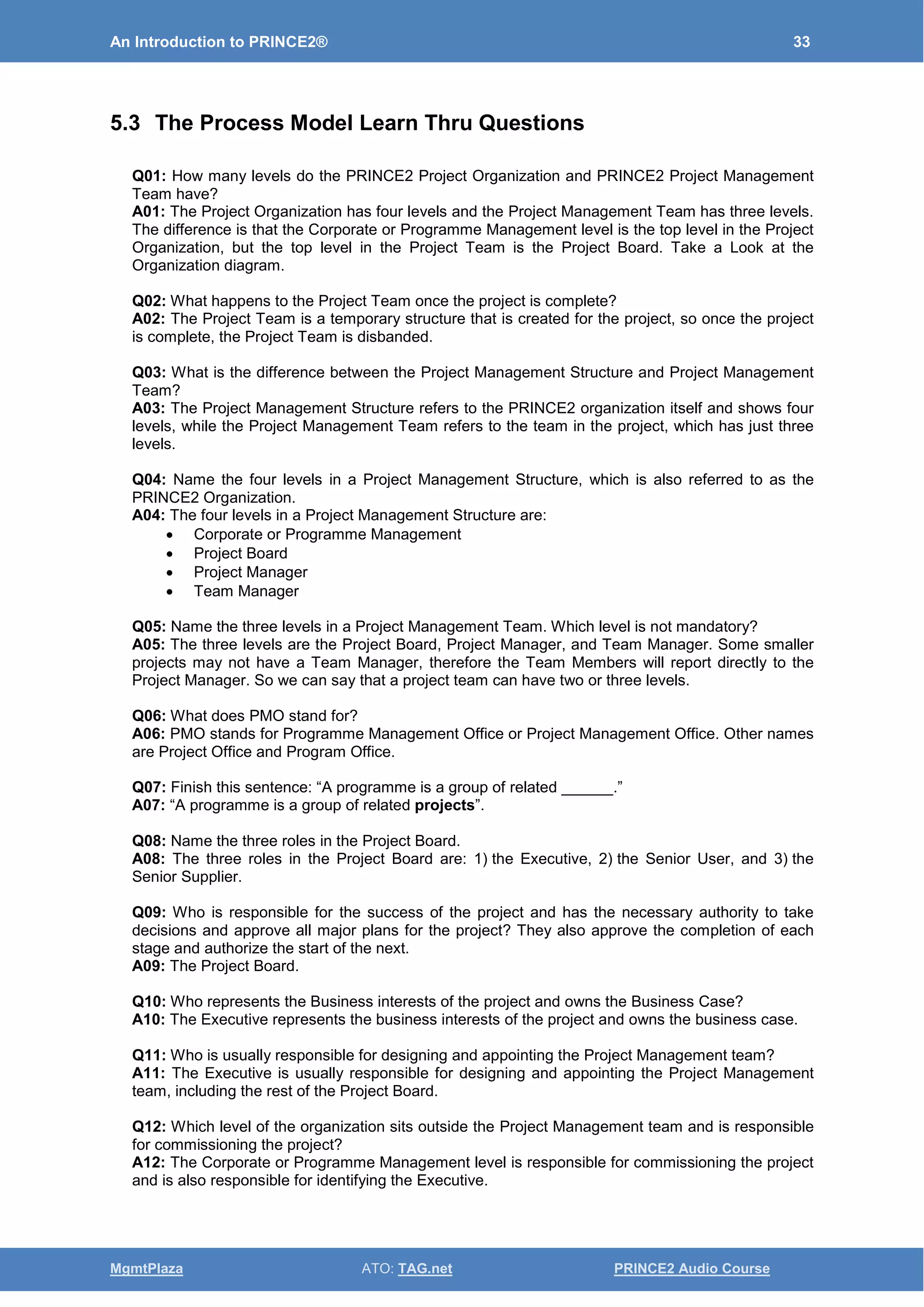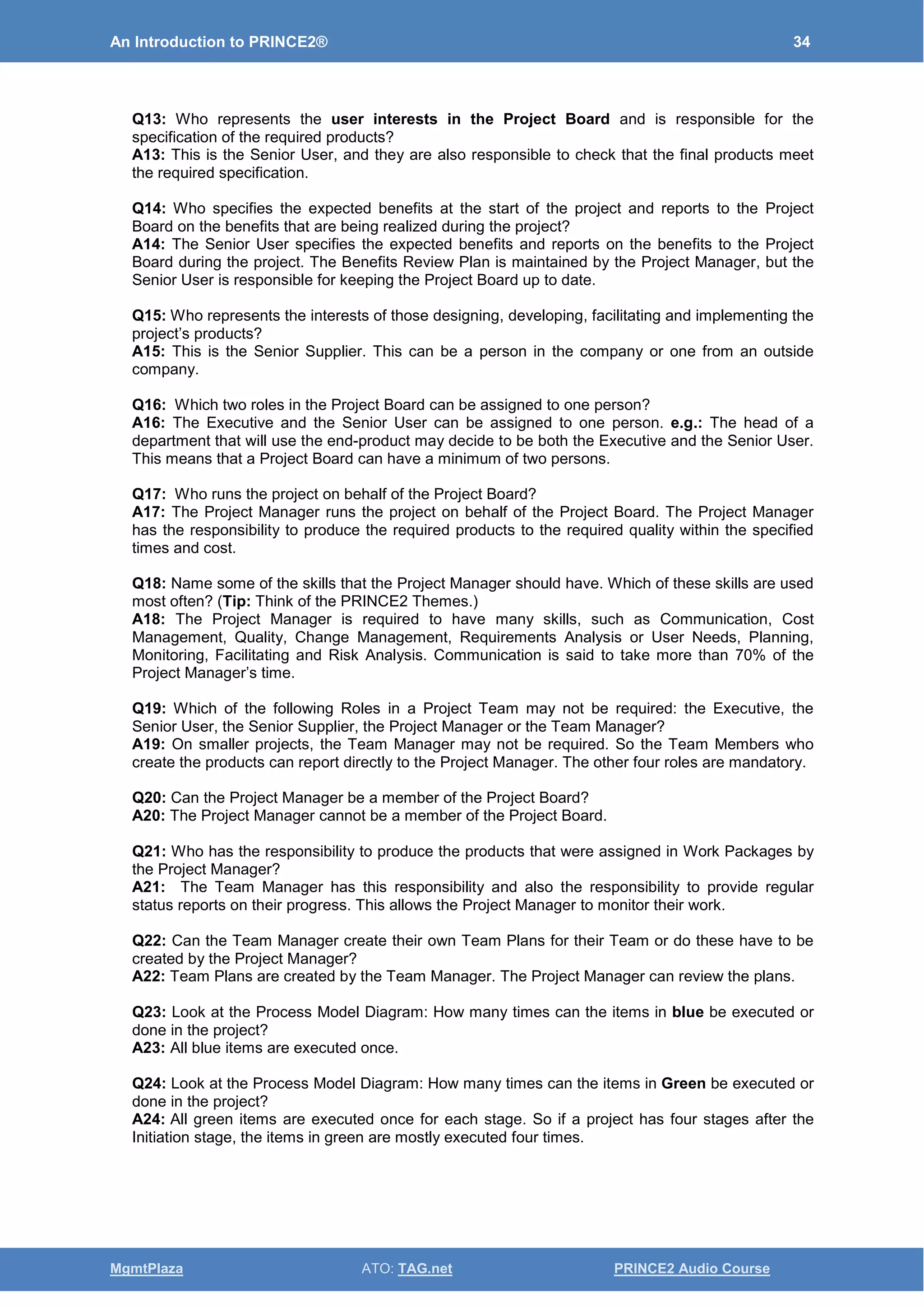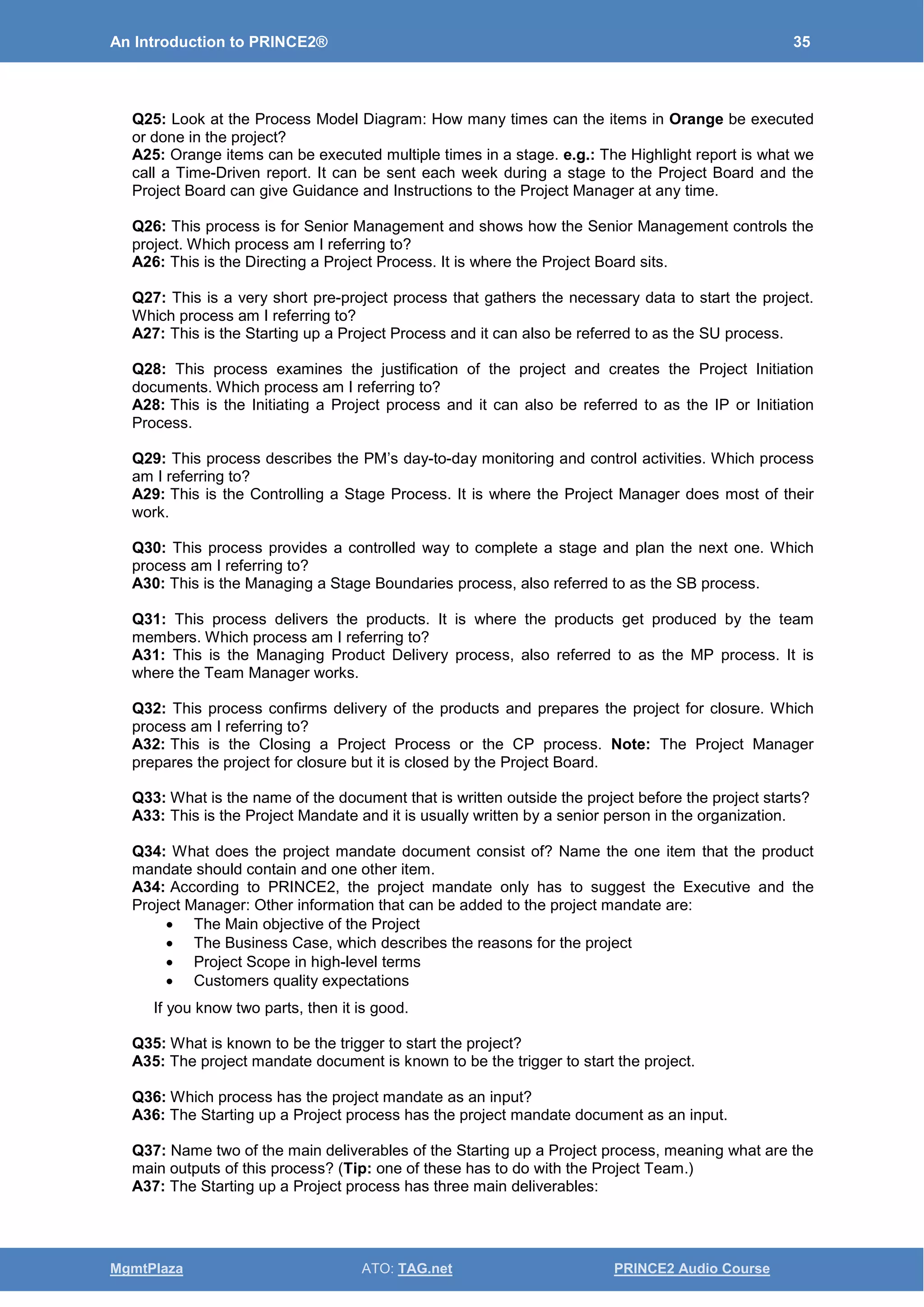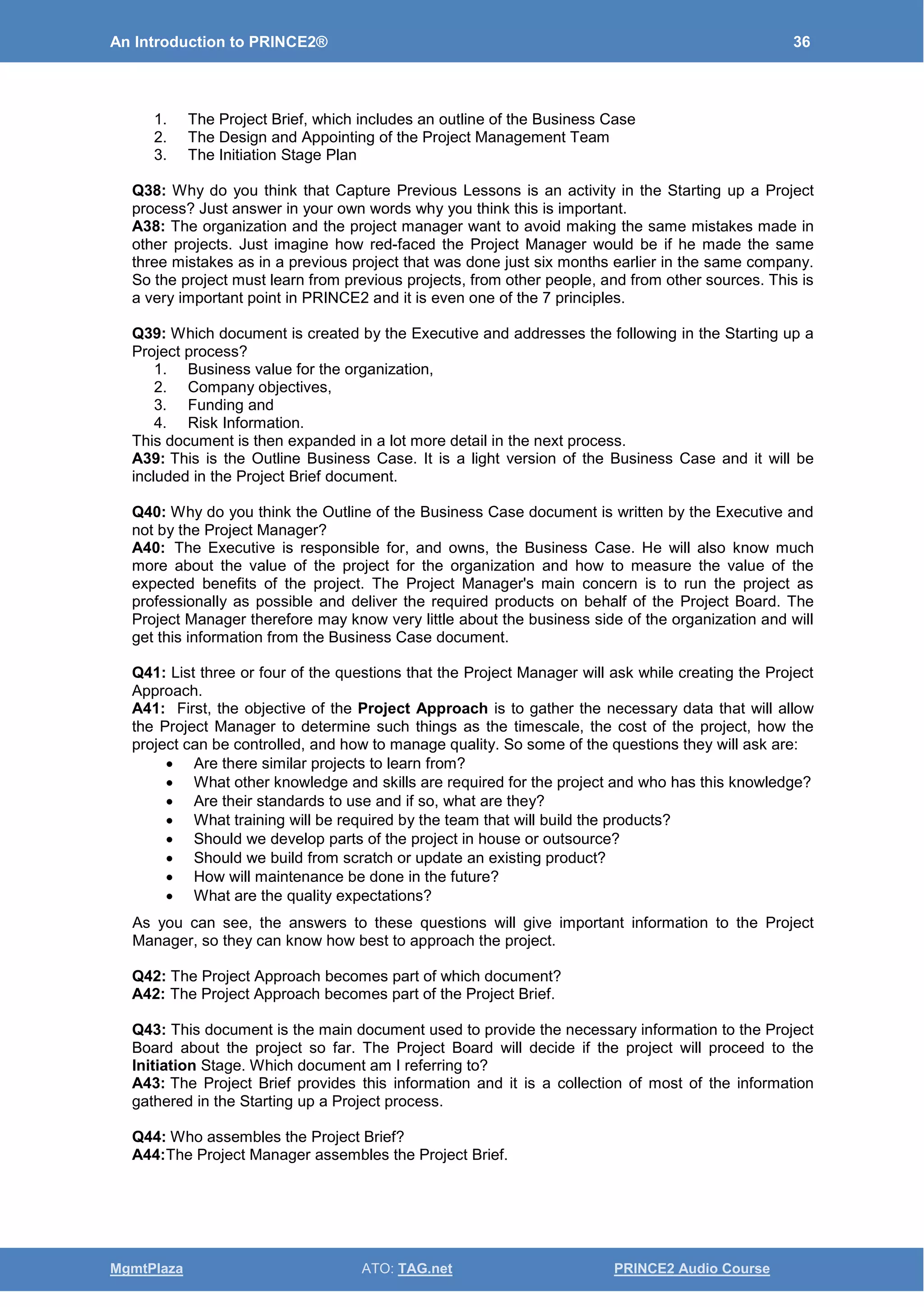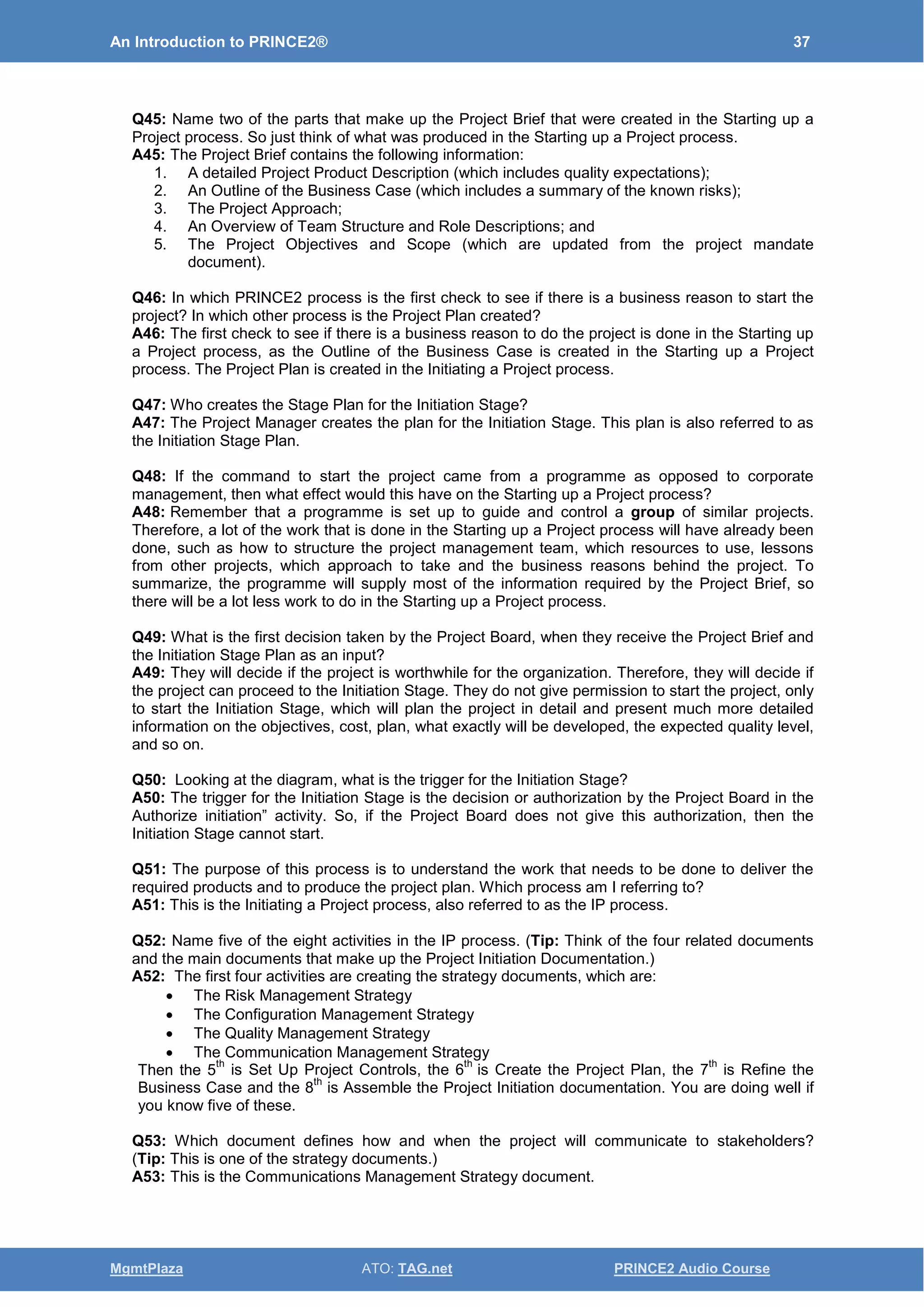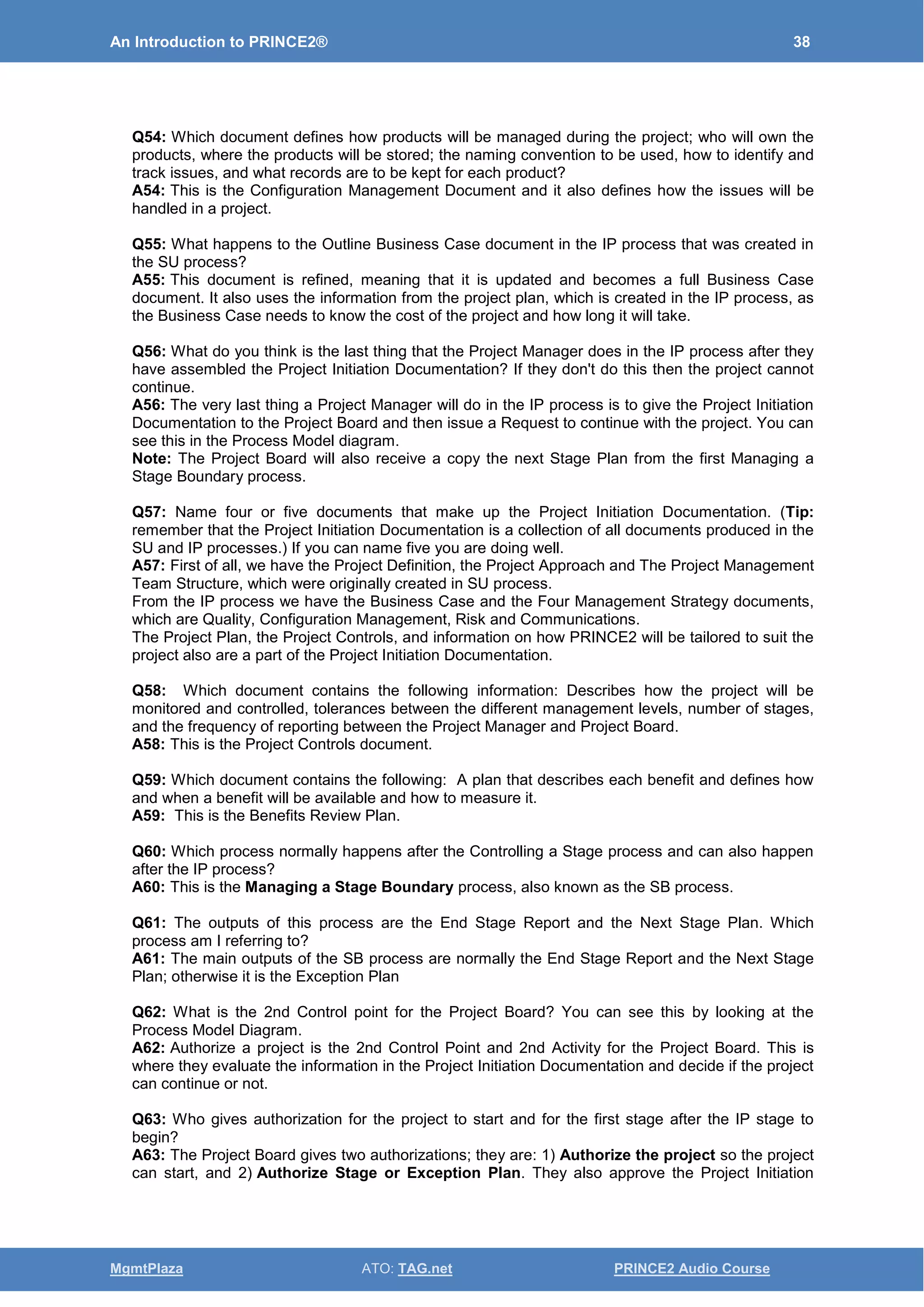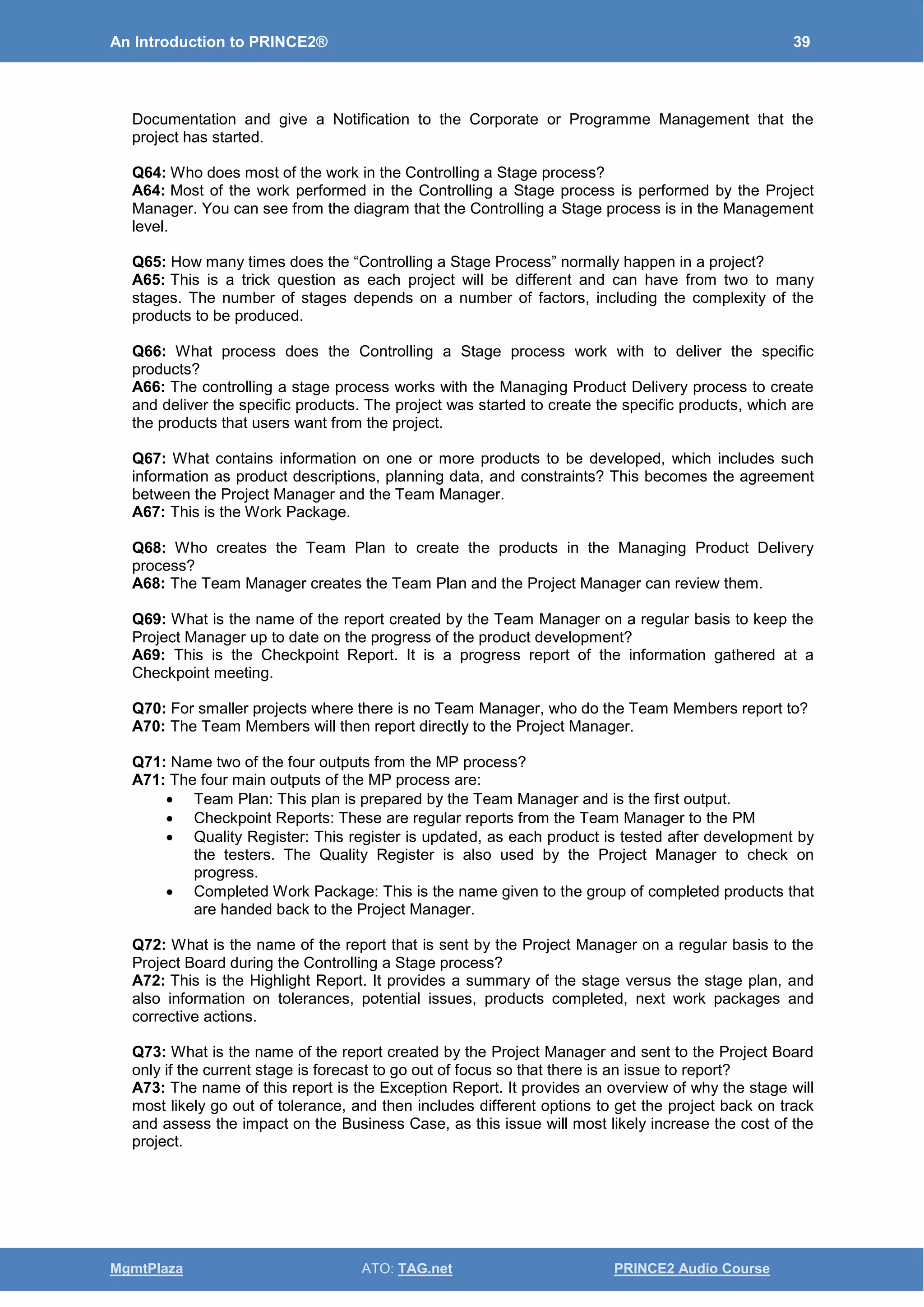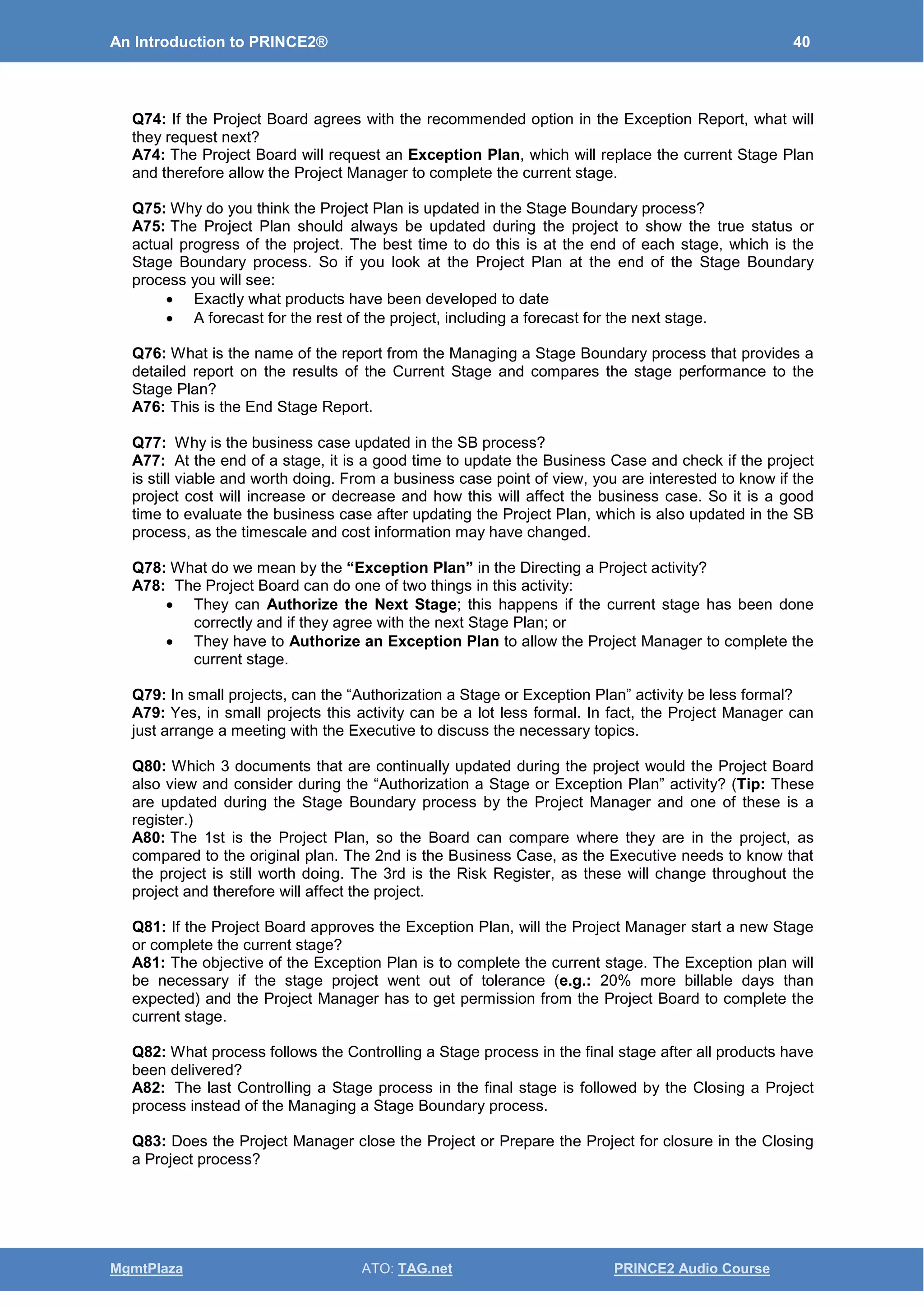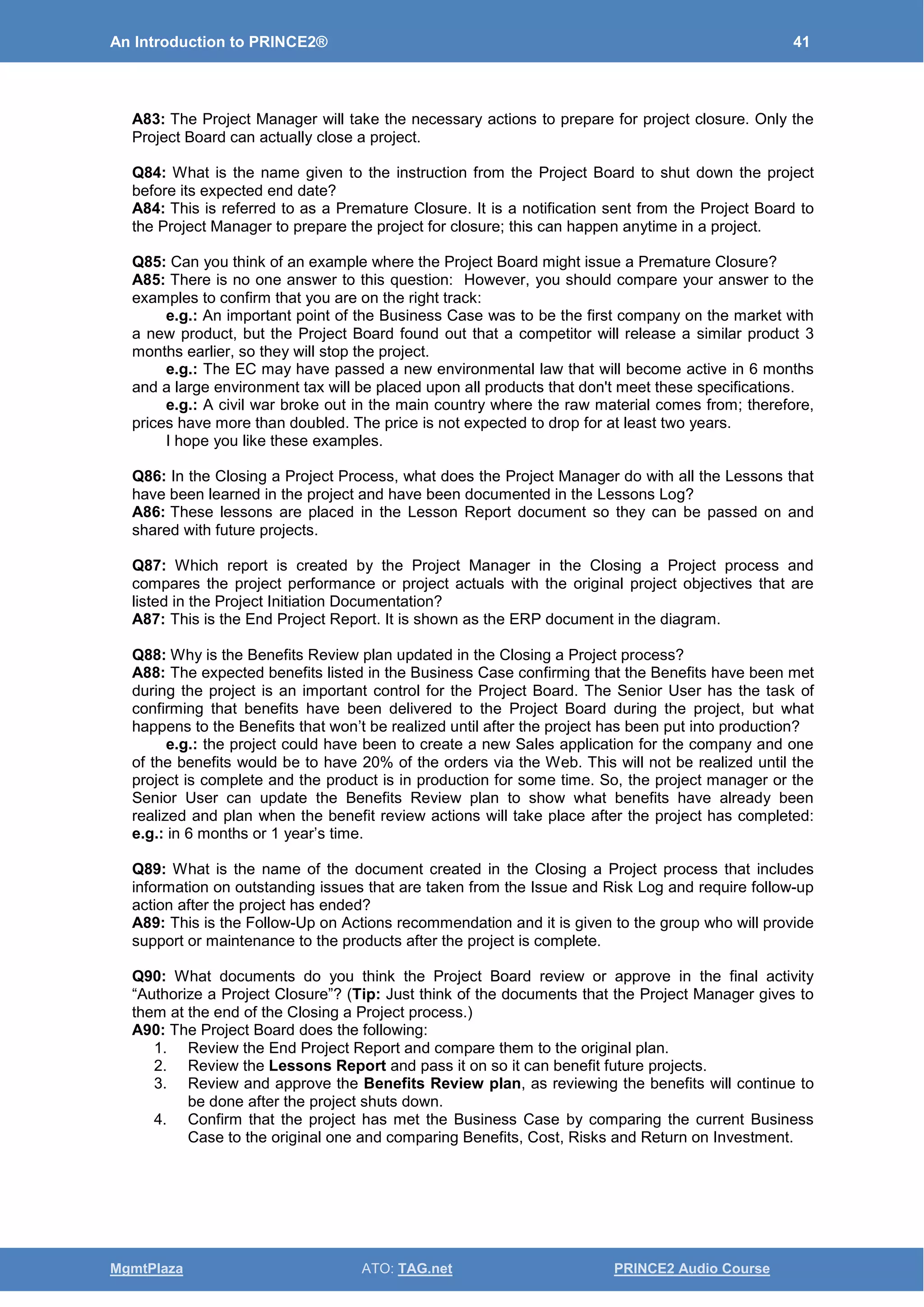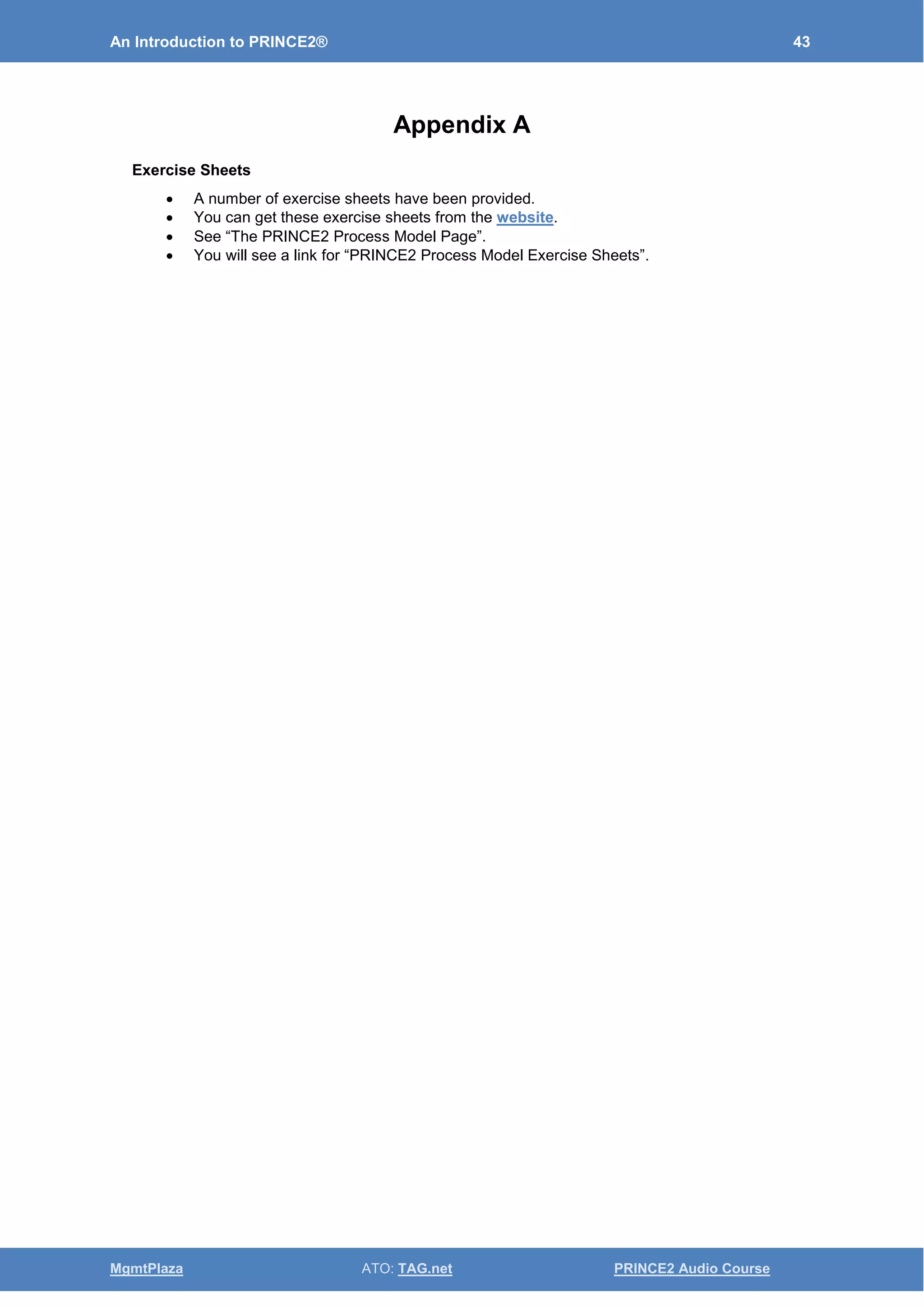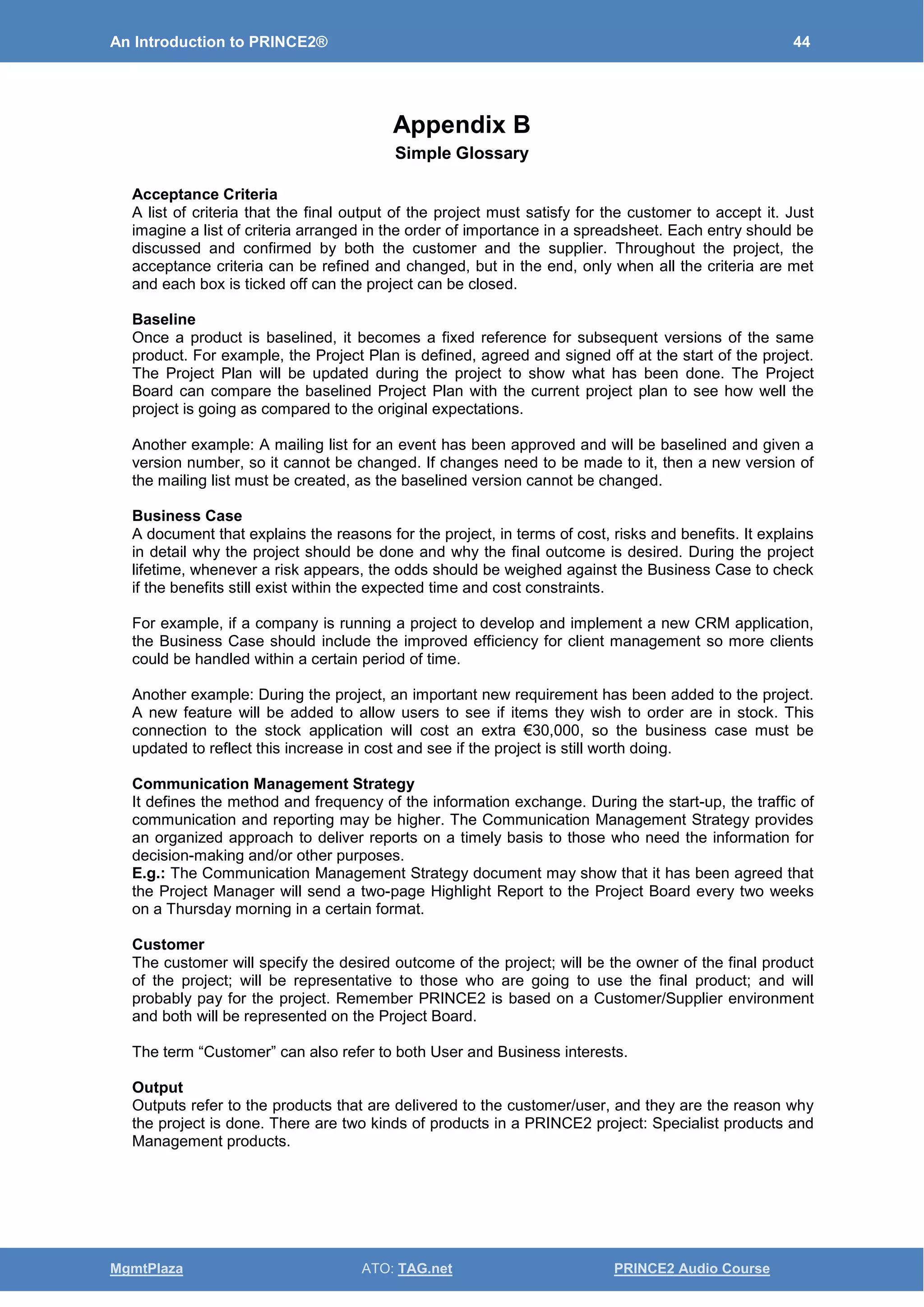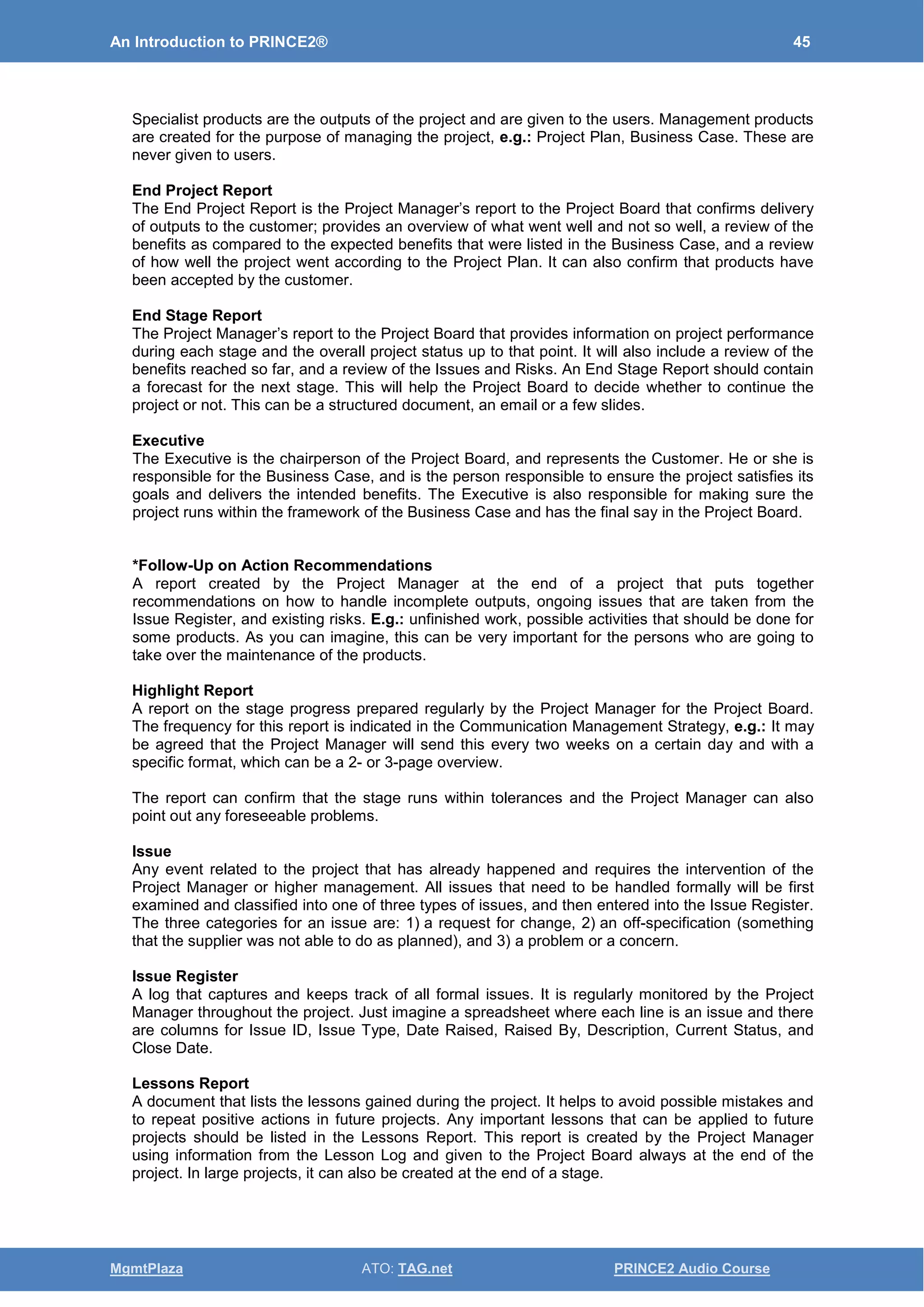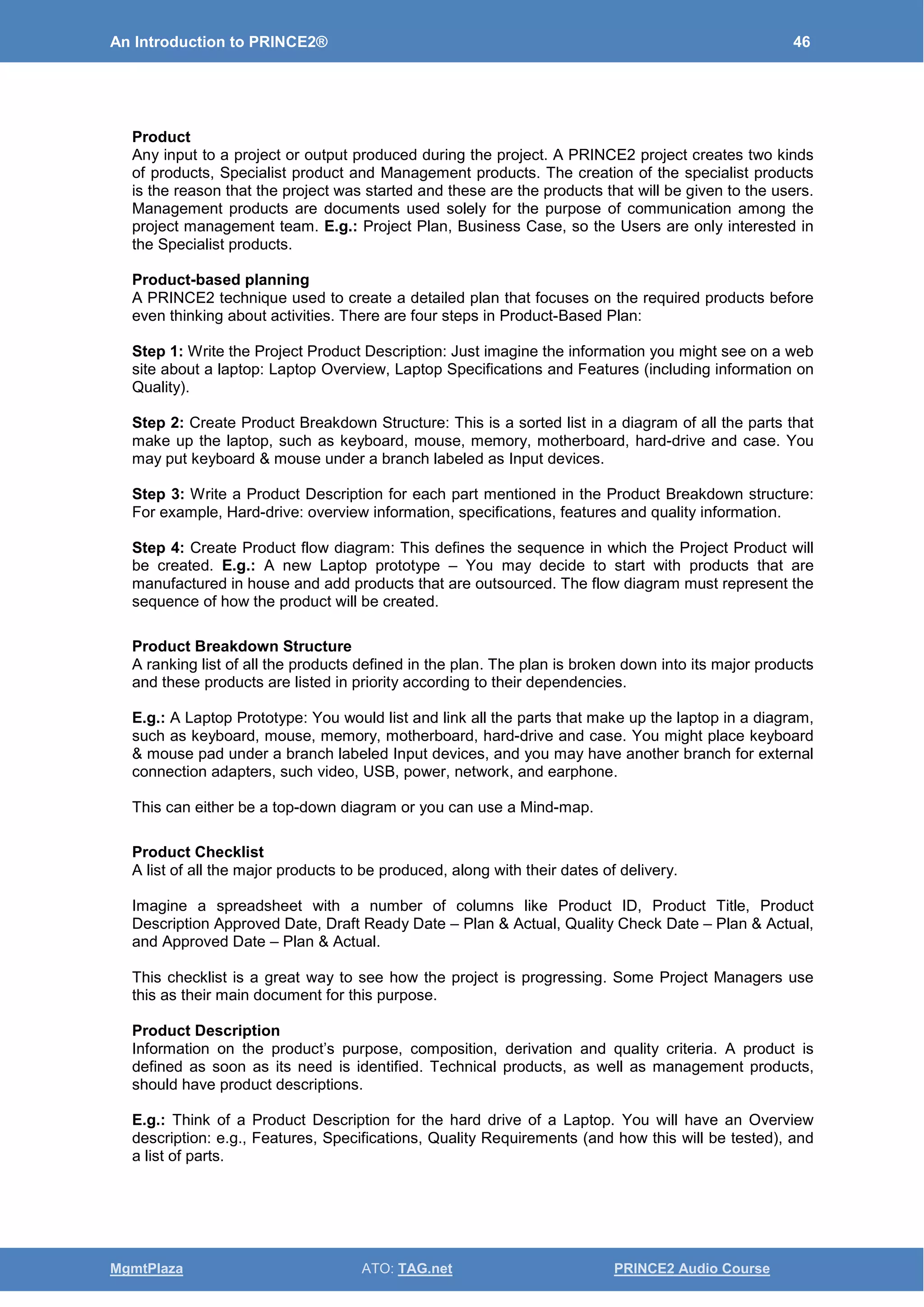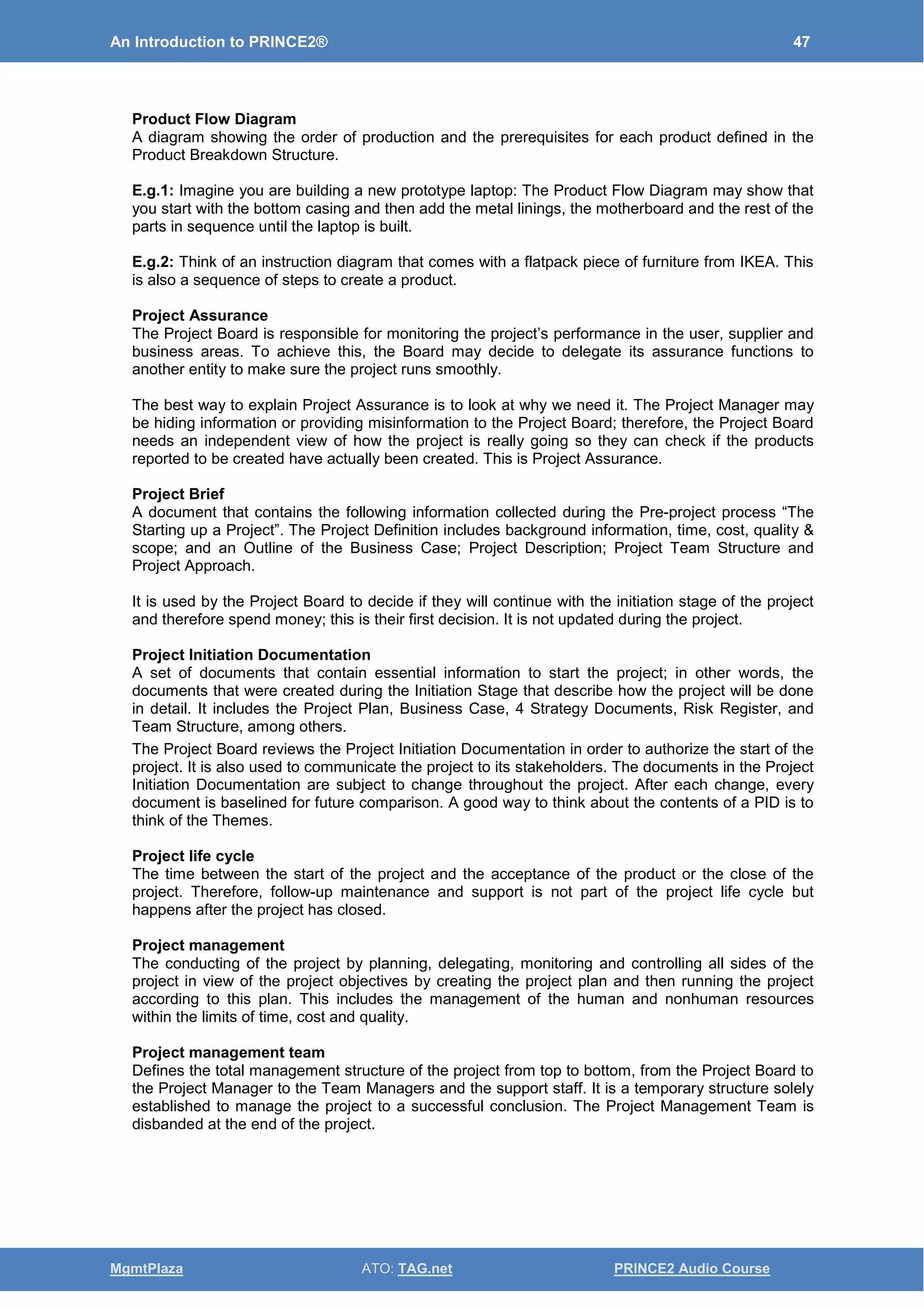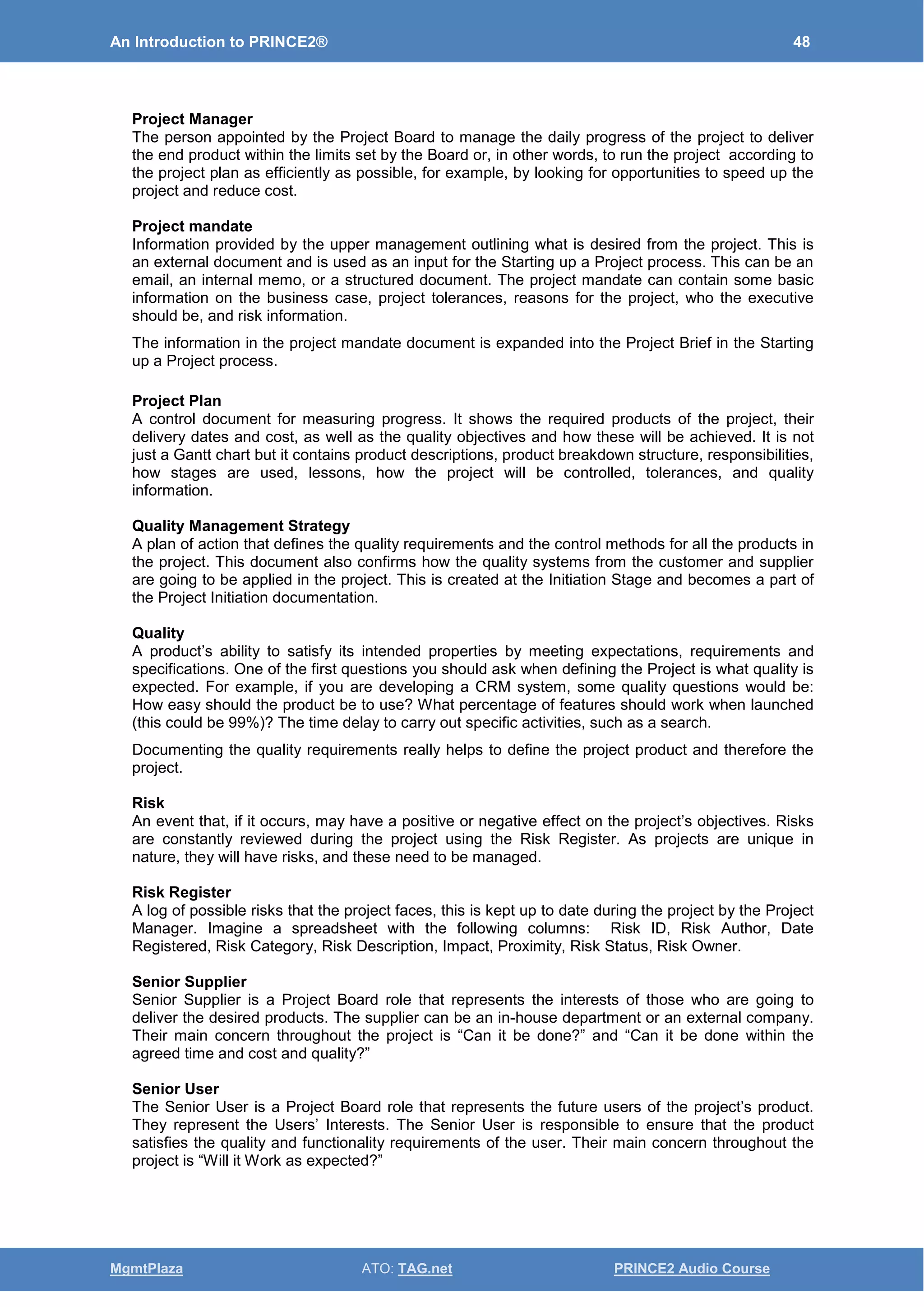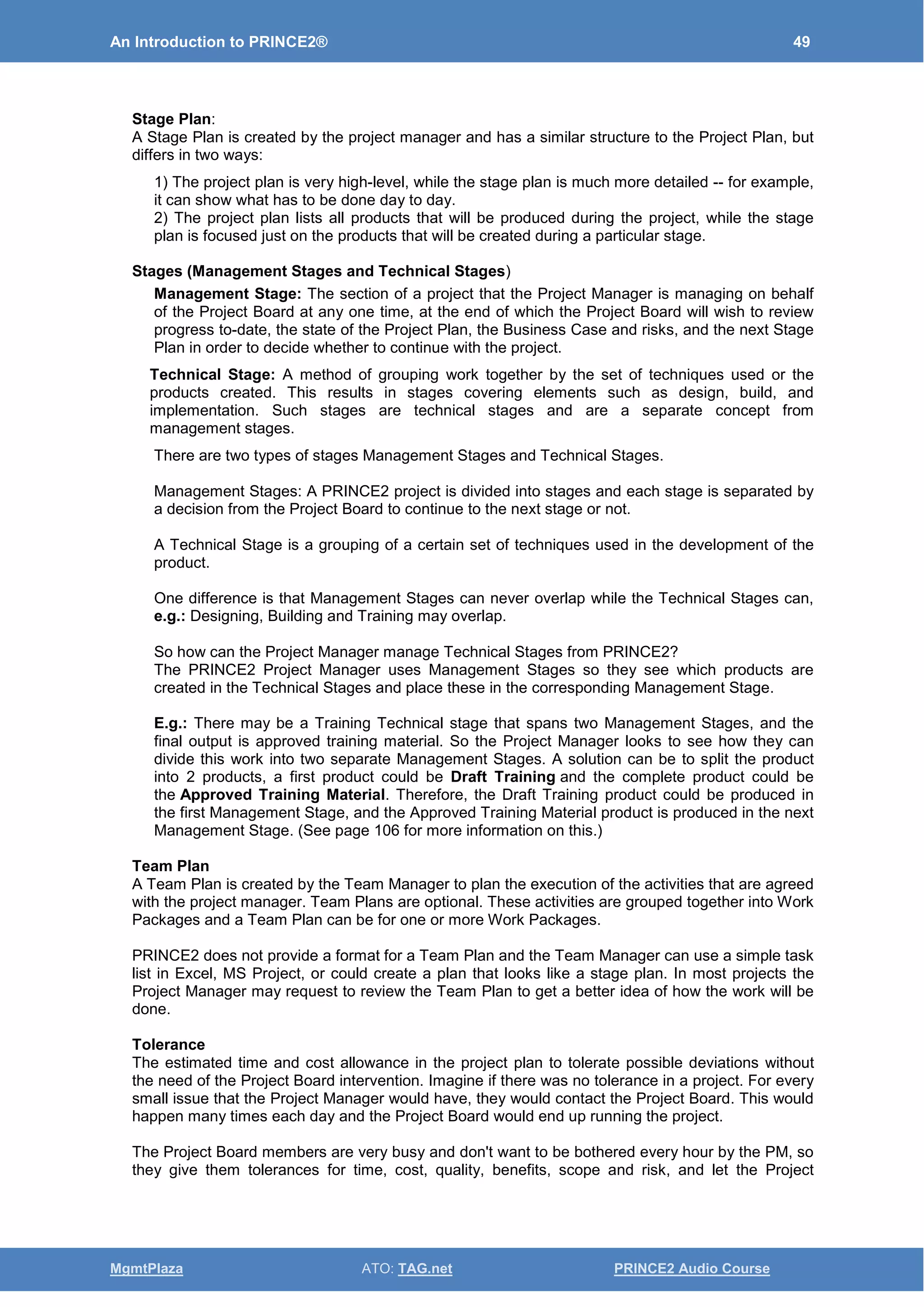This document provides an introduction to the PRINCE2 project management methodology. It begins with an overview of the course objectives and contents. Next, it discusses the PRINCE2 process model, including the starting up a project, initiating a project, controlling stages, managing stage boundaries, and closing a project processes. It also covers the typical inputs, outputs, and activities involved in each process. Finally, it provides a high-level summary of PRINCE2 and some sample questions to test the reader's understanding.