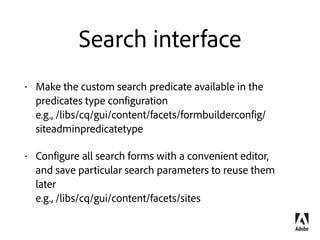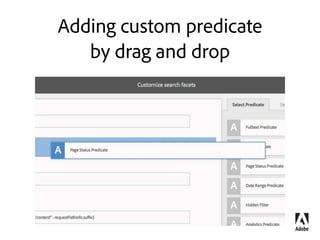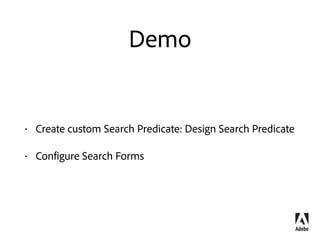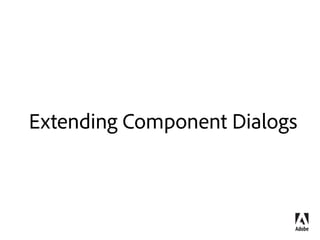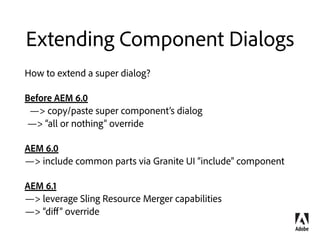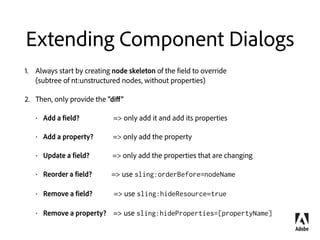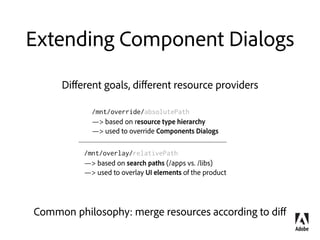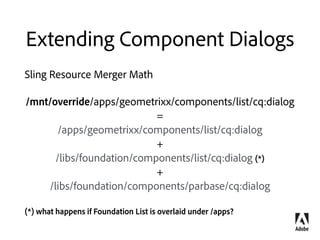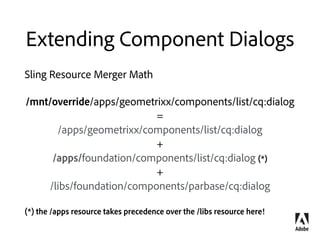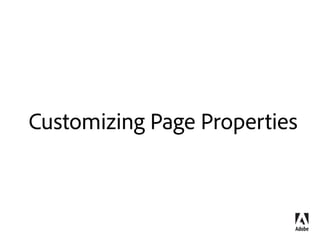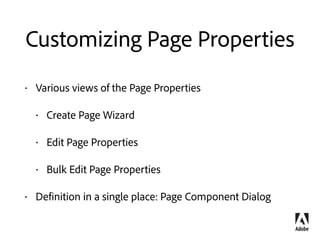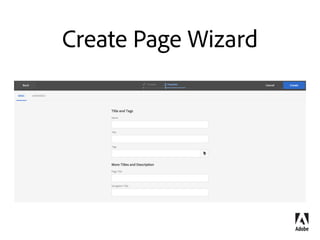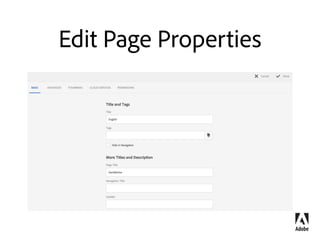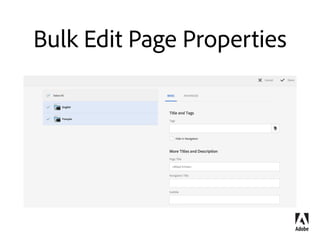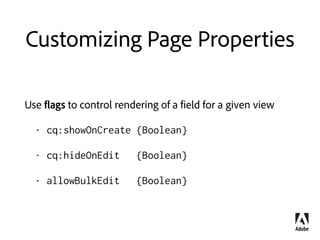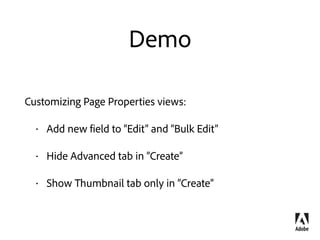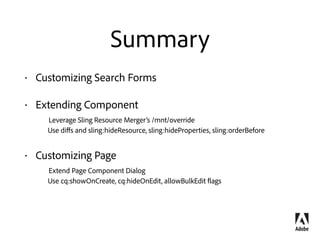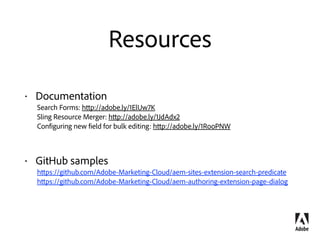The document discusses customizing the user interface in AEM 6.1. It covers extending component dialogs by providing a diff instead of copying the entire dialog structure. It also covers customizing page properties by using flags to control which properties are shown in different views. Additionally, it discusses customizing search forms by leveraging reusable search predicates and the Sling resource merger to overlay forms.
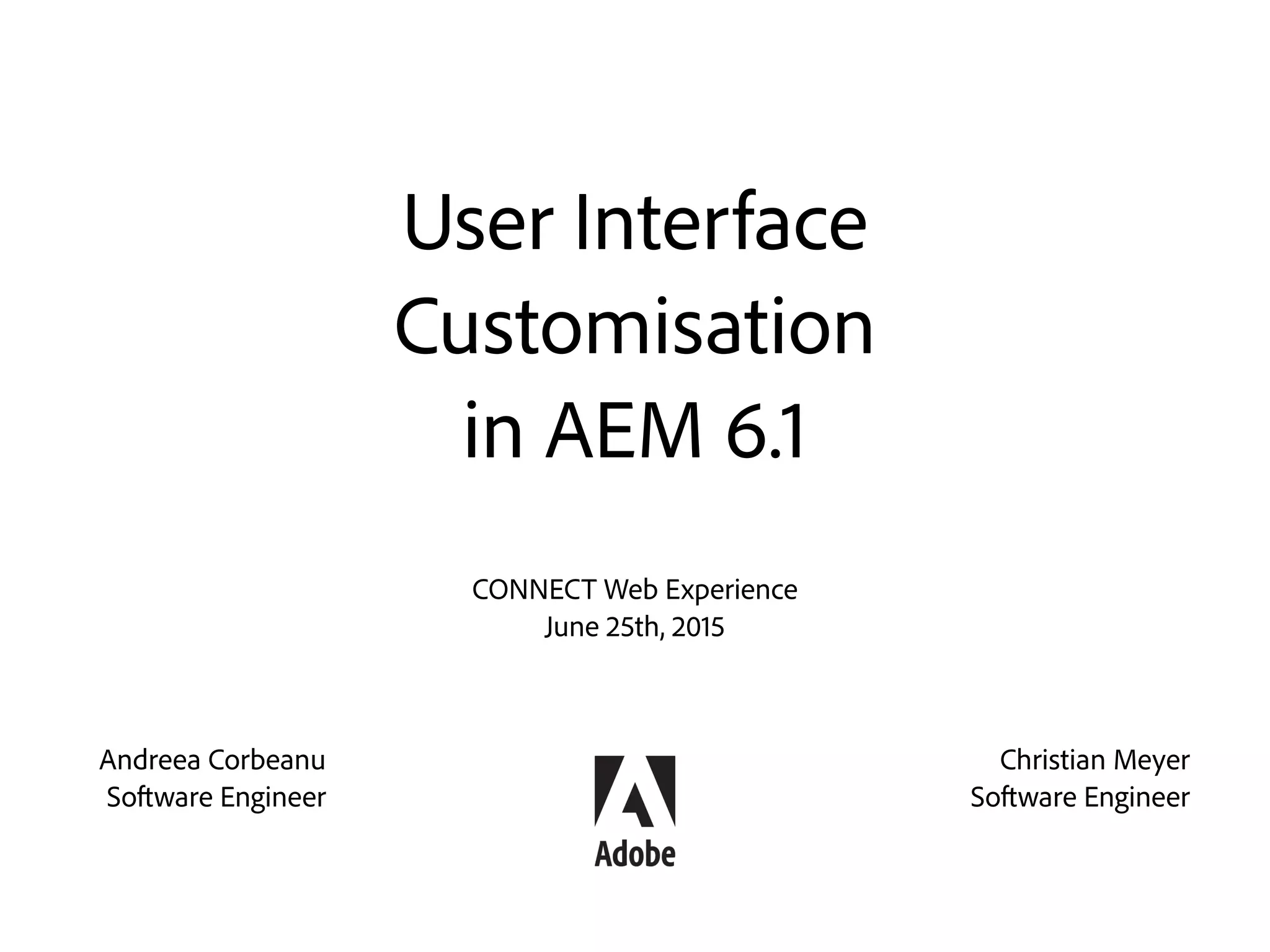

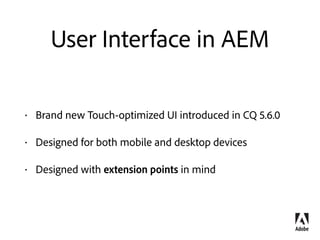
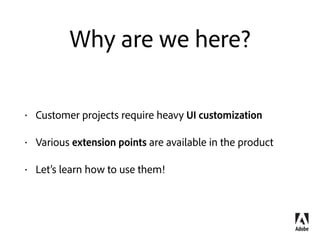
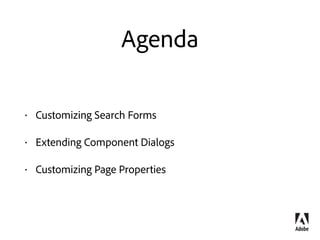
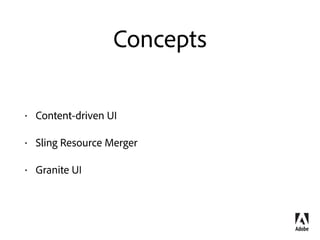
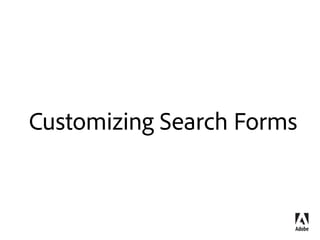
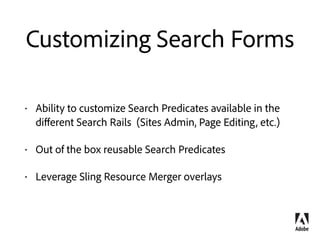
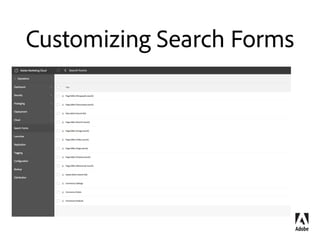
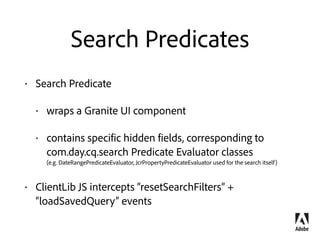
![Extending Component Dialogs
1. Always start by creating node skeleton of the part to redefine
(subtree of nt:unstructured nodes, without properties)
2. Then, only provide the “diff”
• Add a node? => simply add it with its properties
• Add a property? => simply add the property
• Update a node? => simply add changed properties
• Reorder a node? => use sling:orderBefore=“nodeName”
• Remove a node? => use sling:hideResource=true
• Remove a property? => use sling:hideProperties=[“propertyName”]](https://image.slidesharecdn.com/preso-150622092844-lva1-app6891/85/AEM-6-1-User-Interface-Customization-11-320.jpg)