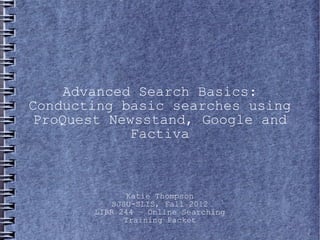
Advanced Search Basics: Conducting Basic Searches in ProQuest, Google and Factiva
- 1. Advanced Search Basics: Conducting basic searches using ProQuest Newsstand, Google and Factiva Katie Thompson SJSU-SLIS, Fall 2012 LIBR 244 – Online Searching Training Packet
- 2. Key Terms Truncation Controlled Fields Vocabulary Ability to Restricting retrieve Use terms already results to found in the database different word specific fields endings, same Helpful for root word: discovering synonyms, IE: subject, broad and specific title, author, terms, based on the IE: nurs* need. publication, retrieves type nurses, nursing, Pearl nurse Growing Lawn An easy way to Building Mowing retrieve similar documents by Blocks looking at what has Starting out already been Listing terms by broad and retrieved, “AND”-ing them, narrowing down modifying the then narrowing results by search based on key down the modifying your terms seen in other concepts based results. search terms. on results Requires multiple retrieved. iterations...
- 3. How to Plan Your Search Searching doesn't have to be hard, it just requires planning and using the right tools... − Evaluate the question...what resource would be most appropriate? − What keywords should I search? − Are there multiple concepts in the reference question? If so, break them down to the key terms most applicable. Also, are there synonyms for the terms used? Be sure to think about how the database you're using will break down the query.
- 4. Your Search Tool Belt Boolean Operators: − AND OR NOT − Used to connect or distinguish terms Grammy AND Adele Adele NOT Grammy Proximity Operators: − Varies by database or search engine − Used to locate terms within a proximity of words IE: Grammy NEAR/5 Adele would retrieve documents with Grammy
- 5. Formulating Your Search Now that you Would a simple have identified Google search your key terms, find you the think about quickest tools to use to results? maximize your Are those results, results adequate remembering that for the the first query question? will not always be the best... Would a reference database provide “better” info?
- 6. ProQuest Newsstand Search Salt Lake Salt Lake Tribune, Deseret Tribune – from News and other 1990 local and major Deseret News – newspapers. from 2003
- 7. ProQuest Newsstand Useful Components: − Vast newspaper archive, including local publications − Obituaries section with simple search form
- 8. Google Advanced Skills How to Search: Good Things To Know − Quotes are best used for proper nouns, phrases or famous quotes, book titles, and lists “To be or not to be”, “Rock and Roll Heaven” − AND OR Quotes around proper nouns or phrases is equivalent to placing AND or + between words OR assists in retrieving results that contain each or all words − Bicycle OR cycle OR bike
- 9. Google Advanced Skills How to Search: Good Things To Know − Use an asterisk, *, if you are unsure of a specific word in a phrase or title “To * a Mockingbird”, “the way the * crumbles”
- 10. Google Advanced Skills Use AROUND to find words or phrases near each other (proximity operator) − Grammy AROUND Adele AROUND operator can be used to search words or phrases within a certain proximity
- 11. Google Advanced Skills Shortcuts − Find stock prices quickly by using the stock symbol and entering the symbol in the search box Google = GOOG Apple = AAPL
- 12. Google Advanced Skills Shortcuts − Find definitions quickly by typing “define” before the word in question Define astrology
- 13. Google Advanced Skills Filter image results by color! − Depending on your information need, filter your image results by clicking on the “search tools” button below your search box, click “any color” and filter your results
- 14. Factiva Factiva hosts business information and news articles from thousands of sources. A powerful research tool that requires an understanding of the database design and the use of your search tools.
- 15. Factiva When To Use: Find up to date − Business stock info by Information looking at the − Stock Quotes “Companies & and Markets” page. Information − Newsworthy events and people − Research articles, journals
- 16. Factiva Company Snapshot provides an overview of a company with latest news, key developments, financial results and reports. Helpful in providing credible overviews of companies and markets.
- 17. Factiva Searching Factiva: − KEEP IT SIMPLE! − Use proximity operators − Be aware of date delimiter − Search for photos, too! Get the most out of Factiva by using the Search Builder, formulating your search, using proximity operators, and looking at the controlled vocabulary terms, called Intelligent Indexing.
- 18. Factiva Sample Search: − A patron is interested in finding out about somewhat recent articles written about bed bugs and public libraries Before we begin the search, let's think about our strategy... − Key Terms: libraries and bed bugs Proximity operators would be useful in specifying that we need to find info about bed bugs in libraries, not just the two concepts...
- 19. Factiva Sample Search continued... − Use truncation to ensure you're retrieving both library and libraries in your search − Use the “near” operator, n#, to specify proximity between terms
- 20. Factiva Sample Search Results: − 19 articles retrieved − Ranked in order of relevance
- 21. Factiva These results can be narrowed down even further based on the patron's needs − Narrowed by date, source, publication, company If the patron felt that too few articles were retrieved, broaden the search to widen the word gap between libraries and bed bugs. “Librar* near20 bedbugs”
- 22. Key Take-Aways Remember that where you search is just as important as what you search. It's not practical to use Factiva or ProQuest Newsstand for a word definition, the same way Google is not always the best resource for finding out published information about libraries and bed bugs. Create a search strategy before you begin your search...not only will you save time, but you will solidify what it is you are trying to find.
- 23. Key Take-Aways Remember that you won't always find the answer with the first search; step back, refine your terms and strategy, and try again! Utilize the tools available, such as proximity operators, controlled vocabulary terms, tutorials and help guides provided by the search engines and databases. Now that you have your tools, search away!