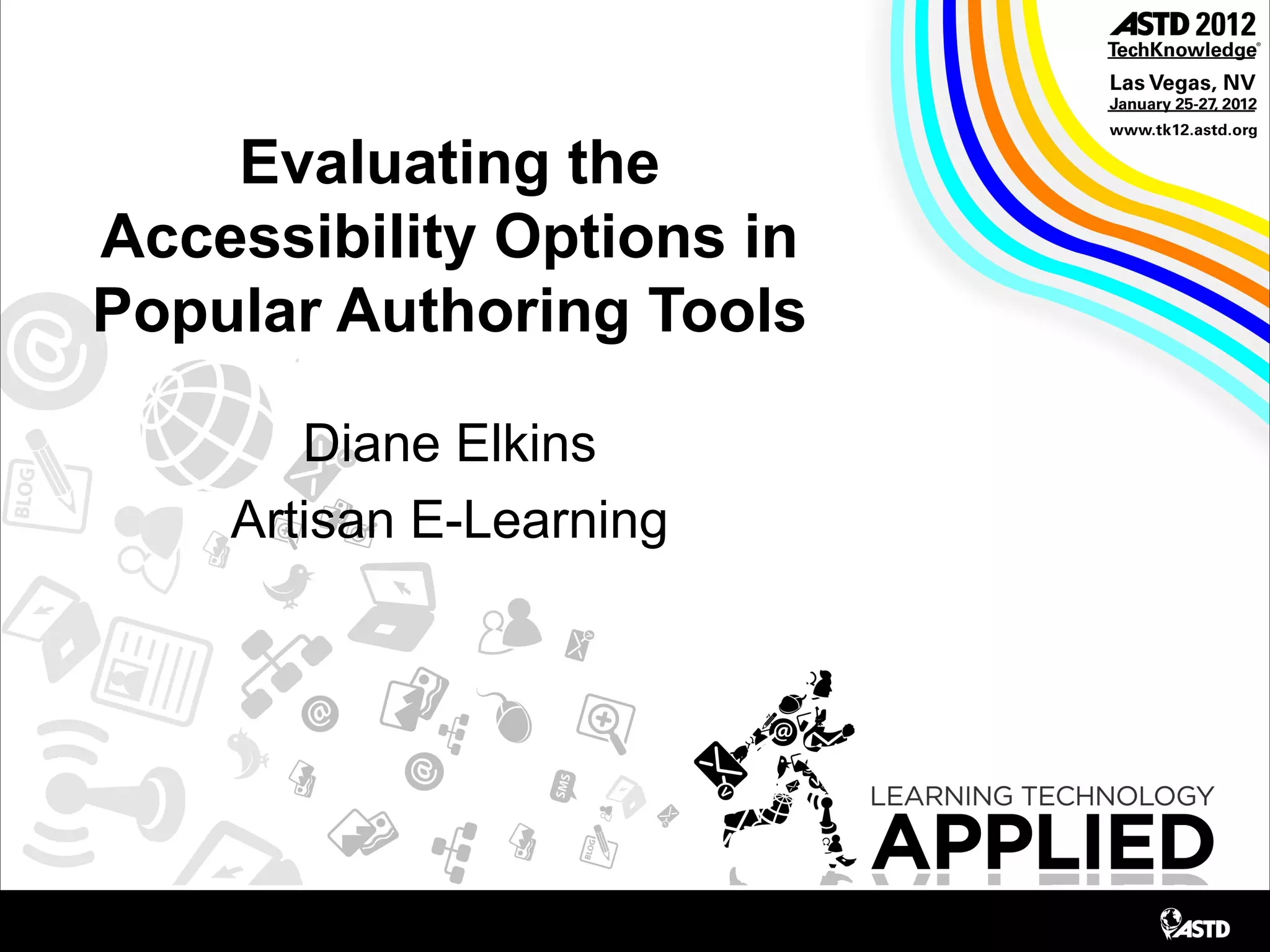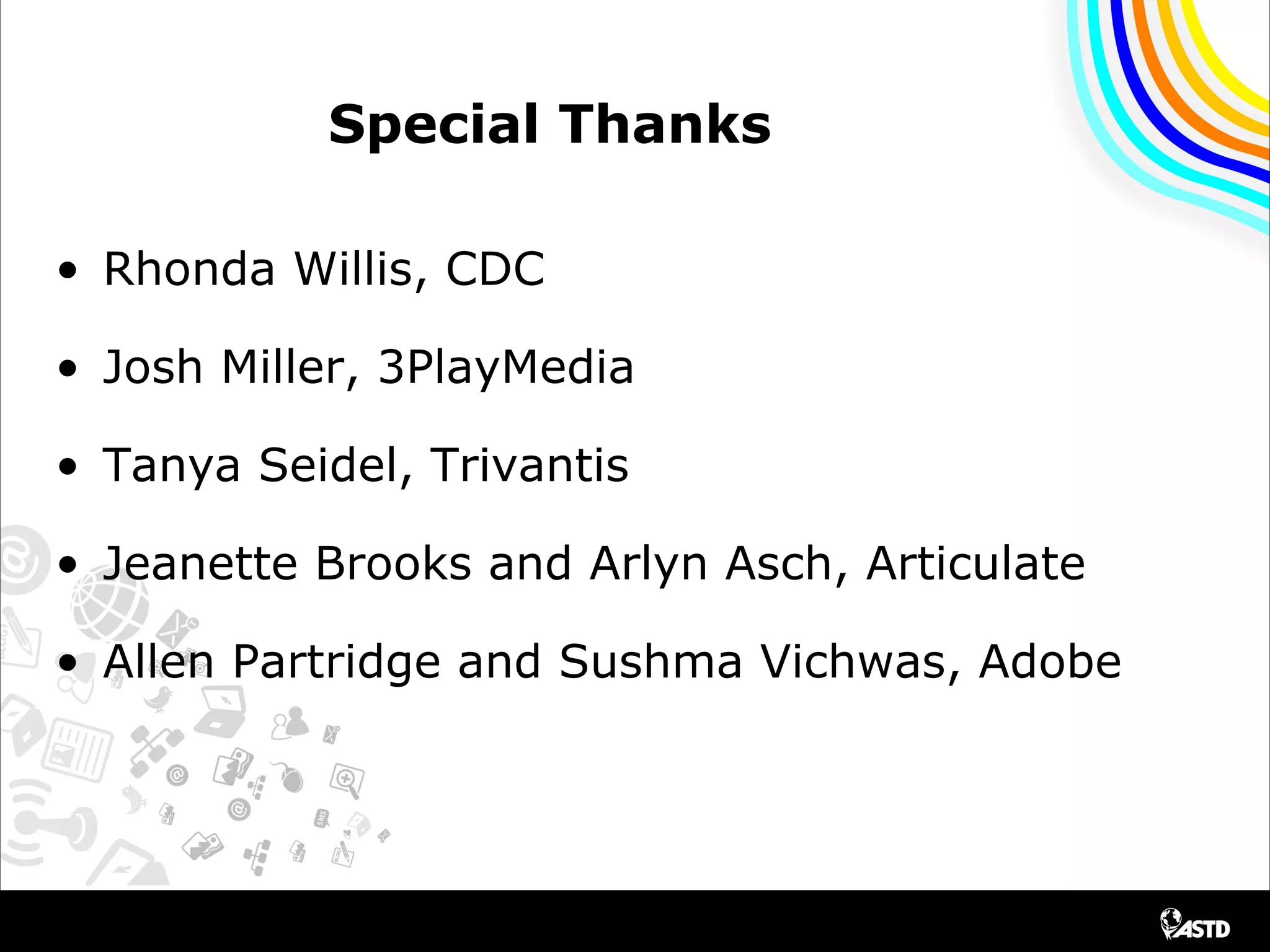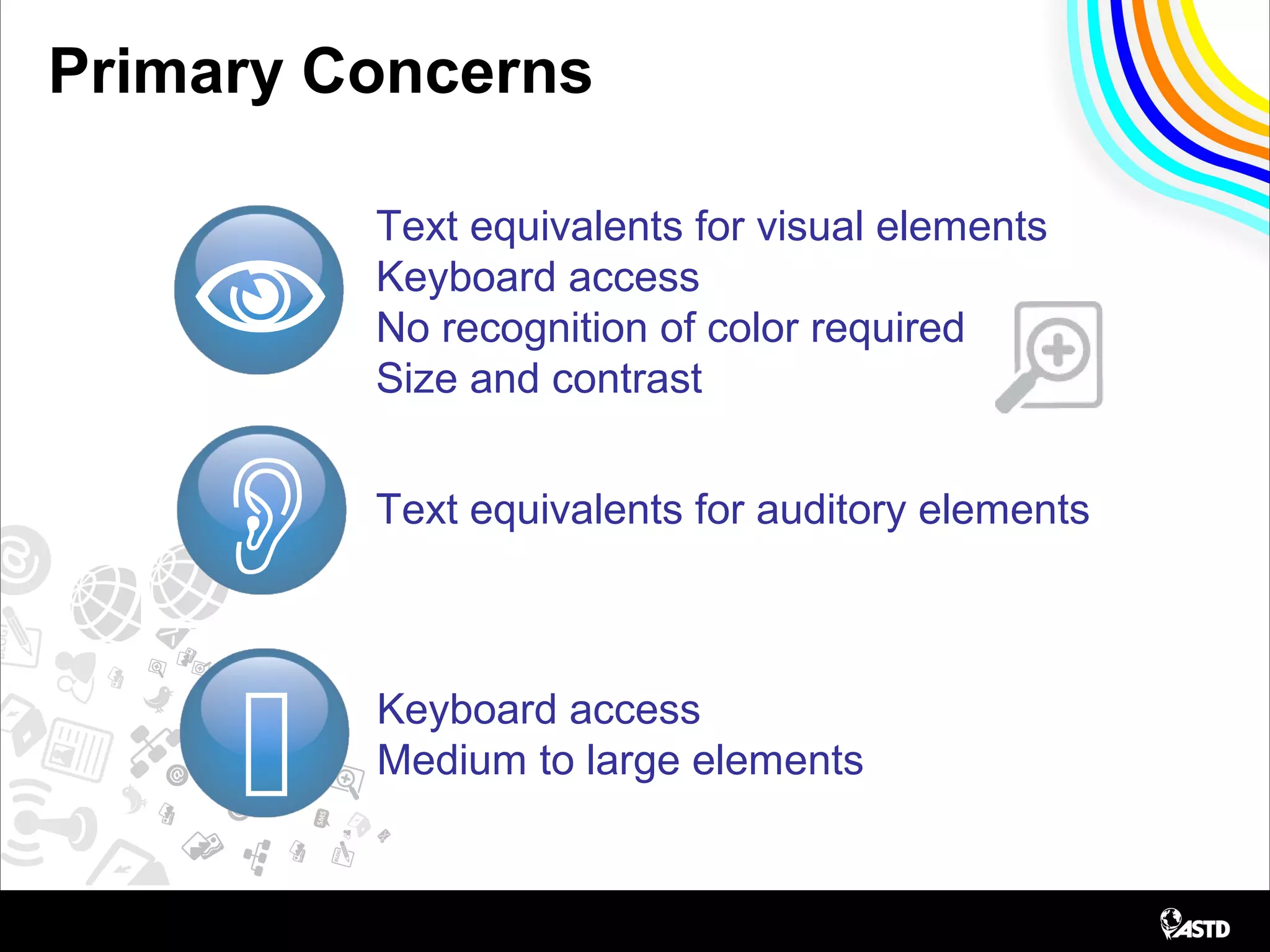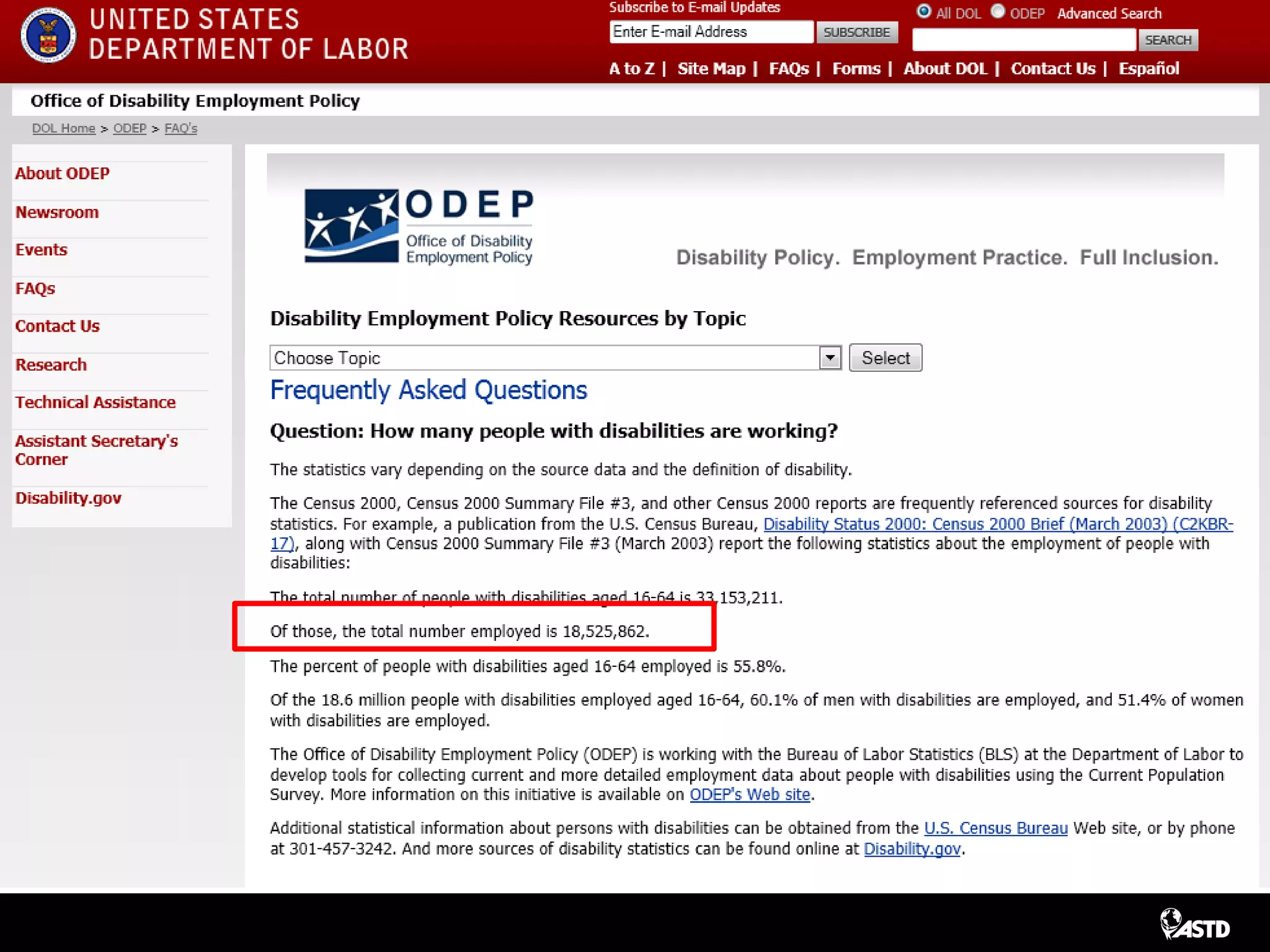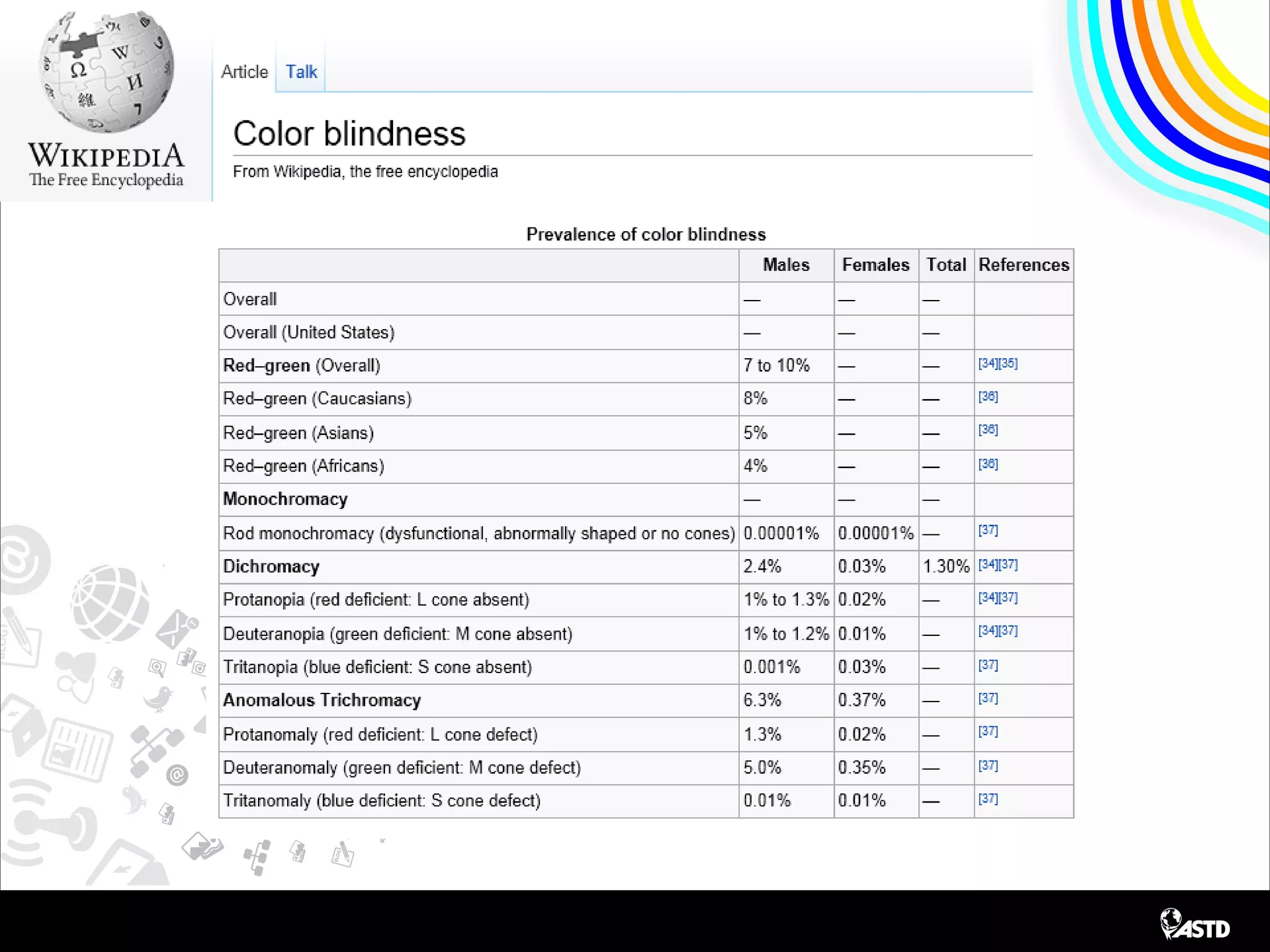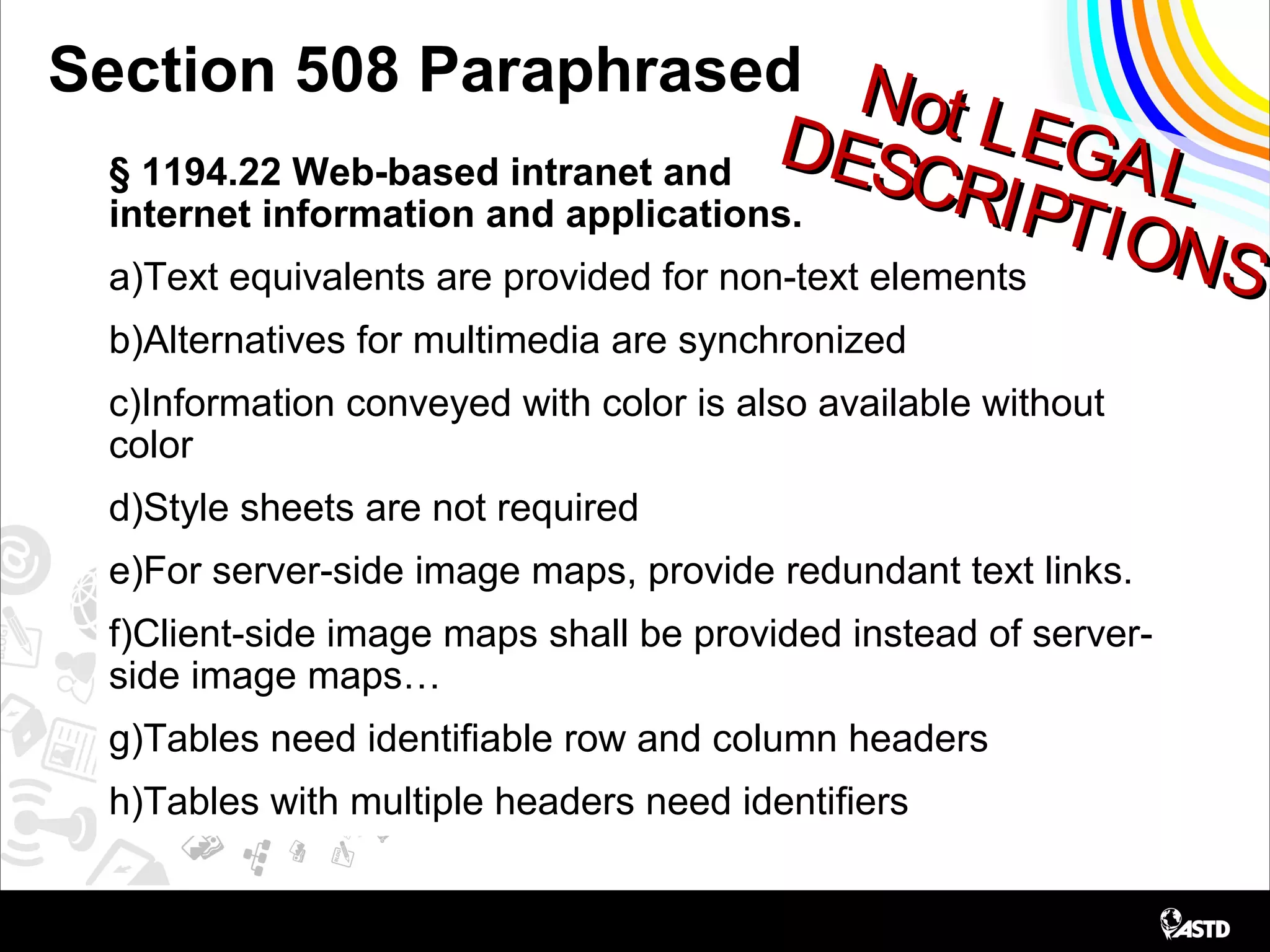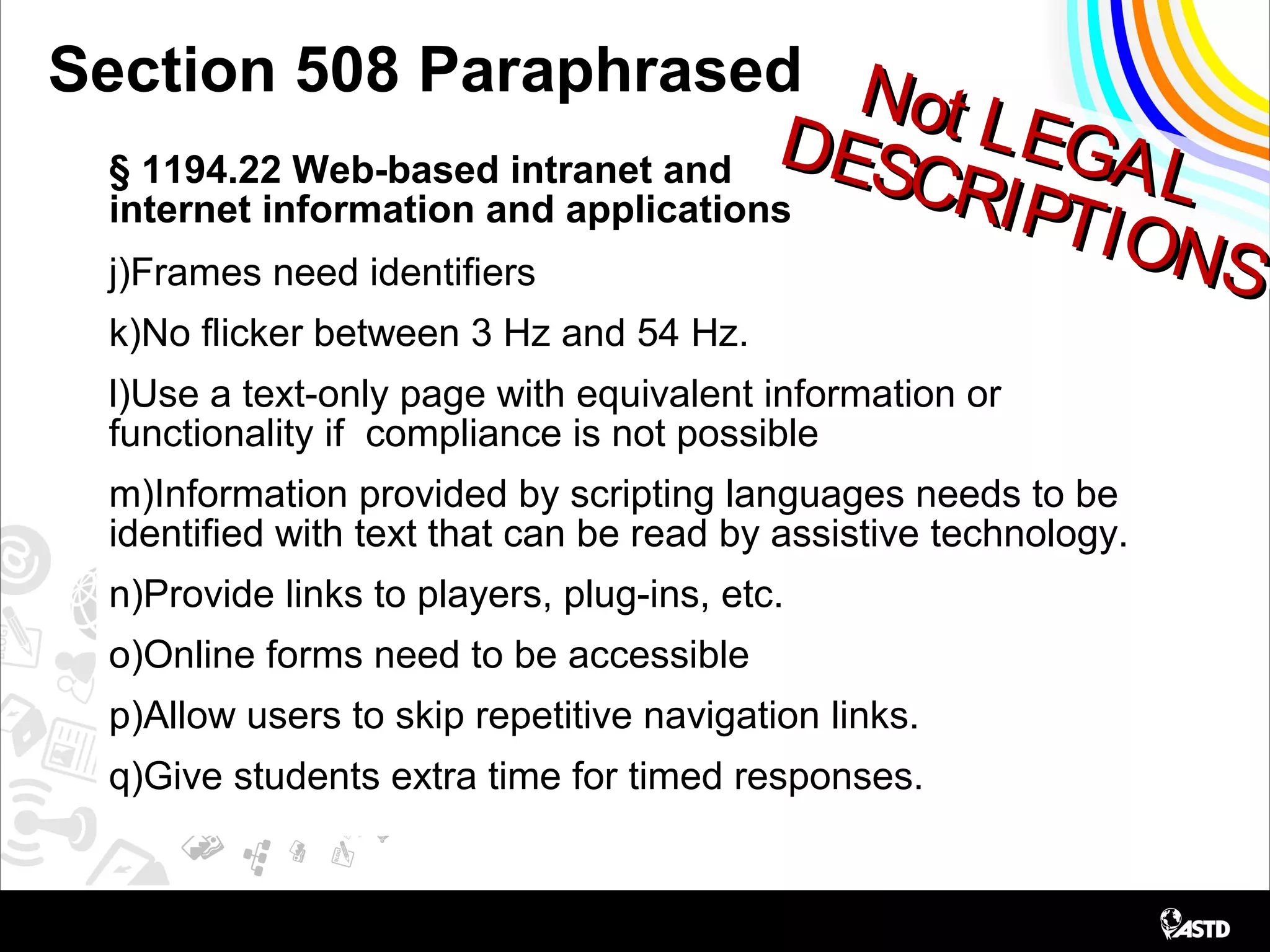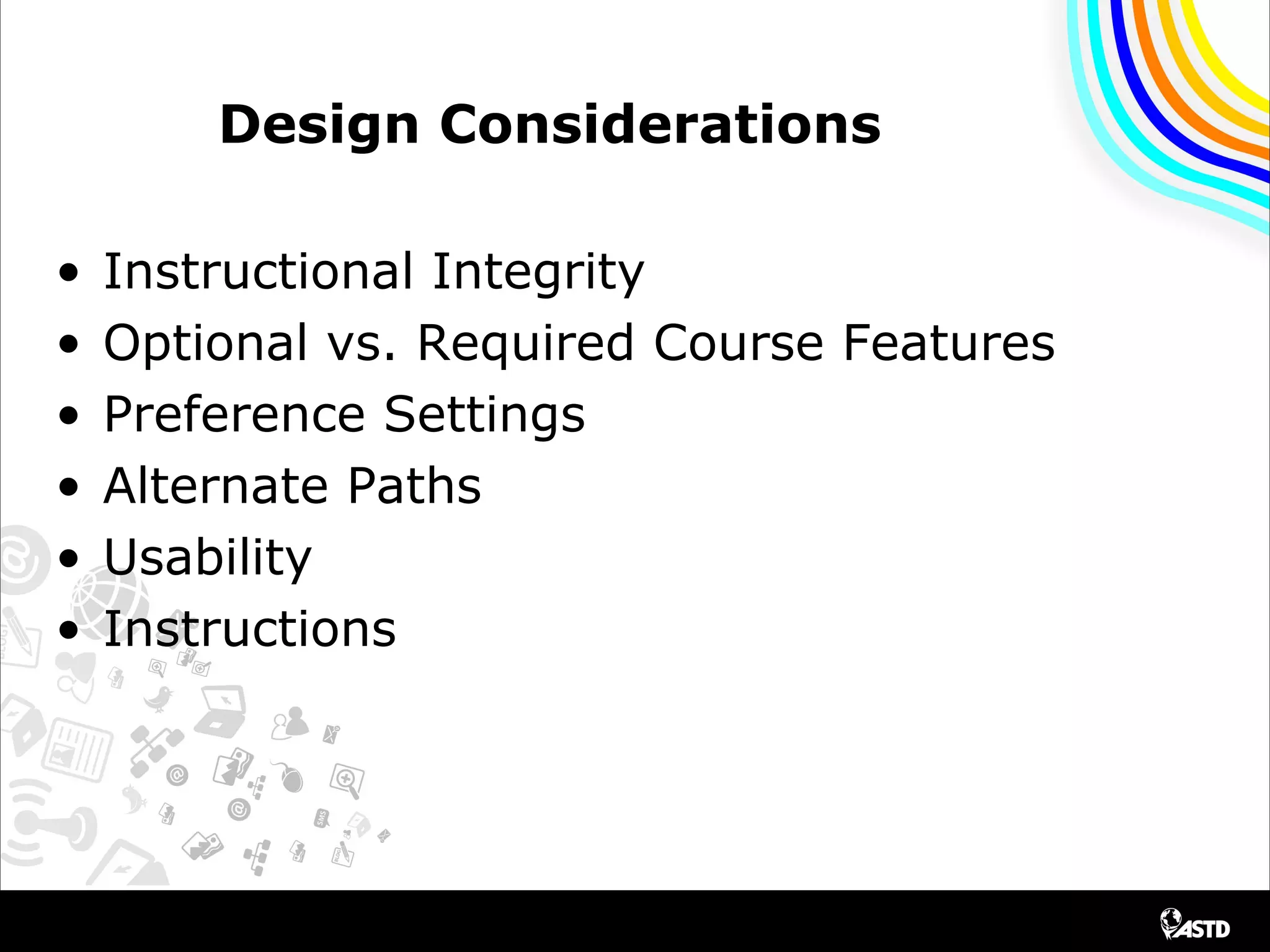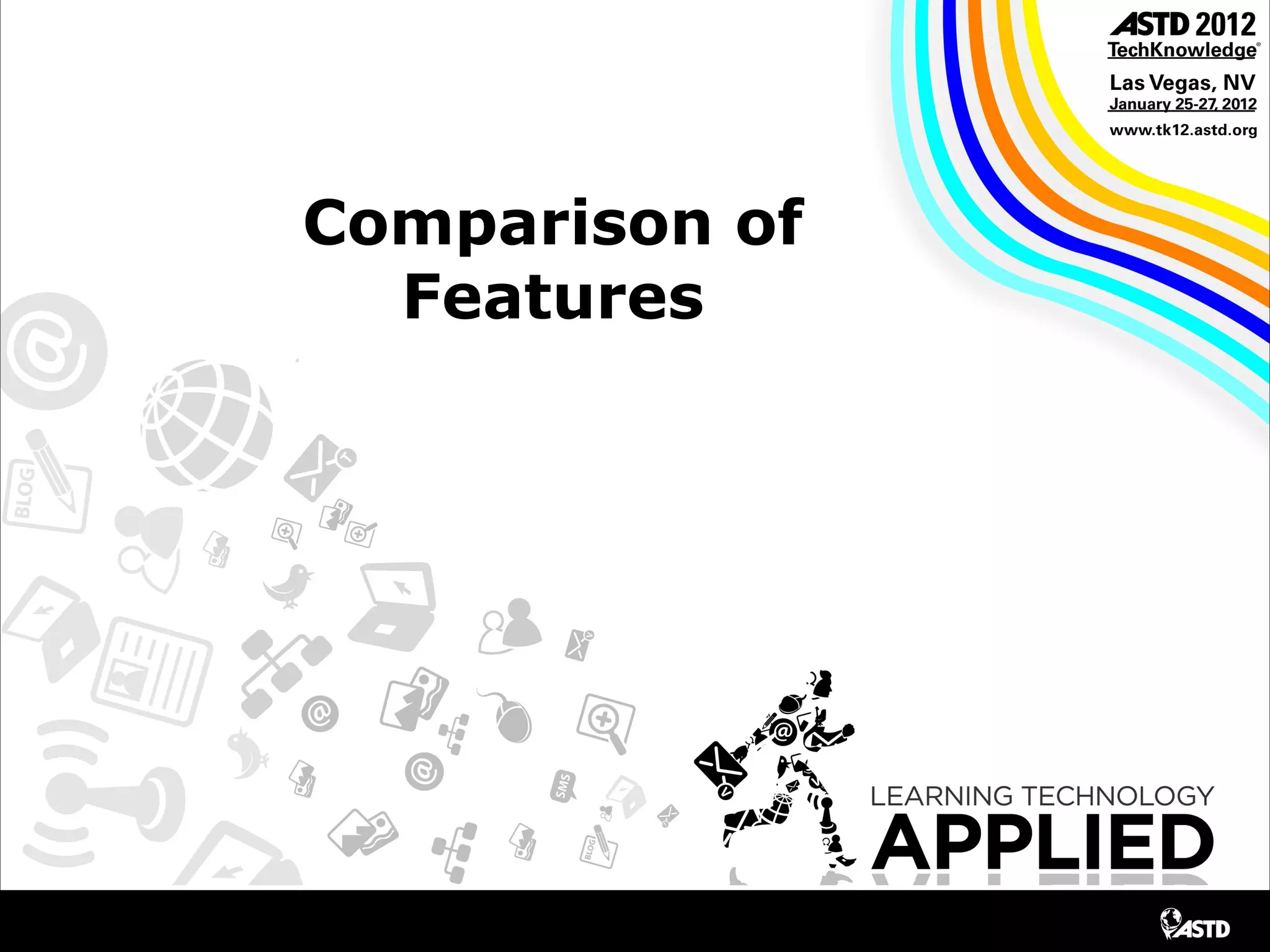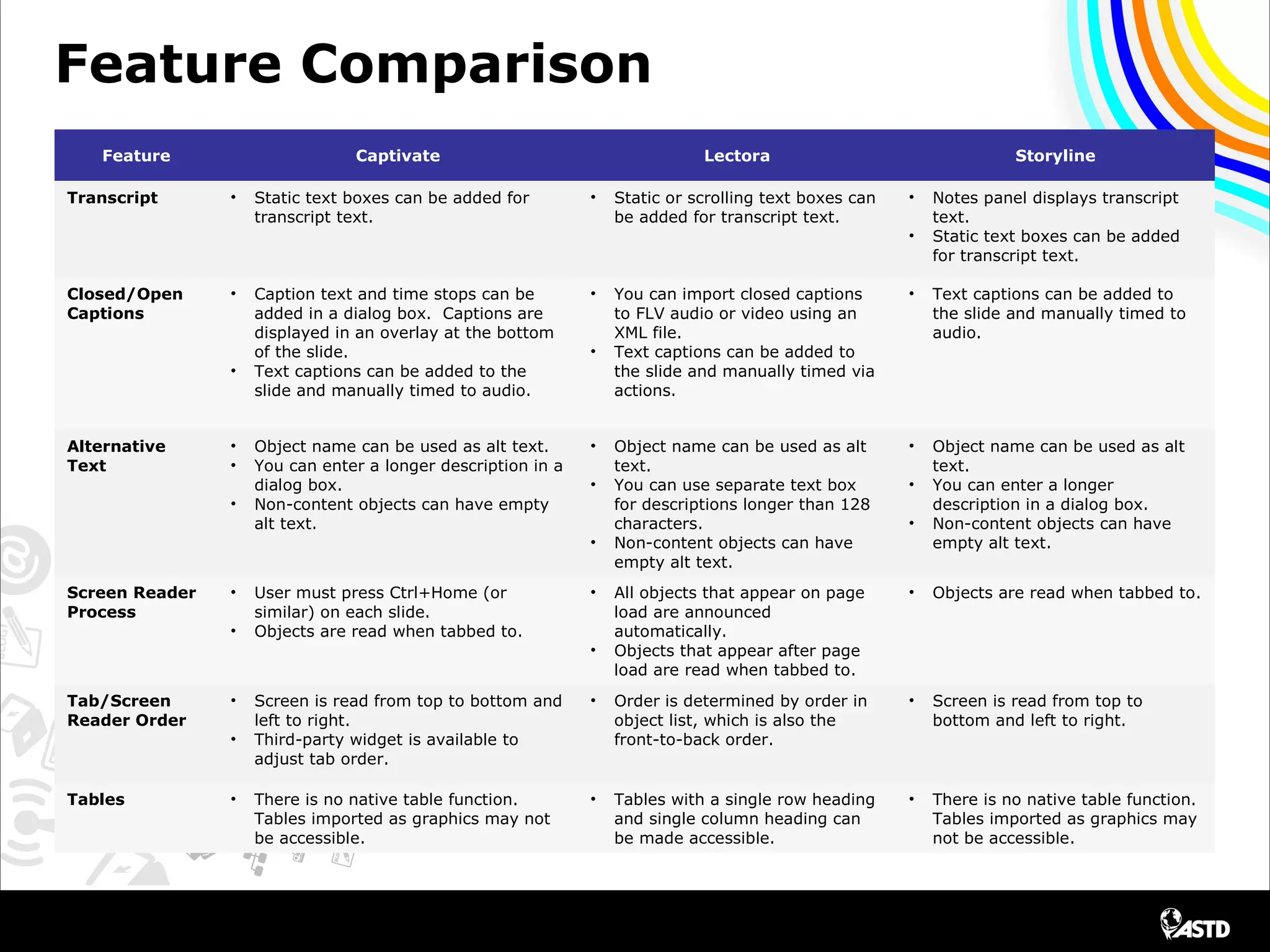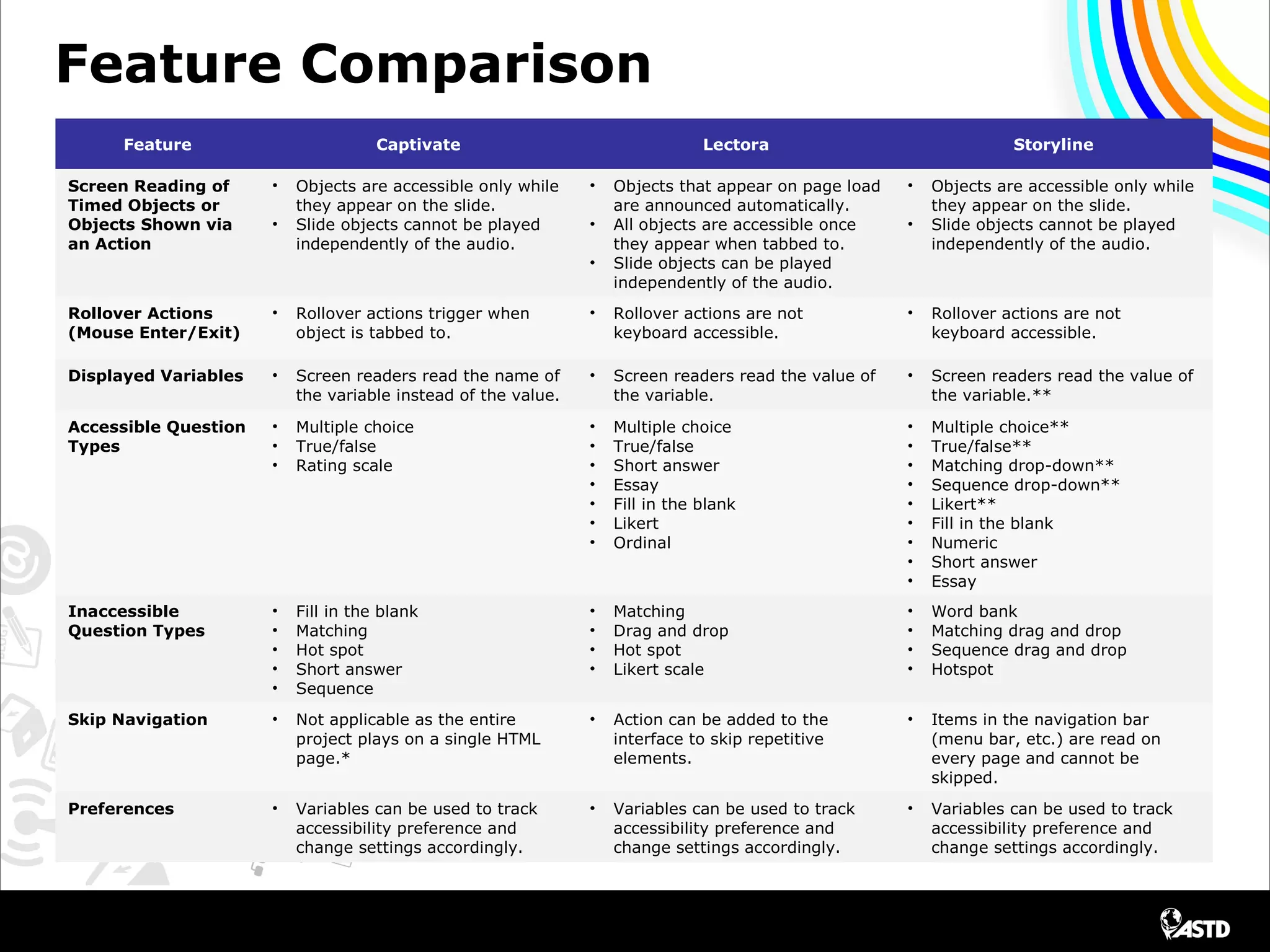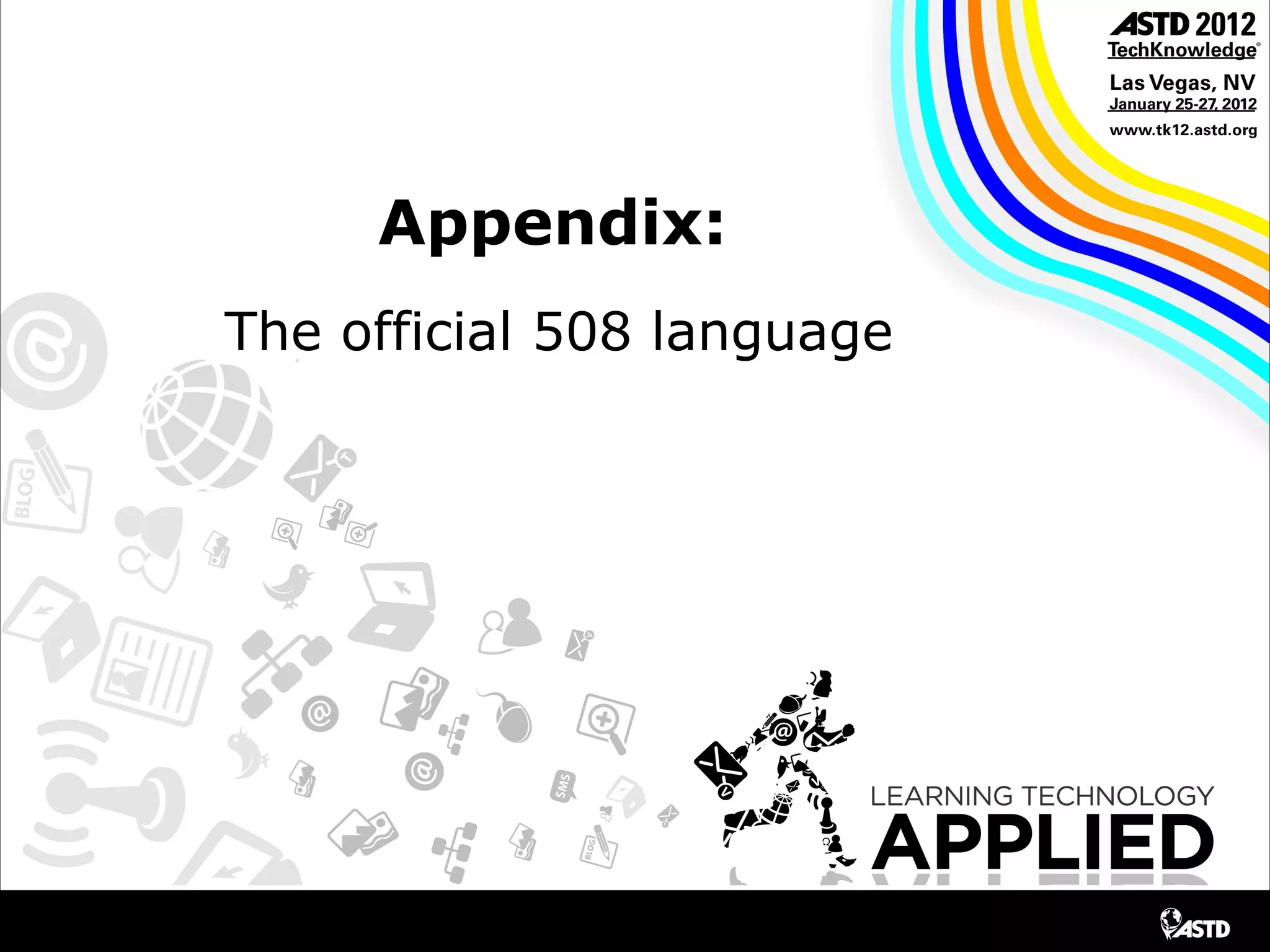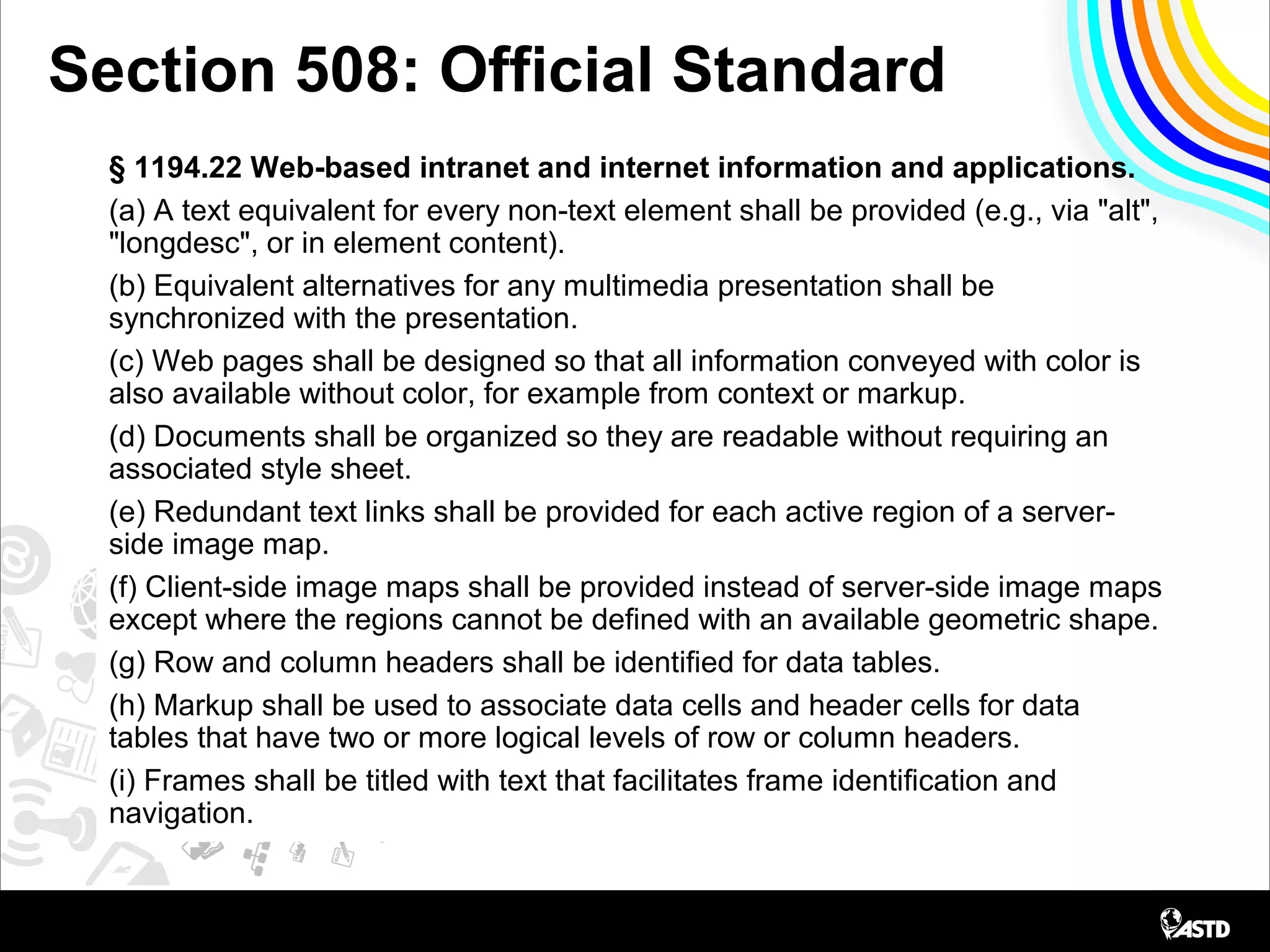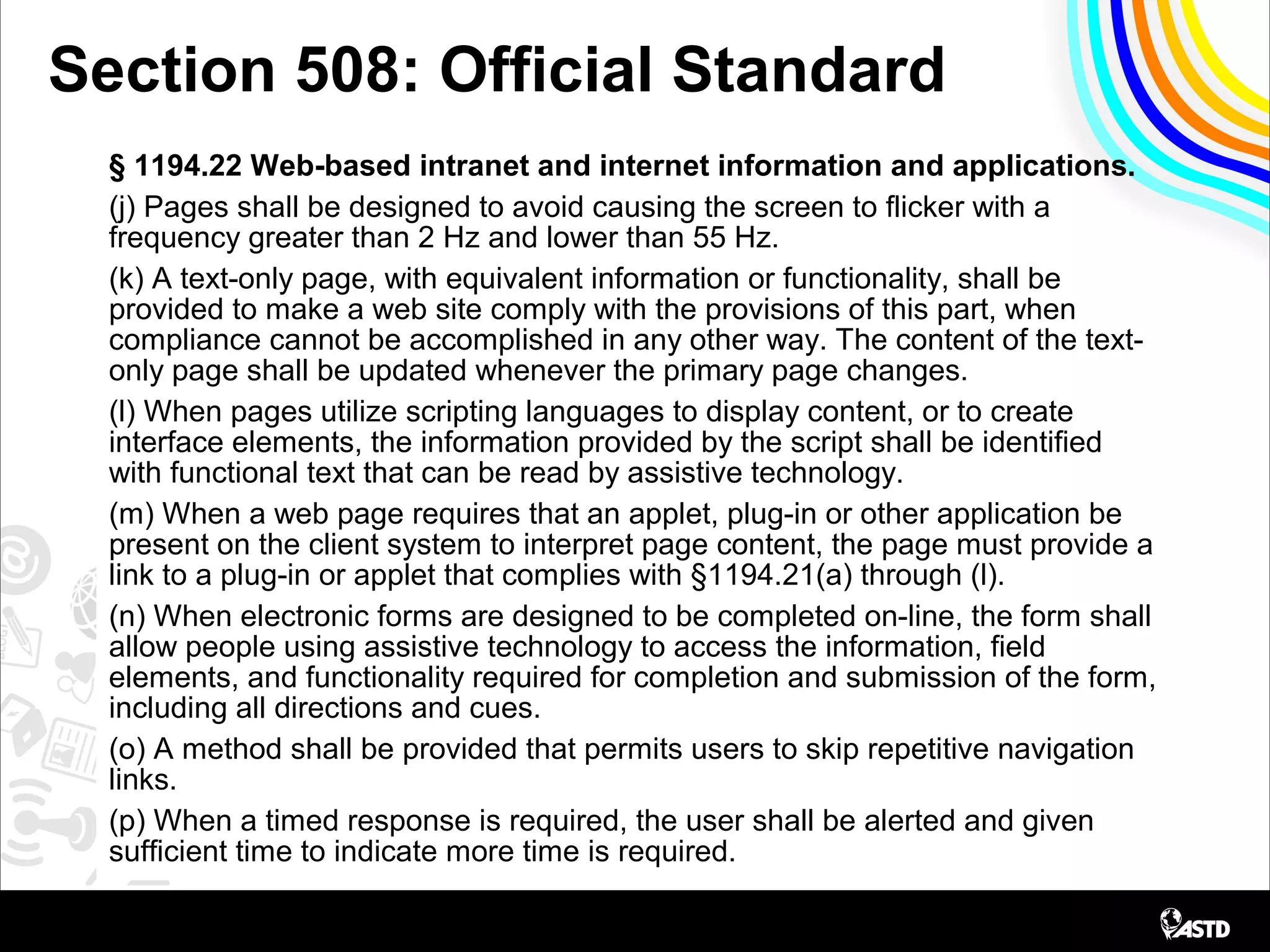The document evaluates accessibility options in popular authoring tools against legal requirements like Section 508, focusing on features like text equivalents, keyboard access, and multimedia alternatives. It provides a comparison of different tools regarding how they handle accessibility elements such as captions, alternative text, and question types. The evaluation also highlights design considerations and recommendations for improving compliance with accessibility standards.