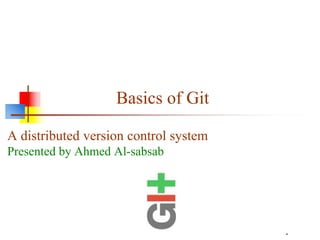
Basics of git
- 1. Basics of Git A distributed version control system Presented by Ahmed Al-sabsab *
- 2. Version control systems ■ Version control (or revision control, or source control) is all about managing multiple versions of documents, programs, web sites, etc. ■ Almost all “real” projects use some kind of version control ■ Essential for team projects, but also very useful for individual projects ■ Some well-known version control systems are CVS, Subversion, Mercurial, and Git ■ CVS and Subversion use a “central” repository; users “check out” files, work on them, and “check them in” ■ Mercurial and Git treat all repositories as equal ■ Distributed systems like Git are newer and are gradually replacing centralized systems like CVS and Subversion 2
- 3. History of Git ■ Git was created by Linus Torvalds in 2005 for development of the Linux kernel, with other kernel developers contributing to its initial development. ■ Git is free and open-source software distributed under GNU General Public License Version 2. 3
- 4. Why version control? ■ For working by yourself: ■ Gives you a “time machine” for going back to earlier versions ■ Gives you great support for different versions (standalone, web app, etc.) of the same basic project ■ For working with others: ■ Greatly simplifies concurrent work, merging changes ■ For getting an internship or job: ■ Any company with a clue uses some kind of version control ■ Companies without a clue are bad places to work 4
- 5. Why Git? ■ Git has many advantages over earlier systems such as CVS and Subversion ■ More efficient, better workflow, etc. ■ Git now is the main tool used for the modern automatic integration and deployment technology DevOps (CI/CD). 5
- 6. Download and install Git ■ There are online materials that are better than any that I could provide ■ Here’s the standard one: http://git-scm.com/downloads ■ Here’s one from StackExchange: http://stackoverflow.com/questions/315911/git-for-beginners-the- definitive-practical-guide#323764 6
- 7. Introduce yourself to Git ■ Enter these lines (with appropriate changes): ■ git config --global user.name "John Smith" ■ git config --global user.email jsmith@seas.upenn.edu ■ You only need to do this once ■ If you want to use a different name/email address for a particular project, you can change it for just that project ■ cd to the project directory ■ Use the above commands, but leave out the –global ■ (Example) 7
- 8. Create and fill a repository 1. cd to the project directory you want to use 2. Type in git init ■ This creates the repository (a directory named .git) ■ You seldom (if ever) need to look inside this directory 3. Type in git add . ■ The period at the end is part of this command! ■ Period means “this directory” ■ This adds all your current files to the repository 4. Type in git commit –m "Initial commit" ■ You can use a different commit message, if you like ■ (Example) 8
- 9. Why commands? ■ You should at least know the basic commands: ■ To be able to fix accidental git problems. ■ Git is very big and flexible technology that has an advanced commands that are rarely used and can’t be done with git GUI softwares. ■ You should be able to search for and use commands that solves your problem 9
- 10. Clone a repository from elsewhere ■ git clone URL ■ git clone URL mypath ■ These make an exact copy of the repository at the given URL ■ git clone git://github.com/rest_of_path/file.git ■ Github is the most popular (free) public repository ■ All repositories are equal ■ But you can treat some particular repository (such as one on Github) as the “master” directory ■ Typically, each team member works in his/her own repository, and “merges” with other repositories as appropriate ■ (Example) 10
- 11. The repository ■ Your top-level working directory contains everything about your project ■ The working directory probably contains many subdirectories—source code, binaries, documentation, data files, etc. ■ One of these subdirectories, named .git, is your repository ■ At any time, you can take a “snapshot” of everything (or selected things) in your project directory, and put it in your repository ■ This “snapshot” is called a commit object ■ The commit object contains (1) a set of files, (2) references to the “parents” of the commit object, and (3) a unique “SHA1” name ■ Commit objects do not require huge amounts of memory ■ You can work as much as you like in your working directory, but the repository isn’t updated until you commit something 11
- 12. init and the .git repository ■ When you said git init in your project directory, or when you cloned an existing project, you created a repository ■ The repository is a subdirectory named .git containing various files ■ The dot indicates a “hidden” directory ■ You do not work directly with the contents of that directory; various git commands do that for you ■ You do need a basic understanding of what is in the repository 12
- 13. Making commits ■ You do your work in your project directory, as usual ■ If you create new files and/or folders, they are not tracked by Git unless you ask it to do so ■ git add newFile1 newFolder1 newFolder2 newFile2 ■ Committing makes a “snapshot” of everything being tracked into your repository ■ A message telling what you have done is required ■ git commit –m “Uncrevulated the conundrum bar” ■ git commit ■ This version opens an editor for you the enter the message ■ To finish, save and quit the editor ■ Format of the commit message ■ One line containing the complete summary ■ If more than one line, the second line must be blank ■ (Example) 13
- 14. Commits and graphs ■ A commit is when you tell git that a change (or addition) you have made is ready to be included in the project ■ When you commit your change to git, it creates a commit object ■ A commit object represents the complete state of the project, including all the files in the project ■ The very first commit object has no “parents” ■ Usually, you take some commit object, make some changes, and create a new commit object; the original commit object is the parent of the new commit object ■ Hence, most commit objects have a single parent ■ You can also merge two commit objects to form a new one ■ The new commit object has two parents ■ Hence, commit objects form a directed graph ■ Git is all about using and manipulating this graph 14
- 15. Working with your own repository ■ A head is a reference to a commit object ■ The “current head” is called HEAD (all caps) ■ Usually, you will take HEAD (the current commit object), make some changes to it, and commit the changes, creating a new current commit object ■ This results in a linear graph: A 🡪 B 🡪 C 🡪 …🡪 HEAD ■ You can also take any previous commit object, make changes to it, and commit those changes ■ This creates a branch in the graph of commit objects ■ You can merge any previous commit objects ■ This joins branches in the commit graph 15
- 16. Commit messages ■ In git, “Commits are cheap.” Do them often. ■ When you commit, you must provide a one-line message stating what you have done ■ Terrible message: “Fixed a bunch of things” ■ Better message: “Corrected the calculation of median scores” ■ Commit messages can be very helpful, to yourself as well as to your team members ■ You can’t say much in one line, so commit often 16
- 17. Choose an editor ■ When you “commit,” git will require you to type in a commit message ■ For longer commit messages, you will use an editor ■ The default editor is probably vim ■ To change the default editor: ■ git config --global core.editor /path/to/editor ■ You may also want to turn on colors: ■ git config --global color.ui auto 17
- 18. Working with others ■ All repositories are equal, but it is convenient to have one central repository in the cloud ■ Here’s what you normally do: ■ Download the current HEAD from the central repository ■ Make your changes ■ Commit your changes to your local repository ■ Check to make sure someone else on your team hasn’t updated the central repository since you got it git pull ■ Get others commits if they exist (git pull – git fitch) ■ Upload your changes to the central repository (git push) ■ If the central repository has changed since you got it: ■ It is your responsibility to merge your two versions ■ This is a strong incentive to commit and upload often! ■ Git can often do this for you, if there aren’t incompatible changes 18
- 19. Typical workflow ■ git pull remote_repository ■ Get changes from a remote repository and merge them into your own repository ■ git status ■ See what Git thinks is going on ■ Use this frequently! ■ Work on your files (remember to add any new ones) ■ git commit –m “What I did” ■ git push ■ (Example) 19
- 20. Multiple versions 20 Initial commit Second commit Third commit Ali gets a copy Fourth commit Merge Ali’s commit
- 21. 21
- 22. Keeping it simple ■ If you: ■ Make sure you are current with the central repository ■ Make some improvements to your code ■ Update the central repository before anyone else does ■ Then you don’t have to worry about resolving conflicts or working with multiple branches ■ All the complexity in git comes from dealing with these ■ Therefore: ■ Make sure you are up-to-date before starting to work ■ Commit and update the central repository frequently 22
