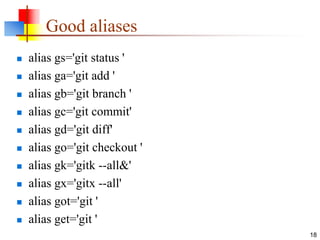This document provides an overview of version control systems and instructions for downloading and using Git. It explains that version control systems manage multiple versions of documents and projects. Git is a distributed version control system that treats all repositories as equal. The document then provides step-by-step instructions for installing Git, configuring user settings, cloning repositories from a school server, making changes to code and committing/pushing those changes to the repository, and resolving merge conflicts when changes cannot be automatically merged. It also lists some helpful Git commands.
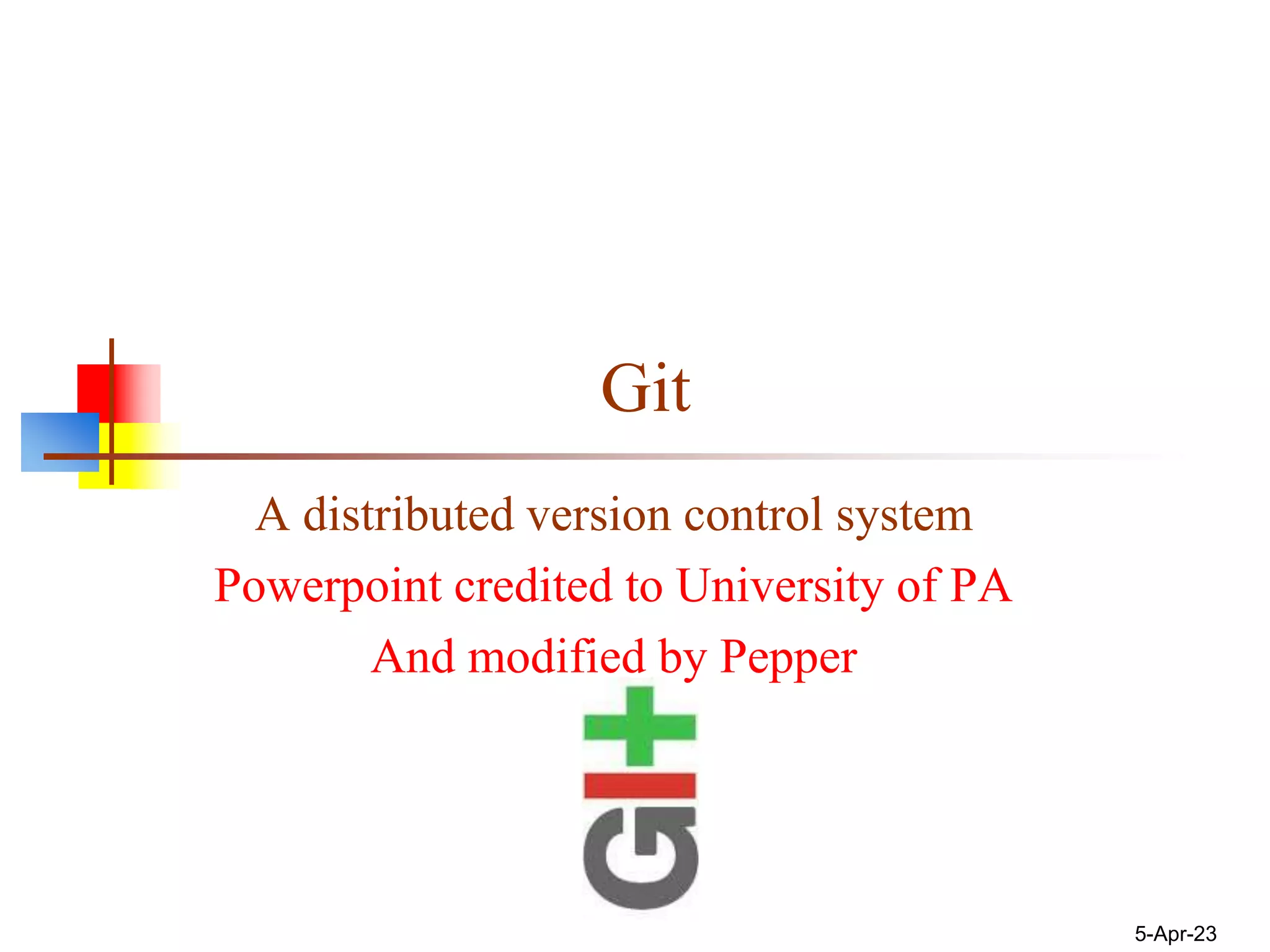
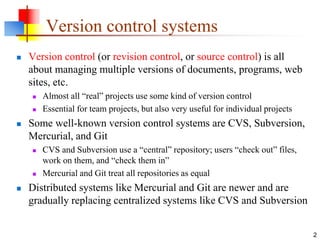
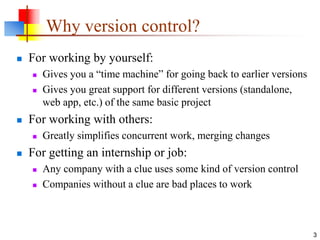
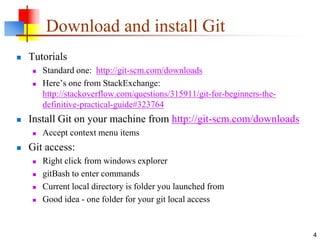

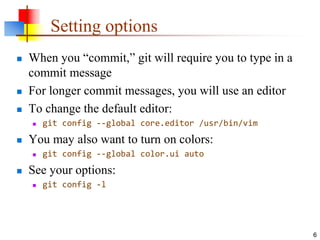
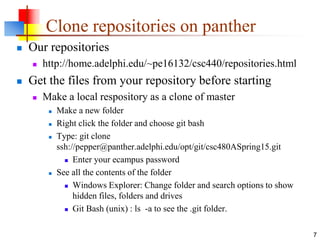
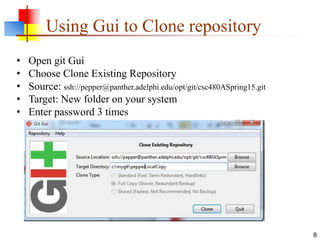

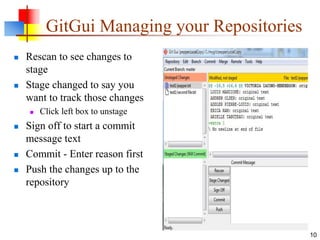
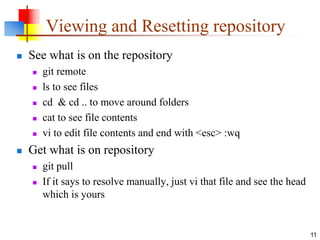
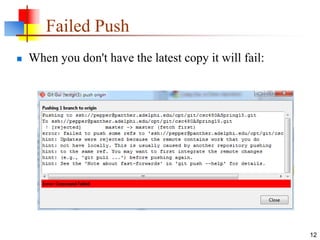
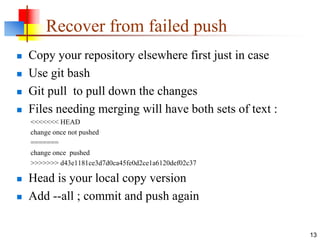
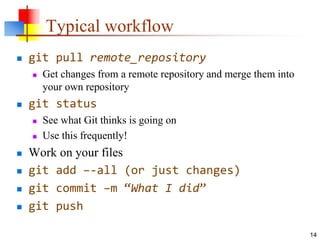
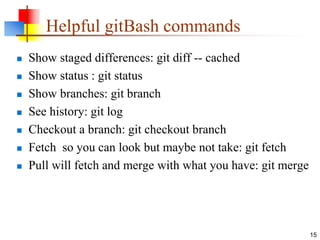
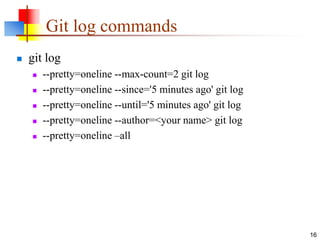
![Git log pretty
git log --pretty=format:"%h %ad | %s%d [%an]" --graph --
date=short
--pretty="..." defines the output format.
%h is the abbreviated hash of the commit
%d commit decorations (e.g. branch heads or tags)
%ad is the commit date
%s is the comment
%an is the name of the author
--graph tells git to display the commit tree in the form of
an ASCII graph layout
--date=short keeps the date format short and nice
17](https://image.slidesharecdn.com/git2-230405081937-66e39a1f/85/git2-ppt-17-320.jpg)