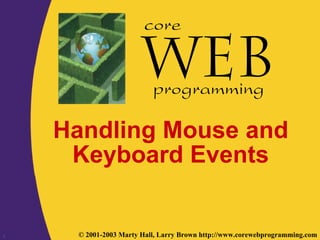
7java Events
- 1. 1 © 2001-2003 Marty Hall, Larry Brown http://www.corewebprogramming.com core programming Handling Mouse and Keyboard Events
- 2. Handling Mouse and Keyboard Events2 www.corewebprogramming.com Agenda • General event-handling strategy • Handling events with separate listeners • Handling events by implementing interfaces • Handling events with named inner classes • Handling events with anonymous inner classes • The standard AWT listener types • Subtleties with mouse events • Examples
- 3. Handling Mouse and Keyboard Events3 www.corewebprogramming.com General Strategy • Determine what type of listener is of interest – 11 standard AWT listener types, described on later slide. • ActionListener, AdjustmentListener, ComponentListener, ContainerListener, FocusListener, ItemListener, KeyListener, MouseListener, MouseMotionListener, TextListener, WindowListener • Define a class of that type – Implement interface (KeyListener, MouseListener, etc.) – Extend class (KeyAdapter, MouseAdapter, etc.) • Register an object of your listener class with the window – w.addXxxListener(new MyListenerClass()); • E.g., addKeyListener, addMouseListener
- 4. Handling Mouse and Keyboard Events4 www.corewebprogramming.com Handling Events with a Separate Listener: Simple Case • Listener does not need to call any methods of the window to which it is attached import java.applet.Applet; import java.awt.*; public class ClickReporter extends Applet { public void init() { setBackground(Color.yellow); addMouseListener(new ClickListener()); } }
- 5. Handling Mouse and Keyboard Events5 www.corewebprogramming.com Separate Listener: Simple Case (Continued) import java.awt.event.*; public class ClickListener extends MouseAdapter { public void mousePressed(MouseEvent event) { System.out.println("Mouse pressed at (" + event.getX() + "," + event.getY() + ")."); } }
- 6. Handling Mouse and Keyboard Events6 www.corewebprogramming.com Generalizing Simple Case • What if ClickListener wants to draw a circle wherever mouse is clicked? • Why can’t it just call getGraphics to get a Graphics object with which to draw? • General solution: – Call event.getSource to obtain a reference to window or GUI component from which event originated – Cast result to type of interest – Call methods on that reference
- 7. Handling Mouse and Keyboard Events7 www.corewebprogramming.com Handling Events with Separate Listener: General Case import java.applet.Applet; import java.awt.*; public class CircleDrawer1 extends Applet { public void init() { setForeground(Color.blue); addMouseListener(new CircleListener()); } }
- 8. Handling Mouse and Keyboard Events8 www.corewebprogramming.com Separate Listener: General Case (Continued) import java.applet.Applet; import java.awt.*; import java.awt.event.*; public class CircleListener extends MouseAdapter { private int radius = 25; public void mousePressed(MouseEvent event) { Applet app = (Applet)event.getSource(); Graphics g = app.getGraphics(); g.fillOval(event.getX()-radius, event.getY()-radius, 2*radius, 2*radius); } }
- 9. Handling Mouse and Keyboard Events9 www.corewebprogramming.com Separate Listener: General Case (Results)
- 10. Handling Mouse and Keyboard Events10 www.corewebprogramming.com Case 2: Implementing a Listener Interface import java.applet.Applet; import java.awt.*; import java.awt.event.*; public class CircleDrawer2 extends Applet implements MouseListener { private int radius = 25; public void init() { setForeground(Color.blue); addMouseListener(this); }
- 11. Handling Mouse and Keyboard Events11 www.corewebprogramming.com Implementing a Listener Interface (Continued) public void mouseEntered(MouseEvent event) {} public void mouseExited(MouseEvent event) {} public void mouseReleased(MouseEvent event) {} public void mouseClicked(MouseEvent event) {} public void mousePressed(MouseEvent event) { Graphics g = getGraphics(); g.fillOval(event.getX()-radius, event.getY()-radius, 2*radius, 2*radius); } }
- 12. Handling Mouse and Keyboard Events12 www.corewebprogramming.com Case 3: Named Inner Classes import java.applet.Applet; import java.awt.*; import java.awt.event.*; public class CircleDrawer3 extends Applet { public void init() { setForeground(Color.blue); addMouseListener(new CircleListener()); }
- 13. Handling Mouse and Keyboard Events13 www.corewebprogramming.com Named Inner Classes (Continued) • Note: still part of class from previous slide private class CircleListener extends MouseAdapter { private int radius = 25; public void mousePressed(MouseEvent event) { Graphics g = getGraphics(); g.fillOval(event.getX()-radius, event.getY()-radius, 2*radius, 2*radius); } } }
- 14. Handling Mouse and Keyboard Events14 www.corewebprogramming.com Case 4: Anonymous Inner Classes public class CircleDrawer4 extends Applet { public void init() { setForeground(Color.blue); addMouseListener (new MouseAdapter() { private int radius = 25; public void mousePressed(MouseEvent event) { Graphics g = getGraphics(); g.fillOval(event.getX()-radius, event.getY()-radius, 2*radius, 2*radius); } }); } }
- 15. Handling Mouse and Keyboard Events15 www.corewebprogramming.com Event Handling Strategies: Pros and Cons • Separate Listener – Advantages • Can extend adapter and thus ignore unused methods • Separate class easier to manage – Disadvantage • Need extra step to call methods in main window • Main window that implements interface – Advantage • No extra steps needed to call methods in main window – Disadvantage • Must implement methods you might not care about
- 16. Handling Mouse and Keyboard Events16 www.corewebprogramming.com Event Handling Strategies: Pros and Cons (Continued) • Named inner class – Advantages • Can extend adapter and thus ignore unused methods • No extra steps needed to call methods in main window – Disadvantage • A bit harder to understand • Anonymous inner class – Advantages • Same as named inner classes • Even shorter – Disadvantage • Much harder to understand
- 17. Handling Mouse and Keyboard Events17 www.corewebprogramming.com Standard AWT Event Listeners (Summary) Adapter Class Listener (If Any) Re ActionListener addA AdjustmentListener addA ComponentListener ComponentAdapter addC ContainerListener ContainerAdapter addC FocusListener FocusAdapter addF ItemListener addI KeyListener KeyAdapter addK MouseListener MouseAdapter addM MouseMotionListener MouseMotionAdapter addM TextListener addT WindowListener WindowAdapter addW gistration Method ctionListener djustmentListener omponentListener ontainerListener ocusListener temListener eyListener ouseListener ouseMotionListener extListener indowListener
- 18. Handling Mouse and Keyboard Events18 www.corewebprogramming.com Standard AWT Event Listeners (Details) • ActionListener – Handles buttons and a few other actions • actionPerformed(ActionEvent event) • AdjustmentListener – Applies to scrolling • adjustmentValueChanged(AdjustmentEvent event) • ComponentListener – Handles moving/resizing/hiding GUI objects • componentResized(ComponentEvent event) • componentMoved (ComponentEvent event) • componentShown(ComponentEvent event) • componentHidden(ComponentEvent event)
- 19. Handling Mouse and Keyboard Events19 www.corewebprogramming.com Standard AWT Event Listeners (Details Continued) • ContainerListener – Triggered when window adds/removes GUI controls • componentAdded(ContainerEvent event) • componentRemoved(ContainerEvent event) • FocusListener – Detects when controls get/lose keyboard focus • focusGained(FocusEvent event) • focusLost(FocusEvent event)
- 20. Handling Mouse and Keyboard Events20 www.corewebprogramming.com Standard AWT Event Listeners (Details Continued) • ItemListener – Handles selections in lists, checkboxes, etc. • itemStateChanged(ItemEvent event) • KeyListener – Detects keyboard events • keyPressed(KeyEvent event) -- any key pressed down • keyReleased(KeyEvent event) -- any key released • keyTyped(KeyEvent event) -- key for printable char released
- 21. Handling Mouse and Keyboard Events21 www.corewebprogramming.com Standard AWT Event Listeners (Details Continued) • MouseListener – Applies to basic mouse events • mouseEntered(MouseEvent event) • mouseExited(MouseEvent event) • mousePressed(MouseEvent event) • mouseReleased(MouseEvent event) • mouseClicked(MouseEvent event) -- Release without drag – Applies on release if no movement since press • MouseMotionListener – Handles mouse movement • mouseMoved(MouseEvent event) • mouseDragged(MouseEvent event)
- 22. Handling Mouse and Keyboard Events22 www.corewebprogramming.com Standard AWT Event Listeners (Details Continued) • TextListener – Applies to textfields and text areas • textValueChanged(TextEvent event) • WindowListener – Handles high-level window events • windowOpened, windowClosing, windowClosed, windowIconified, windowDeiconified, windowActivated, windowDeactivated – windowClosing particularly useful
- 23. Handling Mouse and Keyboard Events23 www.corewebprogramming.com Mouse Events: Details • MouseListener and MouseMotionListener share event types • Location of clicks – event.getX() and event.getY() • Double clicks – Determined by OS, not by programmer – Call event.getClickCount() • Distinguishing mouse buttons – Call event.getModifiers() and compare to MouseEvent.Button2_MASK for a middle click and MouseEvent.Button3_MASK for right click. – Can also trap Shift-click, Alt-click, etc.
- 24. Handling Mouse and Keyboard Events24 www.corewebprogramming.com Simple Example: Spelling- Correcting Textfield • KeyListener corrects spelling during typing • ActionListener completes word on ENTER • FocusListener gives subliminal hints
- 25. Handling Mouse and Keyboard Events25 www.corewebprogramming.com Example: Simple Whiteboard import java.applet.Applet; import java.awt.*; import java.awt.event.*; public class SimpleWhiteboard extends Applet { protected int lastX=0, lastY=0; public void init() { setBackground(Color.white); setForeground(Color.blue); addMouseListener(new PositionRecorder()); addMouseMotionListener(new LineDrawer()); } protected void record(int x, int y) { lastX = x; lastY = y; }
- 26. Handling Mouse and Keyboard Events26 www.corewebprogramming.com Simple Whiteboard (Continued) private class PositionRecorder extends MouseAdapter { public void mouseEntered(MouseEvent event) { requestFocus(); // Plan ahead for typing record(event.getX(), event.getY()); } public void mousePressed(MouseEvent event) { record(event.getX(), event.getY()); } } ...
- 27. Handling Mouse and Keyboard Events27 www.corewebprogramming.com Simple Whiteboard (Continued) ... private class LineDrawer extends MouseMotionAdapter { public void mouseDragged(MouseEvent event) { int x = event.getX(); int y = event.getY(); Graphics g = getGraphics(); g.drawLine(lastX, lastY, x, y); record(x, y); } } }
- 28. Handling Mouse and Keyboard Events28 www.corewebprogramming.com Simple Whiteboard (Results)
- 29. Handling Mouse and Keyboard Events29 www.corewebprogramming.com Whiteboard: Adding Keyboard Events import java.applet.Applet; import java.awt.*; import java.awt.event.*; public class Whiteboard extends SimpleWhiteboard { protected FontMetrics fm; public void init() { super.init(); Font font = new Font("Serif", Font.BOLD, 20); setFont(font); fm = getFontMetrics(font); addKeyListener(new CharDrawer()); }
- 30. Handling Mouse and Keyboard Events30 www.corewebprogramming.com Whiteboard (Continued) ... private class CharDrawer extends KeyAdapter { // When user types a printable character, // draw it and shift position rightwards. public void keyTyped(KeyEvent event) { String s = String.valueOf(event.getKeyChar()); getGraphics().drawString(s, lastX, lastY); record(lastX + fm.stringWidth(s), lastY); } } }
- 31. Handling Mouse and Keyboard Events31 www.corewebprogramming.com Whiteboard (Results)
- 32. Handling Mouse and Keyboard Events32 www.corewebprogramming.com Summary • General strategy – Determine what type of listener is of interest • Check table of standard types – Define a class of that type • Extend adapter separately, implement interface, extend adapter in named inner class, extend adapter in anonymous inner class – Register an object of your listener class with the window • Call addXxxListener • Understanding listeners – Methods give specific behavior. • Arguments to methods are of type XxxEvent – Methods in MouseEvent of particular interest
- 33. 33 © 2001-2003 Marty Hall, Larry Brown http://www.corewebprogramming.com core programming Questions?
- 34. Handling Mouse and Keyboard Events34 www.corewebprogramming.com Preview • Whiteboard had freehand drawing only – Need GUI controls to allow selection of other drawing methods • Whiteboard had only “temporary” drawing – Covering and reexposing window clears drawing – After cover multithreading, we’ll see solutions to this problem • Most general is double buffering • Whiteboard was “unshared” – Need network programming capabilities so that two different whiteboards can communicate with each other
