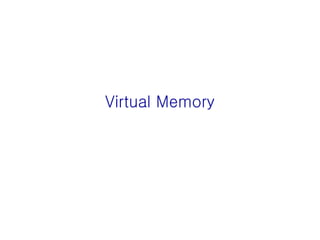
7989-lect 10.pdf
- 2. 2 Motivations for Virtual Memory Use Physical DRAM as a Cache for the Disk – Address space of a process can exceed physical memory size – Sum of address spaces of multiple processes can exceed physical memory Simplify Memory Management – Multiple processes resident in main memory. • Each process with its own address space – Only “active” code and data is actually in memory • Allocate more memory to process as needed. Provide Protection – One process can’t interfere with another. • because they operate in different address spaces. – User process cannot access privileged information • different sections of address spaces have different permissions.
- 3. 3 Motivation #1: DRAM a “Cache” for Disk Full address space is quite large: – 32-bit addresses: ~4,000,000,000 (4 billion) bytes – 64-bit addresses: ~16,000,000,000,000,000,000 (16 quintillion) bytes Disk storage is ~300X cheaper than DRAM storage – 80 GB of DRAM: ~ $33,000 – 80 GB of disk: ~ $110 To access large amounts of data in a cost-effective manner, the bulk of the data must be stored on disk 1GB: ~$200 80 GB: ~$110 4 MB: ~$500 Disk DRAM SRAM
- 4. 4 Levels in Memory Hierarchy CPU regs C a c h e Memory disk size: speed: $/Mbyte: line size: 32 B 1 ns 8 B Register Cache Memory Disk Memory 32 KB-4MB 2 ns $125/MB 32 B 1024 MB 30 ns $0.20/MB 4 KB 100 GB 8 ms $0.001/MB larger, slower, cheaper 8 B 32 B 4 KB cache virtual memory SRAM Cache DRAM Cache 10X slower •100,000X slower •First byte is ~100,000X slower than successive bytes on disk DRAM/disk is the extreme of SRAM/DRAM relation
- 5. 5 Caching Policy Decision DRAM vs. disk is more extreme than SRAM vs. DRAM Bottom line: – Design decisions made for DRAM caches driven by enormous cost of misses DRAM caching policy? – Line size? • Large, since disk better at transferring large blocks – Associativity? • High, to mimimize miss rate – Write through or write back? • Write back, since can’t afford to perform small writes to disk
- 6. 6 Locating an Object in a “Cache” SRAM Cache – Tag stored with cache line – No tag for block not in cache – Hardware retrieves information • can quickly match against multiple tags X Object Name Tag Data D 243 X 17 J 105 • • • • • • 0: 1: N-1: = X? “Cache”
- 7. 7 Locating an Object in “Cache” (cont.) Data 243 17 105 • • • 0: 1: N-1: X Object Name Location • • • D: J: X: 1 0 On Disk “Cache” Page Table DRAM Cache – Each allocated page of virtual memory has entry in page table – Page table entry even if page not in memory • Specifies disk address • Only way to indicate where to find page – HW/OS retrieves information
- 8. 8 A System with Physical Memory Only Examples: – most Cray machines, early PCs, nearly all embedded systems, etc. Addresses generated by the CPU correspond directly to bytes in physical memory CPU 0: 1: N-1: Memory Physical Addresses
- 9. 9 A System with Virtual Memory Examples: – workstations, servers, modern PCs, etc. Address Translation: Hardware converts virtual addresses to physical addresses via OS-managed lookup table (page table) CPU 0: 1: N-1: Memory 0: 1: P-1: Page Table Disk Virtual Addresses Physical Addresses
- 10. 10 Page Faults (like “Cache Misses”) What if an object is on disk rather than in memory? – Page table entry indicates virtual address not in memory – OS exception handler invoked to move data from disk into memory • current process suspends, others can resume • OS has full control over placement, etc. CPU Memory Page Table Disk Virtual Addresses Physical Addresses CPU Memory Page Table Disk Virtual Addresses Physical Addresses Before fault After fault
- 11. 11 Servicing a Page Fault Processor Signals Controller – Read block of length P starting at disk address X and store starting at memory address Y Read Occurs – Direct Memory Access (DMA) – Under control of I/O controller I / O Controller Signals Completion – Interrupt processor – OS resumes suspended process disk Disk disk Disk Memory-I/O bus Processor Cache Memory I/O controller Reg (2) DMA Transfer (1) Initiate Block Read (3) Read Done
- 12. 12 Motivation #2: Memory Management Multiple processes can reside in physical memory. How do we resolve address conflicts? – what if two processes access something at the same address? kernel virtual memory Memory mapped region for shared libraries runtime heap (via malloc) program text (.text) initialized data (.data) uninitialized data (.bss) stack forbidden 0 %esp memory invisible to user code the “brk” ptr Linux/x86 process memory image
- 13. 13 Virtual Address Space for Process 1: Physical Address Space (DRAM) VP 1 VP 2 PP 2 Address Translation 0 0 N-1 0 N-1 M-1 VP 1 VP 2 PP 7 PP 10 (e.g., read/only library code) Solution: Separate Virt. Addr. Spaces – Virtual and physical address spaces divided into equal-sized blocks • blocks are called “pages” (both virtual and physical) – Each process has its own virtual address space • operating system controls how virtual pages as assigned to physical memory ... ... Virtual Address Space for Process 2:
- 14. 14 Motivation #3: Protection Page table entry contains access rights information – hardware enforces this protection (trap into OS if violation oc curs) Page Tables Process i: Physical Addr Read? Write? PP 9 Yes No PP 4 Yes Yes XXXXXXX No No VP 0: VP 1: VP 2: • • • • • • • • • Process j: 0: 1: N-1: Memory Physical Addr Read? Write? PP 6 Yes Yes PP 9 Yes No XXXXXXX No No • • • • • • • • • VP 0: VP 1: VP 2:
- 15. 15 VM Address Translation Virtual Address Space – V = {0, 1, …, N–1} Physical Address Space – P = {0, 1, …, M–1} – M < N Address Translation – MAP: V P U {} – For virtual address a: • MAP(a) = a’ if data at virtual address a at physical address a’ in P • MAP(a) = if data at virtual address a not in physical memory – Either invalid or stored on disk
- 16. 16 VM Address Translation: Hit Processor Hardware Addr Trans Mechanism Main Memory a a' physical address virtual address part of the on-chip memory mgmt unit (MMU)
- 17. 17 VM Address Translation: Miss Processor Hardware Addr Trans Mechanism fault handler Main Memory Secondary memory a a' page fault physical address OS performs this transfer (only if miss) virtual address part of the on-chip memory mgmt unit (MMU)
- 18. 18 virtual page number page offset virtual address physical page number page offset physical address 0 p–1 address translation p m–1 n–1 0 p–1 p Page offset bits don’t change as a result of translation VM Address Translation Parameters – P = 2p = page size (bytes). – N = 2n = Virtual address limit – M = 2m = Physical address limit
- 19. 19 Page Tables Memory resident page table (physical page or disk address) Physical Memory Disk Storage (swap file or regular file system file) Valid 1 1 1 1 1 1 1 0 0 0 Virtual Page Number
- 20. 20 Address Translation via Page Table virtual page number (VPN) page offset virtual address physical page number (PPN) page offset physical address 0 p–1 p m–1 n–1 0 p–1 p page table base register if valid=0 then page not in memory valid physical page number (PPN) access VPN acts as table index
- 21. 21 Page Table Operation Translation – Separate (set of) page table(s) per process – VPN forms index into page table (points to a page table entry) virtual page number (VPN) page offset virtual address physical page number (PPN) page offset physical address 0 p–1 p m–1 n–1 0 p–1 p page table base register if valid=0 then page not in memory valid physical page number (PPN) access VPN acts as table index virtual page number (VPN) page offset virtual address physical page number (PPN) page offset physical address 0 p–1 p m–1 n–1 0 p–1 p page table base register if valid=0 then page not in memory valid physical page number (PPN) access VPN acts as table index
- 22. 22 Page Table Operation Computing Physical Address – Page Table Entry (PTE) provides information about page • if (valid bit = 1) then the page is in memory. – Use physical page number (PPN) to construct address • if (valid bit = 0) then the page is on disk – Page fault virtual page number (VPN) page offset virtual address physical page number (PPN) page offset physical address 0 p–1 p m–1 n–1 0 p–1 p page table base register if valid=0 then page not in memory valid physical page number (PPN) access VPN acts as table index virtual page number (VPN) page offset virtual address physical page number (PPN) page offset physical address 0 p–1 p m–1 n–1 0 p–1 p page table base register if valid=0 then page not in memory valid physical page number (PPN) access VPN acts as table index
- 23. 23 Page Table Operation Checking Protection – Access rights field indicate allowable access • e.g., read-only, read-write, execute-only • typically support multiple protection modes (e.g., kernel vs. user) – Protection violation fault if user doesn’t have necessary permission virtual page number (VPN) page offset virtual address physical page number (PPN) page offset physical address 0 p–1 p m–1 n–1 0 p–1 p page table base register if valid=0 then page not in memory valid physical page number (PPN) access VPN acts as table index virtual page number (VPN) page offset virtual address physical page number (PPN) page offset physical address 0 p–1 p m–1 n–1 0 p–1 p page table base register if valid=0 then page not in memory valid physical page number (PPN) access VPN acts as table index
- 24. 24 CPU Trans- lation Cache Main Memory VA PA miss hit data Integrating VM and Cache Most Caches “Physically Addressed” – Accessed by physical addresses – Allows multiple processes to have blocks in cache at same time – Allows multiple processes to share pages – Cache doesn’t need to be concerned with protection issues • Access rights checked as part of address translation Perform Address Translation Before Cache Lookup – But this could involve a memory access itself (of the PTE) – Of course, page table entries can also become cached
- 25. 25 CPU TLB Lookup Cache Main Memory VA PA miss hit data Trans- lation hit miss Speeding up Translation with a TLB “Translation Lookaside Buffer” (TLB) – Small hardware cache in MMU – Maps virtual page numbers to physical page numbers – Contains complete page table entries for small number of pages
- 26. 26 Address Translation with a TLB virtual address virtual page number page offset physical address n–1 0 p–1 p valid physical page number tag valid tag data data = cache hit tag byte offset index = TLB hit TLB Cache . . .
- 27. 27 Simple Memory System Example Addressing – 14-bit virtual addresses – 12-bit physical address – Page size = 64 bytes 13 12 11 10 9 8 7 6 5 4 3 2 1 0 11 10 9 8 7 6 5 4 3 2 1 0 VPO PPO PPN VPN (Virtual Page Number) (Virtual Page Offset) (Physical Page Number) (Physical Page Offset)
- 28. 28 Simple Memory System Page Table – Only show first 16 entries VPN PPN Valid VPN PPN Valid 00 28 1 08 13 1 01 – 0 09 17 1 02 33 1 0A 09 1 03 02 1 0B – 0 04 – 0 0C – 0 05 16 1 0D 2D 1 06 – 0 0E 11 1 07 – 0 0F 0D 1
- 29. 29 Simple Memory System TLB TLB – 16 entries – 4-way associative 13 12 11 10 9 8 7 6 5 4 3 2 1 0 VPO VPN TLBI TLBT Set Tag PPN Valid Tag PPN Valid Tag PPN Valid Tag PPN Valid 0 03 – 0 09 0D 1 00 – 0 07 02 1 1 03 2D 1 02 – 0 04 – 0 0A – 0 2 02 – 0 08 – 0 06 – 0 03 – 0 3 07 – 0 03 0D 1 0A 34 1 02 – 0
- 30. 30 Simple Memory System Cache Cache – 16 lines – 4-byte line size – Direct mapped 11 10 9 8 7 6 5 4 3 2 1 0 PPO PPN CO CI CT Idx Tag Valid B0 B1 B2 B3 Idx Tag Valid B0 B1 B2 B3 0 19 1 99 11 23 11 8 24 1 3A 00 51 89 1 15 0 – – – – 9 2D 0 – – – – 2 1B 1 00 02 04 08 A 2D 1 93 15 DA 3B 3 36 0 – – – – B 0B 0 – – – – 4 32 1 43 6D 8F 09 C 12 0 – – – – 5 0D 1 36 72 F0 1D D 16 1 04 96 34 15 6 31 0 – – – – E 13 1 83 77 1B D3 7 16 1 11 C2 DF 03 F 14 0 – – – –
- 31. 31 Address Translation Example #1 Virtual Address 0x03D4 VPN ___ TLBI ___ TLBT ____ TLB Hit? __ Page Fault? __ PPN: ____ Physical Address Offset ___ CI___ CT ____ Hit? __ Byte: ____ 13 12 11 10 9 8 7 6 5 4 3 2 1 0 VPO VPN TLBI TLBT 11 10 9 8 7 6 5 4 3 2 1 0 PPO PPN CO CI CT
- 32. 32 Address Translation Example #1 Virtual Address 0x03D4 VPN ___ TLBI ___ TLBT ____ TLB Hit? __ Page Fault? __ PPN: ____ Physical Address Offset ___ CI___ CT ____ Hit? __ Byte: ____ 0 13 0 12 0 11 0 10 1 9 1 8 1 7 1 6 0 5 1 4 0 3 1 2 0 1 0 0 VPO VPN TLBI TLBT 0 11 0 10 1 9 1 8 0 7 1 6 0 5 1 4 0 3 1 2 0 1 0 0 PPO PPN CO CI CT 0F 3 03 h 0D no 00 5 0D h 36
- 33. 33 Address Translation Example #2 Virtual Address 0x038F VPN ___ TLBI ___ TLBT ____ TLB Hit? __ Page Fault? __ PPN: ____ Physical Address Offset ___ CI___ CT ____ Hit? __ Byte: ____ 13 12 11 10 9 8 7 6 5 4 3 2 1 0 VPO VPN TLBI TLBT 11 10 9 8 7 6 5 4 3 2 1 0 PPO PPN CO CI CT
- 34. 34 Address Translation Example #2 Virtual Address 0x038F VPN ___ TLBI ___ TLBT ____ TLB Hit? __ Page Fault? __ PPN: ____ Physical Address Offset ___ CI___ CT ____ Hit? __ Byte: ____ 0 13 0 12 0 11 0 10 1 9 1 8 1 7 0 6 0 5 0 4 1 3 1 2 1 1 1 0 VPO VPN TLBI TLBT 0 11 1 10 0 9 0 8 0 7 1 6 0 5 0 4 1 3 1 2 1 1 1 0 PPO PPN CO CI CT 0E 2 03 m no 11 11 3 11 m in memory
- 35. 35 Address Translation Example #3 Virtual Address 0x0040 VPN ___ TLBI ___ TLBT ____ TLB Hit? __ Page Fault? __ PPN: ____ Physical Address Offset ___ CI___ CT ____ Hit? __ Byte: ____ 13 12 11 10 9 8 7 6 5 4 3 2 1 0 VPO VPN TLBI TLBT 11 10 9 8 7 6 5 4 3 2 1 0 PPO PPN CO CI CT
- 36. 36 Address Translation Example #3 Virtual Address 0x0040 VPN ___ TLBI ___ TLBT ____ TLB Hit? __ Page Fault? __ PPN: ____ Physical Address Offset ___ CI___ CT ____ Hit? __ Byte: ____ 0 13 0 12 0 11 0 10 0 9 0 8 0 7 1 6 0 5 0 4 0 3 0 2 0 1 0 0 VPO VPN TLBI TLBT 11 10 9 8 7 6 5 4 3 2 1 0 PPO PPN CO CI CT 01 1 00 m yes ??
- 37. 37 Multi-Level Page Tables Given: – 4KB (212) page size – 32-bit address space – 4-byte PTE Problem: – Would need a 4 MB page table! • 220 *4 bytes Common solution – multi-level page tables – e.g., 2-level table (P6) • Level 1 table: 1024 entries, each of which points to a Level 2 page table. • Level 2 table: 1024 entries, each of which points to a page Level 1 Table ... Level 2 Tables
- 38. 38 Summary: Main Themes Programmer’s View – Large “flat” address space • Can allocate large blocks of contiguous addresses – Processor “owns” machine • Has private address space • Unaffected by behavior of other processes System View – User virtual address space created by mapping to set of pages • Need not be contiguous • Allocated dynamically • Enforce protection during address translation – OS manages many processes simultaneously • Continually switching among processes • Especially when one must wait for resource – E.g., disk I/O to handle page fault
- 39. 39 Case Study: The Pentium/Linux Memory system
- 40. 40 P6 Memory System bus interface unit DRAM external system bus (e.g. PCI) instruction fetch unit L1 i-cache L2 cache cache bus L1 d-cache inst TLB data TLB processor package 32 bit address space 4 KB page size L1, L2, and TLBs 4-way set associative inst TLB 32 entries 8 sets data TLB 64 entries 16 sets L1 i-cache and d-cache 16 KB 32 Byte line size 128 sets L2 cache unified 128 KB -- 2 MB
- 41. 41 Review of Abbreviations Symbols: – Components of the virtual address (VA) • TLBI: TLB index • TLBT: TLB tag • VPO: virtual page offset • VPN: virtual page number – Components of the physical address (PA) • PPO: physical page offset (same as VPO) • PPN: physical page number • CO: byte offset within cache line • CI: cache index • CT: cache tag
- 42. 42 Overview of P6 Address Translation CPU VPN VPO 20 12 TLBT TLBI 4 16 virtual address (VA) ... TLB (16 sets, 4 entries/set) VPN1 VPN2 10 10 PDE PTE PDBR PPN PPO 20 12 Page tables TLB miss TLB hit physical address (PA) result 32 ... CT CO 20 5 CI 7 L2 and DRAM L1 (128 sets, 4 lines/set) L1 hit L1 miss data TLB
- 43. 43 P6 2-level Page Table Structure Page directory – 1024 4-byte page directory entries (PDEs) that point to page tables – one page directory per process. – page directory must be in memory when its process is running – always pointed to by PDBR Page tables: – 1024 4-byte page table entries (PTEs) that point to pages. – page tables can be paged in and out. page directory ... Up to 1024 page tables 1024 PTEs 1024 PTEs 1024 PTEs ... 1024 PDEs
- 44. 44 P6 Page Directory Entry (PDE) Page table physical base addr Avail G PS A CD WT U/S R/W P=1 Page table physical base address: 20 most significant bits of physical page table address (forces page tables to be 4KB aligned) Avail: These bits available for system programmers G: global page (don’t evict from TLB on task switch) PS: page size 4K (0) or 4M (1) A: accessed (set by MMU on reads and writes, cleared by software) CD: cache disabled (1) or enabled (0) WT: write-through or write-back cache policy for this page table U/S: user or supervisor mode access R/W: read-only or read-write access P: page table is present in memory (1) or not (0) 31 12 11 9 8 7 6 5 4 3 2 1 0 Available for OS (page table location in secondary storage) P=0 31 0 1
- 45. 45 P6 Page Table Entry (PTE) Page physical base address Avail G 0 D A CD WT U/S R/W P=1 Page base address: 20 most significant bits of physical page address (forces pages to be 4 KB aligned) Avail: available for system programmers G: global page (don’t evict from TLB on task switch) D: dirty (set by MMU on writes) A: accessed (set by MMU on reads and writes) CD: cache disabled or enabled WT: write-through or write-back cache policy for this page U/S: user/supervisor R/W: read/write P: page is present in physical memory (1) or not (0) 31 12 11 9 8 7 6 5 4 3 2 1 0 Available for OS (page location in secondary storage) P=0 31 0 1
- 46. 46 How P6 Page Tables Map Virtual Addresses to Physical Ones PDE PDBR physical address of page table base (if P=1) physical address of page base (if P=1) physical address of page directory word offset into page directory word offset into page table page directory page table VPN1 10 VPO 10 12 VPN2 Virtual address PTE PPN PPO 20 12 Physical address word offset into physical and virtual page
- 47. 47 Representation of Virtual Address Space Simplified Example – 16 page virtual address space Flags – P: Is entry in physical memory? – M: Has this part of VA space been mapped? Page Directory PT 3 P=1, M=1 P=1, M=1 P=0, M=0 P=0, M=1 • • • • P=1, M=1 P=0, M=0 P=1, M=1 P=0, M=1 • • • • P=1, M=1 P=0, M=0 P=1, M=1 P=0, M=1 • • • • P=0, M=1 P=0, M=1 P=0, M=0 P=0, M=0 • • • • PT 2 PT 0 Page 0 Page 1 Page 2 Page 3 Page 4 Page 5 Page 6 Page 7 Page 8 Page 9 Page 10 Page 11 Page 12 Page 13 Page 14 Page 15 Mem Addr Disk Addr In Mem On Disk Unmapped
- 48. 48 P6 TLB Translation CPU VPN VPO 20 12 TLBT TLBI 4 16 virtual address (VA) ... TLB (16 sets, 4 entries/set) VPN1 VPN2 10 10 PDE PTE PDBR PPN PPO 20 12 Page tables TLB miss TLB hit physical address (PA) result 32 ... CT CO 20 5 CI 7 L2 andDRAM L1 (128 sets, 4 lines/set) L1 hit L1 miss
- 49. 49 P6 TLB TLB entry (not all documented, so this is speculative): – V: indicates a valid (1) or invalid (0) TLB entry – PD: is this entry a PDE (1) or a PTE (0)? – tag: disambiguates entries cached in the same set – PDE/PTE: page directory or page table entry Structure of the data TLB: – 16 sets, 4 entries/set PDE/PTE Tag PD V 1 1 16 32 entry entry entry entry entry entry entry entry entry entry entry entry entry entry entry entry ... set 0 set 1 set 2 set 15
- 50. 50 Translating with the P6 TLB 1. Partition VPN into TLBT and TLBI. 2. Is the PTE for VPN cached in set TLBI? – 3. Yes: then build physical address. 4. No: then read PTE (and PDE if not cached) from memory and build physical address. CPU VPN VPO 20 12 TLBT TLBI 4 16 virtual address PDE PTE ... TLB miss TLB hit page table translation PPN PPO 20 12 physical address 1 2 3 4
- 51. 51 P6 page table translation CPU VPN VPO 20 12 TLBT TLBI 4 16 virtual address (VA) ... TLB (16 sets, 4 entries/set) VPN1 VPN2 10 10 PDE PTE PDBR PPN PPO 20 12 Page tables TLB miss TLB hit physical address (PA) result 32 ... CT CO 20 5 CI 7 L2 andDRAM L1 (128 sets, 4 lines/set) L1 hit L1 miss
- 52. 52 Translating with the P6 Page Tables (case 1/1) Case 1/1: page table and page present. MMU Action: – MMU builds physical address and fetches data word. OS action – none VPN VPN1 VPN2 PDE PDBR PPN PPO 20 12 20 VPO 12 p=1 PTE p=1 Data page data Page directory Page table Mem Disk
- 53. 53 Translating with the P6 Page Tables (case 1/0) Case 1/0: page table present but page missing. MMU Action: – page fault exception – handler receives the following args: • VA that caused fault • fault caused by non-present page or page-level protection violation • read/write • user/supervisor VPN VPN1 VPN2 PDE PDBR 20 VPO 12 p=1 PTE Page directory Page table Mem Disk Data page data p=0
- 54. 54 Translating with the P6 Page Tables (case 1/0, cont) OS Action: – Check for a legal virtual address. – Read PTE through PDE. – Find free physical page (swapping out current page if necessary) – Read virtual page from disk and copy to virtual page – Restart faulting instruction by returning from exception handler. VPN VPN1 VPN2 PDE PDBR 20 VPO 12 p=1 PTE p=1 Page directory Page table Data page data PPN PPO 20 12 Mem Disk
- 55. 55 Translating with the P6 Page Tables (case 0/1) Case 0/1: page table missing but page present. Introduces consistency issue. – potentially every page out requires update of disk page table. Linux disallows this – if a page table is swapped out, then swap out its data pages too. VPN VPN1 VPN2 PDE PDBR 20 VPO 12 p=0 PTE p=1 Page directory Page table Mem Disk Data page data
- 56. 56 Translating with the P6 Page Tables (case 0/0) Case 0/0: page table and page missing. MMU Action: – page fault exception VPN VPN1 VPN2 PDE PDBR 20 VPO 12 p=0 PTE Page directory Page table Mem Disk Data page data p=0
- 57. 57 Translating with the P6 Page Tables (case 0/0, cont) OS action: – swap in page table. – restart faulting instruction by returning from handler. Like case 1/0 from here on. VPN VPN1 VPN2 PDE PDBR 20 VPO 12 p=1 PTE Page directory Page table Mem Disk Data page data p=0
- 58. 58 P6 L1 Cache Access CPU VPN VPO 20 12 TLBT TLBI 4 16 virtual address (VA) ... TLB (16 sets, 4 entries/set) VPN1 VPN2 10 10 PDE PTE PDBR PPN PPO 20 12 Page tables TLB miss TLB hit physical address (PA) result 32 ... CT CO 20 5 CI 7 L2 andDRAM L1 (128 sets, 4 lines/set) L1 hit L1 miss
- 59. 59 L1 Cache Access Partition physical address into CO, CI, and CT. Use CT to determine if line containing word at address PA is cached in set CI. If no: check L2. If yes: extract word at byte offset CO and return to processor. physical address (PA) data 32 ... CT CO 20 5 CI 7 L2 andDRAM L1 (128 sets, 4 lines/set) L1 hit L1 miss
- 60. 60 Speeding Up L1 Access Observation – Bits that determine CI identical in virtual and physical address – Can index into cache while address translation taking place – Then check with CT from physical address – “Virtually indexed, physically tagged” – Cache carefully sized to make this possible Physical address (PA) CT CO 20 5 CI 7 virtual address (VA) VPN VPO 20 12 PPO PPN Addr. Trans. No Change CI Tag Check
- 61. 61 vm_next vm_next Linux Organizes VM as Collection of “Areas” task_struct mm_struct pgd mm mmap vm_area_struct vm_end vm_prot vm_start vm_end vm_prot vm_start vm_end vm_prot vm_next vm_start process virtual memory text data shared libraries 0 0x08048000 0x0804a020 0x40000000 – pgd: • page directory address – vm_prot: • read/write permissions for this area – vm_flags • shared with other processes or private to this process vm_flags vm_flags vm_flags •PID •ptr to usr stack •executable obj file name •PC
- 62. 62 Linux Page Fault Handling vm_area_struct vm_end r/o vm_next vm_start vm_end r/w vm_next vm_start vm_end r/o vm_next vm_start process virtual memory text data shared libraries 0 When Page Hit – Protection is checked by hardware’s page table retrieval When Page Fault, page fault handler checks the following before page-in – Is the VA legal? • i.e. is it in an area defined by a vm_area_struct? (checked by page fault handler) • if not then signal segmentation violation (e.g. (1)) – Is the operation legal? • i.e., can the process read/write this area? • if not then signal protection violation (e.g., (2)) – If OK, handle fault • e.g., (3) write read read 1 2 3
- 63. 63 Memory Mapping Creation of new VM area done via “memory mapping” – create (1) new vm_area_struct and (2) page tables for area – area can be backed by (i.e., get its initial values from) : • regular file on disk (e.g., an executable object file) – initial page bytes come from a section of a file • nothing (e.g., bss) – initial page bytes are zeros – dirty pages are swapped back and forth between a special swap file. Key point: For a new VM area mapping, no virtual pages are copied into physical memory until they are referenced! – known as “demand paging” – crucial for time and space efficiency
- 64. 64 Exec() Revisited kernel code/data/stack Memory mapped region for shared libraries runtime heap (via malloc) program text (.text) initialized data (.data) uninitialized data (.bss) stack forbidden 0 %esp process VM brk 0xc0 physical memory same for each process process-specific data structures (page tables, task and mm structs) kernel VM To run a new program p in the current process using exec(): – free vm_area_struct’s and page tables for old areas. – create new vm_area_struct’s and page tables for new areas. • stack, bss, data, text, shared libs. • text and data backed by ELF executable object file. • bss and stack initialized to zero. – set PC to entry point in .text • Linux will swap in code and data pages as needed. .data .text p demand-zero demand-zero libc.so .data .text
- 65. 65 Fork() Revisited To create a new process using fork(): – make copies of the old process’s mm_struct, vm_area_struct’s, and page tables. • at this point the two processes are sharing all of their pages. • How to get separate spaces without copying all the virtual pages from one space to another? – “copy on write” technique. – copy-on-write • make pages of writeable areas read-only (in page table entry) • flag vm_area_struct’s for these areas as private “copy-on-write”. • writes by either process to these pages will cause protection faults. – fault handler recognizes copy-on-write, makes a copy of the page, and restores write permissions. – Net result: • copies are deferred until absolutely necessary (i.e., when one of the processes tries to modify a shared page).
- 66. 66 User-Level Memory Mapping void *mmap(void *start, int len, int prot, int flags, int fd, int offset) – map len bytes starting at offset offset of the file specified by file description fd, preferably at address start (usually 0 for don’t care). • prot: MAP_READ, MAP_WRITE • flags: MAP_PRIVATE, MAP_SHARED – return a pointer to the mapped area. – Example: fast file copy • useful for applications like Web servers that need to quickly copy files. • mmap allows file transfers without copying into user space.
- 67. 67 mmap() Example: Fast File Copy #include <unistd.h> #include <sys/mman.h> #include <sys/types.h> #include <sys/stat.h> #include <fcntl.h> /* * mmap.c - a program that uses mma p * to copy itself to stdout */ int main() { struct stat stat; int i, fd, size; char *bufp; /* open the file & get its size */ fd = open("./mmap.c", O_RDONLY) ; fstat(fd, &stat); size = stat.st_size; /* map the file to a new VM area */ bufp = mmap(0, size, PROT_READ, MAP_PRIVATE, fd, 0); /* write the VM area to stdout */ write(1, bufp, size); } •read from memory (i.e., bufp) = read from the mapped file •Kernel (i.e., page fault handler) will actually read the data
- 68. 68 Memory System Summary Cache Memory – Purely a speed-up technique – Behavior invisible to application programmer and OS – Implemented totally in hardware Virtual Memory – Supports many OS-related functions • Process creation – Initial – Forking children • Task switching • Protection – Combination of hardware & software implementation • Software management of tables, allocations • Hardware access of tables • Hardware caching of table entries (TLB)