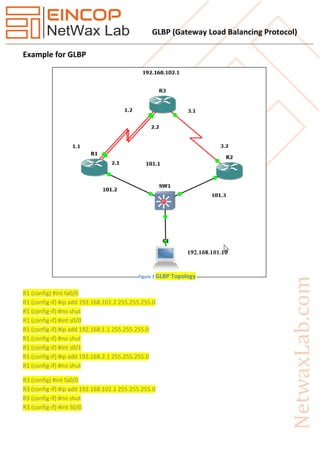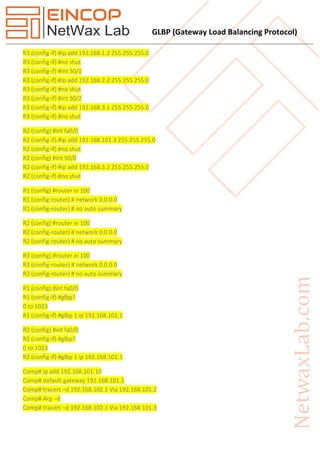Gateway Load Balancing Protocol (GLBP) is a Cisco proprietary protocol that enhances redundancy by allowing multiple physical gateways to share traffic load and providing failover capabilities. Unlike HSRP and VRRP, GLBP can utilize up to four active virtual forwarders simultaneously, distributing outgoing packets based on predefined load-balancing algorithms like round-robin or weighted methods. GLBP also incorporates features such as priority settings for gateway roles, interface tracking to adjust forwarding capacity, and multi-layered authentication methods for increased security.
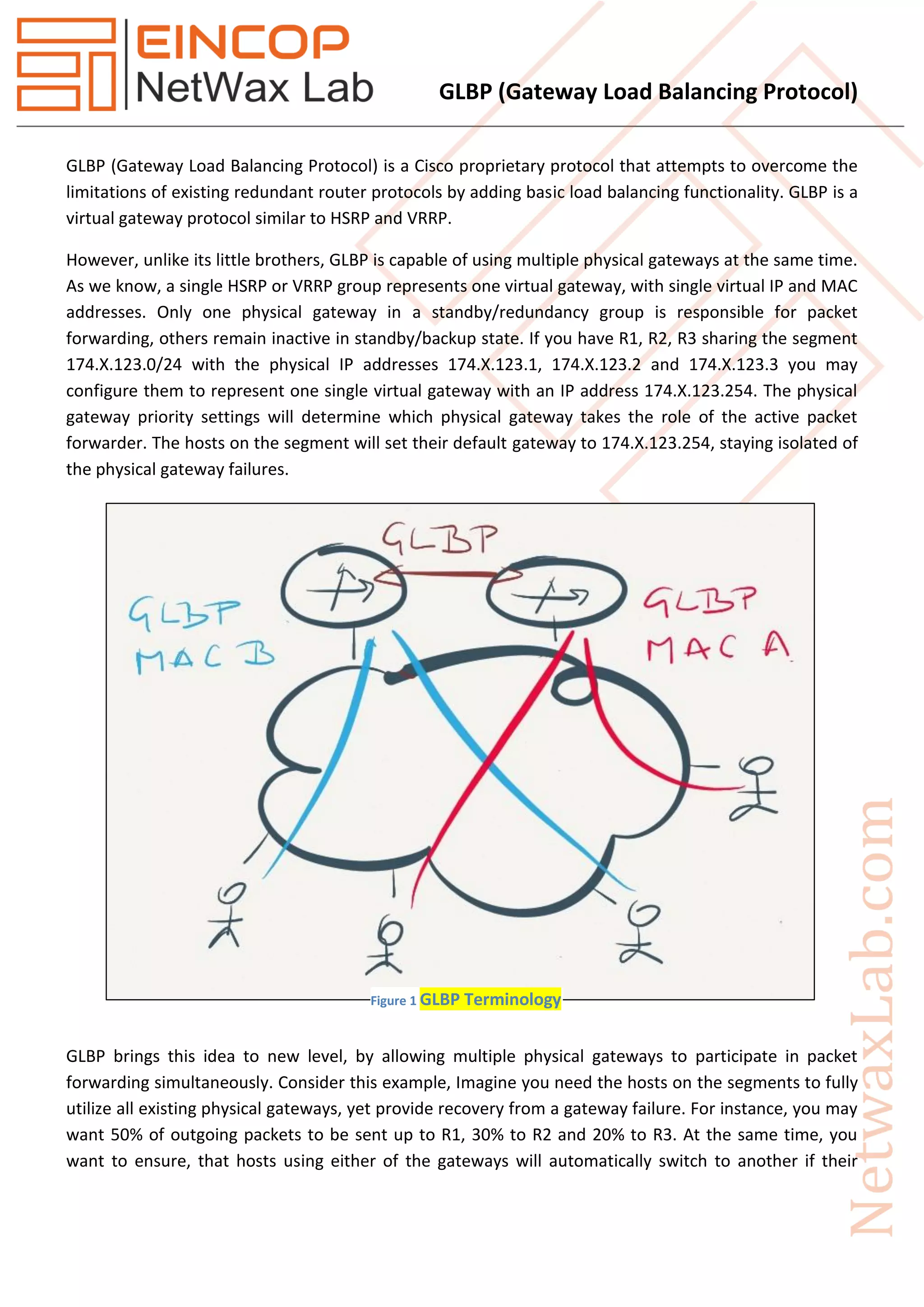

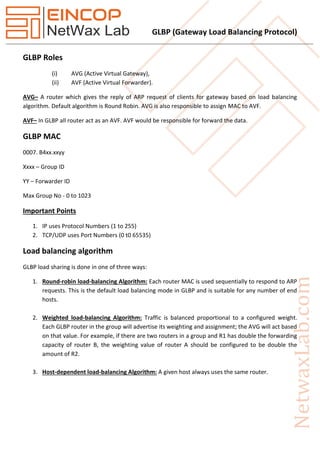
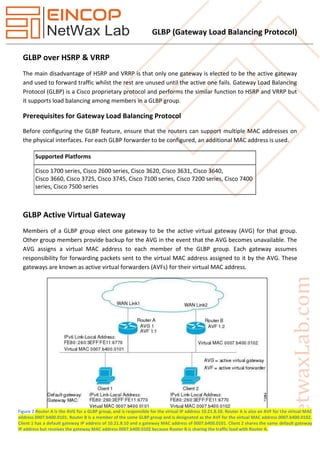
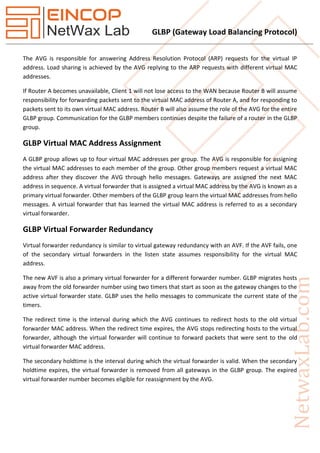

![GLBP (Gateway Load Balancing Protocol)
Customizing GLBP
Customizing the behavior of GLBP is optional. Be aware that as soon as you enable a GLBP group, that
group is operating. It is possible that if you first enable a GLBP group before customizing GLBP, the
router could take over control of the group and become the AVG before you have finished customizing
the feature. Therefore, if you plan to customize GLBP, it is a good idea to do so before enabling GLBP.
SUMMARY STEPS
1. enable
2. configure terminal
3. interface type number
4. ip address ip-address mask [secondary]
5. glbp group authentication text string
6. glbp group forwarder preempt [delay minimum seconds]
7. glbp group load-balancing [host-dependent | round-robin | weighted]
8. glbp group preempt [delay minimum seconds]
9. glbp group priority level
10. glbp group timers [msec] hellotime [msec] holdtime
11. glbp group timers redirect redirect timeout
12. exit
Configuring GLBP Weighting Values and Object Tracking
GLBP weighting is used to determine whether a router can act as a virtual forwarder. Initial weighting
values can be set and optional thresholds specified. Interface states can be tracked and a decrement
value set to reduce the weighting value if the interface goes down. When the GLBP router weighting
drops below a specified value, the router will no longer be an active virtual forwarder. When the
weighting rises above a specified value, the router can resume its role as an active virtual forwarder.
SUMMARY STEPS
1. enable
2. configure terminal
3. track object-number interface type number {line-protocol | ip routing}
4. interface type number
5. glbp group weighting maximum [lower lower] [upper upper]
6. glbp group weighting track object-number [decrement value]
7. exit](https://image.slidesharecdn.com/30-150429020218-conversion-gate01/85/GLBP-gateway-load-balancing-protocol-7-320.jpg)
![GLBP (Gateway Load Balancing Protocol)
Enabling and Verifying GLBP
This task explains how to enable GLBP on an interface and verify its configuration and operation. GLBP is
designed to be easy to configure. Each gateway in a GLBP group must be configured with the same
group number, and at least one gateway in the GLBP group must be configured with the virtual IP
address to be used by the group. All other required parameters can be learned.
Prerequisites
If VLANs are in use on an interface, the GLBP group number must be different for each VLAN.
SUMMARY STEPS
1. enable
2. configure terminal
3. interface type number
4. ip address ip-address mask [secondary]
5. glbp group ip [ip-address [secondary]]
6. exit
7. show glbp [interface-type interface-number] [group] [state] [brief]
GLBP Authentication
GLBP has three authentication types:
1. No authentication
2. MD5 authentication
3. Plain text authentication
MD5 is the most security method so far. With this method, the same keys are configured on both ends.
One end will send the encrypted key (called hash, using MD5) to the other. At the other side, the same
key is also encrypted and compared with the receiving encrypted key. If the two encrypted keys are the
same then authentication is approved. The advantage of this method is only the encrypted key is sent
through the link. The key for the MD5 hash can either be given directly in the configuration using a key
string or supplied indirectly through a key chain.](https://image.slidesharecdn.com/30-150429020218-conversion-gate01/85/GLBP-gateway-load-balancing-protocol-8-320.jpg)