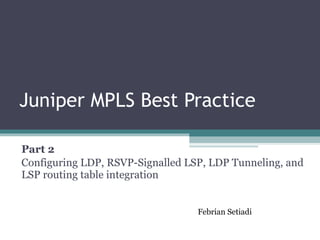
Juniper mpls best practice part 2
- 1. Juniper MPLS Best Practice Part 2 Configuring LDP, RSVP-Signalled LSP, LDP Tunneling, and LSP routing table integration Febrian Setiadi
- 3. Lab Topology
- 4. LDP Configuration 1. Configure the interface to support the MPLS family btm@lab:Batam> show configuration interfaces em1 { unit 7 { vlan-id 7; family inet { address 10.0.7.1/30; } family mpls; } unit 10 { vlan-id 10; family inet { address 10.0.10.1/30; } family mpls; } unit 90 { vlan-id 90; family inet { address 10.0.90.1/30; } family mpls; } unit 100 { vlan-id 100; family inet { address 100.100.100.1/30; } } }
- 5. LDP Configuration 2. Enable MPLS protocol on the interface 3. Turn on LDP as the signalling Protocol 4. On the transit and egress routers, turn on MPLS and LDP in a similar fashion, e.g : Semarang btm@lab:Batam> show configuration protocols mpls { interface all; } btm@lab:Batam> show configuration protocols ldp { interface all; } smg@lab:Semarang> show configuration interfaces em1 { unit 0 { vlan-id 0; family inet { address 10.0.0.1/30; } family mpls; } unit 3 { vlan-id 3; family inet { address 10.0.3.1/30; } family mpls; } em2 { unit 1 { vlan-id 1; family inet { address 10.0.1.2/30; } family mpls; } unit 7 { vlan-id 7; family inet { address 10.0.7.2/30; } family mpls; } }
- 10. RSVP Configuration 1. Configure the interface to support the MPLS family btm@lab:Batam> show configuration interfaces em1 { unit 7 { vlan-id 7; family inet { address 10.0.7.1/30; } family mpls; } unit 10 { vlan-id 10; family inet { address 10.0.10.1/30; } family mpls; } unit 90 { vlan-id 90; family inet { address 10.0.90.1/30; } family mpls; } unit 100 { vlan-id 100; family inet { address 100.100.100.1/30; } } }
- 11. RSVP Configuration 2. Turn on RSVP as the signalling protocol 3. On the transit and egress routers, turn on MPLS and RSVP in a similar fashion. e.g : Surabaya as the Egress Router btm@lab:Batam> show configuration protocols rsvp { interface all; } sby@lab:Surabaya> show configuration protocols rsvp { interface all; } mpls { interface all; }
- 12. RSVP Configuration 4. Finally set up a return LSP from Ingress to Egress so that the LSP is bidirectional and traffic can travel from the egress router back to the ingress router: 5. Use show mpls lsp command to confirm configuration on Ingress, Transit, and Egress router. btm@lab:Batam> show configuration protocols mpls label-switched-path Batam-to-Ambon { to 192.168.48.1; no-cspf; } btm@lab:Batam> show mpls lsp ingress Ingress LSP: 1 sessions To From State Rt ActivePath P LSPname 192.168.48.1 192.168.4.1 Up 0 * Batam-to-Ambon Total 1 displayed, Up 1, Down 0 smg@lab:Semarang> show mpls lsp transit Transit LSP: 1 sessions To From State Rt Style Labelin Labelout LSPname 192.168.48.1 192.168.4.1 Up 1 1 FF 100288 100288 Batam-to-Ambon Total 1 displayed, Up 1, Down 0 sby@lab:Surabaya> show mpls lsp transit Transit LSP: 1 sessions To From State Rt Style Labelin Labelout LSPname 192.168.48.1 192.168.4.1 Up 1 1 FF 100288 3 Batam-to-Ambon Total 1 displayed, Up 1, Down 0 amb@lab:Ambon> show mpls lsp egress Egress LSP: 1 sessions To From State Rt Style Labelin Labelout LSPname 192.168.48.1 192.168.4.1 Up 0 1 FF 3 - Batam-to-Ambon Total 1 displayed, Up 1, Down 0
