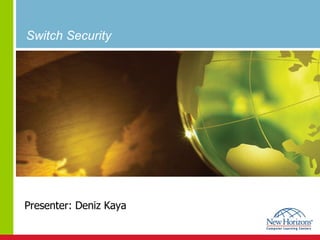
Cisco Switch Security
- 1. Switch Security Presenter: Deniz Kaya
- 3. MAC Flooding Attacks Virtually all LAN switches on the market come with a finite-size bridging table. Because each entry occupies a certain amount of memory, it is practically impossible to design a switch with infinite capacity. This information is crucial to a LAN hacker. High-end LAN switches can store hundreds of thousands of entries, while entry-level products peak at a few hundred.
- 4. Forcing an Excessive Flooding Condition MAC Flooding Attacks If a switch does not have an entry pointing to a destination MAC address, it floods the frame. What happens when a switch does not have room to store a new MAC address? And what happens if an entry that was there 2 seconds ago was just overwritten by another entry?
- 5. Forced Flooding MAC Flooding Attacks Host C starts running macof. The tool sends Ethernet frames to random destinations, each time modifying the source MAC address. When the first frame with source MAC address Y arrives on port Fa0/3, it overwrites the 00:00:CAFE:00:00 entry. When the second frame arrives (source MAC Y), it overwrites the entry pointing to B. At this point in time, all communication between 00:00:CAFE:00:00 and B now become public because of the flooding condition that macof created.
- 6. Question ? Macof is running on a computer in VLAN 5, When switch starts flooding what will happen to the frames coming from other VLAN ports ?
- 7. Before Macof MAC Flooding Attacks
- 8. Using the Macof Tool
- 9. Question ? Bridging Table After Macof Operation Only three entries appear, even though macof was asked to generate five entries. What happened?
- 10. Answer… If you look at the MAC addresses that the switch learned, you see CE:56:EE:19:85:1A and 3A:50:DB:3f:E9:C2. They were indeed generated by macof . However, the tool also generated traffic from MAC addresses 2b:e:b:46:a8:50, DB:AD:AA:2D:AC:E9, and 89:63:d:a:13:87. Actually, it is no accident that the switch did not learn those addresses.They all have something in common. Look at the low-order (far-right) bit of each MAC address. It is set to 1. This indicates a group address, which is normally exclusively used by multicast traffic. Switches should not learn source addresses whose group bit is set. The presence of the group bit is legitimate only when present in a destination MAC address.
- 11. MAC Spoofing Attacks All MAC flooding tools force a switch to “fail open” to later perform selective MAC spoofing attacks. A MAC spoofing attack consists of generating a frame from a malicious host borrowing a legitimate source MAC address already in use on the VLAN. This causes the switch to forward frames out the incorrect port.
- 12. Preventing MAC Flooding and Spoofing Attacks Fortunately, there are several ways to thwart MAC flooding and spoofing attacks. In this section, you will learn about detecting MAC activity, port security, and unknown unicast flooding protection.
- 13. Detecting MAC Activity To start with, many switches can be configured to warn the administrator about frequent MAC address moves. Although it is not going to stop an attack from occurring, MAC notification provides a pointer to a potentially suspicious activity.
- 14. Port Security To stop an attacker in his tracks, a mechanism called port security comes to the rescue. In its most basic form, port security ties a given MAC address to a port by not allowing any other MAC address than the preconfigured one to show up on a secured port. When a secure link goes down, MAC addresses that were associated with the port normally disappear. However, some switches (Catalyst 6500 running a recent IOS release, for example) support sticky MAC addresses —when the port goes down, the MAC addresses that have been learned remain associated with that port. They can be saved in theconfiguration file. The most common and recommended port-security setting is dynamic mode with one MAC address for ports where a single device is supposed to connect, with a drop action on violation (restrict action).
- 15. Question ? What is the maximum mac-address count should be defined on the ports where IP telephones are connected ?
- 16. Answer… For IP Telephony configurations where a Cisco IP phone connects to the port and a PC connects to the IP phone, three MAC addresses should be allowed per secure port. The phone itself uses one MAC address, and so does the PC. This makes two addresses. Where does the third one come from? The IP phone actually contains a processor connected to an internal switch. That processor uses a MAC address when it sends traffic. Shortly after booting, the IP phone attempts to discover (through the Cisco Discovery Protocol [CDP]) the voice and data VLAN mappings. To do so, the phone generates frames by using its MAC in the data VLAN, which is, at this point, the only VLAN of which the phone is aware. Therefore, the switch temporarily sees three MAC addresses on the port.
- 17. Unknown Unicast Flooding Protection Some switches ship with a mechanism that can protect an entire VLAN from unicast flooding’s negative effects. This mechanism is known as unicast flood protection. As already shown, when no entry corresponds to a frame’s destination MAC address in the incoming VLAN, the frame is sent to all forwarding ports within the respective VLAN, which causes flooding. Limited flooding is part of the normal switching process, but continuous flooding causes adverse performance effects on the network. The unicast flood protection feature can send an alert when a user-defined rate limit has been exceeded. It can also filter the traffic or shut down the port generating the floods when it detects unknown unicast floods exceeding a certain threshold.
- 18. Attacking the Spanning Tree Protocol Attack 1: Taking Over the Root Bridge Taking over a root bridge is probably one of the most disruptive attacks. By default, a LAN switch takes any BPDU sent from Yersinia at face value. Keep in mind that STP is trustful, stateless, and does not provide a solid authentication mechanism. The default STP bridge priority is 32768. Once in root attack mode, Yersinia sends a BPDU every 2 sec with the same priority as the current root bridge, but with a slightly numerically lower MAC address, which ensures it a victory in the root-bridge election process.
- 19. Countermeasures…STP-1 Root Guard The root guard feature ensures that the port on which root guard is enabled is the designated port. Normally, root bridge ports are all designated ports, unless two or more ports of the root bridge are connected. If the bridge receives superior BPDUs on a root guard–enabled port, root guard moves this port to a root-inconsistent state. This root-inconsistent state is effectively equal to a listening state. No traffic is forwarded across this port. In this way, root guard enforces the position of the root bridge.
- 20. Countermeasures…STP-1 BPDU-Guard The BPDU-guard feature allows network designers to enforce the STP domain borders and keep the active topology predictable. Devices behind ports with BPDU-guard enabled are unable to influence the STP topology. Such devices include hosts running Yersinia, for example. At the reception of a BPDU, BPDU-guard disables the port. BPDU-guard transitions the port into the errdisable state, and a message is generated.
- 21. Attacking the Spanning Tree Protocol Attack 2: DoS Using a Flood of Config BPDUs Attack number 2 in Yersinia (sending conf BPDUs) is extremely potent. With the cursors GUI enabled, Yersinia generated roughly 25,000 BPDUs per second on our test machine. This seemingly low number is more than sufficient to bring a Catalyst 6500 Supervisor Engine 720 running 12.2(18)SXF down to its knees, with 99 percent CPU utilization on the switch processor: 6K-3-S720#remote command switch show proc cpu | incl second CPU utilization for five seconds: 99%/86%; one minute: 99%; five minutes: 76% At that point, serious side effects start to happen. HSRP suffered from continuous flapping during the attack: 6K-3-S720# Dec 30 18:59:21.820: %STANDBY-6-STATECHANGE: Vlan448 Group 48 state Standby -> Active 6K-3-S720#
- 22. Countermeasures…STP-2 BPDU-Guard BPDU-guard was introduced in the previous section. Because it completely prevents BPDUs from entering the switch on the port on which it is enabled, the setting can help fend off this type of attack. BPDU Filtering There is actually another method to discard incoming and outgoing BPDUs on a given port: BPDU filtering. This feature silently discards both incoming and outgoing BPDUs. Although extremely efficient against a brute-force DoS attack, BPDU filtering offers an immense potential to shoot yourself in the foot.
- 23. Countermeasures…STP-2 Layer 2 PDU Rate Limiter Available only on certain switches, such as the Supervisor Engineer 720 for the Catalyst 6500, a third option to stop the DoS from causing damage exists. It takes the form of a hardware-based Layer 2 PDU rate limiter. It limits the number of Layer 2 PDUs (BPDUs, DTP, Port Aggregation Protocol [PAgP], CDP, VTP frames) destined for the supervisor engine’s processor. The Layer 2 PDU rate limiter is configured as follows: Router(config)# mls rate-limit layer2 pdu 200 20 -> 200 L2 PDUs per second, burst of 20 packets Fine-tuning the rate limiter can be time consuming and error prone, because it is global to the switch and applicable to traffic received across all VLANs for various Layer 2 protocols.
- 24. Attacking the Spanning Tree Protocol Attack 3: DoS Using a Flood of Config BPDUs Closely resembling the previous attack, this attack continuously generates TCN BPDUs, forcing the root bridge to acknowledge them. What’s more, all bridges down the tree see the TC-ACK bit set and accordingly adjust their forwarding table’s timers; this results in a wider impact to the switched network. When the TC bit is set in BPDUs, switches adjust their bridging table’s aging timer to forward_delay seconds. The protection is the same as before: BPDU-guard or filtering. Attack 4: Simulating a Dual-Homed Switch Yersinia can take advantage of computers equipped with two Ethernet cards to masquerade as a dual-homed switch.
- 30. Exploiting IPv4 ARP Gratuitous ARP When ARP was designed, the Ethernet adapters were not reliable. Then, when a host had a new MAC address because its Ethernet adapter was replaced, it should have sent an unsolicited ARP reply to force an update on all ARP tables in the other hosts. Below, host B changes its MAC address to 0000.BABE.0000 and sends an unsolicited ARP reply to the broadcast address FFFF.FFFF.FFFF to tell hosts on the Ethernet segment to change their <IP, MAC> binding for host B.
- 31. Risk Analysis for ARP Three main vulnerabilities exist in the ARP protocol: • No authentication. Host B does not sign the ARP reply, and there is no integrity provided to the ARP reply. • Information leak. All hosts in the same Ethernet VLAN learn the mapping <IP, MAC> of host A. Moreover, they discover that host A wants to talk to host B. • Availability issue. All hosts in the same Ethernet LAN receive the ARP request (sent in a broadcast frame) and have to process it. A hostile attacker could send thousands of ARP request frames per second, and all hosts on the LAN have to process these frames. This wastes network bandwidth and CPU time.
- 32. Mounting an ARP Spoofing Attack Multiple hacking tools exist to mount an ARP spoofing attack, including the following: • dsniff The first tool made available, arpspoof, was part of the dsniff package. It has no GUI and is available on most Linux and Windows platforms. • ettercap A generic sniffer that has an ARP spoofing module. It has a GUI and is available on Linux and Windows platforms. • cain A sniffer designed by and for hackers. (It contains a utility to detect passwords in IP packet flows.) It runs only in Microsoft Windows. Some of these hacking tools are complemented with protocol decoders to find the username and password fields in several protocols, such as point of presence (POP) and HTTP. NOTE Only use attack tools in a lab environment. They might potentially break a network’s stability or, even worse, they might break local laws or a business’ code of conducts. Nevertheless, it is important to use them in a lab to fully understand how a potential attacker might use them and understand how Cisco switches can reduce the risk of an attack.
- 33. Mitigating an ARP Spoofing Attack An ARP spoofing attack is severe because it breaks the wrong—but widespread—assumption that sniffing is not possible in a switched environment. To mitigate an ARP spoofing attack, use the following three options: • Layer 3 switch. Can leverage the official <IP, MAC> mapping learned from DHCP and can later drop all spoofed ARP replies based on the official mapping. • Host. Can ignore the gratuitous ARP packets. • Intrusion detection systems (IDS). Can keep states about all <IP, MAC> mappings and detect whether someone tries to change an existing mapping.
- 34. What is next in LAN Security ? IEEE 802.1AE IEEE 802.1AE is a standards-based Layer 2 encryption specification, enabling wire-rate encryption at gigabit (Gb) speeds. It provides for cryptographic confidentiality and integrity of all communications (that is, control, data, and management frames) between two adjacent 802.1AE-capable Layer 2 Ethernet ports.
- 35. Why Not Layer 2? You’re probably asking, “Why are networks still void of encryption and integrity verification at Layer 2?” The answer is simple: The existence of cryptographic algorithms and hardware capable of efficient standards-based encryption and integrity verification at Gb speeds have not been previously attainable or available. Fortunately, this is no longer the case. The research and analysis team led the co developed Galois/Counter ModeGCM, which is a symmetric key cryptographic block cipher capable of Gb speeds.) The IEEE 802.1 MAC Security Task Group adopted GCM as 802.1AE Media Access Control Security, often referred to as MACSec. MACSec was ratified in June 2006, and officially became the IEEE 802.1AE standard.
- 36. Shadow User in 802.1x Authentication
- 37. Shadow hosts blocked by 802.1AE