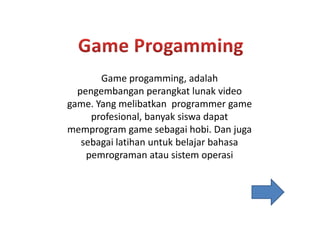
2013-48. Game Progamming
- 1. Game progamming, adalah pengembangan perangkat lunak video game. Yang melibatkan programmer game profesional, banyak siswa dapatprofesional, banyak siswa dapat memprogram game sebagai hobi. Dan juga sebagai latihan untuk belajar bahasa pemrograman atau sistem operasi
- 2. MULTIPLAYER RACING GAME DENGAN UNITY Unity merupakan sebuah game engine yang mampu membangun game baik 3D maupun 2D dimana game tersebut dapat di Compile dan dijalankan pada beberapa platform yang berbeda.dijalankan pada beberapa platform yang berbeda. Unity hampir memiliki semua fitur yang dibutuhkan oleh seorang game developer dalam pembuatan game.
- 4. Pada konsep game ini saya ingin membuat game racing yang berbasis 3D yang terdapat fitur multiplayer yang nantinya dapat dimainkan oleh 2 orang atau lebihdimainkan oleh 2 orang atau lebih
- 5. Model yang di terapkan adalah sebuah mobil 3d yang dapat melaju di datas circuit .dalam perancangan model yang digunakan berdasarkan dari unitydigunakan berdasarkan dari unity assets yang kemudian akan dilakukan perubahan bentuk warna teksture dan lain2
- 6. • Membuat Layout Game • Scripting • Pembuatan GUI• Pembuatan GUI
- 7. Game layout ini adalah dimana sebuah daerah pegunungan dan dataran tinggi yang terletak dekat dengan pesisir pantai dimana terdapat sebuah circuit balapan di daerah itu. yang dapat memberikan suasana natural pada area balapan Layout game yang digunakan berasal dari unity assets . Unity assets berisi Karakter model, alat peraga, bahan dan tekstur, alat lanscape lukisan, alat permainan menciptakan, efek audio dan musik, pemrograman visual, script dan ekstensi . Unity assets dapat di download pada website resmi nya http://unity3d.com/asset-store/
- 9. Jika sudah mencoba ,buka scene bernama Download project dalam bentuk zip dari http://unity3d.com/support/resources/fi les/CarTutorial.zip Lalu pertama dengan membuka ‘CompleteScene’. Di scene ini sudah terdapat desain mobil jadi anda bisa mencoba untuk menekan tombol “play”ini akan menunjukan hasil dari proses pembuatan . Assembling the Car Jika sudah mencoba ,buka scene bernama ’TheTrack’. Scene ini berisi apa yang dibutuhkan untuk balapan kecuali bagian paling penting mobil , kemudian drag mobil kedalam scene didalam tampilan project yang terdapat pada Models/Car/catamount.
- 10. Adding Collision • Click on the Collider_Bottom game object • Go to the Component/Physics Menu and click the MeshCollider to add one to the game object. • Click the Material dropdown-selector on the newly added MeshCollider component and select the Car physics material. • Check the two boxes ‘Smooth Sphere Collisions’ and ‘Convex’Collisions’ and ‘Convex’ • Since the colliders are going to be invisible, go ahead and remove the MeshRenderer and Mesh Filter Components from the GameObject (Click the small cog wheel to the right of the Components and select ‘Remove Component’. • Do the same as above for the Collider_Top game object.
- 11. Shadow settings for the car model Body: Cast Shadows enabled. Receive Shadows disabled. Body Interior: Cast Shadows enabled. Receive Shadows disabled. Car Windows: Cast and Receive Shadows disabled DiscBrakes: Cast and Receive Shadows disabled Kemudian mengatur settingan shadow dari desain mobil DiscBrakes: Cast and Receive Shadows disabled Wheels: Cast Shadows enabled. Receive shadows disabled.
- 12. Adding the Car’s Components go to the Components menu and select Physics/RigidBody The car obviously weighs more than just one kilo, so start by changing the Rigidbody’s mass to something more realistic like 1500. Next we have the drag and angularDrag properties, which are forces that slow downNext we have the drag and angularDrag properties, which are forces that slow down the Rigidbody’s speed and rotation. We will control the drag of the car through scripting, so just set the drag and angularDrag properties to 0. Locate the Car.js script in the folder ‘scripts/JavaScripts’ and drag it onto the Car GameObject. This script is the “engine” of the car,
- 13. First of all, the car script needs to know about the wheels that the car has. In the Inspector you will see the Front Wheels and the Rear Wheels, and notice that both of them can be expanded by clicking on the small arrow to the left of the names. • Set the size of the Front and Rear Wheels to 2, making room for two front wheels and two rear wheels. • Now expand the WheelFL, WheelFR, WheelRL and WheelRR in the inspector. You will see• Now expand the WheelFL, WheelFR, WheelRL and WheelRR in the inspector. You will see that they each have a Disc Brake a child, and that each disc brake has a wheel as a child. For now you should be content with knowing that the disc brake and wheel game objects are the graphical representation of the wheel. • Drag the DiscBrakeFL and DiscBrakeFR to the two open slots in the Front Wheels under the Car script and the DiscBrakeRL and Disk Brakerr to the slots under the Rear Wheels. • You might ask - why are the DiscBrakes the wheels? And the explanation is simple: The disc brakes are parent Game Objects to the tire graphics, so setting the discs as wheels will include the tires.
- 14. Adding a blob shadow • In the Hierarchy, create an empty GameObject and drag it to the Car to make it a child of it. • Name it ‘Blob shadow projector’ • Add a Projector component to the Blob shadow projector (Component->Renderer- >Projector) • Set the projectors Near Clip Plane to 0.1, its Far Clip Plane to 50, its Field of View to 30. • Assign the Blob_shadow material to its Material slot.Material slot. • In the ‘Ignore Layers’ select ‘Everything’ and then deselect the ‘Road’ layer, thus making the projector only cast the blob shadow on the road. • Add the BlobShadowController.js script (in the Scripts/CSharpScripts folder in the Project view)
- 15. Skidmarks To enhance the effect of the wheels sliding on the road and make it a bit more believable, we are going to add some skidmarks to the surface we’re drivingthe surface we’re driving on when the car is sliding. We have created a prefab for this that you can just drag into the scene: • Drag the Skidmarks prefab from Prefabs->VFX->Skidmarks into the scene.
- 16. Center of Mass
- 17. • Create a new GameObject and drag it to the Car game object. • Rename it to CenterOfMass • Reset the CenterOfMass’s Transform (click the little cog wheel to the right of the Transform in the Inspector and select ‘Reset’. This will give it the same position as its parent, the car. • Adjust its position to somewhere you like. Either do it by dragging, or type in the position. A good position for this car’s center of mass could be (0, 0.1, 0.65). • In the Inspector assign the CenterOfMass to the slot for it in the Car script• In the Inspector assign the CenterOfMass to the slot for it in the Car script Component.
- 18. If you have followed along and assembled your own version of the car, you now have the knowledge needed to implement it in your own projects. An easy way to transfer it across projects is to make a Unity Package from the needed Prefabs. First lets turn the car we made into a Prefab so it can be reused without doing the assembling and Exporting the car as a package tweaking: • In the Project view click ‘Create’ and select ‘Prefab’. You will• In the Project view click ‘Create’ and select ‘Prefab’. You will get an empty Prefab in the project view named ‘new prefab’. • Rename the Prefab to ‘Race Car’ (a nice palindrome) or any other name to your liking. • Drag the Car GameObject from the Hierarchy view and onto the Prefab.
