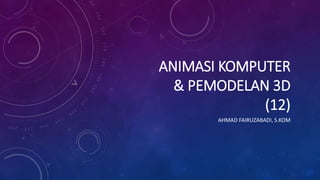
ANM3D-UWG-2020-12.pptx
- 1. ANIMASI KOMPUTER & PEMODELAN 3D (12) AHMAD FAIRUZABADI, S.KOM
- 2. PRAKTIK MODELLING BLENDER • Rendering Background Image • Create Shadow Catcher Object
- 3. RENDERING BACKGROUND IMAGE • Klik “Camera” Pada panel “Scene Collection”
- 4. RENDERING BACKGROUND IMAGE (2) • Kemudian klik “Camera Properties” pada panel properties
- 5. RENDERING BACKGROUND IMAGE (3) • Select the checkbox for Background Images, then click on the Add Image button.
- 6. RENDERING BACKGROUND IMAGE (4) • Note that the Background Source should be set to Image by default. Then click on the Open button.
- 7. RENDERING BACKGROUND IMAGE (5) • Locate and select your background image.
- 8. RENDERING BACKGROUND IMAGE (6) • Click on the button to open the image
- 9. RENDERING BACKGROUND IMAGE (7) • In the background images settings set the Alpha to 1 and select the Frame method. (In this example I am using the Crop frame method, however you may prefer one of the other options. Note the frame method that you use as this will be required in a later step).
- 10. RENDERING BACKGROUND IMAGE (8) • In the viewport click on the camera view button. Note that the background image is now visible when viewing through the camera.
- 11. RENDERING BACKGROUND IMAGE (9) • Select the compositing workspace and the Use Nodes checkbox.
- 12. RENDERING BACKGROUND IMAGE (10) • Click and drag leftwards in the red area of the Render Layers node to create some space between the nodes.
- 13. RENDERING BACKGROUND IMAGE (11) • In the Add menu select Color – Alpha Over. (You can also use the keyboard shortcut shift- a to ‘add’).
- 14. RENDERING BACKGROUND IMAGE (12) • Click and drag the Alpha Over node over the connecting line between the Render Layers and Composite nodes. It should connect the nodes. Then click and drag on the end point of Image to Image connection that is within the Alpha Over node to connect it to the bottom Image option.
- 15. RENDERING BACKGROUND IMAGE (13) • Add and Input Image node.
- 16. RENDERING BACKGROUND IMAGE (14) • Connect the Image ode to the Alpha Over node and click in the drop down menu at the bottom of the Image node and select your background image.
- 17. RENDERING BACKGROUND IMAGE (15) • Add Distort – scale node.
- 18. RENDERING BACKGROUND IMAGE (16) • Connect the Scale node the Image Input and Alpha Over nodes as shown. Select Render Size and select the same option as selected in step 7.
- 19. RENDERING BACKGROUND IMAGE (17) • In the properties panel select the rendering properties and under Film select the checkbox for Transparent.
- 20. RENDERING BACKGROUND IMAGE (18) • Now render an image. Here I have clicked on the Layout workspace button and then from the Render menu selected Render Image.
- 21. RENDERING BACKGROUND IMAGE (19) • The render should include the background image.
- 22. CREATE SHADOW CATCHER OBJECT
- 23. CREATE SHADOW CATCHER OBJECT (1) • In the layout press n on the keyboard to open the viewport properties tools. Make sure that the Camera is selected in the Outliner. Then click on the tab for view and select the checkbox to Lock Camera to View.
- 24. CREATE SHADOW CATCHER OBJECT (2) • Add Mesh – Plane.
- 25. CREATE SHADOW CATCHER OBJECT (3) • With the plane selected press s on the keyboard to scale the plane. Scroll the angle of the view (On a Mac I scroll on the mouse). Also adjust the location properties (X,Y,Z) to position the plane object.
- 26. CREATE SHADOW CATCHER OBJECT (4) • In the properties panel render settings, set the render engine to Cycles.
- 27. CREATE SHADOW CATCHER OBJECT (5) • With the plane selected in the properties click on Object properties and under visibility select the Shadow Catcher checkbox.
- 28. CREATE SHADOW CATCHER OBJECT (6) • Select the Rendered viewport shading option. Here I added a monkey object, positioned it, under Object I set it to Shade Smooth. I also added a subdivision surface modifier to smooth it a bit more. Then it is a matter of adjusting the position of the object and the shadow catcher plane. Depending on your background image you may also need adjust the position of the light.
- 29. CREATE SHADOW CATCHER OBJECT (7) • Now if you render the image the plane object will be invisible yet the shadow will remain.
- 30. JANGAN LUPA DI SAVE YA....
- 31. ANY QUESTION?