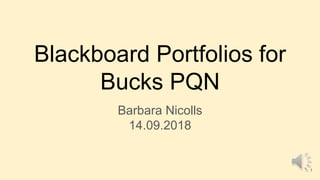
14092018PQN bb eportfolio with audio
- 1. Blackboard Portfolios for Bucks PQN Barbara Nicolls 14.09.2018 1
- 2. Agenda The three steps for creating a portfolio are: 1. create the portfolio using the template 2. upload work to online storage or Artefacts folder 3. present the artefacts in the portfolio and share the portfolio 2 Creating a portfolio is a multi-step process
- 3. 3 Step I
- 4. Access the PQN portfolio 1. Go to BSc (Hons) Nursing 2016 Curriculum 4
- 5. The PQN ePortfolio template 2. On the next Menu screen, click “Shortcut - ePortfolio Home page” 5
- 6. The 3 elements of Blackboard ePortfolio 6
- 7. Create the PQN ePortfolio 3. Click “Create Portfolio”,then “Select Portfolio Template” 7
- 8. Create the PQN ePortfolio (cont.) 4. Select the BSc (Hons) Nursing 2016 curriculum and submit 8
- 9. Personalise the PQN ePortfolio Personalise the ePortfolio Check that the ePortfolio is the right one State what the ePortfolio demonstrates Tick these two boxes Click SUBMIT 9
- 10. To take or not to take a tour 10
- 11. My ePortfolio 11
- 13. 13 Step II
- 14. My Artefacts folder 1. Click on “MY Portfolios” to return to the main page 14
- 16. 16 Step III
- 17. Present the selected artefacts in portfolio 17
- 18. 18
- 19. 19 ● ● Select the files to be uploaded into the portfolio. Multiple files can be selected. I tick the first two - easy to find as they are named according to the Section Name! ● Scroll down to see that 2 files are being uploaded; then SUBMIT
- 20. 20 Uploaded files Write something here
- 21. Share the portfolio with selected audience 21 ● Return to the Main Page and click on My Portfolios, then choose your personal portfolio ● Click on the DOWN arrow beside the portfolio name. This brings up a list of options. At this stage choose SHARE ●
- 22. 22 ● On the next screen ● Choose users: Enter Bb username (bnicol01) ● Email information: tick the send email box ● Subject: already there ● Message: amend to suit the purpose ● SUBMIT
- 23. Success! 23 The target audience receives a message saying that Student ID + Full name has shared their portfolio with them. The students can return to the main screen and click ● View to see how the portfolio looks ● View comments and respond ● Download the entire portfolio
- 24. Summary The three steps for creating a portfolio are: 1. create the portfolio using the template 2. upload work to online storage or Artefacts folder 3. present the artefacts in the portfolio and share the portfolio 24