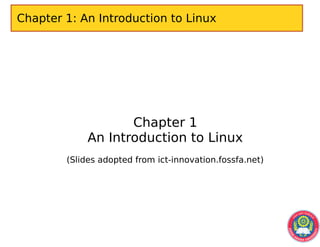
1.1.1.Introduction.pdf
- 1. Chapter 1: An Introduction to Linux Chapter 1 An Introduction to Linux (Slides adopted from ict-innovation.fossfa.net)
- 2. Chapter 1 Outline ● In this chapter we will learn about: ✓ Some of the key events in the history of Linux ✓ The major components of a linux distribution ✓ How linux is licensed ✓ How Linux di'ers from Windows
- 3. Some key events in the history of linux 1969 – the dawn of time. Ken Thompson and Dennis Ritchie write the /rst version of UNIX 1984 – Free Software Foundation start work on the GNU project which results in a C compiler (gcc) and editor (emacs) and lots of command line tools that mimic or improve on their traditional UNIX counterparts 1987 -- Andrew Tanenbaum writes Minix, a UNIX-like O/S that runs on PCs, mainly as a teaching aid 1991 – Linus Torvalds starts development of Linux as a project to exploit the Intel 386 architecture. Design is heavily in>uenced by Minix and UNIX 1994-ish: Explosive growth of the Internet fosters wide- spread growth of linux and the open source movement. 1970 1980 1990 2000
- 4. The history of Linux (continued) ● Linux began life in 1991 ● Linus Torvalds wrote the original Linux operating system as a hobbyist exercise in exploiting the new Intel 386 memory architecture ● In>uenced by Minix, an operating system written by Torvald's professor Andy Tanenbaum as a teaching aid, which was in turn based on UNIX ● Not derived from UNIX source code but deliberately UNIX-compatible ● Contributions come from many other developers ● Free Software Foundation wrote bash shell, gcc compiler, many other command line tools, distributed under the GNU 'brand name' ● Like UNIX before it, linux was not originally conceived as a 'product'
- 5. Linux distributions ● Strictly speaking, 'linux' refers only to the operating system kernel – In practice, linux distributions include hundreds of additional items of software from dozens of development teams ● In theory, all the pieces can be downloaded from the internet free of charge and assembled into a working system – In practice this is hard work ● Most users purchase a pre-built distribution – Snapshot of compatible versions of all components ● Vendors such as RedHat and SuSE add value in several ways: – Installation and con/guration tools – Supported ports of Linux to non-PC architectures (eg IBM mainframes) – Retail products include printed manuals and limited installation support – Enterprise products provide full support agreements and pro-active upgrade mechanisms
- 6. The components of a linux distribution GNU Command Line Tools KDE Desktop and toolset XFree86 Server Apache Web Server Linux Kernel Samba File/Print Server Many, many others Installation, con/guration and maintenance tools, plus support RedHat SuSE Mandrake Debian
- 7. How does linux di'er from windows? Linux Windows Free, open-source software Proprietary Runs on a wide variety of hardware Runs on PCs only Window System is optional and has a client/server architecture Window system is not optional and is tightly integrated Supports multiple, simultaneous interactive users Intended to support one interactive user
- 8. Linux licensing and what 'Free Software' means ● The linux kernel and most linux applications are distributed under Open Source licences ● A number of open source licences have been developed ● GPL (GNU Public Licence) is the best known and is often adopted by software developers who do not have the skill or interest to develop their own licenses ● LGPL (Lesser General Public Licence) ● Many others ... see www.gnu.org/licenses/license-list.html ● Freedom of software refers to liberty not price ● Freedom to run the program ● Freedom to study the program and adapt it for your needs ● Freedom to redistribute copies ● Freedom to improve the program and release the improvements ● See www.opensource.org for a more detailed de/nition
- 9. X Window system ● The X window system (also called X11 or simply X) was developed in 1984 at MIT ● Design goal was a platform- and hardware-independent window system ● Structured as a client/server architecture ● The X server runs on the machine that the graphics display, keyboard and mouse is connected to ● Accepts commands from clients to draw windows, text, graphics, etc ● Also makes keyboard and mouse input available to clients ● Provides “mechanism, not policy” (i.e. does not determine look-and-feel) ● SuSE Linux uses an implementation called XFree86 version 4 ● X clients (applications that require a graphical user interface) connect to an X server ● Client may be on same machine as server, or on a di'erent machine
- 10. X Window system architecture X Server Window Manager (X Client) Application (X Client) Network Remote Application (X Client) Screen, keyboard and mouse It's not unusual to run an X server on a Microsoft Windows desktop (eg Hummingbird) to provide access to graphical desktops and applications running on Linux systems Remote Window Manager (X Client)
- 11. Window managers and desktops ● A window manager is an important X client application, supporting: ● Starting applications via menus,etc ● Moving, resizing, opening, and closing windows ● Some window managers support multiple virtual desktops ● The window manager is partly responsible for establishing a look and feel of the linux desktop ● It is usually supplemented by a set of desktop tools, such as a launch bar, graphical /le manager, web browser, clock, calculator, mail user agent, scheduler, etc. ● The are several window manager / desktop toolsets for Linux: ● KDE The standard desktop supported by SuSE linux ● Gnome Another modern, full featured desktop popular on linux. Used by CentOS – Others: twm (part of the X distribution), mwm (motif window manager; used to be popular on Solaris), icewm, fvwm2, ...
- 12. The X Window System is optional ● The X window system is not an integral part of the operating system – Linux can run with no windowing system or graphical applications – Many servers are run this way ● Con/gured and administered entirely using command-line tools – Saves on disk space, memory and CPU cycles
- 13. Linux is multi-user ● Like later versions of windows, linux supports a user login – Authenticated by a password ● Linux supports multiple simultaneous logins – One on the main console, possibly running a graphical desktop – Several via character terminals connected to serial ports – Many via network logins using telnet, rlogin, or ssh ● All users have full command line access ● Multiple graphical logins are also possible – Each user has an independent desktop – This capability is inherent in the client/server architecture of the X window system ● Underlying operating system supports pre-emptive multi-tasking
- 14. Linux runs on a wide variety of hardware ● Embedded linux – Phones, set-top boxes, PDAs, PC104 and other single board computers – ARM, MIPS processors, etc. – Specialist market, commercial support from companies like Montavista ● Mainstream (32-bit and 64-bit) – Intel, PowerPC, SPARC, Itanium, AMD64 ● Big Iron – IBM z/series mainframe
- 15. RedHad and CentOS ● Linux runs most of the web servers today ● Many of the Enterprise systems run on RedHat Linux ● CentOS is a stripped-down version of RedHat