10 end note installations
•
1 like•520 views
EndNote is an online search tool You can search online bibliographic resources and retrieve references directly into your EndNote library. You can also export references to EndNote from your favorite online resource
Report
Share
Report
Share
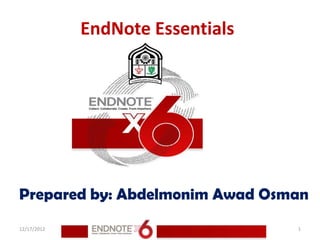
Recommended
Biuestack

.slideshare.net BiuestackBiuestackBiuestackBiuestackBiuestackBiuestackvBiuestackBiuestackBiuestackjlkaDFS SDKJKLdsk DSJads
asdfsdFdf
6 searching an online database

This document provides an overview of EndNote Essentials, covering selecting display modes, searching databases, reviewing and deleting references, and finding full text. It discusses three display modes - Integrated Library and Online Search, Local Library, and Online Search. It provides steps for searching a database, reviewing results, deleting unwanted references, and finding full text attached to references. Resources for additional help with EndNote are also listed.
ERP

Seminar held at Sudanese Electricity Transmission Co. Ltd
Khartoum, Sudan
on Tuesday, November 10, 2015
9 backup your end note library

EndNote is an online search tool
You can search online bibliographic resources and retrieve references directly into your EndNote library. You can also export references to EndNote from your favorite online resource
Social media

The document provides an overview of social media and networking concepts. It discusses the purpose and agenda, including definitions of social media and social networking. Popular social media sites like Facebook, Twitter, and LinkedIn are examined, along with statistics on usage. The advantages and disadvantages of social networking are reviewed. Social media marketing is also mentioned.
8 using end note while writing a paper in microsoft word

EndNote is an online search tool
You can search online bibliographic resources and retrieve references directly into your EndNote library. You can also export references to EndNote from your favorite online resource
Dopdf

The document provides instructions for using doPDF, a free PDF creator software. It can be used to create PDFs from any application by printing to the doPDF virtual printer. It also includes add-ins for Microsoft Office that allow creating PDFs with a single click. The document discusses installing doPDF, its various creation methods, and how to configure settings for the PDF output.
Becoming Linux Expert Series-Install Linux Operating System

Go to: https://www.udemy.com/becoming-linux-expert-series-install-linux-operating-system/?couponCode=coupon2701
First course in the series to install Linux Operating System.88% discount.only at $1.
1. Very basic course
2. charges only token money of $1. 88% discount.
3. This is the first course in the series of many courses which I will be doing on Linux Operating system. There are many OS available but we will see that why we choose Linux.
4. Go to: https://www.udemy.com/becoming-linux-expert-series-install-linux-operating-system/?couponCode=coupon2701
5. Only 100 coupons are avalable.
Request you to leave a review.
Recommended
Biuestack

.slideshare.net BiuestackBiuestackBiuestackBiuestackBiuestackBiuestackvBiuestackBiuestackBiuestackjlkaDFS SDKJKLdsk DSJads
asdfsdFdf
6 searching an online database

This document provides an overview of EndNote Essentials, covering selecting display modes, searching databases, reviewing and deleting references, and finding full text. It discusses three display modes - Integrated Library and Online Search, Local Library, and Online Search. It provides steps for searching a database, reviewing results, deleting unwanted references, and finding full text attached to references. Resources for additional help with EndNote are also listed.
ERP

Seminar held at Sudanese Electricity Transmission Co. Ltd
Khartoum, Sudan
on Tuesday, November 10, 2015
9 backup your end note library

EndNote is an online search tool
You can search online bibliographic resources and retrieve references directly into your EndNote library. You can also export references to EndNote from your favorite online resource
Social media

The document provides an overview of social media and networking concepts. It discusses the purpose and agenda, including definitions of social media and social networking. Popular social media sites like Facebook, Twitter, and LinkedIn are examined, along with statistics on usage. The advantages and disadvantages of social networking are reviewed. Social media marketing is also mentioned.
8 using end note while writing a paper in microsoft word

EndNote is an online search tool
You can search online bibliographic resources and retrieve references directly into your EndNote library. You can also export references to EndNote from your favorite online resource
Dopdf

The document provides instructions for using doPDF, a free PDF creator software. It can be used to create PDFs from any application by printing to the doPDF virtual printer. It also includes add-ins for Microsoft Office that allow creating PDFs with a single click. The document discusses installing doPDF, its various creation methods, and how to configure settings for the PDF output.
Becoming Linux Expert Series-Install Linux Operating System

Go to: https://www.udemy.com/becoming-linux-expert-series-install-linux-operating-system/?couponCode=coupon2701
First course in the series to install Linux Operating System.88% discount.only at $1.
1. Very basic course
2. charges only token money of $1. 88% discount.
3. This is the first course in the series of many courses which I will be doing on Linux Operating system. There are many OS available but we will see that why we choose Linux.
4. Go to: https://www.udemy.com/becoming-linux-expert-series-install-linux-operating-system/?couponCode=coupon2701
5. Only 100 coupons are avalable.
Request you to leave a review.
FOSS_GNU/Linux

This document provides an overview of installing and using GNU/Linux and Free and Open Source Software (FOSS). It discusses FOSS principles, popular GNU/Linux distributions, the installation process for GNU/Linux, installing software using RPM and YUM package managers, and using virtualization software like VirtualBox. Common commands and tools in GNU/Linux like LaTeX, NCTUns network simulator, and recovering from file system errors are also covered at a high level. The document aims to educate and help users get started with GNU/Linux and FOSS.
Virtual dj 8 getting started

This document provides instructions for installing and getting started with VirtualDJ 8 software. It explains how to download and install the software on Windows or Mac systems. On first launch, users are prompted to log in with an existing or newly created VirtualDJ account. The document then gives an overview of the VirtualDJ interface and instructs users to drag tracks from the folder list onto decks to start mixing. Additional sections cover installation locations, upgrading from previous versions, how the database stores track information, and system requirements.
Virtual dj 8 getting started

This document provides instructions for installing VirtualDJ 8 software. It explains how to download the installation file, complete the installation process for Windows and Mac which involves accepting licenses and copying files, and how to open the software for the first time by logging into a VirtualDJ account. It also outlines system requirements and legal information about the software.
Virtual dj 8 getting started

This document provides instructions for installing VirtualDJ 8 software. It explains how to download the installation file, complete the installation process for Windows or Mac which involves agreeing to the license and copying files, and then launch the software for the first time by logging into an existing or new VirtualDJ account. It also outlines some key features of VirtualDJ 8 like the new sound engine and sandbox mode, and provides the system requirements and legal information.
Virtual dj 8 getting started

This document provides instructions for installing VirtualDJ 8 software. It explains how to download the installation file, complete the installation process for Windows and Mac which involves accepting licenses and copying files, and how to open the software for the first time by logging into an existing or new VirtualDJ account. It also outlines system requirements and legal information about the software.
Virtual dj 8 getting started

This document provides instructions for installing VirtualDJ 8 software. It explains how to download the installation file, run the installer, and complete the setup process, which differs slightly between Windows and Mac OS. The document also introduces some of VirtualDJ 8's new features and provides information on account creation. System requirements and legal terms are outlined at the end.
An Introduction to Windows 8

An Introduction to Windows 8.
This is a sample of the reference book for instructional training in Windows 8. The pages have been selected randomly for download, hence the document may not be in its correct order (page numbers) when viewing.
Win8sample2

An Introduction to Windows 8.
This download contains a collection of random pages from my book - An Introduction to Windows 8. This is to ensure that the publication is not manipulated. The pages are not in the correct order in some instances, while the pdf quality is low.
Preparing for Windows 7

The document provides an overview and agenda for a presentation on preparing for Windows 7. It discusses the historical context of Windows operating systems in business, highlights new features and improvements in Windows 7, and outlines upgrade pathways and installation information for migrating to Windows 7. Performance tests show Windows 7 installations are faster than previous versions and utilize hardware resources more efficiently. Projections indicate high adoption rates for Windows 7 in business within 30 months of its September 2009 release.
Windows 7 configuration

The document provides instructions for configuring Windows 7. It discusses upgrade paths, hardware requirements, disk management including creating and attaching virtual hard disks, file system formatting and conversion, and using the disk management utility. Specific topics covered include Windows 7 editions, minimum requirements, configuring virtual hard disks, managing basic and dynamic storage, and using the Microsoft Management Console.
Windows 10 Data Recovery

Remo Recover is a software that allows recovery of deleted or lost data from Windows 10 systems. It uses advanced scanning algorithms to safely recover data from deleted or lost partitions on internal or external hard drives. The software works by scanning the drive, displaying recoverable files, and allowing the user to select files to recover and save to a new location. It can recover data lost due to accidental deletion, formatting, virus attacks, or other causes.
COMPARISON OF WINDOWS 7 AND WINDOWS 10

Windows 10 is growing in popularity but has not surpassed Windows 7 yet, with Windows 7 still having over 40% of the desktop market share. While Windows 10 introduces new features like the Cortana assistant and a redesigned Start menu with live tiles, many users have remained on Windows 7 out of concerns over technical problems or missing features when upgrading. The document provides details on how features like searching, apps, browsers, and multitasking compare between Windows 7 and Windows 10.
Installing om2.x on windows xp-7-2003

This document provides step-by-step instructions for installing OpenMeetings 2.X on Windows XP/7 32/64-bit systems. It includes installing Windows, updating it to SP3, installing required programs like Java, MySQL, Apache Ant, and configuring the OpenMeetings source code compilation and initial configuration. The 20 steps cover all aspects of the installation from the basic Windows setup to getting OpenMeetings running on the local webserver.
ODROID Magazine April 2014

For April issue I've contributed article on 'Custom Android Build' for ODROID-U3. The articles walks through the process of checking out and compiling Android code for your ODROID-U3 board. Once you are able to compile Android by yourself you can customised it anyway you like and use ODROID-U3 for anything that you want by removing all the unnecessary things inside AOSP.
Create windows 7 recovery usb without dvd

This article provides 5 methods to create a Windows 7 system recovery USB without needing a DVD or CD. The first method uses MiniTool ShadowMaker to easily create a recovery USB in a few steps. The second method uses the Windows 7 USB/DVD Download Tool to copy the Windows 7 ISO file to a USB. The third method uses MiniTool Partition Wizard, which also has a built-in tool for making bootable media. The fourth method uses the built-in Windows 7 system repair image creator in Control Panel. The fifth method involves manually copying necessary files to a USB. The summary provides an overview of the 5 methods and their basic steps.
What is the linux

Linux is an open-source operating system developed by Linus Torvalds in 1991. It provides a free or low-cost alternative to proprietary operating systems like Windows. Some key differences between Linux and Windows include cost, package management, hardware support, security, reliability, and user interfaces. While Windows prioritizes gaming and has more commercial software available, Linux offers more customization options and is widely used across different device types.
Portable OS & Portable Application

The document discusses portable operating systems that can be run from USB drives, allowing users to carry their full desktop environment and applications with them. It provides examples of portable operating systems like DreamLinux and Slax that include preinstalled applications. Instructions are given on how to install DreamLinux or portable applications to a USB drive to overcome issues like not having the right software on different computers.
Crossover

Crossover is a software that allows Windows applications to be run on Mac systems without requiring virtualization, dual booting, or Wine. It installs and runs programs inside "bottles" that emulate Windows environments. While it does not provide a perfect experience and some bugs exist, Crossover makes many common Windows programs like Microsoft Office and Visio usable on Mac with acceptable performance for a one-time fee. Limitations include the need for separate Windows licenses and lack of support for Active Directory integration features.
Virtual dj 7 getting started

This document provides instructions for installing VirtualDJ software on Windows and Mac systems. It discusses downloading and registering the software, recommended system requirements, installation steps for both platforms, installation locations for files, and notes about upgrading and the database files.
Windows xp and windows 7 installaton

The document provides step-by-step instructions for installing Windows XP and Windows 7 from a USB flash drive. It describes preparing the USB drive by formatting it, adding the boot code, and copying the installation files from the Windows disc. The instructions then explain how to boot from the USB drive by changing the BIOS settings and initiating the installation process from the flash drive.
7 importing reference data into end note

EndNote is an online search tool
You can search online bibliographic resources and retrieve references directly into your EndNote library. You can also export references to EndNote from your favorite online resource
5 searching an end note library

EndNote is an online search tool
You can search online bibliographic resources and retrieve references directly into your EndNote library. You can also export references to EndNote from your favorite online resource
More Related Content
Similar to 10 end note installations
FOSS_GNU/Linux

This document provides an overview of installing and using GNU/Linux and Free and Open Source Software (FOSS). It discusses FOSS principles, popular GNU/Linux distributions, the installation process for GNU/Linux, installing software using RPM and YUM package managers, and using virtualization software like VirtualBox. Common commands and tools in GNU/Linux like LaTeX, NCTUns network simulator, and recovering from file system errors are also covered at a high level. The document aims to educate and help users get started with GNU/Linux and FOSS.
Virtual dj 8 getting started

This document provides instructions for installing and getting started with VirtualDJ 8 software. It explains how to download and install the software on Windows or Mac systems. On first launch, users are prompted to log in with an existing or newly created VirtualDJ account. The document then gives an overview of the VirtualDJ interface and instructs users to drag tracks from the folder list onto decks to start mixing. Additional sections cover installation locations, upgrading from previous versions, how the database stores track information, and system requirements.
Virtual dj 8 getting started

This document provides instructions for installing VirtualDJ 8 software. It explains how to download the installation file, complete the installation process for Windows and Mac which involves accepting licenses and copying files, and how to open the software for the first time by logging into a VirtualDJ account. It also outlines system requirements and legal information about the software.
Virtual dj 8 getting started

This document provides instructions for installing VirtualDJ 8 software. It explains how to download the installation file, complete the installation process for Windows or Mac which involves agreeing to the license and copying files, and then launch the software for the first time by logging into an existing or new VirtualDJ account. It also outlines some key features of VirtualDJ 8 like the new sound engine and sandbox mode, and provides the system requirements and legal information.
Virtual dj 8 getting started

This document provides instructions for installing VirtualDJ 8 software. It explains how to download the installation file, complete the installation process for Windows and Mac which involves accepting licenses and copying files, and how to open the software for the first time by logging into an existing or new VirtualDJ account. It also outlines system requirements and legal information about the software.
Virtual dj 8 getting started

This document provides instructions for installing VirtualDJ 8 software. It explains how to download the installation file, run the installer, and complete the setup process, which differs slightly between Windows and Mac OS. The document also introduces some of VirtualDJ 8's new features and provides information on account creation. System requirements and legal terms are outlined at the end.
An Introduction to Windows 8

An Introduction to Windows 8.
This is a sample of the reference book for instructional training in Windows 8. The pages have been selected randomly for download, hence the document may not be in its correct order (page numbers) when viewing.
Win8sample2

An Introduction to Windows 8.
This download contains a collection of random pages from my book - An Introduction to Windows 8. This is to ensure that the publication is not manipulated. The pages are not in the correct order in some instances, while the pdf quality is low.
Preparing for Windows 7

The document provides an overview and agenda for a presentation on preparing for Windows 7. It discusses the historical context of Windows operating systems in business, highlights new features and improvements in Windows 7, and outlines upgrade pathways and installation information for migrating to Windows 7. Performance tests show Windows 7 installations are faster than previous versions and utilize hardware resources more efficiently. Projections indicate high adoption rates for Windows 7 in business within 30 months of its September 2009 release.
Windows 7 configuration

The document provides instructions for configuring Windows 7. It discusses upgrade paths, hardware requirements, disk management including creating and attaching virtual hard disks, file system formatting and conversion, and using the disk management utility. Specific topics covered include Windows 7 editions, minimum requirements, configuring virtual hard disks, managing basic and dynamic storage, and using the Microsoft Management Console.
Windows 10 Data Recovery

Remo Recover is a software that allows recovery of deleted or lost data from Windows 10 systems. It uses advanced scanning algorithms to safely recover data from deleted or lost partitions on internal or external hard drives. The software works by scanning the drive, displaying recoverable files, and allowing the user to select files to recover and save to a new location. It can recover data lost due to accidental deletion, formatting, virus attacks, or other causes.
COMPARISON OF WINDOWS 7 AND WINDOWS 10

Windows 10 is growing in popularity but has not surpassed Windows 7 yet, with Windows 7 still having over 40% of the desktop market share. While Windows 10 introduces new features like the Cortana assistant and a redesigned Start menu with live tiles, many users have remained on Windows 7 out of concerns over technical problems or missing features when upgrading. The document provides details on how features like searching, apps, browsers, and multitasking compare between Windows 7 and Windows 10.
Installing om2.x on windows xp-7-2003

This document provides step-by-step instructions for installing OpenMeetings 2.X on Windows XP/7 32/64-bit systems. It includes installing Windows, updating it to SP3, installing required programs like Java, MySQL, Apache Ant, and configuring the OpenMeetings source code compilation and initial configuration. The 20 steps cover all aspects of the installation from the basic Windows setup to getting OpenMeetings running on the local webserver.
ODROID Magazine April 2014

For April issue I've contributed article on 'Custom Android Build' for ODROID-U3. The articles walks through the process of checking out and compiling Android code for your ODROID-U3 board. Once you are able to compile Android by yourself you can customised it anyway you like and use ODROID-U3 for anything that you want by removing all the unnecessary things inside AOSP.
Create windows 7 recovery usb without dvd

This article provides 5 methods to create a Windows 7 system recovery USB without needing a DVD or CD. The first method uses MiniTool ShadowMaker to easily create a recovery USB in a few steps. The second method uses the Windows 7 USB/DVD Download Tool to copy the Windows 7 ISO file to a USB. The third method uses MiniTool Partition Wizard, which also has a built-in tool for making bootable media. The fourth method uses the built-in Windows 7 system repair image creator in Control Panel. The fifth method involves manually copying necessary files to a USB. The summary provides an overview of the 5 methods and their basic steps.
What is the linux

Linux is an open-source operating system developed by Linus Torvalds in 1991. It provides a free or low-cost alternative to proprietary operating systems like Windows. Some key differences between Linux and Windows include cost, package management, hardware support, security, reliability, and user interfaces. While Windows prioritizes gaming and has more commercial software available, Linux offers more customization options and is widely used across different device types.
Portable OS & Portable Application

The document discusses portable operating systems that can be run from USB drives, allowing users to carry their full desktop environment and applications with them. It provides examples of portable operating systems like DreamLinux and Slax that include preinstalled applications. Instructions are given on how to install DreamLinux or portable applications to a USB drive to overcome issues like not having the right software on different computers.
Crossover

Crossover is a software that allows Windows applications to be run on Mac systems without requiring virtualization, dual booting, or Wine. It installs and runs programs inside "bottles" that emulate Windows environments. While it does not provide a perfect experience and some bugs exist, Crossover makes many common Windows programs like Microsoft Office and Visio usable on Mac with acceptable performance for a one-time fee. Limitations include the need for separate Windows licenses and lack of support for Active Directory integration features.
Virtual dj 7 getting started

This document provides instructions for installing VirtualDJ software on Windows and Mac systems. It discusses downloading and registering the software, recommended system requirements, installation steps for both platforms, installation locations for files, and notes about upgrading and the database files.
Windows xp and windows 7 installaton

The document provides step-by-step instructions for installing Windows XP and Windows 7 from a USB flash drive. It describes preparing the USB drive by formatting it, adding the boot code, and copying the installation files from the Windows disc. The instructions then explain how to boot from the USB drive by changing the BIOS settings and initiating the installation process from the flash drive.
Similar to 10 end note installations (20)
More from Abdelmonim Osman
7 importing reference data into end note

EndNote is an online search tool
You can search online bibliographic resources and retrieve references directly into your EndNote library. You can also export references to EndNote from your favorite online resource
5 searching an end note library

EndNote is an online search tool
You can search online bibliographic resources and retrieve references directly into your EndNote library. You can also export references to EndNote from your favorite online resource
4 entering a reference

EndNote is an online search tool
You can search online bibliographic resources and retrieve references directly into your EndNote library. You can also export references to EndNote from your favorite online resource
3 setting end note preferences

EndNote is an online search tool
You can search online bibliographic resources and retrieve references directly into your EndNote library. You can also export references to EndNote from your favorite online resource
2 1 working in an end note library 

EndNote is an online search tool
You can search online bibliographic resources and retrieve references directly into your EndNote library. You can also export references to EndNote from your favorite online resource
1 welcome to end note 6

EndNote is an online search tool
You can search online bibliographic resources and retrieve references directly into your EndNote library. You can also export references to EndNote from your favorite online resource
Cloud Computing

The document outlines an agenda for a presentation on cloud computing. The presentation will cover understanding cloud computing concepts and boundaries, how to transform IT into a service, why cloud computing, applications enabled by cloud computing, challenges of cloud computing, key cloud attributes, IT as a service, cloud service models, types of clouds, software service models, and cloud security. The presentation is limited to 2 hours.
More from Abdelmonim Osman (7)
Recently uploaded
CapTechTalks Webinar Slides June 2024 Donovan Wright.pptx

Slides from a Capitol Technology University webinar held June 20, 2024. The webinar featured Dr. Donovan Wright, presenting on the Department of Defense Digital Transformation.
skeleton System.pdf (skeleton system wow)

🔥🔥🔥🔥🔥🔥🔥🔥🔥
إضغ بين إيديكم من أقوى الملازم التي صممتها
ملزمة تشريح الجهاز الهيكلي (نظري 3)
💀💀💀💀💀💀💀💀💀💀
تتميز هذهِ الملزمة بعِدة مُميزات :
1- مُترجمة ترجمة تُناسب جميع المستويات
2- تحتوي على 78 رسم توضيحي لكل كلمة موجودة بالملزمة (لكل كلمة !!!!)
#فهم_ماكو_درخ
3- دقة الكتابة والصور عالية جداً جداً جداً
4- هُنالك بعض المعلومات تم توضيحها بشكل تفصيلي جداً (تُعتبر لدى الطالب أو الطالبة بإنها معلومات مُبهمة ومع ذلك تم توضيح هذهِ المعلومات المُبهمة بشكل تفصيلي جداً
5- الملزمة تشرح نفسها ب نفسها بس تكلك تعال اقراني
6- تحتوي الملزمة في اول سلايد على خارطة تتضمن جميع تفرُعات معلومات الجهاز الهيكلي المذكورة في هذهِ الملزمة
واخيراً هذهِ الملزمة حلالٌ عليكم وإتمنى منكم إن تدعولي بالخير والصحة والعافية فقط
كل التوفيق زملائي وزميلاتي ، زميلكم محمد الذهبي 💊💊
🔥🔥🔥🔥🔥🔥🔥🔥🔥
Leveraging Generative AI to Drive Nonprofit Innovation

In this webinar, participants learned how to utilize Generative AI to streamline operations and elevate member engagement. Amazon Web Service experts provided a customer specific use cases and dived into low/no-code tools that are quick and easy to deploy through Amazon Web Service (AWS.)
BIOLOGY NATIONAL EXAMINATION COUNCIL (NECO) 2024 PRACTICAL MANUAL.pptx

Practical manual for National Examination Council, Nigeria.
Contains guides on answering questions on the specimens provided
Level 3 NCEA - NZ: A Nation In the Making 1872 - 1900 SML.ppt

The History of NZ 1870-1900.
Making of a Nation.
From the NZ Wars to Liberals,
Richard Seddon, George Grey,
Social Laboratory, New Zealand,
Confiscations, Kotahitanga, Kingitanga, Parliament, Suffrage, Repudiation, Economic Change, Agriculture, Gold Mining, Timber, Flax, Sheep, Dairying,
How to Manage Reception Report in Odoo 17

A business may deal with both sales and purchases occasionally. They buy things from vendors and then sell them to their customers. Such dealings can be confusing at times. Because multiple clients may inquire about the same product at the same time, after purchasing those products, customers must be assigned to them. Odoo has a tool called Reception Report that can be used to complete this assignment. By enabling this, a reception report comes automatically after confirming a receipt, from which we can assign products to orders.
BÀI TẬP BỔ TRỢ TIẾNG ANH LỚP 8 - CẢ NĂM - FRIENDS PLUS - NĂM HỌC 2023-2024 (B...

BÀI TẬP BỔ TRỢ TIẾNG ANH LỚP 8 - CẢ NĂM - FRIENDS PLUS - NĂM HỌC 2023-2024 (B...Nguyen Thanh Tu Collection
https://app.box.com/s/nrwz52lilmrw6m5kqeqn83q6vbdp8yzpJemison, MacLaughlin, and Majumder "Broadening Pathways for Editors and Authors"

Jemison, MacLaughlin, and Majumder "Broadening Pathways for Editors and Authors"National Information Standards Organization (NISO)
This presentation was provided by Racquel Jemison, Ph.D., Christina MacLaughlin, Ph.D., and Paulomi Majumder. Ph.D., all of the American Chemical Society, for the second session of NISO's 2024 Training Series "DEIA in the Scholarly Landscape." Session Two: 'Expanding Pathways to Publishing Careers,' was held June 13, 2024.Temple of Asclepius in Thrace. Excavation results

The temple and the sanctuary around were dedicated to Asklepios Zmidrenus. This name has been known since 1875 when an inscription dedicated to him was discovered in Rome. The inscription is dated in 227 AD and was left by soldiers originating from the city of Philippopolis (modern Plovdiv).
Philippine Edukasyong Pantahanan at Pangkabuhayan (EPP) Curriculum

(𝐓𝐋𝐄 𝟏𝟎𝟎) (𝐋𝐞𝐬𝐬𝐨𝐧 𝟏)-𝐏𝐫𝐞𝐥𝐢𝐦𝐬
𝐃𝐢𝐬𝐜𝐮𝐬𝐬 𝐭𝐡𝐞 𝐄𝐏𝐏 𝐂𝐮𝐫𝐫𝐢𝐜𝐮𝐥𝐮𝐦 𝐢𝐧 𝐭𝐡𝐞 𝐏𝐡𝐢𝐥𝐢𝐩𝐩𝐢𝐧𝐞𝐬:
- Understand the goals and objectives of the Edukasyong Pantahanan at Pangkabuhayan (EPP) curriculum, recognizing its importance in fostering practical life skills and values among students. Students will also be able to identify the key components and subjects covered, such as agriculture, home economics, industrial arts, and information and communication technology.
𝐄𝐱𝐩𝐥𝐚𝐢𝐧 𝐭𝐡𝐞 𝐍𝐚𝐭𝐮𝐫𝐞 𝐚𝐧𝐝 𝐒𝐜𝐨𝐩𝐞 𝐨𝐟 𝐚𝐧 𝐄𝐧𝐭𝐫𝐞𝐩𝐫𝐞𝐧𝐞𝐮𝐫:
-Define entrepreneurship, distinguishing it from general business activities by emphasizing its focus on innovation, risk-taking, and value creation. Students will describe the characteristics and traits of successful entrepreneurs, including their roles and responsibilities, and discuss the broader economic and social impacts of entrepreneurial activities on both local and global scales.
BÀI TẬP BỔ TRỢ TIẾNG ANH LỚP 9 CẢ NĂM - GLOBAL SUCCESS - NĂM HỌC 2024-2025 - ...

BÀI TẬP BỔ TRỢ TIẾNG ANH LỚP 9 CẢ NĂM - GLOBAL SUCCESS - NĂM HỌC 2024-2025 - ...Nguyen Thanh Tu Collection
https://app.box.com/s/tacvl9ekroe9hqupdnjruiypvm9rdaneHow to Fix [Errno 98] address already in use![How to Fix [Errno 98] address already in use](data:image/gif;base64,R0lGODlhAQABAIAAAAAAAP///yH5BAEAAAAALAAAAAABAAEAAAIBRAA7)
![How to Fix [Errno 98] address already in use](data:image/gif;base64,R0lGODlhAQABAIAAAAAAAP///yH5BAEAAAAALAAAAAABAAEAAAIBRAA7)
This slide will represent the cause of the error “[Errno 98] address already in use” and the troubleshooting steps to resolve this error in Odoo.
Recently uploaded (20)
REASIGNACION 2024 UGEL CHUPACA 2024 UGEL CHUPACA.pdf

REASIGNACION 2024 UGEL CHUPACA 2024 UGEL CHUPACA.pdf
CapTechTalks Webinar Slides June 2024 Donovan Wright.pptx

CapTechTalks Webinar Slides June 2024 Donovan Wright.pptx
Leveraging Generative AI to Drive Nonprofit Innovation

Leveraging Generative AI to Drive Nonprofit Innovation
BIOLOGY NATIONAL EXAMINATION COUNCIL (NECO) 2024 PRACTICAL MANUAL.pptx

BIOLOGY NATIONAL EXAMINATION COUNCIL (NECO) 2024 PRACTICAL MANUAL.pptx
NEWSPAPERS - QUESTION 1 - REVISION POWERPOINT.pptx

NEWSPAPERS - QUESTION 1 - REVISION POWERPOINT.pptx
Level 3 NCEA - NZ: A Nation In the Making 1872 - 1900 SML.ppt

Level 3 NCEA - NZ: A Nation In the Making 1872 - 1900 SML.ppt
BÀI TẬP BỔ TRỢ TIẾNG ANH LỚP 8 - CẢ NĂM - FRIENDS PLUS - NĂM HỌC 2023-2024 (B...

BÀI TẬP BỔ TRỢ TIẾNG ANH LỚP 8 - CẢ NĂM - FRIENDS PLUS - NĂM HỌC 2023-2024 (B...
Jemison, MacLaughlin, and Majumder "Broadening Pathways for Editors and Authors"

Jemison, MacLaughlin, and Majumder "Broadening Pathways for Editors and Authors"
Philippine Edukasyong Pantahanan at Pangkabuhayan (EPP) Curriculum

Philippine Edukasyong Pantahanan at Pangkabuhayan (EPP) Curriculum
SWOT analysis in the project Keeping the Memory @live.pptx

SWOT analysis in the project Keeping the Memory @live.pptx
BÀI TẬP BỔ TRỢ TIẾNG ANH LỚP 9 CẢ NĂM - GLOBAL SUCCESS - NĂM HỌC 2024-2025 - ...

BÀI TẬP BỔ TRỢ TIẾNG ANH LỚP 9 CẢ NĂM - GLOBAL SUCCESS - NĂM HỌC 2024-2025 - ...
spot a liar (Haiqa 146).pptx Technical writhing and presentation skills

spot a liar (Haiqa 146).pptx Technical writhing and presentation skills
10 end note installations
- 1. EndNote Essentials Prepared by: Abdelmonim Awad Osman 12/17/2012 1
- 2. 12/17/2012 2
- 3. Windows Installations - Program Requirements Both the full EndNote program and the EndNote Demo are available on CD or by downloading. If you have a CD you need a CD-ROM drive to install the program. 12/17/2012 3
- 4. Windows Installations - Program Requirements System Requirements EndNote runs under the following operating systems: Windows 7 (32- or 64-bit versions) Windows Vista (32- or 64-bit versions) Windows XP with at least Service Pack 3 installed 12/17/2012 4
- 5. Windows Installations - Program Requirements Hardware Requirements 450-MHz or faster processor A minimum of 256 MB of available RAM A hard drive with at least 400 MB of free space An Internet connection is required in order to use EndNote’s Online Search feature for searching online databases, the Find Full Text feature, and EndNote Web. Unicode compliant 12/17/2012 5
- 6. Windows Installations - Program Requirements Word Processor Compatibility As of June 2010, EndNote for Windows is compatible with: Microsoft Office Word 2003, 2007, and 2010 (32- or 64-bit support) for Windows Open Document Format (ODT) documents created with OpenOffice.org Writer 3.x RTF files created with most word processors, including: Microsoft Word, WordPerfect, OpenOffice.org Writer, StarOffice, and WordPad Wolfram Mathematica 8 12/17/2012 6
- 7. Windows Installations - Installing EndNote Double click the file ENX6Inst_v16.0.0.6348.exe 12/17/2012 7
- 8. Windows Installations - Installing EndNote The EndNote installation process will begin. Go through the EndNote installation screens. 12/17/2012 8
- 9. Windows Installations - Installing EndNote Choose I would like to evaluate EndNote x6 12/17/2012 9
- 10. Windows Installations - Installing EndNote Read version information 12/17/2012 10
- 11. Windows Installations - Installing EndNote Accept the license agreement 12/17/2012 11
- 12. Windows Installations - Installing EndNote You will be asked to select an installation type. Choose “typical”. 12/17/2012 12
- 13. Windows Installations - Installing EndNote Select where you want to install the programme. (Leave this at C:Program FilesEndNote X6 unless you have a specific reason to change the location.) 12/17/2012 13
- 14. Windows Installations - Installing EndNote 12/17/2012 14
- 15. Windows Installations - Installing EndNote The installation should now begin. This will take a few minutes. You may need to press next on a few screens. Read the screens carefully to check if there are any errors or problems that you need to fix. 12/17/2012 15
- 16. Windows Installations - Installing EndNote 12/17/2012 16
- 17. Windows Installations - Installing EndNote 12/17/2012 17
- 18. Windows Installations - Installing EndNote 12/17/2012 18
- 19. Windows Installations - Installing EndNote 12/17/2012 19
- 20. Windows Installations - Installing EndNote 12/17/2012 20
- 21. Windows Installations - Installing EndNote You should then get a message telling you that EndNote has been successfully installed. 12/17/2012 21
- 22. Windows Installations - Installing EndNote Then double click at EndNote Icon to open EndNote 12/17/2012 22
- 23. 12/17/2012 23
- 24. Resources EndNote Help QUT Library EndNote http://www.library.qut.edu.au/services/endnote/index .jsp EndNote Manual In Windows: Start > Programs > EndNote > Getting Started Guide 12/17/2012 24
- 25. Resources EndNote site support http://endnote.com/support/search-knowledgebase EndNote Tutorial Library http://endnote.com/if/endnote-video-training EndNote Online User Manual http://endnote.com/if/online-user-manual 12/17/2012 25
- 26. Resources EndNote X6 - Thomson Reuters EndNote X6 Help User Guide C:Program FilesEndNote X6EndNoteX6WinHelp.pdf UWS University of the West of SCOTLAND http://www.uws.ac.uk/workarea/downloadasset.aspx?id=2147 511905 12/17/2012 26
