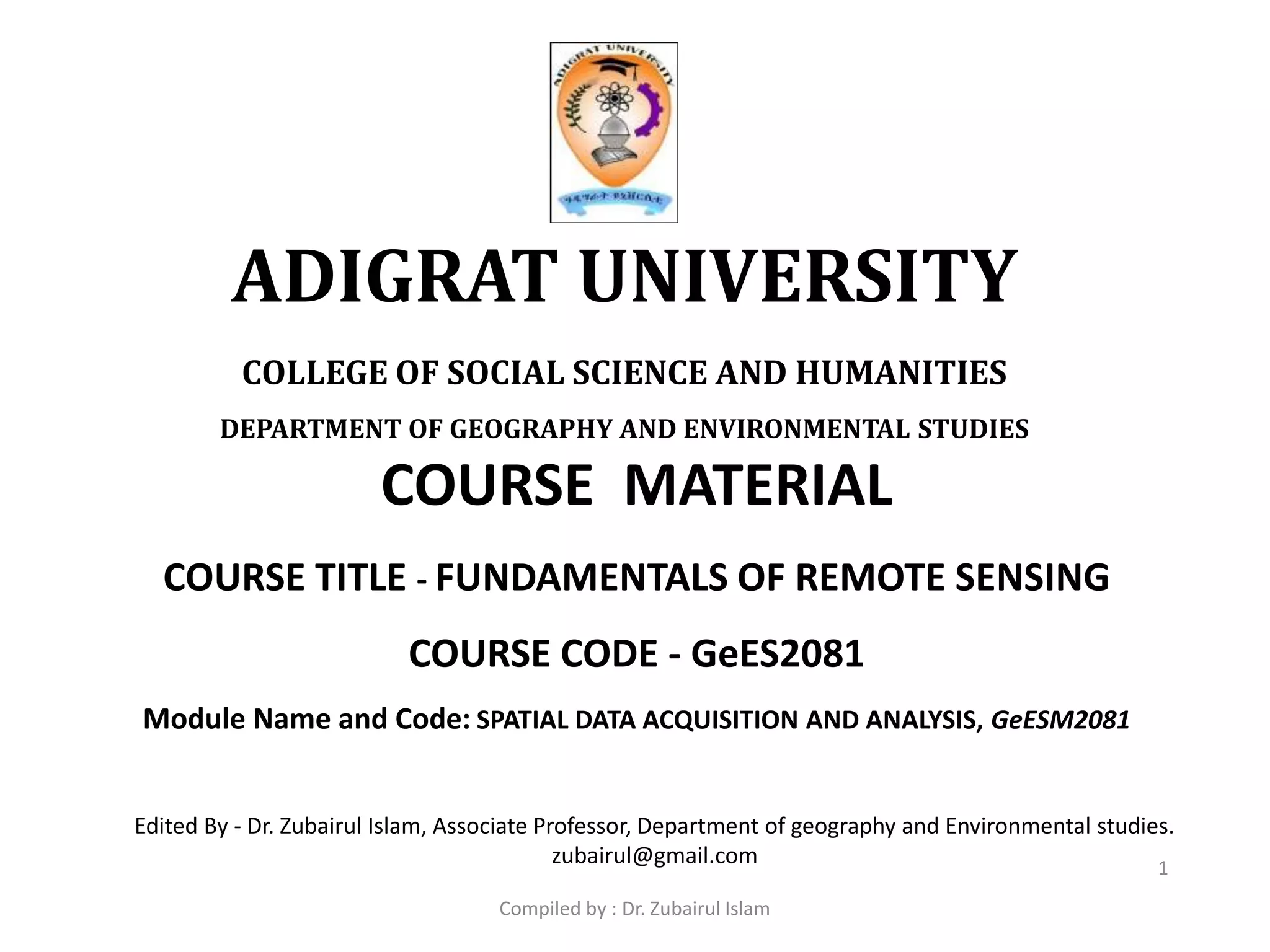The document provides details about a course on fundamentals of remote sensing, including:
- The course code, module name and code, university, and department offering the course.
- An outline of the course content and schedule, divided into 3 weeks covering topics like introduction to remote sensing, electromagnetic energy and remote sensing, satellites and image characteristics, and GPS.
- Recommended assessments including tests, lab exercises, and a group project to evaluate students' understanding of the material.