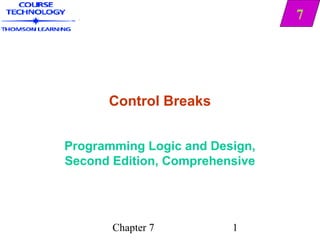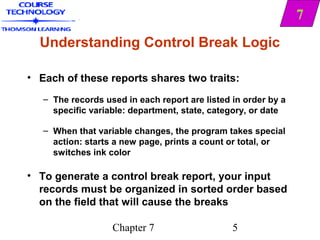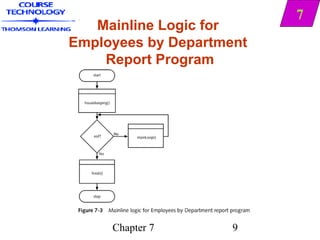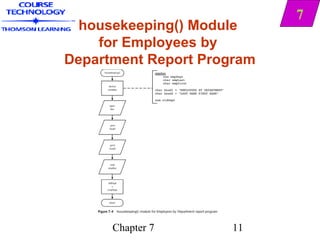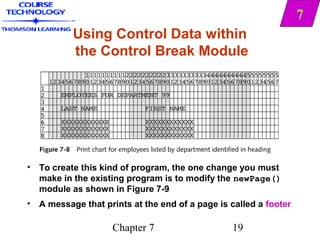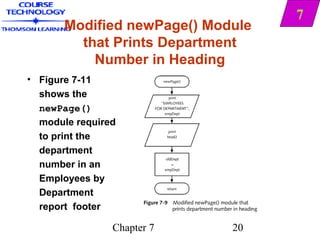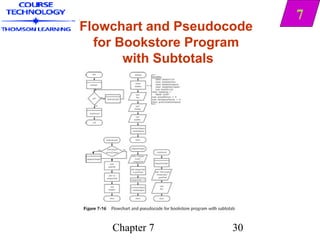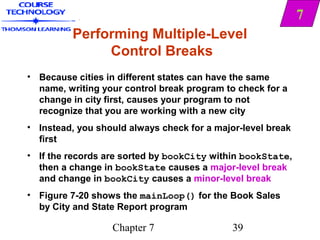The document discusses control break logic in programming. It explains that a control break is a temporary detour in a program's logic that is initiated by a change in a variable's value, causing special processing. It provides examples of control break reports and the key traits they share. The document then discusses how to program single-level control breaks with an example using employee department data. It explains using a control break field, main loop logic, and the newPage module to handle breaks. Finally, it discusses enhancing the program to include control data and totals in break processing.